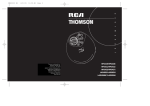Download Cisco ONS 15530 Specifications
Transcript
Cisco ONS 15530 Planning Guide Corporate Headquarters Cisco Systems, Inc. 170 West Tasman Drive San Jose, CA 95134-1706 USA http://www.cisco.com Tel: 408 526-4000 800 553-NETS (6387) Fax: 408 526-4100 Text Part Number: OL-7708-01 THE SPECIFICATIONS AND INFORMATION REGARDING THE PRODUCTS IN THIS MANUAL ARE SUBJECT TO CHANGE WITHOUT NOTICE. ALL STATEMENTS, INFORMATION, AND RECOMMENDATIONS IN THIS MANUAL ARE BELIEVED TO BE ACCURATE BUT ARE PRESENTED WITHOUT WARRANTY OF ANY KIND, EXPRESS OR IMPLIED. USERS MUST TAKE FULL RESPONSIBILITY FOR THEIR APPLICATION OF ANY PRODUCTS. THE SOFTWARE LICENSE AND LIMITED WARRANTY FOR THE ACCOMPANYING PRODUCT ARE SET FORTH IN THE INFORMATION PACKET THAT SHIPPED WITH THE PRODUCT AND ARE INCORPORATED HEREIN BY THIS REFERENCE. IF YOU ARE UNABLE TO LOCATE THE SOFTWARE LICENSE OR LIMITED WARRANTY, CONTACT YOUR CISCO REPRESENTATIVE FOR A COPY. The following information is for FCC compliance of Class A devices: This equipment has been tested and found to comply with the limits for a Class A digital device, pursuant to part 15 of the FCC rules. These limits are designed to provide reasonable protection against harmful interference when the equipment is operated in a commercial environment. This equipment generates, uses, and can radiate radio-frequency energy and, if not installed and used in accordance with the instruction manual, may cause harmful interference to radio communications. Operation of this equipment in a residential area is likely to cause harmful interference, in which case users will be required to correct the interference at their own expense. The following information is for FCC compliance of Class B devices: The equipment described in this manual generates and may radiate radio-frequency energy. If it is not installed in accordance with Cisco’s installation instructions, it may cause interference with radio and television reception. This equipment has been tested and found to comply with the limits for a Class B digital device in accordance with the specifications in part 15 of the FCC rules. These specifications are designed to provide reasonable protection against such interference in a residential installation. However, there is no guarantee that interference will not occur in a particular installation. Modifying the equipment without Cisco’s written authorization may result in the equipment no longer complying with FCC requirements for Class A or Class B digital devices. In that event, your right to use the equipment may be limited by FCC regulations, and you may be required to correct any interference to radio or television communications at your own expense. You can determine whether your equipment is causing interference by turning it off. If the interference stops, it was probably caused by the Cisco equipment or one of its peripheral devices. If the equipment causes interference to radio or television reception, try to correct the interference by using one or more of the following measures: • Turn the television or radio antenna until the interference stops. • Move the equipment to one side or the other of the television or radio. • Move the equipment farther away from the television or radio. • Plug the equipment into an outlet that is on a different circuit from the television or radio. (That is, make certain the equipment and the television or radio are on circuits controlled by different circuit breakers or fuses.) Modifications to this product not authorized by Cisco Systems, Inc. could void the FCC approval and negate your authority to operate the product. The Cisco implementation of TCP header compression is an adaptation of a program developed by the University of California, Berkeley (UCB) as part of UCB’s public domain version of the UNIX operating system. All rights reserved. Copyright © 1981, Regents of the University of California. NOTWITHSTANDING ANY OTHER WARRANTY HEREIN, ALL DOCUMENT FILES AND SOFTWARE OF THESE SUPPLIERS ARE PROVIDED “AS IS” WITH ALL FAULTS. CISCO AND THE ABOVE-NAMED SUPPLIERS DISCLAIM ALL WARRANTIES, EXPRESSED OR IMPLIED, INCLUDING, WITHOUT LIMITATION, THOSE OF MERCHANTABILITY, FITNESS FOR A PARTICULAR PURPOSE AND NONINFRINGEMENT OR ARISING FROM A COURSE OF DEALING, USAGE, OR TRADE PRACTICE. IN NO EVENT SHALL CISCO OR ITS SUPPLIERS BE LIABLE FOR ANY INDIRECT, SPECIAL, CONSEQUENTIAL, OR INCIDENTAL DAMAGES, INCLUDING, WITHOUT LIMITATION, LOST PROFITS OR LOSS OR DAMAGE TO DATA ARISING OUT OF THE USE OR INABILITY TO USE THIS MANUAL, EVEN IF CISCO OR ITS SUPPLIERS HAVE BEEN ADVISED OF THE POSSIBILITY OF SUCH DAMAGES. CCSP, CCVP, the Cisco Square Bridge logo, Follow Me Browsing, and StackWise are trademarks of Cisco Systems, Inc.; Changing the Way We Work, Live, Play, and Learn, and iQuick Study are service marks of Cisco Systems, Inc.; and Access Registrar, Aironet, ASIST, BPX, Catalyst, CCDA, CCDP, CCIE, CCIP, CCNA, CCNP, Cisco, the Cisco Certified Internetwork Expert logo, Cisco IOS, Cisco Press, Cisco Systems, Cisco Systems Capital, the Cisco Systems logo, Cisco Unity, Empowering the Internet Generation, Enterprise/Solver, EtherChannel, EtherFast, EtherSwitch, Fast Step, FormShare, GigaDrive, GigaStack, HomeLink, Internet Quotient, IOS, IP/TV, iQ Expertise, the iQ logo, iQ Net Readiness Scorecard, LightStream, Linksys, MeetingPlace, MGX, the Networkers logo, Networking Academy, Network Registrar, Packet, PIX, Post-Routing, Pre-Routing, ProConnect, RateMUX, ScriptShare, SlideCast, SMARTnet, StrataView Plus, TeleRouter, The Fastest Way to Increase Your Internet Quotient, and TransPath are registered trademarks of Cisco Systems, Inc. and/or its affiliates in the United States and certain other countries. All other trademarks mentioned in this document or Website are the property of their respective owners. The use of the word partner does not imply a partnership relationship between Cisco and any other company. (0502R) Cisco ONS 15530 Planning Guide Copyright © 2005 Cisco Systems, Inc. All rights reserved. C O N T E N T S Preface ix Purpose Audience ix ix Organization x Related Documentation x Obtaining Documentation xi Cisco.com xi Documentation DVD xi Ordering Documentation xi Documentation Feedback xii Cisco Product Security Overview xii Reporting Security Problems in Cisco Products Obtaining Technical Assistance xiii Cisco Technical Support Website xiii Submitting a Service Request xiii Definitions of Service Request Severity xiv Obtaining Additional Publications and Information CHAPTER 1 System Overview xii xiv 1-1 Chassis Description 1-1 Chassis Configurations System Functional Overview 1-2 1-3 System Components 1-4 Transponder Line Cards 1-4 Client Side Interfaces 1-5 Protocol Monitoring 1-8 ESCON Aggregation Cards 1-9 4-Port 1-Gbps/2-Gbps FC Aggregation Cards Protocol Monitoring 1-13 Support for FC Port Types 1-14 8-Port FC/GE Aggregation Cards 1-14 Protocol Monitoring 1-16 Support for FC Port Types 1-17 8-Port Multi-Service Muxponders 1-17 1-11 Cisco ONS 15530 Planning Guide OL-7708-01 iii Contents Protocol Monitoring 1-20 2.5-Gbps ITU Trunk Cards 1-20 10-Gbps ITU Trunk Cards 1-22 10-Gbps ITU Tunable Trunk Cards 1-24 10-Gbps Uplink Cards 1-26 OSC Modules 1-27 OADM Modules 1-28 OADM Modules and Channel Bands 1-29 OADM Module Configurations 1-30 PSMs 1-30 CPU Switch Modules 1-31 Switch Fabric 1-32 CPU Switch Module Redundancy and Online Insertion and Removal Security Features 1-33 System and Network Management 1-33 In-Band Message Channel 1-33 DCC 1-34 OSC 1-35 NME 1-35 Comparison of In-Band Message Channel, SONET, and OSC CHAPTER 2 1-32 Protection Schemes and Network Topologies 2-1 About Protection Against Fiber and System Failures 2-1 Splitter Based Facility Protection 2-2 Transponder Line Cards 2-2 8-Port Multi-Service Muxponders 2-3 2.5-Gbps ITU Trunk Card 2-5 10-Gbps ITU Tunable and Non tunable Trunk Card Y-Cable Based Line Card Protection 2-6 2-8 Client Based Line Card Protection 2-9 Transponder Line Cards 2-10 ESCON Aggregation Cards 2-10 4-Port 1-Gbps/2-Gbps FC Aggregation Cards 8-Port FC/GE Aggregation Cards 2-12 Switch Fabric Based Line Card Protection Trunk Fiber Based Protection 1-35 2-11 2-13 2-16 Supported Topologies 2-17 Point-to-Point Topologies 2-17 Unprotected Point-to-Point Topology 2-17 Cisco ONS 15530 Planning Guide iv OL-7708-01 Contents Protected Point-to-Point Topology 2-18 Ring Topologies 2-19 Hubbed Ring 2-19 Meshed Ring 2-20 Path Switching in Point-to-Point and Ring Topologies CHAPTER 3 Shelf Configuration Rules 3-1 Shelf Rules for OADM Modules 3-1 Cabling OADM Modules 3-1 Rules for Protected Configurations Shelf Rules for PSMs 3-2 3-2 Shelf Rules for 2.5-Gbps ITU Trunk Cards Shelf Rules for Transponder Line Cards 3-2 3-2 Shelf Rules for 10-Gbps ITU Trunk Cards 3-3 Shelf Rules for 10-Gbps ITU Tunable Trunk Cards Shelf Rules for 10-Gbps Uplink Cards Shelf Rules for OSC Modules 4 Optical Loss Budgets 4-1 About dB and dBm 4-1 3-3 3-3 3-3 General Rules for Ring Topologies CHAPTER 2-20 3-3 Overall Optical Loss Budget 4-2 Calculating Optical Loss Budgets 4-3 Optical Loss for Transponder Line Cards 4-4 Optical Loss for 8-Port Multi-Service Muxponders Optical Loss for 2.5-Gbps ITU Trunk Cards 4-5 4-5 Optical Loss for 10-Gbps ITU Tunable and Non tunable Trunk Cards 4-6 Optical Loss for OADM Modules 4-6 Loss for Data Channels 4-6 Loss for the OSC 4-7 Optical Loss for PSMs 4-7 Client Signal Latency on Aggregation Card 4-7 ESCON Aggregation Cards 4-7 4-Port 1-Gbps/2-Gbps FC Aggregation Cards 8-Port FC/GE Aggregation Cards 4-9 8-Port Multi-Service Muxponders 4-9 Fiber Plant Testing 4-8 4-10 Cisco ONS 15530 Planning Guide OL-7708-01 v Contents Link Loss (Attenuation) 4-10 ORL 4-11 PMD 4-11 Chromatic Dispersion 4-11 Fiber Requirements for 10-Gbps Transmission CHAPTER 5 Amplified Network Planning 4-11 5-1 Optical Amplification Overview 5-1 Erbium-Doped Fiber Amplifiers 5-1 About Variable Optical Attenuation 5-2 VOA Modules 5-2 PB-OE Modules 5-3 WB-VOA Modules 5-5 Amplified Network Planning Considerations Optical Power Budget 5-6 OSNR 5-6 Chromatic Dispersion 5-7 5-6 Amplified Network Planning Guidelines 5-7 Receive Power Levels 5-7 Optical Component Gain or Loss 5-7 EDFA Input Power Limits 5-7 OSNR 5-7 Channel Power Equalization 5-8 Dispersion Limits 5-8 DCUs 5-8 Fiber Nonlinearity 5-9 OSC 5-9 CHAPTER 6 Example Shelf Configurations and Topologies 6-1 Shelf Configurations 6-1 Unprotected Configurations 6-1 Splitter Protected Configurations 6-6 Line Card Protected Configurations 6-10 Switch Fabric Based Line Card Protection Configurations Trunk Fiber Based Protection Configurations 6-18 Multiple Shelf Node Configurations 6-22 ITU Linked Configuration 6-22 DWDM Linked Configuration 6-23 10-GE Client Signal Uplink Configuration 6-24 6-15 Cisco ONS 15530 Planning Guide vi OL-7708-01 Contents Cisco ONS 15530 Topologies 6-25 Point-to-Point Topologies 6-26 Unprotected Point-to-Point Topology 6-26 Protected Point-to-Point Topology 6-26 Meshed Ring Topologies 6-27 Unprotected Meshed Ring Topology 6-28 Protected Meshed Ring Topology 6-29 Meshed Ring Topology Using Multiple Cisco ONS 15530 Shelf Nodes Protected Meshed Ring Topology 6-31 Cisco ONS 15530 and Cisco ONS 15540 Mixed Topologies 6-32 Cisco ONS 15530 and Cisco ONS 15540 Collocated Topologies APPENDIX A IBM Storage Protocol Support IBM Storage Environment Supported Protocols 6-30 6-33 A-1 A-1 A-2 Client Optical Power Budget and Attenuation Requirements A-4 INDEX Cisco ONS 15530 Planning Guide OL-7708-01 vii Contents Cisco ONS 15530 Planning Guide viii OL-7708-01 Preface This preface describes the purpose, intended audience, organization, and conventions for the Cisco ONS 15530 Planning Guide. The information contained in this document pertains to the entire range of hardware components and software features supported on the Cisco ONS 15530 platform. As new hardware and Cisco IOS software releases are made available for the Cisco ONS 15530 platform, verification of compatibility becomes extremely important. To ensure that your hardware is supported by your release of Cisco IOS software, see the “New and Changed Information” section in the Cisco ONS 15530 Configuration Guide for your software release. Also refer to the “Hardware Supported” section and “Feature Set” section of the latest release notes for the Cisco ONS 15530. Purpose This guide serves as a planning tool for implementing DWDM transport networks using the Cisco ONS 15530 Optical Aggregation and Transport platform. This guide addresses important considerations and provides guidelines for planning an optical network. These include an understanding of the Cisco ONS 15530 basic system design, supported topologies and protection schemes, engineering rules and restrictions, and optical power budget calculations. Typical example networks are described, along with their associated chassis configurations. Audience This guide is intended for system designers, engineers, and others responsible for designing networks based on DWDM transport using the Cisco ONS 15530. Note The design guidelines in this document are based on the best currently available knowledge about the functionality and operation of the Cisco ONS 15530. The information in this document is subject to change without notice. Cisco ONS 15530 Planning Guide OL-7708-01 ix Preface Organization Organization The chapters of this guide are as follows: Chapter Title Description Chapter 1 System Overview Describes the Cisco ONS 15530 chassis, components, and system architecture Chapter 2 Protection Schemes and Network Topologies Describes the supported network topologies and fault protection schemes Chapter 3 Shelf Configuration Rules Provides the rules for physical configuration of the Cisco ONS 15530 Chapter 4 Optical Loss Budgets Provides metrics for calculating optical link loss budgets in Cisco ONS 15530 based networks Chapter 5 Amplified Network Planning Discusses the amplification and attenuation features supported by the Cisco ONS 15530. Chapter 6 Example Shelf Configurations and Topologies Provides examples of shelf configurations for the protection options and common topologies Appendix A IBM Storage Protocol Support Provides design information for applications that use IBM storage protocols Related Documentation This guide is part of a documentation set that supports the Cisco ONS 15530. The other documents in the set are as follows: • Regulatory Compliance and Safety Information for the Cisco ONS 15500 Series • Cisco ONS 15530 Hardware Installation Guide • Cisco ONS 15530 Cleaning Procedures for Fiber Optic Connections • Cisco ONS 15530 Optical Turn-up and Test Guide • Cisco ONS 15530 Configuration Guide and Command Reference • Quick Reference for the Cisco ONS 15530 TL1 Commands • Cisco ONS 15530 System Alarms and Error Messages • Cisco ONS 15530 Troubleshooting Guide • Network Management for the Cisco ONS 15530 • Cisco ONS 15530 MIB Quick Reference • Cisco ONS 15530 Software Upgrade Guide Cisco ONS 15530 Planning Guide x OL-7708-01 Preface Obtaining Documentation Obtaining Documentation Cisco documentation and additional literature are available on Cisco.com. Cisco also provides several ways to obtain technical assistance and other technical resources. These sections explain how to obtain technical information from Cisco Systems. Cisco.com You can access the most current Cisco documentation at this URL: http://www.cisco.com/univercd/home/home.htm You can access the Cisco website at this URL: http://www.cisco.com You can access international Cisco websites at this URL: http://www.cisco.com/public/countries_languages.shtml Documentation DVD Cisco documentation and additional literature are available in a Documentation DVD package, which may have shipped with your product. The Documentation DVD is updated regularly and may be more current than printed documentation. The Documentation DVD package is available as a single unit. Registered Cisco.com users (Cisco direct customers) can order a Cisco Documentation DVD (product number DOC-DOCDVD=) from the Ordering tool or Cisco Marketplace. Cisco Ordering tool: http://www.cisco.com/en/US/partner/ordering/ Cisco Marketplace: http://www.cisco.com/go/marketplace/ Ordering Documentation You can find instructions for ordering documentation at this URL: http://www.cisco.com/univercd/cc/td/doc/es_inpck/pdi.htm You can order Cisco documentation in these ways: • Registered Cisco.com users (Cisco direct customers) can order Cisco product documentation from the Ordering tool: http://www.cisco.com/en/US/partner/ordering/ • Nonregistered Cisco.com users can order documentation through a local account representative by calling Cisco Systems Corporate Headquarters (California, USA) at 408 526-7208 or, elsewhere in North America, by calling 1 800 553-NETS (6387). Cisco ONS 15530 Planning Guide OL-7708-01 xi Preface Documentation Feedback Documentation Feedback You can send comments about technical documentation to [email protected]. You can submit comments by using the response card (if present) behind the front cover of your document or by writing to the following address: Cisco Systems Attn: Customer Document Ordering 170 West Tasman Drive San Jose, CA 95134-9883 We appreciate your comments. Cisco Product Security Overview Cisco provides a free online Security Vulnerability Policy portal at this URL: http://www.cisco.com/en/US/products/products_security_vulnerability_policy.html From this site, you can perform these tasks: • Report security vulnerabilities in Cisco products. • Obtain assistance with security incidents that involve Cisco products. • Register to receive security information from Cisco. A current list of security advisories and notices for Cisco products is available at this URL: http://www.cisco.com/go/psirt If you prefer to see advisories and notices as they are updated in real time, you can access a Product Security Incident Response Team Really Simple Syndication (PSIRT RSS) feed from this URL: http://www.cisco.com/en/US/products/products_psirt_rss_feed.html Reporting Security Problems in Cisco Products Cisco is committed to delivering secure products. We test our products internally before we release them, and we strive to correct all vulnerabilities quickly. If you think that you might have identified a vulnerability in a Cisco product, contact PSIRT: Tip • Emergencies — [email protected] • Nonemergencies — [email protected] We encourage you to use Pretty Good Privacy (PGP) or a compatible product to encrypt any sensitive information that you send to Cisco. PSIRT can work from encrypted information that is compatible with PGP versions 2.x through 8.x. Never use a revoked or an expired encryption key. The correct public key to use in your correspondence with PSIRT is the one that has the most recent creation date in this public key server list: http://pgp.mit.edu:11371/pks/lookup?search=psirt%40cisco.com&op=index&exact=on Cisco ONS 15530 Planning Guide xii OL-7708-01 Preface Obtaining Technical Assistance In an emergency, you can also reach PSIRT by telephone: • 1 877 228-7302 • 1 408 525-6532 Obtaining Technical Assistance For all customers, partners, resellers, and distributors who hold valid Cisco service contracts, Cisco Technical Support provides 24-hour-a-day, award-winning technical assistance. The Cisco Technical Support Website on Cisco.com features extensive online support resources. In addition, Cisco Technical Assistance Center (TAC) engineers provide telephone support. If you do not hold a valid Cisco service contract, contact your reseller. Cisco Technical Support Website The Cisco Technical Support Website provides online documents and tools for troubleshooting and resolving technical issues with Cisco products and technologies. The website is available 24 hours a day, 365 days a year, at this URL: http://www.cisco.com/techsupport Access to all tools on the Cisco Technical Support Website requires a Cisco.com user ID and password. If you have a valid service contract but do not have a user ID or password, you can register at this URL: http://tools.cisco.com/RPF/register/register.do Note Use the Cisco Product Identification (CPI) tool to locate your product serial number before submitting a web or phone request for service. You can access the CPI tool from the Cisco Technical Support Website by clicking the Tools & Resources link under Documentation & Tools. Choose Cisco Product Identification Tool from the Alphabetical Index drop-down list, or click the Cisco Product Identification Tool link under Alerts & RMAs. The CPI tool offers three search options: by product ID or model name; by tree view; or for certain products, by copying and pasting show command output. Search results show an illustration of your product with the serial number label location highlighted. Locate the serial number label on your product and record the information before placing a service call. Submitting a Service Request Using the online TAC Service Request Tool is the fastest way to open S3 and S4 service requests. (S3 and S4 service requests are those in which your network is minimally impaired or for which you require product information.) After you describe your situation, the TAC Service Request Tool provides recommended solutions. If your issue is not resolved using the recommended resources, your service request is assigned to a Cisco TAC engineer. The TAC Service Request Tool is located at this URL: http://www.cisco.com/techsupport/servicerequest For S1 or S2 service requests or if you do not have Internet access, contact the Cisco TAC by telephone. (S1 or S2 service requests are those in which your production network is down or severely degraded.) Cisco TAC engineers are assigned immediately to S1 and S2 service requests to help keep your business operations running smoothly. Cisco ONS 15530 Planning Guide OL-7708-01 xiii Preface Obtaining Additional Publications and Information To open a service request by telephone, use one of the following numbers: Asia-Pacific: +61 2 8446 7411 (Australia: 1 800 805 227) EMEA: +32 2 704 55 55 USA: 1 800 553-2447 For a complete list of Cisco TAC contacts, go to this URL: http://www.cisco.com/techsupport/contacts Definitions of Service Request Severity To ensure that all service requests are reported in a standard format, Cisco has established severity definitions. Severity 1 (S1)—Your network is “down,” or there is a critical impact to your business operations. You and Cisco will commit all necessary resources around the clock to resolve the situation. Severity 2 (S2)—Operation of an existing network is severely degraded, or significant aspects of your business operation are negatively affected by inadequate performance of Cisco products. You and Cisco will commit full-time resources during normal business hours to resolve the situation. Severity 3 (S3)—Operational performance of your network is impaired, but most business operations remain functional. You and Cisco will commit resources during normal business hours to restore service to satisfactory levels. Severity 4 (S4)—You require information or assistance with Cisco product capabilities, installation, or configuration. There is little or no effect on your business operations. Obtaining Additional Publications and Information Information about Cisco products, technologies, and network solutions is available from various online and printed sources. • Cisco Marketplace provides a variety of Cisco books, reference guides, and logo merchandise. Visit Cisco Marketplace, the company store, at this URL: http://www.cisco.com/go/marketplace/ • Cisco Press publishes a wide range of general networking, training and certification titles. Both new and experienced users will benefit from these publications. For current Cisco Press titles and other information, go to Cisco Press at this URL: http://www.ciscopress.com • Packet magazine is the Cisco Systems technical user magazine for maximizing Internet and networking investments. Each quarter, Packet delivers coverage of the latest industry trends, technology breakthroughs, and Cisco products and solutions, as well as network deployment and troubleshooting tips, configuration examples, customer case studies, certification and training information, and links to scores of in-depth online resources. You can access Packet magazine at this URL: http://www.cisco.com/packet Cisco ONS 15530 Planning Guide xiv OL-7708-01 Preface Obtaining Additional Publications and Information • iQ Magazine is the quarterly publication from Cisco Systems designed to help growing companies learn how they can use technology to increase revenue, streamline their business, and expand services. The publication identifies the challenges facing these companies and the technologies to help solve them, using real-world case studies and business strategies to help readers make sound technology investment decisions. You can access iQ Magazine at this URL: http://www.cisco.com/go/iqmagazine • Internet Protocol Journal is a quarterly journal published by Cisco Systems for engineering professionals involved in designing, developing, and operating public and private internets and intranets. You can access the Internet Protocol Journal at this URL: http://www.cisco.com/ipj • World-class networking training is available from Cisco. You can view current offerings at this URL: http://www.cisco.com/en/US/learning/index.html Cisco ONS 15530 Planning Guide OL-7708-01 xv Preface Obtaining Additional Publications and Information Cisco ONS 15530 Planning Guide xvi OL-7708-01 C H A P T E R 1 System Overview The Cisco ONS 15530 is an optical transport platform that employs DWDM (dense wavelength division multiplexing) technology. With the Cisco ONS 15530, users can take advantage of the availability of dark fiber to build a common infrastructure that supports data networking and storage networking. This chapter contains the following major sections: • Chassis Description, page 1-1 • System Functional Overview, page 1-3 • System Components, page 1-4 • Security Features, page 1-33 • System and Network Management, page 1-33 Chassis Description The Cisco ONS 15530 uses an 11-slot modular vertical chassis (see Figure 1-1). As you face the chassis, the leftmost slot (slot 0) holds up to two OADM (optical add/drop multiplexer/demultiplexer) modules. Slots 1 to 4 and 7 to 10 hold the line cards. Slots 5 and 6 hold the CPU switch modules. Air inlet, fan tray, and cable management are located beneath the modular slots. The system has an electrical backplane for system control and signal cross connection via the switch fabric. The system receives power from two +12 volt redundant power supplies. Both 120V AC and –48V DC power supply options are supported. Cisco ONS 15530 Planning Guide OL-7708-01 1-1 Chapter 1 System Overview Chassis Description Figure 1-1 Cisco ONS 15530 Shelf Layout US 6 T X R X 7 T X R X T X R X X S FD BP 0M 10 K LIN X S FD BP 0M K LIN T X R X 0 T X R X 1 T X R X 2 T X R X 3 0 T X R X 1 T X R X E A S T 2 T X R X 3 5 6 T X R X 4 T X R X 5 T X R X 6 T X R X 4 T X R X 5 T X R X W E S T T X R X T X FAIL 6 T X R X 7 T X R X 7 8 T X R X 8 T X R X 8 9 T X R X 9 9 79137 15530-LCMB-0200 15530-LCMB-0200 15530-LCMB-0200 15530-CPU 15530-CPU 15530-LCMB-0200 15530-LCMB-0200 7 T X R X T X R X FASTENERS FULLY ENGA MUST BE OPERATING GED PRIOR TO THE POWE R SUPPLY GOOD 100-240V 8.0-3.5A 50-60HZ T X R X T X R X T X R X 4 8 9 T X R X R X X AU T X R X 3 X AU T X R X 9 N CO N CO 8 AT ST US AT ST T X R X T X R X T X R X 10 7 2 ST HI R CL FF TO CU ST HI R CL FF TO CU 6 T X R X T X R X 5 N CO T X R X T X R X 4 T X R X A L A R M S FF TO CU 5 T X R X A L A R M S AL IC RT R CI JO MA R NO T X R X 1 T X R X MI 4 0 T X R X 3 AL IC RT R JO MA T X R X T X R X T X R X 2 CI R X US AT ST T X R X US AT ST 3 1 T X R X T ACH MPAS CO FL T X R X T X 2 0 T X R X T ACH MPAS CO FL T X R X T X R X E TIV AC 1 T SE RE 0 T X R X E TIV AC R X T X R X T SE R X W E S T T X RE R X E A S T T X T R X X R X US AT ST T X US AT ST T X US AT ST R X US AT ST W E S T T X US AT ST US AT ST E A S T T X T R X X R X Chassis Configurations There are two versions of the Cisco ONS 15530 chassis, each with different air flow and other mechanical design characteristics. The NEBS (Network Equipment Building System) version of the Cisco ONS 15530 chassis is designed for the North American and other markets. The mechanical design characteristics include the following: • Handles located on the top of the chassis • Air flow through the chassis from front to back The other chassis is designed for ETSI (European Telecommunications Standards Institute), a standards organization for the European Union. The mechanical design characteristics include the following: • Handles located on the sides of the chassis. • Air flow through the chassis from bottom to top and equipped with baffles that bring the air from the front to the back. For detailed specifications information on the Cisco ONS 15530 chassis, refer to the Cisco ONS 15530 Hardware Installation Guide. Cisco ONS 15530 Planning Guide 1-2 OL-7708-01 Chapter 1 System Overview System Functional Overview System Functional Overview The Cisco ONS 15530 connects to client equipment, to the DWDM trunk (transport network), to other Cisco ONS 15530 shelves, and to other DWDM equipment, such as the Cisco ONS 15540 ESP and Cisco ONS 15540 ESPx. Simply described, the Cisco ONS 15530 takes a client signal and converts it to an ITU-T G.692 compliant wavelength, then either optically multiplexes it with the other client signals for transmission over an optical fiber link or sends it through an uplink connection to a Cisco ONS 15540 ESP or Cisco ONS 15540 ESPx. The Cisco ONS 15530 supports 1+1 path protection using both hardware mechanisms and software based on the APS (Automatic Protection Switching) standard. In a single shelf configuration, a Cisco ONS 15530 node can support up to four channels with facility (fiber) protection or with line card protection, or eight unprotected channels. In a multiple shelf configuration, a node can support up to 32 channels. The Cisco ONS 15530 can be deployed in point-to-point, hubbed ring, and mesh topologies. The Cisco ONS 15530 is a duplex system with both light emitters and light detectors. For example, the client side interfaces both transmit and receive light. The same is true of the DWDM interface. Also, the OADM modules both multiplex the transmit signal and demultiplex the receive signal. The Cisco ONS 15530 supports the following two types of transmission modes: • Transparent mode using the transponder line cards • Switched mode using the switch fabric on the CPU switch modules to cross connect the ESCON aggregation cards, 4-port 1-Gbps/2-Gbps FC aggregation card, or 8-port FC/GE aggregation line cards and 2.5-Gbps ITU trunk cards, 10-Gbps ITU tunable and non tunable trunk cards, or 10-Gbps uplink cards. Figure 1-2 illustrates the principal functions involved in transparent transmission of the signal between the client and trunk networks using the transponder line card. Optical cross connections from the front panel of the transponder line card take the signal to the OADM module. Figure 1-2 Simplified Data Flow Architecture For a Transponder Line Card 3R Client ITU optics optics Transceiver Client Front panel cross connection O E Transport network O Transponder OADM 85513 (ITU wavelength) Figure 1-3 illustrates the principal functions involved in transmission of the signal between the client and trunk networks using the ESCON aggregation card and the 10-Gbps ITU trunk card. Electrical cross connections from the backplane side of the ESCON aggregation card take the signal through the switch fabrics on the CPU switch modules to the 10-Gbps ITU trunk card. Optical cross connections from the front panel of the 10-Gbps ITU trunk card take the signal to the OADM module. Cisco ONS 15530 Planning Guide OL-7708-01 1-3 Chapter 1 System Overview System Components Figure 1-3 Simplified Data Flow Architecture For an ESCON Aggregation Card and a 10-Gbps ITU Trunk Card Encapsulation engine Transceiver ITU optics Transport network Front panel cross connection E E Client O (ITU wavelength) 10-Gps ITU trunk card Switch fabrics OADM 85514 ESCON card System Components The Cisco ONS 15530 has a modular architecture that provides the flexibility to expand the system as the network grows. The Cisco ONS 15530 components are described in the following sections. Transponder Line Cards The Cisco ONS 15530 supports two types of transponder line cards: SM (single-mode) and MM (multimode). You can install the transponder line cards in any line card slot in the shelf (slots 1 to 4 and 7 to 10). In the transponder line card, the client signal is regenerated, retimed, and retransmitted on an ITU-compliant wavelength. The ITU laser on each transponder line card is capable of generating one of two wavelengths on the trunk side. Thus, there are 16 different transponder line cards (for channels 1–2, 3–4,..., 31–32) to support the 32 channels; each module is available in SM and MM versions. The wavelength generated is configurable from the CLI (command-line interface). Cisco ONS 15530 Planning Guide 1-4 OL-7708-01 Chapter 1 System Overview System Components Figure 1-4 shows the architecture of the transponder line card. Figure 1-4 Transponder Line Card Architecture ITU laser OADM Client equipment O-E O-E Performance monitor Optical transceiver To SRC 79290 LRC A safety protocol, LSC (laser safety control), shuts the transmit laser down on the trunk side when a fiber break or removed connector is detected. The transponder line cards are hot pluggable, permitting in-service upgrades and replacement. Client Side Interfaces The client interfaces on the SM transponder line cards and MM transponder line cards are protocol transparent and bit-rate transparent, and accept either single-mode or multimode client signals on the 1310-nm wavelength through SC connectors. The multimode transponder supports 62.5 µm MM, 50 µm MM, and 9 or 10 µm SM fiber; the single-mode transponder supports 50 µm MM fiber and 9 or 10 µm SM fiber. The transponder interfaces support encapsulation of client signals in either 3R (reshape, retime, retransmit) enhanced mode, which allows some client protocol monitoring (such as code violations and data errors) or regular 3R mode, where the transponder is transparent to the client data stream. In either case, the content of the client data stream remains unmodified. Configurable failure and degrade thresholds for monitored protocols are also supported. Table 1-1 shows the common client signal protocol encapsulations supported on the SM transponder line cards and MM transponders modules. Cisco ONS 15530 Planning Guide OL-7708-01 1-5 Chapter 1 System Overview System Components Table 1-1 Common Protocol Encapsulations Supported on SM Transponder Line Cards and MM Transponder Line Cards Wavelength (nm) Transponder Type Protocol 1310 850 SM MM Monitoring Client Signal Encapsulation Fiber Type Gigabit Ethernet (1250 Mbps) SM 9 or 10/125 µm Yes No Yes No Yes MM 50/125 µm Yes No Yes No Yes MM 62.5/125 µm Yes No No No — SM 9 or 10/125 µm Yes No Yes Yes No MM 50/125 µm Yes No Yes Yes No MM 62.5/125 µm Yes No No Yes No SONET STS-3/ SDH STM-1 (OC-3) (155 Mbps) SM 9 or 10/125 µm Yes No Yes Yes Yes MM 50/125 µm Yes No Yes Yes Yes MM 62.5/125 µm Yes No No Yes Yes SONET STS-12/SDH STM-4 (OC-12) (622 Mbps) SM 9 or 10/125 µm Yes No Yes Yes Yes MM 50/125 µm Yes No Yes Yes Yes MM 62.5/125 µm Yes No No Yes Yes SONET STS-48/ SM 9 or 10/125 µm Yes SDH STM-16 (OC-48) MM 50/125 µm Yes (2488 Mbps) MM 62.5/125 µm Yes No Yes No Yes No Yes No Yes No No No — ATM 155 (OC-3) (155 Mbps) SM 9 or 10/125 µm Yes No Yes Yes Yes MM 50/125 µm Yes No Yes Yes Yes MM 62.5/125 µm Yes No No Yes Yes SM 9 or 10/125 µm Yes No Yes No Yes MM 50/125 µm Yes No Yes No Yes MM 62.5/125 µm Yes No No No — SM 9 o r10/125 µm Yes No Yes No Yes MM 50/125 µm Yes No Yes No Yes MM 62.5/125 µm Yes No No No — SM 9 or 10/125 µm Yes No Yes Yes No MM 50/125 µm Yes No Yes Yes No MM 62.5/125 µm Yes No No Yes No Fast Ethernet (125 Mbps) Fiber Channel (1062 Mbps) Fiber Channel (2125 Mbps) FDDI (125 Mbps) Cisco ONS 15530 Planning Guide 1-6 OL-7708-01 Chapter 1 System Overview System Components Table 1-2 shows the IBM storage protocols on the SM transponder line cards and MM transponders modules. Table 1-2 IBM Storage Protocols Supported on Single-Mode and Multimode Transponders Wavelength (nm) Transponder Type Protocol 1310 850 SM MM Monitoring Client Signal Encapsulation Fiber Type ESCON (200 Mbps) SM 9 or 10/125 µm Yes No Yes Yes Yes MM 50/125 µm Yes No No Yes Yes MM 62.5/125 µm Yes No No Yes Yes SM 9 or 10/125 µm Yes No Yes FICON (1062 Mbps) MM 50/125 µm MM 62.5/125 µm FICON (2125 Mbps) Yes No No Yes Yes 1 No Yes 1 No Yes Yes No Yes SM 9 or 10/125 µm Yes No Yes MM 50/125 µm MM 62.5/125 µm Yes No No Yes Yes 2 No Yes 1 No Yes No Yes No Yes Yes No Yes Coupling Facility, ISC-3 compatibility mode (1062 Mbps) SM 9 or 10/125 µm Yes No Yes 1 MM 50/125 µm Yes No Yes MM 62.5/125 µm No No — — — Coupling Facility, ISC-3 peer mode (2125 Mbps) SM 9 or 10/125 µm Yes No Yes No Yes MM 50/125 µm No No — — — MM 62.5/125 µm No No — — — Coupling Facility, ISC-3 peer mode (1062 Mbps) SM 9 or 10/125 µm Yes No Yes No Yes MM 50/125 µm No No — — — MM 62.5/125 µm No No — — — Sysplex Timer (ETR and CLO) (8 Mbps3) SM 9 or 10/125 µm No No — — — MM 50/125 µm Yes No No Yes No MM 62.5/125 µm Yes No No Yes No 1. These protocols require the use of a special mode-conditioning patch cable (available from IBM) at each end of the connection. 2. These protocols require the use of a special mode-conditioning patch cable (available from IBM) at each end of the connection. 3. Sysplex Timer is the only protocol supported at a clock rate less than 16 Mbps. Table 1-3 shows some other common protocols that are supported on the SM transponder line cards and MM transponders modules without protocol monitoring. Cisco ONS 15530 Planning Guide OL-7708-01 1-7 Chapter 1 System Overview System Components Table 1-3 Other Client Signal Encapsulations Supported on Single-Mode and Multimode Transponders Wavelength (nm) Transponder Type Protocol 1310 850 SM MM Monitoring Client Signal Encapsulation Fiber Type DS3 (45 Mbps) SM 9 or 10/125 µm Yes No Yes Yes No MM 50/125 µm Yes No Yes Yes No MM 62.5/125 µm Yes No No Yes No SM 9 or 10/125 µm Yes No Yes Yes No MM 50/125 µm Yes No Yes Yes No MM 62.5/125 µm Yes No No Yes No SM 9 or 10/125 µm Yes No Yes No No MM 50/125 µm Yes No Yes No No MM 62.5/125 µm Yes No No No No OC-1 (51.52 Mbps) OC-24 (933.12 Mbps) Additional discrete rates are also supported in regular 3R mode. For SM transponder line cards, these rates fall between 16 Mbps and 2.5 Gbps; for MM transponder line cards, the rates are between 16 Mbps and 622 Mbps. The system supports OFC (open fiber control) for Fibre Channel and ISC encapsulations. Alternatively, FLC (forward laser control) can be enabled to shut down the laser on the client or trunk side if a Loss of Light is detected on the other side. The transponder line cards support autonegotiation for Gigabit Ethernet traffic. Note The Cisco ONS 15530 transponder line cards do not support autonegotiation for 2-Gbps Fibre Channel. The transponder line cards only recognize the configured clock rate or protocol encapsulation. For detailed information about client interface configuration, refer to the Cisco ONS 15530 Configuration Guide. Protocol Monitoring The transponder line cards can monitor protocol and signal performance. When monitoring is enabled, the system maintains statistics that are used to determine the quality of the signal. The following protocols can be monitored: • ESCON (Enterprise Systems Connection) • FC (Fibre Channel) (1 Gbps and 2 Gbps) • FICON (Fiber Connection) (1 Gbps and 2 Gbps) • GE (Gigabit Ethernet) • ISC-3 links compatibility mode • ISC-3 links peer mode (1-Gbps and 2-Gbps) • SDH (Synchronous Digital Hierarchy) (STM-1, STM-4, STM-16) • SONET (OC-3, OC-12, OC-48) Cisco ONS 15530 Planning Guide 1-8 OL-7708-01 Chapter 1 System Overview System Components For GE, FC, and FICON traffic, the Cisco ONS 15530 monitors the following conditions: • CVRD (code violation running disparity) error counts • Loss of Sync • Loss of Lock • Loss of Light For SONET errors, the Cisco ONS 15530 monitors the SONET section overhead only, not the SONET line overhead. Specifically, the system monitors the B1 byte and the framing bytes. The system detects the following defect conditions: • Loss of Light • Loss of Lock (when the clock cannot be recovered from the received data stream) • Severely errored frame • Loss of Frame For SONET performance, the system monitors the B1 byte, which is used to compute the four SONET section layer performance monitor parameters: • SEFS-S (second severely errored framing seconds) • CV-S (section code violations) • ES-S (section errored seconds) • SES-S (section severely errored seconds) For ISC-3 traffic, the system monitors the following conditions: • CVRD error counts • Loss of CDR (clock data recovery) Lock • Loss of Light ESCON Aggregation Cards The Cisco ONS 15530 supports a line card specifically for ESCON traffic. The ESCON aggregation card accepts up to 10 SFP (small form-factor pluggable) optics for client traffic. The ESCON aggregation card converts the client signals from optical form to electrical and then aggregates them into a single signal. This aggregated signal passes through the backplane and the switch fabric on the active CPU switch module to a 2.5-Gbps ITU trunk card, 10-Gbps ITU tunable or non tunable trunk card, or a 10-Gbps uplink card (see Figure 1-3). The cross connection between the two cards through the backplane and switch fabrics is configured using the CLI. The ESCON aggregation card has redundant connections over the backplane to the switch fabrics on the active and standby CPU switch modules. Figure 1-5 shows the architecture of the ESCON aggregation card. Cisco ONS 15530 Planning Guide OL-7708-01 1-9 Chapter 1 System Overview System Components Figure 1-5 ESCON Aggregation Card Architecture ESCON transceiver 0 ESCON transceiver 1 Switch fabric side ESCON transceiver 2 PHY ESCON transceiver 3 Client side ESCON transceiver 4 ESCON transceiver 5 ESCON encapsulation engine ESCON transceiver 6 ESCON transceiver 7 ESCON transceiver 8 79295 ESCON transceiver 9 The ESCON aggregation card uses pluggable transceivers with MT-RJ connectors for the client signals. The Cisco ONS 15530 supports up to six ESCON aggregation cards for a total of 60 ESCON signals. Table 1-4 lists features for the SFP optics supported by the ESCON aggregation cards. Table 1-4 ESCON Aggregation Card SFP Optics Features Part Number Note Description Fiber Type Connector Wavelength Type 15500-XVRA-01A2 Fixed rate MM 50/125 µm 1310 nm MM 62.5/125 µm MT-RJ 15500-XVRA-10A1 Low-band variable rate 16 Mbps to 200 Mbps MM 50/125 µm 1310 nm MM 62.5/125 µm LC 15500-XVRA-10B1 Low-band variable rate 16 Mbps to 200 Mbps SM 9/125 µm LC 1310 nm The Cisco IOS software only supports Cisco-certified SFP optics on the ESCON aggregation card. Cisco ONS 15530 Planning Guide 1-10 OL-7708-01 Chapter 1 System Overview System Components 4-Port 1-Gbps/2-Gbps FC Aggregation Cards The Cisco ONS 15530 supports a line card specifically for 1-Gbps and 2-Gbps FC (Fibre Channel), FICON (Fibre Connection), and ISC (InterSystem Channel) links traffic. The 4-port 1-Gbps/2-Gbps FC aggregation card has the following features: • Accepts up to four single-mode or multimode SFP (small form-factor pluggable) optics for client traffic. Each SFP optic supports 1-Gbps or 2 Gbps FC, FICON, or ISC traffic, depending on how the interface is configured in the CLI. • Does not restriction how you can populated the card with SFPs. For example, you can mix a single-mode SFP optics with a multimode SFP optics in the same aggregated signal. • Converts up to four client signals from optical form to electrical and transmits them over up to four 2.5-Gbps electric signals. These signals pass through the backplane and the switch fabric on the active CPU switch module to a 2.5-Gbps ITU trunk card, a 10-Gbps ITU trunk card, or a 10-Gbps uplink card. The cross connections between the two cards through the backplane and switch fabrics are configured using the CLI. • Allows different traffic types on the same card and on the same aggregated signal. • Allows two 1-Gbps protocol client signals to be aggregated on one 2.5-Gbps signal sent over the switch fabric. Only one 2-Gbps protocol client signal can be sent over a 2.5-Gbps signal over the switch fabric. • Has redundant connections over the backplane to the switch fabrics on the active and standby CPU switch modules. • Is compatible with the 8-port FC/GE aggregation card signals. Any 1-Gbps FC, FICON, or ISC signal can be transmitted between a 4-port 1-Gbps/2-Gbps FC aggregation card and an 8-port FC/GE aggregation card. Note • The 8-port FC/GE aggregation card does not support 1-Gbps ISC peer mode. Provides buffer credit functionality for Fibre Channel. Cisco ONS 15530 Planning Guide OL-7708-01 1-11 Chapter 1 System Overview System Components Figure 1-6 shows the architecture of the 4-port 1-Gbps/2-Gbps FC aggregation card. Figure 1-6 4-Port 1-Gbps/2-Gbps FC Aggregation Card Architecture Front panel Backplane SFP Quad PHY To active switch fabric Quad PHY To standby switch fabric SFP Preprocessor Encapsulation engine SFP 113460 SFP Table 1-5 lists features for the SFP optics supported by the 4-port 1-Gbps/2-Gbps FC aggregation cards. Table 1-5 4-Port 1-Gbps/2-Gbps FC Aggregation Card SFP Optics Features Part Number 15500-XVRA-02C1 Protocols or Clock Rate Range Supported Fiber Type Fibre Channel (1 Gbps)1, FICON (1 Gbps) MM 50/125 µm 850 nm MM 62.5/125 µm LC MM 50/125 µm 850 nm MM 62.5/125 µm LC 15500-SFP-GEFC-SX Fibre Channel (1 Gbps and 2 Gbps)2, Gigabit Ethernet Connector Wavelength Type 15500-XVRA-03B1 Fibre Channel (1 Gbps)3, FICON (1 Gbps), ISC links compatibility mode (1 Gbps) SM 9/125 µm 1310 nm LC 15500-XVRA-03B2 Fibre Channel (1 Gbps4 and 2 Gbps5) SM 9/125 µm 1310 nm LC 15500-XVRA-11B1 Mid-band variable rate 200 Mbps to 1.25 Gbps SM 9/125 µm 1310 nm LC 15500-XVRA-12B1 High-band variable rate 1.062 Gbps to 2.488 Gbps SM 9/125 µm 1310 nm LC Cisco ONS 15530 Planning Guide 1-12 OL-7708-01 Chapter 1 System Overview System Components Table 1-5 4-Port 1-Gbps/2-Gbps FC Aggregation Card SFP Optics Features (continued) Part Number Protocols or Clock Rate Range Supported Fiber Type Connector Wavelength Type 15454E-SFP-GEFC-S Fibre Channel (1-Gbps and 2-Gbps) MM 50/125 µm 850 nm MM 62.5/125 µm LC 15454-SFP-GEFC-SX Fibre Channel (1-Gbps and 2-Gbps) MM 50/125 µm 850 nm MM 62.5/125 µm LC 1. FC-0-100-M5-SN-S and FC-0-100-M6-SN-S standards 2. FC-0-200-M5-SN-S and FC-0-200-M6-SN-S standards 3. FC-0-100-SM-LC-S standard 4. FC-0-100-SM-LC-S standard 5. FC-0-200-SM-LC-S standard Note The Cisco IOS software only supports Cisco-certified SFP optics on the 4-port 1-Gbps/2-Gbps FC aggregation card. The Cisco ONS 15530 supports up to five 4-port 1-Gbps/2-Gbps FC aggregation cards for a total of 20 1-Gbps client signals. Protocol Monitoring For FC and FICON traffic, the system monitors the following conditions on the 4-port 1-Gbps/2-Gbps FC aggregation card: • 8B/10B CVRD error counts • Tx/Rx frame counts • Tx/Rx byte counts • Tx/Rx CRC errors • Link failures • Sequence protocol errors • Invalid transmission words • 5-minute input/output rates • Loss of Sync • Loss of Light For ISC traffic, the system monitors the following conditions on the 4-port 1-Gbps/2-Gbps FC aggregation card: • 8B/10B CVRD error counts • Loss of Light Cisco ONS 15530 Planning Guide OL-7708-01 1-13 Chapter 1 System Overview System Components Support for FC Port Types The 4-port 1-Gbps/2-Gbps FC aggregation card supports the following FC port types, with or without the buffer credit distance extension feature enabled: Note • B_port—bridge port • E_port—expansion port • F_port—fabric port • N_port—node port • TE_port—trunking E_port (Cisco MDS 9000 Family systems only) All of the above port topologies, except for TE_port, are point-to-point in the FC specifications. Examples of valid topologies where you can place a Cisco ONS 15530 shelf, which has an 4-port 1-Gbps/2-Gbps FC aggregation card, in the middle to extend distance include the following: • E_Port <--> E_Port • F_Port <--> N_Port • N_Port <--> N_Port • B_Port <--> B_Port • TE_Port <--> TE_Port The arbitrated loop topology is not supported by the 4-port 1-Gbps/2-Gbps FC aggregation card. The arbitrated loop port types not supported include: Note • NL_port—node loop port • FL_port—fabric loop port • EL_port—extension loop port Any combination of these arbitrated port types are not supported. 8-Port FC/GE Aggregation Cards The Cisco ONS 15530 supports a line card specifically for FC (Fibre Channel), FICON (Fibre Connection), GE (Gigabit Ethernet), ISC-1 (InterSystem Channel) links compatibility mode, and 1-Gbps ISC-3 peer mode traffic. The 8-port Fibre Channel/Gigabit Ethernet aggregation card accepts up to eight SFP (small form-factor pluggable) optics for client traffic. Each SFP optic supports FC, FICON, GE, or ISC, depending on how the interface is configured in the CLI. The 8-port FC/GE aggregation card converts client signals from two adjacent port pairs (0–1, 2–3, 4–5, or 6–7) from optical form to electrical and then aggregates them into four 2.5-Gbps signals. These aggregated signals pass through the backplane and the switch fabric on the active CPU switch module to a 2.5-Gbps ITU trunk card, a 10-Gbps ITU trunk card, or a 10-Gbps uplink card. The cross connections between the two cards through the backplane and switch fabrics is configured using the CLI. The 8-port FC/GE aggregation card has redundant connections over the backplane to the switch fabrics on the active and standby CPU switch modules. The 8-port FC/GE aggregation card provides buffer credit functionality for Fibre Channel traffic and end-to-end autonegotiation for Gigabit Ethernet traffic. Cisco ONS 15530 Planning Guide 1-14 OL-7708-01 Chapter 1 System Overview System Components Note The 8-port FC/GE aggregation card supports end-to-end passthrough of the autonegotiation parameters only for hardware versions earlier than 8.0 updated with functional image A.2-30 or later, or hardware version 8.0, or later, updated with functional image B.2-30 or later. For information on updating functional images, refer to the Cisco 15530 Software Upgrade Guide. Note We strongly recommend configuring port pairs as FC only or GE only. Mixing FC and GE in a port pair increases the FC signal latency between nodes. Figure 1-7 shows the architecture of the 8-port FC/GE aggregation card. Figure 1-7 8-port FC/GE Aggregation Card Architecture FC/GE transceiver 0 FC/GE transceiver 1 FC/GE transceiver 2 FC to GE encapsulation engine GE signal aggregator FC/GE transceiver 3 Client side Switch fabric side FC/GE transceiver 4 FC/GE transceiver 5 FC/GE transceiver 6 FC to GE encapsulation engine GE GE signal signal aggregator aggregator 85845 FC/GE transceiver 7 The 8-port FC/GE aggregation card uses single-mode and multimode SFP optics for the client signals. There are no restrictions on populating the line card with SFPs. For example, you can mix a single-mode SFP optic with a multimode SFP optic in the same port pair. Table 1-6 lists features for the SFP optics supported by the 8-port FC/GE aggregation cards. Table 1-6 8-Port FC/GE Aggregation Card SFP Optics Features Part Number Protocols or Clock Rate Range Supported Fiber Type Connector Wavelength Type 850 nm 15500-XVRA-02C1 Gigabit Ethernet1, Fibre Channel MM 50/125 µm MM 62.5/125 µm (1 Gbps)2, FICON (1 Gbps), ISC-3 links compatibility and peer mode (1 Gbps) LC 15500-XVRA-03B1 Gigabit Ethernet3, Fibre Channel SM 9/125 µm (1 Gbps)4, FICON (1 Gbps), ISC-3 links compatibility and peer mode (1 Gbps) LC 1310 nm Cisco ONS 15530 Planning Guide OL-7708-01 1-15 Chapter 1 System Overview System Components Table 1-6 8-Port FC/GE Aggregation Card SFP Optics Features (continued) Fiber Type Connector Wavelength Type 15500-XVRA-11B1 Mid-band variable rate 200 Mbps to 1.25 Gbps SM 9/125 µm 1310 nm LC 15500-XVRA-12B1 High-band variable rate 1.062 Gbps to 2.488 Gbps SM 9/125 µm 1310 nm LC Part Number Protocols or Clock Rate Range Supported 1. 1000BASE-SX 2. FC-0-100-M5-SN-S and FC-0-100-M6-SN-S standards 3. 1000BASE-LX 4. FC-0-100-SM-LC-S standard Note The Cisco IOS software only supports Cisco-certified SFP optics on the 8-port FC/GE aggregation card. Note The MTU (maximum transmission unit) size for GE on the 8-port FC/GE aggregation card is 10232 bytes. The Cisco ONS 15530 supports up to four 8-port FC/GE aggregation cards for a total of 32 client signals. Protocol Monitoring For GE traffic, the Cisco ONS 15530 monitors the following conditions on the 8-port FC/GE aggregation card: • CVRD error counts • Tx/Rx frame counts • Tx/Rx byte counts • Tx/Rx CRC errors • Giant packet counts • Runt packet counts • 5 minute input/output rates For FC and FICON traffic, the system monitors the following conditions on the 8-port FC/GE aggregation card: • 8B/10B CVRD error counts • Tx/Rx frame counts • Tx/Rx byte counts • Tx/Rx CRC errors • Link failures • Sequence protocol errors • Invalid transmission words Cisco ONS 15530 Planning Guide 1-16 OL-7708-01 Chapter 1 System Overview System Components • 5 minute input/output rates • Loss of Sync • Loss of Light For ISC-3 links traffic, the system monitors the following conditions on the 8-port FC/GE aggregation card: • 8B/10B CVRD error counts • Loss of Light Support for FC Port Types The 8-port FC/GE aggregation card supports the following FC port types, with or without the buffer credit distance extension feature enabled: Note • B_port—bridge port • E_port—expansion port • F_port—fabric port • N_port—node port • TE_port—trunking E_port (Cisco MDS 9000 Family systems only) All of the above port topologies, except for TE_port, are point-to-point in the FC specifications. Examples of valid topologies where you can place a Cisco ONS 15530 shelf, which has an 8-port FC/GE aggregation card, in the middle to extend distance include the following: • E_Port <--> E_Port • F_Port <--> N_Port • N_Port <--> N_Port • B_Port <--> B_Port • TE_Port <--> TE_Port The arbitrated loop topology is not supported by the 8-port FC/GE aggregation card. The arbitrated loop port types not supported include: Note • NL_port—node loop port • FL_port—fabric loop port • EL_port—extension loop port Any combination of these arbitrated port types are not supported. 8-Port Multi-Service Muxponders The 8-port multi-service muxponder accepts up to eight SFPs for client traffic. The eight client signals are mapped into the right size STS-n payloads and multiplexed into a 2.5-Gbps ITU signal. The ITU signal is then multiplexed onto the trunk by an OADM. Cisco ONS 15530 Planning Guide OL-7708-01 1-17 Chapter 1 System Overview System Components Note The 8-port multi-service muxponder does not use the switch fabric, an ITU trunk card, or an 10-Gbps uplink card. The 8-port multi-service muxponder supports the following protocols: • Gigabit Ethernet (1.25 Gbps), copper and optical • Fiber Channel (1.062 Gbps), optical • FICON (1.062 Gbps), optical • DVB-ASI (Digital Video Broadcast-Asynchronous Serial Interface) (270 Mbps), copper and optical • SDI (Serial Digital Interface) (270 Mbps) • ESCON (200 MHz), optical • SONET OC-3 (155 Mbps), optical • SDH STM-1 (155 Mbps), optical • ITS (Integrated Trading System) (196.608 Mbps), optical • Fast Ethernet (125 Mbps), copper and optical • T1 (1.544 Mbps), copper • E1 (2.048 Mbps), copper Other features on the 8-port multi-service muxponder include: • 2.5-Gbps ITU trunk signal that is tunable across two wavelengths • DCC (Data Communications Channel) for in-band management • Splitter protection The following features are not supported on the 8-port multi-service muxponder: Note • Oversubscription • Y-cable line card protection • FICON bridge • OFC safety protocol Although the 8-port multi-service muxponder uses a SONET-like framing structure to aggregate multiple client data streams, it is not SONET compliant on the optical trunk output. The muxponder ITU compliant optical trunk output must be used in an end-to-end configuration and cannot be connected to a SONET/SDH OADM. Cisco ONS 15530 Planning Guide 1-18 OL-7708-01 Chapter 1 System Overview System Components Figure 1-8 shows the architecture of the 8-port multi-service muxponder. Figure 1-8 8-Port Multi-Service Muxponder Architecture Client side Trunk side Client funcitonal image T1/E1 ASIC STS-48 STS-1 2.5-Gbps ITU trunk signal STS-48 framer STS-48 113952 Client functional image The 8-port multi-service muxponder uses optical single-mode, optical multimode, and copper SFPs for the client signals. There are no restrictions on populating the line card with SFPs. For example, you can mix a single-mode SFP, a multimode SFP, and a copper SFP in the same muxponder. Table 1-7 lists features for the SFPs supported by the 8-port multi-service muxponders. Table 1-7 8-port Multi-Service Muxponder SFP Features Fiber Type Connector Wavelength Type Part Number Protocols Supported 15500-XVRA-10A2 Low band 8 Mbps to 200 Mbps MM 50/125 µm 1310 nm MM 62.5/125 µm LC 15500-XVRA-10B2 Low band 8 Mbps to 200 Mbps SM 9/125 µm 1310 nm LC 15500-XVRA-11A2 Mid-band 200 Mbps to 622 Mbps MM 62.5/125 µm 1310 nm LC 15500-XVRA-11B2 Mid-band 200 Mbps to 1.25 Gbps SM 9/125 µm LC 1310 nm Cisco ONS 15530 Planning Guide OL-7708-01 1-19 Chapter 1 System Overview System Components Table 1-7 Note 8-port Multi-Service Muxponder SFP Features (continued) Part Number Protocols Supported Fiber Type Connector Wavelength Type 15500-XVRA-12B1 High-band 1.062 Gbps to 2.488 Gbps SM 9/125 µm 1310 nm LC 15500-XVRA-08D1 T1 1.544 Mbps Copper T1 – RJ-45 15500-XVRA-09D1 E1 2.044 Mbps Copper E1 – RJ-45 15500-XVRA-10E1 SDI and DVB-ASI Video Copper Digital Video – Mini SMB Coax 15500-XVRA-11D1 GE 1.25 Gbps, FE 1.25 Mbps Copper GE/FE – RJ-45 The Cisco IOS software only supports Cisco-certified SFP optics on the 8-port multi-service muxponder. The Cisco ONS 15530 supports up to four 8-port multi-service muxponders for a total of 32 client signals in a protected configuration and up to eight 8-port multi-service muxponders for a total of 64 client signals in an unprotected configuration. Protocol Monitoring The 8-port multi-service muxponder only monitors 8B/10B CVRD errors for GE (optical only), FC, FICON, ESCON, ITS, and ASI traffic. 2.5-Gbps ITU Trunk Cards The 2.5-Gbps ITU trunk card sends and receives the ITU grid wavelength signal to and from an OADM module. This card accepts a 2.5-Gbps (3.125-Gbps line rate) electrical signal from an ESCON aggregation card, an 8-port FC/GE aggregation card, or a 4-port FC aggregation card, which is converted to the ITU grid wavelength, or channel. The 2.5-Gbps ITU trunk card has redundant interfaces to the backplane, connecting to the switch fabrics on the active and standby CPU switch modules.You can turn the ITU laser to one of two channel frequencies. There are 16 different 2.5-Gbps ITU trunk cards (for channels 1–2, 3–4,..., 31–32) to support the 32 channels. Note When designing your network, consider designs with 10-Gbps ITU tunable and non tunable trunk cards as well as designs with 2.5-Gbps ITU trunk cards. The type of ITU trunk card used affects the design parameters, such as dispersion compensation, amplification, and available wavelengths. The 2.5-Gbps ITU trunk card has two versions: nonsplitter and splitter. The nonsplitter version has only one pair of optical connectors on the front panel, which connects to either the east or the west OADM module, and can be used for unprotected, line card protected, or switch fabric protected applications (see Figure 1-9). Cisco ONS 15530 Planning Guide 1-20 OL-7708-01 Chapter 1 System Overview System Components Figure 1-9 Nonsplitter 2.5-Gbps ITU Trunk Card Architecture QuadPHY Tx 64B/66B Encoder 2.5-Gbps ITU transceiver Rx 85842 LRC The splitter version of the 2.5-Gbps ITU trunk card has two pairs of optical connectors on the front panel, which connect to the east and west OADM modules, and is designed for splitter protected applications (see Figure 1-10). Cisco ONS 15530 Planning Guide OL-7708-01 1-21 Chapter 1 System Overview System Components Figure 1-10 Splitter 2.5-Gbps ITU Trunk Card Architecture QuadPHY Tx 64B/66B Encoder Splitter module West Tx East Tx 2x2 Switch West Rx East Rx 2.5-Gbps ITU transceiver Rx LRC 85843 PIN Diode Controlled by Rx demux FPGA The Cisco ONS 15530 supports up to four 2.5-Gbps ITU trunk cards for a total of four channels. 10-Gbps ITU Trunk Cards The 10-Gbps ITU trunk card sends and receives the ITU grid wavelength signal to and from an OADM module. This card accepts up to four 2.5-Gbps (3.125-Gbps line rate) electrical signals from the ESCON aggregation cards, 8-port FC/GE aggregation cards, or a 4-port FC aggregation card, and combines them into one 10-Gbps signal, which is converted to the ITU grid wavelength, or channel. The 10-Gbps ITU trunk card has four separate redundant interfaces to the backplane, each connecting to the switch fabrics on the active and standby CPU switch modules. Note When designing your network, consider designs with 10-Gbps ITU trunk cards as well as designs with 2.5-Gbps ITU trunk cards. The type of ITU trunk card used affects the design parameters, such as dispersion compensation, amplification, and available wavelengths. The 10-Gbps ITU trunk card has two version: nonsplitter and splitter. The nonsplitter version has only one pair of optical connectors on the front panel, which connects to either the east or the west OADM module, and can be used for unprotected, line card protected, or switch fabric protected applications (see Figure 1-11). Cisco ONS 15530 Planning Guide 1-22 OL-7708-01 Chapter 1 System Overview System Components Figure 1-11 Nonsplitter 10-Gbps ITU Trunk Card Architecture QuadPHY TX QuadPHY Tx mux / Rx demux FPGA 10-Gbps ITU transceiver 64/66 Encoder RX 79297 LRC The splitter version of the 10-Gbps ITU trunk card has two pairs of optical connectors on the front panel, which connect to the east and west OADM modules, and is designed for splitter protected applications (see Figure 1-12). Figure 1-12 Splitter 10-Gbps ITU Trunk Card Architecture QuadPHY TX West Tx Splitter module East Tx QuadPHY Tx mux / Rx demux FPGA 64/66 Encoder 10-Gbps ITU transceiver RX West Rx 2x2 Switch East Rx PIN Diode 79296 LRC Controlled by Rx demux FPGA The Cisco ONS 15530 supports up to four 10-Gbps ITU trunk cards for a total of four channels. Cisco ONS 15530 Planning Guide OL-7708-01 1-23 Chapter 1 System Overview System Components 10-Gbps ITU Tunable Trunk Cards The 10-Gbps ITU tunable trunk card sends and receives the ITU grid wavelength signal to and from an OADM module. This card accepts up to four 2.5-Gbps (3.125-Gbps line rate) electrical signals from the ESCON aggregation cards, 8-port FC/GE aggregation cards, or a 4-port FC aggregation card, and combines them into one 10-Gbps signal, which is converted to the ITU grid wavelength, or channel. The 10-Gbps ITU tunable trunk card has four separate redundant interfaces to the backplane, each connecting to the switch fabrics on the active and standby CPU switch modules. The 10-Gbps tunable trunk card is equipped with tunable lasers, and can be tuned to four different channels belonging to one band. Table 1-8 shows the tunable frequencies and the corresponding wavelengths. You must use the show optical wavelength mapping command to obtain this mapping. Table 1-8 Tunable Frequencies and Wavelengths Channel Frequency (THz) Wavelength (nm) 0 191.9 1562.23 1 192. 1560.61 2 192.2 1559.79 3 192.3 1558.98 4 192.4 1558.17 5 192.6 1556.55 6 192.7 1555.75 7 192.8 1554.94 8 192.9 1554.13 9 193.1 1552.52 10 193.2 1551.72 11 193.3 1550.92 12 193.4 1550.12 13 193.6 1548.51 14 193.7 1547.72 15 193.8 1546.92 16 193.9 1546.12 17 194.1 1544.53 18 194.2 1543.73 19 194.3 1542.94 20 194.4 1542.14 21 194.6 1540.56 22 194.7 1539.77 23 194.8 1538.98 24 194.9 1538.19 25 195.1 1536.61 26 195.2 1535.82 Cisco ONS 15530 Planning Guide 1-24 OL-7708-01 Chapter 1 System Overview System Components Table 1-8 Note Tunable Frequencies and Wavelengths (continued) Channel Frequency (THz) Wavelength (nm) 27 195.3 1535.04 28 195.4 1534.25 29 195.6 1532.68 30 195.7 1531.90 31 195.8 1531.12 32 195.9 1530.33 When designing your network, consider designs with 10-Gbps ITU tunable trunk cards as well as designs with 2.5-Gbps ITU trunk cards. The type of ITU trunk card used affects the design parameters, such as dispersion compensation, amplification, and available wavelengths. The 10-Gbps ITU tunable trunk card has two version: nonsplitter and splitter. The nonsplitter version has only one pair of optical connectors on the front panel, which connects to either the east or the west OADM module, and can be used for unprotected, line card protected, or switch fabric protected applications (see Figure 1-11). Figure 1-13 Nonsplitter 10-Gbps ITU Tunable Trunk Card Architecture QuadPHY TX QuadPHY Tx mux / Rx demux FPGA 64/66 Encoder 10-Gbps ITU transceiver RX 79297 LRC The splitter version of the 10-Gbps ITU tunable trunk card has two pairs of optical connectors on the front panel, which connect to the east and west OADM modules and is designed for splitter protected applications (see Figure 1-12). Cisco ONS 15530 Planning Guide OL-7708-01 1-25 Chapter 1 System Overview System Components Figure 1-14 Splitter 10-Gbps ITU Tunable Trunk Card Architecture QuadPHY TX West Tx Splitter module East Tx QuadPHY Tx mux / Rx demux FPGA 64/66 Encoder 10-Gbps ITU transceiver RX West Rx 2x2 Switch East Rx PIN Diode 79296 LRC Controlled by Rx demux FPGA The Cisco ONS 15530 supports up to four 10-Gbps ITU tunable trunk cards for a total of 4 channels. 10-Gbps Uplink Cards The 10-Gbps uplink card sends and receives a 10-Gbps 1310-nm signal to and from a 10-Gbps uplink card on another Cisco ONS 15530, or to and from a 10-GE transponder module on a Cisco ONS 15540 ESP or Cisco ONS 15540 ESPx. This card accepts up to four (3.125-Gbps line rate) electrical signals from ESCON aggregation cards, 8-port FC/GE aggregation cards, or a 4-port FC aggregation card, and combines them into one 10-Gbps signal (see Figure 1-15). The 10-Gbps uplink card has four separate redundant interfaces to the backplane. Each interface connects to the switch fabrics on the active and standby CPU switch modules. Cisco ONS 15530 Planning Guide 1-26 OL-7708-01 Chapter 1 System Overview System Components Figure 1-15 10-Gbps Uplink Card Architecture QuadPHY TX QuadPHY Tx mux / Rx demux FPGA 64/66 Encoder 10-Gbps 1310nm transceiver RX 79298 LRC The 10-Gbps uplink card has only one pair of optical connectors on the front panel and can be used for unprotected or line card protected applications. For splitter protected configurations, use the 10-Gbps ITU trunk card. The Cisco ONS 15530 supports up to four 10-Gbps uplink cards for a total of four channels. OSC Modules The Cisco ONS 15530 supports the OSC on a separate module installed in a carrier motherboard. The carrier motherboard accepts up to two OSC modules. Implemented as a 33rd wavelength (channel 0), the OSC is a per-fiber duplex management channel for communicating between Cisco ONS 15530, Cisco ONS 15540 ESP, and Cisco ONS 15540 ESPx systems. The OSC allows control and management traffic to be carried without the necessity of a separate Ethernet connection to each Cisco ONS 15530, Cisco ONS 15540 ESP, and Cisco ONS 15540 ESPx in the network. The OSC is established over a point-to-point connection and is always terminated on a neighboring node. By contrast, data channels may or may not be terminated on a given node, depending on whether the channels are express (pass-through) or add/drop. The OSC carries the following types of information: • CDP (Cisco Discovery Protocol) packets—Used to discover neighboring devices • IP packets—Used for SNMP and Telnet sessions between nodes • OSCP (OSC Protocol)—Used to determine whether the OSC link is up • APS protocol packets—Used for controlling signal path switching Cisco ONS 15530 Planning Guide OL-7708-01 1-27 Chapter 1 System Overview System Components Note A Cisco ONS 15530 system without the OSC and the in-band message channel is not known to other systems in the network and cannot be managed by any NMS. Without the OSC and the in-band message channel, a Cisco ONS 15530 system must be managed individually by separate Ethernet or serial connections. Thus, it is important when adding a node to an existing network of Cisco ONS 15530 systems that the added node have appropriate OSC or the in-band message channel support. OADM Modules The OADM (optical add/drop multiplexer/demultiplexer) modules are passive devices that optically multiplex and demultiplex a specific band of 16 ITU wavelengths. The OADM modules supported by the Cisco ONS 15530 each add and drop a band of channels at a node and pass the other bands through. To support the 32-channel spectrum, there are eight different 4-channel OADM modules, each supporting a different band of channels. In the transmit direction, the OADM modules multiplex signals transmitted by the line cards over optical cross connections and provide the interfaces to connect the multiplexed signal to the DWDM trunk side. In the receive direction, the OADM modules demultiplex the signals from the trunk side before passing them over optical cross connections to the line cards. Figure 1-16 shows the physical layout of the OADM module for the channels in band A (1–4) along with a logical view of its multiplexing and demultiplexing functions. Optical signals received from the line card, the Thru IN connector, and the OSC IN connector are multiplexed and sent through the Trunk OUT connector. The optical signal received from the Trunk IN connector is demultiplexed and the OSC signal is sent to the OSC OUT connector; the dropped channels are sent to the line card; and the passed channels are sent to the Thru OUT connector. Cisco ONS 15530 Planning Guide 1-28 OL-7708-01 Chapter 1 System Overview System Components Figure 1-16 OADM Module Architecture Trunk IN Trunk OUT Thru IN Thru OUT OSC IN OSC OUT Demux Ch1 IN Ch1 OUT Trunk IN Ch2 IN Trunk OUT Ch2 OUT Thru IN Ch3 IN Thru OUT OSC IN Ch3 OUT From transponder or ITU trunk card Ch4 IN OSC OUT OADM Ch1 IN Ch4 OUT Logical View Ch1 OUT Trunk IN Ch2 IN Trunk OUT Ch2 OUT Thru IN Ch3 IN Thru OUT Ch3 OUT OSC IN Ch4 IN OSC OUT Ch4 OUT Mux Ch1 IN Ch1 OUT Ch2 IN Ch2 OUT To transponder or ITU trunk card Ch3 IN Ch4 IN Ch4 OUT 79291 Ch3 OUT OADM Modules and Channel Bands Each OADM module supports a range of channels called a band. A band contains 4 channels. Table 1-9 lists the OADM modules that support each channel band. All cards are available with or without OSC support. For correspondence between channel numbers and wavelengths on the ITU grid, refer to the Cisco ONS 15530 Hardware Installation Guide. See Table 1-8 for more information on the tunable frequencies and the corresponding wavelengths. Cisco ONS 15530 Planning Guide OL-7708-01 1-29 Chapter 1 System Overview System Components Table 1-9 OADM Modules and Supported Channel Bands Cisco ONS 15530 Channels OADM Module 1–4 Band A 5–8 Band B 9–12 Band C 13–16 Band D 17–20 Band E 21–24 Band F 25–28 Band G 29–32 Band H OADM Module Configurations In ring configurations, channels that are not supported by a node are passed through that node and sent out on the ring. Figure 1-17 shows an example of how two OADM modules might be cabled in a protected ring configuration. OADM Ch 1-4 OADM Modules in a Protected Ring Configuration Wdm Thru OADM Ch 1-4 Wdm Thru IN OUT OUT IN West IN OUT OUT IN East 88515 Figure 1-17 PSMs The PSM (protection switch module) provides trunk fiber protection for Cisco ONS 15530 systems configured in point-to-point topologies. The PSM sends the signal from an OADM module, an ITU trunk card, or a transponder line card to both the west and east directions. It receives both the west and east signals and selects one to send to the OADM module, ITU trunk card, or transponder line card. Both nodes in the network topology must have the same shelf configuration.When a trunk fiber cut occurs on the active path, the PSM switches the received signal to the standby path. Since the PSM occupies one of the OADM subslots in the shelf, it protects a maximum of four channels and the OSC in a single shelf configuration (see Figure 1-18). The PSM also has a optical monitor port for testing the west and east receive signals. This port samples one percent of the receive signals that can be monitored with an optical power meter. Cisco ONS 15530 Planning Guide 1-30 OL-7708-01 Chapter 1 System Overview System Components Figure 1-18 PSM Architecture 2x2 Splitter module 85919 Optical monitor CPU Switch Modules The Cisco ONS 15530 includes two CPU switch modules for redundancy. Each CPU switch module consists of a number of subsystems, including a CPU, a system clock, Ethernet switch for communicating between CPU switch modules and with the LRC (line card redundancy controller) on the OADM modules, line cards, and carrier motherboards, and the SRC (switch redundancy controller). The active CPU switch module controls the node, and all cards in the system make use of the system clock and synchronization signals from the active CPU switch module. The CPU switch module is equipped with a console port, a Fast Ethernet interface for Telnet access and network management, and an auxiliary port. There is one slot for a compact Flash disk. On the CPU switch module front panel are LEDs that display the status of critical, major, and minor signals, as well as the status of alarm cutoff and history conditions. The CPU switch modules run Cisco IOS software and support the following features: • Automatic configuration at startup • Automatic discovery of network neighbors • Online self-diagnostics and tests • Power-on diagnostics and tests • Arbitration of CPU switch module status (active/standby) and switchover in case of failure without loss of connections • Automatic synchronization of startup and running configurations • In-service software upgrades • Per-channel APS (Automatic Protection Switching) in linear and ring topologies using redundant subsystems that monitor link integrity and signal quality • Trunk fiber based DWDM signal protection using APS in point-to-point topologies • System configuration and management through the CLI and SNMP • Optical power monitoring on the trunk side, digital monitoring on the client side, and per-channel transponder in-service and out-of-service loopback (client and trunk sides) • Optional out-of-band management of other Cisco ONS 15530, Cisco ONS 15540 ESP, and Cisco ONS 15540 ESPx systems on the network through the OSC (optical supervisory channel) • Optional inband management of other Cisco ONS 15530 systems in the network through the in-band message channel Cisco ONS 15530 Planning Guide OL-7708-01 1-31 Chapter 1 System Overview System Components Switch Fabric The Cisco ONS 15530 CPU switch module has a 32-port by 32-port, nonblocking switch fabric, which can carry up to 3.125 Gbps of traffic per port (for data traffic and the remainder for control traffic). The switch fabric connects signals from client side line cards, such as the ESCON aggregation card, to ITU side line cards, such as the 10-Gbps ITU trunk card (see Figure 1-19). When a shelf is configured for CPU switch module redundancy, the redundant switch fabric increases system availability by protecting against switch fabric failures. Figure 1-19 Redundant Switch Fabrics 2.5-Gbps aggregated signal 10-port ESCON card Redundant CPU switch modules LRC 10-Gbps ITU trunk card or 10-Gbps uplink card LRC Active signal Standby switch fabric SRC 79312 Electrical backplane connection Note Transponder line cards contain both client and ITU optics and do not interface with the switch fabric. CPU Switch Module Redundancy and Online Insertion and Removal When the Cisco ONS 15530 is powered up, the two CPU switch modules engage in an arbitration process to determine which will be the active and which will be the standby. Previous power state information is stored in the CPU non-volatile random access memory (NVRAM). The CPU that was previously active reassumes the active role. During operation, the two CPU switch modules remain synchronized (application states, running and startup configurations, system images). The operational status of each CPU switch module is monitored by the CPU switch module redundancy controller of the other CPU switch module through the backplane Ethernet. In the event of a failure or removal of an Cisco ONS 15530 Planning Guide 1-32 OL-7708-01 Chapter 1 System Overview Security Features active CPU switch module, the standby CPU switch module immediately takes over and assumes the active role. Once the problem on the faulty card has been resolved, it can be manually restored to the active function. In addition to providing protection against hardware or software failure, the redundant CPU switch module arrangement also permits installing a new Cisco IOS system image without system downtime. For more information about CPU switch module redundancy operation, as well as other software features, refer to the Cisco ONS 15530 Configuration Guide. Security Features The Cisco ONS 15530 supports the following Cisco IOS software security features: • AAA (authentication, authorization, and accounting) • Kerberos • RADIUS • TACACS+ • SSH (Secure Shell) • Traffic filters and firewalls • Passwords and privileges For detailed information about the security features supported on the Cisco ONS 15530, refer to the Cisco IOS Security Configuration Guide. System and Network Management The Cisco ONS 15530 is fully manageable through any of the following four mechanisms: the in-band message channel, the OSC, SONET SDCC, and a direct Ethernet connection to the NME (network management Ethernet) on the CPU switch module. While all shelves will be equipped with at least one CPU switch module, provisioning the OSC is optional. The in-band message channel is only available on the 2.5-Gbps ITU trunk cards, 10-Gbps ITU tunable and non tunable trunk cards, and 10-Gbps uplink cards. DCC is only available on the 8-port multi-service muxponder. All four mechanisms can be deployed within a single network. Each mechanism is associated with an interface that can be assigned an IP address. Management information will be routed between these interfaces. Different levels of availability exist for each of these management mechanisms. High availability for the direct NME connection can be achieved with redundant CPU switch modules. The OSC becomes highly available when it is provisioned on both the working and protection trunk fibers. The availability of a particular in-band message channel or DCC will mirror the availability of the ITU wavelength with which it is associated. In-Band Message Channel The in-band message channel establishes a method for providing in-band, per-wavelength OAM&P (operations, administration, management, and provisioning) functions. Cisco ONS 15530 Planning Guide OL-7708-01 1-33 Chapter 1 System Overview System and Network Management The in-band OAM&P messages carry the following types of information: • Internodal management traffic. • APS (Automatic Protection Switching) protocol messages. • Subport identifiers for signal aggregation. • Signal defect indications used by the system to identify line, segment, or path failures in the network topology and to take appropriate recovery responses to such failures. These indications include the following: – BDI-E (end-to-end backward defect indication) – FDI-E (end-to-end forward defect indication) – BDI-H (hop-to-hop backward defect indication) – FDI-H (hop-to-hop forward defect indication) • CRC (cyclic redundancy check) computations. In-Band Message Channel Consideration The following considerations apply for the in-band message channel: • The in-band message channel is carried along with the aggregated data signals and does not require extra equipment or a slot in the shelf. • The in-band message channel is only supported on the 2.5-Gbps ITU trunk cards, 10-Gbps ITU tunable and non tunable trunk cards, and 10-Gbps uplink cards. If a shelf only has transponder line cards, the in-band message channel is not available. • The in-band message channel must be enabled on both nodes that support the wavelength. DCC DCC establishes a method for providing in-band, per-wavelength OAM&P (operations, administration, management, and provisioning) functions on the 8-port multi-service muxponder. The in-band OAM&P messages carry the following types of information: • Internodal management traffic. • APS (Automatic Protection Switching) protocol messages. DCC Consideration The following considerations apply for the DCC: • The DCC is carried along with aggregated data signals and does not require extra equipment or a slot in the shelf. • The data rate is slower than the in-band message channel supported on the 2.5-Gbps ITU trunk card, the 10-Gbps ITU trunk card, and the 10-Gbps uplink card. This causes the 8-port multi-service muxponder to initialize slower than those cards. • The DCC must be configured on both 8-port multi-service muxponders that support the wavelength. Cisco ONS 15530 Planning Guide 1-34 OL-7708-01 Chapter 1 System Overview System and Network Management OSC The OSC is an out-of-band method for providing OAM&P functions on a 33rd wavelength. The OSC supports a message channel that functions like the DCC for management and provisioning. Messages transit the network hop-by-hop, and they can be forwarded or routed according to established routing protocols. The OSC can be used to carry traffic to a network management system, or to carry other internodal management traffic such as link management, fiber failure isolation, performance monitoring, alarms, and APS protocol messages. OSC Considerations The following considerations apply for the OSC: • OSC requires a carrier motherboard, which occupies a slot in the shelf, and one or two OSC modules. • When a node supports OSC, the neighboring nodes in the topology must also support OSC. • To manage the network topology, every node must support OSC. NME The NME is a 10/100 Ethernet port on the CPU switch module. You can connect this port to a router and configure the interface to route messages using established routing protocols. The NME can be used to carry traffic to a network management system. Note The NME provides little in the way of topology management or fault isolation. We recommend using the in-band message channel, OSC, or both to manage and troubleshoot your network topology. NME Considerations The following considerations apply to the NME: • To remotely manage nodes in the network topology using the NME, each system must be accessible through an IP network. • The NME port is present on every CPU switch module and does not require extra equipment or a slot in the shelf. Comparison of In-Band Message Channel, SONET, and OSC Table 1-10 compares the features provided by the in-band message channel, SONET SDCC, and OSC. Table 1-10 Comparison of the In-Band Message Channel, SONET, and OSC Feature OSC In-Band Message Channel SONET 1 Management reach Per fiber section Per wavelength Per wavelength Fault isolation and topology discovery Hop-by-hop fiber (physical topology) End-to-end wavelength (logical topology) End-to-end wavelength (logical topology) Payload Separate out-of-band channel 10-GE, Fibre Channel, FICON, GE, ESCON SONET (OC-n) Cisco ONS 15530 Planning Guide OL-7708-01 1-35 Chapter 1 System Overview System and Network Management Table 1-10 Comparison of the In-Band Message Channel, SONET, and OSC (continued) Feature OSC In-Band Message Channel SONET 1 Management channel Per fibre via a 33rd wavelength (channel 0) Per wavelength via a message byte Per wavelength via section DCC Performance monitoring OSC protocol 8B/10B(GE), 64/66B (10-GE), HEC2, frame FCS Section BIP3 1. SONET based management is not supported on the Cisco ONS 15530 and is included for comparison with the in-band message channel only. 2. HEC = Header Error Control 3. BIP = bit interleaved parity For the most comprehensive set of monitoring and management capabilities, use the in-band message channel, SONET DCC, and OSC on your network. The in-band message channel and SONET DCC provide fault isolation and monitoring at the wavelength level, and OSC provides that functionality for the fiber. Cisco ONS 15530 Planning Guide 1-36 OL-7708-01 C H A P T E R 2 Protection Schemes and Network Topologies This chapter describes how protection is implemented on the Cisco ONS 15530. It also describes the supported network topologies and how protection works in these topologies. This chapter contains the following major sections: • About Protection Against Fiber and System Failures, page 2-1 • Splitter Based Facility Protection, page 2-2 • Y-Cable Based Line Card Protection, page 2-8 • Client Based Line Card Protection, page 2-9 • Switch Fabric Based Line Card Protection, page 2-13 • Trunk Fiber Based Protection, page 2-16 • Supported Topologies, page 2-17 About Protection Against Fiber and System Failures The design of the Cisco ONS 15530 provides the following levels of 1+1 protection: • Facility protection provides protection against failures because of fiber cuts or unacceptable signal degradation on the trunk side. • Client based line card protection provides protection against failures on the fiber, the line cards, (which contain the light emitting and light detecting devices), the 3R (reshape, retime, retransmit) electronics, and the client equipment. • Y-cable based line card protection provides protection against failures both on the fiber, and in the line cards (which contain the light emitting and light detecting devices), and the 3R electronics. • Switch fabric based line card protection provides protection against channel signal failures in switch fabric cross connections, ITU and uplink cards, and the fiber. • Trunk fiber based protection provides protection against trunk fiber cuts. Cisco ONS 15530 Planning Guide OL-7708-01 2-1 Chapter 2 Protection Schemes and Network Topologies Splitter Based Facility Protection Splitter Based Facility Protection To survive a fiber failure, fiber optic networks are designed with both working and protection fibers. In the event of a fiber cut or other facility failure, working traffic is switched to the protection fiber. The Cisco ONS 15530 supports such facility protection using a splitter scheme (see Figure 2-1) to send the output of the DWDM transmitter on two trunk side interfaces. Transponder line cards, 8-port multi-service muxponders, 2.5-Gbps ITU trunk cards, 10-Gbps ITU tunable and non tunable trunk cards, and 10-Gbps ITU trunk cards support splitter protection. Transponder Line Cards With splitter protection, a passive optical splitter module on the transponder line card duplicates the ITU signal. The front panel of each splitter transponder line card has connectors for two fiber pairs for cabling to the two OADM modules. One fiber pair serves as the active connection, while the other pair serves as the standby. The signal is transmitted on both connections, but in the receive direction, an optical switch selects one signal to be the active one. If a failure is detected on the active receive signal, a switchover to the standby receiver signal occurs under control of the LRC (line card redundancy controller). Assume, for example, that if the active signal in Figure 2-1 is on the east interface, a failure of the signal on that fiber would result in a switchover, and the signal on the west interface would be selected for the receive signal. You can configure preferred working and protection interfaces in the software for the system to use for the active and standby signals, as the signal quality allows. Figure 2-1 Splitter Protection with Transponder Line Cards Performance monitor Client optics ITU optics OADM modules West LRC LRC OSC East LRC LRC Electrical backplane connection SRC CPU Redundant CPU switch modules 79305 Optical fiber connection OSC Transponder line cards Cisco ONS 15530 Planning Guide 2-2 OL-7708-01 Chapter 2 Protection Schemes and Network Topologies Splitter Based Facility Protection A switchover is triggered in hardware by a loss of light on the receive signal. Switchovers for signal degrade or signal failure are configurable in the software. Splitter Protection Considerations When Using Transponder Line Cards The following considerations apply when using splitter protection with transponder line cards: • Because the signal splitter module on splitter transponder line cards introduces 3.55 dB of loss in the transmit direction, we recommend using nonsplitter transponder line cards for configurations where splitter protection is not required. • The APS software that supports splitter protection can be configured as revertive or nonrevertive. Unless a switchover request from the CLI (command-line interface) is in effect, the system uses the working interface for the active signal. After a system-initiated switchover to the protection interface occurs for signal quality reasons, the active traffic can be put back on the previously failed working fiber after the fault has been remedied. The fault can be remedied either automatically (revertive) or through manual intervention (nonrevertive). • Up to four channels can be splitter protected on a single shelf. For rules on how to configure the shelf for splitter protection, see Chapter 6, “Example Shelf Configurations and Topologies.” For instructions on configuring the software for splitter protection, refer to the Cisco ONS 15530 Configuration Guide. 8-Port Multi-Service Muxponders With splitter protection, a passive optical splitter module on the 8-port multi-service muxponder duplicates the ITU signal. The front panel of each splitter 8-port multi-service muxponder has connectors for two fiber pairs for cabling to the two OADM modules. One fiber pair serves as the active connection, while the other pair serves as the standby. The signal is transmitted on both connections, but in the receive direction, an optical switch selects one signal to be the active one. If a failure is detected on the active receive signal, a switchover to the standby receiver signal occurs under control of the LRC (line card redundancy controller). Assume, for example, that if the active signal in Figure 2-1 is on the east interface, a failure of the signal on that fiber would result in a switchover, and the signal on the west interface would be selected for the receive signal. You can configure preferred working and protection interfaces in the software for the system to use for the active and standby signals, as the signal quality allows. Cisco ONS 15530 Planning Guide OL-7708-01 2-3 Chapter 2 Protection Schemes and Network Topologies Splitter Based Facility Protection Figure 2-2 Splitter Protection with 8-Port Multi-Service Muxponders OADM modules West LRC OSC LRC East LRC LRC OSC LRC 8-Port multi-service muxponders SRC CPU Redundant CPU switch modules Electrical backplane connection 113953 Optical fiber connection A switchover is triggered in hardware by a loss of light on the receive signal. Splitter Protection Considerations When Using 8-Port Multi-Service Muxponders The following considerations apply when using splitter protection with transponder line cards: • Because the signal splitter module on splitter 8-port multi-service muxponders introduces 3.55 dB of loss in the transmit direction, we recommend using nonsplitter 8-port multi-service muxponders for configurations where splitter protection is not required. • The APS software that supports splitter protection can be configured as revertive or nonrevertive. Unless a switchover request from the CLI is in effect, the system uses the working interface for the active signal. After a system-initiated switchover to the protection interface occurs for signal quality reasons, the active traffic can be put back on the previously failed working fiber after the fault has been remedied. The fault can be remedied either automatically (revertive) or through manual intervention (nonrevertive). • Up to four channels can be splitter protected on a single shelf. For rules on how to configure the shelf for splitter protection, see Chapter 6, “Example Shelf Configurations and Topologies.” For instructions on configuring the software for splitter protection, refer to the Cisco ONS 15530 Configuration Guide. Cisco ONS 15530 Planning Guide 2-4 OL-7708-01 Chapter 2 Protection Schemes and Network Topologies Splitter Based Facility Protection 2.5-Gbps ITU Trunk Card With splitter protection, a passive optical splitter module on the 2.5-Gbps ITU line card duplicates the ITU signal. The front panel of each splitter 2.5-Gbps ITU line card has connectors for two fiber pairs for cabling to the two OADM modules. One fiber pair serves as the active connection, while the other pair serves as the standby. The signal is transmitted on both connections, but in the receive direction, an optical switch selects one signal to be the active one. If a failure is detected on the active receive signal, a switchover to the standby receiver signal occurs under control of the LRC (line card redundancy controller). Assume, for example, that if the active signal in Figure 2-3 is on the east interface, a failure of the signal on that fiber would result in a switchover, and the signal on the west interface would be selected for the receive signal. You can configure preferred working and protection interfaces in the software for the system to use for the active and standby signals, as the signal quality allows. Figure 2-3 Splitter Protection with 2.5-Gbps ITU Trunk Cards 10-port ESCON card Redundant CPU switch modules LRC 2.5-Gbps ITU trunk cards LRC 2.5-Gbps aggregated signal 2.5-Gbps ITU transceiver Splitter module and optical device OADM modules West Active signal East Active signal Electrical backplane connection SRC 85844 Standby switch fabric Optical fiber connection A switchover is triggered in hardware by a loss of light on the receive signal. Switchovers for signal degrade or signal failure are configurable in the software. Cisco ONS 15530 Planning Guide OL-7708-01 2-5 Chapter 2 Protection Schemes and Network Topologies Splitter Based Facility Protection Splitter Protection Considerations When Using 2.5-Gbps ITU Line Cards The following considerations apply when using splitter protection: • Because the signal splitter module on splitter 2.5-Gbps ITU line cards introduces 3.55 dB of loss in the transmit direction, we recommend using nonsplitter line cards for configurations where splitter protection is not required. • The APS software that supports splitter protection can be configured as revertive or nonrevertive. Unless a switchover request from the CLI (command-line interface) is in effect, the system uses the working interface for the active signal. After a system-initiated switchover to the protection interface occurs for signal quality reasons, the active traffic can be put back on the previously failed working fiber after the fault has been remedied. The fault can be remedied either automatically (revertive) or through manual intervention (nonrevertive). • The OSC and the in-band message channel play a crucial role in splitter based protection by allowing the protection fiber to be monitored for interruption of service. • Up to four channels can be splitter protected on a single shelf if the OSC is not supported; if the OSC is supported, up to three channels can be splitter protected on a single shelf. For example of how to configure the shelf for splitter protection, see Chapter 6, “Example Shelf Configurations and Topologies.” For instructions on configuring the software for splitter protection, refer to the Cisco ONS 15530 Configuration Guide. 10-Gbps ITU Tunable and Non tunable Trunk Card With splitter protection, a passive optical splitter module on the 10-Gbps ITU line card duplicates the ITU signal. The front panel of each splitter 10-Gbps ITU line card has connectors for two fiber pairs for cabling to the two OADM modules. One fiber pair serves as the active connection, while the other pair serves as the standby. The signal is transmitted on both connections, but in the receive direction, an optical switch selects one signal to be the active one. If a failure is detected on the active receive signal, a switchover to the standby receiver signal occurs under control of the LRC (line card redundancy controller). Assume, for example, that if the active signal in Figure 2-4 is on the east interface, a failure of the signal on that fiber would result in a switchover, and the signal on the west interface would be selected for the receive signal. You can configure preferred working and protection interfaces in the software for the system to use for the active and standby signals, as the signal quality allows. Cisco ONS 15530 Planning Guide 2-6 OL-7708-01 Chapter 2 Protection Schemes and Network Topologies Splitter Based Facility Protection Figure 2-4 Splitter Protection with 10-Gbps ITU Tunable and Non tunable Trunk Cards 2.5 Gbps aggregated signal 10-port ESCON card Redundant CPU switch modules LRC 10 -Gbps ITU trunk card Splitter module and optical switch OADM modules LRC 10-GE ITU transceiver West East Active signal Standby signal Standby switch fabric connection SRC 79308 Optical fiber connection Electrical backplane connection A switchover is triggered in hardware by a loss of light on the receive signal. Switchovers for signal degrade or signal failure are configurable in the software. Splitter Protection Considerations When Using 10-Gbps ITU Line Cards The following considerations apply when using splitter protection: • Because the signal splitter module on splitter 10-Gbps ITU line cards introduces 3.55 dB of loss in the transmit direction, we recommend using nonsplitter line cards for configurations where splitter protection is not required. • The APS software that supports splitter protection can be configured as revertive or nonrevertive. Unless a switchover request from the CLI (command-line interface) is in effect, the system uses the working interface for the active signal. After a system-initiated switchover to the protection interface occurs for signal quality reasons, the active traffic can be put back on the previously failed working fiber after the fault has been remedied. The fault can be remedied either automatically (revertive) or through manual intervention (nonrevertive). Cisco ONS 15530 Planning Guide OL-7708-01 2-7 Chapter 2 Protection Schemes and Network Topologies Y-Cable Based Line Card Protection • The OSC and the in-band message channel play a crucial role in splitter based protection by allowing the protection fiber to be monitored for interruption of service. • Up to four channels can be splitter protected on a single shelf if the OSC is not supported; if the OSC is supported, up to three channels can be splitter protected on a single shelf. For example of how to configure the shelf for splitter protection, see Chapter 6, “Example Shelf Configurations and Topologies.” For instructions on configuring the software for splitter protection, refer to the Cisco ONS 15530 Configuration Guide. Y-Cable Based Line Card Protection The Cisco ONS 15530 supports line card protection for transponder line cards, 4-port 1-Gbps/2-Gbps FC aggregation cards, and 8-port Fibre Channel/Gigabit Ethernet aggregation cards, using a Y-cable scheme. Y-cable protection protects against both facility failures and failure of the line cards. Using an external 2:1 combiner cable (the Y-cable) between the client equipment and the line card interfaces, the client signal is duplicated and sent to two line card interfaces. This arrangement is illustrated in Figure 2-5. Figure 2-5 Example Y-Cable Protection Scheme Using Transponder Line Cards OADM modules - - - Performance monitor Client optics ITU optics West LRC LRC OSC East LRC LRC Electrical backplane connection SRC CPU Redundant CPU switch modules 79307 Optical fiber connection OSC Transponder line cards In Y-cable protected configurations, one of the line cards functions as the active and the other as the standby. On the active line card, all the lasers and receivers are sending and receiving the client signal. On the standby line card, however, the client side laser is turned off to avoid corrupting the signal transmitted back to the client equipment. The performance monitor on the active line card optically monitors the signal received from the trunk side. If loss of light, signal failure, or signal degrade is Cisco ONS 15530 Planning Guide 2-8 OL-7708-01 Chapter 2 Protection Schemes and Network Topologies Client Based Line Card Protection detected, and an acceptable standby signal is available, the system switches over to the standby signal. The precise conditions that trigger a switchover based on signal failure or signal degrade are configurable in the alarm threshold software. Note Y-cable protection is not supported for ESCON aggregation cards and for 8-port multi-service muxponders. Y-Cable Protection Considerations The following considerations apply when using Y-cable protection: • Y-cable protection does not protect against failures of the client equipment. To protect against client failures, protection should be implemented on the client equipment itself. • Due to their lower optical power loss, we recommend using nonsplitter line cards for configurations with Y-cable protection. • Because of APS messaging conflicts, you cannot mix Y-cable protection and switch fabric based protection on a 10-Gbps ITU tunable and non tunable trunk card or 10-Gbps uplink card. • The APS software that supports y-cable protection can be configured as revertive or nonrevertive. After a switchover, the active traffic can be put back on the previously failed working fiber, once the fault has been remedied, either automatically (revertive) or through manual intervention (nonrevertive). • Y-cable protected configurations allow monitoring of the protection fiber without the OSC. • Up to four channels can be Y-cable protected on a single shelf when the OSC is not supported; if the OSC is supported, up to three channels can be y-cable protected on a single shelf. For rules on how to configure the shelf for Y-cable protection, see Chapter 3, “Shelf Configuration Rules.” For instructions on configuring the software for y-cable protection, refer to the Cisco ONS 15530 Configuration Guide. Client Based Line Card Protection While y-cable protection protects against failures in the transponder line cards and the 8-port Fibre Channel/Gigabit Ethernet aggregation cards or on the fiber, the client still remains vulnerable. For some applications additional protection of the client equipment may be desirable for transponder line card, ESCON aggregation card, and 8-port FC/GE aggregation card applications. The client equipment transmits and receives two separate signals that it monitors. Switchovers are under control of the client rather than the protection mechanisms on the Cisco ONS 15530. Cisco ONS 15530 Planning Guide OL-7708-01 2-9 Chapter 2 Protection Schemes and Network Topologies Client Based Line Card Protection Transponder Line Cards Figure 2-6 shows the architecture that supports client protection using transponder line cards. Figure 2-6 Client Based Line Card Protection Scheme for Transponder Line Cards OADM modules - - - Performance monitor Client optics ITU optics Client device West LRC LRC OSC East LRC LRC Electrical backplane connection SRC CPU Redundant CPU switch modules 79306 Optical fiber connection OSC Transponder line cards Considerations for Client Protection with Transponder Line Cards The following considerations apply when using client protection: • Due to their lower optical loss, we recommend using nonsplitter line cards for configurations with client protection. • Client protected configurations allow monitoring of the protection fiber without the OSC. • Using transponder line cards, up to four channels can be client protected on a single shelf when the OSC is not supported; if the OSC is supported, up to three channels can be client protected on a single shelf. ESCON Aggregation Cards Figure 2-7 shows an example configuration that supports client protection using ESCON aggregation cards and 10-Gbps ITU trunk cards. Cisco ONS 15530 Planning Guide 2-10 OL-7708-01 Chapter 2 Protection Schemes and Network Topologies Client Based Line Card Protection Figure 2-7 Client Based Line Card Protection Scheme for ESCON Aggregation Cards and 10-Gbps ITU Trunk Cards 10-port ESCON cards Redundant CPU switch modules LRC 10-Gbps ITU trunk card LRC OADM modules ESCON switch West 10-Gbps ITU transceiver 10-port ESCON cards East LRC LRC 10-Gbps ITU trunk card Active signal SRC Standby switch fabric connection Optical fiber connection 79310 Electrical backplane connection Considerations for Client Protection With 2.5-Gbps ITU Trunk Cards or 10-Gbps ITU Trunk Cards The following considerations apply when using client protection: • Due to their lower optical loss, we recommend using nonsplitter line cards for configurations with client protection. • Client protected configurations allow monitoring of the protection fiber without the OSC. • Up to two channels can be client protected on a single shelf if the OSC is not supported; if the OSC is supported, one channel can be client protected on a single shelf. 4-Port 1-Gbps/2-Gbps FC Aggregation Cards Figure 2-8 shows an example configuration that supports client protection using 4-port 1-Gbps/2-Gbps FC aggregation cards and 2.5-Gbps ITU trunk cards. Cisco ONS 15530 Planning Guide OL-7708-01 2-11 Chapter 2 Protection Schemes and Network Topologies Client Based Line Card Protection Figure 2-8 Client Based Line Card Protection Scheme for 4-Port 1-Gbps/2-Gbps FC Aggregation Cards and 2.5-Gbps ITU Trunk Cards 4-port FC card Redundant CPU switch modules LRC 2.5-Gbps ITU trunk card LRC OADM modules Client switch West 4-port FC card East LRC LRC 2.5-Gbps ITU trunk card Active signal Optical fiber connection Electrical backplane connection 120757 SRC Standby switch fabric connection Considerations for Client Protection With 2.5-Gbps ITU Trunk Cards or 10-Gbps ITU Trunk Cards The following considerations apply when using client protection: • Due to their lower optical loss, we recommend using nonsplitter line cards for configurations with client protection. • Client protected configurations allow monitoring of the protection fiber without the OSC. • Up to two channels can be client protected on a single shelf if the OSC is not supported; if the OSC is supported, one channel can be client protected on a single shelf. 8-Port FC/GE Aggregation Cards Figure 2-9 shows an example configuration that supports client protection using 8-port Fibre Channel/Gigabit Ethernet aggregation cards and 2.5-Gbps ITU trunk cards. Cisco ONS 15530 Planning Guide 2-12 OL-7708-01 Chapter 2 Protection Schemes and Network Topologies Switch Fabric Based Line Card Protection Figure 2-9 Client Based Line Card Protection Scheme for 8-Port FC/GE Aggregation Cards and 2.5-Gbps ITU Trunk Cards 8-port FC/GE card Redundant CPU switch modules LRC 2.5-Gbps ITU trunk card LRC OADM modules Client switch West 8-port FC/GE card East LRC LRC 2.5-Gbps ITU trunk card Active signal SRC Standby switch fabric connection 85855 Optical fiber connection Electrical backplane connection Considerations for Client Protection With 2.5-Gbps ITU Trunk Cards or 10-Gbps ITU Trunk Cards The following considerations apply when using client protection: • Due to their lower optical loss, we recommend using nonsplitter line cards for configurations with client protection. • Client protected configurations allow monitoring of the protection fiber without the OSC. • Up to two channels can be client protected on a single shelf if the OSC is not supported; if the OSC is supported, one channel can be client protected on a single shelf. Switch Fabric Based Line Card Protection The Cisco ONS 15530 provides facility and trunk or uplink card protection based on the switch fabric connecting one aggregation card to two 2.5-Gbps ITU trunk cards, two 10-Gbps ITU tunable or non tunable trunk cards, or two 10-Gbps uplink cards. With switch fabric protection, when a signal failure occurs on the trunk fiber or on a trunk card or uplink card, the system switches over to the standby signal. In the case of redundant switch fabrics, a failure in the switch fabric itself causes a switchover to the standby switch fabric. The ESCON aggregation card, 4-port 1-Gbps/2-Gbps FC aggregation card, or 8-port FC/GE aggregation card sends two 2.5-Gbps Cisco ONS 15530 Planning Guide OL-7708-01 2-13 Chapter 2 Protection Schemes and Network Topologies Switch Fabric Based Line Card Protection signals through the active switch fabric to two 2.5-Gbps ITU trunk cards or two 10-Gbps ITU tunable or non tunable trunk cards, one in the east direction and one in the west, or two 10-Gbps uplink cards. The aggregation card only receives the 2.5-Gbps signal from the active switch fabric. Figure 2-10 shows switch fabric based protection with a single switch fabrics. Figure 2-10 Switch Fabric Based Protection Example With a Single Switch Fabric 2.5 -Gbps aggregated signal 10-port ESCON card 10-Gbps ITU trunk card LRC LRC Optical cross connect OADM card West 10 -GE ITU transceiver East CPU switch modules Active signal LRC Standby signal OADM card SRC 79303 Standby switch fabric connection Electrical backplane connection 10-Gbps ITU trunk card Cisco ONS 15530 Planning Guide 2-14 OL-7708-01 Chapter 2 Protection Schemes and Network Topologies Switch Fabric Based Line Card Protection Figure 2-11 shows switch fabric based protection with redundant switch fabrics. Figure 2-11 Switch Fabric Based Protection Example With Redundant Switch Fabrics 2.5-Gbps aggregated signal 10-port ESCON card 10-Gbps ITU trunk card LRC OADM modules LRC Optical cross connect West 10-GE ITU transceiver Active signal CPU switch module Standby signal LRC 10-Gbps ITU trunk card SRC 79304 Electrical backplane connection East Switch Fabric Based Protection Considerations The following considerations apply when using switch fabric based protection: • Switch fabric based protection does not protect against failures of the aggregation cards or the client equipment. To protect against these failures, line card protection should be implemented on the client equipment itself (see the “Client Based Line Card Protection” section on page 2-9). • Due to their lower optical power loss, we recommend using the nonsplitter 2.5-Gbps ITU trunk cards and 10-Gbps ITU trunk cards for configurations with switch fabric protection. • Because of APS messaging conflicts, you cannot mix switch fabric based protected signals with y-cable protected signals on a 10-Gbps ITU trunk card. • The APS software that supports switch fabric protection can be configured as revertive or nonrevertive. After a switchover, the active traffic can be put back on the previously failed working fiber, once the fault has been remedied, either automatically (revertive) or through manual intervention (nonrevertive). • Switch fabric protected configurations allow monitoring of the protection fiber without the OSC. • Up to two channels on a single shelf can be protected with switch fabric protection. Cisco ONS 15530 Planning Guide OL-7708-01 2-15 Chapter 2 Protection Schemes and Network Topologies Trunk Fiber Based Protection Trunk Fiber Based Protection The PSM (protection switch module) provides trunk fiber based protection on Cisco ONS 15530 systems configured in point-to-point topologies. This type of protection only provides protection against trunk fiber cuts, not specific channel failure as provided by splitter and line card based schemes. However, this protection scheme allows for much simpler shelf configurations in topologies where per channel protection is not required. Figure 2-12 shows trunk fiber based protection configured with a transponder line card and an OADM module. Figure 2-12 Trunk Fiber Based Protection With a Transponder Line Card Performance monitor Client optics ITU optics OADM module Client device LRC OSC LRC 2.5-Gbps transponder line card PSM West East Active Signal Standby Signal Electrical backplane connection SRC CPU Redundant CPU switch modules 85834 Optical fiber connection Trunk Fiber Based Protection Considerations The following considerations apply when using trunk fiber based protection: • Trunk fiber based protection does not protect against failures on the shelf itself or the client equipment. To protect against these failures, line card protection should be implemented on the client equipment itself. • Due to the cumulative effect of the noise from the EDFAs (erbium-doped fiber amplifiers), the PSM cannot support point-to-point topologies with more than two EDFAs on the trunk fiber. For topologies with three or more EDFAs on the trunk fiber, use splitter based protection. • When EDFAs are present in the topology, the power of the data channels at the PSM receiver must be greater than the cumulative noise of the EDFAs. • The APS software that supports trunk fiber based protection can be configured as revertive or nonrevertive. After a switchover, the active traffic can be put back on the previously failed working fiber, once the fault has been remedied, either automatically (revertive) or through manual intervention (nonrevertive). Cisco ONS 15530 Planning Guide 2-16 OL-7708-01 Chapter 2 Protection Schemes and Network Topologies Supported Topologies • Use PSMs only in point-to-point topologies. • On a multiple shelf node, install the PSM on the shelf connected to the trunk fiber. • Up to four channels on a single shelf can be protected with trunk fiber based protection. Supported Topologies The Cisco ONS 15530 can be used in point-to-point and ring topologies. Point-to-point topologies can be either protected and unprotected point-to-point. Ring topologies support add/drop nodes and can be hubbed or meshed. The following sections give a brief overview of these topologies. Point-to-Point Topologies In a pure point-to-point topology all channels terminate on the Cisco ONS 15530 nodes at each end of the trunk. Point-to-point topologies have many common applications, including extending the reach of GE or SONET, and can be configured for unprotected or for protected operation. Unprotected Point-to-Point Topology Figure 2-13 shows a point-to-point topology without protection. In this configuration only one optical OADM slot is used in each of the Cisco ONS 15530 nodes. The west or east trunk side interface (OADM module in subslot 0/0 or 0/1) of node 1 connects to the corresponding OADM module on node 2. Figure 2-13 Unprotected Point-to-Point Topology Node 1 Trunk Node 2 Client equipment Client equipment OADM 85462 OADM For an example configuration of an unprotected point-to-point topology, see Chapter 6, “Example Shelf Configurations and Topologies.” Cisco ONS 15530 Planning Guide OL-7708-01 2-17 Chapter 2 Protection Schemes and Network Topologies Supported Topologies Protected Point-to-Point Topology Figure 2-14 shows a protected point-to-point topology configured for splitter or line card per channel protection. In either case, there are two trunk side interfaces, west and east, connected by two fiber pairs. Figure 2-14 Splitter or Line Card Protected Point-to-Point Topology Trunk Node 1 Client equipment Working Node 2 Client equipment Protection OADM West West OADM OADM East 55345 East OADM Figure 2-15 shows a protected point-to-point topology configured for trunk fiber protection. There are two trunk side interfaces, west and east, connected by two fiber pairs. Figure 2-15 Trunk Fiber Protected Point-to-Point Topology Trunk Node 1 Client equipment OADM module Working Node 2 Client equipment Protection PSM PSM OADM module East 85839 West For an example configuration of a protected point-to-point topology, see Chapter 6, “Example Shelf Configurations and Topologies.” Cisco ONS 15530 Planning Guide 2-18 OL-7708-01 Chapter 2 Protection Schemes and Network Topologies Supported Topologies Ring Topologies In a ring topology, client equipment is attached to three or more Cisco ONS 15530 systems, which are interconnected in a closed loop. Channels can be dropped and added at one or more nodes on a ring. Rings have many common applications, including providing extended access to SANs (storage area networks) and upgrading existing SONET rings. In the cases where SONET rings are at capacity, the SONET equipment can be moved off the ring and connected to the Cisco ONS 15530 systems. Then the SONET client signals are multiplexed and transported over the DWDM link, thus increasing the capacity of existing fiber. Hubbed Ring A hubbed ring is composed of a hub node and two or more add/drop or satellite nodes. All channels on the ring originate and terminate on the hub node, which is either a Cisco ONS 15540 ESP shelf, a Cisco ONS 15540 ESPx shelf, or Cisco ONS 15530 shelves configured in a multiple shelf node. At add/drop nodes certain channels are terminated (dropped and added back) while the channels that are not being dropped (express channels) are passed through optically, without being electrically regenerated. Channels are dropped and added in bands. Figure 2-16 shows a four-node hubbed ring in which bands ABC terminate on node 1. Nodes 1 and 2 communicate using band A, nodes 1 and 3 communicate using band B, and nodes 1 and 4 communicate using band C. Figure 2-16 Hubbed Ring Topology Example Bands ABC Node 1 (hub) Node 4 Node 2 Band C Band A Band B 55346 Node 3 For example configurations of hubbed ring topologies, see Chapter 6, “Example Shelf Configurations and Topologies.” Cisco ONS 15530 Planning Guide OL-7708-01 2-19 Chapter 2 Protection Schemes and Network Topologies Supported Topologies Meshed Ring A meshed ring is a physical ring that has the logical characteristics of a mesh. While traffic travels on a physical ring, the logical connections between individual nodes are meshed. An example of this type of configuration, which is sometimes called a logical mesh, is shown in Figure 2-17. Nodes 1 and 2 communicate using band A and nodes 1 and 3 communicate using band B. Figure 2-17 Meshed Ring Topology Example Cisco ONS 15540 Node 1 Node 2 Node 3 Cisco ONS 15530 Cisco ONS 15530 Standby path 79292 Active path For example configurations of meshed ring topologies, see Chapter 6, “Example Shelf Configurations and Topologies.” Path Switching in Point-to-Point and Ring Topologies The Cisco ONS 15530 supports per-channel unidirectional and bidirectional 1+1 path switching. When a signal is protected and the signal fails, or in some cases degrades, on the active path, the system automatically switches from the active network path to the standby network path. Signal failures can be total loss of light caused by laser failures, by fiber cuts between the Cisco ONS 15530 and the client equipment, or by other equipment failure. Loss of light failures cause switchovers for both splitter protected and y-cable protected signals. Switchovers based on an alarm threshold can also automatically occur when the signal error rate reaches an unacceptable level. Cisco ONS 15530 Planning Guide 2-20 OL-7708-01 Chapter 2 Protection Schemes and Network Topologies Supported Topologies The Cisco ONS 15530 implements path switching using a SONET-compliant APS channel protocol over the OSC (optical supervisory channel) or the in-band management channel on the protection path. Note Bidirectional path switching operates only on Cisco ONS 15530 networks that have the OSC or the in-band management channel. Figure 2-18 shows a protected hubbed ring configuration. The configured working path carries the active signal, and the configured protection path carries the standby signal. Figure 2-18 Active and Standby Path Configuration Example Cisco ONS 15540 Node 1 Switchover Node 2 Node 3 Cisco ONS 15530 Cisco ONS 15530 Standby path 79293 Active path Cisco ONS 15530 Planning Guide OL-7708-01 2-21 Chapter 2 Protection Schemes and Network Topologies Supported Topologies Figure 2-19 shows the behavior of unidirectional path switching when a loss of signal occurs. For the example network, unidirectional path switching operates as follows: • Node 2 sends the channel signal over both the active and standby paths. • Node 1 receives both signals and selects the signal on the active path. • Node 1 detects a loss of signal light on its active path and switches over to the standby path. • Node 2 does not switch over and continues to use its original active path. Now the nodes are communicating along different paths. Figure 2-19 Unidirectional Path Switching Example Cisco ONS 15540 Node 1 Switchover Switchover Node 2 Node 3 Cisco ONS 15530 Cisco ONS 15530 Standby path 79294 Active path Cisco ONS 15530 Planning Guide 2-22 OL-7708-01 Chapter 2 Protection Schemes and Network Topologies Supported Topologies Figure 2-20 shows the behavior of bidirectional path switching when a loss of signal occurs. For the example network, bidirectional path switching operates as follows: • Node 2 sends the channel signal over both the active and standby paths. • Node 1 receives both signals and selects the signal on the active path. • Node 1 detects a loss of signal light on its active path and switches over to the standby path. • Node 1 sends an APS switchover message to node 2 on the protection path. • Node 2 switches from the active path to the standby path. Both node 1 and node 2 communicate on the same path. Figure 2-20 Bidirectional Path Switching Overview Cisco ONS 15540 Node 1 Switchover Switchover Node 2 Node 3 Cisco ONS 15530 Cisco ONS 15530 Standby path 79294 Active path Cisco ONS 15530 Planning Guide OL-7708-01 2-23 Chapter 2 Protection Schemes and Network Topologies Supported Topologies Cisco ONS 15530 Planning Guide 2-24 OL-7708-01 C H A P T E R 3 Shelf Configuration Rules The design of the Cisco ONS 15530 requires that a set of rules be followed during physical configuration of the shelf. These rules, along with examples, are provided in this chapter. This chapter contains the following major sections: Note • Shelf Rules for OADM Modules, page 3-1 • Shelf Rules for PSMs, page 3-2 • Shelf Rules for 2.5-Gbps ITU Trunk Cards, page 3-2 • Shelf Rules for Transponder Line Cards, page 3-2 • Shelf Rules for 10-Gbps ITU Trunk Cards, page 3-3 • Shelf Rules for 10-Gbps ITU Tunable Trunk Cards, page 3-3 • Shelf Rules for 10-Gbps Uplink Cards, page 3-3 • Shelf Rules for OSC Modules, page 3-3 • General Rules for Ring Topologies, page 3-3 Applying the shelf configuration rules requires an understanding of the Cisco ONS 15530 system components and protection schemes. Shelf Rules for OADM Modules This section describes the shelf rules for OADM (optical add/drop multiplexer) modules for different types of protection. Cabling OADM Modules The following rules apply when cabling the trunk, thru, and OSC ports on the OADM modules: • Use fiber optical cables with MU connectors to cable an OADM module to other OADM modules, to OSC modules, to transponder line cards, 2.5-Gbps ITU trunk cards, and to 10-Gbps ITU trunk cards. • Connect the OSC IN on the OADM module to tx on the OSC module and connect the OSC OUT on the OADM module to rx on the same OSC module. Perform the same process with the redundant OADM module and OSC module. Cisco ONS 15530 Planning Guide OL-7708-01 3-1 Chapter 3 Shelf Configuration Rules Shelf Rules for PSMs • Connect west to east, never west to west or east to east, between nodes in a ring. • Connect Thru OUT to Thru IN between the OADM modules for ring configurations. For examples of OADM module cabling in a protected ring configuration, see Figure 1-17 on page 1-30. Rules for Protected Configurations The rules for OADM modules in protected configurations are as follows: • You must use two OADM modules that support the same channel band. • If the OSC is used for APS channel protocol messages, the OADM modules must both support the OSC. In trunk fiber protected configurations, only one OADM module can be used in single shelf configurations because the PSM (protection switch module) occupies one of the subslots in slot 0. Shelf Rules for PSMs For trunk fiber protection to function when the PSM (protection switch module) is connected to an OADM module, the OSC or the in-band message channel (or both) must be available on the shelf. If the OSC is present, the PSM must connect to an OADM module that supports the OSC if it is a multiple shelf node. If the PSM connects to an ITU trunk card, use the in-band message channel as the APS message channel to support trunk fiber protection. If the PSM connects to a transponder line card, use IP for the APS message channel. Shelf Rules for 2.5-Gbps ITU Trunk Cards The rules for 2.5-Gbps ITU trunk cards are as follows: • The 2.5-Gbps ITU trunk cards must support channels in the same 4-channel band supported by the OADM module. • Two OADM modules are required when configuring splitter protection. Shelf Rules for Transponder Line Cards The rules for transponder line cards are as follows: • When using y-cable protection, ensure that both transponder line cards are the same type (single-mode or multimode) for a given client signal. For example, if client signal A connects by a y-cable to transponders in slot 2 and slot 3, then both of those transponder line cards must either be single-mode or multimode. • The transponder line cards must support channels in the same 4-channel band supported by the OADM module. Cisco ONS 15530 Planning Guide 3-2 OL-7708-01 Chapter 3 Shelf Configuration Rules Shelf Rules for 10-Gbps ITU Trunk Cards Shelf Rules for 10-Gbps ITU Trunk Cards The rules for 10-Gbps ITU trunk cards are as follows: • The 10-Gbps ITU trunk cards must support channels in the same channel band supported by the OADM module. • Two OADM modules are required when configuring splitter protection. Shelf Rules for 10-Gbps ITU Tunable Trunk Cards The rules for 10-Gbps ITU tunable trunk cards are as follows: • The 10-Gbps ITU trunk cards must support channels in the same channel band supported by the OADM module. • Two OADM modules are required when configuring splitter protection. Shelf Rules for 10-Gbps Uplink Cards The rules for 10-Gbps uplink cards are as follows: • The 10-Gbps uplink cards must connect to 10-Gbps uplink cards on another Cisco ONS 15530, or to a 10-GE client module on a Cisco ONS 15540 ESP or Cisco ONS 15540 ESPx. • If the Cisco ONS 15530 shelf has 10-Gbps uplink cards and no 2.5-Gbps transponder line cards, 2.5-Gbps ITU trunk cards, or 10-Gbps ITU trunk cards, no OADM modules or OSC modules are required. Shelf Rules for OSC Modules The rules for OSC modules are as follows: • For unprotected and trunk fiber protected configurations, use one OSC module and one OADM module with OSC support. • For splitter and line card protected configurations, use two OSC modules and two OADM modules with OSC support. General Rules for Ring Topologies The following network rules apply to ring topologies: • A channel must be present on only two nodes in the ring when using splitter protection. • All channels added by a node on an east OADM module must be dropped on a west OADM module of one or more other nodes on the ring. All channels added by a node on a west OADM module must be dropped by an east OADM module of one or more other nodes on the ring. This rule may be violated during migration. • A node cannot add a channel that is already present in the same direction until it has dropped that channel. Cisco ONS 15530 Planning Guide OL-7708-01 3-3 Chapter 3 Shelf Configuration Rules General Rules for Ring Topologies Cisco ONS 15530 Planning Guide 3-4 OL-7708-01 C H A P T E R 4 Optical Loss Budgets The optical loss budget is an important aspect in designing networks with the Cisco ONS 15530. The optical loss budget is the ultimate limiting factor in distances between nodes in a topology. This chapter contains the following major sections: • About dB and dBm, page 4-1 • Overall Optical Loss Budget, page 4-2 • Optical Loss for Transponder Line Cards, page 4-4 • Optical Loss for 2.5-Gbps ITU Trunk Cards, page 4-5 • Optical Loss for 10-Gbps ITU Tunable and Non tunable Trunk Cards, page 4-6 • Optical Loss for OADM Modules, page 4-6 • Optical Loss for PSMs, page 4-7 • Client Signal Latency on Aggregation Card, page 4-7 • Fiber Plant Testing, page 4-10 Note The optical specifications described in this chapter are only for the individual components and should not be used to characterize the entire network performance. Note The information in this chapter applies only to nonamplified network design. About dB and dBm Signal power loss or gain is never a fixed amount of power, but a portion of power, such as one-half or one-quarter. To calculate lost power along a signal path using fractional values, you cannot add 1/2 and 1/4 to arrive at a total loss. Instead, you must multiply 1/2 by 1/4. This makes calculations for large networks time-consuming and difficult. For this reason, the amount of signal loss or gain within a system, or the amount of loss or gain caused by some component in a system, is expressed using the decibel (dB). Decibels are logarithmic and can easily be used to calculate total loss or gain just by doing addition. Decibels also scale logarithmically. For example, a signal gain of 3 dB means that the signal doubles in power; a signal loss of 3 dB means that the signal halves in power. Cisco ONS 15530 Planning Guide OL-7708-01 4-1 Chapter 4 Optical Loss Budgets Overall Optical Loss Budget Keep in mind that the decibel expresses a ratio of signal powers. This requires a reference point when expressing loss or gain in dB. For example, the statement “there is a 5 dB drop in power over the connection” is meaningful, but the statement “the signal is 5 dB at the connection” is not meaningful. When you use dB you are not expressing a measure of signal strength, but a measure of signal power loss or gain. It is important not to confuse decibel and decibel milliwatt (dBm). The latter is a measure of signal power in relation to 1 mW. Thus a signal power of 0 dBm is 1 mW, a signal power of 3 dBm is 2 mW, 6 dBm is 4 mW, and so on. Conversely, –3 dBm is 0.5 mW, –6 dBm is 0.25 mW, and so on. Thus the more negative the dBm value, the closer the power level approaches zero. Overall Optical Loss Budget An optical signal degrades as it propagates through a network. Components such as OADM modules, fiber, fiber connectors, splitters, and switches introduce attenuation. Ultimately, the maximum allowable distance between the transmitting laser and the receiver is based upon the optical loss budget that remains after subtracting the power losses experienced by the channels as they traverse the components at each node. Table 4-1 lists the laser transmitter power and receiver sensitivity range for the transponder line cards, ITU trunk card, the OSC (Optical Supervisory Channel) module, and the PSM (protection switch module). Table 4-1 Trunk Side Transmitter Power and Receiver Ranges Transmitter Power (dBm) Receiver Sensitivity (dBm) Card or Module Type Minimum Maximum Minimum Overload Transponder line card 5 10 –28 –8 8-port multi-service muxponder 5 10 –28 –8 2.5-Gbps ITU trunk card 5 10 –28 –8 10-Gbps ITU trunk card 1 6 –22 –8 OSC module 5 10 –19 –1.5 –31 171 PSM 1. The receiver detector only reports up to 0 dBm in the CLI (command-line interface). To measure the actual input power to the receiver, use an optical power meter on the optical monitoring port. Note Add the proper system-level penalty to the receive power based on your actual network topology characteristics, such as dispersion. The goal in calculating optical loss is to ensure that the total loss does not exceed the overall optical (or span) budget. The optical budget is determined by subtracting the minimum receiver sensitivity from the minimum laser launch power on the cards. The OSC has an optical budget of 24 dB, which is equal to the minimum OSC receiver sensitivity (–19 dBm) subtracted from the minimum OSC laser launch power (5 dBm) on the OSC module. Cisco ONS 15530 Planning Guide 4-2 OL-7708-01 Chapter 4 Optical Loss Budgets Overall Optical Loss Budget Calculating Optical Loss Budgets Using the optical loss characteristics for the Cisco ONS 15530 components, you can calculate the optical loss between the transmitting laser on one node and the receiver on another node. The general rules for calculating the optical loss budget are as follows: • The maximum power loss between the nodes cannot exceed the minimum transmit power of the laser minus the minimum sensitivity of the receiver and network-level penalty. Note • Determine the proper network-level penalty to the receive power based on your actual network topology characteristics, such as dispersion. The minimum attenuation between the nodes must be greater than the maximum transmitter power of the laser minus the receiver overload value. The following example shows how to calculate the optical loss budget for 2.5-Gbps data channels using the values in Table 4-1: • The power loss between the transmit laser and receiver must not exceed 33 (5 – (–28)) dB or the signal will not be detected accurately. • At least 18 (10 – (–8)) dB of attenuation between neighboring nodes prevents receiver saturation. To validate a network design, the optical loss must be calculated for each band of channels. This calculation must be done for both directions if protection is implemented, and for the OSC between each pair of nodes. The optical loss is calculated by summing the losses introduced by each component in the signal path. At a minimum, any data channel path calculation must include line card transmit loss, channel add loss, fiber loss, channel drop loss, and line card receive loss (see Figure 4-1). In ring topologies, pass-through losses must be considered. Losses due to external devices such as fixed attenuators and monitoring taps also need to be included. Cisco ONS 15530 Planning Guide OL-7708-01 4-3 Chapter 4 Optical Loss Budgets Optical Loss for Transponder Line Cards Figure 4-1 Elements of Optical Loss in a Minimal Configuration OADM module add loss Fiber loss Pass through loss (if needed) PSM loss (if needed) OADM module drop loss Tap monitor or attenuator loss (if needed) Line card receive loss Total loss 77671 Line card transmit loss For examples of optical loss budget calculations, see the shelf configurations described in Chapter 6, “Example Shelf Configurations and Topologies.” Optical Loss for Transponder Line Cards In both the receive and transmit directions, splitter transponder line cards attenuate the ITU signal significantly more than the nonsplitter transponder line cards. Table 4-2 shows the optical loss for the splitter and nonsplitter transponder line cards supported by the Cisco ONS 15530 in the transmit and receive directions. Cisco ONS 15530 Planning Guide 4-4 OL-7708-01 Chapter 4 Optical Loss Budgets Optical Loss for 8-Port Multi-Service Muxponders Table 4-2 Optical Loss for Transponder Line Cards Protection Type and Direction Loss (dB) Splitter Tx 4.05 Splitter Rx 1.35 Nonsplitter Tx 0.5 Nonsplitter Rx 0.5 Optical Loss for 8-Port Multi-Service Muxponders In both the receive and transmit directions, splitter 8-port multi-service muxponders attenuate the ITU signal significantly more than the nonsplitter transponder line cards. Table 4-3 shows the optical loss for the splitter and nonsplitter 8-port multi-service muxponders supported by the Cisco ONS 15530 in the transmit and receive directions. Table 4-3 Optical Loss for 8-Port Multi-Service Muxponders Protection Type and Direction Loss (dB) Splitter Tx 4.05 Splitter Rx 1.35 Nonsplitter Tx 0.5 Nonsplitter Rx 0.5 Optical Loss for 2.5-Gbps ITU Trunk Cards In both the transmit and receive directions, splitter 2.5-Gbps ITU trunk cards attenuate the ITU signal significantly more than the nonsplitter 2.5-Gbps ITU trunk cards. Table 4-4 shows the optical loss for the splitter and nonsplitter 2.5-Gbps ITU trunk cards supported by the Cisco ONS 15530 in the transmit and receive directions. Table 4-4 Optical Loss for 2.5-Gbps ITU Trunk Cards Protection Type and Direction Loss (dB) Splitter Tx 4.05 Splitter Rx 1.35 Nonsplitter Tx 0.5 Nonsplitter Rx 0.5 Cisco ONS 15530 Planning Guide OL-7708-01 4-5 Chapter 4 Optical Loss Budgets Optical Loss for 10-Gbps ITU Tunable and Non tunable Trunk Cards Optical Loss for 10-Gbps ITU Tunable and Non tunable Trunk Cards In both the receive and transmit directions, splitter 10-Gbps ITU tunable and non tunable trunk cards attenuate the ITU signal significantly more than the nonsplitter 10-Gbps ITU tunable and non tunable trunk cards. Table 4-5 shows the optical loss for the splitter and nonsplitter 10-Gbps ITU tunable and non tunable trunk cards supported by the Cisco ONS 15530 in the transmit and receive directions. Table 4-5 Optical Loss for 10-Gbps ITU Tunable and Non tunable Trunk Cards Protection Type and Direction Loss (dB) Splitter Tx 4.05 Splitter Rx 1.35 Nonsplitter Tx 0.5 Nonsplitter Rx 0.5 Optical Loss for OADM Modules OADM (optical add/drop multiplexer) modules attenuate the signals as they are multiplexed, demultiplexed, and passed through. The amount of attenuation depends upon the path the optical signal takes through the modules. Loss for Data Channels Table 4-6 shows the optical loss for the data channels between the 4-channel OADM modules and the line cards, and between the pass-through add and drop connectors on the OADM modules. Table 4-6 Optical Loss for Data Channels Through the OADM Modules Type of OADM Module Trunk IN to Line Card (Data Drop) in dB1 Line Card to Trunk OUT (Data Add) in dB Trunk IN to Thru OUT (Pass Through) in dB Thru IN to Trunk OUT (Pass Through) in dB 4-channel with OSC 4.1 4.1 1.5 1.5 4-channel without OSC 4.1 4.1 1 1 1. The insertion loss is the worst case value so care should be taken when calculating minimum loss budget. Note The insertion losses listed in Table 4-6 are worst case values. Take this into consideration when calculating the minimum loss budget. Cisco ONS 15530 Planning Guide 4-6 OL-7708-01 Chapter 4 Optical Loss Budgets Optical Loss for PSMs Loss for the OSC Table 4-7 shows the optical loss for the OSC between the OSC module and the OADM modules. Table 4-7 Optical Loss for the OSC Through the OADM Modules Type of OADM Module Trunk IN to OSC Transceiver (dB) OSC Transceiver to Trunk OUT (dB) 4-channel OADM with OSC 2.8 2.8 Optical Loss for PSMs The PSM attenuates the trunk signal as it passes between the trunk fiber and the OADM module, ITU trunk card, or transponder line card. Table 4-8 shows the optical loss for the channels passing through a PSM. Table 4-8 Optical Loss for Channels Passing Through PSMs Direction Minimum Loss (dB) Maximum Loss (dB) Transmit 2.7 3.7 Receive 1.7 Client Signal Latency on Aggregation Card The process of aggregating client signals on the ESCON aggregation card and the 8-port FC/GE aggregation card adds latency between the client equipment in the network. ESCON Aggregation Cards The ESCON aggregation card adds latency to ESCON traffic. The amount of latency depends on how traffic is configured on the node. Table 4-9 shows the ESCON latency values for different configurations of the ESCON aggregation card. Table 4-9 Latency for ESCON Aggregation Cards Traffic Mix in the ITU Wavelength Latency (in microseconds) ESCON only 8.5 ESCON and FC 8.5 ESCON and GE 17 Cisco ONS 15530 Planning Guide OL-7708-01 4-7 Chapter 4 Optical Loss Budgets Client Signal Latency on Aggregation Card 4-Port 1-Gbps/2-Gbps FC Aggregation Cards The 4-port 1-Gbps/2-Gbps FC aggregation card adds latency to FC traffic. The amount of latency depends on how traffic is configured on the node. Table 4-12 shows the FC latency values for different configurations of the 4-port 1-Gbps/2-Gbps FC aggregation card. Table 4-10 1-Gbps FC and FICON Latency Values for 4-port 1-Gbps/2-Gbps FC Aggregation Cards Maximum Added End-to-End Latency1 (Time and Distance) Traffic Mix on Transmitting Node No GE 1518-Byte GE Packets 4470-Byte GE Packets 10,232-Byte GE Packets One FC/FICON signal only on the 12.2 microseconds 2.5-Gbps aggregated signal carried over a 2.5-Gbps ITU trunk card Two FC/FICON signals only on the 12.7 microseconds 2.5-Gbps aggregated signal carried over a 2.5-Gbps ITU trunk card One FC/FICON signal only on the 2.5-Gbps aggregated signal carried over a10-Gbps ITU trunk card 11.6 microseconds One FC/FICON signal only on the 2.5-Gbps aggregated signal carried over a10-Gbps ITU trunk card 12.8 microseconds 15.2 microseconds 23.9 microseconds Two FC/FICON signals and GE on the same 2.5-Gbps aggregated signal carried over a 10-Gbps ITU trunk card 13.5 microseconds 16.8 microseconds 26.2 microseconds 1. The latency values are based on configuration of correct transmit buffer sizes as described in the Cisco ONS 15530 Configuration Guide. Table 4-11 2-Gbps FC and FICON Latency Values for 4-port 1-Gbps/2-Gbps FC Aggregation Cards Maximum Added End-to-End Latency1 (Time and Distance) Traffic Mix on Transmitting Node No GE 1518-Byte GE Packets 4470-Byte GE Packets 10,232-Byte GE Packets One FC/FICON signal only on the 10.6 microseconds 2.5-Gbps aggregated signal carried over a 2.5-Gbps ITU trunk card One FC/FICON signal only on the 2.5-Gbps aggregated signal carried over a10-Gbps ITU trunk card One FC/FICON signal only on the 2.5-Gbps aggregated signal carried over a10-Gbps ITU trunk card 9.9 microseconds 12.1 microseconds 15.4 microseconds 25.1 microseconds 1. The latency values are based on configuration of correct transmit buffer sizes as described in the Cisco ONS 15530 Configuration Guide. Cisco ONS 15530 Planning Guide 4-8 OL-7708-01 Chapter 4 Optical Loss Budgets Client Signal Latency on Aggregation Card 8-Port FC/GE Aggregation Cards The 8-port FC/GE aggregation card adds latency to FC traffic. The amount of latency depends on how traffic is configured on the node. Table 4-12 shows the FC latency values for different configurations of the 8-port FC/GE aggregation card. Table 4-12 FC and FICON Latency Values for 8-Port FC/GE Aggregation Cards Maximum Added End-to-End Latency1 (Time and Distance) Traffic Mix on Transmitting Node No GE 1518-Byte GE Packets 4470-Byte GE Packets 10,232-Byte GE Packets FC/FICON only on the 2.5-Gbps 18.8 microseconds aggregated signal carried over a 2.5-Gbps (3.8 km) ITU trunk card FC/FICON only on a 2.5-Gbps 19.9 microseconds aggregated signal carried over a 10-Gbps (4.0 km) ITU trunk card FC/FICON only on a 2.5-Gbps aggregated signal mixed with GE on the same 10-Gbps ITU trunk card 22.2 microseconds 24.8 microseconds 36.3 microseconds (4.4 km) (5.0 km) (7.3 km) FC/FICON and GE on the same 2.5-Gbps aggregated signal carried over a 2.5-Gbps ITU trunk card 27.9 microseconds 47.1 microseconds 83.6 microseconds (5.6 km) (9.4 km) (16.7 km) FC/FICON and GE on the same 2.5-Gbps aggregated signal carried over a 10-Gbps ITU trunk card 39.2 microseconds 77.1 microseconds 151.1 microseconds (7.8 km) (15.4 km) (30.2 km) 1. The latency values are based on configuration of correct transmit buffer sizes as described in the Cisco ONS 15530 Configuration Guide. 8-Port Multi-Service Muxponders The 8-port multi-service muxponder adds latency to client traffic. Table 4-13 shows the client traffic latency values for the 8-port multi-service muxponder. Table 4-13 Latency Values for 8-Port Multi-Service Muxponders Unidirectional End-to-End Latency for 0 km Fiber Protocol Typical Latency (microseconds) Maximum Latency (microseconds) ESCON 10 13 Fibre Channel 4 6 GE (optical) 8 10 FE (optical) 16 18 GE (copper) 9 11 FE (copper) 18 20 Cisco ONS 15530 Planning Guide OL-7708-01 4-9 Chapter 4 Optical Loss Budgets Fiber Plant Testing Table 4-13 Latency Values for 8-Port Multi-Service Muxponders (continued) Unidirectional End-to-End Latency for 0 km Fiber Protocol Typical Latency (microseconds) Maximum Latency (microseconds) SDI 17 20 DVB-ASI 9 11 Fiber Plant Testing Verifying fiber characteristics to qualify the fiber in the network requires proper testing. This document describes the test requirements but not the actual procedures. After finishing the test measurements, compare the measurements with the specifications from the manufacturer, and determine whether the fiber supports your system requirements or whether changes to the network are necessary. This test measurement data can also be used to determine whether your network can support higher bandwidth services such as 10 Gigabit Ethernet, and can help determine network requirements for dispersion compensator modules or amplifiers. The test measurement results must be documented and referred to during acceptance testing of a network. Fiber optic testing procedures must be performed to measure the following parameters: • Link loss (attenuation) • ORL (optical return loss) • PMD (polarization mode dispersion) • Chromatic dispersion Link Loss (Attenuation) Testing for link loss, or attenuation, verifies whether fiber spans meet loss budget requirements. Attenuation includes intrinsic fiber loss, losses associated with connectors and splices, and bending losses due to cabling and installation. An OTDR (optical time domain reflector/reflectometer) is used when a comprehensive accounting of these losses is required. The OTDR sends a laser pulse through each fiber; both directions of the fiber are tested at 1310 nm and 1550 nm wavelengths. OTDRs also provide information about fiber uniformity, splice characteristics, and total link distance. For the most accurate loss test measurements, an LTS (loss test set) that consists of a calibrated optical source and detector is used. However, the LTS does not provide information about the various contributions (including contributions related to splice and fiber) to the total link loss calculation. A combination of OTDR and LTS tests is needed for accurate documentation of the fiber facilities being tested. In cases where the fiber is very old, testing loss as a function of wavelength (also called spectral attenuation) might be necessary. This is particularly important for qualifying the fiber for multiwavelength operation. Portable chromatic dispersion measurement systems often include an optional spectral attenuation measurement. Cisco ONS 15530 Planning Guide 4-10 OL-7708-01 Chapter 4 Optical Loss Budgets Fiber Plant Testing ORL ORL is a measure of the total fraction of light reflected by the system. Splices, reflections created at optical connectors, and components can adversely affect the behavior of laser transmitters, and they all must be kept to a minimum of 24 dB or less. You can use either an OTDR or an LTS equipped with an ORL meter for ORL measurements. However, an ORL meter yields more accurate results. PMD PMD has essentially the same effect on the system performance as chromatic dispersion, which causes errors due to the “smearing” of the optical signal. However, PMD has a different origin from chromatic dispersion. PMD occurs when different polarization states propagate through the fiber at slightly different velocities. PMD is defined as the time-averaged DGD (differential group delay) at the optical signal wavelength. The causes are fiber core eccentricity, ellipticity, and stresses introduced during the manufacturing process. PMD is a problem for higher bit rates (10 GE and above) and can become a limiting factor when designing optical links. The time-variant nature of dispersion makes it more difficult to compensate for PMD effects than for chromatic dispersion. “Older” (deployed) fiber may have significant PMD—many times higher than the 0.5 ps/Ð km specification seen on most new fiber. Accurate measurements of PMD are very important to guarantee operation at 10 Gbps. Portable PMD measuring instruments have recently become an essential part of a comprehensive suite of tests for new and installed fiber. Because many fibers in a cable are typically measured for PMD, instruments with fast measurement times are highly desirable. Chromatic Dispersion Chromatic dispersion testing is performed to verify that measurements meet your dispersion budget. Chromatic dispersion is the most common form of dispersion found in single-mode fiber. Temporal in nature, chromatic dispersion is related only to the wavelength of the optical signal. For a given fiber type and wavelength, the spectral line width of the transmitter and its bit rate determine the chromatic dispersion tolerance of a system. Dispersion management is of particular concern for high bit rates (10 Gbps) using conventional single-mode fiber. Depending on the design of the 10-Gbps transceiver module, dispersion compensation might be needed to accommodate an upgrade from GE to 10 GE in order to keep the same targeted distances. Portable chromatic dispersion measurement instruments are essential for testing the chromatic dispersion characteristics of installed fiber. Fiber Requirements for 10-Gbps Transmission Do not deploy 10-Gbps wavelengths, or even 2.5-Gbps wavelengths, over G.653 fiber. This type of fiber causes enormous amounts of nonlinear effects. Cisco ONS 15530 Planning Guide OL-7708-01 4-11 Chapter 4 Optical Loss Budgets Fiber Plant Testing Cisco ONS 15530 Planning Guide 4-12 OL-7708-01 C H A P T E R 5 Amplified Network Planning The Cisco ONS 15530 topologies might require signal amplification because of the distance between nodes and the optical loss of channels as they pass through nodes in the network. This chapter discusses the amplification and attenuation features supported by the Cisco ONS 15530. This chapter contains the following sections: • Optical Amplification Overview, page 5-1 • About Variable Optical Attenuation, page 5-2 • VOA Modules, page 5-2 • Amplified Network Planning Considerations, page 5-6 • Amplified Network Planning Guidelines, page 5-7 Optical Amplification Overview Due to attenuation caused by the physical characteristics of the network topology, such as the distance between nodes and the optical loss for channels passing through nodes, there are limits to how far a signal can propagate with integrity before it has to be regenerated. The optical amplifier makes it possible to amplify all the wavelengths at once without any optical-electrical-optical (O-E-O) conversion. Besides being used on optical links, optical amplifiers also can be used to boost signal power after multiplexing (post-amplification), or before demultiplexing (preamplification). Erbium-Doped Fiber Amplifiers The EDFA (erbium-doped fiber amplifier) is a key enabling technology that extends the range of DWDM networks. Erbium is a rare-earth element that, when excited, emits light around 1.54 micrometers—the low-loss wavelength for optical fibers used in DWDM. Light at 980 nm or 1480 nm is injected into the fiber using a pump laser. This injected light stimulates the erbium atoms to release their stored energy as additional 1550-nm light. As this process continues down the fiber, the signal on the fiber grows stronger. The spontaneous emissions in the EDFA also add noise to the signal, which is a limiting factor for an EDFA. Figure 5-1 shows a simplified diagram of an EDFA. Cisco ONS 15530 Planning Guide OL-7708-01 5-1 Chapter 5 Amplified Network Planning About Variable Optical Attenuation Figure 5-1 Erbium-Doped Fiber Amplifier Design Isolator Coupler Coupler Isolator Pump laser Pump laser 48093 Erbium-doped fiber (10-50 m) The key performance parameters of optical amplifiers are gain, gain flatness, noise level, and output power. EDFAs are typically capable of gains of 30 dB or more and output power of 17 dBm or more. The target parameters for an EDFA, however, are low noise and flat gain. Gain should be flat because all signals must be amplified uniformly. While the signal gain provided with EDFA technology is inherently wavelength-dependent, it can be corrected with gain flattening filters. Such filters are often built into modern EDFAs. Low noise is a requirement because noise, along with signal, is amplified. Because this effect is cumulative, and cannot be filtered out, the signal-to-noise ratio is a limiting factor in the number of amplifiers that can be concatenated and, therefore, the end-to-end reach of optical signals. That is because the optical amplifier merely amplifies the signals and does not perform the 3R functions (reshape, retime, retransmit). Note The Cisco ONS 15530 interoperates with the Cisco ONS 15501 optical solutions amplifier. For information about the Cisco ONS 15501 features, refer to the Cisco ONS 15501 User Guide. About Variable Optical Attenuation Optical attenuation is often needed to equalize all DWDM channel powers in an amplified ring network. In a ring network, the pass through channels are typically weaker than the added channels. To equalize the channel powers, the added channel powers are attenuated down to the power level of the pass through channels. Power equalization is needed in an amplified network because of the input power limitation of the EDFAs and to simplify network management. The Cisco ONS 15530 supports two types of variable optical attenuation, per channel and per band. Per channel attenuation equalizes the channel powers on a channel-by-channel basis, while the per band attenuation achieves equalization by attenuating channels on a band-by-band basis. VOA Modules Variable optical attenuation on the Cisco ONS 15530 is provided by two types of VOA modules: • PB-OE (per-band optical equalizer) modules • WB-VOA (wide-band variable optical attenuator) modules The VOA modules are half-height modules inserted into a carrier motherboard installed in a Cisco ONS 15530 chassis slot. Cisco ONS 15530 Planning Guide 5-2 OL-7708-01 Chapter 5 Amplified Network Planning VOA Modules PB-OE Modules The PB-OE module selects and attenuates one or two specific four-channel bands and passes the remaining bands to be attenuated by another PB-OE module, by a WB-VOA module, or not attenuated at all. After the bands are attenuated, they are merged back together and sent out on the trunk fiber. The Cisco ONS 15530 supports eight single band PB-OE modules (one for each four-channel band) and four dual band PB-OE modules (for bands AB, CD, EF, and GE). Table 5-1 lists the optical specifications for the PB-OE modules. Table 5-1 PB-OE Optical Specifications Specification Single Band PB-OE Dual Band PB-OE Maximum attenuation 30 dB 30 dB Minimum attenuation resolution 0.1 dB 0.1 dB Minimum attenuation 3.4 dB 3.9 dB Maximum pass through loss 2.6 dB 4.8 dB A single band PB-OE module accepts an incoming signal containing more than one band. The band are split by an optical band filter into two components. One component is attenuated and the other component can be passed to an another module where it can be attenuated and passed back to the original PB-OE module. The PB-OE module then recombines the two equalized components and sends it out on the trunk fiber. Figure 5-2 shows a logical view of a single band PB-OE module combined with a single WB-VOA module for pass through band attenuation. You can also combine a PB-OE module with other PB-OE modules in a cascaded fashion. Figure 5-2 Single Band PB-OE Module and Single WB-VOA Module Example Single WB-VOA module Upgrade out Upgrade in In Out 79199 In Out = Power monitor If a band pair has to be attenuated, use a dual band PB-OE module. When more than two add bands are to be attenuated, multiple PB-OE modules and WB-VOA modules can be cascaded. The dual band PB-OE supports band pairs AB, CD, EF, and GH. Figure 5-3 shows a logical view of a dual band PB-OE module and single WB-VOA module combination. The single WB-VOA module attenuates the signal passed out from the dual PB-OE module. Cisco ONS 15530 Planning Guide OL-7708-01 5-3 Chapter 5 Amplified Network Planning VOA Modules Figure 5-3 Dual Band PB-OE Module and Single WB-VOA Module Example Single WB-VOA module Upgrade out Upgrade in In Out 77931 In Out = Power monitor The PB-OE modules can also be use to provide an optical seam that terminates unused bands in a meshed ring topology. Unlike a hubbed ring network, the unused and dark channels in a meshed ring topology are not terminated by any OADM module anywhere in the network. If optical amplifiers are used in a meshed ring network, the EDFA-generated noise corresponding to the unused channels or bands is circulated in the ring and amplified by the EDFAs. If the loss around the ring is less than the gain around the ring, then power oscillations can occur, leading to network instability. An optical seam terminates all unused and dark channels and eliminates potential network instability due to power oscillations. Figure 5-4 shows an example of an optical seam at network site with two pass through bands, band B and band C. The optical seam consists of a band B PB-OE module cascaded with a band C PB-OE module (to allow bands B and C to pass through) and with the attenuation set to a minimum level. The upgrade ports of the band C PB-OE module are unconnected to terminate the unused bands. Cisco ONS 15530 Planning Guide 5-4 OL-7708-01 Chapter 5 Amplified Network Planning VOA Modules Figure 5-4 Optical Seam Example Unconnected upgrade ports PB-OE (band C) PB-OE (band B) West OADM module East OADM module Trunk Trunk Upgrade in 99552 Upgrade out WB-VOA Modules The Cisco ONS 15530 supports two types of WB-VOA modules: single and dual. A single WB-VOA module accepts an optical signal and attenuates all frequencies within that signal. The signal can contain a single channel, such as the OSC, a band of channels, or the entire trunk signal. A dual WB-VOA module consists of two WB-VOA units combined into a single module. Each WB-VOA unit accepts an optical signal and attenuates all frequencies within that signal. The two WB-VOA units function independently of each other. The dual WB-VOA module provides more attenuator ports when space in a shelf is limited. Table 5-2 lists the optical specifications for the WB-VOA modules. Table 5-2 WB-VOA Optical Specifications Specification Single WB-VOA Dual WB-VOA Maximum attenuation 30 dB 30 dB Minimum attenuation resolution 0.1 dB 0.1 dB Minimum attenuation 1.7 dB 1.7 dB Cisco ONS 15530 Planning Guide OL-7708-01 5-5 Chapter 5 Amplified Network Planning Amplified Network Planning Considerations You can use WB-VOA modules for the following types of attenuation: • Per channel—attenuate only a single data channel or the OSC. Place the WB-VOA module between the line card and the OADM. • Wide band—attenuate all channels on the trunk signal. Use this configuration to avoid saturating the amplifiers. • Pass through band channels—attenuate the pass through bands by an OADM. Place the WB-VOA on the upgrade, or thru, output port on the OADM. Amplified Network Planning Considerations When planning an amplified network topology, you need to consider the following: • Optical power budget • OSNR (optical signal-to-noise ratio) • Chromatic dispersion Optical Power Budget Optical power budgets, or link loss budgets, are a critical part of planning an optical network. In general, there are many factors that can result in optical signal loss. The most obvious of these is the distance of the fiber itself. Also, the number of nodes in a network topology is a significant contributor to optical loss. The key to precise optical power budget calculation is to get an accurate reading on the fiber using an optical time domain reflectometer (OTDR). Using an OTDR, you can obtain the following information about a span: • Length of the fiber • Attenuation of the whole link, as well as the attenuation of separate sections of the fiber (if any) • Attenuation characteristics of the fiber itself • Locations of connectors, joints, and faults in the cable The goal in calculating optical loss is to ensure that the total loss does not exceed the span budget. The following are typical values for the main elements in a span: • Connector splice loss • Fiber loss • Fiber aging It is also important to ensure that the client side or tributary equipment does not overload the local receive laser of the DWDM equipment. This means that the client or tributary equipment must operate within the specifications of the DWDM client interface. OSNR Besides the signal itself, optical amplifiers boost the entire input, including noise. The effect is cumulative through the network. The OSNR (optical signal-to-noise ratio) can become so low that a clear signal is not correctly decoded at the receiving end. At this point the signal must be regenerated. Cisco ONS 15530 Planning Guide 5-6 OL-7708-01 Chapter 5 Amplified Network Planning Amplified Network Planning Guidelines Chromatic Dispersion Chromatic dispersion occurs because different wavelengths propagate at different speeds.It can result in signal power spread and can reduce receiver sensitivity. Amplified Network Planning Guidelines This section describes the guidelines for planning a Cisco ONS 15530 amplified network. Receive Power Levels Receiver power levels for individual transponder line cards and ITU trunk cards should be within the power range defined by minimum receiver sensitivity and maximum receiver overload for each card. Depending on network configuration characteristics, such as dispersion and OSNR, apply the proper penalties to the minimum receiver sensitivity. Optical Component Gain or Loss Use the statistical gain or loss, determined by mean and variance values, for optical components in the network, such as OADM modules, connectors, and EDFAs. The loss for OADM modules should be based on measured data, and the gain should be based on the gain flatness specification (+/- 0.75 dB) of the Cisco ONS 15501 EDFA. The gain or loss of optical components should be accumulated in a statistical manner, such that the mean and variance of the total gains and losses is the sum of individual means and variances. The maximum gain or loss of an aggregate of optical components is equal to the mean plus three times the standard deviation (sigma), and the minimum gain or loss is equal to the mean minus three times the standard deviation. EDFA Input Power Limits The maximum total input power to a Cisco ONS 15501 EDFA is 0 dBm and the minimum total input power is –29 dBm. OSNR Use the following equation to compute the OSNR: OSNRout = –10*log(10 –OSNRin/10 + 6.33*10 –6 * 10 –Pin/10) where OSNRin and Pin are the OSNR and input power, respectively, of the signal at the input of the EDFA, and OSNRout is the OSNR of the signal at the output of the EDFA. The signal OSNR at the receiver should be higher than the minimum OSNR required for the particular card type and the data bit rate, with the proper penalties for dispersion depending on network configuration. The above OSNR calculations can be carried out manually to verify the OSNR of individual optical channels. However, we recommend that a network design tool, such as Metro Planner, be used to validate all amplified network designs. Cisco ONS 15530 Planning Guide OL-7708-01 5-7 Chapter 5 Amplified Network Planning Amplified Network Planning Guidelines Channel Power Equalization Amplified networks require that all channel powers be equalized in the network. There are two channel equalization options for Cisco ONS 15530 and Cisco ONS 15540 networks: per-channel and per-band equalization. In the per-channel option, a WB-VOA module is placed between each transmitting ITU laser and the OADM module. The WB-VOA module attenuation value is set individually so that all channels added at the OADM module are equal in power on the outgoing trunk. Alternatively, the added channels can be equalized on a per-band basis. The PB-OE modules and WB-VOA modules can be used for this purpose. In this case, the added bands are demultiplexed, separately attenuated, and multiplexed back together by PB-OE modules placed at the OADM module out-going trunk. The pass through bands can also be attenuated by the WB-VOA modules connected to the pass through path of the PB-OE modules. For more information on the PB-OE modules and WB-VOA modules, see the “PB-OE Modules” section on page 5-3 and the “WB-VOA Modules” section on page 5-5. Dispersion Limits Table 5-3 lists the dispersion limits, in the absence of DCUs (dispersion compensation units), of various components on the Cisco ONS 15530 and the Cisco ONS 15540. Table 5-3 Dispersion Limits Card Type Dispersion Limit (ps/nm) Cisco ONS 15540 SM/MM transponder module 1800 Cisco ONS 15540 extended reach transponder module 3200 Cisco ONS 15540 10-GE transponder module 1000 Cisco ONS 15530 transponder line card 3200 Cisco ONS 15530 2.5-Gbps ITU trunk card 3200 Cisco ONS 15530 10-Gbps ITU trunk card 1000 OSC module 3200 DCUs DCUs (dispersion control units) can be used in networks that exceed the dispersion limit of the transmitters. There are three types of Cisco ONS 15216 DCUs that are available: –350 ps/nm, –750 ps/nm, and –1150 ps/nm. DCUs should be placed where total power is low, for example, at the input to a preamplifier or just before an OADM module input trunk. DCUs should be placed such that any span of half the dispersion limit or more should be compensated to a value close to zero, and that the residual dispersion at the receiver is within the dispersion limit. We recommend the use of a network design tool, such as Metro Planner, for the validation of DCUs in amplified network designs for Cisco ONS 15530 and Cisco ONS 15540 networks. Cisco ONS 15530 Planning Guide 5-8 OL-7708-01 Chapter 5 Amplified Network Planning Amplified Network Planning Guidelines Fiber Nonlinearity To avoid undesirable nonlinear effects, the maximum allowed channel power in ITU-652 compliant fibers must be limited in the network. Maximum per-channel power for 10 Gbps channels is 2 dBm when there are at most three post-amplifiers, and 0 dBm when there are at most five post-amplifiers. Maximum per-channel power for 2.5 Gbps channels is 5 dBm when there are at most five post-amplifiers. Other types of fibers, such as ZSDF, LEAF and Truewave are not supported by these rules and must be treated separately as special cases. OSC The OSC (Optical Supervisory Channel) is a 1562-nm node-to-node communication channel. Because it is within the C-band range, it is also amplified by the Cisco ONS 15501 EDFA. All the rules for data channels, such as receiver power levels, OSNR, optical gains and losses, and dispersion, also apply to the OSC. Cisco ONS 15530 Planning Guide OL-7708-01 5-9 Chapter 5 Amplified Network Planning Amplified Network Planning Guidelines Cisco ONS 15530 Planning Guide 5-10 OL-7708-01 C H A P T E R 6 Example Shelf Configurations and Topologies The requirements of a particular topology determine what components must be used and how they are interconnected. This chapter provides examples of shelf configurations and optical power budget calculations specific to each of the main types of protection schemes supported by the Cisco ONS 15530, and examples of supported topologies. This chapter contains the following major sections: • Shelf Configurations, page 6-1 • Cisco ONS 15530 Topologies, page 6-25 • Cisco ONS 15530 and Cisco ONS 15540 Mixed Topologies, page 6-32 • Cisco ONS 15530 and Cisco ONS 15540 Collocated Topologies, page 6-33 Shelf Configurations This section describes how to populate a Cisco ONS 15530 shelf for different types of protection configurations. Unprotected Configurations This section describes the configuration of the modules and unprotected line cards for unprotected configurations. Note You can use splitter line cards for unprotected configurations but they have a higher optical loss. Cisco ONS 15530 Planning Guide OL-7708-01 6-1 Chapter 6 Example Shelf Configurations and Topologies Shelf Configurations Figure 6-1 shows an example of a Cisco ONS 15530 shelf in an unprotected configuration using nonpsplitter transponder line cards. Unprotected Configuration Using Nonsplitter Transponder Line Cards Power supply 0 CPU switch CPU switch Transponder Transponder Transponder Transponder OSC OADM Figure 6-1 79286 Power supply 1 Figure 6-2 shows the optical power budget for an unprotected configuration using nonsplitter transponder line cards. Figure 6-2 From client Nonsplitter transponder line card OADM module 0.5 dB 4.1 dB Nonsplitter transponder line card OADM module 0.5 dB 4.1 dB To trunk From trunk 79285 To client Optical Power Budget for an Unprotected Configuration Using Nonsplitter Transponder Line Cards Cisco ONS 15530 Planning Guide 6-2 OL-7708-01 Chapter 6 Example Shelf Configurations and Topologies Shelf Configurations Figure 6-3 shows an example of a Cisco ONS 15530 shelf in an unprotected configuration using ESCON aggregation cards and nonsplitter 2.5-Gbps ITU trunk cards. Unprotected Configuration Using ESCON Aggregation Cards and a 2.5-Gbps ITU Trunk Card OSC Power supply 0 CPU switch CPU switch ESCON Power supply 1 85849 2.5-GbpsITU trunk ESCON OSC 2.5-GbpsITU trunk OSC OADM Figure 6-3 Figure 6-4 shows the optical power budget for an unprotected configuration when using nonsplitter 2.5-Gbps ITU trunk cards. Figure 6-4 From client Splitter 2.5-Gbps ITU trunk card OADM module 4.05 dB 4.1 dB Splitter 2.5-Gbps ITU trunk card OADM module 1.35 dB 4.1 dB To trunk From trunk 85850 To client Optical Power Budget for an Unprotected Configuration Using Nonsplitter 2.5-Gbps ITU Trunk Cards Cisco ONS 15530 Planning Guide OL-7708-01 6-3 Chapter 6 Example Shelf Configurations and Topologies Shelf Configurations Figure 6-5 shows an example of a Cisco ONS 15530 shelf in an unprotected configuration using 8-port FC/GE aggregation cards and a nonsplitter 10-Gbps ITU trunk card. Power supply 0 8-port FC/GE 10-Gbps ITU trunk 8-port FC/GE OSC ESCON CPU switch CPU switch ESCON Unprotected Configuration Using ESCON Aggregation Cards, 8-Port FC/GE Aggregation Card, and 10-Gbps ITU Trunk Cards ESCON ESCON 10-Gbps ITU trunk OADM Figure 6-5 85857 Power supply 1 Figure 6-6 shows the optical power budget for an unprotected configuration when using nonsplitter 10-Gbps ITU trunk cards. Figure 6-6 From client Nonsplitter 10-Gbps ITU trunk card OADM module 0.5 dB 4.1 dB Nonsplitter Noinsplitter 10-Gbps 10-Gbps ITU trunk ITU line card card OADM module 0.5 dB 4.1 dB To trunk From trunk 79287 To client Optical Power Budget for an Unprotected Configuration Using Nonsplitter 10-Gbps ITU Trunk Cards Cisco ONS 15530 Planning Guide 6-4 OL-7708-01 Chapter 6 Example Shelf Configurations and Topologies Shelf Configurations Figure 6-7 shows an example of a Cisco ONS 15530 shelf in an unprotected configuration using ESCON aggregation cards and a 10-Gbps uplink card. Figure 6-7 Unprotected Configuration Using ESCON Aggregation Cards and a 10-Gbps Uplink Card ESCON CPU switch CPU switch ESCON ESCON ESCON 10-Gbps uplink Power supply 0 79279 Power supply 1 Figure 6-1 shows an example of a Cisco ONS 15530 shelf in an unprotected configuration using nonpsplitter 8-port multi-service muxponders. Power supply 0 Power supply 1 113956 OSC CPU switch module CPU switch module 8-Port multi-service muxponder Unprotected Configuration Using Nonsplitter 8-Port Multi-Service Muxponders 8-Port multi-service muxponder 8-Port multi-service muxponder 8-Port multi-service muxponder OADM OADM Figure 6-8 Cisco ONS 15530 Planning Guide OL-7708-01 6-5 Chapter 6 Example Shelf Configurations and Topologies Shelf Configurations Figure 6-9 shows the optical power budget for an unprotected configuration using nonsplitter 8-port multi-service muxponders. From client Optical Power Budget for an Unprotected Configuration Using Nonsplitter 8-Port Multi-Service Muxponders Splitter 8-port multi-service muxponder 4.05 dB To client Splitter 8-port multi-service muxponder 1.35 dB OADM module To trunk 4.1 dB OADM module 4.1 dB From trunk 113955 Figure 6-9 Splitter Protected Configurations This section describes the configuration of the modules and line cards for splitter protected configurations. Figure 6-10 shows an example of a Cisco ONS 15530 shelf in a splitter protected configuration using transponder line cards. CPU switch Power supply 1 79282 CPU switch OSC OSC Splitter Protected Configuration Using Transponder Line Cards Power supply 0 Transponder OADM OADM Figure 6-10 Cisco ONS 15530 Planning Guide 6-6 OL-7708-01 Chapter 6 Example Shelf Configurations and Topologies Shelf Configurations Figure 6-11 shows the optical power budget for a splitter protected configuration. Figure 6-11 Optical Power Budget for a Splitter Protected Configuration Using Transponder Line Cards From client OADM module 4.05 dB 4.1 dB Splitter transponder line card OADM module 1.35 dB 4.1 dB To trunk From trunk 79283 To client Splitter transponder line card Figure 6-12 shows an example of a Cisco ONS 15530 shelf in a splitter protected configuration using an 8-port FC/GE aggregation cards and 2.5-Gbps ITU trunk cards. Power supply 0 Power supply 1 85864 2.5-Gbps trunk card 2.5-Gbps trunk card CPU switch CPU switch 2.5-Gbps trunk card Splitter Protected Configuration Using an 8-Port FC/GE Aggregation Card and Splitter 2.5-Gbps ITU Trunk Cards 2.5-Gbps trunk card OSC OSC 8-port FC/GE OADM OADM Figure 6-12 Cisco ONS 15530 Planning Guide OL-7708-01 6-7 Chapter 6 Example Shelf Configurations and Topologies Shelf Configurations Figure 6-13 shows the optical power budget for a splitter protected configuration. Figure 6-13 Optical Power Budget for a Splitter Protected Configuration Using Splitter 2.5-Gbps ITU Trunk Cards From client OADM module 4.05 dB 4.1 dB Splitter 2.5-Gbps ITU trunk card OADM module 1.35 dB 4.1 dB To trunk From trunk 85850 To client Splitter 2.5-Gbps ITU trunk card Figure 6-14 shows an example of a Cisco ONS 15530 shelf in a splitter protected configuration using ESCON aggregation cards and 10-Gbps ITU trunk cards. Splitter Protected Configuration Using ESCON Aggregation Cards and 10-Gbps ITU Trunk Cards ESCON Power supply 1 79281 ESCON CPU switch CPU switch ESCON Power supply 0 ESCON OSC OSC 10-Gbps ITU trunk OADM OADM Figure 6-14 Cisco ONS 15530 Planning Guide 6-8 OL-7708-01 Chapter 6 Example Shelf Configurations and Topologies Shelf Configurations Figure 6-15 shows the optical power budget for a splitter protected configuration. Figure 6-15 Optical Power Budget for a Splitter Protected Configuration Using 10-Gbps ITU Trunk Cards From client OADM module 4.05 dB 4.1 dB Splitter 10-Gbps ITU trunk card OADM module 1.35 dB 4.1 dB To trunk From trunk 79278 To client Splitter 10-Gbps ITU trunk card Figure 6-16 shows an example of a Cisco ONS 15530 shelf in a splitter protected configuration using 8-port multi-service muxponders. Power supply 0 Power supply 1 113954 CPU switch module CPU switch module Splitter Protected Configuration Using 8-Port Multi-Service Muxponders 8-Port multi-service muxponder OSC OSC 8-Port multi-service muxponder OADM OADM Figure 6-16 Cisco ONS 15530 Planning Guide OL-7708-01 6-9 Chapter 6 Example Shelf Configurations and Topologies Shelf Configurations Figure 6-17 shows the optical power budget for a splitter protected configuration using 8-port multi-service muxponders. Optical Power Budget for a Splitter Protected Configuration Using 8-Port Multi-Service Muxponders Splitter 8-port multi-service muxponder From client 4.05 dB Splitter 8-port multi-service muxponder To client 1.35 dB OADM module To trunk 4.1 dB OADM module 4.1 dB From trunk 113955 Figure 6-17 Line Card Protected Configurations This section describes the configuration of the modules and line cards for line card protected configurations. Figure 6-18 shows an example of a Cisco ONS 15530 shelf in a line card protected configuration using transponder line cards. CPU switch Power supply 1 79284 CPU switch Transponder OSC OSC Line Card Protected Configuration Using Transponder Line Cards Power supply 0 Transponder OADM OADM Figure 6-18 Cisco ONS 15530 Planning Guide 6-10 OL-7708-01 Chapter 6 Example Shelf Configurations and Topologies Shelf Configurations Figure 6-19 shows the optical power budget for a line card protected configuration using nonsplitter transponder line cards. Figure 6-19 Optical Power Budget for a Line Card Protected Configuration Using Nonsplitter Transponder Line Cards From client OADM module 0.5 dB 4.1 dB Nonsplitter transponder line card OADM module 0.5 dB 4.1 dB To trunk From trunk 79285 To client Nonsplitter transponder line card Figure 6-20 shows an example of a Cisco ONS 15530 shelf in a client based line card protected configuration using ESCON aggregation cards and 2.5-Gbps ITU trunk cards. OSC Power supply 0 OSC Power supply 1 85848 CPU switch CPU switch ESCON Client Based Line Card Protected Configuration Using ESCON Aggregation Cards and Nonsplitter 2.5-Gbps ITU Trunk Cards ESCON trunk 2.5-GbpsITU 2.5-GbpsITU trunk OSC 2.5-GbpsITU trunk OSC OADM OADM Figure 6-20 Cisco ONS 15530 Planning Guide OL-7708-01 6-11 Chapter 6 Example Shelf Configurations and Topologies Shelf Configurations Figure 6-21 shows the optical power budget for a client based line card protected configuration using nonsplitter 2.5-Gbps ITU trunk cards. Figure 6-21 Optical Power Budget for a Client Based Line Card Protected Configuration Using Nonsplitter 2.5-Gbps ITU Trunk Cards From client OADM module 0.5 dB 4.1 dB Nonsplitter transponder line card OADM module 0.5 dB 4.1 dB To trunk From trunk 79285 To client Nonsplitter transponder line card Figure 6-22 shows an example of a Cisco ONS 15530 shelf in a client based line card protected configuration using ESCON aggregation cards and 10-Gbps ITU trunk cards. OSC Power supply 0 OSC Power supply 1 79276 CPU switch CPU switch ESCON Client Based Line Card Protected Configuration Using ESCON Aggregation Cards and 10-Gbps ITU Trunk Cards ESCON 10-Gbps ITU trunk OADM OADM 10-Gbps ITU trunk Figure 6-22 Cisco ONS 15530 Planning Guide 6-12 OL-7708-01 Chapter 6 Example Shelf Configurations and Topologies Shelf Configurations Figure 6-23 shows the optical power budget for a client based line card protected configuration using nonsplitter 10-Gbps ITU trunk cards. Figure 6-23 From client Nonsplitter 10-Gbps ITU trunk card OADM module 0.5 dB 4.1 dB Nonsplitter Noinsplitter 10-Gbps 10-Gbps ITU trunk ITU line card card OADM module 0.5 dB 4.1 dB To trunk From trunk 79287 To client Optical Power Budget for a Client Based Line Card Protected Configuration Using Nonsplitter 10-Gbps ITU Trunk Cards Cisco ONS 15530 Planning Guide OL-7708-01 6-13 Chapter 6 Example Shelf Configurations and Topologies Shelf Configurations Figure 6-24 shows an example of a Cisco ONS 15530 shelf in a client based line card protected configuration using ESCON aggregation cards and 10-Gbps uplink cards. Figure 6-24 Client Based Line Card Protected Configuration Using ESCON Aggregation Cards and 10-Gbps Uplink Cards CPU switch CPU switch ESCON ESCON 10-Gbps uplink 10-Gbps uplink Power supply 0 79280 Power supply 1 Figure 6-25 shows an example of a Cisco ONS 15530 shelf in a line card protected configuration using nonsplitter 8-port multi-service muxponders. Power supply 0 Power supply 1 113956 OSC CPU switch module CPU switch module 8-Port multi-service muxponder Line Card Protected Configuration Using Nonsplitter 8-Port Multi-Service Muxponders 8-Port multi-service muxponder 8-Port multi-service muxponder 8-Port multi-service muxponder OADM OADM Figure 6-25 Cisco ONS 15530 Planning Guide 6-14 OL-7708-01 Chapter 6 Example Shelf Configurations and Topologies Shelf Configurations Figure 6-26 shows the optical power budget for a line card protected configuration using nonsplitter 8-port multi-service muxponders. Optical Power Budget for a Line Card Protected Configuration Using Nonsplitter 8-Port Multi-Service Muxponders From client To client Nonsplitter 8-port multi-service muxponder OADM module 0.5 dB 4.1 dB Nonsplitter 8-port multi-service muxponder OADM module 0.5 dB 4.1 dB To trunk From trunk 113957 Figure 6-26 Switch Fabric Based Line Card Protection Configurations This section describes the configuration of line cards for switch fabric protected configurations. Figure 6-27 shows an example of a Cisco ONS 15530 shelf in a switch fabric protected configuration with an ESCON aggregation card and two 2.5-Gbps ITU trunk cards. Switch Fabric Protected Configuration Using Nonsplitter 2.5-Gbps ITU Trunk Cards CPU switch Power supply 1 85846 CPU switch Power supply 0 ESCON 2.5-GbpsITU trunk OSC OSC 2.5-GbpsITU trunk OADM OADM Figure 6-27 Cisco ONS 15530 Planning Guide OL-7708-01 6-15 Chapter 6 Example Shelf Configurations and Topologies Shelf Configurations Figure 6-28 shows the optical power budget for a switch fabric based line card protected configuration. Figure 6-28 Optical Power Budget for Switch Fabric Protected Configurations Using Nonsplitter 2.5-Gbps ITU Trunk Cards From client OADM module 0.5 dB 4.1 dB Nonsplitter 2.5-Gbps ITU trunk card OADM module 0.5 dB 4.1 dB To trunk From trunk 85847 To client Nonsplitter 2.5-Gbps ITU trunk card Figure 6-29 shows an example of a Cisco ONS 15530 shelf in a switch fabric protected configuration with an ESCON aggregation card and two 10-Gbps ITU trunk cards. Switch Fabric Protected Configuration Using Nonsplitter 10-Gbps ITU Trunk Cards CPU switch Power supply 1 76356 CPU switch Power supply 0 ESCON 10 Gbps ITU trunk OSC OSC 10 Gbps ITU trunk OADM OADM Figure 6-29 Cisco ONS 15530 Planning Guide 6-16 OL-7708-01 Chapter 6 Example Shelf Configurations and Topologies Shelf Configurations Figure 6-30 shows the optical power budget for a switch fabric based line card protected configuration. Figure 6-30 Optical Power Budget for Switch Fabric Protected Configurations Using Nonsplitter 10-Gbps ITU Trunk Cards From client OADM module 0.5 dB 4.1 dB Nonsplitter 10-Gbps ITU line card OADM module 0.5 dB 4.1 dB To trunk From trunk 79275 To client Nonsplitter 10-Gbps ITU line card Figure 6-31 shows an example of a Cisco ONS 15530 shelf in a switch fabric based line card protected configuration with an ESCON aggregation card and two 10-Gbps uplink cards. Switch Fabric Based Protected Configuration Using 10-Gbps Uplink Cards CPU switch CPU switch Power supply 0 ESCON 10-Gbps uplink 10-Gbps uplink Figure 6-31 79274 Power supply 1 Cisco ONS 15530 Planning Guide OL-7708-01 6-17 Chapter 6 Example Shelf Configurations and Topologies Shelf Configurations Trunk Fiber Based Protection Configurations This section describes the configuration of line cards for trunk fiber protected configurations. Figure 6-32 shows an example of a Cisco ONS 15530 shelf in a trunk fiber protected configuration with transponder line cards. Trunk Fiber Protected Configuration Using Nonsplitter Transponder Line Cards CPU switch CPU switch Power supply 0 2.5-Gbps transponder Power supply 1 85911 OSC 2.5-Gbps transponder PSM OADM Figure 6-32 Figure 6-33 shows the optical power budget for a trunk fiber protected configuration with nonsplitter transponder line cards. Figure 6-33 From client Nonsplitter 2.5-Gbps transponder line card OADM module PSM 0.5 dB 4.1 dB 3.7 dB Nonsplitter 2.5-Gbps transponder line card OADM module PSM 0.5 dB 4.1 dB 1.7 dB To trunk From trunk 85908 To client Optical Power Budget for Trunk Fiber Protected Configurations Using Nonsplitter Transponder Line Cards Cisco ONS 15530 Planning Guide 6-18 OL-7708-01 Chapter 6 Example Shelf Configurations and Topologies Shelf Configurations Figure 6-34 shows an example of a Cisco ONS 15530 shelf in a trunk fiber protected configuration with 8-port multi-service muxponders. Trunk Fiber Protected Configuration Using Nonsplitter 8-Port Multi-Service Muxponders CPU switch Power supply 0 CPU switch Power supply 1 120758 8-port multi-service muxponder OSC 8-port multi-service muxponder PSM OADM Figure 6-34 Figure 6-35 shows the optical power budget for a trunk fiber protected configuration with nonsplitter 8-port multi-service muxponders. Figure 6-35 From client Optical Power Budget for Trunk Fiber Protected Configurations Using Nonsplitter 8-Port Multi-Service Muxponders Nonsplitter 8-port multi-service muxponder OADM module PSM 4.1 dB 3.7 dB 8-port multi-service muxponder OADM module PSM 0.5 dB 4.1 dB 1.7 dB 0.5 dB To trunk Nonsplitter From trunk 120759 To client Cisco ONS 15530 Planning Guide OL-7708-01 6-19 Chapter 6 Example Shelf Configurations and Topologies Shelf Configurations Figure 6-36 shows an example of a Cisco ONS 15530 shelf in a trunk fiber protected configuration with an ESCON aggregation card and two nonsplitter 2.5-Gbps ITU trunk cards. OSC Trunk Fiber Protected Configuration Using a Nonsplitter 2.5-Gbps ITU Trunk Card CPU switch CPU switch Power supply 0 ESCON Power supply 1 85865 2.5-G[bs Ttrunk card PSM OADM Figure 6-36 Figure 6-37 shows the optical power budget for a trunk fiber protected configuration. Figure 6-37 From client Nonsplitter 2.5-Gbps ITU trunk card OADM module PSM 0.5 dB 4.1 dB 3.7 dB Nonsplitter Noinsplitter 2.5-Gbps 10-Gbps ITU trunk ITU line card card OADM module PSM 0.5 dB 4.1 dB 1.7 dB To trunk From trunk 85853 To client Optical Power Budget for Trunk Fiber Protected Configurations Using Nonsplitter 2.5-Gbps ITU Trunk Cards Cisco ONS 15530 Planning Guide 6-20 OL-7708-01 Chapter 6 Example Shelf Configurations and Topologies Shelf Configurations Figure 6-38 shows an example of a Cisco ONS 15530 shelf in a trunk fiber protected configuration with an ESCON aggregation card and two 10-Gbps ITU trunk cards. Power supply 0 ESCON CPU switch CPU switch ESCON OSC Trunk Fiber Protected Configuration Using Nonsplitter a 10-Gbps ITU Trunk Card Power supply 1 85910 ESCON ESCON OADM PSM 10-G[bs Ttrunk card Figure 6-38 Figure 6-39 shows the optical power budget for a trunk fiber protected configuration. Figure 6-39 From client Nonsplitter 10-Gbps ITU trunk card OADM module PSM 0.5 dB 4.1 dB 3.7 dB Nonsplitter 10-Gbps ITU trunk card OADM module PSM 0.5 dB 4.1 dB 1.7 dB To trunk From trunk 85909 To client Optical Power Budget for Trunk Fiber Protected Configurations Using Nonsplitter 10-Gbps ITU Trunk Cards Note The PSM can also connect directly to a transponder line card or an ITU trunk card. That configuration would not include the loss for the OADM modules. Cisco ONS 15530 Planning Guide OL-7708-01 6-21 Chapter 6 Example Shelf Configurations and Topologies Shelf Configurations Multiple Shelf Node Configurations This section describes multiple shelf nodes consisting of only Cisco ONS 15530 shelves and multiple shelf nodes consisting of Cisco ONS 15530, Cisco ONS 15540 ESP, and Cisco ONS 15540 ESPx shelves. ITU Linked Configuration Figure 6-40 shows a multiple shelf node with three Cisco ONS 15530 shelves linked to the OADM modules on a fourth Cisco ONS 15530 shelf. Cisco ONS 15530 Multiple Shelf Node with ITU Uplinking OADM Figure 6-40 10Gps ITU CPU switch CPU switch 10p ESCON 10p ESCON Power supply 0 OADM Power supply 1 10Gps ITU CPU switch CPU switch 10p ESCON 10p ESCON Power supply 0 OADM Power supply 1 10Gps ITU CPU switch CPU switch 10p ESCON 10p ESCON Power supply 0 OADM Power supply 1 10Gps ITU CPU switch CPU switch 10p ESCON 10p ESCON Power supply 0 79314 Power supply 1 Cisco ONS 15530 Planning Guide 6-22 OL-7708-01 Chapter 6 Example Shelf Configurations and Topologies Shelf Configurations DWDM Linked Configuration Figure 6-41 shows an example of DWDM linking with two Cisco ONS 15530 shelves linked together via the OADM modules to form a single logical node. Figure 6-41 DWDM Linking With Two Cisco ONS 15530 Shelves OADM West 10 Gbps ITU 10p ESCON 10 Gbps ITU CPU switch 10p ESCON CPU switch 10p ESCON 10p ESCON 10p ESCON 10 Gbps ITU 10 Gbps ITU 10p ESCON CPU switch CPU switch 10p ESCON 10p ESCON 10p ESCON Power supply 1 79300 OADM 10p ESCON OADM Power supply 0 10p ESCON Power supply 1 OADM 10p ESCON East Power supply 0 Cisco ONS 15530 Planning Guide OL-7708-01 6-23 Chapter 6 Example Shelf Configurations and Topologies Shelf Configurations 10-GE Client Signal Uplink Configuration Figure 6-42 shows an example of an unprotected 10-GE client signal linking a Cisco ONS 15530 shelf and a Cisco ONS 15540 ESPx or Cisco ONS 15540 ESP shelf. Figure 6-42 2 3 4 5 6 7 8 9 10 11 Power supply 1 79302 CPU switch CPU switch 10p ESCON 10p ESCON 10p ESCON OADM 10p ESCON Power supply 0 10Gbps uplink 1 OADM 0 Unprotected 10-GE Client Signal Linking Cisco ONS 15530 Planning Guide 6-24 OL-7708-01 Chapter 6 Example Shelf Configurations and Topologies Cisco ONS 15530 Topologies Figure 6-43 shows an example of protected 10-GE client signal linking between a Cisco ONS 15530 shelf and a Cisco ONS 15540 ESPx or Cisco ONS 15540 ESP shelf. Figure 6-43 2 3 4 5 6 7 8 9 10 11 10Gbps uplink CPU switch CPU switch 10p ESCON 10p ESCON 10p ESCON Power supply 1 79301 OADM 10p ESCON Power supply 0 10Gbps uplink 1 OADM 0 Protected 10-GE Client Signal Linking Cisco ONS 15530 Topologies The section describes network topologies consisting only of Cisco ONS 15530 shelves. The Cisco ONS 15530 can be configured in the following types of topologies: • Point-to-point • Meshed ring • Hubbed ring with a multiple shelf hub Cisco ONS 15530 Planning Guide OL-7708-01 6-25 Chapter 6 Example Shelf Configurations and Topologies Cisco ONS 15530 Topologies Point-to-Point Topologies The Cisco ONS 15530 supports point-to-point topologies, with or without signal protection. A single shelf supports up to four protected channels and up to eight unprotected channels. To supports more channels, multiple shelf nodes can be used. Use following criteria to determine the equipment needed for a point-to-point topology: • Distance between nodes • Potential topology changes in the future (such as migration to a ring) • Presence of OSC Unprotected Point-to-Point Topology Figure 6-44 shows an example of an unprotected point-to-point topology between two Cisco ONS 15530 shelves. CPU switch Power supply 0 CPU switch OADM Power supply 1 CPU switch Power supply 1 79311 OADM CPU switch Power supply 0 OADM Unprotected Point-to-Point Topology OADM Figure 6-44 Protected Point-to-Point Topology Figure 6-45 shows an example of a splitter protected point-to-point topology between two Cisco ONS 15530 shelves. CPU switch Power supply 0 Power supply 1 79477 CPU switch OADM Power supply 1 CPU switch OADM CPU switch Power supply 0 OADM Protected Point-to-Point Topology OADM Figure 6-45 Cisco ONS 15530 Planning Guide 6-26 OL-7708-01 Chapter 6 Example Shelf Configurations and Topologies Cisco ONS 15530 Topologies Figure 6-46 shows an example of a trunk fiber protected point-to-point topology between two Cisco ONS 15530 shelves. CPU switch CPU switch Power supply 0 CPU switch Power supply 1 85920 PSM Power supply 1 PSM CPU switch Power supply 0 OADM Protected Point-to-Point Topology OADM Figure 6-46 Meshed Ring Topologies Figure 6-47 shows a logical view of a meshed ring topology consisting of only Cisco ONS 15530 shelves. Figure 6-47 Meshed Topology 79313 Band A Wavelength Connections Band B Cisco ONS 15530 Planning Guide OL-7708-01 6-27 Chapter 6 Example Shelf Configurations and Topologies Cisco ONS 15530 Topologies Unprotected Meshed Ring Topology Figure 6-48 shows an example of an unprotected meshed ring topology consisting of only Cisco ONS 15530 shelves and supporting on four channels. Unprotected Meshed Ring Topology OADM Figure 6-48 10-Gbps ITU 10p ESCON 10-Gbps ITU CPU switch 10p ESCON CPU switch 10p ESCON 10p ESCON 10p ESCON 10p ESCON Power supply 0 10p ESCON 10-Gbps ITU 10-Gbps ITU CPU switch 10p ESCON CPU switch 10p ESCON 10p ESCON OADM Power supply 0 10p ESCON 10-Gbps ITU 10p ESCON 10-Gbps ITU CPU switch 10p ESCON CPU switch 10p ESCON 10p ESCON 10p ESCON 10p ESCON Power supply 0 10p ESCON OADM Power supply 1 Power supply 1 OADM Power supply 1 10p ESCON 10-Gbps ITU 10-Gbps ITU 10p ESCON CPU switch CPU switch 10p ESCON 10p ESCON 10p ESCON 10p ESCON Power supply 0 79478 Power supply 1 Cisco ONS 15530 Planning Guide 6-28 OL-7708-01 79289 OADM OL-7708-01 10p ESCON 10 Gbps ITU 10 Gbps ITU 10p ESCON CPU switch CPU switch 10p ESCON 10p ESCON OADM Power supply 1 10p ESCON 10 Gbps ITU 10 Gbps ITU 10p ESCON CPU switch CPU switch 10p ESCON 10p ESCON 10p ESCON OADM 10p ESCON OADM Power supply 0 OADM 10p ESCON 10 Gbps ITU 10 Gbps ITU 10p ESCON CPU switch CPU switch 10p ESCON 10p ESCON 10p ESCON 10p ESCON OADM 10p ESCON 10 Gbps ITU 10 Gbps ITU 10p ESCON CPU switch CPU switch 10p ESCON 10p ESCON 10p ESCON 10p ESCON OADM Figure 6-49 10p ESCON 10p ESCON OADM Chapter 6 Example Shelf Configurations and Topologies Cisco ONS 15530 Topologies Protected Meshed Ring Topology Figure 6-49 shows an example of a protected meshed ring topology consisting of only Cisco ONS 15530 shelves. Protected Meshed Ring Topology Power supply 0 Power supply 1 Power supply 0 Power supply 1 Power supply 0 Power supply 1 Cisco ONS 15530 Planning Guide 6-29 Chapter 6 Example Shelf Configurations and Topologies Cisco ONS 15530 Topologies Meshed Ring Topology Using Multiple Cisco ONS 15530 Shelf Nodes You can configure the Cisco ONS 15530 shelves in a meshed ring topology. The most common application for this configuration is when multiple bands are supported on a node. Figure 6-50 shows a logical view of a meshed ring topology consisting of Cisco ONS 15530 shelves with multiple shelf nodes. Figure 6-50 Meshed Ring Topology with Multiple Shelf Nodes Site A Site B Site C 79315 Site D Cisco ONS 15530 Planning Guide 6-30 OL-7708-01 79316 OADM OL-7708-01 10p ESCON 10-Gbps ITU 10-Gbps ITU 10p ESCON CPU switch CPU switch 10p ESCON 10p ESCON 10p ESCON 10p ESCON Power supply 1 Power supply 0 10p ESCON 10-Gbps ITU 10-Gbps ITU 10p ESCON CPU switch CPU switch 10p ESCON 10p ESCON 10p ESCON 10-Gbps ITU 10-Gbps ITU 10p ESCON CPU switch CPU switch 10p ESCON 10p ESCON 10p ESCON 10p ESCON Power supply 1 10p ESCON 10p ESCON 10p ESCON 10-Gbps ITU 10-Gbps ITU 10p ESCON CPU switch CPU switch 10p ESCON 10p ESCON 10p ESCON 10-Gbps ITU 10-Gbps ITU OADM Power supply 0 OADM OADM OADM Power supply 0 10p ESCON Power supply 0 OADM 10p ESCON OADM Power supply 1 OADM 10p ESCON CPU switch CPU switch 10p ESCON 10p ESCON 10p ESCON 10p ESCON OADM 10p ESCON 10-Gbps ITU 10-Gbps ITU 10p ESCON CPU switch CPU switch 10p ESCON 10p ESCON 10p ESCON 10p ESCON OADM Figure 6-51 OADM OADM Chapter 6 Example Shelf Configurations and Topologies Cisco ONS 15530 Topologies Protected Meshed Ring Topology Figure 6-51 shows a protected meshed ring topology consisting of Cisco ONS 15530 shelves with multiple shelf nodes. Protected Meshed Ring Topology with Multiple Shelf Nodes Power supply 0 Power supply 1 Power supply 0 Power supply 1 Power supply 1 Cisco ONS 15530 Planning Guide 6-31 Chapter 6 Example Shelf Configurations and Topologies Cisco ONS 15530 and Cisco ONS 15540 Mixed Topologies Cisco ONS 15530 and Cisco ONS 15540 Mixed Topologies The Cisco ONS 15530, Cisco ONS 15540 ESP, and Cisco ONS 15540 ESPx systems can be used in the same network topology. The most common application is using a Cisco ONS 15540 ESP or Cisco ONS 15540 ESPx as the hub node in a hubbed ring topology. Figure 6-52 shows a logical view of an hubbed ring topology consisting of a Cisco ONS 15540 ESP as the hub node and Cisco ONS 15530 shelves as the spoke nodes. The configuration supports transparent services. Figure 6-52 Hubbed Ring Topology With a Cisco ONS 15540 ESP Hub ONS 15540 ESP ONS 15530 ONS 15530 79299 ONS 15530 ONS 15530 Cisco ONS 15530 Planning Guide 6-32 OL-7708-01 Chapter 6 Example Shelf Configurations and Topologies Cisco ONS 15530 and Cisco ONS 15540 Collocated Topologies Cisco ONS 15530 and Cisco ONS 15540 Collocated Topologies The Cisco ONS 15530 can be combine with a Cisco ONS 15540 ESP or Cisco ONS 15540 ESPx system in the same network node. The most common application is using a Cisco ONS 15540 ESP or Cisco ONS 15540 ESPx as the hub node in a hubbed ring topology where aggregated services are required. Figure 6-53 shows a logical view of an hubbed ring topology consisting of collocated Cisco ONS 15540 ESPx and Cisco ONS 15530 shelves as the hub node and Cisco ONS 15530 shelves as the spoke nodes. This configuration can support transparent and aggregated services. Figure 6-53 Hubbed Ring Topology With Collocated Cisco ONS 15540 ESP and Cisco ONS 15530 Hub ONS 15530 ONS 15530 ONS 15530 79317 ONS 15540 ESP Cisco ONS 15530 Planning Guide OL-7708-01 6-33 Chapter 6 Example Shelf Configurations and Topologies Cisco ONS 15530 and Cisco ONS 15540 Collocated Topologies Cisco ONS 15530 Planning Guide 6-34 OL-7708-01 A P P E N D I X A IBM Storage Protocol Support This appendix provides descriptions and design considerations for protocols used in an IBM storage environment. This appendix contains the following major sections: • IBM Storage Environment, page A-1 • Supported Protocols, page A-2 • Client Optical Power Budget and Attenuation Requirements, page A-4 IBM Storage Environment Figure A-1 shows a an IBM storage environment application with GDPS (Geographically Dispersed Parallel Sysplex). SANs (storage area networks) are attached to node 1 and node 2, and a LAN is attached to node 3. Figure A-1 IBM Storage Environment with GDPS and DWDM Cisco ONS 15530 Planning Guide OL-7708-01 A-1 Appendix A IBM Storage Protocol Support Supported Protocols Supported Protocols The Cisco ONS 15530 can provide the transport layer for the following IBM storage related protocols: • ESCON • FICON • Coupling Facility • Sysplex Timer links The Cisco ONS 15530 can also be used to help implement the high availability features for the following applications: • PPRC • XRC • GDPS ESCON ESCON (Enterprise System Connection) is a 200-Mbps unidirectional serial bit transmission protocol used to dynamically connect mainframes with their various control units. ESCON provides nonblocking access through either point-to-point connections or high speed switches, called ESCON Directors. In the Parallel Sysplex or GDPS environment, ESCON performance is seriously affected if the distance spanned is greater than approximately 8 km. For instance, measurements have shown that ESCON performance at 20 km is roughly 50% of maximum performance. Performance degradation continues as distance is further increased. Figure A-2 shows an estimate of how the effective data rate decreases as the path length increases. At a distance of 9 km, performance begins to decrease precipitously. This data point is referred to as the distance data rate droop point. Cisco ONS 15530 Planning Guide A-2 OL-7708-01 Appendix A IBM Storage Protocol Support Supported Protocols Figure A-2 ESCON Data Rate as a Function of Distance Data Rate MB/sec 20 17.6 10 9 8.5 9 23 60 km 58985 3.4 Distance FICON FICON (Fiber Connection) is the next generation bidirectional channel protocol used to connect mainframes directly with control units or ESCON aggregation switches (ESCON Directors with a bridge card). FICON runs over Fibre Channel at a data rate of 1.062 Gbps. One of the main advantages of FICON is the lack of performance degradation over distance that is seen with ESCON. FICON can reach a distance of 100 km before experiencing any significant drop in data throughput. Coupling Facility Coupling Facility (CF) links, also known as ISC (InterSystem Channel) links, are used to connect mainframes to a CF. The CF is used by multiple mainframes to share data in a sysplex or Parallel Sysplex environment. This data sharing capability is key to the high availability features of a GDPS. Coupling links run over Fibre Channel at data rates of 1.0625 Gbps (called ISC1 or ISC compatibility) and 2.1 Gbps (called ISC peer). Sysplex Timer Sysplex Timer links are the links used to provide the clock synchronization between the mainframes in a Parallel Sysplex. There are two types of links used. The first is the link between each mainframe and the Sysplex Timer, known as the ETR (external throughout rate) links. The second is the link between redundant Sysplex Timers, referred to as the CLO (control link oscillator) links. In a high availability GDPS environment, redundant Sysplex Timers are connected to each mainframe over ETR links, while the timers are connected to each other over the CLO links. This protocol operates at 16 Mbps. Cisco ONS 15530 Planning Guide OL-7708-01 A-3 Appendix A IBM Storage Protocol Support Client Optical Power Budget and Attenuation Requirements PPRC PPRC (peer-to-peer remote copy) is a facility used in certain IBM disk controllers that allows synchronous mirroring of data. XRC XRC (extended remote copy) is a facility used with certain IBM disk controllers that allows asynchronous mirroring of data. GDPS GDPS (Geographically Dispersed Parallel Sysplex) is a multisite parallel sysplex with sites up to 40 km apart. It uses custom automation to manage mirroring of critical data and to balance workload for regular use or for disaster recovery. Client Optical Power Budget and Attenuation Requirements Table A-1 shows the client optical power budget and attenuation requirements for the IBM storage protocols and IBM’s implementation of other common protocols with high-end IBM servers that support ESCON, FICON, and Fibre Channel. For each protocol, the table shows the transmit power and receiver sensitivity ranges on the IBM server interface, the transponder type that supports this protocol on the Cisco ONS 15530, the resulting client loss budget, and what attenuation is required at 0 km. Refer to the Cisco ONS 15530 Hardware Installation Guide for the transmit powers and receiver sensitive ranges of the Cisco ONS 15530 transponder interfaces. Table A-1 Optical Power Budget and Attenuation Requirements with High-End IBM Servers Protocol IBM Server Transmit (dBm) IBM Server Receive (dBm) Cisco ONS 15530 Cisco ONS 15530 Client Transponder Loss Budget/Minimum Type Attenuation at 0 km ESCON, SM –3 to –8 –3 to –28 SM Rx: 11 to 16 dB/none Tx: 23 to 28 dB/–3 dB ESCON, MM ETR/CLO, MM –15 to –20.5 –14 to –29 MM Rx: 4.5 to 10 dB/none Tx: 24 to 29 dB/–14 dB FICON, SM/LX –4 to –8.5 –3 to –22 SM Rx: 11.5 to 15 dB/none Tx: 17 to 22 dB/–3 dB ATM 155, SM –8 to –15 –8 to –32.5 SM Rx: 4 to 11 dB/none Tx: 27.5 to 32.5 dB/–8 dB ATM 155, MM –14 to –19 –14 to –30 MM Rx: 6 to 11 dB/none Tx: 25 to 30 dB/–14 dB FDDI, MM –14 to –19 –14 to –31.8 MM Rx: 6 to 11 dB/none Tx: 26.8 to 31.8 dB/–14 dB ISC, 1Gbps –3 to –11 –3 to –20 SM Rx: 8 to 16 dB/none Tx: 15 to 20 dB/–3 dB Cisco ONS 15530 Planning Guide A-4 OL-7708-01 I N D EX shelf configuration rules Numerics 3-3 10-Gbps uplink cards 2.5-Gbps ITU trunk cards optical loss architecture (figure) 4-5 description shelf configuration rules 3-2 splitter protection support 1-27 1-26 shelf configuration rules 3-3 2-5 to 2-6 3R functions support A 1-5 4-port 1-Gbps/2-Gbps FC aggregation cards description amplification 1-11 to 1-14 description Fibre Channel latency (table) protocol latencies protocol monitoring 4-8 APS 4-8 support for 1-13 description 1-15, 1-19 1-14 to 1-17 protocol monitoring 4-9 4-9 protocol monitoring transponder line card support 1-6 ESCON and 1-16 OADM modules types 1-20 4-3 4-6, 4-7 transponder line cards 4-9 4-5 A-4 minimum for data channels 1-17 to 1-20 protocol latencies A-4 8-port multi-service muxponders 8-port multi-service muxponders description client equipment attenuation attenuation Fibre Channel latency (table) protocol latencies 1-3 ATM 8-port FC/GE aggregation cards architecture (figure) 5-1 4-4 5-6 Automatic Protection Switching. See APS 10-Gbps ITU trunk cards client based line card support data flow (figure) description 2-10, 2-11, 2-12 B 1-4 1-20, 1-22, 1-24 bands nonsplitter architecture (figure) optical loss 1-21, 1-23, 1-25 4-6 shelf configuration rules 1-28, 1-29 OADM module support (table) 3-3 splitter architecture (figure) splitter protection support OADM modules and 1-30 bidirectional path switching 1-22, 1-23, 1-26 2-6 to 2-8 10-Gbps ITU tunable trunk cards description figure 2-23 2-23 bus topologies. See point-to-point topologies Cisco ONS 15530 Planning Guide OL-7708-01 IN-1 Index C D cabling. See OADM cabling data channels carrier motherboards description maximum number supported 1-3 optical loss through OADM modules 1-27 channels. See bands; data channels; OSC optical loss through PSMs 4-7 chassis receiver sensitivity (table) 4-2 description figure transmit power (table) 1-1 4-2 dBms 1-2 chromatic dispersion description planning considerations considerations description description 2-10, 2-11, 2-12, 2-13 description client interfaces 1-34 DCUs transponder line cards planning considerations 1-5 client protection 5-8 decibel milliwatts. See dBms decibels. See dBs 2-10, 2-11, 2-12 implementation considerations scheme (figure) 2-10, 2-11, 2-12, 2-13 dense wavelength division multiplexing. See DWDM dispersion 2-11, 2-12, 2-13 client side interfaces limits transponder line cards documentation related 6-33 example (figure) 5-8 dispersion compensation units. See DCUs 1-5 collocated shelf topologies description 4-1 DCC 2-9 description 4-1 dBs 5-7 client based line card protection x DS3 6-33 components transponder line card support description description 1-8 DWDM 1-4 to 1-33 interfaces Coupling Facility links 1-3 A-3 transponder line card support 1-7 CPUs. See CPU switch modules CPU switch modules description features 4-6 1-31 1-31 switch fabrics EDFAs description 5-1 input power limits 1-32 cross connect drawers cabling rules E 3-2 5-7 performance parameters 5-2 encapsulations. See protocol encapsulations Enterprise Systems Connection. See ESCON 1-8 equalization channel power 5-8 Cisco ONS 15530 Planning Guide IN-2 OL-7708-01 Index erbium-doped fiber amplifiers. See EDFAs client equipment attenuation ESCON description aggregation card support client equipment attenuation client side attenuation transponder line card support A-4 4-7 protocol monitoring support transponder line card support 1-8 A-3 GDPS 1-7 description data flow (figure) description A-4 environment (figure) 1-3 architecture (figure) 1-7 G ESCON aggregation cards architecture 1-8 A-4 data rate as function of distance (figure) latency (table) A-3 protocol monitoring support 1-9 A-4 A-1 Gigabit Ethernet 1-10 protocol monitoring support 1-4 transponder line card support 1-8 1-6 1-9 latency (table) 4-7 optical loss (table) protocol latencies H 4-7 4-7 hubbed ring topologies extended remote copy. See XRC description 2-19 example (figure) 2-19 F I Fast Ethernet transponder line card support 1-6 FDDI attenuation requirements client equipment attenuation A-4 transponder line card support 1-6 fiber testing IBM protocols Coupling Facility links FICON PPRC Fiber Connection. See FICON 1-8 fiber failure 2-2 fiber nonlinearity A-2 to A-4 A-3 A-4 in-band network channel planning considerations 5-9 description Fibre Channel 1-33 interfaces autonegotiation support latency (table) supported types XRC A-4 A-4 Sysplex Timer protection against A-3 A-3 optical power budget 4-10 A-4 1-8 CPU switch module 4-8, 4-9 protocol monitoring support transponder line card support 1-31 ISC compatibility 1-8 1-6 client equipment attenuation A-4 ISC compatibility mode FICON Cisco ONS 15530 Planning Guide OL-7708-01 IN-3 Index transponder line card support configurations 1-7 ISC peer mode 6-22 to 6-25 meshed ring topology examples transponder line card support 6-30 to 6-31 mux/demux modules. See OADM modules 1-7 ITU-T G.692 laser grid 1-3 N network management L comparison (table) linear topologies. See point-to-point topologies DCC line card protected configurations description 10-Gbps ITU trunk card example (figure) 10-Gbps uplink card example (figure) 6-11, 6-12 1-34 1-33 in-band message channel 1-33 NME 6-14 ESCON aggregation card example (figure) 1-35 6-11, 6-12, 6-14 network management Ethernet See NME transponder line card example (figure) 6-10, 6-14 line card protection client based NME description 1-35 2-9 to 2-13 y-cable based 2-8 to 2-9 O link loss. See optical loss link loss budgets. See optical power budgets OADM cabling logical mesh topologies. See meshed ring topologies description 3-1 OADM modules architecture (figure) M bands supported meshed ring topologies description example (figure) examples configurations 2-20 description 2-20 1-28 ring configurations 1-30 1-30 shelf configuration rules 6-32 3-2 See also OADM cabling mixed topologies OC-1 configuration examples 6-32 transponder line card support MM fiber. See multimode fiber transponder line card support 1-6 1-8 OFC other supported client signal encapsulations supported IBM storage protocols 1-8 OC-24 multimode fiber common protocols 1-30 protected ring configuration (figure) 6-32 example (figure) 1-29 optical loss 6-27 to 6-31 mixed shelf topologies description 1-29 1-7 1-7 protocol encapsulations supported 1-8 open fiber control. See OFC multiple shelf nodes Cisco ONS 15530 Planning Guide IN-4 OL-7708-01 Index optical loss Optical Supervisory Channels. See OSCs 2.5-Gbps ITU trunk cards 8-port multi-service muxponders 10-Gbps ITU trunk cards calculating data channels description OSC OSC 4-5 description 4-5 information types 4-6 receiver sensitivity (table) 4-6 transmit power (table) 4-2 4-7 4-2 4-2 OSC modules transponder line cards description 4-4 See also optical power budgets 1-27 shelf configuration rules 3-3 OSCs optical loss OADM modules planning considerations optical mux/demux modules. See OADM modules 5-9 OSNR optical power budgets planning considerations 5-6 calculating 1-27 optical loss through OADM modules 4-3 4-6 about 1-27, 1-35 planning guidelines 5-6 5-6 5-7 line card protected 10-Gbps ITU trunk card example (figure) 6-12, 6-13 P line card protected transponder line card example (figure) 6-11, 6-15 overall path switching 4-2 example (figure) splitter protect 10-Gbps ITU trunk card example (figure) 6-8, 6-9 PB-OE modules description splitter protected transponder line card example (figure) 6-7, 6-10 5-3 Peer-to-Peer Remote Copy. See PPRC switch fabric based protected 10-Gbps ITU trunk card example (figure) 6-16, 6-17 point-to-point topologies description trunk fiber protected 2.5-Gbps transponder line card example (figure) 6-18 trunk fiber protected 8-port multi-service muxponder example (figure) 6-19 2-17 examples 6-26 to 6-27 protected 2-18 unprotected trunk fiber protected 10-Gbps ITU trunk card example (figure) 6-20, 6-21 power supplies unprotected 10-Gbps ITU trunk card configuration example (figure) 6-3, 6-4 PPRC unprotected transponder line card example (figure) 6-6 optical power loss. See optical loss optical seams description 6-2, description 2-17 1-1 client interface support description See also optical loss 2-21 A-2 A-4 processors. See CPU switch modules protected topologies meshed ring example (figure) 5-4 6-29 optical signal-to-noise ratio. See OSNR meshed ring with multiple shelf nodes example (figure) 6-31 optical supervisory channel. See OSC point-to-point example (figure) 6-26 Cisco ONS 15530 Planning Guide OL-7708-01 IN-5 Index protection security features description ring topologies types overview 1-3, 2-1 1-33 shelf configuration rules 2-20 OADM modules 2-2 to 2-17 See also APS; client protection; line card protection; splitter protection; y-cable protection protection switch modules. See PSMs protocol encapsulations ring topologies 3-1 to 3-2 3-3 shelf configurations line card protected 1-6, 1-7 splitter protected protocol monitoring 6-10 to 6-14 6-6 to 6-9 switch fabric based protection 4-port 1-Gbps/2-Gbps FC aggregation cards 8-port FC/GE aggregation cards 8-port multi-service muxponders transponder line cards 1-13 1-16 1-20 1-8 trunk fiber based protection unprotected 6-15 to 6-17 6-18 to 6-21 6-1 to 6-5 shelf linking 10-GE client uplink example (figure) PSMs DWDM linked example (figure) description 1-30 optical loss 4-7 ITU linked example (figure) 6-24 6-23 6-22 single-mode fiber receiver ranges 4-2 transmit power 4-2 common protocols 1-6 other supported client signal encapsulations trunk fiber protection 2-16 supported IBM storage protocols 1-7 1-7 SM fiber. See single-mode fiber SONET R protocol monitoring support receive power levels 1-8 transponder line card support 5-7 1-6 splitter protected configurations redundancy 10-Gbps ITU trunk card example (figure) CPU switch modules 1-32 ESCON aggregation card example (figure) ring topologies description transponder line card example (figure) 2-19 protection in 6-7, 6-8 6-7, 6-8 6-6, 6-9 splitter protection 2-20 to 2-23 shelf configuration rules 10-Gbps ITU trunk cards (figure) 3-3 considerations See also hubbed ring topologies; meshed ring topologies description 2-3, 2-4, 2-6, 2-7 2-2 to 2-8 scheme (figure) 2-5, 2-7 transponder line cards (figure) S 2-5, 2-7 2-2, 2-4 storage area networks. See SANs SANs switch fabric based protected configurations IBM environment A-1 10-Gbps uplink card example (figure) SDH 6-17 ESCON aggregation card example (figure) protocol monitoring support transponder line card support 1-8 1-6 6-17 switch fabric based protection considerations 2-15 Cisco ONS 15530 Planning Guide IN-6 OL-7708-01 Index description shelf configuration rules 2-13 to 2-15 switch fabric based protection configurations ESCON aggregation card example (figure) splitter protection support 6-15, 6-16 switch fabric protection considerations 2-2 to 2-3, 2-3 to 2-4 y-cable protection support (figure) 2-8 trunk fiber protected configurations 2.5-Gbps transponder line card example (figure) 2-15 switch fabrics ESCON aggregation card example (figure) 1-32 redundant (figure) considerations Sysplex Timer description IBM storage environment and transponder line card support 1-7 2-16 2-16 U 1-4 to 1-33 functional description 6-20, 6-21 A-3 system components 6-19 trunk fiber protection 1-32 Synchronous Digital Hierarchy. See SDH unidirectional path switching 1-3 description system management 2-22 example (figure) 1-27 2-22 unprotected configurations 10-Gbps ITU trunk card example (figure) 10-Gbps uplink card example (figure) T topologies transponder line card example (figure) 6-3, 6-4 6-5 ESCON aggregation card example (figure) types 6-18 8-port multi-service muxponder example (figure) description OSC and 3-2 6-3, 6-4, 6-5 6-2, 6-5 unprotected topologies 6-25 to 6-33 See also hubbed ring topologies; meshed ring topologies; point-to-point topologies meshed ring example (figure) point-to-point example (figure) 6-28 6-26 transmitter laser power data channels OSC 4-2 V 4-2 transponder line cards architecture variable optical attenuation 1-3 description client based line card protection support client interface encapsulation types client interfaces operation VOA modules description 5-2 1-3 W 1-4 OFC support 5-2 1-5 to 1-8 data flow (figure) description 1-5 2-10 1-8 WB-VOA modules 1-4 optical loss (table) description protocol encapsulations protocol monitoring 5-5 4-5 1-5 1-8 Cisco ONS 15530 Planning Guide OL-7708-01 IN-7 Index X XRC client interface support description A-2 A-4 Y y-cable protection considerations description figure 2-9 2-8 to 2-9 2-8 Cisco ONS 15530 Planning Guide IN-8 OL-7708-01