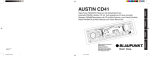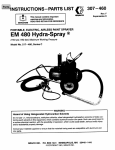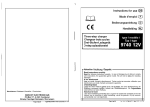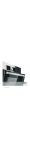Download Blaupunkt Miami Beach CD51 Operating instructions
Transcript
Radio / CD Miami Beach CD51 Tampa Bay CD51 Operating instructions Open here Ouvrir s.v.p. Por favor, abrir Favor abrir 2 1 4 3 5 16 15 7 14 13 8 9 PORTUGUÊS 2 ESPAÑOL 6 12 11 10 3 FRANÇAIS ENGLISH CONTROLS 1 2 3 4 5 6 7 8 9 : 4 button – to unlock the removable control panel (release panel) Volume control Button – switches the unit on/off, volume mute FM button – selects the radio mode source, selects the FM memory levels AM button – selects the radio mode source, selects the AM frequency range Display button – displays the time, DIS – changes the display content MENU button – opens the basic settings menu button – opens the fliprelease panel Arrow buttons ; < = > ? @ OK button – confirms menu entries and starts the scan function X-BASS button – to set the X-Bass feature AUDIO button (audio) – adjusts the bass, treble, balance and fader Keys 1 - 6 TS button – starts the Travelstore function CD•C button – to switch between CD, CD changer (if connected) and AUX sources Setting the power-on volume ........... 9 Instantaneous volume reduction (mute) ............................................. 9 Telephone audio / navigation audio .. 9 Setting the volume of the confirmation beep .......................... 10 Radio mode ............................ 11 Switching to radio mode ................ 11 Selecting the frequency range / memory ......................................... 11 Tuning into a station ....................... 11 Storing stations ............................. 11 Storing stations automatically (Travelstore) .................................. 12 Listening to preset stations ............ 12 Scanning receivable stations (SCAN) ......................................... 12 Setting the scantime ...................... 12 Tuner configuration ........................ 12 Setting the display ......................... 13 CD mode ................................ 13 Switching to CD mode .................. 13 Selecting tracks ............................ 14 Quick track selection ..................... 14 Fast searching (audible) ................ 14 Random play (MIX) ........................ 14 CD changer mode .................. 15 Switching to CD changer mode ..... 15 Selecting a CD .............................. 15 Selecting tracks ............................ 15 Quick track selection ..................... 15 Fast searching (audible) ................ 15 Changing the display ..................... 16 Repeating individual tracks or whole CDs (REPEAT) .................... 16 Random play (MIX) ........................ 16 Scanning all tracks on all CDs (SCAN) ......................................... 16 Pausing playback (PAUSE)............ 17 CLOCK - Time ........................ 17 Sound and volume distribution settings .. 19 Adjusting the bass settings ............ 19 Adjusting the treble settings ........... 19 Setting the left/right volume distribution (balance) ..................... 19 Setting the front/back volume distribution (fader) ......................... 19 X-BASS .................................. 20 Setting the spectrometer ....... 20 External audio sources .......... 21 Specifications ........................ 21 Guarantee .............................. 22 Installation instructions .......... 80 5 FRANÇAIS Removable control panel ......... 7 Switching on/off ...................... 8 Adjusting the volume ............... 9 Scanning tracks (SCAN) ............... 14 Repeating tracks (REPEAT) ........... 14 Pausing playback (PAUSE)............ 14 Changing the display ..................... 15 Ejecting a CD ................................ 15 ESPAÑOL Road safety ..................................... 6 Installation ....................................... 6 Accessories .................................... 6 International telephone information ... 6 PORTUGUÊS Notes and accessories ............ 6 ENGLISH TABLE OF CONTENTS NOTES AND ACCESSORIES Thank you for deciding to purchase a Blaupunkt product. We hope you enjoy using this new piece of equipment. Before using the device for the first time, please read these instructions carefully. The Blaupunkt editors are constantly working on making the operating instructions clearer and easier to understand. However, if you still have any questions on how to operate the unit please contact your dealer or the telephone hotline for your country. You will find the hotline telephone numbers printed at the back of this booklet. Road safety Road safety has absolute priority. Only operate your car radio if the road and traffic conditions allow you to do so. Familiarise yourself with the unit before setting off on your journey. You should always be able to hear police, fire and ambulance sirens from afar. For this reason, set the volume of whatever you are listening to to a reasonable level. Installation If you want to install your car radio yourself, please read the installation and connection instructions that follow these operating instructions. 6 Accessories Only use accessories approved by Blaupunkt. Remote control The optional RC08 or RC10 remote controls allow you to safely and conveniently access the most important functions of your car radio from your steering wheel. The RC 06 H remote control is supplied with the Tampa Bay CD51. Amplifier All Blaupunkt amplifiers can be used. CD changer You can connect the following Blaupunkt CD changers: CDC A 06, CDC A 08, CDC A 072 and IDC A 09. You can also connect the CDC A 05 and CDC A 071 CD changers by using an adapter cable (Blaupunkt no.: 7 607 889 093). International telephone information If you have any questions regarding the operation of your car radio or if you require further information, please do not hesitate to call us! The information hotline numbers are printed on the last page of these instructions. button 1. Removable control panel ➮ Press the Theft protection The control panel locking mechanism opens. Note: ● Never drop the control panel. ● Never expose the control panel to direct sunlight or other heat sources. ● Store the control panel in the supplied case. ● Avoid making direct skin contact with the control panel’s contacts. If necessary, clean the contacts with a lint-free cloth soaked in cleaning spirits. Removing the control panel 1 ● ● Attaching the control panel ➮ Slide the control panel from left to ESPAÑOL ● off the unit and then out towards the left. The unit switches off after the control panel is removed. All the current settings are saved. Any CD already inserted in the unit remains there. FRANÇAIS ➮ First, pull the control panel straight PORTUGUÊS As a way of protecting your car radio against theft, the unit is equipped with a removable control panel (flip-release panel). Without this control panel, the car radio is worthless to a thief. Protect your car radio against theft by taking the control panel with you every time you leave your vehicle. Do not leave the control panel in your vehicle not even in a hiding place. The control panel has been designed to be easy to use. ENGLISH REMOVABLE CONTROL PANEL right into the unit’s panel locking mechanism. ➮ Press the left-hand edge of the control panel into the unit until it clicks into place. Note: ● When attaching the control panel, make sure you do not press the display. If the unit was still switched on when you removed the control panel, the unit will automatically switch on with the last settings activated (i.e. radio, CD, CD changer, or AUX) when the panel is replaced. 7 SWITCHING ON/OFF Switching on/off There are various ways of switching the unit on/off: Switching on/off using the vehicle ignition If the unit is correctly connected to the vehicle’s ignition and it was not switched off using button 3, it will switch on/off simultaneously with the ignition. You can switch the unit on even if the ignition is off: ➮ To do so, press button 3. Note: ● To protect the vehicle battery, the unit will switch off automatically after one hour if the ignition is off. Switching on/off using the removable control panel ➮ Remove the control panel. The unit switches off. ➮ Attach the control panel again. The unit switches on. The last settings (radio, CD, CD changer or AUX) will be reactivated. Switching on/off using button 3 ➮ To switch the unit on, press button 3. ➮ To switch the unit off, press button 3 for longer than two seconds. The unit switches off. 8 Switching on by inserting a CD If the unit is switched off and there is no CD inserted in the drive, ➮ press the button 9. The flip-release panel opens. ➮ Gently insert the CD with the printed side uppermost into the drive until you feel some resistance. The CD will be drawn automatically into the drive. You must not hinder or assist the drive as it draws in the CD. ➮ Gently close the control panel whilst exerting a little pressure until you feel it click into place. The unit switches on. CD playback begins. volume control 2 to the right. ➮ To decrease the volume, turn the volume control 2 to the left. This feature allows you to instantaneously reduce (mute) the volume to a level preset by you. ➮ Briefly press button 3. “MUTE” appears in the display. You can set the unit’s default power-on volume. Setting the mute level You can set the unit’s mute volume level. ➮ Press the MENU button 8. ➮ Keep pressing the or button ➮ Press the MENU button 8. ➮ Keep pressing the or button Setting the power-on volume : until “ON VOLUME” appears in the display. ➮ Set the power-on volume using the and buttons :. If you change the setting to “0”, the power-on volume will be the same as the volume level that was set before the unit was last switched off. Note: ● To protect your hearing, the poweron volume is limited to a value of “38”. If the volume level was higher when the unit was switched off, the volume will be reset to “38” when the unit is switched on again. When you have finished making your changes, ➮ press the MENU button 8 or OK ; twice. : until “MUTE LEVEL” appears in the display. ➮ Set the mute level using the and buttons :. When you have finished making your changes, ➮ press the MENU button 8 or OK ; twice. Telephone audio / navigation audio If your car radio is connected to a mobile telephone or a navigation system, the unit’s volume will be muted as soon as you “pick up” the telephone or as soon as a navigation announcement is made. The caller or voice output will then be heard over the car radio loudspeakers. In order for this to work, the mobile telephone or navigation system must be connected to the car radio in the manner described in the installation instructions. 9 FRANÇAIS ➮ To increase the volume, turn the ESPAÑOL The volume can be adjusted in steps from 0 (off) to 66 (maximum). Instantaneous volume reduction (mute) PORTUGUÊS Adjusting the volume ENGLISH ADJUSTING THE VOLUME ADJUSTING THE VOLUME You can find out from your Blaupunkt dealer which navigation systems can be used with your car radio. You can set the volume level at which telephone calls and the navigation voice output will first be heard. ➮ Press the MENU button 8. ➮ Keep pressing the or button : until “TEL/NAVI VOL” appears in the display. ➮ Set the required volume using the and buttons :. When you have finished making your changes, ➮ press the MENU button 8 or OK ; twice. Note: ● Using the volume control 2, you can directly adjust the volume of telephone calls and navigation voice output (whilst they are being heard). Setting the volume of the confirmation beep For some functions you will hear a confirmation beep if you keep a button pressed for longer than two seconds. For instance, after storing a radio station to a station button you will hear a confirmation beep. You can set the volume of this beep. ➮ Press the MENU button 8. ➮ Keep pressing the or button : until “BEEP” appears in the display. 10 ➮ Set the volume using the and buttons :. “0” means beep off, “9” means maximum beep volume. When you have finished making your changes, ➮ press the MENU button 8 or OK ;. ➮ press the FM 4 / AM 5 button or ➮ keep pressing the CD•C button @ ➮ Press the MENU button 8. ➮ Keep pressing the or button until “RADIO” appears in the display. : until “SENS HI” or “SENS LO” appears in the display. Selecting the frequency range / memory “SENS HI” means that the tuner is highly sensitive. “SENS LO” means it is set to the lowest sensitivity setting. If “SENS LO” is selected, “lo” lights up in the display. This unit can receive programmes broadcast over the FM and AM frequency ranges. There are three preset memory levels for the FM range and one for the AM range. Six stations can be stored on each memory level. Selecting the FM memory level ➮ Press the FM button 4 to switch between the FM memory levels (FM1, FM2 and FMT). Selecting the AM frequency range ➮ Press the AM button 5 to select the AM frequency range. ➮ Set the required sensitivity using the and buttons :. When you have finished making your changes, ➮ press the MENU button 8 or OK ;. Tuning into stations manually You can also tune into stations manually. ➮ Press the or button :. Storing stations Tuning into a station Storing stations manually There are various ways of tuning into a station. ➮ Select the required memory level Automatic seek tuning or button :. The unit tunes into the next receivable station. ➮ Press the (FM1, FM2 or FMT) or the AM frequency range. ➮ Tune into the station. ➮ Press one of the station buttons 16 > for longer than one second to store the station to that button. 11 FRANÇAIS If you are in CD, CD changer or AUX mode, ESPAÑOL Switching to radio mode Setting the sensitivity for station seek tuning You can configure the radio to only tune into stations with a strong reception or to also tune into those with a weak reception. PORTUGUÊS Radio mode ENGLISH RADIO MODE RADIO MODE Storing stations automatically (Travelstore) Stopping SCAN and continuing listening to a station You can automatically store the six stations with the strongest reception in the region. The stations are stored in the FMT or AM memory depending on the selected frequency range. ➮ Press the OK button ;. Note: ● Stations that were previously stored in this memory are deleted in the process. ➮ Briefly press the TS button ?. The station storing procedure begins. “TRAVEL-STORE” appears in the display. After the process is completed, the station that is stored in location 1 of the respective memory level will be played. Listening to preset stations ➮ Select the memory level on which the station was stored. ➮ Press the preset station button 1-6 > of the station you want to listen to. Scanning is stopped and the station that was tuned into last will remain active. Setting the scantime ➮ Press the MENU button 8. ➮ Keep pressing the or button : until “SCANTIME” appears in the display. ➮ Set the required scantime using the and buttons :. When you have finished making your changes, ➮ press the MENU button 8 or OK ; twice. Note: ● The set scantime also applies to scanning in CD and CD changer mode. Tuner configuration Starting SCAN This unit is equipped with a multiband tuner. The tuner can be configured to suit the requirements that are specific to various countries. The countries/regions available are: America, Europe, Asia and Thailand. The tuner will only function optimally if it is configured for the country/region in which the unit is being operated. ➮ Keep the OK button ; pressed Configuring the tuner until the scan process starts. “SCAN” appears briefly in the display followed by the current frequency (which flashes). ➮ Press the MENU button 8. ➮ Keep pressing the or button Scanning receivable stations (SCAN) You can briefly play all the receivable stations. You can set the scanning time to between 5 and 30 seconds in the menu. 12 : until “FM TUNER” appears in the display. RADIO MODE Risk of damage to the CD drive! CD singles with a diameter of 3 inches and contoured CDs (shape CDs) are not suitable for playback in this unit. We accept no liability for any damage to the CD drive that may occur as a result of the use of unsuitable CDs. ➮ press the MENU button 8 or OK ; twice. Note: ● Once you have configured the tuner, the unit will switch to radio mode and tune into the preset frequency 87.5 MHz Setting the display In radio mode, you have the option of continuously displaying the time or continuously displaying the frequency. / DIS button 7 pressed until the required display appears. ➮ Keep the Switching to CD mode ENGLISH FRANÇAIS You can use this unit to play standard CDs with a diameter of 5 inches. ESPAÑOL CD mode PORTUGUÊS or button : to set the country/region. When you have finished making your changes, ➮ Press the CD MODE If there is no CD inserted in the drive, ➮ press the button 9. ● The flip-release panel opens. ➮ Gently insert the CD with the printed side uppermost into the drive until you feel some resistance. The CD is drawn into the drive automatically. You must not hinder or assist the drive as it draws in the CD. ➮ Gently close the control panel whilst exerting a little pressure until you feel it click into place. CD playback begins. ● If a CD is already inserted in the drive. ➮ Keep pressing the CD•C button @ until “CD” appears in the display. Playback begins from the point at which it was last interrupted. 13 CD MODE Selecting tracks ➮ Press one of the arrow buttons : to select the next or previous track. If you press the or button : once, the current track will be played again from the beginning. Quick track selection To quickly select tracks backwards or forwards, or buttons : pressed until fast-reverse / fast-forward track selection begins. ➮ keep one of the Fast searching (audible) To fast search backwards or forwards, buttons : pressed until fast reversing / fast forwarding begins. ➮ keep one of the Random play (MIX) ➮ Press button 5 MIX >. “MIX CD” appears briefly in the display and the MIX symbol lights up. The next randomly selected track will then be played. Stopping MIX ➮ Press button 5 MIX > again. Note: ● You can set the scantime. For further details, please read the section entitled “Setting the scantime” in the “Radio mode” chapter. Stopping SCAN and continuing playback ➮ To stop scanning, press the OK button ;. The current track will then continue to be played. Repeating tracks (REPEAT) ➮ If you want to repeat a track, press button 4 RPT >. “REPEAT TRCK” appears briefly in the display and the RPT symbol lights up. The track is repeated until you deactivate RPT. Cancelling repeat ➮ If you want to stop the repeat function, press button 4 RPT > again. “REPEAT OFF” appears briefly in the display and the RPT symbol disappears. Normal playback is then continued. Pausing playback (PAUSE) ➮ Press button 3 >. “MIX OFF” appears briefly in the display and the MIX symbol disappears. “PAUSE” appears in the display. Scanning tracks (SCAN) ➮ Press button 3 You can briefly play all the tracks on a CD. ➮ Press the OK button ; for longer than two seconds. The next track will then be played briefly. 14 Cancelling pause > while in pause mode. Playback is continued. Ejecting a CD ➮ Press the button (9). The flip-release panel opens and the CD is ejected. ➮ Remove the CD and close the control panel. Switching to CD changer mode ➮ Keep pressing the CD•C button @ until “CHANGER” appears in the display. Playback begins with the first CD that the CD changer detects. Selecting a CD ➮ To move up/down from one CD to another, press the or button : once or several times. Selecting tracks ➮ To move up/down from one track to another on the current CD, press the or button : once or several times. Quick track selection To quickly select tracks backwards or forwards, or buttons : pressed until fast-reverse / fast-forward track selection begins. ➮ keep one of the Fast searching (audible) To fast search backwards or forwards, buttons : pressed until fast reversing / fast forwarding begins. ➮ keep one of the 15 ENGLISH Note: ● Information on handling CDs, inserting CDs and operating the CD changer can be found in the operating instructions supplied with your CD changer. FRANÇAIS ber and clock display / track number and playing time display, press / DIS button 7 once or sevthe eral times for longer than two seconds until the required display appears. CD changer mode ESPAÑOL Changing the display ➮ To switch between the track num- CD CHANGER MODE PORTUGUÊS CD MODE CD CHANGER MODE Changing the display ➮ To switch between the track number and clock display / track number and playing time display / CD number and track number display, press the / DIS button 7 once or several times for longer than two seconds until the required display appears. Repeating individual tracks or whole CDs (REPEAT) ➮ If you wish to repeat the current track, briefly press button 4 RPT >. “REPEAT TRCK” appears briefly and RPT lights up in the display. ➮ If you wish to repeat the current CD, press button 4 RPT > again. “REPEAT DISC” appears briefly and RPT lights up in the display. Cancelling repeat ➮ If you want to stop the repeat function for the current track or CD, press button 4 RPT > until “REPEAT OFF” appears briefly in the display and RPT disappears. Random play (MIX) ➮ To play all the tracks on the current CD in random order, briefly press button 5 MIX >. “MIX CD” appears briefly and MIX lights up in the display. ➮ To play the tracks on all the inserted CDs in random order, press button 5 MIX > again. 16 “MIX ALL” appears briefly and MIX lights up in the display. Note: ● In the case of the CDC A 08 and the IDC A 09, all the CDs in the changer are selected randomly. In the case of any other changer, all the tracks on one CD are played randomly before the next CD in the changer is played. Stopping MIX ➮ Press button 5 MIX > until “MIX OFF” appears briefly in the display and MIX disappears. Scanning all tracks on all CDs (SCAN) ➮ To briefly play all the tracks on all inserted CDs in ascending order, press the OK button ; for longer than two seconds. “SCAN” appears in the display. Stopping SCAN ➮ To stop scanning, briefly press the OK button ;. The current track will then continue to be played. Note: ● You can set the scantime. For further details, please read the section entitled “Setting the scantime” in the “Radio mode” chapter. CD CHANGER MODE > while in pause mode. Playback is continued. ➮ Press button 3 the ENGLISH / DIS button 7. FRANÇAIS Cancelling pause Briefly displaying the time ➮ To display the time, briefly press Setting the time Setting the time manually ➮ To set the time, press the MENU button 8. ➮ Keep pressing the or button : until “CLOCKSET” appears in the display. ➮ Press the button :. The time appears in the display. The minutes flash on and off and can be adjusted. ➮ Adjust the minutes using the buttons :. ➮ Once you have set the minutes, press the button :. The hours start flashing. ➮ Adjust the hours using the buttons :. ➮ Press the MENU button 8 or OK ; twice. 17 ESPAÑOL “PAUSE” appears in the display. CLOCK - Time PORTUGUÊS Pausing playback (PAUSE) ➮ Press button 3 >. CLOCK - TIME CLOCK - TIME Selecting 12/24-hour clock mode ➮ Press the MENU button 8. “MENU” appears in the display. ➮ Keep pressing the or button : until “24 H MODE” or “12 H MODE” appears in the display. or button : to switch between the modes. When you have finished making your changes, ➮ Press the ➮ press the MENU button 8 or OK ;. Displaying the time continuously when the unit is off and the ignition is on To display the time when the unit is off and the vehicle ignition is on, ➮ press the MENU button 8. ➮ Keep pressing the or button : until “CLK DISP OFF” or “CLK DISP ON” appears in the display. or button : to switch between the ON/OFF settings. When you have finished making your changes, ➮ Press the ➮ press the MENU button 8 or OK ;. 18 Briefly displaying the time when the unit is switched off To briefly display the time when the unit is off, ➮ press the / DIS button 7. The time is displayed for eight seconds. “BASS” appears in the display. or button : to adjust the bass. When you have finished making your changes, ➮ Press the ➮ press the AUDIO button =. Adjusting the treble settings ➮ Press the AUDIO button =. “BASS” appears in the display. button : until “TREBLE” appears in the display. ➮ Keep pressing the or button : to adjust the treble. When you have finished making your changes, ➮ Press the ➮ press the AUDIO button =. button : until “BALANCE” appears in the display. ➮ Keep pressing the or button : to adjust the balance (right/left). When you have finished making your changes, ➮ Press the ➮ press the AUDIO button =. Setting the front/back volume distribution (fader) ➮ To set the front/back volume distribution (fader), press the AUDIO button =. “BASS” appears in the display. button : until “FADER” appears in the display. ➮ Keep pressing the or button : to adjust the fader (front/back). When you have finished making your changes, ➮ Press the ➮ press the AUDIO button =. 19 FRANÇAIS Adjusting the bass settings ➮ Press the AUDIO button =. tion (balance), press the AUDIO button =. “BASS” appears in the display. ESPAÑOL You can adjust the sound and volume distribution settings separately for each source (radio, CD, CD changer and AUX). Setting the left/right volume distribution (balance) ➮ To set the left/right volume distribu- PORTUGUÊS Sound and volume distribution settings ENGLISH SOUND AND VOLUME DISTRIBUTION SETTINGS X-BASS SPECTROMETER X-BASS Setting the spectrometer The X-BASS feature can be used to boost the bass at low volume levels. The spectrometer (level display) briefly provides a symbolic display of the volume and the audio control settings whilst you are adjusting them. When you are not changing any settings, the spectrometer displays the car radio’s output level. You can set the type of spectrometer in the menu. There are two types available. Adjusting the X-BASS boost settings The X-BASS boost can be set in steps from “X-BASS LOW” to “X-BASS MID” to “X-BASS HIGH”. ➮ Press the X-BASS button <. ➮ Keep pressing the or button : until the required setting appears in the display. When you have finished making your changes, “MENU” appears in the display. ➮ press the X-BASS button <. ➮ Keep pressing the Setting the spectrometer type ➮ Press the MENU button 8. or button : until “EQ DISPLAY” appears in the display. or button : to select “SPECTRUM 1”, “SPECTRUM 2” or “EQ DISP OFF.” When you have finished making your changes, ➮ Press the ➮ press the MENU button 8 or OK ; twice. 20 Instead of connecting a CD changer, you can connect another audio source equipped with a line output. The audio source, for example, can be a portable CD player, MiniDisc player or MP3 player. The AUX input must be activated in the menu. If you want to connect an external audio source, you will need an adapter cable. You can obtain this adapter cable (BP no.: 7 607 897 093) from your authorised Blaupunkt dealer. Amplifier Switching the AUX input on/off ➮ Press the MENU button 8. Frequency ranges Asia and Europe: FM: 87.5 – 108 MHz AM: 531 – 1602 kHz Output power: 4 x 25 watts sine in accordance with DIN 45 324 at 14.4 V 4 x 50 watts max. power Tuner Frequency ranges US: FM: 87.5 – 107.9 MHz AM: 530 – 1710 kHz “MENU” appears in the display. ➮ Keep pressing the Frequency ranges Thailand: FM: 87.5 – 108 MHz AM: 531 – 1629 kHz or button : to switch AUX on/off. When you have finished making your changes, FM mono sensitivity: 17 dbf or button : until “AUX-IN-1 OFF” or “AUXIN-1 ON” appears in the display. ➮ Press the ➮ press the MENU button 8 or OK ;. Note: ● If the AUX input is switched on it can be selected by pressing the CD•C button @. FM frequency response: 35 - 16,000 Hz CD Frequency response: 20 - 20,000 Hz Pre-amp out 4 channels: 3V Input sensitivity AUX input: Tel./Navi input: 2 V / 6 kΩ 10 V/ 1 kΩ Subject to changes! 21 FRANÇAIS Specifications ESPAÑOL External audio sources ENGLISH SPECIFICATIONS PORTUGUÊS EXTERNAL AUDIO SOURCES GUARANTEE Guarantee The scope of the guarantee is orientated around the regulations in force within the country in which the unit was purchased. If your unit develops a fault, please contact your dealer and present the purchase receipt. If the statutory guarantee period in your country is less than 12 months, Blaupunkt will grant a 12-month manufacturer’s guarantee. This guarantee does not cover damage due to wear, incorrect usage or commercial use. If you wish to enforce a claim under the manufacturer’s guarantee that is provided by Blaupunkt, please send the faulty unit together with the purchase receipt to the Blaupunkt customer service centre in your country. You can find out which address is closest to you by contacting the telephone hotline listed on the back page of this booklet. Blaupunkt retains the right to rectify defects or supply a replacement. 22 Installation lnstrucciones @ A instructions l Notice de montage l de instalacibn l Instru@es de montagem Safetv instructions When carrying out installation work and making connections please observe the following safety instructions: - Disconnect the negative terminal of the battery! When doing so, please observe the vehicle manufacturers safety instructions. - Make sure you do not damage vehicle components when drilling any holes. - The cross sections of the positive and negative cables must not be less than 1.5 mm*. - Do not connect the vehicle’s plug connectors to the radio! - You can obtain the adapter cable required for your vehicle type from any BLAUPUNKT dealer. - Depending on the model, your vehicle may differ from the description provided here. We accept no responsibility for any damages due to incorrect installation or connection or for any consequential damages. If the information provided here is not suitable for your specific installation requirements, please contact your Blaupunkt dealer, your vehicle manufacturer or our telephone hotline. 0 A Consianes de skuritk Respecter les consignes de &curit& suivantes pendant la duree du montage et du branchement. Debrancher le pole (-) de la batterie ! Respecter les consignes de securite du constructeur automobile ! Veiller a n’endommager aucune piece du vehicule en percant des trous. La section du cable (+) et (-) ne doit pas depasser 1,5 mm*. Ne pas brancher les connecteurs du v6hicule sur la radio ! Les cables d’adaptation necessaires pour le type de vehicule sont disponibles aupres des revendeurs BLAUPUNKT. En fonction du mod&e, votre vehicule peut differer de cette description. Nous declinerons toute responsabilite en cas de dommages causes par des erreurs de montage ou de connexion et en cas de dommages consecutifs. Si les indications d&rites ici ne s’appliquent au montage que vous voulez effectuer, adressez-vous a votre revendeur Blaupunkt, votre constructeur automobile ou notre service d’assistance telephonique. 1. Supplied Mounting Hardware Materiel de montage fourni A! Ferreteria de montaje suministrada Elementos de fixa@o fornecidos. 2. 7607 621... Car-specific adapter cable which is available at your dealer. Cable adaptateur specifique au vehicule, disponible dans le commerce. Adaptador especffico del vehfculo, el cual se puede adquirir en el comercio especializado. Cabo de adaptacao especffico do automovel que pode ser adquirido no comercio especializado. 6. l- - A nc Radio 1 Mute nc Permanent +12V Aut. antenna illumination KI.1 S/ignition Ground 1 B 2 3 4 5 6 7 8 - Speaker Speaker Speaker Speaker Speaker Speaker Speaker Speaker out out out out out out out out D RR+ RRRF+ RFLF+ LFLR+ LR- C Cl Lltw out Line Out Line Out Masse Line Out Line Out /, c12V -r=--- c2 LR RR I Ground LF RF Amplifier 7 8 9 10 11 12 Telefon / Navi NF in + Telefon I Navi NF in Radio I Navi Mute /, FB +12V I RC +12V Fernbedienung I Remote Control FE - Masse / RC - GND Remote Control 13 14 15 16 17 18 19 20 Bus - In Bus - Out Permanent +12V I, +12v Bus - Masse I GND AF - Masse I GND Line In - L Line In - R CD-Changer 8. / Radio Mute (low) This information is subject to change without notice! Sous r&erve de modifications! Modificaciones reservadas! Sob reserva de alteracaes! Service numbers / Num&os du service aprh-vente Nlimeros de servicio / Nrimero de servip Deutschland Belgique / Belgie France Nederland Great Britain Ireland Danmark Sverige Norge Suomi dsterreich EIJ& USA Singapore Slovensko Tel.: Fax: 01805000225 02.525.54.44 0140107007 0235656348 01 a 958 383 66 (01) 4wQ@Q 051 21 494002 02.525.54.48 014 010 73 20 0235656331 01 a 958 383 94 (01) 4598830 44898644 750 la IO 66 87 71 57 0943599236 01 61039391 015 769 47a 026 130 05 14 708~6al 71 006 535 053 12 042 175 873 229 66 al 70 00 09435991 01 610390 042 IW 873 212 Blaupunkt 03/01 GmbH K7NKD 8 622 402 730 / CC Limited Warranty (United States) Robert Bosch Corporation warrants new Blaupunkt car audio products it distributes in the United States through authorized Blaupunkt dealers, or which are imported as original vehicle equipment by the automobile manufacturer, to be free from defects in material and workmanship, in accordance with the following: For twelve (12) months after delivery to you, the original consumer purchaser, we will repair or at our option replace at no charge to you any car audio product which, under normal conditions of use and service, proves to be defective in materials or workmanship. However, this warranty does not cover expenses incurred in the removal or reinstallation of any car audio product, whether or not proven defective, and does not cover products not purchased from an authorized Blaupunkt dealer. This warranty is limited to the original consumer purchaser and is not transferable. Repaired and replacement car audio products shall assume the identity of the original for purpose of this warranty and this warranty shall not be extended with respect to such products. To obtain performance of this warranty, contact the nearest Blaupunkt authorized repair facility or our nearest office. A dated purchase receipt or other proof that the product is within the warranty period will be required in order to honor your claim. Carefully pack the unit and ship prepaid to the servicing location. For further information, write to the Robert Bosch Corporation, 2800 South 25th Avenue, Broadview, Illinois, 60153, attention Blaupunkt Customer Service Department or call l-800-266-2528. Specifically excluded from this warranty are failures caused by misuse, neglect, abuse, improper operation or installation, dropping or damaging a radio faceplate, unauthorized service or parts, or failure to follow maintenance instructions or perform normal maintenance activities. Normal maintenance activities for car audio products include but are not limited to cleaning, such as cleaning radio faceplate connectors and tape heads, tape player head demagnetization and tape player lubrication, compact disc and lens cleaning, and other minor maintenance activities and adjustments that are outlined in the owner’s manual or that are normally required for continued proper operation. Also excluded from this warranty is the correction of improper installation and the elimination of any external electromagnetic interference. This warranty sets forth your exclusive remedies with respect to the products covered by it. We shall not be liable for any incidental, consequential, special or punitive damages arising from the sale or use of any Blaupunkt car audio products, whether such claim is in contract or tort. No attempt to alter, modify, or amend this warranty shall be effective unless authorized in writing by an officer of Robert Bosch Corporation. THIS WARRANTY IS IN LIEU OF ALL OTHER WARRANTIES OR REPRESENTATIONS, EXPRESS OR IMPLIED, INCLUDING ANY WARRANTY IMPLIED BY LAW, WHETHER FOR MERCHANTABILITY OR FITNESS FOR A PARTICULAR PURPOSE OR OTHERWISE AND SHALL BE EFFECTIVE ONLY FOR THE PERIOD THAT THIS EXPRESS WARRANTY IS EFFECTIVE. In the event any provision, or any part or portion of this warranty shall be held invalid, void or otherwise unenforceable, such holding shall not affect the remaining part or portions of that provision or any other provision hereof. NOTICE TO CALIFORNIA OWNERS If your Blaupunkt car audio product needs warranty repair service and there is no authorized service center reasonably close to you, you can return the defective unit to the dealer from whom you purchased it, or you can return it to any dealer who sells Blaupunkt car audio products. The dealer may, at the dealer’s option, replace, repair or refund the purchase price for any Blaupunkt car audio products which prove defective under conditions of normal use. If the dealer fails to repair, replace, or partially refund your money, you may take your Blaupunkt car audio product to any repair shop and they can repair your unit at our expense unless the repair cost exceeds the depreciated value of the unit, but you must contact Blaupunkt to receive authorization to do this before your car audio product is repaired. ROBERT BOSCH CORPORATION BLAUPUNKT CUSTOMER SERVICE 2800 SOUTH 25TH AVENUE BROADVIEW, IL 60153 TEL: l-800-266-2528 BENEFITS REGISTRATION l /flSUiW7Ce&feI’I’U/ - We will keep the model number, warranty (serial) number, and date of purchase of your new Blaupunkt radio on file to help you refer to this information in the event of an insurance claim, such as if the car is stolen. 0 Warranty Confirmation - Your prompt registration confirms your rights to the protection available under the terms and conditions of your Blaupunkt warranty. 0 Ownership Registration guarantee that you will be notified concerning this product. - Returning this card is your only way to by Blaupunkt of any issues that arise Thank You For Buying a 0 BLAUPUNKI: Radio! To provide you with these important this card and mail within benefits, you must complete 10 days of purchase. d Insurance Referral d Warranty Confirmation d Ownership Registration Your responses will also help us refine and enhance our products and marketing programs. We greatly appreciate and value your input, and ore pleased to provide you with the above benefits. Warrantv Details Robert Blaupunkt - Refer to your radio’s Bosch Corporation Sales - Mobile Communications 2800 S. 25th Ave. Broadview, IL 60153 warranty. Group Division Service information - Please contact us at: l-800-266-2528 PLEASE DETACH HERE AND KEEP FOR YOUR RECORDS. 8 622 400 6711 PLEASE DETACH HERE AND KEEP FOR YOUR RECORDS. 1 1. Mr. A Cl 2. Mrs. 0 3. Ms. 0 4. Miss First Name: I I / (Number I! Phone#:/ Last Name: , li I ’ - I-1 I /, 1 , I, I1 , , , II/II/ , , AIlI , I ,I 3DateofPurchase:l , I1 Mash Store Name: I , 1 l.-IImi-iLm Where did you make your purchase? 3. Cl Superstore 1. Cl Car audio store 2. Cl Automobile dealer 4. 0 Department 7 9 10 11 12 / store I I : , , thy / / Year ~- 5. Cl Catalogue/mail 6. Cl Other , , i / , I Model: 1 , example: Ford How did you first learn about Blaupunkt? 15 1.Cl Friend/relative 5. Cl Radio ad 6. Cl Newspaper ad 2.0 Salesperson 3.0 Magazine article 7. Cl Magazine ad 4.0 In-store display 8. Cl Not sure 16 When did you make your decision on which model to buy? 1. 0 Before coming to the store 2. 0 At the store What brand was your second choice? 1. Cl Alpine 6. Cl JVC 11.0 Sony 2.0 Audiovox 7.0 Kenwood 12. 0 Other 3. 0 Clarion 8.0 Panasouic 13. 0 None 4. 0 Eclipse 9.0 Pioneer 17 10.0 Rockford-Fosgate 5. Cl Jensen Who installed this product? 1.O Store where the product was purchased 4. 0 Independent installer 2.0 I did it myself 3.0 Friend or relative 5. 0 Other Which of these nroducts do vou ulan to bur in the future? &heck all that gppl,) 4.0 Amplifier 6.0 Eqd ‘9 1.0 None 2.0 Front speakers 5. Cl Subwoofer 7. 0 CD changer 3.0 Rear speakers Speakers order , , , , I , I example: Mustang 1 ; Year: , / / 1 example: 1965 Including yourself, what is the U people living in your household? 1 NOT a , J number (EXAMPLES: 01,02,03,04 of .....I including yourself, what are the AGES people living in your household? j , , ,, , 1 Day Year Education (Please check which category applies): 1. q High School 3. 0 Completed College 2. 0 Some College 4. 0 Graduate School Month Comments: Ji of Ape (in vearsl Male: .- Fakde: III Marital JiLJLL!Ld Status: Ii L--J 1.0 Married L Ed 2.0 Single 28 Whichbestdesc&csyourt%milyiucome? 13 Dateof~birth: 14 A I I Check the two (2) most important reasons you chose Blaupunkt over the competition: 11. Cl Blaupunkt Reputation I .Cl Friend/Family recommendation 6. Cl Styling/Appearance 7. 0 Tuner quality/features 12. Cl Detachable Face 2.0 Salesperson recommendation 3.0 Tape player quality/features 8. 0 Blaupunkt warranty 13. Cl Magazine review 14. Cl Value for price 4.0 CD player quality/features 9. 0 Convenient installation 15. 0 other (Describe in comments) 5.0 Ease of use/location of controls 10. Cl Sound quality In what vehicle will this Blaupunkt product be installed? Make: 8 J i Apt. #: and Street) //I, - ‘74A Initial: 1 Address: 0 0 622 400 67116 1.0 2.0 3.0 4.0 Under $l5,000 515,000-$24,999 525,G00-534,999 $35,~549,999 5. Cl 6. 0 7. 0 8.0 $5O,oG0-574,999 575,ooo-599,999 $lOO,OOO-149,999 Over 5150,ooO In the last six(6) months have you or your spouse: 1.O Purchased clothes through tbe mail? 2.0 Purchased gifts through the mail? 3.0 Worked in your garden? 4.0 Traveled on vacation? 5.0 Purchased a PC or PC software? 6.0 Purchased two or more books? 7.0 Purchased cassettes/CDs? 8.0 Donated to wildlife/environmental causes? 9.0 Donated to charities l BLAUPUNKT Bosch Group Please send other correspondence to: Robert Bosch Corporation Sales Group Blaupunkt - Mobile Communications Division 2800-S. 25th Ave. Broadview, IL 60153 Bosch Group BENEFITS REGISTRATION PO BOX 1265 DENVER CO 80201-1265 DEPARTMENT II,,I,II ,,,11111111,1,,,II,,,ll,,l,l,ll,,,l,l,,ll,,,l,l,,l,,ll