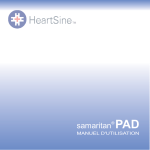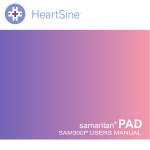Download Magnum Energy ME-RC Operator`s manual
Transcript
Remote Control for ME Series Inverter/Chargers Operator’s Manual Remote Control for ME Series Inverter/Chargers Table of Contents Section 1. Overview 2. Installation 3. Operation Front Panel Rotary Knob Switches Chart 1 - Battery Charge Voltages Chart 2 - Absorption Times Chart 3 - Factory Default Settings LEDs LCD Display 4. Troubleshooting and Specifications 5. Warranty Page 2 3 4 5 5 5 6 6 6 8 9 11 12 SAVE THESE INSTRUCTIONS This manual contains important safety instructions. 2003 - Magnum Energy, Inc. 1 1. Overview IMPORTANT SAFETY INFORMATION • This product must be installed by a qualified technician in accordance with all applicable electrical codes • Always disconnect the coach’s batteries before installing this product • Remove the generator’s spark plug (or disconnect the battery on diesel generators) to prevent accidental starting during installation of this product • Use insulated tools Remote Control for ME Series Inverter/Chargers Congratulations on your purchase of a remote control for your Magnum Energy inverter/charger. The remote allows you to customize the operating parameters of the inverter/charger, thus maximizing performance and increasing the life of your batteries. The remote control has all of the programming and operation functions included in an easy-to-use package. The remote features soft keys (silicon pads) as well as a rotary knob, LEDs and a two-line LCD readout. To help save energy, the automatic power saver mode turns off all LEDs as well as the LCD display five minutes after the last soft key has been pushed. The display will "wake up" with any keystroke or whenever a change in operational status occurs. Installing the remote control is a simple process and requires the following tools: • Phillips Screw Driver • Level • 7/64” & 1/8” Drill Bits • Pencil • Drill CAUTION: Always check for hidden wires, pipes and cables BEFORE drilling or cutting into the coach’s walls, cabinets or bulkheads. 2 2003 - Magnum Energy, Inc. 2. Installation Installing the ME Series Remote Control 1. Determine a suitable location to mount the remote control. It must be located in a clean, dry and protected place. Allow ample room to access the remote’s adjustment dial and to view the LEDs for troubleshooting. Predrill the four 1/8” holes as necessary. 2. Route the 4 wire twisted pair wiring from the inverter/ charger to the remote. Connect the wiring to the rear of the remote and to the remote port on the inverter/charger. 3. Use the four 6x3/4” screws to mount the remote to the coach’s wall or bulkhead. Figure 1 ME Series Remote Control 2003 - Magnum Energy, Inc. 3 3. Operation LED Indicators LCD Display Rotary Knob “Selector” Switches / Soft Keys Figure 2 Remote Control - Font Panel 4 2003 - Magnum Energy, Inc. 3. Operation, continued ME Series Remote Control - Front Panel The remote control is equipped with a wide range of easy-touse switches and displays, allowing you to quickly setup your inverter/charger as well as determine its operational status. Rotary Knob The Rotary “spin” knob is similar to a dash radio knob and used to easily move between menus to select program options. Turn the rotary knob clockwise to increase selections and counterclockwise to decrease selections. Push the knob to “save” the selection displayed in the LCD screen. Switches Inverter ON/OFF: Used to switch the inverter function ON and OFF. The green “INVERTER” LED turns ON and OFF with the switch. Charger ON/OFF: Used to switch the charger function ON and OFF. The green “CHARGER” LED turns ON and OFF with the switch. Press and hold the switch down for 5 seconds to initiate EQ. Soft Keys: Press the soft keys to access the required function. Then use rotary “SELECTOR” knob to scroll through the selections. Press the rotary knob to save the selection. Options include: Shore – Sets the appropriate breaker size for the incoming shore power and is used to control the amount of AC amps the battery charger uses from HOT 1 IN. Selection options are 5,10,15,20,30 and 50 amps. AGS – Turns the optional AGS (Auto Gen Start) function ON and OFF. Selection options are OFF, ENABLE and TEST. Meters – This function is display only and indicates DC volts, DC amps, AC volts (future) and AC amps (future). 2003 - Magnum Energy, Inc. 5 3. Operation, continued Liquid Lead Acid (Flooded) Bulk Absorption 14.6 VDC 14.6 VDC Float 13.4 VDC Equalize 15.5 VDC GEL Bulk 14.1 VDC Float 13.6 VDC Equalize Disabled* Float 13.1 VDC Equalize 15.5 VDC Absorption 14.1 VDC AGM (Absorbed Glass Mat)** Bulk Absorption 14.3 VDC 14.3 VDC * CAUTION: Never “Equalize” Gel batteries. ** NOTE: AGM voltages are courtesy of Lifeline TM brand batteries. Chart 1 - Battery Charge Voltages Battery Size 200 AHr 400 AHr 600 AHr 800 AHr 1000 AHr Charge Time 90 minutes 120 minutes 150 minutes 180 minutes 210 minutes Chart 2 - Absorption Times (determined by battery bank size selection) Function Search LBCO Battery Bank Battery Type Charge Rate Contrast Default 5 watts 10 VDC 400 AHr Liquid Lead Acid 100 % 75 % Chart 3 - Factory Default Settings 6 2003 - Magnum Energy, Inc. 3. Operation, continued Soft Keys, continued: Setup – Configures the inverter/charger. Options include: • Search Used to set the search watts at which the inverter will come out of “sleep” mode. Selections are 3-75 watts. • LBCO (Low Battery Cut Out) Used to set the DC voltage level to shut down the inverter and protect the batteries from over-discharge damage. Selections are 9.0 VDC, 10.0 VDC and 11.0 VDC. DC volts must reach and maintain LBCO setting for 2 minutes before inverter shut down is initiated. • Battery Size Used to select the approximate battery bank capacity. Selections are in 200 amp increments from 200 -1000 amps. Battery capacity is also used to determine absorption time during battery charging. See Chart 2. • Battery Charge Rate Used to set the maximum charge rate during bulk, absorption or float charge. Selections are in 10 amp increments from 10% - 100%. • Battery Type Used to select battery type for the battery charge profile. Selections are Gel, AGM (Absorbed Glass Mat), Liquid Lead Acid (Flooded) and Custom (future). See Chart 1. • Contrast Used to adjust the LCD contrast. • Factory Reset Restores all settings to factory defaults. press and hold the switch the switch for 5 seconds. “Reset Complete” will be appear in the display. See Chart 3. Tech – (display only) Reserved for future, this feature is used for troubleshooting the inverter/charger. Options include FET temp, transformer temp, battery temp and fault record. Fault record tracks the last 10 inverter/charger shut down faults. 2003 - Magnum Energy, Inc. 7 3. Operation, continued LEDs The remote contains the following LEDs to indicate various modes of operation. POWER – The green POWER LED indicates 120 VAC power is available at HOT OUT 1 and HOT OUT 2 from either inverting, shore or generator power. FAULT – The red FAULT LED indicates the inverter/charger has shut down from one of the following conditions: • High Battery - Battery voltage exceeded 15.5 VDC • Low Battery – Battery voltage is below LBCO setting • Overtemp – Unit has exceeded maximum operating temperature • AC Overload – AC loads exceeded unit’s output rating CHARGER – The green CHARGER LED indicates the charger is “ON.” The charger’s output is determined by selections made in the “Charge Rate” and “Shore” setup options. When the CHARGER LED is blinking, it indicates a “reduced charge rate” based on a low “Charge Rate” or “Shore” setting, or an over temperature condition. INVERTER – The green INVERTER LED indicates the inverter is “ON.” If AC power is available from shore or generator, then the inverter is in “standby mode” indicated by a blinking LED. In the event AC shore or generator power is lost, the inverter is standing by to power the connected loads from the batteries. Power LED Fault LED Charger LED Inverter LED Figure 3 LEDs 8 2003 - Magnum Energy, Inc. 3. Operation, continued LCD DISPLAY INVERTING: OFF The unit is “OFF” with no shore or generator AC power applied. Search – The unit is in search mode. AC loads are less than the search watts setting. Inverting – The unit is inverting power from the batteries into 120 VAC at its output. CHARGING: Bulk Charge – The battery charger is delivering maximum current to the batteries. The charger will remain in bulk charge until the bulk charge voltage is achieved. See Chart 1. NOTE: The maximum current can be reduced by adjusting the battery charge rate and shore power settings using the setup options. Absorption – Absorption charge is the second stage of charging and indicates the bulk voltage for battery type selected has been reached. The DC current will start to taper off in order to maintain the bulk voltage setting. Absorption time is determined by battery bank size selection. See Chart 2. Figure 4 LCD Display 2003 - Magnum Energy, Inc. 9 3. Operation, continued Float – At the end of absorption time, the charger reduces the charge voltage to the float voltage setting for the battery type selected. See Chart 1. Battery SaverTM Battery saver mode is a new and unique setting to Magnum Energy’s inverter/chargers. It maintains the batteries without “overcharging” thus preventing excessive loss of water in flooded batteries or drying out of AGM batteries. When the charger enters battery saver mode, it turns off and monitors the battery voltage if there is no float charge current to the batteries after 4 hours. When the battery voltage drops to 12.9 VDC, the charger turns on and float charges the batteries to a nominal level. Once that level has been reached, the charger returns to battery saver mode to monitor the batteries. Equalize – The battery charger is delivering equalize voltage to the batteries for a maximum of 4 hours. See Chart 1. Press and hold the switch down for 5 seconds to initiate EQ. The LED will blink fast. NOTE: Equalize mode will not start until the charger is in float or battery saver mode. Fault LED Figure 5 Fault Conditions 10 2003 - Magnum Energy, Inc. 4. Troubleshooting and Specifications Fault Conditions Low Battery – The unit has shut down because the battery voltage is below the set point in LBCO. It will automatically restart when battery voltage rises above 12.4 VDC. High Battery – The unit has shut down because the battery voltage has exceeded 15.5 VDC. It will automatically restart when the battery voltage drops below 15.0 VDC. Overtemp – The unit has shut down because the temperature at the transformer or FET board has exceed the safe temperature operating range. It will automatically restart after unit cools down. AC Overload – The unit has shut down because the AC load connected to the inverter’s output exceeded its maximum output rating. NOTE: When this occurs, reduce the load and MANUALLY restart the unit. Specifications Electrical Requirements 12 VDC Controls Charger (ON/OFF), Inverter (ON/OFF) LED Indicators Power, Fault, Charger, Inverter Soft Keys Shore, AGS, Meter, Setup, Tech Selector Switch Rotary (press to accept) Display LCD (2 line) Cable type 4 wire twisted pair Weight 0.5 lb (0.22 kg) Dimensions 3.75" H x 5.75" W x 1.125" D (9.5 cm H x 16.6 cm W x 2.9 cm D) Cutout Dimensions 2.75" H x 4.75" W (7 cm H x 12 cm W) Specifications at 25 °C - subject to change without notice. 2003 - Magnum Energy, Inc. 11 5. Warranty 36 Month Limited Warranty Magnum Energy, Inc., warrants the ME Series Remote Control to be free from defects in material and workmanship that result in product failure during normal usage, according to the following terms and conditions: 1. The limited warranty for the product extends for 36 months beginning from the product's original date of purchase. 2. The limited warranty extends to the original purchaser of the product and is not assignable or transferable to any subsequent purchaser. 3. During the limited warranty period, Magnum Energy will repair, or replace at Magnum Energy's option, any defective parts, or any parts that will not properly operate for their intended use with factory new or rebuilt replacement items if such repair or replacement is needed because of product malfunction or failure during normal usage. The limited warranty does not cover defects in appearance, cosmetic, decorative or structural parts or any non-operative parts. Magnum Energy's limit of liability under the limited warranty shall be the actual cash value of the product at the time the original purchaser returns the product for repair, determined by the price paid by the original purchaser. Magnum Energy shall not be liable for any other losses or damages. 4. Upon request from Magnum Energy, the original purchaser must prove the product's original date of purchase by a dated bill of sale, itemized receipt. 5. The original purchaser shall return the product prepaid to Magnum Energy in Everett, WA. Magnum Energy will return the product prepaid to the original purchaser after the completion of service under this limited warranty. 6. This limited warranty is voided if: • the product has been modified without authorization • the serial number has been altered or removed • the product has been damaged through abuse, neglect, accident, high voltage or corrosion. • the product was not installed and operated according to the owner's manual. IN CASE OF WARRANTY FAILURE, CONTACT MAGNUM ENERGY INC. FOR A RETURN AUTHORIZATION (RA) NUMBER BEFORE RETURNING THE UNIT FOR REPAIR. Magnum Energy, Inc. 1111 80th Street SW - Suite 250 Everett, WA 98203 p: 425.353.8833 f: 425.353.8390 12 2003 - Magnum Energy, Inc. Magnum Energy, Inc. 1111 80th Street SW - Suite 250 Everett, WA 98203 p: 425.353.8833 f: 425.353.8390 p/n 64-0003 rev. 1 8/03