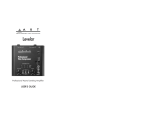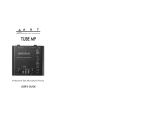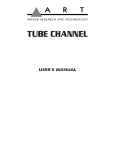Download Art HPFX Specifications
Transcript
HPFX f The ART Headphone Monitor System with Effects f TABLE OF CONTENTS Introduction .............................................................................................................................................................. 2 Installation ................................................................................................................................................................. 3 AC Power Hookup .................................................................................................................... 3 Audio Connections ................................................................................................................... 3 Safety Precautions ................................................................................................................... 3 Quick Setup .............................................................................................................................. 4 HPFX Front Panel Controls and Indicators .................................................................................2 Microphone Level ..................................................................................................................... 5 Power Light ............................................................................................................................... 5 Microphone Effects Blend ......................................................................................................... 5 Digital Effects Select ................................................................................................................. 5 Digital Effects Bypass ............................................................................................................... 6 Parameter Adjust ...................................................................................................................... 6 Headphone Output Levels (A, B, C, & D) ................................................................................. 6 Headphone Output Jacks (A, B, C, & D) ....................................................................................6 HPFX Rear Panel Controls and Connections ............................................................................ 7 Power Jack Input ...................................................................................................................... 7 Effects Output ........................................................................................................................... 7 Stereo Mix Level Pad ................................................................................................................ 7 Stereo Mix Input ....................................................................................................................... 8 Microphone Input and Thru ....................................................................................................... 8 Operation ...................................................................................................................................... 9 Warranty Information ................................................................................................................... 2 Service ........................................................................................................................................ 11 HPFX Specifications .................................................................................................................. 12 -1- INTRODUCTION Thank you for purchasing an HPFX and congratulations! The HPFX solves a common problem with computer-based audio recording systems: It lets your performers locally monitor themselves through digital effects without hearing the crippling “latency” delay caused by a computer’s soundcard. The HPFX also puts the performers in control of their monitor mixes of microphone, effects, and backing tracks, while leaving the recorded signals untouched. Latency occurs in all computer audio systems due to the time it takes a soundcard to carry an input, process the information, and mix it with previously recorded material. This delay is usually long enough to upset a performer’s timing accuracy, thus creating a poor take. Latency makes it impossible for performers to listen to themselves while playing. Of course, monitoring through effects, with a proper mix of microphone and backing tracks, is paramount to getting a great take! How many times have you heard, “Can I have a little more of me in the headphones?” or “I need more reverb on my vocals!” The HPFX system puts the performer in control of what he is hearing, and lets him change the monitoring level of his microphone, the level and type of effects applied, and the overall level of the backing tracks. With digital effects that are optimized for the performer, the HPFX is straightforward for anyone to use. Most importantly, the performers only have control over their monitored signal, NOT the signal going to tape. FEATURES: • Two monitor microphone preamps • Four independent and adjustable headphone outputs • Built-in stereo and dual digital effects • Performer control of monitoring level, mix, and effects • Lightweight design for rack or mic stand mounting • FX adjust control • Stereo or mono mix input • Can also be used as a “traditional” headphone amp/splitter • Designed and manufactured in the USA -2- INSTALLATION The HPFX may be used in a variety of setups including with computer-based recording systems, digital audio workstations, and ‘traditional” multitrack analog recorders. Self- contained in an all-steel, single-height 9.5” wide enclosure, the HPFX is designed for continuous professional use. Because the unit is compact and lightweight, mounting location is not critical. However, for greater reliability we recommend that you not place the HPFX on top of power amps, tube equipment, or other sources of heat. AC POWER HOOKUP The HPFX has an external power supply designed to operate at 110 VAC @ 50 to 60 Hz. Units manufactured for use outside the United States of America have been modified to comply with the required electrical specifications. Only use the adapter that came with the HPFX. If the adapter becomes lost or damaged, contact ART Customer Service for replacement. AUDIO CONNECTIONS Audio connections to and from the HPFX are balanced XLR (Pin 2 = Hot (+), Pin 3 = Cold (-), Pin 1 = Ground) and unbalanced ¼” (Tip = Hot (+), Sleeve = Ground). We recommend using only high-quality shielded cables equipped with high-quality connectors. SAFETY PRECAUTIONS Warning: To avoid the risk of shock or fire, do not expose this unit to moisture. Refer all servicing to qualified personnel. Do not remove the metal covers; there are no userserviceable parts inside. Only use the power adapter that came with this unit or one obtained from ART’s Customer Service Department. -3- QUICK SETUP: Plug the AC adapter into the back of the HPFX and then into a wall socket. Make sure that the Stereo Mix Input Level switch (on the back of the unit) is in the out (Norm) position. You may need to depress this switch later, after the other setup steps are done, if you are using a very hot monitor signal. Set the front panel controls to 12 o’clock, as a starting point. Connect your microphones to the XLR Mic INPUTS on the rear, and connect the THRU outputs to your preamp or mixers mic inputs. Next connect your cue track or stereo signal that you want to monitor, into the STEREO MIX INPUTs. Plug your headphones into the front jack and you are done with the basic setup. The following diagram details connections to the unit and shows the audio signal flow within the HPFX. This is also printed on the top of the HPFX, for quick reference. f f -4- HPFX FRONT PANEL CONTROLS & INDICATORS f f MICROPHONE LEVEL The Mic Level controls provide for up to 56dB of gain for each microphone’s signal, to get it up to a line level for internal processing. It is then sent to the headphone amp section and mixed with the line level stereo mix input signal. POWER LIGHT The Power LED indicator is lit whenever the HPFX is receiving sufficient and stable power from its external supply. MICROPHONE EFFECTS BLEND The Effects Blend controls adjust the amount of each microphone’s signal that is sent to the digital effects section, similar to the effects send section of a mixer. DIGITAL EFFECTS SELECT This encoder lets you select any one of 16 digital effects, to be applied to the microphones signal and mixed into the headphone outputs and the rear panel effects output jack. The effects available include: 4- discrete delay (slapback), 4- echo, 5- reverberation, and 3- special effects (flangers, choruses, and discrete). They are nominally tailored to vocal use (sweetening an thickening), but they can be adjusted over a wide range, by judicious use of the Effects Blend and Parameter Adjust controls. -5- DIGITAL EFFECTS BYPASS The digital effects bypass switch allows you to totally bypass the digital effects and get “dry” microphone signals during initial setup and when desired. This affects both the headphone outputs and the rear panel Effects Output jacks. PARAMETER ADJUST The Parameter Adjust encoder lets you adjust key parameters of each effect over a wide range. In the center position, the nominal parameter settings work well for vocal ambience treatment and for sweetening the sound, to avoid fatigue when using headphones for an extended period. As you increase this control, the effects become more pronounced, up to the point where you get very long delays and reverberation decays when desired. This allows the HPFX to be used in a pinch as a stand alone digital effects unit. HEADPHONE OUTPUT LEVELS (A, B, C, & D) The Headphone Output controls let you independently vary the gain of each headphone output with up to 18dB of additional gain over the line level signal. This gives you a total of up to 74dB of gain for the microphone inputs. Each control has its own amplifier. HEADPHONE OUTPUT JACKS (A, B, C, & D) The Headphone Output jacks are ¼” T.R.S. (Tip, Ring, Sleeve). Each output jack is driven by its own independent headphone amplifier, allowing you to drive a wide variety of different type headphones at the same time. The signal at these jacks is the sum of the microphones, effects and the stereo mix inputs. -6- HPFX REAR PANEL CONNECTIONS Despite the HPFX’s sophistication, it is easy to interface the unit with a wide variety of equipment. With the exception of the front panel headphone outputs, all inputs and outputs, are located on the rear panel. Standard ¼” and XLR inputs and outputs make patching simple. POWER JACK INPUT An external 9 Volt AC adapter powers the HPFX. Plug the adapter into the PWR jack and then into a power outlet. Only use the adapter that came with the HPFX. If the adapter ever becomes damaged, immediately discontinue use. EFFECTS OUTPUT The Effects Output Jack brings out the combined microphone and effects signals on a ¼” T.R.S. (Tip, Ring, Sleeve) jack. Tip is the left channel and Ring is the right. This allows you to use the HPFX as a digital effects unit, independent of the headphone and stereo mix signals. STEREO MIX LEVEL PAD This switch, when in the in position (Pad), acts to attenuate the signals at the Stereo Mix Input jacks by 20dB. This allows you to run a “hot” monitor signal (from another headphone amp or small monitor amp in a studio) back into the unit, without worrying about overdriving the HPFX circuitry. In the “Norm” position the Stereo Mix Inputs will handle any line level signals up to +20dBu. -7- STEREO MIX INPUT Connect your cue track or stereo signal that you want to monitor, into the Stereo Mix Inputs. The jacks are configured such that if you have a mono signal, to monitor, just plug into the Right input. If you have a stereo signal on a stereo jack (T.R.S.), then plug into the Left input. Plug into both inputs if you have separate left and right cables. Signals at these jacks are fed directly into the headphone amp mixer section only. MICROPHONE INPUT AND THRU The XLR Microphone Inputs are connected directly to the Mic Thru XLR jacks, so that your mic signal passes directly thru to your mixer or preamp input. The HPFX “looks” at the signals on these jacks for its own internal use, but does not modify them or provide phantom powering. Your Mixer or preamp still acts as the final termination of the microphone and is still the phantom power source, when needed, for condenser type microphones. Fill in the following information for your reference: Date of purchase ___________________ Purchased from ___________________ Serial number ___________________ -8- OPERATION Once you have connected the HPFX to your system, familiarize yourself with its controls. Next, send audio, from your mixer or computer, to the Stereo Mix Inputs and adjust the headphone output levels for a comfortable monitor level. Then, increase the Mic Level controls until your vocal sounds balanced in the mix locally. Remember that the full dry microphone signal is still going out to your mixer or preamp for recording. The mix that you are hearing is only local, so feel free to experiment with finding a comfortable blend of “you” and the other instruments. Now that you have a comfortable monitor level, you can experiment with adding effects to your vocals. Put both effects controls at 12 o’clock, as a starting point and slowly increase the Effects Blend control to add ambience and “liveness” to your voice. You may want to take a moment to experiment with the variety of effects available at their extreme settings, to get a feel for them. Once you are familiar with the size and character of the various effects, you can then set these controls for more practical values. In most cases, just adding a slight amount of fairly short reverb or slapback to a vocal will help it to sound more natural and live. This, combined with the reduction of latency, due to local monitoring, greatly reduces vocal fatigue during long sessions and voiceovers. If you also want to record your vocals with effects, but without the rest of the mix, you should use the Effects Output jack on the rear. You can also use one of the headphone outputs as a “master” output, to run into your monitor amp and speakers. Just remember to run the headphone output control at a lower level, as this is a fairly “hot” signal. -9- WARRANTY INFORMATION Limited Warranty Applied Research and Technology will provide warranty and Service for this unit in accordance with the following warrants: Applied Research and Technology, Inc. (A R T) warrants to the original purchaser that this product and the components thereof will be free from defects in workmanship and materials for a period of three years from the date of purchase. Applied Research and Technology will, without charge, repair or replace, at its option, defective product or component parts upon prepaid delivery to the factory service department or authorized service center, accompanied by proof of purchase date in the form of a valid sales receipt. Exclusions: This warranty does not apply in the event of misuse or abuse of the product or as a result of unauthorized alterations or repairs. This warranty is void if the serial number is altered, defaced, or removed. A R T reserves the right to make changes in design or make additions to or improvements upon this product without any obligation to install the same on products previously manufactured. A R T shall not be liable for any consequential damages, including without limitation damages resulting from loss of use. Some states do not allow limitations of incidental or consequential damages, so the above limitation or exclusion may not apply to you. This warranty gives you specific rights and you may have other rights which vary from state to state. For units purchased outside the United States, an authorized distributor of Applied Research and Technology will provide service. - 10 - SERVICE The following information is provided in the unlikely event that your unit requires service. 1) Be sure that the unit is the cause of the problem. Check to make sure the unit has power supplied, all cables are connected correctly, and the cables themselves are in working condition. 2) If you find the unit to be at fault, write down a complete description of the problem, including how and when the problem occurs. Please write down a description of your complete setup before calling Customer Service. 3) Call the factory for a Return Authorization (RA) number. 4) Pack the unit in its original carton or a reasonable substitute. The packing box is not recommended as a shipping carton. Put the packaged unit in another box for shipping. Print the RA number clearly on the outside of the shipping box. Print your return shipping address on the outside of the box. 5) Include with your unit: a return shipping address (we cannot ship to a P.O. Box), a copy of your purchase receipt, a daytime phone number, and a description of the problem. 6) Ship only your unit and its power supply (keep your manual!) to: APPLIED RESEARCH AND TECHNOLOGY 215 TREMONT STREET ROCHESTER, NEW YORK 14608 ATTN: REPAIR DEPARTMENT RA# ____________________ 7) Contact our Customer Service department at (716) 436-2720 for your Return Authorization number or questions regarding technical assistance or repairs. Customer Service hours are 9:00 AM to 5:30 PM Eastern Time, Monday through Friday. - 11 - HPFX SPECIFICATIONS Mic In (max) +10 dBu Line In (max) +20 dBu (Norm), +40 dBu (Pad) Mic Input Z 600 ohms Line Input Z 10K ohms Output Z 25 ohms Mic Gain -∞ to +56 dB Headphone (line) gain -∞ to +18 dB Max gain 74 dB Equivalent Input Noise -110 dBu Power 9 VAC @ .8A Phones Out .25 Watts RMS/Channel, (2.0 Watts RMS Total) Effects D/A, A/D 20 bit Effects DSP 24 bit Sample Rate: 31.25 kHz Bandwidth: 10 Hz – 20 kHz +0, -2 dB ART maintains a policy of constant product improvement. ART reserves the right to make changes in design or make additions to or improvements upon this product without any obligation to install same on products previously manufactured. Therefore, specifications are subject to change without notice. Applied Research & Technology 215 Tremont Street Rochester, NY 14608 USA (716) 436-2720 (716) 436-3942 (FAX) www.artroch.com © 2000 Applied Research & Technology - 12 -