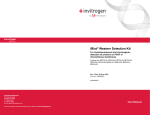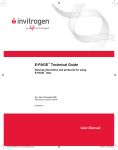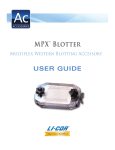Download BIO RAD 200/2.0 User manual
Transcript
Technical Note Use of E-PAGE™ 48- and 96-Well Gels on the Odyssey® Infrared Imaging Systems Developed for: Odyssey® Classic, and Odyssey CLx Imaging Systems Please refer to your manual to confirm that this protocol is appropriate for the applications compatible with your Odyssey Imager model. Published October 2008. Revised October 2011. The most recent version of this Technical Note is posted at http://biosupport.licor.com/support. Page 2 – Use of E-PAGE™ Gels on the Odyssey® Infrared Imaging System TABLE OF CONTENTS Page I. Introduction ..........................................................................................................2 II. Required Materials ...............................................................................................2 III. E-PAGE Gel Electrophoresis ................................................................................3 IV. E-PAGE Gel Transfer Using the iBLOT™ Dry Blotting System ...........................4 V. Alternate Transfer Method: Semi-Dry Transfer of E-PAGE Gels........................5 VI. Sample Data .........................................................................................................6 I. Introduction The E-PAGE 48-and 96-well electrophoresis systems (Invitrogen Corporation, Carlsbad, CA) provide a high-throughput SDS-PAGE method for processing protein samples. When used in conjunction with the iBlot™ Dry Blotting System, up to 96 different protein samples can be electrophoresed and transferred to a membrane in as little as 40 minutes. Alternatively, a semi-dry transfer apparatus may be used for E-PAGE gel transfer, such as the Trans-Blot® SD Semi-Dry Electrophoretic Transfer Cell (Bio-Rad Laboratories, Hercules, CA). Detection for blots processed in this manner can be performed using IRDye® Infrared Secondary Antibodies and the Odyssey CLx or Classic Infrared Imaging System. IRDye antibody conjugates are available in two spectrally-distinct wavelengths; therefore, multiplex detection can be accomplished, increasing the number of analytes to as many as 192; alternatively, one of the wavelengths can be used for normalization to improve quantification accuracy. Altogether, this system provides a rapid, convenient, quantitative, and highly sensitive means for analyzing proteins. Important: The following methods describe the optimal electrophoresis and transfer conditions for performing E-PAGE Western blot detection on the Odyssey CLx or Classic Infrared Imaging System. Before proceeding, familiarize yourself with the manufacturer’s instructions for E-PAGE gels and the preferred transfer device. Conditions may vary slightly depending on which gel is being used (48- or 96-well), and the choice of either nitrocellulose or PVDF membrane. Read through the entire protocol and follow the appropriate instructions for the specified gel and membrane type. II. Required Materials E-PAGE Electrophoresis: • E-PAGE 48 8% Gels (Invitrogen, P/N EP048-08); or, E-PAGE 96 6% Gels (Invitrogen, P/N EP096-06) • Mother E-Base™ (Invitrogen, P/N EB-M03) • iBlot Dry Blotting System (Invitrogen, P/N IB1001) • E-PAGE™ Loading Buffer (Invitrogen, P/N EPBUF-01) • Odyssey Protein Molecular Weight Marker (LI-COR, P/N 928-40000) iBlot™ Transfer: • iBlot Dry Blotting System (Invitrogen, P/N IB1001) • iBlot Gel Transfer Stack, Nitrocellulose, Regular (Invitrogen, P/N IB3010-01); or, iBlot Gel Transfer Stack, PVDF, Regular (Invitrogen, P/N IB4010-01) Use of E-PAGE™ Gels on the Odyssey® Infrared Imaging System – Page 3 Semi-Dry Transfer: • Trans-Blot SD Semi-Dry Electrophoretic Transfer Cell (Bio-Rad, P/N 170-3940) • NuPAGE® Sample Reducing Agent (Invitrogen, P/N NP0009)* • NuPAGE Transfer Buffer (Invitrogen, P/N NP0006) • NuPAGE Antioxidant (Invitrogen, P/N NP0005) • Nitrocellulose/Filter Paper Sandwich (Invitrogen, P/N LC2009); or, Invitrolon™/Filter Paper Sandwich (Invitrogen, P/N LC2007)* • Blot Absorbent Filter Paper, extra thick (Bio-Rad, P/N 170-3967)* • Model 200/2.0 Constant Voltage Power Supply, 120 V (Bio-Rad, P/N 165-4761)* * Equivalent product can be substituted, if desired III. E-PAGE Gel Electrophoresis 1. Prepare samples in a total volume of 10 µL: Reagent Protein Sample E-PAGE Loading Buffer (4X) NuPAGE® Sample Reducing Agent (10X) Deionized Water Reduced x µL 2.5 µL Non-Reduced x µL 2.5 µL 1 µL -- to 10 µL to 10 µL For best results, adjust your sample protein concentration to 3 µg/µL or less, and load up to 20 µg of protein per well. Poor resolution may be caused by excessive protein loading (i.e. > 20 µg). 2. Incubate the samples at 70°C for 10 minutes and centrifuge briefly prior to loading. 3. Plug in the Mother E-Base™ electrophoresis unit; select the program “EP” by pressing the pwr/prg button. 4. Prepare the E-PAGE gel: a. Remove the E-PAGE gel from the sealed package. b. Remove the plastic comb from the gel. c. Slide the gel into the two electrode connections on the Mother E-Base; the two copper electrodes on the right side of the gel cassette must be in contact with the two electrode connections on the base (the Mother E-Base fan motor will start as soon as the gel is inserted). 5. Load 10 µL of deionized water into each well of the E-PAGE gel using a multichannel pipette. 6. Load 10 µL of protein molecular weight marker into each of the wells marked “M”. Protein markers can be diluted in E-PAGE loading buffer if desired. 7. Load 10 µL of prepared protein sample into each well of the E-PAGE gel. 8. Change the total gel run time by pressing the time button on the E-Base. For 96-well E-PAGE gels, set the time to 15 minutes; for 48-well gels, set the time to 25 minutes. 9. Press the pwr/prg button on the E-Base to begin electrophoresis. The red light will change to green and the digital display will begin to count down from the set time. Note: Time can be added to a run in progress by pressing the time button. Avoid running 96-well gels for more than 25 minutes (30 minutes for 48-well gels). Page 4 – Use of E-PAGE™ Gels on the Odyssey® Infrared Imaging System 10. At the end of the run, the E-Base will beep and the light will flash red. Press the pwr/prg button to complete the run and stop the beeping/flashing. 11. Remove the gel cassette from the Mother E-Base. 12. Transfer immediately using one of the two procedures outlined following (bands in the gel will diffuse within 40 minutes). IV. E-PAGE Gel Transfer Using the iblot™ dry blotting system Note: The following blotting procedure has been established to obtain the best results, for most situations, on the Odyssey Infrared Imaging System using the iBlot System. For detailed handling and troubleshooting guidelines, refer to the iBlot User Manual. 1. Prepare the iBlot Device: a. Place the device on a stable flat surface and plug in the power cord. b. Open the lid, remove the De-Bubbling Roller (large silver-colored cylinder) and pull both spacers into the upright position. c. Remove the Anode Stack from the sealed package (iBlot Gel Transfer Stack, Nitrocellulose or PVDF). Keep the stack in the plastic tray. d. Align the Anode Stack bottom to the left of the blotting surface area, with the tab extending toward the right. e. Place Spacer 1 onto the membrane. 2. Separate the two halves of the gel cassette (refer to E-PAGE gel manufacturer’s instructions): a. Insert a gel tension wedge, gel knife, or similar tool between the tabs at the edge of the E-PAGE gel cassette. b. Twist the tension wedge to separate the two halves. c. Gently pull apart the cassette halves with your hands until the halves are completely separated and the gel is exposed. 3. Using the gel tension wedge or similar tool, trim off the top and bottom electrode areas of the gel. 4. Carefully remove the trimmed gel from the cassette and place into a clean container with enough ultrapure water to fully submerge the entire gel. Note: Do not allow the gel to sit in water for more than 5 minutes. 5. Gently rub a gloved finger across the wells of the E-PAGE gel to remove excess gel material. 6. Place the gel onto the membrane (over the top of Spacer 1). Align the gel to the right of the Anode Stack with the wells of the E-PAGE gel facing up. Place Spacer 2 onto the gel. 7. Remove the Cathode Stack from the sealed package. Leave the stack in the red tray for now. 8. Place the metal tab (teeth facing up) into the tab of the red Cathode Stack tray. Center the Cathode Stack, with copper electrode side facing up, over the teeth of the metal tab. Gently press the copper electrode (gel side down) onto the teeth. 9. Remove the Cathode Stack from the red tray and place onto Spacer 2 with the copper electrode facing up. Ensure all layers are aligned to the right. 10. Insert the De-Bubbling Roller into its lowest position while holding together the metal tab and tray (the metal tab should fit into the tab of the bottom clear plastic tray). Use of E-PAGE™ Gels on the Odyssey® Infrared Imaging System – Page 5 11. While holding the tabs together, pull the stack assembly together through the rollers using one smooth motion until it reaches the Gel Barriers on the right side of the blotting surface. 12. Place the Disposable Sponge on the underside of the iBlot device’s lid, with the metal contact positioned at the upper right corner of the lid. Close the lid and secure the latch. 13. Turn on the iBlot power switch. Select program “P3” using the Select button. The Run time should be set to “7:00” minutes (if it is not, change the run time using the “-“or “+” buttons). 14. Press the “Start/Stop” button to begin transfer. 15. At the end of the transfer, disassemble the transfer sandwich and remove the white Nitrocellulose or PVDF membrane. Properly dispose of the used Cathode and Anode Stacks according to your facility’s waste disposal guidelines (E-PAGE gels contain polyacrylamide). 16. Place the membrane in a clean, dry container. For highest sensitivity, allow the membrane to dry for 60 minutes prior to processing and detection. 17. Wet the membrane briefly in 1X PBS (Wet PVDF membranes in 100% methanol first, followed by rinses in deionized water) and proceed with the blocking and remaining antibody incubation steps. Refer to the LI-COR® Bioscience Protocol “Western Analysis” for details on performing Western Blot detection using the Odyssey Infrared Imager (available at biosupport.licor.com). V. Alternate Transfer Method: Semi-Dry Transfer of E-PAGE Gels Note: The following blotting procedure has been established to obtain the best results on the Odyssey Infrared Imaging System, using the Trans-Blot® SD transfer apparatus (Bio-Rad) as described. However, with user optimization, an equivalent semi-dry transfer apparatus may be substituted. 1. Prepare 1X transfer buffer: a. E-PAGE 96-well gels: b. E-PAGE 48-well gels: 20X NuPage Transfer Buffer NuPage Antioxidant Deionized water 50 mL 0.5 mL to 500 mL 20X NuPage Transfer Buffer NuPage Antioxidant Methanol Deionized water 50 mL 0.5 mL 75 mL* to 500 mL * For high molecular weight proteins (> 150 kDa), use 50 mL methanol 2. Separate the two halves of the gel cassette (refer to E-PAGE gel manufacturer’s instructions): a. Insert a gel tension wedge, gel knife or similar tool between the tabs at the edge of the E-PAGE gel cassette. b. Twist the tension wedge to separate the two halves. c. Gently pull apart the cassette halves with your hands until the halves are completely separated and the gel is exposed. 3. Using the gel tension wedge or similar tool, trim off the top and bottom electrode areas of the gel. Page 6 –Use of E-PAGE™ Gels on the Odyssey® Infrared Imaging System 4. Carefully remove the trimmed gel from the cassette and place into a clean container with 200 mL of 1X transfer buffer (enough to fully submerge the entire gel). 5. Place the container on an orbital shaker for 30 minutes, with gentle rotation, to allow the gel to equilibrate. 6. Wet two pieces of extra-thick filter paper, one sheet of nitrocellulose or PVDF membrane and the blotting pad (provided with E-PAGE gels) in 1X transfer buffer. Note: PVDF membrane requires wetting in 100% methanol, followed by rinses with deionized water, prior to placement in transfer buffer. 7. Place one piece of wetted filter paper onto the center of the platinum anode of the Trans-Blot apparatus. Use a blotting roller, serological pipet, or similar device to roll out any bubbles in the filter paper. 8. Place the wetted membrane on top of the filter paper. Roll out any bubbles that may have formed. 9. Prior to removing the equilibrated gel from its container, rub a gloved finger over the gel wells to remove any loose pieces of gel material that may be present. Carefully place the equilibrated gel, wells facing up, on top of the membrane. 10. Fill the wells with transfer buffer using a transfer pipet or similar tool. 11. Place the wetted blotting pad on top of the gel and roll out any bubbles. 12. Place the last piece of wetted filter paper on top of the blotting pad and roll out any bubbles. 13. Place the cathode onto the gel stack (without disturbing the stack). Gently press down on both sides of the cathode to lock it into place. 14. Replace the Trans-Blot® safety cover and connect the cables to the power supply. 15. Run the Trans-Blot apparatus at 25 V for one hour. 16. At the end of the transfer run, turn off the power supply and carefully remove the safety cover and cathode. 17. Disassemble the transfer sandwich and carefully remove the membrane to a clean, dry container. For highest sensitivity, allow the membrane to dry for 60 minutes prior to processing and detection. 18. Wet the membrane briefly in 1X PBS (Wet PVDF membranes in 100% methanol first, followed by rinses in deionized water) and proceed with the blocking and remaining antibody incubation steps. Refer to the LI-COR Bioscience Protocol “Western Analysis” for details on performing Western Blot detection using the Odyssey Infrared Imager (available at biosupport.licor.com). 19. Properly dispose of used filter paper, gel and unused reagents according to your facility’s waste disposal guidelines (E-PAGE gels contain polyacrylamide and transfer buffer may contain methanol; see step 1). Rinse the blotting pad with distilled or ultrapure water and save for reuse. Clean the Trans-Blot transfer apparatus with a clean, damp cloth. Refer to manufacturer’s guidelines for cleaning and storing the components of the semi-dry transfer apparatus. Use of E-PAGE™ Gels on the Odyssey® Infrared Imaging System – Page 7 VI. Sample Data The following data illustrate the utility of E-PAGE gels for high-throughput, quantitative Western blotting. The first example (figure 1) shows how high-quality IC50 data can be generated from several samples on a single E-PAGE gel. This same experiment would require as many as four mini gels to obtain the same data. The second example (figure 2) demonstrates the benefits of combining the 96-Well E-PAGE gel with 2-color detection on the Odyssey. In this case, normalization of 800 channel phosphoprotein data to 700 channel total protein data provides a highly quantitative measurement of protein phosphorylation in 48 resting and active cells (shown here as replicates). The processing time from electrophoresis to detection was just under four hours. In comparison, the same number of samples would require as many as four mini gels and nearly six hours to process using conventional methods. Figure 1. E-PAGE 48-Well gel (left) loaded in duplicate with four different sets of Hsp90 inhibited sample extracts. Following semi-dry transfer with Bio-Rad Trans-Blot SD, samples were probed with rabbit anti-HER2 antibody and mouse anti-ERK2 for normalization. IRDye 800CW Goat Anti-Rabbit IgG (LI-COR P/N 926-32211) and IRDye 680 Goat Anti-Mouse IgG (LI-COR P/N 926-32220) were used for fluorescent detection. Odyssey Protein Marker was loaded in the outside wells. The graph on the right shows the resulting mean IC50 curve data for each inhibitor. Sample Data (CONTINUED) A. B. C. D. E. Figure 2. A. E-PAGE 96-Well gel loaded with replicate untreated or EGF-treated A431 cell extract samples (alternating rows). After transfer with the Invitrogen iBlot system, blots were probed for total ERK2 and phospho-ERK (shown here in a two-color format with both wavelength channels displayed). B. Single (800 nm) channel image showing mouse anti-ERK2 detected with IRDye® 800CW Goat AntiMouse IgG (LI-COR P/N 926-32210). C. Single (700 nm) channel image showing rabbit anti-phospho-ERK detected with IRDye 680 Goat Anti-Rabbit IgG (LI-COR P/N 926-32221). LI-COR Protein Molecular Weight Marker is shown on the right end of each row. D. Graph showing the uniformity of ERK2 intensity values for each of the eight rows (SD error bars). E. Graph showing the uniformity of phospho ERK intensity values after normalization (SD error bars). © 2011 LI-COR, Inc. LI-COR, Odyssey, and IRDye are registered trademarks of LI-COR, Inc. in the United States and other countries. All other trademarks belong to their respective owners. 4647 Superior Street • P.O. Box 4000 • Lincoln, Nebraska 68504 USA Technical Support: 800-645-4260 • North America: 800-645-4267 International: 402-467-0700 • Fax: 402-467-0819 LI-COR GmbH Germany, Serving Europe and Africa: +49 (0) 6172 17 17 771 LI-COR UK Ltd. UK, Serving UK, Ireland, Scandinavia: +44 (0) 1223 422104 www.licor.com/bio Doc # 988-12591 1011