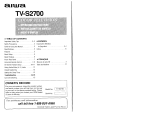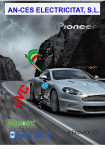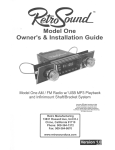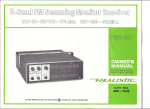Download RetroSound Retro Classic RC900C Installation guide
Transcript
® Retro Classic Owner's & Installation Guide RC-900C AM I FM Radio wi Front Aux input and Infinimount Shaft/Bracket System © Copyright 2010 Retro Manufacturing, LLC No text, illustrations, or format of this manual in printed or electronic form may be copied without written permission from Retro Manufacturing, LLC or any of its subsidiaries. All Rights Reserved. Retro Manufacturing 5785 Waco Street Chino, California 91710 Phone: 909·364·1372 Fax: 909·364·8670 www.retrosoundusa.com Version 2.0 FEB 2010 • Thank you for your purchase of our Retro Classic Radio! We hope it will provide you with years of enjoyment. Below are some features of this unit: • • • • • • • LCD Display wI enhanced viewing angle & daylight compatible AM/FM PLL tuner wI 30 presets & RDS 50W x 4 RMS 100W X 4 MAX POWER (Integrated amplifier) 2 pair RCA pre-amp outputs to add external amplifiers Patent Pending INFINIMOUNT adjustable shaft & bracket system Front aux input; plug in any MP3 player or other portable device, (cell phone, etc) Adjustable faceplate angle; allows mounting of faceplate display to virtually any dash This equipment has been tested and found to comply with the limits for a Class B device, pursuant to Part 15 of the FCC Rules. These limits are designed to provide reasonable protection against harmful interference in a residential installation. This equipment generates, uses and can radiate radio frequency energy, and, if not installed and used in accordance with instructions, may cause harmful interference with radio communications. However, there is no guarantee that radio interference will not occur in a particular installation. If this equipment does cause harmful interference to radio or television reception, which can be determined by turning the equipment off and on, the user is encouraged to consult the dealer or an experienced radio/TV technician for help. You are cautioned that any changes or modifications not expressly approved in this manual could void your authority to operate this equipment. • Avoid installing the unit where it would be subject to high temperatures such as in direct sunlight or a hot air stream from the heater or where it would be subject to dust, dirt, or excessive vibration. • Parking your car in direct sunlight will result in a temperature rise. Do not turn on the unit if the temperature inside the car is very high. Always cool down the unit before usage. • If the unit does not turn on, check the connections first. Then, check whether the fuse in your vehicle's fuse box is blown and check the fuse at the unit's wiring harness. • Carefully read this manual before using the unit. If you encounter any problems that are not covered in this manual, please consult the dealer where you purchased the unit or the dealer nearest to you. You may also email us at: [email protected] •• • • Page Number Welcome, Warning & Precautions Table of Contents Installation & Use Warnings Location of Controls, Remote, Connectors, etc What's in the Box Preparing to Install Your Unit. Retro Classic Specifications & Dimensions Using Your Unit Setting the Clock Turning the Unit On/Off Volume Adjustment Selecting Your Listening Source Adjusting the Sound Properties Special Modes of Operation/Sub Menu About RDS/ Using RDS functions Selected Source Mode: Radio Selected Source Mode: Auxiliary Input. Limited Warranty 1 2 3 4-6 7 8-14 15 16-22 16 16 16 16 17 18-19 20-21 22 22 23 Observe the following warnings when using this unit. OThe driver should neither watch the display nor operate the system while driving. Watching the display or operating the system will distract the driver from driving safely and can cause accidents. Always stop the vehicle in a safe location and use the parking brake before watching the display or operating the system. OUse the proper power supply. This product is designed for operation with a negative grounded 12 V DC battery system. Never operate this product with other battery systems, especially a 24 V DC battery system. OKeep batteries and insulation film out of reach of infants. Batteries and insulation film can be ingested, so keep them out of the reach of infants. If an infant ingests a battery or insulation film, please seek immediate medical. OProtect the radio. Do not insert any foreign objects into the slot of this unit. 000 not disassemble or modify the unit. Do not disassemble, modify the unit or attempt to repair the product yourself. If the product needs to be repaired, consult your dealer or Retro Manufacturing directly. 000 not use the unit when it is out of order. If the unit is out of order (no power, no sound) or in an abnormal state (has foreign objects in it, is exposed to water, is smoking, or smells), turn it off immediately and consult your dealer. OThe remote control unit should be loose in the car, If the remote control unit is loose in the car, it could fall on the floor while driving, get wedged under the brake pedal, and lead to a traffic accident. ORefer fuse replacement to qualified service personnel. When the fuse blows out, eliminate the cause and have it replaced with the fuse prescribed for this unit by a qualified service technician. Incorrect replacement of the fuse may lead to smoke, fire, and damage to the product. Observe the following cautions when using this unit. OKeep the sound volume at an appropriate level. Keep the volume level low enough to be aware of road and traffic conditions while driving. 000 not insert or allow your hand or fingers to be caught in the unit. To prevent injury, do not get your hand or fingers caught in moving parts or in the disc slot. Especialiy keep infants from doing so. Observe the following cautions when installing. Refer wiring and installation to qualified service personnel. Installation of this unit requires special skills and experience. For maximum safety, have it installed by your dealer. Retro Manufacturing is not liable for any problems resulting from your own installation of the unit. Please be sure to follow our instructions carefully before attempting installation Follow the instructions to install and wire the product. Not following the instructions to properly install and wire the product could cause an accident or fire. Take care not to damage the leads. When wiring take care not to damage the leads. Prevent them from getting caught in the vehicle chassis, screws, and moving parts such as seat rails. Do not scratch, pull, bend or twist the leads. Do not run them near heat sources or place heavy objects on them. If leads must be routed around sharp metal edges, protect the leads by winding them with vinyl tape or similar protection. Use the designated parts and tools for installation. Use the supplied or designated parts and appropriate tools to install the product. The use of parts other than those supplied or designated may result in internal damage to the unit. Faulty installation may lead to an accident, a malfunction or fire. ODisconnect the lead from the negative H battery terminal before installation. Wiring and installation with the negative (-) battery terminal connected may cause electrical shock and injUry due to a short circuit. Some cars equipped with the electrical safety system have specific procedures for battery terminal disconnection. FAILURE TO FOLLOW THIS PROCEDURE MAY LEAD TO THE UNINTENDED ACTIVATION OF THE ELECTRICAL SAFETY SYSTEM RESULTING IN DAMAGE TO THE VEHICLE AND PERSONAL INJURY OR DEATH. ONever use safety-related components for installation, grounding, and other such functions. Do not use safety-related vehicle components (fuel tank, brake, suspension, steering wheel, pedals, airbag, etc.) for wiring or fixing the product or its accessories. Olnstalling the product on the air bag cover or in a location where it interferes with airbag operation is prohibited. Oln the case of installation to an airbag-equipped car, confirm warnings and cautions of the vehicle manufacturer before installation. OCheck for piping, gasoline tank, electric wiring, and other items before installing the product. If you need to open a hole in the vehicle chassis to attach or wire the product, first check where the wire harness, gasoline tank, and electric wiring are located. Then open the hole from outside if possible. QNever install the product in a location where it interferes with your field of vision. ONever have the power cord branched to supply other eqUipment with power. OAfter installation and wiring, you should check the normal operation of other electrical equipment. The continuation of their use in abnormal conditions may cause fire, electrical shock or a traffic accident. OMake sure the leads do not interfere with driving or getting in and out of the vehicle. Olnsulate all exposed wires to prevent short circuiting. OThis unit is designed for use exclusively in automobiles. 000 not operate the unit for a prolonged period with the engine turned off. Operating the audio system for a long period of time with the engine turned off will drain the battery. 000 not expose the unit to direct sunlight or excessive heat. OtherNise these wi!! raise the interior temperature of the unit, and it may lead to smoke, fire, or other damage to the unit. 000 not use the product where it is exposed to water, moisture, or dust. Exposure of the unit to water, moisture, or dust may lead to smoke, fire, or other damage to the unit. Make especially sure that the unit does not get wet in car washes or on rainy days. 4. Please review this section for quick reference, as it contains information on the location of controls and basic operations. For sBecific d,rWi1s 0~~~7~~~:J&~{i~g;li~g!;.gl*~.~*r~t*r}g.m~table of contents. O POWER on/off: Press the left center knob to turn the unit on. Press and hold the left center knob for 2 seconds to turn the unit off. Turning the center left shaft controls the volume attenuation up and down. Note: Volume range is 0 - 40(Min/Max). ~ Pressing the left center shaft inward activates the SEL (Select) function. Press this repeatedly to ,,~ cycle through the DSP (Digital Signal Processing) EO, Bass, Treble, Balance & Fader function(s). C) Pressing the "1" button allows for selection of a radio preset. e Pressing the "2" button allows for selection of a radio preset. 4i) Pressing the "3" button allows for selection of a radio preset. (;) Pressing the "4" button allows for selection of a radio preset. fI Pressing the "5" button allows for selection of a radio preset. f3 Pressing the "6" button allows for selection of a radio preset. ~AUX Input(s): Allows you to plug in any device with a headphone 1/8"(3.5mm) output, directly into W the front face of the Model One (Example: Ipod, CD player, Satellite, Mp3 player, etc). Use the MODE button to select Aux 1 (Front Aux input). @ Turning the right center knob to the right & left allows you to tune to the next or previous Am/Fm frequency. ~ Pushing in the right center knob for 2 seconds, will allow you to access the sub menu system where you can adjust loudness on/off, beep on/off, US/EU tuning, stereo/mono, OX (distant)/Iocal tuning volume on default level. Pushing the right center knob for one second will toggle the am/fm tuner mode from Auto to Manual. Please review this section for quick reference, as it contains information on the location of controls and basic operations. For specific details~~~~~~~ri~j~~i~i~~i~tn~J~j~tr*nmj~~~,~~~.JQ.~~abl~of contents. ~ T/F Button: Use this button to view the clock, and toggle through various modes. Press and hold to set the clock in conjunction with the left control shaft. ~ MODE Function: Press this button to switch between all modes of operation, Radio/AUX-In 1. This button also can access the TA (Traffic Announcement function of the RDS tuner.) ~ BAND Function: Press this button to switch between 3 FM BANDS (FM 1/FM 2/ FM 3) 2 AM ~ BANDS (AM-1 AM-2); 30 PRESETS TOTAL. To save your preset, simply hold the preset button down, listen for the confirming beep or blinking of the preset. Your desired preset will be then saved. ~ Backlit LCD Display Window Installation Notes: REAR View of Retro Classic RC-900C Internal Amplifier Heatsink Threaded mount for metal backstrap (included) used for rear support of main b o d y ' · · · · · External Antenna Input 4 RCA outputs for adding external amplification Female ISO wire harness connector w/1 male power/ground harness & 1 male speaker lead harness k- )~~~~J~::~ :,:,,;.'<,'''';:' What's in the box: o (1) Retro Classic Unit* ~ (2) Infinimount Brackets C) (2) Infinimount Shaft System e (1) Metal backstrap wI hardware, used to secure main unit behind dash ~ (2) ISO Wiring harness to connect to Retro Classic <D (mise) Screws, washers & parts to mount Infinimount shafts & brackets *Note: Item # 1 is not shown above, but is included in the box 8, ,------------------------------, : PLEASE NOTE THAT THIS UNIT REQUIRES +12V : I TO BOTH THE RED & YELLOW WIRES, I OTHERWISE THE UNIT WILL NOT OPERATE. I I : CALL US OR EMAIL US IF YOU HAVE : I QUESTIONS! I ,------------------------------, Familiarize yourself with the Retro Classic wiring harness (Note: There are 2 plug connectors: Plug "A" which contain power/ground connections & "8" which contains the speaker leads) Retro Classic RC-900C Frequency Range: FM 87.5-107.9 MHZ AM 530-1710 KHz Wiring Diagram BACK OF RADIO ANTENNA INPUT ~:::t=j~.J1 Note: Yellow & Red wires must be connected to +12V for radio to operate RED ~_~rO RCA LINE OUT IGNITION I ACC (CONNECT TO +12VI L.o BLUEIWHITE - - - ~ (REMOTE/AMP TURN ON) BLUE (POWER ANTENNA) FRONT LEFT SPEAKERS 4 OHM REAR (BLACK) RCA LINE OUT GREY (FRONT) + WHITE (+) GREY (+) + GREY/BLACK - PURPLE (+) + PURPLE/BLACK - FRONT .,IU-------I - WHITE/BLACK (-) + GREEN (+) REAR RIGHT SPEAKERS 40HM REAR -GREEN/BLACK (-) Note: This radio is designed for use in vehicles with a 12 volt negative ground system Installation Notes: To prevent damage to the unit, do not connect the power connector until you have completed the wiring process. This is a 12 Volt negative-ground ONLY radio. If you have a positiveground, or a 6-volt system, you need to either convert to 12 volts or purchase a separate inverter that would step up the voltage to 12 volts. Please note that the inverter needs to be rated at 5 amps or higher in order for your unit to operate properly. Find the Infinimount shafts & brackets (2 of each enclosed) X2 Assemble the Retro Classic unit's Infinimount bracket and shaft system using the supplied screws and shaft nuts. Due to the flexible installation variations this system offers, in order to match the Infinimount shaft & bracket system to the proper shaft width of your vehicle, simply measure the distance between your existing shaft holes center to center. Then mount the shaft system to the bracket using suppled shaft nuts and shaft mounting guide, and finger tighten to prepare for the final installation (see figure A below). Once you are sure of proper width, then tighten prior to final installation. Be sure to plug the shafts into the side of the main unit to activate the shaft-control functions see fi ure B below). B. A. Mount Shaft to Bracket Plug Shaft into Side of Main Unit 10. • ..... If Prepare to set up your vehicle-specific kit (Optional 67-72 GM Truck bezel shown as an installation example) Once shafts are lined up to the shaft openings on the vehicle-specific faceplate adapter, use a nut and washer to hold the faceplate in place on the shafts so the Retro Classic's face is flush with the opening of the faceplate (see photos below). NOTE: Modifying or cutting the radio's brackets will not void your warranty, this is what our radio is designed for. Use supplied nuts & washers to align bezel onto shaft. Adjust nut height to allow bezel/faceplate to be flush in your dash. Note, with this bezel, the area around the radio face (chrome or black) mounts from behind your dash. ·1IIlIIlI Vehicle-specific adapter & Retro Classic radio face should be flush for professional appearance Tighten shaft nuts and make sure that shaft depth works with your dash configuration; the Retrosound Infinimount bracket shaft and bracket system are extremely adjustable and care should be taken to ensure proper final fit for the perfect installation. 11, • • Below, The final result!: 67-72 GM Truck bezel shown installed in the vehicle's dash, note that the radio face is flush with the bezel in the dash for a professional looking installation. Getting the unit to fit perfectly into your dash is probably the most difficult portion of the install. Patience and persistence is the key. If you still have problems, please send us an email at~lJ.P.P!.)Jt@r~t[Q_~_QlJlJ(;!_lJ§~.<::Qmor give us a call at: 909-364-1372. If you still have difficulties during your installation, we strongly recommend that you take your vehicle to a high quality car audio installation shop or classic car specialist. • 41 The Retrosound Model One is available with an optional set of metal knobs and a faceplate (for the front of the dash) or bezel (mounts from behind the dash) that fits around the control face of your Model One/Apache or Retro Classic radio(s). Please consult us at [email protected] regarding a universal or vehicle specific faceplate/bezel & knob kit for your car. Below is a Retro Model One shown with an optional 67:-68 Camaro faceplate & Chrome Metal k n o b s . / ' ) " "I .$~«:>~;. Optional: 67-68 Camaro Faceplate shown above Below are examples of some of the available dash bezels and faceplate adapters available: Optional: 68-85 VW/Porsche/Jaguar/BMW faceplate (mounts on top of the dash) This solution shown with our exclusive all metal chrome euro style knobs Optional: 70-72 Chevelle bezel. (mounts from behind the dash) This solution shown with our exclusive all metal GM style black and chrome metal knobs Optional: 59-67 Cadillac dash bezel, notice the shafts have been placed on the left side of the radio, something no other radio can do out of the box. Your Retrosound Radio is capable of so many amazing installation possibilities, they're only limited by your imagination! Visit our website to see more vehicle specific solutions www· rl:1trQ~Q-,'!.mjl,l~~,~9.m NOTE: The following installation option is for advanced knowledgeable custom installation specialists. The Retro Classic control face is removable to allow for unique angled installations, canted angles, upside-down mounting and other unique configurations limited only to your installation skills. Below is a photo illustrating what the unit looks like with the control face removed, connected by a ribbon cable from the body of the main unit to the radio's control face. (There is about 4.5" of cable length from the body to the radio control face). Apache Radio wI advanced removable faceplate for unique applications i:~" ;~····4.5" After preparing for your installation and understanding your needs, proceed to install the unit and connect the wiring, and make sure you use the metal back strap to support the main body of the the unit from the rear. Install metal backstrap behind unit for rear support of the main body • 14. Metal Knob Install Guide Sometimes the Retrosound Shafts need to be adjusted to allow you to mount our metal knobs to the shafts. Once your radio is installed follow the steps below to ensure a proper knob fit. 04 I • 2. For the rear-knob, simply insert a biade screwdriver diagonaiiy to slightly spread apart the secondary back-knob position to allow the rear knob to fit snugly. For the front-knob, use a pair of needle nose pliers and GENTLY crimp the front-knob prongs closer together. Please use caution not to make these too tight, then mount the front-knob, and you're done! Final Result! Modern Sound for your Classic! 3. 15, Tuner Section Specs FM Tuning Range (Eu & US Tuning Capable) wi ROS Antenna Terminal Usable Sensitivity Selectivity Signal to noise Ratio Harmonic Distortion @ 1 kHz Separation Frequency Response 87.5-107.9MHz Extemal Antenna Connector 12.5 dBf 75 dB @ 400kHz 62 dB (Stereo), 67 dB (Mono) 0.8% (stereo), 0.5% (monaural) 32 dB @ 1kHz 30-16,000 Hz AM (Eu & US Tuning Capable) Tuning Range Antenna Terminal 530-1710 kHz Extemal Antenna Connector General Dimensions (Radio face only) Dimensions (Radio body) 3.5"W x 1.5" H x 1.05" 0 3.96"W x 198"H x 4.30"0 Power Requirements Current Consumption Current Consumption Output Power (@ 14.4 V @ 4 ohm @ 1% THO) Output Impedance Low Level Output (4 Channels) AUX input (Rear) AUX input (Front) 10.5-14.4V Max. 15A <3.5 mA 50x4w RMS 100x4 Max power 4-8ohm 2.85V 2 V 16 kG 500 mV /6 kG All Unit Specs Are Subject To Change without notice Unit Dimensions 8" Length Infinimount Connection Cable 1.5"H . ;'f:i __ ._.~---.-.~ (Radio Face) .0__ "-'--- -_ ••• -~ IN ~- II II II .............. ..•••••••• 3.5"W (Radio Face) 16. Setting the Clock: Press the TtF Button on the face of the unit when the unit is turned on. Press and hold the T1F button. When the clock is seen on-screen blinking, use the left shaft center knob, and turn knob right or left to adjust hours (note: AM & PM is adjusted by changing hours). Press the left shaft center knob to select minutes, then turn left or right to adjust. Press TtF button to store the clock settings. (Note: When EU tuning mode selected, militaryt24 hour time mode will be activated). Once the time is set, pressing the TtF button will activate the clock mode. Press and hold to activate clock setting mode ~ Turning The Unit On/off: Press the Left center knob to turn the unit on. Look for "RETROSOUr:O" on power up. Press and hold the left center knob for 2 seconds to turn the unit off. The LCD display will show "G0008=:E" for your confirmation. Volume Adjustment: Turning the center left shaft left or right controls the volume attenuation up and down function. Note: Volume range is 0-40, factory default is set at 16. Use the included remote to activate "mute" function. Select Your Listening Source(s): MODE Function, Press this button to switch between all modes of operationRadio fAux in 1 fAux in 2 f USBfSD-MMC 01 ,\/ II'" I fL'/\ II If iiil_---········· .A 1 -7 . Adjusting the Sound Properties: The Retro Classic radio has many sound adjustment modes to help you tailor the radio to your preference. To access these modes of adjustment, press the left knob (SEL) in and turn the knob to the right or left to adjust. Then press SEL again to cycle through the choices. When you have completed your adjustments, simply stop adjusting the mode and it will revert to your current setting. Below are photos of the various sound adjustment modes available in all playback modes, Radio, Aux1. The CLASSIC DSP setting offers sonic adjustments that lend themselves to Classical Music. When you first access the SEL menu, DSP is off. Turn the left shaft knob right to cycle through the presets or press SEL to move to the bass & treble settings. The DSP OFF setting offers no bass or treble adjustment. The POP DSP setting accentuates the bass and treble settings. This is suitable for bass heavy popular music. The ROCK DSP setting accentuates the treble settings. This is suitable for Rock Music The bass adjustment function allows you to boost or cut the low frequencies from -7 to +7. The Balance adjustment function allows you to adjust or pan the stereo sound from the left or right. This is helpful to compensate for the position of the driver in relation to the speaker location. Adjustment range is 0-10 left or right speakers. The Fader Control allows you to fade the sound from the front pair of speakers to your rear pair of speakers. Adjustment range is 0-10 front or rear speakers. The treble adjustment function allows you to boost or cut the high frequencies from -7 to +7. 18. To Activate the LOUDNESS function from the Sub Menu, press the center right shaft "SEL" button and hold it for 2 seconds. Then turn the shaft control right or left to toggle the LOUD function ON or OFF. This function boosts bass & trebie at iow iistening voiume and should be turned off at higher volumes. You will know this function is active when you see "LOU" lit up on your display. SUB-MENU FUNCTION: BEEP ON/OFF To modify the audible confirmation beep on or off (factory default is "BEEP ON"), press and hold the SEL (right center shaft knob). Repeatedly press the right center shaft to scroll through the sub menu and turn the knob to the right to turn the confirmation beep to "BEEP OFF". SUB-MENU FUNCTION: US/EU RADIO TUNING The Retrosound Model One has the capability to receive AM/FM broadcast frequencies in other countries. To modify the default setting (USA) to EUR (Europe), press and hold the SEL (right center shaft knob). Repeatedly press the right center shaft button to scroll through the sub menu and turn the knob to the right, on screen you will see "AREA USA". Turn the knob to the right to select AREA USA or AREA EUR. To confirm the change, let the sub menu revert to your tuner. You will see your selected mode, either AREA USA OR AREA EUR. Press SEL to move to the next function desired, or don't press anything and the menu will revert to the current source display. IMPORTANT: When switching the tuner to BND EUR mode, your STORED radio presets will be erased and the clock will change to military /24 hour time. Also in EUR tuning mode, the "AF" RDS function (as a default) will be active, and the unit will search for the next strongest station when the one you're listening to gets weak (FM only). SUB-MENU FUNCTION: STEREO/MONO When listening to the AM/ FM tuner, you can access the stereo/mono Sub Menu system. Press and hold the SEL (right center shaft knob). Repeatedly press the center shaft to scroll through the sub menu and turn the knob to the right to select between Stereo/Mono operation. Selecting between these functions can aid in listening to weak FM radio stations that keep switching between Stereo & Mono modes. Selecting mono in this case will prevent this, so you can reliably listen to the station. SUB-MENU FUNCTION: LOCAL / OX When listening to the FM tuner, you can access the localldx Sub Menu system. Press and hold the SEL (right center shaft knob). Repeatedly press the center shaft to scroll through the sub menu and turn the knob to the right to select between Local/ DX (Distant) operation. Selecting between these functions can aid in listening to weak FM radio stations or compensate for stations that have too strong of a signal. SUB-MENU FUNCTION: VOL AOJNOL LAST From any mode you can access the vol adj/vollast Sub Menu system. Press and hold the SEL (right center shaft knob). Repeatedly press the center shaft to scroll through the sub menu, turn the knob to the right to select VOL ADJNOL LAST operation. Factory default is VOL LAST (this mode maintains the last volume the radio was at when you turned it off). When you select VOL ADJ mode, you can set the default turn-on volume at any level you want, no matter what the volume level was when you last turned off the unit. WHAT IS RD5? flJJRo'!1~5. RDS stands for Radio Data System. RDS tuners can automatically tune in stations according to the style of music (or talk) they broadcast. Some RDS tuners can even break in with traffic alerts or emergency broadcasts. RDS enables your receiver to display text messages (usually call letters and format info) that many FM stations include on a subcarrier signal within their normal broadcast signal. How to use RDS on your Retrosound Radio The RDS function is always active, and if the FM station you are listening to is broadcasting RDS information, the radio station call letters, song info, artist info and other messages will appear. Please note that not all FM stations use RDS. The standard has been around for well over 15 years. How to use the PTY function when in the AREA USA tuner mode RDS has a function called PTY (Program Type). This coding of up to 31 pre defined program types allow you to find similar programming by genre. When the tuner searches for this desired programming type, the tuner will study all strong FM stations to see what programming type they are broadcasting. If the programming type is found, the radio will select it. To use this function, press and hold BAND button for 2 seconds. Use the Preset buttons 1-6 to choose from 10 different program categories (2 per preset), then hold the BAND button for another 2 seconds to access another bank of 10 program categories. Once the program type has been selected, the tuner will search all available FM stations for a station broadcasting the selected program category. Example, if you're looking for COUNTRY stations: PRESS AND HOLD BAND FOR 2 SECONDS, THEN PRESS AND HOLD FOR ANOTHER 2 SECONDS, PRESS PRESET # 3 AND TOGGLE BETWEEN ADLT_HIT I COUNTRY, BY PRESSING THE PRESET # 3 BUTTON. Your screen will look like this: SEARCHING FOR COUNTRY STATIONS PRESS AND HOLD "BAND" ONCE FOR 2 SECONDS TO ACCESS THESE PROGRAM TYPES: 1# Preset: ROCKlCLS_ROCK 4# Preset: NOSTALGIA/JAZZ 2# Preset: SOFT- RCKITOP - 40 5# Preset: CLASSICLIR B 3# Preset: OLDIES/SOFT PRESS AND HOLD "BAND" ONCE AGAIN FOR ANOTHER 2 SECONDS TO ACCESS THESE PROGRAM TYPES: 1# Preset: NEWS/INFORM 4# Preset: LANGUAGE/REL_TALK 2# Preset: SPORTS/TALK 5# Preset: PERSNLTY/PUBLIC 3# Preset: ADLT_HIT/COUNTRY 6# Preset: COLLEGEIWEATHER • • How to use the PlY function when in the AREA EUR tuner mode RDS has a function called PTY (Program Type). This coding of up to 31 pre defined program types allow you to find similar programming by genre. When the tuner searches for this desired programming type, the tuner will study all strong FM stations to see what programming type they are broadcasting. If the programming type is found, the radio will select it. To use this function, press and hold BAND button for 2 seconds. Use the Preset buttons 1-6 to choose from 10 different program categories (2 per preset), then hold the BAND button for another 2 seconds to access another bank of 10 program categories. Once the program type has been selected, the tuner will search all available FM stations for a station broadcasting the selected program category. Example, if you're looking for NEWS stations: PRESS AND HOLD BAND FOR 2 SECONDS, THEN PRESS AND HOLD FOR ANOTHER 2 SECONDS, PRESS PRESET # 1 AND TOGGLE BETWEEN NEWS/AFFAIRIINFO, BY PRESSING THE PRESET # 1 BUTTON. Your screen will look like this: SEARCHING FOR NEWS STATIONS PRESS AND HOLD "BAND" ONCE FOR 2 SECONDS TO ACCESS THESE PROGRAM TYPES: 1# Preset: POP M' ROCK M 4# Preset: JAZZ' COUNTRY 2# Preset: EASY M' LIGHT M 5# Preset: NATIONAL M , OLDIES 3# Preset: CLASSICS' OTHER M 6# Preset: FOLK M PRESS AND HOLD "BAND" ONCE AGAIN FOR ANOTHER 2 SECONDS TO ACCESS THESE PROGRAM TYPES: 1# Preset: NEWS' AFFAIR 'INFO 4# Preset: WEATHER' FINANCE' CHILDREN 2# Preset: SPORT' EDUCATIO , DRAMA 5# Preset: SOCIAL' RELIGION' PHONE IN 3# Preset: CULTURE' SCIENCE' VARIED 6# Preset: TRAVEL' LEISURE' DOCUMENT AF FUNCTION: (AVAILABLE ONLY IN AREA EUR TUNER MODE) in EUR tuning mode, the "AF" RDS function (as a default) will be active. The unit will search for the next strongest station, when the one you're listening to gets weak (FM only). You can turn this function off by accessing the right shaft sub menu. When in AREA EUR tuning mode, this function appears, and you can turn it on or off in the sub menu. (default is ON). TA FUNCTION: (AVAILABLE IN US & EU TUNING MODES TA or "Traffic Announcement" is another RDS function that allows FM stations to broadcast traffic announcements that scroll across the screen and also broadcast audible traffic alerts to your radio. To access this mode, press and hold the "MODE" button to toggle this "TA" function ON or OFF. •••. :~:: .. .•.... 22. Selected Source: Radio Once you've selected the radio function, you can start storing your presets or tuning to your preferred station. Press "BAND" to select FM1,2,3 or AM1,2 - - - - - . for a total of 30 Presets To save a preset, tune to the station using the right shaft knob, then choose the preset number you wish to assign to that station. Press and hold the button. Listen for a confirming beep, and now you have saved that preset. NOTE: turning the right shaft knob to the right or left will allow the tuner to select the next or previous strong station. This is known as the SEEK or "AUTO" function. To manually tune, press the right shaft knob in and you will see "MANUAL" appear in the center of your screen (see photo below). This will allow you to manually tune into any station you want, strong or weak. Band Preset Indicator (shows you the Preset # you have assigned to the preset button) When a strong FM station is selected the indicator will light up aD Selected Source: AUXILIARY INPUT 1 (FRONT OF RADIO) Plug in your external music source using a 3.5mm (1/8") connector. An example of an external source would be a portable CD player, mini disc player, portable cassette recorder, Ipod, Mp3 player. Anything with an analog stereo headphone jack can be connected to this input. (see photos below). Connect your 3.5 mm (1/8") stereo headphone connector to the AUX in port on the front of the Retro Classic '-==.==....:::::=,: .•.•.•.•.•.••.:• .•:.:. •::.•::.•:••••: ~ •• ;••••• ; ; .;,; ;,; ~ .• . •. • •.•.• . •. ~ AUX IN 1 (FRONT PANEL AUX IN) . 23, LIMITED WARRANTY If your product does not work properly because of defects in materials and workmanship RetroSound a division of Retro Manufacturing, LLC (collectively referred to as "the warrantor") will, for the length of the period indicated in the chart below, which starts with the date of original purchase ("warranty period"), at its option either (a) repair your product with new or refurbished parts, or (b) replace it with a new or refurbished product. The decision to repair or replace will be made by the warrantor. CATEGORIES Retro Classic Radio Speakers Accessories (Remotes, cables, etc) PARTS One (1) Year One (1) Year 90 Days LABOR One (1) Year One (1) Year 90 Days During the "Labor" warranty period, there will be no charge for labor. During the "Parts" warranty period, there will be no charge for parts. You must carry in or mail in your product prepaid during the warranty period. If batteries are included, they are not warranted. This warranty only applies to products purchased and serviced in the United States, Alaska, Hawaii or Puerto Rico. This warranty is extended only to the original purchaser of a new product which was not sold "as is". A purchase receipt or other proof of the original purchase date is required for warranty service. To handle a warranty issue, contact us at 909-364-1372 or email us at [email protected] and get a Return Authorization number. All returns and warranty issues must receive a Return Authorization (RA) number. Any product received without a RA number will be refused. Once a number is issued, send the product to this address: Retro Manufacturing, LLC 5785 Waco Street Chino, California 91710 Phone: 909-364-1372 Fax: 909-364-8670 LIMITED WARRANTY-LIMITS AND EXCLUSIONS This warranty ONLY COVERS failures due to defects in materials and workmanship, and DOES NOT COVER normal wear and tear or cosmetic damage. The warranty ALSO DOES NOT COVER damages which occurred during shipment, failures which are caused by products not supplied by the warrantor, failures which result from accident, misuse, abuse, neglect, bug infestation, mishandling, misapplication, alteration, faulty installation, set-up adjustment, maladjustment of consumer control, improper maintenance, improper antenna, inadequate signal reception or pickup, power line surge, improper voltage supply, lightning, modification, commercial use (such as use in hotels, offices, restaurants, or other business uses) or rental use of the product, or service by anyone other than the technician from Factory Service center or other authorized service centers, or damage that is attributable to acts of God. THERE ARE NO EXPRESS WARRANTIES EXCEPT AS LISTED UNDER "LIMITED WARRANTY COVERAGE". THE WARRANTOR IS NOT LIABLE FOR INCIDENTAL OR CONSEQUENTIAL DAMAGES RESULTING FROM THE USE OF THIS PRODUCT, OR ARISING OUT OF ANY BREACH OF THIS WARRANTY. (As examples, this excludes damages for lost time, cost of having someone remove or re-install an installed unit if applicable, travel to and from the sevicer, and loss of media, data or other memory cOlltents. The items listed are not exclusive, but are for illustration only.) ALL EXPRESS AND IMPLIED WARRANTIES, INCLUDING THE WARRANTY OF MERCHANTABILITY, ARE LIMITED TO THE PERIOD OF THE LIMITED WARRANTY. Some states do not allow the exclusion or limitation of incidental or consequential damages, or limitations on how long an implied warranty lasts, so the exclusions may not apply to you. This warranty gives you specific legal rights and you may also have other rights which vary from state to state. If a problem with this product develops during or after the warranty period. you may contact your dealer or service center. ® Retro Classic Owner's & Installation Guide RC-900C AM I FM Radio wi Front Aux input and Infinimount Shaft/Bracket System © Copyright 2010 Retro Manufacturing, LLC No text, illustrations, or format of this manual in printed or electronic form may be copied without written permission from Retro Manufacturing, LLC or any of its subsidiaries. All Rights Reserved. Note: The information enclosed in this installation guide is to be used as merely an outline to assist you during the process of installation. This guide does not cover every installation possibility, vehicle, or every aspect of the installation process. Retro Manufacturing, LLC , Retrosound, or its subsidiaries, assume no responsibility for a proper or improper installation. Every attempt has been made to make this installation guide as informative as possible, and therefore may be updated from time to time. Please check our website for the latest update. (www.retrosoundusa.com). Version 2.0 FEB 2010