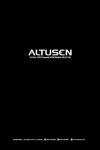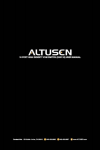Download Altuscn KL3116T Specifications
Transcript
High-Density KVM Switches KH1508/KH1516 • KH2508/KH2516 • KH0116 ALTUSEN High-Density KVM Switches offer 8 and 16 computer port configurations in a 1U-high housing for convenient rack mounting. They allow administrators to control multiple computers from up to two KVM (keyboard, video, mouse) consoles. All switches are capable of expansion to provide control of up to hundreds or thousands of computers for a flexible and economical solution to server room administration. Convenient features that help network administrators easily manage their server rooms include three selection methods (manual, OSD, and hotkey) to obtain instant access to any computer on the installation and a power ful Auto Scan function that permits scan inter val setting and automatic scanning and monitoring of the activities of all computers running on the installation on a one-at-a-time basis. ALTUSEN High-Density KVM Switches are available in several models offering multiplatform support. These include the KH0116, which, when combined with the KA9250 KVM Extender, can be accessed and controlled from a remote console up to 150 m away via Cat 5e cable, and the KH1508/1516, and KH2508/2516 Cat 5 KVM switches that feature RJ-45 connectors and Cat 5e/6 cable to link to the computers. Comparison Model Console Ports Console Connectors Connector KH1508/KH1516 KH2508/KH2516 KH0116 1 2 1 8/16 8/16 16 PS/2; HDB-15 PS/2; USB; HDB-15 PS/2; HDB-15 RJ-45 RJ-45 SPHD Computer Platform PS/2, USB, Sun, Serial PS/2, USB*, Sun**, Serial*** 1 Maximum Connections 256/512 (Daisy-chain) 512/4096 (Cascade) • Console Extension • External Flash Drive for Configuration Extends distance between PC and Switch up to 40 m Non-blocked Access 512 (Daisy-chain) • • • Notes: * Custom KVM cables are available to allow PS/2, and USB systems to exist on the same installation. ** Sun to PS/2 converters are available to allow Sun systems to exist on the same installation. *** Requires KA9140 Serial KVM Adapter Cable. Depends on KVM Adapter Cable type. Easy Installation Setting up an ALTUSEN High-Density KVM Switch is fast and easy. All you have to do is simply plug the cables into their appropriate ports. And because the switch intercepts keyboard and mouse input directly, there is no software to configure; no need to get involved in complex installation routines; no need to be concerned with incompatibility problems. Simple Space-saving Cabling With Cat 5e/6 cable offering complete KVM connectivity in one slim cable, an ALTUSEN Cat 5 High-Density KVM Switch installation reduces cable bulk while the unit itself comes in 1U-high housing for convenient rack mounting. Long-distance Transmission The Cat 5 High-Density KVM Switches feature RJ-45 connectors and Cat 5e/6 cable to link to the computers. Combined with Signal Compensation, 1280 x 1024 signals can travel up to 40 m (130 ft) – eliminating the need for KVM extenders. Multiplatform Support Utilizing KVM Adapter Cables for the final linkup, ALTUSEN Cat 5 High-Density KVM Switches permit any combination of PCs, Macs, Sun computers, and serial devices to coexist on the installation. Convenient Management Features Access to any computer on the installation is easily accomplished – either by pressing the port selection pushbuttons located on the unit’s front panel, entering hotkey combinations from the keyboard; or by means of a powerful menu driven OSD (On Screen Display) system. A convenient Auto Scan function also permits automatic scanning and one-by-one monitoring of the activities of selected computers. Affordable, Expandable An ALTUSEN High-Density KVM Switch installation is affordable right now, yet will allow you to protect your original investment and your future. You can start out small and then can easily add additional units as your business grows. When your installation is ready to expand, simply daisy-chain or cascade additional switches. Dedicated Expansion Ports KH1508 / KH1516 features dedicated chain ports so you can daisy-chain up to 31 additional for a maximum centralized control of 512 systems from your original console. KH2508 / KH2516 features dedicated dual RJ-45 cascade ports, allowing you expand KVM installations without the need for extra KVM cables. Non-blocked Access* Both consoles connected to the master switch have simultaneous access to any computer on the same level and also have independent access to any computer in the installation. * Feature supported by KH2508 / KH2516 only. 2 n KVM Signals (Cat 5e/6 Cable) KH1508 / KH1516 Cat 5 High-Density KVM Switch •• A single console controls up to 8 (KH1508) or 16 (KH1516) computers •• Multiplatform support – PC, Mac, Sun and serial-based systems •• Dedicated chain ports – daisy-chain up to 31 additional units – control up to 512 computers from a single console Console Computers Expansion PS/2 PS/2, USB, Sun, Serial Daisy-chain •• Extends the distance between computers and switch – up to 40 m for resolutions of 1280 x 1024 @ 60Hz, 30m for resolution of 1600 x 1200 @ 60Hz •• No software required – convenient computer selection via port selection switches, Hotkeys and intuitive On Screen Display (OSD) menus •• No need for manual DIP switch setting – auto-sensing of station positions for daisy-chained installations •• LED indicates station's position KH1508 • 8 ports •• Auto Scan Mode enables continuous monitoring of user-selected computers •• Broadcast Mode – Operations simultaneously performed on all selected computers, software installation and upgrading, system wide shutdown, etc. •• Hot Pluggable – add or remove computers without having to power down the switch •• Two-level password security – Administrator and up for four Users; only authorized users view and control the computers; separate profiles for each KH1516 • 16 ports •• Supports high resolution video for superior picture quality – up to 1600 x 1200 @ 60Hz •• Firmware upgradeable Setup KH1516 KH1516 Cat 5e/6 cable KVM Adapter Cable Up to 31 additional units can be daisy-chained KH1516 Optional Equipment/Software • Daisy Chain Cables 2L-1700 (0.6m); 2L-1701 (1.8m); 2L-1703 (3m); 2L-1705 (5m); 2L-1715 (15m) • KVM Adapter Cables: Model KA9520 KA9570 KA9130 KA9170 KA9140 Function PS/2 KVM Adapter Cable USB KVM Adapter Cable Sun Legacy KVM Adapter Cable USB KVM Adapter Cable (PC/Mac/Sun) Serial KVM Adapter Module 3 * See Page 54 for KVM Adapter Cable Details Accessories 1. 2. 1. Firmware Upgrade Cable x 1 2. Power Cord x 1 3. Rack Mount Kit x 1 4. Foot Pad Set (4 pcs.) x 1 3. 4. KH2508 / KH2516 Cat 5 High-Density KVM Over theSwitch NET™ 2-Console Cat 5 High-Density KVM Console Computers Expansion PS/2, USB PS/2, USB, Sun, Serial Cascade 2 Consoles Graphical OSD KH2508 • 8 ports •• Two consoles independently and simultaneously control up to 8 or 16 directly connected computers •• Cascade up to 3 levels of KH2508 or KH2516 switches to support up to 512 or 4096 computers •• Non-blocked cascading allows both consoles on the master switch to access up to 1024 computers •• Superior video resolution – 1280 x 1024 @75 Hz up to 40 m; 1600 x 1200 @ 60 Hz up to 30 m •• Console conversion – any type of KVM console can control any type of computer; mixed combinations (PS/2 & USB) supported on both the KVM console and computer sides •• Multiplatform support – PC, Mac, Sun, and serial •• Connect USB flash drives for configuration backup and restore •• Supports two-level user access control •• Supports up to 96 user accounts •• Configure port access rights for users on a port-by-port basis •• Diversified port operation mode enables flexible computer management – Occupy, Exclusive and Share modes •• OSD port list automatically expands when stations are added •• Port names are automatically reconfigured when the station/computer sequence is changed •• OSD screen automatically adjusts to resolution changes •• Auto Scan mode enables continuous monitoring of user-selected computers •• User activity log support •• Dual Interface – supports computers and consoles with PS/2 or USB keyboards and mice •• USB / PS/2 keyboard and mouse emulation – computers boot even when the KVM console focus is elsewhere •• Firmware upgradeable Setup KH2516 • 16 ports KH2516 Cat 5e/6 cable KVM Adapter Cable KH2516 Non-blocked Access KH2516 Optional Equipment/Software • KVM Adapter Cables: Model KA9520 KA9570 KA9130 KA9170 KA9140 4 Function PS/2 KVM Adapter Cable USB KVM Adapter Cable Sun Legacy KVM Adapter Cable USB KVM Adapter Cable (PC/Mac/Sun) Serial KVM Adapter Module * See Page 54 for KVM Adapter Cable Details Accessories 1. 5. 2. 3. 1. Firmware Upgrade Cable x 1 2. Power Cord x 1 3. Rack Mount Kit x 1 4. Foot Pad Set (4 pcs.) x 1 5. Grounding Wire x 1 4. KH0116 / KA9250 High-Density KVM Switch / Console Module KH0116 •• A single PS/2 console controls up to 16 computers •• Remote Console Operation – control your system from the remote PS/2 keyboard, mouse, and monitor consoles •• Cat 5e cable to connect the KH0116 and remote units (KA9250) •• Dedicated chain ports – daisy-chain up to 31 additional units – control up to 512 computers from a single console •• No software required – convenient computer selection via Hotkeys and intuitive On Screen Display (OSD) menus •• No need for manual DIP switch setting – auto-sensing of station positions for daisy-chained installations •• LED indicates station's position •• Auto Scan Mode enables continuous monitoring of user-selected computers •• Hot Pluggable – add or remove computers without having to power down the switch •• Two-level password security – Administrator and up for four Users; only authorized users view and control the computers; separate profiles for each •• Port names automatically reconfigured when station sequence is changed •• Supports high resolution video for superior picture quality – up to 2048 x 1536; DDC2B •• Firmware upgradeable Console Computers Expansion PS/2 PS/2 Daisy-chain KH0116 • 16-Port KVM Switch KA9250 KA9250 Console Module •• Built-in ASIC for greater reliability and compatibility •• Cat 5e cable to connect the remote unit to the KH0116 up to 150m away •• Supports high resolution video – up to 1280 x 1024 (SXGA) •• Supports VGA, SVGA, and MultiSync monitors •• Automatic gain control – adjusts signal strength to compensate for distance Setup Up to 150m KH0116 KA9250 KH0116 Up to 31 additional units can be daisy-chained Optional Equipment/Software 5 • Daisy Chain Cables • 2L-1700 (0.6m); 2L-1701 (1.8m); 2L-1703 (3m); 2L-1705 (5m); 2L-1715 (15m) • PS/2 KVM Cables • 2L-5201P (1.2m); 2L-5202P/2L-5702P (1.8m); 2L-5203P (3m); 2L-5206P (6m) • Cables for USB interface support 2L-5202UP (1.8m); 2L-5203UP (3m); 2L-5205UP (5m); 2L-5206UP (6m) • Converters for Sun interface support (Page 53) Sun (USB) compatible: CV131A; Sun (Legacy) compatible: CV130A Accessories 1. 2. 1. PS/2 KVM Cables x 2 2. Firmware Upgrade Cable x 1 3. Power Cord x 1 4. Rack Mount Kit x 1 3. 4. High-Density KVM Switches Specifications KH1508/KH1516 Computer Connections 8/16 8/16 16 Max. 256/512 (Daisy-chain) 512/4096 (Cascade) 512 (Daisy-chain) OSD, Hotkey, Pushbutton OSD OSD, Hotkey 1 x PS/2 (F) 2 x PS/2 (F); 2 x USB (F) 1 x PS/2 (F) Video 1 x HDB-15 (F) 2 x HDB-15 (F) 1 x HDB-15 (F) Mouse 1 x PS/2 (F) 2 x PS/2 (F); 2 x USB (F) 1 x PS/2 (F) N/A 2 x USB (F) N/A 8/16 x RJ-45 (F) 8/16 x RJ-45 (F) 16 x SPHD (F) Keyboard Console Ports USB KVM Ports Daisy-chain Ports In 1 x DB-25 (F) Out 1 x DB-25 (M) Cascade Ports N/A 2 x RJ-45 (F) N/A 1 x RJ-11 (F) 1 x RJ-11 (F) 1 x RJ-11 (F) Rem. Console N/A N/A 1 x RJ-45 (F) Keyboard / Mouse 1 x 3-prong AC Socket PS/2; USB PS/2; USB PS/2 1600 x 1200 @60Hz (30 m); 1280 x 1024 @60Hz (40 m) 1600 x 1200 @ 60 Hz (30 m); 1280 x 1024 @ 75Hz (40 m) 2048 x 1536; DDC2B I/P Rating 100–240VAC; 50/60 Hz; 1A Power Consumption Operating Temp. Storage Temp. 120V/15.5W; 230V/15.5W (KH1508) 120V/15.7W; 230V/15.7W (KH1516) Housing Weight Dimensions (L x W x H) 120V/28W; 230V/28W (KH2508) 120V/30W; 230V/30W (KH2516) 0–40°C 0–50°C -20–60°C 0–80% RH, Non-condensing Metal Metal / Plastic Metal 2.75 kg 3.68 kg (KH2508); 3.74 kg (KH2516) 3.56 kg 43.72 x 16.10 x 4.40 cm (19”/1U) 43.36 x 28.78 x 4.40 cm (19”/1U) 43.70 x 21.00 x 4.40 cm (19”/1U) Console Module KA9250 * Keyboard Connectors 6 Video 1 x PS/2 (F) Unit to Unit 1 x RJ-45 (F) 1280 x 1024 Cable Length 150m Power Consumption Operating Temp. Storage Temp. Humidity Physical Properties 1 x PS/2 (F) 1 x HDB-15 (F) Mouse Video Resolution Environment 120V/8W; 230V/8W (Max) -20–60°C Humidity Physical Properties 1 x DB-25 (M) F/W Upgrade Video Resolution Environment 1 x DB-25 (F) N/A Power Emulation KH0116 Direct Port Selection Connectors KH2508/KH2516 AC 9V, 4W (max.) 0–50° C -20–60° C 0–80% RH, Non-condensing Housing Metal Weight 0.22 kg Dimensions (L x W x H) Product specifications and appearance are subject to change without notice. * Not Available in Europe. 10.00 x 8.50 x 3.50 cm Dual Rail LCD KVM Switches KL1100 • KL9108/KL9116 • KL1508/ KL1516 • KL3116T • KL3116 With limited server room space and rising maintenance costs, network administrators are now more than ever looking for solutions that reduce both costs and space requirements. ALTUSEN LCD KVM Switches offer a spacesaving, streamlined approach to KVM switching technology by integrating an LCD panel, full keyboard, and touchpad into a 1U rack-mountable sliding housing. The LCD display is built into the cover and keyboard and touchpad are built into the base. Slide the KVM module out, flip the cover up, and you’re ready to take control. When you have finished, simply flip the cover down and slide the KVM module away. Comparison LCD KVM Switch Model KL9108/ KL9116 KL1508/ KL1516 Ports KL3116T KL3116 8/16 16 Port Selection 1 256/512 Daisy-chain 64/128 Cascade1 Connector System 512 Daisy-chain SPHD RJ-45 SPHD PS/2, USB2, Sun3, Serial4 PS/2, USB, Sun, Serial PS/2, USB, Sun3, Serial4 External Console PS/2; HDB-15 SPHD (PS/2, USB; HDB-15) SPHD (USB; HDB-15) Extra Mouse Port PS/2 USB PS/2 Keyboard/Mouse Emulation LCD PS/2 PS/2, USB 17” 17” / 19” 1280x1024@75Hz, DDC2B (Local) 1600x1200@60Hz, (Remote) Video 17” 17” / 19” 1280x1024@75Hz, DDC2B • 1280x1024@75Hz, DDC2B 7 • Port • Station • Auto Scan • Broadcast Support Multi-level Password Security • • Firmware Upgradeable • USB Peripheral Port Single Person Installation USB PS/2, USB • Dedicated Invocation Keys Touchscreen PS/2, USB; HDB-15 • 1280x1024@75Hz, DDC2B Console Lock KVM Over the NET™ PS/2, USB, Sun3, Serial4 PS/2, USB • Dual Rail Pushbuttons KL1100 OSD, Hotkey, Pushbutton Expansion Computer LCD Console • • • Notes: 1. Compatible KVM Switches: CS9134, CS9138, CS88A. Some KVM Over the NET™ features may not be supported, depending on the functionality of the cascaded KVM switch. 2. Custom KVM cables are available to allow PS/2, USB systems to exist on the same installation. 3. Sun to PS/2 converters are available to allow Sun systems to exist on the same installation. 4. Requires KA9140 Serial Adapter Module. Depends on KVM Adapter Cable type. All-in-One Dual Rail Design ALTUSEN KL series of enterprise class LCD KVM Switches/LCD Consoles offer a space-saving, streamlined approach to KVM switching technology by integrating an independently retractable LCD monitor, keyboard, and built-in touchpad in a Dual Rail housing. The Dual Rail housing is less than 1U high for easy installation and manipulation in 1U of rack space. To maximize space in your data center, the keyboard “hides away” when not in use, while the thin profile LCD monitor reclines against the rack to enable continuous monitoring of computers. Adjustable LCD Positioning Ergonomic design allows the LCD module to rotate for a more comfortable viewing angle. ALTUSEN LCD KVM Switches/LCD Consoles rotate up to 120° for optimum comfort. Second Console Port for Shared Access LCD KVM Switches/LCD Consoles provide second console ports for connecting an extra KVM console. The second console can be added easily via the rear port, enabling two users to independently manage the computers on the KVM installation. The second console enables a user to control the KVM switch and servers from an external console. Or, connect a KVM extender or CN8000 KVM on the NET™* to the second console port to provide remote access to the LCD KVM Switch/LCD Console and the attached servers. * The CN8000 from ATEN is an ultra-compact, Over IP solution for remote access to computers and KVM installations. Please see ATEN catalog or www.aten.com for more details. 8 Dual Rail Dedicated Invocation Keys Extra Mouse Port LCD KVM Switches/LCD Consoles have the added convenience of a mouse port for customers who want to use an external mouse instead of the touchpad. Port Selection via Pushbutton, OSD, Hotkeys The LCD KVM Switches provide three port selection methods to access computers on the installation including Hotkey, OSD and manual. Many models also have conveniently located station and port selectors with 7-segment LED displays to quickly switch to target computers. Dedicated Invocation Keys Dedicated Invocation Keys allow you to conveniently invoke Hotkey and OSD modes. They reduce the number of keystrokes necessary to access important features. Auto Scan / Broadcast Support ALTUSEN LCD KVM Switches feature auto scan functionality to scan and monitor the status of all connected computers. The scan interval can be set from 1–255 seconds at the administrator’s convenience. In addition, many models feature time-saving broadcast functionality that allows your commands from the keyboard to be broadcast to all available computers on the installation. Console Lock The semi-automatic lock/unlock design enables the keyboard module to remain securely locked away in position when sliding the LCD out. When finished, just flip the cover down and unlock the release catch, then slide the module away. This function makes control and operation more safe, secure and convenient. Icon Indicators Each LCD KVM Switch has helpful labels and intuitive, color-coded icons which help users to operate the device more easily. * Not all products support these features. Please see the comparison table for difference. 9 Second Console Port Extra Mouse Port Icon Indicators Single Person Easy Installation (Optional) ALTUSEN LCD KVM Switches/LCD Consoles allow you to choose from a host of optional rack mount kits to meet your needs, including the Single Person Easy Installation Rack Mount Kit, which streamlines the rack mounting process. Normal rack mounting procedures call for at least two people to rack mount a KVM switch. The Single Person Easy Installation Rack Mount Kit enables one person to rack mount a LCD KVM Switch. In just a matter of minutes, your new LCD KVM Switch/LCD Console can go from the box to the rack. Rack Mount Kits For convenience and flexibility, four rack mount kits are available: Bracket Type KL1100, KL3116T, KL3116, KL9108/KL9116 KL1508/KL1516 KL1100, KL3116T, KL3116, KL9108/KL9116 KL1508/KL1516 (17" LCD) KL1508 / KL1516 (19" LCD) Depth (cm) Standard Installation – Short (Standard) 42.0—77.0 Standard Installation – Long (2X-010G) 68.0—105.0 Easy Installation – Short (2X-011G) 57.0—70.0 Easy Installation – Long (2X-012G) 68.0—105.0 Standard Installation – Long (2X-010G) 68.0—105.0 Easy Installation – Short (2X-011G) 63.0—70.0 Easy Installation – Long (2X-012G) 74.0—105.0 Standard Installation Rack Mount Kit Short (Standard) Long (Optional) Easy Installation Rack Mount Kit Short (Optional) Long (Optional) Single Person Installation 10 The following illustrations demonstrate just how easy it is to install your Dual Rail LCD KVM Switch with the Easy Installation Rack Mount Kit. 1. Secure the side rails to the rack. 2. Slide the Dual Rail LCD KVM Switch onto the rails and secure it to the rack. 3. Open the Dual Rail LCD KVM Switch. Now you are ready to begin installing the servers. KL1100 Dual Rail LCD PS/2-USB Console •• Integrated KVM console with 17" or 19" LCD monitor in a Dual Rail housing 2nd Console Computers External Mouse •• Dual Rail housing is slightly less than 1U with top and bottom clearance for smooth operation in 1U of rack space PS/2, USB PS/2, USB USB •• Dual Interface – supports PS/2 and USB keyboards and mice in the computer ports •• Extra console port – manage computers in the LCD KVM switch from an external console (monitor, PS/2 or USB keyboard, and PS/2 or USB mouse) • Super A-Grade TFT LCD Panel • Zero Dead Pixel Guarantee* •• Additional hot-pluggable USB mouse port on front panel 17”/ 19” •• Dual Rail – LCD monitor slides independently of the keyboard / touchpad •• LCD module rotates up to 120 degrees for a more comfortable viewing angle 17” or 19” LCD Option •• Console lock – enables the console drawer to remain securely locked away in position when not in use •• LCD power button helps save energy and prolong display’s life •• Superior video quality – supports resolutions of up to 1280 x 1024 @75Hz, DDC2B (17" and 19" LCD) •• DDC emulation – video settings of each computer are automatically adjusted for optimal output to the monitor •• Compatible with all ATEN KVM switches and most KVM switches in the market •• Firmware upgradeable * Please refer to www.aten.com for more details. Setup KL1100 External Console KH1516 Cat 5e/6 Cable KVM Adapter Cable Optional Equipment/Software • Rack Mount Kits (Page 10) • PS/2 KVM Cables • 2L-5201P (1.2m); 2L-5202P/2L-5702P (1.8m); 2L-5203P (3m); 2L-5206P (6m) • USB KVM Cables • 2L-5201U (1.2m); 2L-5202U (1.8m); 2L-5203U (3m); 2L-5205U (5m) Accessories 1. 2. 1. PS/2 KVM Cable x 1 2. Firmware Upgrade Cable x 1 3. 4. 3. Power Cord x 1 (AC power models only) 4. Standard Rack Mount Kit x 1 11 KL9108/KL9116 Cat 5Rail High-Density KVM Over the NET™ Dual LCD KVM Switch LCD Console+KVM Switch with KVM over IP Computers External Mouse 2nd Console PS/2 PS/2 PS/2 Expansion Cascade • Super A-Grade TFT LCD Panel • Zero Dead Pixel Guarantee* TCP/IP Over IP Functionality Graphical OSD KL9108 • 8 ports • 1 local 1 remote user access KL9116 • 16 ports • 1 local 1 remote user access •• Integrated KVM console with 17” LCD monitor in a Dual Rail housing •• Space-saving technology with dual bus function support – 1 remote console (one bus) and two local consoles (one bus) control up to 8 or 16 computers •• Dual-bus – one local and one remote user can simultaneously control separate ports •• Remotely access computers via the LAN, WAN, or Internet – control your installation when and where you want •• Dual Rail housing is slightly less than 1U with top and bottom clearance for smooth operation in 1U of rack space •• Extra console port – manage computers in the LCD KVM switch from an external console (monitor, PS/2 keyboard, and PS/2 mouse) •• Supports external PS/2 mouse •• Dual Rail – LCD monitor slides independently of the keyboard/touchpad •• LCD module rotates up to 120 degrees for a more comfortable viewing angle •• Console lock – enables the console drawer to remain securely locked away in position when not in use •• Supports dedicated OSD and OSD Toolbar invocation keys •• Internet browser access, Windows Client and Java Client provided, Java Client works with all operating systems •• Graphical OSD and graphical toolbars for convenient, user-friendly operation •• Up to 64 user accounts – up to 32 concurrent remote logins •• Panel Array Mode – view all 8 or 16 ports at the same time •• Message board feature allows logged in users to communicate with each other and allows a remote user to take exclusive control of the KVM functions •• Windows-based Log Server •• Remote power control for attached Power Over the NET™ devices •• Cascadable – provides up to 64/128 computers** •• Three-level login security – Administrator, User, and Select •• LCD power button helps save energy and prolong display’s life •• Advanced security features include password protection and advanced encryption technologies – 1024-bit RSA, 256-bit AES, 56-bit DES, and 128-bit SSL •• RADIUS server support •• Ports can be set to Exclusive, Occupy and Share •• Network Interfaces: TCP/IP, HTTP, HTTPS, UDP, RADIUS, DHCP, SSL, ARP, DNS, 10Base-T/100BaseTX, auto sense, Ping •• Flash firmware upgradable over network connection * Please refer to www.aten.com for more details. ** Compatible KVM Switches: CS9134, CS9138, CS88A. Some KVM Over the NET™ features may not be supported, depending on the functionality of the cascaded KVM switch. Setup KL9116 12 External Console Internet/ LAN Remote Console Optional Equipment/Software • Rack Mount Kits (Page 10) • PS/2 KVM Cables • 2L-5201P (1.2m); 2L-5202P/2L-5702P (1.8m); 2L-5203P (3m); 2L-5206P (6m) • Cables for USB interface support • 2L-5202UP (1.8m); 2L-5203UP (3m); 2L-5205UP (5m); 2L-5206UP (6m) • Converters for Sun interface support (Page 53) Sun (USB) compatible: CV131A; Sun (Legacy) compatible: CV130A Accessories 1. PS/2 KVM Cables x 2 2. Power Cord x 1 3. Standard Rack Mount Kit x 1 1. 2. 3. KL1508/KL1516 Cat 5 High-Density Dual Rail LCD KVM Switch ••Integrated KVM console with 17” or 19” LCD monitor in a Dual Rail housing ••A single console controls up to 8 (KL1508) or 16 (KL1516) computers ••KVM adapter cables** designed with automatic conversion to allow flexible interface combinations (PS/2, USB, Sun and serial) to control all computer types ••Multiplatform support – PC, Mac, Sun and serial ••Extends the distance between computers and switch – up to 40 m (130’) for resolutions of 1280 x 1024 @ 75Hz ••OSD tree structure makes finding and managing computers easy ••Conveniently located station and port selectors with LED displays to quickly switch to target computers ••Dual Rail housing is slightly less than 1U with top and bottom clearance for smooth operation in 1U of rack space ••Extra console port – manage computers in the LCD KVM switch from an external console (monitor, PS/2 keyboard, and PS/2 mouse) ••Supports external PS/2 mouse ••Dual Rail – LCD monitor slides independently of the keyboard / touchpad ••LCD module rotates up to 120 degrees for a more comfortable viewing angle ••Console lock – enables the console drawer to remain securely locked away in position when not in use ••Dedicated Hotkey Mode and OSD Invocation Keys reduce the number of keystrokes and provide quick access to these functions ••Daisy-chain up to 31 additional KVM switches to control up to 512 computers*** ••Auto Scan Mode enables continuous monitoring of user-selected computers ••Two-level password security – Administrator and up for four Users; only authorized users view and control the computers; separate profiles for each ••LCD power button helps save energy and prolong display’s life ••PS/2, USB, and Serial keyboard and mouse emulation – computers boot even when the console focus is elsewhere ••Firmware upgradable * Please refer to www.aten.com for more details. ** Please see page 54 for more details. *** Compatible KVM switches: KH1508, KH1516, KH0116, CS1708A , CS1716A , ACS1208A, ACS1216A. 2nd Console Computers External Mouse PS/2 PS/2, USB, Sun, Serial PS/2 Expansion Daisy-chain • Super A-Grade TFT LCD Panel • Zero Dead Pixel Guarantee* 40M 17”/ 19” Distance Extension 17” or 19” LCD Option KL1508 • 8 ports KL1516 Setup • 16 ports KL1516 Cat 5e/6 Cable External Console KVM Adapter Cable Optional Equipment/Software 13 • Rack Mount Kits (Page 10) • Daisy Chain Cables • 2L-1700 (0.6m); 2L-1701 (1.8m); 2L-1703 (3m); 2L-1705 (5m); 2L-1715 (15m) • KVM Adapter Cables: Model Function KA9520 PS/2 KVM Adapter Cable KA9570 USB KVM Adapter Cable KA9130 Sun Legacy KVM Adapter Cable KA9170 USB KVM Adapter Cable (PC/Mac/Sun) KA9140 Serial KVM Adapter Module * See Page 54 for KVM Adapter Cable Details Accessories 1. Firmware Upgrade Cable x 1 2. Power Cord x 1 3. Standard Rack Mount Kit x 1 1. 2. 3. KL3116T Cat 5 High-Density KVM Over the NET™ 16-Port Dual Rail Touch Screen KVMP Switch 2nd Console Computers USB Peripherals PS/2,USB PS/2, USB 1 Port External Mouse Expansion USB Daisy-chain • Super A-Grade TFT LCD Panel • Zero Dead Pixel Guarantee* Touchscreen Enabled – No Driver Required USB Peripherals USB Peripheral Support •• Integrated KVM console with 17" LCD monitor in Dual Rail housing •• Space saving technology – up to two consoles (sharing one bus) can control up to 16 computers •• Touchscreen offers convenient operation without extending the keyboard module or using a mouse •• Simple one-point and two-point touchscreen calibration including separate methods for calibrating the OSD (onscreen display) and attached computers with varying resolutions •• Dual Interface – supports computers and KVM switches with PS/2 or USB keyboards and mice •• Supports USB peripherals for computers connected to the local station •• OSD tree structure makes finding and managing computers easy •• Conveniently located station and port selectors with LED displays to quickly switch to target computers •• Dual Rail housing is slightly less than 1 U with top and bottom clearance for smooth operation in 1U of rack space •• Extra console port – manage computers fin the LCD KVM switch from an external console (monitor, USB or PS/2 keyboard and mouse) •• Supports external USB mouse •• Dual Rail – LCD monitor module slides independently of the keyboard / touchpad module •• LCD module rotates up to 120 degrees for a more comfortable viewing angle •• Console lock – enables the console drawer to remain securely locked away in position when not in use •• Dedicated Hotkey mode and OSD invocation keys reduce the number of keystrokes and provide quick access to these functions •• Daisy-chain up to 31 additional KVM switches** to control up to 512 computers •• Convenient computer selection via mouse-driven, intuitive OSD menus and hotkeys •• Hot pluggable – add or remove computers without powering down the switch •• OSD port list automatically expands when new stations are added •• Auto Scan mode enables continuous monitoring of user-selected computers •• Broadcast support – commands from the keyboard can be broadcast to all available computers on the installation •• Two level password security –Administrator and up for four Users; only authorized users view and control the computers; separate profiles for each •• LCD power button helps save energy and prolong display’s life •• DDC emulation – video settings of each computer are automatically adjusted for optimal output to the monitor •• Firmware upgradeable * Please refer to www.aten.com for more details. ** Compatible KVM switches: KH1508, KH1516, KH0116, CS1708A , CS1716A , ACS1208A, ACS1216A. Optional Equipment/Software Setup KL3116T 14 External Console • Rack Mount Kits (Page 10) • Daisy Chain Cables • 2L-1700 (0.6m); 2L-1701 (1.8m); • 2L-1703 (3m); 2L-1705 (5m); 2L-1715 (15m) • PS/2 KVM Cables • 2L-5201P (1.2m); 2L-5202P/2L-5702P (1.8m); • 2L-5203P (3m); 2L-5206P (6m) • USB KVM Cables • 2L-5201U (1.2m); 2L-5202U (1.8m); • 2L-5203U (3m); 2L-5205U (5m) Accessories 1. 6. 2. 7. 3. 4. 1. PS/2 KVM Cable x 1 2. USB KVM Cable x 1 3. Console Cable x 1 4. Firmware Upgrade Cable x 1 5. Power Cord x 1 5. 6. Standard Rack Mount Kit x 1 7. Grounding Wire x 1 KL3116 16-Port Dual Rail LCD KVMP Switch •• Integrated KVM console with 17” LCD monitor in a Dual Rail housing •• Space-saving technology – up to two consoles (one bus) control up to 16 computers •• Dual Interface – Supports computers and KVM switches with PS/2 or USB keyboards and mice •• Supports USB peripherals for computers connected to the local station •• OSD tree structure makes finding and managing computers easy •• Conveniently located station and port selectors with LED displays to quickly switch to target computers •• Dual Rail housing is slightly less than 1U with top and bottom clearance for smooth operation in 1U of rack space •• Extra console port – manage computers in the LCD KVM switch from an external console (monitor, USB keyboard, and USB mouse) •• Supports external PS/2 mouse •• Dual Rail – LCD monitor slides independently of the keyboard/ touchpad •• LCD module rotates up to 120 degrees for a more comfortable viewing angle •• Console lock – enables the console drawer to remain securely locked away in position when not in use •• Dedicated Hotkey Mode and OSD Invocation Keys reduce the number of keystrokes and provide quick access to these functions •• Daisy-chain up to 31 additional KVM switches** to control up to 512 computers •• Auto Scan Mode enables continuous monitoring of user-selected computers •• Broadcast support – commands from the keyboard can be broadcast to all available computers on the installation •• Two-level password security – Administrator and up for four Users; only authorized users view and control the computers; separate profiles for each •• LCD power button helps save energy and prolong display’s life •• DDC emulation – video settings of each computer are automatically adjusted for optimal output to the monitor •• Firmware upgradable * Please refer to www.aten.com for more details. ** Compatible KVM switches: KH1508, KH1516, KH0116, CS1708A , CS1716A , ACS1208A, ACS1216A. 2nd Console USB Computers USB Peripherals PS/2, USB 1 Port External Mouse Expansion PS/2 Daisy-chain • Super A-Grade TFT LCD Panel • Zero Dead Pixel Guarantee* USB Peripherals USB Peripheral Support Station and Port Selection Switches Dual Interface– supports computers with PS/2 or USB keyboards and mice Custom SPHD connector for extra USB Console Optional Equipment/Software Setup KL3116 External Console(USB) • Rack Mount Kits (Page 10) • Daisy Chain Cables • 2L-1700 (0.6m); 2L-1701 (1.8m); 2L-1703 (3m); 2L-1705 (5m); 2L-1715 (15m) • PS/2 KVM Cables • 2L-5201P (1.2m); 2L-5202P/2L-5702P (1.8m); 2L-5203P (3m); 2L-5206P (6m) • USB KVM Cables • 2L-5201U (1.2m); 2L-5202U (1.8m); 2L-5203U (3m); 2L-5205U (5m) Accessories 1. 2. 3. 4. 5. 6. 1. USB KVM Cables x 2 2. Firmware Upgrade Cable x 1 3. Console Cable x 1 4. Power Cord x 1 5. Standard Rack Mount Kit x 1 6. Grounding Wire x 1 15 LCD KVM Switches Specifications KL1100 KL9108 Computer Connections Function Direct 1 8 16 Max. N/A 64 (Cascade) 128 (Cascade) Console Connections Local Remote Port Selection Console Ports Connectors Emulation Keyboard Video Mouse KVM Port Power F/W Upgrade External Mouse LAN PON Keyboard/Mouse Video 1 1 OSD, Hotkey, Pushbutton 1 x PS/2 (F) 1 x HDB-15 (F) 1 x PS/2 (F) 8 x SPHD (F) 16 x SPHD (F) 1 x 3-prong AC socket N/A 1 x PS/2 (F) 1 x RJ-45 1 x DB-9 (M) PS/2 1 x RJ-11 1 x USB (F) N/A N/A PS/2; USB 1280 x 1024 @ 75 Hz; DDC2B (Local); 1600 x 1200 @ 60 Hz; DDC2B (Remote) 1280 x 1024, DDC2B I/P Rating Power Consumption Operating Temp. Environment 1 N/A N/A 1 x PS/2 (F); 1 x USB (F) 1 x HDB-15 (F) 1 x PS/2 (F); 1 x USB (F) 1 x SPHD (F) 100–240V AC, 50/60 Hz, 1A 120V/29.6W, 230V/29.6W (17”); 120V/31W; 230V/39W 120V/32.2W, 230V/32.2W (19”) 0–40˚C (17”); 0–50˚C (19”) 0–40˚C Storage Temp. -20–60˚C Humidity 0–80% RH, Non-condensing Housing Physical Properties Computer Connections Metal Weight 15.90 kg (17”); 17.40 kg (19”) Dimensions (L x W x H) 16 Physical Properties 70.50 x 48.20 x 4.40 cm (19"/1U) KL1508/ KL1516 KL3116T Direct 8/16 16 16 256/512 (Daisy-chain) 512 (Daisy-chain) 512 (Daisy-chain) Max KL3116 OSD, Hotkey, Pushbutton Keyboard Video Mouse KVM Ports Daisy-chain F/W Upgrade Power USB Hub External Mouse Keyboard / Mouse Power Consumption Environment 17.30 kg Function External Console Ports Emulation Video I/P Rating 17.10 kg 61.40 x 48.20 x 4.40 cm(19”/1U) (17”) 66.50 x 48.20 x 4.40 cm(19”/1U) (19”) Port Selection Connectors KL9116 Operating Temp. Storage Temp. Humidity Housing Weight Dimensions (L x W x H) 1 x PS/2 (F) 1 x HDB-15 (F) 1 x PS/2 (F) 8/16 x RJ-45 N/A 1 x PS/2 (F) 1 x SPHD (M) 1 x SPHD (M) 16 x SPHD (F) 1 x DB-25 (M) 1 x RJ-11 1 x 3-prong AC socket 1 x USB (F) 1 x USB (F) PS/2, USB 1280 x 1024 @ 75 Hz; DDC2B 100–240V AC; 50/60Hz; 1A 120V / 28W, 230V / 28W (17”); 120V / 30W, 230V / 30W (19”) 16 x SPHD (F) 1 x USB (F) 1 x PS/2 (F) 120V / 27.5W; 230V / 28W 0–40˚C (17”); 0–50˚C (19”) 120V / 35.2W; 230V / 41.8W 0–40˚C -20–60˚C 0–80% RH; Non-condensing Metal Metal 17.30 kg (17”); 18.50 kg (19”) 21.00 kg 70.90 x 48.20 x 4.40 cm (19"/1U) (17”); 76.00 x 48.20 x 4.40 cm (19"/1U) (19”) Product specifications and appearance are subject to change without notice. 68.40 x 48.20 x 4.40 cm (19"/1U) Metal 17.50 kg 70.50 x 48.20 x 4.40 cm (19" / 1U)