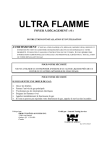Download Cirrus 3CFM Instruction manual
Transcript
High performance 3 CHANNEL Computer R/C INSTRUCTION MANUAL D I S P L AY L Safety Precautions Thank you for purchasing this CIRRUS 3CFM computer radio control system. Before using this radio, and to ensure your safety and that of others, it is important that you read this manual thoroughly, and understand it, prior to installation and operation. After reading this manual thoroughly, store it in a safe place so that you can easily find it again should the need arise. Just as commercial radio stations have their own frequency bands, so do radio control systems. Each radio control system comes with a sticker on the transmitter and on the receiver showing which basic frequency the radio control system operates on (27MHz, 40MHz or 75MHz band). Each main frequency is broken down into various sub-frequencies, called channels (e.g. 27.045MHz, 27.145MHz, etc.), which allow multiple models to operate together without interference. In order to be able to operate on different channels the transmitter and receiver are fitted with removable crystals. Each crystal will have its actual frequency printed on it and details of whether it is for transmitter (Tx) or receiver (Rx). Crystals are matched in pairs (e.g. Tx 27.145MHz and Rx 27.145MHz). Transmitter and receiver crystals (matched pairs) can be purchased separately and changed if interference is detected (someone operating on the same frequency as you). As a rule it is always good to carry at least one spare pair of crystals to allow for this possibility. Note: The 3CFM transmitter has a location to store a spare pair of crystals located inside its battery compartment. Battery Compartment Spare Crystal Storage Before Operation Should any item be missing or if you are uncertain of the contents of the system, please contact the dealer from whom you purchased the system before use. 27MHz and 75MHz These frequencies are legal for use in North America. 27MHz and 40MHz These frequencies are legal for use in Europe, but can vary from country to country. DISTRIBUTED IN NORTH AMERICA BY: DISTRIBUTED IN EUROPE BY: Global Hobby Distributors 18480 Bandilier Circle Fountain Valley, CA 92708 Ripmax Ltd. 241 Green Street Enfield, EN3 7SJ, U.K. The contents of this manual are subject to change without prior notice. 2 Ref: 3CFM1 Nomenclature / Handling 1 4 Transmitter: 3CFM 5 2 8 9 1. Antenna 2. Power Switch: Turns your transmitter ON & OFF. 3. Charging Jack: For onboard charging when using rechargeable batteries (not supplied). See page 5 For details. 4. Strap Base: For the securing of an optional safety strap (not supplied). SEL 5. LCD Display: Displays all menu screens for function updates, power level indicator, etc. Note: Once you have finished making any function adjustments (using the ‘Function Select’ and ‘DT1’ buttons), wait approximately 6 seconds without making any further adjustments to set the change. As this happens you will see the screen will return to its normal display mode, indicating 10 D I S P L AY CONTROL SYSTEM 3 7 that the change is saved. 6. LED Indicator: Illuminates when the transmitter is switched on, blinks when transmitter displays low power. Works in conjunction with audible beeps when making function changes. 6 11 12 14 13 7. Function Select Button: Allows you to select the menu screens that let you make function updates. 15 8. Function Button DT1: Operates steering trim and is main function changing button. 9. Function Button DT2: Operates throttle trim. 10. Steering Wheel: Proportionally operates the model’s left and right steering control. 11. Throttle Trigger: Controls the speed of the model and movement forward and backward, or brake. 12. Function Button DT3: Allows quick Dual Rate adjustment for Ch1 (Steering). See page 7 For details. 13. Function Button DT4: Allows quick EPA adjustment for Ch2 (Reverse/Brake). See page 9 For details. 14. Ch3 Button: Used to operate a third function, like reversing on an engine-powered car. See page 9 For details. 16 15. Battery Compartment: Houses batteries (AA/UM3) that power the transmitter. Also includes holder for a pair of spare crystals. 16. Transmitter Crystal: Crystals on differing frequencies allow multiple models to operate together without interference and are matched in pairs with a similar crystal fitted to the receiver in the model. 3 Battery Installation / Replacement Method 1. Remove the battery cover from the base of the transmitter by sliding it in the direction of the arrow embossed on the cover itself. 2. Insert 8 x AA/UM3 batteries (fresh dry cell or fully charged rechargeable recommended), ensuring the batteries are fitted the right way round, observing the + and - signs on each battery. 3. Slide the battery cover back into place until it is fully seated. Note 1: Do not mix old and new batteries. Do not mix dry cell and rechargeable batteries. Note 2: If you do not intend using your model for an extended period, we recommend that you remove all batteries from the radio and the model and store them safely until needed again. Note 3. If batteries do leak, clean battery case and contacts thoroughly - plastic parts can be wiped clean with a damp (not wet) cloth with mild detergent and metal contacts with an alcohol based liquid, being careful to avoid getting battery residue on your skin. Always perform any clean up of this kind in a well ventilated area, taking care to observe all warning labels on the cleaning products themselves. Check Turn the power switch on your transmitter to the ‘ON’ position. The LED indicator will glow red and you will hear 3 audible beeps. At the same time, the LCD screen will illuminate. If the LED fails to light, no beeps are heard and the LCD display fails to illuminate, double check that you have installed the batteries the correct way round in the transmitter and try again. If the LED still fails to light and no audible beeps are heard, check that the batteries you have installed are fully charged. Note: The Cirrus 3CFM transmitter is not reverse polarity protected. Always ensure that you put the batteries in the correct way round or damage to the transmitter will result. For ease of identification, there are raised images of each battery in the battery tray to indicate correct orientation. Battery Power Display When the red LED is lit, and the LCD display shows battery power of 12v ~ 8v, there is sufficient power for use. When transmitter voltage drops below 8v, the LED indicator will start to flash and an audible beep will be emitted every 2 seconds. At the same time a low battery warning symbol will appear in the lower right hand portion of the LCD display. At this time you should immediately stop using the radio and replace/recharge the batteries or control will be lost. Running Preparations / Safety Precautions Warning! (When using NiCad / Ni-MH rechargeable batteries to power your R/C system) When using NiCad / Ni-MH batteries to power your R/C system, ensure the batteries are fully charged prior to operation, or control of your vehicle could/will be lost. 4 Charging (For Rechargeable Batteries) Caution! Never try to charge dry cell batteries in the transmitter. They will leak and could explode. To prevent the possibility of accident, overheating and/or short circuit, always disconnect your battery charger from its power supply when not in use. For UK/Europe We recommend the Ripmax P-FBC10D/4 (UK) / P-FBC10D/4EUR (Europe), Tx/Rx NiCad/Ni-MH AC Charger 70/70mA, to charge rechargeable batteries in the Cirrus 3CFM transmitter and suitable rechargeable receiver battery packs (where applicable). Note: Do not dispose of Ni-Cad/Ni-MH batteries in household waste, but take them to a designated recycling centre. For North America To charge rechargeable batteries in the Cirrus 3CFM transmitter you will require a 9.6V charger with an output of 70mA. The charging jack centre pin must be the positive connection. Note: Some states have special requirements concerning the disposal of rechargeable batteries. You should first check with the State Agency responsible for recycling hazardous waste for procedures in your State! When disposing of used rechargeable batteries, always cover any exposed contacts with some form of insulation/tape to prevent short circuit. Servo Trims The servo trims on the 3CFM are digital and are adjusted from the ‘DT1’ and DT2’ buttons arranged around the transmitter’s steering wheel. Adjustment is very simple. The amount of adjustment can be viewed on the display screen positioned to the left of the steering wheel. Each servo trim can be adjusted from 0% to 100%. Note: Trims should be checked every time you intend to use your model. This is a quick and simple procedure that ensures that you have effective control over your model. Steering Trim Function The steering trim allows you to fine-tune the position of the steering servo so as to give correct steering response. Place your model on a flat, level surface and drive it slowly forwards without touching the steering wheel. If your model drives in a straight line, no adjustment is necessary. If your model pulls either to the left or right when the steering wheel is NOT being turned, it needs adjustment. Adjustment is as follows and should be performed with your model driving slowly forwards (the steering trim is adjusted using the ‘DT1’ button located above the steering wheel): 1. If your model pulls to the left without transmitter input (turning the steering wheel), push the ‘DT1’ button to the right to trim the steering servo, re-centre your model using the steering wheel and then drive forward again without steering and see what effect your adjustment has made. 2. Keep fine-tuning the trim in this way using the ‘DT1’ button until your model drives in a straight line without touching the steering wheel. You can adjust the trim in 1% increments for fine-tuning, or press and hold the ‘DT1’ button for faster adjustment if the steering is badly out of trim. 3. To adjust the trim when your model pulls to the right without transmitter input, simply push the ‘DT1’ button to the left in the same way as explained above. Note: If you need to adjust the trim to a too large a degree, it may be that you need to re-set/re-centre the servo output arm/servo saver on top of the servo and trim again as necessary. When doing this, be sure to have both the transmitter and receiver switched ‘ON’, and to set the servo’s trim on the transmitter back to 0%, before re-attaching the arm/servo saver so that the servo is returned to its actual neutral position. 5 Throttle Trim Function The throttle trim allows you to fine-tune the position of the throttle servo or speed controller so as to give correct throttle response. When you first switch ‘ON’ your transmitter and model (and start the engine in the case of an engine powered model), the drive wheels on the model should not be turning. This is the neutral position. If the drive wheels are turning (either forwards or reverse), you can adjust the throttle trim to stop them and bring your model back to neutral. Throttle servo trimming is best done with the model’s drive wheels off the ground to ensure that you do not have a runaway model whilst your are adjusting the trim. You adjust the throttle trim using the ‘DT2’ button located at the left side of the steering wheel. Push the ‘DT2’ button up or down to trim the throttle servo so that the model’s wheels are not turning. Pulling the transmitter’s trigger should give almost immediate acceleration and pushing the trigger forward should give almost immediate reverse (electric) or brake (nitro/engine) operation. You can fine-tune the trim to set this correctly. Note, some electric models are fitted with electronic speed controllers that have a dual brake/reverse function. In this case, it may be necessary to push the trigger several times to operate reverse. Note 1: If by adjusting the throttle trim the model’s wheels begin to turn faster, you are adjusting the wrong way. In this case, simply adjust in the opposite direction until the wheels stop turning. Note 2 : If you need to adjust the trim to a too large a degree, it may be that you need to re-set/re-centre the servo output arm’s position on top of the servo and trim again as necessary. When doing this, be sure to have both the transmitter and receiver switched ‘ON’, and to set the servo’s trim on the transmitter back to 0%, before re-attaching the servo arm so that the servo is returned to its actual neutral position. Description of Functions If a servo operates in the opposite direction to that required, e.g., turning the transmitter’s steering wheel left causes the model to steer right, or pulling the trigger for forward movement causes the model to travel in reverse or applies the brake, you can correct the servo’s movement with the appropriate reverser. Servo Reversing on CH1 (Steering) Press the button once in normal display mode to enter the Servo Reversing setting menu for Channel 1. Push the ‘DT1’ button either left or right to set a normal (NOR) or reversed (REV) control state. Note: The default state is normal (NOR) state. Servo Reversing on CH2 (Throttle & Reverse/Brake) Press the button twice in normal display mode to enter the Servo Reversing setting menu for Channel 2. As for Ch1 adjustment above, push the ‘DT1’ button either left or right to set a normal (NOR) or reversed (REV) control state. Note: The default state is normal (NOR) state. 6 Dual Rates Dual Rate function allows you to vary the amount the servo moves (or speed controller responds) in response to transmitter inputs and reduces/increases the movement/response evenly, left and right of centre/neutral. As a result, you can set your model up to have very little response, a lot of response, or somewhere in between. This can be easily adjusted to your own preference depending on the type of surface you are running the model on and the handling characteristics you want. An example of this would be your model’s steering (Ch1), where you might want to increase servo movement (and increase sensitivity) for tracks with tighter turns or decrease servo movement (and decrease sensitivity) on wider, more open tracks. Dual Rate Setting on CH1 (Steering) Press the button three times in normal display mode to enter the Dual Rate setting menu for Channel 1. Push the ‘DT1’ button to the left to decrease Dual Rate and to the right to increase Dual Rate. The changing range is from 100% down to 5%, moving in 1% increments. Dual Rate Setting on CH2 (Throttle & Reverse/Brake) Press button four times in normal display mode to enter the Dual Rate setting menu for Channel 2. Push the ‘DT1’ button to the left to decrease Dual Rate and to the right to increase Dual Rate. The changing range is from 100% down to 5%, moving in 1% increments. Steering Dual Rate Adjustment with ‘DT3’ Button This function allows the quick change of steering dual rate without having to access the on screen menu using the button and then scroll through the various screens, and is useful for making quick function changes when at the track or similar. The button works the same as ‘DT1’ above, with the same percentage range of change and percentage increments of change. Also, changes made using the ‘DT3’ button will show on the LCD display. End Point Adjustment (EPA) End Point Adjustment (EPA), also sometimes referred to as Adjustable Travel Volume (ATV), allows you to set the maximum travel (movement) of each servo, but independently either side of neutral (centre). This will allow you to set a deliberate bias of servo movement from one side of neutral (centre) to the other. A good example of this might be where you want to have more left steering response than right, for example, when running a car on an oval track. The EPA function on Ch2 is especially useful in setting servo (or speed controller) bias between forward operation and reverse or brake function. Also, it will allow you to set different braking positions on an engine powered car without having to physically adjust the brake linkage, allowing increased or reduced braking response dependent on differing track conditions, all adjusted from the transmitter. 7 EPA Setting on CH1 (Steering to the Left) Press the button five times in normal display mode to enter the EPA setting menu for Channel 1, steering to the left. Push the ‘DT1’ button to the left to decrease servo movement to left of centre and to the right to increase servo movement to left of centre. The changing range is from 120% down to 5%, moving in 1% increments. EPA EPA EPA Setting on CH1 (Steering to the Right) Press the button six times in normal display mode to enter the EPA setting menu for Channel 1, steering to the right. Push the ‘DT1’ button to the left to decrease servo movement to right of centre and to the right to increase servo movement to right of centre. The changing range is from 120% down to 5%, moving in 1% increments. R.B.D R.B.D EPA EPA EPA EPA EPA Setting on CH2 (Throttle) Press the button seven times in normal display mode to enter the EPA setting menu for Channel 2, throttle (accelleration). Push the ‘DT1’ button to the left to decrease EPA and to the right to increase EPA. The changing range is from 120% down to 5%, moving in 1% increments. EPA Setting on CH2 (Brake/Reverse) Press the button eight times in normal display mode to enter the EPA setting menu for Channel 2, brake/ reverse. Push the ‘DT1’ button to the left to decrease EPA and to the right to increase EPA. The changing range is from 120% down to 5%, moving in 1% increments. 8 R.B.D EPA R.B.D EPA EPA Setting on CH2 (Brake/Reverse), with ‘DT4’ Button This function allows the quick change of reverse/braking EPA without having to access the on screen menu using the button and then scroll through the various screens, and is useful for making quick function changes when at the track or similar. The button works the same as ‘DT1’ above, with the same range of change and increments of change. Also, changes made using the ‘DT4’ button will show on the LCD display. Channel 3 The 3rd channel on the 3CFM works in such a way that a single push of the button on the transmitter’s grip will cause the servo arm to move through a set amount of travel in one go. A second push of the button will cause the servo arm to return to its start point (neutral). An ideal application for this would be the reverse operation in an engine powered car, where a gearbox is required to effect the change from forward movement to reverse movement. Trim Function Setting on CH3 This function allows you to trim the 3rd channel servo in the model to set a specific neutral position. Press the button nine times in normal display mode to enter the Trim setting menu for Channel 3. Start with the percentage setting at -0% using the ‘DT1’ button as necessary. Once the servo arm is fitted to the servo, you can fine-tune the arm’s position to set your preferred neutral position. The changing range is from -0% up to 100%, moving in 1% increments. It may be necessary to re-position the servo horn whilst doing this. Note: It is important that you ensure the 3rd channel button is in its neutral position before setting a servo up in your model. If the 3rd channel button is in the correct position, once you select the Trim function for channel 3, you should immediately notice the servo’s output arm moving in response when you press the ‘DT1’ button to either the left or right. If it does not, push the 3rd channel button on the transmitter once and the servo will return to its neutral position (the servo arm will move back to neutral). Now the servo arm should respond to adjustments to the trim function using the ‘DT1’ button. EPA Function Setting on CH3 This function allows you to trim the 3rd channel servo’s EPA in the model to set a specific percentage/amount of movement from neutral. Press the button ten times in normal display mode to enter the EPA setting menu for Channel 3. + + Use the ‘DT1’ button to increase or decrease servo arm movement as required. The changing range is from +0% up to +100%, moving in 1% increments. Note: Press the 3rd channel button and the servo arm will move through a set amount of travel. If the amount is too much or too little, you can fine-tune it using the EPA function. 9 Anti-Lock Braking System (ABS) Setting on CH2 (Throttle & Reverse/Brake) Slowing or stopping a car in slippery or loose conditions can be quite challenging. Simply locking the wheels, as in conventional braking, will cause a loss of traction and steering control, resulting in an out-of-control slide. ABS allows you to slow down faster whilst still being able to steer effectively by ‘pulsing’ the brake function so that the wheels do not actually lock up. In this mode, you have 4 settings; ‘OFF’, ‘FST’, ‘MID’ and ‘SLW’. In the ‘OFF’ mode, ABS does not function. ‘FST’, ‘MID’ and ‘SLW’ relate to Fast, Medium and Slow ABS operation and basically allow you to fine-tune how the ABS will work on your model dependent on the track surface you are running on. Press the button eleven times in normal display mode to enter the ABS setting menu for channel 2. The default setting is ‘OFF’. To select either ‘FST’, ‘MID’ or ‘SLW’ (Fast, Medium or Slow), simply move the ‘DT1’ button to the right (or back to the left) to choose the required setting. Model Memory The Cirrus 3CFM transmitter has 10 model memories (0~9), allowing you to preset the details of up to 10 different models on this transmitter. How To Set A Model Memory With your transmitter switched ‘OFF’, press and hold the button and then switch your transmitter ‘ON’ whilst continuing to hold down the button. At this point a flashing image of the memory number in use will show on the LCD screen, indicating that you have accessed the system’s memory menu mode. Push the ‘DT1’ button left or right to select the model memory number you require. There are 10 model memories or modes, numbered 0 through 9. Once you have selected the appropriate model memory/mode, you can adjust it as required using the and ‘DT1’ buttons as detailed previously. The new selection will set after 8 seconds. In this way, you can preset parameters for up to 10 models in advance and simply select the appropriate model memory when you want to use a particular model, rather than having to re-adjust your transmitter every time you want to switch models. Just remember to make a note of which model represents which memory! Note: If no changes are made within 20 seconds the model memory function being selected, the number will stop flashing and the LCD screen will revert back to the normal front screen display. Necessary Testing Prior to operation, always perform a range check of your model. (Range Check Procedure - Electric Powered Car) Install a fully charged NiCad/Ni-MH battery pack in the model. Switch on the transmitter, then the receiver. Ideally, have a friend hold the model or place it on a stand where the drive wheels cannot come into contact with the ground. Leaving the transmitter’s aerial fully retracted, move approximately 10m (30 feet) from the model. Now, check that the movement of each servo responds to transmitter inputs for both steering and throttle. Note 1: If the servos do not follow the commands from the transmitter or any type of interference is detected, DO NOT operate the model. Check that all batteries are fully charged and ensure that nobody else is operating on your radio’s frequency. Note 2: Before use, fully extend the transmitter’s aerial or operating range will be reduced and control could/will be lost. 10 (Range Check Procedure - Engine Powered Car) Install fully charged batteries (either dry or rechargeable) in the model. Switch on the transmitter, then the receiver. Follow the engine starting procedure. Ideally, have a friend hold the model or place it on a stand where the drive wheels cannot come into contact with the ground. Leaving the transmitter’s aerial fully retracted, move approximately 10m (30 feet) from the model. Now, check that the movement of each servo responds to transmitter inputs for both steering and throttle. Note 1: If the servos do not follow the commands from the transmitter or any type of interference is detected, DO NOT operate the model. Check that all batteries are fully charged and ensure that nobody else is operating on your radio’s frequency. Note 2: Before use, fully extend the transmitter’s aerial or operating range will be reduced and control could/will be lost. RUNNING SAFETY PRECAUTIONS Important! • Always switch ‘ON’ your transmitter first, followed by the receiver. Always switch ‘OFF’ your receiver first, followed by the transmitter. Failure to follow these procedures could result in a runaway model with the possibility of damage to property and/or injury to yourself and/or others. • Do not try to operate two or more models on the same frequency at the same time as this will cause interference and loss of control of both/all models. AM, FM and PCM are all different methods of frequency modulation. However, the same frequency cannot be used at the same point in time, regardless of modulation type. • Never operate your model in the rain or run it in water / through puddles or in mud. The transmitter, receiver, most servos and most electronic speed controllers are NOT waterproof and contact with moisture, immersion in water and/or snow will cause them to fail with resultant loss of control of your model. Should any type of moisture enter any part of your radio system, stop using it immediately and return it to the specified service centre for inspection/repair. • Do not operate your model within 1.6Km (1 Mile) of another sight where radio control activity commonly occurs. Interference from other radio systems operating on the same frequency as yours could/will result in loss of control and possible injury to yourself and/or others, as well as possible damage to property. • Do not operate your model where visibility is limited. Should you lose sight of your model a collision could occur that may damage property and/or injure someone. • Do not operate your model near people or next to/on public roads. Prior to the operation of your model ensure that the area that you intend to operate in is safe to do so. Be aware of any objects that may obstruct the operation of your model. Do not operate your model where people and/or other moveable objects may stray into its path. Loss of control due to radio interference, component failure, obstructed sight or low battery voltage could result in damage to property/the model and/or injury to yourself and/or others. • When installing in an electric model, attach the receiver to the chassis or mounting plate with thick double-sided tape. When installing in an engine powered model, wrap the receiver in foam rubber or a similar padded material. Protect from water damage by securing in a plastic/rubber bag and/or placing in a waterproof radio box. The receiver is made from precision electronic parts which can be harmed by vibration, shock and/or moisture. Take every precaution to protect against these factors. Never store your Cirrus R/C system where it could be exposed to the following conditions: • Extremes of heat or cold • Direct sunlight • High humidity environments • High vibration environments • Dusty environments 11 • Near steam and/or condensation • Where the system could be exposed to engine exhaust Note: Storing your Cirrus R/C system under the conditions outlined above can result in deteriation/ deformation of the casing and damage to the electronics. Receiver, Servo and Speed Controller Connection Note: Use base illustrations as created for the 2CAM instructions, although these will need to be modified slightly to show 3rd channel servo. Connections for installation in an electric powered model. Connections for installation in an engine powered model. (CH3) Possible Reverse Gear/ Other Purpose (CH2) (CH1) Assembly Precautions Important • Periodically check the receiver, servos and battery connectors to be sure that all are firmly joined. If a connector is not fully inserted, vibration can cause it to work loose while your model is operating, resulting in a loss of control. • The receiver aerial may seem overlong, but its length is critical - DO NOT cut it. If the length of the receiver aerial is altered, the receiver will be adversely affected, resulting in reduced range and/or loss of control. • Ensure that the receiver is mounted at least 13mm (1/2 inch) away from any devices that give off high frequency noise; motors, batteries and wiring that can handle high current loads. High frequency noise will cause a reduction in operating range and can cause loss of control. 12 Technical Information The CIRRUS 3CFM computer radio control system is supplied with differing servos, depending on its application. You should check your own model to ensure which type(s) is/are installed. A list of specifications for the most common types is given below. Transmitter 3CFM (3 Channel, FM type) Transmitting Frequency: 27/40MHz Modulation Method: FM Power Requirement: 12V (8 x AA) Receiver 3CFM RX (3 Channel, FM type) Receiving Frequency: 27/40MHz Power Requirement: 4.8~6V Size: 37x25x13mm / 1.46x0.98x0.51in Weight: 13g / 0.46oz Servo CDS751/MG (High Torque, Ballraced Digital Servo) Speed: 0.26 sec/60° (4.8V) / 0.22 sec/60° (6.0V) Torque (4.8V): 13Kg/cm / 149oz/in Torque (6.0V): 11Kg/cm / 153oz/in Dimensions: 40.6x19.8x37.8mm / 1.6x0.78x0.48in Weight: 55g / 1.93oz Servo CS601/BB (High Torque, Ballraced Standard Servo) Speed: 0.20 sec/60° (4.8V) / 0.16 sec/60° (6.0V) Torque (4.8V): 5.5Kg/cm / 75oz/in Torque (6.0V): 6.5Kg/cm / 102oz/in Dimensions: 40.6x19.8x37.8mm / 1.6x0.78x1.48in Weight: 55g / 1.93oz Servo CS703/MG (Metal Geared, Ballraced Servo) Speed: 0.22 sec/60° (4.8V) / 0.18 sec/60° (6.0V) Torque (4.8V): 5.5Kg/cm / 75oz/in Torque (6.0V): 7.5Kg/cm / 102oz/in Dimensions: 41x20x38mm / 1.61x0.79x1.5in Weight: 56g / 1.9oz Servo CS704/MG (Metal Geared, High Torque Servo) Speed: 0.17 sec/60° (4.8V) / 0.15 sec/60° (6.0V) Torque (4.8V): 13Kg/cm / 181oz/in Torque (6.0V): 14.6Kg/cm / 195oz/in Dimensions: 40.5x20x41mm / 1.6x0.78x0.61in Weight: 46g / 1.73oz *Specifications and ratings are subject to change without prior notice. 13 Troubleshooting PROBLEM CAUSE REMEDY Model will not move/ No batteries in transmitter/model does not recieve a signal Battery installation is incorrect Install batteries correctly, noting + & - symbols Replace/recharge batteries Weak batteries in transmitter Install batteries Weak batteries in model Replace/recharge batteries Radio interference Relocate or change crystals Connector disconnection Reinsert connector(s) Tx/Rx* crystal disconnected Push in crystal(s) Dirty battery contacts ON/OFF switch in ‘OFF’ position Wipe clean with dry cloth Replace ON/OFF switch ON/OFF switch is defective Move ON/OFF switch to ‘ON’ position No control of model Weak batteries in transmitter Replace/recharge batteries Weak batteries in model Replace/recharge batteries Radio interference Relocate or change crystals Limited radio range/ Weak batteries in transmitter interference Weak batteries in model Replace/recharge batteries Transmitter aerial loose Tighten transmitter aerial Replace transmitter aerial Transmitter aerial cannot be extended Replace/recharge batteries Receiver aerial damaged/cut Return receiver for repair Motor (electric model) not suppressed Fit motor suppressors * Tx = Transmitter / Rx = Receiver Please retain this information for future reference. 14 Warranty Information In North America Your Cirrus 3CFM computer radio system is warranted against manufacturer defects in materials and workmanship for a period of 90 days from the date of purchase. Warranty service will be provided within 90 days of the date of purchase only if you are able to provide the original or a copy of the original dated sales receipt. In the United Kingdom/Europe Your Cirrus 3CFM computer radio system is warranted against manufacturer defects in materials and workmanship for a period of 1 (one) year from the date of purchase. Warranty service will be provided within 1 (one) year of the date of purchase only if you are able to provide the original or a copy of the original dated sales receipt. This does not affect your statutory rights. Cirrus is not responsible for the unauthorised modification, adjustment and/or replacement of parts of this product. Neither is Cirrus responsible for the use of this product. Important Warranty Service Information Before returning your Cirrus 3CFM computer radio system for warranty consideration, please re-read this instruction manual to be sure that you are operating this radio control system correctly. Please also note that the status of the system must be within the Warranty Service Information as detailed below. Please do not return your Cirrus 3CFM computer radio system to the place of purchase. They are neither authorised nor equipped to perform warranty work on Cirrus products. When requesting warranty service, please observe the following: • Crash damage will not be covered under warranty, nor will a dropped transmitter be covered. Do not request warranty service for crash-damaged or dropped product. • Always return the whole system; transmitter, receiver, switch and battery box (if supplied). Include details all of the items that you are returning. Always remove all batteries from the system before returning it. • Include a note detailing the problem or service you are requesting. Service cannot be provided without this information. Please include a daytime telephone number, your home address and an email address that you can be reached at in case we need more details pertaining to the service requested. • If your system is out of its warranty period you may request an estimate of services at the time you return it for service. An omission of this request implies permission for Global Services / Ripmax Ltd. to service your system at our discretion. • Please include a method of payment for any service charges. • Send the system to us by United Parcel Service, Federal Express or Insured Mail. Return postage is nonrefundable. Send your package to: IN NORTH AMERICA: IN EUROPE: Global Services 18480 Bandilier Circle Fountain Valley, CA 92708 Ripmax Ltd. 241 Green Street Enfield, EN3 7SJ, U.K. Phone: (714) 963-0329 Fax: (714) 964-6236 Email: [email protected] Phone: +44(0) 20 8282 7500 Fax: +44(0) 20 8282 7501 Email: [email protected] All contents copyright circa 2007, Version 1 June 2007 15