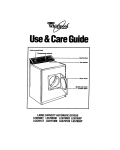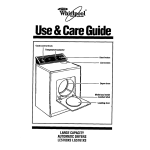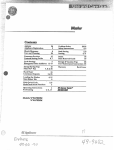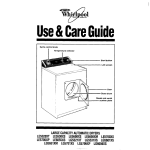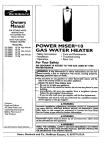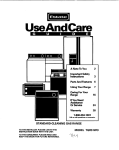Download Use & Care Guide
Transcript
Use& CareGuide r LARGECAPACINAUTOMATICDRYERS LE5200XT LE5750XM LE5790XS LE5795XP LG5201XT LG5751XM LG5791XS LG5796XP contenls Page Important Safety Instructions Additional safety instructions and your responsibiliiise ............... .3 Operating lns2ructlons Starting your dryer .......................... 4 The automatic cycles .................... .6 Timed drying ................................. .7 Using fluff air .................................. Using TUMBLE PRESS.. .............. i Using damp dry ............................. .9 Lint signal ...................................... .9 Caring For Your Dryer Cleaning the lint screen.. .............. 10 Lint screen maintenance .............. 10 Cleaning the dryer.. ...................... 11 Lint removal ................................. 12 lfYouNmdBenAceor Assistance ...................................... 14 Whirlpool Aufomatk Dryor Warranty ......................................... 16 81992 Whirlpool Corporation The drawings in this book may vary slightly from your dryer model. They are designed to show the different features of all models covered by this book. NOTE: Your model may not include all the features shown. lf your dryer has a Consumer Buy Guide label, remove it. lt will be easier to remove before the dryer is used. To remove any remaining glue: . Rub briskly with thumb to make a ball, then remove. or l Soak area with liquid hand dishwashing detergent before removing glue as described above. Do not use sharp instruments, rubbing alcohol, flammable fluids or abrasive cleaners. These can damage the finish. See ‘Important Safety Instructions’ on page 3. NOTE: Do not remove any permanent instruction labels inside the dryer. You should wipe out the dryer drum with a damp cloth before using to remove dust from storing or shipping. 2 Thank you for buying a Whirlpool appliance. Please complete and mail the Owner Registration Card provided with this product Then complete the form bebw. Have this information ready if you need service or call with a question. . Copy model and serial numbers from label (on the frame behind the door) and purchase date from safes slip. l Keep this book, the Dryer Guide and the sales slip together in a handy place. Model Number Satal Numtm3r PurdwseDate Savke Company Worm Number FOR YOUR SAFETY If you smell gas: 1. Open wlndows. 2. Don’t touch electrlcal switches. 3. liitegulsh any open . 4. lmmedlately call your gas suppller. FOR YOUR SAFETY Do not store or use gasoline , or other flammable vapors and llqulds In the vlclnlty of thls or any other appliance. The fumes can create a fire hazard or exploslon. ImportantSafetyInstructions To rsdua ths risk of flro, l lsctrkisl shock, or hjury to parsons when udng your dryer, Mow bsskpfscslltbns#hchldlngthsklkwhg: . Rsad all lnstructlons kfors using the dryer. l NEVER dry items cleaned, washed, soaked in or spotled with wax, paint, gasoline or flammable fluids in the dryer. The fumes can create a RRE HAZARD or EXPLOSION. ALWAYS hand launder and air dry fabrics containing these materials. l NEVER albw children to operate, play with or crawl inside the dryer. Close supervision ot children is necessary when the dryer is used near children. l DO NOT reach into a dryer if the drum is moving. l When discarding an old dryer, ALWAYS remwe the door to prevent accidental entrapment. l DO NOT install or store dryer where it will be exposed to the weather. l Do NOT tamper with the controls. You an rwponslblo for rn&lng sun that you dryer is installed, repaired and has parts replaced by a qualified person. l Use only fabric softeners specifiilly labeled as not being harmful to the dryer. l RRE HAZARD and DAMAGE to materials can result from: -drying rubber, rubber-like and heat sensitiie materials with heat. -albwing lint build-up inside the dryer or exhaust system. Cleaning should be done periodically by a qualified person. l Clean lint screen before or after each bad. l DC NOT let dust, lint, paper, rags, chemicals, etc. pile up around or under the dryer. l Dryer must be electricaliy grounded. See the Installation Instructbns. -SAVE THESE lNSTRlJCTloNsl Additional safety instructionsand your responsibilities l l l l NEVER operate the bryer if: -it is not working right (i.e. noisy, too hot). - il is damaged. -parts are missing (i.e. door latch). -all panels are not in place. -the lint screen is loose, damaged or missing. ALWAYS shut off the gas valve before leaving on vacation il you have a gas dryer. ALWAYS unplug the power supply cord or turn off electrical power before attempting to service the dryer. Shut off GAS VALVE if you have a gas dryer. You are responslbls for maklng sure that your dryer: -is properly maintained. -is properly installed and leveled on a floor that can support the weigM in a well ventilated mom.* - is located in an area where the temperature is above 45°F (7°C). - is conneded to the proper outlet and electrical supply.’ -is properly connected to fuel and exhaust systems.’ - is not installed against drapes or curtains.* -is used only for jobs normally expected d home clothes dryers. -is not used by anyone unable to operate it properly. ‘See the Installation Instructions for complete information. 3 OperatingInstructions Starting your dryer Be sure to refer to the chart bebw and the Dryer Guide for p~opter sorting, bading and control setting information before starting your dryer. NOTE Do nd overdry. Overchying can cause shrinKage, static ding, and damage some fabrics. SUGGESTED SUGGESTED TEMPERATURE CYCLE TYPEGF LOAD cottons snd tlnuts EXTRA HEAW-Bedopreodo, mat@ess Pads. quilk HEAVYWEIGHT-Tow&, jssns. dys, wofk dothes MEDIUMWEIGHT-Bheets, pilkmcsses, ooalnu-,dieperr LIGHTWEIGHT-BatisMs, organ&s. lingerie Permsnent pra8# AUTOMATlC REGULAR PERM’T PRESS HEAW HIGH AUTOMARC PERMANENT PRESS PERM’T PRESS HEAW HIGH AUTOMATlC PERMANENT PRESS PERM’T PRESS HEAW HIGH synthetka l d btends HEAVYWEIGHT-Work doches, jackets, MEDIUMWEIGHTBhirts, play dothes, sheets, slacks LIGHTWEIGHT~sris, blouws. dmsses Knits HEAWWEIGHTXottons. rayons, blends, T-shirts, daclw, shirts MEDIUMWEIGHT+I~~~~~~~ (pdyt36bL aaylic. etc.), dmss slsckc. sJkt8, sweatem LlGHTWElGHT-Bynthstics (potyes~r, acrylic. ek) and blsnds, tingefts, blouses, KNITS GENTLE LOW dl.06606 Dslksts kbrfcs sheer autains (2 or 3 panels), gauze, lace. etc. Rubkr, plutlc, bsst+snslttvo fsbrks FOAM RUBBER-Pilbws. bras. stuffed toys PLASTICShower a~rmins, tsblecbths RUBBER-BACKED RUGS OLEFIN. POLYPROPYLENE, SHEER NYLON 4 AUTOtMTlC PERMANENT PRESS KNITS GENTLE LOW TlMED DRYING 20-30 min. 20-W min. 40-50 min. 15&O min. FLUFF AIR’ ‘5tsspaes7 1. Sebct a cycb by turning the Cycle Control Knob either way. Stop when the indicator on the knob’s outer ring points to the cycle and time you want See pages 6-9 for further cycle information. 2. Set tha Tamperaturo Sobctor on the desired temperature setting. 3. push the Start Button to start the dryer. To atop and restart the dyer Open the door or turn the Cycle Control Knob to OFF to stop the dryer. l Cbse the door, select a cycle (if necessary) and push the Start Button to restart the dryer. The Cycle Control Knob should point to an OFF area when the dryer is not in use. tl the dryer is stopped before the cycle is finished, turn the Cycle Control Knob to an OFF area l 5 tne automatic cycles The automatic cycles allow you to select the degree of dryness you prefer for the cbthes being dried. The automatic DRY-MlSER%ontrol Is a thermostat that senses the dryer air temperature. The dryer automatically shuts off when the selected dryness is reached. The Cycle Control Knob will not move until the bad is almost dry or the coddownpoftbnoftheqdehas been reached. After the cool-down portion is complete, the Cycle Control Knob automatically moves to an OFF area and tumbling stope. Use AUTCMATIC REGULAR to dry heavy or mediumweight cotton items. The bad turn&s without heat during the last 5 minutes. Thls helps make the bad easier to handle. Use AUTOMAIlC PERMANENT PRESS to dry permanent press, knits and other synthetic items. The bad tumbles without heat during the last 10 minutes. This helps keep wrinkles from setting in and makes the bad easier to handle. 6 For the first few bads, set the Cycle Control Knob to point to the + in either automatic cycle. When the dryer stops, feel the dried items. l II items are drier than you like, use a setting to the right of the * the next time you dry a similar bad. l If items are not as dry as you lie, use a setting to the left of the * the next time you dry a similar bad. NOTE: Overdrying can cause shrinkage, static cling and damage to some fabrics. TIMEDDRYING Use the TIMED DRYING cycle for any bad you want to dry by time. Turn the Cycle Control Knob to the number d minutes you want fmm 10 to 50. The last 5 minutes of this cycle are withoul heat to help make the bad easier to handle. Using FLUFFAIR Flro Hazard Do not dry pbstk or rubber Items with heat. Use FLUFF AIR mttlng, of llne dry. Fallun to do so could rasult In flro or danmged Items. Thedryerdoesnotheatwhenthe Temperature Selector is set to FLUFF AIR. This can be used to fluff or air dry bedding, plastic tablecbths, foam rubber pilbws, stuffed toys, sneakers, etc. 1. Turn the Temperature Selector to fWFF AIR. 2. Turn the Cycle Control Knob to the number of minutes you want in the TIMED DRYING cycle. 3. Push the Start Button. NOTE Repeat steps above if more time is needed to dry items. 7 UsingTUMBLEPRESS* For all model8 (oxfspt LE52OOXT and LG5201XT): The TUMBLE PRESS setting removes wrinkles from clothing that has been padwd in a suitcase or closet. and from items not removed from the dryer attheendofacycle. 1. Set the Cycle Control Knob on TUMBLE PRESS. 2. Set the Temperature Selector on PERM’T PRESS HEAW HIGH. 3. Push the Start Button. For best results, out only a few items at a time in this cycle. As soon as the dryer stops, put the items on hangers or fold them. For mod& LE57WXS and LG5791XS: The bad will tumble in heated air for 15 minutes. Then the dryer will tumble the dothes for 5 more minutes without heat. For models LE575OXy LG5751XM, LE57Q5XP and LG5795XP: The bad will tumble in heated air for 10 minutes. Then the dryer will tumble the dothes for 5 more minutes without heat. LEs785XPsnd LG5796XP Using DAMPDRY For all modek (except LE52WxT and LG5201XT): Use this setting to dry damp items or to leave wet items damp. (Heavy cottons. for example, are easier to press when damp and do not become SM.) 1. SettheCycbControlKnobon DAMP DRY In the TlMED DRYING cyde. 2. Push the Start Button. For model8 Lf3796XS and LG!mlXS: The dryer tumbles the bad with heat for 25 minutes, then without heat for 5 minutes. hdds LE676oxN, LG5751Xq lIs79sXP and LG5796XP Lint signal For models LE5795XP and LG5796Xp: Clean the lint -n before each load. A signal will sound if you neglect to dean your lint screen. The signal (a whistle tone) lets you know the airfbw is restricted. Restricted airfbw reduces drying effiiency. Turn ofl the dryer and clean the lint screen as shown on page 10. 9 CaringForYourDryer Product and FabrkDamfqpHazard Donotrunt~drywwtththollntacrwnloow, damsgod, blodcod or mhshg. Doing 80 can Quss ovsrheathg and dsmage to both ths dryor l nd fabrka I Cleaningthe lint screen The lint screen is bcated under a lid on top of the dryer. Cfean It before eeohkrd.Ascreenbk&edbylint can Increase drying time. 1. Open the lid and pull the lint screen straight out 2. Roll lint off the screen with your fingers. Do not rinse or wash the screen to remove lint. Wet lint is hard to remove. 3. Push the lint screen firmly back into place and cbse the lii. Lint screenmaintenance Laundry detergents and fabric softeners can cause a residue build-up on the lint screen. A clogged lint screen can extend drying times. Clean the lint screen every six months or more frequently if it becomes clogged due to a residue build-up. Use the folbwing method: 1. Wet both sides of lint screen with hot water. 2. Wet a nybn brush with hot water and liquid detergent. 3. Scrub lint screen with the brush until all residue build-up is removed. 4. Rinse with hot water. 5. Thoroughly dry lint screen with a clean towel and replace in dryer. 10 ueanrng me aryer ElecWalShodtand Personal InJury Hmzard l Turn off the l bdrlal power beforo cleaning the Inteflor. *Make aura the dryer b woL hllun to do w could result In l bctrlcel chock or injury. Fko Hazerd l Uee non-flammable cleaner. Fallun to do so could roeuft In an exploelon. Garments which contain unstable dyes, such as denim blue jeans or briihtly cobred cotton items, may discobr the dryer interior. If you want to remove etaIns from ;v;;zrn usuaone of the followlng : Powdered laundry detergent 1. Make a paste with detergent and very warm water. 2. Apply paste to a soft cloth and scrub area until all excess dye is removed. 3. Wipe thoroughly with a damp cbth. 4. Tumble a bad of rags to dry. Llquld non-flammable household cleaner 1. Apply to stained area 2. Rub with a cbth until all excess dye is removed. 3. Wipe thoroughly with a damp cloth. 4. Tumble a load of rags to dry. To clean dryer exterior: Wipe with a soft, damp cloth. 11 Lint removal Lint can gather inside the dryer and be a fuel for fire. tt is recommended the lint be removed every 2 to 3 years, or more often, depending on dryer usage. Cleaning should be done by a qualified person. lf you have any questions, please call our Consumer hhtance Center at 1-800-253-l 301. Thermostats Usotrlo 12 drya Host denlalt with bti puwl ranovad Gas dryer with lower tront- Poce8Sp-d removed usctrlcrlSho&Uld Personal fnJluy Hazard l Unplug the power supply cord of turn off the l bctftcel power before removing dryer panels. . Make SW. the dryer b cool. l hyer pms can have sharp 0dg0a Uw car0 when handllng. l When repbclng front psnel after lint removal, the wire clips holding the doer awftch wlree must bs anchored to top of front Md sldo pneb. wires MUST NOT touch rotatfng drum. (See pago 13, sfap 7.) Fallun to do ao could result In ebctrlclllshcckorpersonal WW. ffyourdryerbebctrk,orbgas and has a lower front access panel: 1. Unplug the power supply cord or turn off the electrical power. 2. Remove bade panel (electric) or bwer front access panel (gas). See lnstallatii Instructions. 3. Remove lint from shaded area in illustration with a soft brush or vacuum deaner. Avoid damaging wires, thermostats (elect@. funnel (gas) or igniter (gas). 4. Replace panel; reconnect and level dryer again, if necessary. NOTE: See page 13 if your dryer is gas and has a full front panel. wire dlpholda door lfyowcbyarbgasandhasrlullfnd panesMtOVObOtltp0llSloSfOUOWSZ 1. Unplug the power supply cd or turn ofl the electrical power. 2 Open lint screen lii. Remove two screws in lint screen area. 3. Open top by pulling forward and up at eadI front uxner (see view A). Rest raised top against wall behind dryer (top is hinged at rear). 4. Remove two internal screws from front panel flanges (near top front comers). Lift front panel slightly. Ming off bwer clii (see vkw b). Sbwly pull front panel forward, disengaging panel from drum. (Drum will drop slightly.) 5. Move front panel aside and rest edge against side of dryer. Avoid disconnecting wire dips (see view C) or damaging wires. 6. Remove lint from area shown in ‘gas dryef illustration on page 12 with soft brush or vacuum deaner. Avoid damaging wires, funnel or igniter. 7. Reassemble in reverse order. Before closing the top, check the following: - Drum seal must be flared out (see view D) and properly positiined against panel at hack of drum. Rotate drum oounterckckwise one full turn to chedr drum seal. - Belt should be centered and tight on dryer drum. - Wire dips which hold the door switch wires must be anchored in slot in top of front panel (see view C) and along top edge of side panel. Door wires must not touch drum when dryer is operating. SOSWarning, pago 12 8. Replace top panel and lint screen screws. Top and front panels must be securely in place before operating dryer. 0. Reconned power and level dryer again (if necessary). NOTE: Call Consumer Assistance at l-800-253-1301 for assistance or more information. 13 If You NeedServiceOrAssistance We suggestyou follow these steps: 1. Before calling for adstanca ... Performance problems often result from little things you can find and fix yourself without tctols of any kind. tf your dryer does not run: Is the power supply plugged Into a live circuit with the proper voltage? l Is the door dosed tightly? l Did you Push the Start Button? l Have you checked your home’s main fuses or circuit breaker box? l If your dryer does not heat: The AIR setting is without heat. l The last minutes of heat settings are without heat. l II you have a gas dryer, is the gas turned on? lf not, turn the Cycle Control Knob to OFF. Turn on gas. Wait 5 minutes. Reset controls and start. l The circuit supplying an electric dryer uses 2 breakers or 2 fuses. fl one breaker is tripped or one fuse is bbwn. the dryer may run, but not heat. l If drying tlme seems too long: l Is the lint screen clean? See page 10 for cleaning instructions. l Is the exhaust dud or outside exhaust hood clogged? Clean il needed. l See the Dryer Guide. 14 2 If you need l ssbt0nca*... Call Whirlpool &nsumuAssistancs bntor tolophom numbor. Dial free from anywbro In the U.S.: 1%0&25343m and talk with one of our trained consultants. The consultant can instruct you in how to obtain satisfactory operation from your appliance or, if se&e is n-ssary, recommend a qualiii service company in your area I you prefer, write to: Mr. William Clark Consumer Assistance Representative Whirlfxxtl Corporation 2000M-63 Benton Harbor, Ml 49022 Please include a daytime phone number in your correspondence. 3. If you need wwlce*,. Whirlpool service technicians are trained to fullill the produd warranty and provide after-warranty service, anywhere in the United States. To locate the authorized Whirlpool service company in your area, call our Consumer Assistance Center telephone number (see Step 2) or bok in your telephone directory Yelbw Pages under: 4. If you need FSP@ replacament parta*... FSP is a registered trademark of Whirlpool Corporation for qualii parts. Look for this symbol of quality whenever you need a replacement part for your Whirlpool appliance. FSP replacement parts will fii right and work right, because they are made to the same exacting specifiitions used to build every new Whirlpool appliance. To locate FSP replacement parts in your area, refer to Step 3 or call the Whirlpool Consumer Assistance Center number in Step 2 5. If you are not 8mtMbd wlth how the problem was solved*,. l Contact the Majur Appliance Consumer Action Panel (MACAP). MACAP is a group of independent cOnsumer experts that voices consumer views at the highest levels of the major appliance industry. l Contact MACAP only when the dealer, authorized servicer and Whirfpool have failed to resolve your problem. Major Appliance Consumer Action Panel 20 North Wacker Drive Chicago, IL 50506 l MACAP will in turn inform us of your action. ‘When requesting assistance, please provide: model number, serial number, date of purchase, and a complete description of the problem. This information is needed in order to better respond to your request. 15 WHIRLPOOL’ AutomaticDryer Warranty LENGTH OF WARRANTY FULL ONE-YEAR WARRANTY From Date of Purchase DRW WHIRLPOOL WILL PAY FOR FSV replacement parts and repair labor to correct defects in materials or workmanship. Service must be provided by an authorized WhidpoorY service company. WHfRLPODL WfLL NOT PAY FOR Service calls to: 1. Correct the installation of the dryer. 2. Instruct you how to use the dryer. 3. Replace house fuses or correct house wiring or plumbing. 4. Replace light bulbs. 8. Repairs when dryer is used in other than normal, single-family household use. C. Pickup and delivery. This product is designed to be repaired in the home. D. Damage to dryer caused by accident, misuse, fire, flood, acts of God or use of products not approved by Whirlpool. E. Repairs to parts or systems caused by unauthorized modifications made to the appliance. A WHIRLPOOL CORPORATlON SHALL NOT BE LIABLE FOR INCIDENTAL OR CCNSEQUENTlAL DAMAGES. Some states do not allow the exclusion or limitation of incidental or consequential damages so this limitation or exdusion may not apply to you. This warranty gives you specific legal rights, and you may also have other rights which vary from state to state. Outside the United States, a different warranty may apply. For details, please contact your authorized Whirlpool distributor or military exchange. H you need service, first see the ‘Service and Assistance’ section of this book. After checking “Service and Assistance,’ additional help can be found by calling our Consumer Assistance Center telephone number, 1400-253-1301, from anywhere in the U.S. @ Registered Trademark I SM Service Mark of Whirlpool Corporation Part No. 3395410 631992Whirlpool Corporation Printed in U.S.A.