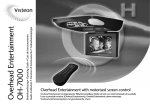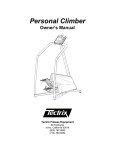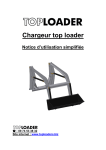Download VISTEON MB-8000 Operating instructions
Transcript
Betriebsanleitung • Operating Guide • Guía de funcionamiento Guide d’utilisation • Istruzioni di funzionamento • Gebruiksaanwijzingen MB-8000 DVD/CD Player MB-8000 DVD/CD Player DVD/CD-Spieler MB-8000, Lecteur de DVD/CD MB8000, MB-8000 Reproductor de DVD/CD, Lettore DVD/CD MB-8000, MB-8000 DVD/CD-speler Inhalt/Contents/Índice de materias Contents Inhalt Einführung Seite 4 System features Systemfunktionen - DVD/CD-Spieler - Fernbedienung 5 6 8 - DVD player set-up 10 11 - Reproductor de DVD - Mando a distancia 29 30 Instrucciones de funcionamento 20 - Region management information - Taking care of your system - Electrical cautions and warnings 22 23 23 Installation 2 Página 28 Características del sistema 17 18 11 Montage - Rückseite - Montagehinweise Verkabelung - Einbauinformation Introducción - Configuración del reproductor de DVD 32 Helpful hints Nützliche Hinweise - Ländercodebeschränkungen - Pflege Ihres Systems - Sicherheits- und Warnhinweise zur Elektrik - DVD player - Remote control unit Operating instructions Bedienungsanleitung - DVD player Setup Introduction Índice de materias Page 16 12 13 14 - Back panel - Wiring information - Fitting information 24 25 26 Consejos prácticos - Información de administración regional 34 - Cuidados del sistema 35 - Precauciones y avisos en material de electricidad 35 Instalación - Panel trasero - Información sobre la instalación eléctrica - Instrucciones de instalación Nummer für Kundendienst Customer Support Line Línea de consulta del cliente Anruf zum Nulltarif: Call free on: Llamar gratuitamente al: 00 8000 VISTEON 00 8000 8478366 00 8000 VISTEON 00 8000 8478366 00 8000 VISTEON 00 8000 8478366 36 37 38 Introduction Your MB-8000 is designed to help shorten the longest journeys and will give your rear seat passengers hours of fun and enjoyment. Get to know your system Please take a few minutes to look through this Operating Guide so that you become familiar with your MB-8000 and how to operate the controls. This product incorporates copyright protection technology that is protected by method claims U.S. patents and other intellectual property rights owned by Macrovision Corporation and other rights owners. Use of this copyright protection technology must be authorized by Macrovision Corporation and is intended for limited viewing uses only unless otherwise authorized by Macrovision Corporation. Reverse engineering or disassembly is prohibited. Manufactured under License from Dolby Laboratories. "Dolby" and double-D symbol are trademarks of Dolby Laboratories. Confidential unpublished works. 1992-1997 Dolby Laboratories. All rights reserved. The illustrations, technical information, data and descriptions contained in this publication, were correct at the time of going to print. We reserve the right to make any changes necessary in line with continuous development and improvement. This publication, together with all information contained in it, and all intellectual property rights on this publication remain the property of Visteon Corporation. The user may not pass on this publication to third parties. No liability can be accepted for any inaccuracies or omissions in this publication, although due care has been taken to make it as complete and accurate as possible. © Copyright 2003, Visteon Corporation. Note: The system is recommended for use when the ignition is turned on and the engine is running. If it is used at other times, care needs to be taken to avoid draining the battery. If you require additional information about the system or its features, please contact our Customer Support Line (see page 2). 16 Issued by: European Aftermarket Operations, Visteon Corporation, Sylvan Way, Laindon, Basildon, Essex SS15 6TU. System features Remote control unit 1 EJECT/LOAD DISC - Press to eject a disc. If the disc is not removed, it will be taken back inside the player automatically. 2 NAVIGATION BUTTONS - Press the arrow buttons to navigate through the different disc menu options. 3 ENTER BUTTON - Press to make a selection from an on-screen display disc menu. 4 8 9 MENU BUTTON - Press to select the on-screen disc menu. • If selected during playback, press again to resume playback from the previous point on the disc. • If selected when playback has stopped the DVD Setup menu will be displayed. 5 SCREEN BRIGHTNESS - Feature not available. 10 6 RETURN (RTN) BUTTON - Press to return to the previous menu screen. EJECT/LOAD PWR 1 19 LIGHT 2 18 ENTER 3 SCREEN BRIGHTNESS VARIED VOLUME MENU 4 5 RTN 6 7 REW PLAY/PAUSE FWD PREV STOP SIZE NEXT DISPLAY CHP TRK COMPRESSION COMP 18 11 INPUT DVD AUX 12 System features 7 PLAY/ PAUSE BUTTON - Press to start disc playback, press again to pause playback. 8 FAST FORWARD (FWD) BUTTON Press to fast forward playback (x5). 9 STOP BUTTON - Press to stop playback. 10 NEXT CHAPTER/TRACK SELECTOR - Press to skip forward to a next chapter or track. 11 DISPLAY — CHP TRK BUTTON Press to display the current playing track and chapter information. Press and hold to display the current playing subtitle menu, press repeatedly to change the subtitle menu option while the subtitle menu is displayed. 12 INPUT — DVD/AUX BUTTON Press the DVD/AUX button to select input from an auxiliary input source. Press DVD/AUX again to restore disc playback. Press and hold to display the current playing disc title menu, press repeatedly to change the title option while the title menu is displayed. 13 COMPRESSION (COMP) BUTTON - Press to compress the audio dynamic range. (The difference is between the loudest and the lowest audio sound). The best use would be when using volumes at low levels. e.g. viewing DVD at night (Dolby Digital only). Press and hold to display the current playing DVD disc audio channel menu, press repeatedly to change the audio channel option while the audio channel menu is displayed. 14 SIZE BUTTON - Press to display the picture angle menu, press repeatedly to change the picture angle option while the picture angle menu is displayed. 15 PREVIOUS CHAPTER/TRACK (PREV) BUTTON - Press to skip backwards to a previous chapter or track. 16 FAST REWIND (REW) BUTTON Press to fast rewind playback (x5). 17 WIRED VOLUME BUTTON - Press to adjust the volume of the headphones connected to the audio/video loom. 18 LIGHT - Feature not available. 19 POWER ON/OFF BUTTON - Press to turn the system on. Press again to turn the system off. ENGLISH Remote control unit 19 Operating instructions DVD Player Setup DVD player setup menu Menu language Audio language The DVD player factory default settings can be changed to suit your personal preferences. • Press the 'STOP' button to stop DVD playback. • Press the 'DVD' button to enter the DVD mode. • Press the 'Disc Menu' button to access the 'DVD Setup Menu'. Use the 'NAVIGATION' buttons to make a selection and press the 'ENTER' button to confirm it. Set the language used for the menus available on the disc. If the disc does not include the selected language, the disc's default language is set. Use the 'NAVIGATION' buttons to make a selection and press the 'ENTER' button to confirm it. Set the language used for the audio available on the disc. If the disc does not include the selected language, the disc's default audio is set. Use the 'NAVIGATION' buttons to make a selection and press the 'ENTER' button to confirm it. Menu Language Select Language 1. 2. 3. 4. 5. 6. 7. English Fr e n c h Spanish German Italian Other Return Main Menu 1.Menu Language :English 2.Subtitle Language :DispOff 3.Audio Language :English 4.TV Aspect :16:9 5.TV Mode (4:3) :Letterbox 6 . D. R a n g e C o m p r e s s i o n : O f f 7.Exit Subtitle language Set the language used for the subtitles available on the disc. If the disc does not include the selected language, the disc's default subtitles are set. Use the 'NAVIGATION' buttons to make a selection and press the 'ENTER' button to confirm it. Subtitle Language Select Language 20 1. 2. 3. 4. 5. 6. 7. 8. English Fr e n c h Spanish German Italian Other DispOff Return Audio Language Select Language 1. 2. 3. 4. 5. 6. 7. English Fr e n c h Spanish German Italian Other Return TV aspect Dynamic range compression Set the TV Aspect ratio to suit the aspect ratio of the monitor used. Use the 'NAVIGATION' buttons to make a selection and press the 'ENTER' button to confirm it. Use the 'NAVIGATION' buttons to make a selection and press the 'ENTER' button to confirm it. ENGLISH Operating instructions D. R a n g e C o m p r e s s i o n Select D. R a n g e Compression 1. 2. 3. 4. Minimum Standard Off Return TV Aspect Select TV Aspect 1. 4:3 2. 16:9 3. Return TV mode Set the TV Mode used to modify the viewing area of the picture shown on the monitor. Use the 'NAVIGATION' buttons to make a selection and press the 'ENTER' button to confirm it. TV Mode Select TV Aspect 1 . Pa n & S c a n 2. Letterbox 3. Return 21 Helpful hints Region management information The MB-8000 is designed and manufactured to respond to the Region Management Information that is recorded on a DVD disc. If the Region number described on the DVD disc does not correspond to the Region number of this player, this player will not be able to play the DVD disc. The MB-8000 is set to work only in a particular world region as labelled on the player. Region Number: 22 Country under the Region 1 Canada, U.S, U.S Territories. 2 Japan, Europe, South Africa, Middle East (including Egypt). 3 Southeast Asia, East Asia (including Hong Kong). 4 Australia, New Zealand, Pacific Islands, Central America, Mexico, South America, Caribbean. 5 Former Soviet Union, Indian Subcontinent, Africa (also North Korea, Mongolia). 6 China. Helpful hints Taking care of your system Avoid leaving the vehicle: • In extremely hot or cold temperatures. • In direct sunlight. • In high humidity. • In a dusty environment. • In locations where strong magnetic fields are generated. • On a surface that is unstable or subject to vibrations. Electrical cautions and warnings !F WARNING: TO PREVENT FIRE OR SHOCK HAZARD, DO NOT EXPOSE THIS UNIT TO RAIN OR MOISTURE. CAUTION: The MB-8000 should be used with DC12V only. To prevent electrical shocks and fire hazards, DO NOT use any other power source. No user-serviceable parts inside. Refer servicing to qualified service personnel. The lightning flash with arrowhead symbol within an equilateral triangle is intended to alert the user to the presence of uninsulated ‘dangerous voltage’ within the product’s enclosure that may be of sufficient magnitude to constitute a risk of electric shock to persons. • • Installation cautions • • CAUTION/WARNING! Risk of Electrical Shock. • • • • This unit should be installed by a qualified technician or service personnel. This product is designed to operate with a 12V DC negative ground battery system. Disconnect the ground wire from the battery terminal before connecting this unit to the electrical system. The wiring from some other products or accessories might bear similar colour codes to this product, however they might be for a different function. Use proper insulation and fastening materials to prevent electrical short-circuiting. • Do not connect the yellow wire of this product directly to the battery terminal. Please remember to connect the yellow wire of this product to the ACC of the ignition switch. Failure to do so may result in premature draining of the battery charge. Use only supplied accessories to avoid damaging the unit during installation. This product should be installed using the built-in mounting holes provided. Do not install this product at a position that may cause injuries to the passenger(s) during an accident. ENGLISH Environmental and temperature extremes 23 Installation Back panel AUX IN Colour Yellow White Red AUX OUT OPTICAL OUTPUT RCA Connector 1 Function video in audio left line in audio right line in RCA Connector 2 video out audio left line out audio right line out Optical Connector Dolby Digital RCA RCA Connector 1 Connector 2 Optical Connector Cavity A Cavity B Cavity C Cavity A Cavity B Cavity C Pin Function Cavity C 1 2 3 4 5 6 7 8 1 2 3 4 5 6 7 8 1 2 3 4 5 6 7 8 Cavity A 24 1 IR in (from screen) headphones left Not Used 2 IR ground headphones ground Not Used 3 IR out (IR command passes straight through from IR eye on front bezel to this pin. It then goes up to the screen and back down into pin 1) headphones right Not Used 9 0 Cavity B Fuse 5 Amp 4 battery 12V audio ground Not Used 5 5V IR out (to drive an external IR eye) audio left line out Not Used 6 illumination audio right line out Not Used 7 ignition 12V video out Not Used 8 ground video ground Not Used 9 Not Used 10 Not Used Installation Wiring information 3 4 5 6 7 8 1 2 3 4 5 6 7 8 1 2 3 4 5 6 9 0 Cavity C ENGLISH 1 2 Cavity B POWER CONNECTION LEADS LEAD DESCRIPTION LEAD COLOUR Ignition (+12V) Yellow Battery (+12V) Orange Ground (–) Black Illumination (+12V) Purple Fuse 5 Amp 7 8 Cavity A AUDIO/VISUAL DEVICE Connector B 7 Power connection leads Ignition 12V/Battery/GND/Illum. 1 8 7 VIDEO AUDIO/L AUDIO/R 150mm 2 1 1500mm Headphone 3.5mm jack socket 2 m 0m 15 8 Connector A IR Receiver 2850mm 25 Installation Fitting information Select a suitable mounting place that is dry and waterproof, offers sufficient air circulation and is solid and stable. Fasten the DVD Player with the fixings supplied. Before installation 1. To prevent a short-circuit: • Be sure to turn off the ignition and remove the negative (–) battery cable prior to installation. Note: If the DVD Player is to be installed in a car that is equipped with an on-board drive or navigation computer, do not disconnect the battery cable. If a cable is disconnected, the computer memory may be lost. Under these conditions, use extra caution to avoid causing a short circuit during installation. 2. Do not install the unit in the following locations: • • • 26 Locations exposed to direct sunlight. Where hot air is discharged from the car heater. When proper installation is not possible and where a great deal of vibration is generated. 3. Be sure to use the supplied brackets and screws. • Be careful not to snag any wires when tightening screws and installing the ground wire. • When installing the unit, do not use any screws that are part of the brake or steering system. 4. This unit cannot be installed in any way except that which is authorised (horizontal position). Installing it with its side facing down or upside down can cause malfunction. Installation parts Bracket Quantity – 4 Screw and Flat washer Quantity- 4 27