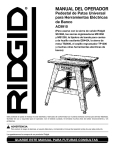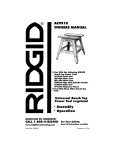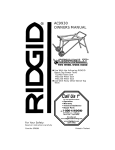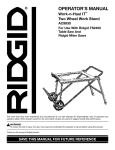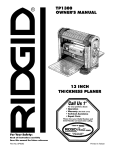Download RIDGID SS1650 1 Operator`s manual
Transcript
OPERATOR’S MANUAL Universal Benchtop Power Tool Leg Stand AC9910 (For Use With Ridgid SS1650 Scroll Saw, MS1050 & MS1250 Miter Saws, EB4424 Oscillating Edge Belt/Spindle Sander, TS2400 Table Saw, TP1300 Thickness Planer plus many other benchtop tools) This leg stand has been engineered and manufactured to our high standard for dependability, ease of operation and operator safety. When properly cared for, this product will give you years of rugged, trouble-free performance. WARNING: To reduce the risk of injury, the user must read and understand the operator’s manual before using this product. Thank you for buying a Ridgid product. SAVE THIS MANUAL FOR FUTURE REFERENCE 1 TABLE OF CONTENTS n Introduction ...................................................................................................................................................................... 2 n Rules for Safe Operation .................................................................................................................................................. 3 n Symbols............................................................................................................................................................................ 4 n Unpacking ........................................................................................................................................................................ 4 n Loose Parts ...................................................................................................................................................................... 5 n Tools Needed.................................................................................................................................................................... 6 n Assembly .....................................................................................................................................................................6-11 n Exploded Views/Repair Parts ......................................................................................................................................... 12 n Customer Service Information........................................................................................................................................ 13 INTRODUCTION Your leg stand has many features for making the use of this product more pleasant and enjoyable. Safety, performance, and dependability have been given top priority in the design of this product making it easy to maintain and operate. 2 RULES FOR SAFE OPERATION Safe operation of this accessory requires that you read and understand this operator's manual, the operator’s manual for the table saw and all labels affixed to the tool. n CHECK TO MAKE SURE TOOL DOES NOT MOVE PRIOR TO USE. If tool moves, adjust leveler feet up or down to support the tool. READ ALL INSTRUCTIONS n SAVE THESE INSTRUCTIONS. Refer to them frequently and use them to instruct other users. If you loan someone this product, also loan these instructions. n KNOW YOUR ACCESSORY. Read the operator's manual carefully. Learn the product's applications and limitations as well as the specific potential hazards related to this product. WARNING: n KEEP THE WORK AREA CLEAN. Cluttered work areas and work benches invite accidents. DO NOT leave tools or pieces of wood on the saw while operating. Some dust created by power sanding, sawing, grinding, drilling, and other construction activities contains chemicals known to cause cancer, birth defects or other reproductive harm. Some examples of these chemicals are: n ALWAYS WEAR SAFETY GLASSES WITH SIDE SHIELDS. Everyday eyeglasses have only impact-resistant lenses; they are NOT safety glasses. • lead from lead-based paints, n DO NOT USE THIS PRODUCT WITH OTHER EQUIPMENT or for other purposes. • crystalline silica from bricks and cement and other masonry products, and n ALWAYS GET HELP IF YOU NEED TO LIFT THE TOOL. • arsenic and chromium from chemically-treated lumber. Your risk from these exposures varies, depending on how often you do this type of work. To reduce your exposure to these chemicals: work in a well ventilated area, and work with approved safety equipment, such as those dust masks that are specially designed to filter out microscopic particles. n MAXIMUM WEIGHT OF POWER TOOL MUST BE 300 POUNDS OR LESS. n MAKE SURE BENCHTOP POWER TOOL IS SECURELY FASTENED TO THE PARTICLE BOARD TOP. n PUT THE TOOL ON A FIRM LEVEL SURFACE WHERE THERE IS PLENTY OF ROOM TO HANDLE AND PROPERLY SUPPORT THE WORKPIECE. SYMBOLS SYMBOLS Important: Some of the following symbols may be used on this tool. Please study them and learn their meaning. Proper interpretation of these symbols will allow you to operate the tool better and safer. SYMBOL NAME DESIGNATION/EXPLANATION Read The Operator’s Manual To reduce the risk of injury, the user must read and understand the operator’s manual before using this product. Eye Protection Always wear safety goggles or safety glasses with side shields and a full face shield when operating this product. Wet Conditions Alert Do not expose to rain or use in damp locations. 3 SYMBOLS The purpose of safety symbols is to attract your attention to possible dangers. The safety symbols, and the explanations with them, deserve your careful attention and understanding. The safety warnings do not by themselves eliminate any danger. The instructions or warnings they give are not substitutes for proper accident prevention measures. SYMBOL MEANING DANGER: Indicates an imminently hazardous situation, which, if not avoided, will result in death or serious injury. WARNING: Indicates a potentially hazardous situation, which, if not avoided, could result in death or serious injury. CAUTION: Indicates a potentially hazardous situation, which, if not avoided, may result in minor or moderate injury. CAUTION: (Without Safety Alert Symbol) Indicates a situation that may result in property damage. WARNING: Do not attempt to use this product until you read thoroughly and understand completely the operator’s manual and the operator manual for the tool with which this product is intended to be used. Pay close attention to the safety rules, including Dangers, Warnings, and Cautions. If you use your product properly and only as intended, you will enjoy years of safe, reliable service. WARNING: Observe all normal safety precautions related to avoid electrical shock. WARNING: The operation of any tool can result in foreign objects being thrown into your eyes, which can result in severe eye damage. Before beginning operation, always wear safety goggles or safety glasses with side shields and a full face shield when needed. We recommend Wide Vision Safety Mask for use over eyeglasses or standard safety glasses with side shields. Always wear eye protection which is marked to comply with ANSI Z87.1. SAVE THESE INSTRUCTIONS UNPACKING before discarding any packing materials. If any parts are missing or damaged, do not attempt to continue assembling this item. Call 1-866-539-1710 or E-mail us at ridgid.com to get the missing parts. NOTE: The Universal Benchtop Power Tool Leg Stand may be assembled in many different height and width configurations. Separate all parts from packing material and check each part with the illustration until all items are accounted for 4 LOOSE PARTS The following items are included: n n n n n n n n n n Upper Brace (3) Upper Brace with Logo (1) Upper Leg (4) Lower Brace Left (4) Upper Brace Right (4) Lower Leg (4) Bag (Containing Feet) (1) Table (Particle Board) (2) Layout Template (Located inside operator's manual)(1) Blister Pack of Hardware (1) n n n n n n n n n Hex Nut, 3/8-16 (8) Leveling Foot (4) Carriage Bolt, 5/16-18 x 5/8 (40) Hex Flange Nut, 5/16-18 (40) Hex Nut, 1/4 (4) Washer, 17/64 x 5/8 x 1/16 (8) Lockwasher, 1/4 (4) Pan Head Screw, Ty "AB" #8 x 3/4 (4) Pan Head Screw, 1/4-20 x 1 1/4 in. (4) PAN HEAD SCREW HEX NUT HEX NUT WASHER LOCKWASHER HEX FLANGE NUT PAN HEAD SCREW UPPER BRACE LEVELING FOOT CARRIAGE BOLT UPPER LEG LOWER LEG LOWER RIGHT BRACE LOWER LEFT BRACE TABLE (PARTICLE BOARD) UPPER BRACE WITH LOGO BAG OF LOOSE PARTS LAYOUT TEMPLATE BLISTER PACK OF HARDWARE 5 TOOLS NEEDED DRILL BIT (5/16 in.) WRENCHES (3) (10mm, 13mm, 9/16 in.) 3 The following tools (not included) are needed for properly assembling your Universal Benchtop Power Tool Leg Stand. PHILLIPS BIT (#2) #2 PHILLIPS SCREWDRIVER HAND DRILL ASSEMBLY PLANNING FOR MOUNTING RIDGID POWER TOOLS WIDTH ADJUSTMENT See Figure 1 As assembled later, there are three widths to choose from for each of the sides of the legset. See Figure 3 Below is the layout template with the recommended configurations for the RIDGID products currently available. The template will be positioned on both boards and marked either for: n Drilling holes and mounting tool(s) with screw, washers, and nuts. n Using self tapping screws (such as wood screws) to mount tool(s). WIDTH ADJUSTMENT (3 TOTAL)HEIGHT ADJUSTMENT Fig. 1 HEIGHT ADJUSTMENT See Figure 2 As assembled later, there are five heights to choose from for each leg of the legset. Three are shown below. The Universal Benchtop Power Tool Leg Stand may be assembled in many different height and width configurations. Many combinations of height and width are possible. Fig. 3 TALLEST MIDDLE SHORTEST HEIGHT ADJUSTMENT (5 TOTAL) Fig. 2 6 ASSEMBLY MS1050 MITER SAW SS1650 SCROLL SAW See Figure 4 See Figure 6 n Height: Tallest n Width Left/Right: Widest n Width Front/Back: Narrowest n Height: Tallest n Width Left/Right: Widest n Width Front/Back: Narrowest Fig. 6 Fig. 4 EB4424 OSCILLATING EDGE BELT / SPINDLE SANDER MS1250 MITER SAW See Figure 5 See Figure 7 n Height: Tallest n Width Left/Right: Widest n Width Front/Back: Narrowest n Height: Tallest n Width Left/Right: Widest n Width Front/Back: Narrowest Fig. 5 Fig. 7 7 ASSEMBLY TS2400 TABLE SAW PLANNING FOR NON-RIDGID TOOLS See Figure 8 Other benchtop power tools may be mounted on this legset. However, first make sure: n Height: Shortest n Width Left/Right: Widest n Width Front/Back: Widest n The benchtop power tool does not weigh more than 300 pounds and is evenly distributed on the particle board table top. n The benchtop power tool is securely fastened to the particle board top. n The combined leg stand and attached benchtop power tool are stable and will not tip. If your tool is similar to one of the above, use that setup configuration. ATTACHING LEVELING FEET See Figure 10 n Locate the following parts and hardware. Hex Nuts, 3/8-16 (8) Leveling Feet (4) Lower Legs, (Stamped “D”) (4) n Thread hex nut to within 1/4 in. of the bottom of each of the four leveling feet. n Install leveling feet through holes in lower legs as shown. Finger tighten nuts. n Final adjustment and tightening of the leveling feet will be needed once you have completed the entire assembly process. Fig. 8 TP1300 THICKNESS PLANER See Figure 9 n Height: Tallest n Width Left/Right: Middle n Width Front/Back: Widest LEVELING FOOT Fig. 10 ASSEMBLING UPPER AND LOWER LEGS See Figures 11-12. n Locate the following parts and hardware. Carriage Bolts, M8 x 1.25-16 (8) Hex Flanged Nuts, M8 x 1.25 (8) Lower Legs, (with leveling feet attached) (4) Upper Legs, (Stamped “B”) (4) NOTE: Hardware not pictured full size. n Position the lower leg inside the upper leg for the desired height setting Fig. 9 8 ASSEMBLY LOWER LEFT BRACE UPPER LEG LOWER LEG WITH LEVELING FOOT LOWER RIGHT BRACE Fig. 13 Fig. 11 n Position the lower left brace stamped “CL” inside the lower right brace stamped “CR” for the desired width setting. NOTE: The minimum height of the leg stand is 24 in. and the maximum is 34 in.. The distance between holes in the lower leg(s) is approximately 2-1/2 in. The actual height setting will depend on the type of tool and the operator’s preference. NUT n Place a carriage bolt through only the bottom hole of the upper leg and then through the desired hole in the lower leg. Finger tighten nut. LOWER LEFT BRACE CARRIAGE BOLT Fig. 14 n Place two carriage bolts through the assembly and finger tighten each nut. Fig. 12 ASSEMBLING LOWER BRACES NUT See Figures 13-16. n Locate the following parts and hardware. Carriage Bolts, M8 x 1.25-16 (16) Hex Flanged Nuts, M8 x 1.25 (16) Lower Left Braces, (Stamped “CL”) (4) Lower Right Braces, (Stamped “CR”) (4) LOWER RIGHT BRACE NOTE: Hardware not pictured full size. n Position the lower left brace stamped “CL” on the inside of the left leg assembly and secure with carriage bolt and nut as shown. Finger tighten only. CARRIAGE BOLT Fig. 15 n Position the lower right brace stamped “CR” on the inside of the right leg assembly and secure with carriage bolt and nut as shown. Finger tighten only 9 ASSEMBLY MOUNTING TABLE BOARDS See Figures 19-21 n Locate the following parts and hardware. Pan Hd. Screws, M6 x 1.0-30 (4) Washers, M6 (8) Lock Washers, M6 (4) Pan Hd. Screws, Ty “AB” M4 x 20 (4) Hex Nuts, M6 (4) Tables (Particle Board Layout marks not shown) (2) Fig. 16 Fig. 19 ASSEMBLING UPPER BRACE n Position the tables on the assembled leg stand. Make sure the counter-bored holes are facing up and closer to the outside. See Figures 17-18 n Locate the following parts and hardware. Carriage Bolts, M8 x 1.25-16 (16) Hex Flanged Nuts, M8 x 1.25 (16) Upper Braces (Stamped “A”, one with logo) (4) n Place two pan head screws 1/4-20 x 1-1/4 through flat washer through the table(s) and then leg stand. Secure with flat washer, lockwasher and hex nut as shown. Finger tighten only. n Place a straightedge or flat board against the 8 in. edge of the table boards to align the two table boards. For the narrowest width maintain 4 in. between the table boards. Maintain 6 in. for the middle width and 8 in. for the widest width. UPPER BRACE Fig. 17 4 in. n Position the upper brace inside the leg/lower brace assembly at the required setting. n Place two carriage bolts through each hole as shown and finger tighten each nut 6 in. STRAIGHTEDGE 8 in. Fig. 18 Fig. 20 10 ASSEMBLY PAN HD. SCREW n Place the layout template on the particle board table(s) and mark the correct hole locations. FLAT WASHER n If you use “bolt & nut” fasteners, use a 5/16 in. drill bit (not supplied) and drill the appropriate holes labeled with your model number shown by a " " symbol. n Place the appropriate bolt through the benchtop power tool and table(s). Place a flat washer, lock washer and nut on the bolt. Securely tighten nut. n If you use wood screws, line the tool up using the drywall hole pattern with your model number shown with a " " . Place the wood screws through the smaller holes in the tool base and then drive them into the wood. PAN HD. SCREW PAN HD. SCREW Hardware for mounting the tool to the leg stand is not supplied. However, the following hardware is recommended FLAT WASHER Fastener Hardware LOCK WASHER HEX NUT Power Tool SS1650 16 in. Scroll Saw Fig. 21 n Using a drill or phillips screwdriver, drive the four pan head screws Ty “AB” M4 x 20 from below as shown(No pilot hole is needed). MS1050 10 in. Compound Miter Saw MS1250 12 in. Compound Miter Saw FINAL ASSEMBLY t Sander TS2400 Jobsite Table Saw TP1300 13 in ickness Planer n Place the tool in the location it will be used. Securely tighten all nuts, bolts, and screws. n Adjust and tighten leveling feet. MOUNTING BENCHTOP TOOL n The layout template is for RIDGID benchtop power tools only. n The “Planning For Mounting Ridgid Power Tools” section of this manual shows the recommended mounting for RIDGID tools. n The tools can be mounted with bolt & nut hardware or wood screw hardware. n The layout template will line up the larger bolt & nut holes and the wood screw holes on your RIDGID tool if you assembled the stand per our earlier recommendation. 11 Bolts & Nuts Qty. Drywall Screws Qty. 1/4-20 x 2 in. Bolt 1/4-20 Nut 1/4 Lockwasher 1/4 Flat Washer 3 3 3 3 #10 x 1-1/2 in. Screw Washer - ID 1/4 in. 3 3 1/4-20 x 2-1/2 Bolt 1/4-20 Nut 1/4 Lockwasher 1/4 Flat Washer 4 4 4 4 #8 x 1-3/4" Screw 4 #8 x 1-3/4 in. Screw 4 1/4-20 x 3-1/2 in. Bolt 4 4 4 4 #8 x 3 in. Screw 4 #8 x 3-1/4 in. Screw #8 x 2-3/4 in. Screw 4 4 1/4-20 Nut 1/4 Lockwasher 1/4 Flat Washer EXPLODED VIEW/REPAIR PARTS 1 1 2 13 2 4 3 13 6 5 3 6 14 15 7 10 11 8 8 12 9 16 Universal Benchtop Power Tool Leg Stand Model AC9910 RIDGID parts are at www.ridgidparts.com 1 2 3 4 5 6 7 8 * * * * 9 10 11 12 * 13 * 14 15 * 820244-7 ................. Pan Hd. Screw (M6 x 1.0-30) 828713-1 ....................................................... Table 827558-1 ........................................... Upper Brace 821103... Short Neck Carriage Bolt (M8 x 1.25-16) 827557...................................................Upper Leg 820248-6 ........................Pan Hd. Screw (M4 x 20) 827556-1 ...............................................Lower Leg 805483......................................... Hex Nut (3/8-16) 803835-3 .................................. Leveling Foot (3/8) 827560......................................Lower Right Brace 827561........................................ Lower Left Brace 829772........................Hex Flange Nut (M8 X 1.25) 820238-6 ............................................Washer (M6) 818826-6 .................................... Lockwasher (M6) 820236-6 ................................. Hex Nut (M6 X 1.0) 983000-416 .... Operator's Manual w/Layout Template * STANDARD HARDWARE ITEM — MAY BE PURCHASED LOCALLY 12 OPERATOR’S MANUAL Universal Benchtop Power Tool Leg Stand AC9910 (For Use With Ridgid SS1650 Scroll Saw, MS1050 & MS1250 Miter Saws, EB4424 Oscillating Edge Belt/Spindle Sander, TS2400 Table Saw, TP1300 Thickness Planer plus many other benchtop tools) Customer Service Information: For parts or service, contact your nearest RIDGID authorized service center. Be sure to provide all relevant information when you call or visit. For the location of the authorized service center nearest you, please call 1-866-539-1710 or visit us online at www.ridgid.com. When ordering repair parts, always give the following information: AC9910 Model No. 983000-416 3-04 13