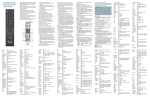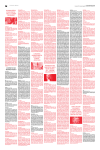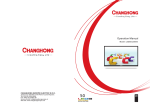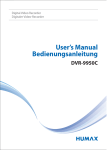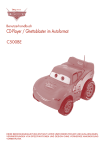Download MK Digital XP1000 User`s guide
Transcript
User’s Guide HD Satellite STB Contents 1. INTRODUCTION ........2 1.1 Safety Instructions........2 1.2 Packaging Contents........3 1.3 Product Descriptions........4 1.4 Conditional Access........5 1.5 Remote Control........6 1.6 Main Features........7 1.7 Technical Data........7 1.7.1 Basic Features........7 1.7.2 Basic Functions........8 5. MENU........19 5.1 Top Menu........19 5.2 Setup........20 5.2.1 System Settings........20 5.2.2 Service Searching........22 5.2.3 Checking CAM........24 5.2.4 Parental Control........24 5.2.5 Factory Reset........25 5.2.6 Software Update........25 5.3 Information........26 5.3.1 Service Information........26 5.3.2 Checking H/W & S/W Information........26 2. INSTALLATION OF XP1000........9 2.1 Connecting the TV........9 2.1.1 Connecting TV via HDMI cable........10 2.1.2 Connecting TV via SCART cable........10 2.2 Connecting Power........10 2.3 Power On/Off........11 6. REMOTE CONTROL UNIT (RCU) SETUP........26 6.1 Setting up as a TV Remote Control........26 6.1.1 4-digit Setting Method........26 6.1.2 Smart Scan Method........27 6.1.3 Changing Factory Default Status........27 6.2 Supported TV Brand List........28 3. FIRST TIME INSTALLATION (USING WIZARD)........11 3.1 Video Input Selection........11 3.2 Video Mode (Resolution) Selection........11 3.3 Language Selection........11 7. COPYRIGHT – GNU GPL........28 8.TROUBLESHOOTING........31 4. BASIC OPERATIONS........12 4.1 Switching Channels........12 4.2 Volume Control........13 4.3 Selecting Audio Track........14 4.4 Subtitle........13 4.5 Teletext........13 4.6 Program Information........14 4.7 Info Bar........14 4.8 Electronic Program Guide (Event View)........15 4.9 Time Shift........16 4.10 Recording........16 4.11 Recording Play........17 4.12 Managing Recording Files........18 4.13 Media Player........18 4.14 Plug-ins........19 4.15 Sleep Timer........19 01 APPENDIX........32 1. Introduction 1.1 Safety Instructions XP1000 has been designed and manufactured in compliance with EU consumer safety requirements (CE). Please read the following safety precautions carefully 1. Connecting Power • This product operates only in the range of AC 100V~250V and 50Hz/60Hz. Please check first your power supply to see if it fits in this range. • Please be noted that you need to disconnect from the mains before you start any maintenance or installation procedures. • Make sure that the power cord is placed in a position where it is easy to unplug it from the mains in an emergency. 2. Overloading • Do not overload a wall outlet, extension cord or adapter as this may cause electrical fire or shock. 3. Liquid • This product is not water-proof and should not be exposed to dripping, splashing, or any type of liquid. • No objects filled with liquid such as vases shall be placed on the product. • Please do not clean the product with wet cloth, which may cause a short circuit. • No wet objects should be placed near the product. 4. Ventilation • Allow sufficient space between the product and other objects to make sure air ventilation of the product. • Do not block the top or rear of the product with an object, which will close the ventilation holes and lead to a high temperature of the system. This may cause a failure of the product. • Do not stack other electronic devices on top of the product. • Do not insert any kind of pointed objects like screw, gimlet, etc. into the ventilation holes of the product. This will damage the product. 5. Connecting the Satellite Cable. • Disconnect the power of the product before you connect the satellite cable to the product. Otherwise, it may cause damage to the LNB. 6. Grounding • The LNB must be earthed to the system earth for the satellite dish. 7. Location • Place the product indoor. • Do not expose the product to rain, sun or lightening. • Do not place the product near any heat appliances such as a radiator. • Ensure that there is more than 10 cm distance from any electrical devices & wall. 8. Lightening, Storm or Not In Use. • Unplug the product and disconnect the antenna cable during a thunderstorm or lightening, especially when left unattended and unused for a long period of time. This will prevent possible damages from power surges or lightening. 9. Replacement of Parts • Unauthorized part replacements, especially by one who is not a qualified technician may result in damage to the product. • Ensure that when part replacements are necessary qualified technicians perform the task using the components specified by the manufacturer. 10. Hard Disk Drive • Do not move the product or turn the power off suddenly while the Hard Disk Drive (HDD) is still running. This may result in damage to the HDD and thus the system. • The company shall not be liable for any corruption of data on the HDD caused by careless use or misuse of users. 02 11. Battery • There is danger of explosion if batteries are incorrectly replaced. • Replace batteries only with the same or equivalent type. Disposal “WEEE” Symbol instructions This product should not be disposed with other house hold wastes at the end of its working life. Please separate this from other types of wastes and recycle it responsibly to promote the sustainable reuse of material resources. This will help prevent harm to the environment or human health from uncontrolled waste disposal. 1.2 Packaging Contents Please check all package contents before using your product. XP1000 User’s Guide Remote Control & Battery(AAA 1.5V Battery x 2) HDMI Cable User’s Guide Power Cord AC Adapter * The accessories may vary according to area. 03 1.3 Product Descriptions Front Panel 1 2 3 4 5 6 1. IR Receiver: Receive the IR signal from remote controller. 2. Recording Indicator: Display the current recording status of STB. 3. On/Off button and Indicator: Display the current power status of STB. Using this button, you can power on and off your STB. 4. Channel up/down: Using the channel up and down buttons, you can switch the channels directly on your STB. 5. CI Module slot: One CI module slot is provided. 6. Smartcard reader slot: Two Smartcard slots are provided Rear Panel 1 2 3 4 1. LNB 1 IN: One Satellite cable can be connected. 2. SCART: One SCART connector is provided for TV using SCART cable. 3. HDMI: Connect to TV using an HDMI cable for both audio and video signals. 4. S/PDIF: Connect to a digital audio system using S/PDIF cable. 5. Ethernet: Connect Network. 6. USB: Connect the USB memory stick or external HDD. 7.DC Power Jack: Connect the provided AC/DC adapter (2.5A@12V). 8. DC power On/Off Switch: Power on/off. 04 5 6 7 8 1.4 Conditional Access Amongst the channels scanned via XP1000, some channels can be properly tuned in only with the corresponding Smartcard and/ or CAM (Conditional Access Module). XP1000 provides two Smartcard Reader slots and one Conditional Interface slot. Users need to purchase those Smartcards and CAMs that are required for viewing such subscription based services. Insertion of Smartcard 1 Open the door on the right side. 2 Insert Smartcard as in the following instruction with the IC chip pointing down. 3 Make sure that the Smartcard remain inserted while viewing. SMARTCARD Insertion of CAM (Conditional Access Module) There are several Conditional Access Systems (CAS) that XP1000 supports. To be able to watch channels encrypted in such CAS as Nagravision, NDS, Irdeto, Viaccess, etc, users need to purchase a CAM corresponding to each CAS, as well as Smartcard to decrypt those encrypted channels. 1 Insert a Smartcard into the CAM as in the below picture with the IC chip pointing up. 2 Once the Smartcard inserted into the CAM, insert the CAM into the CI slot. 3 Make sure that the CAM remains inserted while viewing. CI MOUDULE SMARTCARD 05 1.5 Remote Control Power Press to turn the product on or standby. STB Press to switch the remote control to control this product. TV Press to switch the remote control to control TV set. Next Press to go to Next Page. Numeric Keys Press to enter a channel number or numbers according to the menu options. Info Press to view the Program information. Previous Press to go to Previous Page. OK Press to confirm the selected menu option. Back Press to return to the previous service or Menu. EPG Press to display the EPG (Electronic Program Guide) information if the channel provide. Navigation Keys Press to navigate up/down and left/right on the menu options. Up/down keys are used to call up the channel list. Portal Press to go to Portal menu. File List Press to display the list of recordings stored on the external HDD if any. Exit Press to exit the current menu option into the live mode, or switches one step back of the menu. Channel (Page) up/down Press to navigate through the scanned channel list or move the channel/Program list in pages. Volume +/Press to adjust the audio volume. MUTE Press to mute the audio or un-mute. Text Press to display the teletext information of the current channel, if the channel provides teletext data. Color Keys – RED, Green, Yellow & Blue Each key is assigned a specific function that may be different in each menu. Audio Press to select available audio language and audio type. Recording[ ] Press to start or stop recording media. Subtitle Press to display the subtitle of the current channel, if the channel provides subtitle data. STOP[ ] Press to stop playing media. Play / Pause[ ] Press to play the selected file (e.g. recording) at the normal speed or pause the live program or recording play. Help Press to display major important operation methods. This provides users with a quick guide of product. Timer[ ] Press to view the Timer Schedule. V. Mode Press to change the display output ratio: Wide, Zoom or Original. Previous Program[ ] Press to move to previous program. TV Press to display the TV channel list. Fast Rewind[ ] Faster rewind than the normal speed. RADIO Press to display the Radio channel list. Fast Forward[ ] Faster forward than the normal speed. Next Program.[ ] Press to move to Next program. Sleep Press to turn off the product sleep timer by user. 06 1.6 Main Features • MIPS Processor 3300 class • Linux Operating System • Media Player • Downloadable Plug-ins supported • 2 x Smartcard Readers • 1 x Common Interface • MPEG2 / H.264 Hardware Decoding • DVB-S2 Single Tuner • 128MB NAND Flash / 512MB DDR Memory • 10/100MB Ethernet Interface • 1 x USB 2.0 • HDMI • 1 x SCART • SPDIF for digital bit stream out (optical) • EPG supported • Automatic & Manual Service Scan supported • Multiple LNB control (DiSEqC) supported • Skin change supported • Stable power adaptor (external) 1.7 Technical Data 1.7.1 Basic Features PCB Size WxD 205x117 mm Reliability Operating Temp. 0~45°C Relative Humidity 10% ~ 80% (non-condensing) RF Reception Terrestrial DVB-S 950MHz~2150MHz Terrestrial DVB-S2 DiSEqC 1.2 Number of RF Input/output terminal LNB-IN 1 port (75 Ohms F-Type) IO Features Power Indication Yes (Blue=on, Red=stand-by) Recording Indication Red (PVR Ready) Network activity Indication Yes (Rear) Ethernet Yes (100baseT) SCART output CVBS/RGB+LR Supported HDMI output 576p, 720p @ 50Hz, 1080i @ 25Hz,1080p @ 50Hz USB 2.0 Yes (Rear, 1 port) Smart Card Slot x2 (Front) CI Card Slot x1 (Front) Optical Output PCM / Dolby Digital Power Supply AC-DC Adaptor (12V/2.5A) 07 Packaging Gift box Paper box, coloured design Accessories RCU Yes HDMI Cable Yes AC Adaptor (+12V/2.5A) Yes Battery (AAAx2) Yes User Manual Guide Yes 1.7.2 Basic Functions Solution CPU MIPS 3300 class RAM 512MB ROM SPI-NOR 4MB NAND 128MB OS Linux version > 3.5.0 Audio Decoder Dolby Digital (AC3) Yes MPEG-1 L1/L2/L3 Yes MPEG-2 AAC Yes MPEG-4 HE-AAC Yes Digital multi-lingual Yes Video Decoder MPEG-1 Yes MPEG-2 MP@HL H.264 HP@L4 (1080p 30fps) XVID XVID Highdef (HD) Video Display 16:9, 4:3 Monitor Selection Yes Aspect ratio control Yes (Normal, Wide, Zoom) 576i/576p/720p/1080i/1080p Yes 08 Control I/F Front keypad 3Keys – Power, Ch+, Ch- IR Yes AV Input/Output SCART output Yes (CVBS & RGB + LR) HDMI output x1 SPDIF optical output Yes USB 2.0 x1 Copy Protection HDCP Yes Network LAN RJ45(10/100 Base-T) W-LAN Wi-fi (802.11 b/g),USB type (optional) DHCP, Static IP Yes PPPoE Optional Other Functions Volume & Mute Control Yes Photo viewer Yes 2. INSTALLATION OF XP1000 This chapter will guide you through the whole installation process of XP1000. Please read each section carefully to make sure that the system runs properly. 2.1 Connecting the TV XP1000 provides a variety of audio/video connection methods. We recommend you to use HDMI connector to get the best picture quality. If your television does not have a matching connector, then use the SCARD connector in the following order for a better picture quality. You should configure audio and video settings after connecting up the digital receiver. 09 2.1.1 Connecting TV via HDMI cable For the sake of the best picture quality, especially for digital TV, HDMI connection is recommended. Most HDTVs have HDMI connectors to ensure the highest picture quality. In the rear panel of XP1000 one HDMI connector is available for this purpose. Connect your TV to XP1000 using an HDMI cable as follows. HDMI Cable HDMI 2.1.2 Connecting TV via SCART Cable In case your TV is analogue TV, SCART cable is the most common method. Connect your TV to XP1000 using SCART cable as follows. SCART Cable SCART 2.2 Connecting Power A power adaptor is provided as one of the basic accessories of XP1000. 1 Connect the power adaptor to the connector at the rear panel of XP1000. 2 Connect the power adaptor to a power outlet. 3 Turn on the power switch at the rear panel. NOTE: AC input condition • Nominal Voltage Range: 100 - 240 VAC • Maximum Voltage Range: 90 - 264 VAC NOTE: • Nominal Frequency: 50 / 60 Hz • Maximum Frequency Range: 47 - 63 Hz means Remote control operation order. 10 2.3 Power On/Off [ : Press Power key / Press MENU > Select Standby/Reset] There are several ways to turn your XP1000 ON or OFF. * Complete Power Shutdown There is a Power Switch in the rear panel and once it is ON, you do not need to turn it on or off each time. It takes a longer time to boot the system if you turned it off by this switch. * Standby Mode POWER key is normally used to turn the power of XP1000 on or off. If you press POWER, it instantly switches your XP1000 off or on. In this mode, the system is not completely shut down and thus it takes a shorter time to turn it on and off. * Deep Standby Mode [ : Menu > Standby/Restart > Deep Standby] Deep Standby is used to reduce the standby power consumption. XP1000 is designed to be energy efficient and to guarantee the power consumption to be under 1W in the deep standby mode. 3. FIRST TIME INSTALLATION (USING WIZARD) When you turn on XP1000 for the first time after purchase, an installation wizard will begin step by step. NOTE: OK key is used for confirmation and turns to the next step. Press EXIT key to return to the previous page. 3.2 Video Mode (Resolution) Selection 3.1 Video Input Selection 3.3 Language Selection XP1000 provides various languages and here you can choose the main language for your XP1000 . Use UP/DOWN key to scroll up and down to find the language you want. 11 4. BASIC OPERATIONS 4.1 Switching Channels NOTE: If channel change is not done, it is probably because the selected channel is encrypted and you do not have a proper smartcard. [ : Press▲/▼, CHANNEL +/- key / Press ◀/▶ to move to the next channels] XP1000 offers various channel zapping methods. You can switch the current channel by pressing • UP/DOWN key If you press UP or DOWN key, Channel Selection menu appears. You can move up and down to select the channel that you want to tune into • LEFT/RIGHT key If you press LEFT or RIGHT key, the previous or subsequent channel of the current channel is tuned in. • CHANNEL +/- key If you press CHANNEL + or - key, this will call up the Channel Selection menu. • Channel Number Enter a channel number, and it will instantly tune into the channel. In order for you to add certain channels to this Favourites list, 1 Call up the Channel Selection list by Pressing UP or DOWN key. 2 Go to the list of All channels by pressing RED. 3 Select the channel that you want to add to the Favourites list. 4 Press MENU key on the selected channel and channel list menu appears. 5 Choose “add service to bouquet” and press OK. 6 Select “Favourites” and press OK. 7 Go to the “Favourites” list by pressing BLUE to confirm that the selected channel is correctly included in the list. 4.2 Volume Control [ : Press VOLUME +/- key] You can adjust the audio volume by pressing VOLUME +/- key. You can also mute or unmute the audio temporarily by pressing MUTE key ( ). Mute icon is on when the audio is muted. 12 4.3 Selecting Audio Track [ : Press AUDIO key] You can check what audio tracks are available to choose by pressing AUDIO key. By using UP/DOWN key and Colour key, you can select a different audio language or Stereo sound. NOTE: Available options on this menu will differ depending on the service. 4.4 Subtitle [ : Press SUBTITLE key] You can view the subtitle of the current program if the program provides the subtitle. Press SUBTITLE key, Subtitle selection menu appears as below. Available subtitles, if any, will display. By using UP/DOWN navigate the list to select a subtitle that you want to play and press OK to activate it. 4.5 Teletext [ : Press TEXT key] You can call up Teletext information by pressing TEXT key. It will take some time to load all the information. You can navigate through the Teletext page by using UP/DOWN key to select a text page. Also, just simply enter the page number that you want to read. • MUTE key Once you activated Teletext, you can toggle between the live mode and the Teletext page by pressing MUTE ( In this case, loading of the Teletext page takes place instantly. • VOLUME + If you want to enlarge the page, press VOLUME + key. • VOLUME If you want to reduce the page size, press VOLUME - key. 13 ) key instantly. 4.6 Program Information [ : Press INFO key] Whenever you change the channel, infobar is always displayed for 5 seconds (default setting). Infobar is designed to provide you comprehensive information of the channel that you are currently watching. 4.7 Info Bar • Press OK to call up infobar. 4.8 Electronic Program Guide (Event View) [ : Press EPG key] Electronic Program Guide (EPG) displays the program information of each channel, if provided, in time and date order. Detailed information of the current channel will be displayed on EPG. There are four options in the EPG display. NOTE: Press and hold EPG key for Multi-EPG. • GREEN (Add Timer) If you press GREEN key, Timer entry menu appears as shown left. This option is used to set up a new timer for recording or zapping. 14 - Name Displays the name of the selected program. - Description Displays a short description of the selected program. - Timer Type • Select Zap for channel tuning reservation. • Select Record for recording reservation. - Repeat Type • Select Once for one time of zapping or recording reservation. • Select Repeated for repeated zapping or recording reservation. • Repeats - This option is given only when you selected “Repeated” in the Repeat Type. You can reserve zapping or recording per Daily / Weekly / Mon-Fri / User-defined. - Date Displays the current date. This entry is on when you selected “Repeat Type” as “once“. - Start Time You can set the time to begin recording or zapping. - End Time You can set the time to stop recording or zapping. - Channel This entry allows you to change the channel. Press LEFT/RIGHT key to call up Channel Selection menu. You can select a different channel from this list using this option. To return to Timer entry menu, press EXIT. • Multi EPG - You can move the previous or next program within the same channel by using YELLOW (Previous)/BLUE (Next). - You can switch to another channel by using UP/DOWN key. - RED key is used to instantly tune into the selected channel. - GREEN key is used to reserve recording or zapping of the selected program. NOTE: Not all channels provide EPG information and thus in case of no EPG data, nothing will be displayed except for the channel name. 15 4.9 Time Shift [ : Press key] For your information, Timeshift is an instant recording of the current program that you are watching. Press , it will instantly pause the audio and video of the program, and a small window displaying elapsing time information will appear on the left upper side of the screen as below. In this state, Timeshifted recording is running until you press either PLAY or PAUSE again. You can restart viewing of the program. If you want to stop Timeshifted recording and to return to the live mode, press You will be asked of Yes or No to stop Timeshift. key. NOTE: What is different from normal recording is that Timeshifted recording is not meant to be stored on HDD. If you stop Timeshift, you cannot replay the Timeshifted recording. 4.10 Recording XP1000 is a Personal Video Recorder with an integrated DVB-S2 tuner. There are two ways to operate and manage recording. 1 Instant Recording [ : Press REC key] Press REC key to start the recording of the current program. Five recording options are given. - Add recording (stop after current event) This option is used when you want to end recording when the current program ends. - Add recording (indefinitely) This option is used when you want to keep recording running without a specific end time. Recording will continue unless you stop it. - Add recording (enter recording duration) This option is used when you want to manually set the length of recording by entering a certain number as below: - Add recording (enter recording end time) This option is used when you want to define a certain date and time when the recording is to stop. - Exit This option is used to exit from this menu without recording. 16 2 Recording by Timer You can manage recording process using Timer List menu. Press MENU and select Timer on the menu. In this menu, color keys are assigned for each different function. - RED (Delete) This option is used to delete a timer. - GREEN (Add) This option is used to add a timer. - YELLOW (Disable) This option is used to disable the timer and X mark will appear. [ NOTE: if you want to enable the disabled timer, press YELLOW again. : Press MENU key > Select Timer] - BLUE (Cleanup) This option is used to remove those finished timers from the Timer List. NOTE: Make sure that the HDD on your XP1000 has enough free space available for recording. If the free space on the HDD is not sufficient, recording might stop before the defined end time. 3 Stop Recording [ : Press REC key > Select “Stop Recording”] 4.11 Recording Play [ : Press FILE LIST key] You can view recorded files on the Recorded files menu. Press FILE LIST to activate this menu. Select the file that you want to play. It will instantly replay the file and display the recording infobar. This infobar gives you the following information of the recording. 1 Title of the recording 2 Remaining time 3 Progressive bar 4 Elapsed time 17 4.12 Managing Recording Files [ : Press FILE LIST key > Press MENU key] If you want to delete a recording file, press MENU key while Recorded file menu is on. Select “Delete” and confirm OK to delete. 4.13 Media Player [ : MENU > Plugins > Media Player] XP1000 is a multimedia receiver capable of playing media contents. Using Media Player, you can enjoy Music, Photo and Video contents stored on the external HDD and/or a USB memory stick plugged into XP1000. If you play Media Player, the following player will appear. 1. Go into any directory of the HDD or plugged USB. 2. Select a file to play and press OK * Supported formats are mainly JPG, MP3, AVI, etc. 3. In the same way, you can play the recording files stored on the HDD. 4.14 Plug-ins [ : MENU > Plugins] XP1000 is integrated with standard 10/100Mbps Ethernet with RJ 45 connector. You are recommended to use this network capability of XP1000 to fully enjoy the system. If your XP1000’s network connection is established, you can directly download plug-ins from a designated website of XP1000 . 1 Press MENU and select Plugins menu to active Plugin browser. 2 Press GREEN key to download a list of plug-ins available. 3 Once the download is done, a list of plug-ins will be displayed. 4 Select a plug-in to download. 5 You can check if the download is done properly on the Plugin browser. From this site, you can check available plug-ins to download. 18 4.15 Sleep Timer [ : MENU > Power Management > Sleep Timer] You can set a specific time when your XP1000 goes into Standby mode or Deep Standby mode, using this menu. Three colour keys are used to set up this sleep timer. 1 RED This option is used to enable or disable Sleep Timer. 2 GREEN This option is used to choose between Standby mode and Deep Standby mode. 3 YELLOW This option is used to choose whether to be asked of confirmation before system shutdown. 3 BLUE This option is used to use time of currently running service. 5. MENU 5.1 TOP Main XP1000 is a very sophisticated device designed to allow users a variety of System Settings options as detailed as possible. You can fine-tune your XP1000 to be your OWN system to fit your taste. This chapter will guide you through the entire menu of system configuration. [ : Press MENU] The main menu of XP1000 consists of the following sub menus. - Timer Enables you to reserve program watching and recording. - VCR scart Switches to VCR scart connection. NOTE: If your XP1000 is not connected to VCR scart, the screen will go black. In this state, just press EXIT to return to the previous state. - Information Has two sub menus for Service / About. Service menu provides the detailed information of the current channel. About menu provides the detailed information of the H/W and S/W system of your XP1000. For more information, please refer to the Information section. - Plugins Activates Plugin browser of XP1000. Using this browser, you can log onto the designated website and you can download a variety of new plug-ins. - Setup Provides all of the System Settings. For more information, please refer to the next section. - Power Management Provides options for power on/off and sleep timer. For more information, please refer to the Power On/Off section. 19 5.2 Setup Setup menu consists of the following sub-menus. 1 System Settings 2 Service Searching 3 Common Interface 4 Parental Control 5 Factory Reset 6 Software Update 5.2.1 System Settings 5.2.1.1 Audio/Video [ : MENU > Setup > System Settings > Audio/Video] Here you will find options necessary to set up the audio and video configuration of your XP1000. NOTE: RED is for cancel and GREEN is for OK. OK key of RCU is not working in this mode. Amongst the parameters given in this menu, the following ones are generally what you need to decide for the audio and video. 1 Video output Here you need to decide which video output you want to use between your TV and XP1000 . The available options are as below. • HDMI • SCART 2 Resolution You need to decide which resolution to use. 3 Downmix YES is used when you want to set the audio output to be down-mixed to Stereo. NO is used when you do not want to set the audio output to be down-mixed to Stereo. This option is recommended when you are using S/PDIF connection. 5.2.1.2 Other settings [ : MENU > Setup > System Settings > Other Settings] In this menu you will find various customization options and this menu can be displayed in three different formats: Simple, Intermediate, and Expert. NOTE: RED is for cancel and GREEN is for OK. OK key of RCU is not working in this mode. Amongst the options given in this menu, the following ones are generally what you may need to know. 20 5.2.1.3 Network Setup [ : MENU > Setup > System Settings > Network Setup] XP1000 is integrated with standard 10/100Mbps Ethernet with RJ 45 connector standard. You are recommended to use this network capability of XP1000 to fully enjoy the system. You can set up the network settings through this Network Configuration menu. In the Network Configuration menu, you will see five sub menus as follows: 1 Adapter settings Use Interface YES is used to activate the Ethernet. If you set this option at NO, the Ethernet will not work. Use DHCP YES is used to use DHCP (Dynamic Host Configuration Protocol). If you set this option at YES, it will automatically detect the correct IP address. NO is used when you want to use a certain fixed IP address. In this case, you need to enter correct addresses in each field. 2 Nameserver settings This option is required if you selected not to use DHCP. You need to enter the address of the Nameserver. 3 Network test When you are not sure whether the network configuration has been done correctly or not, you can run this test. 4 Restart Network This option is used when you want to reboot the Ethernet of your XP1000 . 5.2.1.4 Language Selection 5.2.1.5 Time zone [ : MENU > Setup > System Settings > Language] A variety of languages are available for the OSD of XP1000. [ : MENU > Setup > System Settings > Timezone] You can set your time zone in this menu. Using LEFT/RIGHT key, you can find a time zone that you want to use for your XP1000. After selecting a time zone, press GREEN to confirm and save the changed setting. 21 5.2.1.6 Hard Disk Set Up [ : MENU > Setup > System Settings > Hard drive > Hard drive Setup] You can set the duration of time after which HDD is to be put into standby mode. Here, you can choose from No standby to various duration. Once you set this option, press GREEN key to confirm the change. 5.2.2 Service Searching 5.2.2.1 Tuner Configuration [ : MENU > Setup > Service Searching > Tuner Configuration] If you run the First Time Installation process, the Tuner A is already configured. 5.2.2.2 Automatic Scan [ : MENU > Setup > Service Searching > Automatic Scan] The easiest way to scan services is to use Automatic Scan. In the Automatic Scan menu, there are two options to choose from as below. • Clear Before Scan YES is used when you want to delete the existing channel list before you start the automatic scan. If you want to keep the existing list, select NO. • Scan Tuner A (DVB-S2) Press OK to activate the automatic scan. This will take some minutes. As the scan proceeds, you will see the progressive bar and the newly found services underneath. 22 5.2.2.3 Manual Scan [ : MENU > Setup > Service Searching > Manual Scan] If you know well enough to configure each exact setting required for manual search of services, you can do manual scan as well. There are many parameter values that you need to decide as below. Amongst other things, the below parameters are what you need to decide prior to performing manual scan. 1 Tuner You need to decide which tuner you want to use for manual scan. 2 System Settings Here you have two options between DVB-S (SD) and DVB-S2 (HD). 3 Frequency You need to enter the exact frequency of the transponder that you want to scan. 4 Symbol Rate You need to enter the exact symbol rate of the transponder that you want to scan. 5 Polarization Here, you have options for Horizontal, Vertical, Circular Left and Circular Right. You need to know the polarity of the transponder that you want to scan. 6 FEC (Forward Error Correction) You need to enter the exact FEC value of the transponder that you want to scan. 7 Network Scan Here you have two options for YES and NO. NO is used to scan the transponder (TP) based on the data that your XP1000 currently has. YES is used to scan the TP not just based on the existing TP data but also using new TP data, if there is TP data newly transported from the TP. Naturally, YES option takes longer while it may results in a better scan result. 8 Clear Before Scan YES is used when you want to delete the existing channel list before you start the automatic scan. If you want to keep the existing list, select NO. 9 Only Free Scan Here you have two options for NO and YES. If you want to scan only Free to Air channels without any encryption, select YES. Otherwise, select NO to scan all FTA and CAS channels. Press OK to activate the manual scan. This will take some minutes. As the scan proceeds, you will see the progressive bar and the newly found services underneath. 5.2.2.4 Fast Scan [ : MENU > Setup > Service Searching > Fast Scan] In case there are service lists available for certain satellites, for example, Astra or Hotbird, you can install the lists in the channel list of your XP1000. If default service lists are not available, you can run the service scan automatically or manually to add TV and radio channels to the channel list of your XP1000. 23 5.2.3 Checking CAM [ : MENU > Setup > CI > Common Interface] To be able to watch CAS channels, you need to have a proper CAM and a Smartcard. XP1000 is integrated with a Common Interface slot and two Smartcard slots. If you have inserted CAM, you can check the information of the inserted CAM, through this menu as below: 5.2.4 Parental Control [ : MENU > Setup > Parental Control] If you want to prevent certain channels from being accessed by others, you can do so using this menu. 1 Go to Parental Control menu by pressing MENU > Setup > Parental Control. 2 Set the parental control option at YES using LEFT/RIGHT key. The menu will change as below. Protect setup If you set this option at YES, you will be asked to enter PIN code when you enter this Parental setup menu. Change setup pin If you want to change the existing PIN code for Parental setup, you can do so using this menu. You need to enter a new PIN code twice. Protect services You need to set this option at YES, if you want to lock certain channels with PIN code. This option will be activated only if you set Protect services at YES. Here there are two options: - White list: This option is used to block all channels except those channels in the parental control list. - Black list: This option is used to block only those channels included in the parental control list. 24 Change service pin Here you can define a PIN code required to change services to be included in the parental control list. NOTE: PIN code here is used for Change service and thus you are recommended to use a PIN code different from that used for Protect services. 5.2.5 Factory Reset [ : MENU > Setup > Factory Reset] If you want to erase all installed service list as well as all configurations, run the Factory Reset process. Select YES in the below menu to run the factory reset. Upon the completion of factory reset process, your XP1000 will reboot automatically and start the First Time Installation process. NOTE: If you do this factory reset, all of your configuration data including bouquets, service lists, satellite parameters, and so on will be erased. 5.2.6 Software Update XP1000 can be updated in two ways. Firstly, you can update XP1000 software by going into Menu > Setup > Software Update. You can also try USB update as in the following step. Step1: Download new software image from www.xp-support.tv. Step2: Extract new software image using winrar, winzip or other extracting tool and copy on a USB stick. All files shall be under /XP1000 directory. /xp1000/kernel.bin /xp1000/rootfs.bin /xp1000/imageversion /xp1000/noforce Step3: Power down the XP1000 by the power switch. Step4: Place USB stick in the USB slot at the rear side of the XP1000. Step5: Power up the XP1000 by the power switch. Then, the record LED and standby LED will become red. Step6: After about 3 seconds, open the front panel cover and press CH+ button to start USB update. Step7: The standby LED will become purple and record LED is still on, this indicates that update is ongoing. Step8: Wait couple of minutes till the standby LED will become blue. Your box is now updated with a “clean” factory default image. Note: If the box does not start USB update in Step6, press CH+ button earlier. 25 5.3 Information 5.3.1 Service Information [ : MENU > Information > Service] In this menu, you can see the service information of the current channel such as service name, service provider and video format & size. 5.3.2 Checking H/W & S/W Information [ : MENU > Information > About] This menu is for you to check the current system of your XP1000. You can see the following information: 1 S/W version 2 Detected NIMs for Tuner A 3 Detected HDD 6. REMOTE CONTROL UNIT (RCU) SETUP In order to use the universal remote control feature, you must correctly setup for TV control. This section explains how to setup the universal remote control. For the setting up, we have presented the list of supported TV codes. 6.1 Setting up as a TV Remote Control When you press TV button, supplied remote control unit is working as TV remote controller. To do this, you have to setup with corresponding TV codes. Valid buttons at TV mode are Power, Volume +/-, Mute, TV (for switching sources), Menu, numeric keys (0~9), directional buttons (up/down/left/right) and colour buttons (Red/Green/Yellow/Blue). 6.1.1 4-digit Setting Method 1. Power on TV using TV power button or TV remote control. From this step all further remote controls should be done using the universal remote control and the remote control should be directed towards the TV. 2. Press and hold the TV button more than 3 seconds. Then, two LED lamps from TV and STB buttons are flickering. Release the TV button. Then, LED lamp from the TV button is flickering. 3. Enter 4 digits with reference to the “TV Brand List” section. If 4-digit code is in the list, LED lamp from the TV button will flicker 3 times and corresponding 4-digit code is stored. Otherwise, TV LED lamp will turn off and 4-digit code is not stored. NOTE: In case that the POWER ( ) button for TV is working but other important keys are not working, then repeat the above procedure or follow “Smart Scan Method”. 26 6.1.2 Smart Scan Method 1. Power on TV using TV power button or TV remote control. From this step all further remote controls should be done using the universal remote control and the remote control should be directed towards the TV. 2. Press and hold the TV button more than 3 seconds. Then, two LED lamps from TV and STB buttons are flickering. Release the TV button. Then, LED lamp from the TV button is flickering. 3. Press ▲ (up) or ▼ (down) button until TV turns off. 4. Once TV turns off, press OK button to store current setting. Then TV LED lamp will flicker 3 times and corresponding 4-digit code is stored. In case that the POWER ( ) button for TV is working but other important keys are not working, then follow the above procedure again to set different code. 6.1.3 Changing Factory Default Status By default, remote control unit is supplied with volume-unlocked, channel-locked and master power reset status. However, you can change lock status or set/reset status by following procedures. 6.1.3.1 Volume Key Volume-unlocked status: - In TV mode, volume related buttons (Volume +/-, Mute) are only working for TV. - In STB mode, they are only working for STB. Volume-locked status: - Regardless of modes (TV or STB mode), volume related buttons (Volume +/-, Mute) are only working for TV. How to set Volume-Locked status: 1. Press and hold the STB button more than 3 seconds. 2. If Vol+ button is pressed and then released, STB LED will be turned off and on. 3. Then, press Vol- button and release. 4. Press and release TV button to change the status. Then STB LED lamp will flicker 3 times. How to set Volume-Unlocked status: 1. Press and hold the STB button more than 3 seconds to enter STB setting mode. 2. If Vol+ button is pressed and then released, STB LED will be turned off and on. 3. Then, press Vol- button and release. 4. Press and release STB button to change the status. Then STB LED lamp will flicker 3 times. 6.1.3.2 Channel Key Channel-unlocked status: - In TV mode, channel related buttons (CH+/-) are only working for TV. - In STB mode, they are only working for STB. Channel-locked status: - Regardless of modes (TV or STB mode), channel related buttons (CH+/-) are only working for STB. How to set Channel-Locked/Unlocked status (Locked/Unlocked status is toggled each other): 1. Press and hold the STB button more than 3 seconds to enter STB setting mode. 2. If CH+ button is pressed and then released, STB LED will be turned off and on. 3. Then, press CH- button and release. 4. Press and release OK button to change the status. Then STB LED lamp will flicker 3 times. 27 6.1.3.3 Master Power Master Power Reset: - In TV mode, power button is only working for TV power. - In STB mode, they are only working for STB power. Master Power Set: - Power button is working both for TV and STB power. How to reset Master Power 1. Press and hold the STB button more than 3 seconds to enter STB setting mode. 2. Press and release POWER ( ) button. STB LED lamp will be turned off. 3. Press and release STB button. 4. Press and release POWER ( ) button. Then STB LED lamp will flicker 3 times. How to set Master Power 1. Press and hold the STB button more than 3 seconds to enter STB setting mode. 2. Press and release POWER ( ) button. STB LED lamp will be turned off. 3. Press and release STB button. 4. Press and release TV button. 5. Press and release POWER ( ) button. Then STB LED lamp will flicker 3 times. 6.2 Supported TV Brand List Please refer to the appendix. 7. COPYRIGHT – GNU GPL GNU GENERAL PUBLIC LICENSE Version 2, June 1991 Copyright (C) 1989, 1991 Free Software Foundation, Inc. 51 Franklin Street, Fifth Floor, Boston, MA 02110-1301, USA Everyone is permitted to copy and distribute verbatim copies of this license document, but changing it is not allowed. Preamble The licenses for most software are designed to take away your freedom to share and change it. By contrast, the GNU General Public License is intended to guarantee your freedom to share and change free software-to make sure the software is free for all its users. This General Public License applies to most of the Free Software Foundation’s software and to any other program whose authors commit to using it. (Some other Free Software Foundation software is covered by the GNU Lesser General Public License instead.) You can apply it to your programs, too. When we speak of free software, we are referring to freedom, not price. Our General Public Licenses are designed to make sure that you have the freedom to distribute copies of free software (and charge for this service if you wish), that you receive source code or can get it if you want it, that you can change the software or use pieces of it in new free programs; and that you know you can do these things. To protect your rights, we need to make restrictions that forbid anyone to deny you these rights or to ask you to surrender the rights. These restrictions translate to certain responsibilities for you if you distribute copies of the software, or if you modify it. For example, if you distribute copies of such a program, whether gratis or for a fee, you must give the recipients all the rights that you have. You must make sure that they, too, receive or can get the source code. And you must show them these terms so they know their rights. We protect your rights with two steps: (1) copyright the software, and (2) offer you this license which gives you legal permission to copy, distribute and/or modify the software. 28 Also, for each author’s protection and ours, we want to make certain that everyone understands that there is no warranty for this free software. If the software is modified by someone else and passed on, we want its recipients to know that what they have is not the original, so that any problems introduced by others will not reflect on the original authors’ reputations. Finally, any free program is threatened constantly by software patents. We wish to avoid the danger that redistributors of a free program will individually obtain patent licenses, in effect making the program proprietary. To prevent this, we have made it clear that any patent must be licensed for everyone’s free use or not licensed at all. The precise terms and conditions for copying, distribution and modification follow. TERMS AND CONDITIONS FOR COPYING, DISTRIBUTION AND MODIFICATION 0. This License applies to any program or other work which contains a notice placed by the copyright holder saying it may be distributed under the terms of this General Public License. The “Program”, below, refers to any such program or work, and a “work based on the Program” means either the Program or any derivative work under copyright law: that is to say, a work containing the Program or a portion of it, either verbatim or with modifications and/or translated into another language. (Hereinafter, translation is included without limitation in the term “modification”.) Each licensee is addressed as “you”. Activities other than copying, distribution and modification are not covered by this License; they are outside its scope. The act of running the Program is not restricted, and the output from the Program is covered only if its contents constitute a work based on the Program (independent of having been made by running the Program). Whether that is true depends on what the Program does. 1. You may copy and distribute verbatim copies of the Program’s source code as you receive it, in any medium, provided that you conspicuously and appropriately publish on each copy an appropriate copyright notice and disclaimer of warranty; keep intact all the notices that refer to this License and to the absence of any warranty; and give any other recipients of the Program a copy of this License along with the Program. You may charge a fee for the physical act of transferring a copy, and you may at your option offer warranty protection in exchange for a fee. 2. You may modify your copy or copies of the Program or any portion of it, thus forming a work based on the Program, and copy and distribute such modifications or work under the terms of Section 1 above, provided that you also meet all of these conditions: a) You must cause the modified files to carry prominent notices stating that you changed the files and the date of any change. b) You must cause any work that you distribute or publish, that in whole or in part contains or is derived from the Program or any part thereof, to be licensed as a whole at no charge to all third parties under the terms of this License. c) If the modified program normally reads commands interactively when run, you must cause it, when started running for such interactive use in the most ordinary way, to print or display an announcement including an appropriate copyright notice and a notice that there is no warranty (or else, saying that you provide a warranty) and that users may redistribute the program under these conditions, and telling the user how to view a copy of this License. (Exception: if the Program itself is interactive but does not normally print such an announcement, your work based on the Program is not required to print an announcement.) These requirements apply to the modified work as a whole. If identifiable sections of that work are not derived from the Program, and can be reasonably considered independent and separate works in themselves, then this License, and its terms, do not apply to those sections when you distribute them as separate works. But when you distribute the same sections as part of a whole which is a work based on the Program, the distribution of the whole must be on the terms of this License, whose permissions for other licensees extend to the entire whole, and thus to each and every part regardless of who wrote it. Thus, it is not the intent of this section to claim rights or contest your rights to work written entirely by you; rather, the intent is to exercise the right to control the distribution of derivative or collective works based on the Program. In addition, mere aggregation of another work not based on the Program with the Program (or with a work based on the Program) on a volume of a storage or distribution medium does not bring the other work under the scope of this License. 3. You may copy and distribute the Program (or a work based on it, under Section 2) in object code or executable form under the terms of Sections 1 and 2 above provided that you also do one of the following: a) Accompany it with the complete corresponding machine-readable source code, which must be distributed under the terms of Sections 1 and 2 above on a medium customarily used for software interchange; or, b) Accompany it with a written offer, valid for at least three years, to give any third party, for a charge no more than your cost of physically performing source distribution, a complete machine-readable copy of the corresponding source code, to be distributed under the terms of Sections 1 and 2 above on a medium customarily used for software interchange; or, 29 c) Accompany it with the information you received as to the offer to distribute corresponding source code. (This alternative is allowed only for noncommercial distribution and only if you received the program in object code or executable form with such an offer, in accord with Subsection b above.) The source code for a work means the preferred form of the work for making modifications to it. For an executable work, complete source code means all the source code for all modules it contains, plus any associated interface definition files, plus the scripts used to control compilation and installation of the executable. However, as a special exception, the source code distributed need not include anything that is normally distributed (in either source or binary form) with the major components (compiler, kernel, and so on) of the operating system on which the executable runs, unless that component itself accompanies the executable. If distribution of executable or object code is made by offering access to copy from a designated place, then offering equivalent access to copy the source code from the same place counts as distribution of the source code, even though third parties are not compelled to copy the source along with the object code. 4. You may not copy, modify, sublicense, or distribute the Program except as expressly provided under this License. Any attempt otherwise to copy, modify, sublicense or distribute the Program is void, and will automatically terminate your rights under this License. However, parties who have received copies, or rights, from you under this License will not have their licenses terminated so long as such parties remain in full compliance. 5. You are not required to accept this License, since you have not signed it. However, nothing else grants you permission to modify or distribute the Program or its derivative works. These actions are prohibited by law if you do not accept this License. Therefore, by modifying or distributing the Program (or any work based on the Program), you indicate your acceptance of this License to do so, and all its terms and conditions for copying, distributing or modifying the Program or works based on it. 6. Each time you redistribute the Program (or any work based on the Program), the recipient automatically receives a license from the original licensor to copy, distribute or modify the Program subject to these terms and conditions. You may not impose any further restrictions on the recipients’ exercise of the rights granted herein. You are not responsible for enforcing compliance by third parties to this License. 7. If, as a consequence of a court judgment or allegation of patent infringement or for any other reason (not limited to patent issues), conditions are imposed on you (whether by court order, agreement or otherwise) that contradict the conditions of this License, they do not excuse you from the conditions of this License. If you cannot distribute so as to satisfy simultaneously your obligations under this License and any other pertinent obligations, then as a consequence you may not distribute the Program at all. For example, if a patent license would not permit royalty-free redistribution of the Program by all those who receive copies directly or indirectly through you, then the only way you could satisfy both it and this License would be to refrain entirely from distribution of the Program. If any portion of this section is held invalid or unenforceable under any particular circumstance, the balance of the section is intended to apply and the section as a whole is intended to apply in other circumstances. It is not the purpose of this section to induce you to infringe any patents or other property right claims or to contest validity of any such claims; this section has the sole purpose of protecting the integrity of the free software distribution system, which is implemented by public license practices. Many people have made generous contributions to the wide range of software distributed through that system in reliance on consistent application of that system; it is up to the author/donor to decide if he or she is willing to distribute software through any other system and a licensee cannot impose that choice. This section is intended to make thoroughly clear what is believed to be a consequence of the rest of this License. 8. If the distribution and/or use of the Program is restricted in certain countries either by patents or by copyrighted interfaces, the original copyright holder who places the Program under this License may add an explicit geographical distribution limitation excluding those countries, so that distribution is permitted only in or among countries not thus excluded. In such case, this License incorporates the limitation as if written in the body of this License. 9. The Free Software Foundation may publish revised and/or new versions of the General Public License from time to time. Such new versions will be similar in spirit to the present version, but may differ in detail to address new problems or concerns. Each version is given a distinguishing version number. If the Program specifies a version number of this License which applies to it and “any later version”, you have the option of following the terms and conditions either of that version or of any later version published by the Free Software Foundation. If the Program does not specify a version number of this License, you may choose any version ever published by the Free Software Foundation. 30 10. If you wish to incorporate parts of the Program into other free programs whose distribution conditions are different, write to the author to ask for permission. For software which is copyrighted by the Free Software Foundation, write to the Free Software Foundation; we sometimes make exceptions for this. Our decision will be guided by the two goals of preserving the free status of all derivatives of our free software and of promoting the sharing and reuse of software generally. NO WARRANTY 11. BECAUSE THE PROGRAM IS LICENSED FREE OF CHARGE, THERE IS NO WARRANTY FOR THE PROGRAM, TO THE EXTENT PERMITTED BY APPLICABLE LAW. EXCEPT WHEN OTHERWISE STATED IN WRITING THE COPYRIGHT HOLDERS AND/OR OTHER PARTIES PROVIDE THE PROGRAM “AS IS” WITHOUT WARRANTY OF ANY KIND, EITHER EXPRESSED OR IMPLIED, INCLUDING, BUT NOT LIMITED TO, THE IMPLIED WARRANTIES OF MERCHANTABILITY AND FITNESS FOR A PARTICULAR PURPOSE. THE ENTIRE RISK AS TO THE QUALITY AND PERFORMANCE OF THE PROGRAM IS WITH YOU. SHOULD THE PROGRAM PROVE DEFECTIVE, YOU ASSUME THE COST OF ALL NECESSARY SERVICING, REPAIR OR CORRECTION. 12. IN NO EVENT UNLESS REQUIRED BY APPLICABLE LAW OR AGREED TO IN WRITING WILL ANY COPYRIGHT HOLDER, OR ANY OTHER PARTY WHO MAY MODIFY AND/OR REDISTRIBUTE THE PROGRAM AS PERMITTED ABOVE, BE LIABLE TO YOU FOR DAMAGES, INCLUDING ANY GENERAL, SPECIAL, INCIDENTAL OR CONSEQUENTIAL DAMAGES ARISING OUT OF THE USE OR INABILITY TO USE THE PROGRAM (INCLUDING BUT NOT LIMITED TO LOSS OF DATA OR DATA BEING RENDERED INACCURATE OR LOSSES SUSTAINED BY YOU OR THIRD PARTIES OR A FAILURE OF THE PROGRAM TO OPERATE WITH ANY OTHER PROGRAMS), EVEN IF SUCH HOLDER OR OTHER PARTY HAS BEEN ADVISED OF THE POSSIBILITY OF SUCH DAMAGES. END OF TERMS AND CONDITIONS 8. TROUBLESHOOTING Before you contact your local service centre, please read the following tips carefully. NOTE: if the antenna is covered with snow or the RF signal is weakened by heavy rain, the quality of audio and video may become temporarily poor. If you experience poor audio and video quality due to bad weather conditions, please check if your satellite antenna is oriented in the original direction. And see if it is covered by snow. Also, check if your LNB is not damaged. 1. No video on TV • Check first if the product is powered on and in operation mode. • Check if the video cable is properly connected between TV and XP1000. • Check if the satellite cable is properly connected to XP1000. • Check if the selected channel is currently on air. • Check if the selected channel is encrypted and if you have a corresponding access smartcard. 2. Problem with audio quality • Check if your audio cable is connected correctly. • Check the volume level of your TV and the product. • Check if the product or TV is on mute. • Check the audio option if it is correctly selected for the program that you are currently watching. 3. Remote control problem • Check if the batteries are correctly mounted. • If your remote control has been used for long, change the batteries. • Point the remote control directly toward the product. • Make sure that nothing blocks the front panel display. 4. Channel search problem • Make sure if tuner configurations are all correctly made. • Check if the antenna cable(s) are properly connected. 5. Encrypted channel viewing problem • Check if you have the appropriate Smartcard and/or CAM. • Take the Smartcard and CAM out and re-insert them to re-initialize. • Check if your system correctly detects the smartcard and CAM. 6. Recording problem • Check if the HDD has a sufficient space for recording. • Check if there is a conflict between recording timers. 7. Noise • XP1000 has an integrated FAN. This may create a noise but is inevitable to make sure the safety of the product. • Also, when HDD is running, you may hear a noise. 31 Inhalt 1. EINFÜHRUNG............................................................................. 34 1.1 Sicherheitshinweise.................................................................. 34 1.2 Verpackungsinhalt................................................................... 35 1.3 Produktbeschreibungen....................................................... 36 1.4 CI-Slot für Common Interface Module............................. 37 1.5 Fernbedienung.......................................................................... 38 1.6 Hauptmerkmale........................................................................ 39 1.7 Technische Daten..................................................................... 39 1.7.1 Grundlegendemerkmale............................................ 39 1.7.2 Grundfuktionen............................................................ 40 2. INBETRIEBNAHME DES XP1000....................................... 41 2.1 Anschließen am TV................................................................. 41 2.1.1 Anschluß am Fernsehgerät über HDMI............... 42 2.1.2 Anschluß am Fernsehgerät über Scart-Kabel... 42 2.2 Anschließen an die Stromversorgung............................. 42 2.3 Ein/Aus........................................................................................ 43 3. STARTASSISTENT.................................................................... 43 3.1 Einstellung Videoformat....................................................... 43 3.2 Einstellung Bildauflösung.................................................... 43 3.3 Spracheinstellungen.............................................................. 43 4. GRUNDLEGENDEBEDIENUNG........................................ 4.1 Programwahl........................................................................... 4.2 Lautstärke regulieren........................................................... 4.3 Änderung der Audiosprache............................................. 4.4 Untertitel.................................................................................. 4.5 Teletext...................................................................................... 4.6 Programminfomationen..................................................... 4.7 Info Bar...................................................................................... 4.8 Electronic Program Guide (EPG-Programmführer)... 4.9 Time Shift ( Zeitversetztes Fernshen)............................ 4.10 Aufnahme............................................................................. 4.11 Aufzeichnung abspielen.................................................. 4.12 Hauptaufnahme Dateien................................................. 4.13 Media Player......................................................................... 4.14 Plug-ins.................................................................................. 4.15 Sleep Timer........................................................................... 44 44 44 45 45 45 46 46 46 48 48 49 50 50 50 51 33 5. MENÜ........................................................................................ 51 5.1 Hauptmenü............................................................................ 51 5.2 Setup........................................................................................ 52 5.2.1 Systemeinstellungen.............................................. 52 5.2.2 Sendersuche.............................................................. 54 5.2.3 Überprüfen CAM...................................................... 56 5.2.4 Jugendschutz............................................................ 56 5.2.5 Werkseinstellungen................................................. 57 5.3 Information............................................................................ 58 5.3.1 Serviceinformation................................................. 58 5.3.2 Überprüfen H/W & S/W Informationen........... 58 6. FERNBEDIENUNG EINRICHTEN................................... 6.1 Unterstützte TV-Marken Liste........................................ 6.2 Einrichten als TV Fernbedienung.................................. 6.3 4-Stellige Code Eingabe................................................... 58 58 58 58 7. COPYRIGHT-GNU GPL........................................................ 59 8. FEHLERBEHEBUNG.............................................................. 63 ANHANG........................................................................................ 64 1. EINFÜHRUNG 1.1 Sicherheitshinweise XP1000 wurde gemäß den Anforderungen der Europäischen Union für Verbrauchersicherheit entworfen und gefertigt. Bitte lesen Sie die folgenden Sicherheitshinweise sorgfältig durch. 1. Anschließen der Stromversorgung • Dieses Produkt arbeitet ausschließlich im Bereich von AC 100V ~ 250V und 50Hz/60Hz. Bitte überprüfen Sie zuerst Ihre Stromversorgung ob es in diesem Bereich passt. • Berücksichtigen Sie bitte, dass Sie das Gerät vom Stromnetz trennen, bevor Sie Wartungs-oder Installationsarbeiten durchführen. • Stellen Sie sicher, dass sich das Netzkabel in einer Position befindet, wo es leicht vom Netz trennen lässt im Notfall. 2. Überlastung • Überlasten Sie nicht die Steckdose, Verlängerungskabel oder Adapter, da diese elektrische Feuer oder Stromschläge verursachen können. 3. Flüssigkeit • Dieses Produkt ist nicht wasserdicht und sollte weder Tropf noch Spritzwasser oder jede Art von Flüssigkeit ausgesetzt werden.. • Keine Gegenstände mit Flüssigkeit wie Vasen auf das Gerät gestellen. • Bitte nicht das Produkt mit einem feuchten Tuch reinigen, dies kann einen Kurzschluss verursachen. • Keine nassen Gegenstände in die Nähe des Produkts platzieren. 4. Lüftung • Lassen Sie genügend Platz zwischen dem Gerät und anderen Objekten, um sicherzustellen, das die Belüftung des Produktes gewährleistet wird. • Blockieren Sie nicht die Oberseite oder Rückseite des Geräts mit einem Objekt, dies wird die Lüftungsöffnungen schließen und führen zu einer hohen Temperatur des Systems. Dies kann zu einem Ausfall des Produkts führen. • Stellen Sie keine anderen elektronischen Geräte auf der Oberseite des Geräts. • Stecken Sie keine Art von spitzen Gegenständen wie Schrauben, Bohrer, etc. in die Lüftungsöffnungen des Produkts. Dies wird das Produkt beschädigt. 5. Anschließen des Satellite Kabels. • Ziehen Sie den Netzstecker des Produkts, bevor Sie das Satelliten-Kabel mit dem Gerät verbinden. Andernfalls kann es zu Beschädigungen des LNB führen. 6. Erdung • Das LNB-Kabel muss geerdet werden. Das Erdungssystem muss dem SABS 061 entsprechen 7. Ort • Stellen Sie das Gerät Innen auf. • Setzen Sie das Gerät nicht direkter Sonnenbestrahlung, Blitzen oder Regen aus • Stellen Sie das Produkt nicht in der Nähe von Hitzequellen wie Heizkörpern auf. • Stellen Sie sicher, dass es mehr als 10 cm Abstand von allen elektrischen Geräten & Wänden hat 8. Blitz, Sturm oder nicht in Gebrauch. • Trennen Sie das Gerät und ziehen Sie das Antennenkabel während eines Gewitters oder Blitzschlag, vor allem wenn es unbeaufsichtigt für eine lange Zeit ist. Dies wird mögliche Schäden aus Überspannungen oder Blitzschlag verhindern. 9. Austausch von Teilen • Austausch von Teilen, insbesondere von jemandem der kein qualifizierter Techniker ist,kann zu Schäden am Produkt führen. • Sicherzustellen ist wenn Umbauten notwendig sind, beauftragen sie einen qualifizierte Techniker die Aufgabe zu übernehmen. 10. Hard Disk Drive • Bewegen Sie nicht das Produkt oder schalten Sie das Gerät plötzlich aus, während die Festplatte (HDD) noch läuft. Dies kann zu Schäden an der Festplatte und damit dam System führen. • Das Unternehmen haftet nicht für Beschädigung von Daten auf der Festplatte durch fahrlässige Behandlung oder Missbrauch die von Benutzern verursacht werden. 34 11. Batterie • Achten Sie bitte darauf, dass die Batterien Ihrer Fernbedienung keiner Hitze ausgesetzt werden dürfen, da sie sonst explodieren könnten. • Ersetzen Sie die Batterien nur durch denselben oder einen gleichwertigen Typ. 12. Entsorgungshinweise Dieses Produkt darf am Ende seiner Lebensdauer nicht über den normalen Haushaltsabfall entsorgt werden, sondern muss an einem Sammelpunkt für das Recycling von elektrischen und elektronischen Geräten abgegeben werden. Das Symbol auf dem Produkt, der Gebrauchsanleitung oder der Verpackung weist dar- auf hin. Die Werkstoffe sind gemäß ihrer Kennzeichnung wieder verwertbar. Mit der Wiederverwendung, der stofflichen Verwertung oder anderen Formen der Verwertung von Altgeräten leisten Sie einen wichtigen Beitrag zum Schutze unserer Umwelt. Bitte erfragen Sie bei der Gemeindeverwaltung die zuständige Entsorgungsstelle. Achten Sie darauf, dass die leeren Batterien der Fernbedienung sowie Elektronikschrott nicht in den Hausmüll gelangen, sondern sachgerecht entsorgt werden (Rücknahme durch den Fachhandel, Sondermüll). 1.2 Verpackungsinhalt Bitte überprüfen Sie die Lieferung auf Vollständigkeit, bevor Sie Ihr Produkt in betrieb nehmen. Receiver XP1000 Bedienungsanleitung Fembedienung & Batterien(2X AAA 1.5 V) HDMI Kabel Bedienungsanleitung Storm Anschlusskabel Storm Anschlussadapter * Das Zubehör kann je nach Region variieren.. 35 1.3 Produktbeschreibungen Vorder Ansicht 1 2 3 4 5 6 1. IR-Empfänger: Empfang der IR-Signal von der Fernbedienung. 2. Recording-Anzeige: Zeigt den aktuellen Aufnahmestatus STB. 3. On / Off-Taste und Anzeige: Zeigt den aktuellen Status der Stromversorgung des Recseiver an. Mit dieser Taste können Sie Ihren Recseiver ein-und ausschalten.. 4. Kanal nach oben / unten: Mit der Kanal rauf und runter-Tasten können Sie die Kanäle direkt auf Ihrem Receiver schalten. 5. CI-Modul-Steckplatz: Ein CI-Modul-Steckplatz ist am Recseiver vorgesehen. 6. Kartenleser-Steckplatz: Zwei Kartenleser-Steckplätze bereitgestellt Rück Ansicht 1 2 3 4 5 6 1. LNB 1 IN : Hier kann ein Satelliten-Kabel angeschlossen werden. 2. SCART : Hier kann ein TV Gerät über SCART-Kabel angeschlossen werden. 3. HDMI : Anschließen an das Fernsehgerät über ein HDMI-Kabel für die Audio-und Videosignale. 4. S/PDIF : Verbindung zu einem digitalen Audiosystem mit S / PDIF-Kabel. 5. Ethernet : Verbindung zum Internet. 6. USB : Verbinden Sie den USB-Memory-Stick oder externe Festplatte. 7. Netzanschluss :Für Stromanschlussadapter (2.5A /12V). 8. Ein/Aus Schalter 36 7 8 1.4 CI Slot: für Common Interface Module. Mit dem XP1000 können Kanäle nur mit der entsprechenden Smart Card und / oder CAM (Conditional Access Module) angesehen warden. XP1000 bietet zwei Kartenleser -Steckplätze und einen Conditional Interface Slot. Benutzer müssen diese Smartcards und CAMs die für die Abo-basierten Dienste erforderlich sind erwerben. Einsetzen der Smartcard 1) Öffnen Sie die Tür auf der rechten Seite. 2) Legen Sie die Smartcard wie in der folgenden Anweisung mit dem IC-Chip nach unten ein 3) Vergewissern Sie sich, dass die Smartcard richtig eingesteckt wurde. SMARTCARD Einstecken des CAM (Conditional Access Module) Es gibt mehrere Conditional Access System (CAS) die XP1000 unterstützt. Unterstützt werden volgende CAMs: Nagravision, NDS, Irdeto, Viaccess, etc. 1) Legen Sie eine Smartcard wie in der Abbildung unten mit dem IC-Chip nach oben in das CAM 2) Sobald die Smartcard richtig eingesteckt wurde., legen Sie das Cam in den CI-Steckplatz. 3) Vergewissern Sie sich, dass das Cam richtig eingesteckt wurde CI MOUDULE SMARTCARD 37 1.5 Fernbedienung Power Standby-Taste schaltet Ihre XP1000 ein bzw. aus. STB Drücken sie diese Taste um die Fernbedienung einzuschalten, um den recseiver zu kontrollieren. TV Schaltet Ihre Fernbedienung in den TVFernbedienungs-Modus, um Ihren einprogrammierten Fernseher bedienen zu können Next schaltet zwischen den letzten 20 gesehenen Kanälen um Zifferntaste Drücken Sie, um einen Kanal oder mehrere Nummern nach den Menüoptionen einzugeben. Info Drücken sie diese Taste um die Programminformationen anzuzeigen. Previous Schaltet zwischen den letzten 20 gesehenen Kanälen um OK Drücken Sie, um den ausgewählten Menüpunkt zu bestätigen. Back Drücken Sie, um zum vorherigen Service oder Menü zurückzukehren. EPG Drücken Sie die EPG (Electronic Program Guide) Taste um die Informationen anzuzeigen,die der Kanal bieten. Navigationstasten Die Bedienung der Menüs erfolgt generell mit den Navigationstasten . Um in ein Untermenü zu gelangen, bestätigen Sie dieses dann mit der OK-Taste. Portal Drücken Sie diese Taste um in das Portal-Menü zu gehen. Exit Drücken sie diese Taste um die aktuelle Menüoption in den Live-Modus zu verlassen, oder schaltet einen Schritt zurück im Menü. Filelist Drücken Sie diese Taste um die Liste der gespeicherten Aufnahmen auf der externen Festplatte zu sehen. Menu Drücken Sie diese Taste um das Hauptmenü aufzurufen. Kanal hoch/runter Drücken Sie diese Taste um durch die gescannten Kanäle zu navigieren Lautstärke +/- Taste regelt die Lautstärke, + für lauter und - für leiser Ton-Aus-Taste (MUTE) schaltet den Ton stumm. Es erscheint ein Symbol in der oberen linken Ecke auf Ihrem Fernsehbildschirm. Ein nochmaliger Druck auf diese Taste schaltet den Ton wieder ein Text ruft den Teletext (Videotext) auf. Audio Drücken Sie diese Taste um verfügbaren Audio-Sprache und Audio-Typen zu wählen. Optionstasten - Rot, Grün, Gelb und Blau Alle möglichen Optionen werden über vier farbige Punkte (rot, grün, gelb, blau) angezeigt, und können über diese Optionstasten aktiviert werden. Aufnahme-Taste[ ] Drücken Sie die Taste zum Starten oder Stoppen der Aufnahme. STOP[ ] dient im Wiedergabe-Modus zum Stoppen der Wiedergabe einer Aufnahme Play / Pause Taste[ ] dient im Wiedergabe-Modus zum Pausieren und Starten bzw. Fortsetzen der Wie- dergabe Timer Drücken Sie diese Taste um den Timer-Zeitplan zu sehen. Subtitle (Untertitel) Drücken Sie diese Taste um den Untertitel des aktuellen Kanals angezeigt, wenn der Kanal Untertitel ermöglicht. Previous Program.[ ] Drücken Sie diese Taste um zum vorherigen Programm zu bewegen. Rückspulen-Taste.[ ] Mit der Rückspulen-Taste können Sie während der Wiedergabe einer Aufnahme zurück- spulen. Vorspulen-Taste[ ] Mit der Vorspulen-Taste können Sie Während der Wiedergabe einer Aufnahme vorspulen Next Program.[ ] Drücken Sie diese Taste um in das nächste Programm zu gelangen. 38 Help (Hilfe) Öffnet das Hilfemenü. V. Mode Drücken Sie diese Taste um das Bildformat zu ändern. TV Drücken Sie diese Taste um die Senderliste anzuzeigen. RADIO Drücken sie diese Taste um die Radio-Programmliste angezeigt Sleep Drücken Sie diese Taste um das Gerät auszuschalten Sleep-Timer. 1.6 Hauptmerkmale • MIPS Processor 3300 class • Linux Operating System • Media Player • Downloadable Plug-ins unterstüzung • 2 x Smartcard Readers • 1 x Common Interface • MPEG2 / H.264 Hardware Decoding • DVB-S2 Single Tuner • 128MB NAND Flash / 512MB DDR Memory • 10/100MB Ethernet Interface • 1 x USB 2.0 • HDMI • 1 x SCART • SPDIF for digital bit stream out (optical) • EPG unterstüzung • Automatic & Manual Service Scan unterstüzt • Multiple LNB control (DiSEqC) supported • Skin wechsel unterstüzt • Externer Netzteiladapter 1.7 Technische Daten 1.7.1 Grundlegende Merkmale Abmessungen LxB 205x117 mm Zuverlässigkeit Arbeitstemperatur 0~45°C Relative Luftfeuchtigkeit 10% ~ 80% RF Empfang DVB-S 950MHz~2150MHz DVB-S2 DiSEqC 1.2 Number of RF Input/output terminal LNB-IN 1 Anschluß (75 Ohms F-Type) IO Funktionen Power Anzeige Ja (Blau=on, Rot=stand-by) IR Empfänger extern Nein Aufnahme Anzeige Rot (PVR Ready) Netzwerkaktivität Ja (Rückseite) Ethernet Ja SCART Ausgang CVBS/RGB+LR unterstüzt HDMI Ausgang 576p, 720p @ 50Hz, 1080i @ 25Hz,1080p @ 50Hz USB 2.0 Ja (Rückseite 1 Anschluß) Smart Card Slot x2 (Front) CI Card Slot x1 (Front) Optical Output PCM / Dolby Digital Strom Anschlussadapter AC-DC Adaptor (12V/2.5A) 39 Zubehör Fernbedienung Ja HDMI Kabel Ja SCART Kabel Nein Netzwerkkabel Ja AC Adaptor (+12V/2.5A) Ja Batterien (AAAx2) Ja Verpackung Karton Papierkarton, farbig bedruckt 1.7.2 Basic Grundfunktionen Solution CPU MIPS 3300 class RAM 512MB ROM SPI-NOR 4MB NAND 128MB OS Linux version > 3.5.0 Audio Decoder Dolby Digital (AC3) Ja MPEG-1 L1/L2/L3 Ja MPEG-2 AAC Ja MPEG-4 HE-AAC Ja Digital multi-lingual Ja Video Decoder MPEG-1 Ja MPEG-2 MP@HL H.264 HP@L4 (1080p 30fps) XVID XVID Highdef (HD) Video Display 16:9, 4:3 Monitor Selection Ja Aspect ratio control Ja (Normal, Wide, Zoom) 576i/576p/720p/1080i/1080p 3 Tasten – Power, Ch+, Ch- 40 Control I/F Front Tasten 3 Tasten – Power, Ch+, Ch- IR Ja AV Input/Output SCART Ausgang Ja (CVBS & RGB + LR) HDMI Ausgang Ja SPDIF optical Ausgang Ja USB 2.0 x1 Kopierschutz HDCP Ja Netzwerk RJ45 10/100 Base-T Wi-fi (802.11 b/g) USB type (optional) DHCP, Static IP Ja PPPoE Optional Sonstige Funktionen Volume & Mute Control Ja Photo viewer Ja 2. INBETRIEBNAHME DES XP1000 Dieses Kapitel wird Sie durch die gesamte Installation von XP1000 führen. Bitte lesen Sie jeden Abschnitt sorgfältig um sicherzustellen dass das System ordnungsgemäß ausgeführt wird. 2.1 Anschließen am TV XP1000 bietet eine Vielzahl von Audio / Video-Verbindungs Methoden. Wir empfehlen Ihnen, den HDMI-Anschluss zu verwenden, um die beste Bildqualität zu erzielen. Wenn Ihr Fernsehgerät nicht über einen HDMI-Anschluss verfügt , dann können Sie den XP1000 auch über SCART anschließen. Sie sollte die Audio-und Video-Einstellungen nach dem Anschließen des Digital-Receiver konfigurieren. 41 2.1.1 Anschluss am Fernsehgerät über HDMI-Kabel Um Höchste Bild/Ton Qualität für das digitale Fernsehen zu gewährleisten, wird eine HDMI-Verbindung empfohlen.Die meisten HDTVs haben HDMI-Anschlüsse um höchste Bildqualität zu gewährleisten. Auf der Rückseite des XP1000 ist ein HDMI-Anschluss für diesen Zweck zur Verfügung gestellt. Verbinden Sie Ihren Fernseher und den XP1000 mit einem HDMI-Kabel wie folgt. HDMI Cable HDMI 2.1.2 Anschluss am Fernsehgerät über SCART-Kabel Falls Ihr Fernseher analog ist , dann ist SCART-Kabel die gängigste Methode. Verbinden Sie Ihren Fernseher und den XP1000 mit SCART-Kabel wie folgt. SCART Cable SCART 2.2 Anschließen an die Stromversorgung Ein Netzteil wird als eines der grundlegenden Zubehöre für den XP1000 vorgesehen. 1 Schließen Sie das Netzteil an den Anschluss an der Rückseite des XP1000 an 2 Schließen Sie das Netzteil an eine Steckdose an. 3 Schalten Sie den Netzschalter auf der Rückseite des Gerätes ein • Betriebsspannung: 100 - 240 VAC • Betriebsfrequenz: 50 / 60 Hz 42 2.3 Ein/Aus Es gibt mehrere Möglichkeiten, um Ihren XP1000 an EIN oder AUS schalten. * Vollständige Abschaltung Es ist ein Netzschalter an der Rückseite angebracht sobald sie diesen aktiviert haben ist das Gerät komplett ausgeschalten. Wenn Sie das Gerät dann wider einschalten, kann es einen Moment dauern bis das System booten. * Standby-Modus Wenn Sie die Power-Taste auf der Fernbedienung drücken, wird der XP1000 an-oder ausgeschalten. In diesem Modus wird das System nicht vollständig abgeschaltet und somit dauert es eine kürzere Zeit zum Ein-und Ausschalten. *Deep Standby Mode [ : Menu > Standby/Restart > Deep Standby] Deep Standby wird verwendet, um den Standby-Stromverbrauch zu reduzieren. Der XP1000 soll damit sehr Energie effizienten sein und den Stromverbrauch von unter 1W zu gewährleisten , er befindet sich im tiefen Standby-Modus. 3. STARTASSISTENT Wenn Sie den XP1000 zum ersten Mal nach dem Kauf in betrieb nehmen wird ein Installationsassistent Sie Schritt für Schritt durch die Installation führen. NOTE: OK key is used for confirmation and turns to the next step. Press EXIT key to return to the previous page. 3.2 Einstellung Bildauflösung 3.1 Einstellung Videoformat 3.3 Spracheinstellungen XP1000 bietet verschiedene Sprachen und hier können Sie die Hauptsprache für Ihr Gerät wählen. Mit den UP / DOWNTasten können Sie die gewünschte Sprache einstellen. 43 4. GRUNDLEGENDE BEDIENUNG 4.1 Programmwahl HINWEIS: Wenn der Kanalwechsel nicht gemacht wird, ist es wahrscheinlich weil der gewählte Kanal verschlüsselt ist und Sie nicht über eine ordnungsgemäße Smartcard verfügen. [ : drücken ▲/▼, Kanal +/- Tasten ◀/▶um zum nächsten Kanälen zu wechseln] XP1000 bietet verschiedene Zapping Methoden. Sie können den aktuellen Kanal durch Drücken von • Kanal hoch/runter Wenn Sie die UP oder DOWN-Tasten drücken, erscheint Kanalauswahl-Menü. Durch drücken von oben und unten , können Sie einen bestimmten Kanal wählen. • Links/Rechts Taste Wenn Sie die LINKS oder RECHTS-Taste drücken, wird der vorherige oder nachträgliche Kanal des aktuellen Kanal eingestellt . • Kanal +/Wenn Sie KANAL + oder - Taste drücken, wird das KanalauswahlMenü aufgerufen. • Zifferntasten Geben Sie eine Kanalnummer ein und es wird sofort zum Kanal gewechselt. Damit Sie bestimmte Kanäle besser finden, fügen Sie diese zur Favoritenliste hinzuzufügen. 1 Rufen Sie die Kanalauswahl-Liste durch Drücken der UP-oder DOWN-Taste auf. 2 Um die Liste aller Kanäle aufzurufen drücken Sie die Rote-Taste. 3 Wählen Sie den Kanal, den Sie in die Favoritenliste hinzufügen möchten. 4 Drücken Sie anschliesend die Menü Taste. 5 Wählen Sie “Kanal zu Favoriten hinzufügen” und drücken Sie OK. 6 Wählen Sie “Favoriten” und drücken Sie OK. 7 Gehen Sie zu “Favoriten”-Liste durch Drücken der Blauen-Taste, um zu bestätigen dass der ausgewählte Kanal richtig ist in der Liste. 4.2 Lautstärke regulieren [ : drücken Sie VOLUME +/- ] Sie können die Lautstärke mit VOLUME + / - einstellen. Sie können auch durch Ein/Ausschalten der Stummschaltung die Tonwiedergabe vorübergehend stummschalten. ( )Dieses Symbol leuchtet auf, wenn der Ton stumm geschaltet ist. 44 4.3 Änderung der Audiosprache [ : drücken Sie die AUDIO Taste] Durch drücken der Audio Taste können Sie überprüfen, welche Audio-Signale verfügbar sind. Durch die Verwendung von UP / DOWN-Taste und den FarbeTasten , können Sie eine andere Sprache oder Stereo-Sound wählen. HINWEIS: Die verfügbaren Optionen in diesem Menü sind je nach Dienst unterschiedlich 4.4 Untertitel [ : drücken Sie SUBTITLE (Untertitel) Taste] Sie können den Untertitel des aktuellen Programms, wenn das Programm Untertitel bereistellt durch drücken der SUBTITLE Taste erscheinen lassen. Sie erhalten Untertitelinformationen wenn der Kanal Untertitel anbietet. Durch die Verwendung von UP / DOWN können Sie in der Liste navigieren, um einen Untertitelden Sie wiedergeben möchten wählen. Drücken Sie die OK-Taste um es zu aktivieren . 4.5 Teletext [ : drücken Sie TEXT Taste] Sie können die Teletext-Informationen aufrufen, indem Sie die TEXT Taste drücken. Es wird einige Zeit dauern, um alle Informationen zu laden. Sie können durch die Teletext-Seiten mit hilfe der UP / DOWNTaste navigieren. Auch Können Sie einfach die Seitenzahl eingeben, die Sie lesen möchten. Stumm Taste Wenn Sie den Teletext aktiviert haben, können Sie zwischen dem Live-Modus und der Teletext-Seite mit der Stumm-Taste ( sofort wechseln. In diesem Fall erfolgt das Laden der Teletext-Seite sofort. • VOLUME + Wenn Sie die Seite vergrößern möchten, drücken Sie VOLUME + • VOLUME Wenn Sie die Seite verkleinern möchten, drücken Sie VOLUME - 45 ) 4.6 Programminformationen [ : drücken Sie INFO ] Wenn Sie den Kanal wechseln, wird die Infobar immer für 5 Sekunden (Standardeinstellung) angezeigt. Die Infobar ist so konzipiert, um Ihnen umfassende Informationen über den Kanal zugeben den Sie gerade ansehen. 4.7 Info Bar • Drücken Sie OK um die Info Bar aufzurufen. 4.8 Electronic Program Guide (EPG-Programmführer) [ : drücken Sie EPG ] Electronic Program Guide (EPG) zeigt das Programm zu jedem Kanal an, falls diese Daten vorhanden sind. Sie werden in Zeit und Datum geordnet. Im EPG werden detaillierte Informationen des aktuellen Kanals angezeigt. Es gibt vier Optionen in der EPG-Anzeige. Hinweis: Drücken und halten Sie die EPG-Taste für Multi-EPG NOTE: Press and hold EPG key for Multi-EPG. • Grüne Taste (Timer programmieren) Wenn Sie die GRÜNE Taste drücken, erscheint das Timer Eingabemenü wie links dargestellt. Diese Option wird verwendet, um einen neuen Timer für die Aufnahme oder Programm umschaltung einzustellen. 46 - Name Zeigt den Programmnamen an. - Beschreibung Zeigt eine kurze Beschreibung des ausgewählten Programms. - Timer Art • Wählen umschalten für Kanal wechsel. • Wählen Sie aufnehmen für die Aufnahme. - Art der Wiederholung • Wählen Sie einmal für eine Zeit des Umschaltens oder der Aufnahme . • Wählen Sie wiederholen für wiederholts Umschalten oder Aufnehmen . • Wiederholung - Diese Option ist nur, wenn Sie “Wiederholtung” gewählt haben. Sie können die Art der Wiederholung angeben. Durch drücken von oben und unten können Sie Umschalten ob die Aufnehmen Täglich / Wöchentlich / Mo-Fr / gemacht werden soll. - Datum Zeigt das aktuelle Datum. Dieser Eintrag ist aktiv wenn die Aufnahme einmalig ist - Startzeit Hier können Sie die Startzeit für die Aufnahme oder den Programmwechsel festlegen. - Endzeit Hier können Sie die Endzeit für die Aufnahme festlegen. - Kanal Dieser Eintrag ermöglicht es Ihnen, den Kanal zu wechseln. Drücken Sie LINKS / RECHTS-Taste um das Kanalauswahl-Menü aufzurufen. Sie können mit dieser Option einen anderen Kanal wählen aus dieser Liste . Um zum Timer- Menü zurückzukehren, drücken Sie EXIT. • Multi EPG - Sie können das Vorherige oder das Nächste Event im gleichen Kanal verschieben, indem Sie GELBE (Zurück) / BLUE (Weiter) drücken. - Sie können auf einen anderen Kanal mit UP / DOWN-Taste wechsel. - Die ROTE Taste wird verwendet, um sofort in den ausgewählten Kanal zu wechseln. - Die GRÜNE Taste wird verwendet um einen Timer anzulegen oder einen Programmwechsel zu programmieren. HINWEIS: Nicht alle Kanäle bieten EPG-Informationen , in diesem Fall werden keine EPG-Daten angezeigt außer dem Sendernamen . 47 4.9 Time Shift (Zeitversetztes Fernsehen) [ : drücken Sie die Taste] Zu Ihrer Information, mit Timeshift starten Sie eine sofortige Aufnahme des aktuellen Programms, das Sie gerade sehen. Erneutes drücken wird die Aufnahme des Programmes sofort anhalten und ein kleines Fenster, indem die verstrichene Zeit und Informationen stehen wird auf der linken unteren Seite des Bildschirms angezeigt, wie oben dargestellt. Timeshift-Aufnahme läuft, bis Sie entweder PLAY oder PAUSE erneut drücken. Wenn Sie das Zeitversetzt Fernsehen beenden möchten und zum Live-Modus zurückkehren wollen, drücken Sie Sie werden gefragt mit Ja oder nein ob Sie Timeshift beenden wollen. Taste. HINWEIS: Die Zeitversetzt Aufnahme wird nur solage auf der Festplatte gespeichert solang die Aufnahme läuft. Nach beenden der Timeshift Funktion werden die Daten sofort gelöscht. Ein wiederholtes abspielen ist nicht möglich 4.10 Aufnahme XP1000 ist ein Personal Video Recorder mit integriertem DVB-S2-Tuner. Es gibt zwei Möglichkeiten, um Aufnahmen durch zuführen und zu verwalten. 1. Sofortige Aufnahme [ : drücken Sie REC ] Drücken Sie die REC-Taste, um die Aufnahme des aktuellen Programms zu starten. Es sind Fünf Aufnahme-Optionen gegeben. - Aufnahme hinzufügen (Stopp nach aktuellen Event) Diese Option wird verwendet, wenn Sie das aktuelle Programm aufzeichnen möchtenbeendet .Die Aufnahme stoppt nach Ende des Events. - Aufnahme hinzufügen (unbegrenzt) Diese Option wird verwendet, wenn Sie die Aufnahme ohne eine bestimmte Endzeit wollen. Die Aufnahme wird gestoppt wenn Sie es möchten. - Aufnahme hinzufügen (bestimmte Aufnahmedauer) Diese Option wird verwendet, wenn Sie manuell die Länge der Aufnahme durch Eingabe einer bestimmten Zeit festlege - Aufnahme hinzufügen (geben Sie die Aufnahme Endzeit vor) Diese Option wird verwendet, wenn Sie ein bestimmtes Datum und Uhrzeit festlegen, wann Sie die Aufnahme stoppen wollen. - Exit(Verlassen) Diese Option wird verwendet, um aus diesem Menü ohne Aufzeichnung zu gelangen. 48 2. Aufnahme durch Timer [ : drücken Sie MENU > wählen Sie Timer] Sie können Aufnahmeprozess in der Timerliste verwalten. Drücken Sie MENU und wählen Sie Timer auf der Menüseite. In diesem Menü werden Farbtasten für jede andere Funktion zugewiesen. - Rot (löschen) Diese Option wird verwendet, um einen Timer zu löschen. - Grün (hinzufügen) Diese Option wird verwendet, um einen Timer hinzuzufügen. - Gelb (Deaktivieren) Diese Option wird verwendet, um den Timer zu deaktivieren und eine X Markierung erscheint. HINWEIS: Wenn Sie den Aufnahme-Timer aktivieren möchten, drücken Sie wieder gelb. - Blau (Löschen) Diese Option wird verwendet, um fertige Aufnahmen aus der Timerliste zu entfernen. HINWEIS: Stellen Sie sicher, dass die Festplatte an Ihrem XP1000 genügend freier Speicherplatz für Aufnahmen zur Verfügung hat. Wenn der freie Speicherplatz auf der Festplatte nicht ausreicht, kann die Aufnahme vor dem definierten Endzeitpunkt stoppen. 3. Aufzeichnung beenden [ : Drücken Sie die REC-Taste> wählen Sie “Stop Aufzeichnung” ] 4.11 Aufzeichnung Abspielen [ : Drücken Sie die FILE LIST-Taste] Drücken Sie die FILE LIST Taste, um das Menü zu aktivieren. Sie können dort die aufgenommenen Dateien auswählen und abspielen. Wählen Sie die Datei, die Sie wiedergeben möchten. Die wiedergabe der aufgezeichnetet Daten wird sofort beginnen und die Infobar wird angezeigt. Diese Infobar gibt Ihnen die folgenden Informationen der Aufzeichnung. 1 2 3 4 49 Titel der Aufnahme verbleibende Zeit Fortschrittsbalken abgelaufene Zeit 4.12 Hauptaufnahme Dateien [ : Drücken Sie die FILE LIST-Taste> MENU Taste drücken] Wenn Sie eine Aufnahme Datei löschen möchten, drücken Sie FILE LIST Taste um alle aufgezeichneten Datein zu sehen und wählen sie ihre datei aus. Drücken Sie dann die Menü Taste und wählen Sie “löschen” und bestätigen Sie dieses mit OK. 4.13 Media Player [ : MENU > Plugins > Media Player] XP1000 ist ein Multimedia-Receiver der in der Lage ist Medieninhalte abzuspielen . Unter Verwendung des Media Player, können Sie Musik, Fotos und Video-Inhalte auf der externen Festplatte und / oder einem USB-Memory-Stick speichern. Wenn Sie mit dem Media Player etwas abspielen wollen, wird die folgende Liste erscheinen. 1. Gehen Sie in ein beliebiges Verzeichnis auf der Festplatte oder dem angeschlossenen USB Stick. 2. Wählen Sie eine Datei , und drücken Sie OK zum abspielen * Unterstützte werden Hauptsächlich die Formate JPG, MP3, AVI, etc. 3. Auf die gleiche Weise können Sie die aufgenommenen Mediendateien auf der Festplatte abspielen. 4.14 Plug-ins [ : MENU > Plugins] XP1000 ist mit Standard 10/100Mbps Ethernet mit RJ 45-Stecker ausgestattet. Es wird empfohlen, diese Netzwerkfähigkeit zu verwenden, um das System voll und ganz zu genießen. Wenn Ihre Netzwerk Verbindung hergestellt ist, können Sie direkt Plug-Ins von einer bestimmten Website herunterladen. 1 Drücken Sie die MENU Taste und wählen Sie dann das Plugins Menü um aktive Plugin Browser zusehen 2 Drücken Sie die GRÜNE Taste, um eine Liste der verfügbaren Plug-Ins herunterzuladen. 3 Sobald der Download abgeschlossen ist, wird eine Liste der Plug-Ins angezeigt werden. 4 Wählen Sie ein Plug-in zum Download. 5 Sie können überprüfen, ob der Download ordnungsgemäß auf dem Plugin-Browser erfolgen ist. Von hieraus können Sie überprüfen, welche Plug-Ins zum Download bereit stehen. 50 4.15 Sleep Timer [ : MENU> Standy/Neustart > Ausschalt Timer] Sie können eine bestimmte Zeit auswählen nach der Ihr Recseiver in den Standby-Modus oder Deep Standby Modus über geht. Vier farbige Tasten dienen zur Einstellung dieser Sleep-Timer. 1 2 3 4 Rot : Diese Option dient zum aktivieren oder deaktivieren des Sleep Timer. Grün :Diese Option wird verwendet, um zwischen Standby-Modus und Deep Standby Modus zu wählen. GelbL : Bei dieser Option werden Sie noch eimal gefragt bevor das System heruntergefahren wird. Blau : Diese Option wird verwendet, um den Zeit laufenden Service zu nutzen. 5. MENÜ 5.1 Hauptmenü Mit dem XP1000 wurde ein sehr anspruchsvolles Gerät entwickelt, um Benutzern eine Vielzahl von System, Einstellungen und Optionen so detailliert wie möglich zu bieten. Sie können die Feinabstimmung Ihres XP1000 nach Ihrem Geschmack gestalten. Dieses Kapitel führt Sie durch das ganze Menü der Systemkonfiguration. [ : drücken Sie MENU] Das Hauptmenü des XP1000 besteht aus den folgenden Untermenüs. - Timer Hiermit können Sie das Laufende-Programm Aufzeichnen und zu einer gewünschten Zeit Umschalten lassen. - VCR scart Schalter auf VCR Scart-Anschluss. HINWEIS: Wenn Ihr XP1000 nicht mit VCR Scart verbundenist , wird der Bildschirm schwarz. In diesem Zustand drücken Sie einfach EXIT, um zum vorherigen Zustand zurück zugelangen. - Information Hat zwei Untermenüs für Service / Info. Das Service-Menü bietet die detaillierten Informationen des aktuellen Kanals an.. Über Info erfahren Sie alles über die Hardware und Software ihres XP1000 . Weitere Informationen entnehmen Sie bitte dem Abschnitt Informationen. - Plugins Aktiviert Plugin Browser . Mit diesem Browser können Sie auf der angegebenen Website einloggen und Sie können eine Vielzahl von neuen Plug-Ins herunterzuladen. - Setup Bietet alle Systemeinstellungen. Für weitere Informationen, lesen Sie bitte den nächsten Abschnitt. - Power Management Bietet Optionen für Power an / aus und Sleep-Timer. Für weitere Informationen verweisen wir auf die Power an / aus Abschnitt. 51 5.2 Setup Das Setup-Menü besteht aus folgenden Untermenüs. 1 System Einstellungen 2 Kanalsuche 3 CI Einstellungen 4 Jugendschutz 5 Werkseinstellungen 6 Software aktualisieren 5.2.1 System-Einstellungen 5.2.1.1 Audio/Video [ : MENU> Setup > System Einstellungen > Audio/Video] Hier finden Sie die notwendigen Optionen , der Audio-und Video-Konfiguration Ihres XP1000 . HINWEIS: ROT ist für Abbrechen und Grün steht für OK. Die OK-Taste der Fernbedienung hat in diesem Modus keine funktion. Unter den Parameter in diesem Menü sind die folgenden Einstellmöglichkeiten gegeben. Welche Sie für die Audio-und Video Einstellungen treffen müssen. 1 Videoausgabe Hier müssen Sie entscheiden, welche Video-Ausgang Sie zwischen Ihrem Fernsehgerät und dem XP1000 verwenden möchten. Die verfügbaren Optionen sind wie folgt. • HDMI • SCART 2 Modus Sie müssen entscheiden, welche Auflösung Sie verwenden möchten. 3 Downmix JA wird verwendet, wenn Sie den Audio-Ausgang in Stereo abgemischt haben wollen. NEIN wird verwendet, wenn Sie dies nicht wollen. Diese Option wird empfohlen, wenn Sie mit S / PDIF-Anschluss verbunden haben. 5.2.1.2 Weitere Einstellungen [ : MENU> Setup > Systemeinstellungen> weitere Einstellungen] In diesem Menü finden Sie verschiedene Anpassungsoptionen und dieses Menü kann in drei verschiedenen Formaten angezeigt werden Formate: Einfach, Fortgeschritten und Experte. HINWEIS: ROT ist für Abbrechen und Grün steht für OK. Die OK-Taste der Fernbedienung hat in diesem Modus keine funktion. 52 5.2.1.3 Netzwerkeinstellungen [ : MENU > Setup > Systemeinstellungen > Netzwerkeinstellungen] XP1000 ist mit Standard 10/100Mbps Ethernet mit RJ-45Anschluss serienmäßig integriert. Es wird empfohlen, diese Netzwerkfähigkeit zu verwenden, um voll und ganz das System genießen zu können. Stellen Sie die Netzwerkeinstellungen über dieses Menü Netzwerkkonfiguration ein. Im Menü Netzwerkkonfiguration, sehen Sie fünf Untermenüs wie folgt: 1 Adapter settings Über dieses Menü können Sie die grund legenden Ethernet-Konfiguration einstellen. Lan aktivierung JA wird verwendet, um den die Ethernet-zu aktivieren. Wenn Sie diese Option auf NEIN stellen, wird das Ethernet nicht funktionieren 1 Adresse automatisch beziehen JA wird verwendet, um den DHCP (Dynamic Host Configuration Protocol) zu verwenden. Wenn Sie diese Option auf JA stellen, wird es automatisch die richtige IP-Adresse verwenden, wenn Sie eine bestimmte feste IP-Adresse verwenden möchten müssen sie Nein einstellen.. In diesem Fall müssen Sie die korrekten Daten in jedem Feld eingeben. 2 Servereinstellungen Diese Option ist erforderlich, wenn Sie DHCP nicht verwenden möchten. Sie müssen die Adresse des Servers eingeben 3 Netzwerktest Wenn Sie nicht sicher sind, ob die Netzwerkkonfiguration korrekt ist , können Sie diesen Test. 4 Netzwerk Neustart Diese Option wird verwendet, wenn Sie das Ethernet neu starten möchten. 5.2.1.4 Spracheinstellungen 5.2.1.5 Zeitzone [ : MENU> Setup > Systemeinstellung > Sprache] Eine Vielzahl von Sprachen ist für den XP1000 zur verfügung gestellt. [ : MENU> Setup > Systemeinstellung > Zeitzone] Sie können Ihre Zeitzone in diesem Menü eingestellen. Mit den LINKS / RECHTS-Tasten können Sie eine Zeitzone wählen die Sie für Ihren XP 1000 verwenden möchten. Nach der Auswahl einer Zeitzone, drücken Sie die GRÜNE Taste zum bestätigen und speichern der geänderten Einstellung. 53 5.2.1.6 Festplatten Einstellung [ : MENU > Setup > Systemeinstellung > Festplatte > Festplatten Einstellung] Sie haben nun die Möglichkeit einzustellen, nach wieviel Minuten Aktivität der Festplatte, sich diese in den StandbyModus schalten soll. Als Optionen stehen zur Verfügung: • Kein Standby • 10 oder 30 Sekunden • 1, 2, 5, 10, 20 oder 30 Minuten • 1, 2 oder 4 Stunden 5.2.2 Sendersuche 5.2.2.1 Tuner-Konfiguration [ : MENU > Setup > Kanalsuche > Tuner-Konfiguration ] Wenn Sie die Erstinstallation Prozess ausgeführt haben ist der Tuner A bereits konfiguriert. 5.2.2.2 Automatischer Scan [ : MENU> Setup > Sendersuche > Automatischer Scan] Der einfachste Weg, um Dienste zu scannen ist der automatische Scan. Im automatischen Scan-Menü, gibt es zwei Möglichkeiten zur Auswahl, wie unten aufgeführt. • löschen der Senderliste JA wird verwendet, wenn Sie die vorhandene Liste löschen, bevor Sie den automatischen Suchlauf starten wollen. Wenn Sie die vorhandene Liste beibehalten möchten, wählen Sie NEIN. • Scan Tuner A (DVB-S2) Drücken Sie auf OK, um die automatische Suche zu aktivieren. Dies wird einige Minuten dauern. Nach Ende des Scans, sehen Sie die Info bar und die neu gefundenen Sender darunter. 54 5.2.2.3 Manueler Scan [ : MENU > Setup > Sendersuche > Manueler Scan] Wenn Sie jede genaue Einstellung für die manuelle Suche kennen, können Sie den manuellen Scan durchführen. Es gibt viele Parameter Werte die Sie brauchen um wie unten zu entscheiden. 1 Tuner Sie müssen entscheiden, welcher Tuner Sie zum manuellen Scan verwenden möchten. 2 System-Einstellungen Hier haben Sie zwei Optionen zwischen DVB-S (SD) und DVB-S2 (HD). 3 Frequenz Sie müssen die genaue Frequenz des Transponders kennen, den Sie scannen möchten. 4 Symbol Rate Sie müssen die genaue Symbolrate des Transponders kennen, den Sie scannen möchten 5 Polarization Hier haben Sie die Optionen für Horizontal, Vertikal, Circular Left und Circular Right. Sie müssen sich die Polarität des Transponders wissen, den Sie scannen möchten . 6 FEC (Forward Error Correction) Sie müssen den genauen FEC-Wert des Transponders wissen, den Sie scannen möchten 7 Netzwerk Scan Hier haben Sie zwei Optionen JA und NEIN. NEIN wird verwendet, um den Transponder (TP) mit den Daten die der XP1000 derzeit kennt zu scannen. JA wird verwendet, um die TP nicht nur auf den bestehenden TP-Daten, sondern auch mit neuen TP Daten zu scannen, sofern neue TP-Daten verfügbar sind. Natürlich wenn Sie die JA Option wählen dauert es länger, es führt zu einem besseren Scan-Ergebnis. 8 löschen der Senderliste . JA wird verwendet, wenn Sie die vorhandene Liste löschen, bevor Sie den automatischen Suchlauf starten wollen. Wenn Sie die vorhandene Liste beibehalten möchten, wählen Sie NEIN. 9 Nur frei Empfangbare Hier haben Sie zwei Möglichkeiten für NO und Ja. Wenn Sie zum Scannen nur Frei empfangbar Sender ohne Verschlüsselung wollen, wählen Sie JA. Ansonsten NEIN auswählen, um alle FTA und CAS Kanäle scannen. Drücken Sie auf OK, um den manuellen Suchlauf zu aktivieren. Dies wird einige Minuten dauern. 5.2.2.4 Schneller Suchlauf [ : MENU> Setup > Sendersuche > Schneller Suchlauf] Hier finden sie verschiedene Einstellmöglichkeiten für Satelliten, zum Beispiel, Astra oder Hotbird, Sie können diese Listen auf ihrem XP 1000 installieren. Eine Werkssenderliste können Sie nicht auswählen, Sie können einen Automatischen Sendersuchlauf oder manuellen vornehmen um ihre Listen auf dem XP 1000 anzupassen. 55 5.2.3 Überprüfen CAM [ : MENU> Setup > Softcam/CI > CI Modul] Um CAS Kanäle zu sehen benötigen Sie eine ordnungsgemäße CAM und eSmartcard . XP1000 ist mit einem Common Interface Slot und zwei Smartcard-Slots ausgerüstet. Wenn Sie das CAM eingesteckt haben, können Sie die Informationen vom eingesetzten CAM, über dieses Menü wie folgt sehen: 5.2.4 Jugendschutz [ : MENU> Einstellungen > Jugendschutz] Wenn Sie bestimmte Kanäle sperren möchten, können Sie dies in diesem Menü. 1 MENU > Einstellungen> Jugendschutz. 2 Stellen Sie den Jugendschutz anschalten auf Ja mit den Links/Rechts Tasten der Fernbedienung Einstellungen schützen Wenn Sie diese Option auf JA stellen, werden Sie aufgefordert,einen PIN-Code einzugeben, wenn Sie diese Funktion aufrufen wollen. Setup Pin ändern Wenn Sie den bestehenden PIN-Code für die Kindersicherung Setup ändern möchten, können Sie dies mit Hilfe dieses Menü. Sie müssen einen neuen PIN-Code zweimal eingeben. Kanal schützen Sie müssen diese Option auf JA stellen, wenn Sie bestimmte Kanäle mit einen PIN-Code sperren möchten. Diese Option wird nur aktiviert, wenn Sie Kanäle schützen auf Ja gesetzt haben. Hier gibt es zwei Möglichkeiten: - Weiße Liste : Diese Option wird verwendet, um alle Kanäle mit Ausnahme der Kanäle in der Jugendschutz-Liste zu blockieren. - Schwarze Liste :. Diese Option wird verwendet, um nur diese Kanäle in der Jugendschutz Liste zu blockieren 56 Pin Code ändern Hier können sie den voreingestellten PIN Code ändern.. 5.2.5 Werkseinstellungen [ : Menü > Einstellungen >Werkseinstellungen ] Wenn Sie alle installierten Service-Liste sowie alle Konfigurationen löschen möchten, führen Sie den Werkseinstellung durch. Wählen Sie JA im darunter liegenden Menüum die Werkseinstellung auszuführen. Nach Abschluss des Werkseinstellung, wird Ihr XP1000 automatisch neu gestartet und die Erstinstallation kann wider durch geführt werden. HINWEIS: Wenn Sie eine Werkseinstellung machen, werden alle Ihre Konfigurationsdaten einschließlich Service-Listen, Sat-Parameter und so weiter gelöscht. 5.2.6 Software Update XP1000 kann auf zwei Arten aktualisiert werden. Erstens können Sie beim XP1000 die Software aktualisieren, indem Sie in Menü> Einstellungen> Software Update gehen. Sie können auch ein Update über USB-Update durchführen wie in den folgenden Schritt beschrieben. Schritt1: Laden Sie die neue Software-Image runter. Schritt 2: Extrahieren Sie das neue Software-Image mit winrar, winzip oder andere Extrahieren-Werkzeug und kopieren sie auf einem USB-Stick. Alle Dateien werden unter / beim XP1000 Verzeichnis angezeigt. /xp1000/kernel.bin /xp1000/rootfs.bin /xp1000/imageversion /xp1000/noforce Schritt 3: Schalten Sie das XP1000 mit dem Netzschalter aus.. Schritt 4: Stegen Sie den USB-Stick in den USB-Steckplatz an der Rückseite des XP1000.. Schritt 5: Schalten Sie den XP1000 mit dem Netzschalter wider an. Dann leuchtet die Aufnahme-und Standby-LED wird rot. Schritt 6: Nach ca. 3 Sekunden, öffnen Sie die vordere Abdeckung, und drücken Sie CH + Taste.. Schritt 7: Die standby LED leuchtet rot und Aufnahme LED beginnt ebenfalls zu leuchten. Schritt 8: Warten Sie ein paar Minuten, bis die Standby-LED blau wird. Die Box ist nun mit der aktuellen Software aktualisiert 57 5.3 Information 5.3.1 Service Information [ : MENU > Information > Service] In diesem Menü können Sie die Service-Informationen des aktuellen Kanals, so wie Service-Namen, Service-Provider und Video-Format und Größe abrufen. 1 2 3 4 Kanal PIDs Multiplex Tuner Status 5.3.2 Überprüfen H / W & S / W Informationen [ : MENU> Information > Über] Dieses Menü ist für Sie damit sie die aktuelle Systemversion des XP1000 überprüfen können. Sie können die folgenden Informationen sehen: 1 S/W Version 2 Erkannte Tuner 3 Erkannte Festplatte 6. FERNBEDIENUNG EINRICHTEN Mit der XP 1000 Fernbedienung haben Sie die Möglichkeit, Ihren XP 1000 Receiver und Ihren Fernseher mit nur einer Fernbedienung bedienen zu können. Damit Ihr Fernseher auf die Fernbedienungssignale Ihrer XP 1000 Fernbedienung reagiert, müssen Sie diese zunächst programmieren. Dazu wird ein vierstelliger Code aus einer TV-Geräteliste ausgewählt und eingegeben. 6.1 Unterstützte TV-Marken Liste Diese finden Sie im Anhang. 6.2 Einrichten als TV-Fernbedienung Wenn Sie die TV Taste der Fernbedienung des XP 1000 drücken,arbeitet diese als TV Fernbedienung für ihr TV Gerät.. Um diese Funktion nutzen zu können,müssen Sie die Fernbedienung mit dem entsprechenden Code aus der Codeliste programmieren. Folgende Tasten der Fernbedienung funktionieren meist im TV Mode der Fernbedienung: Power, Volume +/-, Mute, TV (umschalten der Quellen), Menu, Zifferntasten (0~9), Bedienkreuz (hoch/runter/links/rechts) und die Farbtasten (Rot/Grün/Gelb/Blau). 6.3 4-Stellige Code Eingabe 1.TV Gerät mit Taste am Gerät oder TV Fernbedienung einschalten. Von diesen Schritt an können Sie alle Funktionen ihrer TV Fernbedienung mit der Universal Fernbedienung steuern. 2. Drücken und halten Sie nun die TV Taste für 3 Sekunden.Nun blinken die LEDs der Tasten TV und STB. Lassen Sie nun die TV Taste los. Then, LED der TV Taste beginnt zu blinken. 3.Geben Sie nun den 4 stelligen Code aus der TV Hersteller Code Liste mittels der Zifferntasten ein., TV Taste blinkt zur Bestätigung 3 mal und der Code ist gespeichert.. 58 7. COPYRIGHT – GNU GPL GNU General Public License Deutsche Übersetzung der Version 2, Juni 1991 Copyright © 1989, 1991 Free Software Foundation, Inc. 51 Franklin St, Fifth Floor, Boston, MA 02110, USA Es ist jedermann gestattet, diese Lizenzurkunde zu vervielfältigen und unveränderte Kopien zu verbreiten; Änderungen sind jedoch nicht erlaubt. Diese Übersetzung ist kein rechtskräftiger Ersatz für die englischsprachige Originalversion! Vorwort Die meisten Softwarelizenzen sind daraufhin entworfen worden, Ihnen die Freiheit zu nehmen, die Software weiterzugeben und zu verändern. Im Gegensatz dazu soll Ihnen die GNU General Public License, die Allgemeine Öffentliche GNU-Lizenz, ebendiese Freiheit garantieren. Sie soll sicherstellen, daß die Software für alle Benutzer frei ist. Diese Lizenz gilt für den Großteil der von derFree Software Foundation herausgegebenen Software und für alle anderen Programme, deren Autoren ihr Werk dieser Lizenz unterstellt haben. Auch Sie können diese Möglichkeit der Lizenzierung für Ihre Programme anwenden. (Ein anderer Teil der Software der Free Software Foundation unterliegt stattdessen der GNU Lesser General Public License, der Kleineren Allgemeinen Öffentlichen GNULizenz.) Die Bezeichnung „freie“ Software bezieht sich auf Freiheit, nicht auf den Preis. Unsere Lizenzen sollen Ihnen die Freiheit garantieren, Kopien freier Software zu verbreiten (und etwas für diesen Service zu berechnen, wenn Sie möchten), die Möglichkeit, die Software im Quelltext zu erhalten oder den Quelltext auf Wunsch zu bekommen. Die Lizenzen sollen garantieren, daß Sie die Software ändern oder Teile davon in neuen freien Programmen verwenden dürfen – und daß Sie wissen, daß Sie dies alles tun dürfen. Um Ihre Rechte zu schützen, müssen wir Einschränkungen machen, die es jedem verbieten, Ihnen diese Rechte zu verweigern oder Sie aufzufordern, auf diese Rechte zu verzichten. Aus diesen Einschränkungen folgen bestimmte Verantwortlichkeiten für Sie, wenn Sie Kopien der Software verbreiten oder sie verändern. Beispielsweise müssen Sie den Empfängern alle Rechte gewähren, die Sie selbst haben, wenn Sie – kostenlos oder gegen Bezahlung – Kopien eines solchen Programms verbreiten. Sie müssen sicherstellen, daß auch die Empfänger den Quelltext erhalten bzw. erhalten können. Und Sie müssen ihnen diese Bedingungen zeigen, damit sie ihre Rechte kennen. Wir schützen Ihre Rechte in zwei Schritten: (1) Wir stellen die Software unter ein Urheberrecht (Copyright), und (2) wir bieten Ihnen diese Lizenz an, die Ihnen das Recht gibt, die Software zu vervielfältigen, zu verbreiten und/oder zu verändern. Um die Autoren und uns zu schützen, wollen wir darüberhinaus sicherstellen, daß jeder erfährt, daß für diese freie Software keinerlei Garantie besteht. Wenn die Software von jemand anderem modifiziert und weitergegeben wird, möchten wir, daß die Empfänger wissen, daß sie nicht das Original erhalten haben, damit irgendwelche von anderen verursachte Probleme nicht den Ruf des ursprünglichen Autors schädigen. Schließlich und endlich ist jedes freie Programm permanent durch Software-Patente bedroht. Wir möchten die Gefahr ausschließen, daß Distributoren eines freien Programms individuell Patente lizensieren – mit dem Ergebnis, daß das Programm proprietär würde. Um dies zu verhindern, haben wir klargestellt, daß jedes Patent entweder für freie Benutzung durch jedermann lizenziert werden muß oder überhaupt nicht lizenziert werden darf. Es folgen die genauen Bedingungen für die Vervielfältigung, Verbreitung und Bearbeitung: Allgemeine Öffentliche GNU-Lizenz Bedingungen für die Vervielfältigung, Verbreitung und Bearbeitung §0. Diese Lizenz gilt für jedes Programm und jedes andere Werk, in dem ein entsprechender Vermerk des Copyright-Inhabers darauf hinweist, daß das Werk unter den Bestimmungen dieser General Public License verbreitet werden darf. Im folgenden wird jedes derartige Programm oder Werk als „das Programm“ bezeichnet; die Formulierung „auf dem Programm basierendes Werk“ bezeichnet das Programm sowie jegliche Bearbeitung des Programms im urheberrechtlichen Sinne, also ein Werk, welches das Programm, auch auszugsweise, sei es unverändert oder verändert und/oder in eine andere Sprache übersetzt, enthält. (Im folgenden wird die Übersetzung ohne Einschränkung als „Bearbeitung“ eingestuft.) Jeder Lizenznehmer wird im folgenden als „Sie“ angesprochen. Andere Handlungen als Vervielfältigung, Verbreitung und Bearbeitung werden von dieser Lizenz nicht berührt; sie fallen nicht in ihren Anwendungsbereich. Der Vorgang der Ausführung des Programms wird nicht eingeschränkt, und die Ausgaben des Programms unterliegen dieser Lizenz nur, wenn der Inhalt ein auf dem Programm basierendes Werk darstellt (unabhängig davon, daß die Ausgabe durch die Ausführung des Programmes erfolgte). Ob dies zutrifft, hängt von den Funktionen des Programms ab 59 §1. Sie dürfen auf beliebigen Medien unveränderte Kopien des Quelltextes des Programms, wie sie ihn erhalten haben, anfertigen und verbreiten. Voraussetzung hierfür ist, daß Sie mit jeder Kopie einen entsprechenden Copyright-Vermerk sowie einen Haftungsausschluß veröffentlichen, alle Vermerke, die sich auf diese Lizenz und das Fehlen einer Garantie beziehen, unverändert lassen und desweiteren allen anderen Empfängern des Programms zusammen mit dem Programm eine Kopie dieser Lizenz zukommen lassen. Sie dürfen für den physikalischen Vorgang des Zugänglichmachens einer Kopie eine Gebühr verlangen. Wenn Sie es wünschen, dürfen Sie auch gegen Entgelt eine Garantie für das Programm anbieten. §2. Sie dürfen Ihre Kopie(n) des Programms oder eines Teils davon verändern, wodurch ein auf dem Programm basierendes Werk entsteht; Sie dürfen derartige Bearbeitungen unter den Bestimmungen von Paragraph 1 vervielfältigen und verbreiten, vorausgesetzt, daß zusätzlich alle im folgenden genannten Bedingungen erfüllt werden: 1. Sie müssen die veränderten Dateien mit einem auffälligen Vermerk versehen, der auf die von Ihnen vorgenommene Modifizierung und das Datum jeder Änderung hinweist. 2. Sie müssen dafür sorgen, daß jede von Ihnen verbreitete oder veröffentlichte Arbeit, die ganz oder teilweise von dem Programm oder Teilen davon abgeleitet ist, Dritten gegenüber als Ganzes unter den Bedingungen dieser Lizenz ohne Lizenzgebühren zur Verfügung gestellt wird. 3. Wenn das veränderte Programm normalerweise bei der Ausführung interaktiv Kommandos einliest, müssen Sie dafür sorgen, daß es, wenn es auf dem üblichsten Wege für solche interaktive Nutzung gestartet wird, eine Meldung ausgibt oder ausdruckt, die einen geeigneten Copyright-Vermerk enthält sowie einen Hinweis, daß es keine Gewährleistung gibt (oder anderenfalls, daß Sie Garantie leisten), und daß die Benutzer das Programm unter diesen Bedingungen weiter verbreiten dürfen. Auch muß der Benutzer darauf hingewiesen werden, wie er eine Kopie dieser Lizenz ansehen kann. (Ausnahme: Wenn das Programm selbst interaktiv arbeitet, aber normalerweise keine derartige Meldung ausgibt, muß Ihr auf dem Programm basierendes Werk auch keine solche Meldung ausgeben). Diese Anforderungen gelten für das bearbeitete Werk als Ganzes. Wenn identifizierbare Teile des Werkes nicht von dem Programm abgeleitet sind und vernünftigerweise als unabhängige und eigenständige Werke für sich selbst zu betrachten sind, dann gelten diese Lizenz und ihre Bedingungen nicht für die betroffenen Teile, wenn Sie diese als eigenständige Werke weitergeben. Wenn Sie jedoch dieselben Abschnitte als Teil eines Ganzen weitergeben, das ein auf dem Programm basierendes Werk darstellt, dann muß die Weitergabe des Ganzen nach den Bedingungen dieser Lizenz erfolgen, deren Bedingungen für weitere Lizenznehmer somit auf das gesamte Ganze ausgedehnt werden – und somit auf jeden einzelnen Teil, unabhängig vom jeweiligen Autor. Somit ist es nicht die Absicht dieses Abschnittes, Rechte für Werke in Anspruch zu nehmen oder Ihnen die Rechte für Werke streitig zu machen, die komplett von Ihnen geschrieben wurden; vielmehr ist es die Absicht, die Rechte zur Kontrolle der Verbreitung von Werken, die auf dem Programm basieren oder unter seiner auszugsweisen Verwendung zusammengestellt worden sind, auszuüben. Ferner bringt auch das einfache Zusammenlegen eines anderen Werkes, das nicht auf dem Programm basiert, mit dem Programm oder einem auf dem Programm basierenden Werk auf ein- und demselben Speicher- oder Vertriebsmedium dieses andere Werk nicht in den Anwendungsbereich dieser Lizenz. §3. Sie dürfen das Programm (oder ein darauf basierendes Werk gemäß Paragraph 2) als Objectcode oder in ausführbarer Form unter den Bedingungen der Paragraphen 1 und 2 kopieren und weitergeben – vorausgesetzt, daß Sie außerdem eine der folgenden Leistungen erbringen: 1. Liefern Sie das Programm zusammen mit dem vollständigen zugehörigen maschinenlesbaren Quelltext auf einem für den Datenaustausch üblichen Medium aus, wobei die Verteilung unter den Bedingungen der Paragraphen 1 und 2 erfolgen muß. Oder: 2. Liefern Sie das Programm zusammen mit einem mindestens drei Jahre lang gültigen schriftlichen Angebot aus, jedem Dritten eine vollständige maschinenlesbare Kopie des Quelltextes zur Verfügung zu stellen – zu nicht höheren Kosten als denen, die durch das physikalische Zugänglichmachen des Quelltextes anfallen –, wobei der Quelltext unter den Bedingungen der Paragraphen 1 und 2 auf einem für den Datenaustausch üblichen Medium weitergegeben wird. Oder: Objectcode zu kopieren. 60 3. Liefern Sie das Programm zusammen mit dem schriftlichen Angebot der Zurverfügungstellung des Quelltextes aus, das Sie selbst erhalten haben. (Diese Alternative ist nur für nicht-kommerzielle Verbreitung zulässig und nur, wenn Sie das Programm als Objectcode oder in ausführbarer Form mit einem entsprechenden Angebot gemäß Absatz b erhalten haben.) Unter dem Quelltext eines Werkes wird diejenige Form des Werkes verstanden, die für Bearbeitungen vorzugsweise verwendet wird. Für ein ausführbares Programm bedeutet „der komplette Quelltext“: Der Quelltext aller im Programm enthaltenen Module einschließlich aller zugehörigen Modulschnittstellen-Definitionsdateien sowie der zur Compilation und Installation verwendeten Skripte. Als besondere Ausnahme jedoch braucht der verteilte Quelltext nichts von dem zu enthalten, was üblicherweise (entweder als Quelltext oder in binärer Form) zusammen mit den Hauptkomponenten des Betriebssystems (Kernel, Compiler usw.) geliefert wird, unter dem das Programm läuft – es sei denn, diese Komponente selbst gehört zum ausführbaren Programm. Wenn die Verbreitung eines ausführbaren Programms oder von Objectcode dadurch erfolgt, daß der Kopierzugriff auf eine dafür vorgesehene Stelle gewährt wird, so gilt die Gewährung eines gleichwertigen Kopierzugriffs auf den Quelltext von derselben Stelle als Verbreitung des Quelltextes, auch wenn Dritte nicht dazu gezwungen sind, den Quelltext zusammen mit dem §4. Sie dürfen das Programm nicht vervielfältigen, verändern, weiter lizenzieren oder verbreiten, sofern es nicht durch diese Lizenz ausdrücklich gestattet ist. Jeder anderweitige Versuch der Vervielfältigung, Modifizierung, Weiterlizenzierung und Verbreitung ist nichtig und beendet automatisch Ihre Rechte unter dieser Lizenz. Jedoch werden die Lizenzen Dritter, die von Ihnen Kopien oder Rechte unter dieser Lizenz erhalten haben, nicht beendet, solange diese die Lizenz voll anerkennen und befolgen. §5. Sie sind nicht verpflichtet, diese Lizenz anzunehmen, da Sie sie nicht unterzeichnet haben. Jedoch gibt Ihnen nichts anderes die Erlaubnis, das Programm oder von ihm abgeleitete Werke zu verändern oder zu verbreiten. Diese Handlungen sind gesetzlich verboten, wenn Sie diese Lizenz nicht anerkennen. Indem Sie das Programm (oder ein darauf basierendes Werk) verändern oder verbreiten, erklären Sie Ihr Einverständnis mit dieser Lizenz und mit allen ihren Bedingungen bezüglich der Vervielfältigung, Verbreitung und Veränderung des Programms oder eines darauf basierenden Werks. §6. Jedesmal, wenn Sie das Programm (oder ein auf dem Programm basierendes Werk) weitergeben, erhält der Empfänger automatisch vom ursprünglichen Lizenzgeber die Lizenz, das Programm entsprechend den hier festgelegten Bestimmungen zu vervielfältigen, zu verbreiten und zu verändern. Sie dürfen keine weiteren Einschränkungen der Durchsetzung der hierin zugestandenen Rechte des Empfängers vornehmen. Sie sind nicht dafür verantwortlich, die Einhaltung dieser Lizenz durch Dritte durchzusetzen. §7. Sollten Ihnen infolge eines Gerichtsurteils, des Vorwurfs einer Patentverletzung oder aus einem anderen Grunde (nicht auf Patentfragen begrenzt) Bedingungen (durch Gerichtsbeschluß, Vergleich oder anderweitig) auferlegt werden, die den Bedingungen dieser Lizenz widersprechen, so befreien Sie diese Umstände nicht von den Bestimmungen dieser Lizenz. Wenn es Ihnen nicht möglich ist, das Programm unter gleichzeitiger Beachtung der Bedingungen in dieser Lizenz und Ihrer anderweitigen Verpflichtungen zu verbreiten, dann dürfen Sie als Folge das Programm überhaupt nicht verbreiten. Wenn zum Beispiel ein Patent nicht die gebührenfreie Weiterverbreitung des Programms durch diejenigen erlaubt, die das Programm direkt oder indirekt von Ihnen erhalten haben, dann besteht der einzige Weg, sowohl das Patentrecht als auch diese Lizenz zu befolgen, darin, ganz auf die Verbreitung des Programms zu verzichten. Sollte sich ein Teil dieses Paragraphen als ungültig oder unter bestimmten Umständen nicht durchsetzbar erweisen, so soll dieser Paragraph seinem Sinne nach angewandt werden; im übrigen soll dieser Paragraph als Ganzes gelten. Zweck dieses Paragraphen ist nicht, Sie dazu zu bringen, irgendwelche Patente oder andere Eigentumsansprüche zu verletzen oder die Gültigkeit solcher Ansprüche zu bestreiten; dieser Paragraph hat einzig den Zweck, die Integrität des Verbreitungssystems der freien Software zu schützen, das durch die Praxis öffentlicher Lizenzen verwirklicht wird. Viele Leute haben großzügige Beiträge zu dem großen Angebot der mit diesem System verbreiteten Software im Vertrauen auf die konsistente Anwendung dieses Systems 61 geleistet; es liegt am Autor/Geber, zu entscheiden, ob er die Software mittels irgendeines anderen Systems verbreiten will; ein Lizenznehmer hat auf diese Entscheidung keinen Einfluß. Dieser Paragraph ist dazu gedacht, deutlich klarzustellen, was als Konsequenz aus dem Rest dieser Lizenz betrachtet wird. §8. Wenn die Verbreitung und/oder die Benutzung des Programms in bestimmten Staaten entweder durch Patente oder durch urheberrechtlich geschützte Schnittstellen eingeschränkt ist, kann der Urheberrechtsinhaber, der das Programm unter diese Lizenz gestellt hat, eine explizite geographische Begrenzung der Verbreitung angeben, in der diese Staaten ausgeschlossen werden, so daß die Verbreitung nur innerhalb und zwischen den Staaten erlaubt ist, die nicht ausgeschlossen sind. In einem solchen Fall beinhaltet diese Lizenz die Beschränkung, als wäre sie in diesem Text niedergeschrieben. §9. Die Free Software Foundation kann von Zeit zu Zeit überarbeitete und/oder neue Versionen der General Public Licenseveröffentlichen. Solche neuen Versionen werden vom Grundprinzip her der gegenwärtigen entsprechen, können aber im Detail abweichen, um neuen Problemen und Anforderungen gerecht zu werden. Jede Version dieser Lizenz hat eine eindeutige Versionsnummer. Wenn in einem Programm angegeben wird, daß es dieser Lizenz in einer bestimmten Versionsnummer oder „jeder späteren Version“ (“any later version”) unterliegt, so haben Sie die Wahl, entweder den Bestimmungen der genannten Version zu folgen oder denen jeder beliebigen späteren Version, die von der Free Software Foundation veröffentlicht wurde. Wenn das Programm keine Versionsnummer angibt, können Sie eine beliebige Version wählen, die je von der Free Software Foundation veröffentlicht wurde. §10. Wenn Sie den Wunsch haben, Teile des Programms in anderen freien Programmen zu verwenden, deren Bedingungen für die Verbreitung anders sind, schreiben Sie an den Autor, um ihn um die Erlaubnis zu bitten. Für Software, die unter dem Copyright derFree Software Foundation steht, schreiben Sie an die Free Software Foundation; wir machen zu diesem Zweck gelegentlich Ausnahmen. Unsere Entscheidung wird von den beiden Zielen geleitet werden, zum einen den freien Status aller von unserer freien Software abgeleiteten Werke zu erhalten und zum anderen das gemeinschaftliche Nutzen und Wiederverwenden von Software im allgemeinen zu fördern. Keine Gewährleistung §11. Da das Programm ohne jegliche Kosten lizenziert wird, besteht keinerlei Gewährleistung für das Programm, soweit dies gesetzlich zulässig ist. Sofern nicht anderweitig schriftlich bestätigt, stellen die Copyright-Inhaber und/oder Dritte das Programm so zur Verfügung, „wie es ist“, ohne irgendeine Gewährleistung, weder ausdrücklich noch implizit, einschließlich – aber nicht begrenzt auf – Marktreife oder Verwendbarkeit für einen bestimmten Zweck. Das volle Risiko bezüglich Qualität und Leistungsfähigkeit des Programms liegt bei Ihnen. Sollte sich das Programm als fehlerhaft herausstellen, liegen die Kosten für notwendigen Service, Reparatur oder Korrektur bei Ihnen. §12. In keinem Fall, außer wenn durch geltendes Recht gefordert oder schriftlich zugesichert, ist irgendein Copyright-Inhaber oder irgendein Dritter, der das Programm wie oben erlaubt modifiziert oder verbreitet hat, Ihnen gegenüber für irgendwelche Schäden haftbar, einschließlich jeglicher allgemeiner oder spezieller Schäden, Schäden durch Seiteneffekte (Nebenwirkungen) oder Folgeschäden, die aus der Benutzung des Programms oder der Unbenutzbarkeit des Programms folgen (einschließlich – aber nicht beschränkt auf – Datenverluste, fehlerhafte Verarbeitung von Daten, Verluste, die von Ihnen oder anderen getragen werden müssen, oder dem Unvermögen des Programms, mit irgendeinem anderen Programm zusammenzuarbeiten), selbst wenn ein CopyrightInhaber oder Dritter über die Möglichkeit solcher Schäden unterrichtet worden war. Ende der Bedingungen 62 8. FEHLERBEHEBUNG Problem Keine Anzeige auf dem Display des Receivers Lösung • Prüfen Sie das Stromanschlusskabel des Receivers auf Beschädigungen. Prüfen Sie, ob das Kabel in eine Steck-dose eingesteckt ist, die unter Spannung steht. • Prüfen Sie, ob der Hauptschalter auf der Rückseite des Receivers auf ‘ON’ steht. Kein Bild • Prüfen Sie die Punkte, die unter ‘Keine Anzeige auf dem Display des Receivers’ stehen. • Um ein mit Ihrem Fernseher kompatibles Bildformat (PAL/NTSC) einzustellen, drücken Sie die V.Format Taste wiederholt, bis ein Bild angezeigt wird. • Prüfen Sie, dass das Videokabel korrekt mit dem Fernseher und dem Receiver verbunden ist. • Prüfen Sie, dass Sie am Fernseher den richtigen Video-eingang gewählt haben. • Drücken Sie die STB Taste auf der Fernbedienung des Receivers. So stellen Sie sicher, dass Sie den Receiver steuern und kein anderes Gerät (TV oder DVD Einstellung) • Prüfen Sie die Einstellung der Bildhelligkeit am Fernseher. • Prüfen Sie, welche Auflösungen Ihr Fernseher unterstützt und wählen Sie eine geeignete Auflösung mit Hilfe der Resolution Taste auf der Fernbedienung. Schlechte Bildqualität • Prüfen Sie die Punkte, die unter ‘Kein Bild’ stehen. • Prüfen Sie den Pegel des Antennensignales. Falls dieser zu niedrig ist, versuchen Sie die Satellitenschüssel einzustellen. Kein Ton • Prüfen Sie die Punkte, die unter ‘Kein Bild’ stehen. • Prüfen Sie die Lautstärkeeinstellungen am Fernseher und am Receiver. • Prüfen Sie die Mute/Tonlos Einstellung am Fernseher und am Receiver. Fernbedienung geht nicht • Richten Sie die Fernbedienung direkt auf den Receiver. • Prüfen Sie, ob die STB Taste aufleuchtet, wenn Sie eine Taste auf der Fernbedienung drücken. Falls nicht, drücken Sie die STB Taste. • Prüfen Sie die Batterien und tauschen Sie diese falls nötig aus. • Prüfen Sie den LNB. Tauschen Sie den LNB ggf. aus. • Prüfen Sie die Kabelverbindung vom LNB zum Receiver • Prüfen Sie die Ausrichtung der Satellitenschüssel und korrigieren Sie diese falls nötig. • Wenn Sie einen DiSEqC 1.0 Schalter verwenden, prüfen Sie die korrekte Verbindung zum LNB und die Programmierung. • Prüfen Sie den Signalpegel- und die Signal-qualitätsanzeige. Kein oder schlechtes Signal 63 APPENDIX/ANHANG AOC 4523 4648 A.R. Systems 8644 7213 6896 5090 7014 Accent 7647 8644 6896 3637 Acer 3857 Apollo 4659 Arcam 4469 Arc en Ciel 7430 Action 4523 5510 3637 4648 Ardem 2590 8060 8644 5613 6896 Adcom 4884 Aristona 6896 8644 4648 ADL 7855 ART Tech Admiral 3193 2438 5553 5605 3488 3637 4648 Adventura 5874 Adventuri 5874 Adyson 4469 4523 4648 4648 Arthur Martin 5605 ASA 4819 6092 4265 Asberg 8644 6896 4648 Asora 7647 3637 AEA 8644 6896 Astra 8644 6896 3637 AEG 5952 6305 5319 Asuka 4016 4469 3488 5896 Agashi 4469 3488 ATD 2924 AGB 8568 Atlantic 8644 6896 4469 4648 7647 8644 6896 4469 4530 6482 5739 3350 3518 3488 3637 Atori 7647 3637 Atoro 3637 Auchan 5605 Hersteller Aiko Codes Aim 8644 6764 6896 3036 7910 8435 8484 Aiwa 5448 7733 6736 Akai 3350 3518 5605 8394 7733 3637 7910 6482 8568 4469 4659 5874 4530 7647 6381 3488 3451 4648 3011 3036 2810 5393 5905 8644 4016 6896 2796 4925 Akashi 7314 7647 Akiba 4016 5896 7014 8644 6896 Akira 5553 Akito 8644 6896 Akura Alaron Alba 7507 6812 7647 5090 6764 8644 6896 4469 6305 5620 3488 4698 3637 7855 4469 7430 6127 6982 5301 7910 3453 Barco 5605 8644 3840 6896 8060 7647 5553 7287 4530 5355 7384 4016 4469 5531 5605 6230 6812 7733 5119 4925 3637 4648 Basic Line 4677 Ansonic 7733 AWA Baird All-Tel Anitech 5531 AVP 8060 8644 6896 4648 Anglo 2924 Autovox B&D 6482 Anam National Andersson 4648 Audioworld 8644 6896 5355 6764 7647 4016 5896 3488 8060 7066 3637 4648 Allstar Anam 2590 7287 3488 3637 Audiovox 7647 4648 Amstrad Audioton Axxon Alkos Amplivision 6669 8060 8020 3840 3802 7647 8644 5090 8033 6896 7430 8060 6381 7287 3488 4016 2590 3637 4648 Axxent Alfa American High Americana 5739 2429 4783 6305 4523 Audiosonic Bauer Baur 5510 5510 7287 7647 8568 3488 4530 4016 8644 6896 5739 6764 8377 3840 3451 7066 3637 8644 6896 7647 4526 8644 6896 4526 5319 7660 7647 3488 3637 7647 3488 8644 6896 5896 4523 3637 4648 7287 8644 6896 7647 5355 5090 5605 2620 5531 4917 3637 64 3637 4648 5090 8644 5605 5355 6896 7647 4016 5896 7014 6559 3840 8484 7647 7647 6640 5265 3835 8644 6896 3518 3350 6736 3637 5874 4648 Beaumark 5393 BEC 4648 Becrese 4523 3802 5874 4648 Beko 8060 6482 2590 7287 8644 5553 3840 6896 6305 6381 7361 4648 Bell & Howell 4648 Belson 4156 4706 Benchmark4523 5510 3637 4648 Beaumark Bennett 6896 8644 BenQ 8016 Beon 8644 6896 5553 4648 Berthen 5355 Best 7287 Bestar 8644 6896 7287 5090 4648 BestarDaewoo 5090 Bigston Black Diamond Black Star 3637 5319 8033 3840 6896 7837 3036 5531 Black Strip 6482 3802 5510 Black Way 5896 4016 Blaupunkt 3518 6640 5265 6538 7839 5186 7014 4849 6812 Blue Sky 8644 8060 3840 6230 5355 6381 2499 6896 4016 5896 7014 7733 4156 7361 6685 4648 Blue Star 5896 Bondstec 5531 Boots 7647 Bosch 7839 BPL 8644 6896 5896 Brandt 4884 7430 4422 3270 6982 3847 Brandt Electronique Brend Star Cihan 4648 Cimline 7647 4016 3637 Cinex 3451 5952 Circuit City 4523 3802 5874 Citizen 4523 5510 4648 City 7647 3637 Clarivox 5553 8644 6896 4265 Clatronic Clayton 3840 CMS 4469 Cobolt 5397 Colortyme 5510 4648 Combitech 7733 Computron 3637 Concorde 7647 3637 Condor 4422 3270 8644 7287 4530 8060 4016 3488 6896 5531 7647 3451 6305 5319 3637 8644 6896 7287 4469 7647 5896 5531 5553 2620 5605 3488 3637 4648 3637 Brinkmann Conia 8644 6896 5355 7350 5553 2590 3491 7837 4706 8033 Brionvega Conic 8644 6896 8377 4648 4523 3802 4648 Briorryega Conrac 4648 7361 Britannia Conrad 4469 8644 6896 Brockwood Contec 4523 3802 5874 Broksonic 4523 3802 5874 Brother 3488 Bruns 2590 BSR 5605 3350 BTC Cosmel 4016 7647 8644 6896 3637 Craig 4648 Crosley 5531 4752 6634 5605 3802 5874 4648 Bush 5355 5896 3840 8060 4016 7384 6230 5832 5605 2438 7910 7733 Continental Edison Coronado 7647 5090 5952 5453 6812 7350 5905 3802 8644 4530 3488 3350 2924 6896 4648 Crown 4469 7647 7507 6812 3488 8644 6896 3802 3637 7430 4422 6230 4523 7647 5716 7287 2590 8644 6896 6230 8060 6305 6381 5553 7910 4638 6559 3840 4523 3637 4648 Cample 4523 3802 5874 Candle 4523 Canton 4016 Capehart 4523 3802 4648 Capsonic 3488 Carad 2696 8644 6896 5355 3840 Carena 7014 8644 6896 Carrefour 6812 4265 8644 6896 4648 Carver 4849 4648 Cascade 7647 8644 6896 Casio 8644 6896 5605 4648 Cathay 8644 6896 CCE 8644 6896 Celestial 6498 8033 7837 Centrex 7046 5397 Centrum 3840 Centurion 8644 6896 4648 Century 5531 Dansette CGE 6764 4752 6634 5553 5531 7287 5605 3637 Dantax CGM 7287 2590 8060 6305 6381 7733 3637 Datsura CIE 7910 3637 Dawa 7647 8644 6896 4648 Crystal CS Electronics CTC 4648 4469 4016 5531 5531 CTX 8016 Curtis Mathes 4523 3802 5510 4648 3193 Cybertron 4016 3802 Cytronix 3191 Daewoo Daichi 3637 Dainichi 4016 4469 Daitsu 4201 Dansai 65 5295 5090 2499 4874 3876 8644 6896 7647 4469 4016 6286 7733 3118 2016 3620 4677 4523 3637 4648 8644 6896 3488 6482 4469 7647 6812 7910 4523 Electro Tech Daytek 2924 4979 8435 4698 Dayton 4979 Daytron 7647 5090 8644 6896 4523 3637 DEC 4167 7314 5397 3637 Electrobrand 5874 Electrohome 4523 3802 5874 Electronika 4648 Decca 8568 8644 6896 6286 7733 4648 Elekta 7647 8644 6896 3488 5896 3637 de Graaf 7910 5605 4783 2438 Elfunk 3573 3840 Deitron 8644 6896 5090 4016 ELG 8644 6896 Denko 3488 Elin Denver 8644 6896 6305 4485 8299 3637 DER 6127 Desmet Elite 8644 6896 7647 3637 4648 4016 8644 6896 4523 3802 5510 4648 Diamant Elta 8644 6896 7647 3488 4469 3637 Emco 5531 3488 2924 7647 4777 4469 4530 7314 8033 3637 Emerson Diamond Digatron 8644 6896 Digihome 7660 Digiline 8644 6896 4819 5355 DigiLogic 8644 6896 Digitek 8033 Digitor 8644 6896 6641 Digivision 3350 DigiX 3118 DiK 8644 6896 Dixi 7647 8644 6896 5531 3637 4648 DL 5397 7046 8644 8299 4677 Domeos 5355 Domland 3158 4469 8644 6896 4819 4783 3350 5605 7647 3637 4648 8060 5393 5531 8644 6896 4530 4265 5896 3350 2499 2590 7287 5605 5355 4523 3802 5874 Emperor 5896 Enzer 3036 EON 3802 5510 Erres 8644 6896 4648 ESC 8644 6896 Estèle 5605 Etron 4709 8644 6896 7647 5605 8033 3637 Eurofeel 3488 EuroLine 8644 Euroman 4469 3488 8644 6896 7287 Euromann 4648 Europa 8644 6896 Europhon 8644 8568 5605 6896 5531 4469 4648 Evesham 4596 Excel 8644 6896 6982 7350 8644 6896 7213 3158 5605 6286 8394 7660 3840 4648 3637 Expert 5605 Exquisit Dumont 8644 6896 5531 4265 4523 3802 5874 Fagor Dunai 8644 6896 5605 Fairtec Durabrand 4156 8644 4917 6896 Family Life Dux 8644 6896 8644 6896 Fast D-Vision 3634 8644 7066 6896 Fenner DVX 5090 7647 3637 5397 Ferguson Dynamic 3637 Dynatech 4523 3802 5874 Dynatron 8644 6896 Easy Living 4596 5905 Eaton 5510 Ecco 2335 8435 ECR 3802 Dream Vision 8561 DSE 6641 5952 8033 DTS 7647 3637 Dual EdisonMinerva Elbe Fidelis Fidelity Filsai Finlandia 6230 3444 8377 7287 5605 8644 6896 4016 3518 2620 2696 8568 3350 Elbe-Sharp 8568 Elbit 4648 Elcit 5531 8568 5605 Elecs 4648 Electratune 4523 Finlux Firstline 66 5301 4884 4422 3270 6127 7430 3847 8644 6896 6482 6982 4638 5620 3350 4783 5119 3840 4648 3637 5605 3835 2438 8644 6896 4530 6764 6127 4469 3488 7733 3350 3637 7910 6092 4783 3350 5605 2438 4422 6982 4819 8644 6896 8060 6092 5605 8568 6381 4265 2620 8394 6753 8020 5952 4659 5553 6305 7361 3637 4648 8644 6896 5090 5355 8060 5605 7647 4469 5531 2499 2620 7910 3350 3840 4156 7361 6685 5319 3637 4648 Fisher 6812 7910 7287 3350 5605 3802 Gradiente 4638 4849 8644 6896 Flint 8644 6896 2696 4016 7014 3488 4648 Gradin 3637 4648 Force 7660 Graetz Forgestone 6127 Formenti 5605 8644 6896 2590 4469 4648 FormentiPhoenix Fortress 3193 4523 3802 Grandin Fraba 8644 6896 7287 Friac 7647 8644 6896 7287 4874 2696 Frontech 5531 3488 2438 7647 5605 3637 Fujimaro 4677 Fujitsu Fujitsu General Fujitsu Siemens Funai 3451 Grenadier 3637 Gronic 5605 7647 5605 Grundig 5265 4679 6640 3518 8435 6896 8299 7647 4265 6230 8644 5119 6812 7287 4925 7733 6948 5393 4698 6982 Grunkel 5319 GTT 3637 H&B 7361 Haaz 8435 Haier 2924 3488 Halifax 3488 4469 3191 5905 5319 5355 3488 6764 4523 3802 5874 7314 3488 4167 7314 Future 8644 6896 Galaxi 8644 6896 3350 5605 Galaxis 7287 5553 8644 6896 Galeria 7647 3637 GBC 5605 7647 5090 4016 2438 3637 Hallmark 6982 5393 5896 3847 4422 7430 3270 4884 Geant Casino 5605 GEC 5605 3350 8644 8568 6896 Geloso 5531 7647 2438 5605 5090 3637 Gemsound 3637 General Electric General Technic Genesis 8644 6896 7647 5605 5090 5896 4016 7014 2696 8060 6381 5355 3840 4677 4156 3118 Granprix Futronic General 8644 6896 3001 5620 4659 3270 3847 5605 7910 6812 6559 8568 2438 3952 6982 4783 4648 5605 7647 7213 8644 6896 3350 8360 4523 3802 5874 Furichi GE Granada 4469 8060 3350 4530 5605 8644 6559 6896 5319 7430 4422 3637 4523 3802 5874 Hammerstein 3488 Hampton 4469 Hanimex Hanseatic 4016 7733 8644 6896 4874 7350 5605 3350 5896 3158 5295 7287 3876 7647 7361 2590 3637 4648 2796 8060 Hantarex 7647 8644 6896 8568 3637 4648 Hantor 8644 6896 3637 7647 Harley Davidson Harrad 6982 4422 Harsper 4677 7647 8644 6896 Harvard 4523 3802 5874 Harwa 2335 3453 7789 Harwood 7647 6764 8644 6896 6230 Hauppauge 8644 6896 4523 3802 5510 5874 4523 3802 5874 Genexxa 4016 8644 6896 6764 5605 7647 4648 Gericom 4677 3191 7855 3118 Gitem 4648 GM 3637 GMG 3637 Goldfunk 5355 Heathkit 5874 4648 Goldhand 4469 3637 Hedzon 6896 8644 Hema 7647 Hicon 2519 Hifivox 7430 Higashi 4469 Highline 3488 8644 6896 Hikona 4016 Hiline 3637 GoldStar Gooding HCM 8644 7647 7287 4709 2796 5393 5531 4469 6896 5605 3350 7430 2438 6305 8060 6381 7014 4523 5510 4648 Gorenje 6230 5295 5355 6230 4016 4698 7287 GPM 4016 3637 Goodmans 5905 2499 4530 7733 3637 3840 5090 6982 3876 4648 8644 6812 6482 5832 4874 3488 8020 3118 6896 8568 3847 6948 8060 7647 3270 8299 67 Hinari 7647 6764 8644 6896 4016 5553 5896 3488 3637 7910 8644 6896 7647 4016 6812 5605 7384 5119 6230 3488 7733 3802 3637 4648 Hisawa 6685 3952 Hitachi 4783 7040 4819 8374 Hitachi Fujian 5620 Hitsu 7647 7910 6069 5620 5393 6753 7660 3952 Intervision 4889 4659 8568 4737 3802 6812 5605 6972 3350 5874 6896 6982 4874 3835 4648 7430 6619 8644 8020 2438 5295 6286 3840 2696 7014 4016 HMV 6127 Höher 8060 5952 4677 Home Electronics Horizont International 5896 4016 7014 2696 7733 8060 Hisense 8644 6896 4648 Hoshai 4016 7014 5896 Huanyu 5090 4469 Hugoson 3094 7855 Hygashi 4469 Hyper 7647 4469 5531 3637 4648 Hypersonic 3350 4648 Isukai 4016 8644 6896 5896 7014 4648 ITL 3637 ITT 4648 7647 8644 6896 4016 5531 4530 3637 4648 IST ITS 6305 Hornyphon Irradio 4469 5896 7014 8644 4530 2796 7350 2590 7287 3488 5531 7647 6896 3158 6230 4016 5605 ITT Nokia 8644 4530 4016 5896 3488 4469 7647 6896 3637 5605 8020 3350 4659 4783 6127 6092 6559 7910 2696 3350 4783 5605 4659 6305 2696 8394 2438 8020 6092 7910 6559 ITV 3488 8644 6896 5531 5090 JBL 4648 JCB 5874 JDV 7066 Jean 6812 JEC 6482 Jetpoint 5510 4648 JMB 8644 4677 6896 8435 7314 3036 3620 5952 8644 4874 5295 5090 6896 5119 7733 Jocel 5716 Jubilee 6896 8644 6896 Jumbotroic 4648 3488 8644 4530 7647 6896 4016 4469 3637 4648 JVC Ices 4016 4469 Kaiser Ict 8644 6286 6896 IISonic 4698 Iiyama 7855 3094 Kambrook 2796 IMA 4523 3802 5874 Kamp 4469 Kapsch 5605 3350 Hypson Hyundai Iberia ICE Imperial 8644 6896 8060 6381 3488 5896 7014 7733 3840 5355 2590 3637 4648 8644 5605 7287 4752 6634 6896 2620 3350 5553 5531 4648 Indiana 8644 6896 4648 Infinity 4648 InFocus 3251 Ingelen 6230 2696 8060 5605 3350 Ingersoll 7647 3637 Inno Hit 7350 8644 6896 Innowert 4677 3191 Inotech 2335 8033 Interbuy 8644 6896 3835 7839 5605 3350 7287 7430 2620 7647 8644 3488 5531 3835 6896 3637 Interdiscount 4648 Interfunk 8644 6896 3835 7839 5605 3350 7287 7430 5531 6538 4648 Internal Karcher 4648 4016 5896 8644 6896 4469 7014 7647 3637 4648 8644 6896 7287 2696 5605 5896 3488 5453 8060 5952 6305 3637 4648 Kathrein 6896 8644 Kawa 4530 Kawasho 7647 8644 6896 4016 3637 4648 5896 5319 8568 5531 Innovation Interactive Kaisui 4638 6812 6127 4530 4016 6305 5553 3193 4526 3802 4648 8644 6896 4874 5090 2499 68 4469 KB Aristocrat 5605 Kendo 2696 8644 6896 5605 7350 3835 7287 2796 2438 2620 5531 8377 3451 3840 4917 2590 3637 4648 Kendwood 4523 Kennedy 5605 3444 Kennex Kenwood 4819 Kingsley 4469 Kiota 4709 3637 Kiton 6896 8644 5355 KLH 4523 3802 5874 Kloss 5510 Kneissel 8644 7287 2696 2620 5090 4874 6896 3444 8377 7733 Kobic 3637 Kobra 2519 Kolster 8644 6896 5531 4016 4648 Konichi 7647 3637 Konka 6230 Korpel 8644 6896 4648 Korting 7287 Kosmos 8644 6896 Kotron 6764 3488 Koyoda 7647 KTV 4523 3802 5874 Kuasho Kuba Kyoto L&S Electronic LaSAT Luxor 2438 8644 6896 8377 5605 3350 3488 5301 4648 8644 7647 6896 5319 2438 8020 6753 6092 4659 3840 8394 3350 7910 4783 5605 LXI 5393 4648 M Electronics 3637 4648 Macys 4523 3802 Madison 8644 6896 5531 8568 5605 3637 4648 Magnafon 4523 4648 4648 8568 4469 5301 Magnasonic 5605 4523 3637 4648 Magnavox 8644 6896 6812 7046 3802 4648 5605 Magnum 3451 8060 8644 6896 6381 3730 Mandor 3488 Manesth 8644 6896 3488 6482 5605 2438 4648 Manhattan 8644 6896 5355 3840 4201 5605 5453 Marantz 8644 6896 6764 4648 Marcys 3802 6764 5553 3488 5605 4469 4677 8060 2590 7287 3840 8644 5605 Leader 7647 3637 Lecson 8644 6896 Legend 7647 3637 Lemair 2620 Lenoir Lux May 8644 2438 5605 2620 6896 5090 7647 8377 3637 4648 Magnadyne Lavis Lenco Lumatron 8644 6896 4530 8060 5553 4016 8485 8299 3491 4706 Kontakt Kuba Electronic Kyoshu Luma Mark Master's 4874 8644 Masuda 4016 4530 7647 3488 8644 6896 Matsui 8644 7647 5605 5090 6896 8299 3840 3637 4648 3637 7647 8644 6896 4469 5090 7647 8060 6381 4648 8644 7910 3270 3840 6896 7507 8060 3637 6230 7647 5605 8568 6482 7384 6812 4530 5265 3518 5739 5119 2438 7014 7733 4648 Matsushita 4526 Matsuviama 8299 Mava 4523 Max-Multi 4648 Max-Tip1 3637 8644 5393 7287 7647 7430 2924 6381 8265 2796 5447 4709 6896 4156 6944 4312 5531 8060 4469 5605 6305 3350 Max-Tip4 4648 Maxam 3488 3637 Maxdorf 2335 7839 8644 6896 4648 8644 7839 5186 6896 Maxell 3637 Maxim 7066 5952 Life 3637 MCE 7647 3637 Lifetec 8644 7647 7350 5090 5355 3835 3840 6286 6896 4016 3488 4596 8060 3637 4648 Mediator 8644 6896 4648 Medion 8644 8060 7361 7350 2924 7733 3840 4917 5355 6896 3835 6286 5832 4596 3118 3730 Megas 2696 Megatron 5393 MEI 3840 8644 6896 Melectronic 7507 2924 2335 7647 6127 3488 4530 4709 3118 7855 3840 6092 8644 3835 7430 2620 5605 4422 6896 6982 5531 4819 5090 5295 3350 3518 5265 7647 8020 6753 4469 3876 8060 Memorex 7647 5393 4526 3637 Logix 5355 7350 Memphis 3637 7647 Luker 7066 Mercury 4709 8644 7647 6896 3637 Lesa 5531 Levis Austria 8644 6896 Lexsor 3453 Leyco LG Liesenkötter 3488 8644 6896 4648 Linitron 4523 3802 Lloyd 4523 3802 3637 5874 Lloyd's 4709 7647 Lodos 3840 7660 Loewe Logik 3835 5613 7337 8644 6896 7287 8377 8568 4648 69 Merritt Metz Netsat 4783 3350 5605 2769 6975 5313 2410 8644 6896 8299 5355 5319 5265 6640 3518 3840 7324 Neufunk 8644 6896 8644 7647 6896 2696 4016 5896 8060 8644 7647 6896 6982 3637 4648 MGA 5393 8644 6896 4016 New World 4016 Micromaxx 8644 6896 5355 3840 7361 Nicamagic 4469 Microstar 7361 MicroTEK 8033 Midland 4523 Nikkei Mikomi 8060 7660 Nikko Minato 5393 8644 6896 Nissan Minerva 5510 6230 6640 5265 4265 3518 8568 5620 Noblex Minoka 3637 6764 8644 6896 4648 Nobliko 4265 4469 Mirror 5832 Nogamatic 7430 Mistral Electronics Mitsubishi Mitsuri General Mivar Nikkai Nokia 6127 5620 3193 3835 8644 5393 6812 6127 6640 6896 7910 3840 3802 3637 4648 5605 Noname Nordmende 7287 4469 4318 8568 4016 8644 6896 3488 6482 4469 7647 6812 4523 4648 3350 5605 8020 4783 5090 8394 6305 6092 6753 4659 6559 7910 2696 7430 5510 3637 4648 4648 7430 8060 5397 4422 6896 3270 5605 5905 3847 6982 5265 8644 4648 Monaco 7647 Norfolk 5605 Monitor 5510 Normerel 8644 6896 Morgan's 8644 6896 Novabeam 4648 Motorola 3193 4648 Novak 8644 6896 MTC 3835 5605 4469 3350 4523 5510 Novatronic 8644 4819 5090 6896 3637 4648 MTlogic 8060 6948 Nurnberg 5605 3350 NU-TEC 7014 2924 O Genteral 3637 Oceanic 5605 3350 7910 4659 4783 8020 Odeon 3488 Okano 7287 8644 6896 3488 7647 3637 Olidata 4698 Olympic 3637 Omega 3488 Omni 7046 5397 2924 Onceas 3637 Onwa 4530 2810 4016 5739 Opera 8644 6896 4648 Optimus 4526 Optonica 3193 Orava 4648 Orbit 8644 6896 4648 Orcom 4262 Orient 3637 6127 Multibroadcast Multitec 8644 6896 2590 5355 3840 5952 Multitech 7647 2438 2590 8644 7287 6896 4469 5531 3488 4523 3802 3637 5874 4648 Murphy 4469 5605 Musikland 8644 4016 5531 6896 MyCom 4698 5393 Myryad 6896 8644 NAD 5393 3350 5605 3802 Naiko 8644 7066 6305 6896 Nakimura 5090 8644 6896 Namsunc 3637 Naonis 2438 5605 NAP 4648 Narita 7066 NAT 3001 National 3001 4648 NEC Orion 4849 8299 7976 3726 8644 6896 7507 8561 6812 7014 7647 5090 4874 4638 3876 3637 3802 5510 8644 5119 7384 6896 6764 8568 7733 3118 8060 7507 7647 3488 3453 3637 5874 4648 4523 3802 Orline 8644 3518 7287 6736 5553 5531 2620 2438 6538 6896 5605 7839 3835 3637 5874 4648 8644 4016 6896 Ormond 5355 3840 8644 6896 Orsowe 8568 Osaki NEI 4016 3488 8644 6764 5090 7384 6896 8644 6896 4530 5605 4648 Osio 8644 6896 Neovia 4677 4698 Oso 4016 Nesco 5531 7733 Osume 6812 4016 8644 6896 Neckermann 70 Merritt Metz Netsat 4783 3350 5605 2769 6975 5313 2410 8644 6896 8299 5355 5319 5265 6640 3518 3840 7324 Neufunk 8644 6896 8644 7647 6896 2696 4016 5896 8060 8644 7647 6896 6982 3637 4648 MGA 5393 8644 6896 4016 New World 4016 Micromaxx 8644 6896 5355 3840 7361 Nicamagic 4469 Microstar 7361 MicroTEK 8033 Midland 4523 Nikkei Mikomi 8060 7660 Nikko Minato 5393 8644 6896 Nissan Minerva 5510 6230 6640 5265 4265 3518 8568 5620 Noblex Minoka 3637 6764 8644 6896 4648 Nobliko 4265 4469 Mirror 5832 Nogamatic 7430 Mistral Electronics Mitsubishi Mitsuri General Mivar Nikkai Nokia 6127 5620 3193 3835 8644 5393 6812 6127 6640 6896 7910 3840 3802 3637 4648 5605 Noname Nordmende 7287 4469 4318 8568 4016 8644 6896 3488 6482 4469 7647 6812 4523 4648 3350 5605 8020 4783 5090 8394 6305 6092 6753 4659 6559 7910 2696 7430 5510 3637 4648 4648 7430 8060 5397 4422 6896 3270 5605 5905 3847 6982 5265 8644 4648 Monaco 7647 Norfolk 5605 Monitor 5510 Normerel 8644 6896 Morgan's 8644 6896 Novabeam 4648 Motorola 3193 4648 Novak 8644 6896 MTC 3835 5605 4469 3350 4523 5510 Novatronic 8644 4819 5090 6896 3637 4648 MTlogic 8060 6948 Nurnberg 5605 3350 NU-TEC 7014 2924 O Genteral 3637 Oceanic 5605 3350 7910 4659 4783 8020 Odeon 3488 Okano 7287 8644 6896 3488 7647 3637 Olidata 4698 Olympic 3637 Omega 3488 Omni 7046 5397 2924 Onceas 3637 Onwa 4530 2810 4016 5739 Opera 8644 6896 4648 Optimus 4526 Optonica 3193 Orava 4648 Orbit 8644 6896 4648 Orcom 4262 Orient 3637 6127 Multibroadcast Multitec 8644 6896 2590 5355 3840 5952 Multitech 7647 2438 2590 8644 7287 6896 4469 5531 3488 4523 3802 3637 5874 4648 Murphy 4469 5605 Musikland 8644 4016 5531 6896 MyCom 4698 5393 Myryad 6896 8644 NAD 5393 3350 5605 3802 Naiko 8644 7066 6305 6896 Nakimura 5090 8644 6896 Namsunc 3637 Naonis 2438 5605 NAP 4648 Narita 7066 NAT 3001 National 3001 4648 NEC Orion 4849 8299 7976 3726 8644 6896 7507 8561 6812 7014 7647 5090 4874 4638 3876 3637 3802 5510 8644 5119 7384 6896 6764 8568 7733 3118 8060 7507 7647 3488 3453 3637 5874 4648 4523 3802 Orline 8644 3518 7287 6736 5553 5531 2620 2438 6538 6896 5605 7839 3835 3637 5874 4648 8644 4016 6896 Ormond 5355 3840 8644 6896 Orsowe 8568 Osaki NEI 4016 3488 8644 6764 5090 7384 6896 8644 6896 4530 5605 4648 Osio 8644 6896 Neovia 4677 4698 Oso 4016 Nesco 5531 7733 Osume 6812 4016 8644 6896 Neckermann 71 OTF Otto Versand President 3637 3802 3637 5874 7350 3518 3350 7430 3001 6736 6812 3193 3835 5531 7647 5896 6982 8644 6896 6640 5265 8568 OVP 4648 Pace 7733 Pacific 8644 6896 6286 8060 3840 5119 Pael 4469 Palladium Palsonic 7287 8644 2620 8060 5553 6896 5531 7839 6286 3518 6736 6538 5605 7350 2438 4648 Prima 7314 7647 3488 6764 7789 4523 3802 5510 3637 4648 Princess 2924 3637 Prinston 3840 Prinz 3350 Proelco 4648 Profex 7647 5605 3350 2438 3637 Profi 7647 Profitronic 8644 6896 4648 Proline 8644 6896 4884 5295 2620 4698 Proscan 5510 3488 6764 8644 2796 4709 5553 5453 3453 4016 2924 6896 2335 Prosonic Panama 7647 3488 4469 8644 6896 5531 3637 Panashiba Protec 4709 3637 Protech 4526 5620 3001 3350 5605 4783 7605 4709 2410 8568 8644 6896 8360 5393 4648 Proton 5393 4523 3637 Provision 4874 8644 6896 3840 8060 Panavision 8644 2620 6896 Pulser 4523 5510 3637 4648 4156 Panavox 3637 Pye 8644 6896 5090 6764 4648 Panorma 3637 Pymi 7647 3637 Papouw 8644 6896 Qty1 4648 Quadral 4016 Panasonic Pathe Cinema 5605 4469 7287 Pathe 7430 Pausa 7647 3637 PCE/PEC 4523 3802 5510 Penney 4523 5510 Perdio 5605 8644 4469 5896 6896 Perfekt 8644 Performance 3802 Philco 6634 6896 Philex Philips Quasar 6896 4648 5874 4752 5553 5531 5605 7287 8644 3802 3637 4648 7350 6127 5605 6896 8644 3518 6127 6538 8016 3802 5874 6982 5090 3350 7647 4648 Phocus 3730 6948 8060 Phoenix 8644 6896 7287 2590 5605 4469 4648 Phonola 8644 6896 6127 4469 4648 Pilot 6896 8644 5716 8435 5510 8644 6896 7287 5090 4530 5355 8060 4469 3637 4648 8644 6896 7647 5531 3488 5553 5355 5896 5605 2590 3840 5531 4526 4677 7647 6634 5186 4265 4819 Quelle 8644 6538 6092 3802 Questa 6812 3802 R Line 4648 6736 3835 7647 3637 7507 6640 6812 5874 7430 5355 6896 5265 3518 3350 3488 3840 5531 4752 7839 4523 4648 Radialva 7430 4016 5605 8644 6896 4422 Radio Shock 4523 Radiola 8644 6896 4648 Radiomarelli 8568 5531 8644 6896 RadioShack 8644 6896 5393 Radiotone 7647 8644 6896 7287 3488 3840 3637 4648 5553 6764 3451 5355 Rank 4265 Rank Arena 6812 2810 3036 4174 7507 8644 4849 3350 7430 5605 4422 6896 8209 7287 6982 2590 3835 4648 7287 2590 RBM 4265 RCA 4884 3193 3847 3270 6982 3036 5510 Realistic 5393 Plantron 8644 6896 3488 7647 3637 4648 Recor 8644 5553 6896 4648 Playsonic 8060 8644 6559 6381 Record 4648 Policom 7430 3350 5605 4265 4752 6634 6640 Rectiligne 8644 6896 Polytron 5896 Rediffusion 3350 4783 6812 6092 Poppy 7647 3637 Redstar 8644 6896 Portland 5090 2499 4523 5874 4648 Reflex 8644 6896 3840 5355 Powerpoint 6230 8644 6896 2924 Regente 3637 Relisys 4677 2108 4979 3191 Reoc 8060 5295 2499 Revox 8644 6896 7287 4648 Pioneer PrandoniPrince Premier 5531 8568 3350 2438 7647 3488 72 Revox/Studer 4648 Rex 2438 2620 5531 5605 3488 RFT 7287 3488 8644 6896 2590 Rhapsody 4469 Scotland 5605 Scott 4485 5393 4523 3802 5874 Sears 5393 Seaway Rice Club 5295 5510 Seelver Ricoh 6896 3840 8644 8644 6896 Rinex SEG 2335 5553 R-Line 8644 6896 5605 RMB 4523 Roadstar 8644 6896 3840 4917 8377 4469 5319 4016 5355 6230 7647 5605 2499 3634 8060 3637 3488 5295 6812 5531 4523 3802 SEI Rodex 8644 6896 6736 5605 8568 8644 6896 Sei-Sinudyne 8568 6736 8644 6896 5874 4648 Seitech 7855 Rosita 3637 Seleco Rover 6812 2108 Rowa 3840 7647 5553 8644 3488 5896 4485 5832 6896 8060 5355 4016 3637 2438 8377 5605 2620 3444 3488 6092 6812 4530 3488 2924 5716 7647 4469 8299 8644 6896 3637 Semua 4523 Sencora Royal 7647 3637 3637 Royal Lux Sentra 7287 6764 3270 6482 4016 7647 Rukopir Serino 6896 8644 2696 7014 4469 3193 Runco Sharp 5510 Saba 3193 7138 6812 4638 6127 8568 6538 4174 7409 5319 4523 3802 4884 7430 3847 6982 2104 3270 4783 4526 4422 5605 8568 3350 8060 Shintom 5874 Sagem 2696 7014 5896 2820 2517 Shintoshi 8644 6896 Saisho 8568 7647 7507 5605 3488 4648 Shivaki 8644 6896 5119 5090 5393 Saivod 8644 7066 6896 5319 5355 5716 3840 Show 5553 7647 3637 Sakaï 5605 Siarem 5605 8568 Sakio 3637 Sakura 3637 Sakyno 7014 Salora 5605 3350 8568 2438 4783 6559 7910 8020 Salsa 3270 Sambers 8568 Sampo 4523 Samsung Siemens 2517 8299 8644 5393 7910 7350 5605 4884 6896 7736 3193 4495 4523 5510 3637 4648 7647 7287 3488 4469 3518 6640 6538 5265 7839 5186 8644 6896 3350 Siemes 4523 4648 Siera 8644 6896 8299 Sierra 4648 Siesta 7287 Sigmax 5510 Signature 5874 Silma 4648 Silva 8644 6896 4469 3350 3451 3637 Silva Schneider Silver 5952 Samsux 4523 Sandra 4469 Sanky 4523 SilverCrest 8644 2429 6896 8435 4530 2810 7014 6641 3036 4523 5510 3637 4648 Singer Sinotec 2335 Sinudyne 5605 3350 8568 6736 8644 6896 7733 Save 7647 7910 6896 3802 8644 Sky 8644 5896 3118 5393 6896 4262 Saville 7733 Skymaster 4819 SBR 8644 6896 6127 4648 Skysonic 3036 Sliding 4677 3118 SLX 5355 Smaragd 6230 Snyder 4648 Soemtron 4677 3191 Solavox 3350 5605 4783 8644 6896 Sansui Santon Sanyo Schaub Lorenz Schneider 3573 6812 7507 5605 8644 5620 7287 6559 4469 7647 2590 4849 3637 6896 4783 8060 3350 6305 2590 5090 4156 6286 8644 6896 7350 3840 5605 3451 8060 3158 7213 6982 5531 2499 7733 7066 4265 4530 3350 4016 5355 3637 4648 73 6812 8644 7014 3350 6896 6381 5605 3802 3840 8644 6896 7647 3011 8644 6896 5531 3444 3270 5605 3637 4648 Sonawa 4016 Tashiko Soniko 8644 6896 Tatung Soniq 2519 Sonitron 7910 7287 6559 Sonneclair 8644 6896 Sonoko 8644 6896 7647 3488 3637 5896 4648 Sonolor 7910 5605 6736 4783 3350 5896 Sontec 8644 6896 7287 7647 4648 Sony Sound & Vision Soundesign TCM 6736 2762 7507 6219 3193 4849 4752 5874 3078 6812 8644 6896 3802 4016 5090 8644 6896 4523 3802 5510 5874 5393 Soundmaster 3637 Soundwave 8644 6896 5553 6381 Soyea 2335 Teac Teak TEC 6812 4849 4469 5605 2438 3802 5952 8644 6896 8568 7507 7733 8016 5905 4156 4648 8060 3730 7361 2924 3835 8644 4917 5393 7647 6764 5896 3840 6896 5716 5355 5553 4849 8060 7660 7014 8435 3488 2499 5991 3637 7647 5531 3270 8644 6896 3350 5605 3637 3637 Techica 4016 Tech Line 8644 6896 5355 4917 5319 Techlux 4485 Technica 7066 Technics 4526 4648 Techniland 4648 TechniSat 8644 6896 5605 4201 Specrician 4523 4648 Spectra 7647 Ssangyong 7647 Staksonic 7647 Standard 8644 6896 3840 4016 7647 5090 3637 Starlite 7647 5605 8644 6896 3488 6764 3637 Starlux 3637 Stenway 5896 4016 Stern 5605 2438 3488 2620 3444 Stevision 7066 5952 Strato 8644 6896 3488 7647 Strong Tehnol 5319 7660 3840 8644 6896 3637 Sunic Line Teiron 8644 6896 7647 Teknant 3637 4648 7384 7014 4016 2696 8644 6896 6230 4677 Teknika 4523 5510 Tekon Sunstar 5510 3637 4530 8644 6896 7647 3488 3637 Teleavia Sunwatt 7430 4422 6982 7014 Telecor Sunwood 8644 6896 5605 4016 3158 8644 6896 7647 3637 4648 Superla Telefac 8568 4469 3637 Supersonic Telefunken 7910 6896 2924 3488 8484 7014 Supertec 3637 4648 Supertech 7647 8644 6896 4469 4016 3637 4884 3270 6896 5952 Supra 5393 5090 7647 3637 Telefusion Supremacy 8644 6896 4523 3802 Telegazi Supreme 8644 5605 4016 3488 6896 5874 Telemeister Susumu 8644 6896 3270 4016 4422 Sutron Teleopta 7647 3637 3637 Svasa Telesonic 8484 8644 6896 Swissline Telestar 5531 7647 8644 6896 6764 3637 Swisstec 4262 3118 Teletech 8644 6896 5355 7647 5531 3840 3637 SYC Line 3637 Teleton 5605 6812 2438 Sydney 4469 Televideon 5605 4469 Sylvania 4648 Teleview 8644 6896 Symphonic 4523 3802 5874 Tempest 7647 8644 6896 3488 3637 Sysline 8644 6896 Tennessee 8644 6896 Sytong 4469 T+A 6975 Tandberg 2410 2620 7430 8377 3350 5605 Tandy 4016 5531 3193 5605 Sunkai Technisson 8060 3730 Technosonic 8644 6896 Techwood 5319 5510 5874 Tecnimagen 6896 Tecnison Tedelex Tensai 74 3637 5553 6305 3011 7647 8435 7910 2924 8299 5397 8644 6896 3637 3847 7430 2590 6092 4752 8299 4262 4422 6634 2924 6982 5716 5301 8644 2104 8033 2707 3491 8060 7837 4016 8644 6896 7647 4819 5090 4530 2796 5531 6381 5605 3840 3637 4648 Tenson 3637 7647 Tesla 8644 4648 Tesla Orava Tevion 4648 United 7350 4706 5905 3191 3451 5355 6286 8060 8644 5952 6896 7361 3840 4596 3730 Universal Texet 5090 7647 4469 4016 Thomas 4523 5510 3637 5874 4648 Thomson Thorn ThornFerguson 4884 3847 6982 4422 7430 3270 8644 6896 4469 5620 6127 7430 5301 8644 6896 7507 3270 3952 6982 3350 6736 3835 6812 5090 6482 4752 6634 4874 6640 4265 3802 5620 7430 6127 3350 3270 4874 5301 6482 Tiny 3453 7789 5393 5510 Tobishi 4016 Tobo 3637 Tokai 8644 6896 5355 5605 5090 7647 3840 4648 3840 Tokyo 4469 6482 5510 Tomashi 5896 4016 Tongtel 7046 8299 Topline 3840 5355 4679 8644 4925 4526 8644 6896 6092 5186 7430 7647 3840 6896 4819 6640 8377 6634 4917 7660 5265 3350 8020 3634 4849 2517 Univox 8644 6896 5605 Uranya 3637 Utax 5605 V7 Videoseven Vanguard 4659 5531 7287 7507 5319 3637 2620 6753 6538 8644 4265 4648 4752 6736 5553 3835 5605 5991 5393 3118 4698 7855 3637 Veco 3637 Vestel 8644 5605 6896 5355 3840 5319 4648 Vexa 7647 8644 6896 3637 4648 4081 6812 5952 8561 6482 4265 4940 3802 4638 Video System 4648 Videologic 4016 4469 Videologique 4469 4016 Videosat 5531 VideoSystem 8644 6896 Videotechnic 4469 5090 Videoton 5605 3730 7733 7647 2924 8060 7430 3251 5319 5265 3518 2517 5447 5510 Vidion 3637 Vidtech 6812 5393 ViewSonic 5991 Visiola 4469 Tosonic 4523 5510 Vision Totevision 8644 3488 6896 3637 4648 4523 Vistar Toyoda 3350 7647 4530 3488 Vocson Trakton 4648 7647 3488 Vortec 8644 6896 4648 Voxson 8644 6896 2438 5553 5605 5393 TRANScontinents Transonic 5355 3840 8644 6896 2590 4677 Waltham 8644 6896 7014 8299 3835 3488 2924 5716 5553 7647 Transtec 4469 TRC 3637 Trevi 3637 Triad 8644 6896 4016 4648 Trident 8568 Trilux 4648 Tristar 3488 4016 6127 Triumph 8568 6092 6896 8644 Trivision 3637 Tsoschi 5896 TVTEXT95 6896 Uher 7839 5355 8394 6812 3488 Victor Tokaido Toshiba Universum 8060 8644 6381 6896 7733 3840 8299 7066 Wards Watson 5553 4422 8644 6896 5355 7430 3840 5605 5119 4648 3840 4596 8644 6896 5605 7647 5355 4016 4698 7839 3637 4648 7350 3158 7733 4917 Watt Radio 5605 4469 Wega 8644 6896 6812 3802 Wegavox 7647 8644 6896 3637 4648 Welltech 8060 Weltblick 8644 6896 4648 Weston 8644 6896 Wharfedale 8644 6896 5090 5553 2590 7287 8020 4648 8644 6641 7350 2707 6896 5952 White 4648 4469 8644 6896 2499 Westinghouse Windsor 5355 3840 Sindstar 5896 Ultravox 5090 5531 4469 5605 8644 6896 UMA 4648 Windy Sam 6896 Unic Line 8644 6896 4659 7014 Winston 3637 4648 Unimor 4648 Wintel 8060 75 United Universal Universum 8060 8644 6381 6896 7733 3840 8299 7066 8644 6896 6092 5186 7430 7647 3840 6896 4819 6640 8377 6634 4917 7660 5265 3350 8020 3634 4849 2517 Univox 8644 6896 5605 Uranya 3637 Utax 5605 V7 Videoseven Vanguard 4659 5531 7287 7507 5319 3637 2620 6753 6538 8644 4265 4648 4752 6736 5553 3835 5605 7839 5355 8394 6812 3488 5991 5393 3118 4698 7855 3637 Veco 3637 Vestel 8644 5605 6896 5355 3840 5319 4648 Vexa 7647 8644 6896 3637 4648 Victor 4638 Video System 4648 Videologic 4016 4469 Videologique 4469 4016 Videosat 5531 VideoSystem 8644 6896 Videotechnic 4469 5090 Videoton 5605 Vidion 3637 Vidtech 6812 5393 ViewSonic 5991 Visiola 4469 Vision 8644 3488 6896 3637 4648 Vistar 3350 Vocson 4648 Vortec 8644 6896 4648 Voxson 8644 6896 2438 5553 5605 5393 Waltham Wards Watson 5553 4422 8644 6896 5355 7430 3840 5605 5119 4648 3840 4596 8644 6896 5605 7647 5355 4016 4698 7839 3637 4648 7350 3158 7733 4917 Watt Radio 5605 4469 Wega 8644 6896 6812 3802 Wegavox 7647 8644 6896 3637 4648 Welltech 8060 Weltblick 8644 6896 4648 Weston 8644 6896 Wharfedale 8644 6641 7350 2707 6896 5952 White 4648 4469 8644 6896 2499 Westinghouse Windsor 5355 3840 Sindstar 5896 Windy Sam 6896 Winston 3637 4648 Wintel 8060 76 Specifications and features are subject to change without notice. Product may not be exactly the same as shown.