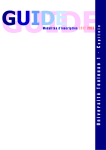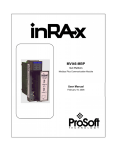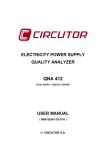Download Schneider Electric 174 CEV User guide
Transcript
Modbus Plus to Ethernet Bridge 174 CEV 200 40 User Guide 890 USE 191 00 2 890 USE 191 00 12/2004 Table of Contents Safety Information . . . . . . . . . . . . . . . . . . . . . . . . . . . . . . . . . . . . 5 About the Book . . . . . . . . . . . . . . . . . . . . . . . . . . . . . . . . . . . . . . . 7 Chapter 1 Introduction to the Modbus Plus to Ethernet Bridge . . . . . . . . 9 Introduction to the Modbus Plus to Ethernet Bridge . . . . . . . . . . . . . . . . . . . . . . 10 Physical Description . . . . . . . . . . . . . . . . . . . . . . . . . . . . . . . . . . . . . . . . . . . . . . 12 Chapter 2 Theory of Operations . . . . . . . . . . . . . . . . . . . . . . . . . . . . . . . . . 15 Theory of Operations. . . . . . . . . . . . . . . . . . . . . . . . . . . . . . . . . . . . . . . . . . . . . . 16 Modbus Plus to Ethernet Routing . . . . . . . . . . . . . . . . . . . . . . . . . . . . . . . . . . . . 17 Ethernet to Modbus Plus Routing . . . . . . . . . . . . . . . . . . . . . . . . . . . . . . . . . . . . 23 Chapter 3 Hardware Installation . . . . . . . . . . . . . . . . . . . . . . . . . . . . . . . . . 29 Hardware Installation Overview. . . . . . . . . . . . . . . . . . . . . . . . . . . . . . . . . . . . . . Mounting the Bridge Hardware . . . . . . . . . . . . . . . . . . . . . . . . . . . . . . . . . . . . . . Connecting the Network and Power Cables . . . . . . . . . . . . . . . . . . . . . . . . . . . . Installation Requirements . . . . . . . . . . . . . . . . . . . . . . . . . . . . . . . . . . . . . . . . . . Verifying Network Communications . . . . . . . . . . . . . . . . . . . . . . . . . . . . . . . . . . Periodic Maintenance . . . . . . . . . . . . . . . . . . . . . . . . . . . . . . . . . . . . . . . . . . . . . Chapter 4 4.1 4.2 4.3 890 USE 191 00 12/2004 30 31 34 36 37 38 Getting Started . . . . . . . . . . . . . . . . . . . . . . . . . . . . . . . . . . . . . . 41 Bridge Setup . . . . . . . . . . . . . . . . . . . . . . . . . . . . . . . . . . . . . . . . . . . . . . . . . . . . Console Methods . . . . . . . . . . . . . . . . . . . . . . . . . . . . . . . . . . . . . . . . . . . . . . . . Monitor Console Method . . . . . . . . . . . . . . . . . . . . . . . . . . . . . . . . . . . . . . . . . . . Web Console Method . . . . . . . . . . . . . . . . . . . . . . . . . . . . . . . . . . . . . . . . . . . . . Configuration . . . . . . . . . . . . . . . . . . . . . . . . . . . . . . . . . . . . . . . . . . . . . . . . . . . . Configuration Overview . . . . . . . . . . . . . . . . . . . . . . . . . . . . . . . . . . . . . . . . . . . . Initial Configuration . . . . . . . . . . . . . . . . . . . . . . . . . . . . . . . . . . . . . . . . . . . . . . . MB+ to Ethernet Tab . . . . . . . . . . . . . . . . . . . . . . . . . . . . . . . . . . . . . . . . . . . . . . Ethernet to MB+ Tab . . . . . . . . . . . . . . . . . . . . . . . . . . . . . . . . . . . . . . . . . . . . . . Networks Tab . . . . . . . . . . . . . . . . . . . . . . . . . . . . . . . . . . . . . . . . . . . . . . . . . . . Admin Tools Tab . . . . . . . . . . . . . . . . . . . . . . . . . . . . . . . . . . . . . . . . . . . . . . . . . 42 43 44 46 49 50 54 58 66 70 74 3 Chapter 5 Chapter 6 Maintenance . . . . . . . . . . . . . . . . . . . . . . . . . . . . . . . . . . . . . . . . 75 Diagnostics. . . . . . . . . . . . . . . . . . . . . . . . . . . . . . . . . . . . . . . . . 77 Listening Points . . . . . . . . . . . . . . . . . . . . . . . . . . . . . . . . . . . . . . . . . . . . . . . . . . 78 Diagnostics Tab . . . . . . . . . . . . . . . . . . . . . . . . . . . . . . . . . . . . . . . . . . . . . . . . . . 79 Chapter 7 MSTR Examples . . . . . . . . . . . . . . . . . . . . . . . . . . . . . . . . . . . . . 87 Appendices . . . . . . . . . . . . . . . . . . . . . . . . . . . . . . . . . . . . . . . . . . . . . . . 91 Appendix A Log File Messages . . . . . . . . . . . . . . . . . . . . . . . . . . . . . . . . . . . 93 Appendix B Modbus Error Codes . . . . . . . . . . . . . . . . . . . . . . . . . . . . . . . . . 97 Appendix C Default Routing Records. . . . . . . . . . . . . . . . . . . . . . . . . . . . . . 99 Appendix D Dynamic Routing . . . . . . . . . . . . . . . . . . . . . . . . . . . . . . . . . . . 105 Appendix E Additional Routing Examples . . . . . . . . . . . . . . . . . . . . . . . . . 109 Networks with Multiple Local Modbus Plus and Ethernet Devices . . . . . . . . . . 110 Networks with Bridges to Additional Modbus Plus Networks. . . . . . . . . . . . . . . 116 Networks with Routers to Additional Ethernet Networks . . . . . . . . . . . . . . . . . . 121 4 Appendix F Factory Settings. . . . . . . . . . . . . . . . . . . . . . . . . . . . . . . . . . . . 125 Appendix G Technical Specifications . . . . . . . . . . . . . . . . . . . . . . . . . . . . . 127 Glossary . . . . . . . . . . . . . . . . . . . . . . . . . . . . . . . . . . . . . . . . . . . . . . 131 Index . . . . . . . . . . . . . . . . . . . . . . . . . . . . . . . . . . . . . . . . . . . . . . 141 890 USE 191 00 12/2004 Safety Information § Important Information NOTICE Read these instructions carefully, and look at the equipment to become familiar with the device before trying to install, operate, or maintain it. The following special messages may appear throughout this documentation or on the equipment to warn of potential hazards or to call attention to information that clarifies or simplifies a procedure. The addition of this symbol to a Danger or Warning safety label indicates that an electrical hazard exists, which will result in personal injury if the instructions are not followed. This is the safety alert symbol. It is used to alert you to potential personal injury hazards. Obey all safety messages that follow this symbol to avoid possible injury or death. DANGER DANGER indicates an imminently hazardous situation, which, if not avoided, will result in death, serious injury, or equipment damage. WARNING WARNING indicates a potentially hazardous situation, which, if not avoided, can result in death, serious injury, or equipment damage. CAUTION CAUTION indicates a potentially hazardous situation, which, if not avoided, can result in injury or equipment damage. 890 USE 191 00 12/2004 5 Safety Information PLEASE NOTE 6 Electrical equipment should be serviced only by qualified personnel. No responsibility is assumed by Schneider Electric for any consequences arising out of the use of this material. This document is not intended as an instruction manual for untrained persons. © 2004 Schneider Electric. All Rights Reserved. 890 USE 191 00 12/2004 About the Book At a Glance Document Scope Schneider Electric provides many network solutions, including z Modbus (serial) z Modbus Plus z Modbus over TCP/IP (Ethernet) A single industrial plant may use combinations of these networks. In many cases, these networks must be linked together to allow cross-network communications. Schneider Electric offers several products that allow bridging of industrial networks. For example, the Bridge/MUX (BM85) allows you to bridge Modbus networks to other Modbus Plus networks. Bridge Plus (BP85) provides routing between Modbus Plus networks. These products address the demand for inter-network connectivity and are well-suited for many applications. The Modbus Plus to Ethernet bridge (174 CEV 200 40) provides a communication link between devices operating on Ethernet and Modbus Plus (MB+) industrial networks. It functions as an addressable node on each network, managing the Ethernet and Modbus Plus protocols and translating messages between the network applications in both directions. A simple Web console allows access for configuration and diagnostics from any computer on a plant LAN. Most of the configuration can be done on-line, without stopping or restarting the bridge. Validity Note The data and illustrations found in this book are not binding. We reserve the right to modify our products in line with our policy of continuous product development. The information in this document is subject to change without notice and should not be construed as a commitment by Schneider Electric. 890 USE 191 00 12/2004 7 About the Book Related Documents Title of Documentation Reference Number Modbus Plus Planning and Installation Guide 890 USE 100 00 Modbus Plus Network IBM Host Based Devices User's Guide 890 USE 102 00 Modbus Plus Network I/O Servicing Guide 840 USE 104 00 Product Related Warnings Schneider Electric assumes no responsibility for any errors that may appear in this document. If you have any suggestions for improvements or amendments or have found errors in this publication, please notify us. No part of this document may be reproduced in any form or by any means, electronic or mechanical, including photocopying, without express written permission of Schneider Electric. All pertinent state, regional, and local safety regulations must be observed when installing and using this product. For reasons of safety and to ensure compliance with undocumented system data, only the manufacturer should perform repairs to components. When controllers are used for applications with technical safety requirements, please follow the relevant instructions. Failure to use Schneider Electric software or approved software with our hardware products may result in improper operating results. Failure to observe this product related warning can result in injury or equipment damage. User Comments We welcome your comments about this document. You can reach us by e-mail at [email protected] 8 890 USE 191 00 12/2004 Introduction to the Modbus Plus to Ethernet Bridge 1 At a Glance Overview This chapter includes general information about the Modbus Plus to Ethernet bridge (174 CEV 200 40). What's in this Chapter? This chapter contains the following topics: 890 USE 191 00 12/2004 Topic Page Introduction to the Modbus Plus to Ethernet Bridge 10 Physical Description 12 9 Introduction to the Modbus Plus to Ethernet Bridge Introduction to the Modbus Plus to Ethernet Bridge Overview 10 As part of the Schneider Electric family of network solutions, the Modbus Plus to Ethernet bridge (174 CEV 200 40) provides a communication link between devices operating on Ethernet and those operating on Modbus Plus industrial networks. The popular Schneider Electric industrial network solutions include: z Modbus (serial) z Modbus Plus z Modbus over TCP/IP (Ethernet) A single industrial plant may use combinations of these networks. In many cases, these networks must be linked together to allow cross-network communications. Schneider Electric offers several products that allow bridging of industrial networks. For example, the Bridge/MUX (BM85) allows you to bridge Modbus networks to other Modbus Plus networks. Bridge Plus (BP85) provides routing between Modbus Plus networks. These products address the demand for inter-network connectivity and are well-suited for many applications. The Modbus Plus to Ethernet bridge (174 CEV 200 40) functions as an addressable node on each of the networks it serves, managing the Ethernet and Modbus Plus protocols and translating messages between the network applications in both directions. The flexible syntax of the routing table records is simple enough for the beginning user to understand and apply quickly, while providing advanced users with tools to make even very complex routing requirements manageable. The initial setup and some diagnostics can be done from the monitor console at the bridge itself. Alternatively, a simple Web console allows convenient access for initial setup, routing configuration, and diagnostics from any computer on the plant network. The only software required on the configuration computer is a standard Web browser. The configuration tools are password-protected for security. Most of the configuration can be done online, without stopping or restarting the bridge. 890 USE 191 00 12/2004 Introduction to the Modbus Plus to Ethernet Bridge Where to Begin If you are a first time user of the Modbus Plus to Ethernet bridge (174 CEV 200 40) or you would like to set up the bridge quickly, start with the routing configuration tutorial (see p. 50), which walks you through a complete routing configuration session. You must configure the bridge before you can use it. Bridge setup (see p. 42) covers the initial configuration that you must do after you receive the bridge. Once you complete the initial setup, continue with the configuration example (see p. 54) and the configuration tabs discussed on the following pages (see p. 58, p. 66, p. 70, and p. 75). Once you have configured the bridge, refer to the diagnostics tab (see p. 79) topic for tips on maintaining and troubleshooting its operation. If you want an in-depth understanding of how the bridge functions and which configuration options are available, refer to the theory of operations (see p. 16), which describes architectural and implementation details of the product. This chapter describes the routing records that you must create to define how the bridge routes messages and presents examples of some typical bridge applications. Customer Support Go to http://www.schneider-electric.com to find the nearest Schneider Electric sales office. Select your country in the drop-down menu to find customer support closest to you. Everything Schneider Electric can do for your business. Catalogs, sales agencies, distributors, services, customer support and more... >Select a country >Select a country Argentina Australia Austria Belgium Brazil Bulgaria Canada Chile China 890 USE 191 00 12/2004 11 Introduction to the Modbus Plus to Ethernet Bridge Physical Description Introduction 12 This topic describes the physical appearance and external features of the Modbus Plus to Ethernet bridge (174 CEV 200 40). 890 USE 191 00 12/2004 Introduction to the Modbus Plus to Ethernet Bridge The Bridge The following figure shows the front and rear panels of the bridge. 1 3 2 4 5 6 7 1. front panel view 2. rear panel view 3. power indicator 4. connector panel * 5. reset switch 6. power switch 7. AC power connection (* described on p. 34) Note: z Average boot time for the bridge is 70 seconds. z If the bridge is power cycled (manually or unexpectedly, due to power failure), the system may take up to three minutes to reboot. z Avoid using the reset switch or power cycling the bridge while it is booting because this may cause file system corruption. 890 USE 191 00 12/2004 13 Introduction to the Modbus Plus to Ethernet Bridge 14 890 USE 191 00 12/2004 Theory of Operations 2 At a Glance Overview This chapter presents the general operation of the Modbus Plus to Ethernet bridge (174 CEV 200 40). What's in this Chapter? This chapter contains the following topics: 890 USE 191 00 12/2004 Topic Page Theory of Operations 16 Modbus Plus to Ethernet Routing 17 Ethernet to Modbus Plus Routing 23 15 Theory of Operations Theory of Operations Overview The Modbus Plus to Ethernet bridge (174 CEV 200 40) functions as a message router between devices operating on Ethernet and Modbus Plus industrial networks. It functions as an addressable node on each network, and can simultaneously route messages from Ethernet to Modbus Plus and Modbus Plus to Ethernet networks. The bridge uses two methods of routing messages, static and dynamic. z static — To implement static routing, the bridge maintains two tables of routing records that define how to route messages. z One table defines the routing of Modbus Plus messages to Ethernet. z The other table defines the routing of Ethernet messages to Modbus Plus. Each routing record contains a source and destination section. A simple wizardbased Web console allows for easy creation and editing of these records. Most of the configuration changes can be done on-line, without stopping or restarting the bridge. Support for various routing expressions allows you to describe even complicated routing configurations with just a few routing records. z dynamic — For dynamic routing, the Ethernet nodes that initiate the messages must tell the bridge at runtime how to route them. They do this by using specific bridge internal commands to specify the destination addresses. When the bridge receives a message, it tries to locate the first routing record that describes how it should route the message. If the record exists, the bridge sends the message to the appropriate destination and then sends the reply message back to the original source node. If the bridge does not locate the routing record, it returns a Modbus error code (exception code) to the source node. Note: The bridge does not support Modbus Plus global data or peer cop messages. These types of messages are passed only among nodes and devices on the local Modbus Plus network. The bridge also does not support global data (publish and subscribe) messages on the Ethernet side. 16 890 USE 191 00 12/2004 Theory of Operations Modbus Plus to Ethernet Routing Modbus Plus Messages Received by the Bridge The bridge uses the bytes of the Modbus Plus message to route the message to the Ethernet side. The bridge requires at least one non-zero address byte immediately following its node address to be able to route a message. The bridge uses this byte to determine the Modbus Plus path through which the message is processed. The bridge also uses this non-zero address byte to select the routing record, which then determines the IP address to which the message should be sent. The last three bytes of the Modbus Plus address are used to refine or confirm the selection of the routing record by checking them against a routing filter. The outgoing IP address can either be explicitly specified in the routing record or determined through expressions, which could contain the Modbus Plus bytes. Modbus Plus address used to send a message to the bridge MB1: Bridge Node Address MB2: Bridge Slave Path MB3: 3rd Modbus MB4: 4th Modbus MB5: 5th Modbus Plus Address Plus Address Plus Address Byte Byte Byte 1 . . . 64 1...8 0 . . . 255 0 . . . 255 0 . . . 255 z bridge node address MB1 — The first byte specifies the node address of the bridge as set in the Modbus Plus Address field of the Configuration/Networks tab. z bridge slave path MB2 — The second byte specifies the slave path that the bridge uses to receive the message. z address bytes MB3 - MB5 — The third through fifth address bytes provide additional routing information that the bridge uses. The specific meaning of each byte varies from one installation to another, depending upon how you configure the routing records. Note: Due to the fact that the bridge requires a minimum of two non-zero bytes in the Modbus Plus address of the incoming message to route the message, a maximum of three BP85s could be used before a Modbus Plus to Ethernet bridge. 890 USE 191 00 12/2004 17 Theory of Operations Modbus Plus to Ethernet Routing Here is a simple routing table, containing only one record. Depending upon the complexity of your application, your routing table may contain many records. Source: Modbus Plus Destination: Ethernet (Filter to the Received Modbus Plus Message) (Selected IP Address to Send Message Out) Slave Path Modbus Plus Address Filter IP Address 1 205.167.7.MB3 0 *.1.*.*.* Destination Timeout Index (ms) 5000 For Modbus Plus to Ethernet routing examples, see p. 54. Source Section of Routing Record (Modbus Plus Side) The source section consists of a slave path and a Modbus Plus address filter. Together, they define a message filter for incoming Modbus Plus messages. The source section information determines whether that record applies to the incoming message. The meaning of each of these fields is explained below. Slave Path The slave path can contain a single number or a range of numbers. The bridge looks at the second byte of the Modbus Plus address received (slave path), MB2, and sees what record matches that number. The same slave path number can be used in multiple routing records. 18 890 USE 191 00 12/2004 Theory of Operations Modbus Plus Address Filter The Modbus Plus address filter consists of five fields. Each field corresponds to a byte in the five-byte address that is part of the received message. The fields can each contain a number, a number range, or an asterisk. When the bridge receives a message, after selecting the one or multiple records for which the second byte matches the slave path number, it then compares each byte in the message’s address against the corresponding Modbus Plus address filter field. If the Modbus Plus address filter contains a number, an exact match of a corresponding byte is required. For a number range, the corresponding byte must fall within the selected range. An asterisk in a Modbus Plus address filter indicates that any value is acceptable. When an incoming message’s Modbus Plus address matches the Modbus Plus address filter, the bridge builds the IP address and destination index as specified in the record. It then transmits the message to the destination node using this new routing. If the incoming message’s routing path does not match a Modbus Plus address filter for any of the records, the bridge sends an error message back to the sender. Each message is routed only once, even if it matches more than one routing table record. Only the first matching record is used. The following table shows examples of routing filters and which Modbus Plus addresses or ranges would pass through those filters. Modbus Plus Address Filter Modbus Plus Addresses that Pass Successfully through the Filter 2.1.0.0.0 2.1.0.0.0 2.1.*.0.0 2.1.0.0.0 to 2.1.255.0.0 2.1.0-63.0.0 2.1.0.0.0 to 2.1.63.0.0 2.1.*.*.* 2.1.0.0.0 to 2.1.255.0.0, 2.1.1.0.0 to 2.1.1.255.0, 2.1.2.0.0 to 2.1.2.255.0, . . 2.1.255.255.0 to 2.1.255.255.255 *.1-8.*.*.* Destination Section of Routing Record (Ethernet Side) 890 USE 191 00 12/2004 any Modbus Plus address whose first byte is the bridge address The destination section consists of an IP address, destination index, and timeout and controls how a message is routed to its destination. A record’s destination section processes only messages that match the slave path and Modbus Plus address filter for that record. The meanings of these fields are explained in the following paragraphs. 19 Theory of Operations Ethernet Messages Sent by the Bridge For all messages received on the Modbus Plus port for which a routing record can be found, the bridge sends an Ethernet message. The destination IP address and destination index, which the bridge uses in the message it sends out, depend on the routing record and addressing mode used. In the standard method (see p. 61), the address is built as follows, assigning directly an IP address and a destination index to each Modbus Plus incoming message. Destination: Ethernet IP Address Destination Index IP1: 1st Byte IP2: 2nd Byte IP3: 3rd Byte IP4: 4th Byte Destination Index 0 . . . 255 0 . . . 255 0 . . . 255 0 . . . 255 0 . . . 255 z address bytes IP1 - IP4 — These bytes contain the IP address of the destination node. z destination index — This byte contains the destination index. This value does not affect where the message is sent, but rather is used by the receiving device to take some prescribed action. Most Ethernet devices ignore this byte. These bytes can be a constant value, a variable, or an arithmetic expression. The standard addressing method is the most commonly used method for addressing Ethernet devices since it requires no special configuration and assigns an IP address directly. In the advanced method (see p. 63), the address is assigned indirectly using a lookup index. When the routing record is programmed, the user determines the index that will be used for that record. Then, this index is used to look up the IP address and destination index to send out the Ethernet message. If the advanced method is used for routing a particular Modbus Plus incoming message, after completing the configuration, the user will see in the routing table: z IP Lookup Idx -> under IP Address z a number under Destination Index as shown in the table below. The number under Destination Index is used as a lookup index to determine the destination IP address in the IP lookup table found under the Networks (see p. 72) tab. Destination: Ethernet IP Address Destination Index IP Lookup Idx -> lookup index number ex: 48 z IP address — Not used in the advanced method. z lookup index — This byte contains the lookup index that will be used to select a routing record in the IP lookup table. 20 890 USE 191 00 12/2004 Theory of Operations The advanced addressing method allows more flexibility in addressing Ethernet devices. The destination IP address in multiple routing records can use the same lookup index to address an Ethernet device. If the IP address of this device changes, you must change only a single mapped entry to correct all routing records. In addition, you can map a lookup index to a host name instead of an IP address. The standard method does not allow the use of host names. IP Address 890 USE 191 00 12/2004 The IP address field defines how to construct the four-byte IP address that the bridge uses when it retransmits the message. This field consists of four arithmetic expressions, each corresponding to a byte of the IP address. If you specify the advanced method of addressing using the IP lookup table, these fields are not used. For standard addressing, the arithmetic expressions take one of the following forms: z {address byte} = operand z {address} = operand + operand z {address} = operand – operand where operand may be one of the following: z a constant value z a variable = MB1, MB2, MB3, MB4, or MB5 — Use a specified byte from the command message’s five-byte Modbus Plus address, where MB1 specifies the first byte, MB2 specifies the second byte, etc. z asterisk (*) z Destination Record = IP: *.*.*.*., DI: * z IP Address Assigned = IP: MB2.MB3.MB4.MB5., DI: MB1 Because these are unsigned byte values, each expression must take a value in the range 0 to 255. The editor validates the expression according to the following rules. z If the expression is a single constant, it must be in the range 0 to 255. z valid: 1, 213, 37 z invalid: -5, 313 z If the expression is the sum or difference of two constants, the expression is evaluated and the result must be in the range 0 to 255. The result is saved. z valid: 5 + 3 (saved as 8), 74 - 13 (saved as 61), -12 + 22 (saved as 10) z invalid: 3 - 5, -12 + 2 z Constants in the expression must each be in the range of -255 to +255. z valid: 255 - 250 (saved as 5), -252 + 255 (saved as 3) z invalid: 260 - 10, -275 + 300 (Notice that both expressions evaluate within the range of 0 to 255, but are still invalid because they contain constants that are individually out of range.) z If the expression includes at least one operand that is not a constant, then at least one of the operands must be positive. z valid: MB1 + 3, MB4 - 22, 64 - MB2, -MB2 + MB3 z invalid: -MB1 - 2, -16 - MB2, -MB2 - MB3 It is possible for a valid expression to take a negative value at run time. For example, if the expression is MB4 - 22 and the value of MB4 for a message is 8, the expression evaluates to -14. The value -14 is an invalid number; therefore, the bridge reports an error and does not process the message. 21 Theory of Operations Similarly, an expression may overflow to a value greater than 255. The expression MB1 + 64 evaluates to 266 if MB1 is 202. In this case, the value is an invalid number; therefore, the bridge reports an error and does not process the message. The following table shows examples of configurations and the addresses they create. Destination Index Incoming FiveByte Address Routing Table Contents (Destination Section) Outgoing IP Destination (Generated by Records Once Evaluated) Modbus Plus Address IP Address Field Destination Index IP Address Destination Index 1.2.3.4.5 2.0.0.0 3 2.0.0.0 3 1.2.3.4.5 2.MB4.MB5.0 3 2.4.5.0 3 1.2.3.68.5 2.MB4-64.MB5.0 3 2.4.5.0 3 1.2.3.4.5 MB3.MB4.MB5.0 3 3.4.5.0 3 1.2.3.4.5 MB3.MB4.MB5.0 MB2 3.4.5.0 2 1.2.3.4.5 *.*.*.* * 2.3.4.5 1 The destination index is a number included in the outgoing Ethernet message, as explained in the Modbus TCP protocol. This index can be used in different ways by the devices receiving the Ethernet messages. For example, an Ethernet to Modbus (serial) bridge can use this index to route the Modbus message to a specific Modbus serial device on the RS-485 serial network, after getting through the bridge. Note: Most end devices do not use this field. Timeout 22 The timeout field specifies the time that the bridge waits for a reply message before reporting an error. The valid range is 50 - 99999 ms (5000 ms is the default). Be aware that operations like downloading applications through the bridge may require a timeout value that is higher than the default. 890 USE 191 00 12/2004 Theory of Operations Ethernet to Modbus Plus Routing Ethernet Messages Received by the Bridge In the case of Ethernet messages received by the bridge, the bridge routes the messages according to the received destination index and IP address of the source node (not the bridge's). The destination index is used as the index to enter into the routing table, and the four IP bytes are run through the filter to further define the final record that contains the outgoing Modbus Plus address. IP1: Source IP Address Byte #1 IP2: Source IP Address Byte #2 IP3: Source IP Address Byte #3 IP4: Source IP Address Byte #4 DI: Destination Index 0 . . . 255 0 . . . 255 0 . . . 255 0 . . . 255 0 . . . 255 z address bytes IP1 - IP4 — These four bytes contain the IP address of the node that sent the message. z destination index — This byte contains the destination index. The destination index may also be used in expressions inside the Modbus Plus address of the routing records. The specific way this is done varies from one installation to another, depending upon how you configure the routing records. Destination indexes 0, 254, and 255 are reserved for use by the dynamic routing feature. Destination indexes 250 to 253 are reserved for future use and should not be used in your configuration. Therefore, destination indexes 1 to 249 are available for general use. Ethernet to Modbus Plus Routing Here is an example of a record that routes messages from Ethernet to Modbus Plus. Source: Ethernet Destination: Modbus Plus (Filter to the Source IP Address and Destination (Selected Modbus Plus Address to Send Index of the Received Ethernet Message) Message Out) Destination Index IP Address Filter Modbus Plus Address Timeout (ms) 1 *.*.*.* DI.0.0.0.0 5000 For Ethernet to Modbus Plus routing examples, see p. 56. Source Section of Routing Record (Ethernet Side) The source section consists of a destination index and an IP address filter. Together, they define a message filter for incoming messages. The source section information determines whether that record applies to the incoming message. The meaning of each of these fields is explained below. Destination Index The destination index is the value of the destination index in the incoming Modbus TCP message. 890 USE 191 00 12/2004 23 Theory of Operations IP Address Filter The IP address filter consists of four fields that correspond to the four bytes of an IP address. The fields can contain a number, a number range, or an asterisk. When the bridge receives a message, it compares each byte of the source node’s IP address (not the bridge’s) against the corresponding IP address filter field. If the IP address filter contains a number, an exact match of a corresponding byte is required. For a number range, the corresponding byte must fall within the selected range. An asterisk in a IP address filter field indicates that any value is acceptable. When an incoming message’s source IP address matches the source filter, the bridge builds the Modbus Plus address for the destination node as specified in the record. It then transmits the message to the destination node using this new routing. If the incoming message’s destination index and IP address do not match any of the records, the bridge sends an error message back to the sender. Each message is routed only once, even if it matches more than one routing table record. Only the first matching record is used. The following table shows examples of IP address filters and which IP addresses or ranges would pass through those filters. IP Address Filter IP Addresses that Pass Successfully through the Filter 1.0.0.0 1.0.0.0 1.*.0.0 1.0.0.0 to 1.255.0.0 1.0-63.0.0 1.0.0.0 to 1.63.0.0 1.*.*.* 1.0.0.0 to 1.255.0.0, 1.1.0.0 to 1.1.255.0, 1.2.0.0 to 1.2.255.0, . . 1.255.255.0 to 1.255.255.255 *.*.*.* Destination Section (Modbus Plus Side) 24 any routing path The destination section consists of a Modbus Plus address and a timeout and controls how a message is routed to its destination. A record’s destination section processes only messages that match the destination index and IP address filter for that record. The meanings of these fields are explained in the following paragraphs. 890 USE 191 00 12/2004 Theory of Operations Modbus Plus Messages Sent by the Bridge Destination: Modbus Plus Modbus Plus Address MB1 MB2 MB3 MB4 MB5 1-64 0-64 0-255 0-255 0-255 For all messages received on the Ethernet port of the bridge for which a routing record can be found, the bridge sends out a Modbus Plus message. When the bridge sends messages to a Modbus Plus node, the five-byte address identifies the destination node. These bytes can be a constant value, a variable, or an arithmetic expression. For example, if the destination node is located on the local Modbus Plus network, the first byte contains the address of that node, and the remaining four bytes are typically set to zero (for example, 5.0.0.0.0, for a PLC at node address 5). However, the destination node can be up to four Modbus Plus networks away, in which case you need to use additional bytes. For example, if we had three Modbus Plus networks joined by standard Modbus Plus bridges and wanted to route a message to a programmable controller that was located two networks away, we might address it to 5.26.13.0.0. The message first goes to node 5, a bridge on the local network. The bridge sends the message to node 26, another bridge on the second network. That bridge then passes it along to node 13 (PLC) on the third network. For more information on addressing Modbus Plus nodes, refer to the documentation for the specific Modbus Plus device. Modbus Plus Address 890 USE 191 00 12/2004 The Modbus Plus address field defines how to construct the five-byte Modbus Plus address that the bridge uses when it retransmits the message. This field consists of five arithmetic expressions, each corresponding to a byte of the Modbus Plus address. The arithmetic expressions take one of the following forms. z {destination routing byte} = operand z {destination routing byte} = operand + operand z {destination routing byte} = operand – operand where operand may be one of the following: z a constant value z a variable = DI, IP1, IP2, IP3, or IP4 — Use a specified byte from the incoming Ethernet message’s source IP address and destination index, where DI specifies the destination index, IP1 specifies the first source IP address byte, IP2 specifies the second source IP address, etc. z asterisk (*) — Use the byte from the incoming Ethernet message’s source IP address and destination index as follows. z Destination Record = MB+: *.*.*.*.* z MB+ Address Assigned = MB+: DI.IP1.IP2.IP3.IP4 25 Theory of Operations Because these are unsigned byte values, each expression must take a value in the range 0 to 255. The editor validates the expression according to the following rules. z If the expression is a single constant, it must be in the range 0 to 255. z valid: 1, 213, 37 z invalid: -5, 313 z If the expression is the sum or difference of two constants, the expression is evaluated and the result must be in the range 0 to 255. The result is saved. z valid: 5 + 3 (saved as 8), 74 - 13 (saved as 61), -12 + 22 (saved as 10) z invalid: 3 - 5, -12 + 2 z Constants in the expression must each be in the range of -255 to +255. z valid: 255 - 250 (saved as 5), -252 + 255 (saved as 3) z invalid: 260 - 10, -275 + 300 (Notice that both expressions evaluate within the range of 0 to 255, but are still invalid because they contain constants that are individually out of range.) z If the expression includes at least one operand that is not a constant, then at least one of the operands must be positive. z valid: DI + 3, IP4 - 22, 64 - IP2, -IP2 + IP3 z invalid: -IP1 - 2, -16 - IP2, -IP2 - IP3 It is possible for a valid expression to take a negative value at run time. For example, if the expression is IP4 - 22 and the value of IP4 for a message is 8, the expression evaluates to -14. The value -14 is an invalid number; therefore, the bridge reports an error and does not process the message. Similarly, an expression may overflow to a value greater than 255. The expression IP1 + 64 evaluates to 266 if IP1 is 202. In this case, the value is an invalid number; therefore, the bridge reports an error and does not process the message. The following table shows examples of Modbus Plus address fields and the addresses they create. 26 Incoming Ethernet Information Routing Table Contents (Destination Section) Outgoing Modbus Plus Destination (Generated by Records Once Evaluated) Destination Source Node’s Index IP Address Modbus Plus Address Field Outgoing Modbus Plus Destination 1 2.3.4.5 3.2.0.0.0 3.2.0.0.0 1 2.3.4.5 3.2.IP3.IP4.0 3.2.4.5.0 1 2.3.68.5 3.2.IP3-64.IP4.0 3.2.4.5.0 1 2.3.4.5 3.IP2.IP3.IP4.0 3.3.4.5.0 1 2.3.4.5 IP1.IP2.IP3.IP4.0 2.3.4.5.0 1 2.3.4.5 *.*.*.*.* 1.2.3.4.5 890 USE 191 00 12/2004 Theory of Operations Timeout 890 USE 191 00 12/2004 The timeout field specifies the time that the bridge waits for a reply message before reporting an error. The valid range is 50 - 99999 ms (5000 ms is the default). Be aware that operations like downloading applications through the bridge may require a timeout value that is higher than the default. 27 Theory of Operations 28 890 USE 191 00 12/2004 Hardware Installation 3 At a Glance Overview This chapter describes the Modbus Plus to Ethernet bridge (174 CEV 200 40) hardware and installation procedures. What's in this Chapter? This chapter contains the following topics: 890 USE 191 00 12/2004 Topic Page Hardware Installation Overview 30 Mounting the Bridge Hardware 31 Connecting the Network and Power Cables 34 Installation Requirements 36 Verifying Network Communications 37 Periodic Maintenance 38 29 Hardware Installation Hardware Installation Overview Mounting the Bridge Hardware The bridge can be physically installed on a vertical wall panel or horizontal shelf using mounting brackets (see p. 32) supplied with the bridge. Be sure to provide clearance for ventilation and access to the bridge’s rear panel connectors and indicators (see p. 33). Connecting the Network and Power Cables Connect the Ethernet and Modbus Plus cables to the bridge’s rear panel (see p. 34). Connect the power cable and apply power. The bridge has these connectors: z Ethernet: RJ-45 z Modbus Plus: Two DB-9S for redundant Modbus Plus drop cables z Power: 3-prong AC connector Verifying the Network Communication Check the Ethernet and Modbus Plus LEDs to verify operation of the bridge (see p. 37). Periodic Maintenance The air filters (see p. 38) should be cleaned periodically, as conditions in the work environment dictate. 30 890 USE 191 00 12/2004 Hardware Installation Mounting the Bridge Hardware Mounting the Bridge WARNING POWER SUPPLY When mounting the bridge hardware, make sure that no power is being supplied to the bridge. Failure to follow this precaution can result in death, serious injury, or equipment damage. To mount the bridge, follow these instructions: 890 USE 191 00 12/2004 Step Action Comment 1 Install the two mounting brackets on the The mounting brackets and screws are bridge’s side or bottom panel. Secure the provided with the bridge. brackets with the screws. If you use your own hardware, use 6-32 machine screws and do not allow any screw to protrude more than 1/4 in (6 mm) into the bridge. 2 Secure the bridge to a vertical panel or horizontal shelf with screws through the mounting bracket holes. 31 Hardware Installation Mounting Requirements Provide adequate service access to the rear panel cable connectors. 165 mm 165 mm 32 138 mm bottom panel mount 238 mm side panel mount 890 USE 191 00 12/2004 Hardware Installation Ventilation 890 USE 191 00 12/2004 For proper ventilation, maintain a minimum clearance of 5.0 in (125 mm) between all vents and external equipment. The ventilation ports on Modbus Plus to Ethernet bridge are shown in the following figure. 1 front panel vents 2 rear panel vents 3 side panel vents 33 Hardware Installation Connecting the Network and Power Cables Before You Begin Before connecting the power cable, connect the Ethernet and Modbus Plus network cables. Refer to the rear panel layout and the panel detail drawings (below) for locations of the connectors. For information about Modbus Plus network design, including the availability of drop cables for connection to the bridge, refer to the Modbus Plus Network Planning and Installation Guide (890USE10000). See your Ethernet network administrator for information about the Ethernet cables and connectors applicable to your system and application requirements. The following figure shows the rear panel layout of the Modbus Plus to Ethernet bridge. 1 2 3 4 1 2 3 4 34 connector panel (see detailed illustration, below) reset switch power switch AC power connector 890 USE 191 00 12/2004 Hardware Installation Note: z Average boot time for the bridge is 70 seconds. z If the bridge is power cycled (manually or unexpectedly, due to power failure), the system may take up to three minutes to reboot. z Avoid using the reset switch or power cycling the bridge while it is booting because this may cause file system corruption. The following figure is a detailed view of the connector panel. MB+B MS 1 2 KB ACT ERR 3 ERR VGA 1 4 MB+A PCI-85 Modicon 1 2 3 4 5 AN 5 Modbus Plus redundant port cabling mouse port keyboard port VGA video port Ethernet port 10/100 Mbit/s When you have completed the connection of the Ethernet and Modbus Plus cables, set the bridge’s power switch to the 0 (off) position. Connect the power cable to the bridge power connector and to the external power source. Set the bridge’s power switch to the 1 (on) position. The bridge’s power LED should illuminate, showing that power is applied and within specification. The LED indicators for the Ethernet and Modbus Plus cards may also illuminate if those networks are active. 890 USE 191 00 12/2004 35 Hardware Installation Installation Requirements Modbus Plus Grounding The shield on the Modbus Plus cable should be attached to a suitable ground. Ferrite Bead on RJ-45 Cable If the Ethernet network is being connected to the 10/100Base-T (RJ-45) connector, an approved ferrite bead should be installed on the cable at the connector. The approved bead is enclosed in a plastic box that can be clipped over the network cable. It is not necessary to insert the cable through the bead before you install the RJ-45 connector on the cable. The ferrite bead on an RJ-45 cable is shown in the figure below: 22 mm 12 mm 32 mm Information about the approved ferrite bead is in the following table: 36 Manufacturer (or Equivalent) Location and Telephone Part Number Steward Livingston, Scotland, UK 0044-1--506-414-200 28A2029-0A0 890 USE 191 00 12/2004 Hardware Installation Verifying Network Communications Ethernet Card Indicators Modbus Plus Card Indicators The Ethernet RJ-45 port has an indicator that shows a valid connection between the RJ-45 port and the network. It has another indicator that flashes to show the bridge’s communication activity on the Ethernet link. Ethernet card indicators are shown in the following table: Indicator Color Location Status TCP/IP Network Active yellow top Bridge is actively communicating TCP/IP. RJ-45 Connection Valid green bottom Valid connection exists at RJ-45 port. The Modbus Plus card has an indicator that flashes a repetitive pattern to show its network communication status, plus two indicators which identify communication errors on the two Modbus Plus cable paths. Note: One error indicator is lit normally in single-cable installations, showing that a second cable does not exist. The Modbus Plus active indicator patterns are shown in the following table: Indicator (Green) (ACT LED) Status six flashes/second normal operating state — All nodes on a healthy network flash this pattern. one flash/second node is off-line — After being in this state for 5 s, the node attempts to go to its normal operating state. two flashes, then OFF for 2 s token passing — The node detects the network token being passed among other nodes, but it never receives the token. Three flashes, then OFF for 1.7 s no token passing — The node does not detect any token passing on the network. Four flashes, then OFF for 1.4 s same address — The node has detected another node using the same address. The Modbus Plus channel error indicators are shown in the following table: 890 USE 191 00 12/2004 Indicator (Red) Location Status error channel A bottom communications error at network port A error channel B top communications error at network port B 37 Hardware Installation Periodic Maintenance Overview Periodic maintenance consists of cleaning the bridge’s two internal air filters. Do this at least annually. Locating the Air Filters The figure below shows the location of the two air filters on the Modbus Plus to Ethernet bridge. 1 2 38 1 upper air filter 2 lower air filter 890 USE 191 00 12/2004 Hardware Installation Cleaning the Upper Air Filter CAUTION Possible Loss of Network Communication Remove the operating power to the bridge before cleaning the filters. Contact your network administrator to ensure that your application is not adversely affected before removing power to the bridge. Failure to follow this precaution can result in injury or equipment damage. z Remove the four screws that secure the bridge’s enclosure cover, and remove the cover. The upper air filter is accessible behind the bridge’s front panel. z Remove the filter, clean it with a detergent solution suitable for your site, and reinstall it. Cleaning the Lower Air Filters 890 USE 191 00 12/2004 Do not remove the lower air filters from the bridge housing. Simply vacuum the filters from the exterior to clean. 39 Hardware Installation 40 890 USE 191 00 12/2004 Getting Started 4 At a Glance Overview This chapter explains getting started with the Modbus Plus to Ethernet bridge (174 CEV 200 40). What's in this Chapter? This chapter contains the following sections: 890 USE 191 00 12/2004 Section Topic Page 4.1 Bridge Setup 42 4.2 Console Methods 43 4.3 Configuration 49 41 Getting Started 4.1 Bridge Setup Bridge Setup Overview You must configure the Modbus Plus to Ethernet bridge before you can use it. During this setup, you can select the desired Modbus Plus and IP addresses for the bridge, along with other network settings and message routing information. In most cases, you perform this setup only once. For information on configuring the routing records, see p. 50. There are two methods for setting up the bridge. z bridge monitor console z bridge Web console Bridge Console Tools z The monitor console is available only locally, using a monitor, a keyboard, and a 42 mouse attached directly to the bridge. With the monitor console, you can set up the network parameters needed to operate the bridge. You can also use the monitor console to change the administrator password and reset the bridge to its factory settings. Finally, there is a set of diagnostic tools available at the monitor console to assist you with troubleshooting the bridge and its networks. z The Web console is available to any computer on the Ethernet network equipped with a web browser. Like the monitor console, you can set up the networks, change the administrator password, and reset the device. The Web console also contains the full suite of editing tools to set up the Ethernet and Modbus Plus routing records. In addition, it provides debugging tools to monitor traffic passing through the bridge, view and log error messages, and read from and write to specific data registers of Modbus Plus and Ethernet devices. 890 USE 191 00 12/2004 Getting Started 4.2 Console Methods At a Glance Overview This section explains the two console methods you can use for configuring the bridge. z monitor console z Web console What's in this Section? This section contains the following topics: 890 USE 191 00 12/2004 Topic Page Monitor Console Method 44 Web Console Method 46 43 Getting Started Monitor Console Method Monitor Console Method To access the monitor console, you must plug a standard PC keyboard, a mouse, and a VGA monitor into the bridge connectors (see p. 34). The editing screen, below, shows the factory default settings (see p. 125). Initially, all the controls will be grayed-out, and the data fields will be display-only. To operate the controls, click Login under Administrator Account, and enter the password. The default password is password. The controls are now active, and Login changes to Logout. Modbus Plus to Ethernet Bridge Version 1.0 Troubleshooting Tools Network Settings Use DHCP Static IP IP Address 192.168.0.1 Subnet Mask 255.255.255.0 Default Gateway 0.0.0.0 Host Name MBPEB Workgroup WORKGROUP Run Event Viewer Administrator Account Logout Change Password Restore System Name Server Factory Settings: Reset all configuration values, including passwords. Factory Image: Reset all settings and software. Factory Settings MAC Address 00:60:97:d4:81:66 MB+ Address 1 Factory Image Reboot System Apply Schneider Electric The system must be rebooted after changing network settings or restoring factory settings. Cancel Reboot Copyright © 2004, Cyberlogic Software, Inc. From this screen, you may set up the network parameters as needed for your network. Contact your network administrator for the proper settings. Note: After you change any network setting, click Apply | Reboot. Changes to the network settings do not take effect until you reboot the bridge. 44 890 USE 191 00 12/2004 Getting Started The parameters available for editing are: Parameter Description Use DHCP / Static IP Have a DHCP server assign an IP address to the bridge or assign a static IP address yourself. Selecting DHCP also assigns the subnet mask and gateway. Note: Be aware that changing the IP address of the bridge using DHCP will not update your routing tables. IP Address The IP address assigned to the bridge must be unique on the network. The default value is 192.168.0.1. If you change the IP address, a pop-up window appears asking if you want to reset the bridge routing records to reflect the IP address change. This prompt appears when you click Apply. Subnet Mask The subnet mask to be used (dependent upon your network’s addressing setup). Default Gateway (optional) The IP address of the gateway device used to communicate to devices outside of the local network. If your network configuration includes a router to permit communication with another Ethernet network, use the router’s IP address as the default gateway. Host Name The bridge name, which allows you to refer to the bridge by name rather than by its IP address. Host names are 15 characters maximum and are not case-sensitive. The default is MBPEB. Workgroup The name of the workgroup to which the bridge belongs. Workgroup names are 15 characters maximum and are not case-sensitive. The default is WORKGROUP. Name Server (optional) The IP address of the server that translates system names into addresses. If you use host names, rather than IP addresses, to refer to any Ethernet network devices, you must specify a name server. MAC Address This display-only field, which cannot be edited, shows the 12-character hexadecimal identifier for the network adapter. MB+ Address Allows you to select the Modbus Plus address of the bridge. Troubleshooting Tools (not available on the Web console) Use the drop-down list to select Event Log Viewer, Performance Monitor, IP Config, NetStat, Ping, ARP, MBPStat, MBXDemo, or Time and Date. Select the tool, and click Run to open. (Note: You must log in with the administrator password to use the troubleshooting tools.) Administrator Account: Change Password The default administrator password is password. If you want to change the administrator password, you must know the current password. If you forget the administrator password, contact customer support (see p. 11) to reset the password. Administrator Account: Login/ Logout You must log in with the administrator password to make any changes or use the troubleshooting tools. When you are finished, click this button to prevent unauthorized operation. The default password is password. Restore System You can restore the bridge to its factory default settings, including all configurations and the administrator password. z Click Factory Settings to restore the original configuration settings of the bridge (see p. 125). The bridge remains at the current revision and software patch level as it was before you clicked Factory Settings. z Click Factory Image to restore the original configuration settings of the bridge (see p. 125) and return the bridge to the original revision delivered from the factory. After you click Restore, you must reapply any bridge software service packs to update to the current revision. Note: Be aware that restoring to Factory Image does not restore the initial settings associated with any of the troubleshooting tools. Reboot System Click this button to reboot the system after you change the network settings or restore factory settings or factory image. These changes do not take effect until you reboot. 890 USE 191 00 12/2004 45 Getting Started Web Console Method Web Console Method You can set up a temporary network connection to the bridge with the bridge Web Console. You must use an Ethernet crossover cable or a standard Ethernet hub to connect the bridge to your computer. You must then set your computer’s network settings to be compatible with the default bridge settings, as shown in factory settings (see p. 125). After changing your network settings, you may have to reboot your computer. Open your web browser and navigate to http://192.168.0.1. The bridge console opens. Click the Configuration tab; then click Network. The login screen, below, opens. Modbus Plus to Ethernet Bridge Home Info MB+ to Ethernet Ethernet to MB+ Configuration Diagnostics Networks Admin Tools Log In User: Administrator Password: Submit Note: Java Runtime Environment (JRE) version 1.4.2 or later is required. If the line below does not correctly display your JRE version, you may need to download the latest version from java.sun.com. Alternatively, if an internet connection is not available, JRE version 1.4.2 is provided here. Detected JRE version: 1.4.2 Login Help Select Administrator from the User drop-down menu, and enter the default administrator password, which is password. Note: After 30 minutes of inactivity, you will be automatically logged out. 46 890 USE 191 00 12/2004 Getting Started Note: z If you are logged on to the bridge’s Web console from one PC, you must log out in order to log in to the Web console from another PC. If you simply close the Web console on the initial PC without logging out, you must wait 30 minutes to log on to the Web console from another PC. If you try to do so before the 30 minutes, you will get an error message stating that the administrator is already logged in. z Also, if you are logged on to the monitor console, you cannot log in to the Web console and make changes. You must log out of the monitor console to make changes through the Web interface. The networks edit screen opens. 890 USE 191 00 12/2004 47 Getting Started Here you may set up the network parameters required by your system. Once again, contact your network administrator for the proper settings. After entering the desired information, click Save Changes. Note: The IP Lookup Table configuration is part of the advanced addressing (see p. 63) technique and is not required to set up and run the bridge. You must reboot the bridge for the changes to take effect. To restart, click Admin Tools | Reboot. When the bridge restarts, it may no longer be able to communicate with the computer you have been using because of the changes you just made. Connect the bridge to the network and access the bridge via another computer on that network, or change the Ethernet parameters on your computer as necessary. 48 890 USE 191 00 12/2004 Getting Started 4.3 Configuration At a Glance Overview This section explains basic configuration, and it details the configuration tabs used in the Web console. What's in this Section? This section contains the following topics: 890 USE 191 00 12/2004 Topic Page Configuration Overview 50 Initial Configuration 54 MB+ to Ethernet Tab 58 Ethernet to MB+ Tab 66 Networks Tab 70 Admin Tools Tab 74 49 Getting Started Configuration Overview Overview After the initial setup of the bridge, you may begin the message routing configuration. To do this, use the tools available in the configuration tabs discussed on the following pages. To introduce you to these tools, below is a simple configuration tutorial and a detailed discussion of the Web console features. Routing Configuration Tutorial This routing configuration tutorial includes login instructions, an example of a typical desired configuration, and instructions for device and bridge configuration. All instructions can be used in a typical configuration session. Log In You must log in before you can configure the bridge. The following instructions tell you how to log in to the Modbus Plus to Ethernet bridge. Step Action 1 Open your web browser and go to The home screen loads. http://192.168.0.1. (See step 6 for instructions on how to change the bridge’s IP address.) Comment Modbus Plus to Ethernet Bridge Home Info Configuration Diagnostics Welcome to Modbus Plus to Ethernet Bridge The System Name, Host Name, IP Address, and MB+ Address for this bridge are shown below. Please verify that this is the bridge you intend to work with. System Name: Bridge Host Name: MBPEB IP Address: 192.168.0.1 MB+ Address: 1 If you plan to make any configuration changes, you should first save the current bridge configuration to a disk file. To access the Save Configuration function, click the Configuration Tab, then the Admin Tools Tab. Schneider Electric Copyright 2003, Cyberlogic Software, Inc. Login 50 Help 890 USE 191 00 12/2004 Getting Started Step Action Comment 2 Click Login. The login screen loads. Check the bottom of the screen for the Java Runtime Engine (JRE) version running on your system. JRE version 1.4.2 or higher is required to use the Web console configuration tools. If the version displayed is not correct, you can either upload the version included in the bridge by clicking on the highlighted link or download and install the latest version from http://java.sun.com/. You must reboot your PC after installing the Java engine. Modbus Plus to Ethernet Bridge Home Info MB+ to Ethernet Ethernet to MB+ Configuration Diagnostics Networks Admin Tools Log In User: Administrator Password: Submit Note: Java Runtime Environment (JRE) version 1.4.2 or later is required. If the line below does not correctly display your JRE version, you may need to download the latest version from java.sun.com. Alternatively, if an internet connection is not available, JRE version 1.4.2 is provided here. Detected JRE version: 1.4.2 Login 890 USE 191 00 12/2004 Help 51 Getting Started 52 Step Action Comment 3 From the User drop-down field, select Administrator. Note: If an administrator is logged in at the monitor console, you cannot log in at the Web console. There are two types of users, guest and administrator. z A guest can view all configuration settings but cannot change them. The default setting is no password. (An administrator can configure a guest password, if desired.) z An administrator can both view and change configuration settings. You must enter a password to log in as an administrator. 4 In the Password field, type the administrator password. The default is password. 5 Click Submit. You are now logged in. 6 To change the IP address of the bridge z click Configuration z click Networks z type the new IP address of the We will use these IP and MB+ addresses in the bridge (205.167.7.65) in the IP rest of this chapter. Address field (see figure below) z type 5 in the MB+ Address field (see figure below)) z click Save Changes 890 USE 191 00 12/2004 Getting Started Step Action Comment Modbus Plus to Ethernet Bridge Home Info Configuration Diagnostics MB+ to Ethernet Ethernet to MB+ Networks Admin Tools Ethernet Use DHCP Static IP Host Name MBPEB IP Address 205.167.7.65 Workgroup WORKGROUP Subnet Mask 255.255.255.0 Name Server Default Gateway 0.0.0.0 MAC Address IP Lookup Table Configure... 006097d48166 Socket Idle Timeout [s] 300 MB+ MB+ Address < Back 5 Save Changes There are unsaved changes. Logout Administrator 7 Connected to BridgePC Help When you click Save Changes, a pop-up window appears asking if you want to reset the bridge routing records to reflect the IP address change. Select Yes so that you can follow the subsequent examples. Note: For explanation of the screen options found under the Networks tab, see p. 70. 890 USE 191 00 12/2004 53 Getting Started Initial Configuration Configuration Example The figure below represents Ethernet and Modbus Plus networks connected through a bridge. Modbus Plus to Ethernet bridge IP: 205.167.7.65 5 Ethernet network IP: 205.167.7.100 PC Example: Modbus Plus to Ethernet Routing 54 Modbus Plus network 12 IP: 205.167.7.2 Quantum PLC 984 PLC In this example, the 984 PLC sends a message to the Quantum PLC. Step Action Result 1 The originating node at address 12 sends a message with Modbus Plus address 5.1.2.0.0. The first Modbus Plus address byte sends the message to the bridge at node address 5. 2 The bridge receives the message and uses the Modbus Plus path number 1 to process the message, as specified by the second Modbus Plus address byte. 3 The bridge looks in the Modbus Plus to Ethernet routing table for records for slave path 1. 4 The bridge finds all records that contain path number 1. In order to determine the unique record, the bridge then looks in the Modbus Plus address filter. 5 The IP address and destination index fields set the destination routing to: IP: 205.167.7.2 DI: MB4 6 The message goes to its destination at IP The Quantum PLC processes the message address 205.167.7.2. and sends a response back to the bridge, which passes it over to the original node at Modbus Plus address 12. The bridge finds that the record with address filter *.1-8.2.*.* is a unique match for the incoming Modbus Plus address 5.1.2.0.0 (see the figure on the next page). 890 USE 191 00 12/2004 Getting Started In the graphic below, in order to reach the Quantum PLC, the 984 PLC sends a message to the bridge using the following Modbus Plus address: 5.1.2.0.0, where: z 5 = the address of the bridge z 1 = the Modbus Plus path that the bridge would use (any number between 1 and 8) z 2 = the byte that forces the bridge through the use of the Modbus Plus filter (*.1-8.2.*.*) to use the second routing record in the table that points to the IP address 205.167.7.2 of the Quantum PLC MB+ address sent by the 984 PLC to the bridge 5.1.2.0.0 1 1-8 Modbus Plus network 2 *.1-8.2.*.* 3 205.167.7.2 4 MB4 5 5000 Ethernet address sent out of the bridge to the Quantum PLC enlarged view Ethernet network 12 IP: 205.167.7.2 Quantum PLC 984 PLC 1 The 2nd byte of the Modbus Plus address (any number, 1-8, would work). 2 The filter that looks at the Modbus Plus 5-byte address to determine which record would be used to route the incoming message. In our case, *.1-8.2.*.* is the filter of the record that can process the message. 3 The IP address used for the outgoing Ethernet message as assigned by the routing record. 4 The destination index assigned to the outgoing Ethernet message (only needed if the Ethernet message is going to a bridge (not a PLC) or other end device that uses it). 5 The default timeout is 5000 ms. Be aware, however, that operations like downloading applications through the bridge may require a timeout value that is higher than the default. See MSTR function examples (see p. 87) to implement this type of communication from a 984 PLC to a Quantum PLC. 890 USE 191 00 12/2004 55 Getting Started Example: Ethernet to Modbus Plus Routing 56 In this example, the Quantum PLC sends a message to the 984 PLC. Step Action 1 The Quantum PLC sends a message with the following routing: Destination IP: 205.167.7.65 Source IP: 205.167.7.2 DI: 12 2 The bridge receives the message through the Ethernet port and uses the routing record number 12, as specified by the destination index. 3 The bridge then compares the IP address filter (*.*.*.*.*) with the source IP address (205.167.7.2). 4 The Modbus Plus address field sets the destination to 12.0.0.0.0. 5 The message goes to its destination at Modbus Plus node address 12. Result Because the filter contains all asterisks, any message received on destination index number 12 passes, and the bridge selects that record to process the message (see the figure on the next page). The 984 PLC processes the message and sends a reply back to the bridge, which passes it over to the original Ethernet node. 890 USE 191 00 12/2004 Getting Started In the graphic below, in order to reach the 984 PLC, the Quantum PLC sends the message to the bridge using the following Ethernet address: IP 205.167.7.65, with a destination index of 12. The destination index (12) is then used in the routing table to determine what Modbus Plus address is assigned to this message. destination index inside the Ethernet message sent by the Quantum PLC to the bridge: 12 12 *.*.*.* 1 Ethernet network 12.0.0.0.0 2 3 5000 4 Modbus Plus address sent out of the bridge to the 984 PLC 12.0.0.0.0 Modbus Plus network 12 IP: 205.167.7.2 984 PLC Quantum PLC 1 The destination index of the incoming Ethernet message used to select the routing record to process the message. 2 The filter that looks at the IP address of the device that sent the message to determine if the record(s) selected through the destination index can be used to route the incoming message. By using asterisks (in above example), any incoming message with a destination index of 12 would be routed to the Modbus Plus address 12.0.0.0.0. 3 The Modbus Plus address used for the outgoing message as assigned by the routing record. 4 The default timeout is 5000 ms. Be aware, however, that operations like downloading applications through the bridge may require a timeout value that is higher than the default. See MSTR function examples (see p. 87) to implement this type of communication from a Quantum PLC to a 984 PLC. 890 USE 191 00 12/2004 57 Getting Started MB+ to Ethernet Tab Overview The MB+ to Ethernet tab allows you to configure the Modbus Plus to Ethernet routing records for the bridge. These records determine how the bridge passes messages from the Modbus Plus network to the Ethernet network. Note: Changing a routing table entry associated with an existing communicating device can cause a programming path to disconnect. Attempts to reconnect to a device may result in a PLC is already logged in error message. If this occurs, you must physically lift the device off the backplane and reseat it. 58 890 USE 191 00 12/2004 Getting Started The main portion of the screen displays the routing table records. The editing controls are below the records. Editing Control New/Edit Controls 890 USE 191 00 12/2004 Description New Click New to create a new record. Edit Click the record you want to edit, and click Edit. Remove Click the record you want to delete, and click Remove. To highlight a block of records, click the first record in the block, hold down the shift key, click the last record in the block, and click Remove. Move Up / Move Down The bridge checks messages against the records in the order that they appear. To change the position of a record in the list, click the record you want to move and click Move Up or Move Down. Save Changes Click Save Changes to save any changes you made. If you select New or Edit, the following screen appears. 59 Getting Started The screen options are: Option Description Single Path / Range of Paths Select one of these options for the Slave Path Filter. If you choose Single Path (the 2nd byte of the Modbus Plus incoming address, MB2, see p. 18), the record applies to messages with a slave path that you specify. If you choose Range of Paths (valid ranges are 1 to 8), the record applies to messages with a slave path within that range. First Path / Last Path If you choose Single Path, only one drop-down menu appears, named Path. If you choose Range of Paths, select the first and last paths in the range from the two drop-down menus, First Path and Last Path. MB+ Address (MB1 MB2 MB3 MB4 MB5) Filter In these five fields, enter the criteria for the Modbus Plus address filter. For more information on how this filter works and how to determine your critieria, refer to the Modbus Plus address filter (see p. 19). Note: MB2, the 2nd Modbus Plus address byte, is a displayonly field and always contains the path or range you selected for the slave path filter. The second Modbus address byte always contains the slave path number. Since you already defined the desired filter criteria for this byte, the criteria is copied into this field for your convenience and to prevent configuration errors. Examples Click Examples to display message routing examples. Next > Click Next > to proceed to the next screen. Finish Click Finish to complete editing and return to the main Modbus Plus to Ethernet screen. Cancel Click Cancel to terminate editing and discard any changes you made in the record. If you click Next >, the destination information screen appears. There are two methods you can use to address messages sent from the Modbus Plus side to the Ethernet side. z standard ⎯ The standard addressing method is most often used because it is simpler and requires less configuration. z advanced ⎯ The advanced addressing method provides additional capabilities and may be useful in certain situations, where additional bridging networks may be required. 60 890 USE 191 00 12/2004 Getting Started Standard Addressing 890 USE 191 00 12/2004 If you choose IP Address, you use the standard addressing method, and the following screen appears. 61 Getting Started The screen options are: 62 Option Description IP Address Enter the desired IP address for the destination in these four fields. Each field may contain a constant or an expression, as explained in Destination Section of Routing Record (Ethernet Side) (see p. 19). Destination Index Select a byte of the Modbus Plus address from this drop-down menu to use as the destination index for the Ethernet routing. You may choose Custom, which causes a data entry field to open, in which you may enter a constant or expression value as desired. Timeout (ms) Enter the desired timeout value in milliseconds (minimum: 50, maximum: 99999). Be aware that operations like downloading applications through the bridge may require a timeout value that is higher than the default. Examples Click Examples to display message routing examples. < Back Click <Back to return to the previous screen. Finish Click Finish to complete editing and return to the main Modbus Plus to Ethernet screen. Cancel Click Cancel to terminate editing and discard any changes you made in the record. 890 USE 191 00 12/2004 Getting Started Advanced Addressing If you choose IP Lookup Table (see p. 70), you use the advanced addressing method, and the following screen appears. For further explanation of advanced addressing, see p. 20. The screen options are: 890 USE 191 00 12/2004 Option Description Lookup Table Index From the drop-down menu, select the lookup table record that contains the routing information for this record. Timeout (ms) Enter the desired timeout value in milliseconds (minimum: 50, maximum: 99999). Be aware that operations like downloading applications through the bridge may require a timeout value that is higher than the default. Examples Click Examples to display message routing examples. < Back Click <Back to return to the previous screen. Finish Click Finish to complete editing and return to the main Modbus Plus to Ethernet screen. Cancel Click Cancel to terminate editing and discard any changes you made in the record. 63 Getting Started Following the Initial Configuration (see p. 54) example: z Select Lookup Table Index 48 from the drop down menu. z Click Finish. The routing table looks as follows. Click Save Changes to save any changes you made. 64 890 USE 191 00 12/2004 Getting Started After completing the routing table configuration, you must configure the IP lookup table (see p. 72). The screen below shows the result of the IP lookup configuration according to the configuration example (see p. 54) using advanced addressing. 890 USE 191 00 12/2004 65 Getting Started Ethernet to MB+ Tab Overview The Ethernet to MB+ tab allows you to configure the Ethernet to Modbus Plus routing records for the bridge. These records determine how the bridge passes messages from the Ethernet network to the Modbus Plus network. Note: Changing a routing table entry associated with a Modbus Plus port can cause a programming path to disconnect. Attempts to reconnnect to a device may result in a PLC is already logged in error message. If this occurs, you must disconnect the Modbus Plus cable from the PLC and reconnect it. 66 890 USE 191 00 12/2004 Getting Started The main portion of the screen displays the routing table records. The editing controls are below the records. Editing Control New/Edit Controls 890 USE 191 00 12/2004 Description New Click New to create a new record. Edit Click the record you want to edit, and click Edit. Remove Click the record you want to delete, and click Remove. To highlight a block of records, click the first record in the block, hold down the shift key, click the last record in the block, and click Remove. Move Up / Move Down The bridge checks messages against the records in the order that they appear. To change the position of a record in the list, click the record you want to move and click Move Up or Move Down. Save Changes Click Save Changes to save any changes you made. If you select New or Edit, the following screen appears. 67 Getting Started The screen options are: 68 Option Description Single Index / Range of Indexes Select one of these options for the Destination Index Filter. If you choose Single Index, the record applies to messages with a destination index value that you specify. If you choose Range of Indexes, the record applies to messages with a destination index within that range. First Index / Last Index If you choose Single Index, only one drop-down menu appears, named Index. If you choose Range of Indexes, select the first and last destination indexes in the range from the two drop-down menus, First Index and Last Index. IP Address (IP1 IP2 IP3 IP4) Filter In these four fields, enter the criteria for the IP address filter for this record. For more information on how this filter works and how to determine your criteria, refer to Bridge Routing Records -Ethernet to Modbus Plus (see p. 23). Timeout (ms) Enter the desired timeout value in milliseconds (minimum: 50, maximum: 99999). Be aware that operations like downloading applications through the bridge may require a higher than usual timeout value. Examples Click Examples to display message routing examples. Next > Click Next > to proceed to the next screen. Finish Click Finish to complete editing and return to the main Modbus Plus to Ethernet screen. Cancel Click Cancel to terminate editing and discard any changes you made in the record. 890 USE 191 00 12/2004 Getting Started If you click Next >, the following screen appears. The screen options are: 890 USE 191 00 12/2004 Option Description MB+ Address In these five fields, enter the desired Modbus Plus address for the destination. Each field may contain a constant or an expression, as explained in Destination Section (Modbus Plus Side) (see p. 24). Timeout (ms) Enter the desired timeout value in milliseconds (minimum: 50, maximum: 99999). Be aware that operations like downloading applications through the bridge may require a higher than usual timeout value. Examples Click Examples to display message routing examples. < Back Click < Back to return to the previous screen. Finish Click Finish to complete editing and return to the main Modbus Plus to Ethernet screen. Cancel Click Cancel to terminate editing and discard any changes you made in the record. 69 Getting Started Networks Tab Network Settings Click Networks to view and modify the network settings for the bridge. Modbus Plus to Ethernet Bridge Home Info Configuration Diagnostics MB+ to Ethernet Ethernet to MB+ Networks Admin Tools Ethernet Use DHCP Static IP Host Name MBPEB IP Address 205.167.7.65 Workgroup WORKGROUP Subnet Mask 255.255.255.0 Name Server Default Gateway 0.0.0.0 MAC Address IP Lookup Table Configure... 006097d48166 Socket Idle Timeout [s] 300 MB+ MB+ Address < Back 5 Save Changes There are unsaved changes. Logout Administrator Connected to BridgePC Help Note: Before you make any changes to the network settings, check with your network administrator to ensure that the changes you make will work properly and not disrupt network operation. 70 890 USE 191 00 12/2004 Getting Started The screen options are: 890 USE 191 00 12/2004 Option Description DHCP / Static IP Assign a static IP address or have a DHCP server assign it to the bridge. Note: Be aware that changing the IP address of the bridge using DHCP will not update your routing tables. IP Address The IP address assigned to the bridge must be unique on the network. The default value is 192.168.0.1. If you change the IP address, a popup window appears asking if you want to reset the bridge routing records to reflect the IP address change. This prompt appears when you click Save Changes. Subnet Mask The Subnet Mask depends upon the addressing setup your network uses. The default value is 255.255.255.0. Default Gateway If used, the default gateway is the IP address of the gateway device, which communicates to devices outside the local network. If the network configuration includes a router to permit communication with another Ethernet network, use the router’s IP address as the default gateway. IP Lookup Table If you use the advanced (see p. 63) method of Modbus Plus to Ethernet routing, you must configure the IP lookup table. Host Name This is the bridge system name, which allows you to refer to the bridge by name rather than by IP address. Host names are 15 characters maximum, and are not case-sensitive. The default is MBPEB. Workgroup This is the name of the workgroup to which the bridge belongs. Workgroup names are 15 characters maximum and are not casesensitive. The default is WORKGROUP. Name Server If used, this is the IP address of the server that will translate system names into addresses. If you use names, rather than IP addresses, to refer to any of the devices on the Ethernet network, you must specify a Name Server. MAC Address This display-only field, which shows the 12-character hexadecimal identifier for the network adapter, cannot be edited. Socket Idle Timeout [s] This is the amount of time (in seconds) after which the socket will be closed if there has been no activity. The default is 300 s. The range of valid values is 0 - 1000 s with 1 s increments. MB+ Address Select the Modbus node address for the bridge. Save Changes Click Save Changes to save all changes made to the network settings. You may have to restart the bridge before the changes take effect. 71 Getting Started IP Lookup Table Configuration If you click Configure for the IP Lookup Table, the following screen appears. The main portion of the screen displays the IP lookup table records. The editing controls are below the records. Editing Control 72 Description New Click New to create a new record. Edit Click the record you want to edit, and then click Edit. Remove Click the record you want to delete, and then click Remove. To highlight a block of records, click the first record in the block, hold down the shift key, and click the last record in the block. Save Changes Click Save Changes after you make any changes. 890 USE 191 00 12/2004 Getting Started New/Edit Controls If you click New or Edit, the following screen appears. The screen options are: Option Description Lookup Index Configure this number in the Modbus Plus to Ethernet routing table to identify that this is the lookup table entry you want to reference (see p. 63). 890 USE 191 00 12/2004 IP Address / Host Name Provide either the IP address or the host name of the destination Ethernet device. If you choose IP Address, four fields appear; enter a fixed IP address. (Expressions are not permitted.) If you choose Host Name, only one field appears. Host names are 15 characters maximum, and are not casesensitive. The default is MBPEB. Destination Index Select the destination index value for this record. OK Click OK to accept the changes you made. Cancel Click Cancel to cancel the changes you made and return to the previous screen. 73 Getting Started Admin Tools Tab Overview 74 The Admin Tools tab includes tools and services for managing administrative and maintenance tasks on the bridge. For more information, see p. 75. 890 USE 191 00 12/2004 Maintenance 5 Maintenance Overview To maintain and update the bridge, use the Admin Tools tab, which includes tools and services for managing administrative and maintenance tasks on the bridge. update the software restore configuration settings restore configuration settings & software 890 USE 191 00 12/2004 75 Maintenance The screen options are: Option Description System Name Enter a name for the bridge (15 characters maximum). The name is displayed on the status line near the bottom of each configuration screen. Diagnostic Update Interval (ms) The Diagnostic Update Interval is the minimum time, in milliseconds, between update requests when viewing the diagnostic screens, which updates automatically. The default value is 500 ms. The other values you can select are 1000 and 5000 ms. Logging Type Choose to log all bridge activity, errors only, or nothing. See p. 79 for more information. Save Configuration Click Save to save your current configuration settings as a local file. Load Configuration Click Load after you saved a configuration to restore the saved configuration settings from the local file. These are your routing records for Modbus Plus to Ethernet and Ethernet to Modbus Plus. Restart Routers Click Restart to restart the bridge routers, which stops all communication until the routers restart. This does not reboot the bridge system. Admin Password Click Change to change the administrator password. You need the current administrator password to make the change. The default password is password. If you forget the administrator password, contact customer support (see p. 11) to reset the password. Guest Password Click Change to change the guest password. Only an administrator can change the guest password. You need the current guest password to make the change. The default is no password. Service Pack Click Install to install a service pack. In the window that opens, click (update the bridge) Browse to select the service pack file you want to install. Note: The service pack file should be a file that you have already stored on a local disk. 76 Factory Settings Click Restore to restore the original configuration settings of the bridge (see p. 125). The bridge remains at the current revision and software patch level as it was before you clicked Restore. Factory Image Click Restore to restore the original configuration settings of the bridge (see p. 125) and return the bridge software to the original revision delivered from the factory. After you click Restore, you must reapply any bridge software service packs to update to the current revision. Note: Be aware that restoring to Factory Image does not restore the initial settings associated with any of the troubleshooting tools. Reboot System Click Reboot to reboot the bridge system. < Back Click < Back to return to the previous screen. Save Changes Click Save Changes to save all changes made. 890 USE 191 00 12/2004 Diagnostics 6 At a Glance Overview The Modbus Plus to Ethernet bridge (174 CEV 200 40) contains several diagnostic tools that you can use to observe the operation of the bridge and verify the correct configuration of the routing records. The tools work with listening points that provide access to the messages as they pass through the bridge. This chapter describes what listening points are, how to use the diagnostic tools, and how to interpret the messages they produce. What's in this Chapter? This chapter contains the following topics: 890 USE 191 00 12/2004 Topic Page Listening Points 78 Diagnostics Tab 79 77 Diagnostics Listening Points Overview 78 The bridge maintains a table of routing records that defines how it routes messages. (Theory of Operations (see p. 16) contains more information.) Based upon these records, the bridge creates a list of listening points. A listening point is the combination of a receiving side device (Ethernet or Modbus Plus) and a slave path. You can also think of a listening point as a logical channel through which messages are received. When a message arrives at a listening point, the bridge either routes it to an appropriate destination or sends back an error response. The bridge diagnostic tools allow you to monitor the listening points to see how they are handling the messages. When routing problems develop, you can see if the listening points are receiving messages and if the bridge is properly routing those messages to their destinations. 890 USE 191 00 12/2004 Diagnostics Diagnostics Tab Overview The Web console diagnostics tab contains five sub-tabs. z Bridge Logs z Bridge Stats z Device Info z Device Stats z Read/Write Bridge Logs Tab This tab allows you to view the logged events for a specific listening point (see p. 78). Each record in the log file has a time and date stamp header followed by the event message. For explanation of the messages you see, refer to log file messages (see p. 93). 890 USE 191 00 12/2004 79 Diagnostics The screen options are: 80 Option Description Listening Point Select the listening point you want to examine from the drop-down menu. Make sure you click Pause before selecting the listening point. Otherwise, you can not select a listening point. Pause / Resume This toggle button pauses the update of the display and permits it to resume updating. When you click Resume, the log entries for the selected listening point are displayed, updating at the Diagnostic Update Interval (see p. 75). When you click Pause, the screen stops updating. New events are held in a buffer and are displayed when you click Resume. If the buffer fills up while the screen updates are stopped, the oldest events are lost. Save Click Save to save the displayed values to a log file. Save is available only when the display update is paused. Clear Log Click Clear Log to discard all log entries. Top / Bottom Click Top to move to the top of the log, displaying the oldest records. Click Bottom to move to the bottom of the log, displaying the most recent records. Page Up / Page Down Click Page Up to move up one screen, displaying older records. Click Page Down to move down one screen, displaying more recent records. 890 USE 191 00 12/2004 Diagnostics Bridge Stats Tab 890 USE 191 00 12/2004 The bridge maintains statistical and diagnostic information about each listening point (see p. 78). The Bridge Stats screen shows this information for the selected listening point. The following figure describes each diagnostic field. (Note: The Diagnostic Update Interval (see p. 75) determines the rate at which the screen updates.) 81 Diagnostics The screen options are: 82 Option Description Listening Point Select the listening point you want to examine from the drop-down menu (Modbus Plus path data/program or Ethernet record). Status This field shows the current operation mode for the selected listening point. A listening point can be in one of three operation modes. z Normal (This is the only mode in which messages can be routed.) z Pausing z Stopped Current State This field shows the current operation state for the selected listening point. While in the Normal operation mode, a listening point can be in one of four operation states. z Idle z Waiting for query on the slave path. z Waiting for a master path to become available. z Waiting for the reply from the destination device. Routing Records Each listening point is associated with one or more routing records. This field shows how many routing records are associated with the selected listening point. Total Transactions This field shows the number of routing transactions for the selected listening point since the bridge began operating. Total Errors This field shows the number of routing errors for the selected listening point since the bridge began operating. Reset Counts Click Reset Counts to reset the error count and total transactions to zero. 890 USE 191 00 12/2004 Diagnostics Device Info Tab The bridge maintains statistical and diagnostic information about each device. The Device Info tab displays this information for the selected device. (Note: The Diagnostic Update Interval (see p. 75) determines the rate at which the screen updates.) The screen options are: 890 USE 191 00 12/2004 Option Description Device Select the network you want to view from the drop-down menu. The options available are Modbus Plus and Ethernet; the screens shown differ depending on the network you choose. Next > / < Back There are two display screens. Click Next > and < Back to switch between the two screens. 83 Diagnostics Device Stats Tab The Device Stats tab shows the network statistics and the active node table for the selected device. (Note: The Diagnostic Update Interval (see p. 75) determines the rate at which the screen updates.) The screen options are: Option Description Device Select the network you want to view from the drop-down menu. Note: The bridge is referred to as a host computer. 84 890 USE 191 00 12/2004 Diagnostics Read/Write Tab 890 USE 191 00 12/2004 The Read/Write tab can be used for simple troubleshooting. It allows reading from and writing values to the selected device over Modbus Plus or Ethernet networks. 85 Diagnostics The screen options are: 86 Option Description Device Select the device you want to read from or write to, either Modbus Plus or Ethernet. MB+ Address / IP Address This field changes depending upon your Device selection. If you choose MB+, enter the device’s MB+ address. If you choose Ethernet, enter the device’s IP address. Destination Index This field appears only if you choose the Ethernet device. Enter the destination index value. Reference Value Enter the reference value for the location you want to read or write. Read Length / Read Enter the number of registers to be read. The maximum is 20. Click Read to begin reading values from the designated registers. (Note: The Diagnostic Update Interval (see p. 75) determines the rate at which the displayed values update.) Data Format Select Dec (decimal), Hex (hexadecimal), or Bin (binary) format, which will be used for both the read and write values. Write Value / Write Enter the value you want to write to the register. Click Write to execute the write operation. 890 USE 191 00 12/2004 MSTR Examples 7 MSTR Examples TCP/IP Node 890 USE 191 00 12/2004 The following example shows a Concept screen for an MSTR function in a TCP/IP node. To send a message from the Quantum PLC to the 984 PLC (as described in the configuration example (see p. 54)), you set up an MSTR as follows. z Register 400051 contains the function code to be performed (2 = a read operation). z Register 400053 contains the length in words of data to be read. z Register 400054 contains the start address in the remote device to begin reading data from. z Register 400055 (HEX): z The high byte contains the index value the bridge will use to determine which routing record to use. z The low byte contains either the slot number of the NOE module sending out the request or a value of FE (hex) to represent the coprocessor module on the high end Quantum modules. z Registers 400056 - 400059 contain the IP address of the bridge. 87 MSTR Examples The bridge receives this request and uses the index number to look up the appropriate record in the routing table. In this case, Map Index 0C maps to Modbus Plus address 12.0.0.0.0 (as described in the Ethernet to Modbus Plus routing example (see p. 56)). MSTR: TCP/IP, Node Transaction 400051 400070 MSTR # 10 Page: 2 /4 TCP/IP Operation Function Code 400051 UINT 2 Error Status 400052 UINT 0 Number of Registers Transferred 400053 UINT 10 Function-dependent Information 400054 UINT 5 Map Index (or unused) 400055 09:16 0C high byte Slot ID or Sequence Number 400055 01:08 FE low byte IP Address (B4.B3.B2.B1) 400056 UINT 205 167 Number of Input Regs (Func 23 only) 400060 UINT 0 Server Input Base Address (Func 23 only) 400061 UINT 0 HEX 7 65 Function Codes 01 -> WRITE DATA 03 -> GET LOCAL STATISTICS 07 -> GET REMOTE STATISTICS 09 -> Not Supported 11 -> READ CTE 23 -> READ/WRITE DATA 02 -> READ DATA 04 -> CLEAR LOCAL STATISTICS 08 -> CLEAR REMOTE STATISTICS 10 -> RESET OPTION MODULE 12 -> WRITE CTE Use page 1 for MB+; page 3 for SYPEP MSTR; page 4 for MMSE MSTR Close 88 << >> Help 890 USE 191 00 12/2004 MSTR Examples The following example shows a Concept screen for an MSTR function in a Modbus Plus node. It writes 10 registers to the destination node, in this case, the Quantum PLC whose address is 205.167.7.2 on the Ethernet network (as described in the configuration example (see p. 54)). z Register 400271 contains the MSTR function code 1, specifying a write operation. z Register 400273 contains the number of words to write. z Register 400274 contains the destination register to write to (addressed as register 1 = 400001). z Registers 400275 - 400279 contain the path to route the message to. z Register 400275 = 5, which is the Modbus Plus address of the bridge. z Register 400276 = 1, which is the Modbus Plus path number to use within the bridge. This can be any number from 1 to 8. z Register 400277 = 2, which is used to pass through the Modbus Plus filter, and the routing table, in this case, maps to 205.167.7.2. If the message is sent from a NOM through a bridge to an Ethernet device, the first byte of the destination device address (register 400275) contains: z the slot number of the NOM in the high byte of the word z the Modbus Plus address of the bridge in the low byte of the word (represented in hex, then converted to decimal) Modbus Plus Node Modbus Plus Network Node Transaction Page: MSTR Operation Function Code 400271 UINT 1 Error Status 400272 UINT 0 Number of Registers Transferred 400273 UINT 10 Function-dependent Information 400274 UINT 1 Routing 1, Destination Device Address 400275 UINT 5 Routing 2, Destination Device Address 400276 UINT 1 Routing 3, Destination Device Address 400277 UINT 2 MSTR Routing 4, Destination Device Address 400278 UINT 0 # 10 Routing 5, Destination Device Address 400279 UINT 0 400271 400020 Function Codes 1 -> WRITE DATA 3 -> GET LOCAL STATISTICS 5 -> WRITE GLOBAL DATABASE 7 -> GET REMOTE STATISTICS 9 -> PEER COP HEALTH 1 /4 HEX 2 -> READ DATA 4 -> CLEAR LOCAL STATISTICS 6 -> REAL GLOBAL DATABASE 8 -> CLEAR REMOTE STATISTICS Use page 2 for TCP/IP; page 3 for SYPEP MSTR; page 4 for MMSE MSTR Close 890 USE 191 00 12/2004 << >> Help 89 MSTR Examples 90 890 USE 191 00 12/2004 Appendices At a Glance Overview These appendices contain information that may be useful to users of the Modbus Plus to Ethernet bridge (174 CEV 200 40). What's in this Appendix? The appendix contains the following chapters: Chapter A 890 USE 191 00 12/2004 Chapter Name Page Log File Messages 93 B Modbus Error Codes 97 C Default Routing Records 99 D Dynamic Routing 105 E Additional Routing Examples 109 F Factory Settings 125 G Technical Specifications 127 91 Appendices 92 890 USE 191 00 12/2004 Log File Messages A Log File Messages Error Messages The messages in the following table report communication errors or other problems. Message Meaning Listening point tried to open the already The bridge attempted to reuse resources that are open source device. already in use. Listening point received the following The bridge received an error when it tried to access error <error number>, <error text> the source device. Verify that the source device is when it tried to open the source device. configured and accessible. 890 USE 191 00 12/2004 Listening point received the following error (<error number>, <error text>) when it tried to open the slave path. The bridge was unable to open the slave path. Verify that no other application has the slave path open. Also, verify that the source device is configured and that the slave path number is valid for that device. Listening point received the following error (<error number>, <error text>) when it tried to read the slave path. The bridge received an error when it tried to wait for messages on the slave path. Listening point received the following error (<error number>, <error text>) when it tried to receive a query on the slave path. The bridge received a message on the slave path. However, there was a problem retrieving the message from the source device. Listening point was unable to find a destination for this source routing-<routing path>. A message was received on the slave path. However, the routing information in the message could not be matched to a destination. If the message is valid and must be sent to a destination, go to the Configuration / Bridge tab to specify the destination. 93 Log File Messages Message Meaning Listening point was unable to get a <Data/Program> master path on destination device <device number>. Check the master-path-limits configuration of the bridge. A message received on the slave path was targeted for destination device <device number>. No master path configuration for that device was specified. Go to the Configuration / Bridge tab. On the DM/PM paths screen, verify that the destination device is listed and apply the changes. Listening point was unable to open a <Data/Program> master path on destination device <device number>. The bridge was unable to get a master path on the destination device. Usually, this means that all master paths that are available to the bridge are in use. If possible, increase the number of master paths available to the bridge by closing any applications using master paths and/or by going to the Configuration / Bridge tab and increasing the number of master paths the bridge is allowed to use. Listening point received the following error (<error number>, <error text>) when it tried to send the query to the destination device. The resending of the message to the destination device failed. Listening point received the following The retransmission of the message to the error (<error number>, <error text>) destination device succeeded, but there was trouble when it tried to get the results of the last retrieving the reply. transmission. Listening point received the following error (<error number>, <error text>) when it tried to open the log file. 94 The listening point was unable to open the log file. 890 USE 191 00 12/2004 Log File Messages Traffic Messages The messages in the following table report events that are part of the normal handling of messages through the bridge. Message Meaning Query received with the following source The listening point received a command query on address: <routing byte 1>.<routing byte a slave path. This message displays the routing 2>.<routing byte 3>.<routing byte information that came along with the command. 4>.<routing byte 5>. <query or reply>--Bytes <starting byte> - This message displays the actual command <ending byte>: <bytes> queries and replies as hexadecimal bytes. Miscellaneous Messages 890 USE 191 00 12/2004 Sending query to destination (Device <MBX device number>. Address: <routing byte 1>.<routing byte 2>.<routing byte 3>.<routing byte 4>.<routing byte 5>) The listening point is rerouting the command it received to the destination device. Reply received from the destination. The destination device received the rerouted command and sent back a reply. The message in the following table reports that the log file was cleared. Message Meaning The log file was cleared. The Web console was used to clear the log file. 95 Log File Messages 96 890 USE 191 00 12/2004 Modbus Error Codes B Modbus Error Codes Modbus Error Codes 890 USE 191 00 12/2004 Messages sent to the bridge on either Ethernet or Modbus Plus contain an embedded Modbus message, consisting of a function code and additional information such as register addresses and data. The bridge uses the Modbus function code to determine the type of internal path required for the transaction and opens a path if one is available. If a path is not available, a Modbus error code (exception code) is returned by the bridge to the requesting node. 97 Modbus Error Codes The Modbus error codes are: 98 Code Definition 01 The function received in the query is not an allowable action for the server (or slave). This may be because the function code is only applicable to newer devices and was not implemented in the unit selected. It could also indicate that the server (or slave) is in the wrong state to process a request of this type, for example, because it is unconfigured and is being asked to return register values. 02 The data address received in the query is not an allowable address for the server (or slave). More specifically, the combination of reference number and transfer length is invalid. For a controller with 100 registers, a request with offset 96 and length 4 will succeed; a request with offset 96 and length 5 will generate exception 02. 03 A value contained in the query data field is not an allowable value for the server (or slave). This indicates a fault in the structure of the remainder of a complex request, such as the implied length is incorrect. It does NOT mean that a data item submitted for storage in a register has a value outside the expectation of the application program, since the Modbus protocol is unaware of the significance of any particular value of any specific register. 04 An unrecoverable error occurred while the server (or slave) was attempting to perform the requested action. 05 Specialized use in conjunction with programming commands. The server (or slave) has accepted the request and is processing it, but a long duration of time will be required to do so. This response is returned to prevent a timeout error from occurring in the client (or master). The client (or master) can next issue a Poll Program Complete message to determine if processing is completed. 06 Specialized use in conjunction with programming commands. The server (or slave) is engaged in processing a long-duration program command. The client (or master) should retransmit the message later when the server (or slave) is free. 08 Specialized use in conjunction with function codes 20 and 21 and reference type 6 to indicate that the extended file area failed to pass a consistency check. The server (or slave) attempted to read record file, but detected a parity error in the memory. The client (or master) can retry the request, but service may be required on the server (or slave) device. 0A Specialized use in conjunction with gateways, indicates that the gateway was unable to allocate an internal communication path from the input port to the output port for processing the request. Usually means that the gateway is misconfigured or overloaded. 0B Specialized use in conjunction with gateways, indicates that no response was obtained from the target device. Usually means that the device is not present on the network. 890 USE 191 00 12/2004 Default Routing Records C Default Routing Records The Modbus Plus to Ethernet bridge has a default routing configuration that is available when you install the bridge. This configuration is restored if you restore the bridge factory settings (see p. 75). In addition, if you change the IP address (see p. 70) for the bridge, you are asked if you want to reset the routing records using the new IP address or if you prefer to leave the routing records unchanged. The figure below explains the default routing tables. Overview Modbus Plus to Ethernet bridge IP: 192.168.0.1 5 Ethernet network IP: 192.168.0.23 Quantum Modbus Plus network IP: 192.168.0.87 Quantum 2 12 984 3 BP-85 BP-85 10 6 2 Compact 984 984 BP-85 8 984 890 USE 191 00 12/2004 99 Default Routing Records Default Routing Records The default routing records depend upon the IP address you select for the bridge. The tables show the records for the default IP address 192.168.0.1. These are also the default records for any IP address using 192.168.0 as the first three bytes. If you use any other IP address, the IP address fields in the Modbus Plus to Ethernet routing table change so that the first three bytes match the first three bytes of the bridge's IP address. For example, if you assign the IP address 205.167.7.65 to the bridge, the IP address fields become 205.167.7.xxx. Everything else in the default records is the same for all bridge IP addresses. There are two versions of default routing available in the bridge. They are functionally identical, but the z explicit form uses the explicit routing approach to define addresses, while the z compact form uses arithmetic routing expressions (see p. 21) to define the routing. Explicit Form The explicit form is similar to the routing table in the 174 CEV 200 30 bridge. This default contains several hundred records but is easier to understand for those who are familiar with the 174 CEV 200 30. In addition, if your application requires just a few non-standard routings, this default provides an easy base configuration to modify. Source: Modbus Plus Destination: Ethernet (Filter to the Modbus Plus Received Message) (Selected IP Address to Send Message Out) 100 Slave Path Modbus Plus Address Filter IP Address Destination Timeout Index (ms) 1-8 *.1-8.1.*.* 192.168.0.1 MB4 1-8 *.1-8.2.*.* 192.168.0.2 MB4 5000 1-8 z z z z z z MB4 5000 1-8 *.1-8.255.*.* 192.168.0.255 MB4 5000 5000 890 USE 191 00 12/2004 Default Routing Records Source: Ethernet Destination: Modbus Plus (Filter to the Source IP Address and Destination (Selected Modbus Plus Address to Send Index of the Received Ethernet Message) Message Out) 890 USE 191 00 12/2004 Destination Index IP Address Filter Modbus Plus Address Timeout (ms) 1 *.*.*.* 1.0.0.0.0 5000 2 *.*.*.* 2.0.0.0.0 5000 z z z *.*.*.* z z z 5000 64 *.*.*.* 64.0.0.0.0 5000 65 *.*.*.* 2.1.0.0.0 5000 66 *.*.*.* 2.2.0.0.0 5000 z z z *.*.*.* z z z 5000 128 *.*.*.* 2.64.0.0.0 5000 129 *.*.*.* 3.1.0.0.0 5000 130 *.*.*.* 3.2.0.0.0 5000 z z z *.*.*.* z z z 5000 192 *.*.*.* 3.64.0.0.0 5000 193 *.*.*.* 3.2.1.0.0 5000 194 *.*.*.* 3.2.2.0.0 5000 z z z *.*.*.* z z z 5000 249 *.*.*.* 3.2.57.0.0 5000 101 Default Routing Records Modbus Plus to Ethernet The Modbus Plus to Ethernet default routing table, shown above, allows Modbus Plus devices to communicate with Ethernet devices that have IP addresses between 192.168.0.1 and 192.168.0.255. If the 984 controller on the local Modbus Plus network sends a message to 5.1.23.1.0, the message gets into the bridge using slave path 1, and it matches the Modbus Plus address filter for the 23rd record in the table. The IP address and destination index fields for that row route the message to IP address 192.168.0.23, with a destination index value of 1. Ethernet to Modbus Plus The Ethernet to Modbus Plus default routing table, shown above, allows Ethernet devices to send messages to devices on four separate Modbus Plus networks. The first 64 rows allow addressing nodes on the local Modbus Plus network. For example, a message sent to IP address 192.168.0.1, with a destination index value of 12, uses record 12, matching the 12th row of the table, and results in the message going to 12.0.0.0.0. The next 128 rows allow addressing devices on remote Modbus Plus networks, accessing them through BP-85 bridges at nodes 2 and 3 of the local Modbus Plus network. A message sent to IP address 192.168.0.1, with a destination index value of 74, uses record 74 and matches the 74th row, which results in a Modbus Plus address of 2.10.0.0.0. The message is sent through the BP-85 at node 2 of the local network to node 10 of the remote network (Compact 984). Rows 129-192 work similarly but go through a different BP-85, allowing access to a separate network. The last group of rows (193-249) allow you to address a node that is two networks away. To do so, you might send the message to IP address 192.168.0.1, with a destination index value of 200, which uses record 200 and corresponds to the 200th row in the Ethernet to Modbus Plus routing table. The destination routing is 3.2.8.0.0. The message goes to the BP-85 at node 3 of the local Modbus Plus network, which passes it to another BP-85 at node 2 of the remote network, which, in turn, passes it to the 984 controller at node 8 of the next remote network. Compact Form The compact form is much shorter because it requires only five records. This version is preferred if you plan to stay with the default routing or make many changes to the default. Source: Modbus Plus Destination: Ethernet (Filter to the Modbus Plus Received Message) (Selected IP Address to Send Message Out) 102 Slave Path Modbus Plus Address Filter IP Address 1-8 192.168.0.MB3 MB4 *.1-8.*.*.* Destination Timeout Index (ms) 5000 890 USE 191 00 12/2004 Default Routing Records Source: Ethernet Destination: Modbus Plus (Filter to the Source IP Address and Destination (Selected Modbus Plus Address to Send Index of the Received Ethernet Message) Message Out) Destination Index IP Address Filter Modbus Plus Address Timeout (ms) 1-64 *.*.*.* DI.0.0.0.0 5000 65-128 *.*.*.* 2.DI-64.0.0.0 5000 129-192 *.*.*.* 3.DI-128.0.0.0 5000 193-249 *.*.*.* 3.2.DI-192.0.0 5000 Modbus Plus to Ethernet The Modbus Plus to Ethernet routing table allows Modbus Plus devices to communicate with Ethernet devices that have IP addresses between 192.168.0.1 and 192.168.0.255. If the 984 controller on the local Modbus Plus network sends a message to 5.1.23.1.0, the message goes to the bridge using slave path 1 and matches the Modbus Plus address filter. The IP address and destination index fields for that row route the message to IP address 192.168.0.23, with a destination index value of 1. Ethernet to Modbus Plus The Ethernet to Modbus Plus routing table allows Ethernet devices to send messages to devices on four separate Modbus Plus networks. The first row allows addressing nodes on the local Modbus Plus network. For example, a message sent to IP address 192.168.0.1, with a destination index value of 12, uses record 12, matching the first row of the table, and results in the message going to 12.0.0.0.0. The second and third rows allow addressing devices on the remote Modbus Plus networks, accessing them through BP-85 bridges at nodes 2 and 3 of the local Modbus Plus network. A message sent to IP address 192.168.0.1, with a destination index value of 74, uses record 74 and matches the second row, which results in a Modbus Plus address of 2.10.0.0.0. The message is sent through the BP-85 at node 2 of the local network to node 10 of the remote network (Compact 984). The third row works similarly but goes through a different BP-85, allowing access to a separate network. The last row permits you to address a node that is three networks away. To do so, you might send the message to IP address 192.168.0.1, with a destination index value of 200, which uses record 200 and corresponds to the fourth row in the Ethernet to Modbus Plus routing table. The destination routing is 3.2.8.0.0. The message goes to the BP-85 at node 3 of the local Modbus Plus network, which passes it to another BP-85 at node 2 of the remote network, which, in turn, passes it to the 984 controller at node 8 of the next remote network. 890 USE 191 00 12/2004 103 Default Routing Records 104 890 USE 191 00 12/2004 Dynamic Routing D Dynamic Routing Host-Based and Socket-Based Dynamic Routing Note: Dynamic routing is available only for routing messages from the Ethernet side to the Modbus Plus side. In addition to the static mapped message routing from Ethernet to Modbus Plus, the bridge permits dynamic routing of these messages. There are two types of dynamic routing available, host-based and socket-based. z host-based routing — Host-based dynamic routing sets up the routing from an Ethernet node (IP address) to a Modbus Plus destination. The bridge routes any message from that Ethernet node with destination index 0 to the specified Modbus Plus destination. The bridge maintains a cache of 25 host-based routing records, so up to 25 hosts may concurrently set up and use this mode of dynamic routing. If all 25 are in use and another host attempts to establish an association, the new one overwrites the record in the cache that has been idle for the longest time. z socket-based routing — Socket-based dynamic routing sets up the routing from a particular Ethernet socket to a Modbus Plus destination. The bridge routes any message from that Ethernet socket (IP address and port) with destination index 254 to the specified Modbus Plus destination. The bridge maintains a cache of eight socket-based routing records. If all eight are in use, the bridge rejects new requests until an opening exists. 890 USE 191 00 12/2004 105 Dynamic Routing Dynamic Routing Setup As its name implies, dynamic routing is not part of the bridge’s fixed configuration. Instead, you must use runtime commands to set up the routing before you can use it. The commands specify whether you want to use host-based or socket-based routing. They also specify the Modbus routing path to the destination node. The commands are a part of a Write Multiple Registers query that must be sent to the bridge with a destination index of 255. The following table shows the format. Byte # Byte Value Description 1 0x10 function code: write multiple registers 2 0x00 3 0x00 or 0xFE 4 0x00 5 0x03 6 0x06 number of bytes that follow 7 8 0x05 number of bytes that follow mb1 destination routing path field 1 9 10 mb2 destination routing path field 2 mb3 destination routing path field 3 11 12 mb4 destination routing path field 4 mb5 destination routing path field 5 host-based routing (0x00) or socket-based routing (0xFE) In this case, the routing path of the destination device is mb1.mb2.mb3.mb4.mb5. Example The following example sets up a host-based routing to a Modbus Plus node destination on the routing path 30.18.9.37.2. Bytes Contents (Hex) Contents (Decimal) 7&8 05 1E 05 30 9 & 10 12 09 18 09 11 &1 2 25 02 37 02 Note: The five-byte routing path must be preceded with a byte (always containing 05) to show the length in bytes of the routing path. 106 890 USE 191 00 12/2004 Dynamic Routing Query The query message specifies the register references to be written. Registers are addressed starting at zero (Register 1 is addressed as 0.). The requested written values are specified in the query data field. Data is packed as two bytes per register. Here is an example of a request to write two registers starting at register 40002 to values of 00 0A and 01 02 hex, in slave device 17. Field Name Hex slave address 11 function 10 starting address hi 00 starting address lo 01 number of registers hi 00 number of registers lo 02 byte count 04 data hi 00 data lo 0A data hi 01 data lo 02 Using Dynamic Routing After you have set up the bridge for dynamic routing, you can send the messages you want to route. If you set up for host-based routing, send the message to the bridge with destination index 0. These messages are routed to the specified destination. If you set up for socket-based routing, send the message to the bridge with destination index 254. These messages are routed to the specified Modbus Plus path. 890 USE 191 00 12/2004 107 Dynamic Routing 108 890 USE 191 00 12/2004 Additional Routing Examples E At a Glance Overview This appendix provides examples of how to configure the Modbus Plus to Ethernet bridge (174 CEV 200 40) for common situations that are more complex than the basic configuration (see p. 54). What's in this Chapter? This chapter contains the following topics: Topic Networks with Multiple Local Modbus Plus and Ethernet Devices 890 USE 191 00 12/2004 Page 110 Networks with Bridges to Additional Modbus Plus Networks 116 Networks with Routers to Additional Ethernet Networks 121 109 Additional Routing Examples Networks with Multiple Local Modbus Plus and Ethernet Devices The following figure shows multiple devices on each side of the bridge that must communicate with one another. Overview Modbus Plus to Ethernet bridge IP: 205.167.7.65 5 Modbus Plus network Ethernet network IP: 205.167.7.127 IP: 205.167.7.2 12 42 Compact 984 Quantum Quantum 984 As you might expect, there are different ways to meet this requirement. A few are discussed here, but be aware that other approaches are possible. You may want to use a combination of these techniques. Approach 1: Explicit Routing If you want to be very clear about the routing path mappings, you can explicitly define each path, as shown in the following routing table. Source: Modbus Plus Destination: Ethernet (Filter to the Modbus Plus Received Message) (Selected IP Address to Send Message Out) 110 Slave Path Modbus Plus Address Filter IP Address Destination Timeout Index (ms) 1 *.1.*.*.* 205.167.7.2 1 5000 2 *.2.*.*.* 205.167.7.2 1 5000 3 *.3.*.*.* 205.167.7.127 1 5000 4 *.4.*.*.* 205.167.7.127 1 5000 890 USE 191 00 12/2004 Additional Routing Examples Source: Ethernet Destination: Modbus Plus (Filter to the Source IP Address and Destination (Selected Modbus Plus Address to Send Index of the Received Ethernet Message) Message Out) Destination Index IP Address Filter Modbus Plus Address Timeout (ms) 1 *.*.*.* 12.0.0.0.0 5000 2 *.*.*.* 12.0.0.0.0 5000 3 *.*.*.* 42.0.0.0.0 5000 4 *.*.*.* 42.0.0.0.0 5000 In this case, any message sent to the Modbus Plus device slave path 1 or 2 goes to the Quantum controller at IP address 205.167.7.2. The Modbus Plus devices address their messages to 5.1.0.0.0 or 5.2.0.0.0 because the last three bytes are irrelevant. Having two paths available permits both of the Modbus Plus devices to send messages on different paths and thereby avoid interfering with each other. Similarly, we have dedicated data slave paths 3 and 4 to communications with the Quantum controller at IP address 205.167.7.127. On the Ethernet side, messages sent through records 1 and 2, as specified by the destination index, go to the 984 controller at node 12, and messages using records 3 and 4 go to the Compact 984 at node 42. This approach is the easiest to understand and works well for very small applications. For larger configurations, it requires a very long routing table. In addition, this method dedicates each slave path to communicate with a specific destination. Because the Modbus Plus side has only eight slave paths, you can not configure the bridge to allow communication to more than eight devices on the Ethernet side. The next three approaches show you how to configure the bridge to connect more than eight devices on the Ethernet side. Be aware, however, that you are still restricted to eight Modbus Plus slave paths, so you cannot have more than those eight paths open simultaneously. In addition, only one device at a time can use a particular slave path. If two or more devices need to use the same slave path, they must coordinate their usage to avoid conflicts. The bridge does not handle this coordination for them. 890 USE 191 00 12/2004 111 Additional Routing Examples Approach 2: Range of Source Paths and Source Address Codes This is much more compact than the first approach, yet still not very complex. It uses the following routing table: Source: Modbus Plus Destination: Ethernet (Filter to the Modbus Plus Received Message) (Selected IP Address to Send Message Out) Slave Path Modbus Plus Address Filter IP Address 1-2 205.167.7.MB3 1 *.1-2.*.*.* Destination Timeout Index (ms) 5000 Source: Ethernet Destination: Modbus Plus (Filter to the Source IP Address and Destination (Selected Modbus Plus Address to Send Index of the Received Ethernet Message) Message Out) Destination Index IP Address Filter Modbus Plus Address Timeout (ms) 1-64 *.*.*.* DI.0.0.0.0 5000 We have reduced the number of rows to two by using two techniques. We use a range of slave paths and refer to source address bytes in the destination constructor. When one of the Modbus Plus devices wants to send a message to the Quantum controller at IP address 205.167.7.127, it addresses the message to 5.1.127.0.0 or 5.2.127.0.0. The bridge receives these messages on data slave paths 1 or 2, respectively. Either path passes the criteria for the Modbus Plus to Ethernet routing table. The IP address uses 205.167.7 for the first three bytes. The MB3 in the last position causes it to insert the third byte of the source Modbus Plus address (127 in this case) as the last byte of the IP address. Finally, it uses 1 as the destination index. To send a message to the Compact 984, the Quantum units address the message to IP address 205.167.7.65, with a destination index value of 42. The bridge accepts this on data record 42 and determines that it meets the criteria for the Ethernet to Modbus Plus routing table. It then inserts the destination index value into the first byte of the Modbus Plus address, resulting in 42.0.0.0.0, the Modbus Plus routing path of the Compact 984 controller. There is a potential problem with this approach. To address the Quantum unit at IP address 205.167.7.127, the 984 must use Modbus Plus addres 5.1.127.0.0 or 5.2.127.0.0. Unfortunately, some older devices and applications do not allow Modbus Plus address bytes that are larger than 64. If your device is one of these, you cannot specify the needed path. The next two approaches handle this limitation. 112 890 USE 191 00 12/2004 Additional Routing Examples Approach 3: Arithmetic Routing Expressions In this approach, we take advantage of two more advanced features of the bridge: z Modbus Plus address filter z ability to calculate destination address bytes Source: Modbus Plus Destination: Ethernet (Filter to the Modbus Plus Received Message) (Selected IP Address to Send Message Out) Slave Path Modbus Plus Address Filter IP Address Destination Timeout Index (ms) 1-8 *.1-8.1.*.* 205.167.7.MB4 1 5000 1-8 *.1-8.2.*.* 205.167.7.MB4+64 1 5000 Source: Ethernet Destination: Modbus Plus (Filter to the Source IP Address and Destination (Selected Modbus Plus Address to Send Index of the Received Ethernet Message) Message Out) Destination Index IP Address Filter Modbus Plus Address Timeout (ms) 1-64 *.*.*.* DI.0.0.0.0 5000 The Ethernet to Modbus Plus routing is identical to that of the previous example. Notice that both of the Modbus Plus to Ethernet records apply to messages sent through any of the eight available slave paths. Instead of using the path to determine which record to apply to the message, we use the Modbus Plus address filter. When the 984 wants to send a message to the Quantum controller at IP address 205.167.7.2, it addresses the message to 5.1.1.2.0. The bridge receives this on its Modbus Plus device slave path 1. The Modbus Plus address passes the Modbus Plus address filter for the first row, which requires the third byte to be a 1, and the bridge processes it according to the IP address for that row. The IP address entry puts the fourth byte of the Modbus Plus address into the last position of the IP address and routes the message to IP address 205.167.7.2, with a destination index value of 1. Notice that the 984 could have used any of the eight slave paths because the Modbus Plus address filter, not the slave path, determines the routing table row to use. To send a message to the Quantum controller at IP address 205.167.7.127, the proper Modbus Plus address to use is 5.1.2.63.0. (Again, the sending unit could have specified any slave path.) This Modbus Plus address does not pass the Modbus Plus address filter criteria for the first row because its third byte is not 1. It instead passes the criteria for the second row. The IP address entry adds 64 to the fourth byte of the source routing path and inserts that sum as the last byte of the IP address. The result is IP address 205.167.7.127, with a destination index value of 1. This technique allows Modbus Plus devices to address any device on the Ethernet side with the last IP byte value of 0 to 128 while still maintaining the requirement that no byte on the Modbus Plus side is greater than 64. By adding two more rows to the routing table, we could cover the full IP addressing range of 0 to 255. 890 USE 191 00 12/2004 113 Additional Routing Examples Approach 4: Mapped Modbus Plus Node Addresses Using the advanced addressing method (see p. 63), we can take yet another approach. The routing tables would look like these. Source: Modbus Plus (Filter to the Modbus Plus Received Message) Destination: Ethernet (Selected IP Address to Send Message Out) Slave Path Modbus Plus Address Filter IP Address Destination Index Time-out (ms) 1-8 *.1-8.1.*.* 205.167.7.MB4 1 5000 1-8 *.1-8.2.*.* IP Lookup IDX -> MB4 5000 Source: Ethernet Destination: Modbus Plus (Filter to the Source IP Address and Destination (Selected Modbus Plus Address to Send Index of the Received Ethernet Message) Message Out) Destination Index IP Address Filter Modbus Plus Address Timeout (ms) 1-64 *.*.*.* DI.0.0.0.0 5000 This method requires you to create a set of records in the IP lookup table. IP Lookup Table Lookup Index IP Address / Host Name Destination Index 25 main-conveyor 1 57 205.167.7.127 1 64 My MB+ Node This technique allows you to assign a Modbus Plus node address to devices on the Ethernet side and communicate with them using that address. In this example, when the 984 wants to send a message to the Quantum controller at IP address 205.167.7.127, it addresses it to 5.1.2.57.0. This passes the Modbus Plus address filter for the second row of the Modbus Plus to Ethernet routing table, and the record shows that the advanced addressing method is being used and the IP lookup index is MB4, which equals 57. As it searches the lookup table, the bridge finds for lookup index 57 a destination IP address of 205.167.7.127 and a destination index of 1(the proper path for the desired Quantum device). The 984 can also address either Quantum unit by using the same technique as in the previous approach. The Ethernet device mapping table does not affect the result because there is no record in the table that matches any of the addresses generated by the first record in the Modbus Plus to Ethernet routing table. 114 890 USE 191 00 12/2004 Additional Routing Examples However, there is another way that Modbus Plus devices can send messages to the Quantum unit at 205.167.7.2. In this case, we assign the host name main-conveyor to this controller. The Modbus Plus devices can then address their messages to 5.1.2.25.0. The bridge accepts this and processes it according to the second row of the Modbus Plus to Ethernet routing table. The lookup index MB4, which equals 25, matches the first row of the IP lookup table, and the message is sent to the device with the host name main-conveyor. An advantage of this approach is that the routing path sent by the 984 is independent of the IP address of the device on the Ethernet side. The mapping is controlled entirely within the bridge. If an IP address changes, the only programming change required is within a single table in the bridge, leaving the Modbus Plus devices and routing records unaffected. Furthermore, this is the only method by which the bridge can address Ethernet devices by host name rather than by IP address. 890 USE 191 00 12/2004 115 Additional Routing Examples Networks with Bridges to Additional Modbus Plus Networks In this configuration, there are two Modbus Plus networks joined by a BP-85. Devices on the second Modbus Plus network must communicate with devices on the Ethernet network. Overview Modbus Plus to Ethernet bridge IP: 205.167.7.65 5 Ethernet network IP: 205.167.7.2 Quantum Modbus Plus network IP: 205.167.7.5 Quantum 12 3 984 2 BP-85 27 42 Compact 984 984 116 890 USE 191 00 12/2004 Additional Routing Examples Approach 1: Explicit Routing The following routing tables describe the hard-coded addressing version. Source: Modbus Plus Destination: Ethernet (Filter to the Received Modbus Plus Message) (Selected IP Address to Send Message Out) Slave Path Modbus Plus Address Filter IP Address Destination Index Timeout (ms) 1 *.1.*.*.* 205.167.7.2 1 5000 2 *.2.*.*.* 205.167.7.5 1 5000 Source: Ethernet Destination: Modbus Plus (Filter to the Source IP Address and Destination (Selected Modbus Plus Address to Send Index of the Received Ethernet Message) Message Out) Destination Index IP Address Filter Modbus Plus Address Timeout (ms) 1 *.*.*.* 12.0.0.0.0 5000 2 *.*.*.* 3.27.0.0.0 5000 3 *.*.*.* 3.42.0.0.0 5000 This configuration handles communication between the various devices using only the slave paths to select the routing. As with the previous hard-coded examples, the addressing is clear, but it requires many rows in the routing table. This approach has a serious limitation in that it has only one path available for each destination device. If two or more devices try to communicate to the same device at the same time, only one gets through. You could solve this by adding more entries in the table, but to cover all the possible cases for this relatively small network requires 12 rows. In addition, a network structure that is slightly more complex would run out of available slave paths for this type of configuration. 890 USE 191 00 12/2004 117 Additional Routing Examples Approach 2: Source Paths Range and Arithmetic Routing Expressions In this approach, use slave paths to direct the messags. Source: Modbus Plus Destination: Ethernet (Filter to the Received Modbus Plus Message) (Selected IP Address to Send Message Out) Slave Path Modbus Plus Address Filter IP Address Destination Timeout Index (ms) 1-8 205.167.7.MB3 1 *.1-8.*.*.* 5000 Source: Ethernet Destination: Modbus Plus (Filter to the Source IP Address and Destination (Selected Modbus Plus Address to Send Index of the Received Ethernet Message) Message Out) Destination Index IP Address Filter Modbus Plus Address Timeout (ms) 1-64 *.*.*.* DI.0.0.0.0 5000 65-128 *.*.*.* 3.DI-64.0.0.0 5000 This configuration handles communication between the 984 at node 12 on the first Modbus Plus network and the Ethernet devices in exactly the same manner as the earlier examples (see p. 112). When a device on the second Modbus Plus network wants to send a message to one of the Quantum units, it is only slightly more complex. Assume the Compact 984 is sending the message to the Quantum unit at IP address 205.167.7.5. The routing path it uses is 2.5.1.5.0. The 2 in the first byte sends the message to the BP-85, which then sends it to the bridge at 5.1.5.0.0. The Modbus Plus to Ethernet bridge sends it to IP address 205.167.7.5, with a destination index value of 1, as in the earlier cases. If the Quantum unit wants to send a message to the Compact 984, it addresses it to IP address 205.167.7.65, with a destination index value of 106. The bridge accepts this message using slave path 106, which is associated with the second row of the routing table. This row always inserts 3 as the first byte of the Modbus Plus address and then subtracts 64 from the destination index of the source address to obtain the second byte. Thus, the Modbus Plus address is 3.42.0.0.0, which sends the message to the BP-85, which then passes it to the Compact 984 using Modbus Plus address 42.0.0.0.0. 118 890 USE 191 00 12/2004 Additional Routing Examples Approach 3: Advanced Source Filter This is not a different approach to the addressing, but rather illustrates an additional capability of the source filter feature. Source: Modbus Plus Destination: Ethernet (Filter to the Received Modbus Plus Message) (Selected IP Address to Send Message Out) Slave Path Modbus Plus Address Filter IP Address 1-8 205.167.7.MB3 1 *.1-8.*.*.* Destination Timeout Index (ms) 5000 Source: Ethernet Destination: Modbus Plus (Filter to the Source IP Address and Destination (Selected Modbus Plus Address to Send Index of the Received Ethernet Message) Message Out) Destination Index IP Address Filter Modbus Plus Address Timeout (ms) 1-64 *.*.*.* DI.0.0.0.0 5000 65-128 *.*.*.5-10 3.DI-64.0.0.0 5000 95-128 *.*.*.* 3.DI-64.0.0.0 5000 The Modbus Plus to Ethernet routing table and the first row of the Ethernet to Modbus Plus routing table are identical to those used in the previous approach. The last two lines of the Ethernet to Modbus Plus routing table are duplicates of the last line of the previous table, with two exceptions: z The IP address filter for the second row is no longer all wildcards. z The destination index range for the third row is more restricted. Each allows only certain ranges of values in the first or last byte position of the source IP address. This configuration handles addressing in the same manner as the previous approach, but the filters limit which Ethernet devices can address nodes on the secondary Modbus Plus network. To understand how they do this, remember that the source routing path for Ethernet devices contains the IP address of the sending device, not the IP address to which the message is sent. If the Quantum unit at IP address 205.167.7.5 addresses a message to the 984 controller on the secondary Modbus Plus network, it sends it to IP address 205.167.7.65, with a destination index value of 91, as it does in the previous approach. The bridge checks the source IP address 205.167.7.5, with a destination index value of 91, against the IP address filter criteria and finds that it matches the filter for the second row. The bridge then passes the message along to 3.27.0.0.0. However, if the Quantum unit at IP address 205.167.7.2 addresses a message to IP address 205.167.7.65, with a destination index value of 91, the source IP address used for comparison is IP address 205.167.7.2, with a destination index value of 91. This does not match the criteria for any row in the table. Its destination index of 91 matches only the second row, but the last IP address byte, 2, does not fall in the range of 5-10 specified by the IP address filter for that row. The bridge does not pass the message along but, instead, returns an error message. 890 USE 191 00 12/2004 119 Additional Routing Examples If the Quantum unit at IP address 205.167.7.5 sends a message to the Compact 984, it addresses it to IP address 205.167.7.65, with a destination index value of 106, and the source IP address compared is IP address 205.167.7.5, with a destination index value of 106. This passes the filter for the second row, and the bridge routes the message. If the Quantum unit at IP address 205.167.7.2 sends a message to the Compact 984, it also uses the routing path 205.167.7.65, with a destination index value of 106, but the source routing path is IP address 205.167.7.2, with a destination index value of 106. This does not pass the IP address filter for the second row, but does pass the IP address filter for the third row. The bridge routes this message. Using this technique, you allow the Quantum controller at 205.167.7.5 to send messages to any device on the secondary Modbus Plus network but limit the Quantum controller at 205.167.7.2 to send messages only to devices with node addresses in the range of 31 to 64. 120 890 USE 191 00 12/2004 Additional Routing Examples Networks with Routers to Additional Ethernet Networks This example has a generic TCP/IP router joining two Ethernet networks. The 984 controller must communicate with both Quantum controllers. Overview Modbus Plus to Ethernet bridge IP: 205.167.7.65 5 Ethernet network generic TCP/IP router Ethernet network Modbus Plus network IP: 205.167.7.2 Quantum 12 984 IP: 10.0.0.15 Quantum Note: When setting up the bridge for this network configuration, you must enter the IP address of the router as the default gateway address. Click Configuration | Network to do so. 890 USE 191 00 12/2004 121 Additional Routing Examples Approach 1: Explicit Routing As before, begin with the direct approach. Source: Modbus Plus Destination: Ethernet (Filter to the Received Modbus Plus Message) (Selected IP Address to Send Message Out) Slave Path Modbus Plus Address Filter IP Address Destination Index Timeout (ms) 1 *.1.*.*.* 205.167.7.2 1 5000 2 *.2.*.*.* 10.0.0.15 1 5000 Source: Ethernet Destination: Modbus Plus (Filter to the Source IP Address and Destination (Selected Modbus Plus Address to Send Index of the Received Ethernet Message) Message Out) Destination Index IP Address Filter Modbus Plus Address Timeout (ms) 1 *.*.*.* 12.0.0.0.0 5000 2 *.*.*.* 12.0.0.0.0 5000 The direct approach has the same benefits and limitations of the hard-coded approaches of the previous examples. It is easy to understand but suitable for very small networks only. 122 890 USE 191 00 12/2004 Additional Routing Examples Approach 2: Range of Source Paths and Source Routing Path Codes In this approach, use the slave paths to direct messages. Source: Modbus Plus Destination: Ethernet (Filter to the Received Modbus Plus Message) (Selected IP Address to Send Message Out) Slave Path Modbus Plus Address Filter IP Address Destination Timeout Index (ms) 1 *.1.*.*.* 205.167.7.MB3 1 5000 2 *.2.*.*.* 10.0.0.MB3 5000 1 Source: Ethernet Destination: Modbus Plus (Filter to the Source IP Address and Destination (Selected Modbus Plus Address to Send Index of the Received Ethernet Message) Message Out) Destination Index IP Address Filter Modbus Plus Address Timeout (ms) 1-64 *.*.*.* DI.0.0.0.0 5000 Either Quantum unit sends a message to the 984 by addressing it to IP address 205.167.7.65, with a destination index value of 12. The bridge accepts this message, using routing record 12. The Ethernet to Modbus Plus routing table record directs this to Modbus Plus address 12.0.0.0.0, the address of the 984 controller. When the 984 wants to send a message to the Quantum unit on the first level of Ethernet, it addresses it to 5.1.2.0.0. The bridge accepts this on slave path 1. That path is associated with the first record in the Modbus Plus to Ethernet routing table, so the IP address is 205.167.7.2, with a destination index value of 1. To send a message to the Quantum controller on the second level of Ethernet, the 984 uses the routing path 5.2.15.0.0. The bridge accepts this on data slave path 2, associated with the second record in the Modbus Plus to Ethernet routing table. It constructs an IP address of 10.0.0.15, with a destination index value of 1. The router passes this to the desired Quantum unit. 890 USE 191 00 12/2004 123 Additional Routing Examples Approach 3: Source Filter, Source Paths Range, Source Routing Path Codes In this approach, use the source filter to direct messages. This approach allows the maximum flexibility with the slave paths. Source: Modbus Plus Destination: Ethernet (Filter to the Received Modbus Plus Message) (Selected IP Address to Send Message Out) Slave Path Modbus Plus Address Filter IP Address Destination Timeout Index (ms) 1-4 *.1-4.1.*.* 205.167.7.MB4 1 5000 5-8 *.5-8.2.*.* 10.0.0.MB4 5000 1 Source: Ethernet Destination: Modbus Plus (Filter to the Source IP Address and Destination (Selected Modbus Plus Address to Send Index of the Received Ethernet Message) Message Out) Destination Index IP Address Filter Modbus Plus Address Timeout (ms) 1-64 *.*.*.* DI.0.0.0.0 5000 Like the previous approach, either Quantum unit sends a message to the 984 by addressing it to IP address 205.167.7.65, with a destination index value of 12. The bridge accepts this using routing record 12. The record directs this to Modbus Plus address 12.0.0.0.0, the path of the 984 controller. When the 984 wants to send a message to the Quantum unit on the first level of Ethernet, it addresses it to 5.1.1.2.0. The bridge accepts this on slave path 1. (The message could have used any of the slave paths 1 to 4.) It passes the Modbus Plus address filter for the first record in the Modbus Plus to Ethernet routing table, resulting in the IP address 205.167.7.2, with a destination index value of 1. To send a message to the Quantum controller on the second level of Ethernet, the 984 uses the Modbus Plus address 5.6.2.15.0. The bridge accepts this on slave path 6. (Again, any slave path in the range 5 to 8 is acceptable.) This address passes the source filter for the second record in the Modbus Plus to Ethernet routing table and constructs a destination IP address of 10.0.0.15, with a destination index value of 1. The router passes this to the desired Quantum unit. Note: For this example, we reserved slave paths 1 through 4 for communication to the top level Ethernet and slave paths 5 through 8 for communication to the second level Ethernet. 124 890 USE 191 00 12/2004 Factory Settings F Factory Settings Overview The factory settings for the Modbus Plus to Ethernet bridge (174 CEV 200 40) are: Control Factory Setting IP Address 192.168.0.1 Subnet Mask 255.255.255.0 Default Gateway 0.0.0.0 Host Name MBPEB Workgroup WORKGROUP System Name Bridge Diagnostic Update Interval 500 ms Modbus Plus Device Node 1 Administrator Password password Guest Password (no password) For more information on the two versions of default routing available in the bridge, see explicit form (see p. 100) and compact form (see p. 102). 890 USE 191 00 12/2004 125 Factory Settings 126 890 USE 191 00 12/2004 Technical Specifications G Technical Specifications Power 890 USE 191 00 12/2004 Input Tolerance Line Frequency Consumption 110 − 240 VAC 90 − 264 VAC 47-63 Hz 60 W 127 Technical Specifications Immunity Parameter Reference Component Limit Radiated Interference EN 55011 Enclosure Class A Conducted Interference EN 55011 Enclosure Class A Radiated RF Immunity IEC 1000-4-3 Enclosure 80-2000 Mhz 10 V/ m Electrostatic Discharge IEC 1000-4-2 Enclosure 8kV Air 4kV Contact Conducted RF Immunity IEC 1000-4-6 Comm Lines Power Lines .15-80 Mhz 10 Vrms Fast Transient Burst IEC 1000-4-4 Comm Lines Power Lines 1kV Cap. Clamp 2kV Direct Surge Transient IEC 1000-4-5 Shield to Grd Power Lines 2kV 2kV CM / 1kV DM Voltage Dips / Sag EN 61131-2: 2003 Power Lines Protective Earth Continuity EN 61131-2: 2003 Enclosure to Earth 30 A < 0.1 Ω Hipot (0-2 km Altitude) Hipot AC Power Lines Modbus Plus Ethernet 1780 VDC 500 VDC 500 VDC Note: z Tests applied to communication ports longer than 3 m and permanently connected the device. z Rated for light industrial duty. Agency Approval z UL 508 z CSA 22.2 No. 142 or 1010-1 Conformity Conforms to these Council Directives (for the European Economic Area market) z LV 23/73/EEC z EMC 89/336/EEC 128 890 USE 191 00 12/2004 Technical Specifications Environmental Parameter Reference Limit Temperature, Storage IEC 68-2-1 IEC 68-2-2 -25° C for 96 hours +70° C for 96 hours Temperature, Operating IEC 68-2-2 0 to 55° C Ambient Humidity, Operating IEC 68-2-3 95% RH at 50° C for 24 hours non-condensing Mechanical Tests EN 61131-2: 2003, Sec. 6.2 Note: Rated for light industrial duty. 890 USE 191 00 12/2004 129 Technical Specifications 130 890 USE 191 00 12/2004 Glossary A address On a network, the identification of a station. In a frame, a grouping of bits that identifies the frame’s source or destination. API Application Program Interface. The specification of functions and data used by one program module to access another; the programming interface that corresponds to the boundary between protocol layers. ARP Address Resolution Protocol. A network layer protocol used to determine the physical address which corresponds to the IP address for a host on the network. ARP is a sub–protocol which operates under TCP/IP. auto-negotiate Protocol that allows devices at either end of a link segment to advertise and negotiate modes of operation such as speed of link, flow control, or half or full duplex operation. auto-sense Ability of a 10/100 Ethernet device to interpret the speed or duplex mode of the attached device and to adjust to that rate. autobaud Automatic determination and matching of transmission speed. autoIP AutoIP is an alternative to DHCP that allows a computer to automatically obtain an IP DHCP server available to perform that function. 890 USE 191 00 12/2004 131 Glossary B backbone The main cable in a network. bandwidth on demand Feature that allows a remote access device to initiate a second connection to a particular site to increase the amount of data transferred to that site to increase the desired threshold. The network manager configuring the remote access server will specify a number of bits or a percentage of connection bandwidth threshold which will trigger the secondary connection. Multilink PPP is an emerging standard to allow this feature to be interoperable, but right now the only way to ensure correct operation is to use devices on both end from the same vendor. baseband LAN A LAN that uses a single carrier frequency over a single channel. Ethernet, Token Ring and Arcnet LANs use baseband transmission. baud Unit of signal frequency in signals per second. Not synonymous with bits per second since signals can represent more than one bit. Baud equals bits per second only when the signal represents a single bit. binaries Binary, machine readable forms of programs that have been compiled or assembled. As opposed to Source language forms of programs. binary Characteristic of having only two states, such as current on and current off. The binary number system uses only ones and zeros. bit The smallest unit of data processing information. A bit (or binary digit) assumes the value of either 1 or 0. block A block is a variable-size piece of memory that a task can acquire. Blocks are allocated from heaps.] BNC A standardized connector used with Thinnet and coaxial cable. BOOTP Bootstrap Protocol. A TCP/IP–based protocol that allows a host to configure itselfdynamically. Provides a means to assign a host its IP address, typically without user intervention. bps Bits per second. bridge A device that connects two or more physical networks which use the same protocol. Bridges read frames and decide whether to transmit or block them based on their destination address. 132 890 USE 191 00 12/2004 Glossary broadband A data transmission technique allowing multiple high-speed signals to share the bandwidth of a single cable via frequency division multiplexing. broadband network A network that uses multiple carrier frequencies to transmit multiplexed signals on a single cable. Several networks may coexist on a single cable without interfering with one another. brouter A device that routes specific protocols, such as TCP/IP and IPX, and bridges other protocols, thereby combining the functions of both routers and bridges. bus A LAN topology in which all the nodes are connected to a single cable. All nodes are considered equal and receive all transmissions on the medium. byte A data unit of eight bits. C channel The data path between two nodes. client A computer process requesting service from other computer processes. coaxial cable An electrical cable with a solid wire conductor at its center surrounded by insulating materials and an outer metal screen conductor with an axis of curvature coinciding with the inner conductor - hence "coaxial." Examples are standard Ethernet cable and Thinwire Ethernet cable. collision The result of two network nodes transmitting on the same channel at the same time. The transmitted data is not usable. collision detect A signal indicating that one or more stations are contending with the local station's transmission. The signal is sent by the Physical layer to the Data Link layer on an Ethernet/IEEE 802.3 node. communication server A dedicated, standalone system that manages communications activities for other computers. CSMA/CD Carrier Sense Multiple Access with Collision Detection is the Ethernet media access method. All network devices contend equally for access to transmit. If a device detects another device's signal while it is transmitting, it aborts transmission and retries after a brief pause. 890 USE 191 00 12/2004 133 Glossary cut-through Technique for examining incoming packets whereby an Ethernet switch looks only at the first few bytes of a packet before forwarding or filtering it. This process is faster than looking at the whole packet, but it also allows some bad packets to be forwarded. D data link A logical connection between two nodes on the same circuit. data link layer Layer 2 of the seven-layer OSI reference model for communication between computers on networks. This layer defines protocols for data packets and how they are transmitted to and from each network device. It is a medium-independent, linklevel communications facility on top of the Physical layer, and is divided into two sublayers: medium-access control (MAC) and logical-link control (LLC). default gateway The IP address of the network or host to which all packets addressed to an unknown network or host are sent. The default gateway is typically a router or other device. dest_idx The destination field in a Modbus message. Corresponds to the Modbus device addressed in the message. DHCP Dynamic Host Configuration Protocol. A network protocol used to configure IP addresses dynamically. DHCP is an extension of BOOTP. dialback A security feature that ensures people do not log into modems that they shouldn't have access to. When a connection is requested, the system checks the user name for validity, then "dials back" the number associated with that user name. DNS Domain Name System. A protocol within TCP/IP used to find IP addresses based on host names. download The transfer of a file or information from one network node to another. E end node 134 A node such as a PC that can only send and receive information for its own use. It cannot route and forward information to another node. 890 USE 191 00 12/2004 Glossary Ethernet The most popular LAN technology in use today. The IEEE standard 802.3 defines the rules for configuring an Ethernet network. It is a 10 Mbps, CSMA/CD baseband network that runs over thin coax, thick coax, twisted pair or fiber optic cable. F FDDI Fiberoptic Data Distribution Interface. A cable interface capable of transmitting data at 100 Mbps. Originally specified for fiber lines, FDDI can also operate over twistedpair cable for short distances. fiber optic cable A transmission medium composed of a central glass optical fiber cable surrounded by cladding and an outer protective sheath. It transmits digital signals in the form of modulated light from a laser or LED (light-emitting diode). field A logical grouping of contiguous bits that convey one kind of information, such as the start or end of a message, an address, data or an error check. file server A computer that stores data for network users and provides network access to that data. filtering Process whereby an Ethernet switch or bridge reads the contents of a packet and then finds that the packet does not need to be forwarded, drops it. a filtering rate is the rate at which a device can receive packets and drop them without any loss of incoming packets or delay in processing. firmware Alterable programs in semipermanent storage, e.g., some type of read-only or flash reprogrammable memory. forwarding Process whereby an Ethernet switch or bridge reads the contents of a packet and then passes that packet on to the appropriate attached segment. A forwarding rate is the time that it takes the device to execute all of the steps. frame A group of bits which form a discrete block of information. Frames contain networkcontrol information or data. The size and composition of a frame is determined by the network technology being used. framing types Two common framing types are Ethernet II and IEEE 802.3. FTP File Transfer Protocol. A networking protocol used to exchange files between stations on a network or over the Internet. 890 USE 191 00 12/2004 135 Glossary full-duplex Independent, simultaneous two-way transmission in both directions, as opposed to half-duplextransmission. G gateway A device which connects networks with dissimilar network architectures and which operates at the Application Layer. This term may refer to a router. H header The initial part of a data packet or frame containing identifying information such as the source of the data, its destination, and length. heartbeat Ethernet defined SQE signal quality test function. host A node on a network. host name A domain name given to a specific computer on a network and used to address that computer. host table A list of TCP/IP hosts on the network along with their IP addresses. HTTP HyperText Transport Protocol. A protocol used to deliver hypertext documents. hub A device which connects a series of flexible and centralized modules to create a network. I ICMP Internet Control Message Protocol. A protocol within TCP/IP used to report errors in datagram transmission. IEEE 802.3 The IEEE (Institute of Electrical and Electronic Engineers) standard that defines the CSMA/CD media-access method and the physical and data link layer specifications of a local area network. Among others, it includes 10BASE2, 10BASE5, 10BASEFL and 10BASE-T Ethernet implementations. 136 890 USE 191 00 12/2004 Glossary inter-networking A term for all the concepts, technologies, and devices that allow people and their computers to communicate across different kinds of networks. Internet The global interconnection of TCP/IP based computer communication networks. IP Internet Protocol. A common network layer protocol. IP is most often used with TCP. IP address Internet Protocol Address. A 32–bit address assigned to hosts using TCP/IP. L layer In the OSI model, a portion of the structure of a device which provides defined services for the transfer of information. M MAC address Media Access Control address. The hardware address of a device. A MAC address is assigned to an Ethernet TCP/IP module in the factory. N network Interconnected devices sharing a common data path and protocol for communication. node An addressable device on a communications network. O OSI model 890 USE 191 00 12/2004 Open System Interconnection model. A reference standard describing the required performance of devices for data communication. Produced by the International Standards Organization. 137 Glossary P packet The unit of data sent across a network. PING Packet Internet Groper. A program used to test whether a destination on a network can be reached. port An access point for data entry or exit within a host using TCP services. protocol Describes message formats and a set of rules used by two or more devices to communicate using those formats. R repeater A device that connects two sections of a network and conveys signals between them without making routing decisions or filtering packets. router A device that connects two or more sections of a network and allows information to flow between them. A router examines every packet it receives and decides whether to block the packet from the rest of the network or transmit it. The router will attempt to send the packet through the network by the most efficient path. S server Provides services to clients. This term may also refer to the computer on which the service is based. socket The association of a port with an IP address, serving as an identification of sender or recipient. stack The software code which implements the protocol being used. In the case of the NOE modules it is TCP/IP. STP Shielded Twisted Pair. A type of cabling consisting of several strands of wire surrounded by foil shielding, twisted together. 138 890 USE 191 00 12/2004 Glossary subnet A physical or logical network within an IP network, which shares a network address with other portions of the network. subnet mask Used to indicate which bits in an IP address identify a subnet. switch A network device which connects two or more separate network segments and allows traffic to be passed between them. A switch determines whether a frame should be blocked or transmitted based on its destination address. T TCP Transmission Control Protocol. TCP/IP A protocol suite consisting of the Transmission Control Protocol and the Internet Protocol; the suite of communications protocols on which the Internet is based. U UDP User Datagram Protocol. A protocol which transmits data over IP. URL Uniform Resource Locator. The network address of a file. UTP Unshielded Twisted Pair. A type of cabling consisting of insulated cable strands which are twisted together in pairs. W Winsock The Microsoft implementation of the Windows Sockets networking API based on the Berkeley UNIX Sockets interface for supporting TCP/IP. WWW World Wide Web. A hypertext–based, distributed information system in which clients and servers are freely available. 890 USE 191 00 12/2004 139 Glossary 140 890 USE 191 00 12/2004 Index Numerics 5-byte address, 17, 23 bridge node address, 17 bridge slave path, 17 destination index, 20, 23 destination node, 25 IP address, 20, 23 outgoing message, 20 routing byte, 17 A AC power connection, 13 AC power connector rear panel, 34 additional Ethernet network, 121 additional Modbus Plus networks, 116 address, 17 mapped Modbus Plus node, 114 address byte, 17, 21 non-zero, 17 address filter, 19, 24 Modbus Plus, 18 source section, 18 address, same Modbus Plus indicator pattern, 37 addressing method advanced, 20, 60, 63 standard, 20, 60, 61 890 USE 191 00 12/2004 B AC admin tools admin password, 76 diagnostic update interval, 76 factory image, 76 factory settings, 76 guest password, 76 load configuration, 76 logging type, 76 reboot system, 76 restart routers, 76 save configuration, 76 service pack, 76 system name, 76 admin tools tab, 74, 75 administrator password change, using monitor console, 42 advanced addressing method, 20, 60 lookup table, 63 advanced source filter, 119 air filter cleaning, 39 location, 38 maintenance, 38 arithmetic expression, 21 asterisk, 21, 25 constant, 21, 26 destination routing byte, 25 Modbus Plus address, 25 negative value, 21, 26 operand, 21, 26 single constant, 21, 26 141 Index specified byte from the 5-byte Modbus Plus address, 21 specified byte from the 5-byte routing path, 25 sum or difference of 2 constants, 21, 26 unsigned byte value, 21, 26 value greater than 255, 22, 26 asterisk arithmetic, 21 arithmetic expression, 25 Modbus Plus address field, 25 B brackets for mounting bridge, 32 bridge logs diagnostic tab, 79 bridge node address, 17 Bridge Plus (BP85), 10 bridge slave path, 17 bridge stats diagnostic tab, 81 Bridge/MUX (BM85), 10 bridges to additional Modbus Plus networks, 116 C change administrator password monitor console, 42 Web console, 42 channel A Modbus Plus error indicator, 37 channel B Modbus Plus error indicator, 37 communication error log file message, 93 compact form default routing, 100, 102 configuration, 11 Ethernet to Modbus Plus, 57 example, 22, 26, 54 log in, 50 routing, 50 tutorial, 50 Web console, 50 142 configuration tab admin tools, 74, 75 Ethernet to Modbus Plus, 66 Modbus Plus to Ethernet, 58 networks, 70 connecting network and power cables, 30, 34 connection Ethernet 10/100Base-T (RJ-45), 36 ferrite bead, 36 ground, 36 connector panel, 13 Ethernet port, 35 keyboard port, 35 Modbus Plus port, 35 serial port option, 35 VGA video port, 35 connectors Ethernet RJ-45, 30 Modbus Plus two DB-9S, 30 power 3-prong 110/220 VAC, 30 console tools, 42 constant arithmetic expression, 21, 26 invalid, 21, 26 valid, 21, 26 cross-network communication, 10 customer support, 11 D debugging tools log error message, 42 monitor traffic, 42 read from device register, 42 view error message, 42 Web console, 42 write to device register, 42 default gateway network parameter in monitor console, 44 890 USE 191 00 12/2004 Index default routing compact form, 100, 102 configuration, 99 explicit form, 100 records, 100 destination byte, 113 destination index, 18, 19, 22, 23, 24 5-byte address, 20, 23 configuration example, 22, 26 destination IP address routing record, 21 destination node, 24, 25 destination routing byte, 25 destination section destination index, 19, 24 IP address, 19, 21 IP address filter, 24 Modbus Plus address filter, 19, 24 slave path, 19 timeout, 19, 24 device info diagnostic tab, 83 device register Web console debugging tools, 42 device stats diagnostic tab, 84 DHCP network parameter in monitor console, 44 diagnostic tab, 79 bridge logs, 79 bridge stats, 81 device info, 83 device stats, 84 read/write, 85 diagnostic tools in monitor console, for troubleshooting, 42 diagnostic update interval admin tools, 76 diagnostic tab, 81, 83, 84 diagnostics listening points, 78 890 USE 191 00 12/2004 diagram AC power connection, 13 connector panel, 13 front and rear panels, 13 LED indicator, 13 power switch, 13 dynamic routing, 16 Ethernet to Modbus Plus only, 105 host-based, 105, 107 setup, 106 socket-based, 105, 107 using, 107 E editing control destination index filter, 68 edit, 59, 67 Ethernet to Modbus Plus configuration tab, 67 examples, 60, 68 IP address filter, 68 Modbus Plus address filter, 60 Modbus Plus to Ethernet configuration tab, 59 move down, 59, 67 move up, 59, 67 new, 59, 67 range of paths, 60 remove, 59, 67 save changes, 59, 67 single path, 60 slave path filter, 60 error log file message, 93 error code Modbus, 97 error message Web console debugging tools, 42 Ethernet 5-byte address, 23 Ethernet 10/100Base-T (RJ-45), 36 Ethernet card LED indicator, 35 network communication indicator, 37 143 Index Ethernet port connector panel, 35 Ethernet to Modbus Plus routing, 56 Ethernet to Modbus Plus configuration tab, 66 editing control, 67 event log, view network parameter in monitor console, 44 example IP address filter, 24 Modbus Plus address filter, 19 routing a message, 25 exception code Modbus, 97 explicit form default routing, 100 explicit routing, 110, 117, 122 F factory image, 44 admin tools, 76 factory settings, 44, 125 admin tools, 76 default routing record, 125 ferrite bead, 36 fixed IP address, 20 front panel diagram, 13 front panel vent, 33 G global data message bridge does not support, 16 ground connection, 36 guest password admin tools, 76 H host interface adapter, 17 host name network parameter in monitor console, 44 host-based dynamic routing, 105, 107 I incoming message, 17, 23 destination index, 24 error, 24 IP address, 24 installation ground connection, 36 internal slave path, 17 inter-network connectivity, 10 IP address, 18, 19, 21, 23 5-byte address, 20, 23 address byte, 21 advanced method, 21 arithemtic expression, 21 configuration example, 22, 26 network parameter in monitor console, 44 operand, 21 standard addressing, 21 standard addressing method, 61 IP address filter, 23, 24 asterisk, 24 destination node, 24 example, 24 sending device, 24 source filter, 24 IP lookup table, 20 IP1, IP2, IP3, IP4 specified byte in arithmetic expression, 25 K keyboard port connector panel, 35 hardware mounting, 30 physical description, 12 144 890 USE 191 00 12/2004 Index L LED indicator, 13 Ethernet card, 35 Modbus Plus card, 35 listening point, 79, 81 listening points, 78 load configuration admin tools, 76 log error message Web console debugging tools, 42 log file message error, 93 traffic, 95 log in, 50 logging type admin tools, 76 lookup index, 21 lookup table advanced addressing method, 63 M MAC address network parameter in monitor console, 44 main-conveyor, 114 maintenance, 74, 75 air filter, 38 periodic, 38 mapped Modbus Plus node address, 114 main-conveyor, 114 MB1, MB2, MB3, MB4, MB5 specified byte in arithmetic expression, 21 message incoming, 17 outgoing, 25 routing example, 25 message filter source section, 18, 23 messages not supported by bridge global data, 16 peer cop, 16 Modbus error code, 97 890 USE 191 00 12/2004 Modbus Plus address, 23 arithmetic expression, 25 configuration example, 22, 26 destination routing byte, 25 network parameter in monitor console, 44 operand, 25 Modbus Plus address field arithmetic expression, 25 how to construct 5-byte address, 25 Modbus Plus address filter, 18, 19, 113 Modbus Plus card LED indicator, 35 network communication indicator, 37 Modbus Plus indicator pattern channel A, 37 channel B, 37 no token passing, 37 node off-line, 37 normal operating state, 37 same address, 37 token passing, 37 Modbus Plus port connector panel, 35 Modbus Plus to Ethernet routing, 54 Modbus Plus to Ethernet configuration tab, 58 editing control, 59 monitor console access, 44 change administrator password, 42 diagnostic tools, for troubleshooting, 42 reset bridge to factory settings, 42 set up network parameters, 42, 44 monitor traffic Web console debugging tools, 42 mounting brackets, 32 diagram, 32 instructions, 31 requirements, 32 ventilation, 33 multiple Modbus Plus and Ethernet devices, 110 multiple routing records, 18 145 Index N O name server network parameter in monitor console, 44 negative value arithmetic expression, 21, 26 network additional Ethernet network, 121 bridges to additional Modbus Plus networks, 116 connection, 30, 34 multiple devices, 110 verify communication, 30 verifying communication, 37 network communication indicator Ethernet card, 37 Modbus Plus card, 37 network parameters change administrator password, 44 default gateway, 44 DHCP or static IP, 44 host name, 44 IP address, 44 MAC address, 44 Modbus Plus address, 44 name server, 44 reboot system, 44 restore system, 44 subnet mask, 44 troubleshooting tools, 44 view event log, 44 workgroup, 44 network solutions, 10 networks tab, 70 no token passing Modbus Plus indicator pattern, 37 node address mapped, 20 node addressing, 10 node off-line Modbus Plus indicator pattern, 37 non-zero address byte, 17 normal operating state Modbus Plus indicator pattern, 37 off-line node Modbus Plus indicator pattern, 37 operand, 21, 25 arithmetic expression, 21, 26 invalid, 21, 26 valid, 21, 26 outgoing message, 25 5-byte address, 20 146 P password change administrator, using monitor console, 42 peer cop message bridge does not support, 16 physical description, 12 power connection, 30, 34, 35 LED, 35 switch, 35 power switch, 13 rear panel, 34 Q query write multiple registers, 106 R range of paths, 60 range of source paths, 112, 123 read from device register Web console debugging tools, 42 read/write diagnostic tab, 85 rear panel AC power connector, 34 diagram, 13 power switch, 34 rear panel vent, 33 890 USE 191 00 12/2004 Index reboot system admin tools, 76 network parameter in monitor console, 44 requirements for mounting bridge, 32 reset bridge to factory settings monitor console, 42 Web console, 42 restart routers admin tools, 76 restore factory image network parameter in monitor console, 44 restore factory settings network parameter in monitor console, 44 routing arithmetic expression, 113 default record configuration, 99 default routing record, 125 dynamic, 105 Ethernet to Modbus Plus, 56 explicit, 110, 117, 122 Modbus Plus to Ethernet, 54, 55 routing a message example, 25 routing byte, 17 routing configuration tutorial, 50 routing path, 17, 23 routing record, 23 destination IP address, 21 Ethernet to Modbus Plus, 23 IP address filter, 24 Modbus Plus address filter, 19 Modbus Plus to Ethernet, 18 slave path, 18 source device, 18 source filter, 18 source section, 18 run time negative value, 21, 26 runtime command set up dynamic routing, 106 write multiple registers query, 106 890 USE 191 00 12/2004 S same address Modbus Plus indicator pattern, 37 save configuration admin tools, 76 sending device, 24 serial port option connector panel, 35 service pack admin tools, 76 setup console tools, 42 dynamic routing, 106 IP address, 42 message routing, 42 Modbus Plus address, 42 monitor console, 42 Web console, 42 side panel vent, 33 single constant arithmetic expression, 21, 26 invalid, 21, 26 valid, 21, 26 single path, 60 slave path, 18 internal, 17 socket-based dynamic routing, 105, 107 source path range, 112, 118, 123, 124 source section address filter, 18 IP address filter, 23 message filter, 18, 23 specified byte arithmetic expression, 21, 25 standard addressing method, 20, 60 IP address, 61 static IP network parameter in monitor console, 44 static routing, 16 subnet mask network parameter in monitor console, 44 147 Index sum or difference of 2 constants arithmetic expression, 21, 26 invalid, 21, 26 valid, 21, 26 support, 11 system name admin tools, 76 T technical support, 11 theory of operations, 16 timeout, 18, 22, 23, 27 token passing Modbus Plus indicator pattern, 37 traffic message, 95 troubleshooting, 11 diagnostic tools in monitor console, 42 tutorial routing configuration, 50 W Web console, 10, 16, 46 change administrator password, 42 debugging tools, 42 diagnostic tab, 79 reset bridge to factory settings, 42 set up network parameters, 42 workgroup network parameter in monitor console, 44 write to device register Web console debugging tools, 42 U unsigned byte value arithmetic expression, 21, 26 V validation, 11 value greater than 255 in arithmetic expression, 22, 26 ventilation diagram, 33 for mounting bridge, 33 front panel, 33 rear panel, 33 side panel, 33 verifying network communication, 37 VGA video port connector panel, 35 view error message Web console debugging tools, 42 view event log network parameter in monitor console, 44 148 890 USE 191 00 12/2004