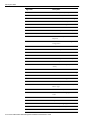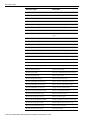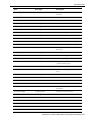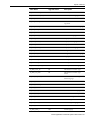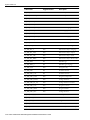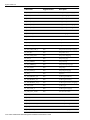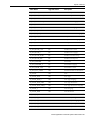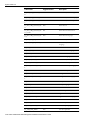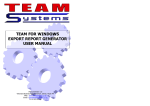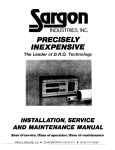Download Monacor DVC-X AI Technical data
Transcript
Oracle Utilities Meter Data Management
Database Administrator’s Guide
Release 2.0.1 Service Pack 8
E18181-07
October 2012
Oracle Utilities Meter Data Management Database Administrator’s Guide
E18181-07
Copyright © 2000, 2012, Oracle and/or its affiliates. All rights reserved.
This software and related documentation are provided under a license agreement containing restrictions on use
and disclosure and are protected by intellectual property laws. Except as expressly permitted in your license
agreement or allowed by law, you may not use, copy, reproduce, translate, broadcast, modify, license, transmit,
distribute, exhibit, perform, publish, or display any part, in any form, or by any means. Reverse engineering,
disassembly, or decompilation of this software, unless required by law for interoperability, is prohibited.
The information contained herein is subject to change without notice and is not warranted to be error-free. If
you find any errors, please report them to us in writing.
If this software or related documentation is delivered to the U.S. Government or anyone licensing it on behalf
of the U.S. Government, the following notice is applicable:
U.S. GOVERNMENT RIGHTS
Programs, software, databases, and related documentation and technical data delivered to U.S. Government
customers are "commercial computer software" or "commercial technical data" pursuant to the applicable
Federal Acquisition Regulation and agency-specific supplemental regulations. As such, the use, duplication,
disclosure, modification, and adaptation shall be subject to the restrictions and license terms set forth in the
applicable Government contract, and, to the extent applicable by the terms of the Government contract, the
additional rights set forth in FAR 52.227-19, Commercial Computer Software License (December 2007).
Oracle America, Inc., 500 Oracle Parkway, Redwood City, CA 94065.
This software or hardware is developed for general use in a variety of information management applications. It
is not developed or intended for use in any inherently dangerous applications, including applications which may
create a risk of personal injury. If you use this software or hardware in dangerous applications, then you shall
be responsible to take all appropriate fail-safe, backup, redundancy and other measures to ensure its safe use.
Oracle Corporation and its affiliates disclaim any liability for any damages caused by use of this software or
hardware in dangerous applications.
Oracle and Java are registered trademarks of Oracle and/or its affiliates. Other names may be trademarks of
their respective owners.
Intel and Intel Xeon are trademarks or registered trademarks of Intel Corporation. All SPARC trademarks are
used under license and are trademarks or registered trademarks of SPARC International, Inc. AMD, Opteron,
the AMD logo, and the AMD Opteron logo are trademarks or registered trademarks of Advanced Micro
Devices. UNIX is a registered trademark of The Open Group.
This software or hardware and documentation may provide access to or information on content, products and
services from third parties. Oracle Corporation and its affiliates are not responsible for and expressly disclaim
all warranties of any kind with respect to third party content, products and services. Oracle Corporation and
its affiliates will not be responsible for any loss, costs, or damages incurred due to your access to or use of third
party content, products or services.
Contents
Preface................................................................................................................................................................ i-i
Audience ............................................................................................................................................................................ i-i
Related Documents.......................................................................................................................................................... i-i
Updates to this Documentation..................................................................................................................................... i-i
Conventions ..................................................................................................................................................................... i-ii
Chapter 1
Database Overview ............................................................................................................................................ 1-1
Supported Database Platforms..................................................................................................................................... 1-2
Supported Platforms Summary Table......................................................................................................... 1-2
Support for Software Patches and Upgrades............................................................................................. 1-2
Database Maintenance Rules ........................................................................................................................................ 1-3
What Changes Are Permitted....................................................................................................................... 1-3
What Changes Are Not Permitted .............................................................................................................. 1-3
Chapter 2
Database Installation ........................................................................................................................................ 2-1
Installation Overview..................................................................................................................................................... 2-2
Oracle Database Installation......................................................................................................................................... 2-3
Database Scripts and Utilities....................................................................................................................... 2-3
Initial Install .................................................................................................................................................... 2-3
Upgrade Install ............................................................................................................................................... 2-6
Demo Install ................................................................................................................................................... 2-8
Creating the Database ................................................................................................................................... 2-9
Security Configuration................................................................................................................................. 2-11
Populating Language Data.......................................................................................................................... 2-11
Installing Service Packs and Patches......................................................................................................... 2-12
Chapter 3
Database Design ............................................................................................................................................... 3-1
Database Object Standard............................................................................................................................................. 3-2
Categories of Data ......................................................................................................................................... 3-2
Naming Standards.......................................................................................................................................... 3-2
Column Data Type and Constraints............................................................................................................................ 3-6
User Defined Code ........................................................................................................................................ 3-6
System Assigned Identifier ........................................................................................................................... 3-6
Date/Time/Timestamp ................................................................................................................................ 3-6
Number ........................................................................................................................................................... 3-6
Fixed Length/Variable Length Character Columns................................................................................. 3-6
Null Column Support.................................................................................................................................... 3-6
Cache and Key Validation Flags .................................................................................................................. 3-6
Default Value Setting..................................................................................................................................... 3-7
Foreign Key Constraints ............................................................................................................................... 3-7
Standard Columns .......................................................................................................................................................... 3-7
i
Owner Flag...................................................................................................................................................... 3-7
Version............................................................................................................................................................. 3-7
Chapter 4
Database Implementation Guidelines.............................................................................................................. 4-1
Configuration Guidelines .............................................................................................................................................. 4-2
Index ................................................................................................................................................................ 4-2
Table Partitioning Recommendations ........................................................................................................ 4-2
Transparent Data Encryption Recommendations .................................................................................... 4-2
Data Compression Recommendations ....................................................................................................... 4-3
Database Vault Recommendations ............................................................................................................. 4-3
Storage Recommendations .......................................................................................................................... 4-4
Database Configuration Recommendations .............................................................................................. 4-4
Database Syntax ............................................................................................................................................. 4-5
Database Initialization Parameters .............................................................................................................. 4-5
Appendix A
Upgrades to the Oracle Utilities Meter Data Management Database............................................................ A-1
Automatic Data Upgrade ............................................................................................................................................. A-2
Schema Change.............................................................................................................................................................. A-3
New System Data .......................................................................................................................................................... A-4
Algorithm Type ............................................................................................................................................. A-4
Algorithm ....................................................................................................................................................... A-9
Application Service ..................................................................................................................................... A-17
Batch Control .............................................................................................................................................. A-18
Business Object ........................................................................................................................................... A-19
FK Reference............................................................................................................................................... A-23
Lookups........................................................................................................................................................ A-24
Maintenance Object.................................................................................................................................... A-30
Script ............................................................................................................................................................. A-30
To do Type................................................................................................................................................... A-37
Portal............................................................................................................................................................. A-37
Portal Zone .................................................................................................................................................. A-38
UI Map.......................................................................................................................................................... A-40
XAI Inbound Service ................................................................................................................................. A-47
Zone .............................................................................................................................................................. A-47
Appendix B
Upgrades to the Oracle Utilities Application Framework Database ..............................................................
Automatic Data Upgrade .............................................................................................................................................
Nullable column support .............................................................................................................................
Schema Change..............................................................................................................................................................
New Tables ....................................................................................................................................................
New Views .....................................................................................................................................................
Dropped Tables.............................................................................................................................................
Unsupported Tables .....................................................................................................................................
Added Columns.............................................................................................................................................
Dropped Columns ........................................................................................................................................
Unsupported Table Columns......................................................................................................................
Column Format Change ..............................................................................................................................
New System Data ..........................................................................................................................................................
Algorithm Type .............................................................................................................................................
Algorithm .......................................................................................................................................................
Application Service .......................................................................................................................................
Access Mode Added to Application Service.............................................................................................
Batch Control ................................................................................................................................................
ii
B-1
B-2
B-2
B-2
B-2
B-2
B-3
B-3
B-3
B-3
B-3
B-3
B-4
B-4
B-4
B-5
B-5
B-5
Business Object .............................................................................................................................................
FK Reference.................................................................................................................................................
Lookups..........................................................................................................................................................
Maintenance Object......................................................................................................................................
Script ...............................................................................................................................................................
To do Type.....................................................................................................................................................
Portal...............................................................................................................................................................
Portal Zone ....................................................................................................................................................
UI Map............................................................................................................................................................
XAI Inbound Service ...................................................................................................................................
Zone Type......................................................................................................................................................
Zone ................................................................................................................................................................
B-6
B-6
B-6
B-8
B-8
B-9
B-9
B-9
B-9
B-9
B-9
B-9
Appendix C
Oracle Application Framework System Table Guide...................................................................................... C-1
About the Application Framework System Tables .................................................................................................. C-2
System Table Standards................................................................................................................................................ C-2
Guidelines for System Table Updates ........................................................................................................................ C-3
Business Configuration Tables.................................................................................................................... C-3
Development and Implementation System Tables.................................................................................. C-5
Oracle Utilities Application Framework Only Tables........................................................................... C-19
System Table List......................................................................................................................................................... C-20
Appendix D
Partitioning Recommendations for Oracle Utilities Meter Data Management ............................................. D-1
Partitioning Recommendations.................................................................................................................................. D-1
D1_MSRMT ................................................................................................................................................. D-2
D1_MSRMT_CHAR................................................................................................................................... D-4
D1_MSRMT_LOG ..................................................................................................................................... D-5
D1_MSRMT_LOG_PARM....................................................................................................................... D-6
D1_INIT_MSRMT_DATA ...................................................................................................................... D-7
D1_INIT_MSRMT_DATA_CHAR........................................................................................................ D-8
D1_INIT_MSRMT_DATA_K................................................................................................................. D-9
D1_INIT_MSRMT_DATA_LOG .......................................................................................................... D-9
D1_INIT_MSRMT_DATA_LOG_PARM.......................................................................................... D-10
Compression Recommendations ............................................................................................................................. D-11
Appendix E
License and Copyright Notices ....................................................................................................................... E-1
Third Party Products..................................................................................................................................................... E-1
Notice concerning usage of ANTLR and Classycle ................................................................................ E-1
Notice concerning usage of Apache Software.......................................................................................... E-1
Notice concerning usage of ASM............................................................................................................... E-4
Notice concerning usage of Concurrent ................................................................................................... E-5
Notice concerning usage of dom4j ............................................................................................................ E-5
Notice concerning usage of International Components for Unicode (ICU4J) ................................... E-6
Notice concerning usage of Jaxen .............................................................................................................. E-6
Notice concerning usage of JCIP Annotations ........................................................................................ E-7
Notice concerning usage of XStream ...................................................................................................... E-10
Notice concerning usage of slf4j .............................................................................................................. E-11
Notice concerning usage of Perl............................................................................................................... E-11
Notice concerning usage of Mime-Base64 Perl Module....................................................................... E-13
Notice concerning usage of Mime-Lite Perl Module ............................................................................ E-13
Notice concerning usage of DBD::DB2 Perl Module........................................................................... E-13
Notice concerning usage of DBI Perl Module....................................................................................... E-14
iii
iv
Preface
This guide provides instructions for installing and maintaining the database for Oracle Utilities
Meter Data Management.
This preface contains these topics:
•
Audience
•
Related Documents
•
Updates to this Documentation
•
Conventions
Audience
Oracle Utilities Meter Data Management Database Administrator’s Guide is intended for database
administrators who will be installing and maintaining the database for Oracle Utilities Meter Data
Management.
Related Documents
For more information, see these Oracle documents:
•
Oracle Utilities Meter Data Management Quick Install Guide
•
Oracle Utilities Meter Data Management Installation Guide
Updates to this Documentation
This documentation is provided with the version of the product indicated. Additional and updated
information about the operations and configuration of the product is available from the
Knowledge Base section of My Oracle Support (http://support.oracle.com). Please refer to My
Oracle Support for more information.
i
Conventions
The following text conventions are used in this document:
ii
Convention
Meaning
boldface
Boldface type indicates graphical user
interface elements associated with an
action, or terms defined in text or the
glossary.
italic
Italic type indicates book titles, emphasis,
or placeholder variables for which you
supply particular values.
monospace
Monospace type indicates commands
within a paragraph, URLs, code in
examples, text that appears on the screen,
or text that you enter.
Chapter 1
Database Overview
This section provides an overview of the Oracle Utilities Meter Data Management database,
including:
•
Supported Database Platforms
•
Database Maintenance Rules
Database Overview 1-1
Supported Database Platforms
Supported Database Platforms
This section defines the platforms on which Oracle Utilities Meter Data Management is verified to
operate.
Supported Platforms Summary Table
Oracle Utilities Meter Data Management is certified on the following platforms:
Platform
Database Version
AIX 6.1 TL4 (POWER 64-bit)
Oracle Database Server 11.2.0.1 (64-bit)
Oracle Linux 5.6 (64-bit) x86_64 (64-bit)
Oracle Database Server 11.2.0.1 (64-bit)
Red Hat Enterprise Linux 5.6 (64-bit)
x86_64 (64-bit)
Oracle Database Server 11.2.0.1 (64-bit)
Solaris 10 (SPARC 64-bit)
Oracle Database Server 11.2.0.1 (64-bit)
Windows Server 2008 R2
(x86_64 64-bit)
Oracle Database Server 11.2.0.1 (64-bit)
The following Oracle Database Server Editions are supported:
•
Oracle Database Enterprise Edition
•
Oracle Database Standard Edition
Note: Oracle Database Enterprise Edition and the Partitioning and Advanced
Compression options are not mandatory but recommended. Standard Edition
should only be considered suitable for very small, pilot projects or development
environments where scalability, performance, and database size-on-disk are not
important considerations. Oracle Database Enterprise Edition, including the
Advanced Compression and Partitioning options, is strongly recommended in
all other situations.
Refer to My Oracle Support for additional details.
Support for Software Patches and Upgrades
Due to the ongoing nature of software improvement, vendors will issue patches and service packs
for the operating systems, application servers and database servers on top of specific versions that
Oracle Utilities Meter Data Management has been tested with.
If it is necessary to apply an upgrade, please do so in a test environment that is running on the
same platform as your production environment prior to updating the Oracle Utilities Meter Data
Management production environment.
The exceptions from this rule are Hibernate software version 3.3.2 ga and the Oracle Client
version 11.2.0.1. These versions should not be upgraded.
Always contact Oracle Utilities Meter Data Management support prior to applying vendor updates
that do not guarantee backward compatibility.
1-2 Oracle Utilities Meter Data Management Database Administrator’s Guide
Database Maintenance Rules
Database Maintenance Rules
The database supplied with the product consists of the following elements:
•
A set of users to administrate, execute and read the database schema provided.
•
A set of database roles to implement security for each of the users provided.
•
A tablespace and a schema containing the base database objects used by the product.
The installation of these components is outlined in the installation section of this document.
What Changes Are Permitted
During and after installation of the product the following changes may be performed by the
database administrator personnel on site:
•
Users supplied by product may be changed according to the site standards.
•
Database objects may be added to the schema according to database naming standards
outlined later in this document.
•
Database views and indexes may be created against base database objects.
•
Database storage attributes for base indexes and base tables may be changed according to site
standards and hardware used.
•
Tablespace names, attributes and locations may be changed according to site standards.
•
Database topology (that is, base table/index to tablespace, tablespace to data file, data file to
location) may be altered according to tuning and/or site standards.
•
Database triggers may be created against base database objects unless they attempt to
contravene base data integrity rules.
•
Database initialization and parameter settings may be altered according to site standards
unless otherwise advised by Oracle Support or outlined in this document.
What Changes Are Not Permitted
In order to maintain operability and upgradeability of the product, during and after the installation
of the product the following changes may not be performed by the database administration
personnel on site:
•
Base objects must not be removed or altered in the following ways:
•
Columns in base tables must not be altered in anyway (altered, removed or added).
•
Columns in Indexes must not be altered or removed.
•
Tables must not be renamed or removed.
•
Base views must not be renamed or removed.
•
Base Triggers and Sequences must not be renamed or removed.
•
Base indexes must not be altered or removed.
Database Overview 1-3
Database Maintenance Rules
1-4 Oracle Utilities Meter Data Management Database Administrator’s Guide
Chapter 2
Database Installation
This section provides the steps required to install or upgrade the Oracle Utilities Meter Data
Management database, including:
•
Installation Overview
•
Oracle Database Installation
Database Installation 2-1
Installation Overview
Installation Overview
Note: Refer to the Oracle Utilities Meter Data Management Installation Guide for the
hardware and software versions required for the installation on Unix or
Windows. This installation is for Oracle Utilities Meter Data Management
V2.0.1 and the upgrade of Oracle Utilities Meter Data Management V2.0.0 to
V2.0.1.
The following type of installation is available for Oracle Utilities Meter Data Management:
•
Initial Install - a database with no demo data.
•
Upgrade Install - a database upgrade.
•
Demo Install - a database populated with demo data.
The database installation requires a supported version of the Java Development Kit to be installed
on the Windows desktop where the install package is staged and run from. Refer to the Supported
Platform section of the Oracle Utilities Meter Data Management Installation Guide for the required
version of Java.
For an Initial Install or Demo Install you will create an empty database on the Unix or Windows
server and then populate the database with data. For a database Upgrade Install you will upgrade
your current Oracle Utilities Meter Data Management database.
Review the Storage.xml file prior to an Initial Install or Upgrade Install. Information in this file is
used by CDXDBI while installing and upgrading the Oracle Utilities Meter Data Management
database objects.
For optimum storage allocation, database administrators should create multiple tablespaces with
extents sized to store different types of tables/indexes. They can then edit this file before each
upgrade and install process, to spread tables and indexes across these tablespaces. Tables and
indexes can be created in parallel by editing degree of parallelism.
Tablespace, storage options, securefile options, Advanced Compression, and parallel information
are used only for new objects. Therefore, for initial installs, information for each object should be
reviewed.For upgrades, only tablespace information for objects added in the current release needs
to be reviewed. Be careful while editing this file. Make sure that tablespace names being used exist
in the database. Do not change the basic format of this file.
Note: Prior to the installation of the database schema for the product, please
ensure that the Database Management System software is installed according to
your site standards and the installation guide provided by the database vendor.
2-2 Oracle Utilities Meter Data Management Database Administrator’s Guide
Oracle Database Installation
Oracle Database Installation
This section describes how to install the Oracle Database for Oracle Utilities Meter Data
Management. It contains the following topics:
•
Database Scripts and Utilities
•
Initial Install
•
Upgrade Install
•
Demo Install
•
Creating the Database
•
Security Configuration
•
Populating Language Data
•
Installing Service Packs and Patches
Note: The installation tools outlined in this guide run on Windows and
UNIX/Linux only. Please refer to the supported platforms table in Chapter 1
for more information on supported platforms.
Database Scripts and Utilities
Follow these steps before you begin installing the database:
1.
Unzip the database.zip file to your local machine.The database folder contains several files
that will be referred to in the installation process.
2.
Set up a Microsoft Windows desktop with the Oracle Client installed.
Initial Install
This section describes an initial installation of the database.
Note: You must have a supported version of the Java Development Kit
installed on the Windows desktop where you stage and run the database
installation package. Refer to the Oracle Utilities Meter Data Management
Installation Guide for more information.
Create Database
The Initial install requires the following before the installation can be started:
•
•
You must create a database. Use site standard techniques or tools to create the database. The
templates for creating the database are located under the relevant database version
subdirectory of the DatabaseCreation directory:
•
createdb.sql - Create Database
•
createdbcatalog.sql - Build database catalog tables.
•
createdbfiles.sql - Create data files for tablespaces
•
init.ora - Sample initialization parameters for the database
•
createcdxusers.sql - Create users
•
restartdb.sql - DB restart
The users and roles for the product. Templates for this activity are located under the relevant
database version subdirectory of the DatabaseCreation directory as createcdxusers.sql.
Note: Please alter a copy of the above files for site specific changes.
Database Installation 2-3
Oracle Database Installation
The CDXDBA utility provided in the DatabaseCreation folder may be used to automate the
process. See Creating the Database on page 2-9 for more details. For an initial install, do not
import the demo install data when you create the database.
Install the Database
Install Oracle Utilities Application Framework V4.1.0 prior toOracle Utilities Meter Data
Management 2.0.1.
The files for Oracle Utilities Application Framework installation are located in the FW410 folder:
1.
Install base FW V4.1.0 by running the CdxDBI.exe from under the FW410/Install-Upgrade
folder.
2.
Apply prerequisite Framework DB single fixes. See the Oracle Utilities Meter Data Management
Installation Guide for more details.
The files for the Initial Install of Oracle Utilities Meter Data Management 2.0.1 are located in the
Install-Upgrade folder under MDF and MDM.
The process prompts you for the names of three database users:
•
A user that will own the application schema (for example, CISADM).
•
A user that has read-write (select/update/insert/delete) privileges to the objects in the
application schema. The application will access the database as this user. (for example,
CISUSER).
•
A user with read-only privileges to the objects in the application schema. (for example,
CISREAD).
•
A database role that has read-write (select/update/insert/delete) privileges to the objects in
the application schema. The application will access the database as this user. (for example,
CIS_USER).
•
A database role with read-only privileges to the objects in the application schema. (for
example, CIS_READ).
•
Location for jar files. (The Jar files are bundled with the database package.)
•
Java Home (For example, C:/Java/jdk1.6.0_18)
To install the Oracle Utilities Meter Data Management database, follow these steps:
1.
2.
Run CDXDBI.exe from MDF/Install-Upgrade. The utility prompts you to enter values for
the following parameters:
•
The name of the target database.
•
The password for the SYSTEM user account in the database (in silent mode).
•
The name of the owner of the Database Schema.
•
The location of Java Home.
•
The location of TUGBU JAR files.
•
The password for the user (in silent mode).
•
The Oracle user with read-write privileges to the Database Schema.
•
The Oracle user with read-only privileges to the Database Schema.
•
The Oracle database role with read-write privileges to the Database Schema.
•
The Oracle database role with read-only privileges to the Database Schema.
If you chose to continue, CDXDBI first checks for the existence of each of the users
specified and prompts for their password, default tablespace, and temporary tablespace, if
they do not exist.
2-4 Oracle Utilities Meter Data Management Database Administrator’s Guide
Oracle Database Installation
3.
After setting up roles and users, the utility continues upgrading schema and system data
definitions. If an error occurs while executing an SQL or another utility, it logs and displays
the error message and allows you to re-execute the current step.
4.
Run CDXDBI.exe from MDM/Install-Upgrade. The utility prompts you to enter values for
the following parameters:
•
The name of the target database.
•
The password for the SYSTEM user account in the database (in silent mode).
•
The name of the owner of the Database Schema.
•
The location of Java Home.
•
The location of TUGBU JAR files.
•
The password for the user (in silent mode).
•
The Oracle user with read-write privileges to the Database Schema.
•
The Oracle user with read-only privileges to the Database Schema.
•
The Oracle database role with read-write privileges to the Database Schema.
•
The Oracle database role with read-only privileges to the Database Schema.
5.
If you chose to continue, CDXDBI first checks for the existence of each of the users
specified and prompts for their password, default tablespace, and temporary tablespace, if
they do not exist.
6.
After setting up roles and users, the utility continues upgrading schema and system data
definitions. If an error occurs while executing an SQL or another utility, it logs and displays
the error message and allows you to re-execute the current step.
CDXDBI performs the following tasks:
• Interacts with the user to collect information about the name of Oracle account that will own
the application schema (for example, CISADM), password of this account, password of the
SYSTEM account in the database, and the name of the Oracle account that the application
user will use (for example, CISUSER), and the name of the Oracle account that will be
assigned read-only privileges to the application schema (for example, CISREAD).
•
Connects to the database as SYSTEM account, checks whether the user already has the
application schema installed to verify whether this is an initial installation.
•
Verifies whether tablespace names already exist in Storage.xml file (if not, the process will
abort).
•
Installs the schema, installs the system data, and configures security.
•
Maintains upgrade log tables in the database.
•
Updates release ID when the upgrade is completed successfully.
•
If an error occurs while executing a SQL script or another utility, it logs and displays the error
message and allows you to re-execute the current step. Log files CDXDBI###.log are
created in the same folder as CDXDBI and contains all the SQL commands executed against
the database along with the results. The log files are incremental so that the results are never
overwritten. If warning messages are generated during the upgrade, CDXDBI prompts the
user at the end of the process. Users should check the log files to verify the warning messages.
Warning messages are only alerts and do not necessary mean a problem exists.
•
Stores the Schema owner and password in the feature configuration table. The password is
stored in encrypted format.
Database Installation 2-5
Oracle Database Installation
Post-Install Tasks:
Refer to Populating Language Data on page 2-11 if the application is to run in another
language other than English.
Database Statistics Generation
During an install process, new database objects may be added to the target database. Before
starting to use the database, generate the complete statistics for these new objects using the
DBMS_STATS package.
Upgrade Install
The following section assumes an existing Oracle Utilities Meter Data Management V2.0
installation on top of an Oracle Utilities Application Framework V4.0.2 installation.
Install
Install Oracle Utilities Application Framework V4.1.0 prior to Oracle Utilities Meter Data
Management 2.0.1.
The files for Oracle Utilities Application Framework installation are located in the FW410 folder.
1.
Install base FW V4.1.0 by running the CdxDBI.exe from the Install-Upgrade folder under
FW410.
2.
Apply prerequisite Framework DB single fixes. See the Oracle Utilities Meter Data Management
Installation Guide for more details.
The files for the Upgrade Install of Oracle Utilities Meter Data Management 2.0.1 are located in
the Install-Upgrade folder under MDF and MDM.
The installation process prompts you for the names of three database users during this process:
•
A user that will own the application schema (for example, CISADM).
•
A user that has read-write (select/update/insert/delete) privileges to the objects in the
application schema. The application will access the database as this user. (for example,
CISUSER).
•
A user with read-only privileges to the objects in the application schema. (for example,
CISREAD).
•
A database role that has read-write (select/update/insert/delete) privileges to the objects in
the application schema. The application will access the database as this user. (for example,
CIS_USER).
•
A database role with read-only privileges to the objects in the application schema. (for
example, CIS_READ).
•
The location for jar files. (The Jar files are bundled with the database package.)
•
Java Home (For example, C:/Java/jdk1.6.0_18)
To upgrade the database, follow these steps:
1.
Review and edit the Storage.xml file in the MDF/Install-Upgrade folder to set the various
options discussed previously. The instructions for editing the file are included in the file itself.
2.
Run CDXDBI.exefrom the MDF/Install-Upgrade folder. The utility prompts you to enter
values for the following parameters:
•
The name of the target database.
•
The password for the SYSTEM user account in the database (in silent mode).
•
The name of the owner of the Database Schema.
•
The location of Java Home
2-6 Oracle Utilities Meter Data Management Database Administrator’s Guide
Oracle Database Installation
•
TUGBU JAR files location.
•
The password for the user (in silent mode).
•
The Oracle user with read-write privileges to the Database Schema.
•
The Oracle user with read-only privileges to the Database Schema.
•
The Oracle database role with read-write privileges to the Database Schema.
•
The Oracle database role with read-only privileges to the Database Schema.
3.
The utility at this point is ready to perform the upgrade install and prompts you for
permission to start the process.
4.
If you chose to continue, CDXDBI first checks for the existence of each of the users
specified earlier and prompts for their password, default tablespace, and temporary
tablespace, if they do not exist.
5.
After setting up the roles and users, the utility continues upgrading schema and system data
definitions. If an error occurs while executing an SQL or another utility, it logs and displays
the error message and allows you to re-execute the current step.
6.
Run CDXDBI.exe from under the MDM/Install-Upgrade folder. The utility prompts you to
enter values for the following parameters:
•
The name of the target database.
•
The password for the SYSTEM user account in the database (in silent mode).
•
The name of the owner of the Database Schema.
•
The location of Java Home
•
TUGBU JAR files location.
•
The password for the user (in silent mode).
•
The Oracle user with read-write privileges to the Database Schema.
•
The Oracle user with read-only privileges to the Database Schema.
•
The Oracle database role with read-write privileges to the Database Schema.
•
The Oracle database role with read-only privileges to the Database Schema.
7.
The utility at this point is ready to perform the upgrade install and prompts you for
permission to start the process.
8.
If you chose to continue, CDXDBI first checks for the existence of each of the users
specified earlier and prompts for their password, default tablespace, and temporary
tablespace, if they do not exist.
9.
After setting up the roles and users, the utility continues upgrading schema and system data
definitions. If an error occurs while executing an SQL or another utility, it logs and displays
the error message and allows you to re-execute the current step.
CDXDBI performs the following tasks:
•
Interacts with the user to collect information about the name of Oracle account that will own
the application schema (for example, CISADM), password of this account, password of the
SYSTEM account in the database, and the name of the Oracle account that the application
user will use (for example, CISUSER), and the name of the Oracle account that will be
assigned read-only privileges to the application schema (for example, CISREAD).
•
Connects to the database as SYSTEM account, checks whether the user already has the
application schema installed to verify whether this is an upgrade installation.
•
Verifies whether the upgrade path from the current release id to the target release id is
supported by the upgrade.
Database Installation 2-7
Oracle Database Installation
•
Verifies whether the tablespace names already exist in Storage.xml file (the process aborts, if
not).
•
Upgrades the schema, upgrades the system data, and configures security.
•
Maintains upgrade log tables in the database.
•
Updates release id when the upgrade is completed successfully.
•
If an error occurs while executing a SQL script or another utility, it logs and displays the error
message and allows you to re-execute the current step. Log files CDXDBI###.log are
created in the same folder as CDXDBI and contains all the SQL commands executed against
the database along with the results. The log files are incremental so that the results are never
overwritten. If warning messages are generated during the upgrade, CDXDBI prompts the
user at the end of the process. Users should check the log files to verify the warning messages.
Warning messages are only alerts and do not necessary mean a problem exists.
•
Stores the Schema owner and password in feature configuration table. The password will be
stored in encrypted format.
Post-Install
Refer to the Populating Language Data on page 2-11 if the application is to run in another
language other than English.
Database Statistics Generation
During an install process, new database objects may be added to the target database. Before
starting to use the database, generate the complete statistics for these new objects using the
DBMS_STATS package.
Environment Registration
Note: If the target database is registered as a configuration laboratory or
archiving database in another database, or another database has been registered
as a configuration laboratory or archiving database in this database, it is
required that you upgrade the registration at this stage.
The detailed instructions for environment registration can be found in the Oracle Utilities Meter
Data Management user documentation. Please refer to this documentation before executing the
environment registration utility EnvSetup.exe included in the post-install folder.
Demo Install
Before the installation can be started:
•
•
A database must be created. Site standard techniques or tools may be used to create the
database. The templates for creating the database are located under the relevant database
version subdirectory of the MDM/DatabaseCreation directory under:
•
createdb.sql - Create Database
•
createdbcatalog.sql - Build database catalog tables.
•
createdbfiles.sql - Create data files for tablespaces
•
init.ora - Sample initialization parameters for the database
•
createcdxusers.sql - Create Users
•
restartdb.sql - restart database
The users and roles for the product. Templates for this activity are located under the relevant
database version subdirectory of the DatabaseCreation directory as createcdxusers.sql.
Note: Please alter a copy of the above files for site specific changes.
2-8 Oracle Utilities Meter Data Management Database Administrator’s Guide
Oracle Database Installation
Create the Database and Import Demo Data
The CDXDBA utility provided in the “Database Creation” folder may be used to automate the
process. Complete the steps in Creating the Database on page 2-9 to create the database and
import the Demo Install data into the database. The Database Creation folder contains the
instructions for the import of the Demo Install data.
Creating the Database
This process is not required if you are performing a database upgrade from a previous version of
the application. See Upgrade Install for instructions on upgrading the database.
Note: The Unix and Windows installs will create an empty database and at least
one tablespace for storing the application objects before running the install.
The default name of the application tablespace is CISTS_01. If you do not use
the default name or want to spread application objects across multiple
tablespaces, you must create the tablespaces of your choice and edit the
Storage.xml file, supplied with the install package, before starting the
installation process.
Unix
The files are located in MDM/DatabaseCreation/Unix.
Follow these steps to create a database:
1.
FTP the contents of the Database Creation folder to a temporary directory on the UNIX
server.
2.
To create the database set the ORACLE_HOME and ORACLE_BASE variables.
3.
Execute the utility cdxdba.plx by entering following command:
perl cdxdba.plx
4.
The script will prompt for parameter values:
•
Enter the instance name (DEMO):
•
Enter ORACLE_BASE: the directory where the setup files for the database will be
created (/orasw/app/oracle):
•
Enter ORACLE_HOME: the folder where the current version of Oracle software is
installed (/orasw/app/oracle/product/):
•
Enter ORACLE_DATA: the directory where the data files for the database will be
created (/db05/oradata):
•
Enter the character set for the database (AL32UTF8):
Note: AL32UTF8 is the recommended database character set. The application
also supports character sets for multi-languages.
5.
Enter the values based on the settings of your database server. You can also accept the default
values displayed if they match your database server settings. You will be prompted to confirm
the settings and select Y or N to create the database.
ORACLE_SID: DEMO
ORACLE_HOME: /orasw/app/oracle/product/
ORACLE_BASE: /orasw/app/oracle
ORACLE_DATA: /db05/oradata
Character Set: AL32UTF8
Do you want to continue (Y/N)?
6.
Once the database has been created, you will be prompted to either exit the utility or to install
the demo database:
Database Installation 2-9
Oracle Database Installation
Do you want to import a demo database dump into this database (Y/
N)?
•
For an initial install, select N to exit the database utility. Follow the steps in Initial
Install on page 2-3 to complete the database installation.
•
For a demo install, select Y to import the demo database.
For the Demo Install use the dump file exp_demo.dmp.
Do you want to import a demo database dump into this database (Y/
N)? Y
•
Enter the name of the dump file (exp_demo.dmp):
•
Enter the name of the dump file directory (data_pump_dir):
•
Enter the name of the log file (exp_demo.log):
Ready to import the CISADM schema into the database, do you want to
continue (Y/N)? Y
Notes:
•
The data_pump_dir must exist in the database created above before continuing with
the import. You should also copy the exp_demo.dmp file to the data_pump_dir.
•
Update the oratab, tnsnames.ora and listener.ora files for the new database and
check the connectivity to this database from another server and from your desktop.
After importing the demo install data, the demo install of the database is complete. You can now
install the application server as described in the installation guide.
Windows
The files are located in MDM\DatabaseCreation\Windows. You should be logged in as a user
who is a member of local ORA_DBA group on that server. The ORA_DBA group should have
“administrator” privileges assigned to it.
1.
To create a database, run the utility CDXDBA.exe located in the Windows folder.
The utility will display a list with the following options:
E - Export a schema from the database
R - Refresh a schema with a database dump.
C - Create/Recreate a local database.
H - See help for the command line options.
Q - Quit.
2.
Select option C to create an empty database on your machine.
Follow the prompts to complete the creation of the database.
3.
Once the database has been created you can exit the utility or select “R - Refresh a schema
with a database dump file” to load the Demo Install data.
Note: Do not load the demo install data for an initial install. Follow the steps in Initial
Install on page 2-3 to complete the initial install of the database.
Option R causes the utility to drop all the objects from the schema and import the schema
from a database dump file.
Notes:
2-10 Oracle Utilities Meter Data Management Database Administrator’s Guide
Oracle Database Installation
•
For the Demo Install use the dump file exp_demo.dmp. The data_pump_dir must
exist in the database created above before continuing with the import. You should
also copy the exp_demo.dmp file to the data_pump_dir.
•
Update the oratab, tnsnames.ora and listener.ora files for the new database and
check the connectivity to this database from another server and from your desktop.
After importing the demo install data, the demo install of the database is complete. You can now
install the application server as described in the installation guide.
Security Configuration
The configuration utility and scripts are located in the Security folder.
To configure security, execute the OraGenSec.exe utility.
The script will prompt you for parameter values:
Enter the application read-only user or Schema Owner in the
database (e.g CISADM or CISREAD):
Enter the password for the user:
Enter the name of the Oracle Database: database name
Enter a comma-separated list of Oracle users in which synonyms need
to be created (e.g. cisuser,cisread): cisuser,cisread
Select the following options:
(A/a): Generate security for All objects in the Database (e.g. A or
a for all objects)
(O/o): Generate security for specific Objects inputted in this
terminal (e.g. CI_ACCT,CI_ACCT_K)
Generate security for specific objects generated from an input File
(e.g. Security_Objects.txt)
The utility configures security for the CISADM schema objects
Note: If you run Oragensec in Interactive Mode (without using the command
line options), it will by default grant permissions to CIS_USER and
CIS_READ Role. If you prefer to use site-specific roles then execute
Oragensec after providing command line options.
For example:
(Oragensec.exe -d [Schema Owner],[Schema Owner's
Password],[Database Name] -u [Read/Write User],[Read Only User] -r
[Read Only Role],[Read Write Role] -a A -l [Logfile Name)
Note: Database vault must be disabled before running
Populating Language Data
At this point, the Oracle Utilities Meter Data Management demo database is ready for use. Please
note that this database contains data in the ENGLISH language only. If you use any other
supported language, you can run the F1-LANG batch program to duplicate the entries for new
language records. For more information on running this batch program, refer to the user
documentation section “Defining Background Processes.”
You can also install the language specific demo data packages (if available) into the database.
Please contact your Oracle representative to receive information on these packages
Database Installation 2-11
Oracle Database Installation
Installing Service Packs and Patches
Periodically, Oracle Utilities releases a service pack of single fixes for its products. A service pack is
an update to an existing release that includes solutions to known problems and other product
enhancements. A service pack is not a replacement for an installation, but a pack consisting of a
collection of changes and additions for it. The service pack may include changes to be applied to
the application server, the database, or both. The service pack includes all files necessary for
installing the collection of changes, including installation instructions.
Between services packs, Oracle Utilities releases patches to fix individual bugs. For information on
installing patches, see knowledge base article ID 974985.1 on My Oracle Support.
Service packs and patches can be downloaded from My Oracle Support (https://
support.oracle.com/).
2-12 Oracle Utilities Meter Data Management Database Administrator’s Guide
Chapter 3
Database Design
This section provides a standard for database objects such as tables, columns, and indexes, for
products using the Oracle Utilities Application Framework. This standard helps smooth
integration and upgrade processes by ensuring clean database design, promoting communications,
and reducing errors. Just as Oracle Utilities Application Framework goes through innovation in
every release of the software, it is also inevitable that the product will take advantage of various
database vendors’ new features in each release. The recommendations in the database installation
section include only the ones that have been proved by vigorous QA processes, field tests and
benchmarks. This section includes:
•
Database Object Standard
•
Column Data Type and Constraints
•
Standard Columns
Database Design 3-1
Database Object Standard
Database Object Standard
This section discusses the rules applied to naming database objects and the attributes that are
associated with these objects.
Categories of Data
A table can belong to one of the three categories:
•
Control (admin)
•
Master
•
Transaction
For purposes of physical table space design, metadata and control tables can belong to the same
category.
Example of tables in each category:
•
Control: SC_USER, CI_ADJ_TYPE, F1_BUS_OBJ
•
Master: CI_PER, CI_PREM,
•
Transaction: F1_FACT, CI_FT
All tables have the category information in their index name. The second letter of the index carries
this information. See Indexes on page 3-3 for more information.
Naming Standards
The following naming standards must be applied to database objects.
Table
Table names are prefixed with the owner flag value of the product. For customer modification
CM must prefix the table name. The length of the table names must be less than or equal to 30
characters. A language table should be named by suffixing _L to the main table. The key table
name should be named by suffixing _K to the main table.
It is recommended to start a table name with the 2-3 letter acronym of the subsystem name that
the table belongs to. For example, MD stands for metadata subsystem and all metadata table
names start with CI_MD.
Some examples are:
•
CI_ADJ_TYPE
•
CI_ADJ_TYPE_L
A language table stores language sensitive columns such as a description of a code. The primary
key of a language table consists of the primary key of the code table plus language code
(LANGAGUE_CD).
A key table accompanies a table with a surrogate key column. A key value is stored with the
environment id that the key value resides in the key table.
The tables prior to V2.0.0 are prefixed with CI_ or SC_.
Columns
The length of a column name must be less than or equal to 30 characters. The following
conventions apply when you define special types of columns in the database.
3-2 Oracle Utilities Meter Data Management Database Administrator’s Guide
Database Object Standard
•
Use the suffix FLG to define a lookup table field. Flag columns must be CHAR(4). Choose
lookup field names carefully as these column names are defined in the lookup table
(CI_LOOKUP_FLD) and must be prefixed by the product owner flag value.
•
Use the suffix CD to define user-defined codes. User-defined codes are primarily found as
the key column of the admin tables.
•
Use the suffix ID to define system assigned key columns.
•
Use the suffix SW to define Boolean columns. The valid values of the switches are 'Y' or 'N'.
The switch columns must be CHAR(1)
•
Use the suffix DT to define Date columns.
•
Use the suffix DTTM to define Date Time columns.
•
Use the suffix TM to define Time columns.
Some examples are:
•
ADJ_STATUS_FLG
•
CAN_RSN_CD
Indexes
Index names are composed of the following parts:
[OF][application specific prefix][C/M/T]NNN[P/S]n
•
OF- Owner Flag. Prior to Version 4.1.0 of the framework the leading character of the base
Owner Flag was used. From 4.1.0 on the first two characters of product’s owner flag value
should be used. For client specific implementation of index, use CM for Owner Flag.
•
Application specific prefix could be C, F, T or another letter.
•
C/M/T - The second character can be either C or M or T. C is used for control tables
(Admin tables). M is for the master tables. T is reserved for the transaction tables.
•
NNN - A three-digit number that uniquely identifies the table on which the index is defined.
•
P/S - P indicates that this index is the primary key index. S is used for indexes other than
primary keys.
•
n is the index number, unique across all indexes on a given table (0 for primary and 1, 2, etc.,
for the secondary indexes).
Some examples are:
•
F1C066P0
•
F1C066S1
•
CMT206S2
Warning! Do not use index names in the application as the names can change
due to unforeseeable reasons.
Updating Storage.xml
The storage.xml file that comes with the product allocates all base tables and indexes to the default
tablespace CISTS_01. If you decide to allocate some tables or indexes outside of the default
tablespace, then this has to be reflected in the storage.xml file by changing the tablespace name
from the default value to a custom value, according to the format shown below:
Format:
<Table_Name>
<TABLESPACE>CISTS_01</TABLESPACE>
<PARALLEL>1</PARALLEL>
Database Design 3-3
Database Object Standard
- <LOB>
- <Column Name>
<TABLESPACE>CISTS_01</TABLESPACE>
<SECUREFILE>Y</SECUREFILE>
<CHUNK>8192</CHUNK>
<CACHE>N</CACHE>
<LOGGING>Y</LOGGING>
<INROW>Y</INROW>
<COMPRESS>N</COMPRESS>
</Column Name>
</LOB>
</Table_Name>
Where Parallel defines the number of threads, that Oracle DB Server will use to access a table or
create an index.
For instance, if a DBA decided to allocate table CI_ACCT in a tablespace MyTablespace, then
they would have to change the storage.xml as follows:
<CI_ACCT>
<TABLESPACE>MyTablespace</TABLESPACE>
</CI_ACCT>
The cdxdbi process uses the storage.xml file to place the new database objects into defined
tablespaces. A tablespace referenced in the storage.xml file must exist in the database.
The storage.xml file has to be adjusted before each upgrade and/or new installation as required to
allocate the tables and indexes across those tablespaces.
Table name is included as a comment for each of the indexes for clarity.
For initial installs, information for each object should be reviewed by a DBA. For upgrades, only
tablespace information for the objects added in the new release needs to be reviewed by a DBA.
Be careful while editing this file. Make sure that the tablespace names being used exist in the
database. Do not change the basic format of this file.
Sequence
The base sequence name must be prefixed with the owner flag value of the product.
The sequence numbers should be named as below
1.
If the Sequence is used for a specific Table then use the following sequence name:
[OF][C/M/T]NNN_SEQ
•
OF stands for Owner Flag. For example, Framework its F1. Other examples are
M1,C1,D1,D2, etc.
•
C/M/T stands for Control (Admin)/Master/Transaction Tables.
•
NNN is a three digit unique Identifier for a Table on which the Sequence is defined.
For Example: F1T220_SEQ
2.
If more than one Sequence is used for a specific Table then use the following Sequence
Name:
[OF][C/M/T]NNN_Column_Name_SEQ
•
OF stands for Owner Flag. For example, the framework is F1. Other examples are
M1,C1,D1,D2, etc.
•
C/M/T stands for Control (Admin)/Master/Transaction tables.
•
NNN is a three digit unique identifier for a table on which the sequence is defined.
3-4 Oracle Utilities Meter Data Management Database Administrator’s Guide
Database Object Standard
For Example: F1T220_BO_STATUS_CD_SEQ and F1T220_BUS_OBJ_CD_SEQ
3.
If sequence is used for a generic requirement and not specific to a table, then use the
following sequence name.
[OF]Column_Name_SEQ
•
OF stands for Owner Flag. For example, the framework is F1. Other examples are
M1,C1,D1,D2, etc.
For Example: F1FKVALID_SEQ
Trigger
The base trigger name must be prefixed with the owner flag value of the product.
When implementers add database objects, such as tables, triggers and sequences, the name of the
objects should be prefixed by CM.
Database Design 3-5
Column Data Type and Constraints
Column Data Type and Constraints
This section discusses the rules applied to column data type and constraints, and the attributes that
are associated with these objects.
User Defined Code
User Defined Codes are defined as CHAR type. The length can vary by the business requirements
but a minimum of eight characters is recommended. You will find columns defined in less than
eight characters but with internationalization in mind new columns should be defined as
CHAR(10) or CHAR(12). Also note that when the code is referenced in the application the
descriptions are shown to users in most cases.
System Assigned Identifier
System assigned random numbers are defined as CHAR type. The length of the column varies to
meet the business requirements. Number type key columns are used when a sequential key
assignment is allowed or number type is required to interface with external software. For example,
Notification Upload Staging ID is a Number type because most EDI software uses a sequential
key assignment mechanism. For sequential key assignment implementation, the DBMS sequence
generator is used in conjunction with Number Type ID columns.
Date/Time/Timestamp
Date, Time and Timestamp columns are defined physically as DATE in Oracle. Non-null
constraints are implemented only for the required columns.
Number
Numeric columns are implemented as NUMBER type in Oracle. The precision of the number
should always be defined. The scale of the number might be defined. Non-null constraints are
implemented for all number columns.
Fixed Length/Variable Length Character Columns
When a character column is a part of the primary key of a table define the column in CHAR type.
For the non-key character columns, the length should be the defining factor. If the column length
should be greater than 10, use VARCHAR2 type in Oracle.
Null Column Support
With Oracle Utilities Application Framework Single Fix 12874623 the application supports
nullable columns. The NULLABLE_SW on CI_MD_TBL_FLD can be turned ON for columns
which are intended to have null values. The framework will then be able to write null values into
those columns. Currently the support is only for Java based entities. Columns with DATE, TIME
or TIMESTAMP, are also supported as nullable.
Cache and Key Validation Flags
By default, the Cache Flag is set to NONE. For most of the admin tables the CACHE Flag should
be 'Cached for Batch'. This specifies that the table is cached as L2 cache to reduce database trips.
By default the Key Validation Flag is set to ALL. For tables which have the user defined keys, the
KEY_VALIDATION_FLG should be set as 'ALL'. This checks the existence of the key before
inserting a new one.
3-6 Oracle Utilities Meter Data Management Database Administrator’s Guide
Column Data Type and Constraints
Default Value Setting
The rules for setting the database default values are as follows:
•
When a predefined default value is not available, set the default value of Non-null CHAR or
VARCHAR columns to blank except the primary key columns.
•
When a predefined default value is not available, set the default value Non-null Number
columns to 0 (zero) except the primary key columns.
•
No database default values should be assigned to the Non Null Date, Time, and Timestamp
columns.
Foreign Key Constraints
Referential integrity is enforced by the application. In the database do not define FK constraints.
Indexes are created on most of Foreign Key columns to increase performance.
Standard Columns
This section discusses the rules applied to standard columns and the attributes that are associated
with these objects.
Owner Flag
Owner Flag (OWNER_FLG) columns exist on the system tables that are shared by multiple
products. Oracle Utilities Application Framework limits the data modification of the tables that
have owner flag to the data owned by the product.
Version
The Version column is used to for optimistic concurrency control in the application code. Add the
Version column to all tables that are maintained by a Row Maintenance program irrespective of
the language used (COBOL or JAVA).
Database Design 3-7
Column Data Type and Constraints
3-8 Oracle Utilities Meter Data Management Database Administrator’s Guide
Chapter 4
Database Implementation Guidelines
The following section outlines the general implementation guidelines for the database
components, including:
•
Configuration Guidelines
Note: Refer to My Oracle Support for more information.
See Appendix D: Partitioning Recommendations for Oracle Utilities Meter Data
Management for additional information about configuring the Oracle Utilities Meter Data
Management database.
Database Implementation Guidelines 4-1
Configuration Guidelines
Configuration Guidelines
This section includes general recommendations for configuring various database objects and
includes a brief syntax overview. It covers the general aspects of the database objects and does not
cover any specific implementation requirements.
Index
Index recommendations specify points that need to be considered when creating indexes on a
table.
1.
Indexes on a table should be created according to the functional requirements of the table
and not in order to perform SQL tuning.
2.
The foreign keys on a table should be indexes.
In an Oracle Utilities Application Framework environment, always make sure that the
optimization parameters are set as follows:
optimizer_index_cost_adj=1
optimizer_index_caching=100
This will make sure that the optimizer gives a higher priority to index scans.
Table Partitioning Recommendations
Oracle Utilities recommends using a minimum of 'n' partitions for selective database objects,
where 'n' is number of RAC nodes.
Transparent Data Encryption Recommendations
Oracle Utilities supports Oracle Transparent Data Encryption (TDE). Oracle 11gR1 supports
tablespace level encryption. The application supports tablespace level encryption for all
Application data. Make sure that the hardware resources are sufficiently sized for this as TDE uses
additional hardware resources. The Oracle Advanced Security license is a prerequisite for using
TDE.
Please consider the following when implementing TDE:
•
Create a wallet folder to store the master key. By default, the wallet folder should be created
under $ORACLE_BASE/admin/<sid>.
•
The wallet containing the master key can be created using the following command:
alter system set encryption key authenticated by "keypasswd"
•
The wallet can be closed or opened using the following commands:
alter system set wallet open identified by "keypasswd";
alter system set wallet close;
•
Column level encryption can be achieved using the following commands:
create table <table_name>
(name varchar2(200) default ' ' not null,
bo_data_area CLOB encrypt using 'AES128',
bo_status_cd char(12)
encrypt using 'AES128')
lob (bo_data_area) store as securefile (cache compress)
tablespace <tablespace_name>;
•
AES128 is the default encryption algorithm.
4-2 Oracle Utilities Meter Data Management Database Administrator’s Guide
Configuration Guidelines
•
Tablespace level encryption is also supported using the following command:
Create tablespace <tablespace_name> logging datafile '<datafile
location>' size <initial size> reuse autoextend on next <next size>
maxsize unlimited extent management local uniform size
<uniform size> encryption using 'AES128' default storage(encrypt) ;
•
Indexed columns can only be encrypted using the NO SALT Option. Salt is a way to
strengthen the security of encrypted data. It is a random string added to the data before it is
encrypted, causing repetition of text in the clear to appear different when encrypted.
Data Compression Recommendations
Oracle Utilities supports Advanced Data Compression, available with Oracle 11gR1 onwards, to
reduce the database storage footprint. Make sure that your resources are sufficiently sized for this
as it uses additional system resources. Compression can be enabled at the Tablespace level or at
the Table level.
For Exadata hardware the compression recommendations are:
•
For the Final Measurement table (D1_MSRMT), keep the current table partition
uncompressed. All of the older partitions will be compressed based on QUERY HIGH
compression.
•
For the Initial Measurement Data table (D1_INIT_MSMRT_DATA), always keep CLOBs in
securefile and medium compressed. Also keep the current table partition uncompressed. All
of the older partitions will be compressed based on QUERY HIGH compression.
•
Load data into the uncompressed table partitions using a conventional load and then, once
data is loaded using a CTAS operation, load into a temporary heap table. Then truncate the
original partition. Alter the original partition into HCC compressed and then partition
exchange this with the temporary heap table.
•
All multi column Indexes (primary as well as secondary) will be compressed using the default
compression. HCC or OLTP compression is not applicable on the top of compressed
Indexes.
For non-Exadata hardware the recommendations are the same as above, except that you cannot
use HCC compression (it is only available in Exadata database machine). Instead of HCC you can
use any other compression tool available to you for non-Exadata hardware.
All CLOB fields should be stored as SecureFiles and Medium compressed. This requires a
separate license for Advanced Data Compression. As a part of the schema, we create the productowned tables with compression turned OFF at the LOB level . If you have the license for
Advanced Data Compression, you can enable compression by updating the storage.xml.
Database Vault Recommendations
We support Database Vault from the Oracle Utilities Application Framework 4.1.0. All nonapplication User IDs can be prevented from using DDL or DML statements against the
application schema. So SYS and SYSTEM cannot issue DDL or DML statements against
CISADM schema.
The application-specific administration account can issue DDL statements but should not be able
to perform any DML or DCL statements.
Application user must be given DML only permissions.
Database Vault can be used to control access during patch process and Install/Upgrade process.
Configuration is also supported beginning with the Oracle Utilities Application Framework 4.1.0
patch application with Database Vault.
Database Implementation Guidelines 4-3
Configuration Guidelines
Storage Recommendations
This section specifies recommended options for storing the database objects.
SecureFile for Storing LOBs
Beginning with Oracle 11g, tables having fields with data type of CLOB or BLOBS should have
the LOB Columns stored as SecureFiles.
•
The storage options with SecureFiles for Heap Tables should be ENABLE STORAGE IN
ROW, CACHE and COMPRESS.
•
For the IOT Table the PCTTHRESHOLD 50 OVERFLOW clause should be specified and
the storage options with SecureFiles should be ENABLE STORAGE IN ROW, CACHE and
COMPRESS.
•
The PCTTHRESHOLD should be specified as a percentage of the block size. This value
defines the maximum size of the portion of the row that is stored in the Index block when an
overflow segment is used.
•
The CHUNK option for storage, which is the data size used when accessing or modifying
LOB values, can be set to higher than one database block size if big LOBs are used in the IO
Operation.
•
For SecureFiles, make sure that the initialization parameter db_securefile is set to
PERMITTED (the default).
•
The Tablespace where you are creating the SecureFiles should be enabled with Automatic
Segment Space Management (ASSM). In Oracle Database 11g, the default mode of
Tablespace creation is ASSM so it may already be set for the Tablespace. If it's not, then you
have to create the SecureFiles on a new ASSM Tablespace.
Note: To enable compression on SecureFiles, you must have an Oracle
Advanced Compression license in addition to Oracle Database Enterprise
Edition. This feature is not available for the standard edition of the Oracle
database.
If you are using Oracle Database Enterprise Edition, please ensure that the
“COMPRESS” flag is turned on by setting it to “Y” in Storage.xml.
See Database Syntax on page 4-5 for more information on SecurFiles.
Database Configuration Recommendations
This section specifies the recommended methods for configuring the database with a focus on
specific functional area.
Large Redo Log File Sizes
The Redo Log files are written by the Log Writer Background process. These Log files are written
in a serial manner. Once a Log File is full, a Log Switch occurs and the next Log file starts getting
populated.
It is recommended that the size of the Redo Log files should be sufficiently high so that you do
not see frequent Log Switches in the Alert logs of the database. Frequent Log Switches impact the
IO performance and can be avoided by having a larger Redo log File size.
Frequent Log Switches impacts the IO performance and can be avoided by having a bigger Redo
log File Size.
4-4 Oracle Utilities Meter Data Management Database Administrator’s Guide
Configuration Guidelines
Database Syntax
SecureFile
CREATE TABLE <Table_Name>
( COLUMN1 ….,
COLUMN2 (CLOB)
)
LOB(COLUMN2) STORE AS SECUREFILE (CACHE COMPRESS);
CREATE TABLE <Table_Name>
( COLUMN1 ….,
COLUMN2 (CLOB)
CONTRAINT <> PRIMARY KEY(…)
)
ORGANIZATION INDEX PCTTHRESHOLD 50 OVERFLOW
LOB(COLUMN2) STORE AS SECUREFILE (ENABLE STORAGE IN ROW CHUNK CACHE
COMPRESS);
Database Initialization Parameters
The recommended Initialization Parameters are given below. These parameters are a starting point
for database tuning. An optimal value for a production environment may differ from one
customer deployment to another.
db_block_size=8192
log_checkpoint_interval=0
db_file_multiblock_read_count=8
transactions=3000
open_cursors=3000
db_writer_processes=12
optimizer_index_cost_adj=1
optimizer_index_caching=100
db_files=1024
dbwr_io_slaves=10 (Only if Asynchronous IO is not Supported)
sessions=4500
memory_target=0
memory_max_target=0
sec_case_sensitive_logon=FALSE
processes=3000
dml_locks=4860
Database Implementation Guidelines 4-5
Configuration Guidelines
4-6 Oracle Utilities Meter Data Management Database Administrator’s Guide
Appendix A
Upgrades to the Oracle Utilities Meter Data
Management Database
This document highlights the changes made to Oracle Utilities Meter Data Management database
from V2.0.0.1 to V2.0.1 In the last section of this document you will find a list of the schema
objects added or dropped in MDM 2.0.1.
This section includes:
•
Automatic Data Upgrade
•
Schema Change
•
New System Data
Upgrades to the Oracle Utilities Meter Data Management Database A-1
Automatic Data Upgrade
Automatic Data Upgrade
This section describes what the upgrade script will populate in new tables and columns to
preserve the existing base product application functions of the previous version of Oracle Utilities
Application Framework.
Set Business Status for Measurement Data
As life cycle is added to BO an upgrade script is used to update the business status code in all
existing customer records.
MO Algorithm Moved
An upgrade script is used to delete existing customer records that have been moved to base
product.
A-2 Oracle Utilities Meter Data Management Database Administrator’s Guide
Schema Change
Schema Change
New Tables
The following new tables are added to Oracle Utilities Meter Data Management V2.0.1.
Tables
Description
D1_SP_MSRMT_CYC_SCHED_RTE
SP/Measurement Cycle Schedule Route
Dropped Tables
None
Unsupported Tables
None
Added Columns
The following Table Columns are added to Oracle Utilities Meter Data Management V2.0.1:
•
D1_COMM_TYPE :COMM_TYPE_STAT_FLG
•
D1_DVC_EVT :DVC_EVT_END_DTTM
•
D1_INIT_MSRMT_DATA:IMD_CTRL_DC_ID
•
D1_INIT_MSRMT_DATA:IMD_CTRL_MC_ID
•
D1_SP_MSRMT_CYC_SCHED_RTE:BO_STATUS_CD
•
D1_SP_MSRMT_CYC_SCHED_RTE:BO_STATUS_REASON_CD
•
D1_SP_MSRMT_CYC_SCHED_RTE:BUS_OBJ_CD
•
D1_SP_MSRMT_CYC_SCHED_RTE:CRE_DTTM
•
D1_SP_MSRMT_CYC_SCHED_RTE:D1_SP_ID
•
D1_SP_MSRMT_CYC_SCHED_RTE:MSRMT_CYC_CD
•
D1_SP_MSRMT_CYC_SCHED_RTE:MSRMT_CYC_RTE_CD
•
D1_SP_MSRMT_CYC_SCHED_RTE:SCHED_SELECTION_DT
•
D1_SP_MSRMT_CYC_SCHED_RTE:STATUS_UPD_DTTM
•
D1_SP_MSRMT_CYC_SCHED_RTE:VERSION
Dropped Columns
The following columns are dropped in this release.
•
D1_COMM_TYPE:ACTIVITY_TYPE_STAT_FLG
•
D1_COMM_TYPE:OUTMSG_TYPE_CD
Unsupported Table Columns
None
Column Format Change
None
Upgrades to the Oracle Utilities Meter Data Management Database A-3
New System Data
New System Data
This section lists the new system data that are added for business process configuration.
Algorithm Type
The following algorithm types are new to V2.0.1.
Algorithm Type
Description
D1-ADDLOGSE
Add MO Log for Sync Request Seeder
D1-ADDLTRANS
Perform Additional Install Event
Transformation
D1-ADEVTTVAL
Active Device Event Type Validation
D1-AMIDIOCRT
AMI Device Identifier Outbound
Communication Creation
D1-AUD-QTYUE
Audit IMD Quantity Changes and Set
User-Edited Flag
D1-AUD-UEFLG
Set user-edited flag
D1-BODIFFDT
BO Differs By Device Type
D1-CCINPVAL
Cancel Command Input Validation
D1-CCOUTMSG
Create Outbound Message (Connect/
Disconnect)
D1-CCRSRTBO
Transform to Command Request or
Service Request Transaction BO
D1-CECD
Check for existing future Connects or
Disconnects
D1-CHKIMD
Check for Initial Measurement Data
D1-CHKMST
Check for existing Measurements
D1-CHKSREXST
Check Inbound Sync Request Existence
D1-CLEAREXCP
Sync Request Clear Exception
D1-CMOCC
Commission Outbound Communication
Creation
D1-COBCA
Create Outbound Communication for
Activities
D1-COCE
Cancel Outstanding Completion Events
D1-COCOMMCF
Create Outbound Communication based
on Completion Flag
D1-CODROC
Create On-Demand Read Outbound
Communication
D1-COMMINFO
Communication Information
D1-COMPDE-TD
Complete Device Event To Do
A-4 Oracle Utilities Meter Data Management Database Administrator’s Guide
New System Data
Algorithm Type
Description
D1-COOC
Cancel Outstanding Outbound
Communication
D1-COUTMSG
Create Outbound Message
D1-CRAINFO
Command Request Activity Information
D1-CRE-TDNVE
Create IMD To Do for Error States
D1-CREATELOG
Create Log Entries for Device Event
Seeder
D1-CREATTODO
Create Device Event To Do
D1-CRENEGACK
Create Negative Acknowledgement
D1-CREPOSACK
Create Positive Acknowledgement
D1-DCVALDEC
Default Configuration Validation of Device
Event Category
D1-DDACINFO
Device Activity with Duration Information
D1-DDR
Determine Device and Recipient
D1-DEFSYNCTZ
Default Sync Request Inbound Time Zone
D1-DETBOID
Device Event Type and Business Object
Identification
D1-DETBOSYNC
Determine BO for Synchronized Objects
D1-DETSYNRBO
Determine Sync Request BO
D1-DETTARGBO
Determine Sync Request Inbound Target
BO
D1-DETTARIEI
Determine IE Target BO and Check for
Smart Device - Initial Sync
D1-DETTARIEO
Determine IE Target BO and Check for
Smart Device - Ongoing Sync
D1-DEVICEID
Device Identification
D1-DFLSYNCBO
Default Composite Sync Request BO
D1-DFTSTDTTM
Default Start Date/Time
D1-DIFDVEVTC
Method Differs By Device Event Category
D1-DMRO
Default Measurement Requested
D1-DMT
Default Measurement Type
D1-DRDTBO
Determine Read Device Transaction BO
D1-DSCPRDEVT
Discard Pair of Events
D1-DVCEVTVAL
Validate Device Event Processing Method
Configuration
Upgrades to the Oracle Utilities Meter Data Management Database A-5
New System Data
Algorithm Type
Description
D1-DVEVTINFO
Device Event Info
D1-EVCRBONSC
Event Creation Based on Status Codes Additional
D1-EXCMPEVTS
Execute Completion Events
D1-FAILPA
Fail Parent Activity
D1-FINDCMD
Find Command to Cancel
D1-FRER
Send Fail Response to External Requester
D1-GINPVAL
Common Input Validation
D1-HLPRDDEVT
Hold Paired Device Event
D1-IMD-RETRY
Retry Initial Measurement Data Processing
D1-IMD-SD-TR
IMD Seeder Transition Determinant
D1-IMD-TRNS
IMD Transition - No Log Entries
D1-INITACT
Initiate Activity
D1-OCDDT
Outbound Communication Differs by
Device Type
D1-PASSPA
Pass Parent Activity
D1-PBSCMTOCC
Priority-Based Status Code Mapping to
Condition Codes
D1-REPRDVCET
Reprocess Device Event
D1-RESLVKEYS
Resolve Keys
D1-RFINSC
Retrieve Scalar Final Measurements
D1-RFINTM
Retrieve Interval Final Measurements
D1-RIINTM
Retrieve Interval Initial Measurements
D1-RMVCE
Retrieve Measurements via Create IMD
Completion Events
D1-RRER
Send Received Response to External
Requester
D1-RSINIMS
Retrieve Scalar Initial Measurements
D1-RSTEXPDT
Reset Date Time
D1-SANFS
Alert - Activities Exist in a Non-Final State
D1-SENDTOSUB
Send to Subscribers
D1-SETCMPIND
Set Composite Indicator Value
D1-SETERRFLG
Set Error Flag
D1-SETTRANDT
Setup Transformed Data
D1-SHEVTDTTM
Shift Event Date/Times to Standard
A-6 Oracle Utilities Meter Data Management Database Administrator’s Guide
New System Data
Algorithm Type
Description
D1-SNDDVSTCK
Send Device Status Check Notification to
Edge Application
D1-SNDRDTEA
Send On Demand Read to Edge
Application
D1-SODRTEA
Send On-Demand Read to Edge
Application
D1-SPLCONSMO
Split into Constituent Device
Configuration and MC Sync Requests
D1-SPRID
Service Provider Identification
D1-SR-CRSEED
Instantiate a Sync Request Seeder
D1-SR-PREADD
Sync Request Pre-Add Data
D1-SR-UPDDAT
Sync Request Update Data
D1-SRCNTEA
Send Connect or Disconnect Notification
to Edge Application
D1-SRER
Send Success Response to External
Requester
D1-TERMACT
Terminate Activity
D1-TIMEOUT
Time Out - Outbound Communication
D1-TPATOF
Transition Parent Activity To Failed
D1-TRANRELCS
Transition Related Composite Sync
Request
D1-TRANTONEG
Do Not Clear Exceptions and Transition to
Negative State
D1-TRNIESTAT
Translate Install Event Status
D1-TRNONOFF
Translate/Suppress On/Off History
D1-UPAEDT
Update Parent Activity's Event Date Time
D1-VALACTTDI
Validate Activity Type and Transition to
Error State If Invalid
D1-VALCOMTP
Validate Communication Type
D1-VALDEVMC
Validate that Device has appropriate
Measuring Component
D1-VALDEXEVT
Validate External Event Name
D1-VALDVCEVT
Validate Device Event
D1-VALDVCNAC
Validate Device Not Already
Commissioned
D1-VALDVCNAD
Validate Device Not Already
Decommissioned
Upgrades to the Oracle Utilities Meter Data Management Database A-7
New System Data
Algorithm Type
Description
D1-VALDVCSTS
Validate Install Event Status
D1-VALIDCMD
Validate Head-End's Capability to Perform
Command
D1-VALIMPINT
Validate Start and End Date Time
D1-VALMAXRT
Validate Maximum Retries If Retry
Frequency Is Populated
D1-VALMDEST
Validate Measurement Destination
D1-VALMREQO
Validate Measurement Requested
D1-VALOUTCOM
Validate Outbound Communication
D1-VALSCHTRU
Validate Schema
D1-VALSTCOND
Validate State Condition of Smart Device
D1-VALSYNCBO
Perform BO Validation
D1-VLPREVTTY
Validate Paired Event Device Event Type
D1-VSEDTMT
Validate Interval Start Date Time and
Interval End Date Time
D1-WAITCONSY
Wait for Constituent Sync Requests
D1-WAITEFFDT
Wait for Effective Date
D1-WFMTO
Wait for Measurement Time Out
D1-WTTMOUT
Wait Time Out
D2-ADS-INFO
Aggregator Creator Postal and Service
Type - Information
D2-ADS-TR
Check if Aggregator Creator has
Performed a Scan
D2-AGG-MC
Aggregate Measurements of Aggregator's
Constituent MCs
D2-AMC-INFO
Service Type and Postal Aggregator Information
D2-CRE-AGGMC
Aggregator MC Creation for Postal Code
and Service Type
D2-DET-CMC
Find Constituent Measuring Components
Based on Service Type and Postal
D2-DETUSID
Determine Usage Subscription ID
D2-DETUTBO
Determine Usage Transaction Business
Object
D2-BLDSUMSQ
Build Summary SQs
D2-CALUSGSUB
Calculate Usage (Sub Usage Transaction)
D2-CHKSUBUT
Check Sub Usage Transactions
A-8 Oracle Utilities Meter Data Management Database Administrator’s Guide
New System Data
Algorithm Type
Description
D2-CRE-UTSD
D2-CHKTRNPUT
Set Try To Transition Parent Usage
Transaction to Yes
D2-DET-UTDT
Determine Usage Transaction Period
D2-OACHKVAL
Zero Consumption Outage Activity
Validation
D2-RETRY
Retry
D2-SEND-EROR
Send Error Notification
D2-TNAFCALCH
Transition After Calculation (Sub Usage
Transaction)
D2-TNORBATCH
Proceed With Calculation Or Defer
Calculation
D2-TRNRATESC
Transform Rate Schedule
D2-VAL-AMCT
Validate Aggregator Measuring
Component Type
D2-VALMATH
Validate Math
D2-ZEROCNCHK
Zero Consumption Check
D2-MATH
Math
D2-SEND-SUBC
Send Subsequent Correction Notification
D2-TRNUSGPNT
Try to Transition Parent Usage Transaction
D2-TRNUS
Transform Usage Subscription
D2-UTSEEDLOG
Create Usage Transaction Seeder Log
Entries
D2-UTSEEDVAL
Usage Transaction Seeder Validation
Algorithm
The following algorithms are new to V2.0.1.
Algorithm
Description
D1-ADDLOGSE
Add MO Log for Sync Request Seeder
D1-ADDLTRANS
Perform Additional Install Event
Transformation
D1-ADEVTTVAL
Active Device Event Type Validation
D1-AMIDIOCRT
AMI Device Identifier Outbound
Communication Creation
D1-AUD-QTYUE
Audit IMD Quantity Changes and Set
User-Edited Flag
Upgrades to the Oracle Utilities Meter Data Management Database A-9
New System Data
Algorithm
Description
D1-AUD-UEFLG
Audit User Edited Flag
D1-BODIFFDT
BO Differs By Device Type
D1-CCINPVAL
Cancel Command Input Validation
D1-CCSRER
Cancel Command Send Success Response
to External Requester
D1-CDCCSRTBO
Transform to Connect Command Request
or Connect Service Request Transaction
BO
D1-CDCOBC
Create Decommission Outbound
Communication for Activities
D1-CDDCSRTBO
Transform to Disconnect Command
Request or Disconnect Service Request
Transaction BO
D1-CECD
Check for existing future Disconnects
D1-CECONNECT
Check for existing future Connects
D1-CHKIMD
Check For IMD
D1-CHKMST
Check for existing Measurements
D1-CHKSREXST
Check Inbound Sync Request existence
D1-CLCOC
Create Load Check Outbound
Communication
D1-CLEAREXCP
Sync Request Clear Exception
D1-CMOCC
Commission Outbound Communication
Creation
D1-COBCA
Create Outbound Communication for OnDemand Read (Interval)
D1-COCE
Cancel Outstanding Completion Events
D1-CODROC
Create On-Demand Read for Start
Measurement
D1-CODROCD
Create On-Demand Read for Final
Measurement
D1-COMMINFO
Communication Information
D1-COMPDE-TD
Complete Device Event To Do
D1-COOC
Cancel Outstanding Outbound
Communication
D1-COUTMSG
Create Outbound Message
D1-CRAINFO
Command Request Activity Information
D1-CRCOC
Create Remote Connect Outbound
Communication
A-10 Oracle Utilities Meter Data Management Database Administrator’s Guide
New System Data
Algorithm
Description
D1-CRDOC
Create Remote Disconnect Outbound
Communication
D1-CRE-TDNVE
Create IMD To Do for Error States
D1-CREATELOG
Create Log Entries
D1-CREATTODO
Create Device Event To Do
D1-CREDVSTCK
Create Device Status Check Outbound
Communication
D1-CREDVSTLD
Create Device Status Check Outbound
Communication
D1-CRENEGACK
Create Negative Acknowledgement
D1-CREPOSACK
Create Positive Acknowledgement
D1-CROBCA
Create Outbound Communication for OnDemand Read (Scalar)
D1-CTDEBOE
Create To Do Entry for BO in Error
D1-DCVALDEC
Default Configuration Validation of Device
Event Category
D1-DDACINFO
Device Activity with Duration Information
D1-DDR
Determine Device and Recipient
D1-DEFSYNCTZ
Default Sync Request Inbound Time Zone
D1-DETBOID
Device Event Type and Business Object
Identification
D1-DETBOSYNC
Determine BO for Synchronized Objects
D1-DETSYNRBO
Determine Sync Request BO
D1-DETTARGCN
Determine Sync Request Target BO Contact
D1-DETTARGDC
Determine Sync Request Target BO Device Configuration
D1-DETTARGDV
Determine Sync Request Target BO Device
D1-DETTARGMC
Determine Sync Request Target BO Measuring Component
D1-DETTARGSP
Determine Sync Request Target BO Service Point
D1-DETTARIEI
Determine Install Event Target BO - Initial
D1-DETTARIEO
Determine Install Event Target BO Ongoing
D1-DEVICEID
Device Identification
Upgrades to the Oracle Utilities Meter Data Management Database A-11
New System Data
Algorithm
Description
D1-DFLSYNCBO
Default Composite Sync Request BO
D1-DFTSTDTTM
Default Start Date/Time
D1-DIFDVEVTC
Method Differs By Device Event Category
D1-DMRO
Default Measurement Requested
D1-DMT
Default Measurement Type
D1-DRDTBO
Determine Read Device Transaction BO
D1-DSCFRER
Send Fail Response to External Requester
D1-DSCPRDEVT
Discard Pair of Events
D1-DSCRRER
Send Received Response to External
Requester
D1-DVCEVTVAL
Validate Device Event Processing Method
Configuration
D1-DVEVTINFO
Device Event Info
D1-EXCMPEVTS
Execute Completion Events
D1-FAILPA
Fail Parent Activity
D1-FINDCMD
Find Command to Cancel
D1-FRER
Send Fail Response to External Requester
D1-GINPVAL
Common Input Validation
D1-HECAPVAL
Validate Head-End's Capability to Perform
Activity
D1-HLPRDDEVT
Hold Paired Device Event
D1-IMD-RETRY
Retry Initial Measurement Data Processing
D1-IMD-SD-TR
Transition Determinant
D1-IMD-TRNS
IMD Transition - No Log Entries
D1-INITACT
Initiate Activity
D1-OCDDT
Outbound Communication Differs by
Device Type
D1-PASSPA
Pass Parent Activity
D1-PBSCMTOCC
Interval Status Code Mapping to Condition
Codes
D1-RBOE
Retry BO in Error
D1-REPRDVCET
Reprocess Device Event
D1-RESKEYFAL
Resolve Keys - Ongoing Sync
D1-RESKEYTRU
Resolve Keys - Initial Sync
D1-RFINSC
Retrieve Scalar Final Measurements
A-12 Oracle Utilities Meter Data Management Database Administrator’s Guide
New System Data
Algorithm
Description
D1-RFINTM
Retrieve Interval Final Measurements
D1-RIINTM
Retrieve Interval Initial Measurements
D1-RMVCE
Retrieve Measurements via Completion
Events
D1-RMVCERC
Retrieve Measurements via Completion
Events Remote Connect
D1-RRER
Send Received Response to External
Requester
D1-RSINIMS
Retrieve Scalar Initial Measurements
D1-RSTEXPDT
Reset Expiration Date Time
D1-SANFS
Alert - Show Activities in Non-Final State
D1-SENDTOSUB
Send to Subscribers
D1-SETCMPIND
Set Composite Indicator Value
D1-SETERRFLG
Set Error Flag
D1-SETTRANDT
Setup Transformed Data
D1-SFMTEA
Send Final Measurement to Edge
Application
D1-SHEVTDTTM
Shift Event Date/Times to Standard
D1-SNDDVSTCK
Send Device Status Check Notification to
Edge Application
D1-SNDRDTEA
Send On Demand Read to Edge
Application
D1-SODRTEA
Send Start Measurement to Edge
Application
D1-SPLCONSMO
Split into Constituent MOs
D1-SPRID
Service Provider Identification
D1-SR-CRSEED
Instantiate a Sync Request Seeder
D1-SR-PREADD
Sync Request Pre-Add Data
D1-SR-UPDDAT
Sync Request Update Data
D1-SRCNTEA
Send Remote Connect Notification to
Edge Application
D1-SRDNTEA
Send Remote Disconnect Notification to
Edge Application
D1-SRER
Send Success Response to External
Requester
D1-TDCREATE
Sync Request To Do Entry Creation
D1-TERMACT
Terminate Activity
Upgrades to the Oracle Utilities Meter Data Management Database A-13
New System Data
Algorithm
Description
D1-TIMEOUT
Time Out
D1-TODOCOMPL
Generic To Do Completion
D1-TODORETRY
Sync Request Retry for To Do's
D1-TPATOF
Transition Parent Activity To Failed
D1-TRANRELCS
Transition Related Composite Sync
Request
D1-TRANTONEG
Do Not Clear Exceptions and Transition to
Negative State
D1-TRNIESTAT
Translate Install Event Status
D1-TRNONOFF
Translate/Suppress On/Off History
D1-UPAEDT
Update Parent Activity's Event Date Time
D1-VALACTTDI
Validate Activity Type and Transition to
Error State If Invalid
D1-VALCOMTP
Validate Communication Type
D1-VALDEVMC
Validate that Device has appropriate
Measuring Component
D1-VALDEVMCS
Validate that Device has appropriate
Measuring Component
D1-VALDEXEVT
Validate External Event Name
D1-VALDMDEST
Validate Measurement Destination
D1-VALDVCEVT
Validate Device Event
D1-VALDVCNAC
Validate Device Not Already
Commissioned
D1-VALDVCNAD
Validate Device Not Already
Decommissioned
D1-VALDVCNCD
Validate Device is not already Connected
D1-VALDVCNDC
Validate Device is not already
Disconnected
D1-VALHECPRD
Validate Head-end's Capability to perform
Remote Disconnect
D1-VALIDCMD
Validate Headend's capability to perform
On Demand Read (Interval)
D1-VALIDCMDS
Validate Headend's capability to perform
On Demand Read (Scalar)
D1-VALIMPINT
Validate Start and End Date Time
D1-VALMAXRT
Validate Maximum Retries If Retry
Frequency Is Populated
A-14 Oracle Utilities Meter Data Management Database Administrator’s Guide
New System Data
Algorithm
Description
D1-VALMDEST
Validate Measurement Destination
D1-VALMREQO
Validate Measurement Requested
D1-VALOUTCOM
Validate Outbound Communication
D1-VALSCHTRU
Validate Schema
D1-VALSTCOND
Validate State Condition of Smart Device
D1-VALSYNCBO
Perform BO Validation
D1-VHCPCD
Validate Head-end's Capability to perform
Connect Disconnect
D1-VHCPCOMMS
Validate Head-End's Capability to
Commission Device
D1-VHCPDCOMM
Validate Head-end's Capability to perform
Decommission Device
D1-VHCPODR
Validate Head-end's Capability to perform
On-Demand Read
D1-VLPREVTTY
Validate Paired Event Device Event Type
D1-VSEDTMT
Validate Interval Start Date Time and
Interval End Date Time
D1-WAITCONSY
Wait for Constituent Sync Requests
D1-WAITEFFDT
Wait for Effective Date
D1-WFMTO
Wait for Measurement Time Out
D1-WTTMOUT
Wait Time Out
D2-ADS-INFO
Aggregator Dimension Scanner
Information
D2-ADS-TR
Activity Dimension Scanner Monitor
D2-AGG-MC
Aggregate Measurements of Aggregator's
Constituent MCs
D2-AMC-INFO
Service Type and Postal Aggregator Information
D2-BLDSUMSQ
Build Summary SQs
D2-CALUSGSUB
Calculate Usage (Sub Usage Transaction)
D2-CHKSUBUT
Check Sub Usage Transactions
D2-CHKTRNPUT
Set Try To Transition Parent Usage
Transaction to Yes
D2-CRE-AGGMC
Aggregator MC Creation for Postal Code
and Service Type
D2-CRE-UTSD
Attempt to Reprocess Usage Transaction
Seeder
Upgrades to the Oracle Utilities Meter Data Management Database A-15
New System Data
Algorithm
Description
D2-DET-CMC
Find Constituent Measuring Components
Based on Service Type and Postal
D2-DET-UTDT
Determine Usage Transaction Period
D2-DETTARGUS
Determine Sync Request Target BO Usage Subscription
D2-DETUSID
Determine Usage Subscription ID
D2-DETUTBO
Determine Usage Transaction Business
Object
D2-INTADJSCA
Interval Adjustment Based on Related
Scalar Measurement
D2-MATH
Math
D2-OACHKVAL
Zero Consumption Outage Activity
Validation
D2-RETRY
Retry
D2-SCAPROEST
Estimate Scalar Based on Profile Data
D2-SEND-EROR
Send Error Notification
D2-SEND-SUBC
Send Subsequent Correction Notification
D2-TNAFCALCH
Transition After Calculation (Sub Usage
Transaction)
D2-TNORBATCH
Proceed With Calculation Or Defer
Calculation
D2-TRNRATESC
Transform Rate Schedule
D2-TRNUS
Transform Usage Subscription
D2-TRNUSGPNT
Try to Transition Parent Usage Transaction
D2-UTSE-TODO
Create Usage Transaction Seeder
Exception To Do
D2-UTSEEDVAL
Usage Transaction Seeder Validation
D2-VAL-AMCT
Validate Aggregator Measuring
Component Type
D2-VALMATH
Validate Math
D2-ZEROCNCHK
Zero Consumption Check
D2-UTSEEDLOG
Create Usage Transaction Seeder Log
Entries
A-16 Oracle Utilities Meter Data Management Database Administrator’s Guide
New System Data
Application Service
The following Application Services are new to V2.0.1
Application Service
Description
D1-COMMISSIONDVCBOAS
Device Commission BO
D1-DECOMMDVCBOAS
Device Decommission BO
D1-DEVICEEVENTBOAS
Device Event BO
D1-DVCEVENTBOAS
Device Event Seeder BO
D1-DVCSTATCHKBOAS
Device Status Check BO
D1-DVCWITHDURATNBOAS
Device Activity with Duration BO
D1-ODRDBOAS
On-Demand Read BO
D1-REMOTECONNECTBOAS
Remote Connect BO
D1-REMOTEDISCONBOAS
Remote Disconnect BO
D1-SPMCSR
SP / Measurement Cycle Schedule Route
MO
D1-SPMCSRBOAS
SP / Measurement Cycle Schedule Route
BO
D1-STDDVCEVENTBOAS
Standard Device Event BO
D1-SYNCADDDVCBOAS
Device Synchronization Add BO
D1-SYNCADDDVCFGBOAS
Device Config Synchronization Add BO
D1-SYNCADDIEBOAS
Install Event Synchronization Add BO
D1-SYNCADDMCBOAS
Measuring Component Synchronization
Add BO
D1-SYNCADDSPBOAS
SP Synchronization Add BO
D1-SYNCREQCOMPBOAS
Composite Sync Request BO
D1-SYNCREQININITBOAS
Sync Request Inbound Initial BO
D1-SYNCREQINONGOBOAS
Sync Request Inbound Ongoing BO
D1-SYNCREQSEEDBOAS
Sync Request Seeder BO
D1-SYREQININITSPBOAS
Sync Request Inbound Initial BO
D1CEVT
Completion Event Portal
D1CEVTQ
Completion Event Query Portal
D1COMM
Communication Portal
D1COMMQ
Communication Query Portal
D1COMMTY
Communication Type Portal
D1DETYP
Device Event Type Portal
D1DVCEVQ
Device Event Query Portal
Upgrades to the Oracle Utilities Meter Data Management Database A-17
New System Data
Application Service
Description
D1DVCEVT
Device Event Portal
D1DVCEVTTYP
Device Type Portal
D1MCTYQ
Measuring Component Type Query
D1SYNCIN
Sync Request Inbound Portal
D1SYNCIQ
Sync Request Inbound Query Portal
D1SYNCRINM
Sync Request Portal
D1SYNCRINQ
Sync Request Query Portal
D1SYRINE
Sync Request Inbound Exceptions Portal
D2-AGGBOAS
Aggregator Measuring Component BO
D2-AGGDSBOAS
Agg Dimension Scanner Activity BO
D2-SYNCADDUSBOAS
US Synchronization Add BO
D2-USAGETRANSUBBOAS
Usage Transaction Sub BO
D2-USGTRNSEEDERBOAS
Usage Transaction Seeder BO
D2360ADD
360 Search by Address
D2360DEV
360 Search by Device
D2360NAM
360 Search by Name
D2TOTR
Total and Trends Portal
D2TOTRMT
Total and Trends View Portal
D2_VEEEME
VEE Exceptions
Batch Control
The following Batch Controls are new to V2.0.1.
Batch Control
Description
D1-CMSYN
Composite Sync Request
D1-CRERR
Command Request Error - Retry
D1-CRWT
Command Request Wait - Monitor
D1-CSPSR
Create SP Msrmt Cycle Schedule Rte
Records
D1-DVEVS
Device Event Seeder Monitor Process
D1-GNIMD
Generic IMD Monitor
D1-ICERR
Inbound Communication Error - Retry
D1-OCERR
Outbound Communication Error - Retry
A-18 Oracle Utilities Meter Data Management Database Administrator’s Guide
New System Data
Batch Control
Description
D1-OCWT
Outbound Communication Wait - Monitor
D1-PSPSR
Process SP / MC Schedule Route Records
D1-SIIER
Initial Sync Request - Error
D1-SIKCN
Initial Sync Request - Resolve Keys Contact
D1-SIKDC
Initial Sync Request - Resolve Keys DC
D1-SIKDV
Initial Sync Request - Resolve Keys Device
D1-SIKIE
Initial Sync Request - Resolve Keys IE
D1-SIKMC
Initial Sync Request - Resolve Keys MC
D1-SIKSP
Initial Sync Request - Resolve Keys SP
D1-SIKUS
Initial Sync Request - Resolve Keys US
D1-SILCN
Initial Sync Request - Load Data Contact
D1-SILDC
Initial Sync Request - Load Data DC
D1-SILDV
Initial Sync Request - Load Data Device
D1-SILIE
Initial Sync Request - Load Data IE
D1-SILMC
Initial Sync Request - Load Data MC
D1-SILSP
Initial Sync Request - Load Data SP
D1-SILUS
Initial Sync Request - Load Data US
D1-SIOER
Ongoing Sync Request - Error
D1-SIOPE
Ongoing Sync Request - Pending
D1-SRSDE
Sync Request Seeder - Error
D1-UTCD
Usage Transaction Calculate Defer Monitor
D1-UTID
Usage Transaction Issue Detected Monitor
D1-UTSED
Usage Transaction Seeder - Error
D2-ADS
Aggregator Dimension Scanner Monitor
D2-AGG
Aggregation Monitor
D2-SIKUS
Initial Sync Request - Resolve Keys US
D2-SILUS
Initial Sync Request - Load Data US
Business Object
The following Business Objects are new to V2.0.1.
Business Object
Description
D1-ActivityLite
Activity LITE
Upgrades to the Oracle Utilities Meter Data Management Database A-19
New System Data
Business Object
Description
D1-AuditList
IMD - Audit List Section Only (Lite)
D1-BusinessObject
Business Object
D1-BusinessObjectMO
Business Object MO
D1-CancelCommand
Cancel Command
D1-CancelCommandType
Cancel Command Type
D1-CommInLite
Inbound Communication Lite
D1-CommOutLite
Outbound Communication Lite
D1-CommTypeBundlingAddBO
Bundling Add BO for Communication
Type
D1-CommunicationLite
Communication Lite
D1-CommunicationTypePhysicalBO
Physical BO for Communication Type
D1-CompositeSyncRequest
Composite Sync Request
D1-CompositeSyncRequestDC
Device Config Composite Sync Request
D1-DeviceCommission
Device Commissioning
D1-DeviceCommissionType
Device Commission Type
D1-DeviceDecommission
Device Decommissioning
D1-DeviceDecommissionType
Device Decommission Type
D1-DeviceEvent
Device Event
D1-DeviceEventMappingLookup
Device Event Mapping
D1-DeviceEventSeeder
Device Event Seeder
D1-DeviceLiteAMI
BO to Get AMI related details for Device
D1-DeviceStatusCheck
Device Status Check
D1-DeviceStatusCheckType
Device Status Check Type
D1-DeviceWithDurationActParent
Device Activity with Duration Parent
D1-DeviceWithDurationActType
Device Activity with Duration Type
D1-DeviceWithDurationActivity
Outage Activity with Duration
D1-DvcCommunicationStatLookup
Device Communication Status
D1-DvcConnectionStatLookup
Device Connection Status
D1-DvcEventCategoryLookup
Device Event Category
D1-DvcEventTypeBundlingAddBO
Bundling Add BO for Device Event Type
D1-DvcEventTypePhysicalBO
Phyisical BO for Device Event Type
D1-DvcFunctionalStateLookup
Device Functional State
D1-ExecutionPriorityLookup
Execution Priority
A-20 Oracle Utilities Meter Data Management Database Administrator’s Guide
New System Data
Business Object
Description
D1-ExternalActTypeIdentifier
External Activity Type Identifier
D1-ExternalCommTypeLookup
External Communication Type
D1-GenericConnect
Generic Connect Device
D1-GenericDisconnect
Generic Disconnect Device
D1-HeadendUOMLookup
Headend UOM Code to Standard UOM
D1-HowToProcDvcEvtsInformation
How to Process Device Event Related Info
D1-HowToProcessDeviceInfo
How to Process Device Related
Information
D1-IBCommunicationTypeBasis
Inbound Communication Type Basis
D1-IMDRawData
Initial Measurement Data Raw Lite
D1-IMDRetry
IMD Retry BO
D1-IMDSeederLite
IMD Seeder Lite
D1-InitialSyncRequestContact
Contact Initial Sync Request
D1-InitialSyncRequestDC
Device Configuration Initial Sync Request
D1-InitialSyncRequestDevice
Device Initial Sync Request
D1-InitialSyncRequestIE
Install Event Initial Sync Request
D1-InitialSyncRequestMC
Measuring Component Initial Sync Request
D1-InitialSyncRequestSP
Service Point Initial Sync Request
D1-IntStsCodeToCondMapLookup
Interval Status Code to Condition Mapping
D1-LoadActionCodeLookup
Load Action Code
D1-MCScratchpadLite
MC Lite Scratchpad
D1-MCStandAlone
Measuring Component Standalone Lite
D1-MCTypeValueIdentifiers
Measuring Component Type Value
Identifiers
D1-MaintenanceObjectLITE
Maintenance Object
D1-OBCommunicationTypeBasis
Outbound Communication Type Basis
D1-OnDemandReadAbstract
On-Demand Read Abstract Parent
D1-OnDemandReadInterval
On-Demand Read Interval
D1-OnDemandReadIntervalType
On-Demand Read Interval Type
D1-OnDemandReadScalar
On-Demand Read Scalar
D1-OnDemandReadScalarType
On-Demand Read Scalar Admin BO
D1-OngoingSyncReqAckMsg
Ongoing Sync Request Acknowledgement
D1-OngoingSyncRequestContact
Contact Ongoing Sync Request
Upgrades to the Oracle Utilities Meter Data Management Database A-21
New System Data
Business Object
Description
D1-OngoingSyncRequestDC
Device Configuration Ongoing Sync
Request
D1-OngoingSyncRequestDevice
Device Ongoing Sync Request
D1-OngoingSyncRequestIE
Install Event Ongoing Sync Request
D1-OngoingSyncRequestMC
Measuring Component Ongoing Sync
Request
D1-OngoingSyncRequestSP
Service Point Ongoing Sync Request
D1-PairedEventFirstDeviceEvent
Device Event - Paired Event (First)
D1-PairedEventFirstDvcEvtType
Device Event Type - Paired Event (First)
D1-PairedEventLastDeviceEvent
Device Event - Paired Event (Last)
D1-PairedEventLastDvcEvtType
Device Event Type - Paired Event (Last)
D1-RemoteConnect
Remote Connect
D1-RemoteConnectType
Remote Connect Type
D1-RemoteDisconnect
Remote Disconnect
D1-RemoteDisconnectType
Remote Disconnect Type
D1-SPMsrmtCycScheduleRoute
SP / Measurement Cycle Schedule Route
D1-SeederSyncMasterConfig
Seeder Sync Request Master Configuration
D1-StandardDeviceEvent
Standard Device Event
D1-StandardDeviceEventType
Standard Device Event Type
D1-StdEventNameLookup
Standard Event Name
D1-SyncRequestSeeder
Sync Request Seeder
D1-SynchronizationAddContact
Contact Synchronization Add
D1-SynchronizationAddDC
Device Configuration Synchronization Add
D1-SynchronizationAddDevice
Device Synchronization Add
D1-SynchronizationAddIE
Install Event Synchronization Add
D1-SynchronizationAddMC
Measuring Component Synchronization
Add
D1-SynchronizationAddSP
Service Point Synchronization Add
D1-YesNoLookup
Yes/No
D2-ActivityAggDimScanner
Aggregator Creator - Postal / Service Type
D2-ActivityTypeAggDimScanner
Aggregator Dimension Scanner Activity
Type
D2-Aggregator
Aggregator - Postal and Service Type
D2-AggregatorLite
Aggregator Lite
A-22 Oracle Utilities Meter Data Management Database Administrator’s Guide
New System Data
Business Object
Description
D2-AggregatorType
Aggegator Type
D2-AggregatorTypeLite
Aggregator Type - Lite
D2-CCBRateScheduleLookup
CCB Rate Schedule
D2-HowToSendUSInfoBatch
How To Send US Related Information
Batch
D2-HowToSendUSInfoOnline
How To Send US Information - Online
D2-InitialSyncRequestUS
Usage Subscription Initial Sync Request
D2-Math
Usage Rule - Math
D2-SubUsageTransaction
Sub Usage Transaction
D2-USMainContactLITE
Usage Subscription Main Contact Lite
D2-UsageTranOutboundMesg
Usage Transaction Outbound Message
D2-UsgTranChkSubLITE
Usage Transaction Check Sub LITE
D2-UsgTranErrDtlOutboundMesg
Usage Trans Error Details Outbound
Message
D2-UsgTranSeeder
Usage Transaction Seeder
D2-UsgTranSubCorrectOutbound
Usage Trans Subsequent Correction
Outbound
D2-OngoingSyncRequestUS
Usage Subscription Ongoing Sync Request
D2-UsgTranRetryLITE
Usage Transaction Retry LITE
D2-SynchronizationAddUS
US Synchronization Add
D2-UsageTransactionStatusLite
Usage Transaction Status LITE
D2-UsgTranDeferLITE
Usage Transaction Defer LITE
D2-UsgTranSubLITE
Usage Transaction Sub LITE
D2-ZeroConsumptionCheck
Zero Consumption Check
WX-MDMMasterConfig
Self-Service (Meter Data Management)
FK Reference
The following FK References are new to V2.0.1.
FK Reference
Description
D1-ESSRC
External System with Search Zone
D1-MOSRC
MO with Search Zone
D1-SRQIN
Sync Request Inbound
D1-TBSRC
Table with Search Zone
Upgrades to the Oracle Utilities Meter Data Management Database A-23
New System Data
FK Reference
Description
D1CE-BO
Valid Completion Event Business Object
D1SA-BO
BO Option - Measurement Log BO
D1VB-BO
BO Option - Valid Command Request BO
D1VC-BO
BO Option - Valid Completion Event
D1-USGRE
Usage Transaction Parent
Lookups
The following Lookups are new to V2.0.1.
Lookup Field Name
Field Value
Language
Description
ACCESS_MODE
D1AD
ENG
Additional Processing
ACCESS_MODE
D1AP
ENG
Process
ACCESS_MODE
D1CM
ENG
Communication in Progress
ACCESS_MODE
D1CR
ENG
Connection Ready
ACCESS_MODE
D1DT
ENG
Transformed
ACCESS_MODE
D1FK
ENG
Resolved
ACCESS_MODE
D1HD
ENG
Hold
ACCESS_MODE
D1KA
ENG
Key Allocated
ACCESS_MODE
D1KR
ENG
Keys Resolved
ACCESS_MODE
D1LD
ENG
Loaded
ACCESS_MODE
D1MR
ENG
Commission Ready
ACCESS_MODE
D1NK
ENG
Acknowledgement Sent
ACCESS_MODE
D1PA
ENG
Pre-Added
ACCESS_MODE
D1RE
ENG
Retry
ACCESS_MODE
D1SP
ENG
Split
ACCESS_MODE
D1SS
ENG
Send
ACCESS_MODE
D1UP
ENG
Updating
ACCESS_MODE
D1VD
ENG
Data Transformed / Basic Schema
Validated
ACCESS_MODE
D1VL
ENG
Validate
ACCESS_MODE
D1WT
ENG
Waiting for Effective Date
ACCESS_MODE
D1WW
ENG
Wait
ACTIVITY_REL_OBJ
_TYPE_FLG
D1EE
ENG
Ending Event
A-24 Oracle Utilities Meter Data Management Database Administrator’s Guide
New System Data
Lookup Field Name
Field Value
Language
Description
ACTIVITY_REL_OBJ
_TYPE_FLG
D1IE
ENG
Initiating Event
ACTIVITY_REL_TYP
E_FLG
D1CN
ENG
Cancel
ACTIVITY_TYPE_CA
T_FLG
D1DE
ENG
Device Event Activity
AUTO_RETRY_FLG
D1NO
ENG
No
AUTO_RETRY_FLG
D1YS
ENG
Yes
BAR_DATA_TYPE_F
LG
D1DE
ENG
Device Events
BO_TR_COND_FLG
D1AC
ENG
Active
BO_TR_COND_FLG
D1DR
ENG
Discard
BO_TR_COND_FLG
D1IN
ENG
Inactive
BO_TR_COND_FLG
D1VE
ENG
VEE State
BUS_OBJ_OPT_FLG
D1CC
ENG
Create Completion Events
BUS_OBJ_OPT_FLG
D1CS
ENG
Channel Status Code Mapping
BUS_OBJ_OPT_FLG
D1IS
ENG
Interval Status Code to Condition Mapping
BUS_OBJ_OPT_FLG
D1SA
ENG
Synchronization Add BO
BUS_OBJ_OPT_FLG
D1VB
ENG
Valid Command Request BO
BUS_OBJ_OPT_FLG
D1VS
ENG
Valid State Change Code
COMM_REL_OBJ_TY
PE_FLG
D1OB
ENG
Inititating Outbound Communication
COMM_REL_OBJ_TY
PE_FLG
D1PA
ENG
Initiating Activity
COMM_TYPE_STAT_
FLG
D1AC
ENG
Active
COMM_TYPE_STAT_
FLG
D1IN
ENG
Inactive
CONTACT_ID_TYPE
_FLG
D1EI
ENG
External ID
D1_CLEAR_EXCEPTI
ONS_FLG
D1CL
ENG
Clear Exception
D1_CLEAR_EXCEPTI
ONS_FLG
D1DC
ENG
Do Not Clear Exception
D1_COMM_TYPE_D
UP_STA_FLG
D1AC
ENG
Create as Active, Deactivate Original
D1_COMM_TYPE_D
UP_STA_FLG
D1IN
ENG
Create as Inactive
Upgrades to the Oracle Utilities Meter Data Management Database A-25
New System Data
Lookup Field Name
Field Value
Language
Description
D1_EVT_DUR_FLG
D1CN
ENG
Continuous
D1_EVT_DUR_FLG
D1IN
ENG
Individual
D1_SHOW_ALL_CO
MMT_FLG
D1YE
ENG
Yes
D1_SHOW_ALL_DVC
_EVT_TYP_FLG
D1YE
ENG
Yes
D1_SHOW_ALL_SYN
C_REQ_IN
D1YS
ENG
Yes
DATE_TIME_STAND
ARD_FLG
D1NO
ENG
No
DATE_TIME_STAND
ARD_FLG
D1YS
ENG
Yes
DVC_EVT_ACTION_
FLG
D1SB
ENG
Subscribe
DVC_EVT_ACTION_
FLG
D1US
ENG
Unsubscribe
DVC_EVT_OUTCOM
E_FLG
D1SB
ENG
Subscribed
DVC_EVT_OUTCOM
E_FLG
D1US
ENG
Unscubscribed
DVC_ID_TYPE_FLG
D1EI
ENG
External ID
F1_COMPOSITE_SY
NC_FLG
D1SD
ENG
Seeder Sync Request
LOAD_ACTION_CO
DE_FLG
D1AR
ENG
Armed
LOAD_ACTION_CO
DE_FLG
D1CL
ENG
Closed
LOAD_ACTION_CO
DE_FLG
D1CN
ENG
Connect
LOAD_ACTION_CO
DE_FLG
D1DC
ENG
Disconnect
LOAD_ACTION_CO
DE_FLG
D1OP
ENG
Open
LOAD_ACTION_CO
DE_FLG
D1PL
ENG
Initiate Power Limitation
LOAD_ACTION_CO
DE_FLG
D1UN
ENG
Unknown
MC_ID_TYPE_FLG
D1EI
ENG
External ID
MSRMT_TYPE_FLG
D1IN
ENG
Interval
A-26 Oracle Utilities Meter Data Management Database Administrator’s Guide
New System Data
Lookup Field Name
Field Value
Language
Description
MSRMT_TYPE_FLG
D1SC
ENG
Scalar
PROCESS_FLG
D1NP
ENG
Do Not Process
PROC_ROLE_FLG
D1AM
ENG
Obtain AMI Device Identifier
PROC_ROLE_FLG
D1DC
ENG
Device Commission
PROC_ROLE_FLG
D1DD
ENG
Device Decommission
PROC_ROLE_FLG
D1DM
ENG
Device Event Mapping
PROC_ROLE_FLG
D1DS
ENG
Device Status Check
PROC_ROLE_FLG
D1EP
ENG
Event Processing Default Configuration
PROC_ROLE_FLG
D1IN
ENG
On-Demand Read (Interval)
PROC_ROLE_FLG
D1LC
ENG
Load Check
PROC_ROLE_FLG
D1RC
ENG
Remote Connect
PROC_ROLE_FLG
D1RD
ENG
Remote Disconnect
PROC_ROLE_FLG
D1SC
ENG
On-Demand Read (Scalar)
PROC_ROLE_FLG
D1SD
ENG
Send Device Event
PROC_ROLE_FLG
D1UM
ENG
UOM Mapping
REL_OBJ_TYPE_FLG
D1CM
ENG
Composite Sync Request
REPROCESS_PERFO
RMED_FLG
D1NO
ENG
No
REPROCESS_PERFO
RMED_FLG
D1YS
ENG
Yes
SMART_DEVICE_IN
DICATOR_FLG
D1NO
ENG
No
SMART_DEVICE_IN
DICATOR_FLG
D1YS
ENG
Yes
ACCESS_MODE
D2CD
ENG
Calculate Defer
ACCESS_MODE
D2CE
ENG
Calculated
ACCESS_MODE
D2CI
ENG
Calculate In Progress
APPLY_TOU_MAP_D
RV_VEC_FLG
D2NO
ENG
No
APPLY_TOU_MAP_D
RV_VEC_FLG
D2YS
ENG
Yes
BO_TR_COND_FLG
D2CD
ENG
Calculate Defer
BO_TR_COND_FLG
D2CI
ENG
Calculate In Progress
DEFER_CALC_FLG
D2NO
ENG
No
DEFER_CALC_FLG
D2YS
ENG
Yes
Upgrades to the Oracle Utilities Meter Data Management Database A-27
New System Data
Lookup Field Name
Field Value
Language
Description
FALSE_ACTION_FLG
D2AT
ENG
Apply False Formula
FALSE_ACTION_FLG
D2CN
ENG
Check Next Condition
INSERT_SQ_ENTRY_
FLG
D2NO
ENG
No
INSERT_SQ_ENTRY_
FLG
D2YS
ENG
Yes
INTV_SET_FLG
D2FV
ENG
FV - Final Vector Interval Value
INTV_SET_FLG
D2V1
ENG
IV1 - Vector 1 Interval Value
INTV_SET_FLG
D2V2
ENG
IV2 - Vector 2 Interval Value
INTV_SET_FLG
D2V3
ENG
IV3 - Vector 3 Interval Value
INTV_SET_FLG
D2V4
ENG
IV4 - Vector 4 Interval Value
INTV_SET_FLG
D2V5
ENG
IV5 - Vector 5 Interval Value
IS_ESTIMATE_FLG
D2NO
ENG
No
IS_ESTIMATE_FLG
D2YS
ENG
Yes
OUTAGE_CHECK_IF
_ZERO_CONS_FLG
D2NO
ENG
No
OUTAGE_CHECK_IF
_ZERO_CONS_FLG
D2YS
ENG
Yes
PROC_ROLE_FLG
D2EB
ENG
Usage Trans Error Notification - Batch
PROC_ROLE_FLG
D2EO
ENG
Usage Trans Error Notification - Online
PROC_ROLE_FLG
D2UB
ENG
Usage Transaction Notification - Batch
PROC_ROLE_FLG
D2UO
ENG
Usage Transaction Notification - Online
PROC_ROLE_FLG
D2US
ENG
Usg Tran Subsequent Correction
Notification
REQUEST_MODE_F
LG
D2BB
ENG
Batch
REQUEST_MODE_F
LG
D2OB
ENG
Online
SAVE_DRV_VEC_FL
G
D2NO
ENG
No
SAVE_DRV_VEC_FL
G
D2YS
ENG
Yes
SCALAR_SET_FUNC_
FLG
D2AV
ENG
Average
SCALAR_SET_FUNC_
FLG
D2CT
ENG
Count
A-28 Oracle Utilities Meter Data Management Database Administrator’s Guide
New System Data
Lookup Field Name
Field Value
Language
Description
SCALAR_SET_FUNC_
FLG
D2MN
ENG
Min
SCALAR_SET_FUNC_
FLG
D2MX
ENG
Max
SCALAR_SET_FUNC_
FLG
D2TL
ENG
Total
SET_FUNC_DRV_VE
C_FLG
D2AV
ENG
Average
SET_FUNC_DRV_VE
C_FLG
D2CT
ENG
Count
SET_FUNC_DRV_VE
C_FLG
D2MN
ENG
Min
SET_FUNC_DRV_VE
C_FLG
D2MX
ENG
Max
SET_FUNC_DRV_VE
C_FLG
D2TL
ENG
Total
SQ_ENTRY_QTY_SR
C_FLG
D2DV
ENG
Set Function Against Derived Vector
SQ_ENTRY_QTY_SR
C_FLG
D2SC
ENG
Scalar Formula Result
SUB_UT_EXISTS_FL
G
D2NO
ENG
No
SUB_UT_EXISTS_FL
G
D2YS
ENG
Yes
TRUE_ACTION_FLG
D2AT
ENG
Apply True Formula
TRUE_ACTION_FLG
D2CN
ENG
Check Next Condition
TRY_TRANSIT_PARE
NT_UT_FLG
D2NO
ENG
No
TRY_TRANSIT_PARE
NT_UT_FLG
D2YS
ENG
Yes
USE_PR_MSR_VAL_F
LG
D2NO
ENG
No
USE_PR_MSR_VAL_F
LG
D2YS
ENG
Yes
VAR_MATH_TYPE_F
LG
D2FA
ENG
Factor
VAR_MATH_TYPE_F
LG
D2SF
ENG
Set Function
VAR_MATH_TYPE_F
LG
D2SQ
ENG
Usage Transaction Service Quantity
Upgrades to the Oracle Utilities Meter Data Management Database A-29
New System Data
Lookup Field Name
Field Value
Language
Description
VECTOR_TYPE_FLG
D2MC
ENG
Specific Measuring Component
VECTOR_TYPE_FLG
D2PF
ENG
Profile Factor
VECTOR_TYPE_FLG
D2US
ENG
Channels Linked To Usage Subscription
VECTOR_TYPE_FLG
D2UT
ENG
Usage Transaction Service Quantity
VEC_FORMULA_SRC
_FLG
D2CV
ENG
Conditional Vector Formula
VEC_FORMULA_SRC
_FLG
D2SV
ENG
Simple Vector Formula
Maintenance Object
The following Maintenance Objects are new to V2.0.1.
MO code
Description
D1-SPMCSR
SP / Measurement Cycle Schedule Route
Script
The following Scripts are new to V2.0.1.
Script
Description
D1-ADEvtTVal
Active Device Event Type Validation
D1-AMIDIOCRT
AMI Device Identifier Outbound
Communication Creation
D1-ActTreeVi
Activity Tree Visibility
D1-AddCCBAlg
Insert CCB-specific algorithms to Sync
Request BOs (MDF)
D1-AddCCBSS
Insert CCB-specific algorithms to Sync
Request BOs
D1-AddComLog
Communication - Add User Log Entry
D1-AddDELog
Device Event - Add User Log Entry
D1-AddLogSE
Add MO Log for Seeder Error
D1-AddSynLog
Sync Request Inbound - Add User Log
Entry
D1-AddlTrans
Perform Additional Install Event
Transformation
D1-AqFltrVal
Activity Query Validate Identifier Filters
D1-AuditList
Retrieve Audit List
A-30 Oracle Utilities Meter Data Management Database Administrator’s Guide
New System Data
Script
Description
D1-AuditVis
Should Show if Audit List has an entry
D1-BoFltrVal
Validate Identifier Filters
D1-CCInpVal
Cancel Command Input Validation
D1-CCOUTMSG
Create OutBound message (Connect/
Disconnect)
D1-CECD
Check for existing future Connects or
Disconnects
D1-CEvtGoTo
Completion Event - Go to Completion
Event
D1-CEvtRetDt
Completion Event - Retrieve Details for
Display
D1-CHKIMD
Check for IMD
D1-CHKMST
Check Existence of Measurements
D1-CLCOC
Create Outbound Communication with
Completion Flag
D1-CMOCC
Commission Outbound Communication
Creation
D1-CODROC
Create On-Demand Read Outbound
Communication
D1-COMMINFO
Communication Information
D1-COUTMSG
Create Outbound message
D1-CRAINFO
Command Request Activity Information
D1-CROUTMSG
Create Outbound Message - Generic
Service Script
D1-CevtMain
Completion Event Maintenance
D1-ChkSRExst
Check Inbound Sync Request existence
D1-CnclCmd
Cancel Command
D1-CnclCmdDt
Retrieve Cancel Command Details for
Display
D1-ComTreeVi
Communication Tree Visibility
D1-CommCxt
Highlight Communication in Context
D1-CommInfo
Communication - Information
D1-CommMain
Communication - Maintenance
D1-CommTMain
Communication Type - Maintenance
D1-CreNegAck
Create Negative Acknowledgement
D1-CrePosAck
Create Positive Acknowledgement
Upgrades to the Oracle Utilities Meter Data Management Database A-31
New System Data
Script
Description
D1-CreSRSeed
Instantiate a Sync Request Seeder
D1-CreSyRSdr
Create Sync Request Seeder from Error
Record
D1-DCVALDEC
Default Configuration Validation of Device
Event C
D1-DDACINFO
Device Activity with Duration Information
D1-DEvtMain
Device Event - Maintenance
D1-DEvtTMain
Device Event Type - Maintenance
D1-DIFDVEVTC
Method Differs By Device Event Category
D1-DMRO
Default Measurement Requested
D1-DVCEVTVAL
Validate Device Event Parameters
D1-DVEVTINFO
Device Event Info
D1-DefSyncTZ
Default Sync Request Inbound Time Zone
Value based on Installation Option
D1-DetSynRBO
Determine Sync Request BO
D1-DetTarIEI
Determine Install Event Target BO - Initial
D1-DetTarIEO
Determine Install Event Target BO Ongoing
D1-DetTargBo
Determine Sync Request Inbound Target
BO
D1-DetTypeBO
Determine Type BO for Savepoint
D1-DflSynCBO
Default Composite Sync Request BO
D1-DrvSyncIE
Derive Install Event Target BO for Data
Sync
D1-DscPrdEvt
Discard Pair of Events
D1-FindCmd
Find Command
D1-FltrDiscR
Filter Discard Reason
D1-GINPVAL
Common Input Validation
D1-GenSPDBoA
Generic Invoke BO Add from Savepoint
Dispatcher
D1-GenSPDBoR
Generic Invoke BO Replace from
Savepoint Dispatcher
D1-GenSPDBoU
Generic Invoke BO Update from
Savepoint Dispatcher
D1-GetStCol
Get BO Status Option Color
D1-IMD-Trns
Do not create log entries on transition
A-32 Oracle Utilities Meter Data Management Database Administrator’s Guide
New System Data
Script
Description
D1-IMDEvUpld
Multiple IMD and Event Upload
D1-IMDEvtUpl
IMD and Event Upload
D1-IMDUpPosM
Online IMD and Event Upload: Post Map
Processing
D1-IMDUpPosP
Online IMD and Event Upload: Post
Processing
D1-INITACT
Initiate Activity
D1-InitCmd
Initiate Meter Command
D1-MeasValDe
Get Measurement Value Descriptions
D1-MsrmtDisp
Measurement Data Display
D1-MsrmtMain
Measurement Maintenance
D1-RFINSC
Retrieve Scalar Final Measurements
D1-RFINTM
Retrieve Interval Final Measurements
D1-RIINTM
Retrieve Interval Initial Measurements
D1-RMVCE
Retrieve Measurements via Create IMD
Completion Events
D1-RSINIMS
Retrieve Scalar Initial Measurements
D1-RelCEvtSh
Zone Visibility - Related Completion Event
Should Show Zone
D1-ReslvKeys
Resolve Keys
D1-RetCCRR
Retrieve Cancel Command Requesters and
Recipients
D1-RetCevt
Retrieve Completion Events
D1-RetODRDet
Retrieve On Demand Read Details
D1-RetRqster
Retrieve Requesters
D1-RtDCDtls
Device Commission - Retrieve Details for
Display
D1-RtDDADtls
Device Activity with Duration - Retrieve
Details for Display
D1-RtDDDtls
Device Decommission - Retrieve Details
for Display
D1-RtDEDtls
Device Event - Retrieve Details for Display
D1-RtDESDtls
Device Event Seeder - Retrieve Details for
Display
D1-RtDSCDtls
Device Status Check - Retrieve Details for
Display
D1-RtNextSts
Retrieve Next States
Upgrades to the Oracle Utilities Meter Data Management Database A-33
New System Data
Script
Description
D1-RtODRDtls
Retrieve Details On Demand Read Display
D1-RtODRSCDt
Retrieve Details On Demand Read Scalar
Display
D1-RtRCDtls
Remote Connect - Retrieve Details for
Display
D1-RtRDDtls
Remote Disconnect - Retrieve Details for
Display
D1-SANFS
Alert - Show Non-Final Activities linked to
MC, US, Device, MC, Contac
D1-SNDRDTEA
Send On Demand Read to Edge
Application
D1-SODRTEA
Send On-Demand Read to Edge
Application
D1-SRCNTEA
Send Connect or Disconnect Notification
to Edge Application
D1-SRIExcDtl
Sync Request Inbound Exception Details Display
D1-SRPreAdd
Sync Request Pre-Add Data
D1-SRUpdData
Sync Request Update Data
D1-SRUpdSP
Sync Request Update SP Data
D1-SendToSub
Send to Subscribers
D1-SetCmpInd
Set Composite Indicator Value
D1-SetErrFlg
Set Error Flag
D1-SetPrmKey
Move Prime Key to transform group
D1-SetTranDt
Setup Transformed Data
D1-SndDvStCk
Send Device Status Check Notification to
Edge Application
D1-SplConsMO
Split into Constituent MOs
D1-SynInDisp
Sync Request Inbound - Retrieve Details
for Display
D1-SynInExcp
Sync Request Inbound Exceptions
D1-SynInMain
Sync Request Inbound - Maintenance
D1-SyncFlVal
Validate Sync Request Filters
D1-TIMEOUT
Time Out - Outbound Communication
D1-TPATOF
Transition Parent Activity To Failed
D1-TermAct
Terminate Activity for Device Event
A-34 Oracle Utilities Meter Data Management Database Administrator’s Guide
New System Data
Script
Description
D1-TranRelCS
Transition Related Composite Sync
Request
D1-TranToNeg
Do Not Clear Exceptions and Transition to
Negative State
D1-TrnIEStat
Translate Install Event Status
D1-TrnOnOff
Translate/Suppress On/Off History
D1-VALCOMTP
Validate Communication Type
D1-VALDEVMC
Validate that Device has appropriate MC
D1-VALDVCEVT
Validate Device Event
D1-VALDVCNAC
Validate Device Not Already
Commissioned
D1-VALDVCNAD
Validate Device Not Already
Decommissioned
D1-VALDVCSTS
Validate Install Event Status
D1-VALIDCMD
Validate Head-end's Capability to perform
Command
D1-VALIMPINT
Validate Start and End Date Time
D1-VALMDEST
Validate Measurement Destination
D1-VALMREQO
Validate Measurement Requested
D1-VALOUTCOM
Validate Outbound Communication
D1-VLPREVTTY
Validate Paired Event Device Event Type
D1-VSEDTMT
Validate Interval Start Date Time and
Interval End Date Time
D1-ValDExEvt
Validate External Event Name
D1-ValMaxRt
Populate Maximum Retries when retry
Frequency is populated
D1-ValSchTru
Validate Schema
D1-ValStCond
Validate State Condition of Smart Device
D1-ValSyncBO
Perform BO Validation
D1-WFMTO
Wait for Measurement Time Out
D1-WaitConSy
Wait for Constituent Sync Requests
D1IBCommNav
Navigate to Communication with Inbound
Communication Id
D1OBCommNav
Navigate to Communication with
Outbound Communication Id
d1-NavAct
Navigate to Activity
Upgrades to the Oracle Utilities Meter Data Management Database A-35
New System Data
Script
Description
D2-ADS-Info
Aggregator Dimension Scanner
Information
D2-ADS-TR
Check if Aggregator Creator has
Performed a Single Scan
D2-AMC-Info
Service Type and Postal Aggregator Information
D2-ActDisp
Retrieve Activity Details
D2-AddCCBAlg
Insert CCB-specific algorithms to Sync
Request BOs (MDM)
D2-AddCCBSS
Insert CCB-specific algorithms to Sync
Request BOs
D2-AggDisp
Retrieve Service Type and Potal Aggregator
Details
D2-AggFltVal
Validate Aggregator Identifier Filters
D2-AggMCMain
Aggregator Measuring Component
Maintenance
D2-ChkTrnPUT
Set Try To Transition Parent Usage
Transaction to Yes
D2-Cre-AggMC
Aggregator MC Creation for Postal Code
and Service Type
D2-DetUsgDT
Determine Usage Transaction Period
D2-MCSumGoTo
Measuring Component - Go To 360 View
or Total & Trends
D2-MathDisp
Math Display
D2-MathPost
Math Post processing
D2-MathPre
Math Pre processing
D2-OACHKVAL
Zero Consumption Outage Activity
Validation
D2-SendError
Send Error Notification
D2-SendSubC
Send Subsequent Correction Notification
D2-SubUTVis
Visibility Service Script for Sub Usage
Transaction
D2-SubUsgDts
Sub Usage Retrieve Details for Display
D2-TrnRateSc
Transform Rate Schedule
D2-TrnUS
Transform Usage Subscription
D2-UTScalVis
Visibility Service Script for Scalar Details
D2-UTSeedPre
Usage Transaction Seeder Pre-Processing
A-36 Oracle Utilities Meter Data Management Database Administrator’s Guide
New System Data
Script
Description
D2-UTSeedVal
Usage Transaction Seeder Validation
D2-UsgTraPre
Usage Transaction Pre-Processing
D2-V360Addr
Validate Address filters
D2-V360Dvc
Validate Device filters
D2-V360Name
Validate Name filters
D2-Val-AMCT
Validate Aggregator Measuring
Component Type
D2_MCCalcInf
Get MC Calc Information
D2_QtyInfo
Format the quantity information
D2_SEDttmInf
Format the start and end date/time
information
D2_SEQtyInfo
Format the start and end quantity
information
D2_SPCalcInf
Get SP Calc Information
D2_UTScalVis
Visibility Service Script for ScalarDetails
To do Type
The following To Do type is new to V2.0.1.
To Do Type
Description
D1-SYNIN
Sync Request Inbound Error
D1-IBCTD
Inbound Communication To Do Type
D1-OBCTD
Outbound Communication To Do Type
D1-DETD
Device Event To Do Type
Portal
The following Portal is new to V2.0.1.
Portal
Description
D1CEVT
Completion Event
D1CEVTL
Completion Event Log
D1CEVTQ
Completion Event Query
D1COMM
Communication
D1COMMLOG
Communication Log
Upgrades to the Oracle Utilities Meter Data Management Database A-37
New System Data
Portal
Description
D1COMMQ
Communication Query
D1COMMTY
Communication Type
D1DETYP
Device Event Type
D1DVCEVQ
Device Event Query
D1DVCEVT
Device Event
D1DVCEVTL
Device Event Log
D1MCTYQ
Measuring Component Type Query
D1SYNCILOG
Sync Request Inbound Log
D1SYNCIN
Sync Request Inbound
D1SYNCIQ
Sync Request Inbound Query
D1SYRINE
Sync Request Inbound Exceptions
D2360ADD
360 Search by Address
D2360DEV
360 Search by Device
D2360NAM
360 Search by Name
D2TOTR
Total and Trends
D2TOTRMT
Total and Trends View
Portal Zone
The following Portal Zones are added to V2.0.1
Portal
Zone
D1ACT
D1-ACTRELCVT
D1ACT
D1-ACTTREE
D1CEVT
D1-CEVTDISP
D1CEVT
D1-CEVTRELOB
D1CEVTL
D1-CEVTLOG
D1CEVTQ
D1-CEVTQRY
D1COMM
D1-COMMDISP
D1COMM
D1-COMMTREE
D1COMMLOG
D1-COMMLOG
D1COMMQ
D1-COMMQRY
D1COMMTY
D1-COMMTDISP
D1COMMTY
D1-COMMTLIST
A-38 Oracle Utilities Meter Data Management Database Administrator’s Guide
New System Data
Portal
Zone
D1DETYP
D1-DETYPDISP
D1DETYP
D1-DETYPLIST
D1DVCEVQ
D1-DVCEVTQRY
D1DVCEVT
D1-DVEVTDISP
D1DVCEVTL
D1-DVCEVTLOG
D1DVCTYP
D1-DETYPDISP
D1IMDSA
D1-MSRMTIM
D1IMLOG
D1-AUDLSDISP
D1MC
D1-MSRMTS
D1MCTYQ
D1-MCTYQRY
D1SP
D1-SPMCSRLST
D1SYNCILOG
D1-SYNINLOG
D1SYNCIN
D1-SYNINDISP
D1SYNCIN
D1-SYNINEXCZ
D1SYNCIQ
D1-SYNRINQRY
D1SYRINE
D1-SYNCRINED
D1SYRINE
D1-SYNCRINES
D1UTNM
D2-SUBUTLIST
D1UTNM
D2_UTSCLARDT
D2360ADD
D2-360SRCAD
D2360DEV
D2-360SRCDV
D2360NAM
D2-360SRCNM
D2360VWM
D1-MSRMTS
D2TOTR
D2-AGGMCQRY
D2TOTRMT
D1-MCDISP
D2TOTRMT
D1-MSRMTS
D2TOTRMT
D2-FIAOVLY
D2TOTRMT
D2-FVOVLY
D2TOTRMT
D2-TOUOVLY
Upgrades to the Oracle Utilities Meter Data Management Database A-39
New System Data
UI Map
The following UI Maps are new to V2.0.1.
Map
Description
D1- DvcDurnActTypeDisp
Device Activity with Duration Type - Disp
D1- DvcDurnActTypeMaint
Device Activity with Duration Type - Maint
D1-ActivityCommonOnClick
Activity Type Common On Click Actions
D1-ActivityTypeCommonAction
Activity Type Common Action Buttons
D1-ActivityTypeCommonOnClick
Activity Type Common On Click Actions
D1-ActivityTypeMaintCommon1
Activity Type Maintenance Common
Fragment
D1-ActivityTypeMaintCommon2
Activity Type Maintenance Common
Fragment
D1-AuditListDisplay
Audit List - Display
D1-CevtRelObjFKQryFltr
Completion Evt Rlt Obj Foreign Key Filter
D1-CmdRqstDisplayCmdInfo
Command Request Display Info
D1-CmdRqstDisplayMain
Command Request Display Main
D1-CmdRqstDisplayRecordInfo
Command Request Display Record Info
D1-CmdRqstMaintCommon
Command Request Maintenance Common
D1-CmdRqstTypeDispMain
Command Request Type Display Main
D1-CmdRqstTypeDispRecordInfo
Command Req Type Display Record Info
D1-CmdRqstTypeExcpHandlingDisp
Command Request Type Exception
Handling Display
D1-CmdRqstTypeExcpHandlingMain
Command Request Type Exception
Handling Maint
D1-CnclCmdDisp
Cancel Command - Display UI Map
D1-CnclCmdDisplayCmdInfo
Cancel Command Request Display Info
D1-CnclCmdDisplayMain
Command Request Display Main
D1-CnclCmdMaint
Cancel Command Maintenance
D1-CnclCmdMaintCommon
Cancel Command Maintenance Common
D1-CnclCmdQryFltr
Cancel Command Query Filter
D1-CnclCmdTypDisp
Cancel Command Type - Display UI Map
D1-CnclCmdTypMaint
Cancel Command Type Maintenance
D1-CommAddUserLog
Communication - Add User Log Entry
D1-CommDvcSearchQryFltr
Communication - Device Query
D1-CommIdentifierSearchQryFltr
Communication - Identifier Query
A-40 Oracle Utilities Meter Data Management Database Administrator’s Guide
New System Data
Map
Description
D1-CommNmAdrDtQryFltr
Communication - Name Address Date
Query
D1-CommTypeCommonAction
Communication Type Common Action
Buttons
D1-CommTypeCommonMaint
Communication Type Common
Maintenance
D1-CommTypeCommonOnClick
Communication Type Common On Click
Actions
D1-CommTypeMainDisp
Communication Type Common Display Main
D1-CommTypeRecordInfoDisp
Comm Type Common Display - Record
Info
D1-CommonIMDMainDisplay
Common Initial Measurement Data
Fragment
D1-CommunicationCommonOnClick
Communication Common On Click
Actions
D1-CommunicationInOnAddEdit
Comm Fields displayed on Add or Edit act
D1-CommunicationOnAddEdit
Comm Fields displayed on Add or Edit act
D1-CommunicationOutOnAddEdit
Comm Fields displayed on Add or Edit act
D1-CompletionEventAddUserLog
Completion Event - Add User Log Entry
D1-DeviceCommissionDisplay
Device Commission - Display
D1-DeviceCommissionMaint
Device Commission - Maintenance
D1-DeviceCommissionTypeDisplay
Device Commission Type - Display
D1-DeviceCommissionTypeMaint
Device Commission Type Maintenance
Map
D1-DeviceDecommissionDisp
Decommission Device Display
D1-DeviceDecommissionMaint
Decommission Device Maintenance
D1-DeviceDecommissionTypeDisp
Decommission Device Type - Display
D1-DeviceDecommissionTypeMaint
Decommission Device Type - Maintenance
D1-DeviceEventEventInfoDisp
Device Event - Event Information Display
D1-DeviceEventEventInfoMaint
Device Event - Event Information Maint
D1-DeviceEventMainDisp
Device Event Main Display
D1-DeviceEventMainMaint
Device Event Main Maintenance
D1-DeviceEventMappingDisp
Device Event Mapping - Display
D1-DeviceEventMappingMaint
Device Event Mapping - Maintenance
D1-DeviceEventRecordInfoDisp
Device Event Record Info Display
Upgrades to the Oracle Utilities Meter Data Management Database A-41
New System Data
Map
Description
D1-DeviceEventSeederDisp
Device Event Seeder - Display
D1-DeviceEventSeederMainDisp
Device Event Seeder Main Display
D1-DeviceEventSeederMainMaint
Device Event Seeder Main Maintenance
D1-DeviceEventSeederMaint
Device Event Seeder - Maintenance
D1-DeviceEventSenderDisp
Device Event Sender Display
D1-DeviceEventSenderMaint
Device Event Sender Maintenance
D1-DeviceEventTypeDisp
Device Event Type Main Display
D1-DeviceEventTypeMaint
Device Event Type Main Maintenance
D1-DeviceStatusCheckDisplay
Device Status Check - Display
D1-DeviceStatusCheckMaint
Device Status Check - Maintenance
D1-DeviceStatusCheckTypDisplay
Device Status Check Type - Display
D1-DeviceStatusCheckTypMaint
Device Status Check Type - Maintenance
D1-DisplayRecordInfoHeader
Record Action Header HTML Fragment
D1-DuplicateCommunicationType
Duplicate Communication Type Status
D1-DvcCommStatusLookupDisplay
SGG Dvc Communication Stat Lkup Display
D1-DvcCommStatusLookupMaint
SGG Dvc Comm Stat Lkup - Maintenance
D1-DvcConnStatusLookupDisplay
SGG Device Connection Stat Lkup Display
D1-DvcConnStatusLookupMaint
SGG Device Conn Stat Lkup Maintenance
D1-DvcDurActMainDisp
Device Activity with Duration Main
Display
D1-DvcDurActMainMaint
Device Activity with Duration
Maintenance
D1-DvcDurActRecordInfoDisp
Dvc Activity with Duration Record Info
Disp
D1-DvcEventAddUserLog
Device Event - Add User Log Entry
D1-DvcEventCategoryLookupDisp
Device Event Category Lookup - Display
D1-DvcEventCategoryLookupMaint
Device Event Category Lookup Maintenance
D1-DvcEventQ1Filter
Device ID Query Filter
D1-DvcEventQ2Filter
Device Event ID Query Filter
D1-DvcFuncStateLookupDisplay
SGG Device Functional State Lkup Display
A-42 Oracle Utilities Meter Data Management Database Administrator’s Guide
New System Data
Map
Description
D1-DvcFuncStateLookupMaint
SGG Device Func State Lkup Maintenance
D1-DvcWithDuratnActivityDisp
Device Activity with Duration - Display
D1-DvcWithDuratnActivityMaint
Device Activity with Duration - Maint
D1-EnterDiscardReason
Enter Discard Reason
D1-EventBarDeviceEventType
Event Bar Device Event Type Grid
D1-ExcHndlMaint
Exception Handling Maintenance
D1-ExecutionPriorityDisplay
Execution Priority Lookup - Display
D1-ExecutionPriorityLookupDisp
Execution Priority Lookup Display
D1-ExecutionPriorityMaint
Execution Priority Lookup Maintenance
D1-ExtActTypeIdentifierDisplay
External Activity Type Identifier - Display
D1-ExtActTypeIdentifierMaint
External Activity Type Identifier - Maint
D1-ExtEvtNameFilter
External Event Name Search
D1-ExtReferenceIdUIMapFilter
Sync Request - External Reference Id
Query
D1-ExternalCommTypeLookupDisp
External Commn Type lookup - Display
D1-ExternalCommTypeLookupMaint
External Commn Type Lookup Maintenance
D1-HeadendUOMLookupDisplay
Create Headend UOM Code - Display
D1-HeadendUOMLookupMaint
Maintenance UI Map for the Head-end
UOM
D1-HowToCreateActivityOBComm
How to Create OB Communication/Send
OB Message
D1-HowToDeviceEventRelInfoMain
How To Send Device Events - Maint
D1-HowToProcessDeviceRelInfo
How To Process Device Related Info Maint
D1-HowToSendActivityResponse
How To Send Activity Response
Maintenance
D1-IBCommCommonMaint
Inbound Communication Maintenance
Common
D1-IBCommMainDisplay
Inbound Communication Common
Display Main
D1-IBCommRecordInfoDisp
Inbound Communication Common
Record Info
D1-IMDRecordActionDisplay
IMD Record Action Header Fragment
D1-IMDRecordInfoDisplay
IMD Record Information Fragment
D1-IMDUpload
Online IMD and Event Upload
Upgrades to the Oracle Utilities Meter Data Management Database A-43
New System Data
Map
Description
D1-IMDUploadDispRslt
Online IMD and Event Upload Results
D1-IntStsCodeToCondMapDisp
Interval Status Code to Condition Mapping
Lookup - Display
D1-IntStsCodeToCondMapMaint
Interval Status Code to Condition Mapping
- Maintenance
D1-LoadActionCodeLookupDisplay
Load Action Code Lookup - Display
D1-LoadActionCodeLookupMaint
Load Action Code Lookup - Maintenance
D1-MCMeasurementsFilter
Measurements Filter Fragment
D1-NoValidCEvtForActivity
No valid Completion events For Activity
D1-OBCommCmdInfoDisp
Outbound Communication Display
Command Inf
D1-OBCommCommonMaint
Outbound Communication Maintenance
Common
D1-OBCommMainDisplay
Outbound Communication Common
Display Main
D1-OBCommRecordInfoDisp
Outbound Communication Common
Record Info
D1-OnDemandReadIntTypeDisp
On Demand Read Interval Type - Display
D1-OnDemandReadIntTypeMaint
On Demand Read Interval Type Maintenance
D1-OnDmdReadIntDisp
On Demand Read Interval - Display
D1-OnDmdReadIntMaint
On Demand Read Interval - Maintenance
D1-OnDmdReadSclrDisp
On Demand Read Scalar - Display
D1-OnDmdReadSclrMaint
On Demand Read Scalar - Maintenance
D1-OnDmdReadSclrTypeDisp
On Demand Read Scalar Type - Display
D1-OnDmdReadSclrTypeMaint
On Demand Read Scalar Type Maintenance
D1-PairedEventFirstDvcEvtMaint
Paired Event Device Evt First Maintenance
D1-PairedEventLastDvcEvtMaint
Paired Event Device Evt Last Maintenance
D1-PairedEvtFrstDvcEvtTypDisp
DeviceEventType PairedEvent(First) Disp
D1-PairedEvtFrstDvcEvtTypMaint
Dvc Evt Typ PairedEvt(First) Maintenance
D1-PairedEvtLastDvcEvtTypDisp
Dvc Evt Typ - Paired Evt (Last) - Display
D1-PairedEvtLastDvcEvtTypMaint
Dvc Evt Typ Paired Evt(Last) Maintenance
A-44 Oracle Utilities Meter Data Management Database Administrator’s Guide
New System Data
Map
Description
D1-ParentActQryFltr
Parent Activity Query Filter
D1-ProcessingMethodCommonMaint
Processing Method Common Maintenance
D1-RemoteConnectDisplay
Remote Connect - Display
D1-RemoteConnectMaint
Remote Connect - Maintenance
D1-RemoteConnectTypeDisplay
Remote Connect Type - Display
D1-RemoteConnectTypeMaint
Remote Connect Type Maintenance Map
D1-RemoteDisconnectDisplay
Remote Disconnect - Display
D1-RemoteDisconnectMaint
Remote Disconnect - Maintenance
D1-RemoteDisconnectTypeDisplay
Remote Disconnect Type - Display Map
D1-RemoteDisconnectTypeMaint
Remote Disconnect Type - Maintenance
Map
D1-SeederSyncConfigMaint
Seeder Sync Master Config - Maintenance
D1-SelCmdReq
Select a Command Request to Initiate
D1-SelectCompletionEvent
Select Completion Event BO
D1-ServiceProviderFilter
Service Provider Query
D1-StandardDeviceEventDisp
Standard Device Event - Display
D1-StandardDeviceEventMaint
Standard Device Event - Maintenance
D1-StandardDeviceEventTypDisp
Standard Device Event Type - Display
D1-StandardDeviceEventTypMaint
Standard Device Event Type - Maintenance
D1-StdEventNameLookupDisplay
Standard Event Name Lookup - Display
D1-StdEventNameLookupMaint
Standard Event Name Lookup Maintenance
D1-StdEvtNameFilter
Standard Event Name Filter
D1-SyncConfigMaint
Master Data Sync Configuration - Maint
D1-SyncExternalRefdUIMapFilter
Sync Request - External Reference Id
Query
D1-SyncInRequestException
Sync request Inbound Exception Details
D1-SyncRequestIdUIMapFilter
Sync Request - Id Query
D1-SyncRequestInAddUserLog
Sync Request Inbound - Add User Log
Entry
D1-SyncRequestInExceptions
Sync Request Inbound Exceptions
D1-SyncRequestInUIMapFilter
Inbound Sync Request Filter
D1-SyncRequestInboundDisplay
Sync Request Inbound - Display
D1-YesNoLookupDisplay
Yes/No Lookup - Display
Upgrades to the Oracle Utilities Meter Data Management Database A-45
New System Data
Map
Description
D1-YesNoLookupMaint
Lookup Maintenance - Yes/No
This is a Maintenance UI Map f
Maintenance UI Map for the Head-end
UOM
D2-360AddressSearchFilter
360 Search by Address Filter Area
D2-360DeviceSearchFilter
360 Search by Device Filter Area
D2-360NameSearchFilter
360 Search by Name/Address Filter Area
D2-AggDimScannerActDisp
Aggregator DS Activity-Display
D2-AggDimScannerActMaint
Aggregator DS Activity-Maintenance
D2-AggDimScannerActTypeDisp
Aggregator DS Activity Type - Display
D2-AggDimScannerActTypeMaint
Aggregator DS Activity Type Maintenance
D2-AggMCDisp
Service Type and Postal AggregatorDisplay
D2-AggMCIdUIMapFilter
Agg MC - Identifier Query Filter
D2-AggMCMaint
Service Type and Postal AggregatorMaintenance
D2-AggMCTypeDisp
Aggregator Type - Display
D2-AggMCTypeMaint
Aggregator Type - Maintenance
D2-CCBRateScheduleLookupDisp
CCB Rate Schedule Lookup - Display
D2-CCBRateScheduleLookupMaint
CCB Rate Schedule Lookup - Maintenance
D2-HowToSendUSInfoDisplay
How To Send US Related Info - Display
D2-MathDisplay
Usage Rule - Math Display
D2-MathMaint
Usage Rule - Math Maintenance
D2-SubUsageTranDisplay
Sub Usage Transaction - Display
D2-SubUsageTranDummyMaint
Sub Usage Tran Dummy - Maintenance
D2-UsageTranSeederDisplay
Usage Transaction Seeder - Display
D2-UsageTranSeederMaint
Usage Transaction Seeder - Maintenance
D2-ZeroConsumptionCheckDisplay
Zero Consumption Check - Display
D2-ZeroConsumptionCheckMaint
Zero Consumption Check - Maintenance
WX-MDMMasterConfigMaint
Self-Service Maintenance
A-46 Oracle Utilities Meter Data Management Database Administrator’s Guide
New System Data
XAI Inbound Service
The following XAI Inbound Services are new to V2.0.1.
XAI Inbound Service name
Description
D103879193
Device Event Seeder
D107437309
Used by OSB to instantiate an IMD
D114674062
Meter Read Download Activity
D119704947
Remote Connect
D130153938
Test determine service providers and
methods
D132550639
D1-OnDemandReadScalar
D141768727
D1-RemoteConnect
D161300300
Sync Request Inbound Composite
D169413887
Sync Request Inbound
D174889044
Remote Disconnect
D178529520
Determine eligible command Inbound
service
D184212267
BUG 10288293
D195447956
D1-HowToProcessDeviceInfo D1HowToProcessDeviceInfo
D234847829
IMD Seeder
D264745327
Usage Transaction Request Inbound
D290400889
Test Interval Measurement Counter
D299648337
Test VEE Processor
Zone
The following new Zones are added to V2.0.1.
Zone
Zone Type
Description
D1-AUDLSDISP
F1-MAPEXPL
Audit List
D1-COMMDISP
F1-MAPDERV
Communication
D1-COMMQ1
F1-DE-QUERY
Name and Address
D1-COMMTLIST
F1-DE
Communication Type List
D1-DETYPDISP
F1-MAPDERV
Device Event Type
D1-EXTEVTQRY
F1-DE-QUERY
External Event Name Search
D1-MSRMTS
F1-DE
Measurements
Upgrades to the Oracle Utilities Meter Data Management Database A-47
New System Data
Zone
Zone Type
Description
D1-OMSPEXT
F1-DE-SINGLE
Build Service Provider Outbound Message
Type
D1-RETCRSIE
F1-DE-SINGLE
Retrieve bo and Arming Status for IE
D1-RETDCINSY
F1-DE-SINGLE
Get related Device Config Sync Request
D1-RETLATLOG
F1-DE-SINGLE
Retrieve latest log entry
D1-RETSTCOND
F1-DE-SINGLE
Validate State Condition of Smart Device
D1-SYNCRINED
F1-MAPEXPL
Sync Request Inbound Exception Details
D1-CHKSREXST
F1-DE-SINGLE
Check Sync Request Inbound existence
D1-COMMLOG
F1-DE
Communication Log
D1-DETCOMTYP
F1-DE-SINGLE
Get CommunicationType given
Transaction BO
D1-DETOMSGTP
F1-DE-SINGLE
Determine Outbound Message Type BO
D1-DVCEVTQ1
F1-DE-QUERY
Device
D1-MSGSRCHQ1
F1-DE-QUERY
Message Search
D1-RETCONSSR
F1-DE-SINGLE
Retrieve Constituent Sync Requests
D1-RETRC
F1-DE-SINGLE
Retrieve Recipients
D1-RETRELACT
F1-DE-SINGLE
Retrieve Related Activities
D1-RETSPFIE
F1-DE-SINGLE
Retrieve Service Point for Install Event
D1-SPMCSRLST
F1-DE-SINGLE
SP/ Measurement Cycle Schedule Routes
List
D1-SYNINEXCZ
F1-MAPEXPL
Sync Request Inbound Exceptions
D1-CHECKDMC
F1-DE-SINGLE
Device should have one Measuring
Component
D1-DETMSTRBO
F1-DE-SINGLE
Determine Master BO
D1-ESSRCH
F1-DE-QUERY
External System Search
D1-GETCHARTY
F1-DE-SINGLE
Get Char type given char type flg,entity
D1-GETEXSOMT
F1-DE-SINGLE
Get External System - Outbound Message
Type
D1-GETGENPR
F1-DE
Get general procesing id for device event
D1-MSRMTIM
F1-DE-SINGLE
Measurements of Initial Measurement
D1-RETACT
F1-DE-SINGLE
Retrieve Active Activity
D1-RETMCIDDT
F1-DE-SINGLE
Retrieve Measuring Component ID, latest
DT
D1-RETPOBCOM
F1-DE-SINGLE
Retrieve Outbound Communication(s)
A-48 Oracle Utilities Meter Data Management Database Administrator’s Guide
New System Data
Zone
Zone Type
Description
D1-SYNCRINES
F1-DE-SINGLE
Sync Request Inbound Exception
Summary
D1-SYNINEXCP
F1-DE-SINGLE
Sync Request Exception Details
D1-SYNRINQ2
F1-DE-QUERY
Sync Request Inbound Id
D1-TBLSRCH
F1-DE-QUERY
Table Search
D1-COMMQ2
F1-DE-QUERY
Device Information
D1-COMMQ3
F1-DE-QUERY
Communication Identifier
D1-DETYPLIST
F1-DE-SINGLE
Device Event Type List
D1-DVCEVTQ2
F1-DE-QUERY
Device Event ID
D1-RETCEVT
F1-DE-SINGLE
Retrieve Completion Event
D1-RETDEACTT
F1-DE-SINGLE
Retrieve Device Event Activity Types
D1-RETDETSEV
F1-DE-SINGLE
Retrieve Dvc Evt Type for Standard Event
D1-SYNINEXPM
F1-DE-SINGLE
Retrieve Sync Request Exception
Parameters
D1-SYNRINQ3
F1-DE-QUERY
External Reference Id
D1-COMMTDISP
F1-MAPDERV
Communication Type
D1-DEVTTYQRY
F1-DE-QUERY
Device Event Type Search
D1-GETACTTYP
F1-DE-SINGLE
Get Type for Admin
,TransactionBO,category
D1-MSRMTFRIM
F1-DE-SINGLE
Measurements of Initial Measurement
D1-OUTMSGTSH
F1-DE-QUERY
Outbound Message Type Search - Query
Zone
D1-RETCC
F1-DE-QUERY
Retrieve Command to Cancel
D1-RETDVCEVT
F1-DE-SINGLE
Retrieve Device Event for Activity
D1-RETMOONBO
F1-DE
Retrieves the MO value on the BO
D1-RETOBCOMM
F1-DE-SINGLE
Retrieve Outbound Communication(s)
D1-RETSPID
F1-DE-SINGLE
Retrieve Service Point from Service Point
External Id
D1-STEVTNMQR
F1-DE-QUERY
Standard Event Name Search
D1-SYNRINQ1
F1-DE-QUERY
Sync Request Inbound Information
D1-USACT
F1-DE
Service Point Activities
D1-BOBYMO
F1-DE-QUERY
Business Object Search Query Zone
D1-DVCEVTQRY
F1-DE-MULQRY
Device Event Search
D1-DVEVTDISP
F1-MAPDERV
Device Event
D1-RETDVCCOM
F1-DE
Retrieve related device for communication
Upgrades to the Oracle Utilities Meter Data Management Database A-49
New System Data
Zone
Zone Type
Description
D1-RETRR
F1-DE-SINGLE
Retrieve Requesters
D1-SYNEXCDET
F1-DE-SINGLE
Sync Request Exception Details
D1-CEVTRELOB
F1-DE
Completion Event Related Objects
D1-COMMQRY
F1-DE-MULQRY
Communication Search
D1-DETMCTYP
F1-DE-SINGLE
Determine Measuring Component Type
D1-EXTACT
F1-DE-SINGLE
Retrieve Activity from External Activity
D1-MCTYQ1
F1-DE-QUERY
Measuring Component Type Search
D1-MCTYQRY
F1-DE-MULQRY
Measuring Component Type Search
D1-RETDDVCBO
F1-DE-SINGLE
Retrieve latest Device Config by BO effdt
D1-RETDVCAMI
F1-DE-SINGLE
Retrieve Device ID for AMI Device ID
Type
D1-RETMCIDS
F1-DE-SINGLE
Retrieve Measuring Component IDs
D1-RETMRIMD
F1-DE-SINGLE
Retrieve the most recent interval IMD
D1-RETRLNACT
F1-DE-SINGLE
Retrieve Related Non-Final Activities
D1-RETSYNCDT
F1-DE-SINGLE
Get related Device Type
D1-SYNINDISP
F1-MAPDERV
Sync Request Inbound
D1-SYNINLOG
F1-DE
Sync Request Inbound Log
D1-ACTTREE
F1-DE
Activity Hierarchy Tree
D1-BLDDISCRS
F1-DE-SINGLE
Build Discard Reason
D1-CEVTLOG
F1-DE
Completion Event Log
D1-CNTADEVT
F1-DE-SINGLE
Count Active Device Event Type
D1-COMMTREE
F1-DE
Communication Tree
D1-COMTYPQRY
F1-DE-QUERY
Communication Type Search
D1-DVCEVTLOG
F1-DE
Device Event Log
D1-FINDCMD
F1-DE-SINGLE
Find Command
D1-GETCMPEVT
F1-DE-SINGLE
Retrieve Completion Events
D1-ICOROCDT
F1-DE
Retrieves IC linked OC for Device Commis
D1-MOSRCH
F1-DE-QUERY
Maintenance Object Search
D1-PARENTACT
F1-DE-QUERY
Parent Activity Search
D1-SANFS
F1-DE
Alert - Activities in Non-Final State
D1-SRVPRVQRY
F1-DE-QUERY
Service Provider Search
D1-SYNCREQEX
F1-DE-SINGLE
Retrieve Parameter List - Sync Request
Exception
A-50 Oracle Utilities Meter Data Management Database Administrator’s Guide
New System Data
Zone
Zone Type
Description
D1-SYNRINQRY
F1-DE-MULQRY
Sync Request Inbound Search
D2-TMDPRD
F1-DE-SINGLE
Date Period for which TOU Map Data
Exists
D2-AGGMCQRY
F1-DE-MULQRY
Aggregator Search
D2-UTSUB
F1-DE-SINGLE
Obtain list of Sub Usage Transaction
D2_UTSCLARDT
F1-DE
Usage Transaction Scalar Details
D2_GETSCLSP
F1-DE-SINGLE
Retrieve SP Details From Usage Scalar
Details
D2-360SRCAD
F1-DE
Search by Address
D2_GETSCLMC
F1-DE-SINGLE
Retrieve MC Details From Usage Scalar
Details
D2-RETAGGMCT
F1-DE-SINGLE
Retrieve MC Types for Aggregator MC
class
D2-360SRCDV
F1-DE
Search by Device
D2-STPCQ1
F1-DE-QUERY
Service Type and Postal
D2_CHKUTSCAL
F1-DE-SINGLE
Check For Usage Transaction Scalar Details
D2-360SRCNM
F1-DE
Search by Name
D2-RETSVCTPC
F1-DE-SINGLE
Retrieve distinct Service Type and Postal
D2-SUBUTLIST
F1-DE
Sub Usage Transaction
Upgrades to the Oracle Utilities Meter Data Management Database A-51
New System Data
A-52 Oracle Utilities Meter Data Management Database Administrator’s Guide
Appendix B
Upgrades to the Oracle Utilities Application
Framework Database
This document describes the database upgrade process for the Oracle Utilities Application
Framework database from last released blueprint version of V4.1.0 to V4.1.0 Group Fix 2 It
highlights changes made to the administrative tables and how those changes should be applied to
the data in order for your current database to work with the V4.1.0.2 Group Fix 2 application, and
to preserve the business logic implemented in the previous version of the application. The
changes that do not require data upgrade are not described in this document. The tasks that need
to be performed after running the upgrade scripts are included.
The added functionality of V4.1.0 Group Fix 2 is not the scope of this documentation. The
upgrade scripts do not turn on the newly added functionality by default. For new functionality,
refer the V4.1.0 Group Fix 2 User Guides. In the last section of this document you will find a list
of the new tables that are added in V4.1.0 Group Fix-2.
This section includes:
•
Automatic Data Upgrade
•
Schema Change
•
New System Data
Upgrades to the Oracle Utilities Application Framework Database B-1
Automatic Data Upgrade
Automatic Data Upgrade
This section describes what the upgrade script will populate in new tables and columns to
preserve the existing base product application functions of the previous version of Oracle Utilities
Application Framework.
Nullable column support
FW410 Group Fix 2 supports Nullable columns. This means that FW will write NULLs instead of
a blank space or zero (for numeric columns). NULLABLE_SW (which already exists) on
CI_MD_TBL_FLD is used for this. If the REQUIRED_SW is 'N' and the NULLABLE_SW ='Y'
then FW will write a NULL in that column. The artifact generator will create hibernate mapping
files with appropriate parameters so that the OUAF hibernate mapping types will know whether a
given property supports null value or not.
NULLABLE_SW has existed for a while, but has only been actually read and used for certain
fields (dates, and some string and number foreign-key columns). This means that there is the
possibility that there is incorrect metadata for some columns, and that turning on this new feature
that uses the suspect metadata could result in incorrect behavior. As a part of upgrade script added
to FW410 Group Fix 2 all existing metadata will be fixed to make sure that the existing tables will
not be affected.
This new feature of allowing null values to be stored on table columns will only be supported by
Java maintained tables. Thus, enhancing any existing tables to use null columns must take place
after assuring that the tables are maintained directly by Java, and not COBOL code.
Schema Change
New Tables
The following new tables are added to Oracle Utilities Application Framework V4.1.0.
Tables
Description
F1_GENERIC_GTT
Generic Global Temporary Table
F1_SVC_TASK
Service Task
F1_SVC_TASK_CHAR
Service Task Characteristics
F1_SVC_TASK_K
Service Task Key
F1_SVC_TASK_LOG
Service Task Log
F1_SVC_TASK_LOG_PARM
Service Task Log Parameters
F1_SVC_TASK_REL_OBJ
Service Task Related Objects
F1_SVC_TASK_TYPE
Service Task Type
F1_SVC_TASK_TYPE_CHAR
Service Task Type Characteristics
F1_SVC_TASK_TYPE_L
Service Task Type Language
F1_SYNC_REQ_EXTRACT
Sync Request Extract
New Views
B-2 Oracle Utilities Meter Data Management Database Administrator’s Guide
Automatic Data Upgrade
None
Dropped Tables
None
Unsupported Tables
None
Added Columns
The following Table Columns are added to Oracle Utilities Application Framework V4.1.0.
Table
Column
Required
F1_ATTACHMENT
ATTACHMENT_FILE
_NAME
N
F1_ATTACHMENT
BO_DATA_AREA
N
F1_SYNC_REQ
BO_STATUS_REASO
N_CD
N
F1_SYNC_REQ_LOG
BO_STATUS_REASO
N_CD
N
Upgrade
Note
Dropped Columns
None
Unsupported Table Columns
None
Column Format Change
None
Upgrades to the Oracle Utilities Application Framework Database B-3
New System Data
New System Data
This section lists the new system data that are added for business process configuration.
Algorithm Type
The following algorithm types are new to V4.1.0 Group Fix2.
Algorithm Type
Description
F1-ATCHM-INF
Attachment Information
F1-BOSTATFS
Take BO Status/Reason Final Snapshot
F1-CMPSNAPSR
Compare Initial and Final Snapshot.
Populate Status Reason if discarded
F1-DECRT-INF
Decision Report Information
F1-EXTL-CDCP
Extendable Lookup Change Data Capture
F1-FINALSNAP
Take Final Snapshot
F1-INITSNAPS
Take Initial Snapshot
F1-LDAPIMPRT
Ldap Import callback after manipulating
user, group, or membership
F1-PRPETDATA
Prepare Extract Data
F1-TRNDF-CS
Transition to Default Next State if Custom
Snapshot is False
F1-WAITFRSRE
Wait for Finalized Related Sync Request to
be Extracted
Algorithm
The following Algorithms are Framework Owned system data in V4.1.0 Group Fix2.
Algorithm
Description
F1-ATCHM-INF
Attachment Information
F1-BOSTATFS
Take BO Status/Reason Final Snapshot
F1-CMPSNAPSR
Compare Sync Request Snapshots,
populate status reason if discarded.
F1-DECRT-INF
Decision Report Information
F1-FINALSNAP
Take Final Snapshot
F1-INITSNAPS
Take Initial Snapshot
F1-LDAPIMPRT
LDAP Import Sample Algorithm
F1-PRPETDATA
Prepare Extract Data
F1-TRNDF-CS
Transition to Default Next State if Custom
Snapshot is False
B-4 Oracle Utilities Meter Data Management Database Administrator’s Guide
New System Data
Algorithm
Description
F1-WAITFRSRE
Wait for Finalized Related Sync Request to
be Extracted
Application Service
The following Application Services are new to V4.1.0 Group Fix2.
Application Service
Description
F1-ATTACHMENTBOAS
Attachment Based BO
F1-STASKTYPE
Service Task Type MO
F1-SVCTASK
Service Task MO
Access Mode Added to Application Service
The following Access Mode is added to existing Application Services and is new to V4.1.0 Group
Fix2.
Application Service
Description
Access Mode
F1-DFLTS
Default Application Service
Execute (F1EX)
Batch Control
The following Batch Controls are new to V4.1.0 Group Fix2.
Batch Control
Description
F1-LDAP
Ldap Import
F1-LKPIL
Standard Lookup Initial Load
F1-STKDF
Service Task Scheduled Monitor
Process(Deferred)
F1-STKTR
Service Task Periodic Monitor Process
F1-SYNEF
Sync Request Extract
F1-SYNIL
Sync Request Initial Load
F1-XMLPG
Completed/in error XAI upload staging
records cleanup
LDAPIMP
ZZ Ldap Import Example
WX-NOTIF
Self-Service Notification Monitor
Upgrades to the Oracle Utilities Application Framework Database B-5
New System Data
Business Object
The following Business Objects are Framework Owned system data in V4.1.0 Group Fix2.
Business Object
Description
F1-BIGeneralMasterConfig
Generic BI Configuration
F1-GenericBISyncRequest
Generic BI Sync Request
F1-JpegImage
Jpeg Image
F1-Mp3Audio
MP3 Audio
F1-ServiceTaskTypeBundlingAdd
Bundling Add BO for Service Task Type
F1-ServiceTaskTypePhysical
Physical BO for Service Task Type
F1-Text
Text Document
F1-WavAudio
Wav Audio
FK Reference
The following FK References are new to V4.1.0 Group Fix2.
FK Reference
Description
F1-ATHVW
Attachment View
F1-STASK
Service Task
F1-STKTY
Service Task Type
F1BO-BO
BO Option - Business Object to Read
F1DA-BO
BO Options - Snapshot Data Area
F1ET-BO
BO Options - Batch Process for Extract
F1MC-BO
BO Option - Managed Content XSL
F1PS-BO
BO Option - Post Script For Extract
F1SR-BO
BO Option - Status Reason Business
Object
F1SY-BO
BO Option - Star Schema Type
Lookups
The following Lookups are added to Oracle Utilities Application Framework V4.1.0 Group Fix2.
Lookup Field Name
Field
Value
Languag
e
Description
ALG_ENTITY_FLG
F1LD
ENG
Installation - Ldap Import
B-6 Oracle Utilities Meter Data Management Database Administrator’s Guide
New System Data
Lookup Field Name
Field
Value
Languag
e
ALG_ENTITY_FLG
F1SE
ENG
Sync Request - Initial Load
Eligibility
ALG_ENTITY_FLG
F1SF
ENG
Sync Request - Initial Load Filter
BUS_OBJ_OPT_FLG
F1BI
ENG
Binary
BUS_OBJ_OPT_FLG
F1BO
ENG
Business Object to Read
BUS_OBJ_OPT_FLG
F1CT
ENG
Content Type
BUS_OBJ_OPT_FLG
F1DA
ENG
Snapshot Data Area
BUS_OBJ_OPT_FLG
F1EP
ENG
Element Population Rule
BUS_OBJ_OPT_FLG
F1ET
ENG
Batch Process for Extract
BUS_OBJ_OPT_FLG
F1MC
ENG
Managed Content XSL
BUS_OBJ_OPT_FLG
F1PS
ENG
Post Service Script For Extract
BUS_OBJ_OPT_FLG
F1SE
ENG
Supported File Extension
BUS_OBJ_OPT_FLG
F1SY
ENG
Star Schema Type
CHANGE_TYPE_FLG
D
ENG
Delete
CHANGE_TYPE_FLG
I
ENG
Update / Insert
CHAR_ENTITY_FLG
F1SK
ENG
serviceTask
CHAR_ENTITY_FLG
F1SL
ENG
serviceTaskLog
CHAR_ENTITY_FLG
F1ST
ENG
serviceTaskType
F1GC_OPT_TYP_FLG
F1BI
ENG
Data Source Indicator
F1LF_OPT_TYP_FLG
F1DO
ENG
Display XSL Override
F1LF_OPT_TYP_FLG
F1EO
ENG
Edit XSL Override
F1QM_OPT_TYP_FLG
F1XR
ENG
Disable Role Validation On
Completion
F1_STAR_SCHEMA_TYP
E_FLG
F1DM
ENG
Dimension
F1_STAR_SCHEMA_TYP
E_FLG
F1FC
ENG
Fact
F1_STASK_TYPE_STATU
S_FLG
F1AC
ENG
Active
F1_STASK_TYPE_STATU
S_FLG
F1IN
ENG
Inactive
F1_SVC_TASK_CL_FLG
C1OC
ENG
Outage Call
F1_SVC_TASK_CL_FLG
F1DF
ENG
Default
F1_SVC_TASK_CL_FLG
WXSS
ENG
Self-service
Description
Upgrades to the Oracle Utilities Application Framework Database B-7
New System Data
Lookup Field Name
Field
Value
Languag
e
Description
INS_ALG_ENTITY_FLG
F1LD
ENG
Ldap Import
NAV_OPT_TYPE_FLG
F1AT
ENG
Attachment
NBR_GRP_SYMBOL
Z
ENG
South Asian
RCVR_CTXT_FLG
JMSP
ENG
JMS Password
RCVR_CTXT_FLG
JMSU
ENG
JMS User
SENDER_CTXT_FLG
JMSH
ENG
JMS Header
UI_MAP_TYPE_FLG
F1XL
ENG
Complete XHTML Document
UI_MAP_TYPE_FLG
F1XR
ENG
XHTML Fragment
XAI_OPTION_FLG
ALOC
ENG
WSDL service address location
Maintenance Object
The following Maintenance Objects are new to V4.1.0 Group Fix2.
MO code
Description
F1-STASKTYPE
Service Task Type
F1-SVCTASK
Service Task
Script
The following Scripts are Framework-owned system data in V4.1.0 Group Fix2.
Script
Description
F1-BOStatFS
Take BO Status/Reason Final Snapshot
F1-CFSCGP
Convert Final Snapshots of Sync Request
and Create General Process
F1-CmpSnapSR
Compare Initial and Final Snapshot.
Populate Status Reason if discarded
F1-DecRptInf
Decision Report - Information
F1-ExtLCDCP
Extendable Lookup Change Data Capture
F1-FinalSnap
Take Final Snapshot
F1-FltrSQL
Zone User Filters - SQL Condition
F1-InitSnaps
Take Initial Snapshot
F1-PrpEtData
Prepare Extract Data
F1-TrnDef-CS
Transition to Default Next State if Custom
Snapshot is False
B-8 Oracle Utilities Meter Data Management Database Administrator’s Guide
New System Data
Script
Description
F1-VSyncBoOp
Validate Sync BO Options
F1-WaitFRSRE
Wait for Finalized Related Sync Request to
be Extracted
F1-XMLSnapBO
Return XML Snapshot of a BO Instance
To do Type
The following To Do type is new to V4.1.0 Group Fix2.
None
Portal
The following Portal is new to V4.1.0 Group Fix2.
None
Portal Zone
The following Portal Zones are added to V4.1.0 Group Fix2
None
UI Map
The following UI Maps are Framework Owned system data in V4.1.0 Group Fix2.
Map
Description
F1-BIGeneralMasterConfigDisp
Master configuration for BI - Display
F1-BIGeneralMasterConfigMaint
Master configuration for BI - Maint
XAI Inbound Service
The following XAI Inbound Service is new to V4.1.0 Group Fix2.
XAI Inbound Service name
Description
F1-ORAGEOCD
Geocode Address XAI Inbound Service
Zone Type
The following Zone Types are new to V4.1.0 Group Fix2.
None
Zone
Upgrades to the Oracle Utilities Application Framework Database B-9
New System Data
The following new Zones are added to V4.1.0 Group Fix2.
Zone
Zone Type
Description
F1-BOMOSRC
F1-DE-QUERY
Business Object Search for MO
F1-GETBOSTRS
F1-DE-SINGLE
Get BO statuses, conditions and reasons
F1-GETFINLSR
F1-DE-SINGLE
Get Finalized Sync Request
B-10 Oracle Utilities Meter Data Management Database Administrator’s Guide
Appendix C
Oracle Application Framework System Table
Guide
This section lists the system tables owned by the Oracle Utilities Application Framework V4.1.0
and explains the data standards of the system tables. The data standards are required for the
installation of Oracle Utilities Application Framework, development within the Oracle Utilities
Application Framework, and the configuration and customization of Oracle Utilities products.
Adhering to the data standards is a prerequisite for seamless upgrade to future releases.
This section includes:
•
About the Application Framework System Tables
•
System Table Standards
•
Guidelines for System Table Updates
•
System Table List
Oracle Application Framework System Table Guide C-1
About the Application Framework System Tables
About the Application Framework System Tables
System tables are a subset of the tables that must be populated at the time the product is installed.
They include Metadata and configuration tables. The data stored in the system tables are the
information that Oracle Utilities Application Framework product operations are based on.
As the product adds more functionality, the list of system tables can grow. The complete list of the
system tables can be found in the System Table List section.
System Table Standards
System table standards must be observed for the following reasons:
•
The product installation and upgrade process and customer modification data extract
processes depend on the data prefix and owner flag values to determine the system data
owned by each product.
•
The standards ensure that there will be no data conflict in the product being developed and
the future Oracle Utilities Application Framework release.
•
The standards ensure that there will be no data conflict between customer modifications and
future Oracle Utilities product releases.
•
The data prefix is used to prevent test data from being released to production.
Developer's Note: All test data added to the system data tables must be
prefixed by ZZ (all upper case) in order for the installation and upgrade utility
to recognize them as test data.
C-2 Oracle Utilities Meter Data Management Database Administrator’s Guide
Guidelines for System Table Updates
Guidelines for System Table Updates
This section describes guidelines regarding the updating of the system table properties.
Business Configuration Tables
The majority of data in the tables in this group belongs to the customer. But these tables are
shipped with some initial data in order for the customer to login to the system and begin
configuring the product. Unless specified otherwise, the initial data is maintained by Oracle
Utilities Application Framework and subject to subsequent upgrade.
Application Security and User Profile
These tables define the access rights of a User Group to Application Services and Application
Users.
Properties
Description
Tables
SC_ACCESS_CNTL, SC USER,
SC_USR_GRP_PROF,
SC_USR_GRP_USR, SC_USER_GROUP,
SC_USER_GROUP_L
Initial Data
User Group All SERVICES and default
system user SYSUSER. Upon installation
the system default User Group All
SERVICES is given unrestricted accesses
to all services defined in Oracle Utilities
Application Framework.
Developer's Note: When a new service is added to the system, all actions
defined for the service must be made available to the User Group All
SERVICES.
Currency Code
The ISO 4217 three-letter codes are taken as the standard code for the representation of each
currency.
Properties
Description
Tables
CI_CURRENCY_CD,
CI_CURRENCY_CD_L
Initial Data
United States Dollar (USD).
Oracle Application Framework System Table Guide C-3
Guidelines for System Table Updates
DB Process
Properties
Description
Tables
CI_DB_PROC, CI_DB_PROC_L,
CI_DB_INSTR, CI_DB_INSTR_L, L,
CI_DB_INSTR_OVRD
Initial Data
Copy DB Process (CL-COPDB). This DB
process allows users to copy a DB process
from one database to another using Config
Lab utility.
Display Profile
The Display Profile Code is referenced in the User (SC_USER) table.
Properties
Description
Tables
CI_DISP_PROF, CI_DISP_PROF_L
Initial Data
North America (NORTHAM) and Europe
(EURO).
Installation Options
Installation Option has only one row that is shipped with the initial installation of the Oracle
Utilities Application Framework. The updatable columns in these tables are customer data and will
not be overridden by the upgrade process unless a special script is written and included in the
upgrade process.
Properties
Description
Tables
F1_INSTALLATION,
CI_INSTALL_ALG, CI_INSTALL_MSG,
CI_INSTALL_MSG_L,
CI_INSTALL_PROD
Initial Data
Option 11111.
Developer's Note: The system data owner of an environment is defined in the
Installation Option. This Owner Flag value is stamped on all system data that is
added to this environment. The installation default value is Customer
Modification (CM). This value must be changed in the base product
development environments.
Language Code
Language Code must be a valid code defined in ISO 639-2 Alpha-3. Adding a new language code
to the table without translating all language dependent objects in the system can cause errors when
a user chooses the language.
Properties
Description
Tables
CI_LANGUAGE
Initial Data
English (ENG).
C-4 Oracle Utilities Meter Data Management Database Administrator’s Guide
Guidelines for System Table Updates
To Do Priority and Role
New To Do Types released will be linked to the default To Do Role and set to the product
assigned priority value initially. These initial settings can be overridden by the implementation.
Properties
Description
Tables
CI_ROLE(L), CI_TD_VAL_ROLE
Initial Data
F1_DFLT
Development and Implementation System Tables
This section defines the standards for the system tables that contain data for application
development. The data in these tables implement business logic and UI functions shared by
various products and product extensions in the same database.
Standards
When adding new data, the owner flag value of the environment must prefix certain fields of these
tables. For example, when a developer adds a new algorithm type to an Oracle Utilities Customer
Care and Billing environment, C1 should prefix the new Algorithm Type code. The fields that are
subject to this rule are listed in Standard Data Fields property.
The data that is already in these tables cannot be modified if the data owner is different than the
environment owner. This prevents the developers from accidentally modifying system data that
belongs to the Oracle Utilities application framework or the base products. However, some fields
are exempt from this rule and can be modified by Customer Modification. These fields are listed
in the Customer Modification Fields property.
Starting with version 2.2 of the framework a new system data upgrade rule was introduced Override Owner flag. If duplicate data rows (data row with same primary key values) are found at
the time of upgrade, the owner flag values will get overridden. The lower level application system
data will override the upper level system data. For example, F1 overrides C1, F1&C1 override CM,
and so on. This rule will be applied to the following tables: CI_CHAR_ENTITY,
CI_MD_MO_ALG, F1_BUS_OBJ_ALG, F1_BUS_OBJ_STATUS_ALG, CI_MD_MO_OPT,
F1_BUS_OBJ_OPT, F1_BUS_OBJ_STATUS_OPT, F1_BUS_OBJ_STATUS,
F1_BUS_OBJ_STATUS_L
Algorithm Type
Properties
Description
Tables
CI_ALG_TYPE, CI_ALG_TYPE_L,
CI_ALG_TYPE_PRM,
CI_ALG_TYPE_PRM_L
Standard Data Fields
Algorithm Type (ALG_TYPE_CD)
Customer Modification
None
Oracle Application Framework System Table Guide C-5
Guidelines for System Table Updates
Algorithm
Properties
Description
Tables
CI_ALG, CI_ALG_L, CI_ALG_PARM,
CI_ALG_VER
Standard Data Fields
Algorithm (ALG_CD)
Customer Modification
None
Application Security
Properties
Description
Tables
SC_APP_SERVICE,
SC_APP_SERVICE_L,
CI_APP_SVC_ACC
Standard Data Fields
Application Service ID (APP_SVC_ID).
Customer care and billing products prior to
version 2.0 will continue to use CI as a
prefix for the application service.
Customer Modification
None
Batch Control
Properties
Description
Tables
CI_BATCH_CTRL, CI_BATCH_CTRL_L,
CI_BATCH_CTRL_P, CI_BATCH_CTRL_P_L
Standard Data Fields
Batch Process (BATCH_CD), Program Name
(PROGRAM_NAME)
Customer Modification
Next Batch Number (NEXT_BATCH_NBR), Last
Update Instance (LAST_UPDATE_INST), Last
Update Date time (LAST_UPDATE_DTTM) and
the batch process update these columns. Time
Interval (TIMER_INTERVAL), Thread Count
(BATCH_THREAD_CNT), Maximum Commit
Records (MAX_COMMIT_RECS), User
(USER_ID), Language (LANGUAGE_CD), Email
Address (EMAILID), Start program debug tracing
(TRC_PGM_STRT_SW), End Program Debug
trace (TRC_PGM_END_SW), SQL debug tracing
(TRC_SQL_SW) and Standard debug tracing
(TRC_STD_SW) on CI_BATCH_CTRL Table.
Batch Parameter Value (BATCH_PARM_VAL) on
Batch Control Parameters Table
(CI_BATCH_CTRL_P)
C-6 Oracle Utilities Meter Data Management Database Administrator’s Guide
Guidelines for System Table Updates
Business Object
Properties
Description
Tables
F1_BUS_OBJ, F1_BUS_OBJ_L,
F1_BUS_OBJ_ALG, F1_BUS_OBJ_OPT,
F1_BUS_OBJ_STATUS,
F1_BUS_OBJ_STATUS_L,
F1_BUS_OBJ_STATUS_ALG,
F1_BUS_OBJ_STATUS_OPT,
F1_BUS_OBJ_STATUS_RSN,
F1_BUS_OBJ_STATUS_RSN_L,
F1_BUS_OBJ_STATUS_RSN_CHAR
F1_BUS_OBJ_TR_RULE,
F1_BUS_OBJ_TR_RULE_L
Standard Data Fields
Business Object (BUS_OBJ_CD)
Customer Modification
Batch Control (BATCH_CD), Alert
(BO_ALERT_FLG), Sequence
(SORT_SEQ5), Status Reason
(STATUS_REASON_FLG) fields on
Business Object Status Table
(F1_BUS_OBJ_STATUS). Instance
Control (INSTANCE_CTRL_FLG),
Application Service (APP_SVC_ID) on
Business Object Table (F1_BUS_OBJ).
Status Reason Selection
(STATUS_REASON_SELECT_FLG) on
Status Reason Table
(F1_BUS_OBJ_STATUS_RSN)
Business Service
Properties
Description
Tables
F1_BUS_SVC, F1_BUS_SVC_L
Standard Data Fields
Business Service (BUS_SVC_CD)
Customer Modification
Application Service (APP_SVC_ID)
Characteristics
Properties
Description
Tables
CI_CHAR_TYPE, CI_CHAR_TYPE_L,
CI_CHAR_ENTITY, CI_CHAR_VAL,
CI_CHAR_VAL_L
Standard Data Fields
Characteristic Type (CHAR_TYPE_CD)
Oracle Application Framework System Table Guide C-7
Guidelines for System Table Updates
Properties
Description
Customer Modification
Adhoc Characteristic Value Validation Rule
(ADHOC_VAL_ALG_CD) on
Characteristic Entity Table
(CI_CHAR_ENTITY)
Properties
Description
Tables
F1_DATA_AREA, F1_DATA_AREA_L
Standard Data Fields
Data Area Code (DATA_AREA_CD)
Customer Modification
None
Data Area
Display Icon
Properties
Description
Tables
CI_DISP_ICON, CI_DISP_ICON_L
Standard Data Fields
Display Icon Code (DISP_ICON_CD)
Customer Modification
None
Foreign Key Reference
Properties
Description
Tables
CI_FK_REF, CI_FK_REF_L
Standard Data Fields
FK reference code (FK_REF_CD)
Customer Modification
Info Program Name (INFO_PRG), Zone
(ZONE_CD)
Properties
Description
Tables
CI_LOOKUP_FIELD,
CI_LOOKUP_VAL,
CI_LOOKUP_VAL_L,
F1_EXT_LOOKUP_VAL,
F1_EXT_LOOKUP_VAL_L
Lookup
C-8 Oracle Utilities Meter Data Management Database Administrator’s Guide
Guidelines for System Table Updates
Properties
Description
Standard Data Fields
Field Name (FIELD_NAME)
• A lookup field name must have
corresponding field metadata. The
name of the lookup field column must
be assigned to avoid conflicts among
different products. If you follow the
standards for database field names, a
Customer Modification lookup field
name will be automatically Customer
Modification prefixed.
Field Value (FIELD_VALUE)
• If a lookup field is customizable,
Customer Modification can insert new
lookup values. X or Y must prefix
when implementers introduce a new
lookup value.
•
Product development can extend the
Oracle Utilities Application
Framework owned lookup field's value
with caution. When it needs to be
extended, prefix the first letter of the
Owner Flag to the value. For example,
when adding a new value to the
algorithm entity flag
(ALG_ENTITY_FLG), prefix with
C1 if you are developing an Oracle
Utilities Customer Care and Billing
product.
Introduced in V 4.0.1:
Value (F1_EXT_LOOKUP_VALUE)
• This will allow storing longer value
keys rather than the normal 4byte
lookup values.
Customer Modification
Override Description (DESCR_OVRD)
on Lookup Field Value Language Table
(CI_LOOKUP_VAL_L)
A new Feature option is defined through adding a value to EXT_SYS_TYP_FLG. The field value
for this look up field must be prefixed by the Owner flag value.
Map
Properties
Description
Tables
F1_MAP, F1_MAP_L
Standard Data Fields
UI Map (MAP_CD)
Customer Modification
None
Oracle Application Framework System Table Guide C-9
Guidelines for System Table Updates
Managed Content
Properties
Description
Tables
F1_MANAG_CONTENT,
F1_MANAG_CONTENT_L
Standard Data Fields
Managed Content
(MANAG_CONTENT_CD)
Customer Modification
None
Messages
Properties
Description
Tables
CI_MSG_CATEGORY,
CI_MSG_CATEGORY_L, CI_MSG, CI_MSG_L
C-10 Oracle Utilities Meter Data Management Database Administrator’s Guide
Guidelines for System Table Updates
Properties
Description
Standard Data Fields
Message Category (MESSAGE_CAT_NBR)
• Messages are grouped in categories and each
category has message numbers between 1 and
99999. A range of message categories is
assigned to a product. You must use only the
assigned category for your product.
•
Oracle Utilities Customer Care and Billing and
Oracle Utilities Business Intelligence - 00001
thru 00100
•
Oracle Utilities Application Framework Java 11001 thru 11100
•
Oracle Utilities Customer Care and Billing Java 11101 thru 11200
•
Oracle Utilities Business Intelligence Java 11201 thru 11300
•
Implementer COBOL - 90000
•
Implementer WSS - 90001
•
Implementer Java - 90002
•
Reserved for Tests - 99999
Message Number (MESSAGE_NBR) for COBOL
message categories
• Message numbers below 1000 are reserved for
common messages. Implementers must not use
message numbers below 1000.
Message Number (MESSAGE_NBR) for Java
message categories
• Subsystem Standard Messages - 00001 thru
02000
•
Reserved - 02001 thru 09999
•
Published Messages - 10001 thru 11000
•
Package Messages - 10001 thru 90000
•
Reserved - 90001 thru 99999
•
Each package is allocated 100 message numbers,
each starting from 101.
•
Published Messages are messages that are
special-interest messages that implementations
need to know about and are therefore published
in the user docs. Examples of these include
messages that are highly likely to be changed for
an implementation, or messages that are
embedded into other texts/messages and
therefore the message number is never shown
•
Reserved message number ranges are for future
use and therefore must not be used by all
products.
Oracle Application Framework System Table Guide C-11
Guidelines for System Table Updates
Properties
Description
Customer Modification
Override Description (DESCRLONG_OVRD),
Message Text Override
(MESSAGE_TEXT_OVRD)
Meta Data - Table and Field
Properties
Description
Tables
CI_MD_TBL, CI_MD_TBL_FLD,
CI_MD_TBL_L, CI_MD_TBL_FLD_L,
CI_MD_FLD, CI_MD_FLD_L,
F1_DB_OBJECTS_REPO
Standard Data Fields
Table Name (TBL_NAME)
• Table names must match with the
physical table name or view name in
the database.
Customer Modification
C-12 Oracle Utilities Meter Data Management Database Administrator’s Guide
•
Field Name (FLD_NAME)Field name
must match with the physical column
name in the database unless the field is
a work field. Field name does not have
to follow the prefixing standard unless
the field is a work field or customer
modification field.
•
F1_DB_OBJECTS_REPO Table
stores information about Indexes,
Sequences, Triggers and other
database objects excluding Tables and
Fields (as they are already stored in the
other Metadata tables)
Audit Switches (AUDIT_INSERT_SW,
AUDIT_UPDATE_SW,
AUDIT_DELETE_SW), Override label
(OVRD_LABEL) on MD Table Field
Table (CI_MD_TBL_FLD). Audit
Program Name (AUDIT_PGM_NAME),
Audit Table Name
(AUDIT_TBL_NAME), Audit Program
Type (AUDIT_PGM_TYPE_FLG), Key
Validation (KEY_VALIDATION_FLG)
and Caching strategy (CACHE_FLG) on
MD Table (CI_MD_TBL). Override Label
(OVRD_LABEL) and Customer Specific
Description (DESCRLONG_OVRD) on
Field Table.
Guidelines for System Table Updates
Meta Data - Constraints
Properties
Description
Tables
CI_MD_CONST, CI_MD_CONST_FLD
Standard Data Fields
Constraint Id (CONST_ID)
• Index Name for Primary Constraints
•
<Index Name>Rnn for Foreign Key
Constraints Where
•
Customer Modification
nn: integer, 01 through 99
None
Meta Data - Menu
Menus can be extended to support multiple products by adding a new menu line to an existing
menu. The sequence number on the menu line language table (CI_MD_MENU_LINE_L)
determines the order the menu lines appear. Within the same sequence, alphabetic sorting is used.
Properties
Description
Tables
CI_MD_MENU, CI_MD_MENU_L,
CI_MD_MENU_ITEM,
CI_MD_MENU_ITEM_L,
CI_MD_MENU_LINE,
CI_MD_MENU_LINE_L
Standard Data Fields
Menu Name (MENU_NAME), Menu Item
Id (MENU_ITEM_ID), Menu Line Id
(MENU_LINE_ID)
Customer Modification
Override Label (OVRD_LABEL) on
Menu Line Language Table
(CI_MD_MENU_LINE_L)
Meta Data - Program, Location and Services
Properties
Description
Tables
CI_MD_PRG_COM,
CI_MD_PRG_LOC, CI_MD_SVC,
CI_MD_SVC_L, CI_MD_SVC_PRG,
CI_MD_PRG_REF,CI_MD_PRG_MOD,
CI_MD_PRG_EL_AT,
CI_MD_PRG_ELEM,
CI_MD_PRG_SEC, CI_MD_PRG_SQL,
CI_MD_PRG_VAR, CI_MD_PRG_TAB
Oracle Application Framework System Table Guide C-13
Guidelines for System Table Updates
Properties
Description
Standard Data Fields
Program Component Id
(PROG_COM_ID), Location Id
(LOC_ID), Program Component Name
(PROG_COM_NAME), Service Name
(SVC_NAME), Navigation Key
(NAVIGATION_KEY)
Customer Modification
User Exit Program Name
(USER_EXIT_PGM_NAME) on
Program Components Table
(CI_MD_PRG_COM),
Meta Data - Maintenance Object
Properties
Description
Tables
CI_MD_MO, CI_MD_MO_L,
CI_MD_MO_TBL, CI_MD_MO_OPT,
CI_MD_MO_ALG
Standard Data Fields
Maintenance Object (MAINT_OBJ_CD)
Customer Modification
None
Meta Data - Work Tables
Properties
Description
Tables
CI_MD_WRK_TBL,
CI_MD_WRK_TBL_L,
CI_MD_WRK_TBLFLD,
CI_MD_MO_WRK
Standard Data Fields
Work Table Name (WRK_TBL_NAME)
Customer Modification
None
Meta Data - Search Object
Properties
Description
Tables
CI_MD_SO, CI_MD_SO_L,
CI_MD_SO_RSFLD,
CI_MD_SO_RSFLDAT, CI_MD_SOCG,
CI_MD_SOCG_FLD,
CI_MD_SOCG_FLDAT,
CI_MD_SOCG_L,
CI_MD_SOCG_SORT
Standard Data Fields
Search Object (SO_CD)
Customer Modification
None
C-14 Oracle Utilities Meter Data Management Database Administrator’s Guide
Guidelines for System Table Updates
Navigation Option
Properties
Description
Tables
CI_NAV_OPT, CI_NAV_OPT_L,
CI_NAV_OPT_CTXT,
CI_NAV_OPT_USG, CI_MD_NAV
Standard Data Fields
Navigation Option Code
(NAV_OPT_CD), Navigation Key
(NAVIGATION_KEY)
Customer Modification
None
Oracle Application Framework System Table Guide C-15
Guidelines for System Table Updates
Portal and Zone
Properties
Description
Tables
CI_PORTAL, CI_PORTAL_L,
CI_PORTAL_ZONE, CI_ZONE,
CI_ZONE_L, CI_ZONE_PRM,
CI_ZONE_HDL, CI_ZONE_HDL_L,
CI_ZONE_HDL_PRM,
CI_ZONE_HDL_PRM_L,
CI_UI_ZONE
Standard Data Fields
Portal Code (PORTAL_CD), Zone Code
(ZONE_CD), Zone Type Code
(ZONE_HDL_CD)
• A new Zone can be added to the
Product owned Portal Pages.
•
The existing Zones cannot be
removed from the Product owned
Portal Pages.
Customer Modification
Sort Sequence (SORT_SEQ) on Context
Sensitive Zone Table (CI_UI_ZONE).
Show on Portal Preferences
(USER_CONFIG_FLG) on Portal Table
(CI_PORTAL). Override Sequence
(SORT_SEQ_OVRD) on Portal Zone
Table (CI_PORTAL_ZONE). Customer
Specific Description
(DESCRLONG_OVRD) on Zone
Language Table (CI_ZONE_L). Override
Parameter Value
(ZONE_HDL_PARM_OVRD) on Zone
Type Parameters Table
(CI_ZONE_HDL_PRM). Override
Parameter Value
(ZONE_PARM_VAL_OVRD) on Zone
Parameters Table (CI_ZONE_PRM).
Properties
Description
Tables
CI_SEQ
Standard Data Fields
Sequence Name (SEQ_NAME)
Customer Modification
Sequence Number (SEQ_NBR)
This field is updated by the application
process and must be set to 1 initially.
Sequence
Schema
C-16 Oracle Utilities Meter Data Management Database Administrator’s Guide
Guidelines for System Table Updates
Properties
Description
Tables
F1_SCHEMA
Standard Data Fields
Schema Name (SCHEMA_NAME)
Customer Modification
None
Properties
Description
Tables
CI_SCR, CI_SCR_L, CI_SCR_CRT,
CI_SCR_CRT_GRP,
CI_SCR_CRT_GRP_L, CI_SCR_DA,
CI_SCR_FLD_MAP, CI_SCR_PRMPT,
CI_SCR_PRMPT_L, CI_SCR_STEP,
CI_SCR_STEP_L
Standard Data Fields
Script (SCR_CD)
Customer Modification
None
Properties
Description
Tables
CI_TD_TYPE, CI_TD_TYPE_L,
CI_TD_SRTKEY_TY,
CI_TD_DRLKEY_TY,
CI_TD_SRTKEY_TY_L
Standard Data Fields
To Do Type Code (TD_TYPE_CD)
Customer Modification
Creation Batch Code (CRE_BATCH_CD),
Route Batch Code (RTE_BATCH_CD),
Priority Flag (TD_PRIORITY_FLG) on
To Do Type Table (CI_TD_TYPE)
Script
To Do Type
Oracle Application Framework System Table Guide C-17
Guidelines for System Table Updates
XAI configuration
Properties
Description
Tables
CI_XAI_ADAPTER,
CI_XAI_ADAPTER_L, CI_XAI_CLASS,
CI_XAI_CLASS_L,
CI_XAI_ENV_HNDL,
CI_XAI_ENV_HNDL_L,
CI_XAI_FORMAT,
CI_XAI_FORMAT_L, CI_XAI_RCVR,
CI_XAI_RCVR_L, CI_XAI_RCVR_CTX,
CI_XAI_RCVR_RSP,
CI_XAI_RCVR_RGRP,
CI_XAI_SENDER,
CI_XAI_SERNDER_L,
CI_XAI_SNDR_CTX,
CI_XAI_OPTION
Standard Data Fields
Adapter Id (XAI_ADAPTER_ID), Class
Id (XAI_CLASS_ID), Envelope Handler
Id (XAI_ENV_HNDL_ID), XAI Format
Id (XAI_FORMAT_ID), Receiver Id
(XAI_RCVR_ID), Sender Id
(XAI_SENDER_ID)
Customer Modification
Option Value (OPTION_VALUE on XAI
Option Table (CI_XAI_OPTION)
The following XAI tables might have system data installed upon the initial installation but a
subsequence system data upgrade process will not update the content of these table unless the
change is documented in the database upgrade guide : CI_XAI_RCVR, CI_XAI_RCVR_L,
CI_XAI_RCVR_CTX, CI_XAI_RCVR_RSP, CI_XAI_RCVR_RGRP, CI_XAI_SENDER,
CI_XAI_SERNDER_L, CI_XAI_SNDR_CTX
XAI Services
Properties
Description
Tables
CI_XAI_IN_SVC, CI_XAI_IN_SVC_L,
CI_XAI_SVC_PARM
Standard Data Fields
XAI Inbound Service Id
(XAI_IN_SVC_ID), XAI Inbound Service
Name (XAI_IN_SVC_NAME)
Customer Modification
XAI Version (XAI_VERSION_ID), Trace
(TRACE_SW), Debug (DEBUG_SW),
Request XSL (INPUT_XSL), Response
XSL (RESPONSE_XSL), Record XSL
(RECORD_XSL and Post Error
(POST_ERROR_SW) on XAI Inbound
Service Table (CI_XAI_IN_SVC)
C-18 Oracle Utilities Meter Data Management Database Administrator’s Guide
Guidelines for System Table Updates
Oracle Utilities Application Framework Only Tables
All data of the tables in this group belong to the Oracle Utilities Application Framework. No data
modification or addition is allowed for these tables by base product development and customer
modification. When an environment is upgraded to the next release of the Oracle Utilities
Application Framework, the upgrade process will refresh the data in these tables.
•
CI_MD_AT_DTL / CI_MD_AT_DTL_L
•
CI_MD_ATT_TY
•
CI_MD_CTL / CI_MD_CTL_L
•
CI_MD_CTL_TMPL
•
CI_MD_ELTY / CI_MD_ELTY_L
•
CI_MD_ELTY_AT
•
CI_MD_LOOKUP / CI_MD_LOOKUP_F
•
CI_MD_PDF / CI_MD_PDF_VAL
•
CI_MD_MSG / CI_MD_MSG_L
•
CI_MD_SRC_TYPE / CI_MD_SRC_TYPE_L
•
CI_MD_TMPL / CI_MD_TMPL_L
•
CI_MD_TMPL_ELTY
•
CI_MD_TMPL_VAR / CI_MD_TMPL_VAR_L
•
CI_MD_VAR / CI_MD_VAR_DTL / CI_MD_VAR_DTL_L
•
CI_XAI_EXECUTER / CI_XAI_EXECUTER_L
Oracle Application Framework System Table Guide C-19
System Table List
System Table List
This section contains names of system tables, upgrade actions, and a brief description of tables.
The upgrade actions are explained below.
Keep (KP): The data in the table in the customer's database is kept untouched. No insert or
delete is performed to this table by the upgrade process. The initial installation will add necessary
data for the system
Merge (MG): The non-base product data in the table in the database is kept untouched. If the
data belongs to the base product, any changes pertaining to the new version of the software are
performed.
Refresh (RF): The existing data in the table is replaced with the data from the base product table.
Note. New product data is also inserted into tables marked as 'Merge'. If
implementers add rows for a customer specific enhancement, it can cause
duplication when the system data gets upgraded to the next version. We
strongly recommend following the guidelines on how to use designated range
of values or prefixes to segregate the implementation data from the base
product data.
Table Name
Upgrade Action
Description
CI_ALG
MG
Algorithm
CI_ALG_L
MG
Algorithm Language
CI_ALG_PARM
MG
Algorithm Parameters
CI_ALG_TYPE
MG
Algorithm Type
CI_ALG_TYPE_L
MG
Algorithm Type Language
CI_ALG_TYPE_PRM
MG
Algorithm Type Parameter
CI_ALG_TYPE_PRM_L
MG
Algorithm Type Parameter
Language
CI_ALG_VER
MG
Algorithm Version
CI_APP_SVC_ACC
MG
Application Service Access Mode
CI_BATCH_CTRL
MG
Batch Control
CI_BATCH_CTRL_ALG
KP
Batch Control Algorithm
CI_BATCH_CTRL_L
MG
Batch Control Language
CI_BATCH_CTRL_P
MG
Batch Control Parameters
CI_BATCH_CTRL_P_L
MG
Batch Control Parameters
Language
CI_CHAR_ENTITY
MG
Characteristic Type Entity
CI_CHAR_TYPE
MG
Characteristic Type
CI_CHAR_TYPE_L
MG
Characteristic Type Language
CI_CHAR_VAL
MG
Characteristic Type Value
CI_CHAR_VAL_L
MG
Characteristic Type Value
Language
C-20 Oracle Utilities Meter Data Management Database Administrator’s Guide
System Table List
Table Name
Upgrade Action
Description
CI_CURRENCY_CD
KP
Currency Code
CI_CURRENCY_CD_L
KP
Currency Code Language
CI_DB_INSTR
KP
DB Process Instruction
CI_DB_INSTR_ALG
KP
DB Process Instruction
Algorithm
CI_DB_INSTR_L
KP
DB Process Instruction Language
CI_DB_INST_OVRD
KP
DB Process Instruction Override
CI_DB_PROC
KP
DB Process
CI_DB_PROC_L
KP
DB Process Language
CI_DISP_ICON
MG
Display Icon
CI_DISP_ICON_L
MG
Display Icon Language
CI_DISP_PROF
KP
Display Profile
CI_DISP_PROF_L
KP
Display Profile Language
CI_FK_REF
MG
Foreign Key Reference
CI_FK_REF_L
MG
Foreign Key Reference Language
CI_LANGUAGE
MG
Language Code
CI_LOOKUP_FIELD
MG
Lookup Field
CI_LOOKUP_VAL
MG
Lookup Field Value
CI_LOOKUP_VAL_L
MG
Lookup Field Value Language
CI_MD_ATT_TY
RF
MD Element Attribute Type
CI_MD_AT_DTL
RF
MD Element Attribute Type
Detail
CI_MD_AT_DTL_L
RF
MD Element Attribute Type
Detail Language
CI_MD_CONST
MG
Constraints
CI_MD_CONST_FLD
MG
Constraint Fields
CI_MD_CTL
RF
Generator Control
CI_MD_CTL_L
RF
Generator Control Language
CI_MD_CTL_TMPL
RF
Generator Control Template
CI_MD_ELTY
RF
MD Element Type
CI_MD_ELTY_AT
RF
Element Type Attributes
CI_MD_ELTY_L
RF
Element Type Language
CI_MD_FLD
MG
Field
CI_MD_FLD_L
MG
Field Language
Oracle Application Framework System Table Guide C-21
System Table List
Table Name
Upgrade Action
Description
CI_MD_LOOKUP
RF
MD Lookup Field Value
CI_MD_LOOKUP_F
RF
MD Lookup Field
CI_MD_MENU
MG
Menu Information
CI_MD_MENU_IMOD
MG
Menu Item Module Maint
CI_MD_MENU_ITEM
MG
Menu Item
CI_MD_MENU_ITEM_L
MG
Menu Item Language
CI_MD_MENU_L
MG
Menu Language
CI_MD_MENU_LINE
MG
Menu Line
CI_MD_MENU_LINE_L
MG
Menu Line Language
CI_MD_MENU_MOD
MG
Menu Product Components
CI_MD_MO
MG
Maintenance Object
CI_MD_MO_ALG
MG
Maintenance Object Algorithm
CI_MD_MO_L
MG
Maintenance Object Language
CI_MD_MO_OPT
MG
Maintenance Object Option
CI_MD_MO_TBL
MG
Maintenance Object Table
CI_MD_MO_WRK
MG
Maintenance Object Work Tables
CI_MD_MSG
RF
MD Message
CI_MD_MSG_L
RF
MD Message Language
CI_MD_NAV
MG
Navigation Key
CI_MD_PDF
RF
Predefined Fields
CI_MD_PDF_VAL
RF
Predefined Values
CI_MD_PRG_COM
MG
Program Components
CI_MD_PRG_ELEM
MG
UI Page Elements
CI_MD_PRG_EL_AT
MG
UI Page Element Attributes
CI_MD_PRG_LOC
MG
Program Location
CI_MD_PRG_MOD
MG
Program Module
CI_MD_PRG_SEC
MG
UI Page Sections
CI_MD_PRG_SQL
MG
MD SQL Meta Data
CI_MD_PRG_TAB
MG
UI Tab Meta Data
CI_MD_PRG_VAR
MG
Program Variable
CI_MD_SO
MG
Search Object
CI_MD_SOCG
MG
Search Object Criteria Group
C-22 Oracle Utilities Meter Data Management Database Administrator’s Guide
System Table List
Table Name
Upgrade Action
Description
CI_MD_SOCG_FLD
MG
Search Object Criteria Group
Field
CI_MD_SOCG_FLDAT
MG
Search Criteria Group Field
Attribute
CI_MD_SOCG_L
MG
Search Object Criteria Group
Language
CI_MD_SOCG_SORT
MG
Search Criteria Group Result Sort
Order
CI_MD_SO_L
MG
Search Object Language
CI_MD_SO_RSFLD
MG
Search Object Result Field
CI_MD_SO_RSFLDAT
MG
Search Object Result Field
Attribute
CI_MD_SRC_TYPE
RF
Source Type
CI_MD_SRC_TYPE_L
RF
Source Type Language
CI_MD_SVC
MG
MD Service
CI_MD_SVC_L
MG
MD Service Language
CI_MD_SVC_PRG
MG
MD Service Program
CI_MD_TAB_MOD
MG
UI Tab Module
CI_MD_TBL
MG
MD Table
CI_MD_TBL_FLD
MG
MD Table Field
CI_MD_TBL_FLD_L
MG
MD Table Field Language
CI_MD_TBL_L
MG
MD Table Language
CI_MD_TMPL
RF
Template
CI_MD_TMPL_ELTY
RF
Template Element Types
CI_MD_TMPL_L
RF
Template Language
CI_MD_TMPL_VAR
RF
Template Variable
CI_MD_TMPL_VAR_L
RF
Template Variable Language
CI_MD_VAR
RF
Variable
CI_MD_VAR_DTL
RF
Variable Detail
CI_MD_VAR_DTL_L
RF
Variable Detail Language
CI_MD_WRK_TBL
MG
Work Table
CI_MD_WRK_TBLFLD
MG
Work Table Field
CI_MD_WRK_TBL_L
MG
Work Table Language
CI_MSG
MG
Message
CI_MSG_CATEGORY
MG
Message Category
Oracle Application Framework System Table Guide C-23
System Table List
Table Name
Upgrade Action
Description
CI_MSG_CATEGORY_L
MG
Message Category Language
CI_MSG_L
MG
Message Language
CI_NAV_OPT
MG
Navigation Option
CI_NAV_OPT_CTXT
MG
Navigation Option Context
CI_NAV_OPT_L
MG
Navigation Option Language
CI_NAV_OPT_USG
MG
Navigation Option Usage
CI_PORTAL
MG
Portal
CI_PORTAL_L
MG
Portal Language
CI_PORTAL_ZONE
MG
Portal Zone
CI_SCR
MG
Script
CI_SCR_CRT
MG
Script Criteria
CI_SCR_CRT_GRP
MG
Script Criteria Group
CI_SCR_CRT_GRP_L
MG
Script Criteria Group Language
CI_SCR_DA
MG
Script Data Area
CI_SCR_FLD_MAP
MG
Script Field Mapping
CI_SCR_L
MG
Script Language
CI_SCR_PRMPT
MG
Script Prompt
CI_SCR_PRMPT_L
MG
Script Prompt Language
CI_SCR_STEP
MG
Script Step
CI_SCR_STEP_L
MG
Script Step Language
CI_SEQ
MG
Sequence
CI_TD_DRLKEY_TY
MG
To Do Type Drill Key
CI_TD_SRTKEY_TY
MG
To Do Type Sort Key
CI_TD_SRTKEY_TY_L
MG
To Do Type Sort Key Language
CI_TD_TYPE
MG
To Do Type
CI_TD_TYPE_L
MG
To Do Type Language
CI_USR_NAV_LINK
MG
User Favorite Links
CI_USR_PORTAL
KP
User Portal
CI_USR_ZONE
KP
User Zone
CI_XAI_ADAPTER
MG
XAI Adapter
CI_XAI_ADAPTER_L
MG
XAI Adapter Lang
CI_XAI_CLASS
MG
XAI Class
CI_XAI_CLASS_L
MG
XAI Class Language
C-24 Oracle Utilities Meter Data Management Database Administrator’s Guide
System Table List
Table Name
Upgrade Action
Description
CI_XAI_ENV_HNDL
MG
XAI Envelope Handler
CI_XAI_ENV_HNDL_L
MG
XAI Envelope Handler Language
CI_XAI_EXECUTER
RF
XAI Executer
CI_XAI_EXECUTER_L
RF
XAI Executer Language
CI_XAI_FORMAT
RF
XAI Format
CI_XAI_FORMAT_L
RF
XAI Format Language
CI_XAI_IN_SVC
MG
XAI Inbound Service
CI_XAI_IN_SVC_L
MG
XAI Inbound Service Language
CI_XAI_JNDI_SVR
KP
XAI JNDI Server
CI_XAI_JNDI_SVR_L
KP
XAI JNDI Server Language
CI_XAI_OPTION
KP
XAI Option
CI_XAI_RCVR
KP
XAI Receiver
CI_XAI_RCVR_CTX
KP
XAI Receiver Context
CI_XAI_RCVR_L
KP
XAI Receiver Language
CI_XAI_RCVR_RGRP
KP
XAI Receiver Rule Group
CI_XAI_RCVR_RSP
KP
XAI Receiver Response
CI_XAI_SENDER
KP
XAI Sender
CI_XAI_SENDER_L
KP
XAI Sender Language
CI_XAI_SNDR_CTX
KP
XAI Sender Context
CI_XAI_SVC_PARM
MG
XAI Inbound Service Parameters
CI_ZONE
MG
Zone
CI_ZONE_HDL
MG
Zone Type
CI_ZONE_HDL_L
MG
Zone Type Language
CI_ZONE_HDL_PRM
MG
Zone Type Parameters
CI_ZONE_HDL_PRM_L
MG
Zone Type Parameters Language
CI_ZONE_L
MG
Zone Language
CI_ZONE_PRM
MG
Zone Parameters
F1_BUS_OBJ
MG
Business Object
F1_BUS_OBJ_ALG
MG
Business Object Algorithm
F1_BUS_OBJ_L
MG
Business Object Language
F1_BUS_OBJ_OPT
MG
Business Object Option
F1_BUS_OBJ_STATUS
MG
Business Object Status
Oracle Application Framework System Table Guide C-25
System Table List
Table Name
Upgrade Action
Description
F1_BUS_OBJ_STATUS_AL
G
MG
Business Object Status Algorithm
F1_BUS_OBJ_STATUS_L
MG
Business Object Status Language
F1_BUS_OBJ_STATUS_OP
T
MG
Business Object Status Option
F1_BUS_OBJ_STATUS_RS
N
MG
Status Reason
F1_BUS_OBJ_STATUS_RS
N_CHAR
KP
Status Reason Characteristic
F1_BUS_OBJ_STATUS_RS
N_L
MG
Status Reason Language
F1_BUS_OBJ_TR_RULE
MG
Business Object Transition Rule
F1_BUS_OBJ_TR_RULE_L
MG
Business Object Transition Rule
Language
F1_BUS_SVC
MG
Business Service
F1_BUS_SVC_L
MG
Business Service Language
F1_DATA_AREA
MG
Data Area
F1_DATA_AREA_L
MG
Data Area Language
F1_DB_OBJECTS_REPO
MG
Database Objects Repository
F1_EXT_LOOKUP_VAL
MG
Extendable Lookup
F1_EXT_LOOKUP_VAL_
L
MG
Extendable Lookup Language
F1_INSTALLATION
KP
Installation Option - Framework
F1_MANAG_CONTENT
MG
Managed Content
F1_MANAG_CONTENT_
L
MG
Managed Content Language
F1_MAP
MG
UI Map
F1_MAP_L
MG
UI Map Language
F1_SCHEMA
MG
Schema
SC_ACCESS_CNTL
MG
User Group Access Control
SC_APP_SERVICE
MG
Application Service
SC_APP_SERVICE_L
MG
Application Service Language
SC_USER
KP
User
SC_USER_GROUP
KP
User Group
SC_USER_GROUP_L
KP
User Group Language
SC_USR_GRP_PROF
MG
User Group Profile
C-26 Oracle Utilities Meter Data Management Database Administrator’s Guide
System Table List
Table Name
Upgrade Action
Description
SC_USR_GRP_USR
KP
User Group User
Oracle Application Framework System Table Guide C-27
System Table List
C-28 Oracle Utilities Meter Data Management Database Administrator’s Guide
Appendix D
Partitioning Recommendations for Oracle
Utilities Meter Data Management
This section specifies the partitioning and compression strategies recommended for an initial
Oracle Utilities Meter Data Management database configuration on Exadata. It includes the
following topics:
•
Partitioning Recommendations
•
Compression Recommendations
Partitioning Recommendations
In general, the recommendation is for a minimum of 'n' partitions for selective database objects,
where 'n' is number of RAC nodes.
•
The Table Partitioning scheme for Transaction tables is focused primarily on tables associated
with Measurement MO, Measurement Log MO and Initial-Measurement-Data MO.
•
D1_MSRMT, D1_MSRMT_CHAR, D1_MSRMT_LOG, D1_MSRMT_LOG_PARM tables
can be partitioned by MSRMT_DTTM (smaller partition better performance). Begin with biweekly partitions. Subpartition these tables by MEASR_COMP_ID (8 subpartitions should
be a good number to start with).
•
D1_INIT_MSRMT_DATA table can be partitioned by D1_TO_DTTM (smaller partitions
lead to better performance). Bi-weekly partitions is a good start. Subpartition
D1_INIT_MSRMT_DATA table by MEASR_COMP_ID (8 subpartitions should be a good
number to start with).
•
D1_INIT_MSRMT_DATA_CHAR,D1_INIT_MSRMT_DATA_K,D1_INIT_MSRMT_DATA
_LOG,D1_INIT_MSRMT_DATA_LOG_PARM tables can be partitioned by
INIT_MSRMT_DATA_ID (8 sub partitions should be a good number to start with).
•
All secondary Indexes should be global.
The following sections gives partition recommendation and can be used as reference. It includes
the following:
•
D1_MSRMT
•
D1_MSRMT_CHAR
•
D1_MSRMT_LOG
•
D1_MSRMT_LOG_PARM
•
D1_INIT_MSRMT_DATA
Partitioning Recommendations for Oracle Utilities Meter Data Management D-1
•
D1_INIT_MSRMT_DATA_CHAR
•
D1_INIT_MSRMT_DATA_K
•
D1_INIT_MSRMT_DATA_LOG
•
D1_INIT_MSRMT_DATA_LOG_PARM
D1_MSRMT
CREATE TABLE D1_MSRMT
(
MEASR_COMP_ID CHAR(12 BYTE) NOT NULL ENABLE,
MSRMT_DTTM DATE NOT NULL ENABLE,
BO_STATUS_CD
CHAR(12 BYTE) DEFAULT ' ' NOT NULL ENABLE,
MSRMT_COND_FLG CHAR(6 BYTE) DEFAULT ' ' NOT NULL ENABLE,
MSRMT_USE_FLG CHAR(4 BYTE) DEFAULT ' ' NOT NULL ENABLE,
MSRMT_LOCAL_DTTM DATE NOT NULL ENABLE,
MSRMT_VAL
NUMBER(16,6) DEFAULT 0 NOT NULL ENABLE,
ORIG_INIT_MSRMT_ID CHAR(14 BYTE) DEFAULT ' ' NOT NULL ENABLE,
PREV_MSRMT_DTTM DATE,
MSRMT_VAL1 NUMBER(16,6) DEFAULT 0 NOT NULL ENABLE,
MSRMT_VAL2 NUMBER(16,6) DEFAULT 0 NOT NULL ENABLE,
MSRMT_VAL3 NUMBER(16,6) DEFAULT 0 NOT NULL ENABLE,
MSRMT_VAL4 NUMBER(16,6) DEFAULT 0 NOT NULL ENABLE,
MSRMT_VAL5 NUMBER(16,6) DEFAULT 0 NOT NULL ENABLE,
MSRMT_VAL6 NUMBER(16,6) DEFAULT 0 NOT NULL ENABLE,
MSRMT_VAL7 NUMBER(16,6) DEFAULT 0 NOT NULL ENABLE,
MSRMT_VAL8 NUMBER(16,6) DEFAULT 0 NOT NULL ENABLE,
MSRMT_VAL9 NUMBER(16,6) DEFAULT 0 NOT NULL ENABLE,
MSRMT_VAL10 NUMBER(16,6) DEFAULT 0 NOT NULL ENABLE,
BUS_OBJ_CD CHAR(30 BYTE) DEFAULT ' ' NOT NULL ENABLE,
CRE_DTTM DATE NOT NULL ENABLE,
STATUS_UPD_DTTM DATE NOT NULL ENABLE,
USER_EDITED_FLG CHAR(4 BYTE) DEFAULT ' ' NOT NULL ENABLE,
VERSION
NUMBER(5,0) DEFAULT 1 NOT NULL ENABLE
) TABLESPACE <Tablespace_Name>
ENABLE ROW MOVEMENT
PARTITION BY RANGE (MSRMT_DTTM)
SUBPARTITION BY range (MEASR_COMP_ID)
SUBPARTITION TEMPLATE(
subpartition SUB1 values less than (124999999999),
subpartition SUB2 values less than (249999999999),
subpartition SUB3 values less than (374999999999),
subpartition SUB4 values less than (499999999999),
subpartition SUB5 values less than (624999999999),
subpartition SUB6 values less than (744999999999),
subpartition SUB7 values less than (874999999999),
subpartition SUB8 values less than (maxvalue)
)
(PARTITION P1 VALUES LESS THAN(TO_DATE('15/12/2010 00:00:01','DD/MM/
YYYY HH24:MI:SS')),
PARTITION P2 VALUES LESS THAN(TO_DATE('01/01/2011 00:00:01','DD/MM/
YYYY HH24:MI:SS')),
PARTITION P3 VALUES LESS THAN(TO_DATE('15/01/2011 00:00:01','DD/MM/
YYYY HH24:MI:SS')),
PARTITION P4 VALUES LESS THAN(TO_DATE('01/02/2011 00:00:01','DD/MM/
YYYY HH24:MI:SS')),
PARTITION P5 VALUES LESS THAN(TO_DATE('15/02/2011 00:00:01','DD/MM/
YYYY HH24:MI:SS')),
PARTITION P6 VALUES LESS THAN(TO_DATE('01/03/2011 00:00:01','DD/MM/
YYYY HH24:MI:SS')),
D-2 Oracle Utilities Meter Data Management Database Administrator’s Guide
PARTITION P7 VALUES LESS THAN(TO_DATE('15/03/2011 00:00:01','DD/MM/
YYYY HH24:MI:SS'))
);
CREATE UNIQUE INDEX D1T298P0 on D1_MSRMT (MEASR_COMP_ID, MSRMT_DTTM)
TABLESPACE <Tablespace_Name> local COMPRESS 1;
alter table D1_MSRMT ADD CONSTRAINT D1T298P0 PRIMARY
KEY(MEASR_COMP_ID, MSRMT_DTTM) USING INDEX TABLESPACE
<Tablespace_Name> ;
Note: For implementations on Exadata the following D1T298S1 Index is not
required:
CREATE UNIQUE INDEX D1T298S1 on D1_MSRMT (MEASR_COMP_ID, MSRMT_DTTM,
MSRMT_COND_FLG, MSRMT_USE_FLG) TABLESPACE <Tablespace_Name> local
COMPRESS 1;
Partitioning Recommendations for Oracle Utilities Meter Data Management D-3
D1_MSRMT_CHAR
CREATE TABLE D1_MSRMT_CHAR
(
MEASR_COMP_ID CHAR(12 BYTE) NOT NULL ENABLE,
MSRMT_DTTM DATE NOT NULL ENABLE,
CHAR_TYPE_CD
CHAR(8 BYTE) NOT NULL ENABLE,
SEQ_NUM
NUMBER(3,0) NOT NULL ENABLE,
CHAR_VAL
CHAR(16 BYTE) DEFAULT ' ' NOT NULL ENABLE,
ADHOC_CHAR_VAL VARCHAR2(254 BYTE) DEFAULT ' ' NOT NULL ENABLE,
CHAR_VAL_FK1
VARCHAR2(50 BYTE) DEFAULT ' ' NOT NULL ENABLE,
CHAR_VAL_FK2
VARCHAR2(50 BYTE) DEFAULT ' ' NOT NULL ENABLE,
CHAR_VAL_FK3
VARCHAR2(50 BYTE) DEFAULT ' ' NOT NULL ENABLE,
CHAR_VAL_FK4
VARCHAR2(50 BYTE) DEFAULT ' ' NOT NULL ENABLE,
CHAR_VAL_FK5
VARCHAR2(50 BYTE) DEFAULT ' ' NOT NULL ENABLE,
SRCH_CHAR_VAL VARCHAR2(50 BYTE) DEFAULT ' ' NOT NULL ENABLE,
VERSION
NUMBER(5,0) DEFAULT 1 NOT NULL ENABLE
) TABLESPACE <Tablespace_Name>
ENABLE ROW MOVEMENT
PARTITION BY RANGE (MSRMT_DTTM)
SUBPARTITION BY range (MEASR_COMP_ID)
SUBPARTITION TEMPLATE(
subpartition SUB1 values less than (124999999999),
subpartition SUB2 values less than (249999999999),
subpartition SUB3 values less than (374999999999),
subpartition SUB4 values less than (499999999999),
subpartition SUB5 values less than (624999999999),
subpartition SUB6 values less than (744999999999),
subpartition SUB7 values less than (874999999999),
subpartition SUB8 values less than (maxvalue)
)
(PARTITION P1 VALUES LESS THAN(TO_DATE('15/12/2010 00:00:01','DD/MM/
YYYY HH24:MI:SS')),
PARTITION P2 VALUES LESS THAN(TO_DATE('01/01/2011 00:00:01','DD/MM/
YYYY HH24:MI:SS')),
PARTITION P3 VALUES LESS THAN(TO_DATE('15/01/2011 00:00:01','DD/MM/
YYYY HH24:MI:SS')),
PARTITION P4 VALUES LESS THAN(TO_DATE('01/02/2011 00:00:01','DD/MM/
YYYY HH24:MI:SS')),
PARTITION P5 VALUES LESS THAN(TO_DATE('15/02/2011 00:00:01','DD/MM/
YYYY HH24:MI:SS')),
PARTITION P6 VALUES LESS THAN(TO_DATE('01/03/2011 00:00:01','DD/MM/
YYYY HH24:MI:SS')),
PARTITION P7 VALUES LESS THAN(TO_DATE('15/03/2011 00:00:01','DD/MM/
YYYY HH24:MI:SS'))
);
CREATE UNIQUE INDEX D1T299P0 ON D1_MSRMT_CHAR
(
MEASR_COMP_ID, MSRMT_DTTM, CHAR_TYPE_CD, SEQ_NUM
) TABLESPACE <Tablespace_Name> local COMPRESS 1;
ALTER TABLE D1_MSRMT_CHAR ADD CONSTRAINT D1T299P0 PRIMARY KEY
(MEASR_COMP_ID, MSRMT_DTTM, CHAR_TYPE_CD, SEQ_NUM) USING INDEX
TABLESPACE <Tablespace_Name>;
CREATE INDEX D1T299S1 ON D1_MSRMT_CHAR (SRCH_CHAR_VAL) TABLESPACE
<Tablespace_Name> COMPRESS 1;
D-4 Oracle Utilities Meter Data Management Database Administrator’s Guide
D1_MSRMT_LOG
CREATE TABLE D1_MSRMT_LOG
(
MEASR_COMP_ID CHAR(12 BYTE),
MSRMT_DTTM DATE,
SEQNO
NUMBER(5,0),
ORIG_INIT_MSRMT_ID CHAR(14 BYTE) DEFAULT ' ' NOT NULL ENABLE,
BUS_OBJ_CD
CHAR(30 BYTE) DEFAULT ' ' NOT NULL ENABLE,
BO_DATA_AREA CLOB,
CHAR_TYPE_CD
CHAR(8 BYTE) DEFAULT ' ' NOT NULL ENABLE,
CHAR_VAL
CHAR(16 BYTE) DEFAULT ' ' NOT NULL ENABLE,
ADHOC_CHAR_VAL VARCHAR2(254 BYTE) DEFAULT ' ' NOT NULL ENABLE,
CHAR_VAL_FK1
VARCHAR2(50 BYTE) DEFAULT ' ' NOT NULL ENABLE,
CHAR_VAL_FK2
VARCHAR2(50 BYTE) DEFAULT ' ' NOT NULL ENABLE,
CHAR_VAL_FK3
VARCHAR2(50 BYTE) DEFAULT ' ' NOT NULL ENABLE,
CHAR_VAL_FK4
VARCHAR2(50 BYTE) DEFAULT ' ' NOT NULL ENABLE,
CHAR_VAL_FK5
VARCHAR2(50 BYTE) DEFAULT ' ' NOT NULL ENABLE,
DESCRLONG
VARCHAR2(4000 BYTE) DEFAULT ' ' NOT NULL ENABLE,
LOG_DTTM DATE NOT NULL ENABLE,
MESSAGE_CAT_NBR
NUMBER(5,0) DEFAULT 0 NOT NULL ENABLE,
MESSAGE_NBR
NUMBER(5,0) DEFAULT 0 NOT NULL ENABLE,
USER_ID
CHAR(8 BYTE) DEFAULT ' ' NOT
NULL ENABLE,
VERSION
NUMBER(5,0) DEFAULT 1 NOT NULL
ENABLE,
MSRMT_LOG_ENTRY_TYPE_FLG CHAR(4 BYTE) DEFAULT ' ' NOT NULL ENABLE
)
TABLESPACE <Tablespace_Name>
ENABLE ROW MOVEMENT
PARTITION BY RANGE (MSRMT_DTTM)
SUBPARTITION BY range (MEASR_COMP_ID)
SUBPARTITION TEMPLATE(
subpartition SUB1 values less than (124999999999),
subpartition SUB2 values less than (249999999999),
subpartition SUB3 values less than (374999999999),
subpartition SUB4 values less than (499999999999),
subpartition SUB5 values less than (624999999999),
subpartition SUB6 values less than (744999999999),
subpartition SUB7 values less than (874999999999),
subpartition SUB8 values less than (maxvalue)
)
(PARTITION P1 VALUES LESS THAN(TO_DATE('15/12/2010 00:00:01','DD/MM/
YYYY HH24:MI:SS')),
PARTITION P2 VALUES LESS THAN(TO_DATE('01/01/2011 00:00:01','DD/MM/
YYYY HH24:MI:SS')),
PARTITION P3 VALUES LESS THAN(TO_DATE('15/01/2011 00:00:01','DD/MM/
YYYY HH24:MI:SS')),
PARTITION P4 VALUES LESS THAN(TO_DATE('01/02/2011 00:00:01','DD/MM/
YYYY HH24:MI:SS')),
PARTITION P5 VALUES LESS THAN(TO_DATE('15/02/2011 00:00:01','DD/MM/
YYYY HH24:MI:SS')),
PARTITION P6 VALUES LESS THAN(TO_DATE('01/03/2011 00:00:01','DD/MM/
YYYY HH24:MI:SS')),
PARTITION P7 VALUES LESS THAN(TO_DATE('15/03/2011 00:00:01','DD/MM/
YYYY HH24:MI:SS'))
);
CREATE UNIQUE INDEX D1T300P0 ON D1_MSRMT_LOG
(
MEASR_COMP_ID, MSRMT_DTTM, SEQNO
) TABLESPACE <Tablespace_Name> local COMPRESS 1;
Partitioning Recommendations for Oracle Utilities Meter Data Management D-5
ALTER TABLE D1_MSRMT_LOG ADD CONSTRAINT D1T300P0 PRIMARY KEY
(MEASR_COMP_ID, MSRMT_DTTM, SEQNO) USING INDEX TABLESPACE
<Tablespace_Name>;
CREATE INDEX D1T300S1 ON D1_MSRMT_LOG
(
CHAR_TYPE_CD, CHAR_VAL_FK1
) TABLESPACE <Tablespace_Name> COMPRESS 1;
CREATE INDEX D1T300S2 ON D1_MSRMT_LOG
(
CHAR_TYPE_CD, CHAR_VAL
) TABLESPACE <Tablespace_Name> COMPRESS 1;
CREATE INDEX D1T300S3 ON D1_MSRMT_LOG
(
ORIG_INIT_MSRMT_ID)
TABLESPACE <Tablespace_Name> local COMPRESS 1;
D1_MSRMT_LOG_PARM
CREATE TABLE D1_MSRMT_LOG_PARM
(
MEASR_COMP_ID CHAR(12 BYTE),
MSRMT_DTTM DATE,
SEQNO
NUMBER(5,0),
PARM_SEQ
NUMBER(3,0),
MSG_PARM_VAL
VARCHAR2(30 BYTE) DEFAULT ' ' NOT NULL ENABLE,
MSG_PARM_TYP_FLG CHAR(4 BYTE) DEFAULT ' ' NOT NULL ENABLE,
VERSION
NUMBER(5,0) DEFAULT 1 NOT NULL ENABLE
)
TABLESPACE <Tablespace_Name>
ENABLE ROW MOVEMENT
PARTITION BY RANGE (MSRMT_DTTM)
SUBPARTITION BY range (MEASR_COMP_ID)
SUBPARTITION TEMPLATE(
subpartition SUB1 values less than (124999999999),
subpartition SUB2 values less than (249999999999),
subpartition SUB3 values less than (374999999999),
subpartition SUB4 values less than (499999999999),
subpartition SUB5 values less than (624999999999),
subpartition SUB6 values less than (744999999999),
subpartition SUB7 values less than (874999999999),
subpartition SUB8 values less than (maxvalue)
)
(PARTITION P1 VALUES LESS THAN(TO_DATE('15/12/2010 00:00:01','DD/MM/
YYYY HH24:MI:SS')),
PARTITION P2 VALUES LESS THAN(TO_DATE('01/01/2011 00:00:01','DD/MM/
YYYY HH24:MI:SS')),
PARTITION P3 VALUES LESS THAN(TO_DATE('15/01/2011 00:00:01','DD/MM/
YYYY HH24:MI:SS')),
PARTITION P4 VALUES LESS THAN(TO_DATE('01/02/2011 00:00:01','DD/MM/
YYYY HH24:MI:SS')),
PARTITION P5 VALUES LESS THAN(TO_DATE('15/02/2011 00:00:01','DD/MM/
YYYY HH24:MI:SS')),
PARTITION P6 VALUES LESS THAN(TO_DATE('01/03/2011 00:00:01','DD/MM/
YYYY HH24:MI:SS')),
PARTITION P7 VALUES LESS THAN(TO_DATE('15/03/2011 00:00:01','DD/MM/
YYYY HH24:MI:SS'))
D-6 Oracle Utilities Meter Data Management Database Administrator’s Guide
);
CREATE UNIQUE INDEX D1T301P0 ON D1_MSRMT_LOG_PARM
(
MEASR_COMP_ID, MSRMT_DTTM, SEQNO, PARM_SEQ
) INDEX TABLESPACE <Tablespace_Name> local COMPRESS 1;
ALTER TABLE D1_MSRMT_LOG_PARM ADD CONSTRAINT D1T301P0 PRIMARY KEY
(MEASR_COMP_ID, MSRMT_DTTM, SEQNO, PARM_SEQ) USING INDEX TABLESPACE
<Tablespace_Name>;
D1_INIT_MSRMT_DATA
CREATE TABLE D1_INIT_MSRMT_DATA
(
INIT_MSRMT_DATA_ID CHAR(14 BYTE) NOT NULL ENABLE,
MEASR_COMP_ID
CHAR(12 BYTE) DEFAULT ' ' NOT NULL ENABLE,
D1_FROM_DTTM DATE,
D1_TO_DTTM DATE,
DATA_SRC_FLG
CHAR(4 BYTE) DEFAULT ' ' NOT NULL ENABLE,
TIME_ZONE_CD
CHAR(10 BYTE) DEFAULT ' ' NOT NULL ENABLE,
BUS_OBJ_CD
CHAR(30 BYTE) DEFAULT ' ' NOT NULL ENABLE,
BO_STATUS_CD
CHAR(12 BYTE) DEFAULT ' ' NOT NULL ENABLE,
BO_STATUS_REASON_CD VARCHAR2(30 BYTE) DEFAULT ' ' NOT NULL ENABLE,
STATUS_UPD_DTTM DATE NOT NULL ENABLE,
CRE_DTTM DATE NOT NULL ENABLE,
VERSION
NUMBER(5,0) DEFAULT 1 NOT NULL ENABLE,
IMD_EXT_ID VARCHAR2(120 BYTE),
IMD_BO_DATA_AREA CLOB,
PREVEE_BO_DATA_AREA CLOB,
POSTVEE_BO_DATA_AREA CLOB,
TRACE_BO_DATA_AREA CLOB,
RAW_BO_DATA_AREA CLOB
) TABLESPACE <Tablespace_Name>
ENABLE ROW MOVEMENT
LOB (PREVEE_BO_DATA_AREA)
STORE AS SECUREFILE (ENABLE STORAGE IN ROW COMPRESS CACHE)
LOB ( POSTVEE_BO_DATA_AREA )
STORE AS SECUREFILE (ENABLE STORAGE IN ROW COMPRESS CACHE)
LOB (TRACE_BO_DATA_AREA)
STORE AS SECUREFILE (ENABLE STORAGE IN ROW COMPRESS CACHE)
LOB (RAW_BO_DATA_AREA)
STORE AS SECUREFILE (ENABLE STORAGE IN ROW COMPRESS CACHE)
LOB (IMD_BO_DATA_AREA)
STORE AS SECUREFILE (ENABLE STORAGE IN ROW COMPRESS CACHE)
PARTITION BY RANGE (D1_TO_DTTM)
SUBPARTITION BY range (MEASR_COMP_ID)
SUBPARTITION TEMPLATE(
subpartition SUB1 values less than (124999999999),
subpartition SUB2 values less than (249999999999),
subpartition SUB3 values less than (374999999999),
subpartition SUB4 values less than (499999999999),
subpartition SUB5 values less than (624999999999),
subpartition SUB6 values less than (744999999999),
subpartition SUB7 values less than (874999999999),
subpartition SUB8 values less than (maxvalue)
)
(PARTITION P1 VALUES LESS THAN(TO_DATE('15/12/2010 00:00:01','DD/MM/
YYYY HH24:MI:SS')),
Partitioning Recommendations for Oracle Utilities Meter Data Management D-7
PARTITION P2 VALUES LESS THAN(TO_DATE('01/01/2011 00:00:01','DD/MM/
YYYY HH24:MI:SS')),
PARTITION P3 VALUES LESS THAN(TO_DATE('15/01/2011 00:00:01','DD/MM/
YYYY HH24:MI:SS')),
PARTITION P4 VALUES LESS THAN(TO_DATE('01/02/2011 00:00:01','DD/MM/
YYYY HH24:MI:SS')),
PARTITION P5 VALUES LESS THAN(TO_DATE('15/02/2011 00:00:01','DD/MM/
YYYY HH24:MI:SS')),
PARTITION P6 VALUES LESS THAN(TO_DATE('01/03/2011 00:00:01','DD/MM/
YYYY HH24:MI:SS')),
PARTITION P7 VALUES LESS THAN(TO_DATE('15/03/2011 00:00:01','DD/MM/
YYYY HH24:MI:SS')),
PARTITION P8 VALUES LESS THAN (maxvalue)
);
CREATE UNIQUE INDEX D1T304P0 ON D1_INIT_MSRMT_DATA
(
INIT_MSRMT_DATA_ID
) TABLESPACE <Tablespace_Name>
GLOBAL PARTITION BY RANGE (INIT_MSRMT_DATA_ID)
(PARTITION PART1 values less than (12499999999999),
PARTITION PART2 values less than (24999999999999),
PARTITION PART3 values less than (37499999999999),
PARTITION PART4 values less than (49999999999999),
PARTITION PART5 values less than (62499999999999),
PARTITION PART6 values less than (74499999999999),
PARTITION PART7 values less than (87499999999999),
PARTITION PART8 values less than (maxvalue));
ALTER TABLE D1_INIT_MSRMT_DATA ADD CONSTRAINT D1T304P0 PRIMARY KEY
(INIT_MSRMT_DATA_ID) USING INDEX TABLESPACE <Tablespace_Name>;
CREATE INDEX D1T304S1 ON D1_INIT_MSRMT_DATA
( MEASR_COMP_ID
,BO_STATUS_CD
,BUS_OBJ_CD
,D1_TO_DTTM
,D1_FROM_DTTM
) TABLESPACE <Tablespace_Name> LOCAL COMPRESS 1;
CREATE UNIQUE INDEX D1T304S2 ON D1_INIT_MSRMT_DATA
(INIT_MSRMT_DATA_ID,
BO_STATUS_CD,
BUS_OBJ_CD ) TABLESPACE <Tablespace_Name> COMPRESS 1;
CREATE UNIQUE INDEX D1T304S3 ON D1_INIT_MSRMT_DATA
(IMD_EXT_ID,
INIT_MSRMT_DATA_ID
) TABLESPACE <Tablespace_Name> COMPRESS 1;
D1_INIT_MSRMT_DATA_CHAR
CREATE TABLE D1_INIT_MSRMT_DATA_CHAR
(
INIT_MSRMT_DATA_ID CHAR(14 BYTE),
CHAR_TYPE_CD
CHAR(8 BYTE),
SEQ_NUM
NUMBER(3,0),
CHAR_VAL
CHAR(16 BYTE) DEFAULT ' ' NOT NULL ENABLE,
ADHOC_CHAR_VAL
VARCHAR2(254 BYTE) DEFAULT ' ' NOT NULL ENABLE,
CHAR_VAL_FK1
VARCHAR2(50 BYTE) DEFAULT ' ' NOT NULL ENABLE,
D-8 Oracle Utilities Meter Data Management Database Administrator’s Guide
CHAR_VAL_FK2
VARCHAR2(50 BYTE) DEFAULT ' ' NOT NULL
CHAR_VAL_FK3
VARCHAR2(50 BYTE) DEFAULT ' ' NOT NULL
CHAR_VAL_FK4
VARCHAR2(50 BYTE) DEFAULT ' ' NOT NULL
CHAR_VAL_FK5
VARCHAR2(50 BYTE) DEFAULT ' ' NOT NULL
SRCH_CHAR_VAL
VARCHAR2(50 BYTE) DEFAULT ' ' NOT NULL
VERSION
NUMBER(5,0) DEFAULT 1 NOT NULL ENABLE)
TABLESPACE <Tablespace_Name>
ENABLE ROW MOVEMENT
PARTITION BY RANGE (INIT_MSRMT_DATA_ID)
(PARTITION PART1 values less than (12499999999999),
PARTITION PART2 values less than (24999999999999),
PARTITION PART3 values less than (37499999999999),
PARTITION PART4 values less than (49999999999999),
PARTITION PART5 values less than (62499999999999),
PARTITION PART6 values less than (74499999999999),
PARTITION PART7 values less than (87499999999999),
PARTITION PART8 values less than (maxvalue));
ENABLE,
ENABLE,
ENABLE,
ENABLE,
ENABLE,
CREATE UNIQUE INDEX D1T305P0 ON D1_INIT_MSRMT_DATA_CHAR
(
INIT_MSRMT_DATA_ID, CHAR_TYPE_CD, SEQ_NUM
) TABLESPACE <Tablespace_Name> LOCAL COMPRESS 1;
ALTER TABLE D1_INIT_MSRMT_DATA_CHAR ADD CONSTRAINT D1T305P0 PRIMARY
KEY (INIT_MSRMT_DATA_ID, CHAR_TYPE_CD, SEQ_NUM) USING INDEX
TABLESPACE <Tablespace_Name>;
CREATE INDEX D1T305S1 ON D1_INIT_MSRMT_DATA_CHAR
(
SRCH_CHAR_VAL
) TABLESPACE <Tablespace_Name> COMPRESS 1;
D1_INIT_MSRMT_DATA_K
CREATE TABLE D1_INIT_MSRMT_DATA_K
(
INIT_MSRMT_DATA_ID CHAR(14 BYTE),
ENV_ID
NUMBER(6,0) NOT NULL ENABLE,
CONSTRAINT D1T314P0 PRIMARY KEY (INIT_MSRMT_DATA_ID, ENV_ID) ENABLE
)
ORGANIZATION INDEX TABLESPACE <Tablespace_Name>
ENABLE ROW MOVEMENT
PARTITION BY RANGE (INIT_MSRMT_DATA_ID)
(PARTITION PART1 values less than (12499999999999),
PARTITION PART2 values less than (24999999999999),
PARTITION PART3 values less than (37499999999999),
PARTITION PART4 values less than (49999999999999),
PARTITION PART5 values less than (62499999999999),
PARTITION PART6 values less than (74499999999999),
PARTITION PART7 values less than (87499999999999),
PARTITION PART8 values less than (maxvalue)) compress 1;
D1_INIT_MSRMT_DATA_LOG
CREATE TABLE D1_INIT_MSRMT_DATA_LOG
(
INIT_MSRMT_DATA_ID CHAR(14 BYTE),
SEQNO
NUMBER(5,0),
BO_STATUS_CD
CHAR(12 BYTE) DEFAULT ' ' NOT NULL ENABLE,
Partitioning Recommendations for Oracle Utilities Meter Data Management D-9
BO_STATUS_REASON_CD VARCHAR2(30 BYTE) DEFAULT ' ' NOT NULL ENABLE,
CHAR_TYPE_CD
CHAR(8 BYTE) DEFAULT ' ' NOT NULL ENABLE,
CHAR_VAL
CHAR(16 BYTE) DEFAULT ' ' NOT NULL ENABLE,
ADHOC_CHAR_VAL
VARCHAR2(254 BYTE) DEFAULT ' ' NOT NULL ENABLE,
CHAR_VAL_FK1
VARCHAR2(50 BYTE) DEFAULT ' ' NOT NULL ENABLE,
CHAR_VAL_FK2
VARCHAR2(50 BYTE) DEFAULT ' ' NOT NULL ENABLE,
CHAR_VAL_FK3
VARCHAR2(50 BYTE) DEFAULT ' ' NOT NULL ENABLE,
CHAR_VAL_FK4
VARCHAR2(50 BYTE) DEFAULT ' ' NOT NULL ENABLE,
CHAR_VAL_FK5
VARCHAR2(50 BYTE) DEFAULT ' ' NOT NULL ENABLE,
DESCRLONG
VARCHAR2(4000 BYTE) DEFAULT ' ' NOT NULL ENABLE,
LOG_DTTM DATE NOT NULL ENABLE,
LOG_ENTRY_TYPE_FLG CHAR(4 BYTE) DEFAULT ' ' NOT NULL ENABLE,
MESSAGE_CAT_NBR
NUMBER(5,0) DEFAULT 0 NOT NULL ENABLE,
MESSAGE_NBR
NUMBER(5,0) DEFAULT 0 NOT NULL ENABLE,
USER_ID
CHAR(8 BYTE) DEFAULT ' ' NOT NULL ENABLE,
VERSION
NUMBER(5,0) DEFAULT 1 NOT NULL ENABLE
) TABLESPACE <Tablespace_Name>
ENABLE ROW MOVEMENT
PARTITION BY RANGE (INIT_MSRMT_DATA_ID)
(PARTITION PART1 values less than (12499999999999),
PARTITION PART2 values less than (24999999999999),
PARTITION PART3 values less than (37499999999999),
PARTITION PART4 values less than (49999999999999),
PARTITION PART5 values less than (62499999999999),
PARTITION PART6 values less than (74499999999999),
PARTITION PART7 values less than (87499999999999),
PARTITION PART8 values less than (maxvalue)) ;
CREATE UNIQUE INDEX D1T306P0 ON D1_INIT_MSRMT_DATA_LOG
(
INIT_MSRMT_DATA_ID, SEQNO
) TABLESPACE <Tablespace_Name>LOCAL COMPRESS 1;
ALTER TABLE D1_INIT_MSRMT_DATA_LOG ADD CONSTRAINT D1T306P0 PRIMARY KEY
(INIT_MSRMT_DATA_ID, SEQNO) USING INDEX TABLESPACE <Tablespace_Name>;
CREATE INDEX D1T306S1 ON D1_INIT_MSRMT_DATA_LOG
(
CHAR_TYPE_CD, CHAR_VAL_FK1
) TABLESPACE <Tablespace_Name> COMPRESS 1;
CREATE INDEX D1T306S2 ON D1_INIT_MSRMT_DATA_LOG
(
CHAR_TYPE_CD, CHAR_VAL
) TABLESPACE <Tablespace_Name> COMPRESS 1;
D1_INIT_MSRMT_DATA_LOG_PARM
CREATE TABLE D1_INIT_MSRMT_DATA_LOG_PARM
(
INIT_MSRMT_DATA_ID CHAR(14 BYTE),
SEQNO
NUMBER(5,0),
PARM_SEQ
NUMBER(3,0),
MSG_PARM_VAL
VARCHAR2(30 BYTE) DEFAULT ' ' NOT NULL ENABLE,
MSG_PARM_TYP_FLG
CHAR(4 BYTE) DEFAULT ' ' NOT NULL ENABLE,
VERSION
NUMBER(5,0) DEFAULT 1 NOT NULL ENABLE
) TABLESPACE <Tablespace_Name>
ENABLE ROW MOVEMENT
PARTITION BY RANGE (INIT_MSRMT_DATA_ID)
D-10 Oracle Utilities Meter Data Management Database Administrator’s Guide
(PARTITION PART1 values less than (12499999999999),
PARTITION PART2 values less than (24999999999999),
PARTITION PART3 values less than (37499999999999),
PARTITION PART4 values less than (49999999999999),
PARTITION PART5 values less than (62499999999999),
PARTITION PART6 values less than (74499999999999),
PARTITION PART7 values less than (87499999999999),
PARTITION PART8 values less than (maxvalue)) ;
CREATE UNIQUE INDEX D1T307P0 ON D1_INIT_MSRMT_DATA_LOG_PARM
(
INIT_MSRMT_DATA_ID, SEQNO, PARM_SEQ) TABLESPACE <Tablespace_Name>
LOCAL COMPRESS 1;
ALTER TABLE D1_INIT_MSRMT_DATA_LOG_PARM ADD CONSTRAINT D1T307P0
PRIMARY KEY (INIT_MSRMT_DATA_ID, SEQNO, PARM_SEQ) USING INDEX
TABLESPACE <Tablespace_Name>;
Compression Recommendations
In general the recommendation is to do QUERY HIGH compression (a part of hybrid columnar
compression) on Exadata.
For Final Measurement table (D1_MSRMT) keep current table partition uncompressed. The rest
of the older partitions will be compressed based on QUERY HIGH compression.
For Initial Measurement Data table (D1_INIT_MSMRT_DATA) keep CLOBs always in
securefile and Medium Compressed. In addition, keep current table partition uncompressed. the
rest of the older partitions will be compressed based on QUERY HIGH compression.
All multi column Indexes (primary as well as secondary) will be compressed using the default
compression. HCC or OLTP compression is not applicable on the top of compressed Indexes.
Load data into the uncompressed table partitions using a conventional load and then when data is
loaded use CTAS operation to load into a temporary heap table. Then truncate the original
partition. Alter original partition into HCC compressed and then partition exchange this with the
temporary heap table.
Partitioning Recommendations for Oracle Utilities Meter Data Management D-11
D-12 Oracle Utilities Meter Data Management Database Administrator’s Guide
Appendix E
License and Copyright Notices
License and Copyright notices for associated products:
Third Party Products
Notice concerning usage of ANTLR and Classycle
[The BSD License]
Copyright (c) 2010 Terence Parr
All rights reserved.
Redistribution and use in source and binary forms, with or without modification, are permitted
provided that the following conditions are met:
Redistributions of source code must retain the above copyright notice, this list of conditions and
the following disclaimer.
Redistributions in binary form must reproduce the above copyright notice, this list of conditions
and the following disclaimer in the documentation and/or other materials provided with the
distribution.
Neither the name of the author nor the names of its contributors may be used to endorse or
promote products derived from this software without specific prior written permission.
\THIS SOFTWARE IS PROVIDED BY THE COPYRIGHT HOLDERS AND
CONTRIBUTORS "AS IS" AND ANY EXPRESS OR IMPLIED WARRANTIES,
INCLUDING, BUT NOT LIMITED TO, THE IMPLIED WARRANTIES OF
MERCHANTABILITY AND FITNESS FOR A PARTICULAR PURPOSE ARE
DISCLAIMED. IN NO EVENT SHALL THE COPYRIGHT OWNER OR CONTRIBUTORS
BE LIABLE FOR ANY DIRECT, INDIRECT, INCIDENTAL, SPECIAL, EXEMPLARY, OR
CONSEQUENTIAL DAMAGES (INCLUDING, BUT NOT LIMITED TO,
PROCUREMENT OF SUBSTITUTE GOODS OR SERVICES; LOSS OF USE, DATA, OR
PROFITS; OR BUSINESS INTERRUPTION) HOWEVER CAUSED AND ON ANY
THEORY OF LIABILITY, WHETHER IN CONTRACT, STRICT LIABILITY, OR TORT
(INCLUDING NEGLIGENCE OR OTHERWISE) ARISING IN ANY WAY OUT OF THE
USE OF THIS SOFTWARE, EVEN IF ADVISED OF THE POSSIBILITY OF SUCH
DAMAGE.
Notice concerning usage of Apache Software
The following are covered under the Apache 2.0 license.
1.
bsf-2.4.0.jar
License and Copyright Notices E-1
2.
castor-1.3.1-core.jar
3.
castor-1.3.1-xml.jar
4.
castor-1.3.1-xml-schema.jar
5.
cglib-2.2.jar
6.
classycle.1.1.jar
7.
commons-beanutils-core-1.8.1.jar
8.
commons-cli-1.1.jar
9.
commons-codec-1.4.jar
10. commons-collections-3.1.jar
11. commons-fileupload-1.2.1.jar
12. commons-httpclient-3.0.1.jar
13. commons-io-1.3.2.jar
14. commons-lang-2.2.jar
15. ehcache-1.2.3.jar
16. log4j-1.2.15.jar
17. qdox.1.6.1.jar
18. serializer-2.7.1.jar
19. stax2.jar
20. velocity.1.4.jar
21. wstx-asl-3.2.1.jar
22. xalan-mod-2.7.1.jar
23. xmlparserv2.jar
Apache License
Version 2.0, January 2004
http://www.apache.org/licenses/
TERMS AND CONDITIONS FOR USE, REPRODUCTION, AND DISTRIBUTION
1. Definitions.
"License" shall mean the terms and conditions for use, reproduction, and distribution as defined
by Sections 1 through 9 of this document.
"Licensor" shall mean the copyright owner or entity authorized by the copyright owner that is
granting the License.
"Legal Entity" shall mean the union of the acting entity and all other entities that control, are
controlled by, or are under common control with that entity. For the purposes of this definition,
"control" means (i) the power, direct or indirect, to cause the direction or management of such
entity, whether by contract or otherwise, or (ii) ownership of fifty percent (50%) or more of the
outstanding shares, or (iii) beneficial ownership of such entity.
"You" (or "Your") shall mean an individual or Legal Entity exercising permissions granted by this
License.
E-2 Oracle Utilities Meter Data Management Database Administrator’s Guide
"Source" form shall mean the preferred form for making modifications, including but not limited
to software source code, documentation source, and configuration files.
"Object" form shall mean any form resulting from mechanical transformation or translation of a
Source form, including but not limited to compiled object code, generated documentation, and
conversions to other media types.
"Work" shall mean the work of authorship, whether in Source or Object form, made available
under the License, as indicated by a copyright notice that is included in or attached to the work (an
example is provided in the Appendix below).
"Derivative Works" shall mean any work, whether in Source or Object form, that is based on (or
derived from) the Work and for which the editorial revisions, annotations, elaborations, or other
modifications represent, as a whole, an original work of authorship. For the purposes of this
License, Derivative Works shall not include works that remain separable from, or merely link (or
bind by name) to the interfaces of, the Work and Derivative Works thereof.
"Contribution" shall mean any work of authorship, including the original version of the Work and
any modifications or additions to that Work or Derivative Works thereof, that is intentionally
submitted to Licensor for inclusion in the Work by the copyright owner or by an individual or
Legal Entity authorized to submit on behalf of the copyright owner. For the purposes of this
definition, "submitted" means any form of electronic, verbal, or written communication sent to
the Licensor or its representatives, including but not limited to communication on electronic
mailing lists, source code control systems, and issue tracking systems that are managed by, or on
behalf of, the Licensor for the purpose of discussing and improving the Work, but excluding
communication that is conspicuously marked or otherwise designated in writing by the copyright
owner as "Not a Contribution."
"Contributor" shall mean Licensor and any individual or Legal Entity on behalf of whom a
Contribution has been received by Licensor and subsequently incorporated within the Work.
2. Grant of Copyright License. Subject to the terms and conditions of this License, each
Contributor hereby grants to You a perpetual, worldwide, non-exclusive, no-charge, royalty-free,
irrevocable copyright license to reproduce, prepare Derivative Works of, publicly display, publicly
perform, sublicense, and distribute the Work and such Derivative Works in Source or Object
form.
3. Grant of Patent License. Subject to the terms and conditions of this License, each Contributor
hereby grants to You a perpetual, worldwide, non-exclusive, no-charge, royalty-free, irrevocable
(except as stated in this section) patent license to make, have made, use, offer to sell, sell, import,
and otherwise transfer the Work, where such license applies only to those patent claims licensable
by such Contributor that are necessarily infringed by their Contribution(s) alone or by
combination of their Contribution(s) with the Work to which such Contribution(s) was submitted.
If You institute patent litigation against any entity (including a cross-claim or counterclaim in a
lawsuit) alleging that the Work or a Contribution incorporated within the Work constitutes direct
or contributory patent infringement, then any patent licenses granted to You under this License
for that Work shall terminate as of the date such litigation is filed.
4. Redistribution. You may reproduce and distribute copies of the Work or Derivative Works
thereof in any medium, with or without modifications, and in Source or Object form, provided
that You meet the following conditions:
You must give any other recipients of the Work or Derivative Works a copy of this License; and
You must cause any modified files to carry prominent notices stating that You changed the files;
and
You must retain, in the Source form of any Derivative Works that You distribute, all copyright,
patent, trademark, and attribution notices from the Source form of the Work, excluding those
notices that do not pertain to any part of the Derivative Works; and
If the Work includes a "NOTICE" text file as part of its distribution, then any Derivative Works
that You distribute must include a readable copy of the attribution notices contained within such
License and Copyright Notices E-3
NOTICE file, excluding those notices that do not pertain to any part of the Derivative Works, in
at least one of the following places: within a NOTICE text file distributed as part of the Derivative
Works; within the Source form or documentation, if provided along with the Derivative Works; or,
within a display generated by the Derivative Works, if and wherever such third-party notices
normally appear. The contents of the NOTICE file are for informational purposes only and do
not modify the License. You may add Your own attribution notices within Derivative Works that
You distribute, alongside or as an addendum to the NOTICE text from the Work, provided that
such additional attribution notices cannot be construed as modifying the License. You may add
Your own copyright statement to Your modifications and may provide additional or different
license terms and conditions for use, reproduction, or distribution of Your modifications, or for
any such Derivative Works as a whole, provided Your use, reproduction, and distribution of the
Work otherwise complies with the conditions stated in this License.
5. Submission of Contributions. Unless You explicitly state otherwise, any Contribution
intentionally submitted for inclusion in the Work by You to the Licensor shall be under the terms
and conditions of this License, without any additional terms or conditions. Notwithstanding the
above, nothing herein shall supersede or modify the terms of any separate license agreement you
may have executed with Licensor regarding such Contributions.
6. Trademarks. This License does not grant permission to use the trade names, trademarks, service
marks, or product names of the Licensor, except as required for reasonable and customary use in
describing the origin of the Work and reproducing the content of the NOTICE file.
7. Disclaimer of Warranty. Unless required by applicable law or agreed to in writing, Licensor
provides the Work (and each Contributor provides its Contributions) on an "AS IS" BASIS,
WITHOUT WARRANTIES OR CONDITIONS OF ANY KIND, either express or implied,
including, without limitation, any warranties or conditions of TITLE, NON-INFRINGEMENT,
MERCHANTABILITY, or FITNESS FOR A PARTICULAR PURPOSE. You are solely
responsible for determining the appropriateness of using or redistributing the Work and assume
any risks associated with Your exercise of permissions under this License.
8. Limitation of Liability. In no event and under no legal theory, whether in tort (including
negligence), contract, or otherwise, unless required by applicable law (such as deliberate and
grossly negligent acts) or agreed to in writing, shall any Contributor be liable to You for damages,
including any direct, indirect, special, incidental, or consequential damages of any character arising
as a result of this License or out of the use or inability to use the Work (including but not limited
to damages for loss of goodwill, work stoppage, computer failure or malfunction, or any and all
other commercial damages or losses), even if such Contributor has been advised of the possibility
of such damages.
9. Accepting Warranty or Additional Liability. While redistributing the Work or Derivative Works
thereof, You may choose to offer, and charge a fee for, acceptance of support, warranty,
indemnity, or other liability obligations and/or rights consistent with this License. However, in
accepting such obligations, You may act only on Your own behalf and on Your sole responsibility,
not on behalf of any other Contributor, and only if You agree to indemnify, defend, and hold each
Contributor harmless for any liability incurred by, or claims asserted against, such Contributor by
reason of your accepting any such warranty or additional liability.
END OF TERMS AND CONDITIONS
Notice concerning usage of ASM
Copyright (c) 2000-2005 INRIA, France Telecom
All rights reserved.
Redistribution and use in source and binary forms, with or without modification, are permitted
provided that the following conditions are met:
1. Redistributions of source code must retain the above copyright notice, this list of conditions and
the following disclaimer.
E-4 Oracle Utilities Meter Data Management Database Administrator’s Guide
2. Redistributions in binary form must reproduce the above copyright notice, this list of
conditions and the following disclaimer in the documentation and/or other materials provided
with the distribution.
3. Neither the name of the copyright holders nor the names of its contributors may be used to
endorse or promote products derived from this software without specific prior written
permission.
THIS SOFTWARE IS PROVIDED BY THE COPYRIGHT HOLDERS AND
CONTRIBUTORS "AS IS" AND ANY EXPRESS OR IMPLIED WARRANTIES,
INCLUDING, BUT NOT LIMITED TO, THE IMPLIED WARRANTIES OF
MERCHANTABILITY AND FITNESS FOR A PARTICULAR PURPOSE ARE
DISCLAIMED. IN NO EVENT SHALL THE COPYRIGHT OWNER OR CONTRIBUTORS
BE LIABLE FOR ANY DIRECT, INDIRECT, INCIDENTAL, SPECIAL, EXEMPLARY, OR
CONSEQUENTIAL DAMAGES (INCLUDING, BUT NOT LIMITED TO,
PROCUREMENT OF SUBSTITUTE GOODS OR SERVICES; LOSS OF USE, DATA, OR
PROFITS; OR BUSINESS INTERRUPTION) HOWEVER CAUSED AND ON ANY
THEORY OF LIABILITY, WHETHER IN CONTRACT, STRICT LIABILITY, OR TORT
(INCLUDING NEGLIGENCE OR OTHERWISE)
ARISING IN ANY WAY OUT OF THE USE OF THIS SOFTWARE, EVEN IF ADVISED
OF THE POSSIBILITY OF SUCH DAMAGE.
Notice concerning usage of Concurrent
All classes are released to the public domain and may be used for any purpose whatsoever without
permission or acknowledgment. http://g.oswego.edu/dl/classes/EDU/oswego/cs/dl/util/
concurrent/intro.html
Notice concerning usage of dom4j
Copyright 2001-2010 (C) MetaStuff, Ltd. All Rights Reserved.
Redistribution and use of this software and associated documentation ("Software"), with or
without modification, are permitted provided that the following conditions are met:
1. Redistributions of source code must retain copyright statements and notices. Redistributions
must also contain a copy of this document.
2. Redistributions in binary form must reproduce the above copyright notice, this list of
conditions and the following disclaimer in the documentation and/or other materials provided
with the distribution.
3. The name "DOM4J" must not be used to endorse or promote products derived from this
Software without prior written permission of MetaStuff, Ltd. For written permission, please
contact [email protected].
4. Products derived from this Software may not be called "DOM4J" nor may "DOM4J" appear in
their names without prior written permission of MetaStuff, Ltd. DOM4J is a registered trademark
of MetaStuff, Ltd.
5. Due credit should be given to the DOM4J Project - http://dom4j.sourceforge.net
THIS SOFTWARE IS PROVIDED BY METASTUFF, LTD. AND CONTRIBUTORS
``AS IS'' AND ANY EXPRESSED OR IMPLIED WARRANTIES, INCLUDING, BUT
NOT LIMITED TO, THE IMPLIED WARRANTIES OF MERCHANTABILITY AND
FITNESS FOR A PARTICULAR PURPOSE ARE DISCLAIMED. IN NO EVENT SHALL
METASTUFF, LTD. OR ITS CONTRIBUTORS BE LIABLE FOR ANY DIRECT,
INDIRECT, INCIDENTAL, SPECIAL, EXEMPLARY, OR CONSEQUENTIAL DAMAGES
(INCLUDING, BUT NOT LIMITED TO, PROCUREMENT OF SUBSTITUTE GOODS OR
License and Copyright Notices E-5
SERVICES; LOSS OF USE, DATA, OR PROFITS; OR BUSINESS INTERRUPTION)
HOWEVER CAUSED AND ON ANY THEORY OF LIABILITY, WHETHER IN
CONTRACT, STRICT LIABILITY, OR TORT (INCLUDING NEGLIGENCE OR
OTHERWISE) ARISING IN ANY WAY OUT OF THE USE OF THIS SOFTWARE, EVEN
IF ADVISED OF THE POSSIBILITY OF SUCH DAMAGE.
Notice concerning usage of International Components for Unicode (ICU4J)
COPYRIGHT AND PERMISSION NOTICE
Copyright (c) 1995-2010 International Business Machines Corporation and others
All rights reserved.
Permission is hereby granted, free of charge, to any person obtaining a copy of this software and
associated documentation files (the "Software"), to deal in the Software without restriction,
including without limitation the rights to use, copy, modify, merge, publish, distribute, and/or sell
copies of the Software, and to permit persons to whom the Software is furnished to do so,
provided that the above copyright notice(s) and this permission notice appear in all copies of the
Software and that both the above copyright notice(s) and this permission notice appear in
supporting documentation.
THE SOFTWARE IS PROVIDED "AS IS", WITHOUT WARRANTY OF ANY KIND,
EXPRESS OR IMPLIED, INCLUDING BUT NOT LIMITED TO THE WARRANTIES OF
MERCHANTABILITY, FITNESS FOR A PARTICULAR PURPOSE AND
NONINFRINGEMENT OF THIRD PARTY RIGHTS. IN NO EVENT SHALL THE
COPYRIGHT HOLDER OR HOLDERS INCLUDED IN THIS NOTICE BE LIABLE FOR
ANY CLAIM, OR ANY SPECIAL INDIRECT OR CONSEQUENTIAL DAMAGES, OR
ANY DAMAGES WHATSOEVER RESULTING FROM LOSS OF USE, DATA OR
PROFITS, WHETHER IN AN ACTION OF CONTRACT, NEGLIGENCE OR OTHER
TORTIOUS ACTION, ARISING OUT OF OR IN CONNECTION WITH THE USE OR
PERFORMANCE OF THIS SOFTWARE.
Except as contained in this notice, the name of a copyright holder shall not be used in advertising
or otherwise to promote the sale, use or other dealings in this Software without prior written
authorization of the copyright holder.
Notice concerning usage of Jaxen
/*
Copyright 2003-2006 The Werken Company. All Rights Reserved.
Redistribution and use in source and binary forms, with or without modification, are permitted
provided that the following conditions are met:
* Redistributions of source code must retain the above copyright notice, this list of conditions
and the following disclaimer.
* Redistributions in binary form must reproduce the above copyright notice, this list of
conditions and the following disclaimer in the documentation and/or other materials provided
with the distribution.
* Neither the name of the Jaxen Project nor the names of its contributors may be used to endorse
or promote products derived from this software without specific prior written permission.
THIS SOFTWARE IS PROVIDED BY THE COPYRIGHT HOLDERS AND
CONTRIBUTORS "AS IS" AND ANY EXPRESS OR IMPLIED WARRANTIES,
INCLUDING, BUT NOT LIMITED TO, THE IMPLIED WARRANTIES OF
MERCHANTABILITY AND FITNESS FOR A PARTICULAR PURPOSE ARE
DISCLAIMED. IN NO EVENT SHALL THE COPYRIGHT OWNER OR CONTRIBUTORS
BE LIABLE FOR ANY DIRECT, INDIRECT, INCIDENTAL, SPECIAL, EXEMPLARY, OR
E-6 Oracle Utilities Meter Data Management Database Administrator’s Guide
CONSEQUENTIAL DAMAGES (INCLUDING, BUT NOT LIMITED TO,
PROCUREMENT OF SUBSTITUTE GOODS OR SERVICES; LOSS OF USE, DATA, OR
PROFITS; OR BUSINESS INTERRUPTION) HOWEVER CAUSED AND ON ANY
THEORY OF LIABILITY, WHETHER IN CONTRACT, STRICT LIABILITY, OR TORT
(INCLUDING NEGLIGENCE OR OTHERWISE) ARISING IN ANY WAY OUT OF THE
USE OF THIS SOFTWARE, EVEN IF ADVISED OF THE POSSIBILITY OF SUCH
DAMAGE.
*/
Notice concerning usage of JCIP Annotations
Attribution 2.5
CREATIVE COMMONS CORPORATION IS NOT A LAW FIRM AND DOES NOT
PROVIDE LEGAL SERVICES. DISTRIBUTION OF THIS LICENSE DOES NOT CREATE
AN ATTORNEY-CLIENT RELATIONSHIP. CREATIVE COMMONS PROVIDES THIS
INFORMATION ON AN "AS-IS" BASIS. CREATIVE COMMONS MAKES NO
WARRANTIES REGARDING THE INFORMATION PROVIDED, AND DISCLAIMS
LIABILITY FOR DAMAGES RESULTING FROM ITS USE.
License
THE WORK (AS DEFINED BELOW) IS PROVIDED UNDER THE TERMS OF THIS
CREATIVE COMMONS PUBLIC LICENSE ("CCPL" OR "LICENSE"). THE WORK IS
PROTECTED BY COPYRIGHT AND/OR OTHER APPLICABLE LAW. ANY USE OF
THE WORK OTHER THAN AS AUTHORIZED UNDER THIS LICENSE OR
COPYRIGHT LAW IS PROHIBITED.
BY EXERCISING ANY RIGHTS TO THE WORK PROVIDED HERE, YOU ACCEPT
AND AGREE TO BE BOUND BY THE TERMS OF THIS LICENSE. THE LICENSOR
GRANTS YOU THE RIGHTS CONTAINED HERE IN CONSIDERATION OF YOUR
ACCEPTANCE OF SUCH TERMS AND CONDITIONS.
1. Definitions
1. "Collective Work" means a work, such as a periodical issue, anthology or encyclopedia, in
which the Work in its entirety in unmodified form, along with a number of other
contributions, constituting separate and independent works in themselves, are assembled into
a collective whole. A work that constitutes a Collective Work will not be considered a
Derivative Work (as defined below) for the purposes of this License.
2. "Derivative Work" means a work based upon the Work or upon the Work and other preexisting works, such as a translation, musical arrangement, dramatization, fictionalization,
motion picture version, sound recording, art reproduction, abridgment, condensation, or any
other form in which the Work may be recast, transformed, or adapted, except that a work that
constitutes a Collective Work will not be considered a Derivative Work for the purpose of this
License. For the avoidance of doubt, where the Work is a musical composition or sound
recording, the synchronization of the Work in timed-relation with a moving image
("synching") will be considered a Derivative Work for the purpose of this License.
3. "Licensor" means the individual or entity that offers the Work under the terms of this
License.
4. "Original Author" means the individual or entity who created the Work.
5. "Work" means the copyrightable work of authorship offered under the terms of this
License.
6. "You" means an individual or entity exercising rights under this License who has not
previously violated the terms of this License with respect to the Work, or who has received
express permission from the Licensor to exercise rights under this License despite a previous
violation.
License and Copyright Notices E-7
2. Fair Use Rights. Nothing in this license is intended to reduce, limit, or restrict any rights arising
from fair use, first sale or other limitations on the exclusive rights of the copyright owner under
copyright law or other applicable laws.
3. License Grant. Subject to the terms and conditions of this License, Licensor hereby grants You
a worldwide, royalty-free, non-exclusive, perpetual (for the duration of the applicable copyright)
license to exercise the rights in the Work as stated below:
1. to reproduce the Work, to incorporate the Work into one or more Collective Works, and
to reproduce the Work as incorporated in the Collective Works;
2. to create and reproduce Derivative Works;
3. to distribute copies or phonorecords of, display publicly, perform publicly, and perform
publicly by means of a digital audio transmission the Work including as incorporated in
Collective Works;
4. to distribute copies or phonorecords of, display publicly, perform publicly, and perform
publicly by means of a digital audio transmission Derivative Works.
5.
For the avoidance of doubt, where the work is a musical composition:
1. Performance Royalties Under Blanket Licenses. Licensor waives the exclusive
right to collect, whether individually or via a performance rights society (e.g. ASCAP,
BMI, SESAC), royalties for the public performance or public digital performance (e.g.
webcast) of the Work.
2. Mechanical Rights and Statutory Royalties. Licensor waives the exclusive right to
collect, whether individually or via a music rights agency or designated agent (e.g. Harry
Fox Agency), royalties for any phonorecord You create from the Work ("cover version")
and distribute, subject to the compulsory license created by 17 USC Section 115 of the
US Copyright Act (or the equivalent in other jurisdictions).
6. Webcasting Rights and Statutory Royalties. For the avoidance of doubt, where the Work is
a sound recording, Licensor waives the exclusive right to collect, whether individually or via a
performance-rights society (e.g. SoundExchange), royalties for the public digital performance
(e.g. webcast) of the Work, subject to the compulsory license created by 17 USC Section 114
of the US Copyright Act (or the equivalent in other jurisdictions).
The above rights may be exercised in all media and formats whether now known or hereafter
devised. The above rights include the right to make such modifications as are technically
necessary to exercise the rights in other media and formats. All rights not expressly granted
by Licensor are hereby reserved.
4. Restrictions.The license granted in Section 3 above is expressly made subject to and limited by
the following restrictions:
1. You may distribute, publicly display, publicly perform, or publicly digitally perform the
Work only under the terms of this License, and You must include a copy of, or the Uniform
Resource Identifier for, this License with every copy or phonorecord of the Work You
distribute, publicly display, publicly perform, or publicly digitally perform. You may not offer
or impose any terms on the Work that alter or restrict the terms of this License or the
recipients' exercise of the rights granted hereunder. You may not sublicense the Work. You
must keep intact all notices that refer to this License and to the disclaimer of warranties. You
may not distribute, publicly display, publicly perform, or publicly digitally perform the Work
with any technological measures that control access or use of the Work in a manner
inconsistent with the terms of this License Agreement. The above applies to the Work as
incorporated in a Collective Work, but this does not require the Collective Work apart from
the Work itself to be made subject to the terms of this License. If You create a Collective
Work, upon notice from any Licensor You must, to the extent practicable, remove from the
Collective Work any credit as required by clause 4(b), as requested. If You create a Derivative
E-8 Oracle Utilities Meter Data Management Database Administrator’s Guide
Work, upon notice from any Licensor You must, to the extent practicable, remove from the
Derivative Work any credit as required by clause 4(b), as requested.
2. If you distribute, publicly display, publicly perform, or publicly digitally perform the Work
or any Derivative Works or Collective Works, You must keep intact all copyright notices for
the Work and provide, reasonable to the medium or means You are utilizing: (i) the name of
the Original Author (or pseudonym, if applicable) if supplied, and/or (ii) if the Original
Author and/or Licensor designate another party or parties (e.g. a sponsor institute, publishing
entity, journal) for attribution in Licensor's copyright notice, terms of service or by other
reasonable means, the name of such party or parties; the title of the Work if supplied; to the
extent reasonably practicable, the Uniform Resource Identifier, if any, that Licensor specifies
to be associated with the Work, unless such URI does not refer to the copyright notice or
licensing information for the Work; and in the case of a Derivative Work, a credit identifying
the use of the Work in the Derivative Work (e.g., "French translation of the Work by Original
Author," or "Screenplay based on original Work by Original Author"). Such credit may be
implemented in any reasonable manner; provided, however, that in the case of a Derivative
Work or Collective Work, at a minimum such credit will appear where any other comparable
authorship credit appears and in a manner at least as prominent as such other comparable
authorship credit.
5. Representations, Warranties and Disclaimer
UNLESS OTHERWISE MUTUALLY AGREED TO BY THE PARTIES IN WRITING,
LICENSOR OFFERS THE WORK AS-IS AND MAKES NO REPRESENTATIONS OR
WARRANTIES OF ANY KIND CONCERNING THE WORK, EXPRESS, IMPLIED,
STATUTORY OR OTHERWISE, INCLUDING, WITHOUT LIMITATION, WARRANTIES
OF TITLE, MERCHANTIBILITY, FITNESS FOR A PARTICULAR PURPOSE,
NONINFRINGEMENT, OR THE ABSENCE OF LATENT OR OTHER DEFECTS,
ACCURACY, OR THE PRESENCE OF ABSENCE OF ERRORS, WHETHER OR NOT
DISCOVERABLE. SOME JURISDICTIONS DO NOT ALLOW THE EXCLUSION OF
IMPLIED WARRANTIES, SO SUCH EXCLUSION MAY NOT APPLY TO YOU.
6. Limitation on Liability. EXCEPT TO THE EXTENT REQUIRED BY APPLICABLE LAW,
IN NO EVENT WILL LICENSOR BE LIABLE TO YOU ON ANY LEGAL THEORY FOR
ANY SPECIAL, INCIDENTAL, CONSEQUENTIAL, PUNITIVE OR EXEMPLARY
DAMAGES ARISING OUT OF THIS LICENSE OR THE USE OF THE WORK, EVEN IF
LICENSOR HAS BEEN ADVISED OF THE POSSIBILITY OF SUCH DAMAGES.
7. Termination
1. This License and the rights granted hereunder will terminate automatically upon any
breach by You of the terms of this License. Individuals or entities who have received
Derivative Works or Collective Works from You under this License, however, will not have
their licenses terminated provided such individuals or entities remain in full compliance with
those licenses. Sections 1, 2, 5, 6, 7, and 8 will survive any termination of this License.
2. Subject to the above terms and conditions, the license granted here is perpetual (for the
duration of the applicable copyright in the Work). Notwithstanding the above, Licensor
reserves the right to release the Work under different license terms or to stop distributing the
Work at any time; provided, however that any such election will not serve to withdraw this
License (or any other license that has been, or is required to be, granted under the terms of
this License), and this License will continue in full force and effect unless terminated as stated
above.
8. Miscellaneous
1. Each time You distribute or publicly digitally perform the Work or a Collective Work, the
Licensor offers to the recipient a license to the Work on the same terms and conditions as the
license granted to You under this License.
License and Copyright Notices E-9
2. Each time You distribute or publicly digitally perform a Derivative Work, Licensor offers
to the recipient a license to the original Work on the same terms and conditions as the license
granted to You under this License.
3. If any provision of this License is invalid or unenforceable under applicable law, it shall
not affect the validity or enforceability of the remainder of the terms of this License, and
without further action by the parties to this agreement, such provision shall be reformed to
the minimum extent necessary to make such provision valid and enforceable.
4. No term or provision of this License shall be deemed waived and no breach consented to
unless such waiver or consent shall be in writing and signed by the party to be charged with
such waiver or consent.
5. This License constitutes the entire agreement between the parties with respect to the
Work licensed here. There are no understandings, agreements or representations with respect
to the Work not specified here. Licensor shall not be bound by any additional provisions that
may appear in any communication from You. This License may not be modified without the
mutual written agreement of the Licensor and You.
Creative Commons is not a party to this License, and makes no warranty whatsoever in
connection with the Work. Creative Commons will not be liable to You or any party on any legal
theory for any damages whatsoever, including without limitation any general, special, incidental or
consequential damages arising in connection to this license. Notwithstanding the foregoing two
(2) sentences, if Creative Commons has expressly identified itself as the Licensor hereunder, it
shall have all rights and obligations of Licensor.
Except for the limited purpose of indicating to the public that the Work is licensed under the
CCPL, neither party will use the trademark "Creative Commons" or any related trademark or logo
of Creative Commons without the prior written consent of Creative Commons. Any permitted use
will be in compliance with Creative Commons' then-current trademark usage guidelines, as may be
published on its website or otherwise made available upon request from time to time.
Creative Commons may be contacted at http://creativecommons.org/.
Notice concerning usage of XStream
Copyright (c) 2003-2006, Joe Walnes
Copyright (c) 2006-2007, XStream Committers
All rights reserved.
Redistribution and use in source and binary forms, with or without modification, are permitted
provided that the following conditions are met:
Redistributions of source code must retain the above copyright notice, this list of
conditions and the following disclaimer. Redistributions in binary form must reproduce
the above copyright notice, this list of conditions and the following disclaimer in the
documentation and/or other materials provided with the distribution.
Neither the name of XStream nor the names of its contributors may be used to endorse or
promote products derived from this software without specific prior written permission.
THIS SOFTWARE IS PROVIDED BY THE COPYRIGHT HOLDERS AND
CONTRIBUTORS "AS IS" AND ANY EXPRESS OR IMPLIED WARRANTIES,
INCLUDING, BUT NOT LIMITED TO, THE IMPLIED WARRANTIES OF
MERCHANTABILITY AND FITNESS FOR A PARTICULAR PURPOSE ARE
DISCLAIMED. IN NO EVENT SHALL THE COPYRIGHT OWNER OR CONTRIBUTORS
BE LIABLE FOR ANY DIRE CT, INDIRECT, INCIDENTAL, SPECIAL, EXEMPLARY, OR
CONSEQUENTIAL DAMAGES (INCLUDING, BUT NOT LIMITED TO,
PROCUREMENT OF SUBSTITUTE GOODS OR SERVICES; LOSS OF USE, DATA, OR
PROFITS; OR BUSINESS INTERRUPTION) HOWEVER CAUSED AND ON ANY
E-10 Oracle Utilities Meter Data Management Database Administrator’s Guide
THEORY OF LIABILITY, WHETHER IN CONTRACT, STRICT LIABILITY, OR TORT
(INCLUDING NEGLIGENCE OR OTHERWISE) ARISING IN ANY WAY OUT OF THE
USE OF THIS SOFTWARE, EVEN IF ADVISED OF THE POSSIBILITY OF SUCH
DAMAGE.
Notice concerning usage of slf4j
SLF4J source code and binaries are distributed under the MIT license.
Copyright (c) 2004-2008 QOS.ch
All rights reserved.
Permission is hereby granted, free of charge, to any person obtaining a copy of this software
and associated documentation files (the "Software"), to deal in the Software without
restriction, including without limitation the rights to use, copy, modify, merge, publish,
distribute, sublicense, and/or sell copies of the Software, and to permit persons to whom the
Software is furnished to do so, subject to the following conditions:
The above copyright notice and this permission notice shall be included in all copies or
substantial portions of the Software.
THE SOFTWARE IS PROVIDED "AS IS", WITHOUT WARRANTY OF ANY KIND,
EXPRESS OR IMPLIED, INCLUDING BUT NOT LIMITED TO THE WARRANTIES
OF MERCHANTABILITY, FITNESS FOR A PARTICULAR PURPOSE AND
NONINFRINGEMENT. IN NO EVENT SHALL THE AUTHORS OR COPYRIGHT
HOLDERS BE LIABLE FOR ANY CLAIM, DAMAGES OR OTHER LIABILITY,
WHETHER IN AN ACTION OF CONTRACT, TORT OR OTHERWISE, ARISING FROM,
OUT OF OR IN CONNECTION WITH THE SOFTWARE OR THE USE OR OTHER
DEALINGS IN THE SOFTWARE.
Notice concerning usage of Perl
Perl Kit, Version 5
Copyright (C) 1993, 1994, 1995, 1996, 1997, 1998, 1999, 2000, 2001, by Larry Wall and others
All rights reserved.
This program is free software; it is being redistributed under the terms of the "Artistic License".
The Artistic License
Preamble
The intent of this document is to state the conditions under which a Package may be copied, such
that the Copyright Holder maintains some semblance of artistic control over the development of
the package, while giving the users of the package the right to use and distribute the Package in a
more-or-less customary fashion, plus the right to make reasonable modifications.
Definitions:
"Package" refers to the collection of files distributed by the Copyright Holder, and derivatives of
that collection of files created through textual modification.
"Standard Version" refers to such a Package if it has not been modified, or has been modified in
accordance with the wishes of the Copyright Holder.
"Copyright Holder" is whoever is named in the copyright or copyrights for the package.
"You" is you, if you're thinking about copying or distributing this Package.
"Reasonable copying fee" is whatever you can justify on the basis of media cost, duplication
charges, time of people involved, and so on. (You will not be required to justify it to the Copyright
Holder, but only to the computing community at large as a market that must bear the fee.)
License and Copyright Notices E-11
"Freely Available" means that no fee is charged for the item itself, though there may be fees
involved in handling the item. It also means that recipients of the item may redistribute it under
the same conditions they received it.
1.You may make and give away verbatim copies of the source form of the Standard Version of this
Package without restriction, provided that you duplicate all of the original copyright notices and
associated disclaimers.
2.You may apply bug fixes, portability fixes and other modifications derived from the Public
Domain or from the Copyright Holder. A Package modified in such a way shall still be considered
the Standard Version.
3.You may otherwise modify your copy of this Package in any way, provided that you insert a
prominent notice in each changed file stating how and when you changed that file, and provided
that you do at least ONE of the following:
1.place your modifications in the Public Domain or otherwise make them Freely Available,
such as by posting said modifications to Usenet or an equivalent medium, or placing the
modifications on a major archive site such as ftp.uu.net, or by allowing the Copyright Holder
to include your modifications in the Standard Version of the Package.
2.use the modified Package only within your corporation or organization.
3.rename any non-standard executables so the names do not conflict with standard
executables, which must also be provided, and provide a separate manual page for each nonstandard executable that clearly documents how it differs from the Standard Version.
4.make other distribution arrangements with the Copyright Holder.
4.You may distribute the programs of this Package in object code or executable form, provided
that you do at least ONE of the following:
a)distribute a Standard Version of the executables and library files, together with instructions (in
the manual page or equivalent) on where to get the Standard Version.
b)accompany the distribution with the machine-readable source of the Package with your
modifications.
c)accompany any non-standard executables with their corresponding Standard Version
executables, giving the non-standard executables non-standard names, and clearly documenting
the differences in manual pages (or equivalent), together with instructions on where to get the
Standard Version.
d)make other distribution arrangements with the Copyright Holder.
5.You may charge a reasonable copying fee for any distribution of this Package. You may charge
any fee you choose for support of this Package. You may not charge a fee for this Package itself.
However, you may distribute this Package in aggregate with other (possibly commercial) programs
as part of a larger (possibly commercial) software distribution provided that you do not advertise
this Package as a product of your own.
6.The scripts and library files supplied as input to or produced as output from the programs of
this Package do not automatically fall under the copyright of this Package, but belong to
whomever generated them, and may be sold commercially, and may be aggregated with this
Package.
7.C or perl subroutines supplied by you and linked into this Package shall not be considered part
of this Package.
8.The name of the Copyright Holder may not be used to endorse or promote products derived
from this software without specific prior written permission.
9.THIS PACKAGE IS PROVIDED "AS IS" AND WITHOUT ANY EXPRESS OR IMPLIED
WARRANTIES, INCLUDING, WITHOUT LIMITATION, THE IMPLIED WARRANTIES
OF MERCHANTABILITY AND FITNESS FOR A PARTICULAR PURPOSE.
E-12 Oracle Utilities Meter Data Management Database Administrator’s Guide
The End
Notice concerning usage of Mime-Base64 Perl Module
Copyright 1995-1999,2001-2004 Gisle Aas <[email protected]>
This library is free software; you can redistribute it and/or modify it under the same terms as Perl
itself.
The standard version of the package that is used can be obtained from http://www.cpan.org.
Specifically, the software can be obtained from the following link :
http://search.cpan.org/search%3fmodule=MIME::Base64
Notice concerning usage of Mime-Lite Perl Module
This is MIME::Lite 3.01 Maintenance release
TERMS AND CONDITIONS
Copyright (c) 1997 by Eryq.
Copyright (c) 1998 by ZeeGee Software Inc.
Copyright (c) 2003 Yves Orton. demerphq (at) hotmail.com.
All rights reserved. This program is free software; you can redistribute it and/or modify it under
the same terms as Perl itself.
This software comes with NO WARRANTY of any kind. See the COPYING file in the
distribution for details.
The standard version of the package that is used can be obtained from http://www.cpan.org.
Specifically, the software can be obtained from the following link :
http://search.cpan.org/search%3fmodule=MIME::Lite
Notice concerning usage of DBD::DB2 Perl Module
License Agreement for DBD::DB2
__________________________________________________________________
PLEASE READ THIS AGREEMENT CAREFULLY BEFORE INSTALLING OR USING
THIS PROGRAM. IF YOU INSTALL OR USE THIS PROGRAM, YOU AGREE TO THESE
TERMS.
_________________________________________________________________
1. This DBD::DB2 code "Program" is owned by International Business Machines Corporation or
its subsidiaries (IBM) or IBM's suppliers, and is copyrighted and licensed, not sold. IBM retains
title to the Program, and grants the user of the Program "You" an:
irrevocable, worldwide, nonexclusive, perpetual, royalty-free and fully paid-up license
(i) to use, execute, display, perform, and reproduce the Program,
(ii)to prepare derivative works based on the Program,
(iii)to distribute copies of the Program and derivative works thereof, and
(iv)to authorize others to do all of the above.
2.You must reproduce the copyright notice and any other legend of ownership on each copy or
partial copy of the Program.
License and Copyright Notices E-13
3.IBM would appreciate receiving a copy of derivative works of the Program that You create. You
may provide to IBM such derivative works pursuant to the terms of this Agreement and the
directions in the README file contained within the Program directory. You represent and
warrant to IBM that You are the sole author of, and/or have full exclusive right, title and interest
to any and all derivative works You provide to IBM. You further represent that You are under no
obligation to assign your rights in such derivative works to any third-party, including without
limitation, any current or former employer.
4.You agree that IBM may utilize all information, ideas, concepts, know-how or techniques
furnished by You to IBM in connection with any derivative works You make or have made to the
IBM Program, and that You provide to IBM and IBM may, but shall not be obligated to, include
such derivative works in the IBM Program or in any IBM product without accounting to You.
5.With respect to any derivative works of the Program You provide to IBM, You grant to IBM
an:
irrevocable, worldwide, non-exclusive, perpetual, royalty--free and fully paid-up license
(i)to use, execute, display, perform, and reproduce your derivative works,
(ii)to prepare derivative works based upon your derivative works,
(iii)to distribute copies of your derivative works, and
(iv)to authorize others to do all of the above.
6.YOU UNDERSTAND THAT THE PROGRAM IS BEING PROVIDED TO YOU "AS IS",
WITHOUT WARRANTY OF ANY KIND, EXPRESS OR IMPLIED, INCLUDING BUT
NOT LIMITED TO ANY IMPLIED WARRANTIES OF MERCHANTABILITY, QUALITY,
PERFORMANCE, INTELLECTUAL PROPERTY INFRINGEMENT OR FITNESS FOR
ANY PARTICULAR PURPOSE. IBM has no obligation to provide service, defect correction, or
any maintenance for the Program. IBM has no obligation to supply any Program updates or
enhance-ments to You even if such are or later become available.
7.IBM accepts no liability for damages You may suffer as a result of your use of the Program.
Under no circumstances is IBM liable for any of the following:
1.third-party claims against You for losses or damages;
3.loss of, or damage to, your records or data; or
4.direct damages, lost profits, lost savings, incidental, special, or indirect damages or consequential
damages, even if IBM or its authorized supplier, has been advised of the possibility of such
damages.
8.Some jurisdictions do not allow these limitations or exclusions, so they may not apply to You.
9.You are responsible for the payment of any taxes resulting from this license.
10.You agree not to bring a legal action more than two years after the cause of action arose.
11.This license will be governed by and interpreted in accordance with the laws of the State of
New York.
12.This license is the only understanding and agreement IBM has for your use of the Program.
The standard version of the package that is used can be obtained from http://www.cpan.org.
Specifically, the software can be obtained from the following link :
http://search.cpan.org/search%3fmodule=DBD::DB2
Notice concerning usage of DBI Perl Module
DBI by Tim Bunce. This pod text by Tim Bunce, J. Douglas Dunlop,
Jonathan Leffler and others. Perl by Larry Wall and the perl5-porters.
E-14 Oracle Utilities Meter Data Management Database Administrator’s Guide
COPYRIGHT
The DBI module is Copyright (c) 1994-2004 Tim Bunce. Ireland.
All rights reserved.
This is distributed under the terms of the Artistic License.
The standard version of the package that is used can be obtained from http://www.cpan.org.
Specifically, the software can be obtained from the following link :
http://search.cpan.org/search%3fmodule=DBD::DB2
License and Copyright Notices E-15
E-16 Oracle Utilities Meter Data Management Database Administrator’s Guide