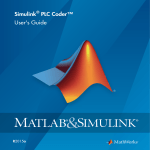Download Real-Time Workshop Release Notes
Transcript
Real-Time Workshop Release
Notes
The “Real-Time Workshop 5.0 Release Notes” on page 1-1describe the
changes introduced in the latest version of Real-Time Workshop. The
following topics are discussed in these Release Notes:
• “Release Summary” on page 1-2
• “New Features and Enhancements” on page 1-6
• “Major Bug Fixes” on page 1-24
• “Platform Limitations for HP and IBM” on page 1-31
• “Upgrading from an Earlier Release” on page 1-32
• “Known Software and Documentation Problems” on page 1-36
If you are upgrading from a release earlier than Release 12.1, you should
also see:
• “Real-Time Workshop 4.1 Release Notes” on page 2-1
• “Real-Time Workshop 4.0 Release Notes” on page 3-1
If you are upgrading from a release prior to Release 11.1, see Release 11.1
New Features Guide. Note that this is a PDF document.
Printing the Release Notes
If you would like to print the Release Notes, you can link to a PDF version.
Contents
Real-Time Workshop 5.0 Release Notes
1
Release Summary . . . . . . . . . . . . . . . . . . . . . . . . . . . . . . . . . . . . .
New Features and Enhancements . . . . . . . . . . . . . . . . . . . . . . .
Major Bug Fixes . . . . . . . . . . . . . . . . . . . . . . . . . . . . . . . . . . . . . .
Upgrading from an Earlier Release . . . . . . . . . . . . . . . . . . . . . .
Known Software and Documentation Problems . . . . . . . . . . . .
1-2
1-2
1-4
1-5
1-5
New Features and Enhancements . . . . . . . . . . . . . . . . . . . . . . 1-6
Code Generation Infrastructure Enhancements . . . . . . . . . . . . 1-6
Code Generation Configuration Features . . . . . . . . . . . . . . . . 1-12
Block-level Enhancements . . . . . . . . . . . . . . . . . . . . . . . . . . . . 1-16
Target and Mode Enhancements . . . . . . . . . . . . . . . . . . . . . . . 1-19
TLC, model.rtw, and Library Enhancements . . . . . . . . . . . . . 1-20
Documentation Enhancements . . . . . . . . . . . . . . . . . . . . . . . . . 1-21
Major Bug Fixes . . . . . . . . . . . . . . . . . . . . . . . . . . . . . . . . . . . . .
ImportedExtern and ImportedExternPointer Storage Class
Data No Longer Initialized . . . . . . . . . . . . . . . . . . . . . . . . . . . .
External Mode Properly Handles Systems with no
Uploadable Blocks . . . . . . . . . . . . . . . . . . . . . . . . . . . . . . . . . . .
Nondefault Ports Now Usable for External Mode on
Tornado Platform . . . . . . . . . . . . . . . . . . . . . . . . . . . . . . . . . . .
Initialize Block Outputs Even If No Block Output Has
Storage Class Auto . . . . . . . . . . . . . . . . . . . . . . . . . . . . . . . . . .
Code Is Generated Without Errors for
Single Precision Datatype Block Outputs . . . . . . . . . . . . . . . .
Duplicate #include Statements No Longer Generated . . . . . .
Custom Storage Classes Ignored When Unlicensed for
Embedded Coder . . . . . . . . . . . . . . . . . . . . . . . . . . . . . . . . . . . .
Erroneous Sample Time Warning Messages
No Longer Issued . . . . . . . . . . . . . . . . . . . . . . . . . . . . . . . . . . . .
Discrete Integrator Block with Rolled Reset
No Longer Errors Out . . . . . . . . . . . . . . . . . . . . . . . . . . . . . . . .
Rate Limiter Block Code Generation Limitation Removed . .
Multiport Switch with Expression Folding
1-24
1-25
1-25
1-26
1-26
1-26
1-26
1-26
1-27
1-27
1-27
iii
Limitation Removed . . . . . . . . . . . . . . . . . . . . . . . . . . . . . . . . . .
Pulse Generator Code Generation Failures Rectified . . . . . . .
Stateflow I/O with ImportedExternPointer Storage Class
Now Handled Correctly . . . . . . . . . . . . . . . . . . . . . . . . . . . . . . .
Parameters for S-Function Target Lookup Blocks
May Now Be Made Tunable . . . . . . . . . . . . . . . . . . . . . . . . . . .
PreLook-up Index Search Block Now Handles
Discontiguous Wide Input . . . . . . . . . . . . . . . . . . . . . . . . . . . . .
SimViewingDevice Subsystem No Longer Fails to
Generate Code . . . . . . . . . . . . . . . . . . . . . . . . . . . . . . . . . . . . . .
Accelerator Now Works with GCC Compiler on UNIX . . . . . .
Expression Folding Behavior for
Action Subsystems Stabilized . . . . . . . . . . . . . . . . . . . . . . . . . .
Dirty Flag No Longer Set During Code Generation . . . . . . . . .
Subsystem Filenames Now Completely Checked for
Illegal Characters . . . . . . . . . . . . . . . . . . . . . . . . . . . . . . . . . . . .
Sine Wave and Pulse Generator Blocks No Longer
Needlessly Use Absolute Time . . . . . . . . . . . . . . . . . . . . . . . . .
Generated Code for Action Subsystems Now
Correctly Guards Execution of Fixed in
Minor Time Step Blocks . . . . . . . . . . . . . . . . . . . . . . . . . . . . . .
Report Error when Code Generation Requested for
Models with Algebraic Loops . . . . . . . . . . . . . . . . . . . . . . . . . . .
1-27
1-27
1-28
1-28
1-28
1-28
1-28
1-28
1-29
1-29
1-29
1-29
1-30
Platform Limitations for HP and IBM . . . . . . . . . . . . . . . . . . 1-31
iv
Contents
Upgrading from an Earlier Release . . . . . . . . . . . . . . . . . . . .
Replacing Obsolete Header File #includes . . . . . . . . . . . . . . . .
Custom Code Blocks Moved from Simulink Library . . . . . . . .
Updating Custom TLC Code . . . . . . . . . . . . . . . . . . . . . . . . . . .
Upgrading Customized GRT and GRT-Malloc
Targets to Work with Release 13 . . . . . . . . . . . . . . . . . . . . . . .
The BlockInstanceData Function has been Deprecated . . . . .
1-32
1-32
1-32
1-32
Known Software and Documentation Problems . . . . . . . . .
No Code Generation Support for 64-bit Integer Values . . . . . .
Missing Examples Intended to Describe
Combining Multiple Models . . . . . . . . . . . . . . . . . . . . . . . . . . .
Setting Environment Variable to
Run Rapid Simulation Target Executables on Solaris . . . . . .
1-36
1-36
1-32
1-35
1-36
1-36
Limitation Affecting Rolling Regions of
Discontiguous Signals . . . . . . . . . . . . . . . . . . . . . . . . . . . . . . . . 1-37
Code Generation Failure in Nested Directories
Under Windows 98 . . . . . . . . . . . . . . . . . . . . . . . . . . . . . . . . . . . 1-37
Real-Time Workshop 4.1 Release Notes
2
Release Summary . . . . . . . . . . . . . . . . . . . . . . . . . . . . . . . . . . . . . 2-2
New Features . . . . . . . . . . . . . . . . . . . . . . . . . . . . . . . . . . . . . . . . .
Block Reduction Option On by Default . . . . . . . . . . . . . . . . . . . .
Buffer Reuse Code Generation Option . . . . . . . . . . . . . . . . . . . .
Build Directory Validation . . . . . . . . . . . . . . . . . . . . . . . . . . . . .
Build Subsystem Enhancements . . . . . . . . . . . . . . . . . . . . . . . . .
C API for Parameter Tuning Documented . . . . . . . . . . . . . . . . .
Code Readability Improvements . . . . . . . . . . . . . . . . . . . . . . . . .
Control Flow Blocks Support . . . . . . . . . . . . . . . . . . . . . . . . . . . .
Expression Folding . . . . . . . . . . . . . . . . . . . . . . . . . . . . . . . . . . .
External Mode Enhancements . . . . . . . . . . . . . . . . . . . . . . . . . .
Generate Comments Option . . . . . . . . . . . . . . . . . . . . . . . . . . . .
Include System Hierarchy in Identifiers . . . . . . . . . . . . . . . . . .
Rapid Simulation Target Supports Inline Parameters . . . . . . .
S-Function Target Enhancements . . . . . . . . . . . . . . . . . . . . . . .
Storage Classes for Block States . . . . . . . . . . . . . . . . . . . . . . . . .
Support for tilde (~) in Filenames on UNIX Platforms . . . . . . .
Target Language Compiler 4.1 . . . . . . . . . . . . . . . . . . . . . . . . . .
2-3
2-3
2-3
2-4
2-4
2-4
2-5
2-5
2-5
2-6
2-6
2-7
2-7
2-7
2-7
2-8
2-8
Bug Fixes . . . . . . . . . . . . . . . . . . . . . . . . . . . . . . . . . . . . . . . . . . .
Block Reduction Crash Fixed . . . . . . . . . . . . . . . . . . . . . . . . . .
Build Subsystem Gives Better Error Message for
Function Call Subsystems . . . . . . . . . . . . . . . . . . . . . . . . . . . . .
Check Consistency of Parameter Storage Class and
Type Qualifier . . . . . . . . . . . . . . . . . . . . . . . . . . . . . . . . . . . . . .
Code Optimization for Unsigned Saturation and
DeadZone Blocks . . . . . . . . . . . . . . . . . . . . . . . . . . . . . . . . . . . .
2-11
2-11
2-11
2-11
2-11
v
Correct Code Generation of Fixed-Point Blockset Blocks in
DSP Blockset Models . . . . . . . . . . . . . . . . . . . . . . . . . . . . . . . . .
Correct Compilation with Green Hills and DDI
Compilers . . . . . . . . . . . . . . . . . . . . . . . . . . . . . . . . . . . . . . . . . .
Fixed Build Error with Models Having Names Identical to
Windows NT Commands . . . . . . . . . . . . . . . . . . . . . . . . . . . . . .
Fixed Error Copying Custom Code Blocks . . . . . . . . . . . . . . . .
Fixed Error in commonmaplib.tlc . . . . . . . . . . . . . . . . . . . . . . .
Fixed Name Clashes with Run-Time Library Functions . . . . .
Improved Handling of Sample Times . . . . . . . . . . . . . . . . . . . .
Look-Up Table (n-D) Code Generation Bug Fix . . . . . . . . . . . .
Parenthesize Negative Numerics in Fcn Block Expressions . .
Removed Unnecessary Warnings and Declarations from
Generated Code . . . . . . . . . . . . . . . . . . . . . . . . . . . . . . . . . . . . .
Retain .rtw File Option Now Works in Accelerator Mode . . . .
S-Function Target Memory Allocation Bug Fix . . . . . . . . . . . .
Upgrading from an Earlier Release . . . . . . . . . . . . . . . . . . . .
RTWInfo Property Changes . . . . . . . . . . . . . . . . . . . . . . . . . . .
S-Function Target MEX-Files Must Be Rebuilt . . . . . . . . . . . .
TLC Compatibility Issues . . . . . . . . . . . . . . . . . . . . . . . . . . . . .
2-12
2-12
2-12
2-12
2-13
2-13
2-13
2-13
2-13
2-14
2-14
2-14
2-15
2-15
2-16
2-16
Known Software Problem . . . . . . . . . . . . . . . . . . . . . . . . . . . . . 2-18
Turn the New Wrap Lines Option Off . . . . . . . . . . . . . . . . . . . 2-18
Real-Time Workshop 4.0 Release Notes
3
Release Summary . . . . . . . . . . . . . . . . . . . . . . . . . . . . . . . . . . . . . 3-2
New Features . . . . . . . . . . . . . . . . . . . . . . . . . . . . . . . . . . . . . . . . .
Real-Time Workshop Embedded Coder . . . . . . . . . . . . . . . . . . .
Simulink Data Object Support . . . . . . . . . . . . . . . . . . . . . . . . . .
ASAP2 Support . . . . . . . . . . . . . . . . . . . . . . . . . . . . . . . . . . . . . .
Enhanced Real-Time Workshop Page . . . . . . . . . . . . . . . . . . . . .
Other User Interface Enhancements . . . . . . . . . . . . . . . . . . . . .
Advanced Options Page . . . . . . . . . . . . . . . . . . . . . . . . . . . . . . . .
vi
Contents
3-3
3-3
3-3
3-3
3-4
3-4
3-4
Model Parameter Configuration Dialog . . . . . . . . . . . . . . . . . . .
Tunable Expressions Supported . . . . . . . . . . . . . . . . . . . . . . . . .
S-Function Target Enhancements . . . . . . . . . . . . . . . . . . . . . . .
External Mode Enhancements . . . . . . . . . . . . . . . . . . . . . . . . . .
Build Directory . . . . . . . . . . . . . . . . . . . . . . . . . . . . . . . . . . . . . . .
Code Optimization Features . . . . . . . . . . . . . . . . . . . . . . . . . . . .
Subsystem Based Code Generation . . . . . . . . . . . . . . . . . . . . . .
Nonvirtual Subsystem Code Generation . . . . . . . . . . . . . . . . . .
Filename Extensions for Generated Files . . . . . . . . . . . . . . . . .
hilite_system and Code Tracing . . . . . . . . . . . . . . . . . . . . . . . . .
Generation of Parameter Comments . . . . . . . . . . . . . . . . . . . . .
Borland 5.4 Compiler Support . . . . . . . . . . . . . . . . . . . . . . . . . . .
Enhanced Makefile Include Path Rules . . . . . . . . . . . . . . . . . . .
Target Language Compiler 4.0 . . . . . . . . . . . . . . . . . . . . . . . . . .
Upgrading from an Earlier Release . . . . . . . . . . . . . . . . . . . .
Column-Major Matrix Ordering . . . . . . . . . . . . . . . . . . . . . . . .
Including Generated Files . . . . . . . . . . . . . . . . . . . . . . . . . . . . .
Updating Release 11 Custom Targets . . . . . . . . . . . . . . . . . . .
hilite_system Replaces locate_system . . . . . . . . . . . . . . . . . . . .
TLC Compatibility Issues . . . . . . . . . . . . . . . . . . . . . . . . . . . . .
3-4
3-4
3-5
3-5
3-6
3-6
3-7
3-7
3-8
3-8
3-8
3-8
3-9
3-9
3-12
3-12
3-12
3-12
3-13
3-13
Known Software and Documentation Problems . . . . . . . . . 3-16
Filename Option in Nonvirtual
Subsystem Code Generation . . . . . . . . . . . . . . . . . . . . . . . . . . . 3-16
vii
viii Contents
1
Real-Time Workshop 5.0
Release Notes
Release Summary
. . . . . . . . . . . . . . . . . 1-2
New Features and Enhancements . . . . . . . . . . 1-6
Major Bug Fixes . . . . . . . . . . . . . . . . . . 1-24
Platform Limitations for HP and IBM
Upgrading from an Earlier Release
. . . . . . . . 1-31
. . . . . . . . . 1-32
Known Software and Documentation Problems . . . . 1-36
1
Real-Time Workshop 5.0 Release Notes
Release Summary
Real-Time Workshop 5.0 includes many new features, numerous
improvements in the quality of generated code, as well as enhancements
to existing features. This section summarizes new features and
enhancements added in the Real-Time Workshop 5.0 since the Real-Time
Workshop 4.1 release.
New Features and Enhancements
Code Generation Infrastructure Enhancements
• “Code for Nonvirtual Subsystems Is Now Reusable” on page 1-6
• “Packaging of Generated Code Files Simplified” on page 1-8
• “Most Targets Use rtModel Instead of Root SimStruct” on page 1-10
• “Hook Files for Communicating Target-specific Word Characteristics”
on page 1-11
• “Code Generation Unified for Real-Time Workshop and Stateflow” on
page 1-11
• “Conditional Input Branch Execution Optimization” on page 1-12
Code Generation Configuration Features
• “Diagnostics Pane Items Classified into Logical Groups” on page 1-12
• “Comments Not Generated for Reduced Blocks When "Show
eliminated statements" Is Off” on page 1-12
• “New General Code Appearance Options” on page 1-13
• “Identifier Construction for Generated Code Has Been Simplified” on
page 1-14
• “GUI Control over Behavior of Assertion Blocks in Generated Code” on
page 1-15
• “GUI Control Over TLC %assert Directive Evaluation” on page 1-16
Block-level Enhancements
• “New Rate Transition Block” on page 1-16
1-2
Release Summary
• “S-Function API Extended to Permit Users to Define DWork
Properties” on page 1-17
• “Lookup Table Blocks Use New Run-time Library for Smaller Code” on
page 1-18
• “Relay Block Now Supports Frame-based Processing” on page 1-18
• “Transport Delay and Variable Transport Delay Improvements” on
page 1-18
• “Storage Classes for Data Store Memory Blocks” on page 1-18
Target and Mode Enhancements
• “Rapid Simulation Target Now Supports Variable-step Solvers” on
page 1-19
• “External Mode Support for Rapid Simulation Target” on page 1-19
• “External Mode Support for ERT” on page 1-19
• “External Mode Supports Uploading Signals of All Storage Classes” on
page 1-19
• “Expanded Support for Borland C Compilers” on page 1-20
TLC, model.rtw, and Library Enhancements
• “New Simulink Data Object Properties Mapped to model.rtw Files” on
page 1-20
• “SPRINTF Built-in Function Added to TLC” on page 1-20
• “LCC Now Links Libraries in Directory sys/lcc/lib” on page 1-21
• “The BlockInstanceData Function has been Deprecated” on page 1-21
Documentation Enhancements
• “Generate HTML Report Option Available for Additional Targets” on
page 1-21
• “Expression Folding API Documentation Available” on page 1-22
• “Real-Time Workshop Documentation” on page 1-22
• “Target Language Compiler Documentation” on page 1-23
1-3
1
Real-Time Workshop 5.0 Release Notes
Major Bug Fixes
• “ImportedExtern and ImportedExternPointer Storage Class Data No
Longer Initialized” on page 1-25
• “External Mode Properly Handles Systems with no Uploadable Blocks”
on page 1-25
• “Nondefault Ports Now Usable for External Mode on Tornado
Platform” on page 1-26
• “Initialize Block Outputs Even If No Block Output Has Storage Class
Auto” on page 1-26
• “Code Is Generated Without Errors for Single Precision Datatype
Block Outputs” on page 1-26
• “Duplicate #include Statements No Longer Generated” on page 1-26
• “Custom Storage Classes Ignored When Unlicensed for Embedded
Coder” on page 1-26
• “Erroneous Sample Time Warning Messages No Longer Issued” on
page 1-27
• “Discrete Integrator Block with Rolled Reset No Longer Errors Out” on
page 1-27
• “Rate Limiter Block Code Generation Limitation Removed” on
page 1-27
• “Multiport Switch with Expression Folding Limitation Removed” on
page 1-27
• “Pulse Generator Code Generation Failures Rectified” on page 1-27
• “Stateflow I/O with ImportedExternPointer Storage Class Now
Handled Correctly” on page 1-28
• “Parameters for S-Function Target Lookup Blocks May Now Be Made
Tunable” on page 1-28
• “PreLook-up Index Search Block Now Handles Discontiguous Wide
Input” on page 1-28
• “SimViewingDevice Subsystem No Longer Fails to Generate Code” on
page 1-28
• “Accelerator Now Works with GCC Compiler on UNIX” on page 1-28
1-4
Release Summary
• “Expression Folding Behavior for Action Subsystems Stabilized” on
page 1-28
• “Dirty Flag No Longer Set During Code Generation” on page 1-29
• “Subsystem Filenames Now Completely Checked for Illegal
Characters” on page 1-29
• “Sine Wave and Pulse Generator Blocks No Longer Needlessly Use
Absolute Time” on page 1-29
• “Generated Code for Action Subsystems Now Correctly Guards
Execution of Fixed in Minor Time Step Blocks” on page 1-29
• “Report Error when Code Generation Requested for Models with
Algebraic Loops” on page 1-30
Upgrading from an Earlier Release
• “Replacing Obsolete Header File #includes” on page 1-32
• “Custom Code Blocks Moved from Simulink Library” on page 1-32
• “Updating Custom TLC Code” on page 1-32
• “Upgrading Customized GRT and GRT-Malloc Targets to Work with
Release 13” on page 1-32
Known Software and Documentation Problems
• “No Code Generation Support for 64-bit Integer Values” on page 1-36
• “Missing Examples Intended to Describe Combining Multiple Models”
on page 1-36
• “Setting Environment Variable to Run Rapid Simulation Target
Executables on Solaris” on page 1-36
• “Limitation Affecting Rolling Regions of Discontiguous Signals” on
page 1-37
• “Code Generation Failure in Nested Directories Under Windows 98” on
page 1-37
1-5
1
Real-Time Workshop 5.0 Release Notes
New Features and Enhancements
This section introduces the new features and enhancements added in the
Real-Time Workshop 5.0 since the Real-Time Workshop 4.1. A number of
enhancements to Simulink that can impact code generation are also
described.
For information about Real-Time Workshop features that are
incorporated from recent releases, see the “Real-Time Workshop 4.1
Release Notes” and the “Real-Time Workshop 4.0 Release Notes”
documentation.
Note For information about closely related products that extend the
Real-Time Workshop, see the Release Notes sections about the
Real-Time Workshop Embedded Coder and the xPC Target.
Code Generation Infrastructure Enhancements
Code for Nonvirtual Subsystems Is Now Reusable
Real-Time Workshop 5.0 alters certain aspects of generated code to
implement the capability to reuse code for nonvirtual subsystems. You
have the ability to select or override this feature, as well as to specify
function and file names from the Real-time Workshop GUI.
In prior releases, each nonvirtual subsystem in a model generated a
separate block of code. In some circumstances—for example, when a
library block is used multiple times in the same fashion—it is possible to
generate a single shared function for the block and call that function
multiple times. Consolidating code in this fashion can significantly
improve the size and efficiency of generated code.
To implement code reuse, the Real-Time Workshop must pass in
appropriate data elements (as function arguments) for each caller of a
reused subsystem. Code generated by Real-Time Workshop 5.0 enables
such arguments for functions generated for nonvirtual subsystems.
1-6
New Features and Enhancements
You enable code reuse through the Subsystem parameters dialog box
when both Treat as atomic unit and Reusable function from the RTW
system code pull-down menu are selected, as illustrated below.
Reusable code will also be generated, when feasible, when you set RTW
system code to Auto. Then, if only one instance of the subsystem exists,
it will be inlined; otherwise a reusable function will be generated if other
characteristics of the model allow this.
Certain conditions may make it impossible to reuse code, causing
Real-Time Workshop to revert to another RTW system code option even
though you specify Reusable function or Auto. When Reusable
function is specified and reuse is not possible, the result will be a
function without arguments. When Auto is specified and reuse is not
possible, the result will be to inline the subsystem’s code (or in special
cases, create a function without arguments). Diagnostics are available in
the HTML code generation report (if enabled; see “Generate HTML
Report Option Available for Additional Targets”) to help identify the
reasons why reuse is not occurring in particular instances. In addition to
providing these exception diagnostics, the HTML report’s Subsystems
section also maps each noninlined subsystem in the model to functions or
reused functions in the generated code.
1-7
1
Real-Time Workshop 5.0 Release Notes
Requirements for Generation of Reusable Code from Stateflow Charts. To generate
reusable code from a Stateflow chart, or from a subsystem containing a
Stateflow chart, all of the following conditions must be met:
• The chart (or subsystem containing the chart) must be a library block
(see “Working with Block Libraries” in the Simulink documentation).
• Data in the chart must not be initialized from workspace. The data
property Initialize from workspace should be off.
• The chart must not output a function call.
See “Nonvirtual Subsystem Code Generation” in the Real Time
Workshop documentation for further details.
Packaging of Generated Code Files Simplified
The packaging of generated code into.c and.h files has changed. The
following table summarizes the structure of source code generated by the
Real-Time Workshop. All code modules described are written to the build
directory.
Note The file packaging of the Real-Time Workshop Embedded Coder
differs slightly (but significantly) from the file packaging described here.
See the “Data Structures and Code Modules” section in the Real-Time
Workshop Embedded Coder User’s Guide for further information.
1-8
New Features and Enhancements
Table 1-1: Real-Time Workshop File Packaging
File
Description
model.c
Contains entry points for all code implementing the model algorithm
(MdlStart, MdlOutputs, MdlUpdate, MdlInitializeSizes,
MdlInitializeSampleTimes). Also contains model registration code.
model_private.h
Contains local defines and local data that are required by the model and
subsystems. This file is included by subsystem.c files in the model. You
do not need to include model_private.h when interfacing hand-written
code to a model.
Note that model_private.h is sub-included by model.h.
model.h
Defines model data structures and a public interface to the model entry
points and data structures. Also provides an interface to the real-time
model data structure (model_rtM) via accessor macros. model.h is
included by subsystem.c files in the model.
If you are interfacing your hand-written code to generated code for one
or more models, you should include model.h for each model to which you
want to interface.
model_data.c
(conditional)
model_data.c is conditionally generated. It contains the declarations for
the parameters data structure and the constant block I/O data structure.
If these data structures are not used in the model, model_data.c is not
generated. Note that these structures are declared extern in model.h.
model_types.h
Provides forward declarations for the real-time model data structure and
the parameters data structure. These may be needed by function
declarations of reusable functions. model_types.h is included by all
subsystem.h files in the model.
rtmodel.h
Contains #include directives required by static main program modules
such as grt_main.c and grt_malloc_main.c. Since these modules are
not created at code generation time, they include rt_model.h to access
model-specific data structures and entry points. If you create your own
main program module, take care to include rtmodel.h.
1-9
1
Real-Time Workshop 5.0 Release Notes
Table 1-1: Real-Time Workshop File Packaging
File
Description
model_pt.c
(optional)
Provides data structures that enable a running program to access model
parameters without use of external mode. To learn how to generate and
use the model_pt.c file, see “C API for Parameter Tuning.”
model_bio.c
(optional)
Provides data structures that enable your code to access block outputs.
To learn how to generate and use the model_bio.c file, see “Signal
Monitoring via Block Outputs.”
If you have interfaced hand-written code to code generated by previous
releases of the Real-Time Workshop, you may need to remove
dependencies on header files that are no longer generated. Use #include
model.h directives, and remove #include directives referencing any of
the following:
• model_common.h (replaced by model_types.h and model_private.h)
• model_export.h (replaced by model.h)
• model_prm.h (replaced by model_data.c)
• model_reg.h (subsumed by model.c)
Most Targets Use rtModel Instead of Root SimStruct
The GRT, GRT-Malloc, ERT, and Tornado targets now use the rtModel
data structure to store information about the root model. In prior
releases, this information was stored in the SimStruct data structure.
Since the SimStruct data structure was also used by non-inlined
S-functions, it contained a number of S-function-specific fields that were
not needed to represent root model information. The new rtModel is a
lightweight data structure that eliminates these unused fields in
representing the root model. Fields in the rtModel capture model-wide
information pertaining to timing, solvers, logging, model data (such as
block I/O, and DWork, parameters), etc. To generate code for the ERT
target, the rtModel data structure is further pruned to contain only those
fields that are relevant to the model under consideration.
1-10
New Features and Enhancements
Note If you have previously customized GRT, GRT-Malloc, or Tornado
targets, you should upgrade each customized target to use the rtModel
instead of the SimStruct. You can find guidelines for this upgrade path
in “Upgrading Customized GRT and GRT-Malloc Targets to Work with
Release 13” on page 1-32.
Hook Files for Communicating Target-specific Word Characteristics
In order to communicate details about target hardware characteristics,
such as word lengths and overflow behavior, you now need to supply an
M-file named <target>_rtw_info_hook.m. Each system target file needs
to implement a hook file. For GRT (grt.tlc), for example, the file must
be named grt_rtw_info_hook.m, and needs to be on the MATLAB path.
If the hookfile is not provided, default values based on the host’s
characteristics will be used, which may not be appropriate. For an
example, see toolbox/rtw/rtwdemos/example_rtw_info_hook.m. In
addition, note that the TLC directive %assign DSP = 1 no longer has any
effect. You need to provide a hook file instead.
Code Generation Unified for Real-Time Workshop and Stateflow
In earlier releases, code generated from Stateflow charts in a model was
written to source code files distinct from the source code files (such as
model.c, model.h, etc.) generated from the rest of the model.
Now, by default, Stateflow no longer generates any separate files from
the Real-Time Workshop. In addition, Stateflow generated code is
seamlessly integrated with other generated code. For example, all
Stateflow initialization code is now inlined.
You can override the default and instruct the Real-Time Workshop to
generate separate functions, within separate code files, for a Stateflow
chart. To do this, use the RTW system code options in the Block
parameters dialog of the Stateflow chart (see “Nonvirtual Subsystem
Code Generation” in the Real-Time Workshop documentation). You can
control both the names of the functions and of the code files generated.
1-11
1
Real-Time Workshop 5.0 Release Notes
Conditional Input Branch Execution Optimization
This release introduces a new optimization called conditional input
branch execution, speeding simulation and execution of code generated
from the model. Previously, when simulating models containing Switch
or Multiport Switch blocks, Simulink executed all blocks required to
compute all inputs to each switch at each time step. In this release,
Simulink, by default, executes only the blocks required to compute the
control input and the data input selected by the control input at each
time step. Likewise, standalone applications generated from the model
by Real-Time Workshop execute only the code needed to compute the
control input and the selected data input. To explore this feature, look at
the coninputexec demo.
Code Generation Configuration Features
Diagnostics Pane Items Classified into Logical Groups
To make selecting diagnostics easier, the Diagnostics entries on the
Simulation Parameters dialog have been reorganized according to
functionality, and alphabetically within each group, as shown below.
Comments Not Generated for Reduced Blocks When "Show
eliminated statements" Is Off
The Show eliminated statements option (in the Real-Time Workshop
General code generation options category) is now off by default. As
1-12
New Features and Enhancements
long as it remains off, Real-Time Workshop no longer generates
comments referring to blocks that have been removed from the model via
block reduction optimization.
New General Code Appearance Options
A new category has been added to the Real-Time Workshop dialog box,
named General code appearance options. This pane adds four new
code formatting options to two existing options that formerly occupied
other categories. The General code appearance dialog is shown below.
The Maximum identifier length field allows you to limit the number of
characters in function, typedef, and variable names. The default is 31
characters, but Real-Time Workshop imposes no upper limit.
Selecting Include data type acronym in identifier enables you to
prepend acronyms such as i32 (for long integers) to signal and work
vector identifiers to make code more readable. The default is not to
include datatype acronyms in identifiers.
The Include system hierarchy number in identifiers option, when
selected, prefixes s#_, where # is a unique integer subsystem index, to
identifiers declared in that subsystem. This enhances traceability of
code, for example via the hilite_system< S# > command. The default is
not to include a system hierarchy index in identifiers.
1-13
1
Real-Time Workshop 5.0 Release Notes
The Prefix model name to global identifiers checkbox is a new option
that is ON by default. When this option is on, Real-Time Workshop
prefixes subsystem function names with the name of the model (model_).
The model name is also prefixed to the names of functions and data
structures at the model level, when appropriate to the code format. This
is useful when you need to compile and link code from two or more models
into a single executable, as it avoids potential name clashes.
You can now exercise control over the code style for inlined parameters
through a new pull-down menu, Generate scalar inline parameters as:
[literals | macros]. When constant parameters are inlined and
declared not tunable, the following code generation options are available:
• Vector parameters were formerly stored as constant parameters in rtP
vectors. Now they are declared as constant vectors of appropriate type,
independent of rtP.
• Scalar parameters were formerly inlined as literals. In addition to this
approach, users now have the option to have scalar parameters
expressed as #define macro definitions.
The default is to generate scalar inline parameters as literals.
Note S-functions can mark a run-time parameter as being constant in
order to guarantee that it never ends up in the rtP data structure. Use
ssSetConstRunTimeParamInfo in the S-function to register a constant
run-time parameter.
Generate comments is an existing global option that was moved from
the General code generation options (cont) category to this one. As
in the prior release, the default for Generate comments is ON.
Identifier Construction for Generated Code Has Been Simplified
The methods which Real-Time Workshop uses to construct identifiers for
variables and functions have been enhanced to make identifiers more
understandable and more customizable. As a result of these
enhancements
1-14
New Features and Enhancements
• Changes to sections of the model do not cause identifiers elsewhere to
change.
• Reused function input arguments now derive their name from the
inport block.
• Subsystem function names can be prefixed by the model name to
prevent link errors due to name conflicts.
• Users may specify maximum identifier length (can be > 31 characters).
• A new option exists to include a datatype acronym in identifiers.
• Use of _a, _b, … postfixes to identifiers to prevent name clashes has
been dramatically reduced.
See also “New General Code Appearance Options” on page 1-13 for
related information.
GUI Control over Behavior of Assertion Blocks in Generated Code
The Advanced pane of the Simulation Parameters dialog shown above
also provides you with a control to specify whether model verification
blocks such as Assert, Check Static Gap, and related range check blocks
will be enabled, not enabled, or default to their local settings. This Model
Verification block control popup menu has the same effect on code
generated by Real-Time Workshop as it does on simulation behavior, and
also may be customized.
For Assertion blocks that are not disabled, the generated code for a model
will include one of the following statements
utAssert(input_signal);
utAssert(input_signal != 0.0);
utAssert(input_signal != 0);
at appropriate locations, depending on the block’s input signal type
(Boolean, real, or integer, respectively).
By default utAssert is a no-op in generated code. For assertions to abort
execution you must enable them by including a parameter in the
make_rtw command. Specify the Make command field on the Target
configuration category pane as follows:
make_rtw OPTS= -DDOASSERTS
1-15
1
Real-Time Workshop 5.0 Release Notes
If you want triggered assertions to not abort execution and instead to
print out the assertion statement, use the following make_rtw variant:
make_rtw OPTS= -DDOASSERTS -DPRINT_ASSERTS
Finally, when running a model in accelerator mode, Simulink will call
back to itself to execute assertion blocks instead of using generated code.
Thus user-defined callback will still be called when assertions fail.
GUI Control Over TLC %assert Directive Evaluation
Prior versions required specifying the -da Target Language Compiler
command switch in order for TLC %assert directives to be evaluated.
Now users can more conveniently trigger %assert code by checking the
Enable TLC Assertions box on the TLC debugging section of the
Real-Time Workshop dialog page. The default state is for asserts not to
be evaluated. You can also control assertion handling from the MATLAB
command window:
set_param(model, 'TLCAssertion', 'on|off') to set or unset. Default
is Off.
get_param(model, 'TLCAssertion') to see the current setting.
Block-level Enhancements
New Rate Transition Block
In previous releases, Zero-Order Hold and Unit Delay blocks were
required to handle problems of data integrity and deterministic data
transfer between blocks having different sample rates.
The new Rate Transition block lets you handle sample rate transitions in
multi-rate applications with greater ease and flexibility than the
Zero-Order Hold and Unit Delay blocks.
The Rate Transition block handles both types of rate transitions (fast to
slow, and slow to fast). When inserted between two blocks of differing
sample rates, the Rate Transition block detects the two rates and
automatically configures its input and output sample rates for the
appropriate type of transition.
1-16
New Features and Enhancements
The Rate Transition block supports the following modes of operation:
• Protected/Deterministic: By default, the Rate Transition block
operates exactly like a Zero-Order Hold (for fast to slow transitions) or
a Unit Delay (for slow to fast transitions), and can replace these blocks
in existing models without any change in model performance. (There
is one exception: in a transition between a continuous block and a
discrete block, a Zero-Order Hold must be used.)
In its default mode of operation, the Rate Transition block guarantees
the integrity of data transfers and guarantees that data transfers are
deterministic.
• Protected/Non-Deterministic: In this mode, data integrity is protected
by double-buffering data transferred between rates. The blocks
downstream from the Rate Transition block always use the latest
available data from the block that drives the Rate Transition block.
Maximum latency is less than or equal to 1 sample period of the faster
task.
The drawbacks of this mode are its non-deterministic timing and its
use of extra memory buffers. The advantage of this mode is its low
latency.
• Unprotected/Non-Deterministic: This mode is the least safe, and is not
recommended for mission-critical applications. The latency of this
mode is the same as for Protected/Non-Deterministic mode, but
memory requirements are reduced since there is no double-buffering.
For further information on the use of the Rate Transition block with the
Real-Time Workshop, see “Models With Multiple Sample Rates” in the
Real-Time Workshop User’s Guide. For information on the use of the
Rate Transition block GUI and its use in simulation, see Using Simulink.
S-Function API Extended to Permit Users to Define DWork Properties
The S-Function API has been extended to permit specification of an
Real-Time Workshop identifier, storage class, and type qualifier for each
DWork that an S-Function creates. The extensions consist of the following
macros:
• ssGetDWorkRTWIdentifier(S,idx)
• ssSetDWorkRTWIdentifier(S,idx,val)
1-17
1
Real-Time Workshop 5.0 Release Notes
• ssGetDWorkRTWStorageClass(S,idx)
• ssSetDWorkRTWStorageClass(S,idx,val)
• ssGetDWorkRTWTypeQualifier(S,idx)
• ssSetDWorkRTWTypeQualifier(S,idx,val)
As is the case with data store memory or discrete block states, the
Real-Time Workshop identifier may resolve against a Simulink.Signal
object. An example has been added to sfundemos, in the miscellaneous
category.
Lookup Table Blocks Use New Run-time Library for Smaller Code
Lookup Table (2-D), Lookup Table (3-D), PreLook-Up Using Index
Search, and Interpolation using PreLook-Up blocks now generate C code
that targets one of the many new specific, optimized look-up table
operations in the Real-Time Workshop run-time library. This results in
dramatically smaller code size. The library look-up functions themselves
incorporate further enhancements to the actual look-up algorithms for
speed improvements for most option settings, especially for linear
interpolations.
Relay Block Now Supports Frame-based Processing
Relay blocks can now handle frame-based input signals. Each row in a
frame-based input signal is a separate set of samples in frames and each
column represents a different signal channel. The block parameters
should be scalars or row vectors whose length is equal to the number of
signal channels. The block does not allow continuous frame-based input
signals.
Transport Delay and Variable Transport Delay Improvements
Code generation for models containing the Transport Delay and Variable
Transport Delay is now more space-efficient.
Storage Classes for Data Store Memory Blocks
You can now control how Data Store Memory blocks in your model are
stored and represented in the generated code, by assigning storage
classes and type qualifiers. You do this in almost exactly the same way
you assign storage classes and type qualifiers for block states. You can
also associate a Data Store Memory block with a signal object, and
control code generation for the block through the signal object.
1-18
New Features and Enhancements
See “Storage Classes for Data Store Memory Blocks” in the Real-Time
Workshop User’s Guide for further information.
Target and Mode Enhancements
Rapid Simulation Target Now Supports Variable-step Solvers
Executables generated for the Rapid Simulation (rsim) target are now
able to use any Simulink solver, including variable-step solvers. To use
this feature, the target system must be able to check out a Simulink
license when running the generated rsim executable. You can maintain
backwards compatibility (i.e., fixed-step solvers only, with no need to
check out a Simulink license) by selecting Use RTW fixed step solver
from the Solver Selection popup menu on the Rapid Simulation code
generation options dialog. The default solver option is Auto, which will
use the Simulink solver module only when the model requires it.
External Mode Support for Rapid Simulation Target
The Rapid Simulation target now includes full support for all features of
Simulink external mode. External mode lets you use your Simulink block
diagram as a front end for a target program that runs on external
hardware or in a separate process on your host computer, and allows you
to tune parameters and view or log signals as the target program
executes.
External Mode Support for ERT
The Real-Time Workshop Embedded Coder now includes full support for
all features of Simulink external mode. External mode lets you use your
Simulink block diagram as a front end for a target program that runs on
external hardware or in a separate process on your host computer, and
allows you to tune parameters and view or log signals as the target
program executes.
External Mode Supports Uploading Signals of All Storage Classes
Signals from all storage classes, including custom, can now be uploaded
in external mode, as long as signals or parameters have addresses
defined. For example, data stored as bitfields or #defines cannot be
uploaded, but few other restrictions exist.
1-19
1
Real-Time Workshop 5.0 Release Notes
Expanded Support for Borland C Compilers
Real-Time Workshop supports version 5.6 of the Borland C compiler.
In addition, Release 13 reinstates support for Borland Version 5.2
“out-of-the-box” for all targets, except when importing Real-Time
Workshop-generated S-functions. In such instances, you will need to
designate the build directory where the S-function may be found via the
make_rtw parameter USER_INCLUDES. For example, suppose you had
generated S-function target code for model modelA.mdl in build directory
D:\modelA_sfcn_rtw and were using that S-function in model
modelB.mdl. In modelB.mdl, the Make command field of your Target
configuration category should define USER_INCLUDES as follows:
make_rtw "USER_INCLUDES=-ID:\modelA_sfcn_rtw"
TLC, model.rtw, and Library Enhancements
New Simulink Data Object Properties Mapped to model.rtw Files
Simulink data objects include several new string properties that can be
exploited for customizing code generation. These properties are:
Simulink.Data.Description
Simulink.Data.DocUnits
RTWInfo.Alias
In this release the Simulink engine does not make use of these properties
nor does the Target Language Compiler. The properties are included in
the model.rtw file and are reserved for future use. RTWInfo.Alias
defines the identifier to be used in place of the parent data object
(parameter, signal, or state) in the code. The engine checks that the alias
is uniquely used by only that object.
SPRINTF Built-in Function Added to TLC
A C-like sprintf formatting function has been added which returns a
TLC string encoded with data from a variable number of arguments.
$assign str = SPRINTF(format,var,...) formats the data in variable
var (and in any additional variable arguments) under control of the
specified format string, and returns a string variable containing the
1-20
New Features and Enhancements
values. Operates like C library sprintf(), except that output is the
return value rather than contained in an argument to sprintf.
LCC Now Links Libraries in Directory sys/lcc/lib
The template makefiles have been updated to include linking against
sys/lcc/lib.
The BlockInstanceData Function has been Deprecated
S-function TLC files should no longer use the BlockInstanceData
method. All data used by a block should be declared using data type work
vectors (DWork).
Documentation Enhancements
Generate HTML Report Option Available for Additional Targets
In earlier releases, the Generate HTML report option was available
only for the Real-Time Workshop Embedded Coder. In the current
release, the report is available for all targets (except the S-Function
target and the Rapid Simulation target).
The Generate HTML report option is now located in the General code
generation options category of the Real-Time Workshop page of the
Simulation Parameters dialog box, as shown in the picture below.
1-21
1
Real-Time Workshop 5.0 Release Notes
The option is on by default. Note that an abbreviated report is generated
if you do not have Real-Time Workshop Embedded Coder installed.
Expression Folding API Documentation Available
The expression folding API has been documented, and is now promoted
for customer use, particularly for user-written, inlined S-Functions. In
addition, expanded capabilities are available that support the TLC user
control variable (ucv) in %roll directives, and enable expression folding
for blocks such as Selector. See "Supporting Expression Folding in
S-Functions" in the Real-Time Workshop documentation.
Real-Time Workshop Documentation
The Real-Time Workshop User’s Guide has been significantly updated
and reorganized for Version 5.0. Information pertaining to data
structures and subsystems has been updated and made more accessible,
and new features and GUI changes have been documented. In addition,
a new printed and online introductory volume exists, Getting Started
with Real-Time Workshop. This document explains basic Real-Time
Workshop concepts, organizes tutorial material for easier access, and
cross-references more detailed explanations in the User’s Guide.
1-22
New Features and Enhancements
Target Language Compiler Documentation
The Target Language Compiler Reference Guide has been significantly
updated and reorganized for Version 5.0. A revised collection of tutorial
examples provides new users with a more grounded introduction to TLC
syntax. Documentation on the TLC Function Library and contents of
model.rtw files has also been updated.
1-23
1
Real-Time Workshop 5.0 Release Notes
Major Bug Fixes
Real-Time Workshop 5.1 includes several bug fixes made since Version
4.1. This section describes the particularly important Version 5.0 bug
fixes. If you are upgrading from a release earlier than Release 12.1, then
you should also see “Bug Fixes” on page 2-11 of the Release 12.1 Release
Notes.
• “ImportedExtern and ImportedExternPointer Storage Class Data No
Longer Initialized” on page 1-25
• “External Mode Properly Handles Systems with no Uploadable Blocks”
on page 1-25
• “Nondefault Ports Now Usable for External Mode on Tornado
Platform” on page 1-26
• “Initialize Block Outputs Even If No Block Output Has Storage Class
Auto” on page 1-26
• “Code Is Generated Without Errors for Single Precision Datatype
Block Outputs” on page 1-26
• “Duplicate #include Statements No Longer Generated” on page 1-26
• “Custom Storage Classes Ignored When Unlicensed for Embedded
Coder” on page 1-26
• “Erroneous Sample Time Warning Messages No Longer Issued” on
page 1-27
• “Discrete Integrator Block with Rolled Reset No Longer Errors Out” on
page 1-27
• “Rate Limiter Block Code Generation Limitation Removed” on
page 1-27
• “Multiport Switch with Expression Folding Limitation Removed” on
page 1-27
• “Pulse Generator Code Generation Failures Rectified” on page 1-27
• “Stateflow I/O with ImportedExternPointer Storage Class Now
Handled Correctly” on page 1-28
• “Parameters for S-Function Target Lookup Blocks May Now Be Made
Tunable” on page 1-28
1-24
Major Bug Fixes
• “PreLook-up Index Search Block Now Handles Discontiguous Wide
Input” on page 1-28
• “SimViewingDevice Subsystem No Longer Fails to Generate Code” on
page 1-28
• “Accelerator Now Works with GCC Compiler on UNIX” on page 1-28
• “Expression Folding Behavior for Action Subsystems Stabilized” on
page 1-28
• “Dirty Flag No Longer Set During Code Generation” on page 1-29
• “Subsystem Filenames Now Completely Checked for Illegal
Characters” on page 1-29
• “Sine Wave and Pulse Generator Blocks No Longer Needlessly Use
Absolute Time” on page 1-29
• “Generated Code for Action Subsystems Now Correctly Guards
Execution of Fixed in Minor Time Step Blocks” on page 1-29
• “Report Error when Code Generation Requested for Models with
Algebraic Loops” on page 1-30
ImportedExtern and ImportedExternPointer
Storage Class Data No Longer Initialized
Real-Time Workshop now reverts to its previous behavior of not
initializing data whose storage class is ImportedExtern or
ImportedExternPointer. Such initializations are the external code’s
responsibility.
External Mode Properly Handles Systems with
no Uploadable Blocks
Connecting to systems with no uploadable blocks in external mode used
to fail and cause Simulink to act as though a simulation was running
when none was. The only way to kill the model was to kill MATLAB.
Connecting to these systems now will display a warning in the MATLAB
command window and then run normally.
1-25
1
Real-Time Workshop 5.0 Release Notes
Nondefault Ports Now Usable for External
Mode on Tornado Platform
In the prior release a bug prevented the use of any but the default port
to connect to a Tornado (VxWorks) target via external mode. The problem
has been fixed and that configuration now works as documented.
Initialize Block Outputs Even If No Block Output
Has Storage Class Auto
Previously, block outputs were initialized only if at least one block output
had storage class auto. Now even if there are no auto Block I/O entries,
exported globals and custom signals will be initialized.
Code Is Generated Without Errors for Single
Precision Datatype Block Outputs
In cases where a reused block outputs entry is the first single-precision
datatype block output in the full list of block outputs in the model,
Real-Time Workshop now operates without reporting errors. See the
Simulink Release Notes for related single-precision block enhancements.
Duplicate #include Statements No Longer
Generated
Real-Time Workshop now creates a unique list of C header files before
emitting #include statements in the model.h file (formerly placed in
model_common.h). For backwards compatibility, the old text buffering
method for includes is still available for use, but can cause multiple
includes in the generated code. We urge you to update your custom code
formats to use the (S)LibAddToCommonIncludes() functions instead of
LibCacheIncludes(), which has been deprecated.
Custom Storage Classes Ignored When
Unlicensed for Embedded Coder
If a user loads a model that uses custom storage classes, and the user is
not licensed for Embedded Coder, the custom storage class is ignored
(storage class reverts to auto) and a warning is produced. Previously, this
situation would have generated an error.
1-26
Major Bug Fixes
Erroneous Sample Time Warning Messages No
Longer Issued
Erroneous warnings regarding sample times not being in the sample
time table for models that contain a variable sample time block and a
fixed step solver are no longer issued during model compilation.
Discrete Integrator Block with Rolled Reset No
Longer Errors Out
Simulink Accelerator / Real-Time Workshop used to error out if they had
a Discrete Integrator block configured in 'ForwardEuler', non-level
external reset, and the reset signal was a 'rolled' signal (having a width
greater than 5). This has beeen fixed.
Rate Limiter Block Code Generation Limitation
Removed
Simulink Accelerator will now generate code for variable step solver
models that contain a rate limiter block inside an atomic subsystem.
Multiport Switch with Expression Folding
Limitation Removed
Simulink Accelerator and Real-Time Workshop no longer generate a
Fatal Error for Multiport Switch when expression folding is enabled.
Pulse Generator Code Generation Failures
Rectified
Several problems with code generation for the pulse generator block have
been eliminated:
• If the block type is PulseGenerator instead of Discrete PulseGenerator,
code can now be generated.
• The scalar expansion for the delay variable is now correct.
• The start function for the Time-based mode in a variable step solver
now can generate code.
Note: The first two problems also affected the Simulink Accelerator.
1-27
1
Real-Time Workshop 5.0 Release Notes
Stateflow I/O with ImportedExternPointer
Storage Class Now Handled Correctly
Stateflow input pointers for signals of ImportedExternPointer storage
class are now correctly initialized, and no longer error out for charts
producing output signals that are nonscalar and of
ImportedExternPointer storage class.
Parameters for S-Function Target Lookup Blocks
May Now Be Made Tunable
The S-Function target code will now compile for models having lookup
and Lookup Table (2-D) blocks when parameters for those blocks are
tunable.
PreLook-up Index Search Block Now Handles
Discontiguous Wide Input
The PreLook-up Index Search block formerly only generated code for
signals from the first roll region of discontiguous wide inputs, such as
from a Max block. This has been fixed.
SimViewingDevice Subsystem No Longer Fails
to Generate Code
Code generation no longer aborts for atomic subsystems configured with
SimViewingDevice=on.
Accelerator Now Works with GCC Compiler on
UNIX
The previous version of the Accelerator did not work when the user
selected the gcc compiler with mex -setup. The Accelerator now supports
using the gcc compiler on UNIX systems.
Expression Folding Behavior for Action
Subsystems Stabilized
When a model contains an action subsystem (e.g., a for-loop or
while-iterator subsystem) and expression folding is enabled, invalid or
1-28
Major Bug Fixes
inefficient code sometimes was generated for the model. This problem
has been fixed.
Dirty Flag No Longer Set During Code
Generation
In previous releases a model would be marked as dirty during the code
generation process and the status would be restored when the process
was finished. With this release the model’s dirty status does not change
during code generation.
Subsystem Filenames Now Completely Checked
for Illegal Characters
In previous releases it was possible to specify a subsystem filename that
contained illegal (non-alphanumeric) characters, if the name was long
enough and the invalid characters were toward the end of the string. In
this release this bug has been fixed, and the entire character string is
now validated.
Sine Wave and Pulse Generator Blocks No
Longer Needlessly Use Absolute Time
Previously, code generated for the Sine Wave and Pulse Generator blocks
accessed absolute time when the blocks were configured as sample based.
This access is not necessary and its overhead has been removed from the
generated code.
Generated Code for Action Subsystems Now
Correctly Guards Execution of Fixed in Minor
Time Step Blocks
All blocks contained in an action subsystem must have the same rate
unless some are continuous and some are fixed in minor step (a.k.a. zoh
continuous). If there are both continuous and fixed in minor step blocks
then the generated code needs to guard the code for the fixed in minor
time step blocks to protect it from being executed in minor time steps.
1-29
1
Real-Time Workshop 5.0 Release Notes
These guards were not being generated causing some models to have
wrong answers and consistency failures. This problem has been fixed and
the guards are now generated.
Note This is also a fix for the Simulink Accelerator.
Report Error when Code Generation Requested
for Models with Algebraic Loops
Real-Time Workshop does not support models containing algebraic loops.
Version 4.1 contained a bug that enabled some models having algebraic
loops to generate code which could compute incorrect answers. The
models affected were those containing no algebraic loops in their root
level but having algebraic loops in one or more subsystems. This bug has
been fixed, and now building these models will always cause an error to
be reported.
1-30
Platform Limitations for HP and IBM
Platform Limitations for HP and IBM
Note The Release 12.0 platform limitation for Real-Time Workshop for
the HP and IBM platforms still apply to Release 13. That limitation is
described below.
On the HP and IBM platforms, the Real-Time Workshop opens the
Release 11 Tunable Parameters dialog box in place of the Model
Parameter Configuration dialog box. Although they differ in
appearance, both dialogs present the same information and support the
same functionality.
1-31
1
Real-Time Workshop 5.0 Release Notes
Upgrading from an Earlier Release
This section describes the upgrade issues involved in moving from
Real-Time Workshop 4.1 to Version 5.0.
If you are upgrading from a version earlier than 4.1, then you should see
“Upgrading from an Earlier Release” on page 2-15 in the Real-Time
Workshop 4.1 Release Notes.
Replacing Obsolete Header File #includes
Generated code is packaged into fewer files in this release (see
“Packaging of Generated Code Files Simplified” on page 1-8). If you have
interfaced code to code generated by previous releases of Real-Time
Workshop, you may need to remove dependencies on header files that are
no longer generated (such as model_common.h, model_export.h,
model_prm.h, and model_reg.h) and add #include model.h directives.
Custom Code Blocks Moved from Simulink
Library
The Custom Code blocks have been removed in Real-Time Workshop
version 5.0 (R13). These blocks are now located in a new library, named
custcode.mdl (type custcode to access them). Because custom code
blocks are linked to this new library, backward compatibility is assured.
Updating Custom TLC Code
In this release, a number of changes have been made to model.rtw files.
If your applications depend on parsing model.rtw files using customized
TLC scripts, please read “model.rtw Changes Between Real-Time
Workshop 5.0 and 4.1” in Appendix A of the Target Language Compiler
documentation, which describes the structure and contents of compiled
models.
Upgrading Customized GRT and GRT-Malloc
Targets to Work with Release 13
Substantial changes have been made to the GRT and GRT-Malloc targets
in Release 13 to improve the efficiency of generated code. If you have
customized either type of target, you should make changes to your
1-32
Upgrading from an Earlier Release
modified files to ensure that your target works properly with Release 13
(Real-Time Workshop Version 5.0).
We highly recommend that you begin with the versions of the target files
included in this release, and introduce all of your existing customizations
to them. If you are unable to follow this upgrade path, then you would
need to perform all of the steps outlined in sections A and B below.
A. Changes Resulting from the Replacement of SimStruct with the
rtModel
Prior to Release 13 of Real-Time Workshop, the GRT and GRT-Malloc
targets used the SimStruct data-structure to capture and store
model-wide information. Since the SimStruct was also used by
noninlined S-functions, it suffered from the drawback that some of its
fields remained unused when it was used to capture root (model-wide)
information. To avoid this drawback, Version 5.0 introduces a special
data structure called the rtModel to capture root model data.
As a result, grt_main.c and grt_malloc_main.c need to be updated to
accommodate rtModel. Following are the changes that you need to make
to these files to use the rtModel instead of the SimStruct:
• Include rtmodel.h instead of simstruc.h at the top.
• Since the rtModel data-structure has a type that includes the model
name, you need to include the following lines at the top of the file:
#define EXPAND_CONCAT(name1,name2) name1 ## name2
#define CONCAT(name1,name2) EXPAND_CONCAT(name1,name2)
#define RT_MODEL
CONCAT(MODEL,_rtModel)
• Change the extern declaration for the function that creates and
initializes the SimStruct to be:
extern RT_MODEL *MODEL(void);
• Change the definitions of rt_CreateIntegrationData and
rt_UpdateContinuousStates to be as shown in the Release 13 version
of grt_main.c (or grt_malloc_main.c).
• Change all function prototypes to have the argument 'RT_MODEL'
instead of the argument 'SimStruct'.
• The prototypes for the functions rt_GetNextSampleHit,
rt_UpdateDiscreteTaskSampleHits, rt_UpdateContinuousStates,
1-33
1
Real-Time Workshop 5.0 Release Notes
rt_UpdateDiscreteEvents, rt_UpdateDiscreteTaskTime, and
rt_InitTimingEngine have changed. You need to change their names
to use the prefix rt_Sim instead of rt_ and then change the arguments
you pass into them.
See grt_main.c (or grt_malloc_main.c) for the list of arguments that
need to be passed into each function.
• You need to modify the all macros that refer to the SimStruct to now
refer to the rtModel. Examples of these modifications include changing
- ssGetErrorStatus to rtmGetErrorStatus
- ssGetSampleTime to rtmGetSampleTime
- ssGetSampleHitPtr to rtmGetSampleHitPtr
- ssGetStopRequested to rtmGetStopRequested
- ssGetTFinal to rtmGetTFinal
- ssGetT to rtmGetT
In addition to the changes to the main C files, you need to change the
target TLC file and the template make files.
• In your template make file, you need to define the symbol
USE_RTMODEL. See one of the GRT or GRT-Malloc template make files
for an example.
• In your target TLC file, you need to add the following global variable
assignment:
%assign GenRTModel = TLC_TRUE
B. Changes Resulting from Moving the Logging Code to the
Real-Time Workshop Library:
In Release 13, all the support functions used for logging data have been
moved from rtwlog.c to the Real-Time Workshop library. As a result,
you need to make the following changes to ensure compatibility with the
new logging functions:
• Remove rtwlog.c from all of your template make files.
• In your target's main C file (which was derived from grt_main.c or
grt_malloc_main.c), include rt_logging.h instead of rtwlog.h.
1-34
Upgrading from an Earlier Release
• In your target's main C file (which was derived from grt_main.c or
grt_malloc_main.c), you need to change the calls to the logging
related functions because the prototypes of these functions have
changed. See grt_main.c (or grt_malloc_main.c) for the list of
arguments that needs to be passed into each function.
The BlockInstanceData Function has been
Deprecated
S-function TLC files should no longer use the BlockInstanceData
method. All data used by a block should be declared using data type work
vectors (DWork).
1-35
1
Real-Time Workshop 5.0 Release Notes
Known Software and Documentation Problems
This section describes known software and documentation problems in
Version 5.0 of Real-Time Workshop.
For a list of bugs reported in the previous release that remain open, see
“Known Software Problem” on page 2-18 in the Real-Time Workshop 4.1
Release Notes.
No Code Generation Support for 64-bit Integer
Values
In Release 13 MATLAB supports both signed (INT64) and unsigned
(UINT64) integers. There is, however, no corresponding support in
Real-Time Workshop for such values, meaning that they cannot be read
from the Workspace or declared in generated code, including downcasts.
Missing Examples Intended to Describe
Combining Multiple Models
Two example models for the section called “Combining Multiple Models”
in the Targeting Real-Time Systems chapter of the documentation were
inadvertently not distributed in Release 12.1. These models,
fuelsys1.mdl and mcolon.mdl, have been superseded by models in the
multimallocdemo.mdl demo, and the documentation has been
correspondingly updated.
Setting Environment Variable to Run Rapid
Simulation Target Executables on Solaris
To run RSIM executables outside of MATLAB on the Solaris platform,
you need to modify your LD_LIBRARY_PATH environment variable to
include bin/sol2 directory where MATLAB is installed. For example, if
you have installed MATLAB under /usr/local/MATLAB then you need to
add /usr/local/MATLAB/bin/sol2 to your environment variable.
1-36
Known Software and Documentation Problems
Limitation Affecting Rolling Regions of
Discontiguous Signals
This note describes a limitation affecting discontiguous signals that have
regions that have a width greater than or equal to the Loop rolling
threshold. (This parameter is set in the General code generation
options category of the Real-Time Workshop pane.)
Such signal regions are called rolling regions.
If a rolling region of a discontiguous signal has storage class
ImportedExternPointer, all other rolling regions of the signal must also
have storage class ImportedExternPointer. Otherwise, a code
generation error is displayed. If this error occurs, try increasing the Loop
rolling threshold.
Code Generation Failure in Nested Directories
Under Windows 98
This note describes a limitation affecting both the Simulink Accelerator
and Real-Time Workshop, under Windows 98. The problem is due to a
limitation of Windows 98.
If the present working directory (pwd) is a folder nested in 7 or more
levels, Real-Time Workshop (or Simulink Accelerator) cannot generate
code. The workaround is to connect to a higher-level (less deeply nested)
directory before initiating the build process.
1-37
1
Real-Time Workshop 5.0 Release Notes
1-38
2
Real-Time Workshop 4.1
Release Notes
Release Summary
New Features
Bug Fixes
. . . . . . . . . . . . . . . . . 2-2
. . . . . . . . . . . . . . . . . . . 2-3
. . . . . . . . . . . . . . . . . . . . . 2-11
Upgrading from an Earlier Release
. . . . . . . . . 2-15
Known Software Problem . . . . . . . . . . . . . . 2-18
2
Real-Time Workshop 4.1 Release Notes
Release Summary
Real-Time Workshop 4.1 includes significant new and enhanced features and
many improvements in the quality of generated code, including:
• Expression folding, which increases code efficiency and decreases code usage
• External mode support for inlined parameters
• Block states can now be interfaced to externally written code, in a manner
similar to signals
• New debugger for Target Language Compiler (TLC) programs
• Support for new Simulink blocks, including control flow constructs such as
do-while, for, and if
• Numerous bug fixes
2-2
New Features
New Features
This section introduces the new features and enhancements added in the
Real-Time Workshop 4.1 since the Real-Time Workshop 4.0.
For information about Real-Time Workshop features that are incorporated
from recent releases, see “Release Summary” on page 3-2.
Note For information about closely related products that extend the
Real-Time Workshop, see the Release Notes sections about the Real-Time
Workshop Embedded Coder and xPC Target.
Block Reduction Option On by Default
The Block reduction option (on the Advanced page of the Simulation
Parameters dialog box) is now turned on by default. In prior releases, this
option was off by default.
Block reduction collapses certain groups of blocks into a single, more efficient
block, or removes them entirely. This results in faster model execution during
simulation and in generated code.
See “Block Reduction Option” in the Real-Time Workshop User’s Guide for
further information.
Buffer Reuse Code Generation Option
The Buffer reuse option is now available via the General Code Generation
Options (cont.) category of the Real-Time Workshop page. When the Buffer
reuse option is selected, signal storage is reused whenever possible.
In previous releases, this option was available only through MATLAB
set_param and get_param commands, such as:
set_param(gcs,'bufferreuse','on')
The set_param and get_param commands are still supported.
See “Buffer Reuse Option” and “Signals: Storage, Optimization, and
Interfacing” in the Real-Time Workshop User’s Guide for further information.
2-3
2
Real-Time Workshop 4.1 Release Notes
Build Directory Validation
The build process now disallows building programs in the MATLAB directory
tree. If you attempt to generate code in the MATLAB directory tree, an error
message will be displayed prompting you to change to a working directory that
is not in the MATLAB directory tree. On a PC, you can continue to build in the
directory matlabroot/Work.
The build process also prevents building programs when matlabroot has a
dollar sign ($) in its MATLAB directory name.
Build Subsystem Enhancements
The Build Subsystem feature, introduced in Real-Time Workshop 4.0, lets you
generate code and build an executable from any nonvirtual subsystem within
a model. In Real-Time Workshop 4.1, the Build Subsystem feature has been
enhanced as follows:
• The Build Subsystem window now displays additional information about
block parameters referenced by the subsystem.
• From the Build Subsystem window, you can now inline any parameter or set
the storage class of any parameter.
See “Generating Code and Executables from Subsystems” in the Real-Time
Workshop User’s Guide for further information.
C API for Parameter Tuning Documented
The Real-Time Workshop provides data structures and a C API that enable a
running program to access model parameters without use of external mode.
This API has now been fully documented.
To access model parameters via the C API, you generate a model-specific
parameter mapping file, model_pt.c. This file contains parameter mapping
arrays containing information required for parameter tuning.
See “C API for Parameter Tuning” in the Real-Time Workshop User’s Guide for
information on how to generate and use the parameter mapping file.
2-4
New Features
Code Readability Improvements
Improvements to the readability of generated code include:
• Elimination of redundant parentheses.
• Long C statements in the generated code are now split across multiple lines.
• Block comments are more informative.
Control Flow Blocks Support
Simulink 4.1 implements a number of blocks that support logic constructs such
as if-else and switch, and looping constructs such as do-while, for, and while.
The Real-Time Workshop 4.1 supports code generation from these blocks.
For further information on the flow control blocks, see “Control Flow
Statements” in Using Simulink.
Expression Folding
Expression folding is a code optimization technique that minimizes the
computation of intermediate results at block outputs, and the storage of such
results in temporary buffers or variables. Wherever possible, the Real-Time
Workshop collapses, or “folds,” block computations into single expressions,
instead of generating separate code statements and storage declarations for
each block in the model.
Expression folding dramatically improves the efficiency of generated code,
frequently achieving results that compare favorably to hand-optimized code. In
many cases, model computations fold into a single highly optimized line of code.
Most Simulink blocks support expression folding.
For further information, see “Expression Folding” in the Real-Time Workshop
User’s Guide.
2-5
2
Real-Time Workshop 4.1 Release Notes
External Mode Enhancements
Inline Parameters Support
The Real-Time Workshop now lets you use the Inline parameters code
generation option when building an external mode target program. When you
inline parameters, you can use the Model Parameter Configuration dialog to
remove individual parameters from inlining and declare them to be tunable.
This allows you to improve overall efficiency by inlining most parameters,
while at the same time retaining the flexibility of run-time tuning for selected
parameters that are important to your application. In addition, the Model
Parameter Configuration dialog offers you options for controlling how
parameters are represented in the generated code.
Each time Simulink connects to a target program that was generated with
Inline parameters on, the target program uploads the current value of its
tunable parameters (if any) to the host. These values are assigned to the
corresponding MATLAB workspace variables. This procedure ensures that the
host and target are synchronized with respect to parameter values.
All targets that support external mode (i.e., grt, grt_malloc, and Tornado)
now allow inline parameters.
See “Overview of External Mode Communications” in the Real-Time Workshop
User’s Guide for further information.
Status Bar Display
When Simulink is connected to a running external mode target program, the
simulation time and other status bar information is now displayed and updated
just as it would be in normal mode.
Generate Comments Option
This option lets you control whether or not comments are written in the
generated code. See “Generate Comments” in the Real-Time Workshop User’s
Guide for further information.
2-6
New Features
Include System Hierarchy in Identifiers
When this option is on, the Real-Time Workshop inserts system identification
tags in the generated code (in addition to tags included in comments). The tags
help you to identify the nesting level, within your source model, of the block
that generated a given line of code.
See “Include System Hierarchy in Identifiers” in the Real-Time Workshop
User’s Guide for further information.
Rapid Simulation Target Supports Inline Parameters
The Rapid Simulation Target now works with Inline parameters on. Note that
when Inline parameters is on, the storage class for all parameters and signals
is silently forced to auto.
S-Function Target Enhancements
The S-Function Target Generate S-function feature, introduced in Real-Time
Workshop 4.0, lets you generate an S-function from a subsystem. This feature
has been enhanced as follows:
• The Generate S-function window now displays additional information
about block parameters referenced by the generating subsystem.
• If you have installed and licensed the Real-Time Workshop Embedded
Coder, the Generate S-function window lets you invoke the Embedded
Coder to generate an S-function wrapper.
See “Automated S-Function Generation” in the Real-Time Workshop User’s
Guide for details.
Storage Classes for Block States
For certain block types, the Real-Time Workshop lets you control how block
states in your model are stored and represented in the generated code. Using
the State Properties dialog, you can:
• Control whether or not states declared in generated code are interfaceable
(visible) to externally written code. You can also specify that signals are to
be stored in locations declared by externally written code.
• Assign symbolic names to block states in generated code.
2-7
2
Real-Time Workshop 4.1 Release Notes
For further information, see “Block States: Storing and Interfacing” in the
Real-Time Workshop User’s Guide.
Support for tilde (~) in Filenames on UNIX Platforms
All filename fields in Simulink now support the mapping of the tilde (~)
character in filenames. For example, in a To File block you can specify
<code>~/outdir/file.mat</code>. On most systems, this will expand to /
home/$USER/outdir/file.mat. The Real-Time Workshop uses the expanded
names.
Target Language Compiler 4.1
This section summarizes changes that have been made to the Target Language
Compiler in this release. See also “TLC Compatibility Issues” on page 2-16.
New TLC Debugger
The TLC debugger helps you identify programming errors in your TLC code.
The debugger lets you set breakpoints in your TLC code, execute TLC code
line-by-line, examine and change variables, and perform many other useful
operations.
The TLC debugger operates during code generation, incurring almost no
overhead in the code generation process. You can invoke the debugger:
• By selecting options in the TLC debugging options category of the
Real-Time Workshop page
• By including %breakpoint statements in your TLC file.
• By using the MATLAB tlc command, as in
tlc -dc <options>
• By using the -dc build option in the System target file field of the
Real-Time Workshop page.
For further information, see “Debugging TLC” in the Target Language
Compiler Reference Guide.
model.rtw File Format Changes
The format of the model.rtw file has changed. See “TLC Compatibility Issues”
on page 2-16.
2-8
New Features
Cleanup of Block I/O Connection Handling in TLC
The handling of signal connections in rtw/c/tlc/blkiolib.tlc and rtw/ada/
tlc/blkiolib.tlc was reworked. See the discussion of LibBlockInputSignal
in “TLC Function Library Reference” in the Target Language Compiler
Reference Guide.
Literal String Support
If a string constant is prefixed by the L format specifier, then no escape
character processing is performed on that string. This is useful for specifying
PC style path or directory names, as in this example.
%addincludepath L"C:\mytlc"
New TLC Library Functions
The following functions have been added to the TLC Function Library:
• LibBlockInputSignalConnected
• LibBlockInputSignalLocalSampleTimeIndex
• LibBlockInputSignalOffsetTime
• LibBlockInputSignalSampleTime
• LibBlockInputSignalSampleTimeIndex
• LibBlockOutputSignalOffsetTime
• LibBlockOutputSignalSampleTime
• LibBlockOutputSignalSampleTimeIndex
• LibBlockMatrixParameterBaseAddr
• LibBlockParameterBaseAddr
• LibBlockNonSampledZC
See “TLC Function Library Reference” in the Target Language Compiler
Reference Guide for information on these functions.
TLC Bug Fixes
• Fixed a bug where local variables of calling functions were sometimes
incorrectly visible to called functions.
• The ISINF, ISNAN, and ISFINITE functions now work for complex values.
• The %filescope directive now works as documented.
2-9
2
Real-Time Workshop 4.1 Release Notes
• Zero indexing on complex numbers is now supported.
In prior releases, the Target Language Compiler allowed 0 indexing for
integer and real values, but not for complex values. This restriction has been
removed in the Target Language Compiler 4.1, as shown in the following
example.
%assign a = 1.0 + 3.0i
%assign b = a[0] %% zero index now allowed
• Fixed a crash that occurred if ROLL_ITERATIONS was called outside of a %roll
construct. ROLL_ITERATIONS returns NULL if called outside of a %roll
construct.
• TLC now allows use of any path separator character independent of
operating system. You can use either \ or / as a path separator character on
Unix or Windows).
• Fixed a bug in the compare for equality operation. 0.0 now compares equal
to -0.0.
2-10
Bug Fixes
Bug Fixes
The Real-Time Workshop 4.1 includes the bug fixes described in this section.
See also “TLC Bug Fixes” on page 2-9 for bug fixes specific to the Target
Language Compiler.
Block Reduction Crash Fixed
A problem that crashed MATLAB due to a segmentation fault during the block
reduction process has been fixed. This problem occurred only if the Block
Reduction option was on, and if a Scope block was connected to a block that
was removed due to block reduction.
Build Subsystem Gives Better Error Message for
Function Call Subsystems
The Build Subsystem feature does not currently support triggered
function-call subsystems. The Real-Time Workshop now gives a a more
informative error message when a Build Subsystem is attempted with a
triggered function-call subsystem.
Check Consistency of Parameter Storage Class and
Type Qualifier
The Real-Time Workshop now checks for consistency of parameter storage
class and type qualifier when a parameter is specified by both the Model
Parameter Configuration dialog box and a referenced Simulink data object.
Code Optimization for Unsigned Saturation and
DeadZone Blocks
When the lower limit of a Saturation or DeadZone block is a zero and is
nontunable, and the data type is unsigned, the comparison against the lower
limit is omitted from the code. Similarly, if the upper or lower limit of the
Saturation block is nontunable and nonfinite, the comparison against the
infinite limit is omitted.
2-11
2
Real-Time Workshop 4.1 Release Notes
Correct Code Generation of Fixed-Point Blockset
Blocks in DSP Blockset Models
A code generation bug involving some DSP Blockset blocks (see list below) was
fixed. When these blocks were driven by a block from the Fixed-Point Blockset,
generated code would write outside array memory bounds. The following DSP
Blockset blocks generated incorrect code:
• Delay Line
• Frame Status Conversion
• Matrix Multiply
• Multiport Selector
• Pad
• Submatrix
• Window Function
• Zero Pad
Correct Compilation with Green Hills and DDI
Compilers
Compilation errors for files associated with matrix inversion in the
matlabroot/rtw/c/libsrc directory were fixed. These errors occurred with
the Green Hills and DDI compilers.
Fixed Build Error with Models Having Names
Identical to Windows NT Commands
This fix prevents an error that occurred when building models having names
identical to Windows NT internal commands. Examples would be models
named verify or path. Such model names are now allowed.
Fixed Error Copying Custom Code Blocks
An error in the Custom Code block Copyfcn callback was fixed. The problem
caused an error when copying a custom code block within a model.
2-12
Bug Fixes
Fixed Error in commonmaplib.tlc
A typo in rev 1.17 of commonmap.tlc was fixed. This typo caused an error during
code generation, when using the grt_malloc target with External mode
selected.
Fixed Name Clashes with Run-Time Library
Functions
The Real-Time Workshop now uses the macros rt_min and rt_max to avoid
clashing with run-time library min and max functions.
Improved Handling of Sample Times
The sample time handling for the S-function and ERT targets has been
improved to use the compiled sample time instead of the user specified sample
time on the input port blocks.
Look-Up Table (n-D) Code Generation Bug Fix
The Real-Time Workshop now generates correct code for Look-Up Table (n-D)
blocks having 5 or more dimensions with different dimension sizes.
Parenthesize Negative Numerics in Fcn Block
Expressions
Fcn block expressions in the generated code failed to compile in the case of a
unary operator preceding a workspace variable with a negative value, such as
the expression
-v*u
Such expressions are now enclosed in parentheses, as in
(-v) * u
2-13
2
Real-Time Workshop 4.1 Release Notes
Removed Unnecessary Warnings and Declarations
from Generated Code
Several unnecessary warnings and declarations in the generated code have
been removed. These include:
• In functions where the tid argument is not referenced, the declaration
(void)tid
is no longer generated. (The tid argument is required because the function
API is predefined.)
• Warnings involving const casts were suppressed in some of the
rtw/c/libsrc modules.
Retain .rtw File Option Now Works in Accelerator
Mode
In previous releases, the Retain .rtw file option (on the TLC Debugging
Options page of the Simulation Parameters dialog box) was ignored if
Simulink was in Accelerator mode. Now, you can retain the model.rtw file
during a build, regardless of the simulation mode.
S-Function Target Memory Allocation Bug Fix
A segmentation fault during generation of S-functions was removed by fixing
the memory management of the port data structure.
2-14
Upgrading from an Earlier Release
Upgrading from an Earlier Release
This section describes the upgrade issues involved in moving from the
Real-Time Workshop 4.0 (Release 12.0) to the Real-Time Workshop 4.1.
For information about upgrading from a release earlier than 4.0, see the
“Upgrading from an Earlier Release” on page 3-12 in the Real-Time Workshop
4.0 Release Notes.
RTWInfo Property Changes
If you use the Simulink Data Object classes Simulink.Signal or
Simulink.Parameter, or have implemented classes derived from these, note
the following information concerning the RTWInfo properties.
In Release 12.0, the RTWInfo class had a TypeQualifier property,
corresponding to the RTW storage type qualifier field of signal ports and
parameters.
Real-Time Workshop 4.1 now supports creation of custom storage classes,
removing the need for the TypeQualifier property. We recommend that you
use custom storage classes when type qualification is needed.
By default, the TypeQualifier property of RTWInfo objects is no longer visible
in the Simulink Data Explorer. Also, the TypeQualifier property is no longer
written to ObjectProperties records in the model.rtw file. For backward
compatibility, the TypeQualifier property remains active. The property can be
set and retrieved through a direct reference. For example,
Kp.RTWInfo.TypeQualifier = 'const'
or
tq = Kp.RTWInfo.TypeQualifier
You can make the TypeQualifier property visible in the Simulink Data
Explorer for the duration of a MATLAB session. To do this, execute the
following command prior to opening the Simulink Data Explorer),
feature('RTWInfoTypeQualifier',1)
The above command also directs the Real-Time Workshop to include the
TypeQualifier property in ObjectProperties records in the model.rtw file.
2-15
2
Real-Time Workshop 4.1 Release Notes
For further information see “Simulink Data Objects and Code Generation” in
the Real-Time Workshop User’s Guide.
S-Function Target MEX-Files Must Be Rebuilt
S-function MEX-files generated by the S-function target under Release 11 are
not compatible with Release 12. The incompatibilities are due to new features,
such as parameter pooling, introduced in Release 12.0.
If you have built S-function MEX-files with the S-function target under Release
11, you must rebuild them. See “The S-Function Target” in the Real-Time
Workshop User’s Guide for further information.
TLC Compatibility Issues
model.rtw File Format Changes
The format of the model.rtw file has changed. For further information, see
“model.rtw Changes Between Real-Time Workshop 4.0 and 4.1” in the Target
Language Compiler Reference Guide.
Reordering of BlockTypeSetup and BlockInstanceSetup Calls
During the initialization phase of code generation, the Target Language
Compiler makes a pass over all blocks in the model and executes several
functions, including:
• Each block’s BlockTypeSetup function the first time that block type is
encountered.
• Each block’s BlockInstanceSetup function. BlockInstanceSetup is called
for all instances of a given block type in the model.
The order in which these calls are made is significant, because the
BlockInstanceSetup function may depend upon global variables that are
initialized by the BlockTypeSetup function.
In Release 12.1, the BlockTypeSetup function is called before the
BlockInstanceSetup. This corrects a problem in previous releases, where
BlockInstanceSetup was erroneously called first. You may need to change
your S-functions or block implementations if they depend upon the previous
behavior.
2-16
Upgrading from an Earlier Release
Obsolete Code Generation Variables
The code generation variables FunctionInlineType and PragmaInlineString
are now obsolete. These variables controlled the generation of inlined
functions. In the current release, you can generate inlined functions from
subsystems, as described in “Nonvirtual Subsystem Code Generation” in the
Real-Time Workshop User’s Guide.
2-17
2
Real-Time Workshop 4.1 Release Notes
Known Software Problem
This section updates the Real-Time Workshop 4.1 documentation set,
reflecting a known software problem.
Turn the New Wrap Lines Option Off
The MATLAB Command Window has a new Wrap lines option. Real-Time
Workshop frequently displays very long message lines as a build progresses.
This can cause some display problems. Therefore, when using Real-Time
Workshop, you should turn the Wrap lines option off using the Preferences
setting. For more information on this issue, see the Technical Support Solution
29082 from the MathWorks Web page.
2-18
3
Real-Time Workshop 4.0
Release Notes
Release Summary
. . . . . . . . . . . . . . . . . 3-2
New Features . . . . . . . . . .
Real-Time Workshop Embedded Coder .
Simulink Data Object Support . . . .
ASAP2 Support . . . . . . . . . .
Enhanced Real-Time Workshop Page .
Other User Interface Enhancements . .
Advanced Options Page . . . . . . .
Model Parameter Configuration Dialog .
Tunable Expressions Supported . . .
S-Function Target Enhancements . . .
External Mode Enhancements . . . .
Build Directory . . . . . . . . . .
Code Optimization Features . . . . .
Subsystem Based Code Generation . .
Nonvirtual Subsystem Code Generation
Filename Extensions for Generated Files
hilite_system and Code Tracing . . . .
Generation of Parameter Comments . .
Borland 5.4 Compiler Support . . . .
Enhanced Makefile Include Path Rules .
Target Language Compiler 4.0 . . . .
.
.
.
.
.
.
.
.
.
.
.
.
.
.
.
.
.
.
.
.
.
.
.
.
.
.
.
.
.
.
.
.
.
.
.
.
.
.
.
.
.
.
.
.
.
.
.
.
.
.
.
.
.
.
.
.
.
.
.
.
.
.
.
.
.
.
.
.
.
.
.
.
.
.
.
.
.
.
.
.
.
.
.
.
.
.
.
.
.
.
.
.
.
.
.
.
.
.
.
.
.
.
.
.
.
.
.
.
.
.
.
.
.
.
.
.
.
.
.
.
.
.
.
.
.
.
.
.
.
.
.
.
.
.
.
.
.
.
.
.
.
.
.
.
.
.
.
.
.
.
.
.
.
.
.
.
.
.
.
.
.
.
.
.
.
.
.
.
.
.
.
.
.
.
.
.
.
.
.
.
.
.
.
.
.
.
.
.
.
3-3
3-3
3-3
3-3
3-4
3-4
3-4
3-4
3-4
3-5
3-5
3-6
3-6
3-7
3-7
3-8
3-8
3-8
3-8
3-9
3-9
Upgrading from an Earlier Release
Column-Major Matrix Ordering . . . .
Including Generated Files . . . . . .
Updating Release 11 Custom Targets .
hilite_system Replaces locate_system .
TLC Compatibility Issues . . . . . .
.
.
.
.
.
.
.
.
.
.
.
.
.
.
.
.
.
.
.
.
.
.
.
.
.
.
.
.
.
.
.
.
.
.
.
.
.
.
.
.
.
.
.
.
.
.
.
.
. 3-12
. 3-12
. 3-12
. 3-12
. 3-13
. 3-13
Known Software and Documentation Problems . . . . 3-16
Filename Option in Nonvirtual
Subsystem Code Generation . . . . . . . . . . . . 3-16
3
Real-Time Workshop 4.0 Release Notes
Release Summary
Release 4.0 of the Real-Time Workshop is a major upgrade, incorporating
significant new and enhanced features and many improvements in the quality
of generated code. These include:
• Significantly faster Target Language Compiler (TLC) code generation
process
• TLC Profiler report for debugging TLC programs
• New efficiencies in generated code include improved signal storage reuse,
constant block elimination, and parameter pooling.
• New Real-Time Workshop Embedded Coder add-on product replaces and
significantly enhances the Embedded Real-Time (ERT) target.
• User interface improvements, including a redesigned Real-Time Workshop
page and Model Parameter Configuration (tunable parameters) dialog
• Support for additional Simulink blocks, including Look-Up table blocks with
very efficient generated code
• S-Function Target support for variable step solvers and parameter tuning
• Support for matrix operations for most Simulink blocks
• Support for frame-based processing for DSP blocks
• External mode support for many additional block types for signal uploading
• Automatic generation of S-function wrappers for embedded code, allowing
for validation of generated code in Simulink
• Support for generation of code and executables from subsystems
• Support for Simulink data objects in code generation
• Support for generation of ASAP2 data definition files
3-2
New Features
This section introduces the new features and enhancements added in the
Real-Time Workshop 4.0 since the Real-Time Workshop 3.0.1.
Real-Time Workshop Embedded Coder
The Real-Time Workshop Embedded Coder is a new add-on product that
replaces and enhances the Embedded Real-Time (ERT) target.
The Real-Time Workshop Embedded Coder is 100% compatible with the ERT
target. In addition to supporting all previous functions of the ERT target, the
Real-Time Workshop Embedded Coder includes many enhancements.
See the Real-Time Workshop Embedded Coder documentation for details..
Simulink Data Object Support
The Real-Time Workshop supports the new Simulink data objects feature.
Simulink provides the built-in Simulink.Parameter and Simulink.Signal
classes for use with the Real-Time Workshop. Using these classes, you can
create parameter and signal objects and assign storage classes and storage
type qualifiers to the objects. These properties control how the generated code
represents signals and parameters. The Simulink.Parameter and
Simulink.Signal classes can be extended to include user-defined properties.
See “Simulink Data Objects and Code Generation” in the Real-Time Workshop
User’s Guide for complete details.
ASAP2 Support
ASAP2 is a data definition standard proposed by the Association for
Standardization of Automation and Measuring Systems (ASAM). This
standard is used for data measurement, calibration, and diagnostic systems.
The Real-Time Workshop now lets you export an ASAP2 file containing
information about your model during the code generation process. See
“Generating ASAP2 Files” in the Real-Time Workshop online documentation.
3-3
3
Real-Time Workshop 4.0 Release Notes
Enhanced Real-Time Workshop Page
The Real-Time Workshop page of the Simulation Parameters dialog box has
been reorganized and made easier to use. See “Overview of the Real-Time
Workshop User Interface” in the Real-Time Workshop User’s Guide for
complete details.
Other User Interface Enhancements
The Tools menu of the Simulink window now contains a Real-Time Workshop
submenu with shortcuts to frequently used features. See “Real-Time Workshop
Submenu” in the Real-Time Workshop User’s Guide for details.
You can now select a target configuration from the System Target File Browser
by double-clicking on the desired entry in the target list. The previous selection
method — selecting an entry and clicking the OK button — is still supported.
Advanced Options Page
An Advanced options page has been added to the Simulation Parameters
dialog box. The Advanced page contains new code generation options, as well
as options formerly located in the Diagnostics and Real-Time Workshop pages.
See “Advanced Options Page” for details.
Model Parameter Configuration Dialog
The Model Parameter Configuration dialog box replaces the Tunable
Parameters dialog box. The Model Parameter Configuration dialog box
enables you to declare individual parameters to be tunable and to control the
generated storage declarations for each parameter. See “Parameters: Storage,
Interfacing and Tuning” in the Real-Time Workshop User’s Guide for details.
Tunable Expressions Supported
A tunable expression is an expression that contains one or more tunable
parameters. Tunable expressions are now supported during simulation and in
generated code.
Tunable expressions are allowed in masked subsystems. You can use tunable
parameter names or tunable expressions in a masked subsystem dialog. When
referenced in lower-level subsystems, such parameters remain tunable.
3-4
See “Tunable Expressions” in the Real-Time Workshop User’s Guide for a
detailed description of the use of tunable parameters in expressions.
S-Function Target Enhancements
S-function target enhancements include:
• The S-function target now supports variable-step solvers.
• The S-function target now supports tunable parameters.
• The new Generate S-function feature lets you automatically generate an
S-function from a subsystem.
The S-function target is now documented the Real-Time Workshop User’s
Guide. See the chapter “The S-Function Target” for a full description of
S-function target features.
External Mode Enhancements
Several new features have been added to external mode:
• The default operation of the External Signal & Triggering dialog box has
been changed to make monitoring the target program simpler. See “External
Signal & Triggering Dialog Box” in the Real-Time Workshop User’s Guide for
details.
• Signal Viewing Subsystems have been implemented to let you encapsulate
processing and viewing of signals received from the target system. Signal
Viewing Subsystems run only on the host, generating no code in the target
system. This is useful in situations where you want to process or condition
signals before viewing or logging them, but you do not want to perform these
tasks on the target system. See “Signal Viewing Subsystems” in the
Real-Time Workshop User’s Guide for details.
• Previously, only Scope blocks could be used in external mode to receive and
view signals uploaded from the target program. The following now support
external mode:
- Dials & Gauges Blockset
- Display blocks
- To Workspace blocks
- Signal Viewing Subsystems
3-5
3
Real-Time Workshop 4.0 Release Notes
- S-functions
See “External Mode Compatible Blocks and Subsystems” in the Real-Time
Workshop User’s Guide for details.
• In Release 12, we have documented the external mode communications
application program interface (API). If you want to implement external mode
communications via your own low-level protocol, see “Creating an External
Mode Communications Channel” in the Real-Time Workshop User’s Guide.
Build Directory
The Real-Time Workshop now creates a build directory within your working
directory. The build directory stores generated source code and other files
created during the build process. The build directory name, model_target_rtw,
derives from the name of the source model and the chosen target.
See “Directories Used in the Build Process” in the Real-Time Workshop User’s
Guide for details.
Note If you have created custom targets for the Real-Time Workshop under
Release 11, you must update your custom system target files and template
makefiles to create and utilize the build directory. See “Updating Release 11
Custom Targets” on page 3-12.
Code Optimization Features
This section describes new or modified code generation options that are
designed to help you optimize your generated code. The options described are
located on the Advanced page of the Simulation Parameters dialog box. See
“Advanced Options Page” for full details.
• Block reduction: When the Block reduction option is selected, Simulink
collapses certain groups of blocks into a single, more efficient block, or
removes them entirely. This results in faster model execution during
simulation and in generated code.
• Parameter pooling: When multiple block parameters refer to storage
locations that are separately defined but structurally identical, you can use
this option to save memory.
3-6
• Signal storage reuse: This option replaces the (Enable/Disable) Optimized
block I/O storage option of previous releases. Signal storage reuse is
functionally identical to the older feature. Turning Signal storage reuse on
is equivalent to enabling Optimized block I/O storage.
See the chapter “Optimizing the Model for Code Generation” in the Real-Time
Workshop User’s Guide for further information on code optimization.
Subsystem Based Code Generation
The Real-Time Workshop now generates code and builds an executable from
any subsystem within a model. The build process uses the code generation and
build parameters of the root model. See “Generating Code and Executables
from Subsystems” in the Real-Time Workshop User’s Guide for details.
Nonvirtual Subsystem Code Generation
The Real-Time Workshop now lets you generate code modules at the subsystem
level. This feature applies only to nonvirtual subsystems. With nonvirtual
subsystem code generation, you control how many files are generated, as well
as the file and function names. To set options for nonvirtual subsystem code
generation, you use the subsystem’s Block Parameters dialog.
Nonvirtual subsystem code generation is a more general and flexible method of
controlling the number and size of generated files than the Function
management code generation options (File splitting and Function splitting)
used in previous releases. The Function management code generation options
have been replaced by nonvirtual subsystem code generation.
See “Nonvirtual Subsystem Code Generation” in the Real-Time Workshop
User’s Guide for details.
Note The operation of the Auto option of the RTW file name options menu
in the Block Parameters dialog has changed since the printed version of the
Real-Time Workshop User’s Guide went to press See “Filename Option in
Nonvirtual Subsystem Code Generation” on page 3-16.
3-7
3
Real-Time Workshop 4.0 Release Notes
Filename Extensions for Generated Files
In previous releases, some generated files were given special filename
extensions, such as .prm or .reg. All the Real-Time Workshop generated code
and header files now use standard filename extensions (.c and .h). The file
naming conventions for the following generated files have changed:
• Model registration file (formerly model.reg) is now named model_reg.h.
• Model parameter file (formerly model.prm) is now named model_prm.h.
• BlockIOSignals struct file (formerly model.bio) is now named model_bio.c.
• ParameterTuning file (formerly model.pt) is now named model_pt.c.
• External mode data type transition file (formerly model.dt) is now named
model_dt.c.
hilite_system and Code Tracing
The Real-Time Workshop writes system/block identification tags in the
generated code. The tags are designed to help you identify the block, in your
source model, that generated a given line of code. In previous releases, the
locate_system command was used to trace a tag back to the generating block.
The new hilite_system command replaces locate_system, for the purposes of
tracing the Real-Time Workshop identification tags. You should use the
hilite_system command to trace a tag back to the generating block. For
further information on identification tags and code tracing, see “Tracing
Generated Code Back to Your Simulink Model.”
Generation of Parameter Comments
The Force generation of parameter comments option in the General code
generation options category of the Real-Time Workshop page controls the
generation of comments in the model parameter structure (rtP) declaration in
model_prm.h. This lets you reduce the size of the generated file for models with
a large number of parameters. See “Force Generation of Parameter Comments
Option” in the Real-Time Workshop User’s Guide for details.
Borland 5.4 Compiler Support
The Real-Time Workshop now supports Version 5.4 of the Borland C/C++
compiler.
3-8
Enhanced Makefile Include Path Rules
Two new rules and macros have been added to Real-Time Workshop template
makefiles. These rules let you add source and include directories to makefiles
generated by Real-Time Workshop without having to modify the template
makefiles themselves. This feature is useful if you need to include your code
when building S-functions.
See “Customizing the Makefile Include Path” in the Real-Time Workshop
online documentation for details.
Target Language Compiler 4.0
TLC File Parsing Before Execution
The Target Language Compiler 4.0 completes parsing of the TLC file just
before execution. This aids development because syntax errors are caught the
first time the TLC file is run instead of the first time the offending line is
reached.
Enhanced Speed
The Target Language Compiler 4.0 features speed improvements throughout
the software. In particular, the speed of block parameter generation has been
enhanced.
Build Directory
The Target Language Compiler 4.0 creates and uses a build directory. The
build directory is in the current directory and prevents generated code from
clashing with other files generated for other targets, and keeps your model
directories maintenance to a minimum.
TLC Profiler
An entirely new TLC Profiler has been added to the Target Language Compiler
to help you find performance problems in your TLC code.
model.rtw Changes
This release contains a new format and changes to the model.rtw file. The size
of the model.rtw file has been reduced.
3-9
3
Real-Time Workshop 4.0 Release Notes
Block Parameter Aliases
Aliases have been added for block parameters in the model.rtw file.
Improved Text Expansion
This release of the Target Language Compiler contains new, flexible methods
for text expansion from within strings.
Column-Major Ordering
Two-dimensional signal and parameter data now use column-major ordering.
Improved Record Handling
The Target Language Compiler 4.0 utilizes new record data handling.
New TLC Language Semantics
Many changes have been made to the language including:
• Improved EXISTS behavior (see “TLC Compatibility Issues” on page 3-13)
• New TLC primitives for record handling
• Functions can return records.
• Records can be printed.
• Records can be empty.
• Record aliases are available.
• Built-in functions cannot be undefined via %undef.
• Short circuit evaluation for Boolean operators, %if-%elseif-%endif, and ?:
expressions are handled properly
• Conversions of values to and from MATLAB. (See “FEVAL Function” in the
Target Language Compiler documentation for more information.)
• Relational operators can be used with nonfinite values.
• Loop control variables are local to loop bodies.
New Built-In Functions
The following built-in functions have been added to the language.
FIELDNAMES, GENERATE_FORMATTED_VALUE, GETFIELD, ISALIAS, ISEMPTY,
ISEQUAL, ISFIELD, REMOVEFIELD, SETFIELD
3-10
New Built-In Values
The following built-in values have been added to the language.
INTMAX, INTMIN, TLC_FALSE, TLC_TRUE, UINTMAX
Added Support for Inlined Code
Support has been added for two-dimensional signals in inlined code.
3-11
3
Real-Time Workshop 4.0 Release Notes
Upgrading from an Earlier Release
This section describes the upgrade issues involved in moving from the
Real-Time Workshop 3.0 (Release 11.0) to the Real-Time Workshop 4.0.
Column-Major Matrix Ordering
The Real-Time Workshop now uses column-major ordering for
two-dimensional signal and parameter data. In previous releases, the ordering
was row-major.
If your hand-written code interfaces to such signals or parameters via
ExportedGlobal, ImportedExtern, or ImportedExternPointer declarations,
make sure to review any code that relies on row-major ordering, and make
appropriate revisions.
Including Generated Files
Filename extensions for certain generated files have changed. If your
application code uses #include statements to include the Real-Time Workshop
generated files (such as model.prm), you may need to modify these statements.
See “Filename Extensions for Generated Files” on page 3-8.
Updating Release 11 Custom Targets
If you have created custom targets for the Real-Time Workshop under Release
11, you must update your custom system target files and template makefiles to
create and utilize the build directory. See matlabroot/rtw/c/grt for
examples.
To update a Release 11 target:
1 Add the following to your system target file.
/%
BEGIN_RTW_OPTIONS
...
rtwgensettings.BuildDirSuffix = '_grt_rtw';
END_RTW_OPTIONS
%/
3-12
Upgrading from an Earlier Release
2 Add ".." to the INCLUDES rule in your template makefile. The following
example is from grt_lcc.tmf.
INCLUDES = -I. -I.. $(MATLAB_INCLUDES) $(USER_INCLUDES)
The first -I. gets files from the build directory, and the second -I.. gets
files (e.g., user written S-functions) from the current working directory.
Conceptually, think of the current directory and the build directory as the
same (as it was in Release 11). The current working directory contains items
like user written S-functions. The reason ".." must be added to the
INCLUDES rule is that make is invoked in the build directory (i.e., the current
directory was temporarily moved).
3 Place the generated executable in your current working directory. The
following example is from grt_lcc.tmf.
PROGRAM = ../$(MODEL).exe
$(PROGRAM) : $(OBJS) $(RTWLIB)
$(LD) $(LDFLAGS) -o $@ $(LINK_OBJS) $(RTWLIB) $(LIBS)
hilite_system Replaces locate_system
If you use the locate_system command, in MATLAB programs for tracing the
Real-Time Workshop system/block identification tags, you should use
hilite_system instead. See “hilite_system and Code Tracing” on page 3-8.
TLC Compatibility Issues
In bringing Target Language Compiler files from Release 11 to Release 12, the
following changes may affect your TLC code base:
• Nested evaluations are no longer supported. Expressions such as
%<LibBlockParameterValue(%<myVariable>,"", "", "")>
are no longer supported. You will have to convert these expressions into
equivalent non-nested expressions.
• Aliases are no longer automatically created for Parameter blocks while
reading in the Real-Time Workshop files.
3-13
3
Real-Time Workshop 4.0 Release Notes
• You cannot change the contents of a “Default” record after it has been
created. In the previous TLC, you could change a “Default” record and see the
change in all the records that inherited from that default record.
• The %codeblock and %endcodeblock constructs are no longer supported.
• %defines and macro constructs are no longer supported.
• Use of line continuation characters (... and \) are not allowed inside of
strings. Also, to place a double quote (") character inside a string, you must
use \". Previously, the Target Language Compiler allowed you to use """ to
get a double quote in a string.
• Semantics have been formalized to %include files in different contexts (e.g.,
from generate files, inside of %with blocks, etc.) %include statements are now
treated as if they were read in from the global scope.
• The previous the Target Language Compiler had the ability to split function
definitions (and other directives) across include file boundaries (e.g., you
could start a %function in one file and %include a file that had the
%endfunction). This no longer works.
• Nested functions are no longer allowed. For example,
%function foo ()
%function bar ()
%endfunction
%endfunction
• Built-in functions cannot be undefined via %undef. It is possible to undefine
built in values, but this practice is not encouraged.
• Recursive records are no longer allowed. For example,
Record1
Val
Ref
}
Record2
Val
Ref
}
{
2
Record2
{
3
Record1
• Semantics of the EXISTS function have changed. In the previous release of
TLC, EXISTS(var) would check if the variable represented by the string
3-14
Upgrading from an Earlier Release
value in var existed. In the current release of TLC, EXISTS(var) checks to
see if var exists or not.
To emulate the behavior of EXISTS in the previous release, replace
EXISTS(var)
with
EXISTS( %<var> )
3-15
3
Real-Time Workshop 4.0 Release Notes
Known Software and Documentation Problems
This section updates the Real-Time Workshop documentation set, reflecting
known software and documentation problems.
Filename Option in Nonvirtual
Subsystem Code Generation
To set options for nonvirtual subsystem code generation, you use the
subsystem’s Block Parameters dialog. The operation of the Auto option of the
RTW file name options menu in the Block Parameters dialog has changed
since the printed version of the Real-Time Workshop User’s Guide went to
press.
In the online version of the Real-Time Workshop User’s Guide, we have
corrected the description of this option. See the “Nonvirtual Subsystem Code
Generation” section of the online guide.
We repeat the corrected description here:
Auto: The Real-Time Workshop does not generate a separate file for the
subsystem. Code generated from the subsystem is generated within the code
module generated from the subsystem’s parent system. If the subsystem’s
parent is the model itself, code generated from the subsystem is generated
within model.c.
3-16