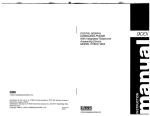Download VTech VT 1921 Operating instructions
Transcript
9OOMHz CORDLESS TELEPHONE
VTECH COMMUNICATIONS LTD.
IVrECH]
Is a trademark of VTECH COMMUNICATIONS LTD.., a member
of THE.VTECH GROUP OF COMPANIES.
Distributed in the U.S.A. by VTECH Communications, 8770 SW Nimbus Avenue I
Beaverton, Oregon, 97008.
Distributed in Canada by VTECH Electronics Canada Ltd., Suite 200 - 7671 Alderbridge
Way Richmond, B.C. V ~ 1Z9.
X
Copyright 1997 for VTECH COMMUNICATIONS LTD..
Printed in China
I
BEFORE USING YOUR NEW
PHONE, WE STRONGLY
RECOMMEND YOU READ THIS
@j
OPTIONAL HEADSET INSTALLATION
AND OPERATING INSTRUCTIONS
.........
.....
.........
....
OPTIONAL HEADSET INSTALLATION
AND OPERATING INSTRUCTIONS
...........
. ". .. .. .. :
.
..........
I.'.......
. .....
.....
.......
.........
...........
........
,..........
........
.:4 ......... .
:.:
9::.
i:'.........
:.,.:.:.:.:" :
!
OPERATION
NOTE: Whenever a compatible
Headset is connected to the cordless
Handset, the micropho'ne on the
Handset will be MUTED. This is
done to limit the effect of background
noise.
The headband can be adjusted to fit
the contour of your head. Using
both hands, slide the headband up
or down so that it rests comfortably
on your head with the speaker
cushion centered against your ear.
......
ON LEFT EAR
,..
, .... . .
.....:...
1:: :_._...
... .:.
,
ij..::.
....:
,::_
,...
. ....
..
...
,
.. .. .
. ... .... .?.'.'..
.:. _
....
If you choose to use the Headset option, you must do the following:
t.
?.
.......'_'._'
..
.....
...... .
.......
.......
.......
.....
INSTALLATION
Obtain an optional accessory Headset, which is compatible with the VTech
cordless telephone
~lease'contactVTech Comrnunicatlons Customer Service, toll-fiee at
1-800-595-9511, in Canada at 1-800-267-7377, for dealer information in
$our local area.You can also purchase a compatible Headset directly from
VTech Communications Customer Service.
For maximum sound quality, the
flexible microphone should be
positioned at the corner of your
mouth, about one inch from your
mouth.
J
Once you have a compatible 2.5mm Headset, locate the Headset Jack on the,
Handset of your VTech cordless telephone. Connect the plug on the Headset
to the jack on'the cordless .Handset. The plug should fit securely. Do not
force the connection. See illustration
PLUGTHE OPTIONAL
HEADSET INTO THE
ON RIGHT EAR
. . . .........
....
,.,..............
. ... . .
....
........
. ........
. .,....
Your VTech cordless telephone is equipped with a 2.5mm Headset Jack for
use with an optional accessory Headset for hands-free operation
L"
The following operational
characteristics apply to VTech
Headsets. The same may also apply
to other (non-VTech) compatible
headsets, but VTech assumes no
responsibility for their performance.
The VTech brand compatible
Headset has a monaural design
which is reversible, so you can wear
your Headset on either the left or
right ear, leaving one ear free for
room conversation.
..........
.......
/:..
.. ... ........
........
........
........
.........
........
.......
,.......
.,.......
......
......
......
.......
......
......
......
....
TABLE OF CONTENTS
.
.
.
INTRODUCTION
......................................................................................................
Page
1
Special Features .............................................................................................................
2
Parts Check List ...............................................................................................................
3
FCC AND IC REGULATIONS
4
. IMPORTANT SAFETY INSTRUCTIONS .......................................................................7
! '
9
... I; REPLACING THE BAlTERY PACK
GETTING STARTED
13
WALL MOUNTING
15
THE LCD DISPLAY
16
': ; '"THE HANDSET LAYOUT
-17
THE BASE UNIT LAYOUT
-18
QUICK REFERENCE GUIDE
19
BASIC OPERATION .................................................................................................
21
ADVANCED FUNCTIONS ............................................................................................
22
CID Withcall Waiting .......................................................................................................22
Switching Calls .............................................................................................................. 22
Temporary Tone .................................... ....................................................................... 22
Prograinming The Ringer ................................................................................................22
Changing Ringer Types .....................................................................................................
22
CALL WAITING .........................................................................................................
,.22
TEMPORARY TONE ...................................................................................................... 22
Turning Off The Ringer ..........................
...................................................................
23
Checking The Ringer Type .......................... .
.................................................................
23
.................................................................
23
CLWDEL Key Function ..........................
Advanced Dialing .............................................................................................................
24
MEMORY DIALING
25
25
Storing Speed Dial Numbers ......................
.....................................................................
Dialing From Memory .....................................................................................................
26
Changing Stored Numbers .....................
.
.......................................................................
26
Deleting Stored Numbers ..................................................................................................
26
Storing Special Codes ......................................................................................................
27
CID-CALLER ID
28
CID-CALLER ID ........................ ................................................................................
..28
Receiving and Storing Calls ..............................................................................................
28
Dialing From CID Memory ............................................................................................... 28
Out Of Area Calls ...........................................................................................................
29
29
"Privateu Calls ...............................................................................................................
Transmission Error ....................
..........
................................................................... 29
Reviewing Numbers .......................................................................................................
30
31
Deleting Numbers ..........................................................................................................
3 2
ADDITIONAL OPERATING TIPS ................................................................................
MAINTENACE .................... ......................................................................................... .33
.................................................................... 35
IN CASE OF DIFFICULTY
...
..-i.
"
....................................................................................
..............................................................................
.....................................................................................................
..........................................................................................................
..................................
.....................................................................
.................................................................................................
............................................................................................
.....................................................................................
..
.
.
.
.
.
.
.......................................................................................................
...............................................................................................................
.
.
.
.
.........................
WARRANTY .................................................................................................................... 36
TECHNICAL SPECIFICATIONS ......................................................................................
37
Congratulations! You have purchased
one of the most sophisticated cordless
telephones on the market! The VT
1921 has been designed to offer a
new standard in cordless telephone
technology.
PAGE key will cause the .handset to
ring in a manner which distinguishes
it from normal incoming ringing. This
can be used to alert the handset user,
or to simply locate the handset in the
event that it is misplaced.
Unlike most other cordless phones,
the VT 1921 digitizes your voice using
advanced ADPCM digital voice coding
to provide noise and distortion free
performance. In most conditions you
will not be able to te!l you are using
a cordless phone. Gone are the
annoyances of static, interference
and having to listen to other people's
conversations on your cordless phone.
The VT 1921 uses special memory in
both the base and handset which is
not susceptible -to power failures.
This provides permanent storage of
a11 memory dial numbers, CID
information as well as the base and
handset security, codes.
The VT 1921 scrambles your voice
before it transmits it. This allows you
the security of knowing that no one
can tune in and eavesdrop on your
conversations.
The VT 1921 decodes and displays
name and/or number Caller ID (CID)
information where available and when
subscribed to. The alpha-numeric
display can show both thename and
number of the calling party. Up to 24
name characters or 11 phone number
digits can be displayed on the LCD.
With the VT 1921, the user can easily
answer a call by pressing any key
otherthan the OFF, MUTEorVOLUME
Keys. In addition, the handset keypad
and LCD illuminate while the handset
rings to signal an incoming call. This
is very useful in a dark environment.
The VT 1921 also provides a oneway PageIFind. Pressing the base
When an optional battery pack is
installed,in the base unit, the VT 1921
uses this battery pack to provide
operational backup in case of power
failure. In this way you have access
to all normal phone functions during a
total power outage. Calls can still be
placed and received without
interruption. More than 5 hours backup
will be possible with a fully charged
battery pack in the base unit.
The VT 1921 informs you that another
extension is currently in use on the
same phone line. The phone.will also
alert you when you are Out of Range,
even when you're not using the phone!
SPECIAL FEATURES
Fully Digital Link between Handset and Base with ADPCM voice
. ,:.coding.
Digitally-Scrambled Voice Communication.
Name / Number CID display.
2 row by 12 character 5x7 dot
matrix alpha-numeric LCD.
50 CID memory locations.
Backlit LCD on the handset.
Backlit handset keypad.
20 location Programmable Memory
for 20 Digit Phone Number.
10 Channel Operation with auto
channel selection.
Out-of-Range indication while the
handset is in use or in standby
mode.
Removable handset battery pack.
Spare battery charger in the base
unit.
Complete battery back-up in case of
power failure (with optional spare
battery pack installed in base).
Face-up Handset charging.
Easy answer - When the phone
rings, simply press any key other
than OFF, MUTE, or the Volume
Keys on the handset to answer.
Auto hang up when returning the
handset to the base' cradle.
Extension in use indicator.
24 Bit Digital Security Code.
DTMF and Pulse Dialing.
Low Battery Detect and Warning
indicator.
Up to 7 hours continuous talk
time or 7 days standby time.
Volume Adjust on Handset.
REDIAL, HOLD, PAGE and MUTE.
Hearing-Aid Compatible Receiver.
Detachable power supply.
Non-volatile storage of security
code and memory dial records.
Programmable Ringer Types.
Parts
Check List
parts
1.
2.
3.
4.
5.
.
~i~~ ,i:;:,:'.:.i
, . ;?:@
. . &~i:~j$+$
,.
. , .
Base unit, Handset and AC ada6or
One-Line Telephone Cord
Battery Pack
Wall mount accessory
Belt clip
I.._.
..r_:...
_.._
d l
_.UI..
To purchase replacement battery
packs, call VTECH Communications
at 1-800-595-9511 in the U.S. and
1-800-267-7377 in Canada.
This manual is designed to make you
familiar with the VT 1921. We strongly
recommend you read the manual
before using your phone.
WALL MOUNTING
BRACKET
HANDSET
BASE UNIT
BATTERY PACK
,
AC POWER ADAPTOR
TELEPHONE LINE CORD
BELT-CLIP
This equipment complies with Parts
15 and 68 of the Federal Communications Commission (FCC) rules for
the United States. It also complies
with regulations RSS210 and CS-03
of lndustry and Science Canada.
Operation is subject to the following
two conditions: (1) this device may not
cause interference, and (2) this device
must accept any interference,including
interferencethat may cause undesired
operation of the device.
A label is located on the underside of
the base unit containing either the
FCC registration number and Ringer
Equivalence Number (REN) or the 1C
registration number and Load Number. You must, upon request, provide
this informationto your local telephone
company.
This equipment is compatible with
inductively coupled hearing aids.
should you experiencetrouble with this
telephone equipment, please contact:
VTECH COMMUNICATIONS
SERVICE DEPT. at 1-800-595-9511
in the U.S. and 1-800-267-7377
in Canada.
For repaidwarranty information. The
telephone company may ask you to
disconnect this equipment from the
line network until the problem has
been corrected.
FCC Part 15
Warning: Changes or modifications
to this unit not expressly approved by
the party responsible for compliances
could void the user's authority to
operate the equipment.,
FCC Part 68
.
The FCC requires that you connect your
cordless telephone to the nationwide
telephone network through a modular
telephone jack: (USOC RJ11C,
RJ11W or RJ14),.
The equipment has been tested and
found to comply with part 15 of the
FCC rules. These limits are designed
to provide reasonable protection
against harmful interference in a
residential installation. This equipment
generates, uses and can radiate radio
frequency energy and, if not installed
and used in accordance with the
instructions, may cause harmful
interference to radio communications.
However, there is no guarantee that
interferencewill not occur in a particular
installation. If this equipment does
cause harmful interference to radio or
television reception, which can be
determined by turning the equipment
off and on, the user is encouraged to
try and correct the interference by one
or more of the following measures:
Your telephone company may
discontinue your service if your
equipment causes harm to the telephone
network. They will notify you in advance
of disconnection, .if possible. During
notification, you will be informed of your
right to file a complaint with the FCC.
-
-
Reorient or relocate the receiving
antenna.
Increase the separation between
the equipment and receiver.
Connect the equipment into an
outlet or on a circuit different from
that to which the receiver is
connected.
Consult the dealer or an experienced
radiom technician for help.
Occasionally,yourtelephonecompany
may make changes in its facilities,
equipment, operation, or procedures
that could affect the operation.of your
equipment. If so, you will be given
advance notice of the change to give
you an opportunity to maintain
uninterrupted sewice.
The base unit contains no user
serviceable parts. The handset contains
a user replaceable battery pack.
If it is determined Ithat your telephone
equipment is malfunctioning, the FCC
requires that it ndt be used and that
it be unplugged from the modular jack
until the problem has been corrected.
Repairs to this telephone equipment
can only be made by the manufacturer
or its authorized agents or by others
who may be authorized by the FCC.
For repair procedures, follow the
instructions outlined under the VTECH
Limited Warranty1
This equipment.may not be used on
coin service provided by the phone
company or Party Lines.
The REN is useful in determining the
number of devices you may connect
to your telephone line and still enable
the devices to ring when you receive
a call. The general rule is that the REN
value should not exceed 5.OA total;
however, contact your local telephone
company for the specific number in
your area.
IC (Industry Canada)
This telephone is registered for use in
Canada.
Notice:The REN assigned to this
device denotes the number of
devices you may connect to
the telephone loop which is
used by the device to prevent
overloading The termination
on a loop may consist of any
combination of devices
subjected only to the
requirement that the sum of
the REN does not exceed five
(5.0)
Notice:The Industry Canada label
identifies certified equipment.
This certification means that
the equipment meets certain
telecommunications network
protective, operational and
safety requirements. The
Department
does
not
guarantee the equipment will
operate to the user's
satisfaction.
Before installing this equipment, users
should ensure that it is permissible to
be connected to the facilities of the
local telecommunications company.
The equipment must also be installed
using an acceptable method of
connection. The customer should be
aware that compliance with the above
conditions may not prevent degradation
of services in some situations.
Your VT 1921 is designed to operate
at the maximum power allowed by the
FCC and IC. This means your
handset and base unit can
communicate only over a certain
distance - which will depend on the
location of the base unit and handset,
weather, and the construction and
layout of your home or office.
When using yourtelephoneequipment,
basic safety precautions should always
be followed to reduce the risk of fire,
electric shock an/3 ,injury to persons,
including the following:
!
1. Read
and ' understand
instructions.
all
2. Follow all warnings and instructions
marked on the product.
Repairs to certified equipment should
be made by an authorized Canadian
maintenance facility designated by the
supplier. Any repairs or alterations
made by the user to this equipment,
or equipment malfunctions, may give
the telecommunications company
cause to requestthe user to disconnect
the equipment.
Users should ensure for their own
protection that the electrical ground
connections of the power utility,
telephone lines and internal metallic
water pipe system, if present, are
connected together. This precaution
may be particularly important in rural
areas.
Caution: Users should not attempt to
make such connections
themselves,butshouldcontact
the appropriate electrical
inspection authority, or
electrician, as appropriate.
7. This product should be operated
only from the type of power source
indicated on the marking label. If
you are not sure of the type of
power supply to your home, consult
your dealer or local power
company.
8. Do not allow anything to rest on
the power cord. Do not locate this
product where the cord will be
abused by persons walking on it.
3. Unplug this product from the wall
outlet before oleaning. Do not use
liquid cleaners or aerosol cleaners.
Use a damp Cloth for cleaning.
4. Do not use thik product near water
(for example,! near a bath tub,
kitchen sink, or swimming pool).
5. Do not place this product on an
unstable cart,!stand, or table. The
product may 'fall, causing serious
damage to the product.
I
6. Slots and opgnings in the cabinet
and the back rJr bottom are provided
for ventilation1 To protect it from
overheating, hese openings must
not be bloc ed by placing the
product on t e bed, sofa, rug, or
other similar urface. This product
should never be placed near or
over a radia,or or heat register.
This product should not be placed
in a built-in insjtallationwhere proper
ventilation is not provided.
i
9. Never push objects of any kind
into this product through cabinet
slots as they may touch dangerous
voltage points or short out parts
that could result in a risk of fire or
electric shock. Never spill liquid of
any kind on the product.
10.To reduce the risk of electric shock,
do not disassemble this product, but
take it to a VTECH authorized service
facility. Opening or removing cabinet
parts other than specified access
doors may expose you to dangerous
voltages or other risks. Incorrect
reassembling can cause electric
shock when the appliance is
subsequently used.
11.Do not overload wall outlets and
extension cords as this can result
in the risk of fire or electric shock.
.
-.--
-L-.;;_..;..
Y,;
INSTRUCTIONS
. . ... . ... . .. . ... . ... . .. . ... . . . .
,
12.Unplug this product from the wall
outlet and refer servicing to a
VTech authorized service facility
under the following conditions:
A. When the power supply cord
or plug is damaged or frayed.
..........
i.
-r
.
.*.,
.
,
.
.
13.Avoid using a telephone (other
than a cordless type) during an
electrical storm. There may be a
remote risk of electric shock from
lighting.
14.Do not use the telephone to report a
gas leak in the vicinity of the leak.
B. If liquid has been spilled into
the product.
I
i
I
CHARGING THE ,HANDSET ,BATTERY PACK
The handset of your VT 1921 cordless
telephone is powered by a rechargeable
battery pack. It charges automatically
whenever the handset is in the base.
You should charge the battery pack
for 16 hours when you first receive
your phone. Yo)JIII know the battery
pack needs charging when:
If the product has been
exposed to rain or water.
The phone epits a warning tone
when you press the PHONE key.
D. If the product does not operate
normally by following the
operating instructions. Adjust
The low battery message is
displayed:
C.
onlythosecontrolsthatarecovered
by the operating instructions,
because improper adjustment of
other controls may result in
damage and will often require
extensive work by a VTech
authorized technician to restore
the product to normal operation.
VTECH COMMUNICATIONS
SERVICE DEPT. at 1-800-595-9511
in the U S . and 1-800-267-7377
In Canada.
E. If the product has been dropped
and the cabinet has been
..
damaged.
F. If the product exhibits a distinct
change in performance.
I
!The
handsel seems completd
dead, the LCD is clear and the
handset does not beep when you
press the keys.
To Charge The. Battery Pack
To charge the battery pack, place the
handset in the, base unit.
The
CHARGE indicator will light to show
the handset is seated properly and
the battery
is charging. It is
recommended t at the battery pack
be charged for at least 1 6 hours
initially and 8 h urs for maintenance
charging. You c n use your telephone
before that with diminished capacity,
but it is best to c arge the battery pack
fully. It will ta e several recharge
cycles to ma imize the charge
capacity of you battery pack. The
maximum batte life between charges
is 7 hours of co tinuous talk time or
7 days of stand by.
T
SAVE THESE INSTRUCTIONS
3
i
Alternatively, if you have purchased
a spare battery pack and it has been
charging in the base unit, simply
exchange the drained handset battery
pack with the fully charged replacement battery pack from the base
charger. Place the drained handset
battery pack into the base charger to
recharge.
The base spare battery charger does
NOT charge a battery pack as quickly
as the handset battery charger. A full
charge requires 24 hours when using
the spare battery charger.
IT'S IMPOSSIBLE TO OVER CHARGE
THE BATTERY PACK
The battery pack can be recharged many
times, but if you get a low-battery signal
even after 16 hours of charging in the
base cradle (or 24 hours in the base
spare batterycharger), the battery pack(s)
should be replaced.
To purchase replacement battery
packs, call VTech Communications at
1-800-595-9511 in the U.S. and VTech
Electronics Canada Ltd at 1-800A WORD ABOUT RECHARGEABLE
BATTERIES
Your Nicad battery pack recharges
whenever the Handset is returned to
the Base Unit cradle. You may return
the Handset to its cradle whenever
you're not using the phone.
4. Do not dispose of the battery in a
Follow the steps below:
1. Remove the battery case cover
by pressing on the ridged lines
and sliding downward.
fire. The cell may explode.
The RBRC Seal
SLIDE IN THE
PRESS and SLIDE
DOWNWARD
2. Discard the old battery pack. Don't
put the old battery pack in a trash
compactor or a fire it could burst.
-
3. Place the new battery pack in its
housing with the metal contacts
facing -down.
5. If the new battery pack is not
already charged, place the handset in the cradle of the base unit
to allow it to charge for 16 hours.
EAUTIO~~$&,$
4 ::i '
~ o t ~ ~ d the
u c Risk
e of ire or lnju6
to parsons, read and Follow the
I n s t r u ~ t i o n s ~ y y Y* ~ * - ~
.-
%
1. Use only VTECH rechargeable
battery pack.
PLACE THE NEW
BATTERY PACK
INTO THE
BAl-rER
COMPARTMENT
PLEASE NOTE THE
CORRECT POSITIOh
OF THE BATTERY
PACK WHEN
CHANGING BATTER'
4. Replace the battery case cover
by sliding the cover upwards.
2. Do not dispose of the battery in a
fire. The cell may explode.
IMPORTANT: Do not dispose of this
battery into household garbage. For
information on recycling or proper
disposal, consult your local solid waste
collection or disposal organization.
3. Do not open or mutilate the
battery. Released electrolyte is
corrosive and may cause damage
to the eyes or skin. It mav be
toxic if swallowed.
(contained in ciur product) indicates
that VTech Col"nmunications,lNC.is
voluntarily p'articipating in an
industry program to collect and
recycle these batteries at the end of
their useful lives,when taken out of
service within the United States and
Canada.
The RBRCa program provides a
convenient alternative to placing
used nickel-cadmium batteries into
the trash or municipal waste,which
be illegal in your areas.
VTech's payments to RBRCmmake
it easy for you to drop off the spent
battery at local retailers participating
in the RBRC" program or at
authorized VTech product service
centers. Please call
1-800-8-BATTERYTMfor information
on Ni-Cd battery recycleing and
disposal banslrestrictios in your
area.VTechls involvement in this
program is part of its commitment to
protecting our environment and
conserving natural resources.
Remove the nickel-cadmium
battery pack by pressing on the lock
knob and sliding downward as
mentioned on this page.
RBRCBis a registered trademark
of
Rechargeable
Battery
Recycling Corporation.
5. Exercise care in handling
batteries in order not to short the
battery with conducting materials
. such as rings, bracelets, and keys.
The battery. or conductor may
overheat and cause burns.
;
Place a battery pack in the Spare
Battery charger. Make sure the metal
charging contacts on the underside of
the battery pack are aligned with the
charging contacts in the Spare Battery
charger.
Setting UpcYour
- VT
.- --1921
Choose an area near an electrical outlet and a telephone wall jack.
d
"
AC Power Adaptor
Plug the AC power adaptor into an
electrical outlet and the DC connector
to the back of the base unit.
TONE PULSE
SELECTION
TELEPHONE
Charge the handset battery pack
before use. The battery pack recharges
automaticallywhenever the handset is
in the base unit. The batteries must
be charged for 16 hours before using
your phone for the first time.
SPARE BATTERY CHARGER
The VT 1921 has a built-in spare
Battery Charger, which is located in
the cradle of the Base Unit.
Installation
Remove the Spare Battery charger
cover by pressing the release tab and
lifting up.
Power B a c k u ~
When a Spare ~atterypack is installed
in the Base Unit, the VT 1921 uses
this battery pack to provide operational
backup in case of a power failure. If
you have a fully charged battery pack
in the Spare Battery pack charger and
there is a power outage, you will still
be able to place and receive calls for
up to five hours.However, Caller ID
may not function properly.
Replacing a Drained Handset battery
The Spare battery pack can also be used
to replace a drained Handset battery
pack to ensure uninterrupted use. Be
sure to put the drained battery pack in
the Spare Battery charger for recharging.
Please note that the Spare Battery
compartment charges at a slower rate
than a battery pack charging in the
Handset. It takes 24 hours to fully
charge a battery pack in the Spare
Battery charger.
A
CAUTION:
Use only CLASS 2 9V DC POWER
SUPPLY included with your phone.
Handset Ringer
, ::
The handset ringer is programmed ON
as the factory default setting. Refer
to PROGRAMMING THE RINGER on
page 23 for more information.
.
Setting the Tonelpulse Switch
The TONEIPULSE switch is located
on the bottom of the base unit and is
factory set to TONE. If you have touch
tone service, do not change the switch
setting. If you have rotary (Pulse)
service, set the switch to PULSE.
&:
ConnecL T~!_ep~.s!?~J&g&C,~$&
plug one end of the telephone cord
into a wall jack and the other end into
the back of the Base Unit.
Check for a dial tone. After the
battery pack is charged, rotate the
Base Unit antenna to an upright
position. Pick up the Handset and
presscPHONE) "PHONE ON" will
appear on the LCD, and you will hear
a dial tone. If not, see 'IN CASE OF
DIFFICULTY' on page 34.
Fill in the telephone number card on
the base unit.
CAUTION:
1. Never install telephone wiring
during a lightning storm.
2. Never install telephone jacks in
wet locations unless the jack is
specifically designed for wet
locations.
3. Never touch uninsulated telephone
wires or terminals unless the
telephone line has been
disconnected at the network
interface.
4. Use caution when installing or
modifying telephone lines.
0 UN,T
USING i;JPS;;.pALLy s.t,,-J,,$
ADAPTOR , : , , ~ ? ; ' - ~ : ' ! ' ~ , fi 3~ , ~ ~ ~ ~ f ~ ~ ~ ~ ~ ~
1. Position the wall mount bracket
on the base,
Line up the tabs on the wall mount
adaptor with. the holes on the
bottom of the base (Figure 1).
Snap the wall,mount bracket firmly
i
in place.
dAW>'M
I
2. Mount the bhse on the wall.
Position the base so the mounting
studs will fit illto the holes on the
bottom of the base. Position the
power cord to extend down the
wall the pho?e is to be mounted
on. Slide the: base down on the
mounting stups until it locks into
I
place.
I
3. Connect the hephone line cord.
The telephoqe line cord has a
snap-in plug At each end. lnsert one
of the plugs !into the jack on the
bottom of the Ibase. Insert the other
end of the plug into the wall jack.
4. Plug the AC adaptor into an
electrical outlet and the DC
connector into the power jack
located on the back of the Base
Unit
.
igure 1
Figure 2
LCD Display Messages
'THE HANDSET FEATURES
is displayed when the handset
microphone has been muted.
the PHONE ON indicator is displayed
when the phone is in use.
is displayed when the handset ringer
has been programmed off.
shows the handset volume setting.
is displayed when the handset has
lost communication with the base unit
and is attempting to reestablish a link
by scanning all channels.
ANTENNA
VOLUME UP & DOWN
is displayed when the unit is in a lowbattery condition.The handset typically
operates for at least 5 minutes after
the low battery indicationfirst appears.
is displayed when the Base Unit pages
the handset.
I
LCD DISPLAY
BAlTERY 7
COMPARTMENT
is displayed if communication with the
base is reestablished.
is displayed while in OFF mode, if
another phone is currently using the
same line.
PHONE KEY
TONE (Temporary Tone)
REDIAL
CALLER ID
MUTE
CLEARIDELETE
PROGRAM
MEMORY
CHARGNG CONTACTS
is displayed when the handset is on
hold.
-
:
THE BASE UNIT FEATURES
. . . . . - . . . . ..,. ...-...
i
......:...
-.::..'>a
SET-UP;. .:- . ,::,: 'i,'.;,::. ., .: . . , : .
Plug AC adaptor into a standard
electrical outlet and Base Unit
TO MUTE-A CALL&^,^^^^^^^^
Press
to disable the
handset microphone.
Set Dial Mode switch to PULSE or
TONE. The unit is factory set to
TONE.
Press
again to return to
normal two way conuersation.
Let the handset battery pack
charge for 16 hours before first
use.
Connect telephone line cord to
base unit and telephone jack.
AC POWER JACK
MAKING CALLS
Press the@=
key. When the
"PHONE ON" indicator is displayed
and you hear a dial tone, dial the
number.
---I
PHONE C O R D JACK
TONEIPULSE SELECTOR
OR
1
Enter the number to be dialed on
the LCD and then press the
PHONE) key.
'
ANSWERING CALLS
, i
To answer a call, ress any key
&-),
or the
other than
Volume Keys. The handset will
NOT auto-answer when lifted off
the base cradle.
(m)
(m]
TO PAGE THE HANDSET
To
age from the base, press
* d l
To cancel the PAGE either press
PAGE again on the base or press
OFF on the handset.
€3
STORING MEMORY (SPEED) DIAL
NUMBERS
The phone should-be OFF.
Enter the number you wish to
store on the LCD UD to a maximum
of 20 digits.
STORING
m,
MESSAGE WAITING
- IN USE INDICATOR
- HANDSET CHARGE
-SPARE
BATTERY INDICATOR
- BATTERY COMPARTMENT
I
I
HANGING UP
Press
or place the handset
in the cradle to hang up a call.
TO PLACE A CALL,ON HOLD I,
Press
on the handset
to place an active call on hold.
Press
again to return to
the call.
(m~)
(x)
ENTER MEMORY
LOCATION (01 -20)
-
Press (-).
The LCD will
display "PROGRAM LOCATIONl'
Enter a two digit memory location
(01 .. 20), the unit will store the
number, emit a happy tone to
confirm successful programming
and exit program mode.
MEMORY DIALING (SPEED
DIALING)
STORlNG
THE PHONE SHOULD BE
OFF
To view the time and date of the
call press and hold the 7 @ key.
The time and date will be shown
along with the phone number. You
will see something like:
...I.
:"'::"':.!
....
... ..'i. ....!.....:."':
......m....:%..:
..., ...:
..... ,:
.i....i -.....i...
:Jrn-im....:
...--...-.
*...s
ENTER PHONE NUMBER
PRESSF
MAKING
- -.-CALLS
..
.- -..-
-.-. --
-
NOTE: There are two different ways
to dial a number:
(m)
1. Press the
key and wait
for dial tone. Then dial the number
you want.
As long as the key is held down.
To view other calls, scroll
backwards and forwards by using
(*) and D ( # ) 'keys.
the
a
Press the (PHONE) key.
Press
.
Enter the memory location of the
phone number you wish to dial
(01...20). The number will be
displayed on the LCD and will be
dialed.
CID - CALLER ID
To view additional dlgits not
shown on the display, press
the -r (9) key
To exit press
m.
.
U S I N G . ~ E D I A ~:+IP~ , 5 :' : :I
Press the (PHONE) key, then
to automatically redial
out the last number you dialed.
(
0
handset.
Press (REDIAL) so that the
number is shown on the display
and then press the
key.
1-(
,- .
REDIAL
RE
To REDIAL the last number you
dialed, ress the(P~0NE)key, then
press ( R k )
The phone will
automatically dial the number. The
number will be shown on the display.
To return to the call, press
again
2. Enter the number onto the display
first, then press the (
Mkey.
E)
CLEARING THE DISPLAY
This will dial the number that is
displayed on the LCD after 2
The displav can be cleared bv ~ressina
seconds. See "ADVANCED
and holdkg the C L E A R ~ E L key
DIALING" on Page 24
down until the display clears.
If you make a mistake when dialing,
press
to hang up, then press
the PHONE key to get the dial tone
again.
DISCONNECTING
back in the base, or press (OFF) on
the handset.
AN.S~RRJNG~~CALLS;~;~;.&&~
When the Handset rin s, ress any
or the
key other than
VOLUME keys to answer your call.
m,&
VOLUME CONTROLS
HOLD
The display will show the most
recent call received.
You can use vour VT 1921 cordless
phone with services such as Call
Waiting. Simply press the (PHONE]
key to FLASH the line.
.
YOU WIL SEE
ENTER MEMORY
LOCATION (01-20)
&&&;;
FM.2H
(WD)
The volume controls for the handset
are located on the side of the unit.
(up) or '
lf
(down) keys
Press the
to increase or decrease the volume.
Holding either key down will
continuously change the volume
setting. The earpiece volume level
indicator on the LCD will change
accordingly. There are four volume
levels.
A
MUTE
to disableths handset microphone.
Press
again to return to
normal operation.
RINGER MUTE
ringing to disable the ringer for the
duration of the call.
HOLD
call on hold.
The LCD will display CALL ON
HOLD.
p r e s s m a g a i n to return to the
call.
PAGE/HANDSET LOCATOR
To page from the Base Unit, press
0.
J
The LCD will display BASE PAGING
HANDSET.
To cancel the page, either
press (PAGE) a ain on the Base
Unit, or press&on
the Handset.
,,*WlypRp,-
".
&.-
>"
~ ~ & ~ A ~ ~ G & ~ J $ ~ ~ ~ > $ ~ $ - ~ ~ { > & ~ & ~ ~ ~ +
While you are on a call, you will hear
an alert signal, warning that a second
caller is trying to reach you. CALL
WAITING is a subscription service,
available from most local telephone
service providers. Contact your
provider for details.
If you subscribe to this service linked
with CALLER ID (CID), the name and/
or phone number of the second caller
can be displayed on the LCD
immediately after hearing the CALL
WAITING alert. For more details, see
CID-CALLER ID.
~ w i t c h i n2ii.1-_--..
~ ' c a iusing
l s - _.
FLASH,N,_,
To switch over to the new call,
press t h e p ~ o ~ E > kthe
e ~first
; call
Is put on hold.
To switch back to the first call,
press t h e C K ~ key
) again.
L%
&
YI_
^..L.
Simultaneously, the Message Waiting
indicator on the Base will flash slowly.
Once you have reviewed your new
messages, the MSG. WAITING
indication on the handset, and the
Message Waiting indicator light on
the Base will be cleared.
You can temporarily clear the
Message Waiting screen. With the
Handset in the OFF mode.
6 x 3 until the
Press and Hold
handset displays:
U4..Y.C._s + ~ L~a >\ >
Temporary,Toneh&&*
If you have rotary (dial-pulse)
telephone service (TONEIPULSE
switch is set to PULSE), this feature
allows you to temporarily switch to
TONE dialing for such purposes as
remote access to answering
machines, bank;by-phone services,
use of calling cards and other special
services.
&
Changing Ringer Types
To select a different ringer type do
the following:
CHANGING RINGER
TYPES
PRESS @
First, dial the call normally. Then
activate the Temporary Tone feature
by pressing TONE (the ' key). You
can then press the numbers or
symbols you need, and your phone will
send the proper signals.
To end the call, press
or place
the handset back in the base. The
phone will automatically go back to
rotary (dial-pulse) service.
PRESS
PRESS
a
a
00
PRESS
Press:
Press:
Press:
(PROd
aringer type
1 for
2 for
3 for
4 for
1
ringer type 2
ringer type 3
ringer type 4
TEMPORARY TONE
000
0 0a
SWITCHING CALLS
TO SWITCH OVER TO
TO SWITCH BACK TO
THE FIRST CALL
PRESS @ AGAIN
\
-
,
Message Waiting
Your VT 1921 is capable of detecting
a Visual Message Waiting Indication,
generated by many phone service
providers. If you subscribeto Voicemail
service from your local telephone
company, and Visual Message
Waiting Indication is provided, the VT
1921 will display the following data to
alert you to new, unplayed messages:
Press (CLRIDEL) to confirm your
decision.
The handset LCD will show the ringer
type selected, for example
PRESS THE NUMBERS
OR SYMBOLS
Pressing any key other than
will cancel the operation.
The Message Waiting indicatipn alert
may reappear, as long as unplayed
messages remain in your Voicemail
box.
NOTE:
Message Waiting works in conjunction
with Voicemail service from many
local phone companies. This is an
optional service. You are not required
to subscribe to it.
Press
Progra,m-ming:The Ringer
$
The handset ringer is capable of four
different types of ringer tones . The
following sections detail how to select
different ringer types and how to turn
off the handset ringer.
(PROG) or (OFF) to
Turning Off The Ringer
exit.
TURNING OFF THE
RINGER
PRESS
PRESS
a
a
PRESS
@
PRESS
s-
m,, "l2-b
#
Checking The Ringer Type
i:, j
To test the present ringer type, do the
following:
Advanced Dialing ,J:~;;,'_+.
There are two different ways to d~al
a number:
1. Press the (PHONE) key and wait
for a dial tone. Then dial the
number you want either manually,
using MEMORY (MEM) dialing,
CID dialing or REDIAL.
2. Enter the number you wish to dial
on the display first. Then press the
(PHONE) key. This will dial the
number which is displayed on the
LCD after 2 seconds.
which is shown on the display.
not want to dial the
'. ,: number she-wn on the LCD, it
" cah 'be bhanaed bv:
.If-you do
1-(
Press and hold
until
the display is cleared, then dial
normally.
Press
Press
(m)
or
(OFF)
or
and start over.
Storing Memory: (Speed) Dial 2,;;
'.
numbers$! i", .cr+! ..:$,.':.I; :-:I
To program a speed'dial idcation, do
the following:
With the phone OFF, enter the
telephone number you wish to
store. (20 Digits Maximum).
Enter program mode by pressing
The display will show the
following:
(PROGS.
Enter the memorv location
(01..20) you wish to store the
number in. - As soon as the
second memory location digit is
entered, the unit will emit a happy
tone (a short series of beeps) to
confirm successful programming
and exit program mode.
to exit.
STORING SPEED DIAL
NUMBERS
DIAL YOUR PHONE
NUMBER
CLR/DEL Key Function
PRESS @
be accessed separately depending on
how long the key is held down. For
example, to clear the last di it entered
key
on the display, press theG&0
for less than 1 second. Press and hold
key for more than 1
the )c(
second to completely clear the LCD.
The delete function is also used to
delete CID and memory dial records,
see DELETING STORED NUMBERS,
and DELETING NUMBERS.
PRESS LOCATION
(01-20)
unsuccessful the
unit will display:
.iY ! ip.i.i .'i'.i if..7f i"'.
Ci
I"': iE
!.'.""'. :""""'! :""
.
....... ..".
ii i ....:.... i i:::.
:i"';p..i
I
'L
j...
Unsuccessful programming can result
from not correctly completing the
programming sequence. For example,
if after entering a number on the LCD
and entering program mode, t h e m
key were pressed instead of entering
a valid memory location, the
"PROGRAMMING INCOMPLETE"
message would appear.
If this
message appears, simply repeat the
programming sequence:
Dialing From Memory
m,
Press
you're prompted to
enter a speed dial location
number:
Enter a 2 digit location number
(01-20)
The number stored in that location
will be displayed and immediately
dialed.
Or
Beginning from the OFF mode,
press m f o l l o w e d by a 2 digit
location number (01-20).
Press =gain
to exit memory
dial mode and leave the number
on the display.
Note that if digits were on the
display prior to entering memory
dial mode, the contents of the
speed dial memory will be appended to those digits. For example, if 1503 was on the LCD and
the conte,nts of the memory
location is 6438981, then the
display would show the following
upon exiting memory dial mode:
NOTE:
The ability to temporarily add memory
contents to digits already entered on
the display operates in the same way
for CID and speed dial, memories.
In this way, long distance and area
codes (for example, 1503) can be
entered on the LCD and can preface
numbers recalled from CID memory
before dialing. This is important
because only the last 7 digits of any
number are displayed when dialing
from CID memory.
Changing Stored Numbers .
To change or'replace a stored number
simply enter the new number on the
display and store it in the memory
location you wish to change.
Deleting Stored Numbers
Press (MEM). The display will
change to "SPEED DIAL
LOCATIONEnter memory location number
(0 1-20).
Press (CLEARIDEL)
key. The
display will change to "LOCATION
-".
press m t o exit.
(m~),
the number on the
Press
display will be dialed after a 2
second pause.
NOTE:
Stored numbers are retained in memory
even if the base loses its power or the
handset battery is removed.
Storing Special Codes Y J-&,%tXq
To insert a ause in a phone number,
at the appropriate point
press
when entering the number on the LCD.
This inserts a 2 second pause. A
" P " appears in the display to show
For longer pauses, press
or more times. Each press
makes the pause 2 seconds longer
and is treated as a stored digit.
&
If your phone is connected to a PBX,
you can store the PBX access
number and a pause before the
phone number. For example, to
store 9-PAUSE-555-1234 in memorv
location 08, do the following:
3. Dial 5551234
4. Press (i%iZii$I
5. Enter 08
CID - CALLER ID
Your VT 1921 cordless phone is
capable of displaying the name and/
or phone number of the person calling,
before you answer the phone.
Subscription to Caller ID service
through your local phone company is
required to utilize this feature.
If you subscribe to alphanumeric (name
& number) Caller ID service, the calling
party's name and phone number (when
available) will be displayed on the LCD
screen while the phone is ringing.
If you subscribe to numeric (number
only) Caller ID service, the calling
party's phone number (when available)
will be displayed on the LCD screen
while the phone is ringing.
CALL WAITING CALLER ID (TYPE II
CID)
Your VT 1921 cordless phone is also
capable of displaying Caller ID
information in connection with a Call
Waiting signal. If you are on a call, and
receive a Call Waiting alert signal, the
LCD will display the name and/or
number (when available) of the party
trying to reach you. As above,
subscription to Call Waiting ID service
through your local phone company is
required in order to utilize this feature.
A WORD ABOUT CALLER ID - CID
ID informition may n i t be available for
every call you receive. In addition, the
calling party may intentionally block
their name & phone number from
being sent.
I
Special Message Indicators
Out Of Area Calls
NOTE:
You must be in an area where CID
service is available and you mus
subscribe to it to use this feature.
the received telephone number will be
used.
Consequently, you would
actually dial this:
4
'
....
..........::...,,
I"':::i. -.,:...:....; :"':I
... ...................
If you do not subscribe to the CID service,
the phone will still operate normally
except that the CID information is no
received or displayed.
Y "
., ,
.
,
Receiving and,storirig Calls
This unit receives and displays all
CID information,including the caller's
telephone number, the caller's name
and the exact date and time of the call.
The phone sequentially numbers
these call records and retains them in
the unit's CID memory for later review.
These call record numbers are
displayed as the first two digits in the
display. The unit can store up to 50
numbers in its memory.
Once the CID memory is full, any new
call forces a deletion of the oldest call
record.
DIALING FROM CID MEMORY
NOTE:
Only the last 7 digits of any number
are displayed when dialing from CID
For example, when you press and hold
the 7CQkey to view the phone number,
you would see the following:
.....
.....,..'
. *....,
:i'j...]..... .....:
i...ii i i . . . ... i
.....-...:......:.
...I.
m..........
1 ....,...I..:
: :
.I...#
:
'
If for 'any reason the telephone
number of the caller is unavailable, or
if the caller is outside the CID service
area, the message UNAVAILABLE is
displayed on the LCD.
The VT 1921 was designed to
accommodate this situation. If you
need to temporarily add a long
dlstance prefix and /or area code
(such as 1503) before the CID number,
do the following:
Beginning from the standby mode,
key in the necessary digits. Your
display will look like this:
r--'.
1.-I
Private Calls
If the caller has exercised the option
to block his or her number from being
sent, then the display will show
PRIVATE.
1-1 -2,
Then, to temporarily add the last
7 digits only from a CID memory,
press (CID).
a
Using the
(*) and D (#) keys,
scroll through the received calls to
locate the number you wish to dial.
Once you have located the
number ou wish to dial, simply
press @ h l l The last seven
digits will be added to the
numbers already in the LCD, and
the whole number shown below
will be automatically dialed.
Transmission Error
If an error is detected, then the CID
information is incomplete and will
not be displayed. "TRANSMISSION
ERROR" will be displayed on the
LCD screen.
The occasional appearance of
"TRANSMISSION ERROR" on your
display does not indicate a problem
with your unit or your telephone line.
However, if this appears frequently,
you may want to notify your telephone
company.
Reviewing Numbers
Calls stored in memo
can be
reviewed by pressing CID . The
display will show the number of the
most recent (CALL #01). The top line
of.the display is used to indicate
the memory location number and the
bottom line of the display shows the
name, see below:
b
There may be' additional characters
in the name which can not be
shown on the current display. Press
the A ( 9 ) key. This will overwrite
the CID memory location on the top
line to show up to a maximum of 15
alpha characters for the duration
of the key press. The first 12 alpha
characters will be on the top line with
up to 3 additional characters on the
second line.
To find out the corresponding phone
number as well as the date and
the call, press and hold
the 7 1 key. The date and time will
time
be shown. Releasing the key will again
show the caller's name.
8
.......
.: ................:
....
*.........
i...,::.i, .......'...:'...:'...'
...:L:i ....:
.... ..... :.... ...:L:.i.
...I.
...I.
:
I
PRESSPress lhe*
to scroll
& and # V keys
Press and hold R e 7Q lo view
number
Press
@ lo dial
a
or
Press
to exil
While the phone is in CID mode,
Q once to
press the ( C ~ key
delete the current call and the
display will show:
"':E""
I""
y
................
Pressing the ( a ( * ) key) displays the
next lower in sequence call record.
Likewise, pressing the (D(#)
key)
displays the next higher in sequence)
call record. The higher the call number,
the older the call.
To save you time in reviewing call
records, you can "wrap-around" the
call history log. For example, if you
press the
(*) key enough to scroll
back to the first record, pressing it
again will force the display to go to the
very end of the call record.
:--.:
1.:....
.:" :
I
.mi
I
Press and hold the ( C m i
key for more than 2 seconds to
delete the entire contents of CID
memory. The display will show
the following, for a final
confirmation, before the entire CID
memory is erased:
.... 1 ...
.... Pi 1 ........
IF:^
i...
..............
i ....
"..I
...I.
I...........
i
The older CID records will be
moved forward by one location .
Pressing any key other than
@
lli~-.)
cancel the operation.
Pressing )L
@
will confirm
the operation and the display will
then show:
a
The LCD will display "-EMPTY-" when
no CID Message was recorded.
REVIEWING NUMBERS
DELETING-NUMBER$@:?
*?Pressing the (cLR/DEL)button delete:
the CID number displayed.
The message will remain on the
display for 2 seconds.
ADDITIONAL OPERATING TIPS
..,
NOISES
OR INTERFERENCE
~E$&@!JLEREER~ENCE&&~
,,r*.w,..r
a ,
Your VT 1921 cordless tele~honehas
auto-channel scan circuitry'which will
detect excess noise and change the
channel of the phone to reduce it.
This is done automatically.
Since the VT 1921 is a fully digital
phone, it does not suffer from noise
associated with regular cordless
phones. At times you may experience
occasional "drop outs", especially at
the extreme edges of the phone's
range. Simply move closer to the base
unit and this will disappear.
MAINTENANCE
OUT OF RANGE WHEN PHONE IS
ON-,:., ,, , > , , :
If you are presently engaged in 'a
phone conversation move closer to
the base. If the base unit does not
communicate with the handset within
25 seconds of losing contact, it will
automatically hang up, and display:
1
%
OUTFOF 'RANGEWHEN
'PHONE IS
J
0 F F k s : . : ~ ~ ? 3 ~ ; ~ ~ ~ ~ b, t , & $ ~ ! , . ?
AUTOMATIC SECURITY CODING
'"o,jli;id
If the phoniis OFF; $e handset and
-*~d.i?.,%.~~*~~-.
~2
base still monitor each other to make
Your VT 1921 phone is factorv set
with 16.8 million possible security
sure that they can communicate. If
codes. This unique security code
the handset is moved out of range, the
handset will make a series of beeps,
al!ows your handset and base to
recognize each other, and minimizes
and will then display "CHANNEL
the possibility of another cordless
SERACHING" on the LCD. At 15
phone using your .telephone line.
second intervals the handset will scan
all channels in an attempt to reestablish
communication with the base. This
O ~ ~ ~ O F ~ ~ RINDICATION
ANGE
If the handset is moved to a point
process does not require user
where the base and handset can no
intervention; the handset will re-link
longer communicate, the handset will
with the base automatically once it is
display the following:
brought back within range. The unit
will then be able to receive and place
calls.
gpjp$xT&"S"&@RITq
id
L.3.
When the base unit is unplugged from
the power supply, the handset will give
the "Out of Range" warning beep. Plug
the base in again and this will stop.
TAKING .,CARE :*OF.&.YO,URJ~TEL;EPHONE!.,,; .*,:h:',j2:,l;;<
Your VT 1921 cordless telephone
contains sophisticated elec'tronic
parts, so it must be treated with care.
'
.,
1
Avoid rough. tygatmgntaSX.. -,;.;
Place the handset down gently. Save
the original packingmaterials to protect
your telephone if you ever need
to ship it.
Your telephone can be damaged if it
gets wet. Do not use the handset
outdoors in the rain, or handle it with
wet hands. Do not install your base
unit near a sink, bathtub or shower.
Electrical storms.
,
~lectrical
storms can somethes cause
power surges harmful to electronic
equipment.
%
For your own safety, use caution when
using electric appliances duringstorms.
Cleaning y-qur telep,h>one~ai.,.&i B
Your telephone has a durable plastic
casing that should retain its luster for
many years. Clean it only with a soft
cloth slightly dampened with water or
a mild soap. Do not use excess water
or cleaning solvents of any kind.
Remember that electrical appliances
can cause serious injury if used when
you are wet or standing in water. If
your base unit should fall into water,
DO NOT RETRIEVE IT UNTIL YOU
UNPLUG THE POWER CORD AND
TELEPHONE LINE CORDS FROM
THE WALL. Then pull the unit out by
the unplugged cords.
IN CASE OF DIFFICULTY
If you have difficulty operating your
phone, the suggestions below should
solve the problem. If you still have
difficulty after trying these suggestions,
call VTECH Communications at
1-800-595-9511 in the US. and VTech
Electronics Canada Ltd at 1-800-2677377 in Canada.
THE PHONE DOESN'T WORK AT
ALL
YOU GET
STATIC
OR OR-A
A
"YOU
GETNOISE,
-NOISE,
STATIC,
WEAK
WHEN
YOU'RE
' WHEN,;,YOUIRE
WEAK SIGNAL
'SIGNAL
AWAY FROM
,FROMTHE
THEBASE
BASEUNIT
UNIT. 5 ' 5
AWAY
You may be' out of range. Either
move close to the base, or relocate
the base unit.
The layout of your home may be
limiting the range. Try moving the
base unit to another position.
THE HANDSET DOES NOT RING
THE-HANDSET DOES NOT RING
WHEN
WHEN YOU
YOURECEIVE
RECEIVEAACALL
CALL.
.
pugged
Make sure the telephone line cord is
plugged firmly into the base unit and
the telephone wall jack.
Make sure the batteries are
properly charged. If the 'LOW
BATTERY' message is shown, the
battery pack needs charging.
;
.
.ll,',,l'.,
N.~D,IA.~;T,O.NE.~.;~;~;,;..::.:~~~.j.,;:
~;t:! :,Jj;.<:.a:~,
First check all the suggestions
above.
If you still don't hear a dial tone,
disconnect the base unit from the
telephone jack and connect a
different phone. If there is no dial
tone on that phone either, the
problem is in your wiring or local
service. Call your local telephone
company.
\
.
.-
Make sure y o u have the handset
ringer activated. To set the ringer,
see "PROGRAMMING THE
RINGER".
Make sure the telephone line
cord is plugged firmly into the
base unit and the telephone jack.
Make sure the power cord is
plugged in.
You may be too far from the base
unit.
You may have too many extension
phones on your telephone line to
allow all of them to ring. Try
unplugging some of the other
phones.
YOU ,HEAR:OTHER, CALLS WHILE
USING Y0UR:PHONE.S .::
Disconnect' your base unit from
the
telephone jack, and plug in a
@'4%.rL..\.:.>,-..,, i.,."
,
;YOU
~ ~GET
~ ~NOISE,
~ G STATIC
~ ~ ~ ~OR., OA
~RI:A~ E , ~ regular
~ ~ Ttelephone.
A T I , cIf you
, still hear
WEAK
other calls, the problem is probably
.W
~ ; !f ~iSIGNAL
& @ w AEVEN
L ~ E ,WHEN
v ,N&~W.H
E
E
in your wiring or local service. Call
Y&u&$&!@&T~.
E THE BASE
;-BASE,.~U.NI~~::~;
YOU'RE NEAR
UNIT
your local telephone company.
Household appliances plugged
into the same'circuit as the base
YOU HEAR NOISE INTHEHANDSET,
unit can sometimes cause
AND NONE .OF THE KEYS OR
interference.
Try moving the
BUlTONS WORK. appliance or the base unit to
Make sure the power cord is plugged
another outlet.
in.
8
COMMON CURE FOR ELECTRONIC
..,,
EQUIPMENT
Electronics, like people, can sometimes
get confused. If the unit does not
seem to be responding normally, then
try putting the handset in the cradle.
If it does not seem to respond after
trying this a few times, do the following
(in the order listed):
1. Disconnect the power to the base.
2. Disconnect (remove) the handset
battery pack.
3. Remove the base unit battery
pack, where applicable.
4. Wait a few minutes.
5. Connect power to the base.
6. Install the handset battery pack.
7. Install the base unit battery pack,
where applicable.
8. Place the handset in the base unit
cradle. If the handset has not been
recently charged, allow 8 hours
before use.
WARRANTY STATEMENT
WHAT DOES OUR WARRANTY COVER?
Any defect in material or workmanship.
FOR HOW LONG AFTER THE ORIGINAL PURCHASE?
To the original purchaser only - ONE YEAR.
WHAT WILL VTECH DO?
At our option, repair or replace your unit.
HOW DO I SEND MY UNIT, IN OR OUT OF WARRANTY?
In the U.S. Call VTECH Communications customer service for Return
Authorization at:
1-800-595-9511 in Canada call 1-800-267-7377
Properly pack your unit. Include any cables & accessories which were
originally provided with the product. We recommend using the original carton
and packing materials.
Include in the package a copy of the sales receipt or other evidence of date
of original purchase (if the unit was purchased within the lase twelve months).
Print your name and address, along with a description of the defect, and
include this in the package Or Vtech Electronics.
lnclud payment for any service or repair not covered by warranty, as
determined by VTECH Communications.
Ship the unit via UPS Insured, or equivalent to the address provided by
VTECH Communications or VTech Electronics.
VTECH Communlcatlons assumes no responslblllty for unlts sent wlthout prlor Return Authorization.
WHAT DOES OUR WARRANTY NOT COVER?
Batteries
Damage from misuse, neglect, or acts of nature (lightning, floods, power
surges,
etc.)
Products which may have been modified or incorporated into other products
Products purchased and/or operated outside the USA, its territories, or
Canada.
Products serviced by the owner or a service facility not expressly authorized
by VTECH Communications
Products purchased more than 12 months form current date
Units purchased in "AS IS" condition, or units purchased as "Distressed
Merchandise".
HOW DOES STATE LAW OR PROVINCIAL LAW RELATE TO THIS
WARRANTY?
This warranty gives you specific rights. You may also have other rights which
vary from state to state as province to province.
TECHNICAL SPECIFICATIONS
Crystal Controlled
synthesizer
Dual
PLL
TRANSMIT FREQUENCY
Handset: 925.05 MHz to 927.75 MHz
( All ten channels within this
range)
Base
Handset: 295 grams
Base
: 470 grams
POWER.,.REQUIPE~ENTSir&~~Li~~zf
Handset: Self-contained nickelcadmium rechargeable
battery supply, 3.6V
nominal, 6OOrnAh capacity.
: 902.3 MHz to 905.0 MHz
(All ten channels within this
range)
RECEIVE FREQUENCY
Handset: 902.3 MHz to 905.0 MHz
(All ten channels within this
range)
Base:
MEM0.R
Speed Dial:20 Memory locations, 20
digits per location.
CID
Base
: 925.05 MHz to 927.75MHz
( All ten channels within this
range)
NOMINAL EFFECTIVE RANGE
Maximum power allowed by FCC and
IC. Actual operating range may vary
according to environmental conditions
at the time of use.
SIZE
Handset : 19 x 6 x 3.5cm (L x W xT)
Maximum (Antenna excluded)
Base
: 21.5 x 15.5 x 5.5cm (L x W
x T) Maximum (Antenna
excluded)
9VDC Q 300mA
: Alpha Numeric Display 50
Memory locations