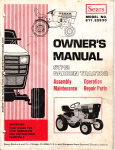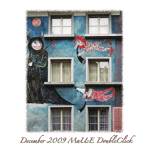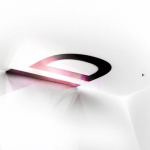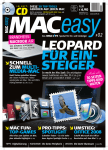Download Amped Wireless R20000G Specifications
Transcript
Acme Printing www.design-tools.com The Executive Summary of Graphic Design News News & Rumors Fotolia: 25 Free Images Fotolia is offering Design Tools Monthly readers 25 free XXL royaltyfree stock images of your choice from their collection of millions of images. Redeem at www.tinyurl.com/9mmtgy2. Print at 100,000 Dots Per Inch! Fabulous! Researchers have created a new printing technology that allows 100,000 dots per inch—the physical limit of how close dots can be before the light waves diffract and the objects blur together. Mike Rankin explains it at www.tinyurl.com/9k7po3d. e-Book Prices Adjust in Wake of DOJ Ruling Immediately after the U.S. Department of Justice’s ebook pricing settlement was approved, prices for e-books began shifting— mostly downward. Titles from HarperCollins are available at various prices because the retailers can now set their own. At PaidContent.org, Laura Hazard Owen has compiled prices for some electronic books from HarperCollins, comparing the “list price” with those of- fered by Apple, Amazon, Barnes & Noble, Kobo, Google, and Sony. She’s updating it regularly at www.tinyurl.com/9zr7sxx. …News continues on page 2 New Software Easy FTP Uploads Softhing’s FTP Maker ($30) is a clever program that lets you build and distribute mini-applications to automate uploading files to your FTP server. You provide the server settings, FTP Maker builds an uploader app you can give away, and then users drag and drop to send their files to your server. It can compress files before uploading, automatically add prefixes and suffixes to file names, and show how long an upload will take. You can even add your own logo to the uploader apps you create! www.softhing.com Speed Tests: Windows on Mac The Mac Observer recently ran benchmark tests to see which offers the best performance when running Windows on a Mac—Parallels, Fusion, VirtualBox, or Boot Camp. The clear winner was Boot Camp, as it lets Windows run direct…Software continues on page 2 New Hardware Affordable Color Calibration X-Rite’s new ColorMunki Smile ($99) is a simple and affordable monitor-calibration solution. The bundled software handles calibration on LED and LCD displays (without requiring users to understand color theory) and can calibrate multiple displays connected to a single Mac or PC. X-Rite says the ColorMunki Smile uses the same technology as its higherend calibration products, so you can expect high color accuracy without the high price tag. www.xrite.com iOS 6 Boosts Performance Apple’s new iOS 6 (free) for the iPhone, iPad, and iPod touch includes a Do Not Disturb mode for blocking all incoming messages during your “quiet” times, Siri voice control for the Retina display iPad, and Shared Photo Streams, which let you share just the photos you want with friends or colleagues. iOS Mail gained improved support for flagged messages and the ability to use Mountain Lion’s VIP mailboxes. Our iPhone 4, 4S, and 5 tests show iOS 6 runs Design Tools Monthly • From Your Friends at Acme Printing ™ Issue #237 October 2012 well, offers an overall performance boost, and can even improve battery life. iPhone 5: Bigger Screen and LTE Apple’s iPhone 5 has a taller, four-inch Retina display along with LTE high-speed wireless data support. The new model can perform up to twice as fast as the iPhone 4S, and it offers deeper color saturation and supports 802.11a/b/g/n …Hardware continues on page 4 Tips & Tricks Create a Smart Edge Vignette Here’s a super-quick way to create a softly darkened edge (vignette) in Photoshop. With an open image, choose Filter> Convert for Smart Filters, and then choose Filter> Distort> Lens Correction. In the resulting dialog box, drag the Vignette slider all the way left. To increase the vignette width, drag the Midpoint slider slightly to the left. You can also use the Smart Filter mask (big white thumbnail below your image layer) to hide the vignette from your subject’s face (just paint within the mask with black). To lower the strength of the vignette, open the fil…more Tips & Tricks on page 5 News (from pg.1) Quark’s Universal Quark Publishing Platform Quark’s new “Quark Publishing Platform” addresses the needs of every modern publisher, maximizing your current tools and helping you move into the future. Here’s how: In most workflows, writers use Microsoft Word. So Quark made it easy for Word users to not only write and edit stories in the structured, outputagnostic XML format, they also made it easy for authors to preview how their work will look on different devices and media (such as HTML5, iPad apps, iPhones, and websites). Authors and editors on the go need access to these same tools through a Web browser. Quark’s Web client is robust; it tracks changes and can show them through redlining, and it provides styling palettes for style sheets. Publishers (both commercial and in-house) have existing infrastructures that must be supported. Quark Publishing Platform is totally modular and currently supports all the most commonly used Web services and servers. It can connect into content management systems of any kind and can output to any rendering engine, including QuarkXPress or InDesign. Publishers must keep track of where and when stories are used and changed. Quark Publishing Platform keeps track of every chunk of XML, tracking where it’s been published and where it next needs to go. Publishers don’t want to work with more solution providers than necessary. Quark offers a one-source solution, unlike any other company. Time is of the essence, so Quark Publishing Platform can automatically deliver content to mobile devices, websites, workgroups, and so forth, based on the end user’s interests and role in the process. To learn more about its vast array of inputs, processes, and outputs, see the story at www.tinyurl.com/9oduryt. Sources We Monitor (so you don’t have to) Creative Business www.CreativeBusiness.com Graphic Design:USA MacFixIt www.MacFixIt.com MacInTouch www.MacInTouch.com MacNewsNetwork www.gdusa.com InDesign Magazine www.macnn.com The Mac Observer www.InDesignMag.com Layers www.LayersMagazine.com MacUser Mac Life InDesign Secrets www.MacLife.com Macworld www.macworld.com www.MacUser.co.uk www.InDesignSecrets.com Planet Quark Photoshop User www.PhotoshopUser.com www.planetquark.com Version Tracker CreativePro.com www.CreativePro.com 2 www.MacObserver.com www.VersionTracker.com Software (from pg.1) ly on Mac hardware, essentially turning your Mac into a high-end PC. For users that need to run OS X and Windows at the same time, however, virtualization software is a better option, and Parallels 8 ($80) was the overall winner there. VirtualBox was an acceptable option for basic virtualization needs, and its free price tag is a nice bonus. Check out the complete benchmark results here: www.tinyurl.com/8os9jcy Create Math Equations Here are two professional options for creating mathematical equations and notations. Both include dozens of fonts, hundreds of symbols, and many templates needed to produce professional equations. You can create equations by clicking on objects in a palette or by using keyboard commands. They can export the equations for use in any application, including QuarkXPress and InDesign: Design Science’s MathType 6.7 ($97) is the full-featured, professional version of the Equation Editor in Microsoft Word. Uniquely, you can copy thousands of free equations from Wikipedia and copy equations from TeX or LaTeX into MathType. MathType exports in GIF, EPS, TeX, MathML, WMF, and PICT formats. InfoLogic’s MathMagic 8 ($69) has an interface similar to the Equation Editor in Microsoft Word. MathMagic exports to EPS, GIF, JPEG, PICT, TeX, and PDF formats. MathMagic is also available as a plug-in for InDesign or XTension for QuarkXPress, with prices ranging from $200 to $695. For short-term projects, a one-month license is available for $15 or a six-month license for $45. www.mathtype.com www.mathmagic.com Don’t Quit Too Soon If you tend to accidentally quit programs by hitting Command-Q instead of Command-W, you might want to use CommandQ. This OS X utility ($3.99) lengthens the quitting process to avoid untimely Skype disconnects, lost iChat conversations, un-submitted Web forms, and other unexpected closures. CommandQ forces you to hold the Command-Q combo down for a predetermined amount of time before an app will quit, and you can also choose a custom keystroke to perform the quit. Get it at www.tinyurl.com/9mzsn5s. Measure Items in Photos Measured ($2.99, App Store) is an app for your iPhone or iPad that can accurately measure items in pictures you take, without using a ruler or tape measure—excellent for planning signage! You snap a photo, step heel-to-toe partway to the object, then snap another photo. Using your shoe size, the app extrapolates the size of objects in Design Tools Monthly • Issue #237 • Acme Printing • www.AcmePrintingUSA.com ™ your pictures. You can also key in your own measurements if you prefer, and then data you generate can be exported, shared, and organized in a number of different ways. www.tinyurl.com/6ola72k. files straight to iTunes and sync them to your Apple devices. It’s currently on sale on the Mac App Store for $3.99, with a few limitations that differ from the developer’s $7.99 version. Check it out at www.tinyurl.com/9dxuw5c. Monitor Drive Space with FreeSpace FreeSpace ($0.99, Mac App Store), is a must-have utility for monitoring remaining storage on multiple drives. The program installs a Mac menu bar icon that shows how much space you have on mounted volumes (networked, internal, or external) and gives you an easy way to eject them. Version 1.1 offers alerts for drives that are getting low on space along with a number of new customization options. Learn more in Dan Frakes’ article at Macworld.com at www.tinyurl.com/cldacao. Get it at www.tinyurl.com/9vrj4nk. Quickly Convert Video & Audio Reggie Ashworth’s VidConvert is a video- and audio-conversion program that is both simple to use and customizable for advanced users. It outputs into most common formats and will convert almost any audio or video format. VidConvert is highly adaptable—you can set custom bit rates and frame rates, use normal or high-quality presets, and even stitch files together. Included are Mac- and iOS-friendly presets to send your converted Resize Sensibly VeprIT’s Resize Sense is a simple, helpful batch image resizer for the Mac (OS X 10.6 and later). Along with resizing, you can use it to reduce multiple image sizes at once, convert a batch to a different format, and save your presets for multiple uses. It can also up-size images if necessary. Possibly its best feature is that you can crop and rotate one image and then apply those changes to a group of images. $14 on the Mac App Store or $11 from the VeprIT website. For more information, read Jackie Dove’s glowing review: www.tinyurl.com/8cgne9j Delete Apps and Associated Files AppDelete 4 ($8) is an easyto-use utility for Lion and Mountain Lion that helps you delete applications along with their support files. Whether you place an application into the Trash, drag it onto AppDelete’s icon, or right-click and use the AppDelete workflow, you’ll get rid of the application, its preferences, and any other support files it includes—after you approve its preview of related files. www.reggieashworth.com Upcoming Events Oct 17–19 MYOB Conference (Mind Your Own Business) Nashville www.tinyurl.com/853s25e Oct 19–20 TYPO London 2012 “Social” London www.tinyurl.com/7zt3ptz Oct 22–24 Future of Web Design New York City www.tinyurl.com/9tssqtx Oct 23–25 New Ambition/DMI Design New York City www.tinyurl.com/cutpkx5 Oct 29–31 Media Next New York City www.medianextshow.com Oct 29–31 HOW Interactive Design Conference San Francisco www.tinyurl.com/9cbl7l4 Dec 1–4 2012 Color Management Conference Scottsdale color.printing.org Apr 11–12, 2013 Intro to CSS Chicago ��������������������Nov 8 San Francisco������������Dec 6 www.tinyurl.com/8gg79n6 Dreamweaver: Design and Create Your Website Chicago ������������������ Oct 11 Houston������������������ Nov 15 Philadelphia������������Dec 13 www.tinyurl.com/6mhjre9 Mogo Media Mogo Media has ongoing seminars and online classes www.mogo-media.com CS Magic Webinars for Adobe Creative Suite www.cs-magic.com CreativeLIVE Free Online Webinars Full-day or multi-day webinars free when broadcast! www.CreativeLIVE.com Competitions FAME Awards 2012 Deadline Nov 15 fame-awards.com TYPO San Francisco San Francisco www.tinyurl.com/bu6bhh4 Your Best Work May 16–18, 2013 Best of the Web Awards TYPO Berlin Berlin www.tinyurl.com/7hbgby2 Deadline Nov 15 www.tinyurl.com/8jlymzx Deadline Dec 6 www.minonline.com/bow Average Used Mac Prices Apple PowerBook G4 1.67 GHz 17” Al (M9689LL/A)��������������������������������� $146 Apple iMac Core Duo 1.83 GHz 17” FP White (2006)(MA406LL/A)������������ $131 Apple iMac Core 2 Duo 2.16 GHz 24” White (2006–07)(MA456LL/A)������� $289 Apple Mac Pro 2.66 GHz Quad-Core (2006) (5100 Series) (MA356LL/A)��� $462 Apple MacBook Air Core 2 Duo 1.86GHz 13.3” (Late 2010) (MC504LL/A)�� $534 Apple MacBook Pro Core 2 Duo 2.4 GHz 15” (Unibody) (MB470LL/A)������� $643 Apple MacBook Core 2 Duo 2.16 GHz 13.3” (White) (2007) (MB062LL/A) $301 (Editor’s note: We multiply the price listed through Apple’s trade-in program at www.tinyurl.com/24s6q46 by 1.5, which we find to be close to market value.) Design Tools Monthly • October 2012 • Acme Printing • www.AcmePrintingUSA.com ™ 3 Hardware (from pg.1) Wi-Fi connections. It also uses a new 8-pin Lightning connector that’s 80 percent smaller than the previous dock connector. (Adapters that let some 30-pin accessories work are available, and Apple is working on VGA and HDMI adapters, too.) It’s thinner and lighter than the iPhone 4S despite the bigger screen, and we think it’s a great upgrade. The Mac Observer’s review has even more info: www.tinyurl.com/939gur7 Easy Keyboard Sharing Matias’ new One Keyboard lets you share a single keyboard between your Mac and iPhone or iPad. It connects to your computer via USB and uses Bluetooth with your iOS device, and it includes a key for one-tap switching between them. We tested the Slim model ($50), and it made replying to texts and other messages easy while freeing up desk space we’d otherwise use for a dedicated keyboard. Also works with some Android devices, Samsung’s Galaxy Tab, and more. www.tactilepro.com 12x Better Router If your wireless network is being overloaded by traffic or doesn’t reach as far as you need it to, consider Amped’s R20000G highpower wireless-N Gigabit dual-band router ($170). It claims to provide 12 times the output power (600mW x2 in the 2.4-GHz band) and five times the anten4 na gain (5 dB) of standard wireless routers—providing coverage up to 10,000 square feet. It creates two networks: 2.4 GHz for everyday access and a 5-GHz network with speeds of up to 600 Mbps for streaming videos and so on. It includes five gigabit Ethernet ports and a USB port for sharing files. www.ampedwireless.com Videos InDesign Typography InDesign Typography is a video-based tutorial that dives into the numerous type options, type-related features, and type-specific preferences of Adobe InDesign. Using practical, real-world examples, Nigel French dissects the anatomy of a typeface and defines the vocabulary of typography. The course moves from the micro to the macro level, addressing issues such as choosing page size, determining the size of margins, adjusting number columns, and achieving a clean look with baseline grids. Eight hours at Lynda.com. Off Book, Season 2 The second season of Off Book from PBS Arts premiered in March, and it’s proven to be just as interesting and informative as the first. The biweekly Web series, which explores avant-garde art and artists, features such episodes as “Animated GIFs,” “Art in the Era of the Internet,” and “The Art of Film and TV Title Design” in this second season. Check out all the episodes for some creative inspiration at www.tinyurl.com/79k9f23. Websites Dress Up Your QR Codes The free browser-based QR Hacker lets you customize QR codes, including changing the foreground and background colors, adding photos and other artwork, and controlling the roundness of the pixels. More information than a mere URL—phone numbers, custom text, even vCards—can be included in the hidden code. And since the entire QR code doesn’t need to be scanned, you can even place logos within it. A free QR Hacker account lets you save and retrieve codes, and paid upgrades ($59/$99 yearly) let you create private codes and access vector format codes. www.qrhacker.com Mohawk’s “Find A Printer” and “Find A Designer” Mohawk (the paper company) has established a searchable online directory where you can register as either a printer or a designer, and then anyone can find you. You provide your location and special skills or services, and then potential clients may find you by searching for those special skills or servic- es or by simply browsing through the directory. It’s free to register, so why not? More information is at www.tinyurl.com/8mq7bcv. Register at www.tinyurl.com/9a6dsul. Search the directory at www.tinyurl.com/93akm9c. To-Do Lists Made Simple If digital to-do list apps seem overwhelmingly complicated, check out Workflowy. This free online tool lets you create to-dos and project lists with an almost stream-of-consciousness flair. After setting up an account, start by making a couple of categories, like “Business” and “Personal,” and populate those categories with sub-categories. Navigation is easy using the breadcrumbs that are displayed along the top of the window. The site works well on the desktop or on a mobile device. The Pro version ($5/month, $50/year) gives you Dropbox integration, unlimited lists and items, themes and additional fonts, and offline editing (soon). www.workflowy.com Excellent Icons Want some excellent new icons for your desktop? Try: www.weloveicons.com www.iconfactory.com/freeware www.tinyurl.com/8u3nku3 www.pixelgirlpresents.com www.icondrawer.com Design Tools Monthly • Issue #237 • Acme Printing • www.AcmePrintingUSA.com ™ Tips (from pg. 1) ter’s Blending Options by clicking the tiny icon to the right of the Lens Correction layer and then lower the Opacity setting. An advantage to this approach is that the vignette resizes itself if you crop the image! Lesa Snider’s Photoshop: The Missing Manual Circumvent Gatekeeper in Mountain Lion Because of Apple’s new Gatekeeper security feature, you may not be allowed to open programs that you download from the Web if you’re running Mountain Lion (OS X 10.8). You can change those app settings in System Preferences> Security & Privacy> General, but if you just need to let one program through, you can rightclick or Control-click on its icon and choose Open from the contextual menu. Doing so will let you temporarily bypass the security setting without adjusting your preferences. For more information, check out Melissa Holt’s article at The Mac Observer: www.tinyurl.com/974v6xx Restore Windows— or Don’t If you’re running OS X Lion or Mountain Lion and you’re getting tired of programs reopening old documents when you launch them, you can turn off this feature. The setting is found in System Preferences> General. In 10.7, the checkbox is labeled “Restore windows when quitting and re-opening apps”; in 10.8, it’s “Close windows when quitting an application.” Set those boxes appropriately, and your apps will start fresh every time. Instantly Black Out Your Display If you’re working on an important confidential document and someone walks into the room who shouldn’t see your screen, you can instantly darken you Mac’s screen by pressing Ctrl-Shift-Eject. To turn the brightness back to where it was, press any key or move the mouse. Keep Commenting Tools Selected In Acrobat, to keep a comment or markup tool selected once you’ve used it, open the Properties bar (Command-E [PC: Ctrl-E]), click on one of the tools in the Comment & Markup bar, and then check the Keep Tool Selected option in the Properties bar. You’ll need to repeat this for each comment or markup tool that you want to remain selected after you use it. Larger Comments in Acrobat If the comments in Acrobat are too small for your liking, you can increase their size in Preferences (Acrobat> Preferences). Click on Commenting (the first Category in the list), and you’ll see the first dropdown menu: Font Size. The choices include Small, Medium, and Large. Link Directly to Page in Online PDFs Post-Crop Border Effect in Lightroom When you create a hyperlink to a PDF on a website, the URL looks something like this: http://www. It’s easy to create a black border effect around your image in Lightroom. Just activate the Develop module and set all of the PostCrop sliders in the Vignettes panel to the far left. That way, the border will update automatically as you crop your image. site.com/pdfname.pdf. If you want to link directly to a page inside the PDF, just add “#page=page number” at the end of the URL. For example, http://www. site.com/pdfname.pdf#page=7 displays page seven in the PDF. Magnifying Shortcuts for iPhoto When you’re editing a picture in iPhoto, place your cursor on the part of the image you’d like to zoom in on, then press 1 to magnify by 100 percent or 2 to magnify by 200 percent. If your cursor isn’t anywhere on the image when you use these shortcuts, iPhoto will zoom in on the exact center of your picture. To zoom out again, press 0 or Z. Note that you can also use these shortcuts to change the magnification of your thumbnails when you’re in Events or Photos view! Melissa Holt, The Mac Observer Larger Text in Lightroom You can increase the font size of the interface items in Photoshop Lightroom by choosing Lightroom> Preferences> Interface. In the Font Panel Size pop-up menu, choose Large, then relaunch Lightroom. Clip Adjustment Layers Automatically In Photoshop, you can “clip” adjustment layers so they target a single layer instead of all the layers below, and you can toggle this behavior on as a default. Just click the little multi-circle icon in the lower-right corner of the Adjustments panel to set new adjustment layers to be clipped automatically. Easier Curves Using Curves in Photoshop is a lot easier if you use the on-image adjustment tool. You can use it to add and move adjustment points by clicking and dragging on your image. Activate it by clicking the button that looks like a pointing hand at the top of the Adjustments panel (also new), and then hover your cursor over the area you want to change (your cursor will look like an eyedropper). A white preview circle appears on the curve, corresponding to the tonal value of the pixels you’re hovering above. When you’re ready to add a point to the curve, just …Continues on next page Design Tools Monthly • October 2012 • Acme Printing • www.AcmePrintingUSA.com ™ 5 Tips (from pg. 5) give it a click and then drag up (lightens) or down (darkens) to move the point on the curve. Lesa Snider’s Photoshop: The Missing Manual Easy Eye Enhancement To make the eyes of your subject pop off the page, open an image and add a Levels adjustment by clicking the half-black/halfwhite circle at the bottom of the Layers panel. Don’t make a Levels adjustment; just set the Adjustment layer’s blend mode to Screen. Click the Adjustment layer’s mask and fill it with black by choosing Edit> Fill. Use the Brush tool set to white, and paint each iris. Lower the Adjustment layer’s opacity to lessen the effect, or duplicate the layer to strengthen it. It makes a huge difference! Lesa Snider’s Photoshop: The Missing Manual Manage Third-Party Photoshop Plug-ins If Photoshop gets corrupted and needs to be reinstalled, you’ll also need to reinstall your thirdparty plug-ins. You can avoid this by installing your third-party plug-ins into a separate folder, and then either: Make aliases of the plugins you want to use, and drag those aliases into the Plug-ins folder in the Photoshop folder; or Tell Photoshop to use your separate plug-ins folder as an additional plug-ins folder. Choose Photoshop> 6 Preferences> Plug-ins… and tick the checkbox named Additional Plug-ins Folder. Then point it to that folder. An additional advantage to this approach is that you can share compatible plugins among multiple versions of Photoshop (great when first upgrading!), and you can enable and disable plug-ins by deleting their aliases or moving them to a different folder. Photoshop Adjustment Dialog Tricks When in a Photoshop Image Adjustment dialog box such as Levels or Curves, many people think they don’t have access to things outside the box. Here are not-so-obvious things you can do while Adjusting your images: Hold the Spacebar any time you want to use the Hand tool to scroll around your image. And if you add the Command key, you’ll get the Zoom tool, and you’ll be able to click or click and drag to zoom in on your image. Add the Option key, and you can zoom out with each click of the mouse button. For efficiency, type one of the following keyboard commands to zoom in and out on images: Command-Plus (+) = Zoom In Command-Minus (-) = Zoom Out Command-Zero (0) = Fit on Screen Option-Command-Zero (0) = 100% View You can add Option to the top two commands to prevent the window that contains your image from changing size when you zoom. You can also type Command-H to hide any guides or selection edges and use Command-; to hide guides but not selection edges. Type Command-R to show or hide the Rulers. You can open or close any palette (like the Info Palette) by choosing its name from the Window menu. You can even change the measurement system the Info palette uses (RGB, HSB, CMYK, etc.) by clicking on the eyedropper icon within that palette. If you turn on the Caps Lock key, your cursor will look like a crosshair whenever it’s on top of your image. You can add a Color Sampler (with corresponding readout in the Info Palette) by holding Shift and clicking within your image, or Shift-Option-click to remove a Color Sampler that’s already on your image. If you’re working on an image that is in RGB mode, but you plan on converting it to CMYK mode in the end, you can type Command-Y to turn on the Proof Colors feature. With default settings, that feature will show what your image would look like if it were converted into CMYK mode. And if you can’t quite tell which areas of the image are shifting when you toggle Proof Colors on and off, try typing Shift-Command-Y to tell Photoshop to cover all the areas that will shift with gray. Here are some things you can do inside an Adjustment dialog box. If there’s a number active, you can use the Up and Down Arrow keys to change that number. Adding Shift will change the number in larger increments. The Tab key will allow you to cycle through the different numbers you can change within a dialog box. Once you are finished with an adjustment, you can press Return or Enter to apply the adjustment, or to abort the adjustment, type Command-Period. The Escape key does the same thing. If you’ve completely screwed things up, you can type Option-CommandPeriod to reset the dialog box back to its default settings. If you’ve only half screwed up, type CommandZ to undo the last step you performed within the adjustment as a whole (before you click OK to apply the whole thing). Ben Willmore, www.digitalmastery.com Don’t Convert Text to Outlines Strangely, confusion about this crops up on a regular basis—you don’t need to convert your text to outlines in any application just to be sure the font will print. Instead, export in PDF format, and by default the fonts will be included in the file. The fonts don’t need to be installed on the recipient’s computer to print it either; they’ll be accessed directly from within the file. Design Tools Monthly • Issue #237 • Acme Printing • www.AcmePrintingUSA.com ™ Exact Line Lengths in Illustrator To draw a line of an exact length and angle in Illustrator, select the Line tool and click on the artboard. In the Options window that opens, enter the length and angle you want for the line. That’s it! Expand Before Erasing Before erasing objects in Illustrator that use brush or vector effects, select them and choose Object> Expand Appearance. Now the Eraser tool (Shift-E) will erase what you want without reapplying the brush or effect attributes to the path. You can do the same thing for stroked objects by choosing Object> Expand. Easily Select and Edit Common Attributes In Illustrator, you can easily select (and edit) all the objects in your file that have a specific effect applied. Just select the object and highlight the effect in the Appearance panel, and then choose Select> Same> Appearance Attribute, and Illustrator will pick up all other objects with the same effect. You’ll also see that the Appearance panel now lets you edit attributes that are common for all of the selected objects. Three Text Tips for InDesign These three tips are not only fast, but they’re fun to do, too. 1.Leading: To increase leading, select the text then press Option–Up Ar- row; to decrease leading, use Option–Down Arrow. 2.Tracking: To increase tracking, select the text then press Option–Right Arrow; press Option–Left Arrow to decrease it. 3.Baseline: To set the Baseline options for a text box, press Command-B. Bonus: To reset horizontal or vertical scale to 100%, press Shift-Command-X. Mike Rankin, InDesign Magazine Quick Apply Tips for InDesign When using Quick Apply, holding Option/Alt removes local overrides when applying a paragraph style. When using Quick Apply, hold Shift-Enter/Return to keep the dialog box open so you can do more quick applying. Mike Rankin, InDesign Magazine Alternate Layout Tips for InDesign When creating an Alternate Layout in InDesign CS6, you don’t have to duplicate all the pages into the new layout. To duplicate just one or more pages, place a colon after the name of the original layout in the “From Source Pages” field, like this: “SourceLayout:2.” This will duplicate only page two from the layout named SourceLayout. To duplicate additional pages, just list them with commas between them: “SourceLayout:2,4,7.” How Can We Help You? [email protected] Type on a Curved Path in InDesign Here’s an easy way to add type to a curved path in InDesign. First, create an ellipse with the shape you want your type to follow, then use the Type On A Path tool to click on the shape you created. Select the bottom anchor point of your shape with the Direct Selection tool and delete it; this will create a curved path rather than the shape you began with. Center-align the text using your Paragraph controls, and then adjust kerning as necessary. Mike Rankin, InDesign Magazine Renaming and Deleting Pages in Alternate Layouts in InDesign When working with Alternate Layouts in InDesign CS6, you can rename the alternate layouts by simply clicking on their names in the Pages panel! Also in the Pages panel, you can delete individual pages in one Alternate Layout without affecting the pages in other Layouts—just shiftclick each page you want to delete, and click the trash can icon. Align Your Drop Caps in InDesign Often when you create a drop cap in InDesign, the left edge of the character isn’t perfectly aligned with the left edge of the text frame. Instead of inserting a white space character in front of the drop cap and then manually adding negative kerning to it, simply choose the Align Left Edge option in the Drop Caps and Nested Styles section of the Paragraph Styles Options dialog box (found by choosing Style Options from the Paragraph Styles panel’s fly-out menu). Color Tips for Creating Tablet Publications When you’re designing a document to be read on a tablet such as Apple’s iPad, the optimum colors are not the same as when you’re designing for print. For example: Use a cream color instead of white for large areas of background. (White can be irritating.) Use RGB black instead of the “100% K” black used in printing, especially on text. (Text is anti-aliased on screen, and having more “color” to work with allows the anti-aliasing system to create smoother edges.) To create an RGB black color, just use 0% Red, 0% Green, and 0% Blue—you can type in the zeros, or just drag the slider all the way down. Avoid using saturated greens and purples, because they appear dim onscreen. Bright blues and reds are OK. Use Larger Type in Digital Publications When designing pages for a digital publication, you’ll want to use a font size and leading that’s about 25 percent greater than you would use in a printed publication. Design Tools Monthly • October 2012 • Acme Printing • www.AcmePrintingUSA.com ™ …Continues on page 9 7 In The October Software Closet HOW DO I GET THE FREE SOFTWARE? To download any of the items below, visit this page: www.AcmePrintingUSA.com/software-closet Don't forget to check our back issues for more valuable utilities, plug-ins, and fonts in the Software Closet. Utilities ImageOptim: Easy Image Compression ImageOptim (free) compresses image file sizes. The software removes unnecessary information—like extraneous color profiles and comments—from PNG, JPG, and GIF animation files using the optimum compression method for each file. Just drag and drop an image onto the app window or its icon. Get it at www.imageoptim.com. Free Art & Templates 700+ Free Icons IconMonstr has more than 700 free icons for UI designs for mobile, Web, apps, and wherever else you might need simple, instantly recognizable graphics of everything from cut, copy, and paste images to flammable, poisonous, and shock hazard warnings. Get them at www.iconmonstr.com. Free Cardboard Images You can’t fake cardboard. Instead, try downloading one of these 20 free high-resolution images of real corrugated cardboard. They range from smooth to bent, ripped, punctured, and stripped. Get them at www.tinyurl.com/6e6y93. Adobe Photoshop Goodies Swatches of Crayons, Markers, Colored Pencils, and Paints At CreativePro.com, Pariah Burke gathered up a nice collection of websites that provide digital color swatches (.aco files for Photoshop) of many of the real-world coloring counterparts you may use or remember: Crayola crayons, Crayola colored pencils, Primacolor pencils, Prismacolor art markers, Copic markers, Faber-Castell colored pencils, Winsor-Newton paints, pastels and inks, Sherwin-Williams paints, and more. Get them at www.tinyurl.com/8pt4o2p. Adobe InDesign Goodies Create OpenType Fonts in InDesign IndyFont is a free script for creating an OpenType font out of a vector image directly from InDesign. Granted, it’s only capable of creating a one-character font containing, say, a logo, but it gives you more control over the image than you would have with an inline graphic. The font is easily created 8 by running the script, pasting or creating a vector graphic into the document it creates, filling in a little information, and choosing where the font should be saved. Jongware is working on a commercial version, which will allow multiple glyphs in each font created. LikeFindsLike Rorohiko’s LikeFindsLike is a free plug-in for InDesign that selects all the frames on a page or spread that are similar to the frame you’ve selected. You can limit it by any combination of frame type (text or image), width, height, angle, shear, fill color, or stroke color. You can also define a degree of tolerance. For example, you could find all text frames with a similar width as the selected one that have the same fill and stroke color. Get it at www.rorohiko.com. Adobe Illustrator Goodies EasySwitch for Illustrator Artboards Switching orientation on Illustrator’s artboards is a seemingly simple process that unfortunately takes four steps to complete. Scripter Loic Aigon has created a free extension to perform those steps for you. The EasySwitch extension for Illustrator consists of one button that reads “Switch Orientation.” Select the artboard, click the button, and you’re done. Get it at www.loicaigon.com/blog/?p=1150. Quark XPress XTensions Kill PasteBoard XT Markzware’s PasteBoard XT ($29) is tremendously useful when you need to increase the pasteboard area above and below your QuarkXPress pages. However, the very first version of it wrote code into each document requiring the XTension to be present when reopening the document. Some of those documents are still floating around, so it’s handy to have Markzware’s free Kill PasteBoard XT for QuarkXPress 6, 7, 8, and 9. With this XTension installed, any document you open that requires PasteBoard will have that requirement removed when you resave the document. Free Fonts A Gothique Time Monsterama (13 styles) Zakenstein (12 styles) DTMiXYvs (22 glyphs): ABCD EFGHIJKLM NOPQRSTUV Design Tools Monthly • Issue #237 • Acme Printing • www.AcmePrintingUSA.com ™ Tips (from pg. 7) You may find that a font designed for long blocks of text (a “text font”) is most readable when set at 14/20 (14-point type on 20 points of leading). Inline Graphics in QuarkXPress In QuarkXPress, it’s easy to make a picture flow along with the text that belongs with it—a terrific solution for laying out a directory with pictures attached to descriptions. Just cut or copy the picture box and paste it into the text flow wherever you want it to appear. If you want to control the distance between the picture box and the text that follows it, there are two ways: 1.Apply a Text Runaround. Use the Item tool to select the picture box, then adjust its runaround in the Measurements Palette or in the Item> Modify dialog box. 2.Drag the edge of the picture box to make the box larger. The text will move over to accommodate the new size of the picture box. Live, Embossed Text in QuarkXPress Here’s how to simulate embossing with live text in QuarkXPress 7 and above: • Type your text and color it white. • Set the opacity of the text to 0%. • Apply a drop shadow to the text. • In the Drop Shadows tab of the Measurements palette, uncheck the Inherit Opacity option. • In the Drop Shadows tab of the Measurements palette, check Item Knocks Out Drop Shadow. The text is still live, so you can change the text, the font, the size, or anything else you want. Quick Master Page Access in QuarkXPress In any version of QuarkXPress, you can toggle between a document page and its Master page by pressing Shift-F10. In QuarkXPress 8 and higher, it’s even easier—just click the View Master Page icon at the bottom-left of the Layout window. Inset Text from Edges of Box Two Ways to Move Items to New Layers When making a QuarkXPress text box that has a colored background—for a callout or other chunk of text—you can easily move the edges of the text inward so they don’t run into the edge of the box. There are two ways to move an item from one layer to another in QuarkXPress, but one’s a lot easier than the other. Just select the item, and then on the Layers palette, click on the tiny dotted square to the right of the current layer’s name and drag it to a new layer. Just use the Text Inset controls, located in the Measurements palette or in the Item> Modify dialog box. Fonts …from MyFonts www.myfonts.com Font Preview in Creative Suite Apps FontShop has a free plugin for InDesign, Photoshop, and Illustrator that lets users preview the company’s 150,000 fonts in documents without making any purchases. You can try multiple fonts in the same file; create mockups and comps for clients; search for fonts by name, designer, or foundry; tag favorite fonts; and more. There’s no need to pay for fonts until you decide exactly what you need for a project, and fonts can be purchased through the plug-in. The fonts below are: Cherish, Jackie-O, Water Brush, Inspiration, and Corinthia Professional, from TypeSETit. Zoom in! …from Font Bros www.fontbros.com Retrospace: www.fontshop.com Easy Testing of Web Fonts Typecast is a browserbased service (free while in beta) that lets you testdrive over 23,000 fonts from various Web font services, including Typekit and fonts.com, in your active Web layout. Creating and viewing Web pairs and using specialized functions built into the fonts is as easy as picking these options from the menu. The whole process is handled by CSS, so the changes are made instantly, and you can see how those changes affect your entire page. …from FontShop Monte Cristo: …from HypeForType www.HypeForType.com No announcement has been made about the cost of the final product. beta.typecastapp.com Design Tools Monthly • October 2012 • Acme Printing • www.AcmePrintingUSA.com ™ www.fontshop.com 9 Plug-Ins Scoop Up Illustrator Assets More Colo(u)rful Language The ColourFulLanguage plug-in for InDesign highlights all the text in different languages in your document so that you can easily distinguish between each one. You can set the color and opacity of each language’s highlight, and the highlights can be seen in an interactive PDF. The color added by the plug-in doesn’t affect any styles applied to the text, so your document won’t be overrun by overrides. The plug-in supports up to 250 different languages. Contact Kerntiff Publishing Systems for pricing. www.kerntiff.co.uk Share InDesign Stories Rorohiko’s StoryTweaker is a plug-in for InDesign CS4–CS6 that lets you export stories as assignment files that can be edited by other people, then imported back into your InDesign document. StoryTweaker costs $99, but it allows the owner to collaborate with an unlimited number of contributors for free. The contributors use the AssignmentTweaker application (available for Mac and Windows) to edit the assigned stories and then hand them back to the owner. This simple system does not require your contributors to have InDesign or InCopy. www.rorohiko.com 10 Very recently, users of Adobe’s Creative Cloud had a feature similar to InDesign’s Package function pushed out to them. For those not using the Creative Cloud, Worker 72a’s Scoop ($25) might fill that gap. This Illustrator CS6 plug-in gives you the option to collect a document’s fonts, linked images, or both, and it puts them into a folder for easier organization and distribution. An older version of Scoop is also available for Illustrator CS3–CS5, but it must be purchased as part of a plug-in bundle ($30). www.worker72a.com Badia Printools: MUCH Better Printing from InDesign or QuarkXPress Badia Software’s Printools ($80) is a plug-in for InDesign CS3–CS6 or QuarkXPress 4–9 that adds many new features when printing. It provides a live preview that shows you an exact representation in real time of how the output will look as you change the print settings, including paper boundaries, single pages or spreads, crop marks, manual or automatic tiling, page rotation, bleeds, and negative printing. You can even manually tile a page by dragging the mouse over the preview area. Its preview also shows page scaling and color mode (color, gray, or black and white). It can also warn you when the document size is larger than the paper in the printer or imagesetter. One feature it adds that QuarkXPress inexplicably lacks is to output all the layouts in a project at once. It can preflight a document to detect RGB images, text overflows, missing fonts, suppressed items, EPS with JPEG compression, hairlines, unknown image formats, and low-resolution pictures. It can also automatically check every document before it is printed. It can add a temporary page border and add page slugs showing owner name, machine name, bleed, scaling, line screen, emulsion, and any custom text you like. You can batch print multiple documents using the same output settings or create PDF or PostScript files from batches of documents. Its Rename at Print feature can automatically rename files at print time using any combination of the project or layout names, page range, custom text, or an automatically incremented serial number. www.badiasoftware.com Create QR Codes in InDesign or QuarkXPress CoDesCo’s ex QRCode (€39) is a plug-in for InDesign or QuarkXPress that creates QR codes! You simply type in the destination URL or text, and ex QRCode generates a black Quick Response (QR) code. Anyone with a mobile device can use a QR code app to take a snap- shot of your QR code, and they’ll then be taken to your URL or see the text you supplied. A pro version is also available that supports colored QR codes and additional data types. www.codesco.com Free iDropper XTension from Quark Quark is now giving away the iDropper XTension for QuarkXPress 9. This multipurpose tool allows you to effortlessly add new colors or copy colors from one box to another. You can select a color out of any graphic or choose from one of 9500 colors available in the Color Display Bar. iDropper can also automatically create darker tints and complementary colors for you. Get it at www.quark.com/Support/Downloads/ Easier Access to Adobe Extensions Adobe has improved their Adobe Exchange experience for Creative Suite users. The Exchange (free) is now available as a panel within many of the CS6 applications. This allows you to browse, update, and purchase plug-ins and extensions using a unified browsing and payment system, and the products shown are relevant to the exact version of your current application. Much like iTunes, the panel will highlight the latest and featured additions to the Exchange and will separate products out into free and paid offerings. Get it at www.tinyurl.com/9cxqnno. Design Tools Monthly • Issue #237 • Acme Printing • www.AcmePrintingUSA.com ™ Worth Reading Suitcase Fusion 4 Reviewed Jay Nelson reviewed Suitcase Fusion 4 for Macworld. Read it at www.tinyurl.com/8z5bjfp. Children’s Book/ App Designed in QuarkXPress Drupal for Designers Drupal for Designers, by Dani Nordin, takes a designer’s view of how to create a website using Drupal. If you’re the kind of designer who’s willing to dig into a little bit of code, this book will shorten your Drupal learning curve considerably. 292 pages, $39.99 from O’Reilly. www.oreilly.com If you’re curious about developing interactive iPad apps using QuarkXPress, check out Adventures on Baggy Farm. This interactive children’s book costs just £0.69 at www.tinyurl.com/9xtc5sz. Artist’s Guide to GIMP Photoshop isn’t easy to learn, and neither is GIMP, its open-source, free image-editing competitor. With a native Mac version of GIMP now available, The Artist’s Guide to Gimp, by Michael J. Hammel, should find a broad audience. This is the first full-color, tutorial-based guide to GIMP, and it succeeds admirably. After a crash course on GIMP’s tools and interface, its tutorials show you exactly how to fix or enhance images, create website graphics, and use text effects, along with teaching other techniques designers commonly need. If you’re curious about using GIMP professionally, this is your best resource. 285 pages, $39.95 from No Starch Press. www.nostarch.com Illustrator CS6 WOW! The Adobe Illustrator CS6 WOW! Book, by Sharon Steuer, is both practical and inspirational. It’s practical because it demonstrates how to use all the new CS6 features and how to “think in Illustrator.” It’s inspirational because it shows artwork from dozens of top Illustrator artists and explains how they were made. It’s also packed with real-world tips and includes access to a website containing Illustrator files for many of the illustrations. We recommend this book very highly. 265 color pages, $39.99 from Peachpit. www.peachpit.com PitStop Pro 11 Reviewed Jay Nelson reviewed PitStop Pro 11 at www.CreativePro.com. If you work with PDFs on a regular basis, have a look! www.tinyurl.com/94u8zma Depending on your needs, PitStop can be: • An editor for objects on PDF pages, similar to a page-layout application. • A PDF preflighting tool to automatically find and fix any conceivable problem. • A PDF repurposer, to convert a press-ready PDF to an iPad-ready PDF, a Web-ready PDF, or a small PDF for client approval. though much of the book discusses specific features in iBooks Author, the book also takes a larger view, helping you consider workflow and explaining key concepts behind the iBooks Author approach. 150 pages, $15 from Take Control Books. • A PDF certifier, to ensure compliance with international standards. Bug Fixes • Part of a completely automated PDF workflow, when used with Enfocus’ other products. Note that you can use it in conjunction with their Instant PDF for QuarkXPress or InDesign to ensure that your PDFs are perfect for your intended output. The Future of e-Books If you’re producing ebooks, or thinking about it, get Book: A Futurist’s Manifesto, by Hugh McGuire and Brian O’Leary. This collection of current writings by e-book thought leaders is a fast way to leapfrog your brain into thinking correctly about our present and future. For example: social networking inside ebooks? 304 pages, $24.99 from O’Reilly. www.oreilly.com Take Control of iBooks Author In Take Control of iBooks Author, Michael E. Cohen explains how to plan, produce, and publish multitouch books for the iPad with Apple’s free iBooks Author software. Al- www.takecontrolbooks.com Scanning and Photoshop CS6 If you’re having trouble using your scanner with Photoshop CS6, you’re not alone! Have a look at Jay Nelson’s Macworld story “Get your scanner to work with Photoshop CS6” at: www.tinyurl.com/8zrm622 The problem involves TWAIN, 32-bit code, and the march of time. The solution involves thinking a little bit outside the box. Fix a Spotty Spotlight If Spotlight isn’t finding things you know it should, try rebuilding Spotlight’s index for that drive. First, open Spotlight in System Preferences. Click the Privacy tab, and then drag the problem drive into the window, and the database will be immediately deleted. Then remove the drive from the list by selecting it and clicking the - (minus) button. Spotlight will then build a new index (which can take some time depending on the size of your drive). Design Tools Monthly • October 2012 • Acme Printing • www.AcmePrintingUSA.com ™ 11 GIMP Now Native for OS X GIMP is a free, opensource image editor with features that rival Photoshop in common uses. The latest version, 2.8.2, now runs natively on Mac OS X (previous versions required installing the X11 windowing system). We encourage our readers to give it a look and to get The Artist’s Guide to Gimp, by Michael J. Hammel from No Starch Press. www.gimp.org TypeStyler 11 Reviewed Jay Nelson reviewed TypeStyler 11 in Macworld. At its new, lower $60 price (formerly $180!), it’s a steal. Not only can you stretch and bend text for logos, headlines, and other creative uses, you can also easily wrap any image around basic package shapes such as a bottle, can, or box. Then you can rotate that item in 3D space and take snapshots for your clients. Version 11 adds Grunge Effects to make aged, distressed, and weathered vintage graphics. Read more at www.tinyurl.com/94xp6k5. www.typestyler.com Font Auto-Activation Plug-in for Adobe Photoshop CS6 Suitcase Fusion 4 now has an auto-activation plug-in for Photoshop CS6. To get it, choose Suitcase Fusion 4> Check for Updates (Mac) or Tools> Check for Updates 12 Affordable Photoshop If you, your family members, or your friends don’t have the full version of Photoshop, check out Photoshop Elements ($90). It’s a powerful image editor that uses the same engine as Photoshop, but with a simpler interface. Version 11 was just released, with a new, even friendlier interface than before. A new “Guided Mode” walks users through common edits, and Adobe has included new high-end effects such as Vignette and Tilt-Shift. New filters include Pen and Ink, Graphic Novel, and Comic. Read about it in Lesa Snider’s Macworld review at www.tinyurl.com/98rfawx. pdfToolbox 6 Callas Software’s pdfToolbox 6 (€499) is a standalone PDF manipulation tool with production-strength features. The built-in preflighting includes several PDF/X standards, which are based on Ghent PDF Workgroup 1v4 specifications. The application includes controls for replacing and converting fonts to vector outlines, completely embedding fonts, and subsetting, which reduces the size of the final PDF. Compression methods of images can be manipulated in the existing PDF file using the built-in image recompression tools. TM Color conversion is also built in, including converting RGB from within Microsoft Office–created PDFs to printable CMYK and spot color handling. The new version adds support for automating actions such as preflighting and imposition by using a PDF profile, color remapping, and the ability to build secure PDFs with password protection. www.callassoftware.com Deliver Express Zevrix’s file-sharing and delivery application, Deliver Express, has been updated to version 2.3.1 for Mountain Lion compatibility. The software watches user-defined hot folders and automates deliveries of files placed within. These files can be sent internally or externally (even to multiple locations at once) using FTP, SFTP, WebDAV, Amazon S3, and more. Files are automatically compressed for sending, and users can get a detailed delivery history. Pricing ranges from $30 for a basic package with up to 15 destinations to $300 for an unlimited enterprise license. www.zevrix.com You Help Yourself When You Support Local Business Buy Printing Here www.AcmePrintingUSA.com Monthly Upgrades (Windows). Then download and install the update. Design Tools Monthly™ is published by The Nelson Group, Inc. Its purpose is: 1) to summarize all the news in graphic design technologies; and 2) to be a designer’s index to trade publications and websites. Information is collected from graphic design and prepress trade publications, websites, tech notes, press releases, and user reports. Editor: Jay J. Nelson Contributors: Jeff Gamet, Erica Gamet, Lesa Snider, Chris Murphy, Lynette Kent, Rob Barnes, Howard Goldstein, J. Charles Holt, Melissa Holt The price of a one-year, 10issue, mailed subscription, including access to our Web page containing handpicked updates, shareware and freeware for graphic designers, is $229 worldwide. ($129 for freelancers, teachers and students). We also offer a $199 worldwide subscription that does not include mailed copies; instead, all issues are downloaded from our website. ($99 for freelancers, teachers and students). Please address all inquiries or comments to: Design Tools Monthly™ 766 Quince Circle Boulder, CO 80304 phone: 303.543.8400 fax: 303. 578-5339 Email: [email protected] Website: www.design-tools.com ©2012 The Nelson Group, Inc. All rights reserved. No part of this publication may be reproduced in any form without prior written consent. Printed on recycled paper with soy-based ink. Design Tools Monthly • From Your Friends at Acme Printing ™