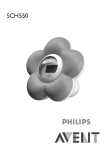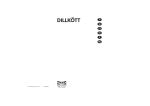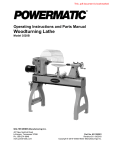Download Delta Electronics Network Device VFD-S Specifications
Transcript
VFD-S Sorozat
1. FEJEZET – ÁTVÉTEL, VIZSGÁLAT
Ezek a VFD-M típusú frekvenciaváltók kiszállítás előtt szigorú teszteken és különböző
ellenőrzéseken mennek keresztül. Kérlek azért te is ellenőrizd le a következő dolgokat:
Átvétel
! Ellenőrizd, hogy a csomag tartalmazza-e a következőket: Inverter, Felhasználói
kézikönyv.
! Ellenőrizd, hogy az áru nem sérült-e meg a szállítás ideje alatt.
! Ellenőrizd, hogy az adattáblának megfelelő típusú terméket rendeltél.
1.1 Adattábla információ: Példa: 1HP 230V inverter
1.2 Típus meghatározás
1.3 Szériaszám magyarázat:
Amennyiben az adattábla
információja nem egyezik a te
általad választott típuséval, akkor
azt jelezd azonnal a kereskedőnél.
DELTA ELECTRONICS, INC. ALL RIGHTS RESERVED
1-1
1
VFD-S Sorozat
2. FEJEZET – RAKTÁROZÁS ÉS BEÉPÍTÉS
2.1 Raktározás
Az invertert tartsd a zárt eredeti dobozában a felszerelés idejéig. A teljes idejű garancia
megtartása érdekében az alábbi leírásoknak megfelelően tárold, amennyiben hosszabb ideig
nem kerül beszerelésre:
Tárold tiszta száraz helyen. Ne tedd ki direkt napsugárzásnak.
-20 °C - +60 °C Közötti hőmérsékleten raktározd.
0% - 90% páratartalmú páralecsapódás-mentes helyen raktározd.
86 kPA - 106kPA közötti nyomású helyen raktározd..
2.2 Környezeti feltételek
Működés
Levegő hőmérséklet: -10°C - +50°C (14°F - 122°F),
5.5 kW: -10°C - +40°C (14°F - 104°F)
Relatív páratartalom: 0% - 90%, lecsapódásmentes
Környezeti nyomás: 86 - 106 kPa
Beépítési magasság: 1000m alatt
Megengedett rezgésszint: Max. 9.80 m/s2 (1G) - 20Hz –nél kevesebb
Max. 5.88 m/s2 (0.6G) / 20Hz - 50Hz
Raktározás
Hőmérséklet: -20°C - +60°C (-4°F - 140°F)
Relatív páratartalom: Kevesebb, mint 90%, lecsapódásmentes.
Környezeti nyomás: 86 - 106 kPa
Szállítás
Hőmérséklet: -20°C - +60°C (-4°F - 140°F)
Relatív páratartalom: Kevesebb, mint 90%, lecsapódásmentes
Környezeti nyomás: 86 - 106 kPa
Megengedett rezgésszint: Max. 9.80 m/s2 (1G) kisebb mint 20Hz,
Max. 5.88 m/s2 (0.6G) / 20Hz - 50Hz
Szennyeződési osztály 2: - gyári felhasználásra megfelelő.
DELTA ELECTRONICS, INC. ALL RIGHTS RESERVED
2-1
2
VFD-S Sorozat
2.3 Beépítés:
A nem megfelelő inverter beépítés nagyban csökkentheti az inverter élettartamát.
Figyelmesen vedd szemügyre a beépítés helyet, hogy az alábbi követelményeknek 100% -ig
megfeleljen.
A rossz helyválasztás akár a garancia megvonását is okozhatja!!
!
Ne szereld fel az invertert fűtőberendezés közelébe vagy direkt napsütötte helyre.
!
Ne építsd be az invertert, olyan helyre, ahol nagy a külső hőmérséklet, a páratartalom, a
!
rezgés vagy a korrózív gáztartalom.
Függőleges helyzetben építsd be a frekvenciaváltót. Ne takard el semmivel a hűtőlevegő
áramát.
!
Az inverter hőt termel. Hagyj elég helyet a frekvenciaváltó körül a hő eltávozásához.
Nem szellőztetett helyre történő beépítés
Ha nem szellőztetett helyre kell beszerelni az invertert, akkor kérjük vegye figyelembe az
alábbi táblázatban szereplő távolságokat a szekrények szélétől. A becsül működési
hőmérséklet
lennie)
így kevesebb lesz, mint 40° C. (A doboz mélysége min. 200 mm –nek kell
Inverter
S-sorozat
VFD002
VFD004
VFD007
VFD015
VFD022
Teljesítmény
(HP)
0.25
0.5
1
2
3
L (in)
10
10
10
10
12
2-2
Doboz térfogata
(cu.ft)
3
3
3
3
4.7
DELTA ELECTRONICS, INC. ALL RIGHTS RESERVED
VFD-S Sorozat
3. Fejezet - BEKÖTÉS
VESZÉLY
Nagyfeszültség
Mielőtt kinyitná a frekvenciaváltót:
! Húzza, ki vagy kösse le a hálózati áramforrásról.
! Várjon 5 percet, mielőtt elkezdené a szerelést, hogy a DC Busz kondenzátora kisüljön.
A képviselet előzetes írásos engedélye nélkül bármilyen elektromos vagy mechanikus
szerkezeti változtatás a frekvenciaváltón a garancia azonnali megszűnését jelenti.
Rövidzárlati ellenálló képesség:
A bekötéshez olyan kábelt használj, ami képes legalább az 5,000 rms szimmetrikus amper
átvitelére. A 460 V –os modelleknél a max. 480 V és a 230 V –os modelleknél max. 240V
lehetséges.
# Általános bekötési információ
Alkalmazott kódok
Minden VFD-M inverter megfelel a Underwriters Laboratories, Inc. (UL) és a kanadai
Canadian Underwriters Laboratories (cUL) előírásainak, és ebből adódóan szintén megfelel a
National Electrical Code (NEC) és a Canadian Electrical Code (CEC) szabványoknak is.
Ahhoz, hogy a bekötés szintén megfeleljen a UL és a cUL követelményeinek, kérlek kövesd
az ebben a fejezetben lévő utasításokat. Kérlek a bekötésnél, vedd figyelembe az inverter
oldalán lévő specifikus adatoknak megfelelő bekötési értékeket is.
A vonali biztosíték specifikációnál a “B” részben javasolt az előírt biztosíték használat (az U.L.
szabvány ezt megköveteli).
DELTA ELECTRONICS, INC. ALL RIGHTS RESERVED
2-3
2
VFD-S Sorozat
2.5 Környezeti behatások
Beszereléskor
Kerülje a port,
Kerülje a direkt napfényt,
Kerülje a korrózív gázokat,
Kerülje a fémhulladékok bekerülését,
Kerülje a rázkódásokat,
Kerülje a mágnese interferenciát,
Környezeti páratartalom:
90% -os relatív páratartalom alatt,
Környezeti nyomás: 86 kpa ~ 106 kpa.
2.6 Beépítési műveletek
Beépítési lépések
1. Tekerje ki a csavart a fedőlap
kinyitásához.
2. Távolítsa el műanyag fedlapot.
3. Kösse be a hálózati és motor
kábeleket az inverteren jelölt helyekre.
Sose kösse a hálózati kábeleket az
inverter U/T1, V/T2, W/T3 motor
csatlakozási pontjaira.
4. Rögzítse a műanyag fedlapot vissza a
helyére.
2-4
DELTA ELECTRONICS, INC. ALL RIGHTS RESERVED
VFD-S Sorozat
Opcionális szerelőlap esetén:
Bizonyosodjon meg róla, hogy a szerelő
lap csavarjai jól meg vannak húzva,
ahogy az ábra is mutatja földelésvédelmi
okokból kifolyólag. Minden kábelt a
szerelőlapon keresztül vezessen ki.
Meghúzási nyomaték: 5 - 6 kgf-cm
(4.3 - 5.2 in-lbf)
Helyezze fel a szerelő lapot és
csavarja be a csavarokat
Műanyag borítás visszaszerelése.
Csavar meghúzási nyomatéka: 5 - 6 kgf-cm
(4.3 - 5.2 in-lbf)
DELTA ELECTRONICS, INC. ALL RIGHTS RESERVED
2-5
2
VFD-S Sorozat
UL Szabványos típus
Műanyag borítás visszaszerelése.
Csavar meghúzási nyomatéka:
5 - 6 kgf-cm (4.3 - 5.2 in-lbf)
RS485
A kommunikáció kialakítása:
Csatlakoztassa az RS 485 kábelt az
ábrán jelölt RJ11 csatlakozó aljzatba.
2-6
DELTA ELECTRONICS, INC. ALL RIGHTS RESERVED
VFD-S Sorozat
3. FEJEZET - BEKÖTÉS
3.1 Alap bekötési ábra
A felhasználóknak az alábbi ábra alapján kell bekötnie az invertert.
Braking resistor (optional)
select 80Ω 120W, 200Ω 120W
400Ω 120W
Jumper
Main Circuit Power
NFB
R/L1
S/L2
T/L3
R/L1 +1
S/L2
T/L3
SA
Recommended Circuit
when power supply
is turned OFF by a
fault output
MC
OFF
ON
MC
Factory default
Forward/Stop
Reverse/Stop
RB
RC
Multi-step 1
M2
M3
Common signal
Analog voltage 3
0~10VDC
Potentiometer Pot. 2
3K~5KΩ
Analog current 1
Factory default: output freq. (Pot.)
determined by the Potentiometer
on the control panel.
Main circuit (power) terminals
CPU
M4
4.7Ω
B2
U/T1
V/T2
W/T3
+18V
CPU
47Ω AFM
47KΩ
GND
RA
+18V
CPU
RB
RC
M5
GND
3
AC Motor
IM
3~
Grounding resistance
less than 100Ω
E
11V
M0
Reset
Multi-step 3
+18V
2.4Ω
M1
4.7Ω
Multi-step 2
+2/B1
Potentiometer(1KΩ )
+
-
Analog output
DC 0~10V
Factory default: indicate
output frequency
Multi-function indication
output contacts below
120VAC/24VDC 5A
Factory default:
indicates malfunction
Mo1
+10V 10mA
(MAX)
2 1
AVI 3
47KΩ
250Ω
GND
Multi-function Photocoupler
output below 48VDC 50mA
Factory default: Indicates
MCM during operation
RJ-11
6← 1
Control circuit terminals
RJ-11 communication port with
RS-485 serial interface
1:+EV
2:GND
3:SG4:SG+
Shielded leads
NOTE: Do not plug in a Modem or telephone line to the RS-485 communication
port, permanent damage may result. Terminal 1 & 2 are the power
sources for the optional copy keypad and should not be used while
using RS-485 communication.
* If it is single phase model, please select any of the two input power
terminals in main circuit power.
DELTA ELECTRONICS, INC. ALL RIGHTS RESERVED
3-1
VFD-S Sorozat
3.2 External Wiring
Power
Supply
Item
Explanation
Kérlek, olvasd el figyelmesen az
Hálózati
A – mellékletet a hálózati
áram
követelményekkel kapcsolatban.
Bekapcsoláskor nagy felfutó áram
keletkezhet. Kérlek, olvasd el a
Biztosíték/N
B – mellékletet a megfelelő
FB
biztosíték kiválasztása érdekében.
Az NFB opcionális.
Kérjük ne használjon mágneses
Mágneses
kapcsolót mint az inverter ki- bekontaktor
kapcsolója, ez csökkenti az inverter
(Opcionális)
működési élettartamát.
In order to improve the power factor.
Fuse / NFB
Magnetic
Contactor
AC Reactor
AC
Reactor
(Opcionális)
DC.
Reactor
EMI
Filter
An AC Reactor may be necessary
when capacity is above 1000kVA,
and the wiring distance is within
10m.
EMI szűrő Az elektromágneses interferencia
(Opcionális) csökkentéséhez szükséges.
DC Link Please wire to manufacturer’s
Reactor specification to avoid damage to the
(Optional) AC drive.
Braking
Resistor
A motor megállási idejének
Fék
csökkentéséhez használatos.
ellenállás Kérjük lépjen kapcsolatba a területi
(Opcionális) képviselőjével a megfelelő típus
kiválasztása miatt.
Motor
3-2
DELTA ELECTRONICS, INC. ALL RIGHTS RESERVED
VFD-S Sorozat
3.3 Hálózati terminál bekötése
1.
Nagyfeszültségű bekötési terminál
Power terminal
Power terminal
Motor
AC Input Line
Connection
Terminal
AC Input Line Motor
Terminal
Connection
R
L1
S
L2
T
L3
U
T1
V
T2
W
T3
L
L1
N
L2
U
T1
V
T2
W
T3
Power terminal
AC Input Line
Terminal
L
L1
N
L2
Motor
Connection
U
T1
V
T2
W
T3
3
B 2 +2B1 +1
B2 B1
Ground Braking DC Reactor
Resistor
B2 B1
Ground Braking Resistor
230V / 460 V
Ground Braking Resistor
115V
022S21A/B
0.25-1 HP (1HP: 230V/460V)
Wire Gauge: 14-20 AWG
1-3 HP (1HP: 115V)
Wire Type: copper wire only, 75°C
Torque: 12 kgf-cm (10 in-lbf)
Wire Type: stranded copper wire only, 75°C
Torque: 20 kgf-cm (17.4 in-lbf)
2.
Wire Gauge: 10-18 AWG
Terminál beazonsítása
Terminál kód
Terminál bekötési leírása
R/L1, S/L2, T/L3
Váltóáramú hálózati kábel terminálja (Három fázisú)
L/L1, N/L2
Váltóáramú hálózti kábel terminálja (Egy fázisú)
U/T1, V/T2, W/T3
Motor terminálok
+2/B2 – B1
Fékellenállás bekötési pontjai (opcionális)
+2/+1 – B1
Connections for DC Link Reactor (opcionális)
Földelési Terminál
3. Terminál méretek
Model VFD-
002S11A/B, 002S21A/B/C,
002S23A/B, 004S11A/B,
004S21A/B/C, 004S23A/B,
004S43A/B, 007S21A/B/C,
007S23A/B, 007S43A/B
007S11A/B, 015S21A/B/C,
015S23A/B, 015S43A/B,
022S21A/B/C, 022S23A/B,
022S43A/B
Terminal Specifikáció
(Terminal φ)
M3.5
M4
DELTA ELECTRONICS, INC. ALL RIGHTS RESERVED
3-3
VFD-S Sorozat
3.4 Vezérlő terminál bekötése (Gyári beállítás)
+10V
RA
RB
RC
MO1
MCM
AVI AFM M0 M1 M2 M3 M4 M5 GND
Operation freq.
setting
potentiometer
VR : 3K~5K
Corrector
potentiometer
VR : 1K~5K
Freq. meter
0~10 VDC
Full scale voltmeter
1.
RJ11
Multi-step speed 3
Multi-step speed 2
Multi-step speed 1
Reset
Reverse/Stop
Forward/Stop
6~1
Relay contactor output
Factory setting : Fault indication
Photo coupler output
Factory setting : in work
RS485 Communication port
Wire Gauge: 22-24 AWG
Vezeték típus: Csak réz
Nyomaték: 4 kgf-cm (3.5
Terminál kiosztás:
Terminál
kód
Terminál név
Multi-Function Indication
Output Contact
Multi-Function Indication
RB-RC
Output Contact
MO1-MCM Multi-function PHC output
RJ-11
Soros kommunikációs port
+10V-GND
Analóg
AVI-GND feszültség/áramerősség
frekvencia vezérlés
AFM-GND Analóg frekvencia/áram mérő
M0-GND Multi-function auxiliary input
M1-GND Multi-funkciós bemenet 1
M2-GND Multi-funkciós bemenet 2
M3-GND Multi-funkciós bemenet 3
M4-GND Multi-funkciós bemenet 4
M5-GND Multi-funkciós bemenet 5
RA-RC
Megjegyzés
Lásd Pr.3-06 Relé kimeneti kontaktus
RA-RC (Normálisan nyitott kontaktus)
RB-RC (Normálisan zárt kontaktus)
Lásd Pr.3-05
RS-485 soros kommunikációs interfész
Áramforrás (+10 V)
0 -tól +10 V (Max. Kimeneti Frekv.)
Bemenet vagy
4 - 20mA (Max. Kimeneti Frekv.) Bemenet
0 tól +10 V (Max. kimeneti frekv.) kimenet
Lásd Pr.4-04 - Pr.4-08
Megjegyzés: Használj árnyékolt csavart érpárú vezetékeket a vezérlő kábeleknek.
Fontos, hogy minden kábel jól elkülönüljön egymástól. A földelési kábelt csak a
frekvenciaváltóhoz kösd. Ne kösd a földet mindkét a kábel mindkét végéhez.
3-4
DELTA ELECTRONICS, INC. ALL RIGHTS RESERVED
VFD-S Sorozat
3.5 Bekötési megjegyzések: Kérlek, olvasd el figyelmesen a bekötés előtt.
1.
2.
Veszély: Ne kössd a hálózati kábelt az inverter U/T1, V/T2, W/T3 kapcsaira, mert ez
károsodást okozhat a berendezésben.
!
!
Figyelem: Ellenőrizd, hogy minden csavar meg van húzva az előírt nyomatékkal.
3. A bekötés alatt tarts be a helyi szabványnak megfelelő szerelési utasítást a balesetek
elkerülése céljából.
4. Ellenőrizd, hogy minden védelmi eszköz (megszakító vagy biztosíték) megfelelően van
bekötve az inverter és a hálózati csatlakozás között.
5. Győződjön meg róla, hogy a kábelek jól csatlakoznak, és hogy az inverter megfelelően le
van földelve.
6. Használjon a szabványnak megfelelő földelő kábelt a lehető legrövidebb hosszban.
7. Több inverter is berakható egy helyre. Ebben az esetben mindegyiket le kell külön földelni
a fő földelő vezetékhez. A földelési kábeleket lehet párhuzamosan is kötni, mint azt az
ábra is mutatja. Ellenőrizd, hogy a földelési kábelekben ne legyen hurokkötés!!
Forward
running
8. Ha az inverter kimenő kapcsai U/T1, V/T2, és W/T3 a motor csatlakozási pontokra U, V, és
W, sorrendbe lettek bekötve, akkor a motor óra járásával ellentétesen fog forogni (a motor
tengelyoldaláról nézve), ha az előre forgási parancs van kiadva. Az ellentétes forgási
irány beállításához, cseréld meg bármelyik két motorkábel vezetéket.
9. Ellenőrizd, hogy a hálózati áramforrás képes legyen a megfelelő nagyságú feszültség és
áramerősség szolgáltatására.
10. Ne köss be, és ne távolíts el vezetéket a frekvenciaváltóból, ha az áram alatt van.
11. Ne vizsgáld az alkatrészeket, ha a belső “CHARGE” lámpa világít, szüntesd meg a
hálózati áramot.
12. Ne mérd a jeleket az inverter áramkörén, ha az működik.
DELTA ELECTRONICS, INC. ALL RIGHTS RESERVED
3-5
3
VFD-S Sorozat
13. Az egyfázisú frekvenciaváltók esetén, a hálózati kábelt bemeneti
csatlakozási pont közül bármelyik két pontra kötheted R/L1, S/L2, T/L3.
három
Megjegyzés: Ez a frekvenciaváltó nem használható 1 fázisú motorok üzemeltetéséhez.
14. Vezesd a vezérlő és hálózati kábeleket külön csatornába. Ne keresztezd őket 90 fokban.
15. Ha EMI zavarszűrő szükséges az esetleges interferenciacsökkentésre, akkor azt kösd be
a lehető legközelebb a frekvenciaváltóhoz. Az elektromagnetikus interferencia a vivő
frekvencia csökkentésével is lehetséges.
16. Ha az inverter beépítési helyzetéhez közel If the AC drive is installed in the place where a
load reactor is needed, install the filter close to U/T1, V/T2, W/T3 side of AC drive. Do not
use a Capacitor or L-C Filter (Inductance-Capacitance) or R-C Filter
(Resistance-Capacitance), unless approved by Delta.
17. Ha külső földelés megszakadás elleni védelmet használ, akkor az áramerősséget az
érzékelőn 200mA állítsd, és a felismerés érzékenysége ne legyen kevesebb, mint 0.1
másodperc a nem valós hibajelzések elkerülése érdekében.
3.6 Motor kiválasztási segédlet
1. Kérjük vegye figyelembe, hogyha hagyományos motort működtet frekvenciaváltóval akkor
az energiaveszteség nagyobb lesz mintha inverteres használatra készült motort
használna.
2. Kerülje a meghajtott motoroknál a túl alacsony sebességet. Ebben az esetben a motor
tengelyén lévő ventilátor nem tud elégséges levegőt szállítani a hűtéshez és így a
berendezés károsodása, léphet fel.
3. A terhelést csökkenteni kell a motoron, ha a motor alacsony sebességen működik.
3-6
DELTA ELECTRONICS, INC. ALL RIGHTS RESERVED
VFD-S Sorozat
4. FEJEZET - DIGITÁLIS VEZÉRLŐ MŰKÖDTETÉSÉ
4.1 A digitális vezérlő leírása
A digitális vezérlő két részből áll: Kijelző panel és vezérlő gombok. A kijelző panel a
frekvenciaváltó működési és beállítási paraméterek, megjelenítését szolgálja. A vezérlő
gombok pedig a paraméterek és kijelzendő adatok változtatását szolgálják.
LED Display
Indicate frequency, motor
parameter setting value
and alarm contents.
LED indication
Light during RUN,
STOP, FWD and
REV operation.
RUN
FWD
REV
Potentiometer for
frequency setting.
Could be the Master
Frequency input
by setting Pr.2-00.
Mode Key
Change between
different display
modes.
MIN. MAX.
STOP
RUN Key
Start inverter drive operation.
STOP/RESET Key
Stop inverter drive operation
and reset the inverter after
faults occurred.
RUN
STOP/RESET
PROG
DATA
MODE
PROG/DATA Key
Set the different parameters
and enter information.
UP and DOWN Key
Sets the parameter number
or changes the numerical
data such as the freq.
reference.
Mode
MODE A “mode” gomb megnyomásával váltani tud a kijelzőn megjelenítendő aktuális
értékek típusai között : frekvencia, áramerősség, referencia érték stb.
PROG PROG/ DATA
DATA Az “PROG/DATA” megnyomásával az inverter elmenti a kijelzőn kiírt paraméter
értékeket.
Run
RUN
Az inverter indítására szolgál. Ennek a gombnak nincs jelentősége ha külső
vezérlőről egységről vezérelik a frekvenciaváltót.
STOP/RESET Stop / Reset
A frekvenciaváltó programjának megállítására szolgál. Ha az inverter hiba miatt állt
le, akkor először keresse meg a hibát, majd ezzel a gombbal tudja a hiba után
ismételt alapbeállításba hozni a berendezést.
Fel / Le
A fel és le gombok használatával lehet a kijelzett paraméter értékét változtatni.
Továbbá használható még a különböző működési értékek vagy paraméterek közötti
lépetésre. Megnyomva a fel vagy le gombot növelhetjük vagy csökkenthetjük a
megváltoztatni kívánt mértékegységeket. A gyorsabb haladás érdekébe tartsd
lenyomva a gombot.
DELTA ELECTRONICS, INC. ALL RIGHTS RESERVED
4-1
4
VFD-S Sorozat
4.3 A kijelzőn megjelenő szövegek magyarázata
Kiírt üzenet
Leírás
Kimenő frekvencia kijelzése
Az aktuális jelenlegi frekvencia kijelzése. Ami az U, V, és W
kimeneteken megjelenik.
Az U, V, és W kimeneti pontokon mért áramerősség
Ügyfél által beírt mértékegység (v), hol v = H x Pr. 0-05.
Számolási érték (c).
A belső PLC által végrehajtott aktuális lépés száma
A DC-BUS feszültsége
Kimenő feszültség
A kiválasztott parameter csoport
A kiválasztott konkrét parameter
Az aktuálisan tárolt parameter értéke.
Az inverter forgási irányát mutatja – ELŐRE
Az inverter forgási irányát mutatja - HÁTRA
“End” Felirat megjelenése jelzi, hogy az inverter elfogadta a bevitt
parmétert. Amikor az új adat bevitelre került a gép automatikusan azt
tárolja a memóriájába. A beállítandó érték módosításához kérem
használja a
és a
gombokat.
“Err” a hibás adatbevitelt mutatja
4-2
DELTA ELECTRONICS, INC. ALL RIGHTS RESERVED
VFD-S Sorozat
4.3 A LED jelzéseinek magyarázata
Stop AC drive when STOP
button has been pressed.
RUN
FWD
REV
STOP
REV LED lights during reverse operation.
FWD LED lights during forward operation.
RUN LED lights during RUN operation.
1. A RUN és STOP LED funkciójának leírása
Output frequency
of the AC motor
drive
STOP/
RESET
4
STOP/
RESET
KEY
RUN
KEY
Frequency
command
RUN
Indication
STOP
Indication
Light
Flash
Dark
2. Az FWD és REV LED lámpájának magyarázata.
Output frequency
of the AC drive
FWD
REV
RUN
FWD
REV
RUN
Indication
STOP
Indication
Light
DELTA ELECTRONICS, INC. ALL RIGHTS RESERVED
Flash
4-3
Dark
KEY
VFD-S Sorozat
4.4 Digitális vezérlő használata
MODE Change display mode
Set frequency
Set frequency
Set frequency
Change display item
MODE
Change
operation
direction
MODE
MODE
MODE
Set
Freq.
Change display Change display Change display
mode
mode
mode
REV state can't
attain if reverse
is inhibited.
MODE
Display freq. Command
Communication
error, only appears
when communication
error happens.
Display
parameter
number
Display
parameter
number
Set parameter group
PROG
DATA
Set parameter
number
PROG
DATA
PROG
DATA
MODE
Store data
Display the
data of
parameter
Set parameter
data
Parameter is locked or data is out of range, or
data can't be entered during RUN mode.
Data is stored
4-4
DELTA ELECTRONICS, INC. ALL RIGHTS RESERVED
VFD-S Series
5. FEJEZET PROGRMAOZÁSI PARAMÉTEREK
5.1 Csoport 0: Felhasználói paraméterek
0 - 00
Frekvenciaváltó azonosító kódja
Beállítások
Alap beállítás: d#
Nincs
HP
1/4
1/2
1
2
3
115V/230V
d0
d2
d4
d6
d8
460V
-- -- --
d3
d5
d7
d9
V
5
! Ez az adat az inverter teljesítményét mutatja. Kiolvashatja és ellenőrizheti a névleges
áram adatait az inverter típusának megfelelően (fenti táblázat) használatával és az
áramfelvétel
táblázat
összeolvasásával.
Kérlek
ellenőrizd,
hogy
a
néveleges
áramfelvétele az inverternek megegyezik az oldalán található adattáblán szereplő
adatokkal.
0 - 01
HP
1/4
1/2
1
2
3
115V/230V
1.6A
2.5A
4.2A
7.5A
11.0A
460V
-- -- --
1.5 A
2.5 A
4.2 A
5.5 A
V
Az inverter névleges áramfelvételének kiírása
Beállítások
Nincs
Alap beállítás: d ##.#
lépték: 0.1A
! Ez a paraméter az inverter névleges áramfelvételét írja ki a Pr. 0-00 funkció alapján – csak
olvasásra.
0 - 02
Gyári beállítások visszaállítása - Reset
Beállítások
d0-d9
d 10
Alap beállítás: d 0
Nincs használva
Minden paraméter a gyári alapbeállításra ugrik vissza.
! Ezzel a funkcióval a gyári alap beállítások használatához térhetünk vissza.
DELTA ELECTRONICS, INC. ALL RIGHTS RESERVED
5-1
VFD-S Series
0 - 03
Indítási kijelző állapot
Beállítások d 0
Alap beállítás: d 0
Kijelzi az alap frekvenciát (F)
d1
Kijelzi az aktuális frekvenciát (H)
d2
Kijelzi a felhasználó által meghatározott mérőegységet
d3
Kijelzi a kimenő áramot (A)
Ezt a paramétert menet közben is változtathatod.
0 - 04
A felhasználó áltat meghatározott mértékegység állítása
Beállítások d 0
Alap beállítás: d 0
Kiírja a felhasználó által beállított mérőegységet (u)
d1
Kiírja a számláló értéket (C)
d2
Kiírja a PLC időzítő tartalmát (1 = tt)
d3
Kiírja a DC BUS feszültségét (U)
d4
Kiírja a kimenő feszültséget (E)
d5
Kiírja a PID frekvencia parancsát (P)
d6
Kiírja a PID funkció visszacsatolását (a megszorzott növelt
értéket mutatja) (b)
Ezt a paramétert menet közben is beállíthatja.
Megjegyzés: d 0 paraméternél, a mérőegység = H X
0 - 05
0-05
A felhasználó által meghatározott állandó K
Beállítások
Alap beállítás: d 1.0
d 0.1 - d 160
lépték : 0.1
Ezt a paramétert menet közben is változtathatja.
!
A „K” itt egy állandót jelent, amellyel a kijelzett frekvencia megszorozásával más
mértékegységek is kijelezhetők a digitális kijelzőn.
A kijelzendő érték a következőképpen számítható ki:
Kiírt érték = (kimenő frekvencia x K)
!
A kijelző csak három szám kiírására képes, ha hosszabb számot szeretne megjeleníteni,
5-2
DELTA ELECTRONICS, INC. ALL RIGHTS RESERVED
VFD-S Series
akkor a Pr.0-05 funkcióval theti ezt meg. Így a kijelző már öt számot tud megjeleníteni
decimális kijelzéssel, melyet az alábbikaban szemléltetünk:
Kijelző
999
99.9
999.
Megjelenített számok
The absence of a decimal point indicates a three–digit integer.
A signal decimal point between the middle and the right-most numbers is a true
decimal point; it separates ones and tenths as in “30.5” (thirty and one-half).
A single decimal point after the right-most numbers is not a true decimal point,
instead it indicates that a zero follows the right-most number. For example,
the number 1230 would be displayed as “123.”
Two decimal points (one between the middle and the right-most numbers, and
99.9.
one after the right-most number) are not true decimal points; instead they
indicate that two zeros follow the right-most number. For example, the
number 34500 would be displayed as “34.5.”.
0 - 06
Software verzió
Beállítások
!
Alap beállítás: d #.#
Nincs
Ez az értéket csak kiolvasni lehet. Itt tárolódik az inverter software verzió száma.
0 - 07
Jelszavas védelem
Beállítások
Alap beállítás: d 0
d 0 - d 999
lépték: 1
! A Pr.0-07 és Pr.0-08 együtt látják el az frekvenicaváltóban tárolt paraméterek védelmét.
work together to provide data security for the AC drive. When Pr.0-08 is set to a value
other than 0, a password must be entered to alter the values of parameters. The
password is the number set in Pr.0-08, which ranges from 1 to 999. Pr.0-07 is where the
password is entered to allow parameter values to be altered.
!
Kijelző állapotai:
d 0: nincs jelszó / correct password has been input
d 1: programozás lezárva
DELTA ELECTRONICS, INC. ALL RIGHTS RESERVED
5-3
5
VFD-S Series
0 - 08
Jelszó beállítása – megváltoztatása
Beállítások
!
Alap beállítás: d 0
d 0 - d 999
lépték: 1
For a password to be configured, the non-zero value assigned to Pr.0-08 must be entered
twice. In other words, set the value of Pr.0-08 to the desired value and press the
Prog/Data key. Then, press the Prog/Data key again to display the value of Pr.0-08.
Finally, press the Prog/Data key again to store the displayed value, which then becomes
the password.
For example, say that Pr.0-08 is set to 111.
When the AC drive is powered-up, all the
parameters will be locked and their values cannot be changed. To permit the values of
parameters to be altered, navigate to Pr.0-07 and change its value to 111 (the password
configured in Pr.0-08). Then press the Prog/Data key, and you may alter the parameter
values.
!
Kijelző állapotai:
d 0: nincs jelszó
d 1: jelszó beállítva
5-4
DELTA ELECTRONICS, INC. ALL RIGHTS RESERVED
VFD-S Series
5.2 Csoport 1: Alap funkciók
1 - 00
Maximális kimenő frekvencia
Beállítások
(Fo. max)
d 50.0 - d 400 Hz
Alap beállítás: d 60.0
lépték: 0.1Hz
! Ez a paraméterrel az inverter maximális frekvenciáját lehet beállítani. Minden inverter
analóg bemenete ezen frekvencia tartomány szerint változtatható. (0 to +10V, 4 to 20mA).
1 - 01
Maximum Feszültség Frekvencia
Beállítások
Alap beállítás: d 60.0
d 10.0 - d 400 Hz
lépték: 0.1Hz
! This value should be set according to rated frequency of the motor as indicated on the
motor nameplate. Maximum Voltage Frequency determines the volts per hertz ratio.
For example, if the drive is rated for 460 VAC output and the Maximum Voltage Frequency
is set to 60Hz, the drive will maintain a constant ratio of 7.66 v/Hz. The setting value must
be greater than or equal to the middle freq. setting (Pr.1-03).
1 - 02
Max. Kimenő feszültség (Vmax)
Factory Setting: d 230*
Settings
d 2.0 to d 255V*
*Twice value for 460V class
!
Unit: 0.1V*
This parameter determines the Maximum Output Voltage of the AC drive. The Maximum
Output Voltage setting must be smaller than or equal to the rated voltage of the motor
as indicated on the motor nameplate. The setting value must be greater than or equal
to the Mid-Point Voltage (Pr.1-04).
DELTA ELECTRONICS, INC. ALL RIGHTS RESERVED
5-5
5
VFD-S Series
1 - 03
Középponti frekvencia (Fmid)
Settings
!
Factory Setting: d 1.0
d 1.0 to d 400Hz
Unit: 0.1Hz
This parameter sets the Mid-Point Frequency of V/F curve. With this setting, the V/F
ratio between Minimum Frequency and Mid-Point frequency can be determined. This
parameter must be greater than or equal to Minimum Output Frequency (Pr.1-05) and
equal to or less than Maximum Voltage Frequency (Pr.1-01).
1 - 04
Középponti feszültség (Vmid)
Settings
Factory Setting: d12.0*
d 2.0 to d 255V*
Unit: 0.1V*
*Twice value for 460V class
!
The parameter sets the Mid-Point Voltage of any V/F curve. With this setting, the V/F ratio
between Minimum Frequency and Mid-Point Frequency can be determined. This
parameter must be equal to or greater than Minimum Output Voltage (Pr.1-06) and equal
to or less than Maximum Output Voltage (Pr.1-02).
1 - 05
Minimum kimeneti frekvencia (Fmin)
Settings
!
Factory Setting: d 1.0
d 1.0 to d 60.0Hz
Unit: 0.1Hz
This parameter sets the Minimum Output Frequency of the AC drive.
This parameter
must be equal to or less than Mid-Point Frequency (Pr.1-03).
5-6
DELTA ELECTRONICS, INC. ALL RIGHTS RESERVED
VFD-S Series
1 - 06
Minimum kimeneti feszültség (Vmin)
Settings
Factory Setting: d12.0*
d 2.0 to d 255V*
Unit: 0.1V*
*Twice value for 460V class
!
This parameter sets Minimum Output Voltage of the AC drive.
This parameter must be
equal to or less than Mid-Point Voltage (Pr.1-04).
Voltage
Pr.1-02
Pr.1-04
Pr.1-06
0
5
Freq.
Pr.1-03
Pr.1-05
Pr.1-00
Pr.1-01
Standard V/F Curve
1 - 07
Upper Bound of Output Frequency
Settings
Factory Setting: d 100
d 1 to d110%
Unit: 1%
! This parameter must be equal to or greater than the Lower Bound of Output Frequency
(Pr.1-08). The Maximum Output Frequency (Pr.1-00) is regarded as 100%.
1 - 08
Lower Bound of Output Frequency
Settings
Factory Setting: d 0
d 0 to d100%
Unit: 1%
!
The Upper/Lower Bound is to prevent operation error and machine damage.
!
If the Upper Bound of Output Frequency is 50Hz and the Maximum Output Frequency is
60Hz, the Maximum Output Frequency will be limited to 50Hz.
!
If the Lower Bound of Output Frequency is 10Hz, and the Minimum Output Frequency
(Pr.1-05) is set at 1.0Hz, then any Command Frequency between 1-10Hz will generate
a 10Hz output from the drive.
!
This parameter must be equal to or less than the Upper Bound of Output Frequency
(Pr.1-07).
DELTA ELECTRONICS, INC. ALL RIGHTS RESERVED
5-7
VFD-S Series
1 - 09
Gyorsítási idő 1 (Taccel 1)
Factory Setting : d10.0
1 - 10
Lassítási idő 1 (Tdecel 1)
Factory Setting : d10.0
1 - 11
Gyorsítási idő 2 (Taccel 2)
Factory Setting : d10.0
1 - 12
Lassítási idő 2 (Tdecel 2)
Factory Setting : d10.0
Settings
d 0.1 to d 600Sec
Unit: 0.1sec
These parameters can be set during operation.
!
Pr.1-09. This parameter is used to determine the time required for the AC drive to ramp
from 0 Hz to its Maximum Output Frequency (Pr.1-00). The rate is linear unless S-Curve
is “Enabled.”
!
Pr.1-10. This parameter is used to determine the time required for the AC drive to
decelerate from the Maximum Output Frequency (Pr.1-00) down to 0 Hz. The rate is
linear unless S-Curve is “Enabled.”
!
The acceleration/deceleration time 2 determines the time for the AC drive to
acceleration/deceleration from 0Hz to Maximum Output Frequency (Pr.1-00)
(acceleration/deceleration time 1 is the default).
A Multi-Function Input terminal must
be programmed to select acceleration/deceleration time 2 and the terminals must be
closed to select acceleration/deceleration time 2.
!
See Pr.4-04 to Pr.4-08.
In the diagram shown below, the acceleration/deceleration time of the AC drive is the
time between 0 Hz to Maximum Output Frequency (Pr.1-00). Suppose the Maximum
Output Frequency is 60 Hz, start-up frequency (Pr.1-05) is 1.0 Hz, and
acceleration/deceleration time is 10 seconds. The actual time for the AC drive to
accelerate from start-up to 60 Hz is 9.83 seconds and the deceleration time is also 9.83
seconds.
Frequency
Max.
Output
Freq.
Pr.1-00
Time
Actual Acceleration/Deceleration Time=
Acceleration/Deceleration Time x(Master Freq.-Min.Output Freq.)
Max. Output Freq.
5-8
DELTA ELECTRONICS, INC. ALL RIGHTS RESERVED
VFD-S Series
1 - 13
Jog Acceleration/Deceleration Time
Settings
Factory Setting: d 10.0
d 0.1 to d 600Sec
Unit: 0.1Sec
This parameter can be set during operation.
1 - 14
Jog Frekvencia
Settings
Factory Setting: d 6.0
d 1.0 to d 400Hz
Unit: 0.1Hz
This parameter can be set during operation.
!
The JOG function can be selected using Multi-function Input terminals (Pr.4-04 to
Pr.4-08) if programmed for Jog (d10). When the Jog terminal is “closed”, the AC drive
will accelerate from Minimum Output Frequency (Pr.1-05) to Jog Frequency (Pr.1-14).
When the Jog terminal “open”, the AC drive will decelerate from Jog Frequency to zero.
The acceleration/deceleration time is decided by the Jog acceleration/deceleration time
(Pr.1-13). During operation, the AC drive cannot perform Jog command. And during Jog
operation, other operation commands cannot be accepted, except command of
FORWARD, REVERSE and STOP keys on the digital keypad.
Frequency
Max.
Output
freq.
Pr.1-00
Jog
Freq.
Pr.1-14
Time
Pr. 1-13
Pr. 1-13
Acceleration Time
Deceleration Time
Jog operation
command
DELTA ELECTRONICS, INC. ALL RIGHTS RESERVED
ON
5-9
OFF
5
VFD-S Series
1 - 15
!
Auto Acceleration / Deceleration
Factory Setting: d 0
Settings
d0
Linear acceleration / deceleration.
d1
Auto acceleration, linear Deceleration.
d2
Linear acceleration, auto Deceleration.
d3
Auto acceleration / deceleration
d4
Linear acceleration, auto deceleration, and stall prevention
during deceleration.
d5
Auto acceleration, auto deceleration, and stall prevention
during deceleration
If the auto acceleration/deceleration is selected, the AC drive will
acceleration/deceleration in the fastest and smoothest means possible by
automatically adjusting the time of acceleration/deceleration.
1 - 16
S-görbe gyorsítsáskor
Settings
1 - 17
Factory Setting: d 0
d 0 to d 7
S-görbe lassításkor
Settings
Factory Setting: d 0
d 0 to d 7
! These two parameters allow you to configure whether the acceleration and/or
deceleration ramps are linear or S-shaped. The S-curve is enabled when set at d1-d7.
Setting d1 offers the quickest S-curve and d7 offers the longest and smoothest S-curve.
The AC drive will not follow the acceleration/deceleration time in Pr.1-09 to Pr.1-12.
To
Disable the S-curve, set Pr.1-16 and Pr.1-17 to d0.
! From the diagram shown below, the original setting acceleration/deceleration time will
be for reference when the function of the S-curve is enabled. The actual
acceleration/deceleration time will be determined based on the S-curve selected (d1 to
d7).
Freq.
Acceleration/Deceleration characteristics
(1), (2) Disabling S curve
(3), (4) Enabling S curve
5-10
DELTA ELECTRONICS, INC. ALL RIGHTS RESERVED
VFD-S Series
1 - 18 Jog Lassítási ideje
Factory Setting: d0.0
Settings d0.0 to d600
When Pr.1-18 is set to d0.0 Jog decelerating time determined by the setting of
Pr.1-13 0.1 to 600 sec, Jog decelerating time can be set independently, separates
from Pr.1-13
! When Pr.1-18 is set to 0.0, Pr.1-13 determines both Jog acceleration and deceleration
time. When Pr.1-18 is set between 0.1 to 600 seconds, which will determine Jog
Decelerating Time and Pr.1-13 will only determine Jog Accelerating Time.
5
DELTA ELECTRONICS, INC. ALL RIGHTS RESERVED
5-11
VFD-S Series
5.3 Group 2: Operation Method Parameters
2 – 00
A frekvencia parancs kiadásának forrása
Settings
d0
Factory Setting: d 0
Master Frequency input determined by digital keypad.
(record the frequency of power loss and it can do analog
overlap plus)
d1
Master Frequency determined by analog signal DC 0V-10V
(external terminal AVI). (won’t record the frequency of power
loss and it can’t do analog overlap plus)
d2
Master Frequency determined by analog signal DC 4mA 20mA (external terminal AVI). (won’t record the frequency of
power loss and it can’t do analog overlap plus)
d3
Master Frequency determined by Potentiometer on the
digital keypad. (won’t record the frequency of power loss
and it can do analog overlap plus)
d4
Master Frequency operated by RS-485 serial
communication interface and record frequency of power
loss. (record the frequency of power loss and it can do
analog overlap plus)
d5
Master Frequency operated by RS-485 serial
communication interface and won’t record frequency before
power loss. (won’t record the frequency of power loss and it
can do analog overlap plus)
!
This parameter sets the Frequency Command Source of the AC drive.
If the Frequency Command Source is external (DC 0 to +10V or 4 to 20mA), please
make sure the (AVI) terminal jumper is in the proper position as shown below.
!
Position of jumper: Please open the top cover. It is at the lower-left corner of the panel.
The jumper J1 determines the type of external analog input, either DC voltage signal or
current signal.
5-12
DELTA ELECTRONICS, INC. ALL RIGHTS RESERVED
VFD-S Series
J1
Voltage signal input(0-10V)
Current signal input(4-20mA)
!
When setting analog overlap plus, it needs to set Pr. 2-06 to select AVI or ACI.
2 - 01
Működési parancs kiadásának forrása
Settings
d0
d1
d2
d3
d4
!
Factory Setting: d 0
Controlled by the keypad
Controlled by the external terminals, keypad STOP
enabled.
Controlled by the external terminals, keypad STOP
disabled.
Controlled by the RS-485 communication interface,
keypad STOP enabled.
Controlled by the RS-485 communication interface,
keypad STOP disabled.
When the AC drive is controlled by an external source, please refer to parameter group
4 for detailed explanations on related parameter settings.
2 - 02
Megállásí mód
Settings
Factory Setting: d 0
d0
Ramp stop
d 1 Coast stop
!
The parameter determines how the motor is stopped when the AC drive receives a valid
stop command.
1.
Ramp:
the AC drive decelerates the motor to Minimum Output Frequency (Pr.1-05) and
then stops according to the deceleration time set in Pr.1-10 or Pr.1-12.
2.
Coast:
the AC drive stops output instantly upon command, and the motor free runs until
it comes to a complete stop.
DELTA ELECTRONICS, INC. ALL RIGHTS RESERVED
5-13
5
VFD-S Series
Hz
Hz
Freq.
Freq.
Motor
Speed
Motor
Speed
Operation
command
Stops according
to deceleration
time
ON
Time
Time
Free running
to stop
ON
OFF
Coast
Ramp
Note:
OFF
The motor stop method is usually determined by the characteristics of the motor load
and frequency of stops.
2 - 03
PWM Vivő frekvencia beállítása
Settings
d 03
Factory Setting: d 10
fc= 3KHz
Unit: 1KHz
d 04 fc= 4KHz
d 05 fc= 5KHz
to
d 10 fc= 10KHz
This parameter can set the carrier frequency of PWM output.
Carrier
Frequency
!
Electromagnetic
Acoustic Noise
Noise, Leakage
Current
Heat
Dissipation
3KHz
Significant
Minimal
Minimal
10KHz
Minimal
Significant
Significant
From the above table, we see that the carrier frequency of PWM output has a significant
influence on the electromagnetic noise, heat dissipation of the AC drive, and the acoustic
noise to the motor.
5-14
DELTA ELECTRONICS, INC. ALL RIGHTS RESERVED
VFD-S Series
2 - 04
Hátraforgási irány engedélyezése / Tiltása
Settings
!
Enable REV operation
d1
Disable REV operation
The parameter determines whether the AC drive can operate in the reverse direction.
2 - 05
Loss of ACI Signal
Settings
!
d0
Factory Setting: d 0
Factory Setting: d 0
d0
Upon the loss of ACI, the drive will default to an output
frequency of 0 Hz.
d1
Upon the loss of ACI, the drive will stop and display error
message “EF”.
d2
Upon the loss of ACI, the drive will continue to run at the last
known ACI input.
This parameter is only effective when the Source of Frequency is commanded by a 4 to
20 mA signal. The ACI input is considered lost when the ACI signal falls below 2 mA.
2 - 06
Analog Auxiliary Frequency Operation
Factory Setting: d 0
Settings
!
d0
Disable
d1
Enable + AVI (0~10V)
d2
Enable + ACI (4~20mA)
This parameter is used to determinate that the analog signal to overlap is 0~10V (AVI) or
4~20mA (ACI).
!
To make sure the short PIN of J1 on the panel is correct position before setting this
parameter.
DELTA ELECTRONICS, INC. ALL RIGHTS RESERVED
5-15
5
VFD-S Series
5.4 Group 3: Kimeneti Funkciók Paraméterezése
3 - 00
Analóg kimeneti Jel
Settings
Factory Setting: d 0
d0
Analog frequency meter (0 to Maximum Output Frequency).
d1
Analog current meter (0 to 250% of the rated AC drive
current).
!
This parameter selects either Output Frequency or current to be displayed using the 0
to10V AFM output.
3 - 01
Analóg kimenet érték erősítése
Settings
Factory Setting: d100
d 1 to d 200%
Unit: 1%
The parameter can be set during operation.
!
The parameter sets the voltage range of the analog output signal at terminals AFM, that
corresponds with either the output frequency or the output current of the VFD.
AFM
AFM
GND
+
-
GND
+
Analog Frequency Meter
-
Analog Current Meter
The analog output voltage is directly proportional to the output frequency of the AC drive. With
the factory setting of 100%, the Maximum Output Frequency (Pr.1-00) of the AC drive
corresponds to +10VDC analog voltage output. (The actual voltage is about +10VDC, and can
be adjusted by Pr.3-01).
The analog output voltage is directly proportional to the output current of the AC drive. With the
factory setting of 100%, the 2.5 times rated current of the AC drive corresponds to +10VDC
analog voltage output. (The actual voltage is about +10VDC, and can be adjusted by Pr. 3-01)
Note: Voltmeter specification: The sourcing capability of the output is limited to 0.21mA.
Sourcing voltage: 10V. Output resistance: 47kΩ.
If the meter reads full scale at a voltage less than 10 volts, then Pr.3-01 should be set by
the following formula:
Pr.3-01 = ((meter full scale voltage)/10) ×100%
For example: When using the meter with full scale of 5 volts, adjust Pr.3-01 to 50%.
5-16
DELTA ELECTRONICS, INC. ALL RIGHTS RESERVED
VFD-S Series
3 - 02
Desired Frequency Attained
Settings
!
Factory Setting: d 1.0
d 1.0 to d 400 Hz
Unit: 0.1Hz
If a Multi-function output terminal is set to function as Desired Frequency Attained
(Pr.3-05 or 3-06=d9), then the output will be activated when the programmed frequency
is attained.
Freq.
Max. Output Detection range
Freq.
+
- 2Hz
Desired Freq.
Pr.3-02
Preset Freq.
Attained
indication
Pr.3-05 to 3-06
Desired Freq.
Attained
Indication
Pr.3-05 to 3-06
Detection range
+
- 4Hz
Detection
range
-2Hz
5
Time
OFF
OFF
ON
OFF
ON
OFF
Desired Freq. Attained & Preset Freq. Attained
3 - 03
Terminal Count Value
Settings
Factory Setting: d 0
d 0 to d 999
! The parameter determines the value of the internal counter. The internal counter can be
triggered by the external terminal (Pr.4-4 to Pr.4-8, d19). Upon completion of counting, the
specified output terminal will be activated. (Pr.3-05, Pr.3-06, d14).
3 - 04
Preliminary Count Value
Settings
!
Factory Setting: d 0
d 0 to d 999
When the counter value is counted up from “1” to the setting value of this parameter, the
corresponding multi-function output terminal will be closed, when sets d15 as desired
value attained setting. The application can be that closing the multi-function output
terminal makes the AC drive operates at low speed until stop before the counting value is
going to be attained.
DELTA ELECTRONICS, INC. ALL RIGHTS RESERVED
5-17
VFD-S Series
The timing diagram is shown below:
3 - 05
Multi-function Output Terminal 1
Factory Setting: d 1
(Photocoupler output)
3 - 06
Multi-function Output Terminal 2 (relay output)
Settings
Factory Setting: d 8
d 0 to d 18
Function Table List:
Setting
Function
Setting
Function
d0
Not used
d 10 PLC Program Running
d1
AC Drive Operational
d 11 PLC Program Step Completed
d2
Maximum Output Frequency Attained
d 12 PLC Program Completed
d3
Zero speed
d 13 PLC Operation Paused
d4
Over-Torque detection
d 14 Terminal Count Value Attained
d5
Base-Block (B.B.) Indication
d 15 Preliminary Counter Value Attained
d6
Low-Voltage Indication
d 16 Ready State Indicator
d7
AC Drive Operation Mode
d 17 FWD command indication
d8
Fault indication
d 18 REV command indication
d9
Desired Frequency Attained
5-18
DELTA ELECTRONICS, INC. ALL RIGHTS RESERVED
VFD-S Series
!
Function Explanations:
d0
Not Used.
d1
AC drive operational: the output terminal will be activated when the drive is running.
d2
Maximum Output Frequency Attained: the output will be activated when the AC drive
attains Maximum Output Frequency.
d3
Zero speed: the output will be activated when Command Frequency is lower than the
Minimum Output Frequency.
d4
Over-Torque Detection: the output will be activated as long as the over-torque is
detected. Pr.6-04 determines the Over-Torque detection level.
d5
Base-Block (B.B.) Indication: the output will be activated when the output of the AC
drive is shut off by external Baseblock.
5
d6
Low Voltage Indication: the output will be activated when low voltage is detected.
d7
AC Drive Operation Mode: the output will be activated when the operation of the AC
drive is controlled by External Control Terminals.
d8
Fault Indication: the output will be activated when faults occur (oc, ov, oH, oL, oL1, EF,
cF3, HPF, ocA, ocd, ocn, GF).
d9
Desired Frequency Attained: the output will be activated when the desired frequency
(Pr.3-02)is attained.
d10 PLC Program Running: the output will be activated when the PLC program is running.
d11 PLC Program Step Completed: the output will be activated for 0.5 sec. when each
multi-step speed is attained.
d12 PLC Program completed: the output will be activated for 0.5 sec. when the PLC
program cycle has completed.
d13 PLC Program Operation Paused: the output will be activated when PLC operation is
paused.
d14 Terminal Count Value Attained: counter reaches Terminal Count Value.
d15 Preliminary Count Value Attained: counter reaches Preliminary Count Value.
d16 Ready State Indicator.
d17
FWD command indication: When AC drive receives the command of forward
running, it will output immediately no matter AC drive is in the state of run or stop.
d18
REV command indication: When AC drive receives the command of reverse
running, it will output immediately no matter AC drive is in the state of run or stop.
DELTA ELECTRONICS, INC. ALL RIGHTS RESERVED
5-19
VFD-S Series
5.5 Group 4: Input Function Parameters
4 - 00
Potentiometer Bias Frequency
Settings
Factory Setting: d0.0
d 0.0 to d 100.0%
Unit:
0.1%
This parameter can be set during the operation.
4 - 01
Potentiometer Bias Polarity
Settings
d0
Positive bias
d1
Negative bias
Factory Setting: d 0
This parameter can be set during the operation.
4 - 02
Potentiometer Frequency Gain
Settings
Factory Setting: d 100
d 1 to d 200%
Unit: 1%
This parameter can be set during the operation.
4 - 03
Potentiometer Reverse Motion Enable
Settings
!
Factory Setting: d 0
d0
Forward motion only
d1
Reverse motion enable (must be negative bias)
Pr.4-00 to Pr.4-03 are used when the source of frequency command is the analog signal
(0 to +10V DC or 4 to 20 mA DC). Refer to the following examples.
Example 1:
The following is the most common method. Set parameter 2-00 to d1 (0 to +10V signal) or d2
(4 to 20mA current signal).
5-20
DELTA ELECTRONICS, INC. ALL RIGHTS RESERVED
VFD-S Series
Example 2:
In this example with the potentiometer set to 0V the Output Frequency is 10 Hz.
The
mid-point of the potentiometer becomes 40 Hz. Once the Maximum Output Frequency is
reached any further increase of the potentiometer will not increase output frequency.
Example 3:
The example also shows the popular method. The whole scale of the potentiometer can be
used as desired. In addition to signals of 0 to 10V and 4 to 20mA, the popular voltage signals
also include signals of 0 to 5V, 20 to 4mA or that under 10V. Regarding the setting, please refer
to the following examples.
Example 4:
This example shows a potentiometer range of 0 to 5 Volts.
DELTA ELECTRONICS, INC. ALL RIGHTS RESERVED
5-21
5
VFD-S Series
Example 5:
In this example a 1 volt negative bias is used.
In a noise environment, it is advantageous to
use negative bias to provide a noise margin (1V in this example).
Example 6:
In this example, a negative bias is used to provide a noise margin. Also a potentiometer
frequency gain is used to allow the Maximum Output Frequency to be reached.
Example 7:
In this example, the potentiometer is programmed to run a motor is both forward and reverse
direction. A motor will be idle when the potentiometer position is at mid-point of its scale.
Using Pr.4-03 will disable the external FWD and REV controls.
Max.
Output Pr.1-00
Freq.
60Hz
FWD
30Hz
0V
0Hz
5V
30Hz
REV
REV.
Factory Settings
Pr.1-00=60Hz--Max. output Freq.
Pr.4-00=30Hz--Potentiometer bias freq.
10V Pr.4-01=1 -- bias polarity
Pr.4-02=200% -- pot. freq. gain
Pr.4-03=1 -- pot. REV motion enable
60Hz
60
0V
0
Hz
FWD.
60
10V
Potentiometer Scale
5-22
DELTA ELECTRONICS, INC. ALL RIGHTS RESERVED
VFD-S Series
Example 8:
In this example, the option of anti-slope is shown. Anti-slope is used in an application where
control of pressure, temperature, or flow is needed. Under a high pressure or flow situation, a
sensor will generate a large signal such as 20 mA or 10V. With anti-slope enable, the large
signal will slow or stop the AC drive
Max.
Output Pr.1-00
Freq.
60Hz
30
Factory Settings
anti-slope
0Hz
0V
4mA
4 - 04
Pr.1-00=60Hz--Max. output Freq.
Pr.4-00=60Hz--Potentiometer bias freq.
Pr.4-01=1 -- bias polarity
Pr.4-02=100% -- pot. freq. gain
Pr.4-03=1 -- pot. REV. motion enable
Hz
0
10V
20mA
Potentiometer Scale
10V
20mA
Multi-function Input Terminal (M0, M1)
Settings
60
0V
4mA
Factory Setting: d 1
d 0 to d 26
4 – 05
Multi-function Input Terminal (M2)
Factory Setting: d 6
4 – 06
Multi-function Input Terminal (M3)
Factory Setting: d 7
4 – 07
Multi-function Input Terminal (M4)
Factory Setting: d 8
4 – 08
Multi-function Input Terminal (M5)
Factory Setting: d 9
Settings
d 0,d 4 to d 26
Parameters & Functions table:
Value
Function
d 0 Parameter Disable
d 1 M0: FWD / STOP, M1: REV / STOP
d 2 M0: RUN / STOP, M1: FWD / REV
3-Wire Operation Control mode (M0,
d3
M1, M2)
d 4 External Fault (Normally Open)
d 5 External Fault (Normally Closed)
d 6 External Reset
d 7 Multi-Step Speed Command 1
Value
Function
External Base Block (N.C.)
d14
(Normally Close Contact Input)
d15 Increase Master Frequency
d16 Decrease Master Frequency
d17
d18
d19
d20
d 8 Multi-Step Speed Command 2
d21
d 9 Multi-Step Speed Command 3
d10 Jog operation
d11 Acceleration/Deceleration Speed Inhibit
First or Second Acceleration or
d12
Deceleration Time Selection
External Base Block (N.O.)
d13
(Normally Open Contact Input)
d22
d23
d24
DELTA ELECTRONICS, INC. ALL RIGHTS RESERVED
d25
d26
5-23
Run PLC Program
Pause PLC Program
Counter Trigger Signal
Counter Reset
Select ACI / Deselect AVI (the priority is
higher than Pr. 2-00 and d26)
Disable PID function
JOG FWD
JOG REV
The source of master frequency is AVI. (The
priority is higher than Pr. 2-00 and d26)
The source of master frequency is ACI.
(The priority is higher than Pr. 2-00)
5
VFD-S Series
Explanations:
d0 Parameter Disable:
Enter value (d0) to disable any Multi-Function Input Terminal: M1 (Pr.4-04), M2 (Pr.4-05),
M3 (Pr.4-06), M4 (Pr.4-07) or M5 (Pr.4-08).
Note: The purpose of this function is to provide isolation for unused Multi-Function Input
Terminals. Any unused terminals should be programmed to d0 to insure they have no
effect on drive operation.
d1 Two wire operation: Restricted to Pr.4-04 and external terminals M0, M1.
FWD/STOP
M0 "Open": Stop, "Close": FWD Run
REV/STOP
M1 "Open": Stop, "Close":REV Run
GND
d2 Two wire operation: Restrict to Pr. 4-04 and external terminals M0, M1.
M0 "Open": Stop, "Close": Run
RUN/STOP
M1 "Open": FWD, "Close":REV
REV/FWD
GND
Note: Multi-function Input Terminal M0 does not have its own parameter designation. M0
must be used in conjunction with M1 to operate two and three wire control.
d3 Three Wire Control: Restricted to Pr.4-04 control terminals M0, M1, M2.
STOP
RUN
M0 Run command, Runs when "close"
M2 Stop command, stops when "Open"
M1 REV/FWD Run selection
RUN/FWD "Open": FWD Run
"Close": REV Run
GND
Note: When value d3 is selected for Pr. 4-04, this will over ride any value entered in
Pr.4-05, since Pr.4-05 must be used for three wire control as shown above.
5-24
DELTA ELECTRONICS, INC. ALL RIGHTS RESERVED
VFD-S Series
d4, d5 External Faults:
Parameter values d4, d5 programs Multi-Function Input Terminals: M1 (Pr. 4-04), M2 (Pr.
4-05), M3 (Pr. 4-06), M4 (Pr. 4-07) or M5 (Pr. 4-08) to be External Fault (E.F.) inputs.
E.F.(N.O.)
setting by d4
E.F(N.C.)
Mx "Close": Operation available.
Mx "Open":Operation available.
setting by d5
GND
When an External Fault input signal is received, the AC drive will stop all output and display
“ E.F.” on Digital Keypad, the motor will free run. Normal operation can resume after the
External Fault is cleared and the AC drive is reset.
d6 External Reset:
Parameter value d6 programs a Multi-Function Input Terminal: M1 (Pr.4-04), M2 (Pr.4-05),
M3 (Pr.4-06), M4 (Pr.4-07) or M5 (Pr.4-08) to be an External Reset.
RESET
Mx "Close": Operation available
setting by d6
GND
Note: the External Reset has the same function as the Reset key on the Digital keypad.
After external fault such as O.H., O.C. and O.V. are clear, this input can be used to reset
the drive.
d7, d8, d9 Multi-Step Speed Command:
Parameter values d7, d8, d9 programs any three of the following Multi-Function Input
Terminals: M1 (Pr.4-04), M2 (Pr.4-05), M3 (Pr.4-06), M4 (Pr.4-07) or M5 (Pr.4-08) for
multi-step speed command function.
D7 Multi-step 1
Mx "Close": Operation available
D8 Multi-step 2
D9 Multi-step 3
Mx "Close": Operation available
Mx "Close": Operation available
GND
These three inputs select the multi-step speeds defined by Pr.5-00 to Pr.5-06 as shown in
the following diagram.
Pr.5-07 to Pr.5-16 can also control output speed by programming
the AC drive’s internal PLC function.
DELTA ELECTRONICS, INC. ALL RIGHTS RESERVED
5-25
5
VFD-S Series
Freq. Pr.5-00
Pr.5-04
Step 1
Step 5
Pr.5-05
Pr.5-01
Step 6
Pr.5-03
Step 2
Step 4
Pr.5-02
Pr.5-06
Step 3
Step 7
Time
Master Freq.
Mx1-GND
Mx2-GND
ON
ON
ON
ON ON
ON
ON ON
ON ON ON ON
Mx3-GND
Operation
Command
OFF
ON
d10 Jog Operation Control:
Parameter value d10 programs Multi-Function Input Terminal: M1 (Pr.4-04), M2 (Pr.405), M3 (Pr.4-06), M4 (Pr.4-07) or M5 (Pr.4-08) for Jog control.
Mx "Close": Operation available
d10 jog operation
command
GND
Note: Jog operation programmed by d10 can only be initiated while the motor is stopped.
(Refer to Pr.1-13, Pr.1-14.)
5-26
DELTA ELECTRONICS, INC. ALL RIGHTS RESERVED
VFD-S Series
d11 Acceleration/Deceleration Speed Inhibit:
Parameter value d11 programs Multi-Function Input Terminal: M1 (Pr.4-04), M2 (Pr.4-05),
M3 (Pr.4-06), M4 (Pr.4-07) or M5 (Pr.4-08) for Acceleration/deceleration Inhibit. When the
command is received, acceleration and deceleration is stopped and the AC drive maintains
a constant speed.
Frequency
Master Frequency
Deceleration
inhibit
Acceleration
inhibit
Acceleration
inhibit
Deceleration
inhibit
Actual operation frequency
Time
5
ON
Mx-GND
ON
Operation
command
ON
ON
OFF
ON
d12 First or Second Acceleration/Deceleration Time Selection:
Parameter value d12 programs a Multi-Function Input Terminal: M1 (Pr.4-04), M2
(Pr.4-05), M3 (Pr.4-06), M4 (Pr.4-07) or M5 (Pr.4-08) to control selection of First or
Second Acceleration/deceleration time. (Refer to Pr.1-09 to Pr.1-12.)
Mx set d12
Mx "Close": 2nd Acceleration/Deceleraion
"Open": 1st Acceleration/Deceleration
GND
Frequency
Master
Pr.
Frequency 1-09
Pr.
1-10
Pr.
1-11
Pr.
Pr.
1-12 1-09
Pr.
1-12
2nd
Deceleration
1st
Acceleration/
Deceleration
Mx-GND
operation
command
2nd
Acceleration/
Deceleration
1st
Acceleration
ON
ON
ON
DELTA ELECTRONICS, INC. ALL RIGHTS RESERVED
ON
5-27
Time
ON
OFF
VFD-S Series
d13, d14 External Base Block:
Parameter values d13, d14 program Multi-Function Input Terminals: M1 (Pr.4-04), M2
(Pr.4-05), M3 (Pr.4-06), M4 (Pr.4-07) or M5 (Pr.4-08) for external Base Block control. Value
d13 is for normally open (N.O.) input, and value d14 is for a normally closed (N.C.) input.
B.B.(N.O.)
setting by d13
Mx "Close": Operation available.
B.B.(N.C.)
Mx "Open":Operation available.
setting by d14
GND
Note:
When a Base-Block signal is received, the AC drive will stop all output and the motor
will free run. When base block control is deactivated, the AC drive will start its speed
search function and synchronize with the motor speed, and then accelerate to Master
Frequency.
External
base-block
signal
Output
frequency
Pr.8-04=d1
Speed search starts with the
reference value
Output
voltage
Speed synchronization
detection
Pr.8-06
Min. base-block time
Speed search operation
d15, d16 Increase/Decrease Master Frequency:
Parameter values d15, d16 program the Multi-Function Input Terminals: M1 (Pr.4-04), M2
(Pr.4-05), M3 (Pr.4-06), M4 (Pr.4-07) or M5 (Pr.4-08) to incrementally increase/ decrease
the Master Frequency each time an input is received.
UP
setting by d15
DOWN
setting by d16
Mx "Close": Freq. will increase
by one unit.
Mx "Close":Freq. will decrease
by one unit.
GND
5-28
DELTA ELECTRONICS, INC. ALL RIGHTS RESERVED
VFD-S Series
d17, d18 PLC Function Control:
Parameter value d17 programs Multi-Function Input Terminal: M1 (Pr.4-04), M2 (Pr.4-05),
M3 (Pr.4-06), M4 (Pr.4-07) or M5 (Pr.4-08) to enable the AC drive internal PLC program.
Parameter value d18 programs an input terminal to pause the PLC program.
PLC operation
Mx "Close": Run PLC.
setting by d17
Mx "Close":Pause PLC.
setting by d18
GND
Note: Pr.5-00 to Pr.5-16 define the PLC program.
d19 Counter Trigger:
Parameter value d19 programs Multi-Function Input Terminal: M1 (Pr.4-04), M2 (Pr.4-05),
M3 (Pr.4-06), M4 (Pr.4-07) or M5 (Pr.4-08) to increase the AC drive’s internal counter.
When an input is received, the counter is increased by 1.
Trigger
D19 counter trigger
signal input.
Mx counter value increase by
1 when closed.
GND
Note:
The Counter Trigger input can be connected to an external Pulse Signal Generator to
count a processing step or unit of material.
DELTA ELECTRONICS, INC. ALL RIGHTS RESERVED
5-29
See the diagram below.
5
VFD-S Series
d20 Counter Reset:
Parameter value d20 programs Multi-Function Input Terminal: M1 (Pr.4-04), M2 (Pr. 4-05),
M3 (Pr.4-06), M4 (Pr.4-07) or M5 (Pr.4-08) to reset the counter.
Reset counter
Mx "close": reset counter.
d20 reset the counter
value.
GND
d21 Select ACI / Deselect AVI:
Parameter value d21 allows the user to select the input type ACI or AVI via an external
switch. AVI is selected when the contact is open and ACI is selected when the contact is
closed. Please note: the use of this feature will override Pr.2-00 programming and the
jumper of the front of the drive must be moved to the correct location either across the AVI
or ACI pin head.
4- 09
Line Start Lockout
Settings:
!
d0
Factory Setting: d 0
Disable
d1
Enable
When enabled, the AC drive will not start when powered up with run commands applied.
To start in Line Start Lockout mode, the AC drive must see the run command go from
stop to run after power up. When Line Start Lockout is disable (also known as
Auto-Start), the drive will start when powered-up with run commands applied.
4- 10
Up/down frequency command mode
Settings:
Factory Setting: d 3
d0
up/down frequency by acceleration/deceleration time
d1
up frequency according to constant speed, down frequency
according to deceleration time
d2
up frequency according to acceleration time, down frequency
according to constant speed
d3
4- 11
up/down frequency by constant speed
Acceleration/Deceleration speed of constant up/down
Factory Setting: d 1
frequency
Settings:
!
d0 to d1000 Hz/sec
Unit: 5 Hz/sec
This parameter is used to set the acceleration/deceleration speed mode when
multi-function terminal is set to up/down frequency. (Pr. 4-04 ~ Pr.4-08, function d15,
d16)
5-30
DELTA ELECTRONICS, INC. ALL RIGHTS RESERVED
VFD-S Series
5.6 Group 5: Multi-step Speed and PLC (Process Logic Control) Parameters
5 - 00
1st Step Speed Frequency
Factory Setting: d 0.0
5 - 01
2nd Step Speed Frequency
Factory Setting: d 0.0
5 - 02
3rd Step Speed Frequency
Factory Setting: d 0.0
5 - 03
4th Step Speed Frequency
Factory Setting: d 0.0
5 - 04
5th Step Speed Frequency
Factory Setting: d 0.0
5 - 05
6th Step Speed Frequency
Factory Setting: d 0.0
5 - 06
7th Step Speed Frequency
Factory Setting: d 0.0
Settings
d 0.0 to d 400 Hz
Unit: 0.1Hz
This parameter can be set during operation.
5
!
The Multi-Function Input Terminals (refer to Pr.4-04 to 4-08) are used to select one of the
AC drive Multi-Step speeds.
The speeds (frequencies) are determined by Pr.5-00 to
5-06 shown above.
5 – 07
PLC Mode
Settings
Factory Setting: d 0
d0
Disable PLC operation
d1
Execute one program cycle
d2
Continuously execute program cycles
d3
Execute one program cycle step by step
d4
Continuously execute program cycles step by step
d5
Disable PLC operation, but can set direction of 1st speed to 7th
speed
! This parameter selects the mode of PLC operation for the AC drive. The PLC program
can be used in lieu of any External Controls, Relays or Switches. The AC drive will
change speeds and directions according to the user’s desired programming.
! When this parameter is set to d5 and it is running by external multi-speed, the high priority
of the operation direction is Pr. 5-08.
DELTA ELECTRONICS, INC. ALL RIGHTS RESERVED
5-31
VFD-S Series
Example 1 (Pr.5-07 = d1): Execute one cycle of the PLC program. Its relative parameter
settings are:
1. Pr.5-00 to 5-06: 1st to 7th step speed (sets the frequency of each step speed).
2. Pr.4-04 to 4-08: Multi-Function Input Terminals (set one multi-function terminal as d17PLC auto-operation).
3. Pr.3-05 to 3-06: Multi-Function Output Terminals (set a Multi-Function Terminal as
d10-PLC operation indication, d11-one cycle in PLC auto mode or d12-PLC operation
fulfillment attainment).
4. Pr.5-07: PLC mode.
5. Pr.5-08: Direction of operation for Master Frequency and 1st to 7th step speed.
6. Pr.5-09 to 5-16: operation time setting of Master Frequency and 1st to 7th step speed.
Frequency
Pr.5-03
60Hz
Pr.5-04
50Hz
Pr.5-02
40Hz
Pr.5-05
30Hz
Program operation
command
5-09=10 Sec
5-10=10 Sec
5-11=12 Sec
5-12=15 Sec
5-13=15 Sec
5-14=8 Sec
5-15=17 Sec
5-16=17 Sec
Pr.5-01
20Hz
15Hz
Master 10Hz
Freq.
5Hz
0Hz
Master freq.=5Hz
5-00=10 Hz 4-07=d17
5-01=20 Hz 3-05=d10
5-02=40 Hz 3-06=d11
5-03=60 Hz 5-07=d1
5-04=50 Hz 5-08=d0
5-05=30 Hz
5-06=15 Hz
Pr.5-06
Pr.5-00
5-09
Time
(Sec)
5-10
5-11
5-12
5-13
5-14
5-15
5-16
Program operation
output indication
Program step
complete
Program operation
completed
Note: The above diagram shows one complete PLC cycle.
program off and then back on.
5-32
To restart the cycle, turn the PLC
DELTA ELECTRONICS, INC. ALL RIGHTS RESERVED
VFD-S Series
Example 2 (Pr.5-07 = d2): Continuously executes program cycles
The diagram below shows the PLC program stepping through each speed and the
automatically starting again. To stop the PLC program, one must either pause the
program or turn it off (Refer to Pr.4-05 to 4-08 value d17 and d18).
Frequency
Master freq.=5Hz
5-00=10 Hz 4-07=d17
5-01=20 Hz 3-05=d11
5-02=40 Hz 3-06=d12
5-03=60 Hz 5-07=d2
5-04=50 Hz 5-08=d0
5-05=30 Hz
5-06=15 Hz
5-05
5-03
60Hz
5-04
50Hz
5-02
40Hz
30Hz
5-01
20Hz
5-00
5-06
15Hz
10Hz
5Hz
0Hz
Program step
complete
5-09=10 Sec
5-10=10 Sec
5-11=12 Sec
5-12=15 Sec
5-13=15 Sec
5-14=8 Sec
5-15=17 Sec
5-16=17 Sec
5-00
5
5-09
5-11
5-10
5-12
5-13
5-14
5-15
Time
(Sec)
5-09
5-16
5-10
Program operation
completed
Example 3 (Pr. 5-07 = d3) Execute one cycle step by step:
The example shows how the PLC can perform one cycle at a time, within a complete cycle.
Each step will use the acceleration/deceleration times in Pr.1-09 to Pr.1-12. It should be
noticed that the time each step spends at its intended frequency is diminished, due to the
time spent during acceleration/deceleration.
Frequency
Master freq.=5Hz
5-00=10 Hz 4-07=d17
5-01=20 Hz 3-05=d11
5-02=40 Hz 3-06=d12
5-04 5-03=60 Hz 5-07=d3
5-04=50 Hz 5-08=d0
5-05=30 Hz
5-06=15 Hz
5-03
60Hz
50Hz
40Hz
5-05
30Hz
20Hz
5-06
15Hz
10Hz
5Hz
0Hz
Program step
complete
5-09=10 Sec
5-10=10 Sec
5-11=12 Sec
5-12 =15 Sec
5-13=15 Sec
5-14=8 Sec
5-15=17 Sec
5-16=17 Sec
5-09
5-13
Program operation
completed
DELTA ELECTRONICS, INC. ALL RIGHTS RESERVED
5-33
t
5-14
t
5-15
t
5-16
t
Time
(Sec)
VFD-S Series
Example 4 (Pr. 5-07 =d 4) Continuously execute PLC cycles step by step:
In this explanation, the PLC program runs continuously step by step. Also shown are
examples of steps in the Reverse direction.
Frequency
Master freq.=5Hz
5-00=10 Hz 4-07=d17
5-01=20 Hz 3-05=d10
5-02=40 Hz 3-06=d11
5-03=60 Hz 5-07=d4
5-04=50 Hz 5-08=d68
5-05=30 Hz
5-06=15 Hz
60Hz
50Hz
40Hz
5-09=10 Sec
5-10=10 Sec
5-11=12 Sec
5-12 =15 Sec
5-13=15 Sec
5-14=8 Sec
5-15=17 Sec
5-16=17 Sec
FWD
15Hz
10Hz
Time
(Sec)
0Hz
5-09 t
REV
20Hz
30Hz
Example 5 (Pr. 5-07 = d1 Execute one cycle of the PLC program):
In this example, the PLC program runs continuously. It should be noted that the times of
reserve motion may be shorter than expected, due to the acceleration/deceleration times.
Frequency
Master freq.=5Hz
5-00=10 Hz 4-07=d17
5-01=20 Hz 3-05=d10
5-02=40 Hz 3-06=d11
5-03=60 Hz 5-07=d1
5-04=50 Hz 5-08=d68
5-05=30 Hz
5-06=15 Hz
60Hz
50Hz
40Hz
5-09=10 Sec
5-10=10 Sec
5-11=12 Sec
5-12 =15 Sec
5-13=15 Sec
5-14=8 Sec
5-15=17 Sec
5-16=17 Sec
FWD
15Hz
10Hz
Time
(Sec)
0Hz
REV
5-09
20Hz
30Hz
* The calculation of time for Pr.5-11, Pr.5-12, Pr.5-15 and Pr.5-16 should be carefully planned.
5-34
DELTA ELECTRONICS, INC. ALL RIGHTS RESERVED
VFD-S Series
5 - 08
PLC Forward/Reverse Motion
Settings
Factory Setting: d 0
d 0 to d 255
This parameter controls the direction of motion for the Multi-Step Speed Pr.5-00 to
!
Pr.5-06 and the Master Frequency.
become invalid.
The original direction of Master Frequency will
Note:
The equivalent 8-bit number is used to program the forward/reverse motion for each of the
8 speed steps (including Master Frequency). The binary notation for the 8-bit number must
be translated into decimal notation and then be entered.
Weights
Bit
7
6
5
4
3
2
1
0
0=Forward
1=Reverse
5
Director of Master Frequency during PLC
Direction of 1st speed for Pr.5-00
Direction of 2nd speed for Pr.5-01
Direction of 3rd speed for Pr.5-02
Direction of 4th speed for Pr.5-03
Direction of 5th speed for Pr.5-04
Direction of 6th speed for Pr.5-05
Direction of 7 th speed for Pr.5-06
Weights
Bit
7
6
5
4
3
2
1
0
Direction 0
1
1
0
0
1
0
0
0=Forward
1=Reverse
WD
Direction of 1st speed for Pr.5-00 =FWD
Direction of 2nd speed for Pr.5-01 =REV
Direction of 3rd speed for Pr.5-02 = FWD
Direction of 4th speed for Pr.5-03 = F WD
Direction of 5 th speed for Pr.5-04 = FWD
Direction of 6 th speed for Pr.5-05 = REV
Direction of 7 th speed for Pr.5-06 = FWD
The setting value = bit7 x 27+bit6 x 26+bit5 x 25+bit4 x 24+bit3 x 23+bit2 x 22+bit1 x 21+bit0 x 20
= 0 x 27+1 x 26+0 x 25+0 x 24+0 x 23+1 x 22+0 x 21+0 x 20
= 0+64+0+0+0+4+0+0
= 68
Setting Pr.5-08 as d68.
DELTA ELECTRONICS, INC. ALL RIGHTS RESERVED
5-35
VFD-S Series
5 - 09
Time Duration of Master Frequency
Factory Setting: d 0
5 - 10
Time Duration of 1st Step Speed
Factory Setting: d 0
5 - 11
Time Duration of 2nd Step Speed
Factory Setting: d 0
5 - 12
Time Duration of 3rd Step Speed
Factory Setting: d 0
5 - 13
Time Duration of 4th Step Speed
Factory Setting: d 0
5 - 14
Time Duration of 5th Step Speed
Factory Setting: d 0
5 - 15
Time Duration of 6th Step Speed
Factory Setting: d 0
5 - 16
Time Duration of 7th Step Speed
Factory Setting: d 0
Settings
!
d 0 to d 65500
Unit: 1 sec
Pr.5-10 to Pr.5-16 correspond to operation time of each multi-step speed defined by
parameters 5-00 to 5-06. The maximum value of these parameters is 65500 sec., and it’s
displayed as d 65.5.
Note:
If a parameter is set to “d0” (0 Sec), the corresponding step will be skipped.
commonly used to reduce number of program steps
5-36
This is
DELTA ELECTRONICS, INC. ALL RIGHTS RESERVED
VFD-S Series
5.7 Group 6: Védelmi paraméterk
6 - 00
Over-Voltage Stall Prevention
Settings
Factory Setting: d 1
d0
Disable Over-Voltage Stall Prevention
d1
Enable Over-Voltage Stall Prevention
! During deceleration, the motor DC bus voltage may exceed its Maximum Allowable Value
due to motor regeneration. When this function is enabled, the AC drive will stop
decelerating. Maintaining a constant output frequency when it happens. The AC drive will
only resume deceleration when the voltage drops below preset value.
Note:
With a moderate inertial load, the over-voltage during deceleration won’t happen, and the
drive will stop in programmed time. The AC drive will automatically extend the
deceleration time with high inertial loads.
If deceleration time is critical for the application,
then dynamic braking resistors should be used.
6-01
Unit: 1V
Over-Voltage Stall Prevention Level
Settings
Factory Setting: d390
230V series d350 to d410V
460V series d700 to d820V
Factory Setting: d780
! During deceleration, the DC bus voltage may exceed its maximum allowable value due to
motor regeneration. When this function is enabled, the AC drive will stop decelerating.
Maintaining a constant output frequency when it happens. The AC drive will resume
deceleration when the voltage drops below preset value.
! With a moderate inertial load, the over-voltage during deceleration won’t happen, and the
drive will stop in programmed time. The AC drive will automatically extend the deceleration
time with high inertial loads. If deceleration time is critical for the application, then dynamic
braking resistors should be used.
DC bus voltage
Over-voltage
detection
level Pr.6-01
Band=20V
time
Output
Freq.
time
Over-voltage Stall Prevention
DELTA ELECTRONICS, INC. ALL RIGHTS RESERVED
5-37
5
VFD-S Series
6-02
Over-Current Stall Prevention Level
Factory Setting: d130
Unit: 1%
Settings d20 to d150%
! A setting of 100% is equal to the Rated Output Current of the drive.
! During acceleration and steady-state operation, the AC drive output current may increase
abruptly to exceed the value specified by Pr.6-02 due to rapid acceleration or excessive
load on the motor. When this function is enabled, the AC drive will decrease. The AC drive
will only resume acceleration when the current drops below the level specified by Pr. 6-02.
Output current
Over-current
detection
level
Pr.6-02
ON Band=5%
OFF
time
Output
frequency
time
Over-current Stall Prevention Level
6 - 03
Túlnyomaték felismerési módja (OL2)
Settings
Factory Setting: d 0
d0
Over-Torque detection disabled.
d1
Over-Torque detection enabled during constant speed
operation, and continue to run till OL1 or OL.
d2
Over-Torque detection enabled during constant speed
operation, and operation halted after over-torque
detection.
d3
Over-Torque detection enabled during running, and
continues to run till OL1 or OL.
d4
Over-Torque detection enabled during running, and
operation halted after over-torque detection
5-38
DELTA ELECTRONICS, INC. ALL RIGHTS RESERVED
VFD-S Series
6 - 04
Túlnyomaték felismerési szintje
Settings
!
d 30 to d 200%
Unit: 1%
A setting of proportional to the Rated Output Current of the drive.
6 - 05
Time setting for Over-torque Detection
Settings
!
Factory Setting: d 150
Factory Setting: d 0.1
d 0.1 to d 10.0 sec
Unit: 0.1sec
If a Multi-Function Output Terminal is set as Over-Torque Detection Indication and the
output current exceeds the Over-Torque Detection Level (Pr.6-04, Factory Setting:
150%), the Over-Torque Detection Time (Pr.6-05, Factory setting: 0.1) and the setting of
multi-function terminal is Over-Torque Detection Indication, the contact will be “close”.
6 - 06
Electronic Thermal Overload Relay Selection
Settings
!
d0
Reduce Torque Motor
d1
Constant Torque Motor
d2
Inactive
Factory Setting: d 2
This function is used to limit the output power of the AC drive when powering a
“self-cooled motor” at low speed.
6 - 07
Electronic Thermal Characteristic
Settings
Factory Setting: d 60
d 30 to d 600Sec
Unit: 1 Sec
This parameter can be set during operation.
!
The parameter determines the time required activating the I2t electronic thermal
protection function. The graph below shows I2t curves for 150% output power for 1
minute.
Operation
time(min)
5
60Hz or more
4
50Hz
3
10Hz
5Hz
2
1
0
Load
factor
(%)
20 40 60 80 100 120 140 160 180 200
DELTA ELECTRONICS, INC. ALL RIGHTS RESERVED
5-39
5
VFD-S Series
6 - 08
Present Fault Record
Factory Setting: d 0
6 - 09
Second Most Recent Fault Record
Factory Setting: d 0
6 - 10
Third Most Recent Fault Record
Factory Setting: d 0
Settings
d0
d1
No fault occurred
Over-current (oc)
d2
Over-voltage (ov)
d3
d4
Overheat (oH)
Overload (oL)
d5
Overload1 (oL1)
d6
External fault (EF)
d7
d8
Not used
Not used
d9
Current exceeds 2 times rated current during acce. (ocA)
d 10
Current exceeds 2 times rated current during dece. (ocd)
d 11
Current exceeds 2 times rated current during steady state
operation (ocn)
Ground fault (GF)
d 12
!
Pr.6-08 to 6-10 store records of the three most recent faults that had occurred. Use the
reset key to reset the drive when the fault no longer exits.
5-40
DELTA ELECTRONICS, INC. ALL RIGHTS RESERVED
VFD-S Series
5.8 Group 7: Motor Paraméterek
7 - 00
Motor néveleges áramfelvétele
Settings
Factory Setting: d 85
d 30 to d 120%
Unit: 1%
This parameter can be set during operation.
!
This parameter will limit the AC drive output current in order to prevent the motor from
overheating.
7 - 01
Motor terhelés nélküli áramfelvétele
Settings
d 0 to d 90%
Factory Setting: d 50
Unit: 1%
This parameter can be set during operation.
!
5
The rated current of the AC drive is regarded as 100%. Motor setting of no-load current
will effect the slip compensation.
The setting value must be less than motor rated
current setting Pr.7-00
7 - 02
Nyomaték kompenzáció
Factory Setting: d 1
Settings d 0 to d 10
This parameter can be set during operation.
!
This parameter may be set so that the AC drive will increase its voltage output during
start-up to obtain a higher initial starting torque.
7 - 03
Slip Kompenzásció
Factory Setting: d 0.0
Settings
d 0.0 to d 10.0
This parameter can be set during operation.
!
Unit: 1
Unit: 0.1
While driving an asynchronous motor, load on the AC drive will increase, causing an
increase in slip. This parameter may be used to compensate the nominal slip within a
range of 0 to 10. When the output current of the AC drive is greater than the motor
no-load current (Pr.7-01), the AC drive will adjust its output frequency according to this
parameter.
DELTA ELECTRONICS, INC. ALL RIGHTS RESERVED
5-41
VFD-S Series
5.9 Group 8: Special Parameters
8 - 00
DC Fékezési feszültségi szint
Settings
!
Factory Setting: d 0
d 0 to d30%
Unit: 1%
This parameter determines the level of DC Braking Voltage Level output to the motor
during start-up and stopping.
When setting DC Braking Voltage, the Maximum Output
Voltage (Pr.1-02) is regarded as 100%. It is recommended to start with a low DC Braking
Voltage Level and then increase until proper holding torque has been attained.
8 - 01
!
Factory Setting: d 0.0
Settings
Unit: 0.1sec
d 0.0 to d 60.0 sec
This parameter determines the duration of time that the DC Braking Current will be
applied to the motor during the AC drive start-up.
8 - 02
!
DC Fékezési ideje indításnál
DC Fékezési idő a megállás során
Factory Setting: d 0.0
Settings
Unit: 0.1 sec
d 0.0 to d 60.0 sec
This parameter determines the duration of time that the DC braking voltage will be
applied to the motor during stopping.
If stopping with DC Braking is desired, then
Pr.2-02 must be set to RAMP stop (d 0).
8 - 03
DC fékezés indítási pontja
Settings
!
Factory Setting: d 0.0
d 0.0 to d 400Hz
Unit: 0.1Hz
This parameter determines the frequency when DC Braking will begin during
deceleration.
Output Frequency
Start-Point for
DC Braking
Time during
Stopping
01-05
Minimum Output
Frequency
Operation
Command
08-03
Time
08-01
ON
OFF
08-02
DC Braking Voltage %
NOTE: 1.
DC Braking during Start-up is used for loads that may move before AC drive
starts, such as fans and pumps. These loads may also be moving in the wrong
direction. Under such circumstances, DC Braking can be executed to hold the
load in position before applying a forward motion.
5-42
DELTA ELECTRONICS, INC. ALL RIGHTS RESERVED
VFD-S Series
2.
DC Braking during stopping is used to decrease stopping time and also to hold a
stopped load in position.
For high inertial loads, a dynamic braking resistor may
be needed for quick decelerations.
8 - 04
Momentary Power Loss Operation Selection
Settings
Factory Setting: d 0
d0
Operation stop after momentary power loss
d1
Operation continue after momentary power loss
Speed search start with the Master Frequency reference
d2
value
Operation continue after momentary power loss
Speed search start with the min frequency
8 - 05
Maximálisan megengedhető áramkimaradási idő
Settings
!
d 0.3 to d 5.0Sec
Factory Setting: d 2.0
Unit: 0.1sec
During a power loss, if the power loss time is less than the time defined by this
parameter, the AC drive will resume operation.
If the Maximum Allowable Power Loss
Time is exceeded, the AC drive output is then turned off.
8 - 06
Base-Block Time for Speed Search
Settings
!
d 0.3 to d 5.0Sec
Factory Setting: d 0.5
Unit: 0.1Sec
When a momentary power loss is detected, the AC drive turns off for a specified time
interval determined by Pr.8-06 before resuming operation. This time interval is called
Base-Block. This parameter should be set to a value where the residual output voltage
is nearly zero, before the drive resumes operation.
!
This parameter also determines the searching time when performing external Base-Block
and fault reset.
8 - 07
Maximum Speed Search Current Level
Settings
d 30 to d 200%
DELTA ELECTRONICS, INC. ALL RIGHTS RESERVED
Factory Setting: d 150
Unit: 1%
5-43
5
VFD-S Series
!
Following a power failure, the AC drive will start its speed search operation, only if the
output current is greater than the value determined by Pr.8-07. When the output current
is less than that of Pr.8-07, the AC drive output frequency is at a “speed synchronization
point”. The drive will start to accelerate or decelerate back to the operating frequency at
which it was running prior to the power failure.
Power
Input
Maximum Allowable
Power Loss Time
08-05
08-04=d1
Output
Frequency
Output
Voltage
Speed Search
Speed
Synchronization
Detection
Speed search starts
with the Master
Frequency
08-05
Maximum
Allowable Power
08-04=d2
Speed search starts with
Min. Output Frequency
08-06
Baseblock Time
08-06
Baseblock Time
8 - 08
Skip Frequency 1 Upper Bound
Factory Setting: d 0.0
8 - 09
Skip Frequency 1 Lower Bound
Factory Setting: d 0.0
8 - 10
Skip Frequency 2 Upper Bound
Factory Setting: d 0.0
8 - 11
Skip Frequency 2 Lower Bound
Factory Setting: d 0.0
8 - 12
Skip Frequency 3 Upper Bound
Factory Setting: d 0.0
8 - 13
Skip Frequency 3 Lower Bound
Factory Setting: d 0.0
!
Settings
d 0.0 to d 400Hz
These parameters determine Skip frequency.
Unit: 0.1Hz
It will cause the AC drive to skip operation
at these frequency ranges with continuous frequency output.
!
Pr.8-9, Pr.8-11,Pr.8-13 are for Lower Bound setting, and the settings should follow as
Pr.8-9 Pr.8-11 Pr.8-13.
8 - 14
Hiba utáni autómatikus újraindítás
Settings
!
Factory Setting: d 0
d 0 to d 10
After fault occurs (allowable faults: over-current OC, over-voltage OV), the AC drive can
be reset/restarted automatically up to 10 times. Setting this parameter to 0 will disable the
reset/restart operation after any fault has occurred. When enabled, the AC drive will
restart with speed search, which starts at the Master Frequency.
5-44
DELTA ELECTRONICS, INC. ALL RIGHTS RESERVED
VFD-S Series
8 - 15
Autómatikus feszültségszabályozás (AVR)
Settings
Factory Setting: d 2
d0
AVR function enabled
d1
AVR function disabled
d2
AVR function disabled when deceleration
! AVR function automatically regulates the AC drive output voltage to the Maximum Output
Voltage (Pr.1-02). For instance, if Pr.1-02 is set at 200 VAC and the input voltage is at
200V to 264VAC, then the Maximum Output Voltage will automatically be reduced to a
maximum of 200 VAC.
! Without AVR function, the Maximum Output Voltage may vary between 180V to 264VAC,
due to the input voltage varying between 180V to 264 VAC.
! Selecting program value d2 enables the AVR function and also disables the AVR function
during deceleration. This offers a quicker deceleration.
8 - 16
Dynamic Braking Voltage
Settings
Factory Setting: d 380*
d 350 to d 450V*
Unit: 1Volt*
*Twice value for 460V class
! During deceleration, the DC-bus voltage will increase due to motor regeneration. When
DC bus voltage level exceeds the Dynamic Braking Voltage, the DC brake output pins (B1,
B2) will be activated.
8 - 17
Lower Bound of DC Braking Start-up Frequency
Settings
d0.0 to d400 Hz
Factory Setting: d 0.0
Unit: 0.1Hz
! The setting frequency is lower than Pr.8-17, the DC Braking will not be activated when
stops.
DELTA ELECTRONICS, INC. ALL RIGHTS RESERVED
5-45
5
VFD-S Series
5.10 Group 9: Communication Parameters
9 - 00
Kommunikációs cím
Settings
Factory Setting: d 1
d 1 to d254
This parameter can be set during operation.
`
!
If the AC drive is controlled by RS-485 serial communication, the communication
address must be set via this parameter.
RS485
Computer
d1
S1
9 - 01
S1
S1
Átviteli sebesség
Settings
!
d3
d2
Factory Setting: d 1
d0
Baud rate 4800 (data transmission speed: bits / second)
d1
Baud rate 9600 (data transmission speed: bits / second)
d2
Baud rate 19200 (data transmission speed: bits / second)
d3
Baud rate 38400 (data transmission speed: bits / second)
This parameter can be set during operation.
Users can set parameters and control the operation of the AC drive via the RS-485 serial
interface of a personal computer. This parameter is used to set the transmission speed
between the computer and AC drive.
9 - 02
Transmission Fault Treatment
Settings
Factory Setting: d 0
d0
Warn and keep operating
d1
Warn and RAMP to stop
d2
Warn and COAST to stop
d3
Keep operation without warning
5-46
DELTA ELECTRONICS, INC. ALL RIGHTS RESERVED
VFD-S Series
9 - 03
Modbus Communication Watchdog Timer
Settings
d0
Disable
d1
1 sec
Factory Setting: d 0
Unit: 1 sec
to
d20
20 sec
This parameter can be set during operation.
!
If the Watchdog timer function is enabled, the timer will start counting once the first valid
Modbus communication signal is received after power-up or reset. The timer will reset
to 0 after each valid Modbus communication message is received. If the watchdog timer
reaches the value set in Pr. 9-03, the drive will stop its output and display the message
"CE10" on the digital keypad. This fault can reset by an external terminal, keypad or a
Modbus communication reset command.
9 – 04
Kommunikációs protokol
Factory Setting: d 0
Settings
d0
Modbus ASCII mode, protocol <7,N,2>
d1
Modbus ASCII mode, protocol <7,E,1>
d2
Modbus ASCII mode, protocol <7,O,1>
d3
Modbus ASCII mode, protocol <8,N,2>
d4
Modbus ASCII mode, protocol <8,E,1>
d5
Modbus ASCII mode, protocol <8,O,1>
d6
Modbus RTU mode, protocol <8,N,2>
d7
Modbus RTU mode, protocol <8,E,1>
d8
Modbus RTU mode, protocol <8,O,1>
This parameter can be set during operation.
! 1.Computer Control
1: +EV
2: GND
3: SG4: SG+
6
1
# There is a built-in RS-485 serial interface, marked (RJ-11 Jack) on the control
terminal block, for VFD-S Series. The pins are defined above.
Each VFD-S AC drive has a pre-assigned communication address specified by Pr.
(9-00). The computer then controls each AC drive according to its communication
address.
# VFD-S can be setup to communicate on Modbus networks using one of the
following modes: ASCII (American Standard Code for Information Interchange) or
RTU (Remote Terminal Unit). Users can select the desired mode along with the
serial port communication protocol in Pr. 9-04.
DELTA ELECTRONICS, INC. ALL RIGHTS RESERVED
5-47
5
VFD-S Series
# Code Meaning:
ASCII mód:
Each 8-bit data is the combination of two ASCII characters. For example, a 1-byte data:
64 Hex, shown as ‘64’ in ASCII, consists of ‘6’ (36Hex) and ‘4’ (34Hex).
Character
ASCII code
‘0’
‘1’
‘2’
‘3’
‘4’
‘5’
‘6’
‘7’
30H
31H
32H
33H
34H
35H
36H
37H
‘8’
‘9’
‘A’
‘B’
‘C’
‘D’
‘E’
‘F’
38H
39H
41H
42H
43H
44H
45H
46H
Character
ASCII code
RTU mód:
Each 8-bit data is the combination of two 4-bit hexadecimal characters. For example, 64
Hex.
! 2.Data Format:
2.1
10-bit character frame (For 7-bit character):
( 7.N.2)
Start
bit
0
1
2
3
4
5
6
Stop
bit
Stop
bit
7-bit character
10-bit character frame
( 7.E.1)
Start
bit
0
1
2
3
4
5
6
Even Stop
parity bit
7-bit character
10-bit character frame
( 7.O.1)
Start
bit
0
1
2
3
4
5
6
Odd
Stop
parity bit
7-bit character
10-bit character frame
5-48
DELTA ELECTRONICS, INC. ALL RIGHTS RESERVED
VFD-S Series
2.2
11-bit character frame (For 8-bit character):
( 8.N.2:Pr.9-04=3 or 6 )
Start
bit
0
1
2
3
4
5
6
7
Stop Stop
bit
bit
6
7
Even Stop
parity bit
6
7
Odd Stop
parity bit
8-bit character
11-bit character frame
( 8.E.1:Pr.9-04=4 or 7)
Start
bit
0
1
2
3
4
5
8-bit character
11-bit character frame
( 8.O.1:Pr.9-04=5 or 8)
Start
bit
0
1
2
3
4
5
8-bit character
11-bit character frame
! 3.Communication Protocol
3.1
Communication Data Frame:
ASCII mód:
STX
ADR 1
ADR 0
CMD 1
CMD 0
DATA (n-1)
…….
DATA 0
LRC CHK 1
LRC CHK 0
END 1
END 0
Start character ‘:’ (3AH)
Communication address:
8-bit address consists of 2 ASCII codes
Command code:
8-bit command consists of 2 ASCII codes
Contents of data:
n x 8-bit data consist of 2n ASCII codes.
n <= 25,maximum of 50 ASCII codes
LRC check sum:
8-bit check sum consists of 2 ASCII codes
End characters:
END1= CR (0DH), END0= LF (0AH)
RTU mód:
START
ADR
CMD
DATA (n-1)
…….
DATA 0
CRC CHK Low
CRC CHK High
END
A silent interval of more than 10 ms
Communication address: 8-bit address
Command code: 8-bit command
Contents of data:
n x 8-bit data, n<= 25
CRC check sum:
16-bit check sum consists of 2 8-bit characters
A silent interval of more than 10 ms
DELTA ELECTRONICS, INC. ALL RIGHTS RESERVED
5-49
5
VFD-S Series
3.2
ADR (Communication Address)
Valid communication addresses are in the range of 0 to 254. Communication address
equals to 0 means broadcast to all AC drives (AMD), in this case, the AMD will not reply
any message to the master device.
For example, communication to AMD with address 16 decimal:
ASCII mode: (ADR 1, ADR 0) =’1’,’0’ ≥ ‘1’=31H, ‘0’=30H
RTU mode: (ADR) = 10H
3.3
CMD (Command code) and DATA (data characters)
The format of data characters depends on the command code. The available
command codes are described as followed: Command code: 03H, read N words. The
maximum value of N is 12. For example, reading continuous 2 words from starting
address 2102H of AMD with address 01H.
ASCII mód:
Command message:
STX
‘:’
ADR 1
‘0’
ADR 0
‘1’
CMD 1
‘0’
CMD 0
‘3’
Starting data
‘2’
address
‘1’
‘0’
‘2’
Number of data
‘0’
(count by word)
‘0’
‘0’
‘2’
LRC CHK 1
‘D’
LRC CHK 0
‘7’
END 1
CR
END 0
LF
Response message:
STX
ADR 1
ADR 0
CMD 1
CMD 0
Number of data
(count by byte)
Content of starting data
address 2102H
Content of data address
2103H
LRC CHK 1
LRC CHK 0
END 1
END 0
RTU mód:
Command message:
‘:’
‘0’
‘1’
‘0’
‘3’
‘0’
‘4’
‘1’
‘7’
‘7’
‘0’
‘0’
‘0’
‘0’
‘0’
‘7’
‘1’
CR
LF
Response message:
ADR
01H
ADR
01H
CMD
03H
CMD
03H
Starting data address
21H
02H
00H
02H
6FH
F7H
Number of data (count by byte)
04H
Content of data address 2102H
17H
70H
00H
00H
FEH
5CH
Number of data
(count by word)
CRC CHK Low
CRC CHK High
Content of data address 2103H
CRC CHK Low
CRC CHK High
5-50
DELTA ELECTRONICS, INC. ALL RIGHTS RESERVED
VFD-S Series
Command code: 06H, write 1 word
For example, writing 6000(1770H) to address 0100H of AMD with address 01H.
ASCII mód:
Command message:
STX
ADR 1
ADR 0
CMD 1
CMD 0
Data address
Data content
LRC CHK 1
LRC CHK 0
END 1
END 0
RTU mód:
Command message:
Response message:
‘:’
‘0’
‘1’
‘0’
‘6’
‘0’
‘1’
‘0’
‘0’
‘1’
‘7’
‘7’
‘0’
‘7’
‘1’
CR
LF
STX
ADR 1
ADR 0
CMD 1
CMD 0
Data address
Data content
LRC CHK 1
LRC CHK 0
END 1
END 0
‘:’
‘0’
‘1’
‘0’
‘6’
‘0’
‘1’
‘0’
‘0’
‘1’
‘7’
‘7’
‘0’
‘7’
‘1’
CR
LF
Response message:
ADR
01H
ADR
01H
CMD
06H
CMD
06H
Data address
01H
00H
17H
70H
86H
22H
Data address
01H
00H
17H
70H
86H
22H
Data content
CRC CHK Low
CRC CHK High
DELTA ELECTRONICS, INC. ALL RIGHTS RESERVED
Data content
CRC CHK Low
CRC CHK High
5-51
5
VFD-S Series
Command code: 10H, write n word, n<=12
For example, writing 6000(1770H) to Pr 5-00 (address 0500H) and 1000(03E8H) to Pr 5-01
(address 0501H) with slave address 01H.
ASCII mód:
Command message:
STX
ADR 1
ADR 0
CMD 1
CMD 0
Starting Data
address
Number of data
(count by word)
Number of data
(count by byte)
Data content of
address 0500H
Data content of
address 0501H
LRC CHK 1
LRC CHK 0
END 1
END 0
Response message:
‘:’
‘0’
‘1’
‘1’
‘0’
‘0’
‘5’
‘0’
‘0’
‘0’
‘0’
‘0’
‘2’
‘0’
‘4’
‘1’
‘7’
‘7’
‘0’
‘0’
‘3’
‘E’
‘8’
‘7
‘2
CR
LF
STX
ADR 1
ADR 0
CMD 1
CMD 0
Starting Data
address
Number of data
(count by word)
LRC CHK 1
LRC CHK 0
END 1
END 0
5-52
‘:’
‘0’
‘1’
‘1’
‘0’
‘0’
‘5’
‘0’
‘0’
‘0’
‘0’
‘0’
‘2’
‘E’
‘8’
CR
LF
DELTA ELECTRONICS, INC. ALL RIGHTS RESERVED
VFD-S Series
RTU mód:
Command message:
Response message:
ADR
01H
ADR
01H
CMD
10H
CMD
10H
Starting Data
address
Number of data
(count by word)
Number of data
(count by Byte)
05H
00H
00H
02H
04H
Starting Data
address
Number of data
(count by word)
CRC CHK Low
05H
00H
00H
02H
41H
CRC CHK High
04H
Data content of
address 0500H
Data content of
address 0501H
CRC CHK Low
CRC CHK High
17H
70H
03H
E8H
C8H
2EH
5
3.4 CHK (check sum)
ASCII mód:
LRC (Longitudinal Redundancy Check) is calculated by summing up, module 256, the
values of the bytes from ADR1 to last data character then calculating the hexadecimal
representation of the 2’s-complement negation of the sum.
For example, reading 1 word from address 0401H of the AC drive with address 01H
STX
ADR 1
ADR 0
CMD 1
CMD 0
Starting data
address
Number of data
LRC CHK 1
LRC CHK 0
END 1
END 0
‘:’
‘0’
‘1’
‘0’
‘3’
‘0’
‘4’
‘0’
‘1’
‘0’
‘0’
‘0’
‘1’
‘F’
‘6’
CR
LF
01H+03H+04H+01H+00H+01H=0AH, the
2’s-complement negation of 0AH is F6H.
DELTA ELECTRONICS, INC. ALL RIGHTS RESERVED
5-53
VFD-S Series
RTU mód:
ADR
01H
CMD
03H
Starting address
21H
02H
Number of data
00H
(count by word)
02H
CRC CHK Low
6FH
CRC CHK High
F7H
CRC (Cyclical Redundancy Check) is calculated by the following steps:
Step 1 : Load a 16-bit register (called CRC register) with FFFFH.
Step 2: Exclusive OR the first 8-bit byte of the command message with the low order byte
of the 16-bit CRC register, putting the result in the CRC register.
Step 3: Examine the LSB of CRC register.
Step 4: If the LSB of CRC register is 0, shift the CRC register one bit to the right with MSB
zero filling, then repeat step 3. If the LSB of CRC register is 1, shift the CRC
register one bit to the right with MSB zero filling, Exclusive OR the CRC register
with the polynomial value A001H, then repeat step 3.
Step 5: Repeat step 3 and 4 until eight shifts have been performed.
When this is done, a
complete 8-bit byte will have been processed.
Step 6: Repeat step 2 to 5 for the next 8-bit byte of the command message. Continue
doing this until all bytes have been processed.
register are the CRC value.
The final contents of the CRC
When transmitting the CRC value in the
message, the upper and lower bytes of the CRC value must be swapped, i.e.
the lower order byte will be transmitted first.
The following is an example of CRC generation using C language. The function takes two
arguments:
Unsigned char* data $ a pointer to the message buffer
Unsigned char length $ the quantity of bytes in the message buffer
The function returns the CRC value as a type of unsigned integer.
5-54
DELTA ELECTRONICS, INC. ALL RIGHTS RESERVED
VFD-S Series
Unsigned int crc_chk(unsigned char* data, unsigned char length){
int j;
unsigned int reg_crc=0xFFFF;
while(length--){
reg_crc ^= *data++;
for(j=0;j<8;j++){
if(reg_crc & 0x01){
/* LSB(b0)=1 */
reg_crc=(reg_crc>>1) ^ 0xA001;
}else{
reg_crc=reg_crc >>1;
}
}
}
5
return reg_crc;
}
DELTA ELECTRONICS, INC. ALL RIGHTS RESERVED
5-55
VFD-S Series
3.5
Address list:
The contents of available addresses are shown as below:
Tár cím
Tartalom
Funkciók
AC drive
ggnnH gg means parameter group, nn means parameter number, for
Parameters
example, the address of Pr 4-01 is 0401H. Referencing to
chapter 5 for the function of each parameter. When reading
parameter by command code 03H, only one parameter can
be read at one time.
Command
2000H Bit 0-1
00: No function
01: Stop
10: Run
11: Jog + Run
Bit 2-3
Not used
00: No function
01: FWD
10: REV
11: Change direction
Not used
Bit 4-5
Bit 6-15
Freq. command
Bit 0
1: EF (external fault) on
2002H Bit 1
1: Reset
Bit 2-15
Not used
2100H Error code:
0: No errors occurred
1: Over-current (oc)
2: Over-voltage (ov)
3: Overheat (oH)
5: Overload1 (oL1)
6: External fault (EF)
7: Not used
8: Not used
9: Current exceeds 2 times rated current during acceleration
(ocA)
10: Current exceeds 2 times rated current during deceleration
(ocd)
11: Current exceeds 2 times rated current during steady state
operation (ocn)
12: Ground Fault (GF)
13: Reserved
14: Low voltage (Lv)
15: CPU failure 1 (cF1)
2001H
Status monitor
Read only
16: CPU failure 2 (cF2)
17: Base block
18: Overload (oL2)
19: Auto acceleration/deceleration failure (cFA)
20: Software protection enable (codE)
5-56
DELTA ELECTRONICS, INC. ALL RIGHTS RESERVED
VFD-S Series
Tartalom
Status monitor
Read only
Tár cím
Funkciók
2100H 21: Reserved
22: CPU failure (cF3.1)
23: CPU failure (cF3.2)
24: CPU failure (cF3.3)
25: CPU failure (cF3.4)
26: CPU failure (cF3.5)
27: CPU failure (cF3.6)
28: CPU failure (cF3.7)
29: Hardware protection failure (HPF.1)
30: Hardware protection failure (HPF.2)
31: Hardware protection failure (HPF.3)
32: CE 10
33: doG
34: SErr
35: ErEd
36: PID error
2101H Status of AC Drive
2102H
2103H
2104H
2105H
2106H
2107H
2108H
2109H
210AH
00: RUN LED light off, STOP LED light up
01: RUN LED blink, STOP LED light up
Bit 0-1
10: RUN LED light up, STOP LED blink
11: RUN LED light up, STOP LED light off
Bit 2 01: Jog active
00: REV LED light off, FWD LED light up
01: REV LED blink, FWD LED light up
Bit 3-4
10: REV LED light up, FWD LED blink
11: REV LED light up, FRD LED light off
Bit 5-7 Not used
Bit 8 1: Main freq. Controlled by communication
Bit 9 1: Main freq. Controlled by external terminal
Bit 10 1: Operation command controlled by communication
Bit 11 1: Parameters have been locked
Bit 12-15 Not Used
Frequency command F (XXX.XX)
Output Frequency H (XXX.XX)
Output Current A (XXX.XX)
DC-BUS Voltage U (XXX.XX)
Output Voltage E (XXX.XX)
Step number of Multi-Step Speed Operation
Step number of PLC operation
Time of PLC Operation
Counter Value
DELTA ELECTRONICS, INC. ALL RIGHTS RESERVED
5-57
5
VFD-S Series
3.6
Exception response:
Except for broadcast messages, the AC drive is been expected to return a normal
response after receiving command messages from the master device. The following
depicts the conditions that no normal response is replied to the master device.
The AC drive does not receive the messages due to a communication error; thus, the
AC drive has no response. The master device will eventually process a timeout
condition.
The AC drive receives the messages without a communication error, but cannot handle
it, an exception response will return to the master device and an error message “CExx”
will display on the keypad of AC drive. The xx of “CExx” is a decimal code equal to the
exception code that will describe below.
In the exception response, the most significant bit of the original command code is set to
1, and an exception code explains the condition that caused the exception is returned.
An example of exception response of command code 06H and exception code 02H:
ASCII mód:
STX
ADR 1
ADR 0
CMD 1
CMD 0
Exception code
LRC CHK 1
LRC CHK 0
END 1
END 0
RTU mód:
ADR
CMD
Exception code
CRC CHK Low
CRC CHK High
‘:’
‘0’
‘1’
‘8’
‘6’
‘0’
‘2’
‘7’
‘7’
CR
LF
01H
86H
02H
C3H
A1H
The meaning of exception code:
Exception
Jelentése
code
Illegal command code: The command code received in the command message
1
is not available for the AC drive.
Illegal data address: The data address received in the command message is not
2
available for the AC drive.
Illegal data value: The data value received in the command message is not
3
available for the AC drive.
4
Slave device failure: The AC drive is unable to perform the requested action.
5-58
DELTA ELECTRONICS, INC. ALL RIGHTS RESERVED
VFD-S Series
The AC drive receives the messages, but detects a communication error, thus, no response is
returned, but there will be error message “CExx” displayed on the keypad of AC drive. The
master device will eventually process a timeout condition. The xx of “CExx” is a decimal code,
the meaning of the error message is below:
Error
Jelentése
message
5
Reserved
AC drive busy:
The time interval between commands is too short. Please keep an interval of 10ms
6
at least after the return of a command. If no command returned, please keep a
10ms interval at least for the same reason.
7
Reserved
8
Reserved
9
Check Sum Error: Check if the Check Sum is correct.
Watchdog Timer: The timer will reset to 0 after each valid Modbus communication
10
message is received.
11
Frame Error: Check if the Baud rate complies with the data format.
12
The command message is too short.
13
Command message length is out of range.
The command messages include the data that does not belong to ‘0’ to ‘9’, ‘A’ to ‘F
14
except starting and end character (only for Modbus ASCII mode).
3.7 Communication program of PC:
The following is a simple example of how to write a communication program for Modbus
ASCII mode on a PC by C language.
#include<stdio.h>
#include<dos.h>
#include<conio.h>
#include<process.h>
#define PORT 0x03F8 /* the address of COM1 */
/* the address offset value relative to COM1 */
#define THR
0x0000
#define RDR 0x0000
#define BRDL 0x0000
#define IER
0x0001
#define BRDH 0x0001
#define LCR
0x0003
DELTA ELECTRONICS, INC. ALL RIGHTS RESERVED
5-59
5
VFD-S Series
#define MCR 0x0004
#define LSR 0x0005
#define MSR 0x0006
unsigned char rdat[60];
/* read 2 data from address 2102H of AC drive with address 1 */
unsigned char tdat[60]={':','0','1','0','3','2','1','0',’2',
'0','0','0','2','D','7','\r','\n'};
void main(){
int i;
outportb(PORT+MCR,0x08);
/* interrupt enable */
outportb(PORT+IER,0x01);
/* interrupt as data in */
outportb(PORT+LCR,(inportb(PORT+LCR) | 0x80));
/* the BRDL/BRDH can be access as LCR.b7==1 */
outportb(PORT+BRDL,12);
/* set baudrate=9600,
12=115200/9600*/
outportb(PORT+BRDH,0x00);
outportb(PORT+LCR,0x06);
<7,E,1>=1AH,
/* set protocol, <7,N,2>=06H
<7,O,1>=0AH
<8,N,2>=07H, <8,E,1>=1BH
<8,O,1>=0BH */
for(i=0;i<=16;i++){
while(!(inportb(PORT+LSR) & 0x20)); /* wait until THR empty */
outportb(PORT+THR,tdat[i]);
/* send data to THR */
}
i=0;
while(!kbhit()){
if(inportb(PORT+LSR) & 0x01){ /* b0==1, read data ready */
rdat[i++]=inportb(PORT+RDR); /* read data form RDR */
}
}
}
5-60
DELTA ELECTRONICS, INC. ALL RIGHTS RESERVED
VFD-S Series
5.11 Group A: PID Parameters
A - 00
PID Visszacsatolási terminál kiválasztása
Settings
Factory Setting: d 0
d0
Disable PID function
d1
Negative feedback 0~10V AVI
d2
Negative feedback 4~20mA ACI
d3
Positive feedback 0~10V AVI
d4
Positive feedback 4~20mA ACI
! Select an input terminal to serve as the PID feedback location.
Please verify the
feedback location is different from the Frequency Set Point location and J1 for selecting
ACI or AVI must be in the correct position. (Refer to Pr. 2-00 for detail)
5
! Negative feedback = Positive target value – detection value.
Positive feedback = Negative target value + detection value.
A - 01
Visszacsatolási érték erősítése
Settings
Factory Setting: d100
d0 to d999% (d100 means gain value is 1)
Unit: 1%
! To Adjust feedback detective gain value. It is used to adjust target value error.
A - 02
Arányosítási növekmény beállítása (P)
Settings
d0 to d999% (d0: disable)
Factory Setting: d100
(d100 means gain value is 1)
! This parameter is used to determinate error gain. If I = 0 and D = 0, doing proportional
gain operation.
A - 03
Integrális idő (I)
Settings
Factory Setting: d100
d0 to d999 (d0: disable)
Unit: 0.01 second
! When this parameter is defined to gain is 1 and error value is fixed, integral value is equal
to error value as the setting of integral time is attained.
A - 04
Differenciális idő (D)
Settings
Factory Setting: d0
d0 to d100 (d0: disable)
Unit: 0.01 second
! When this parameter is set to gain =1, PID output is differential time. At this time, error
value –error value of the preceding item= additional respond speed and it is easy to have
over compensation situation.
DELTA ELECTRONICS, INC. ALL RIGHTS RESERVED
5-61
VFD-S Series
A - 05
Integration’s Upper Bound Frequency
Settings
Factory Setting: d100
d0 to d100%
! This parameter determines the integration’s upper frequency limit while operating in the
PID feedback loop. (Limit = 1-00×A-05 %).
During a fast Integration response, it is
possible for the frequency to spike beyond a reasonable point.
this frequency spike.
A - 06
Egyszeri várakozás
Settings
This parameter will limit
Factory Setting: d0
d0 to d999
Unit: 2 msec
! One-time delay of PID will slow down oscillation of the system.
!
A setting of d0 disables this function.
A - 07
PID Frekvencia kimeneti korlátozása
Settings
Factory Setting: d100
d0 to d110%
! This parameter determines the limit of the PID Command frequency.
If this parameter is
set to 110%, then the maximum output frequency while in the PID operation will be (110%
x Pr.01-00) 66Hz.
A - 08
Detection Time of the Feedback Error
Settings
Factory Setting: d0.0
d0.0 to d650 seconds
! This parameter defines the detection time for the loss of a feedback analog signal. The
drive will follow the operating procedure programmed in Pr.A-09 if the feedback signal is
lost for more than the time set in Pr. A-08.
! A setting of 0.0 disables this function.
A - 09
Feedback Signal Fault Treatment
Settings
Factory Setting: d0
d0
warn and RAMP to stop
d1
warn and COAST to stop
! This parameter selects the operation of the drive upon a loss of PID feedback signal.
A - 10
Dwell (sleep) Frequency
Settings
Factory Setting: d0.0
d0.0 to d400Hz
5-62
DELTA ELECTRONICS, INC. ALL RIGHTS RESERVED
VFD-S Series
A - 11
Revival Frequency
Settings
A - 12
Factory Setting: d0.0
d0.0 to d400Hz
Dwell (sleep) Period
Settings
Factory Setting: d0.0
d0.0 to d650 seconds
! These parameters determine Dwell (sleep) functions of the AC drive.
If the command
frequency falls below the Dwell frequency, for the specified time in Pr. A-12, then the
drive will shut off the output and wait until the command frequency rises above Pr. A-11.
Please see the below diagram.
Actual running
output frequency
Frequency Command
A-11
5
Revival Frequency
A-10
Dwell (sleep) Frequency
Dwell (sleep) Period
A-12
0Hz
Dwell (sleep) Function
A - 13
PID – Felhasználó által beállított
Settings
Factory Setting: d0.0
d0.0 to d400
! When parameter A-13 is set to 0, what F and H display is the actual value of setting
frequency and output frequency. When this parameter is not set to 0, the display value of
F and H = actual value !A-13/1-00. To set frequency with panel, communication, VR, AVI
or ACI need to set according to the display value. For example, when 1-00=60.0Hz, if
A-13 is set to 30.0 Hz, it means when the actual value of frequency is 30.00 Hz, the
display value will be 15.0 Hz . If you want to let drive run at 10.0Hz, the frequency
command must be 5.0 Hz. But the setting frequency of parameters, such as Max.
operation frequency, 1st speed and etc., they are still needed to set with actual value.
DELTA ELECTRONICS, INC. ALL RIGHTS RESERVED
5-63
VFD-S Series
Target
Value
+
P
A-02
I
A-03
Integration's
Upper
Bound
Frequency
A-05
+ +
+
PID Frequency
Output
Command
Limit
A-07
D
One-Time
Delay
A-06
Frequency
Command
A-04
Detection
Value
Gain
A-01
Output Value
A-00
If the input range of sensor is 0~SI_max, output range is SO_min~SO_max and then
SI_max
Input
Per output
is SO_max-SO_min , set drive input to sensor output
Set input range of drive is D_range= 10V(0~10V) or 16mA (4~20mA) that correspond to
Output
1-00
Per
input
D_range
will be
0~1-00Hz and then
According to the display value of F and H = actual value !A-13/1-00, and then
Display value of F, H
Actual value
=A-13/1-00. If you want the result to be display value = sensor output and
actual value = drive output, and then
SI_max
A-01
X
SO_max-SO_min
100
A-13
=
1-00
1-00
D_range
A-13 =
SI_max
A-01
X
X D_range
SO_max-SO_min
100
Példa:
Sensor: 0~6 psi input corresponds to 0~5V output
drive AVI: 0~10V input corresponds to 0~60Hz, A-01=100
100
A-13 = 6 X
X 10 = 12
5-0 100
5-64
DELTA ELECTRONICS, INC. ALL RIGHTS RESERVED
VFD-S Sorozat
7. FEJEZET
HIBAKERESÉS ÉS HIBAÜZENETEK
Az inverterben egy beépített intelligens hibakereső rendszere van, mely több fajta különböző
típusú hibát képes észlelni és jelezni a felhasználó felé. Amennyiben hiba jelentkezik az
inverter működése során az észlelésre kerül, és az annak megfelelő védelmi funkció
automatikusan működésbe lép. Ilyen esetben, az alábbi táblázatban található hibaüzenetek
egyike jelenik meg. Pr.6-08 – Pr.6-10.
Megjegyzés: A hiba nyugtázása és törlése a digitális vezérlőn és a bemeneti terminálon
egyaránt lehetséges.
Általános problémák és megoldások:
Hiba kiírás
Hiba típusának leírása
Az inverter nem normális
áramerősség növekedést
észlelet.
A DC Busz feszültsége
elérte a maximálisan
megengedhető értéket.
Az inverter hőmérséklet
érzékelője túlmelegedést
észlelt.
A DC Busz feszültsége a
minimum érték alá
csökkent.
DELTA ELECTRONICS, INC. ALL RIGHTS RESERVED
Javasolt elhárítási módszer
1. Check whether the motors horsepower
corresponds to the AC drive output power.
2. Check the wiring connections between the
AC drive and motor for possible short
circuits.
3. Increase the Acceleration time (Pr.1-09,
Pr.1-11).
4. Check for possible excessive loading
conditions at the motor.
5. If there are any abnormal conditions when
operating the AC drive after short-circuit
being removed, it should be sent back to
manufacturer.
1. Check whether the input voltage falls within
the rated AC drive input voltage.
2. Check for possible voltage transients.
3. Bus over-voltage may also be caused by
motor regeneration. Either increase the
decel time or add an optional braking
resistor.
4. Check whether the required braking power is
within the specified limits.
1. Ensure that the ambient temperature falls
within the specified temperature range.
2. Make sure that the ventilation holes are not
obstructed.
3. Remove any foreign objects on the heatsinks
and check for possible dirty heat-sink fins.
4. Provide enough spacing for adequate
ventilation.
Check whether the input voltage falls within the
rated AC drive’s input voltage.
7-1
7
VFD-S Sorozat
Hiba kiírás
Hiba típusának leírása
Javasolt elhárítási módszer
Az inverter egy nagyobb
1. Check whether the motor is overloaded.
kimenő áramot észlelt.
2. Reduce torque compensation setting as set in
Megjegyzés: Az invert
Pr.7-02.
képes kibírni a névleges
áramfelvételének 150%-át 3. Increase the AC drive’s output capacity.
60 s ideig.
1. Check for possible motor overload.
2. Check electronic thermal overload setting.
Belső elektronikus
3. Increase motor capacity.
túlterhelési hiba.
4. Reduce the current level so that the drive
output current does not exceed the value set
by the Motor Rated Current Pr.7-00.
Motor túlterhelés.
1. Reduce the motor load.
Ellenőrizze a
2. Adjust the over-torque detection setting to an
paraméterbeállításokat.
appropriate setting.
( Pr.6-03 - Pr.6-05)
Túláram gyorsítás alatt:
1. Rövidzárlat a motor
kimenetén.
1. Check for possible poor insulation at the
2. Nyomaték boost túl
output line.
magas.
2. Decrease the torque boost setting in Pr.7-02.
3. Gyorsítási idő túl rövid. 3. Increase the acceleration time.
4. Az inverter kimeneti
4. Replace with the AC drive with one that has a
kapacitása túl kicsi.
higher output capacity (next HP size).
Túláram lassításkor:
1. Rövidzárlat a motor
kimenetén.
1. Check for possible poor insulation at the
2. Lassítási idő túl rövid.
output line.
3. Az inverter kimeneti
2. Increase the deceleration time.
kapcitása túl kicsi.
3. Replace with the AC drive with one that has a
higher output capacity (next HP size).
Túláram normális
működés közben.
Over-current during
1. Check for possible poor insulation at the
steady state operation:
output line.
1. Rövidzárlat a motor
2. Check for possible motor stall.
kimenetén.
3. Replace with the AC drive with one that has a
2. Hirtelen
higher output capacity (next HP size).
megnövekedett
motorterhelés.
3. Az inverter kimeneti
kapacitása túl kicsi.
A külső terminál EF-GND When external terminal EF-GND is closed, the
OFF –ról ON –ra váltott.
output will be turned off. (under N.O.
E.F.)
7-2
DELTA ELECTRONICS, INC. ALL RIGHTS RESERVED
VFD-S Sorozat
Hiba kiírás
Hiba típusának leírása
Javasolt elhárítási módszer
1. Switch off power supply.
A belső memória IC .t nem 2. Check whether the input voltage falls within
lehet programozni.
the rated AC drive input voltage.
3. Switch the AC drive back on.
1. Check the connections between the main
A belső memória IC –t
control board and the power board.
nem lehet olvasni.
2. Reset drive to factory defaults.
1. Switch off power supply.
Az inverter belső
2. Check whether the input voltage falls within
áramköre hibát jelez.
the rated AC drive input voltage. Switch on
the AC drive.
Hardware védelmi hiba
Return to the factory.
Software védelmi hiba.
Return to the factory.
Auto Gyorsítási/Lassítási
hiba.
Földelési hiba:
Az inverter kimenete nem
jól működik. Ha a kimeneti
terminál földelve van
(Rövidzárlati áram több
mint 50% az inverter
néveleges áramának) az
inverter hálózati panleja
meghibásodhatott. A
rövidzárlati védelem csak
az inverter felé
használható és nem
felhasználói védelem.
Don’t use the function of auto acceleration /
deceleration.
Communikációs hiba
Külső hiba.
Az inverter kimenete
kikapcsolt.
DELTA ELECTRONICS, INC. ALL RIGHTS RESERVED
Ground fault :
1. Check whether the IGBT power module is
damaged.
2. Check for possible poor insulation at the
output line.
1. Check the connection between the AC drive
and computer for loose wires.
2. Check if the communication protocol is
properly set.
1. When the external input terminal (B.B) is
active, the AC drive output will be turned off.
2. Disable this connection and the AC drive will
begin to work again.
7-3
7
VFD-S Series
8. FEJEZET - PARAMÉTERÖSSZEGZÉS
!: Ezek a parméterek menetközben is beállíthatók, *: 460V –os inverternél duplázza meg az
értéket.
0 Csoport: Felhasználói Paraméterek
Parametéter
Explanation
Beállítás
Alap
beállítás
0-00
Inverter azonosítási kódja
Csak olvasásra
d#
0-01
Rated Current Display
Csak olvasásra
d##.#
0-02
Paraméter Reset
d10: Minden paraméter a gyári értékre áll
d0
d0: F (Frekvencia állítás)
0-03
Bekapcsolási alap kijelző
állapota !
d1: H (Aktuális frekvencia kijelzése)
d2: (Ügyfél specifikus mértékegység)
d0
d3: A (kimeneti áramerősség kijelzése)
d0: Display User-Defined Unit (u)
d1: Display Counter Value (C)
d2: Display Process Operation (1= tt)
0-04
d3: Display DC-BUS Voltage (U)
U s e r - Sp e c i f i k u s e g y s é g
d4: Display output voltage (E)
!
d5: Display frequency commands of PID
8
d0
(P)
d6: Display PID feedback (after
multiplying by Gain) (b)
0-05
Ügyfél specifikus állandó K ! d0.1 - d160
d1.0
0-06
Software verzió
Csak olvasásra
d#.#
0-07
Jelszó bekódolása
d0 - d999
d0
0-08
Jelszó kikódolása
d0 - d999
d0
DELTA ELECTRONICS, INC. ALL RIGHTS RESERVED
8-1
VFD-S Series
1 Csoport – ALAP PARAMÉTREK
Paraméter
1-00
1-01
1-02
1-03
1-04
1-05
1-06
1-07
1-08
1-09
1-10
1-11
1-12
1-13
1-14
1-15
1-16
1-17
1-18
Explanation
Beállítás
Maximális kimeneti frekv. d50.0 - d400 Hz
Maximális feszültség
d10.0 - d400 Hz
frekvencia (Alap frekv.)
Maximális kimeneti
d2.0V - d255V*
feszültség
Középponti ferkvencia
d1.0 - d400 Hz
Középponti feszültség
d2.0V - d255V*
Minimum kimeneti
d1.0 - d60.0 Hz
frekvencia
Minimum kimeneti
d2.0V - d255V*
feszültség
Upper Bound of freq.
d1 - d110%
Lower Bound of freq.
d0 - d100%
Gyorsítási idő 1 (Tacc1) ! d0.1 - d600 Sec
Lassítási idő 1 (Tdec1) ! d0.1 - d600 Sec
Gyorsítási idő 2 !
d0.1 - d600 Sec
Lassítási idő 2 !
d0.1 - d600 Sec
Jog Gyorsítási / Lassítási d0.1 - d600 Sec
!
idő
Jog Frekvencia
! d1.0 Hz - d400 Hz
d0: Linear Acceleration/Deceleration
d1: Auto Acceleration, Linear Deceleration
d2: Linear Acceleration, Auto Deceleration
d3: Auto Acceleration/Deceleration
Auto gyorsítás / Lassítás d4: Linear Acceleration; Auto Deceleration,
Stall Prevention during Deceleration
d5: Auto Deceleration; Auto Acceleration,
Stall Prevention during Deceleration
S-görbe gyorsításkor
S-görbe lassításkor
Jog lassítási idő
Alap
beállítás
d60.0
d60.0
d230*
d1.0
d12*
d1.0
d12*
d100
d0
d10.0
d10.0
d10.0
d10.0
d10.0
d6.0
d0
d0 - d7
d0
d0 - d7
d0
d 0.0 A Jog Lassítási idejét a Pr. 1- 13
funkció határozza meg
d 0.1 - d600
8-2
d0.0
DELTA ELECTRONICS, INC. ALL RIGHTS RESERVED
VFD-S Series
2 Csoport – MŰKÖDÉSI MÓD PARAMÉTEREI
Paraméter
Explanation
Beállítás
Gyári
beállítás
d0: Master Frequency input determined by
digital keypad. (record the frequency
of power loss and it can do analog
overlap plus)
d1: Master Frequency determined by
analog signal DC 0V-10V (external
terminal AVI). (won’t record the
frequency of power loss and it can’t do
analog overlap plus)
d2: Master Frequency determined by
analog signal DC 4mA - 20mA
(external terminal AVI). (won’t record
the frequency of power loss and it
2-00
Frekvencia parancs
kiadásának helye
can’t do analog overlap plus)
d3: Master Frequency determined by
Potentiometer on the digital keypad.
(won’t record the frequency of power
loss and it can do analog overlap plus)
d4: Master Frequency operated by
RS-485 serial communication
interface and record frequency of
power loss. (record the frequency of
power loss and it can do analog
overlap plus)
d5: Master Frequency operated by
RS-485 serial communication
interface and won’t record frequency
before power loss. (won’t record the
frequency of power loss and it can do
analog overlap plus)
DELTA ELECTRONICS, INC. ALL RIGHTS RESERVED
8-3
d0
8
VFD-S Series
Paraméter
Explanation
Beállítás
Gyári
beállítás
d0: Digitális vezérlő
d1: by external terminals, keypad STOP
enabled
2-01
Működési parancs
kiadásának forrása
d2: by external terminals, keypad STOP
disabled
d0
d3: by RS-485 communication interface,
keypad STOP enabled
d4: by RS-485 communication interface,
keypad STOP disabled
2-02
Megállási mód
d0: Ramp Stop
d0
d1: Coast Stop
d3: 3KHz
d4: 4KHz
2-03
PWM Vivőfrekvencia
d5: 5KHz
d6: 6KHz
d10
d7: 7KHz
d8: 8KHz
d9: 9KHz
d10: 10KHz
2-04
Reverse Operation
d0: Enable REV
d1: Disable REV
d0
d0: 0 Hz, forgás folytatása
2-05
ACI Jel vesztése esetén
2-06
Analog Auxiliary
Frequency Operation
d1: A frekvencia kimenet leállítása
d2: Utolsó ACI bemeneti parancs
d0
d0: Tíltva
d1: Engedélyezve + AVI
d2: Engedélyezve + ACI
8-4
d0
DELTA ELECTRONICS, INC. ALL RIGHTS RESERVED
VFD-S Series
3 Csoport – KIMENETI FUNKCIÓK PARAMÉTEREI
Paraméter
Explanation
Beállítás
d0: analog frekvencia
Gyári
beállítás
3-00
Analog kimeneti jel
3-01
Analog kimenet erősítés! d1 - d200%
d100
3-02
Desired Freq. Attained
d1.0 - d400 Hz
d1.0
3-03
Terminal Count Value
d0 - d999
d0
3-04
Preliminary Count Value
d0 - d999
d0
3-05
Multi-Function Output1
(Photocoupler Output)
d0: Not Used
d1
d1: analog áram
d0
d1: AC Inverter működik
d2: Max. kimeneti frekvencia elérve
d3: Zero sebesség
d4: Túlnyomaték
d5: Base-Block (B.B.)
d6: Alacsony feszültség felismerés
d7: AC Inverter működési mód
8
d8: Hibajelzés
3-06
Multi-Funkciós kimenet2
d9: Beállított frekvencia elérve
(Relé kimenet)
d10: PLC Program futása
d11: PLC Program 1 lépése kész
d12: PLC Program befejeződött
d13: PLC Program futása megszakítva
d14: Terminál számlálási értéke elérve
d15: Preliminary Count Value Attained
d16: Készenléti helyzetjelzés
d17: ELŐRE parancs jelzése
d18: HÁTRA parancs jelzése
DELTA ELECTRONICS, INC. ALL RIGHTS RESERVED
8-5
d8
VFD-S Series
4 Csoport – BEMENETI FUNKCIÓK PARAMÉTEREZÉS
Parameters
4-00
4-01
Explanation
Settings
Potentiometer Bias
d 0.0 - d 100.0%
Frequency
!
d0: Positive Bias
Potentiometer Bias
d1: Negative Bias
Polarity
!
d0.0
d0
4-02
Potentiometer
Frequency Gain
4-03
Potenciométeres hátra d0: Csak az előreforgás engedélyezve
forgás negedélyezve
d1: Reverse Motion enabled
4-04
!
Multi-Funkciós
bemeneti Terminál 1
(M0, M1)
4-05
Multi-Funkciós
bemeneti Terminál 2
(M2)
4-06
Multi-Funkciós
bemeneti Terminal 3
(M3)
4-07
Multi-Funkciós
bemeneti Terminál 4
(M4)
4-08
Multi-Funkciós
bemeneti Terminál
5(M5)
d1 - d200 %
d100
d0: Paraméter tiktása
d1: FWD/STOP, REV/STOP
d2: FWD/REV, RUN/STOP
d3: 3-wire Operation Control Mode
d4: E.F. External Fault Input (N.O.)
d5: E.F. External Fault Input (N.C.)
d6: Reset
d7: Multi-Step Speed Command 1
d8: Multi-Step Speed Command 2
d9: Multi-Step Speed Command 3
d10: Jog Operation
d11: Acceleration/deceleration Speed Inhibit
d12: First or Second Acceleration/deceleration
Time Selection
d13: Base-Block (B.B.) (N.O.)
d14: Base-Block (B.B.) (N.C.)
d15: Increase Master Frequency
d16: Decrease Master Frequency
d17: Run PLC Program
d18: Pause PLC
d19: Counter Trigger Signal
d20: Counter Reset
d21: Select ACI / Deselect AVI
d22: Disable PID function
d23: JOG FWD
d24: JOG REV
d25: The source of master frequency is AVI.
d26: The source of master frequency is ACI.
8-6
Factory
Setting
d0
d1
d6
d7
d8
d9
DELTA ELECTRONICS, INC. ALL RIGHTS RESERVED
VFD-S Series
Parameters
Explanation
Settings
d0: Tiltva
d1: Engedélyezve
d0: Up/down frequency by
acceleration/deceleration time
d1: Up frequency according to constant
speed, down frequency according to
deceleration time
d2: Up frequency according to acceleration
time, down frequenc according to constant
speed
d3: Up/down frequency by constant speed
4-09
Line Start Lockout
4-10
Fel/Le frekvencia
parancs mód
4-11
Acceleration
/Deceleration speed of
d0 - d1000 Hz/sec
constant up/down
frequency
Factory
Setting
d0
d3
d1
8
DELTA ELECTRONICS, INC. ALL RIGHTS RESERVED
8-7
VFD-S Series
5 Csoport – TÖBB LÉPCSŐS SEBESSÉG és PLC PARAMÉTEREK
Parameters
Explanation
Settings
Factory
Setting
5-00
1. Léptetési frekvencia
d0.0 - d400 Hz
d0.0
5-01
2. Léptetési frekvencia
d0.0 - d400 Hz
d0.0
5-02
3. Léptetési frekvencia
d0.0 - d400 Hz
d0.0
5-03
4. léptetési frekvencia
d0.0 - d400 Hz
d0.0
5-04
5. léptetési frekvencia
d0.0 - d400 Hz
d0.0
5-05
6. léptetési frekvencia
d0.0 - d400 Hz
d0.0
5-06
7. léptetési frekvencia
d0.0 - d400 Hz
d0.0
d0: PLC mód letiltása
d1: Egy programciklus végrehajtása
d2:Programciklus folyamatos végrehajtása
d3: Egy programciklus lépésről-lépésre
5-07
PLC Mód
való végrehajtása
d4: Programciklus folyamatos
d0
lépésről-lépésre történő végrehalytása
d5: PLC működés tiltása, de a 1. – 7.
seesség irányának beállítása
lehetséges
5-08
PLC ELŐRE/ HÁTRA
Forgás beállítása
d0 - d255 (0: ELŐRE
1: HÁTRA)
d0
5-09
Time Duration Step 0
d0 - d65500 Sec
d0
5-10
Time Duration Step 1
d0 - d65500 Sec
d0
5-11
Time Duration Step 2
d0 - d65500 Sec
d0
5-12
Time Duration Step 3
d0 - d65500 Sec
d0
5-13
Time Duration Step 4
d0 - d65500 Sec
d0
5-14
Time Duration Step 5
d0 - d65500 Sec
d0
5-15
Time Duration Step 6
d0 - d65500 Sec
d0
5-16
Time Duration Step 7
d0 - d65500 Sec
d0
8-8
DELTA ELECTRONICS, INC. ALL RIGHTS RESERVED
VFD-S Series
6. Csoport – VÉDELMI PARAMÉTEREK
Parameters
6-00
6-01
6-02
6-03
6-04
6-05
6-06
6-07
6-08
6-09
6-10
Explanation
Over-Voltage Stall
Prevention
Settings
d0: Tíltva
d1: Engedélyezve
Over-Voltage Prevention 230V sorozat: d350 - d410V
Level
460V sorozat: d700 - d820V
Over-Current Stall
d20 - d150%
Prevention Level
d0: Disabled
d1: Enabled during constant speed
operation and continue to run to OL1
or OL.
d2: Enabled during Constant Speed
Túlnyomaték felismerés
Operation and halted after detection
módja
d3: Enabled during running and continues
before Continuous Output Time Limit
(Pr.6-05) is reached
d4: Enabled during running and halted
after Over-Torque detection
Túlnyomaték felismerés
d30 - d200%
szintje
Túlnyomaték felismerés
d0.1 - d10.0 Sec
idejének beállítása
Electronic Thermal
d0 - d2
Overload Relay Selection
Electronikus hővédelem
d30 - d600 Sec
karakteriszitikája
!
Jelenlegi hibakód
d0: Nincs hiba
Második legjellemzőbb
d1: Túláram (oc)
hiba előhívása
d2: Túlfeszültség (ov)
Harmadik legjellemzőbb
d3: Túlmelegedés (oH)
hiba előhívása
d4: Túlterhelés (oL)
d5: Túlterhelés (oL1)
d6: Külső hiba (EF)
d7: Nincs használatban
d8: Nincs használatban
d9: Túláram goyrsításkor (ocA)
d10:Túláram lassításkor (ocd)
d11:Túláram készenléti állapotban (ocn)
d12: Földhiba (GF)
DELTA ELECTRONICS, INC. ALL RIGHTS RESERVED
8-9
Factory
Setting
d1
d390
d780
d130
d0
d150
d0.1
d2
d60
d0
8
VFD-S Series
7. Csoport – MOTOR PARAMÉTEREK
Parameters
7-00
7-01
7-02
7-03
Explanation
Settings
M o t o r n é v l e g e s D30 - d120%
áramfelvétele
!
Motor terheletlen
áramfelvét D0 - d90%
e l e !
Nyomaték kompenzáció ! D0 - d10
Slip Kompenzáció
! D0.0 - d10.0
Factory
Setting
d85
d50
d01
d0.0
8. Csoport – SPECIÁLIS PARAMÉTREK
Parameters
Explanation
Settings
8-00
8-01
8-02
8-03
DC Fékezés feszültségszintje
DC Fékezési idő indításkor
DC Fékezési idő megálláskor
DC Fékezési pont beállítása
8-04
Működési mód kiválasztása
pillanatnyi áramkimaradás estére
8-05
8-06
8-07
8-08
8-09
8-10
8-11
8-12
8-13
8-14
8-15
8-16
8-17
Maximálisan megengedett hálózati
áramkimaradás ideje
B.B. Time for Speed Search
Maximum Speed Search Current
Level
Skip Frequency 1 Upper Bound
Skip Frequency 1 Lower Bound
Skip Frequency 2 Upper Bound
Skip Frequency 2 Lower bound
Skip Frequency 3 Upper bound
Skip Frequency 3 Lower Bound
Hiba útáni autómatikus újraindítás
d0 - d30%
d0.0 - d60.0 Sec
d0.0 - d60.0 Sec
d0.0 - d400 Hz
d0: Működés megszakítása pill.
Áramkimaradás esetén
d1: Pill. Áramkimaradás után
működés folytatása – az
eredetileg beállított
frekvencián
d2: Pill. Áramkimaradáa után
működés folytatása a
minimum frekvencián
d0
d0.3 - d5.0 Sec
d2.0
d0.3 - d5.0 Sec
d0.5
d30 - d200%
d150
d0.0 - d400 Hz
d0.0 - d400 Hz
d0.0 - d400 Hz
d0.0 - d400 Hz
d0.0 - d400 Hz
d0.0 - d400 Hz
d0 - d10
d0: AVR Funkció engedélyezve
AVR Funkció – Autómatikus d1: AVR Funkció tiltva
feszültség szabályozás
d2: AVR Funkció lassításkor
tíltva
Dynamic Braking Voltage
d350 - d450V*
DC Braking Lower Bound Limit
d0.0 - d400 Hz
8-10
Factory
Setting
d0
d0.0
d0.0
d0.0
d0.0
d0.0
d0.0
d0.0
d0.0
d0.0
d0
d2
d380*
d0.0
DELTA ELECTRONICS, INC. ALL RIGHTS RESERVED
VFD-S Series
8
DELTA ELECTRONICS, INC. ALL RIGHTS RESERVED
8-11
VFD-S Series
9 Csoport – KOMMUNIKÁCIÓS PARAMÉTEREK
Paraméter
9-00
Explanation
Beállítás
Kommunikációs
Cím
!
d1 - d254
Alap
beállítás
d1
d0: Átvitel 4800 bps
9-01
Átviteli sebesség !
d1: Átvitel 9600 bps
d2: Átvitel 19200 bps
d1
d3: Átvitel 38400 bps
d0: Warn and Keep Operating
9-02
d1: Warn and Ramp to Stop
Transmission Fault
Treatment
! d2: Warn and Coast to Stop
d0
d3: Keep Operating without Warning
9-03
Modbus Communication d0: Tiltva
Watchdog Timer
! d1 - d20: time setting (1 sec increment)
d0
d0: 7,N,2 (Modbus, ASCII)
d1: 7,E,1 (Modbus, ASCII)
d2: 7,O,1 (Modbus, ASCII)
9-04
d3: 8,N,2 (Modbus, ASCII)
Kommunikációs
Protokol
!
d4: 8,E,1 (Modbus, ASCII)
d0
d5: 8,O,1 (Modbus, ASCII)
d6: 8,N,2 (Modbus, RTU)
d7: 8,E,1 (Modbus, RTU)
d8: 8,O,1 (Modbus, RTU)
8-12
DELTA ELECTRONICS, INC. ALL RIGHTS RESERVED
VFD-S Series
A Csoport – KOMMUNIKÁCIÓS PARAMÉTEREK
Parameters
Explanation
Settings
Factory
Setting
d0: PID Letiltása
A-00
d1: Negatív visszacsatolás 0~10V AVI
PID
Visszacsatolási
d2: Negatív visszacsatolás 4~20mA ACI
terminál kiválasztása
d3: Pozitív visszacsatolás 0~10V AVI
d0
d4: Pozitív visszacsatolás 4~20mA ACI
A-01
Feedback Signal Gain
d0 - d999
d100
A-02
Proportional Gain (P)
d0 - d999
d100
A-03
Integrál idő (I)
d0 - d999
d100
A-04
Differenciál idő (D)
d0 - d100
d0
A-05
A-06
A-07
A-08
A-09
Integration’s Upper
Bound Frequency
Egyszeri késleltetés
PID Frequency Output
Command Limit
Detection Time of the
Feedback Error
Feedback Signal Fault
Treatment
d0 - d100%
d0 - d999
d100
d0
d0 - d110%
d100
d0.0 - d650 másodperc
d0.0
d0: Figyelmeztet éswarn and RAMP to
stop
d0
d1: warn and COAST to stop
A-10
Dwell (sleep) Frequency d0.0 - d400Hz
d0.0
A-11
Revival Frequency
d0.0 - d400Hz
d0.0
A-12
Dwell (sleep) Period
d0.0 - d650 másodperc
d0.0
A-13
PID User Defined
d0.0 - d400
d0.0
DELTA ELECTRONICS, INC. ALL RIGHTS RESERVED
8-13
8
VFD-S Series
STANDARD SPECIFICATIONS
Output
Rating
Voltage Class
Model Number VFDS
Max. Applicable Motor Output (kW)
Rated Output Capacity (KVA)
Rated Output Current (A)
Maximum Output Voltage (V)
Rated Frequency (Hz)
Single phase
6
9
18
Single (3-phase Input Current)
-- -100/110/120 VAC
Rated Voltage/Frequency
50/60 Hz
Input Rating
Rated Input Current (A)
Control
Characteristics
Operating Characteristics
230V Class
002 004 007 015 022
0.2 0.4 0.75 1.5 2.2
0.6 1.0 1.6
2.9 4.2
1.6 2.5 4.2
7.5 11.0
Proportional to Input Voltage
1.0 to 400 Hz
Single/3-phase
4.9/2.4 6.5/3.0 9.7/5.1 15.7/8.4 24/--
1.9
2.7 5.1
9.0
15
200/208/220/240 VAC
50/60Hz
460V Class
004 007 015
0.4 0.75 1.5
1.2 2.0 3.3
1.5 2.5 4.2
022
2.2
4.4
5.5
3-phase
2.9 5.1 6.9
-- -380/400/415/480 VAC
50/60Hz
1.7
Voltage: ±10%, Frequency: ±5%
Control System
SPWM (Sinusoidal Pulse Width Modulation, carrier frequency 3k-10kHz)
Output Frequency Resolution
0.1Hz
Including the auto-torque, auto-slip compensation; starting torque can be
Torque Characteristics
150% at 5Hz
Overload Endurance
150% of rated current for 1 minute
Accel/Decel Time
0.1to 600 second (2 Independent settings for Accel/Decel Time)
V/F Pattern
V/F pattern adjustable
Stall Prevention Level
20 to 200%, Setting of Rated Current
Keypad
Setting by
or Potentiometer
Frequency
Potentiometer-5KΩ/0.5W, DC 0 to +10V or 0 to +5V (Input impedance
Setting
External Signal 47KΩ), RS-485 interface, 4 to 20mA (Input impedance 250Ω); Multi-Function
Inputs 1 to 5 (7 steps, Jog, up/down)
Keypad
Operation
Setting by RUN, STOP
Setting
M0
to
M5
can
be
combined
to offer various modes of operation, RS-485
External Signal
Signal
serial interface (MODBUS).
Multi-step selection 0 to7, Jog, accel/decel inhibit, first/second accel/decel
Multi-Function Input Signal
switch, counter, PLC operation, external Base Block (NC, NO)
Multi-Function Output
AC Drive Operating, Frequency Attained, Non-zero, Base Block, Fault
Indication
Indication, Local/Remote indication, PLC Operation indication.
Analog Output Signal
Analog frequency/current signal output.
Voltage/Freq. Tolerance
Other Function
Protection
Enviroment
115V Class
002 004 007
0.2
0.4 0.75
0.6
1.0
1.6
1.6
2.5
4.2
Cooling
Installation Location
Pollution Degree
Ambient Temperature
AVR, S-Curve, Over-Voltage, Over-Current Stall Prevention, Fault Records,
Adjustable Carrier Frequency, DC Braking, Momentary Power Loss restart,
Frequency Limits, Parameter Lock/Reset, Reverse Inhibition, etc.
Self-testing, Over Voltage, Over Current, Under Voltage, Overload,
Overheating, External Fault, Electronic thermal, Ground Fault.
Natural air-cooling
Forced air-cooling (3Hp)
Altitude 1,000 m or below, keep from corrosive gasses, liquid and dust
2
°
Storage Temperature
°
°
-20 C to 60 C
Ambient Humidity
Vibration
°
-10 C to 40 C (Non-Condensing and not frozen)
Below 90% RH (non-condensing)
2
2
9.80665m/s (1G) less than 20Hz, 5.88m/s (0.6G) at 20 to 50Hz
DELTA ELECTRONICS, INC. ALL RIGHTS RESERVED
A-1
A
VFD-S Series
ACCESSORIES
B.1 Non-fuse Circuit Breaker Chart
Per UL 508C, paragraph 44.8.6, part a,
1. For 1-phase drives, the current rating of the breaker shall be four times maximum of input
current rating.
2. For 3-phase drives, the current rating of the breaker shall be four times maximum of output
current rating.
(Note: Please select enough current capacity of NFB.)
1-phase
3-phase
Input Current (A)
Output Current (A)
Model
Model
1.6
VFD002S11A/B
6.0
VFD002S23A/B
VFD002S21A/B/C
4.9
VFD004S23A/B
2.5
VFD004S11A/B
9.0
VFD004S43A/B
1.5
VFD004S21A/B/C
6.5
VFD007S23A/B
4.2
VFD007S11A/B
18.0
VFD007S43A/B
2.5
VFD007S21A/B/C
9.7
VFD015S23A/B
7.5
VFD015S21A/B/C
15.7
VFD015S43A/B
4.2
VFD022S21A/B/C
24
VFD022S23A/B
11.0
VFD022S43A/B
5.5
Biztosíték beépítési diagramm
A táblázatban szereplő biztosítékoknál kisebb beépítési tilos.
Bemeneti
Kimenő áram
Hálózati biztosíték
Modell
áram (A)
(A)
I (A)
Bussmann P/N
VFD002S11A/B
6.0
1.6
15
JJN-15
VFD002S21A/B/C
4.9
1.6
15
JJN-15
VFD002S23A/B
1.9
1.6
6
JJN-6
VFD004S11A/B
9.0
2.5
30
JJN-30
VFD004S21A/B/C
6.5
2.5
20
JJN-20
VFD004S23A/B
2.7
2.5
10
JJN-10
VFD004S43A/B
1.7
1.5
6
JJS-6
VFD007S11A/B
18.0
4.2
50
JJN-50
VFD007S21A/B/C
9.7
4.2
30
JJN-30
VFD007S23A/B
5.1
4.2
15
JJN-15
VFD007S43A/B
2.9
2.5
10
JJS-10
VFD015S21A/B/C
15.7
7.5
50
JJN-50
VFD015S23A/B
9.0
7.5
30
JJN-30
VFD015S43A/B
5.1
4.2
15
JJS-15
VFD022S21A/B/C
24
11
50
JJN-50
VFD022S23A/B
15.0
11.0
40
JJN-40
VFD022S43A/B
6.9
5.5
20
JJS-20
DELTA ELECTRONICS, INC. ALL RIGHTS RESERVED
B-1
B
VFD-S Series
460 V Sorozat
115 / 230 V Sorozat
Feszültség
B.2 Az inverterhez használható összes fékrezisztor & Fékezőegység
Alkalmazott
motor
HP
Max.
terhelési
Ellenállás
Specifikáció
nyomaték
kW
kgf-m
Fék ellenállási
modell típusa és
felhasznált darab
mennyiség
Fékezési
nyomaték
10%ED%
Minimum
ellenállási
érték
1/4
0.2
0.110
80W 200Ω
BR080W200
1
400
---
1/2
0.4
0.216
80W 200Ω
BR080W200
1
220
---
1
0.75
0.427
80W 200Ω
BR080W200
1
125
80Ω
2
1.5
0.849
300W 100Ω
BR300W100
1
125
55Ω
3
2.2
1.262
300W 70Ω
BR300W070
1
125
35Ω
1/2
0.4
0.216
80W 750Ω
BR080W750
1
230
---
1
0.75
0.427
80W 750Ω
BR080W750
1
125
260Ω
2
1.5
0.849
300W 400Ω
BR300W400
1
125
190Ω
3
2.2
1.262
300W 250Ω
BR300W250
1
125
145Ω
B-2
DELTA ELECTRONICS, INC. ALL RIGHTS RESERVED
VFD-S Series
Fékellenállás méretei
Mértékegység: mm (inch)
TÍPUS
L1
L2
H
D
W
MVR200W120
MVR400W120
BR080W200
BR080W750
BR300W070
BR300W100
BR300W250
BR300W400
165
165
140
140
215
215
215
215
150
150
125
125
200
200
200
200
20
20
20
20
30
30
30
30
5.3
5.3
5.3
5.3
5.3
5.3
5.3
5.3
40
40
60
60
60
60
60
60
MAX. SÚLY
(g)
240
240
160
160
750
750
750
750
B
DELTA ELECTRONICS, INC. ALL RIGHTS RESERVED
B-3
VFD-S Series
B.3 EMI Filters
The DELTA VFD-S Series 0.25-3HP, 115V, 230V, 460V AC drive uses DELTA EMI Filter.
Use the table below to find the appropriate filter for your DELTA VFD-S drive.
Model of AC Motor Drive
VFD002S21A, VFD004S21A,
VFD007S21A
VFD002S11A, VFD004S11A
VFD002S23A, VFD004S23A,
VFD007S23A
VFD007S11A, VFD015S21A
VFD015S23A, VFD022S23A
VFD004S43A, VFD007S43A
VFD015S43A, VFD022S43A
VFD022S21A
EMI Filter
12DKT1W3S
08TDT1W4S
22DRT1W3S
20TDT1W4S
05TDT1W4S4
10TDT1W4S4
35DRT1W3C
POWER-IN
1. EMI Filter (12DKT1W3S) Use on 0.25-0.5 HP / 115V, 0.25-1 HP / 230V, Single Phase
Models
B-4
DELTA ELECTRONICS, INC. ALL RIGHTS RESERVED
VFD-S Series
2. EMI Filter (08TDT1W4S)
Use on 0.25-1 HP/ 230V, Three Phase Models
POWER-IN
3. EMI Filter (22DRT1W3S) Use on 1 HP / 115V, 2HP / 230V, Single Phase Models
DELTA ELECTRONICS, INC. ALL RIGHTS RESERVED
B
B-5
VFD-S Series
4. EMI Zavarszűrő (20TDT1W4S)
5. EMI Filter (05TDT1W4S4)
- 2-3 HP / 230V, Háromfázisú modelleknél
Use on 0.5-1 HP / 460V, Three Phase Models
B-6
DELTA ELECTRONICS, INC. ALL RIGHTS RESERVED
VFD-S Series
6. EMI Filter (10TDT1W4S4)
Use on 2 HP / 230V, Single Phase Models
POWER-IN
7. EMI Filter (35DRT1W3C)
Use on 2-3 HP / 460V, Three Phase Models
B
DELTA ELECTRONICS, INC. ALL RIGHTS RESERVED
B-7
VFD-S Series
B.4 Din szabványú illesztősin -DR01
Mértékegység: mm
Típusok
Csavarméret
VFD002S11A/B
M4*22
VFD002S21A/B/C
M4*22
VFD002S23A/B
M4*22
VFD004S11A/B
M4*12
VFD004S21A/B/C
M4*12
VFD004S23A/B
M4*12
VFD004S43A/B
M4*12
VFD007S21A/B/C
M4*12
VFD007S23A/B
M4*12
VFD007S43A/B
M4*12
To install the Din Rail Adapter use the
specified screws for different models. Refer
to the above chart.
To mount the drive on a Din Rail, place the
drive on the rail and push the lever toward
the rail.
B-8
DELTA ELECTRONICS, INC. ALL RIGHTS RESERVED
VFD-S Series
B.5 Távvezérlő egység RC-01
Mértékegység: mm (inch)
8
6
5
4 16 15 14 13
AFM GND AVI +10V GND M2 M0
11
M1 M3
RC-01
Terminal
block
(Wiring
connections)
VFD-S
I/O
Block
B
VFD-S Programming
Pr. 2-00 and Pr. 2-01 set to d01
Pr. 4-04 set to d02 (M0, M1 set at RUN/STOP and FWD/REV)
Pr. 4-05 set to d06 (M2 set for reset)
Pr. 4-06 set to d10 (M3 set for jog operation)
DELTA ELECTRONICS, INC. ALL RIGHTS RESERVED
B-9
VFD-S Series
B.6 Szerelő lap (BK-S)
15.5(0.61)
29.7(1.17)
25.2(1.0)
Mértékegység: mm (inch)
73.0(2.87)
.0(
28
)
1.1
22.
0(0
.87
)
67.8(2.67)
22.0(0
.87)
B-10
DELTA ELECTRONICS, INC. ALL RIGHTS RESERVED
VFD-S Series
Dimensions
VFD002S11A
0.25HP 115V / 1 Phase
VFD002S21A
0.25HP 230V / 1 Phase
VFD002S23A
0.25HP 230V / 3 Phase
Unit: mm [inches]
C-1
8.1 [0.32]
5.0 [0.20]
11.1 [0.44]
3.0 [0.12]
5.0 [0.20]
DELTA ELECTRONICS, INC. ALL RIGHTS RESERVED
88.0 [3.47]
13.0 [0.51]
148.0 [5.83]
5.8 [0.23]
132.2 [5.21]
85.0 [3.35]
74.0 [2.92]
C
VFD-S Series
VFD002S11B
0.25HP 115V / 1 Phase
VFD002S21B
VFD002S23B
0.25HP 230V / 1 Phase
0.25HP 230V / 3 Phase
Unit: mm [inches]
C-2
11.1 [0.44]
5.0 [0.20]
5.0 [0.20]
13.0 [0.51]
8.1 [0.32]
67.8 [2.67]
3.0 [0.12]
16.0 [0.63]
73.0 [2.88]
88.0 [3.47]
13.0 [0.51]
148.0 [5.83]
5.8 [0.23]
132.2 [5.21]
85.0 [3.35]
74.0 [2.92]
DELTA ELECTRONICS, INC. ALL RIGHTS RESERVED
VFD-S Series
0.25HP 230V / 1 Phase
R
.1
2.
5
[R
[R
0.
1
0.1 0]
6]
85.0 [3.35]
70.0 [2.76]
12.5 [0.49]
R 2 .5
[R 0.1
0]
121.0 [4.77]
88.5 [3.49]
5.8 [0.23]
160.0 [6.30]
178.0 [7.01]
148.0 [5.83]
R4
5.0 [0.20]
VFD002S21C
70.0 [2.76]
C
DELTA ELECTRONICS, INC. ALL RIGHTS RESERVED
C-3
VFD-S Series
VFD004S11A 0.5HP 115V / 1 Phase
VFD004S21A 0.5HP 230V / 1 Phase
VFD004S23A 0.5HP 230V / 3 Phase
VFD004S11A-2 0.5HP 115V / 1 Phase
VFD004S21A-2 0.5HP 230V / 1 Phase
Unit: mm [inches]
102.0 [4.02]
2.8 [0.11]
5.0 [0.20]
C-4
8.1 [0.32]
5.0 [0.20]
11.1 [0.44]
3.0 [0.12]
148.0 [5.83]
5.8 [0.23]
132.2 [5.21]
85.0 [3.35]
74.0 [2.92]
DELTA ELECTRONICS, INC. ALL RIGHTS RESERVED
VFD-S Series
VFD004S11B
0.5HP 115V / 1 Phase
VFD004S21B
VFD004S23B
0.5HP 230V / 1 Phase
0.5HP 230V / 3 Phase
Unit: mm [inches]
DELTA ELECTRONICS, INC. ALL RIGHTS RESERVED
C-5
11.1 [0.44]
5.0 [0.20]
5.0 [0.20]
27.0 [1.06]
8.1 [0.32]
67.8 [2.67]
3.0 [0.12]
16.0 [0.63]
73.0 [2.88]
102.0 [4.02]
2.8 [0.11]
148.0 [5.83]
5.8 [0.23]
132.2 [5.21]
85.0 [3.35]
74.0 [2.92]
C
VFD-S Series
R
.1
5
[R
[R
0.
1
0.1 0]
6]
85.0 [3.35]
70.0 [2.76]
135.0 [5.32]
102.5 [4.04]
5.8 [0.23]
160.0 [6.30]
178.0 [7.01]
148.0 [5.83]
R4
2.
5.0 [0.20]
0.5HP 230V / 1 Phase
12.3 [0.49]
R 2 .5
[R 0.10
]
VFD004S21C
70.0 [2.76]
C-6
DELTA ELECTRONICS, INC. ALL RIGHTS RESERVED
VFD-S Series
VFD004S43A 0.5HP 460V / 3 Phase
VFD007S21A
VFD007S23A
1 HP 230V / 1 Phase
1 HP 230V / 3 Phase
VFD007S21A-2
1 HP 230V / 1 Phase
VFD007S21A-G
1 HP 230V / 1 Phase
Unit: mm [inches]
5.8 [0.23]
85.0 [3.35]
74.0 [2.92]
124.0 [4.89]
5.0 [0.20]
DELTA ELECTRONICS, INC. ALL RIGHTS RESERVED
C-7
8.1 [0.32]
5.0 [0.20]
11.1 [0.44]
3.0 [0.12]
148.0 [5.83]
132.2 [5.21]
2.8 [0.11]
C
VFD-S Series
VFD004S43B
0.5HP 460V / 3 Phase
VFD007S21B
VFD007S23B
1 HP 230V / 1 Phase
1 HP 230V / 3 Phase
Unit: mm [inches]
C-8
11.1 [0.44]
3.0 [0.12]
5.0 [0.20]
5.0 [0.20]
50.0 [1.97]
8.1 [0.32]
67.8 [2.67]
16.0 [0.63]
73.0 [2.88]
124.0 [4.89]
2.8 [0.11]
148.0 [5.83]
5.8 [0.23]
132.2 [5.21]
85.0 [3.35]
74.0 [2.92]
DELTA ELECTRONICS, INC. ALL RIGHTS RESERVED
VFD-S Series
1 HP 230V / 1 Phase
R
.1
2.
5
[R
[R
0.
1
0.1 0]
6]
85.0 [3.35]
70.0 [2.76]
12.5 [0.49]
R 2.5
[R 0.10
]
158.0 [6.23]
125.5 [4.94]
5.8 [0.23]
160.0 [6.30]
178.0 [7.01]
148.0 [5.83]
R4
5.0 [0.20]
VFD007S21C
70.0 [2.76]
C
DELTA ELECTRONICS, INC. ALL RIGHTS RESERVED
C-9
VFD-S Series
VFD007S43A
1 HP 460V / 3 Phase
VFD007S43A-G
1 HP 460V / 3 Phase
Unit: mm [inches]
126.0 [4.96]
3.0 [0.12]
5.0 [0.20]
C-10
8.1 [0.32]
5.0 [0.20]
11.1 [0.44]
3.0 [0.12]
148.0 [5.83]
5.8 [0.23]
132.2 [5.21]
85.0 [3.35]
74.0 [2.92]
DELTA ELECTRONICS, INC. ALL RIGHTS RESERVED
VFD-S Series
VFD007S43B
1 HP 460V / 3 Phase
Unit: mm [inches]
5.0 [0.20]
DELTA ELECTRONICS, INC. ALL RIGHTS RESERVED
C-11
5.0 [0.20]
11.1 [0.44]
3.0 [0.12]
67.8 [2.67]
51.0 [2.01]
8.1 [0.32]
16.0 [0.63]
73.0 [2.88]
126.0 [4.96]
3.0 [0.12]
148.0 [5.83]
5.8 [0.23]
132.2 [5.21]
85.0 [3.35]
74.0 [2.92]
C
VFD-S Series
VFD007S11A
1 HP 115V / 1 Phase
VFD007S11A-2
1 HP 115V / 1 Phase
Unit: mm [inches]
129.0 [5.08]
5.5 [0.22]
C-12
9.5 [0.38]
1.0 [0.04]
5.5 [0.22]
6.5 [0.26]
186.0 [7.33]
5.4 [0.21]
173.0 [6.82]
100.0 [3.94]
86.5 [3.41]
DELTA ELECTRONICS, INC. ALL RIGHTS RESERVED
VFD-S Series
VFD007S11B
1 HP 115V / 1 Phase
Unit: mm [inches]
67.8 [2.67]
5.5 [0.22]
DELTA ELECTRONICS, INC. ALL RIGHTS RESERVED
C-13
9.5 [0.38]
1.0 [0.04]
5.5 [0.22]
53.5 [2.11]
6.5 [0.26]
16.0 [0.63]
73.0 [2.88]
129.0 [5.08]
186.0 [7.33]
5.4 [0.21]
173.0 [6.82]
100.0 [3.94]
86.5 [3.41]
C
VFD-S Series
VFD015S21A
2 HP 230V / 1 Phase
VFD015S23A 2 HP 230V / 3 Phase
VFD015S21A-2 2 HP 230V / 1 Phase
Unit: mm [inches]
143.0 [5.63]
5.5 [0.22]
C-14
9.5 [0.38]
1.0 [0.04]
5.5 [0.22]
6.5 [0.26]
186.0 [7.33]
5.4 [0.21]
173.0 [6.82]
100.0 [3.94]
86.5 [3.41]
DELTA ELECTRONICS, INC. ALL RIGHTS RESERVED
VFD-S Series
VFD015S43A
2 HP 460V / 3 Phase
VFD022S23A
VFD022S43A
3 HP 230V / 3 Phase
3 HP 460V / 3 Phase
Unit: mm [inches]
129.0 [5.08]
5.5 [0.22]
DELTA ELECTRONICS, INC. ALL RIGHTS RESERVED
C-15
9.5 [0.38]
1.0 [0.04]
5.5 [0.22]
6.5 [0.26]
186.0 [7.33]
5.4 [0.21]
173.0 [6.82]
100.0 [3.94]
86.5 [3.41]
C
VFD-S Series
VFD015S21B
2 HP 230V / 1 Phase
VFD015S23B
VFD015S43B
2 HP 230V / 3 Phase
2 HP 460V / 3 Phase
VFD022S23B
3 HP 230V / 3 Phase
VFD022S43B
3 HP 460V / 3 Phase
Unit: mm [inches]
67.8 [2.67]
53.5 [2.11]
5.5 [0.22]
5.5 [0.22]
C-16
6.5 [0.26]
9.5 [0.38]
1.0 [0.04]
173.0 [6.82]
73.0 [2.88]
129.0 [5.08]
186.0 [7.33]
5.4 [0.21]
16.0 [0.63]
100.0 [3.94]
86.5 [3.41]
DELTA ELECTRONICS, INC. ALL RIGHTS RESERVED
VFD-S Series
VFD015S21C
2 HP 230V / 1 Phase
R2
[R
0.2
0]
100.0 [3.94]
80.0 [3.15]
12.5 [0.49]
R 2 .8
[R 0.
11]
164.0 [6.46]
129.0 [5.08]
5.4 [0.21]
186.0 [7.33]
199.0 [7.84]
218.0 [8.59]
186.0 [7.33]
[R
]
11
0.
.1
6.5 [0.26]
.8
R5
80.0 [3.15]
C
DELTA ELECTRONICS, INC. ALL RIGHTS RESERVED
C-17
VFD-S Series
VFD022S21A 3 HP 230V / 1 Phase
VFD022S21A-2 3 HP 230V / 1 Phase
Unit: mm [inches]
67.8 [2.67]
54.1 [2.13]
5.5 [0.22]
5.5 [0.22]
C-18
6.5 [0.26]
9.5 [0.38]
1.0 [0.04]
73.0 [2.88]
130.9 [5.16]
220.0 [8.67]
207.0 [8.16]
4.4 [0.17]
16.0 [0.63]
118.0 [4.65]
105.5 [4.16]
DELTA ELECTRONICS, INC. ALL RIGHTS RESERVED
VFD-S Series
VFD022S21B
3 HP 230V / 1 Phase
Unit: mm [inches]
5.5 [0.22]
DELTA ELECTRONICS, INC. ALL RIGHTS RESERVED
C-19
9.5 [0.38]
1.0 [0.04]
5.5 [0.22]
54.1 [2.13]
6.5 [0.26]
67.8 [2.67]
16.0 [0.63]
73.0 [2.88]
130.9 [5.16]
220.0 [8.67]
4.4 [0.17]
207.0 [8.16]
118.0 [4.65]
105.5 [4.16]
C
VFD-S Series
.1
R2
[R 0 .75
.20
]
118.0 [4.65]
80.0 [3.15]
169.9 [6.69]
130.9 [5.16]
4.4 [0.17]
233.0 [9.18]
252.0 [9.93]
220.0 [8.67]
R5
6.5 [0.26]
2 HP 230V / 1 Phase
12.5 [0.49]
R2
.8 [
R0
.11
]
VFD022S21C
80.0 [3.15]
C-20
DELTA ELECTRONICS, INC. ALL RIGHTS RESERVED
VFD-S Series
DELTA ELECTRONICS, INC.
EC Declaration of Conformity
According to the Low Voltage Directive 73/23/EEC and the
Amendment Directive 93/68/EEC
For the following equipment:
AC Motor Drive
(Product Name)
VFD002S11A/B, VFD002S21A/B/C, VFD002S23A/B, VFD004S11A/B,
VFD004S21A/B/C, VFD004S23A/B, VFD004S43A/B, VFD007S11A/B,
VFD007S21A/B/C, VFD007S23A/B, VFD007S43A/B, VFD015S21A/B/C,
VFD015S23A/B, VFD015S43A/B, VFD022S21A/B/C, VFD022S23A/B,
VFD022S43A/B
(Model Name)
is herewith confirmed to comply with the requirements set out in the Council
Directive 73/23/EEC for electrical equipment used within certain voltage limits
and the Amendment Directive 93/68/EEC. For the evaluation of the compliance
with this Directive, the following standard was applied:
EN 50178
The following manufacturer/importer is responsible for this declaration:
Delta Electronics, Inc.
(Company Name)
D
DELTA ELECTRONICS, INC. ALL RIGHTS RESERVED
D-1
VFD-S Series
DELTA ELECTRONICS, INC.
EC Declaration of Conformity
According to the Electromagnetic Compatibility 89/336/EEC and
the Amendment Directive 93/68/EEC
For the following equipment:
AC Motor Drive
(Product Name)
VFD002S11A/B, VFD002S21A/B/C, VFD002S23A/B, VFD004S11A/B,
VFD004S21A/B/C, VFD004S23A/B, VFD004S43A/B, VFD007S11A/B,
VFD007S21A/B/C, VFD007S23A/B, VFD007S43A/B, VFD015S21A/B/C,
VFD015S23A/B, VFD015S43A/B, VFD022S21A/B/C, VFD022S23A/B,
VFD022S43A/B
(Model Designation)
is herewith confirmed to comply with the requirements set out in the Council
Directive 89/336/EEC for electromagnetic compatibility and the Amendment
Directive 93/68/EEC. For the evaluation of the compliance with this Directive, the
following standard was applied:
EN 61800-3, EN 55011, EN 61000-4-2, EN 61000-4-3, EN 1000-4-4,
EN 61000-4-5, EN 61000-4-6, EN 61000-4-8
The following manufacturer/importer is responsible for this declaration:
Delta Electronics, Inc.
(Company Name)
D-2
DELTA ELECTRONICS, INC. ALL RIGHTS RESERVED