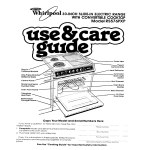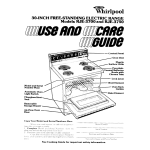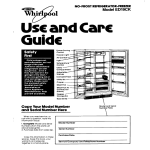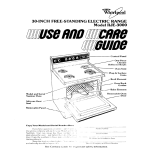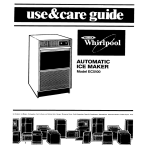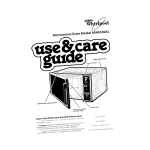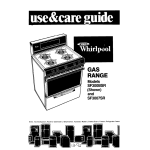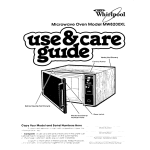Download 0130-1~~~
Transcript
0130-1~~~ FREE-STANDING EYE-LEVEL MICROWAVE RANGE Models RM973PXL; RM975PXL Microwave Defrost Oven Guide Model Number Plug-In Surface and Serial Plate Porcelain-Enamel Unit Automo)lc Oven Lraht Lower Swilch\ - Copy Your Model If you need information ready and Serial Numbers service or co11 with a question have .-- Guide Lower Lock Oven Lever __~Model Number Serfal Number this __~ 1 Complete Model and Serial Numbers (from behind the microwave oven door on the oven 2 Purchase date from sales slip your Here Rock Copy this information warranty and sales slip In these together See the “Cooking the plate frame] just Purchase spaces Keep this book In a handy place Guidel’tor important Service safety Company information. -.___-Date and Phone Number .. Your respofksWIities.. . Proper installation and safe use of your microwave range are your personal responsibllltles. Read this “Use and Care Guide”and the “Cooklng Guide”carefully for Important use and safety information. Installation You must be sure your range is... l installed and leveled on a floor that will hold the weight; l installed in a well-ventilated area protected from the weather; l properly connected to the correct electric supply and grounding. (See “Installation Instructions.“) Proper use You must be sure Your range Is... l used only for jobs expected of home ranges; l used only by people who can operate it properly; l properly maintained. Contents Page Responsibilities Installation Proper Use Safety Precautions Page 2 2 I 2 3 to Avoid Possible Ex.p&ure to Excessive Microwave Energy Using Your Microwave Upper Oven 4 4 Setting the Controls Cook Power Chart Defrosting Keep Warm The Meal Sensor’ Tern&rat&e Probe Meal Sensor Temperature Probe Guide .,..,.., ,.., Cleaning the Probe Bi-Level Cooking Rack : Cleaning the Microwave Oven Important Information How Microwave Ovens Work The Microwave Oven Light Uslng Your Cooktop and lower Surface Unit Controls Setting the Clock UsingtheMinuteTimer. The Lower Oven Controls The Oven Selector 5 5 5 5 6 7 7 1 Oven : : :: ..I.., :: ,. : 1 7 8 8 10 I0 11 11 12 12 12 13 The Oven Temperature Control Baking or Roasting Adjusting the Oven Temperature Control Using the Automatic MEALTIMER. Clock Brolllng Broiling Chart. The Cooktop Light The Lower Oven Light The Oven Vent Optional Accessories Rotisserie Canning Cleaning Kit 14 15 15 16 17 17 17 17 17 : 1 and Caring for Yo&R&& Control Panel and Knobs Surface Units and Reflector Lift-Up Cooktop Storage Drawer The Lower Oven SelfCleaning Cleaning Chart It You Need 13 Service l&wis or Assistance 12 1. Before Calling for Assistance 2. If You Need Assistance 3. If You Need Service 12 4. If You Have a Problem Cycle : : 1B 18 18 19 20 21 24 25 25 26 26 26 -Tmk 2 3 Using your microwave upper oven 1 ‘Probe Light Signal Meal Sensor * Probe Control Digital Timer Cook Power Control To Stop the Oven: 1, Push in and turn the timer knob counterclockwise to 0O:OO. OR 2. Open the oven door. To Restart the Oven: 1. Close the oven door. 2. Set timer (if needed). 3. Push the START Button. Start Button ‘Tmk SETTING THE CONTROLS Be sure you understand the basics Start with recipes from your MICRO carefully. of microwave oven MENUS. Cookbook. NEVER START THE OVEN WHEN IT’S EMPTY. The oven use at least a cup Put food 2. l 5. Set cooking times up to 10 minutes by pushing in the timer knob and turnIrg clockwise. The oven light will go on.10 set time for less than 30 seconds. turn timer past 30 seconas then back to deslred time Example: l Close the door Make sure it locks The oven won’t work If the door closed llghtlv In the oven 1 4. To set 22 minutes Set 2 minutes, 30 seconds turning knob, Set 20 minutes by pushing start For testing, - 3. Se! Cook Power to desired setting from HI to KEEP WARM Some recipes require different Cook Powers for best results [See char1 below] Isn t 6. Push the START Button The oven light WIII stay on You will hear a fan runnlng durrng oven operation When the set time IS up, the oven will shul off automatically. You will hear a bell, the light will go off and the fan will stop. DEFROSTING 30 seconds by pushing In and up on wheel For defrosting, set Cook Power Control to DEFROST (MED.LO) See the Defrost Guide Inside the oven door or your MICRO MENUS Cookbook for suggested defrost times. KEEP WARM l Recipes In the MICRO MENUS Cookbook use Cook Power settings from HI to LO Recipes In other books and magazines may use different percentages of cooklng power. The following chart will be helpful: HI - 100% of full power Tmk be damaged Set cooking times longer than 10 minutes by turnIng the timer knob and wheel First set the knob then move the wheel COOK POWER CHART MED-HI MED MED-LO (DEFROST) LO KEEP WARM before you the directions of water Be sure you have read and understand the dlrectlons. 1. can cooking Follow 70% 50% 30% 15% 5% of of of of of full full full full full power power power power power l l l l Hot, cooked foods can be safely kept warm for 60 minutes Reset the timer if more time is required. Keeping foods warm longer than about 1 hour, 40 minutes is not recommended. The quality of some foods will suffer with extended time Foods cooked covered should be covered during KEEP WARM. Pastry items (pies, turnovers, etc ) should be uncovered during KEEP WARM Meals kept warm on a plate should be covered during KEEP WARM 5 THE MEAL SENSOR’” TEMPERKWRE PROBE The MEAL SENSOR Temperature Probe helps take guesswork out of cooklng roasts and larger casseroles. The probe is designed to turn off the oven when it senses the temperature you want. See your MICRO MENUS Cookbook for helpful information in cooking different types of foods For casseroles, the tip of the probe should be in the center of the food Stir foods when recommended Replace the probe >I-/i--‘-- ‘-2 1. >I Sensor k---L I I a Insert at least 1 3 of the temperature probe into the food. 4. Socket 2. Place food in the oven and plug the probe into the socket on the oven wall. The Probe Signal Light will come on 3. Make sure the probe does not touch any part of the oven Interlor. Close the door. 5. Move the Meal Sensor pointer to the final cooking temperature you want 6. Push the START Button. When the probe senses the cooking temperature, a buzzer sounds, and the oven turns off i Set the Cook desired Power If DO... l l l l l 6 for roasts, the tip of the probe should be In the center of the largest muscle, but not touching fat or bone Plug B Cable j ___ ‘3 For liqurds, balance the probe on a wooden spoon or spatula so the trp of the probe is in the center of the liquid. use hot pads when removing probe from food or food from oven. unplug probe from socket to turn off oven light. stir foods during cooking when recommended. stir soups, casseroles and drinks before serving. cover roasts with foil and let stand a few mtnutes after cooking. Remove foil if you decide to cook it longer. DON’T... let probe or probe cable touch any part of the oven interior. l let probe touch foil (if used]. Foil can be kept away from probe with wooden toothpicks Remove forI if arcing occurs. 0 use paper, plastic wrap or plastic containers. They will be in the oven too long. l use probe in regular oven. l force probe into frozen food. l use probe for foods that need to simmer. l *Tmk MEAL SENSOR” TEMPERATURE PROBE GUIDE ____ Cook Power Setting Meal Sensor Setting Tips HIGH 165 Fto 170 F Balance HIGH 170 F Use MEDWM Cook Power for very foods such OS baked beans. thick MEDIUM HIGH 170 Fto 175 F Use MEDIUM Cook mixtures. Stir once thick Chowders MEDIUM HIGH 180 F Balance probe once or twice. Dips MEDIUM 140 F MEDIUM HIGH 170 F Food Beverages __-Conned Food __--__~Casseroles _______ Meat Loaf __-~Poultry (beef) probe on wooden spoon. Power for very or twice. on wooden spoon. Stir -____ Do not use the Meal Sensor probe when cooking poultry. Because of the amount of bone and shape of poultry. there is no place where the meat is thick enough to place the probe properly. MEDIUM 110 F Place sandwich on paper napkin. Insert probe from side so tip is in center of filling. Thick sandwiches work best. Sondwlches HIGH SOUP 165 Fto 170 F Balance probe once or twice. on wooden spoon. Stir TIPS l In several of the items -ul! not heat at the same rate Casseroles cooked usrng the MEAL SENSOR probe should be made from precooked foods Do not use raw meats, raw vegetobles and cream sauces in casseroles e Dry casseroles do not work l Thaw frozen n-icrowave probe l If you are cooklng as mugs of soup, CLEANING casseroles oven before well l and meats In the Inserting the rndlvldual servings such check the probe setting Dry meat l l loaf mixtures the mugs don’t work may well Remember that rousts may vary In size, shape and composition. Use the timings for minutes per pound us a guideline as well as the MEAL SENSOR probe. Starchy vegetables SENSOR probe tend to stick to the MEAL THE PROBE: 1 2 3 4 Remove probe from microwave oven using hot pads Wipe probe with o hot sudsy cloth. Use a plastic scouring pad to remove Probe may be placed In the silverware basket of the dishwasher. Be careful not to kink the cable. NOTE: Make sure you have the right probe for your oven. It will have”LO-2” stubborn foods on the handle B&LEVEL OVEN RACK Use the Bi-Level Oven The rack can be turned First Posltlon: more than one Use the rack only when container of food, Do not let a container Second Position: when using of the oven. CLEANING ___l l l Rack to stuck upside-down a taller heating touch the top of theoven. Turn rack upside-down container on the bottom THE RACK oven. SPECIAL CAUTIONS l l Put food in containers, then place contrainers on rack. Do not cook foods directly on rack without putting them in containers first. l Do not use with browning dish. Use only in the microwave oven Do not let food or container touch l the oven. Do not store l Use only when l Wash by hand with a mild detergent. Wash on the top rack of a dlshwasher. Do not use obrasive scrubbers or cleansers. .Tmk foods when cooking in more than one container, to help fit taller containers on the bottom of the l one container. rack the top of in the oven. cooking foods in more than 7 CLEANING THE MICR- WEN Wipe often with warm sudsy water and a soft cloth or sponge. The control panel may be cleaned with a soft soapy cloth or spray glass cleaner. Do not use abrasive IMPORTANT Before you start using your information WI// help you ovoid Metallic Glaze Trim Metallic Cooking In metal containers can damage can the oven. So with hldden containers (twist-ties, foil-lining, staples, metallic glaze or trim) Test dmnerware or cookwore before using metal Paper can char or burn, and some plastics can melt if used when heating foods for more than 4 minutes Be sure to clean the areas where the door and oven frame touch when closed. Rinse well For stubborn soil, boil a cup of water in the oven for 2 or 3 mtnutes Steam WIII soften the soil cleaners or steel wool pads. INFORMJUION microwave oven, read damage to your oven thts section To test a d/sh lor sole use, put it into the oven with a cup of water beslde it Cook on high Cook Power for one minute. If the dlsh gets hot and the water stays cool, do not use It. NEVER start a microwave oven when it’s empty. The oven can be damaged If you experiment, put a container of water in the oven carefully This NEVER COOK OR REHEAT A WHOLE EGG. Slice hard boiled eggs before heating. Steam build-up in whole eggs may cause them to burst and possibly damage the oven. Don’t let anything touch the top of the oven cavity Contmued nex! poge DO NOT store Rough or harsh cleaners can scratch or dull the oven oven finish DO NOT USE THEM. \^\ things ‘\A In the P “! P ,L -\ Overcooking some foods can cause them to scorch or flame...especially foods like potatoes, corn, snacks, etc. See the MICRO MENUS- Cookbook. .Tmk /I! , ii 0 Make popcorn only In poppers designed for use In microwave ovens Follow popper directions Results are the popper manufacturer’s responsibility Llqulds heated containers may The liquid may out with a loud does not harm but you should such containers liquids again USE HOT PADS. Microwave energy does not heat containers, but the hot food does Follow MICRO MENUS Cookbook directions carefully to properly cook different types of food. If using a different cookbook, you may need to experiment with times and Cook Powers. l Double-check all settings. l Use the oven only for defrosting, cooking or reheating If your electric power line voltage is less than the normal 240 volts, cooking times may be longer. -1mk in certain overheat then splash noise This the oven, not use to heat Do NOT OVERCOOK POTATOES At the end of the recommended cooking time they should be slightly firm. Wrap in toil and set aside for 5 minutes. They will finish cooking while standing It is normal for the inside of the oven door to look wavy after the oven has been running for a while. At times, an extra fan automatically turns on to help protect the microwave oven from excess heat; you may notice a louder sound level when this fan is running. 9 HOW MICROWaVE OVENS WORK Microwave make its own ovens are safe. Microwave heat, and It’s this heat that energy IS not hot cooks the food It causes food Mod: Mixer Mag;etron Oven Cavity Metal to Bottom Floor Microwaves are like TV waves or light waves You can’t see them but you can see what thev do A magnetron produces microwaves The microwaves move into the oven where they are scattered around by a stirrer (like a fan) MIcrowaves bounce off metal oven walls and are absorbed by food The bottom of your microwave oven lets microwaves through. Then they bounce off the metal floor, back through the bottom, and are absorbed by the food MIcrowaves pass through glass, paper and plastic without heating them so food absorbs the energy Microwaves bounce off metal pans so food does not absorb the energy Microwaves may not reach the center of a roast The heat around the outside is what cooks the roast all the way through This is one of the reasons for letting some foods [roasts, baked potatoes) stand for a while after cooking, or for stirring some foods during the cooking time The mlcrowaves disturb water molecules In the food As the molecules bounce around bumplng Into each other, heat IS made, llke rubbtng your hands together This IS the heat that cooks THE MICROWAVE OVEN LIGHT The light in the microwave time is set, when the oven socket. lo replace oven comes on when the door is on, and when the temperature the light bulb: 1. Move range away careful. It is heavy. from the wall. Be very 2. Unplug the power cord. 3. Remove holding screw on access panel. 4. Remove the cardboard baffle from the bulb. 5. Replace the bulb with a 40-watt appliance bulb. 6. Replace the cardboard baffle and the access panel. 7. Plug in the power cord and move the range back into position. 10 Screw is open, when a cooking probe is plugged into Its . Using your cooktop and lower oven COOKTOP AND LOWER OVEN CONTROLS Stop Time Knob 4 Digital , Start lime - Minute -Lock Automatic MEALTIMER’ Clock Knob Timer Light -Clean Light Adjustable Control Lower Oven Temperature - Lower Oven Signal Light - Surface Unit Signal Lights - Surface Unit Control - Lower Oven Selector - Manual Lower Oven - Cooktop Light Switch Light Switch Y -1mk SURFACE UNIT CONTROLS Control knobs must be pushed In before turnlng. Turn either One of the signal lights will glow to remind you which surface unit is on. Be way until the setting you want shows in the window Set them anywhere from HI to OFF sure all slgnal lights are off when you are Signal lights match location of surface units on cooktop. Until you get used to the settlngs, Use HI to start foods cooking or to bring liquids too boll Surlace unlt wttl not turn red If good contact Is made wlth bottom ol,pan. use the following Use ME&HI to hold a rapid boil or to fry chicken or pancakes. as a guide. Use MED for gravy, puddings and icings, or to cook large amounts of vegetables. See “The Accessory Canning your “Cooking Guide” for information. Use MED-LO to keep food cooking after starting it on a higher settlng. Kit” (page important 17) and utensil Use LO to keep food warm until ready to serve. Set the heat hlgher or lower wlthln the LO band to keep food at the temperature you want. 11 SETTING THE CLOCK Push in and 1. turn the Minute Timer Knob to set the Clock Push in Minute Timer Knob and turn clockwlse until clock digits show the right time 2. let the Minute of day. change USING THE MINUTE Timer will if you push in when turning. TIMER DO NOT PUSH IN THE KNOB when 1. Timer Knob pop out. Turn counterclockwise until the Minute dial shows OFF. The clock setting setting the Minute Wlthout pushing in the Minute Timer Knob, turn it until the time showing in the window is longer than vou want 2. Timer. Without pushing the setting 3. you in, turn the knob want shows back so in the window When the time is up, a buzzer ~111 sound To stop the buzzer, turn the dral to OFF without pushing in the knob. PUSHING IN AND TURNING THE KNOB CHANGES THE CLOCK SETTING. THE LOWER OVEN CONTROLS The lower Temperature oven is controlled by two knobs. the Oven Selector and Control. Both must be on u setting for the oven fo heuf the Oven THE OVEN SELECTOR With the Oven Selector on BROIL, only the top element heats. (Broiling, pg. 15). With the Oven Selector on BAKE, the bottom element does most of the work. The top element heats, but does not turn red [Baking, pg. 13). THE OVEN TEMPERATURE CONTROL Use the Oven Temperature Control to set baking or roasting temperature when the Oven Selector is on BAKE or TIMED. 12 When both the Oven Selector and Temperature Control are on BROIL, the broil element heats all the time. With the Oven Selector TIMED, the MEALTIMER’ can be used to turn the on and off automatically. (MEALTIMER Clock, pg. on Clock oven 14). ‘Tmk The Oven Temperature Control can be set on a temperature for slower brorling (see Broiling, page 15). BAKING OR ROASTING where you turning on the oven. Rack(s) should be placed so food can be centered in the oven. Always leave at least I1 2 to 2 inches (4-5 cm] between the sides of the pan and the oven walls and pans. For more information, see the “Cooking Guide.” want Lift rack at front and pull out. 2 Put the rack(s) them before 4 3 Set the Oven BAKE. Selector 1 on 5 Put food in the oven Owen rock, walls ond door w/l/ be hot Set the Oven Temperature Control to the baking temperature you want. Let the oven preheat until the Signal Light goes off. 6 7 i When baking is done, both knobs to OFF. turn Does your new oven seem to be hotter or colder than your old oven at the same settings? The temperature setting in your old oven may have changed gradually overthe years. The accurate setting of your new oven can seem differou think the oven temperature needs adjusting, follow these steps: Locking 1. Pull the Oven TemperatPlre Control straight off. Screw 2. Loosen 3. io lower the locking screw; NOTICE position of notches. Tlghten the locking the temperature, move black part of knob closer to LO. Each notch equals about 1OF (5°C). screw. Replace 4. To raise the temperature, move black part of knob closer to HI. Each notch equals about 10°F (5°C). the knob. 13 USING THE AUTOMATIC The Automatic at times you set MEALTIMER MEALTIMER even when CLOCK Clock is designed to turn the lower you are not around. oven on and off To start and stop baking automatlcally: ‘Tmk 1. Put the lower oven raclc(s) where you want them and place the food in the oven 2. Make sure the clock is set to the right time of day. 4. Push Time to the oven in and turn the Stop Knob clockwise time you want the to shul off 5. Set the Oven TIMED 7. After both baking knobs is done, to OFF 8. turn Selector on 3. 6. Push in and turn the Start Time Knob clockwlse to the time you want baking to start. Set the Oven Temperature Control on the baking temperature you want. To stop the oven before the preset time, turn both knobs to OFF. To stop baking automatically: 1. Put the oven rack(s) where them and place the food you want in the oven 2. Make sure the clock of day is set to the right 3. Push in and turn the Stop firne Knob clockwlse to the time you want the oven to shut off 4. Set the Oven 5. Set the Oven Temperature Control on the baking temperature you want. After baking is done, turn both knobs to OFF. time 6. 7. Selector To stop the oven before turn both knobs to OFF. on TIMED. the preset time, SPECIAL CAUTION: Use foods that will not go bad or spoil while waiting for cooking to start. Avoid using dishes with milk or eggs, cream soups, cooked meats or fish, or any item with baking powder or yeast. Smoked or frozen meats may be used; so can vegetables, fruits and casseroletype foods. Vegetables can be cooked in 14 a covered baking dish with about a halfcup (118 mL) of water for 1 to 1% hours. Any food that has to wait for cooking to start should be very cold or frozen before it is put In the oven. MOST UNFROZEN FOODS SHOULD NEVER STAND MORE THAN TWO HOURS BEFORE COOKING STARTS. BROILING 1. Place the rack where want it for broiling you 2. 4. Set the Oven Temperature Control on BROIL [or on a lower temperature for slower broiling) 5. Put the broiler pan food on the rack During broiling, the oven door must be partly open. A built-in stop WIII hold it there. For slower brolllng, set the Oven Instead of BROIL. The broil element The lower the temperature setting, The Oven Selector oven-rack 6. When broiling is done, turn both knobs to OFF. positions open for all brolllng and broiling on on temperatures. times Approximate Temperature 1st side Minutesset to BROIL 2nd side 1 (2.5 cm] 1 (2.5 cm] I’ (2.5 cm] 3’ (B cm) 3” (8 cm) 3” (8 cm) 7-9 9-1 1 II-13 1 12’ (4 cm) 112’ [P cm] 112 (4cm] 4”-5” (1 O-l 3 cm) 4’-5”(10-13 cm] 4”-5” (I O-l 3 cm) 13-15 17-19 19-21 6-8 8-l 0 14-I 6 Hamburaers ‘2’ [I cm] 3” (8 cm] 6-8 4-5 Lamb Chops Medium 1 (2.5 cm) 3” (8 cm] 6-8 4-5 Ham slice, precooked or tendered ‘2 ‘-1” [I -2.5 cm] Canadian 1 2” (1 cm) 3 1 “-1 ” [ 2-2.5 cm] Steaks EZium Well done Beef r Selector Description Food & Set the Oven BROIL. inches (cm) from top ot food to Broil Element Beef , * 3. Temperature Control on a temperature will then turn on and off Instead of staying the slower the broiling. must be on BROIL and the door partly Suggested 7 mI and 3-5 4-7 5-7 Steaks Medium Well Done Bacon Pork Rib or Loin Chop Well done Chicken 2-3 lb. (l-l.5 kg) cut in half Fish whole fillets 1 2’-3 a’, (I -2 cm) Liver Frankfurters 3 (8cm) 6-8 4-5 3” [ 8 cm) 6 4 15 10 25-30 10-12 4’5 (1 O-l 3 cm) 7”~9” (18-23 cm] 3” (8 cm) 3”(8 cm) II-16 7-8 9-l 4 5-7 3” (8 cm) 3 3 4”-5” 6-7 4-5 (1 O-l 3 cm) 15 THE COOKTOP LIGHT To turn on the fluorescent light under the upper oven, push the button under the TOP LITE. Hold it in for a second before letting it go. Push it control panel marked again to shut off the light To replace 1. the light tube: Turn off the electric power at main power supply. 2. Remove the 3 screws and front metal trim that supports the light cover. The glass is heavy. securely. 4. Turn top of fluorescent tube toward you until It comes out of the receptacles at both ends 5. Replace cool-whrte tube 7. Slide the cover back far enough for the front to fit behind the spring tabs at the ends 8. Replace trim and 16 3. With both hands, lower the front of the cover a little and pull it straight toward you 6. With both hands, carefully fit the glass cover into the metal support trim at the back 9. Turn electrrc on at main Hold it wrth a 20-watl fluorescent the tront suppori the 3 screws power back power supply. THE LOWER OVEN LIGHT The lower oven light will come on when you open the oven push the Oven light switch at the bottom of the control panel. door or push the switch again to shut it off. To replace door or when you Close the oven the light bulb: 1. Turn off the electric at the maln power power supply 2. Remove the bulb cover by pulling out on the wire holder and moving it to the side 3. Remove Its socket 4. Replace the bulb with a 40-watt appliance bulb available from most grocery, variety and hardware stores 5. Replace the bulb cover and snap the wire holder in place. The bulb must 6. Turn the power back on at the main power supply. the light bulb from have thls cover when the oven Is belng used. THE OVEN VENT Hot air from the vent under unit. Ycu or keep the oven and moisture escape lower oven through a the right rear surface can cook on the unit, food warm on it while IS on. Plastic utensils lett over the vent can melt. Do not block the vent. Poor baking can result. Optional Accessories ROTISSERIE If you would like a rotisserie for your lower oven, you 261881) from your dealer. The kit includes easy installation can order a kit (Part instructions, No, CANNING KIT (Part No. 242905) The large diameter of most water-bath or pressure canners combined with high heat settings for long periods of time can shorten the life of regular surface units and cause damage to the cooktop. If you plan to use the cooktop for canning, we recommend the installation of a Canning Kit. Order the kit from your Whirlpool Dealer or Tech-Care Service Company. Use only flat-bottomed utensils for best results and to prevent damage to the range. Specialty items with rounded or ridged bottoms (woks, ridged bottom canners or tea kettles) are not recommended. See the “Cooking Guide” for important utensil information. SEE THE “COOKING GUIDE” FCR IMPORTANT CANNING INFORMATION 17 Cleaning and caring for your range CONTROL PANEL AND KNOBS 2. 4. First make sure lower oven and surface unlt control knobs are set on OFF. All knobs pull stralght off. Surface unlt knobs have a collar and sprlng. Use warm soapy water and a soft cloth wipe the panel Rinse and wrpe dry to Collar 7 Put small end of spring closest to . control 3. Wash warm knobs soapy and water surface unit collars Rtnse well and dry In 4. panel. Push knobs straight back on Make sure they point to OFF Make sure the collar and spring on surface unit knobs are put together as shown SURFACE UNITS AND REFLECTOR BOWLS REMOVING 1. Be sure surface untts are OFF and COOL. 2. Lrft the ceptacle bowl edge of the just enough unit opposite the reto clear the reflector Trim rlng 3. 18 Pull the surface receptacle unit stralghf away from the 4. Lift out the reflector bowl and trim ring REPLACING \ Receptacle \ Owns Terminal ptacle 1. Be sure surface 2. Line up opening In the reflector bowl notch In trim ring with the surrace receptacle unit controls are OFF. 3. and unit 4. While pushing the surface unit terminal into the receptacle, lift a little on the edge of the unit nearest the receptacle 5. When the terminal IS pushed Into the receptacle as far as rt will go. the surface unit WIII frt Into the trim ring Hold the with the receptacle. surface terminal unit as level as possible just started into the Reflector bowls reflect heat back to the utensils on the surface units. They also help catch spills. When they are kept clean, they reflect heat better and look new longer. If a trim rrng gets discolored, some of the utensils used may not be flat enough. Or some may be too large for the surface unit In either case, some of the heat that is meant to go into or around a utensil goes down and heats the trim ring. This extra heat can discolor it. LIFT-UP COOKTOP fZI-J/ 1. Lift the front of the cooktop at the center and swing the support rod up. 2. Carefull; lower the cooktop onto the support rod. Be sure the tip of the rod fits in the notch in the cooktop. 3. Wipe with steel wool warm soapy water. Use soapy pad on stubborn spots. DO NOT let the cookiop bump the upper oven when lifting. DO NOT drop the cooktop. Damage can result. 19 STORAGE DRAWER The storage drawer is for storing or melt in the drawer. The drawer when handling the drawer. pots and pans. Never is warm when baking store anything in the lower that can burn oven. Use care REMOVING THE STORAGE DRAWER 1. Pull drawer straight the first stop out to 2. Lift front and pull the second stop out to 3. Lift bock slightly and slide drawer all the way out 3. Lift drawer front to clear second stop and slide drawer closed REPLACING THE STORAGE DRAWER Drawer 1m 20 Slide Rail Fit ends of Drawer Slide Rolls Into drawer guides both sides of opening 2. on Lift drawer front and push in until metal stops (on drawer slide rails] clear white stops on drawer guides. THE LOWER OVEN SELF-CLERNING CYCLE The lower oven self-cleaning cycle uses very hlgh heat to burn away soil. Before you start, make sure you understand exactly how to use the cycle safely. BEK)RE YOU START 1. Clean Frame Clean areas that may not be cleaned during the cycle. Use hot water and deter. gent or a soapy steel-wool pod on. l the frame around the oven l the inside of the door, especially the part outside the oven seal DO NOT try to clean the fiberglass NOT move it or bend it. 2. 3. 4. 5. seal. DO Remove any pots or pans you may have stored In the oven They can’t stand the hrgh heat Wipe out any loose soil or grease. This will help reduce smoke during the cleanrng %?E sure the motor socket cover IS closed if your oven has Q rotisserie. Put oven rocks on the top two gurdes. Put two reflector bowls upside down on each. They should not touch each other the oven Clean or walls Door SPECIAL CAUTIONS DO NOT block the vent during the cleaning cycle Arr must move freely for best results DO NOT use commercial oven cleaners In your oven Damage to the porcelain frnrsh may occur DO NOT touch the oven during the cleaning cycle it con burn you DO NOT force the Lot k Lever The lever IS designed to stay locked until the oven is cool enough to safely open DO NOT use foil or other liners in the oven During the cleaning cycle, foil con burn or melt 21 SETTING THE CONTROLS 1. Set the Oven CLEAN. Selector to ture Control 3. Make sure the clock and start and stop time dials all have the right time of day. to CLEAN 4. Push in the Stop Time Knob and turn the hand clockwise about two or three hours. (Two hours for light soil, three or more for heavier soil ) 5. Move the Lock Lever o/l the woy to the right.. The Clean Light will come on only when the lever is all the way over 6. The Lock Light when the oven above normal temperatures Lever can’t be when the Lock 7. When the Lock Light goes off, turn the Oven Selector and Oven Temperature Control to OFF 8. Move back 9. Atter the oven is cool, the Lock Lever to the left. Do not force it. Wait until it will move easily. This tUrnS Off the Clean Light comes on gets baking The Lock moved Light is on wipe off any residue or ash with a damp cloth. If needed, touch up spots with cleanser soapy steel-wool pad DO NOT TOUCH THE RANGE DURING THE CLEANING CYCLE. IT CAN BURN YOU. 22 01 SPECIAL TIPS 1. Keep the kitchen well ventilated during the cleaning cycle to help get rid of normal heat odors and smoke 4. Oven racks lose their shine, discolor and become harder to slide on their guides when they are left in the oven during the cleaning cycle To make them slide easier, polish the edges of the racks and rack guides with a soapy steel-wool pad, rinse well. and wipe on a thin coat of salad oil 2. Clean the oven before It gets heavily soiled Cleaning a very soiled oven takes longer and results in more smoke than usual 5. If the cleaning cycle doesn’t get the oven as clean as you expected, the cycle may not have been set long enough Set the cleaning time longer for heavier soil To stop the cleaning cycle after It has started l Turn the Stop Ime Knob clockwlse until the hand points to the right time of day l Turn the Oven Selector and Oven Temperature Control to OFF l When the Lock Light turns off, move the Lock Lever back to the left Do NOT FORCE IT Wait until it moves easllv HOW IT WORKS During the self-cleaning cycle, the oven gets much hotter than it does for baking or broiling...approximately 875 F (468 C] This heat breaks up grease and soil, and burns it off. The graph shows approximate temperatures and times during a selfcleaning cycle set for two hours. SELF-CLEANING CYCLE -TWO HOUR SETTING (Approximate START ‘/a hr Notice that the heating while lonaer for the oven 1 hr Temperatures 1’12 hrs and limes] 2 hrs stops when the two-hour setting to cool down enouah to unlock 2% 316 C 204 C hrs is up, but that it takes a CLEANING Soft cloth, warm soapy water Nylon or plastic scouring pad for stubborn spots of No cleaning Surface unds Porcelainenamel reflector Chrome rings HOW TO CLEAN WHAT TO USE PART Outside range trim requtred ____ Automatic dishwasher or warm, soapy water Self-Cleaning Oven cycle bowls - CHART Automatic dishwasher warm, soapy water or plastic scrubbing pad or l Wipe l Do not allow food containing vinegar, tomato, lemon juice on surface Acids will remove acids (such as or milk) to remain the glossy finish l Do not use abrasive cleansers l Spatters l Do not immerse l Wipe out excess spills Wash utensils for routine cleaning 8 Place during off regularly or spills l Wash l Do not alace with soapy water or steel wool pads l Wash l Do not place Control knobs and chrome rims Warm, bristle sudsy brush l Wash l Do not soak Warm, soapy -Control panel -oven racks Lower oven door glass and outside on/Y of microwave --oven ~__ Self-Cleaning Oven and water WIII burn with rinse with cooking cooking utensils and dry well and dry with l Wash, Follow directions l Leave in oven l Wash, rinse for stubborn Warm, soapy water or plastic scrubbing pad Commercial glass cleaner l Make certain oven IS cool well with soft cloth Follow directions provided For areas outside SelfCleaning area use warm, soapy water or soapy steel wool pads l Clean prevent l Follow directions given Self-Cleaning Cycle ” Oven soft cloth cleaner during and dry areas In oven Oven In Self-Cleaning with cooking utensils in Self-Cleanlna other other on oven racks Oven cycle l l rinse - off glass .-~____ cleaner Self-Cleaning Oven cycle Warm, soapy water or soapy steel wool pads Commercial cool IS in water. other Warm, soapy range or harsh upside down Self-Cleaning Broiler pan and Grid water when Self-Cleaning Use soapy cycle steel Wash. with before using Self-Cleaning burn-on of so11 on page wool rinse and dry cleaner cycle to 21 “Using l Do not use commercial oven cleaners. Do not use toil to line the bottom of your Self-Cleaning Oven. -- 24 pads the If you need service or assistance, we suggest you follow these four steps: 1 l Before calling for assistance.. . Performance little things you out tools of any It nothing l l l l l Have you checked breaker box? l l plugged voltage? Into a live (See Instal- If surface l the main fuse or clrcult cooking l l 5 l times seem too long: oven turns off too soon or when using the probe: 0 Is ct least 1 i of the probe In l Is the probe tip in the center l Is the probe touching bone l Have you allowed roasts lo minutes after cookIng . 1s the probe plugged tightly l Is the Cook Power set where l Is the Meal Sensor set at the ture you want’ If the lower the food’ of the food? or fat? stand for a few Into its socket? It should be7 end tempera- oven will not operate: . Is the Oven Selector turned to a setting [BAKE or BROIL, but not TIMED)? . 15the Oven Temperature Control turned temperature setting? units will not operate: unit knob or knobs will not turn: Did you push in before Is the spring replaced pagelq? If the Self-Cleaning Is the electric supply to your home low or lower than normal’ Your electric company can tell you if the line voltage is low Is the Cook Power at the recommended setting? Are y,3u allowlng for more time when cooklrlg more food at one time? If the microwave not soon enough l oven will not run: Is the timer set? Is the Cook Power set? Is the door firmly closed’ Did you push the START Button? Did you follow the directions on page exactly? If microwave l If surface . Have you checked maln fuse or circuit breaker box? l Are surface units plugged in all the way? l Do the control knobs turn7 Instructions.) If the microwave l often result from and fix yourself with- operates: Is the range correctly clrcult with the proper lation l problems can find kind to a l l will not operate: Are the Oven Selector and the Oven Temperature Control set to “CLEAN?” Does the Start Time Dial show the correct time of day7 Is the Stop Time Dial set ahead to the time you want the cleaning cycle to stop? Is the Lock Lever all the way to the right? [The Clean Light will come on.] It cooking l cycle trying to turn? as shown on results aren’t Is the range level’ Are you using pans Cooking what you expect,: recommended in the Guide? If baking, have you allowed 1’ rlo 2 inches (4-5 cm) on all sides of the pans for air clrculatlon7 l Does the oven temperature seem too low or too high? See page 13, “Adjusting the oven temperature control.” l Have you preheated the oven as the recipe calls for7 l Are the pans the size called for in the recipe? l Are you followlng a tested recipe from a reliable source? l Do the cooking utensils have smooth, flat bottoms? l Do the cooklng utensils fit the surface unit being used? See the Cooking Guide for more information on cooking problems and how to solve them. l 25 2 l If you need assistance”‘. . . Call the Whirlpool COOL-LINE p service assistance telephone number. Dial tree from: Continental U.S. . . . . . . . . (800) 253- 130 1 Michigan . . . . . . . . . . . . . . . . (800) 632-2243 Alaska 6 Hawaii . . . . . . . . (800) 253-l 121 and talk with one of our trained Consultants. The Consultant can instruct you in how to obtain satisfactory operation from your appliance or, if service is necessary, recommend a qualified service company in your area. 3 l If you need service ’ . . . Whirlpool has a nationwlde network of franchised TECH-CARE’ Service Companies. TECH-CARE service technicians are trained to fulfill the FRANCHISED SERVICE product warranty and provide afterwarranty service, anywhere in the United States. To locate TECH-CARE service in your area, call our COOL-LINE service assistance telephone number (see Step 2) or look in your telephone directory Yellow Pages under. I 7iEGCARE APPLIANCES-HOUSEHOLOMAJOR-SERVICE 6 REPAIR i:~lAL~OOl APPLIANCES -RANin,SED TECH CARE SEALlki ELECTRICAL APPLIANCESMAJOR-REPAIRING L PARTS OR rlHl4~"OOLAPPLlAN~ES rRANCHIStDTECV \VHlRLPOOL4PPt,ANCES GqANCHlSED TtrH CARE SEWit 26 LARF SEQLltE 4 l If you have a problem “’ . . . Call our CCCL-LINE service assistance telephone number (see Step 2) and talk with one of our Consultants, or if you prefer, write to: Mr. Guy Turner, Vice President Whirlpool Corporation Administrative Center 2000 US-33 North Benton Harbor, Ml 49022 If you must call orwrite, please provide: model number, serial number, date of purchase, and a complete description of the problem. This information is needed in order to better respond to your request for assistance Notes 27 0 FSP IS a reglslered trademark of Whirlpoo! Corporal~on for qualIly parls took for lhls FSP WIII 111 rlghl symool of qualtty whenever you need a replacement (Q for your Whirlpool FSP replacement and work rlghl part appliance ports because they are made lo the same exacting speclflcatlons used to butld every new WhIrlpool appliance Benton Harbor. Mlchlgan Autamallc Washers. Ctolhes Dryers. Freezers. Relrlgerator-Freezers. Ice Makers. DIshwashers. Built-In Ovens and Surface Units. Ranges. Microwave Ovens. Compaclors. Room Air Conditioners. Dehumldiliers. Central Healing and Air Condilionmg Syslems Part No. 311431 Printed in U.S.A