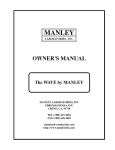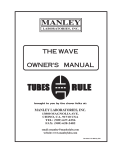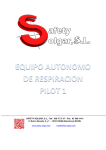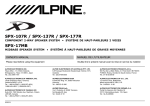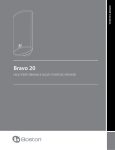Download Boston Acoustics 9000 Operating instructions
Transcript
9000II_9500 manual rev2 7/16/01 3:42 PM Page 1 Micro System9500 Micro System9000 II Micro Speaker Series 6-Piece Speaker Systems with PowerVent® Powered Subwoofers Micro System9500 shown 9000II_9500 manual rev2 7/16/01 3:42 PM Page 2 Important Safety Instructions CAUTION RISK OF ELECTRIC SHOCK DO NOT OPEN WARNING: To reduce the risk of fire or electric shock, do not expose this product to rain or moisture. The lightning flash with arrowhead symbol, within an equilateral triangle, is intended to alert the user to the presence of uninsulated “dangerous voltage” within the product’s enclosure that may be of sufficient magnitude to constitute a risk of electric shock to persons. The exclamation point within an equilateral triangle is intended to alert you to the presence of important operating and maintenance (servicing) instructions in the literature accompanying the product. 1. Read These Instructions: All the safety and operating instructions should be read before the product is operated. 15. Object and Liquid Entry: Care should be taken so that objects do not fall into and liquids are not spilled into the inside of the product. 2. Keep These Instructions: The safety and operating instructions should be retained for future reference. 16. Lightning: Unplug this apparatus during lightning storms or when unused for long periods of time. This will prevent damage to the product due to lightning and power line surges. 3. Heed All Warnings: All warnings on the product and in the operating instructions should be adhered to. 4. Follow All Instructions: All operating and use instructions should be followed. 5. Water and Moisture: Do not use this apparatus near water—for example, a bathtub, washbowl, kitchen sink, laundry tub, in a wet basement, or near a swimming pool, etc. 6. Clean Only With Dry Cloth 7. Wall- or Ceiling-Mounting: The product should be mounted to a wall or ceiling only as recommended by the manufacturer. 8. Ventilation: Do not block any ventilation openings. Install in accordance with the manufacturer’s instructions. The product should be situated so that its location or position does not interfere with its proper functioning. For example, the product should not be situated on a bed, sofa, rug, or similar surface that may obstruct the heat sink surfaces; nor placed in a built-in installation, such as a bookcase or cabinet that may impede the flow of air near the heat sink surfaces. 9. Heat: Do not install near any heat sources such as radiators, heat registers, stoves, or other apparatus (including amplifiers) that produce heat. 10. Power Sources: The product should be connected to a power supply only of the type described in the operating instructions or as marked on the product. 11. Grounding or Polarization: CAUTION: TO PREVENT ELECTRICAL SHOCK, MATCH WIDE BLADE OF PLUG TO WIDE SLOT, FULLY INSERT. ATTENTION: POUR ÉVITER LES CHOCS ÉLECTRIQUES, INTRODUIRE LA LAME LA PLUS LARGE DE LA FICHE DANS LA BORNE CORRESPONDANTE DE LA PRISE ET POUSSER JUSQU'AU FOND. Do not defeat the safety purpose of the polarized plug or grounding-type plug. A polarized plug has two blades with one wider than the other. A grounding-type plug has two blades and a third grounding prong. The wide blade or the third prong are provided for your safety. If the provided plug does not fit into your outlet, consult an electrician for replacement of the obsolete outlet. 12. Power Cord Protection: Protect the power cord from being walked on or pinched particularly at plugs, convenience receptacles and the point where they exit from the apparatus. 13. Cleaning: Unplug this product from the wall outlet before cleaning. Do not use liquid cleaners or aerosol cleaners. Use a damp cloth for cleaning. 14. Nonuse Periods: The power cord should be unplugged from the outlet when left unused for long periods of time. 2 17. Damage Requiring Service: The product should be serviced if any of the following events occur: A. The power supply cord or the plug has been damaged; B. Objects have fallen or liquid has been spilled into the product; C. The product has been exposed to rain; D. The product does not appear to operate normally or exhibits a marked change in performance; or E. The product has been dropped or the enclosure damaged. F. When the product exhibits a distinct change in performance - this indicates a need for service. 18. Servicing: The user should not attempt to service the product beyond what is described in the operating instructions. For all other servicing, consult your dealer or contact Boston Acoustics. 19. Overloading: Do not overload wall outlets, extension cords, or integral convenience receptacles as this can result in a risk of fire or electric shock. 20. Accessories: Only use attachments/accessories specified by the manufacturer. Do not place this product on an unstable cart, stand, tripod, bracket, or table. Use only with a cart, stand, tripod, bracket, or table specified by the manufacture., or sold with the apparatus. When a cart is used, use caution when moving the cart/apparatus combination to avoid injury from tip-over. Any mounting of the product should follow the manufacturer's instructions, and should use a mounting accessory recommended by the manufacturer. 21. Replacement Parts: When replacement parts are required, be sure the service technician has used replacement parts specified by the manufacturer or have the same characteristics as the original part. Unauthorized substitutions may result in fire, electric shock, or other hazards. 22. Safety Check: Upon completion of any service or repairs to this product, ask the service technician to perform safety checks to determine that the product is in proper operating condition. 23. Refer all servicing to qualified service personnel. Servicing is required when the apparatus has been damaged in any way, such as power-supply cord or plug is damaged, liquid has been spilled or objects have fallen into the apparatus, the apparatus has been exposed to rain or moisture, does not operate normally, or has been dropped. 9000II_9500 manual rev2 7/16/01 3:42 PM Page 3 Regulatory Compliance Statements Applies to only American Users: This equipment has been tested and found to comply with the limits for a Class B digital device, pursuant to part 15 of the FCC Rules. These limits are designed to provide reasonable protection against harmful interference in a residential installation. This equipment generates, uses, and can radiate radio frequency energy and, if not installed and used in accordance with the instructions, may cause harmful interference to radio or television reception. However, there is no guarantee that interference will not occur in a particular installation. If this equipment does cause harmful interference to radio or television reception, which can be determined by turning the equipment off and on, the user is encouraged to try to correct the interference by one or more of the following measures: 1. Reorient or relocate the receiving antenna. 2. Increase the separation between the equipment and receiver. 3. Connect the equipment into an outlet on a circuit different from that to which the receiver is connected. 4. Consult the dealer or an experienced radio/TV technician for help. Applies to only Canadian Users: This digital apparatus does not exceed the Class B limits for radio noise emissions from digital apparatus as set out in the radio interference regulations of Industry Canada. Caution! Disconnect power before servicing. Le présent appareil numérique n’émet pas de bruits radioélectriques dépassant les limites applicables aux appareils numériques de Classe B prescrites dans le règlement sur le brouillage radioélectrique édicté par Industrie Canada. Attention! Couper le courant avant’entretien. Declaration of Conformity Konformitätserklärung Déclaration de Conformité Declaración de Conformidad Verklaring de Overeenstemming Dichiarazione di Conformità We/Wir/Nous/WIJ/Noi: Boston Acoustics, Inc. 300 Jubilee Drive Peabody, MA 01960 U.S.A. declare under sole responsibility that the product Micro90pv II to which this declaration relates, is in conformity with the following standards or other normative documents: auf das sich diese Erklärung bezieht, mit der/den folgenden Norm(en) oder Richtlinie(n) übereinstimmt: auquel se réfère cette déclaration est conforme à la (aux) norme(s) ou au(x) document(s) normatif(s): al que se refiere esta declaración es conforme a la(s) norma(s) u otro(s) documento(s) normativo(s): waarnaar deze verklaring verwijst, aan de volende noem(en) of richtlijn(en) beantwoordt: a cui si riferisce questa dichiarazione è conforme alla/e sehuente/i norma/o documento/i normativo/i: European Users: This equipment has been tested and found to comply with the following European directive: (i) EMC Directive 89/336/EEC amending directive 92/31/EEC 93/68 EEC as per EN 50081-1: 1992 according to EN55013: 1990 Class B EN50082-1: 1997 according to EN61000-4-2: 1995 EN61000-4-3: 1997 EN61000-4-4: 1995 (ii) Low Voltage Directive (Safety) 72/23/EEC as per EN60065: 1993 3 9000II_9500 manual rev2 7/16/01 3:42 PM Page 4 MicroSystem9000 II Specifications System Frequency Response (±3dB) 29–20,000Hz Recommended Amplifier Power 15–125 watts Nominal Impedance 8 ohms Sensitivity (1 watt [2.83v] at 1m) 89dB Subwoofer Amplifier Power 120 watts continuous, 4Ω; <0.5% THD, 100 watts, 20–150Hz Bass Unit (Micro90pv II subwoofer) 10" (250mm) down-firing DCD copolymer with butyl rubber surround Midrange (all) 31⁄2" (89mm) copolymer with butyl rubber surround Tweeter (Micro90x II, Micro90c II) 1" (25mm) anodized aluminum dome with AMD Tweeter (Micro80x II) 3⁄4" Crossover Frequency 3800Hz (Micro90x II); 2500Hz (Micro90c II); 4500Hz (Micro80x II); 150Hz (Micro90pv II) Dimensions (HxWxD) Sub: 161/2 x 117/8 x 161/8" (420 x 302 x 410mm) (19mm) dome Front and Rear Sats: 67⁄8 x 41⁄4 x 53⁄4" (175 x 108 x 146mm) Center: 43⁄8 x 8 x 51⁄8" (111 x 200 x 129mm) Weight Micro90pv II: 30 lbs (14kg); Micro90x II: 5 lbs ea (1.8kg); Micro80x II: 4 lbs ea. (1.8kg); Micro90c II: 8 lbs (3.6kg) Finish Subwoofer: Black; Satellites and Center: Black or Silver MicroSystem9500 Specifications System Frequency Response (±3dB) 26–20,000Hz Recommended Amplifier Power 25–150 watts Nominal Impedance 8 ohms Sensitivity (1 watt [2.83v] at 1m) 89dB Subwoofer Amplifier Power 300 watts continuous; <0.5% THD, 250 watts 4Ω, 20–150Hz Bass Unit (Micro95pv subwoofer) 12" (300mm) downfiring DCD copolymer with butyl rubber surround Midrange (Micro90x II and Micro90c II) 31⁄2" (89mm) copolymer with butyl rubber surround Tweeter (Micro90x II, Micro90c II) 1" (25mm) anodized aluminum dome with AMD Crossover Frequency 3800Hz (Micro90x II); 2500Hz (Micro90c II); 150Hz (Micro95pv) Dimensions (HxWxD) Sub: 18 x 141/4 x 19" (458 x 363 x 483mm) Sats: 67⁄8 x 41⁄4 x 53⁄4" (175 x 108 x 146mm) Center: 43⁄4 x 12 x 51⁄4" (121 x 305 x 133mm) Weight Micro95pv: 40 lbs (18kg); Micro90x II: 5 lbs ea (1.8kg); Micro90c II: 8 lbs (3.6kg) Finish Subwoofer: Black; Satellites and Center: Black or Silver 4 9000II_9500 manual rev2 7/16/01 3:42 PM Page 5 Description The Boston Acoustics Micro System9000 II and Micro System9500 home theater speaker systems deliver powerful performances for movies and music from small speakers that virtually disappear in your listening room. The potent 120-watt PowerVent ® subwoofer in the Micro System9000 II and the earth-shaking 300-watt PowerVent ® subwoofer in the Micro System9500 both produce exciting bass and powerful lowfrequency effects. In the Micro System9500, the four Micro90x II satellites and Micro90c II center channel all use the same drivers, creating a perfect sonic match across the front and rear stage. Each speaker houses a Boston-built, high-power, 31⁄2" (89mm) midrange driver and our 1" (25mm) anodized aluminum dome tweeter with AMD to provide articulate dialog and lifelike imaging. These same drivers are also used in the front left/right satellites and center channel in the Micro System9000 II. All of the satellites in both systems include wall-mount brackets for complete placement flexibility. The key to both system’s powerful performance are the subwoofers’ high-current amplifiers and DCD™ (Deep Channel Design) bass unit in a ported, down-firing enclosure. Built in Boston’s state-of-the-art production facility, this long-throw driver was optimized using Finite Element Analysis computer modeling, giving it tremendous excursion for exceptionally powerful bass. The subwoofer amplifier features active equalization, extending the system’s bass response down to 26Hz in the Micro System9500 and 29 Hz in the Micro System9000 II. The down-firing ports further strengthen the deep bass response by coupling the subwoofer’s output to the floor, and are smoothly flared to eliminate audible turbulence. In addition, they both feature BassTrac®, a proprietary new Boston-designed circuit that tracks the input signal to the subwoofer and prevents its amplifier from being driven into audible distortion. The benefit: The bass stays clean and strong at any listening level. For user convenience, the subwoofer features auto turn on/turn off circuitry that turns the subwoofer amplifier on automatically when a signal is sensed, and turns it off approximately 15 minutes after the last signal has been received. Easily accessible volume controls make both PowerVent subwoofers as convenient to use as they are exciting to listen to. The Micro90x II and Micro80x II satellites and Micro90c II center channel are two-way speakers designed for wide-range response and a seamless blend with their respective subwoofer. They all feature MagnaGuard® magnetic shielding to prevent television picture distortion. How to Wire Your Speakers You need to wire your speakers correctly to obtain the best sound quality and the proper image. Wiring should just take a few minutes, but it’s important to do it carefully, since incorrect wiring (such as reversed connections) can result in a poor soundstage or poor bass. We recommend using 18-gauge or larger speaker wire for runs up to 25 feet (8m), and thicker 16-gauge or larger for longer runs. Strip 1⁄ 2" (12mm) of insulation off the ends of each speaker cable to expose the two conductors and tightly twist the wire strands. Maintain consistency of the + (red) and – (black) connections by using the markings on the wire. IMPORTANT: Typically, one side of the wire is smooth. Connect this side to the – (black) connection. The other side has a rib or stripe. Connect this to the + (red) connection. 5 9000II_9500 manual rev2 7/16/01 3:42 PM Page 6 How to Wire Your Speakers (cont.) Using the five-way binding posts: The binding posts permit easy connection to banana plugs, pins, spade lugs, and bare wire. The metal surfaces are plated with 24K gold to prevent corrosion. Insert the wire in To connect two wires to one the hole and terminal, first twist them tighten. together. Then insert the wire in the hole and tighten. Connecting Your MicroSystem Speaker-Level Connections The simplest way to wire either system is via speaker connections. Wired in this way, the subwoofer does not present any additional load to your amplifier. There are three ways to wire the subwoofer to your speaker connections; each way produces the same result (see options 1, 2 and 3). You may want to use long wires to the subwoofer at first, so you may experiment with placement. As a general rule, it is best to keep the total length of wire between the amplifier and Micro90x II/80x II satellites as short as possible. The subwoofer, on the other hand, is not sensitive to wire length. Be sure to connect + to + (positive) and – to – (negative) by using the markings on the wire. WARNING: To reduce the risk of electrical shock, always switch off the system and the amplifier and/or receiver when making connections to the system and speakers. Dolby® Pro Logic® Systems Speaker-Level Connection The subwoofer and front satellites should be wired to connections for the front left and right speakers. Even though both MicroSystems have separate subwoofers, when you use speaker-level connections, their satellites and subwoofer look to your receiver like a pair of conventional large speakers. Set the center channel mode on your receiver to “NORMAL.” This will send all the bass to the subwoofer. Dolby® Digital Systems Speaker-Level Connection The subwoofer and front satellites should be wired to connections for the front left and right speakers. Even though both MicroSystems have separate subwoofers, when you use speaker-level connections, their satellites and subwoofer look to your receiver like a pair of conventional large speakers. On your receiver’s setup menu, set the front left/right speaker mode to “LARGE.” Choose “SUBWOOFER-NO.” Set the center channel and surround speaker modes to “SMALL.” This sends all the bass to the front left and right channels, where it will be reproduced by the MicroSystem’s subwoofer. 6 9000II_9500 manual rev2 7/16/01 3:42 PM Page 7 Connecting Your MicroSystem (cont.) Speaker-Level Connections (cont.) Option 1: Connect the Receiver Micro pv Subwoofer line level in from from sub out LFE out speaker terminals on the subwoofer to the left and right speaker out- Surround speakers Left Center speaker Right Left Main speakers Right puts of your receiver. L R Speaker level in Use the same speaker outputs that drive the front satellites. Do not connect the subwoofer to any other speaker outputs that may be on Left Micro90x II/80x Right Micro90x II/80x Left Micro90x II Right Micro90x II your receiver. IMPORTANT: When making connections, be Micro90c sure to connect + to + (positive) and – to – (negative). Alternative options: In some cases, you may find it easier to use one of the following alternative wiring plans. The resulting sound will be the same. Option 2: Connect the Receiver speaker terminals on Micro pv Subwoofer line level in from from sub out LFE out the subwoofer to the left and right main (or front) speaker outputs of your Left Surround speakers Right Center speaker Left Main speakers Right L receiver and to the front R Speaker level in satellites. Left Micro90x II/80x Right Micro90x II/80x Right Micro90x II Left Micro90x II Micro90c 7 9000II_9500 manual rev2 7/16/01 3:42 PM Page 8 Connecting Your MicroSystem (cont.) Speaker-Level Connections (cont.) Receiver Micro pv Subwoofer Option 3: Connect line level in from from sub out LFE out the speaker terminals on the subwoofer to Left Surround speakers Right Center speaker Left Main speakers the terminals on the Right L R Speaker level in front satellites. Left Micro90x II/80x Right Micro90x II/80x Right Micro90x II Left Micro90x II Micro90c Testing the Connections A simple listening test will tell you if your satellites are connected properly. Place the satellites face to face, with about an inch (25mm) between them. While listening to music, reverse the connections at one speaker only. You’ll hear a dramatic change in sound. The connection that yields the fuller and louder sound is the correct one. After checking the satellites, you can perform this same test with the subwoofer by reversing the speaker wires at one of its two pairs of terminal connectors. If the bass output is reduced, then the original connections were correct. 8 9000II_9500 manual rev2 7/16/01 3:42 PM Page 9 Dolby Pro Logic and Dolby Digital Line-Level System Connection Using the line-level connection to the subwoofer generally results in a cleaner system sound, since the receiver’s amplifier no longer has to reproduce the difficult low bass information that can push it into audible distortion (also known as clipping). If your receiver’s subwoofer out jack is labeled “Sub Out”, then connect it to the Micro subwoofer’s jack labeled “from sub out”. If your receiver’s subwoofer out jack is labeled “LFE Out”, then connect it to the Micro subwoofer’s jack labeled “from LFE out”. Dolby Pro Logic Systems Use an RCA cable (not included) to connect your receiver’s Sub out or LFE out jack to the appropriate Line in jack on the subwoofer, as shown below. Set the center and surround channel modes to “NORMAL”. This will send all the bass to the subwoofer. Use either jack, depending on your receiver Receiver Left Surround speakers Right Center speaker Micro pv Subwoofer line level in from from sub out LFE out Sub out LFE out Left Main speakers Right L R Speaker level in Left Micro90x II/80x II Right Micro90x II/80x II Left Micro90x II Right Micro90x II Micro90c II 9 9000II_9500 manual rev2 7/16/01 3:42 PM Page 10 Dolby Pro Logic and Dolby Digital Line-Level System Connection (cont.) Dolby Digital Systems The recommended wiring for all Dolby Digital receivers is to use both speaker wire and line-level connections to the subwoofer, as shown below. Use an RCA cable (not included) to connect your receiver’s Sub out or LFE out jack to the appropriate Line in jack on the subwoofer, as shown below. On your receiver’s set-up menu: Select “LARGE” for the front left/right speakers. Select “SMALL” for the center channel speaker and the rear surround speakers . Select “SUBWOOFER-YES”. Use either jack, depending on your receiver Receiver LFE out Left Surround speakers Right Center speaker Left Micro pv Subwoofer line level in from from sub out LFE out Sub out Main speakers Right L R Speaker level in Left Micro90x II/80x II Right Micro90x II/80x II Left Micro90x II Right Micro90x II Micro90c II NOTE: It is also acceptable (though not optimal) to connect the subwoofer to the Dolby Digital receiver’s “Sub out” or “LFE out” without also using speaker wires. In this configuration, on your receiver’s set-up menu: Select “SMALL” for the front left/right speakers. Select “SMALL” for the center channel speaker and the rear surround speakers . Select “SUBWOOFER-YES”. When using this configuration, refer to the Dolby Pro Logic wiring diagram shown on page 9. 10 9000II_9500 manual rev2 7/16/01 3:42 PM Page 11 Subwoofer Volume Control Volume: Adjusts the sound level of the subwoofer. If you are using the speaker-level connections, begin with a setting at about the 10:00 o’clock position. When using the line-level connections, begin with a setting around 11:00 o’clock. Your actual setting may vary due to personal taste, program material, and subwoofer placement. NOTE: Power is always supplied to the subwoofer electronics unless it is unplugged. The auto-on circuitry only activates or deactivates the power amplifier. 5 6 4 3 7 2 8 1 9 0 10 volume 11 9000II_9500 manual rev2 7/16/01 3:42 PM Page 12 How to Place Your Speakers Room placement is one of the most important factors for sound quality. Center channel flush with front of TV Taking a few minutes to Left satellite 1-3 ft. (.3-1m) try different placements Right satellite 1-3 ft. (.3-1m) ensures that your Place the surround speaker beside or behind the listeners, above ear level speakers will sound best in your listening environment. Front Satellite Placement Subwoofer in corner for maximum bass output 5-9 ft. (1.5-3m) The speaker may be angled up for optimum coverage of the listenening area We recommend that you center the two satellites in front of your favorite listening position, about 6 to 12 feet (2-4m) apart, and near ear level when you are in a seated position. The satellites may be hung from a wall with the included keyhole bracket or the optional MRB pedestal stand/wall-mount bracket. (See page 14 for more details.) A 1⁄4“-20 threaded insert on the back of each satellite allows for use with many brands of satellite floor stands. Check with your dealer for more details. Rear Satellite Placement When used as rear effect speakers, the Micro90x II and Micro80x II provide the ambient soundfield essential for realistic cinema sound. To achieve the best surround sound, place the rear satellite so its sound is diffused around the listening area. They may be placed above ear level facing out or below ear level, facing up. No matter how the speakers are placed, avoid aiming them directly at the listeners. Micro90c II Center Channel Placement This low-profile, dedicated speaker is designed to rest unobtrusively on top of your television. The speaker’s MagnaGuard® magnetic shielding allows this placement without TV interference. The front of the speaker should be flush with the front of the television. The speaker includes four self-adhesive rubber feet to protect the TV’s finish and to prevent vibration. Stick one in each end of the two long rectangular recesses located on both sides under the speaker housing (see “Placement of Rubber Feet” on page 13). 12 9000II_9500 manual rev2 7/16/01 3:42 PM Page 13 Placement of Rubber Feet You may wish to apply the included self-adhesive rubber feet to the bottom of the center channel and satellite speakers. We recommend applying four feet to the center channel speaker to protect the TV’s finish and to prevent vibration (see below). Two, three or four feet may be used on each satellite, depending on your preference. Start by sticking one in each recess located at the two rear corners (see below). This will stabilize the speaker and angle it downward slightly. If you wish to remove this angle, either stick one more foot to the front center directly behind the center of the logo plate or stick a foot on either front corner, directly in-line with the rear feet (see below). Satellites Center Channel Apply one foot to each rear corner Add front feet to remove downward angle Apply four self-adhesive rubber feet to the bottom of the Micro90c II Align two front feet with the rear feet or Center one front foot under the logo plate Setting Up Your Home Theater System Volume Levels: To obtain the best home theater effect, match the sound levels of each speaker. Home theater systems include a test signal that simplifies this level matching. Refer to the instructions provided with your surround-sound electronics. Center Channel Mode: Generally, with all surround systems, including Dolby® Pro Logic® and Dolby® Digital, the center channel mode should be set to “NORMAL” or “SMALL.” This setting diverts low bass to the subwoofer and results in the greatest total system bass output. The “PHANTOM” setting, which presumes you do not have a center channel speaker, should not be used. Surround Channel Mode: If your electronics have a surround channel mode, it should also be set to “NORMAL” or “SMALL.” This setting will divert any low bass in the surround channels to the subwoofer. 13 9000II_9500 manual rev2 7/16/01 3:42 PM Page 14 Wall-Mounting Your Micro90x II and 80x II Satellites The Micro90x II and Micro80x II satellites may be wall-mounted using the included keyhole bracket: 1 Install a #8 or #10 mounting screw on the wall (not supplied–consult a knowledgeable installer regarding the proper 1 hardware to use on your wall surface). 2 Attach the bracket to the back of the speaker with the machine screw and acorn nut as shown. 3 If you are running wires behind the 3 wall, make a 3⁄ 8" (9.5mm) wire hole, 13⁄4" (44mm) below the mounting screw for the wire. 2 An optional pedestal shelf stand/wall-mount bracket (Model MRB II) is available for the Micro90x II and Micro80x II that provides greater positioning flexibility. For more information, The speaker may be angled upward for contact your dealer or Boston Acoustics directly. optimum coverage of the listening area. Troubleshooting Subwoofer does not make sound 1. Check to ensure the subwoofer’s AC power cord is properly plugged in. If the outlet being used is controlled by a switch, make sure the switch is on. 2. If the power cord is properly attached but the pilot light does not illuminate, the AC fuse may be blown. If necessary, replace the fuse with a same-type fuse or consult a service technician. Listening Levels and Power Handling The power recommendation for the speaker assumes the amplifier is not overdriven, which, over a long period, can damage even our rugged speakers. If you hear a harsh, gritty noise, turn down the volume control. Prolonged or repeated operation with a distorted signal from the amplifier can cause damage to the speakers, which is not covered by the warranty. 14 9000II_9500 manual rev2 7/16/01 3:42 PM Page 15 Limited Warranty For five years from the date of purchase, Boston Acoustics will repair for the original owner any defect in materials or workmanship that occurs in the normal use of the Micro90x II and Micro80x II satellites, and Micro90c II center channel speaker without charge for parts and labor. For one year from the date of purchase, Boston Acoustics will repair for the original owner any defect in materials or workmanship that occurs in normal use of the Micro95pv and Micro90pv II powered subwoofers, without charge for parts and labor. Your responsibilities are to use the system according to the instructions supplied, to provide safe and secure transportation to an authorized Boston Acoustics service representative, and to present proof of purchase in the form of your sales slip when requesting service. Excluded from this warranty is damage that results from abuse, misuse, accidents, shipping, or repairs or modifications by anyone other than an authorized Boston Acoustics service representative. This warranty is void if the serial number has been removed or defaced. This warranty gives you specific legal rights, and you may also have other rights which vary from state to state. If Service Seems Necessary First, contact the dealer from whom you purchased the MicroSystem9000 II or 9500. If that is not possible, write to: Boston Acoustics, Inc. 300 Jubilee Drive Peabody, MA 01960 U.S.A. We will promptly advise you of what action to take. If it is necessary to return your speaker to the factory, please ship it prepaid. After it has been repaired, we will return it freight prepaid in the U.S. and Canada. 15 9000II_9500 manual rev2 7/16/01 3:42 PM Page 16 Notes 300 Jubilee Drive Peabody, MA 01960 U.S.A. 978.538.5000 www.bostonacoustics.com DCD is a trademark and PowerVent, BassTrac, MagnaGuard, Boston, and Boston Acoustics are registered trademarks of Boston Acoustics, Inc. Dolby and Dolby Pro Logic are registered trademarks of Dolby Laboratories Licensing Corporation. © 2001 Boston Acoustics, Inc. All rights reserved. Specifications subject to change without notice. 042-001360-2