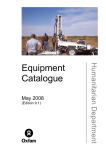Download Sharp CD-M4000W Service manual
Transcript
CD-M4000W/CP-M4000 sr-uUH= SERVICE MANUAL No. S9156CDM4000W MINI COMPONENT SYSTEM MODEL CD-M4000W SPEAKER SYSTEM DIGITAL AUDIO MODEL CP-M4000 9 In the interests of user-safety the set should be restored to its original condition and only parts identical to those specified be used. / -. CONTENTS Page SAFETY PRECAUTION FOR SERVICE MANUAL ........................................................................................................... VOLTAGE SELECTION ..................................................................................................................................................... AC POWER SUPPLY CORD AND AC PLUG ADAPTOR ................................................................................................. SPECIFICATIONS .......... . ................................................................................................................................................. NAMES OF PARTS ........................................................................................................................................................... OPERATION MANUAL.. ...... AL.. ...- .. ................................................................................................................................... DISASSEMBLY.. ................... ............................................................................................................................................. REMOVING AND REINSTALLING THE MAIN PARTS.. ................................................................................................. ADJUSTMENT ................................................................................................................................................................. BLOCK DIAGRAM ........................................................................................................................................................... SCHEMATIC DIAGRAM/WIRING SIDE OF P.W.BOARD.. ........................................................................................... VOLTAGE ............ ............................................................................................................................................................ NOTES ON SCHEMATIC DIAGRAM .............................................................................................................................. TYPES OF TRANSISTOR AND LED.. .............................................................................................................................. WAVEFORMS OF CD CIRCUIT.. .................................................................................................................................... TROUBLESHOOTING.. . ................................................................................................................................................. FUNCTION TABLE OF IC ................................................................. .:. ............................................................................ FL DISPLAY.. .................................................................................................................................................................... REPLACEMENT PARTS LIST/EXPLODED VIEW SHARP CORPORATION 2 2 3 3 4 6 1: 13 17 .20 38 39 39 40 41 45 53 This document has been published to be used for after sales service only. The contents are subject to change without notice. Cd-M4000W/CP-M4000 SAFETY PRECAUTION FOR SERVICE MANUAL WARNINGS THE AEL (ACCESSIBLE EMISSION LEVEL) OF THE LASER POWER OUTPUT IS LESS THAN CLASS 1 BUT THE LASER COMPONENT IS CAPABLE OF EMITTING RADIATION EXCEEDING THE LIMIT FOR CLASS 1. THEREFORE IT IS IMPORTANTTHATTHE FOLLOWING PRECAUTIONS ARE OBSERVED DURING SERVICING TO PROTECT YOUR EYES AGAINST EXPOSURE TO THE LASER BEAM. l-WHEN THE CABINET IS REMOVED, THE POWER IS TURNED ON WITHOUT A COMPACT DISC IN POSITION AND THE PICKUP IS ON THE OUTER EDGE THE LASER WILL LIGHT FOR SEVERAL SECONDS TO DETECT A DISC. DO NOT LOOK INTO THE PICKUP LENS. P-THE LASER POWER OUTPUT OF THE PICKUP UNIT AND REPLACEMENT SERVICE PARTS ARE ALL FACTORY PRESET BEFORE SHIPMENT. DO NOT ATTEMPT TO READJUST THE LASER PICKUP UNIT DURING REPLACEMENT OR SERVICING. 3-UNDER NO CIRCUMSTANCES STARE INTO THE PICKUP LENS AT ANY TIME. 4-CAUTION-USE OF CONTROLS OR ADJUSTMENTS, OR PERFORMANCE OF PROCEDURES OTHER THAN THOSE SPECIFIED HEREIN MAY RESULT IN HAZARDOUS RADIATION EXPOSURE. CLASS 1 LASER PRODUCT APPAREIL i LASER DE CLASSE 1 PRODUCT0 LASER DE CLASE 1 Laser Diode Properties Material: GaAlAs Wavelength: 780 nm Emission Duration: continuous Laser Output: max. 0.6 mW VOLTAGE SELECTION Before operating the unit on mains, check the preset voltage. If the voltage is different from your local voltage, adjust the yoltage as follows. Turn the selector with a screwdriver until the appropriate voltage number appears in the window (1 IO V, 127 V, 220 V or 230 V-240 V AC). -2- CD-M4000W/CP-M4000 AC POWER SUPPLY CORD AND AC PLUG ADAPTOR QACCA0003AWOO BzjggK QACCL0005AWOO a 0 G-Dj 1 QACCE0008AWOO I I 1 K= QPLGA0004AWZZ QPLGA0003AWZZ FOR A COMPLETE DESCRIPTION OF THE OPERATION OF THIS UNIT, PLEASE REFER TO THE OPERATION MANUAL. SPECIFICATIONS n Tuner Frequency range FM: 88 - 108 MHz AM: 531 1,602 kHz w Cassette deck Frequency response n Amplifier MPO: 520 W (260 W + 260 W) (10 % T.H.D.) Signal/noise ratio 50 14,000 Hz (Normal tape) / 55 dB (TAPE 1, Dlavbackl 150 dB (TAPE 2, &&din&playback) Wow and flutter IO.3 % IWRMS1 RMS: 300 W (150 W + 150 W) (10 % T.H.D.) TYPO 4-way type speaker system Super Tweeter Video/Auxiliary (audio signal): 500 mV/47 kohms 8 cm (3-118”) Tweeter 8 cm (3-118”) Midrange n CD player Maximum input power (Total) 25 cm (lo”) Woofer 300 W Rated input power (Total) 150w Impedance 6 ohms Dimensions Width: 422 mm (16-518”) Height’ 330 mm (13”) Depth: 306 mm (12-1116”) Weight 8.5 kg (18.7 Ibs.)/each Specifications for this model are subject to change without prior notice. -3- CD-M4000W/CP-M4000 n Front panel 1. Disc Tray P.Timer Set Indicator 3.On/Stand-by Button 4. Tape 2 Cassette Compartment 5. Tape 1 Cassette Compartment 6. Equalizer Mode Select Button 7. Volume Control 8. Monster Bass/Demo Mode Button (with Indicator) 9. Disc Tray Open/Close Button lO.Disc Number Select Buttons (with indicator) 11 .Disc Skip Button lZ.Tuning and Time Up Button 13.Tape 2 Reverse Play Button (with Indicator) 14.CD Button 15Tuner (Band) Button 16.Tape (1 - 2) Button 17.Video/Auxiliary B u t t o n . 18.Dimmer Button 19.Clock Button SO.Timer/Sleep Button 21 .Headphone Socket 22.CD or Tape Stop Button (with indicator) 23.CD Play or Repeat, Tape 1 Play, Tape 2 Forward Play Button (with Indicator) 24.Tape 2 Reverse Mode Select Button 25.CD Track Up or Fast Forward, Tape 2 Fast Wind, Tuner Preset Up Button 26.Tuning and Time Down Button 27.Memory/Set Button 28.Tape 2 Record Pause Button 29.CD Track Down or Fast Reverse, Tape 2 Fast Wind, Tuner Preset Down Button 30,Microphone Level Control 31 .Microphone Socket 2 3 r 12 13 14 1516 17 26 27 28 293031 n Display 1. FM Stereo Mode Indicator 2. FM Stereo Receiving Indicator 3. Karaoke Mode Indicator 4. CD Repeat Play Indicator 5. CD Pause Indicator 6. CD Play Indicator 7. Tape 2 Record Indicator 8. Tape Reverse Mode Indicator 9. Disc Number Indicators lO.Timer Play Indicator 11 .Memory Indicator lP.Tape 2 Reverse Play Indicator 13.Tape 1 Play or Tape 2 Forward Play Indicator 14.Sleep Indicator 15.Timer Recording Indicator 16.Spectrum AnalyserNolume Level Indicator 2 3 4 5 61 -4- 1R I ii 13i4i5 CD-M4000W/CP-M4000 n Rear panel 1. FM 75 Ohms Aerial Terminal 2. FM Aerial Earth Terminal 3. AM Loop Aerial Socket 4. Span Selector Switch S.Video/Auxiliary (Audio Signal) input Sockets 6. Speaker Terminals 7. AC Power Lead 8. AC Voltage Selector 1 n Remote control 1. Remote Control Transmitter 2. Echo Level Up and Down Buttons 3. Karaoke Mode Button 4. Disc Number Select Buttons 5. CD Clear Button A 2 * 3 6. Tape 2 Record Pause Button 7. CD Track Down or Fast Reverse, Tape 2 Fast Wind, Tuner Preset Down Button 8. Equalizer Mode Select Button 9. Tape 2 Reverse Play Button ‘4 A5 6 lO.CD Button 11 .Tuner (Band) Button 12.0n/Stand-by Button 13.Monster Bass Button 14.CD Random Button 15.CD Memory Button 16.CD Pause Button 17.CD Track Up or Fast Forward, Tape 2 Fast Wind, Tuner Preset Up Button 18.CD or Tape Stop Button 19.CD Play or Repeat, Tape 1 Play, Tape 2 Forward Play Button PO.VideolAuxiliary Button 2l.Tape (1 - 2) Button - .22.Volume Up and Down-Buttons 7 8 9 IO 11 12 13 Buttons with “A” mark in the illustration can be operated on the remote control only. Other buttons can be operated both on the main unit and the remote control. -5- 14 Q 15 16 is 17 18 19 20 21 22 Cd-M4000W/CP-M4000 n Speaker system 1 1. Tweeter 2. Super Tweeter 3. Midrange 4. Woofer 5. Bass Reflex Due 6. Speaker Terminals 5 4 2 3 OPERATION MANUAL System Connections n Setting the AC voltage selector n Setting the FM/AM span selector Check the setting of the AC voltage selector located an the rear panel before plugging the unit into a wall so&et. If necessary, adjust the selector to correspond to the AC power voltage used I”your area. Turn the selector with a screwdriver until the appropriate voltage number appears in the window (110 V, 127 V, 220 V or 230 V - 240 V AC). q Connecting the AC power lead After making all connections, plug the unit. If you plug the unit first, the unit will enter the demonstration mode. Note: Unplug the AC power lea&from the wall socket if the unit will not be in use for a prolonged period of time. AC Plug Adaptor In areas (or countries) where a wall socket as shown I”illustration Q is used, connect the unit using the AC plug adaptor supplled with the urxt, as illustrated The AC plug adaptor IS not included in areas where the wall socket and AC power plug can be directly connected (see lllustratlon 0). The International Telecommuntcatlon Union (ITU) has establlshed that member countrues should maintain either a 100 kHz or a 50 kHz interval between broadcasting frequencles of FM statons and 10 kHz or 9 kHz for AM station. The illustration shows the 5019 kHz zones (regons 1 and 3), and the lOOI kHz zone (region 2) Before “sing the ““It, set the SPAN SELECTOR swtch (on the rear panel) to the Interval (span) Of your area To change the tuning zone: 1 Press the ON/STAN D-B,’button to enter the stand-by mode. 2 Set the SPAN SELECTOR switch (on the rear panel) as follows. . For 50 kHz FM interval (9 kHz in.AM) + 5019 . For 100 kHz FM Interval (10 kHz ,n AM) --* iOO/lO 3 Whilst pressmg down the t button and the MONSTER-BASS button. press the ON, STAND-BY burton until “CLEAR AL” appears. Caution: This operation will erase all data stored in memory Including clock, timer settings, tuner preset, and CD programme. -6- 6 CD-M4000W/CP-M4000 Setting the Clock 4 Press the TUNlNGfrlME (v or A) button to adjust the hour and then press the MEMORY/SET button. . Press the TUNlNG,TlME (v or A) button once to advance the time by 1 hour. Hold it down to advance contnuousiy. Press the TUNING/TIME (v or A) button to adjust the minutes and then press the MEMORYISET button. ._ \I 1, I /3;30,:- * In this example, the clock is set for the 24.hour CO:001 disolav. Press the ON/STAND-BY button to turn the power on. . Press the TUNlNG,TlME (v or A) button once to advance the time by 1 minute. Hold it down to change the bme in 5mmute Intervats. s The hour will not advance even if minutes advance from “59”to “00’ l The clock begins counting from “0” seconds. (Seconds are not displayed.) The time dlsptay will disappear after a few seconds. ! Press the CLOCK button and within 5 seconds, press the MEMO. RY/SET button. 1 Press the TUNING/TIME (v or A) button to select 24-hour or 12. hour display and then press the MEMORY/SET button. 1% qg:’ To confirm the time display: Press the CLOCK button. The time display will appear for about 5 seconds. Note: The “CLOCK” or iime will flash at the push of the CLOCK button when the AC power supply is restored after a power failure or unplugging the “nit. Readjust the clock as follows. “0:oo” + The 24-hour display will appear. (0:OO - 23:59) “AM 12:OO” + The 12.hour display will appear. (AM 12’00 -PM ,159) “AM OXlO” + The 12-hour display will appear. (AM O:OO. PM 11:59) Note that this can only be set when the unit IS first installed or it has been reset. To readjust the clock: Perform “Setting the Clock” from the begrnning. If the time display IS flashing, step 3 (for selecting the 24.hour or 12.hour display) will be skipped. To change the 24-hour or Is-hour display: 1 Clear ali the programmed contents. 2 Perform “Setting the Clock” from the beginning. Remote Control w Test of the remote control Face the remote control directly to the rem& sensor on the wt. The remote control can be used within the range shown below: Press the ON/STAND-BY button Does the power turn on? Now. you can enjoy the music. Remote sensor t O.Zm-6m (8” - 20’) -7- I CD-M4000W/CP-M4000 Troubleshooting Chart Many potential problems can be resoived by the owner without calling a service technicran. If something is wrong with this product, check the following before calling your authorn?d SHARP dealer or service centre. n General Symptom . The clock IS not on time. . Possible cause Did a power failure occur? Reset the n Cassette deck Symptom . Cannot record. . Cannot record tracks with proper sound quality. l Ca nno t l Sound skipping. er a se Possible cause . Is the erase-prevent,on tab removed? . f?. it a normal tape? (You cannot record on a metal or 00, tape.) comoletelv. . Is there any slack? Set tfx unit to the power stand-by mode When a button is pressed, the unit Are the capstans, p,nch roifers, or heads If the unit still malfuncbons, reset it. the heads remkln engaged with the tape. Do not open the comparfment forcibly. Walt until electrfcity resumes. . Are the headphones connected? l Are the speaker wires disconnected? . Is the karaoke modesetto “L-CH”. “R-CH” or”V-CANCEL”? n w CD player Symptom . Playback does not start. . Playback stops m the middle or is not performed properly. . Playback sounds are skipped. or stopped in the middle of a track. l Possible cause Is the disc loaded upside down? . Does the disc satisfy the standards? l Is the disc distorted or scratched? l Is the unit located near excessive vibra- l :?e?discverydIm/, . Has condensation formed inside the unit? Radio makes unusual noise con- Is the unit placed near the TV or computIs the FM aerial or AM loop aerial placed properly? Move the AC power lead away from the aerial if located near. Troubleshooting Chart w If trouble occurs When this product is subjected to strong external interference (mechanical shock, excessive statrc efectncity, abnormal supply voltage due to lightning, etc.) or if It is operated incorrectly, it may malfunction. If such a problem occurs, do the following: 1 Set the unit to the stand-by mode and turn the power on again 2 If the unit IS not restored !n the previous operabon, unplug and plug in the unit, and then turn the power on. Note: if neither operation above restores the unit, clear all the memory by resetting it w Clearing all the memory (reset) 1 2 Press the ON/STAND-BY button to enter the power stand-by mode. Whilst pressing down the + button and the MONSTER-BASS button, press the ON/STAND-BY button until “CLEAR AL” appears. Caution: This operation will erase ail data stored in memory including clock, trmer settings, tuner preset, and CD programme. n 1 2 3 4 5 I . Possible cause Is the karaoke inodeset to “L-CH”, “R-0,’ or “V-CANCEL”? The remote control does not oper- . Is the AC power lead of the unit plugged . Is the battery ;olarfty respected? . Is the distance or angle incorrect? . Does the rem& control sensor recewe w Tuner l Symptom The vocal part of a multiplexed disc IS not heard. w Remote control l l Karaoke Before transporting the unit Press the ON/STAND-BY button to t”rn the power on. Press the CD button. Press the & OPEN/CLOSE button to open the disc tray. Remove all CDs inserted in the unit. Press the 6 OPEN/CLOSE button to close the disc tray. Make sure that “NO DISC” IS dlspiayed Press theON/STAND-BY button toenterthestand-by mode, and then unplug the AC power lead from the wall socket. -8- CD-M4000W/CP-M4000 DISASSEMBLY Caution on Disassembly Follow the below-mentioned notes when disassembling the unit and reassembling it, to keep it safe and ensure excellent performance: 1. Take cassette tape and compact disc out of the unit. 2. Be sure to remove the power supply plug from the wall outlet before starting to disassemble the unit. 3. Take off nylon bands or wire holders where they need to be removed when disassembling the unit. After servicing the unit, be sure to rearrange the leads where they were before disassembling. 4. Take sufficient care on static electricity of integrated circuits and other circuits when servicing. PROCEDURE FIGURI 1. Screw ....................... (Al) x4 9-l 1. Screw ....................... (Bl) x8 9-l 1. Turn on the power supply, 9-2 Top Cabinet I 03 x 1Omm R’ear Panel Figure 9-1 open the disc tray, take out the CD tray cover, and close. (Note 1) 2. 3. 4. 5. Rear Panel with CD Tray Cover Screw ....................... (Cl) xl Hook.. ....................... (C2) x3 Hook.. ....................... (C3) x2 Socket ...................... (C4) x2 1. Screw ..................... (Dl) x10 2. Socket ...................... (D2) x l 9-2 1. Screw ....................... (El) xl 9-2 2. Flat Cable.. ............... (E2) xl IO-2 3. Socket ...................... (E3) x4 IO-2,1O-: 1. Screw ....................... (Fl) x7 2. Socket ...................... (F2) x2 IO-3 IO-2 3. PWB Holder ............. (F3) x3 4. Flat Wire. .................. (F4) xl 1. Screw.. ..................... (Gl) xl 10-3 Transformer 10-3 2. Socket ...................... (G2) xl 2. Hook.. ....................... (G3) x2 1. Knob.. ....................... (Hl) xl jO-4 2. Screw ..................... (H2) x12 3. Flat Cable ................. (H3) xl 1. Open the cassette holder. 2. Screw t- 1 o-4 (Ji) x5 1. Screw:. ..................... (Kl) xl lo-4 1. Screw.. ..................... (Ll) x2 10-4 1. Hook ........................ (Ml) x2 2. Cover ...................... (M2) xl 10-5 1. Turn fully the lock lever in the. arrow direction. 9-3 2. While holding the lock lever,rotate the cam gear until the cam gear rib engages with the clamp lever. 3. Push the slide chassis backward to engage the claw with the groove and remove it in the direction of the arrow. ................. (Nl) x6 1 O-l 1. Screw. ...................... (Pi) xl 2. Hook ......................... (P2) x2 3. Socket ...................... (P3) x4 11-1 - 03xlOmm Figure 9-2 1 O-6 Figure 9-3 Note 2: 1. Hook . . . . . . . . . . . . . . . . . . . . . . . . . fQ1) x2 1 11-2 1 / 2. Hook ..____......_............iQ2j x3 I Note 1: How to open the changer manually. (Fig. 9-3) 1. In this state, turn fully the lock lever in the arrow direction through the hole on the loading chaissis bottom. 2. While holding the lock lever, rotate the cam gear anticlockwise until the cam gear rib engages with the clamp lever. (Fig. 10-l) 3. After that, push forward the slide Chaissis. 1. After removing the connector for the optical pickup from the connector, wrap the conductive aluminium foil around the front end of the connector so as to protect the optical pickup from electrostatic damage. Note 3: 1. Be careful not to break the claw of the CD mechanism. 2. When fining back the cam gear assembly, let it lock by front movement. -9- CD--M4000W/CP-M4000 Clamp Lever CD Player Unit (Top View) Cam Gear Rib Figure 10-l (E3) x1-y b w Figure 1 O-4 urntable Figure 1 O-2 Figure 10-5 (Nl) x 3 (Push iPush 1 Figure 1 O-3 Figure 10-6 CD-M4000W/CP-M4000 Mechanism Figure 1 l-l Figure 11-2 &moxAss! Net . . . . . . . . . . . . . . . . . . . . . . . 2. Catching Holder . . . . . (A2) x4 3. Screw ..................... (A3) x4 Front Panel, 11-5 2 Super Tweeter 1. Screw ..................... (Bl) x2 3 Woofer 1. Screw ..................... (Cl) x4 1 l-5 4 Tweeter 1. Screw ..................... (Dl) x4 11-5 5 Midrange 1. Screw ..................... (El) x4 11-5 Figure 11-3 Sneaker Box Ass’y Figure 11-4 Figure l-l-5 --ll- CD-M4000W/CP-M4000 REMOVING AND REINSTALLING .THE MAIN TART;S TAPE MECHANISM SECTION TAPE 2 Perform steps 1 to 7 and 9 of the disassembly method to remove the tape mechanism. How to remove the record/playback and erase heads (TAPE 2) (See Fig. 12-I) 1. When you remove the screws (Al) x 2 PCS., the recording/ playback head and three-dimensional head of the erasing head can be removed. Erase Head How to remove the playback head (TAPE 1) (See Fig. 12-2) 1. When you remove the screws (Bi) x 2 PCS., the playback head. ti2 x 6mm Figure 12-l 1 TAPE 1 / How to remove the pinch roller (TAPE l/2) (See Fig. 12-3) 1. Carefully bend the pinch roller paw1 in the direction of the arrow <AZ, and remove the pinch roller (Cl) x 1 PC., in the direction of the arrow cB>. Note: When installing the pinch roller, pay attention to the spring mounting position. (Bl) x 1 02x9m How to remove the belt (TAPE 2) (See Fig. 12-4) 1. Remove the main belt (Dl) x 1 PC., from the motor side 2. Remove the FF/REW belt (D2) x 1 pc. Figure 12-2 h How to remove the belt (TAPE 1) (See Fig. 12-4) 1. Remove the main belt (El) x 1 PC., from the motor side. 2. Remove the FF/REW belt (E2) x 1 pc. How to remove the motor (See Fig. 12-5) 1. Remove the screws (Fl) x 2 PCS., to remove the motor. Pinch Tape KY Figure 12-3 /z---l T n \ Main Belt / Flvwheel v Flywheel Ass’y Figure 12-5 - Figure 12-4 -12- 1% FFlREW Roller CD-M4000W/CP-M4000 CD MECHANISM SECTION CD Loading Motor Perform steps 1, 2, 3, 12, 13, 14 and 15 of the disassembly method to remove the CD mechanism. How to remove the CD loading motor (See Fig. 13-1) 1. Bend the hooks (Al) x 5 PCS., to remove the CD loading motor. 2. Remove the drive belt (A2) x 1 pc. Figure 13-1 How to remove the pickup (See Fig. 13-2) 1. Remove the stop washer (Bl) x 1 PC., to remove the gear (B2) x 1 pc. 2. Remove the screws (B3) x2 PCS., to remove the shaft (84). 3. Remove the pickup. Note After removing the connector for the optical pickup from the connector wrap the conductive aluminium foil around the front end of connector so as to protect the optical pickup from electrostatic damage. (B4) x 1 Gear (B2) x 1 Figure 13-2 ADJUSTMENT MECHANISM SECTION l Torque Meter Play: TW-2111 l l Driving Force Check Tape Speed Test Tape Specified Value N o r m a l MTT-111 speed Tape 1: Over 80 g Tape 2: Over 80 g Adjusting Point Specified Value Variable Resistor in motor. 3,000 k 30 Hz Torque Check / TAPE MECHANISM 1 Figure 13-3 -13 Instrument Connection Speaker i terminal (Load resistance: 6 ohms) ,, CD-M4000W/CP-M4000 . FM RF Signal generator: 1 kHz, 40 kHz dev., FM modulated TUNER SECTION fL: Low-range frequency fH: High-range frequency l AM IF/RF Signal generator: 400 Hz, 30%, AM modulated Test Stage Frequency Frequency Display AM IF 450 kHz AM Band Coverage AM Tracking 990 kHz *l . Input: Antenna *2. Input: Antenna Test Stage Frequency Frequency Display FM Band - Setting/ Instrument Adjusting Connection Parts 1,602 kHz T351 531 kHz (fL): T306 l2 Coverage FM RF (fL): T303 *l Output: TP302 Output: TP301 CNP301 AM LOOP ANTENNA IC301 I 1 MAIN PWB j \ l2 I , , ^‘;” *I. Input: Antenna L+ R357 Figure 14-1 ADJUSTMENT POINTS CD SECTION l 98.00 MHz 98.00 MHz L312 (1 O-30 dB) ITest Staae / Freauencv / Freauenc 1 D&play- jl [ ‘1 87.50 MHz T301 (fL): 1.3 V i 50 mV *I. Input: Antenna Output: TP301 *2. Input: Antenna Output: Speaker terminal l FMIF Signal generator: 10.7 MHz, FN I modulated 1.1 F 0.i v so301 FM ANTENNA TERMINAL Instrument Point ‘1 990 kHz Setting/ Adjusting Connection Adjustment Since this CD system incorporates the following automatic adjustment functions, readjustment is not needed when replacing the pickup. Therefore, different PWBs and pickups can be combined freely. Each time a disc is changed, these adjustments are performed automatically. Therefore, playback of each disc can be performed under optimum conditions. Items adjusted automatically (1) Offset adjustment (The offset voltage between the head amplifier output and the VREF reference voltage is compensated inside the IC.) * Focus offset adjustment * Tracking offset adjustment (2) Tracking balance adjustment (waveform drawing Fig.14-2 EFBL) (3) Gain adjustment (The gain is compensated inside the IC so that the loop gain at the gain crossover frequency will be 0 dB.) * Focus gain adjustment ’Tracking gain adjustment 14- Output: TP301 CD-M4000W/CP-M4000 TEST M,ODE Setting the test mode Any one of test mode can be set by pressing several keys as follows. <X-BASS> + <CD> + <POWER> TEST:CD operation test l Function:-CD test mode. -Enter test mode. OPEN/CLOSE operation is using manual. c~~77, ’ IL isn’t done ccc+> buttons’make pick’s slide possible. <<PLAY>> key input. Do TOC IL. Do normal play When these following key is input into PLAY key, track number can be appoint directly <<MEMORY>> key input Laser ON. + <<MEMORY>> key input. Tracking OFF play at that specific point. 6 Adjustment result automatically will display as below for each 2 set : a) “FOF-XXXX” b) “TOF-XXXX” c ) “TBA-XXXX” d) “TGA-XXXX” f) “FGA-XxXx” g) “RFL-XXXX” explanation: a) Focus off set b) Tracking off set c) Tracking balance d) Tracking Gain f) Focus Gain g) RF level shift =“FOF XXXX” =“TOF;XXXX” =“TBA-XXXX” =“TGA-XXXX” =“FGA-XXXX” =“RFL-XXXX” <<MEMORY>> key input. <<@ 177 key: Track 4 <<@2>7 key: Track 9 <<@3>> key: Track 15 I <<MEMORY>> key input. I t 1 Adjustment result automaticallywill display as below for each 2 set : a) “FOF-XxXx” b) “TOF-XXXX” c) “TBA-XXXX” d) “TGA-XxXx” f ) “FGA-XXXX” g) “RFL-XXXX” I 3 / <<STOP: key input. / VOL - Last memory BAL - CENTER P.GEQ - FLAT X-BASS - OFF (STOP) Sliding the PICKUP with <<DD>>, <cc+> button must only be in STOP mode. To cancel : Power OFF -15- CDh/l4000W/CP-M4000 Standard Specification of Stereo System Error Message Display Contents Error Contents Display Output while Device Protection Operation ‘PROTECT Notes 00: While in Protect Circuit Operate 01: Over Current Detection 02: DC Detection 03: TAPE Mechanism Error ‘E R-TA**’ 00: Tape Mechanism Error 01: Initial Error 02: 03: CDIVCD Pickup Mechanism Error ‘ER-CD**’ 00: Pickup Mechanism Error 01: PU-IN SW Detection NG 02: 03: CD Changer Mechanism Error ‘ER-CD**’ 10: Changer Error 11: Initial Error .~ 12: 13: Tray Error ‘ER-CD**’ 20: Tray Error 21: 22: 23: Micon Communication Error ‘ER-CD**’ Focus Not Match ‘NO DISC’ 30: System-VCD 31: System-CD Servo IL Time Over PLL Unlock TUN ‘NOT READ’ ‘ER-TU**’ 00: TUN Error 01: PLL Unlock 02: I 03: -16- CD-M4000W/CP-M4000 TO DISPLAY SECTION c 61 CE 62 CL - 63 DI 64 DO 65 wmo 6 VRES 6 DRF ICI LC78645E CD SERVO CONSTANT VOLTAGE SW4 PICKUF IN Figure 17 BLOCK DIAGRAM (i/3) -17- +B4 f- AM LOOP ANTENNA ICKl M65656SP MIC AMP. JKl vr, I - - I 4.5MHZ x352 I I I I I rm- JK601 VIDEO/AUX IC601 , P-7CO” CNSll KIR FROM CD SERVOSIS~TION WI L-CH es F&BACK R-CH & SWITCt REC, MOTOR DRIVER BIAS Figure 18 BLOCK DIAGRAM (2/3) -18- CD-M4000W/CP-M4000 FL701 FL DISPLAY JOG701 RX701 II - II y-+B5 -I - SW701 -SW703 sw709-SW717 SW722-SW734 IC701 (l/2) _IXO46OAW _ _. II S Y S T E M M I C R O C O M P U T E R -“--El‘1 / I ‘ “& +B5 ’ 4.1943 MHz SP. DET. 1 Q901.Q9iq SP RELAY ON-OFF 1 2OdB ATT so901 SPEAKER TERMINAL !B IC7 ‘605 ‘606 g T601 POWER TRANSFORMER RECIPLAY VFl +F607 T2A L 250V I A SW801 VOLTAGE SELECTOR , TliJ2 AC POWER SUPPLY CORD AC 1 I Oil 27/220/ 230-240 V, 50/60 Hz -VF BIAS Figure 19 BLOCK DIAGRAM (3/3) -19- CD-M4000W/CP-M4000 .---e---w CD SER” O PWB-C PICKUP-UNIT-z--l I r-----~----~--. )) CD SIGNAL ]VCC 1 VREF E *“1 EC E I - LASER DRIVER I C ~ m 2 d Y J 1 2 3 4 5 6 7 6 Cl L 11 1 I t i L--------I ^ ._ I I III’ E I,/ / 1111 I PUIN GND Y-- I NP3 F L I I// I I...Fk=L-w G H l NOTES ON SCHEMATIC DIAGRAM can be found on page 39. 1 2 3 j 4 Figure 20 SCHEMATIC DIAGRAM (l/10) -2o- 1 5 6 J CD-M4000W/CP-M4000 $ I I[ WRQ, DRF, 9 CE=@ DoI @ n, h CNPT ..- _ 2TtNi E ICl ’ C78645E hrrs\Ih ASDFIN ASDACK ASLRCK 1 GMOUT EFLG c51 I 0.022 T R-CH, , AGND 8 L-CH _ - DGND- yc-II- - , +5v _ 5 ,C42 ’ I3.01 +5v _ 6 1 r- f53trwu I CNP; C48 D.022 +I- m KTC%03 Y l The numbers @ to @ are waveform numbers shown in page 40. 7 8 9 10 Figure 21 SCHEMATIC DIAGRAM @/IO) -2l- 11 12 I CDrM4000W/CP-M4000 IC601 LC75341 AUDIO PROCESSOR r -- l NOTES ON SCHEMATIC DIAGRAM can be found on page 39. Figure 22 SCHEMATIC DIAGRAM (3/l 0) - 22 - CD-M4000W/CP-M4000 __-------- ~__-_--_------_-__-_----_I) w > N DD FM SIGNAL PLAYBACK SIGNAL RECORD SIGNAL CD SIGNAL VIDEO SIGNAL / MAIN PWB-~(l/z) ( -_---_-_-_-_-_ CNPGD1---I 1 7 8 9 10 Figure 23 SCHEMATIC DIAGRAM (4/l 0) -23- 11 12 I CDiM4000W/CP-M4000 NSPLAY PWB-Bl A B C MICRC D IC704 KIA4558P OPE AMP. E F -- G H l : NOTES ON SCHEMATIC DIAGRAM can be found on page 39. 1 2 3 4 Figure 24 SCHEMATIC DIAGRAM (5/l 0) - 24 - 5 6 1 CD-M4000W/CP-M4000 II 3 R7W ,“ / I I I i” i i i i >K INPUTiOUTPUTEXPANDER 7 8 9 10 Figure 25 SCHEMATIC DIAGRAM (6/l 0) - 25 - 11 12 I CD;M4000W/CP-M4000 .-_-__-------__-__-__ ----P-F_- POWER AMP II_-_-_ POWER PWB-Di Ad -------_. l NOTES ON SCHEMATIC DIAGRAM can be found on page 39. 1 I 2 I 3 I 4 Figure 26 SCHEMATIC DIAGRAM (7/10) - 26 - I 5 I 6 I CD-M4000W/CP-M4000 .---- .--_-____------* FM SIGNAL .-- - =wJ 1SC&m R-CH SPEAKER GND TERMINAL I -------_-- --------- - - I -I - CS - - - J - - ' - - - - - I I 1 ! -_--___--------- I 7 a 9 10 Figure 27 SCHEMATIC DIAGRAM (8/10) -27- 11 12 I CD-*iil4000W/CP-M4000 1 ------- ,-P-P--_-_ so301 FM ANTENNA TERMINAL -----_-_ MAIN PWB-A (2/2) r- A c314 0.0047 ---I? c315 0.0047 ^^.” ^^^^ D305,DS1SSW FM FRONT END - 3 R316 (fS 47K AM SIGNAL I - 22P R309 (WI iOK CF303 FM SIGNAL _., I -e s IC302 LC72131 PLL(TUNER‘ D E F IC303 LA1 8328 IF DET./FM MPX./AM IF FM - G .I H l NOTES ON SCHEMATIC DIAGRAM can be found on page 39. 1 2 3 4 Figure 28 SCHEMATIC DIAGRAM (9/l 0) - 28 - 5 I 6 J CD-M4000W/CP-M4000 MIC PW@-H / bD MIC SIGNAL I I ! ---.--~--~-‘ ----------------------------------- l NOTES ON SCHEMATIC DIAGRAM can be found on page 39. Figure 29 SCHEMATIC DIAGRAM (IO/lo) MAIN PWB P30 6-A 7 a 9 Figure 29 WIRING SIDE OF P.dmLOARD (l/9) -29- 11 12 I TO MIC PWB P29 12-G TO CD SERVO PWB P36 5-A 2345678910 -I>I>I>T> A >3o3fl3:a3fl B C r FM 75 OHM! so301 FM ANTENNA TERMINAL L- GND D AM LOOP ANTENNA E $! SPAN SELECTOR 9 kHdf i0 kHz r - - R606 g - 2 - L10 kHd’100 kHz F R613e3 l - - e - G ----i%L 1 H L ~ 1 2 3 4 ,I Figure 30 WIRING SIDE OF P.W.BOARD (2/9) - 30 - 5 1 6 CD-M4000W/CP-M4000 TO DISPLAY PWB P33 11-A 3122 ,--------------------------------I I I I I I I I I I R156 EEi -IF+ 40 R158 R146 EE‘ *‘ -I-4’ 42 E33R132 ‘ u&L..TV” - C14Om -jtC124 + R142B + -ii-C136 t--.-. 3 s mR126 j : 102 R124 lcllt m .). , CNS102 -___ -___ EERlO5 - - 1 EElR?o6 -II-c154 11-F/ IP37 TA:: 2 RECORD/PLAYBACK ERASE HEAD ---I P37 10-F/ FROM TAPE 1 PLAYBACK HEAD -+-%607--f l -k-C621 -ii-C609 + +- C625 C629 l . cd59 ’ - ----. -wR653 -i t- C852 + R852 -+I+-- R624 / TO AMP PWB P35 12-E a 9 10 Figure 31 WIRING SIDE OF P.W.BOARD (3/9) -31- 11 12 I DISPLAY PWB-Bl CNS CNS P34 3-G tflcs713 S7025 . ’ J . CNP702 r ,-------2 ‘ q%702 J&q MONSTER BASS PWB-B3 TO TAPE f-,Bl704 , MEC@;‘SM i31k ------_---- ------ -----------_-----_- 1 2 3 4 Figure 32 WIRING SIDE OF P.W.BOARD (4/9) - 32 - 5 I 6 I CD-M4000W/CP-M4000 TO MAIN PWB P31 9-A j5Fzi-j t FC701 1 IIII,IIIIIII1,/,,,,,,,/2, ---------n701---R~27e .------------------ R728= - .._ : ., :. I - _‘ - .: r-7 I t ‘L-: 1 I rilY”rn %! R789m 788EE[ 787m Fi768m I ss: “ & I I k II .r7,-v, I\-b-r-b LL6ciccrra . zz .-I .A L--J LED722 R76483 R763ttJ R765ffl . I -, ., STAND-BY . * l . . l J EE RD03 r - 7 ’ ‘ -: ‘SW723 $ * JTAPE - EEI D36f3 Dl3B LED702 N716 &U.+LIZER -.\ ‘+ .,’ I -_J SW734 .TUNER r--i I ,-\ I I ‘. -,’ I SK22 .w.... r--i I ,-\ I C’ , . 1 ._: I, , L- -J L--d ILCUC” I-n-r,%i , 1n L- -J E%g r-7 1 s-. , , : _ 3’ , RD3:& -RLi06= ;~RL707&j ,. RD3O’m - 1 “_RL708=, -,-\ r--7 I ‘ gg7 : 1 I‘_, I f a:;;~ ; L- -,FORWARD I RD32 -m -B RD29 8 a RL70rn m705... 5 3 15 L E I , I-\ , I : _ I’ I IC702 r---7 SW732 r- -1 I *-\ I I ‘. :t RDOl @=J * L--;J . RD02 EEj SW730 r--7 I ,-. I EERSE : T--l SW726 ‘s ‘FAST ; 1-l; REWIND 9 I L- -J ii-:; SW703 TIMER E&D25 L--J--’ 7 SW71 14 -DIMME1R 1 -18 RI 7111 “-‘ -’-&AL 1.. LED705 E :s-1 -‘I ; ;W?&8 I :_, L--J r- -1 1 ,-\ I I I._: 1 / 10 Figure 33 WIRING SIDE OF P.W.BOARD (5/9) - 33 - 1 YL /YELLOW1 ’ CD-M4000W/CP-M4000 TRANSFORMER PWB-D3 1 f I AC POWER SUPPLY CORD AC I 1 Oil 27/220/ 230-240 V.50160 Hz COLOR TABLE 1 /VL i VIOLET 1 I T801 : POWER , TRANSFORMER HEADPHONES PWB-B2 I I I / I-- -----1 i JK670 HEADPHONES ; --- c~q!.--~ ----- 1 fk5-J I 1 2 3 4 Figure 34 WIRING SIDE OF P.W.BOARD (6/g) - 34 - 5 6 CD-M4000W/CP-M4000 MD01 FAN MOTOR BR CNS904 J t + Cf 0908~---+--- 1 . I ,mw, P3, 7-H CNS903 8’ +-- I_ -i-- --iT-- I II$ I T--- i I-7 - ; Bl903 R949 I + ++ * C946 D913 Fl950+ c952 i I I ++w R943e 1234 7 8 I CNS902 10 9 Figure 35 WIRING SIDE OF P.W.BOARD (7/9) -35- 11 12 $D-M4000W/CP-M4000 P32 1-B FROM DISPLAY PWB P30 4-A FROM MAIN PWB / CD SERVO PWB-C / / PICKUP UNIT(306) j CNSBA CNSBB l CNSlA CNSll CNS2A CNS: The numbers @ to @ are waveform numbers shown in page 40 1 I 2 I I 3 4 Figure 36 WIRING SIDE OF P.W.BOARD (8/9) - 36 - 5 I 6 J CD-M4000W/CP-M4000 TAPE MECHANISM PWB-F SOLENOID SOLENOID jTAPdlJ PLAYBACK HEAD ITAPE2/ RECORDIPLAYBACWERASE HEAD P31 12-D FROM MAIN PWB P31 12-F TO MAIN PWB A 7 M3 CD LOADING MOTOR PWB-E a 9 10 Figure 37 WIRING SIDE OF P.W.BOARD (9/9) -37- 11 I 12 I CD-iVi4000W/CP-M4000 VOLTAGE - 38 - CD-M4000W/CP-M4000 NOTES ON SCHEMATIC DIAGRAM 9 The indicated voltage in each section is the one measured by Digital Multimeter between such a section and the chassis with no signal given. 1. In the tuner section, indicates AM indicates FM stereo 2. In the main section, a tape is being played back. 3. In the deck section, a tape is being played back. ( ) indicates the record state. 4. In the power section, a tape is being played back. 5. In the CD section, the CD is stopped. l Parts marked with “ A ” ( iI= = 17 ) are important for maintaining the safety of the set. Be sure to replace these parts with specified ones for maintaining the safety and performance of the set. Resistor: To differentiate the units of resistors, such symbol as K and M are used: the symbol K means 1000 ohm and the symbol M means 1000 kohm and the resistor without any symbol is ohm-type resistor. Besides, the one with “Fusible” is a fuse type. . Capacitor: To indicate the unit of capacitor, a symbol P is used: this symbol P means pica-farad and the unit of the capacitor without such a symbol is microfarad. As to electrolytic capacitor, the expression “capacitance/withstand voltage” is used. (CH), (TH), (RH), (UJ): Temperature compensation (ML): Mylar type (P.P.): Polypropylene type l Schematic diagram and Wiring Side of P.W.Board for this model are subject to change for improvement without prior notice. l SW734 TUNER ON--m SW801 VOLTAGE SELECTOR 230-240 V TYPES OFTRANSISTOR AND LED I E C B (9 (G) WV (1) (2) (3) KTAI 266 GR KTC3203 Y KTA1273 Y KRC102 M KTAI 274 Y KRC104 M KTC3194 Y KRCI 07 M KTC3199 GR 2SA1015 GR 2SC1845 F FRONT VIEW I BCE (1) (2) (3) KTC2026 KIA7810 AP KIA7805 AP - 39 - 4204s RT7 4204UYT7 4204UGT7 31 URT21 CD-M4000W//CP-M4000 WAVEFORMS OF CD CIRCUIT Q ICl@ Q Cl@ Q ICI@ Q lCl@ Q Cl @ CH4 @ ICl @I . ..~...~...,~,IIII.,.l.l....~...I..,.,.,,,,,,.,.,, @ Cl @ $ DRF @ ICl @ 40- : cum” Hold’on : 0.2 ps CD-M4000W/CP-M4000 TROUBLESHOOTING When the CD does not function When the CD section does not operate when the objective lens of the optical pickup is dirty, this section may not operate. Clean the objective lens, and check the playback operation. When this section does not operate even after the above step is taken, check the following items. Remove the cabinet and follow the trouble shooting instructions.. “Track skipping and/or no TOC (Table Of Contents) may be caused by build up of dust other foreign matter on the laser pickup lens. Before attempting any adjustment make certain that the lens is clean. If not, clean it as mentioned below.” Turn off the power, and wipe the lens softly using a cleaning paper moistened with commercially available cleaning solution so as not to damage it. Be careful not to touch the lens with bare hands. Dust gradually accumulates on the objective lens during use, and it may degrade performance. To avoid this problem, use a cleaning disc designed for CD optical pickup lenses.. 1. 1 CD optical pickup Lens cleaner disc Parts code 1 UDSKA0004AFZZ 1. Using the brush in the cleaner cap, apply 1 or 2 drops of th:e cleaning fluid to the brush on the CD cleaner disc which has the mark next to it. 2. Place the CD cleaner disc onto the CD disc tray with the brush side down,then press the play button. 3. You will hear music for about 20 seconds and the CD player will automatically stop. If it continuous to turn, press the stop button. Cleaning fluid \ l The CD lens cleaner should be effective for 30-50 operations, however if the brushes become worn out earlier then please the cleaner disc. 0 If the CD cleaner brushes become very wet then wipe off any excess fluid with a soft cloth. 0 Do not drink the cleaner fluid or allow it to come in contact with the eyes. In the event of this happening then drink and/or rinse with clean water and seek medical advice. 0 The CD cleaner disc must not be used on car CD players or on computer CD-ROM drives. l All rights reserved. Unauthorized duplicating, broadcasting and renting this product is prohibited by law. Cleaner disc When a CD cannot be played 1. “E-CD01 ” is displayed. (1) Check the power to ICI (LC78645E), the presence of the clock signal (33.8688 MHz) and the status of the RESET terminal (pin 66 on ICI). (2) Does the pickup move to the PICKUP-IN Switch (SW4) position? If (1) and (2) are OK, check the system microcomputer (especially the communication line with the DSP). 2. Pressing the CD operation key is accepted, but playback does not occur. (1) Focus-HF system check (2) Tracking system check (3) Spin system check (4) PLL system check (5) Others -4l- CD-M4000W//CP-M4000 ‘,‘. : :.(I) ,Focus-HF system.check. Although a CD is inserted and the cover is closed, “NO DISC” is displayed. r- Press the OPEN/CLOSE switch (SWl) without inserting a disc, and try starting the playback operation. Figure 42-1 c I 1. Does the pickup move to the PICKUP-IN Switch (SW4) oosition ? No Sled motor (MZ). I- 2. Does the focus (lens) move up and down ? (Waveform drawing Figure 42-l) t-4 No Check the focus peripheral circuit. I No 3. Is the laser lit ? No 4. Is the turntable rotating ? ) Check the laser diode driver Cl peripheral circuit. ) Spindle motor (Ml). When a disc is loaded, start playback operation. No 1. Is focus servo activated ? (Waveform drawing Figure 42-2) I Pins 7-12, 79 and 80 on ICl Check the laser diode driver Cl peripheral circuit. ) Yes No I ) I Is the disc rotating ? I No ---) I Check the spin system. If the disc is spinning and a HF waveform is generated, DRF will go H. If the level is not normal. 3. Is the HF waveform normal ? (Waveform drawing Figure 42-3) Figure 42-2 Figure 42-3 -42- , CD-M4000W/CP-M4000 If the waveform shown in Figure 43-1 appears and soon after NO DISC appears ? “Initialization” is possible, but play is not possible ? Yes 1 1 Yes t The tracking servo is not activated. Check the peripheral circuits at pins 14, 15 and 20 on IC1, and CNSl A/B. -) A normal jump operation cannot be completed or the beginning of the track cannot be found. Check the around pin 20 on ICl. No v “Initialization” is not possible. I Data cannot be read. Check the VCO-PLL system. Figure 43-1 Press the OPEN/CLOSE switch without inserting a disc, and then try starting the play operation. 1. The turntable rotates a little ? (Waveform drawing -- The spin driver circuit is OK. Yes Figure 43-2) No -- - 2. The turntable doesn’t rotate. Check around pin 22 on ICI, pins 15 and 16 on IC3, and CNSBAIB. Figure 43-2 - 43 - CD-iu14000W//CP-M4000 When a disc is loaded, start play operation. I The HF waveform is normal, but the TOC data cannot be read. 1 Check the PDO waveform. (Figure 44-l) ix3 CH4 0.W” 0.W” Check around pins 73-78 on ICl. Figure 44-1 The HF waveform is normal and the time is displayed normally, but no sound is produced. Or the sound has dropouts. No & There are too many error flags on a damaged disc which makes error correction impossible. 1. When playing at normal speed. Check the peripheral circuit at pin 39 (DOUT) on ICl and the waveform (Figure 44-2). / If OK. Check the unit. 1 Check again using a known good disc. 1 -44- CD-M4000W/CP-M4000 FUNCTION TABLE OF IC ICl VHiLC78645E-1: CD Servo (LC78645E) (l/2) For slice level 8 FIN2 Input - B+D signal input terminal. 9 TIN1 Input - E signal input terminal. IO TIN2 Input - F signal input terminal. 11 VREF output 12 REFI Input RFVDD/2 - 13’ FE output 14 TEC 15% TE 16 RFMON 17 JR-K 18 ADAVDD 19 ADAVSS VREF voltage output terminal. Reference supply setting terminal. FE signal monitor terminal. output ZHI - output ZHI TE signal monitor terminal. output - ZHI - RF internal signal monitor terminal. Input - - Power terminal for servo A/D, D/A. - Earth terminal for serve A/D. D/A. To be connected to 0 V. LPF capacitor connection terminal for TE signal. Capacitor connection terminal for jitter detection. I 20 I 21 1 TDO 1 Outout 1 ADAVDD/2 1 Outout terminal for trackina control. D/A output. I 1 FDO / Output I ADAVDD/2 I I 22 1 SPDO I Output / ADAVDD/2 1 Output terminal for spindle control. D/A output. I I I 1 SLDO 1 Output 1 ADAVDD/2 1 Output terminal for sled control. D/A output. I 1 GPDAC 1 output 1 ADAVDD/2 / 23 24* 25 CONT4 Input/Output Input Mode 26 CONT.5 Input/Output Input Mode 27* SBCWCONTG Input/Output Input Mode / 30* 1 DEFECT Iv’ *’ Servo D/A general-purpose output terminal. Controlled by commands from the General-purpose I/O terminal 4. microcomputer. When not used, set General-purpose I/O terminal 5. them as input terminals and connect to 0 V, or set them as output General-purpose I/O terminal 6 or Subcode reading clock input terminal. terminals and leave open. Subcode reading clock input terminal/FG signal input terminal/external emphases setting termrnal. Terminal functions are set by commands. When j not used, connect to O’V. I SBCK’FG 29* Output terminal for focus control. D/A output. 1 output / Output / H 1 L rough Defect terminal. Auto switching monitor output terminal for rough servo phase control. “H”: servo, “L”: phase servo. 31* FSEQ output L Sync signal detection output terminal. The status changes to “H” when the sync signal detected in EFM and the sync signal of internal generation are identified. 32’ MONll Outout L Internal sianal monitor terminal 1. 33* MONl2 output L Internal signal monitor terminal 2. 34* MONl3 output L Internal signal monitor terminal 3. 35’ MON14 output L Internal signal monitor terminal 4. 36* MONl5 Internal signal monitor terminal 5. vss output - L 37 Digital system earth terminal. To be connected to 0 V. 38 VDD Input -* - 39* DOUT output L L - 40 TEST lnout 41 LVDD Input 42 LCHO 43 LVSS output - LVDDM Digital system power terminal. Digital OUT output terminal. (EIAJ format) lnout terminal for test. To be connected to 0 V. Power supply for Left channel. Left channel DIA converter Left channel output. GND for Left channel. Must be connected to 0 V. In this unit, the terminal with asterisk mark (*) is (open) terminal which is not connected to the outside. - 45 - CD-M4000W//CP-M4000 lC1 1 VHiLC78645E-1: CD Servo (LC78645E) (2/2) enera purpose lnpu output terminal 7. set it as the input terminal and open 1 LDD / Output / ~~ - In this unit, the terminal with asterisk mark (*) is (open) terminal which is not connected to the outside. Be sure to supply the same potential to each power terminal. (VVDD, ADAVDD, VDD, LVDD, RVDD, XVDD) Terminal witch is controlled by the power terminal (VDD5V) for a microcomputer interface : CE(61 pin), CL(62 pin), Di(63 pin), DO(64 pin), WRQ(65 pin), RES(66 pin), DRF(67 pin) -46- CD-M4000W/CP-M4000 ICl VHiLC78645E-1: CD Servo (LC78645E) E.2 8 F58Ed8 60 79 78 77 76 75 74 73 72 a DATA 3 DATACK EFMIN 3 z? LRSY RF RFVDD RFVSS FIN1 FIN2 TIN1 TIN2 VREF LC78645E REFI FE TEC TE RFMON JITTC ADAVDD ADAVSS TDO CORRECTION A”DlO CD Figure 47 BLOCK DIAGRAM OF IC -47- CDhIl4000W//CP-M4000 IC7pl RH-iX0460AWZZ: System Microcomputer (llX0460AW) (i/2) 8 j P31 9 P30 / DRF WRQ 20 P24 CD CE output CD DSP CE output. 21 P23 CE output CE output. 22 P22 CLK output Clock output. Data output. I Input CD RF level detection. Input CD DSP write request. 23 P21 DI output 24 P20 DO 25 AVSS AVSS Input - Analog ground. 26 AN17 o/c SW Input CD open/Close switch. DISC NO SW Input CD disc number switch. DSA-DATA 27 AN16 Irlput/Output NO USE TUNER SM Data input. DS data input. Input GND. Input Tuner signal meter input. DSA-ACK Input/Output DSA acr. 28 AN15 SPEANA 2 Input Speana data input 16 kHz. 29 AN14 SPEANA 1 Input Speana data input 1 kHz. 30 AN13 SPEANA 0 Input Speana data input 63 kHz. 31-33 ANl2-AN10 KEY P-KEY 0 Input Key input. 34 AVDD AVDD Input Analog VDD. 35 AVREF AVREF lnout Analoa REF voltaae. lnout 1 Power failure detect. I 36 1 lNTP3 37 PO2 JOG 1 Input JOG volume input 1. 38 PO1 JOG 0 Input JOG volume input 0. 39 INTPO REMOCON Remocon input. 40 vss vss Input - 41 P74 SMUTE output System mute control. 42 P73 T-SOL-B output Tape 2 solenoid control. 43 P72 T-SOL-A output Tape 1 solenoid control. 44 P71 T-MOTOR output Tape motor control. 45 P70 TIMER LED OUtDUt Timer LED control. 46 VDD VDD Input (+) Power supply. 47’ P127 AC RLY-CONT output AC relay control. 48 P126 SP-RLY output 45 P125 SP-DET Input 1 P-IN Ground voltage. Speaker output relay control. Speaker output detection. In this unit, the terminal with asterisk mark (*) is (open) terminal which is not connected to the outside. - 48 - I CD-M4000W/CP-M4000 IC701 RI+iX0460AWZZ: System Microcomputer (IX0460AW) (2/2) j Pl15 57 58 / P114 Input MIC SW / LCKO 1 1 Mic switch. Output 1 LED driver Ick. 59 I PI13 1 DISTOUT 1 Output 1 D e s t i n a t i o n o u t p u t . 60 1 FIP39 t NO USE 1 OUtDUt 1 61 1 FIP38 I KARAOKE LATCH I I FIP32 I P22 I Output / F L d i s p l a y d r i v e r . 68 69 70 P102 DIST2 FIP31 P21 PlOl DlSTl FIP30 P20 Pl 00 DISTO I FIP29 71-78 79 80-89 I Pl9 I FIP28-FIP21 / Pl8-PI1 VLOAD 1 Gli-Gl Input Destination input. output FL display driver. Input Destination input. output FL display driver. lnout Destination input. Output Output I Input VLOAD j FIP20-FIPll 1 PlO-PI I gO-100 1 FIPlO-FIPO I I GND 1 Karaoke latch. Output I FL displav driver. FL displav driver. I I I I I FL driver (-) power supp. -30 V I Output I FL display driver. I Output I FL display driver. In this unit, the terminal with asterisk mark (*) is (open) terminal which is not connected to the outside. - 49 - I CD;M4000W//CP-M4000 IC6pl VHiLC75341bl: Audio Processor (LC75341) +- -* i E LOUT 4 ’ LBASS 0.1 UF LTRE LIN 5 h -+ : F l - : I1 ROUT g RBASS O.luF g RTRE g RlN 3 RSELO CD-M4000W/CP-M4000 ICKl VHjM65856SF1: Mic Amp. (M65856SP) (l/2) Input - Microphone SW L: MIC OFF, H: MIC ON 1 MIC SW 2 MCLKCONT 3 VALC 4 MlCl IN 5* ALCl 6* MlClNFlN Input 7’ MlCl OUT output 8 MICI VOLIN Input Microphone 1 volume input. To connect capacitor to reduce noise generated at time of volume change. 9 MIC2 IN Input Microphone 2 input. To connect MIC 2. IO ALC2 11 MIC2 NFIN Input 12 MIC2 OUT output 13 MIC2 VOLIN 14 MICOUT output 15 LPFl IN1 input Low pass filter 1 input 1. Pre-filter before A/D convertor for digital delay. 16 LPFl IN2 Input Low pass filter 1 input 2. Pre-filter before A/D convertor for digital delay. 17 LPFI O U T * output Low pass filter 1 output. Pre-filter before A/D convertor for digital delay. 18 AD INTOUT output A/D integrator output. Composes D/A conversion integrator with external capacitor. 19 AD INTIN Input A/D integrator input. Composes D/A conversion integrator with external capacitor. 20 ADCONT - A/D control. To determine adaptive time constant of A/D convertor with ADM system. 21 REF - Reference power output. To connect l/2 Vcc output and filter capacitor. Input - - Input Clock Control. Controls built-in clock generation circuit with external R. ALC operating voltage setting terminal. To set ALC operating voltage according to applied voltage. Microphone 1 input. To connect MIC 1, ALCl control. To connect ALCl attackirecovery time setting capacitor. Microphone 1 negative feedback input. To connect low cut-off frequency of MlCl amplifier setting capacitor. Microphone 1 output. ALC2 control. To connect ALM attackirecovery time setting capacitor. Microphone 2 negative feedback input. To connect low cut-off frequency of MIC2 amplifier setting capacitor. Microphone 2 output. Microphone 2 volume input. To connect capacitor to reduce noise generated at time of volume change. Microphone output. Mixing output of MIC 1 and MIC 2. 22 GND 23 vcc 24 DACONT Input - 25 DAINTIN Input D/A Integrator input. Composes D/A conversion integrator with external capacitor. 26 DAINTOUT output D/A Integrator output. Composes D/A conversion integrator with external capacitor. 27 LPF2lNl Input Low pass filter 2 input 1. Post-filter after D/A convertor for digital delay. 28 LPF2lN2 Input Low pass filter 2 input 2. Post-filter after D/A convertor for digital delay. 29 LPF20UT output Low pass filfer 2 output. Post-filter after D/A convertor for digital delay. 30 VOLIN 31 32 Power supply. D/A control. To determine adaptive time constant of D/A convertor with ADM system Input Echo effect/Echo feed back volume input. To connect capacitor to reduce noise generated at time of volume change. L IN Input Lch line input. R IN Input Rch line input. In this unit, the terminal with asterisk mark (*) is (open) terminal which is not connected to the outside. -5l- Cd-M4000W//CP-M4000 Et<1 VHiM65856SP-1: Mic Amp. (M65856SP) (2/2) Pin No. Port Name Input/Output Function Monaural input for external KEYCONTROL IC. Input/Output interface terminal for external KEYCONTROL IC. 33+ KEYCONIN 34’ SOURCEOUT output 3.6 R OUT output Rch mixing output. 36 L OUT Lch mixing output. 37 VCF IL output - 38* PSI Input Phase shift input 1. Determines a constant at time of phase shift. 39’ PS2 Input Phase shift input 2. Determines a constant at time of phase shift. 40 LATCH Input Latch input via serial bus. 41 ’ CLOCK input Clock input via serial bus. 42 DATA input Data input via serial bus. Input Monaural input for external KEYCONTROL IC. Input/Output interface terminal for external KEYCONTROL IC. Vocal cut filter. Processes frequencies lower then the vocal band. In this unit, the terminal with asterisk mark (*) is (open) terminal which is not connected to the outside. p-COM I/F I t ECHO ECHO - MAIN LOGIC Figure 52 BLOCK DIAGRAM OF IC - 52 - CD-M4000W/CP-M4000 FL DISPLAY FL701 VVKBJll LM02Ti : FL Display 11G 6’ IOG Sl d Si q Sl ( , gf CD-M4000W/CP-M4000 SHARP COPYRIGHT @ 2001 BY SHARP CORPORATION ALL RIGHTS RESERVED. No part of this publication may be reproduced, stored in a retrieval system, or transmitted in any form or by any means, electronic, mechanical, photocopying, recording, or otherwise, without prior written permission of the publisher. SHARP CORPORATION AV Systems Group Audio Systems Division Higashihiroshima, Hiroshima 739-0192, Jaw Printed in Japa, L A01 09-l 463DSeHAeM SA*St*EX