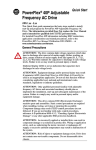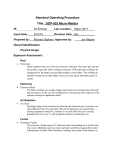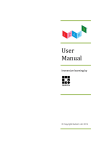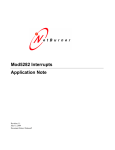Download the ELE 254 syllabus here
Transcript
ELE 254 – PLC Applications CRN 11851/ Section 01 Tu Th 6 – 9 pm (TI 143, TI 137) – Winter 2013 Instructor: Dale Petty Phone: 734.677.5108 (If no answer, please leave a message on my voice mail.) Email: [email protected] Websites: https://blackboard.wccnet.edu/ Office: TI 122C Office Hours: Schedule posted in TI 122 and at: http://www4.wccnet.edu/search/officehours/pdf/officehours.pdf Please make an appointment for other times. Description: This is an advanced course in programmable logic controllers which features AllenBradley ControlLogix and SLC-5/04 processors, and RSLogix5000 and RSLogix500 software. Topics include analog I/0, process control, PID control, sequential process control, data manipulation instructions, Ethernet and DeviceNet communications and operator interface terminals. This is a hands-on course intended for students in the Industrial Electronics and Automation Technology programs. It is also for electricians, technicians, and engineers who wish to upgrade their skills. Prerequisites will be checked by the instructor on the first day of class. Prerequisites: ELE 224 Introduction to PLCs (minimum grade “C-“) or permission of instructor Materials: Required: - Coursepack: ELE 254 – PLC Applications, 3rd Edition, © DPetty 2011 - Calculator (not on cell phone) http://courses.wccnet.edu/~petty/ Recommended: - Programmable Logic Controllers, Frank D. Petruzella, 4th Edition - USB flash drive - Three ring binder Supplied by Instructor: - 3-Ring binder notebooks containing relevant articles and manuals for A-B PLCs and software will be checked out to each student and must be returned in good condition. - ControlLogix and RSLogix5000 manuals are all on the computer or on-line. - Other Rockwell manuals available at http://literature.rockwellautomation.com Format: A typical week will include about two hours of lecture and two hours of lab, with the remaining time split between working in teams reviewing homework and doing exercises, quizzes and task checkups. Your instructor will be with you for the lecture period and part of the lab. A lab assistant will be with you for most of your lab time. Tues 6-7 p.m. Team HW review TI 143 Tues 7-9 p.m. Lab TI 143 Thur 6-8 p.m. Lecture TI 137 Thur 8-9 p.m. Quiz & Task Checkup TI 143 Homework & Teamwork: You should expect to spend at least 8 hours per week outside of class reading, working problems, preparing for lab, discussing with classmates and studying for exams. I recommend that you do a quick overview of the reading assignment before the lecture and a thorough reading following the lecture. Homework problems should be done following the lecture and before the next class so that you arrive prepared to share questions and insights. Labs: Please follow appropriate safety practices in the lab! You should prepare for each lab by reading over the lab instructions and doing as much of the lab as you can on paper. Then when you get to the lab, you’ll have enough time to complete it. Labs will be done in teams of two unless arranged otherwise. Please work with your lab partner to share the work equally. Regularly check in with your partner and ask how you can help them learn, and let your partner know what is helpful to you. When you feel that your lab is complete, verify that you have answered all questions. Please try to discuss any questions you have with your teammates before asking the lab assistant or instructor. Ask your instructor or lab assistant to review the lab with you and sign your lab sheet before you turn it in. Put your name on your lab and staple together all of the lab pages when submitting your lab for grading. If requested in the lab, staple your program printout to the back of the lab. Labs will be graded on completeness and correctness. A Saturday morning Open Lab, staffed by lab assistant Dennis Kilgore, is available for students to finish lab work not completed during class. Make arrangements with your instructor if you wish to make up a lab at a different time. There is a 1 point penalty for labs turned in more than a week after they are assigned. Quizzes: There will be regular quizzes throughout the semester. You may use a calculator (not a cell phone), and one 8 ½ x 11” crib sheet (both sides). You must do your own work unless otherwise noted. Missed quizzes may not be made up, however the grade for any missed quizzes will be raised to match your final exam grade percentage. Task Checkups: There will be regular evaluations of your practical skills throughout the semester. These evaluations will be time limited, and crib sheets will not be allowed. If you fail to score 100% on a Task Checkup, you may retake the Checkup with a minimum of 1 week between attempts. Final Exam: A comprehensive final exam will be given at the end of the semester. You may use a calculator (not a cell phone), and one 8 ½ x 11” crib sheet (both sides). You must turn in the crib sheet with the exam. Grading: Your final grade will be based on the total number of points accumulated during the semester as follows: Teamwork Labs (5 points each) Quizzes Task Checkups Final Exam ~ 6 % of your grade ~ 14 % of your grade ~ 31 % of your grade ~ 25 % of your grade ~ 24 % of your grade Letter grades will be assigned according to the following scale. Please Note: A AB+ B BC+ 93 - 100 % 90 - 92 % 87 - 89 % 83 - 86 % 80 - 82 % 77 - 79 % C CD+ D DF 73 - 76 % 70 - 72 % 67 - 69 % 63 - 66 % 60 - 62 % 0 - 59 % N W I Disappeared from class after one or two class sessions Withdrew from class by submitting a drop form to Student Records An incomplete may be given in the event of extreme circumstances near the end of the semester when only a few assignments remain to be completed Please keep drink containers covered, and take responsibility for disposing of your trash and repairing any damage done to equipment from spilled drinks. Container recycling bins in classrooms and the TI building lobby are for all glass, plastic and metal beverage containers. Paper recycling bins in the classrooms and hallways are provided for office and notebook paper and grayboard (no napkins, tissues, etc.) Trash containers are provided for all your non-recyclables. Please clean off your bench at the end of each class. Please remove your personal flash drives and diskettes at the end of each lab. SLC500 and PLC5 manuals are located on the bookshelf in the front of the lab. Ask your instructor if you would like to check one out. ControlLogix and RSLogix5000 manuals are all on the computer or on-line. Multi-meters and tools are available on request for use in class. Ask your instructor if you need help finding them. At the end of class, please return whatever you have borrowed. Comfortable, adjustable seating: please keep shoes and sharp objects off. Support: Extra help is available from your instructor after class, during office hours or by appointment. You can contact any of your classmates by email through BlackBoard. Learning Support Services provides tutoring for all enrolled students. Please see the schedule posted outside LA 104 as times may change each semester. If you need an academic accommodation because of a disability, please advise me and make an appointment with Learning Support Services as soon as possible to verify the disability and arrange accommodations. Call (734) 973-3342 or stop by LA 104, Monday – Friday, 8:00am - 5:00pm. Course Goals: 1. Configure and Troubleshoot Sequential Control systems 2. Install and Troubleshoot PLC Systems using Analog I/O 3. Install and Troubleshoot PLC Based Process Control 4. Configure and Troubleshoot a ControlLogix PAC system 5. Install and Troubleshoot PLC Communications 6. Configure and Troubleshoot Operator Interface Terminals Major Course Objectives 1. Install and Troubleshoot PLC Systems using Analog I/O a) Scaling instructions b) Sequencer instructions for outputting analog signal c) Shift register and FIFO/LIFO instructions d) Block transfer instructions 2. PLC Based Process Control Systems a) Install and configure control system hardware b) PID Instruction c) PID tuning d) FAL instruction e) Immediate I/O instructions f) STI subroutine 3. Sequential Control Systems a) Configure data tables for Sequencer instructions b) Identify states in a sequential process c) Identify states in a sequential control program d) Troubleshoot sequential control systems 4. ControlLogix & RSLogix5000 a) Identify hardware components in a ControlLogix system b) Utilize RSLogix5000 to create, configure, print, download, upload, edit, run and monitor a project for a ControlLogix PAC c) Configure addresses, tags, arrays, data types and analog I/O in a ControlLogix system d) Implement Projects, Tasks, Programs, and Routines in a ControlLogix system 5. PLC Communications a) Identify the common characteristics of data communications networks b) Compare and contrast communications using RS-232, Ethernet, DH+, DH-485, Remote I/O, DeviceNet c) Install a PLC network and establish communications between PLCs d) Troubleshoot a PLC network e) Install a device network f) Troubleshoot a device network 6. Operator interface terminals a) Program a button and an indicator on an operator interface terminal b) Program a PLC to communicate with a button and an indicator on an operator interface terminal 4095 -- STUDENT RIGHTS AND RESPONSIBILITIES Academic Dishonesty All forms of academic dishonesty including but not limited to collusion, fabrication, cheating, and plagiarism will call for discipline. 1. Collusion is defined as the unauthorized collaboration with any other person in preparing work offered for individual credit. 2. Fabrication is defined as intentionally falsifying or inventing any information or citation on any academic exercise. 3. Cheating is defined as intentionally using or attempting to use unauthorized materials, information, or study aids in any academic exercise. 4. Plagiarism is defined as the appropriation of any other person's work and the unacknowledged incorporation of that work in one's own work offered for credit. ELE 254 – COURSE OBJECTIVES DH+ RS-232 PC Terminal Ethernet Operator Interface (PanelView ) DH+ SLC-5/04 Injection Molding (PID temperature control) SLC Analog I/O Signal types Installation Scaling calculations Scaling instructions Indirect addressing Troubleshooting Control Open and closed loop On/off, proportional, PID PID diagram, parameters P, I and D action Response curves Immediate I/O, SLC-5/04 Distribution & Testing (analog height measurement) ControlLogix Photo-eye Processing & Handling Assembly STI and FAL instructions Troubleshooting ControlLogix Hardware configuration RSLogix5000 software Tags and Data Types Projects, tasks, programs, and routines PLC communications Network topologies Network protocol Network installation Addressing RIO RIO Devicenet PLC-5/15 1747-ASB Function Testing (analog pressure measurement) Cable type and routing Length, number of nodes Etheret Data Highway + MSG instruction Network troubleshooting Diagnostics Hardware and software DeviceNet Installation Configuration Troubleshooting Operator Interface Installation Configuration Programming Troubleshooting System Troubleshooting Systematic procedure Search and other software tools ELE 254 - PLC Applications Instructor: Dale Petty Course Outline – Winter 2013 (tentative) email: [email protected] Date Lectures and Quizzes (of labs) Tue, Sequential Control System 01/15/13 Troubleshooting Tue, SLC-500 Analog I/O – 01/22/13 Hardware, Input Wiring and Configuration, Scaling Inputs with Math Instructions phone: 734-677-5108 Homework and Reading Labs CP (1): Troubleshooting CP (3): Sequential System Troubleshooting – Exercise CP (13): Common Procedures: RSLogix5 Software CP (17): Common Procedures: SLC-5/04 and RSLogix500 RSLogix 500 Help: Using Search, Cross Reference and Find All Lab 1 – Sequential System Troubleshooting CP (Coursepack) (35): SLC Analog I/O (HW) PETR (Petruzella): pp. 27-29, 33 NB (3-ring Notebook): SLC-500 Analog I/O Modules User Manual CP (31): SLC-500 Analog I/O (Notes) Lab 2 – SLC5/04 Analog Input Tue, SLC-500 Analog I/O continued – 01/29/13 Specifications, Output Wiring, Scaling Outputs, Other Scaling Instructions, VFDs Lab 3 - SLC5/04 Analog Output Tue, Shift Register (BSL, BSR), 02/05/13 Sequencer, FIFO/LIFO, File Fill, File Arithmetic Logic (FAL), Indirect Addressing CP (43): Data Manipulation Instructions (HW) PETR: Ch 12 PETR: pp. 200-208, 235-236 NB: Chapter 8 File Instruction Concepts NB: Chapter 9 File Instructions FAL, FSC, COP, FLL Lab 4 – Data Manipulation Instructions - Shift Register, FIFO, File Copy, File Fill, Sequencer, FAL, Indirect Addressing Tue, Wiring Techniques and 02/12/13 Standards CP (53): Industrial Wiring & Grounding (HW) NB: Industrial Automation Wiring and Grounding Guidelines 17704.1; Industrial Control Safety (Jim Rowell); Electrical Design and Construction (Hugh Jack) Lab 5 – Wiring the Heater Band Control System Tue, Open Loop and On/Off Closed 02/19/13 Loop Control Systems CP (55): Open and Closed Loop Control Systems (HW) PETR: pp. 218-221, 291-303 NB: Chapter 9 - Open Loop and Closed Loop Feedback Systems, pp.299-307 Lab 6 - Open Loop and On/Off Control Systems Date Lectures and Quizzes (of labs) Tue, Proportional and PID Control 02/26/13 Homework and Reading Labs CP (59): PID Control Systems (HW) NB: Principles of Temperature Control (West Instruments); NB: Chapter 9 - Open Loop and Closed Loop Feedback Systems, pp. 308-339; RA: Ch 9 Proportional Integral Derivative Instruction -SLC 500 Instruction Set Reference Manual 1747-RM001G-EN-P Lab 7 - RSTune Demo Lab 8 – PID Control Systems Tue, Proportional and PID Control 03/12/13 continued Lab 8 – PID Control Systems continued Tue, ControlLogix Programmable 03/19/13 Automation Controllers. RSLogix 5000 software – help features, Common procedures (creating a project, I/O configuration, modifying, saving, printing, going online, uploading, downloading, data monitoring) CP (63): ControlLogix and RSLogix5000 (HW) PETR: pp. 317-360 NB: An Introduction to RSLogix5000 Tags RA: Integrated Architecture Recommended Literature, iasimprm001_-en-e.pdf RA: ControlLogix Controllers User Manual, Pub. 1756-UM001HEN-P - July 2008 RA: Logix5000 Controllers Quick Start, Pub. 1756-QS001D-EN-P February 2007 RA: Logix5000 Controllers General Instructions Reference Manual, Pub. 1756-RM003I-EN-P RA: Logix5000 Design Considerations, Pub. 1756-rm094.pdf Lab 9 – Introduction to ControlLogix & RSLogix5000 Tue, Converting from an SLC to 03/26/13 ControlLogix Project: hardware, addressing, tags, arrays, data types and analog I/O. RA: Logix5000 Controllers I/O and Tag Data - Publication 1756PM004B-EN-P – July 2008 RA: Converting PLC-5 or SLC 500 Logic to Logix-Based Logic, Pub. 1756-RM0858-EN-P RA: using the PIDE Instruction, Pub. LOGIX-WP008A-EN-P RA: 1756-pm011 Logix5000 Produced and Consumed Tags.pdf Lab 10 – PID Control Systems – Conversion to ControlLogix Tue, Project organization, projects, 04/02/13 tasks, programs, routines. Using Sequencer, BSL/BSR, FIFO/LIFO, Indirect Addressing, IIN/IOT and STI instructions in ControlLogix PETR: pp. 361-372 RA: 1756-pm005 Logix5000 Tasks Programs and Routines.pdf RA: 1756-pm007 Logix5000 Structured Text.pdf Lab 11 – ControlLogix Tasks, Function Block Diagrams & More Date Lectures and Quizzes (of labs) Tue, PLC Communications – 04/09/13 DeviceNet, Remote I/O and other PLC networks Homework and Reading Labs CP (65): Industrial Communications (HW) RA: ControlLogix DeviceNet Scanner Module Installation Instructions , 1756-IN566D-EN-P RA: DeviceNet Starter Kit User Manual, DNET-UM003A-EN-P RA: DeviceNet System Quick Reference, DNET-QR001A-EN-E RA: DeviceNet Media Design Installation Guide, User Manual DNET-UM072C-EN-P RA: DeviceNet Modules in Logix5000 Control Systems User Manual DNET-UM004A-EN-P Lab 12 – DeviceNet & RSNetworx Tue, PLC Communications – serial, 04/16/13 EtherNet, DH+, MSG instructions PETR: pp. 303-316 NB: Section Eighteen Communication pp. 18-1 … 18-40; NB: Chapter 16 Message Instruction MSG pp. 16-1 … 16-25 NB: Ethernet IP_10_Commandments.ppt RA: enet-um001_-en-p ethernetIP user manual.pdf RA: enet-um001_-en-p enetIP modules in CTLX5000.pdf RA: enet-in001a-en-p media planning & install.pdf RA: ENET-BR001C EtherNet_IP_Brochure.pdf RA: enet-ap001_-en-p enetIP performance.pdf RA: dhrio_1756-um514_-en-p.pdf RA: dhrio_1756-rn569_-en-p.pdf Lab 13 – Ethernet/IP Tue, PanelView Operator Interface 04/23/13 Terminals Panel View and Panel Builder Manuals Lab 14 – PanelView and PanelBuilder32 Tue, Complete labs and Tasks, 04/30/13 optional labs on Tuesday 12/11 Final Exam on Thursday 12/13 Last Saturday Open Lab 12/15 CP (69): Final Exam Review Topics (Notes) CP (71): Final Exam Sample Questions Optional: Lab 15 – Pathfinder Troubleshooting * CP: (Coursepack), NB: (3-ring binder notebook handout), PETR: (Petruzella, Programmable Logic Controllers textbook), RA: (Rockwell Automation, in folder on PC in lab, or check http://literature.rockwellautomation.com )