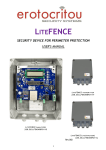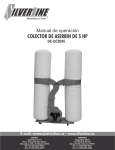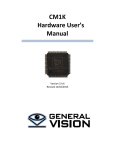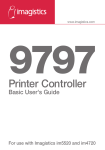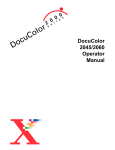Download Customer Expectations Document
Transcript
DocuColor 2000 CSX Color Server
Customer Expectations Document for ECE
Software Version 2.0
Copyright 2000, 2001, 2002 Xerox Corporation
Copyright protection claimed includes all forms and matters of copyrighted material and information
now allowed by statutory or judicial law or hereinafter granted, including without limitation, material
generated from the software programs that are displayed on the screen such as styles, templates,
icons, screen displays, looks, etc.
XEROX®, The Document Company®, DocuColor 2000®, the digitized X, and all Xerox product
names and product numbers mentioned in this publication are trademarks of XEROX
CORPORATION. All non-Xerox brands and product names may be trademarks or registered
trademarks of the respective companies, and are hereby acknowledged.
Product appearance, build status and/or specifications are subject to change without notice.
1
XEROX DOCUCOLOR 2000 SERIES
1
Table of Contents
CSX2000 COLOR SERVER
2
Version 2.0
Key Operator Profile
Non-standard Paper Size Support
Variable Information
High Capacity Feeder and Stacker/Stacker-Stapler (HCF and HCS/HCSS)
Support
Microsoft NT License
Network Specifications
Token Ring Enablement Kit
Printing Services
Client Specifications
Toner Coverage information
PPDs and Print Drivers
Color Calibration Look-Up Tables
System Software Limitations
Environmental and Electrical Requirements
Space Requirements
Responsibility Matrix
Customer Expectations Agreement
2
2
2
3
CUSTOMER EXPECTATIONS DOCUMENT
Version2.0
3
4
4
5
5
5
6
6
6
7
9
9
9
11
March 28, 2002
2
XEROX DOCUCOLOR 2000 SERIES
2
CSX2000 Color Server
Version 2.0
The purpose of this document is to provide additional information about the capabilities
and potential limitations of the CSX2000 version 2.0 when connected to a DocuColor
2045 or DocuColor 2060. It is recommended that Version 2.0 be installed with the IOT
system version 3.0 to take full advantage of new / enhanced engine features.
Key Operator Profile
To optimize the performance of DocuColor 2000 CSX Color Server, it is recommended
that, at a minimum, the operators be skilled in the following areas:
Hardware
Pre-Press
Color Publishing Software
PCs
Job submission
Corel Draw 8.0 or higher
Macintosh
Trapping
Adobe PageMaker 6.5 or higher
Network Environments
Imposition
MS Office Suite 98
PDF workflow
Adobe Acrobat 4.0 or higher
Calibration
Macromedia FreeHand 8.0 or
higher
Color management
Adobe PhotoShop 5.0 or higher
Color correction
Quark Xpress 4.0 or higher
Non-standard Paper Size Support
The DocuColor 2045CSX and 2060CSX system supports non-standard paper sizes.
However, due to rounding and unit-conversions that occur in the client applications, RIP
server, and printer, some mismatch may occur between the paper size entered at the
application, and the paper size that must be entered at the printer. The operator may
need to adjust the entered paper dimensions by up to 2.5 mm (0.1 in) in order for the
printer to detect that the requested paper size has been loaded.
In addition, the printer interprets some paper sizes included in the PPD as non-standard
sizes.
CUSTOMER EXPECTATIONS DOCUMENT
Version2.0
March 28, 2002
3
XEROX DOCUCOLOR 2000 SERIES
3
Variable Information
If a customer is successfully running a VPS (Variable Print Specification) workflow on
another Creo configuration, i.e., DC40 or DC70/100/130, it will work similarly on the
DocuColor 2045CSX and 2060CSX. The same Xerox infrastructure in place today will
support existing applications on the DocuColor 2045/2060 CSX.
The DocuColor 2045/2060CSX also supports Xerox VIPP 2001(Variable data Intelligent
PostScript Printware) when used in conjunction with the DesignMerge software
application. The new version of Xerox VIPP 2001 provides enhanced Variable
Information (VI) capabilities specifically for the DocuColor Series of printers that are not
presently available for the Xerox monochrome and highlight color product families.
Consequently, performance cannot be guaranteed for any applications authored with
prior versions of Xerox VIPP. Alternate third party user interfaces, including the VIPP
IDE (Interactive Development Environment), are not currently supported.
For important information regarding Variable Information (VI) application and printerspecific known issues and limitations, please refer to the DC2000 Series and applicable
Variable Information solution Customer Expectations Document. The Variable
Information Customer Expectations Document contains detailed information regarding
application-specific operational parameters and performance criteria, and is an important
part of the pre-sales process to ensure that expectations regarding solution capabilities
are properly communicated to, and fully understood by the customer. A copy of this
document may be obtained from your local Xerox Representative.
High Capacity Feeder and Stacker/StackerStapler (HCF and HCS/HCSS) Support
The HCS does not support mixed paper size jobs. The HCSS does not support mixed
paper size job stapling or staple limit checking. Maximum sheets to be stapled must
conform to the following table in the job set-up. Exceeding these limits can result in
damage to the stapler resulting in a service call.
Paper Weight
64 – 80 g/m2
81 – 105 g/m2
106 – 135 g/m2
136 – 150 g/m2
151 – 220 g/m2
221 – 280 g/m2
Transparencies
CUSTOMER EXPECTATIONS DOCUMENT
Coated
50
42
31
26
18
Uncoated
50
42
31
26
18
Can not be stapled
Version2.0
March 28, 2002
4
XEROX DOCUCOLOR 2000 SERIES
4
Note: Only valid HCS paper sizes are supported. A 16-372 fault may occur when using
custom paper sizes that violate HCS paper size physical limitations. This fault is
standard fault operation.
Microsoft NT License
Every CSX2000 server includes an “NT Fast Install”CD and an “Application Software”
CD (CD#1 and CD#2). It also includes an individual NT server license number that is
preprinted on the Microsoft NT OS Server Instruction Booklet. It is the responsibility of
the customer to place the booklet and all software CDs in a secure but accessible area
(the NT Fast Install CD, the Application CD and license number might be required when
performing a “complete”CreoScitex software installation). The Xerox CSE would
require the CDs and the NT license in case it is recommended to perform a full system
software re-installation.
Note: If the license documentation is lost or misplaced, the customer will be required to
purchase a replacement license at his or her own expense.
Network Specifications
The DocuColor 2000 CSX Color Server uses the following protocols and frame types:
Protocol Stack
TCP/IP
Printing Services
LPR/LPD
Supported Frame Types
Ethernet_II
Platform
Windows
/98/NT/2000/ME/XP
Token Ring
Solaris 2.4+
SunOS 4.1.x
Macintosh
AppleTalk
PAP
NetBEUI
Novell IPX
Ethernet SNAP
Windows NT
(EtherTalk Phase 2 only)
Macintosh
Ethernet_II
Token Ring
Windows
/98/NT/2000/ME/XP
Ethernet_II, 802.3, 802.2
Windows /98/NT/2000
Token Ring
CUSTOMER EXPECTATIONS DOCUMENT
Version2.0
March 28, 2002
5
XEROX DOCUCOLOR 2000 SERIES
5
Token Ring Enablement Kit
To enable the installation on a Token Ring network, an optional Token Ring kit must be
purchased from Xerox and installed in the RIP. Ensure your Sales Representative or
Analyst has defined these requirements if your network is Token Ring. Only the Token
Ring RJ45 connector is supported. Do not use the DB9 connector.
Printing Services
The DocuColor 2000 CSX Color Server supports the following printing services:
• LPD (Line Printer Daemon)— Allows printing in TCP/IP networks using an LPR client
and supporting RFC 1179, the Berkeley LPR protocol. Supports direct socket
interface via port 9100.
• PAP (Printer Access Protocol)— Allows printing in AppleTalk networks.
• NetBIOS printing and file sharing over TCP/IPand IPX.
• NFS file sharing
• Novell IPX/SPX NDS
Client Specifications
Macintosh
• G3 Power Macintosh or better is strongly recommended.
• Operating system: V9.2.1 or higher.
• Protocols: AppleTalk.
• Recommended memory: A minimum of 64 MB is recommended.
PC
• Required platform: PC platform capable of running supported operating system.
• Operating system: Windows 98/2000/ME/XP, Windows NT 4.x (Service Pack 6a or
higher).
• Protocols: TCP/IP, NetBEUI.
• Recommended memory: Operating system dependent, e.g., Windows 98. 64 MB
minimum to print.
CUSTOMER EXPECTATIONS DOCUMENT
Version2.0
March 28, 2002
6
XEROX DOCUCOLOR 2000 SERIES
6
UNIX
• A workstation with standard TCP/IP connectivity.
• TCP/IP printing software that conforms to RFC1179 (Berkeley lpd protocol).
Toner Coverage information
Native pre-ripped images or graphics consisting of more than 90% ink coverage for each
color separation resulting in a total toner coverage of greater than 360% must not be
processed with GCR = 'None' option. Failure to adhere to this requirement can lead to
uneven densities and/or image off-setting at the fuser. These will result in extended and
excessive service calls. Overall, productivity may be impacted due to an increase in
machine downtime.
For the remaining GCR options of “low”, “medium (default)”and “high”, there are no
restrictions on total toner coverage for pre-ripped native files.
PPDs and Print Drivers
PPDs are provided for Windows /98/NT 4.x /2000/ME/XP and for Apple Macintosh.
Although it is recommended to use MAC OS 9.2.1 or higher, it is recommended to use
Apple LaserWriter 8.6.1 if you have MAC OS 8.51-8.x.x or LaserWriter 8.7 for MAC OS
9.0-9.x as the MAC printer driver. Unknown issues may arise if a MAC OS lower than
9.2.1 is used with the CSX2000 system. The LaserWriter 8.7 driver is included with the
MAC OS disks and will not be included with the CSX2000 system CDs. The PC drivers
are automatically installed when the printers are installed in the respective PC platforms
(Please refer to the user's manual for further installation information).
Note: Version 2.0 has a new PPD identified as CSX2K2_0.PPD. Please ensure the new
PPD is installed on MAC Clients and that all virtual-printers are updated on all clients
accordingly.
Color Calibration Look-Up Tables
The color look-up tables included in version 1.0 were not optimal under industry standard
calibration test patterns such GATF and others. Under version 1.1, these tables have
been enhanced to take full advantage of DC2000 engine color gamut. In version 2.0, the
tables have been further enhanced to correct some other issues discovered with the
previous tables. A “Calibration Slider”utility has been implemented for those customers
who would like to further manipulate the color tables offered by version 2.0.
CUSTOMER EXPECTATIONS DOCUMENT
Version2.0
March 28, 2002
7
XEROX DOCUCOLOR 2000 SERIES
7
Note: In some instances, documents RIPped using version 1.0 or version 1.1 and
printed under version 2.0 will look different in terms of color saturation and color
definition, i.e. Pantone colors. The workaround would be to use “Gradation Curves”,
“Pantone Spot Color Editor”, or “Calibration Slider”to mimic the old curves and get
similar results.
System Software Limitations
• In certain occasions, there is no indication when some operations take place on
relatively big jobs, falsely creating the impression that the system has crashed, i.e.
archiving big jobs, duplicating big jobs, importing jobs, etc.
• The ICC profile names should not contain any spaces or the improper characters.
Examples of improper characters include the following symbols: ! @ # $ % ^ & * ( ) / ? > < ' " ; : ] [ { } \.
• When creating a new file from merging post-ripped jobs, changing parameters that
require a reRIP of the job are not allowed, i.e. changing from duplex to simplex,
image quality, color emulation, imposition, etc.
• Occasionally, the print engine interprets some paper sizes included in the PPD as
custom paper sizes. Some manipulation of the custom size setting at the RIP level
may be necessary.
• No “scan back”functionality will be supported as a product feature.
• Job queue management from the Digital Press UI is functional only on jobs that
have been scanned into the system. All other print management activities must be
performed at the DocuColor 2000 CSX Color Server user interface panel.
• The DocuColor 2000 CSX Color Server can submit only one print job at a time to
the Digital Press UI Job Queue.
• Jobs will be printed in the order submitted, from either the RIP or Scanner, unless
manually reordered at the Digital Press UI.
• NT AppleTalk service fails to display the available MAC zones. Requires the deinstallation and reinstallation of NT AppleTalk services in order to see the zones. It
also requires the reinstallation of NT service pack 6 or 6a.
• The use of TIFF LZW compressed pictures within jobs is problematic. Use only
non-compressed TIFF files.
• Additional commercially available software programs should not be loaded onto the
CSX server. This will only limit the available disk space the RIP requires to operate
efficiently.
CUSTOMER EXPECTATIONS DOCUMENT
Version2.0
March 28, 2002
8
XEROX DOCUCOLOR 2000 SERIES
8
• When imposing a perfect square image, i.e. 5x5 or 6x6, the outcome of HTT or HTH
may be opposite of the desired outcome. The system can not distinguish if the
image is “long edge”or “short edge”.
• Regular clean up of the storage and image disks is strongly recommended to avoid
future problems with disk fragmentation, which may cause slow downs in overall
system performance. Procedures for clean up are included in the operator’s
manual.
• In some instances, the RIP will fail to process a job with no alerts or GUI messages.
This can happen with any particular problems with the file being processed. To
obtain specific job processing information, the operator should use the “Job History”
menu selection by pressing the mouse right button key in the storage folder.
• There are no constraints on the Macintosh or Windows 98 regarding the
paperweight and the number of pages that can be stapled. The PPD allows the
options to be selected, and once the job arrives at the DFE it fails. If the staple
position is specified from the PPD and the job fails in the Process queue, evaluate if
the job violates any of the constraints associated with the HCSS.
• Landscape jobs have Portrait Staple Options available in the PPD and Portrait jobs
have Landscape Staple Options available in the PPD. Sending a job with the
opposite image orientation and Staple position option selected causes the job to be
printed and stapled correctly, but the image is cropped. The job image orientation
should dictate which staple positions options are selected. For example, if the
image orientation is Portrait, only Portrait staple positions should be selected (within
Page Setup, Paper Size).
• High Capacity Stacker (HCS) and the High Capacity Stacker Stapler (HCSS)
modules are not installable options on the PPD at this time. These options will
always be available in the PPD although the finishing device is not installed.
• A maximum of five client station users can concurrently mount the shared volume of
the DFE.
• PC Font Downloading requires a utility purchased from a third party vendor.
• Banner page for Novell is not supported.
• Job batching is limited to 4000 cumulative original pages in a “batched set of jobs”.
• Pantone Blends consisting of two or more Pantone colors will fail in the Process
Queue.
• Use of the Admin page with slip-sheets and stapling is not supported.
• Imposition using "Fit to Page" with Admin page causes Admin page image scaling to
change.
• Paper attributes settings in the default virtual printers are not always retained.
• Transparencies are always delivered to the HCSS top tray.
• Mixed paper size jobs (including those created in applications) are not supported.
CUSTOMER EXPECTATIONS DOCUMENT
Version2.0
March 28, 2002
9
XEROX DOCUCOLOR 2000 SERIES
9
• Job pages cannot be re-ordered in Job Preview & Editor Thumbnails.
• Imposition does not consider the Duplex HTH and HTT options in Job Parameters.
Jobs must be positioned in the application to reflect the desired output.
• Job names can contain up to 40 characters. When the name is longer than 40
characters, the system will present only the last 40 characters of the job name.
• CPSI 3015 and PDF v1.4 is not supported. Support of Acrobat v5.0 is limited to
print submission from the application.
• Illustrator v9.x and 10.x application functionality, such as transparent color, which is
enabled though CPSI 3015 is not supported.
• Variable EPS rotated Adobe Illustrator images from Darwin may not print.
For further information and workarounds, please refer to the official release notes for
version 2.0 for DocuColor 2000 CSX Color Server.
Environmental and Electrical Requirements
The DocuColor 2000 CSX Color Server requires three 115 VAC 15 Amp 60 Hz/ 220 VAC
10 Amp 50 Hz outlets on one dedicated circuit: One outlet each for the UI, server, and
densitometer.
Space Requirements
The unpacked dimensions of the DocuColor 2000 CSX Color Server are 12.2 inches (31
cm) in width, 21.3 inches (54 cm) in depth, and 23.6 inches (60 cm) in height. It has a
weight of 80 pounds (36 kg).
There is no stand associated with this solution. The customer must provide a work
surface for the monitor, keyboard, and mouse. The server itself could stand on the floor,
or on a work surface. However, be attentive to the weight of the server so as to avoid
physical injury if lifting.
Please refer to the base system Customer Expectations Setting guidelines for calculation
instructions to determine the space that is required around the system in its various
configurations.
All standard Xerox space requirements apply to this installation; including overhead,
shared aisle or hallway, and operator space.
Responsibility Matrix
CUSTOMER EXPECTATIONS DOCUMENT
Version2.0
March 28, 2002
10
XEROX DOCUCOLOR 2000 SERIES
Action
Ensure adequate space and power to configure the RIP server to the DocuColor
2045/2060 within 12 feet.
10
Customer
Xerox
X
Unpack system / components
X
Install server hardware
X
Connect all System Components prior to powering up the system
X
Install the printer description files, utilities, and printer drivers on client PCs.
X
Ensure network configuration
X
Confirm network integrity
X
Acquire and install client workstation network hardware and software
X
Monitor and Adjust calibration for color matching of color management systems
X
Load any additional fonts
X
Procure BNC transceiver for network connection (if required)
X
Set up and administer client workstations
X
Provide Helpline Support (when FSMA is purchased)
X1
Provide spared parts (when FSMA is purchased)
X1
Provide service (when FSMA is purchased)
X1
Install all software options designated as customer installable
X
Secure all system software CDs including NT license in a secure but accessible area
X
1
Xerox responsibility when a Field Service Maintenance Agreement (FSMA) is purchased. If FSMA is not
purchased, this action becomes a customer responsibility
CUSTOMER EXPECTATIONS DOCUMENT
Version2.0
March 28, 2002
XEROX DOCUCOLOR 2000 SERIES
11
Customer Expectations Agreement
Check off the modules that will be part of this install and for which expectations have been set:
DocuColor 2045 Digital Press
DocuColor 2060 Digital Press
Scanner and Duplexing Automatic Document Feeder
CSX RIP
Optional Token Ring Enablement Kit
Tray 4
High Capacity Stacker
High Capacity Stacker/Stapler
Primary Customer Applications:
Special considerations or performance limitations identified by Xerox and agreed to by the customer:
Upending and/or Stair Climbing Required and Reviewed:
Yes
Not Required
I have reviewed and understand the product specifications for each of the modules that
will be installed: (Signatures Required)
Customer
Xerox Sales Representative
Xerox Analyst Representative
Xerox Service Representative
I have viewed a representative output sample from the DocuColor 2045/2060 and the
image quality is acceptable for the needs of my organization:
(Signature Required if DC2060 or DC2045 is included with Order)
Customer
CUSTOMER EXPECTATIONS DOCUMENT
Version2.0
March 28, 2002