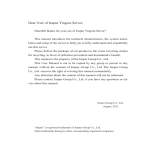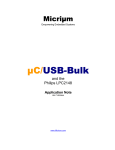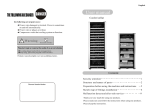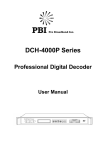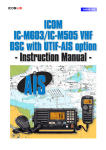Download AD250 MPEG-4/H.264 SD/HD Encoder User manual
Transcript
AD250 MPEG-4/H.264 SD/HD Encoder User manual AD INSTRUMENTS Abacanto Digital S.A. http://www.abacantodigital.com TABLE OF CONTENT SAFETY INSTRUCTION ........................................................................................... 2 ABOUT THIS MANUAL ............................................................................................ 3 CHAPTER 1 OVERVIEW ......................................................................................... 4 1.1 PRODUCT INTRODUCTION ...................................................................................... 4 1.2 FUNCTION & FEATURES ......................................................................................... 4 1.3 FRONT PANEL ........................................................................................................ 5 1.4 REAR PANEL .......................................................................................................... 5 CHAPTER 2 OPERATING INSTRUCTION ........................................................... 7 2. 1 START UP ............................................................................................................... 7 2. 2 HIERARCHICAL MENU ........................................................................................... 7 2.2.1 Menu structure: .............................................................................................. 8 2. 3 MENU FLOW RULES ............................................................................................... 9 2. 4 OPERATION OF FRONT PANEL .............................................................................. 10 2.4.1 Encode Setup ................................................................................................ 10 2.4.2 TSIP Setup .................................................................................................... 11 2.4.3 System .......................................................................................................... 12 2.5 NETWORK MANAGEMENT OPERATION .................................................................. 14 2.5.1 Overview ...................................................................................................... 14 2.5.2 Software installation .................................................................................... 14 2.5.3 Login interface ............................................................................................. 14 2.5.4 Operation interface ...................................................................................... 15 2.5.4.1 Encoder .................................................................................................. 15 2.5.4.2 Ethernet ................................................................................................. 16 2.5.4.3 System ................................................................................................... 17 2.5.4.4 Upgrade ................................................................................................. 19 CHAPTER 3 TROUBLE SHOOTINGS ................................................................. 20 CHAPTER 4 SPECIFICATIONS ............................................................................ 22 1. PHYSICAL SPECIFICATIONS .................................................................................... 22 2. INPUT SPECIFICATIONS ........................................................................................... 22 3. OUTPUT SPECIFICATIONS ....................................................................................... 22 4. SIGNAL SPECIFICATIONS ........................................................................................ 23 CHAPTER 5 MAINTENANCE AND SERVICES ................................................. 24 AD 250 MPEG-4/H.264 SD/HD Encoder Safety Instruction The following are the important safety instructions that you need to know before operating this equipment. Please read and understand these notices before using the equipment. l The operation and maintenance of this equipment must be handled by professionals. l The equipment should be kept in a shady and cool place. Do not expose it to high temperature or sunlight. l Please use the cable of good quality and make sure the connector is in good condition. l Please do not use the power supply that doesn’t match the requirement. l Please do not open the machine cover. l Keep 10mm space for ventilating. l Keep the operating temperature within 0Ԩ̚40Ԩ and the humidity within 10%̚ 90% for long life-span. l Please do not operate the machine in a humid condition. l Please unplug the power supply cable under the following circumstances: Ø The power supply cable or the socket is damaged Ø Any liquid has been spilled into this equipment Ø The equipment has been collided or the components are damaged l Unplug the equipment from wall outlet before cleaning. Please use dry cloth for cleaning AD 250 MPEG-4/H.264 SD/HD Encoder About this manual This manual introduces the basic conception of AD250 Encoder of AD INSTRUMENTS, including the detailed description of installation, setup and operating method. Please read this manual carefully, especially the ‘Notice’ in the black frame, to insure the correct operation of AD250 Encoder. Attention: l Please use the cable with good quality and confirm the connecter is in good condition. l Please make sure the power source is qualified and do not use the power line without the earth wire. l Please do not open the device cover privately AD 250 MPEG-4/H.264 SD/HD Encoder Chapter 1 Overview 1.1 Product introduction AD250 Encoder is AD INSTRUMENTS’s new generation of MPEG-4/H.264 SD/HD Encoder. It supports HDMI, HD/SD SDI, YPbPr, CVBS, SPDIF input and ASI and IP output. With improved algorithm and compression efficiency, it presents major improvements in picture quality, offering crisp and vibrant video at extremely low bit-rates. AD250 helps deliver more SD/HD video and audio channels in the available bandwidth, enabling the launch of additional SD/HD service in an existing digital video or an IPTV network. Figure 1-1 Encoder-AD250 1.2 Function & Features l l l l l l l l l l l l Compatible with MPEG-4/H.264-AVC standard MPEG-1 LayerĊaudio encoding SD video input format: NTSC/PAL HD video input format: SMPTE-296/SMPTE-274 Support HDMI, SD/HD SDI, YPbPr and CVBS input Digital SPDIF audio input Support multiplexing of MPEG-4 video and audio compressed data stream with DVB packets SI related table editing Support SD or HD TS stream output with the corresponding definition of input signal Two identical ASI outputs IP output compliant with UDP/RTP protocol (optional) Convenient and simple NMS for long-range management of the equipment AD 250 MPEG-4/H.264 SD/HD Encoder 1.3 Front Panel 1 2 3 4 5 6 7 7 8 1. Logo: the company logo and the model of this equipment are displayed this area. 2. Power indicator: when you connect the power cord and start the equipment, this indicator will be light all the time. 3. Lock indicator: when the output stream is stable, this indicator will be light all the time. 4. Alarm: if there’s any abnormity (e.g. there’s no input stream or output stream.), this indicator will be light all the time. Notice: when you switch options in the ‘Encode Setup’ menu, both ‘Power’ and ‘Lock’ indicators will go out within several seconds, and it’s the normal phenomena. 5. LCD Screen: display content of the menu you are operating. 6. Direction Keys: switch different options in each menu via the four keys. 7. MENU: enter the main menu, cancel the modification or exit from any menu. 8. OK: enter submenus or confirm the modification of the parameters. 1.4 Rear Panel 8 1 2 3 4 5 6 7 9 10 11 12 AD 250 MPEG-4/H.264 SD/HD Encoder 13 14 15 16 1. ETHERNET: connect this port to your server to realize the remote management. 2. TS OUT: output the encoded stream as IP format. 3. ASI1 OUT: output the encoded stream as TS format. 4. ASI2 OUT: this output is just the same as ASI1 OUT. 5. HD-SDI IN: it supports both SD and HD SDI stream input with BNC interface. 6. HDMI IN: to encode the HD program, connect the HDMI cable to the port. 7. YPbPr: component YPbPr input. 8. A/V: video with CVBS format and audio input. 9/10. AC-3 Audio IN: the four ports with ‘FL’ and ‘FR’ together are used to input the Dolby digital AC-3 audio. 11. SPDIF IN: digital audio input with optical interface. 12. Information: Power AC, Max Power Consumption and CAUTION. 13. Grounding: the equipment should be earthed by connecting the ground wire. 14. SWITCH: turn ON or OFF the equipment. 15. POWER: connect the equipment and power supply with the power cord. 16. Power Specifications: AC 90~250V, 50/60 Hz. Notice: the function of ‘AC-3 IN’ and ‘SPDIF IN’ is not available temporarily; they’re reserved for future use. AD 250 MPEG-4/H.264 SD/HD Encoder Chapter 2 Operating instruction Please make sure that all input/output cables are connected well. The parameters can be configured by the operation of buttons through the guide of menu displayed on LCD screen. 2. 1 Start up Start up the encoder, after about 8 seconds, the LCD displays initial state: AD INSTRUMENTS AD250 [V 1.0.0] booting…… After start up, AD250 encodes automatically, LCD displays as follows: AD INSTRUMENTS AD250 IP: 192.168.1.16 It includes the type and IP address of this equipment. 2. 2 Hierarchical menu Operation menu is a multilevel menu. The first level is initial interface. Each menu item could have its own submenu. In the same way, each submenu item can have its own submenu too. Due to the limitation of word count displayed, it only can display one menu item at one time. Each menu item can display two lines of content: the first line is the name of menu item; the forepart of second line is the present value of adjustable parameter. The parameter can be modified in the process of encoding. AD 250 MPEG-4/H.264 SD/HD Encoder 2.2.1 Menu structure: DEFAULT CLASS1 CLASS2 CLASS3 CLASS4 (or Options) PARAMETER Input Source CVBS, HDMI, YPbPr, SDI CVBS Video Encode Rate 10000 Audio Encode Rate 256K (32/64/128/192/256/320/384 Kbps) Encode Setup Main Menu Parameter Setup Video PID 4113 Audio PID 4352 PCR PID 4097 PMT PID 4096 Program Number 1 Transport Stream ID 0 Program Name Program-1 Provider Name Encoder IP Source Address 192.168.1.122 UDP Source Port >1024 1000 Enable Channel Enable, Disable Enable 188, 204 188 1-7 7 Packet Size TS Packets per RTP TSIP Normal, Min Delay, Max Throughput Type of Service Setup Normal Max Reliabiability, Monetary Cost Protocol UDP, RTP UDP Time to Live 1-255 8 UDP Destination Port >1024 1234 224.1.0.0 ~ 238.255.255.255 227.10.20.30 IP Dest Address Source MAC Address System Local Setup 01:02:03:04:05:06 Host IP Address AD 250 MPEG-4/H.264 SD/HD Encoder 192.168.1.16 Host Gateway 192.168.1.1 Host Subnet Mask 255.255.255.0 Host MAC Address A0:07:ED:0F:60:1F Language Select English, Chinese English Factory Setting NO, YES NO Hardware Version The current version Software Version The current version Version Information 2. 3 Menu flow rules 1. Due to the limitation of word count displayed, it is impossible to display all menu items in the same level. Menu items in the same level can be switched through the two buttons ‘↑↓’. 2. The parameter only can be modified in the end level menu. Press button ‘OK’ to entry the lower level menu when it chooses a non-end level menu. 3. There is more than one way to enter the lower level menu from the higher level menu. 4. Enter the end level menu, and modify the parameter and press ‘OK’ to save it. If it has no use for modifying the parameter value, press ‘MENU’ to return the next higher level menu and keep the former parameter value, or press ‘OK’ to confirm the former one. During the process of encoding, LCD will return the initial interface automatically if any button operation stays on a menu item over 5 minutes. 5. Notice: to modify any parameter and save it, you need press ‘OK’ to enter the editing status firstly, and then press ‘↑ėĘĕ’ to select other options or input the parameter. Lastly, press ‘OK’ to save the new parameter. AD 250 MPEG-4/H.264 SD/HD Encoder 2. 4 Operation of Front Panel 2.4.1 Encode Setup ● Input Source Input Source CVBS ƷThe options includes: CVBS (A/V), HDMI, SDI and YPbPr, and you should select the right Input Source according to your application. ● Video Encode Rate ● Audio Encode Rate Video Encode Rate 10000 Audio Encode Rate 256K The range is 1000 ~ 20000 Kbps Options: 32/64/128/192//256/320/384 Kbps ƷInput the Video Encode Rate value and select the Audio Encode Rate according to your request. Notice: the larger you input/select the Video/Audio Encode Rate is, the broader bandwidth the program takes up. ● Video PID Video PID 4113 ● PCR PID PCR PID 4097 ● Audio PID Audio PID 4352 ● PMT PID PMT PID 4096 ƷThe range of each PID value is: 1024 ~ 8175, you can input any value within this range according to your arrangement. However, be sure to set different PID for Video, Audio, PCR and PMT. AD 250 MPEG-4/H.264 SD/HD Encoder ● Program Number ● Transport Stream ID Program Number 1 Transport Stream ID 0 ● Program Name ● Provider Name Program Name Program-1 Provider Name Encoder ƷInput the information about the encoded program, including Program Number, Program Name, Transport Stream ID and Provider Name. Tips: the Transport Stream ID is set for knowing this stream from other streams within the same broadcasting network. 2.4.2 TSIP Setup ● Enable Channel ● Packet Size Enable Channel Enable Packet Size 188 Open or close the output channel by select Enable or Disable. ● TS Packets per RTP Select the TS packet size: 188 or 204 Byte ● Protocol TS Packets per RTP 7 Protocol UDP Select the amount of TS packets in each RTP packet. The range is 1-7. Select the transmission format: UDP or RTP. ● UDP Destination Port ● IP Dest Address UDP Destination Port 1234 IP Dest Address 227.10.20.30 Set the port for broadcasting the IP stream, it should be larger than 1024. Set the address for broadcasting the IP stream, the range is: 224.1.0.0~238.255.255.255 Notice: it’s necessary to set different ‘IP Dest Address’ or ‘UDP Destination Port’ for every equipment when more than two equipments work as IP output mode within the same broadcasting network. AD 250 MPEG-4/H.264 SD/HD Encoder ● Type of Service ● Time to Live Type of Service Normal Time to Live 8 ƷWhen the equipment transmits the IP stream to other broadcasting network by connecting TSIP port to the Router, the two parameters work. If you know little about them, keep them in default. ● IP Source Address ● UDP Source Port IP Source Address 192.168.1.122 UDP Source Port 1000 ● Source MAC Address ƷThe three parameters are used in the internal communication of the equipment, so you needn’t modify them for normal application. Source MAC Address 01:02:03:04:05:06 2.4.3 System ●Host IP Address ●Host Gateway Host IP Address 192.168.1.16 Host Gateway 192.168.1.1 ●Host Subnet Mask ●Host MAC Address Host Subnet Mask 255.255.255.0 Host MAC Address A0: 07: ED: 0F: 60: 1F ƷThe four parameters are set for the connection between equipment and its NMS running on your server. Notice: 1. After you modify the four parameters and press MENU button to apply it, the equipment will restart automatically. AD 250 MPEG-4/H.264 SD/HD Encoder 2. The ‘Host IP Address’ and the server’s IP address, should be in the same network section; ‘Host Gateway’ and the server’s gateway, ‘Host Subnet Mask’ and the server’s Subnet Mask should be the same. For example: Parameter AD250 Server IP Address 192.168.1.x (x: 3 ~254) 192.168.1.2 Gateway 192.168.1.1 192.168.1.1 Subnet Mask 255.255.255.0 255.255.255.0 3. When more than two pieces of AD250 are connected to the same server, it’s necessary to set different ‘Host IP Address’ and ‘Host MAC Address’ for each one. ● Language Select Language Select English ƷIf needed, you can change the menu language into Chinese or English. ● Factory Setting Factory Setting NO YES Factory Setting Restart … ƷYou can set all the parameters back to the factory setting. If you select ‘YES’, it’ll display as the right picture and restart automatically. ●Hardware Version Version Information Hardware Version ●Software Version Version Information Software Version ƷPress OK button on the front panel to query the current Hardware and Software version about the equipment. AD 250 MPEG-4/H.264 SD/HD Encoder 2.5 Network management operation 2.5.1 Overview The AD250 network management software is a remote management program based on web service, which can conduct a remote management on any computer running on windows98 system or above. 2.5.2 Software installation With the network management software recorded on it, a CD is sent along with the machine. Put the CD into the disk driver and a compressed file package will show up, and then double click the file. Install decompression software first if there isn't one. After decompression, double click MNG_V1.0.0.exe to open the program and conduct a remote control. 2.5.3 Login interface Double click MNG_V 1.0.0.exe, the login interface is like Fig 4-1, and then input the User and Password, both of them are ‘admin’ in default. Enter ‘Login’ to go to the interface like Fig 4-2. Fig 4-1 AD 250 MPEG-4/H.264 SD/HD Encoder Modify the user name and password here. The name and IP address of all the equipments connected to the server. Display the correlative information about the equipment you’re operating. These options are not valid temporary. Display the status of equipments, including connection and signal locking status and so on. Fig 4-2 It’s convenient to manage several equipments at the same time via the NMS. The NMS will read and display the name and IP address of all the equipments connected to the server automatically. Double click the equipment’s name to enter the corresponding operation interface. 2.5.4 Operation interface The operation interface is like Fig 4-3, there’re four pages used to configure the equipment, including: Encoder, Ethernet, System and Upgrade. You’ll see the ‘Encoder’ page as soon as entering this interface. 2.5.4.1 Encoder You can set the basic parameters about encoding program here. ƽ Input Source: Select the corresponding option according to the actual input source, including: CVBS (A/V), HDMI, SDI and YPbPr. ƽ Video Encode Rate: the range is 1000 ~ 20000 Kbps. ƽ Audio Encode Rate: select an option from 32/64/128/192/256/320/384 Kbps. ƽ Video/Audio/PCR/PMT PID: the range is 1024 ~ 8175, you should set different PID for the four options. ƽ Transport Stream ID: set this ID to know the encoded stream from other streams in the same broadcasting network. ƽ Program Name/ Number/ Provider Name: input the correlative information of the encoded program. AD 250 MPEG-4/H.264 SD/HD Encoder ƽ Signal: it’ll display ‘LOCK’ when the encoded stream is transmitted successfully; otherwise it’ll display ‘UNLOCK’. Fig 4-3 Encoder Notice: After setting all the parameters of all the pages, you should press ‘SendData’ to save and apply it. 2.5.4.2 Ethernet If you need the encoder outputs the stream as IP format, set the parameters here. ƽ Enable Channel: Open or close the IP channel by selecting Enable or Disable. ƽ Source IP Address/ Source Port/ Source MAC Address: The three parameters are used in the internal communication of the equipment, so you needn’t modify them for normal application. ƽ Dest IP Address: set the parameter for broadcasting the IP stream. The range is 224.1.0.0 ~ 238.255.255.255 ƽ Dest Port: set the parameter for broadcasting the IP stream. The number should be larger than 1024. ƽ Protocol: select the UDP or RTP protocol according to your request. ƽ TS Packets per UDP: Select the amount of TS packets in each RTP packet. The range is 1 ~ 7 and 7 is recommended. ƽ PacketSize: Select the TS packet size188 or 204 Byte. ƽ Time to Live/ Type of Service: When the equipment transmits the IP stream to other broadcasting network by connecting TSIP port to the Router, the two parameters work. If you know little about them, keep them in default. AD 250 MPEG-4/H.264 SD/HD Encoder Fig 4-4 Ethernet Notice: it’s necessary to set different ‘Dest IP Address’ or ‘Dest Port’ for every equipment when more than two equipments work as IP output mode within the same broadcasting network. 2.5.4.3 System You can modify or query the information about the equipment. ƽ Host IP Address: set the IP address for connecting the equipment to the NMS. ƽ Host Subnet Mask/ Host Gateway: the two parameters should be the same as your server’s subnet mask and gateway. ƽ Host MAC Address: set the MAC address of this equipment. ƽ Hardware/ Software Version: the current hardware or software version installed in the equipment. Notice: 1. After you modify the four parameters and press MENU button to apply it, the equipment will restart automatically. AD 250 MPEG-4/H.264 SD/HD Encoder 2. The ‘Host IP Address’ and the server’s IP address, should be in the same network section; ‘Host Gateway’ and the server’s gateway, ‘Host Subnet Mask’ and the server’s Subnet Mask should be the same. For example: Parameter AD250 Server IP Address 192.168.1.x (x: 3 ~254) 192.168.1.2 Gateway 192.168.1.1 192.168.1.1 Subnet Mask 255.255.255.0 255.255.255.0 3. When more than two pieces of AD250 are connected to the same server, it’s necessary to set different ‘Host IP Address’ and ‘Host MAC Address’ for each one. Fig 4-5 System AD 250 MPEG-4/H.264 SD/HD Encoder 2.5.4.4 Upgrade The NMS provides you a convenient and simple way to update the software, if you need the upgrade for the software. To complete the upgrade, you can follow the specific steps as below: Fig 4-6 Upgrade 1. Click ‘Select File’, and select the upgrade software. Then click ‘Open’. 2. Click ‘Start’ to begin the upgrade, and you can see the progress in the upgrade interface. 3. If the upgrade is successful, a message like Fig 4-8 will pop up to remind you, at the same time, the equipment will restart automatically. Notice: During the process of upgrade, don’t cut off the power supply and the connection between server and equipment, otherwise it would induce the destructive damage for the equipment. Fig 4-8 AD 250 MPEG-4/H.264 SD/HD Encoder Chapter 3 Trouble shootings 1. Why can’t log on the equipment via the NMS? If you’re sure the cable connection is firm, you can make the following check: Ƶ Network blocking Check network and make sure the network transmits fluently, and the checking is conducted at set intervals by the software, so the possibility can not be ruled out if a disconnection occurs. Ƶ IP address conflict or setting error. Check IP address, and there is a default address as the device dispatched. Please modify it according to the actual IP address at its debut, and for easy management, do not randomly change the address once it was set up, because the correct IP address is directly related to the network management. 2. Why is there not output stream while the input signal is good? If you’re sure the monitor and equipment receiving the signal from AD250 are working normally, Please be sure Ƶ the resolution of input signal accords with the selected input source: CVBS: 720 x 576 x 50i; 720 x 480 x 59.94i YpbPr: 1080 x 720 x 50p; 1080 x 720 x 60p; 1920 x 1080 x 50i; 1920 x 1080 x 60i HDMI: 1080 x 720 x 50p; 1080 x 720 x 60p; 1920 x 1080 x 50i; 1920 x 1080 x 60i SDI: 720 x 576 x 50i; 720 x 480 x 59.94i; 1280 x 720 x 50p; 1280 x 720 x 60p; 1920 x 1280 x 50i; 1920 x 1080 x 60i Ƶ Bit rate overflows or is set too low. Please check the video/ audio bit rate and adjust them to an adaptable range. Ƶ PID conflicts with the PID in other TS streams. Check the Video/ Audio/ PCR/ PMT PID, and modify their PID and distribute different PID to them. AD 250 MPEG-4/H.264 SD/HD Encoder 3. Why does the picture pause or is the picture color abnormal? Ƶ The program format (PAL/ NTSC) of the decoder and the input source of AD250 are not accordant. Please check the program format, and adjust the whole system’s format to be accordant, you’d better set the same format for the input source of AD250, the decoder and TV 4. Why is there a halt or mosaic in the picture? Ƶ For every equipment, if the total output bit rate beyond the max capacity of the equipment, there may be a halt or mosaic in the picture. So you should check and adjust the input or output bit rate of every equipment to make it accord with their specifications. AD 250 MPEG-4/H.264 SD/HD Encoder Chapter 4 Specifications 1. Physical Specifications Temperature Power supply Regular temperature Operating temperature Storage temperature Voltage range Fuse type 10~40ć˄50~104̧˅ 0~40ć ˄32~104̧˅ -20~80ć˄-4~176̧˅ 90~250V˄50/60Hz˅ 250Vˈ3.0A Power 30 W Weight 3.5 KG Dimension 44mm(H)h484mm(W)h274mm(D) 2. Input Specifications Video Audio Signal CVBS Level 1Vp-pf0.2 Connector RCA Impedance 75¡ Signal non-balance audio input Level 2Vp-pf0.2 Connector RCA Impedance 600¡ 3. Output Specifications ASI output Connector Type BNC Impedance 75¡ Transport stream format Transmit distance Single channel transmit stream >250m˄with high quality coaxial cable˅ AD 250 MPEG-4/H.264 SD/HD Encoder 4. Signal Specifications Video mode Aspect Ratio Signal channel system bit rate video encode bit rate audio encode bit rate Audio sample frequency Audio mode Output stream AUTO 4˖3; 16˖9 2Mü20Mbps 1Mü20Mbps 32Kbps, 64Kbps, 128Kbps, 192Kbps, 256Kbps, 320Kbps, 384Kbps 48KHz STEREO, MONO MPEG-4/H.264 TS transmit format compliant ˈ packet length 188 or 204 AD 250 MPEG-4/H.264 SD/HD Encoder Chapter 5 Maintenance and Services ² Before sales services 1. A system project would be established based on fully acknowledge of the client's need. 2. Detailed solution would be provided to any forms of questions brought by clients. 3. The functions and features of our equipments would be introduced in detail. 4. Hardware configuration would be provided according to the actual needs of the system along with those of the client. ² After sales services 1. One year warranty is provided in normal operation. During this time, if there’re any issues on the equipment in normal operation, we will be responsible for troubleshooting and maintenance. If necessary, further technical support shall be provided and you will receive our response within 24 hours in normal situation once we get your feedback. 2. Training program is scheduled for clients' system maintenance staff so that the operators can master the skill proficiently to make sure the system can run well. 3. 12-month warranty is provided from the day of dispatch. Malfunctions under regular use will be repaired for free. Provide lifetime paid services after 12 month. AD 250 MPEG-4/H.264 SD/HD Encoder