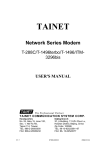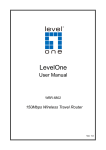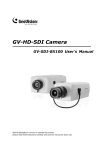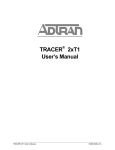Download JUPITER 2560
Transcript
TAINET JUPITER 2560 High-Speed Network Termination Unit USER'S MANUAL The Professional Partner TAINET COMMUNICATION SYSTEM CORP. Headquarters: Beijing Branch: No. 25, Alley 15, Lane 120, Sec. 1. 3F, A Building, 113 Zhi Chun Lu, HaiDian Nei-Hu Rd,Taipei 114, Taiwan District, Beijing, China TEL: 886-2-26583000 Zip Code: 100086 FAX: 886-2-26583232 TEL: 86-10-62522081~87 http://www.tainet.net FAX: 86- 10-62522077 V1.2 07008-00053 2004/03/24 CONTENTS CHAPTER 1. THE ISDN SERIES NTU (JUPITER) ..........................................1 1.1 Description.....................................................................................1 1.2 Technical Specifications ................................................................1 1.3 Ordering Information .....................................................................2 CHAPTER 2. INSTALLATION ............................................................................3 2.1 Description.....................................................................................3 2.2 Unpacking......................................................................................3 2.3 Site Requirements ..........................................................................3 2.3.1 Site Selection........................................................................4 2.3.2 AC Electrical Outlet Connection .........................................4 2.4 Connecting with 2-wire Line .........................................................4 CHAPTER 3. 3.1 3.2 CHAPTER 4. FRONT PANEL AND DIP SWITCH ...........................................5 The Front And Rear Panels............................................................5 Operating The JUPITER................................................................7 3.2.1 LED Indicator: 6 LED...........................................................7 3.2.2 Test Button ............................................................................7 3.2.3 Config NTU ..........................................................................7 3.2.4 Config DTE...........................................................................8 GENERAL INFORMATION AND FEATURES ........................9 4.1 Preview ..........................................................................................9 4.1.1 2W Unconditional Twisted Line ..........................................9 4.2 LT Mode VS. NT Mode.................................................................9 4.3 Synchronous VS. Asynchronous ...................................................9 CHAPTER 5. 5.1 5.2 5.3 5.4 5.5 CHAPTER 6. 6.1 MAINTENANCE ..........................................................................10 Description...................................................................................10 Instruments...................................................................................10 Periodic Maintenance...................................................................10 Troubleshooting ...........................................................................10 Return Procedure .........................................................................10 DTE INTERFACE DB-25 PIN ASSIGNMENT ........................11 DTE Interface DB-25 PIN Assignment .......................................11 -i- Chapter 1 : THE ISDN Series NTU (JUPITER) Chapter 1. THE ISDN Series NTU (JUPITER) 1.1 Description • TAINET JUPITER is high speed, synchronous and asynchronous, full duplex Network Termination Unit (NTU). The JUPITER is a stand-alone type for desktop use. • JUPITER fully complies with ANSI T1.601 using 2B1Q line coding and echo cancellation technique for full duplex operation at synchronous 9600bps to 128Kbps or asynchronous 9.6,19.2 and 38.4Kbps transmission rate over a 2-wire unconditioned unloaded twisted line. • JUPITER provides an operating range up to 5.5 Km over a 26-gauge wire or up to 7.8Km over a 24-gauge wire. • JUPITER provides internal or external clock flexible use in different applications option in LT mode. • JUPITER also provides diagnostic capability including Analog loopback, Digital loopback (Local and Remote) and BER TEST for troubleshooting both NTU and the line. • JUPITER front panel LED indicators provide indication for TXD, RXD, DCD, ERR, TST and PWR. • • JUPITER front panel push button provides for TP, AL and DL/RDL. 1.2 Subrate (9.6, 19.2 and 38.4Kbps) complies with ITU-T X.50 division 3. Technical Specifications • JUPITER NTU fully comply with ANSI T1.601. • DTE Speed (1) Synchronous : 128K/64K/38.4K/19.2K/9600 bps (2) Asynchronous : 38.4K/19.2K/9600bps • Line Requirement : 2 wire unconditioned unloaded twisted Line • Operating Range (1) Up to 5.5 Km over 26 gauge wire (2) Up to 7.8 Km over 24 gauge wire • Line Coding : 2B1Q • Output Level : 13 ~ 14dBm -1- Chapter 1 : THE ISDN Series NTU (JUPITER) • Line Impedance : Balanced 135Ω • Line Interface : RJ45 Connector • Equalization : Adaptive Equalizer • Diagnostic Capability (1) Analog Loopback (2) Digital Loopback (Local or Remote) (3) Remote Configuration (4) BERT - Bit Error Rate Test with Test Pattern and Error Count • Timing LT : Internal or External clock NT : Loopback clock • Power Requirement DC adaptor source : 12 VDC Consumption : Less than 2 Watts • Operating Temperature: 0 °C ~ 50 °C Storage Temperature: -25 °C ~ 70 °C Relative Humidity : up to 95 % (non-condensing) • Physical Size (1) 183 W x 39.5 H x 218 D mm • DTE Interface (1) EIA RS-232D, ITU-T V.28, 25pin D type, female (2) EIA RS-530 25pin D type, female (3) V.35 - 34 pin, female (4) X.21/V.11 - 15pin, female (5) G.703 64Kbps co-directional 1.3 Ordering Information • JUPITER High speed 128Kbps NTU • Interface default V.35, V.24/RS-232 ,RS-530, X.21/V.11 • Interface option G.703 64Kbps co-directional -2- Chapter 2. INSTALLATION Chapter 2. INSTALLATION 2.1 Description This chapter provides the information needed to install the JUPITER NTU and to ensure that it is working properly. 2.2 Unpacking Save the carton and protective packing material in which your JUPITER NTU was shipped; you might need them for repackaging if you have to store or ship the NTU in the future. The following items are shipped with your JUPITER NTU: • • • • • One JUPITER NTU User's Manual. One JUPITER NTU. One power adapter. One 2M modular telephone cable for connection to on RJ45 8-pin jack. One 8-pin box for twisted line application. Rough handling during shipping causes most early NTU failure; after you unpack the NTU, check carefully for shipping damage. Contact the shipper if you notice any damage. Direct any additional questions about damaged or missing parts to the nearest sales representative, or contact: [email protected] or #[email protected]. 2.3 Site Requirements The FCC requires telecommunications equipment to withstand electrical surges that may result from lightning strikes; the TAINET Network Series NTU meet the requirements set forth by the FCC. The following procedure outlines some common practices that can minimize the risk of damage to computer equipment from electrical surges. 1) Make sure the electrical service in your building is properly grounded as described in article 250 of the National Electrical Code (NEC) handbook. 2) Verify that a good copper wire of the appropriate gauge, as described in Tables 250-94/95 of the NEC Handbook, is permanently connected between the electrical service panel in the building and a proper grounding device such as: ) A ground rod buried outside the building at least 8 feet (2.44 meters) deep in the earth. ) Several ground rods, connected together, buried outside the building at least 8 feet (2.44 meters) deep in the earth. ) A wire (see tables 250-94/95 of the NEC handbook for gauge) that surrounds the outside of the building and is buried at least 2.5 feet (.76 meters) deep in the -3- Chapter 2. INSTALLATION earth. Note: The three grounding devices described above should be firmly placed in the earth. Soil conditions should not be dry where the device is buried. ) A metal water-supply pipe connected to the water main in the street or a metal cased well. The water pipe used must not have plastic piping between the ground connection and the water main (or the well). The connection should be made where the pipe enters the building. The water meter must be shunted by a copper strap. 3) If you are unsure whether the electrical service in your building is properly grounded, have it examined by your municipal electrical inspector. 4) Install a surge protector between the NTU and Ground point. Any additional computer equipment you have connected to the NTU (directly or through another device), such as a terminal or printer should also be plugged into the same surge protector. Make sure that the surge protector is properly rated for the devices you have connected to it. 5) Call your telephone company and ask them if your telephone line is equipped with a circuit surge protector. 6) If you are operating the NTU in an area where the risk of electrical surges form lightning is high, disconnect the modem form the telephone line at the modem's rear panel when it is not in use. 2.3.1 Site Selection Locate the TAINET Network Series NTU no farther than 10 feet (3.8 meters) from your data terminal equipment (DTE) and within 6 feet (1.83 meters) of a grounded AC outlet furnishing the required power. Install the NTU in a clean area that is free from environmental extremes. Allow at least 6 inch (15.24 cm) in front of the modem for access to the front panel, and at least 4-inch (10.2 cm) in back for cable clearance. Position the modem so you can easily see the front panel. Do not stack the another device on top of TAINET NTU. 2.3.2 AC Electrical Outlet Connection Check the label on the bottom of the NTU for the unit's power requirements. Once you are certain the power requirements specified on the label match those of your electrical outlet, plug the power adapter and cable into the outlet. 2.4 Connecting with 2-wire Line The pin layout of the connector for RJ45 operation is as follows, for 2-wire applications, only pin 4, 5 are required: PIN 1 2 3 4 5 6 7 8 NAME NC NC NC TXD/RXD TXD/RXD NC NC NC Fig 2-1 : 2-wire Line Connection -4- Chapter 3. FRONT PANEL AND DIP SWITCH Chapter 3. FRONT PANEL AND DIP SWITCH 3.1 The Front And Rear Panels The front panel of TAINET JUPITER modem contains three push bottom (TP, AL and DL/RDL Key) for direct operation, and 6 LED indicator lights providing a visual check of the modem’s status, as illustrated blew. Figure 3-1 TAINET JUPITER front panel The rear panel of TAINET JUPITER NTU contains a 12V DC Power Inlet Connector, a DB-25 connector (connected to DTE Equipment), and one RJ-45 telephone jack (connected to 2-wire twisted line), as illustrated below. For more detailed description, please refer to Chapter 2 "Installation" of this manual. In some applications may you need DTE interface, such as RS-232, EIA-530, X.21, V.35, and G.703 64Kbps co-directional interfaces. All of them are designed in our platform, and user can choose one of them by order (which location refers to Figure 3-3.). Figure 3-2 TAINET JUPITER rear panel -5- Chapter 3. FRONT PANEL AND DIP SWITCH Figure 3-3 TAINET JUPITER Jumpers/Switches Location -6- Chapter 3. FRONT PANEL AND DIP SWITCH 3.2 Operating The JUPITER 3.2.1 LED Indicator: 6 LED TXD RXD DCD ERR TST PWR 3.2.2 ------- On for “0”, off for “1”, TXD signal present. On for “0”, off for “1”, RXD signal present.. On for DCD signal present. On for NTU is in the TP mode and it received the pattern error. On for test mode active. On for power supply OK. Test Button ITEM NAME DESCRIPTION Local analog loop test (ON/OFF). This test is normally used to certify if the NTU is in normal operation condition. AL ☞ON ☞OFF DL/RDL ☞ON For remote digital loop test (ON/OFF). This test can control remote NTU to perform digital loop for finding out if the NTU and line of both ends are in normal condition. ☞OFF TP TYPE Test patterns selection (CCITT V.52 Rec.) ☞ON /"511" pattern. ☞OFF /Turn off this function. 3.2.3 Config NTU ITEM NAME DESCRIPTION ☞LT-internal /Select LT mode for activating request by sending 10k Hz tone & internal clock source. ☞LT-external /Select LT mode for activating request by sending 10k Hz tone & external clock source. ☞NT-LBK /Select NT mode for waiting 10kHz tone & loopback clock source. -7- Chapter 3. FRONT PANEL AND DIP SWITCH 3.2.4 Config DTE ITEM NAME Data Rate/Format ☞Sync-128K ☞Sync-64K ☞Sync-38.4K ☞Sync-19.2K ☞Sync-9600 ☞Async-38.4K ☞Async-19.2K ☞Async-9600 DESCRIPTION Select data speed & format. Synchronous from 9600bps to 128kbps. Asynchronous from 9600bps to 38.4kbps. RXD follow RxD latch following the RxC or ExC. ☞RxC /RxD latching follows RxC. ☞ExC /RxD latching follows ExC. Asynchronous data format is 1 start bit, 8 data bits, and 1 stop bit. Button ☞Lock Push button is unfruitful. (AL, DL/RDL, TP) ☞Unlock Push button is effectual SW5 1 1 0 1 0 1 9.6K 19.2K 38.4K 64K 128K Sync Async LT INT LT EXT NT LBK RxD follow RxC RxD follow ExC Button Lock Button Unlock 2 0 1 1 0 0 3 0 0 0 1 1 4 5 6 0 1 X 0 0 1 7 8 0 1 0 1 0 1 3.2.5 Config DTE interface S1 RS530A RS530 X.21 V.35 RS449/V.36 RS232/V.28 NO Cable 1 0 0 0 0 0 0 0 -8- 2 0 1 0 1 0 1 0 3 1 0 0 1 1 0 0 4 1 1 1 0 0 0 0 Chapter 4 : GENERAL INFORMATION AND FEATURES Chapter 4. GENERAL INFORMATION AND FEATURES 4.1 Preview In order to help you to get familiar with TAINET JUPITER NTU, this chapter introduces you some common applications. For most applications, the materials of this chapter will be enough. 4.1.1 2W Unconditional Twisted Line There is nothing but line application in JUPITER series NTU. Not only do hardware and recommendation limit, but also the environment and application field confine. There are two-wire lined in NTU application.2W line achieves full duplex with only a pair of lines. 4.2 LT Mode VS. NT Mode You may find the information of LT/NT settings in the "LT/NT MODE" column of "CONFIG NTU" MENU. LT means NTU plays as a LT role running under internal clock or external clock option and actively sending a 10kHz tone to activate NT. NT, under loopback clock, is passively waiting an incoming 10kHz wake-up tone link up with LT. If two NTU units desire to connect each other, undoubted fully, they need to setup one unit to LT, and the other is NT. 4.3 Synchronous VS. Asynchronous The data formats of both connecting NTUs must be exactly the same in order to exchange data with each other. Choosing various data formats in two NTUs still could connect each other, but they won‘t transmit or receive data exactly. There are synchronous and asynchronous data formats. The common personal computers and terminals are asynchronous. Whereas, the host computers and their terminals are often synchronous. For most multiplexes and routers, the connecting NTUs should be synchronous. However, the user should know the type of the data terminal equipment (DTE) to get proper operation. -9- Chapter 5. MAINTENANCE Chapter 5. MAINTENANCE 5.1 Description This chapter gives you the information of maintenance and the required instruments in order to let you recover the troubles quickly. 5.2 Instruments The only instrument you need is a multi-meter, due to the embedded digital and analog test abilities. 5.3 Periodic Maintenance For every three months, you should do the following jobs. (a) Turn the power off, open top cap, clean the NTU, check the plugs, make sure all the connectors are connected firmly. (b) Be sure that the indicator functions are well. 5.4 Troubleshooting Once the JUPITER failures, please check and record the indicators at the moment, and then turn the power off. Consequently, make sure the IC's on printed circuit board are firmly sited. Try to turn the power on again, if the trouble still exists, please follow the procedures below. 1) Power Unit • Make sure you get a proper power source. If no indicator is lighted, probably the problem is the power unit. • Check the power fuse; if it is broken, replace it. 2) Digital Interface • Do the AL (local analog loopback) test, feed some data into the NTU and check if they were returned. • Please make sure the interface is connected firmly; also check if the cable is in good condition. 5.5 Return Procedure We suggest the individuals who hold a failed JUPITER would contact with your local representative or distributor of Tainet, or just directly access our customer service department as soon as possible in order not to cause catastrophe. You may locate the contact address and phone number in the cover sheet of this manual. -10- Chapter 6. DTE Interface DB-25 PIN Assignment Chapter 6. DTE Interface DB-25 PIN Assignment 6.1 DTE Interface DB-25 PIN Assignment ISO 2110 RS-232 PIN No. EIA 530 V.35 X.21 (V.24) Signal Direction Circuit Description 1 PG PG - A - Frame Ground 2 TD 103 103a, BA (A) P 103a DCEDTE Transmitted Data A 3 RD 104 104a, BB (A) R 104a DCEDTE Received Data A 4 RTS 105 105a, CA (A) C 105 DCEDTE Request to Send A 5 CTS 106 106a, CB (A) D DCEDTE Clear to Send A 6 DSR 107 107a, CC E DCEDTE DCE Ready 7 SG 102 102, AB B 102 8 DCD 109 109a, CF (A) F 109a 9 115b, DD (B) X 10 109b, CF (B) 11 113b, DA (B) W 12 114b, DB (B) AA 13 106b, CB (B) 14 103b, BA (B) S 114a, DB (A) Signal Common DCEDTE Received Line Signal Detector A DCEDTE DCE Receiver Signal Element Timing B DCEDTE Received Line Signal Detector B DCEDTE DTE Transmit Signal Element Timing B DCEDTE DCE Transmit Signal Element Timing B DCEDTE Clear to Send B 103b DCEDTE Transmitted Data B Y 114a DCEDTE DCE Transmit Signal Element Timing A 104b, BB (B) T 104b DCEDTE Received Data B 115a, DD (A) V DCEDTE DCE Receiver Signal Element Timing A DCEDTE Local Loop-back DCEDTE Request to Send B 108a, CD DCEDTE DTE Ready 21 RL DCEDTE Remote Loop-back 22 107b, CE DCEDTE Ring Indicator 23 108b, AC DCEDTE Signal Common DCEDTE DTE Transmit Signal Element Timing A DCEDTE Test Mode 15 TC 114 16 17 RC 115 18 LL 19 105b, CA (B) 20 DTR 24 EXC 25 108 113 113a, DA (A) 109b 114b 105b J U TM -11-