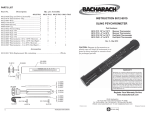Download ACSON Online Tools User Manual
Transcript
ACSON Online Tools User Manual ACSON Online Tools User Manual Table Of Content 1.0 What is Psychrometrics …………………………………. 3 2.0 e-Distributors Main Page …………………………………. 4 3.0 Access to Online Psychrometrics …………………………………. 5 4.0 Online Psychrometrics Step by Step 4.1 Psychrometrics 4.2 Energy 4.3 Mixed Air 4.4 Off Coil …………………………………. …………………………………. …………………………………. …………………………………. …………………………………. 7 9 13 16 20 2 ACSON Online Tools User Manual 1.0 What is Psychrometrics Psychrometrics deals with the thermodynamic properties of moist air and uses these properties to analyze conditions and proves involving moist air. The subject is important in air-conditioning practice because atmospheric air is not completely dry but a mixture of air and water vapor. In the air conditioning, cold/warm air with proper temperature/humidity is fed to a room by air conditioner to keep the room air at the desired temperature/humidity. Psychrometrics chart consists of the dry bulb temperature, wet bulb temperature, humidity ratio, relative humidity, dew point temperature, specific volume, vapour pressure and enthalpy. If only two values among the above items are known, all other values can be obtained by this chart. Moreover, the variations of air under a certain state when it is heated, cooled, humidified and dehumidified can be judged by plotting the charts, which provides a great convenience for users. Psychrometric Chart 3 ACSON Online Tools User Manual 2.0 e-Distributors Main Page Figure 1 4 ACSON Online Tools User Manual 3.0 Access to Online Psychrometrics There are two ways to access the Online Psychrometrics. Top Menu Figure 2 * Click on the sub menu list to be redirected to that sub-section main page. 1) Menu List: When the mouse pointer moves over the e-Service option, a primary sub-list will be shown. : Move the mouse pointer to respective area under primary sub-list to show secondary sub-list (as shown in Figure 2). 5 ACSON Online Tools User Manual Page Content Figure 3 * Under e-Service section, select the Psychrometrics hyperlink under the Online Tools section. 2) At the e-Distributors main page, move the mouse pointer to the Psychrometrics hyperlink and the mouse pointer will change to over Psychrometrics hyperlink. Click on the hyperlink to select. 6 ACSON Online Tools User Manual 4.0 Online Psychrometrics Step by Step Select Working Unit Figure 4 The Online Psychrometrics provides two working units:– - Imperial unit SI unit Both Imperial and SI contained hyperlink for easy access. Move the mouse pointer to the required working unit and click to select. 7 ACSON Online Tools User Manual Select Calculation Types Figure 6 Figure 5 Figure 6 There are 4 types of calculations available, which are:- Psychrometrics Energy Mixed Air Off Coil Select the required calculation type from the combo box (as shown in Figure 6). 8 ACSON Online Tools User Manual 4.1 Psychrometrics 1 2 3 Figure 7 With the Online Psychrometrics, the air properties of air can be obtained by using the dry bulb temperature and wet bulb temperature or dew point temperature or relative humidity. 9 ACSON Online Tools User Manual 1) Input Parameters 1.1 1.2 Figure 8 1.1) Dry Bulb Temperature : The temperature measured by the ordinary thermometer. [Unit = °C or °F] 1.2) There are 3 types of input parameters available in this combo box (Figure 9):- Figure 9 Wet Bulb Temperature Dew Point Temperature Relative Humidity : The moist air temperature measured by the wet bulb thermometer. [Unit = °C or °F] : The temperature of the saturated moist air. [Unit = °C or °F] : Ratio of the moist air-specific weight to the saturated airspecific weight. [Unit = %] User can enter the required input parameters into the textbox on the right hand side as shown in Figure 8. 2) Find Result : Click on the Find Result button to view the results based on the requirement entered in the “Input Parameters” The “Input Parameters” must be entered before selecting the button, else the calculations will not proceed and an error message will be displayed as shown in Figure 10. Figure 10 10 ACSON Online Tools User Manual 3) Results of Air Properties 3.1 3.2 3.3 3.4 3.5 3.6 3.7 3.8 3.9 Figure 11 Figure 11 shows an example using 27°C Dry Bulb Temperature and 19°C Wet Bulb Temperature. 3.1) Dry Bulb Temperature : Temperature entered in section 1.1. 3.2) Wet Bulb Temperature : - If the selected requirement in section 1.2 is Wet Bulb Temperature, this will display the value entered in section 1.2. - If the selected requirement in section 1.2 is Dew Point Temperature or Relative Humidity, this will display the value calculated based on the value input in section 1.2. 3.3) Air Flow : Air Flow is not applicable in this Psychrometrics calculation. 3.4) Humidity Ratio : The weight of water vapour to that of dry air contained in moist air. [Unit = kg/kg dry air or lb/lb dry air] 3.5) Enthalpy : A material possesses a certain heat under a certain status, and the heat is called Enthalpy. [Unit = kJ/kg or Btu/lb] 3.6) Specific Volume : The moist air volume per 1 kg of dry air contained in the moist air. [Unit = cu.m/kg dry air or cu.ft/lb dry air] 3.7) Vapour Pressure : Vapour pressure of water in saturated moist air. [Unit = kPa or psia] 11 ACSON Online Tools User Manual 3.8) Dew Point Temperature : - If the selected requirement in section 1.2 is Dew Point Temperature, this will display the value entered in section 1.2. - If the selected requirement in section 1.2 is Wet Bulb Temperature or Relative Humidity, this will display the value calculated base on the value input in section 1.2. 3.9) Relative Humidity : - If the selected requirement in section 1.2 is Relative Humidity, this will display the value entered in section 1.2. - If the selected requirement in section 1.2 is Wet Bulb Temperature or Relative Humidity, this will display the value calculated base on the value input in section 1.2. 12 ACSON Online Tools User Manual 4.2 Energy 4 5 6 Figure 12 The Energy Calculation allow the user to calculate the total capacity, sensible capacity and moisture removal rate with the air entering and leaving conditions are known. 13 ACSON Online Tools User Manual 4) Input Parameters 4.1 4.2 4.3 Figure 13 There are 2 conditions for the Input Parameters that must be entered:- Entering Condition - Leaving Condition Both conditions contained the same input parameters 4.1) Dry Bulb Temperature : Please refer to section 1.1 for details. [Unit = °C or °F] 4.2) There are 3 types of input parameters available in this combo box (Figure 14):- Figure 14 Wet Bulb Temperature Dew Point Temperature Relative Humidity : Please refer to section 1.2 for details. [Unit = °C or °F] : Please refer to section 1.2 for details. [Unit = °C or °F] : Please refer to section 1.2 for details. [Unit = %] User can enter the required input parameters into the textbox on the right hand side as shown in Figure 13. 4.3) Air Flow : The air flow rate required. [Unit = L/s or CFM] 14 ACSON Online Tools User Manual 5) Find Result : Click on the Find Result button to view the results based on the requirement entered in the “Input Parameters” The “Input Parameters” must be entered before selecting the button, else the calculations will not proceed and an error message will be displayed as shown in Figure 15. Figure 15 6) Results 6.1 6.2 6.3 Figure 16 Figure 16 shows an example of Energy calculation results. 6.1) Total Capacity : Total capacity required for the air conditioned area. [Unit = W or Btu/hr] 6.2) Sensible Capacity : Energy required that, added or removed from a substance, results in a measurable change in temperature. [Unit = W or Btu/hr] 6.3) : The moisture contained in the air removed after passing through the cooling coil. [Unit = kg/hr or lb/hr] Moisture Removal 15 ACSON Online Tools User Manual 4.3 Mixed Air 7 8 9 Figure 17 The Mixed Air Calculation allows the user to calculate the mixed air properties of the two moist airstreams. 16 ACSON Online Tools User Manual 7) Input Parameters 7.1 7.2 Figure 18 Point 1 7.1 Result 9 Point 2 7.2 Figure 19 Mixed Air Calculations consists of the mixing of the air of Point 1 and Point 2. 17 ACSON Online Tools User Manual 7.1) Dry Bulb Temperature : Dry bulb temperature at Point 1. [Unit = °C or °F] There are 3 types of input parameters available for this combo box (Figure 20):- Figure 20 Wet Bulb Temperature Dew Point Temperature Relative Humidity 7.2) : Wet bulb temperature at Point 1. [Unit = °C or °F] : Dew point temperature at Point 1. [Unit = °C or °F] : Relative humidity at Point 1. [Unit = %] Dry Bulb Temperature : Dry bulb temperature at Point 2. [Unit = °C or °F] There are 3 types of input parameters available for this combo box (Figure 21):- Figure 21 Wet Bulb Temperature Dew Point Temperature Relative Humidity 8) : Wet Bulb Temperature at Point 2. [Unit = °C or °F] : Dew Point Temperature at Point 2. [Unit = °C or °F] : Relative Humidity at Point 2. [Unit = %] Find Result : Click on the Find Result button to view the results based on the requirement entered in the “Input Parameters” The “Input Parameters” must be entered before selecting the button, else the calculations will not proceed and an error message will be displayed as shown in Figure 22. Figure 22 18 ACSON Online Tools User Manual 9) Results of Mixed Air Calculations 9.1 9.2 9.3 9.4 9.5 9.6 9.7 9.8 9.9 Figure 23 Figure 23 shows an example of the results of mixing the air at Point 1 and Point 2. 9.1) Dry Bulb Temperature : The mixed air dry bulb temperature. [Unit = °C or °F] 9.2) Wet Bulb Temperature : The mixed air wet bulb temperature. [Unit = °C or °F] 9.3) Air Flow : The sum of air flow of Point 1 and Point 2. [Unit = L/s or CFM] 9.4) Humidity Ratio : The mixed air humidity ratio. [Unit = kg/kg dry air or lb/lb dry air] 9.5) Enthalpy : The mixed air enthalpy. [Unit = kJ/kg or Btu/lb] 9.6) Specific Volume : The mixed air specific volume. [Unit = cu.m/kg dry air or cu.ft/lb dry air] 9.7) Vapour Pressure : The mixed air vapour pressure. [Unit = kPa or psia] 9.8) Dew Point Temperature : The mixed air dew point temperature. [Unit = °C or °F] 9.9) Relative Humidity : The mixed air relative humidity. [Unit = %] 19 ACSON Online Tools User Manual 4.4 Off Coil Temperature 10 11 12 Figure 24 The Off Coil Calculations allows the user to calculate the leaving air properties with the air entering conditions and required energy (total capacity and sensible capacity) are known. 20 ACSON Online Tools User Manual 10) Input Parameters 10.1 10.2 Figure 25 Entering Condition Off Coil Condition 10.1 12 Cooling Coil 10.2 Figure 26 10.1) Dry Bulb Temperature : Dry bulb temperature at Point 1. [Unit = °C or °F] There are 3 types of input parameters available for this combo box (Figure 27):- Figure 27 Wet Bulb Temperature Dew Point Temperature Relative Humidity : Wet bulb temperature at Point 1. [Unit = °C or °F] : Dew point temperature at Point 1. [Unit = °C or °F] : Relative humidity at Point 1. [Unit = %] Air Flow : The air flow rate required. [Unit = °C or °F] 21 ACSON Online Tools User Manual 10.2) Total Capacity Sensible Capacity 11) : Total capacity required for the air conditioned area. [Unit = W or Btu/hr] : Energy required that, added or removed from a substance, results in a measurable change in temperature. [Unit = W or Btu/hr] Find Result : Click on the Find Result button to view the results based on the requirement entered in the “Input Parameters” The “Input Parameters” must be entered before selecting the button, else the calculations will not proceed and an error message will be displayed as shown in Figure 28. Figure 28 22 ACSON Online Tools User Manual 12) Results of Off Coil Calculations 12.1 12.2 12.3 12.4 12.5 12.6 12.7 12.8 12.9 Figure 29 Figure 29 shows an example of the results of Off Coil Calculations. 12.1) Dry Bulb Temperature : The off coil dry bulb temperature. [Unit = °C or °F] 12.2) Wet Bulb Temperature : The off coil wet bulb temperature. [Unit = °C or °F] 12.3) Air Flow : The air flow entered in section 10.1. [Unit = L/s or CFM] 12.4) Humidity Ratio : The humidity ratio at off coil condition. [Unit = kg/kg dry air or lb/lb dry air] 12.5) Enthalpy : The enthalpy at off coil condition. [Unit = kJ/kg or Btu/lb] 12.6) Specific Volume : The specific volume at off coil condition. [Unit = cu.m/kg dry air or cu.ft/lb dry air] 12.7) Vapour Pressure : The vapour pressure at off coil condition. [Unit = kPa or psia] 12.8) Dew Point Temperature : The dew point temperature at off coil condition. [Unit = °C or °F] 12.9) Relative Humidity : The relative humidity at off coil condition. [Unit = %] 23