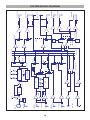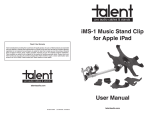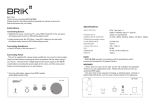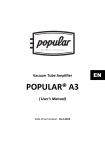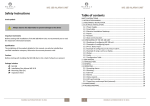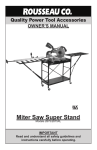Download Talent MIX-06 User Manual Web.indd
Transcript
6-Channel Portable Mixer Model: MIX-06 User Manual www.talentaudio.com SAFETY PRECAUTIONS SAFETY PRECAUTIONS WARNING - TO REDUCE THE RISK OF FIRE OR ELECTRIC SHOCK, DO NOT EXPOSE THIS UNIT TO RAIN OR MOISTURE. Do not allow water or liquids to be spilled into this unit. If the unit has been exposed to rain or liquids, please unplug the power cord immediately from the outlet (with DRY HANDS) and get a qualified service technician to check it. Keep this unit away from heat sources such as radiators, heat registers, stoves, etc. This unit contains no user-serviceable parts. Refer all service needs to a qualified service technician through a Talent dealer. This triangle on your component alerts you to the presence of uninsulated dangerous voltage inside the enclosure that may be sufficient to constitute a risk of shock. This triangle on your component alerts you to important operating and maintenance instructions in this accompanying literature. CAUTION: TO REDUCE THE RISK OF ELECTRIC SHOCK, DO NOT REMOVE COVERS (OR BACK). NO USER-SERVICEABLE PARTS ARE INSIDE. REFER ALL SERVICING TO QUALIFIED SERVICE PERSONNEL. Keep this unit clean by using a soft dry brush and occasionally wiping it with a damp cloth. Do not use any other solvents, which may damage the paint or plastic parts. Regular care and inspection will be rewarded by a long product life and maximum reliability. Your Talent MIX-06 MINI MIXER was packed carefully at the manufacturing site, and the packing box was designed to protect the unit from rough handling. We recommend that you examine the packaging and its contents for any signs of physical damage that may have occurred during transportation. If the unit is damaged, notify your dealer and the shipping company immediately. Claims for damage or replacement may not be granted if not reported properly or in a timely manner. 2 INTRODUCTION / CONTENTS / FEATURES INTRODUCTION Thank you for choosing the Talent MIX-06 Mini Mixer. Its small size, handsome appearance, and useful functionality make it a great addition to your audio arsenal. You’ll find the compact, rugged MIX-06 easy to schlep from gig to gig, and its operation is simple and intuitive. In order to exploit fully the MIX-06’s many benefits, please read this manual carefully to understand all of the product’s functions and operations. CONTENTS Precautions...............................................2 Introductions/Features/Contents...............3 Control panel.............................................4 Mono channel section............................4 The stereo channel.................................5 Master control section............................6-7 Application example..................................8 Specifications............................................9 System block diagram.............................10 FEATURES • 2 mono input channels and 2 stereo input channels • 3-band (Low, Mid, Hi) equalizer for each input channel • Low-noise discrete mic preamp with trim control on 2 microphone inputs • Switchable low cut filter reduces bass frequencies on mono input channels • 2 stereo inputs with switchable 10 dB input sensitivity attenuator • AUX input and output • Stereo play input and record output • Stereo monitor output and headphone output • Peak indicator on each input channel • Switchable +48V phantom power for condenser mics • External power supply with locking connector 3 CONTROL PANEL MONO CHANNEL SECTION 1) MIC XLR connector for microphones, input level range: -60 to -20 dB. This connector can provide +48V phantom power for condenser microphone when the Phantom switch is on. 2) LINE Balanced/unbalanced 1/4’’ phone jack for connecting a line level source, input level range: -40 to 0 dB. 3) GAIN CONTROL Use this knob to adjust the level of the input signal to the optimal setting. For the best balance of S/N ratio and dynamic range, adjust this knob so that the peak indicator (10) lights only occasionally. 4) LOW CUT SWITCH A low cut filter will be inserted into the channel when this switch is pressed, thereby reducing bass muddiness or rumble. 5) HI Controls the high-frequency equalizer boost or cut level. Max adjust range: +/-15 dB @ 12 KHz. 6) MID Controls the midrange-frequency equalizer boost or cut level. Max adjust range: +/-15 dB @ 2.5 KHz. 7) LOW Controls the low-frequency equalizer boost or cut level. Max adjust range: +/-15 dB @ 80 Hz. 8) AUX Sends the channel signal to the AUX bus. The controlled signal is pre-fader so that the aux level is independent of the channel fader setting. 9) PAN Distributes the channel’s stereo signal level feed to the MAIN bus, which is a single fader that controls the left/right stereo output. The L/R signals are equal when the knob is in its center position. 10) PK PEAK INDICATOR The red LED warns when an excessively high signal level is present in the channel. The signal is sampled in front of channel fader. It will light approximately 3 dB before clipping and therefore give warning of a possible overload. 11) LEVEL CHANNEL FADER This rotary fader controls the input channel’s output level feed to the MAIN bus, adjusting the volume balance relative to other channels. 4 CONTROL PANEL STEREO CHANNEL SECTION 1) L/MONO AND R Two unbalanced 2-pole phone jacks for stereo line input. Input level range: -10 dB. If the source signal is mono, connect to the L/Mono input jack only. 2) -10 dB ATTENUATOR Matches the output levels of sources connected to the mixer’s stereo input sockets. When switched on, the line input signal will be reduced -10 dB. 3) HI Controls the high-frequency equalizer boost or cut level. Max adjust range: +/-15 dB @ 12 KHz. 4) MID Controls the midrange-frequency equalizer boost or cut level. Max adjust range: +/-15 dB @ 2.5 KHz. 5) LOW Controls the low-frequency equalizer boost or cut level. Max adjust range: +/-15 dB @ 80 Hz. 6) AUX Sends the channel signal to the AUX bus. The controlled signal is pre-fader so that the aux level is independent of the channel fader setting. 7) BAL (BALANCE) CONTROL Distributes the channel’s stereo signal level feed to the L/R buses. They are equal when the knob is in its center position. 8) LEVEL CHANNEL FADER This rotary fader controls the input channel’s output level feed to the MAIN bus, adjusting the volume balance relative to other channels. 5 CONTROL PANEL MASTER CONTROL SECTION 1) MAIN OUTPUT CONTROL Slide fader used for adjusting the final L/R output level sent to the MAIN output sockets. 2) OUTPUT LEVEL METER This level meter indicates the signal level of the stereo MAIN output (Left and Right). 3) POWER INDICATOR Indicates proper working status of the internal DC power supply. 4) +48V PHANTOM POWER SWITCH AND INDICATOR This switch is used for turning on or off +48V phantom power to operate condenser microphones. When this switch is pressed down, +48V will be present on the XLR socket of each microphone input channel. PLEASE NOTE: Minimize all channel fader levels before turning on/off this switch. Don’t plug or unplug microphones after this switch is turned on (causes loud pops!). Don’t turn on the switch when a dynamic microphone is in use. 5) AUX RET Controls the signal level feed to the stereo MAIN buses from the auxiliary return sockets. 6) AUX SEND Master control of the signal level sent to the AUX SEND socket. 7) 2TK TO MIX When this switch is pressed down, the signal from the 2TK RET input sockets can be fed to the MAIN bus output sockets. 8) 2TK TO CTRL RM Press down this button to feed the 2-track input signal (2TK RET) to the control room and headphones (PHONES/CTRL RM). Release it to feed the MAIN signal to the control room and headphones. 9) PHONES / CTRL RM 6 This knob controls the signal level to the control room and headphones. CONTROL PANEL 10) AUX RET L/MONO & R These are two auxiliary input phone jacks. The rated input level is -10 dB. Only connect the output of your source device to L/MONO if the source is mono, thus the right signal is the same as the left. 11) AUX SEND Outputs the auxiliary signal. 12 REC OUT Two RCA connections send left and right MAIN output signals for recording. 13) 2TK RET These two RCA connections receive stereo signals from an external playback device. 14) MAIN ( L, R ) The MAIN 1/4" jack sockets send line level signals from the mixer to external devices (for example: an EQ or directly to a power amplifier). 15) CTRL RM These two 1/4" jack sockets send stereo signals from MAIN out or tape player to the control room speakers. 16) PHONES Sends the signals from main out or tape player to the headphone. REAR PANEL 1) AC POWER SUPPLY SOCKET Used for connecting an external power adapter. Be sure to connect the power supply to the mixer BEFORE plugging into the AC outlet. 2) AC POWER SWITCH Turns AC power to the mixer on or off. 7 APPLICATION EXAMPLE LEFT RIGHT POWER AMP POWER AMP EFFECT PROCESSOR AUX SEND CTRL RM MIC1 MIC2 2 2 1 3 ST. MAINOUT L/R AUX RET AUX RET L/MONO 1 AUX SEND R REC OUT MIX-06 Compact Mixer 3 2TK RET LINE1 LINE IN 3/4 LINE2 GAIN 20 60dB GAIN 20 60dB LINE IN 5/6 CTRL RM PHONES MAIN L/MONO L/MONO L L R R R R 32ohm 3mW HEAD PHONES REC OUT L/R LOW CUT LOW CUT -10dB -10dB HI HI HI HI +10 +48V PHANT OM +4 6 -15 +15 -15 +15 MID -15 +15 MID -15 12 +15 MID MID 18 AUX RET -15 +15 -15 +15 LOW -15 +15 LOW -15 +15 LOW 1 10 1 10 L R INDICA TOR LOW 10 AUX SEND -15 +15 -15 +15 AUX -15 +15 AUX -15 +15 AUX 5 AUX 2TK RET 0dB 10 1 10 1 PK 10 1 1 10 2TK TO MIX R 2TK T O CTRL RM PK 5 10 L PAN R L PAN R L BAL R L BAL 15 20 30 50 1 LEVEL 10 1 MIC IN 1 LEVEL 2 10 1 LEVEL 3 4 10 1 LEVEL 5 6 10 1 10 PHONES/CTRL RM MAIN MAIN SECTION LINE IN L/R LINE IN L/R 8 CD PLAYER SPECIFICATIONS Input Impedance Rated Input level 2 TRS 2 RCA 2 TRS 2K ohm 47K ohm 10K ohm 10K ohm 10K ohm -60 dB -40 dB -10 dB -10 dB -10 dB Connector 2 TRS 2 TRS TRS 2 RCA 3-pole TRS Outputs Impedance 75 ohm 75 ohm 75 ohm 1K ohm 75 ohm Inputs Microphones Mono LINE IN Stereo LINE IN Stereo PLAY IN Stereo AUX RET Number Input modes Connector 2 2 2 1 1 Balanced Balanced Unbalanced Unbalanced Unbalanced XLR 3-pole TRS Outputs Stereo MAIN OUT CTRL RM AUX SEND Stereo REC OUT HEADPHONE Number 1 1 1 1 1 Outputs modes Unbalanced Unbalanced Unbalanced Unbalanced Unbalanced Max gain 72 dB 78 dB 62 dB 55 dB 22 dB 22 dB 19 dB 19 dB Signal route MIC IN------MAIN L/R, AUX SEND MIC IN------CTRL RM OUT L/R MIC IN------REC OUT MONO LINE IN------MAIN OUT L/R ST. LINE IN------MAIN OUT L/R AUX RET------MAIN OUT L/R 2TK RET------MAIN OUT L/R 2TK RET------CTRL RM OUT L/R Channel EQ Low cut filter Total harmonic distortion Frequency response Max out level Microphone preamp E.I.N Power Power consumption Weight (includes power adapter) Dimensions Rated Output level +4 dB +4 dB +4 dB -10 dB 3 mW @ 36 ohm Conditions @ 620 ohm Load @ 620 ohm Load @ 10K ohm Load @ 620 ohm Load @ 620 ohm Load @ 620 ohm Load @ 620 ohm Load @ 620 ohm Load HI 12K Hz MID 2.5K Hz LOW 80 Hz max equalizing value +/-15 dB 80 Hz 18 dB/OCT <0.1% @ +14 dB 20~20000 Hz 620 ohm load +1/-2 dB @ +4 dB 20~20000 Hz 620 ohm load +20 dB @ 0.5%THD 1K Hz 620 ohm load -124 dB @ 150 ohm, at max gain 120 VAC, 60 Hz 5W 1.8Kg 7-7/8" W x 2" H x 9" D 9 10 2TK RET R AUX RET L /MONO R LINE IN L /MONO LINE IN MIC IN -20dB -10dB GAIN LOW EQ MID EQ LO CUT HI LEVEL LEVEL 2TK TO MIX AUX RET HI PEAK EQ MID CH INDICAT LOW PAN AUX PAN AUX L R AUX L R AUX VU 5LED 2TK TO CTRL RM 5LED VU MAIN PHONES/ CTRL ROOM AUX SEND PHONES CTRL RM R CTRL RM L REC OUT MAIN L OUT AUX SEND SYSTEM BLOCK DIAGRAM WARRANTY We at Talent are dedicated to providing our customers with professional, high quality stage and studio accessories. As such, all Talent products are warranted free from defects in material and workmanship for a period of One Year from the date of purchase. Warranty registration is not required, but purchasers are asked to retain their receipt as proof of purchase. Warranty does not apply to misuse, abuse, neglect, accident, improper use, etc. For complete customer satisfaction, Talent resellers are asked to act as agents for the purpose of handling warranty claims. Please return your Talent product to your place of purchase prepaid. Many Talent resellers require a return authorization (also known as an RA or RMA). Please contact your Talent reseller for more details. 11