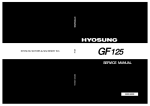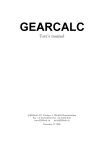Download If you
Transcript
ATC & ATC ORION SERIES SPUTTERING SYSTEMS INSTALLATION & OPERATION MANUAL NOVEMBER 2005 NOTE: Information and data in this manual are subject to periodic amendments, revisions and additions. Please consult factory for the most current information and revision. AJA INTERNATIONAL PO Box 246, 809 Country Way North Scituate, MA 02060 TEL: 781-545-7365 FAX: 781-545-4105 [email protected] www.ajaint.com TABLE OF CONTENTS Sections 10-13 of this document present a sequential, “MANUAL” procedure to deposit thin films with your AJA International, Inc. ATC Series Sputtering System. If you have purchased computer control, it is nonetheless recommended that a few initial runs are made operating the system in the computer’s “manual mode” to familiarize oneself with the logical sequence of sputter processing. This experience will help to make writing and executing automated processes very logical and intuitive. SECT. SUBJECT 1. Warnings !! 2. Uncrating System A. INSPECTION AND CRATE DISASSEMBLY B. SYSTEM REMOVAL AND UNPACKING 3. Cleaning & Reassembly A. CLEANING AND REASSEMBLY OF VACUUM COMPONENTS 4. Important Installation Specifics A. SYTEM FRAME / INSTRUMENT RACK INSTALLATION 5. Utility Connections A. ELECTRICAL B. COOLING WATER C. PROCESS GAS D. VENT GAS (N2) E. MECHANICAL PUMPS F. COMPRESSED AIR 6. Initial Power Up of System A. SYSTEMS WITH “EMOC” AND “PD30” POWER DISTRIBUTION BOXES B. SYSTEMS WITH “PD30” POWER DISTRIBUTION BOX(ES) C. SYSTEMS WITH A “REMOTE CONTACTOR BOX” FOR HIGH CURRENT COMPONENTS 7. Cleaning Chamber & Sputter Target Installation A. OPENING & CLEANING CHAMBER (HINGED TOP FLANGE) B. OPENING & CLEANING CHAMBER (HOIST SYSTEMS) C. REPLACING “DUMMY” SHIPPING TARGETS WITH DESIRED TARGET MATERIALS 8. Preparation & Loading of Substrate A. PREPARATION OF SUBSTRATE B. LOADING INTO MAIN CHAMBER (NO LOAD-LOCK) C. LOADING INTO LOAD LOCK D. LOADING INTO LOAD-LOCK WITH CASSETTE 9. Pumpdown and Load-Lock Transfer A. MAIN CHAMBER PUMPDOWN WITH TURBO PUMP FROM ATM. B. MAIN CHAMBER PUMPDOWN WITH CRYO PUMP FROM ATM. - CRYO AT ROOM TEMP C. MAIN CHAMBER PUMPDOWN FROM ATM. - CRYO VALVED OFF AND AT < 20 K D. LOAD-LOCK PUMPDOWN E. TRANSFER FROM LOAD-LOCK INTO MAIN CHAMBER F. TRANSFER FROM LOAD-LOCK WITH CASSETTE INTO MAIN CHAMBER 10. Setting Process Gas Flow & Pressure Control A. SETTING GAS FLOW WITH MFC’s and SETTING PRESSURE B. SETTING GAS FLOW WITH A NEEDLE VALVE and SETTING PRESSURE TABLE OF CONTENTS cont. 11. Substrate Positioning, Rotation & Conditioning Before Deposition A. B. C. D. E. F. G. H. 12. SETTING WORKING DISTANCE SETTING THE SOURCE HEAD ANGLE or ORION UNIFORMITY CHIMNEY (CON-FOCAL SYSTEMS ONLY) STARTING ROTATION (if applicable) POSITIONING SUBSTRATE WITH "T" ARM SYSTEMS SUBSTRATE PRE-HEAT (if applicable) SUBSTRATE PRE-COOLING PRE-CLEANING THE SUBSTRATE SURFACE USING RF OR DC BIAS PRE-CLEANING THE SUBSTRATE SURFACE USING A PLASMA /ION SOURCE Pre-Sputtering & Power Ramping A. DETERMINING THE DESIRED POWER LEVELS B. TO RAMP OR NOT TO RAMP C. PRE-SPUTTERING 13. Deposition Processing A. B. 14. Unloading the Substrate & Venting A. B. 15. LOAD-LOCKED SYSTEMS - TRANSFER, VENT, UNLOAD NON LOAD-LOCKED SYSTEMS - VENT, UNLOAD Important Notes about Magnetron Sputtering Systems & Processing A. B. C. D. E. F. G. H. I. J. K. 16. DOUBLE CHECK PARAMETERS & PLAN THE DEPOSITION SEQUENCE DEPOSITING ONTO THE SUBSTRATE RATE / UNIFORMITY / WORKING DISTANCE ELECTRON CURRENT & DISAPPEARING ANODES GAS INJECTION / SHIELDING CHIMNEY & LOW OPERATING PRESSURES REACTIVE GAS SPUTTERING ARCING RF CROSS-TALK BETWEEN MULTIPLE SOURCES NON-CONDUCTING TARGETS TARGET EROSION & HEAT SINKING MAXIMUM POWER LEVELS - BE CONSERVATIVE UNBALANCED SPUTTERING / PLASMA STREAMS EMANATING FROM SOURCES INTERACTION BETWEEN INCONEL SUBSTRATE TRANSFER PLATES & Si WAFERS Power & Water Failure Recovery A. RESTORING SYSTEM POWER AND PUMPDOWN AFTER A BUILDING POWER FAILURE B. RETURNING TO PROCESSING MODE AFTER A WATER FLOW INTERRUPTION 17. Preventative Maintenance A. TURBOPUMPS, CRYOPUMPS & MECHANICAL PUMPS B. SPUTTERED SHIELDS (CHAMBER SHIELDS, SOURCE CHIMNEYS, SHUTTER BLADES, etc.) C. SUBSTRATE HEATER FLEXIBLE WATER LINES - REPLACE ANUALLY TO BE SAFE !! D. FUSES E. COOLING WATER SECTION 1 – WARNINGS !! WARNINGS !! FAILURE TO PROPERLY INSTALL OR OPERATE THIS PRODUCT CAN RESULT IN PRODUCT DAMAGE, RF INTERFERENCE, ELECTROCUTION, BURNS, EYE INJURY OR DEATH. IMPORTANT: PLEASE EXERCISE EXTREME CAUTION IN OPERATION OR MODIFICATION OF THIS EQUIPMENT AND BE CERTAIN ALL PERSONNEL COMING INTO CONTACT WITH THE EQUIPMENT READ THIS MANUAL AND THE MANUALS (AND HAZARD WARNINGS) OF THE INDIVIDUAL COMPONENTS. MANUALS FOR EQUIPMENT NOT SUPPLIED BY AJA SHOULD BE OBTAINED BY THE END USER. PLEASE BE AWARE OF THE FOLLOWING HAZARDS: HIGH VOLTAGE: THIS PRODUCT REQUIRES CONNECTION TO A HIGH VOLTAGE SOURCE. IT IS ABSOLUTELY ESSENTIAL THAT THE VACUUM CHAMBER, SYSTEM FRAMES AND GROUNDING STUD ON THE REAR OF THE POWER DISTRIBUTION BOX (hereafter “PD BOX”) ARE PROPERLY GROUNDED AND AT THE SAME POTENTIAL. RF AND DC POWER for SPUTTER SOURCES and SUBSTRATE BIASING: NEVER APPLY POWER TO THE SPUTTER SOURCES UNLESS THE HEADS OF THE SOURCES ARE UNDER VACUUM BELOW 1 TORR AND NO LIVE CONNECTIONS ARE EXPOSED. THIS ENSURES THAT NO OPERATING PERSONNEL CAN BE IN CONTACT WITH ANY LIVE AREA OF THE SOURCES. RF BIASING OF THE SUBSTRATE SHOULD BE LIMITED TO 50 WATTS (10-30 W SHOULD BE MORE THAN ADEQUATE FOR SUBSTRATES UP TO 6 “ DIAMETER). OVERPOWERING THE SUBSTARTE BIAS CAN OVERHEAT THE ROTATING RF BIAS CONNECTION REQUIRING SUBSTANTIAL DISASSEMBLY AND REPAIR. RF DC-BIASING CONTROL SHOULD BE LIMITED TO A VOLTAGE THAT ALLOWS < 50 WATTS. STRONG MAGNETIC FIELDS – PACEMAKER & ELECTRONICS RISK!: MAGNETRON SPUTTERING SOURCES ARE FITTED WITH STRONG RARE EARTH MAGNETS WHICH MAY ADVERSELY AFFECT PACEMAKER OPERATION AND WHICH MAY ERASE OR CORRUPT THE MEMORY IN ELECTRONIC DEVICES RENDERING THEM NON-FUNCTIONAL. COOLING WATER for SPUTTER SOURCES and SUBSTRATE HEATERS: SPUTTERING (ION BOMBARDMENT) CAN GENERATE SUBSTANTIAL TARGET HEATING. OPERATING THE SPUTTERING SOURCE WITHOUT THE RECOMMENDED COOLING WATER FLOW CAN RESULT IN DAMAGE TO THE RARE EARTH MAGNETS, THE TARGET AND TO OTHER SOURCE PARTS. IN LOCATIONS WHERE COOLING WATER LINES EXHIBIT SIGNIFIGANTMINERAL DEPOSITS (WHICH WILL EVENTUALLY CLOG COOLING LINES), A FILTER OR CLOSED LOOP CHILLER IS RECOMMENDED. IN HUMID ENVIRONMENTS IT IS RECOMMENDED THAT THE INCOMING COOLING WATER TEMPERATURE BE ELEVATED TO 25 °C TO PREVENT CONDENSATION INSIDE THE SOURCE HEAD AND SUBSEQUENT ARCING AND/OR DETERIORATION OF THE WATER FITTINGS AND ELECTRICAL ISOLATION. THE REFLECTOR BOX ON THE SUBSTRATE HEATER IS INDIRECTLY COOLED VIA A WATER COOLED PLATE. OPERATION OF THE SUBSTRATE HEATER WITHOUT COOLING WATER CAN OVERHEAT AND DAMAGE HEATER PARTS. HAZARDOUS DUST: HAZARDOUS DUST MAY BE FORMED WHEN SPUTTERING. THEREFORE WHEN OPENING THE CHAMBER OR HANDLING A SPUTTER GUN BE SURE TO USE THE PROPER PERSONAL PROTECTION AS REQUIRED BY THE MSDS FOR THAT MATERIAL. RETURN OF CONTAMINATED EQUIPMENT: NEVER SHIP OR RETURN SPUTTERING SYSTEM PARTS CONTAMINATED WITH HAZARDOUS MATERIALS TO AJA INTERNATIONAL, INC. ALL RETURNS REQUIRE FULL DISCLOSURE OF MATERIALS USED AND THE POTENTIAL HEALTH RISKS THEREOF, PRIOR TO THE ISSUANCE OF A RETURN AUTHORIZATION NUMBER. SECT. 1 WARNINGS !! cont. TARGET CHANGES OR MAGNET MODIFICATIONS: IMPROPER TARGET INSTALLATION, TARGET DIMENSIONS OR REASSEMBLY OF THE SPUTTERING SOURCES CAN RESULT IN SHORTING OF THE CATHODES TO GROUND. ALWAYS CHECK TO ASSURE DISCONTINUITY BETWEEN THESE POINTS PRIOR TO APPLYING RF OR DC. DAMAGE TO SOURCES DUE TO IMPROPER TARGET SIZES OR TARGET INSTALLATION IS NOT COVERED BY THE PRODUCT WARRANTY. UV EXPOSURE: SPUTTERING PLASMAS CAN EMIT UV RADIATION WHICH MAY CAUSE PERMANENT AND SERIOUS EYE DAMAGE OR BLINDNESS. PYREX TYPE GLASS VIEWPORTS ARE USED ON AJA SYSTEMS UNLESS OTHERWISE SPECIFIED. IT IS NOT FULLY UNDERSTOOD IF THESE VIEWPORTS COMPLETELY FILTER HARMFUL UV RADIATION THEREFORE, IT IS RECOMMENDED TO WEAR UV PROTECTIVE GLASSES OR USE THE VIEWPORT SHUTTER WHEN A PLASMA IS PRESENT IN THE SYSTEM. BE AWARE THAT IF YOU USE QUARTZ VIEWPORTS THEY CAN BE EXTREMELY DANGEROUS IN THAT THEY ALLOW FULL TRANSMISSION OF UV RADIATION. SYSTEM INTERLOCKS: THE PD BOX IS CONNECTED TO 2-3 SYSTEM INTERLOCKS, “SYSTEM COOLING FLOW”, “CHAMBER VACUUM” AND, ON SOME SYSTEMS, “CHAMBER CLOSED”. THESE INTERLOCKS DETERMINE WHETHER CERTAIN RECEPTACLES ARE FUNCTIONAL ON THE BACK PANEL OF THE PD BOX. IT IS IMPORTANT THAT THE CONTROLLERS OF THE INDIVIDUAL COMPONENTS ARE PLUGGED INTO THEIR DESIGNATED RECEPTACLE (SEE WIRING SCHEMATIC ) TO ENSURE OPERATION ONLY UNDER THE PROPER CONDITIONS. FOR EXAMPLE THE RECEPTACLES FOR THE RF, DC AND HEATER POWER SUPPLIES REQUIRE THE SYSTEM COOLING AND CHAMBER VACUUM INTERLOCKS TO BE SATISFIED TO ALLOW THESE POWER SUPPLIES TO RECEIVE POWER. CONSULT FACTORY BEFORE MOVING PLUGS TO ALTERNATE LOCATIONS OR BEFORE USING ANY SPARE RECEPTACLES. TURBOMOLECULAR PUMP DAMAGE: TURBOPUMPS ROTATE AT SPEEDS IN EXCESS OF 30,000 RPM AND CAN BE DAMAGED BY VENTING THEM AT HIGH SPEEDS TO EXCESSIVE AMOUNTS OF GAS (AIR/NITROGEN/ARGON). SYSTEMS WITH MANUALLY ACTUATED VALVES CANNOT BE INTERLOCKED ELECTRICALLY TO PREVENT ACCIDENTAL TURBOPUMP VENTING. THEREFORE, AJA SUPPLIES A “DELAYED VENT VALVE” ON EVERY TURBOPUMP INSTALLED ON THE ATC SYSTEMS. WHENEVER THE TURBOPUMP IS SHUT OFF, THE DELAYED VENT VALVE RELEASES A SPECIFIC AMOUNT OF NITROGEN INTO THE SIDE OF THE PUMP ROTOR. THIS SLOWS THE PUMP DOWN EFFICIENTLY AND PREVENTS EXTENSIVE HARMONIC VIBRATION. THIS METHOD IS ALSO USED TO VENT MANY LOAD LOCK CHAMBERS. THIS IS THE CORRECT WAY TO VENT THE TURBO. NEVER OPEN A VALVE WHICH WILL ADMIT AN ATMOSPHERIC RUSH OF GAS INTO A SPINNING TURBOPUMP, IT CAN EASILY DESTROY THE ROTOR/STATOR ASSEMBLY. ALSO, LISTEN FOR WHINING OF THE TURBOPUMP. IF THIS NOISE CHANGES PITCH, GETS LOUDER, CHECK THE USER MANUAL FOR THE CORRECT CURRENT DRAW INFORMATION. EXCESSIVE CURRENT DRAW AND PUMP WHINING IS USUALLY THE SIGN OF IMPENDING BEARING FAILURE. SHUT DOWN PUMP IF YOU SUSPECT A PROBLEM AS THIS REPAIR IS SIMPLE AND RELATIVELY INEXPENSIVE. IF THE USER WAITS UNTIL THE PUMP CRASHES, IT MAY RESULT IN EXTENSIVE, COSTLY REBUILDING OF THE PUMP. MECHANICAL PUMPING with OIL SEALED PUMPS: EXTENSIVE PUMPING OF THE ATC CHAMBER WITH AN OIL SEALED MECHANICAL PUMP WILL ALLOW THE BACKSTREAMING OF LIGHT FRACTIONS OF THE PUMP OIL TO CONTAMINATE THE INSIDE OF THE CHAMBER. ALWAYS RUN THE TURBOPUMP WHEN THE MECHANICAL PUMP IS RUNNING TO PREVENT THIS SOURCE OF CONTAMINATION. ALSO, BE SURE THAT ALL MECHANICAL PUMPS HAVE EITHER COALESCING DISCHARGE FILTERS OR ARE CONNECTED TO A VENT SYSTEM. INHALING THE VAPORS FROM MECHANICAL PUMP OIL CAN BE VERY HAZARDOUS TO USER HEALTH. SECTION 2 – UNCRATING SYSTEM A. INSPECTION AND CRATE DISASSEMBLY 1. First inspect condition of crate(s) and any shock and or tip indicators. If any damage or signs of mishandling are evident, formally inform shipping company and AJA International, Inc. immediately. Next remove top, then all sides of crates and, on the floating platform, remove lag screws which secure wooden skirt ends with foam support rail. Remove any ancillary boxes on the floating platform and set to the side. B. SYSTEM REMOVAL AND UNPACKING 1. Back off lock nuts on leveling legs and raise leveling legs fully to allow system and instrument rack to roll freely on its casters. Using forklift or heavy duty low pitch ramp, CAREFULLY move system and instrument rack to floor where it can be wheeled into position. Contact AJA with any questions. 2. Move all parts and ancillary boxes into desired installation location. Position system and instrument rack according to footprint / utilities diagram previously provided to allow cables between instrument rack and system to reach. a. Carefully unpack all ancillary boxes and place any items onto a clean work surface. Compare contents to the enclosed “DETAILED PACKING LIST”. If a discrepancy exists between what was ordered, the packing list or what has been shipped, contact AJA International immediately. This packing list has been prepared at the time of shipment and should be complete upon arrival. AJA International does not take responsibility for any items which are determined missing if not reported within 3 days of shipment arrival. SECTION 3 – CLEANING & REASSEMBLY A. CLEANING AND REASSEMBLY OF VACUUM COMPONENTS 1. Certain components may have been disassembled from the system to facilitate shipping. These items may include the turbo pump and turbo pump isolation / throttle valve, cryo pump isolation / throttle valve, cryo trap or other components not specified here. Small amounts of IPA with clean room type lint free cloth can be used to clean the sealing surfaces and vacuum exposed areas of the components prior to their assembly. Before operating the system the main chamber should be opened and vacuumed to remove any dust and packing material that may have accumulated due to shipping. IPA can also be used to clean the walls of the chamber. SECTION 4 – IMPORTANT INSTALLATION SPECIFICS IMPORTANT In addition to reading this manual it is recommended that all personnel familiarize themselves with the system's component manuals before operating the sputter system. The manuals for components supplied by AJA are packaged and shipped with the system. NOTE: If commissioning was part of the system purchase then the dismantled equipment and components that may have been shipped with the system will be installed by an AJA technician at the time of final installation and set-up. A. SYSTEM FRAME / INSTRUMENT RACK INSTALLATION 1. The final placement of the system frame and instrument rack should be given careful consideration. There should be room enough to easily gain access to equipment and components. There should be adequate air-flow around the system and instrument rack, and they should not be placed where corrosive or hazardous materials may come in contact with them. SECTION 5 – UTILITY CONNECTIONS A. ELECTRICAL 1. Check the utilities sheet and electrical schematics for your system. The electrical requirements for your system were determined by the total number of components (and possible future components, if applicable) that operate on the system. The power connection must be capable of properly handling the amperage and voltage requirements specified on the utilities sheet and electrical schematics. An additional separate house ground connected to the system frame is recommended for optimal performance and safety, especially if your system uses RF and or an E-Beam power supplies . 2. Once the system frame and instrument rack have been placed in their permanent location, the mains electrical connections can be made. ONLY QUALIFIED PERSONNEL SHOULD MAKE THESE CONNECTIONS. All local, state and federal guidelines should be observed. The cable connections can be routed through the provided strain relief block located on the top or rear of the instrument rack (location depending on system model). The connection(s) should allow for slight repositioning of the rack if needed. These connections must be made before an AJA technician arrives for final installation and set-up. B. COOLING WATER IMPORTANT A municipal or close loop cooling supply capable of reliably providing the cooling requirements as shown on the Utilities Sheet for your system is needed for proper system operation. There is no on-board filtration. Clean filtered water that is not prone to pressure or flow flucutations is required. Filtration with < 50 micron media is recommended. In locations where cooling water exhibits significant mineral deposits a demineralization filter or closed loop chiller is recommended. Cooling lines MUST be thoroughly flushed of particles and debris prior to connection to the system. Components such as sputtering guns, E-beam evaporator and substrate heaters can generate substantial heat. Operating these components without the proper cooling requirements can result in severe damage to them. By-passing cooling flow interlocks will void any warranty. 1. Review the utilities sheet which shows the cooling requirements for your system. Deionized water is acceptable, however, highly deionized (> 3 Meg ohm) is not recommended. In general, it is recommended that the coolant temperature be 15-20 degrees centigrade. The full operating range is 10 - 25 degrees centigrade. However, the temperature within this range must be high enough to avoid condensation. 2. There are two connections on the system. One "IN" and one "OUT". These are ½" FPT connections unless otherwise specified. It is recommended to use 6 to 10 feet of non-conductive tubing at this connection. This helps dissipate electrical currents that may be generated while the sputtering guns are powered. A cooling water shut-off valve must be located upstream from the system inlet connection. A second shut-off valve should located downstream so that during service of the system, the backpressure associated with "house cooling" can be isolated from the system. C. PROCESS GAS IMPORTANT This system requires connection to process gasses that are inherent that are inherent in the sputtering process. All gas piping connections to the system are the responsibility of the end user. All proper guidelines associated with handling, ventilation and storage of gases should be followed. Contact AJA if you plan to use >20% oxygen with reactive sputter applications. This may require additional equipment to prevent damage to the system. SECTION 5 – UTILITY CONNECTIONS cont. NOTE: Proper gas regulation is important. If your system is equipped with mass flow controllers then review the manufacturers manual for the proper requirements. A dual-stage regulator is highly recommended for proper gas regulation when using process gas from a typical high pressure bottle. If your process gas is pre-regulated than a single stage regulator can be used. 1. Review the utilities sheet for the proper process gas requirements for your system. In general, the inlet pressure to a mass flow controller(MFC) should be 5 – 10 psig. On systems with a needle valve gas control then the pressure should be < = 5 psig. a. A compatible filter with a rating of < 10 microns should be used before the inlet of each MFC or needle valve. Thick-wall Teflon, PFA or EP S/S tubing can be used to make these connections. D. VENT GAS (DRY N2) 1. Review the utilities sheet for the proper vent gas requirements for your system. In general, 2 to 7 max psig is recommended. Good quality dry nitrogen is required for venting the system chamber and turbo venting. Load locks are vented directly through the turbo pump vent. The connection to the system is generally a brass 3/8" swagelok type connector with replaceable filter element. NOTE: Purge gas for a cryo pump must be regulated separately from the vent gas. E. MECHANICAL PUMPS 1. The mechanical pump(s) included with your system are meant to sit on the floor directly behind the system frame(unless they are part of an integrated system). Adequate ventilation for the exhaust must be provided for by the end user and should be in place before the final installation and set-up by the AJA technician. If you require the mechanical pump(s) to be somewhere further away than directly behind the system frame, then the additional piping and electrical wiring required must be supplied(or specified) by the end user and should be in place at the time of final installation and set-up. a. If applicable, rotary vane oil seal pumps may or may not have the pump oil installed. If not, then the pump oil is shipped with the system and can be installed by the AJA technician. Mechanical pumps with 3 phase motors must NOT be run until the proper rotation direction is established. F. COMPRESSED AIR 1. Review the utilities sheet for the proper compressed air requirements for your system. Filtered, clean, dry compressed air is required on systems with pneumatically operated valves, shutters and mechanisms. In most cases a minimum of 80 psig is required with a maximum of 100 psig. The connection to the system is usually a 1/4" "push-on" type connector. Nylon11 or teflon-type tubing can be used for this connection. Make a straight cut at the tubing end then push it into the connection until it fully seats. SECTION 6 – INITIAL POWER UP OF SYSTEM NOTE: AJA power distribution systems do not allow any power to RF, DC and heater power supplies unless vacuum and cooling water interlocks are satisfied. When powering up the system, it is normal that these power supplies do not turn on since the receptacle they plug into is dead until the vacuum interlock is satisfied. Once you begin to pump the system and satisfy the vacuum interlock, these power supplies will turn on by themselves. A. SYSTEMS WITH “EMOC” AND “PD30” POWER DISTRIBUTION BOXES 1. a. b. c. d. Be sure the system cooling is operational. Be sure the emergency stop button is fully retracted. Press the red WATER INT reset button on the EMOC box. At the EMOC box turn ON the MAINS power by rotating the momentary switch clockwise. The main contactor will come on. e. Switch up the MAINS POWER breaker at the PD30A and, if applicable, PD30S control boxes. The vacuum gauge controller and other low current electronic devices should power up. B. SYSTEMS WITH “PD30” POWER DISTRIBUTION BOX(ES) 1. a. Be sure the system cooling is operational. b. Switch up the MAINS POWER breaker at the PD30A and, if applicable, PD30S control boxes. The vacuum gauge controller and other low current electronic devices should power up. C. SYSTEMS WITH A “REMOTE CONTACTOR BOX” FOR HIGH CURRENT COMPONENTS 1. a. b. c. d. Be sure the system cooling is operational. Be sure the emergency stop button is fully retracted (EMOC box systems only). Press the red WATER INT reset button (EMOC box systems only). Turn ON the MAINS power by rotating the momentary switch clockwise (EMOC box systems only). The main contactor in the EMOC will then come on. e. Switch ON the MAINS POWER breaker at the PD30A and, if applicable, PD30S control boxes. The vacuum gauge controller and other low current electronic devices should power up. NOTE: The contactor(s) in the "REMOTE CONTACTOR BOX" are actuated when the water and vacuum interlocks are satisfied. The high current power supplies connected to this box will not be ON until this condition exists. SECTION 7 – CLEANING CHAMBER & SPUTTER TARGET INSTALLATION A. OPENING & CLEANING CHAMBER (HINGED TOP FLANGE) 1. Remove the chamber top clamp before opening. 2. Be sure all cables are properly secured before raising the cover lid. 3. Use the handle at the front of the chamber lid to initially lift the lid. Now hold the lid itself and carefully continue to raise the lid on its hinge until it stops and is fully resting on the back stop. 4. Do not leave the lid part-way open. It may open or close suddenly and may cause damage to the lid components or personal injury. 5. Inspect the inside of the chamber and main o-ring seal area for dust, fingerprints or particulates. Use a vacuum cleaner with a clean crevice tool attachment to remove particulate. Use clean IPA on a lint-free cloth to wipe aff dust and fingerprints. Do not use vacuum grease without consulting the factory first. 6. Carefully lower the cover lid. Replace the chamber top clamp and tighten it just enough to seal the cover lid o-ring. B. OPENING & CLEANING CHAMBER (HOIST SYSTEMS) 1. The chamber must be at atmospheric pressure before operating the hoist. The HOIST switch on the EMOC box is interlocked to prevent UP operation of the hoist unless the vacuum interlock is OFF. Be sure the RF bias cable, if applicable, is disconnected. SECTION 7 – CLEANING CHAMBER & SPUTTER TARGET INSTALLATION cont. 2. Use the Hoist switch at the front of the EMOC box to raise the chamber lid high enough so that the heater substrate stage or sputter guns are above the plane the chamber top edge. Check to verify that the tethered cables are out of the way and will not interfere with raising the top further. Be sure to STOP raising the hoist BEFORE the hoist T-pin hits the swivel bracket point of the tethered cables. 3. Remove the hoist pin and swing the chamber top to the left or right side of the system to gain access into the chamber. Note: If the pin is tight you may need to remove it before raising the cover lid. 5. Inspect the inside of the chamber and main o-ring seal area for dust, fingerprints or particulates. Use a vacuum cleaner with a clean crevice tool attachment to remove particulate. Use clean IPA on a lint-free cloth to wipe aff dust and fingerprints. Do not use vacuum grease without consulting the factory first. 6. Center the cover over the chamber top. Replace the hoist T-pin. If the T-pin is in place, the black, angled chamber guides will ensure the chamber top is centered when the sealing flanges meet. 7. Use the hoist switch to lower the chamber cover. 8. When lowering the chamber cover lid be sure the edge of the cover will not catch on other components such as the gate valves on the way down. Be sure any tools, cables/connectors are out of the way and will not be pinched when the top is lowered. If an ISO centering ring / o-ring assembly is used in place of the standard captured o-ring, be sure it fits correctly into the top flange before lowering the hoist. If a metal seal is used, position the seal, lower down squarely, tighten the steel clamps in a “star” pattern to compress the seal evenly jogging down the hoist to take any strain off the hoist system. 9. Continue to lower just enough until the cover is fully seated, then stop. Do not stall the hoist motor for more than 0.5 to 1 sec maximum. C. REPLACING “DUMMY” SHIPPING TARGETS WITH DESIRED TARGET MATERIALS 1. Review the instruction manual for the model sputter gun(s) you have with your system and follow the described target change procedure. 2. If your sputter guns have in-situ tilt, then be sure to reinstall the shutters when the sputter gun is tilted at an angle. This will help center the shutter over the target since there can be a little backlash in the UHV rotary drives. Be sure to activate each shutter and observe that it is in the proper position and has smooth operation before closing the chamber top. SECTION 8 – PREPARATION & LOADING OF SUBSTRATE NOTE: The orientation loading your substrate holder depends on whether your sputter system is "sputter up" or "sputter down". Be sure your substrate is facing the correct way when following the instructions. A. PREPARATION OF SUBSTRATE 1. SUBSTRATE TRANSFER PLATE a. Mount a clean substrate to the front side of the transfer plate with clips, tabs, washers or the appropriate clamping ring (available from AJA) using the tapped holes in the substrate holder. Use clean gloves to prevent fingerprints or contamination. 1. SUBSTRATE TRANSFER RING (can accommodate masks and / or substrates or substrates on plates). a. Place a clean substrate, substrate with mask or substrate on plate into the recess of the transfer ring. Add weight ring if applicable. B. LOADING INTO MAIN CHAMBER (NO LOAD-LOCK) 1. Remove the loading door and place it face down on the rubber pads on the table top. 2. Position the substrate holder’s rotational orientation and height to facilitate loading. 3. Hold the transfer plate (or ring) by hand (or by special tool) and reach into the chamber. Be sure the back side of the holder plate is facing the substrate stage and it is oriented for transfer . 4. Engage the transfer plate (or ring) properly onto the system’s substrate holder until it is securely located and rotation/movement is smooth and level. With “propeller” bayonet style mounting, be sure the blades of the propeller are sitting in the detents which ensure that quickly stopping the rotation does not allow the transfer plate to spin off and drop. C. LOADING INTO LOAD LOCK 1. Lift off the aluminum load lock cover and set it on the rubber pads located on the table-top. 2. Place the transfer plate (or ring) onto the transfer arm's end effector. Any clips, washers or extra attachments to the plates MUST NOT interfere with the end effector. If applicable, orient transfer plates (or rings) rotationally to facilitate transfer (use alignment marks if appropriate). 3. Check load-lock cover and seal area for dust or contamination. Replace the load-lock cover squarely. D. LOADING INTO LOAD-LOCK WITH CASSETTE 1. Lift off the load-lock cassette cover and set it on the rubber pads located on the table-top. 2. Move the cassette to its highest position and lift the cassette up and off its alignment pins and place in a clean location. 3. Insert substrates on transfer plates (or in rings) into the available slots in the cassette. Any clips, washers or extra attachments to the plates MUST NOT interfere with the end effector. If applicable, orient transfer plates (or rings) rotationally to facilitate transfer (use alignment marks if appropriate). 4. Lower the cassette back onto the alignment pins in the load-lock chamber. 5. Check load-lock cassette cover and seal area for dust or contamination. Replace cover squarely. SECTION 9 – PUMPDOWN & LOAD-LOCK TRANSFER NOTE: It may take some time to reach the acceptable vacuum level after a system has been exposed to atmosphere. Mild baking (</= 150C) of the chamber over night using heater tape can improve the ultimate vacuum. Flowing a number of two minute, ~ 15 sccm N2 or Ar purges from an MFC or needle valve with 5 minute pump downs will aid in desorbing water vapor on the chamber walls which is the primary residual gas. When done in combination with mild baking this technique is helpful in achieving faster pump down. NOTE: It is recommended to practice the substrate loading at atmosphere to famliarize yourself with the procedure. If your system has a load-lock be sure to clamp the main chamber top to compress the o-ring – this ensures the substrate holder will be at the same level as when the chamber is under vacuum. NOTE: Most systems without a load-lock utilize a CM (capacitance manometer or Baratron) isolation valve. Opening this valve at the wrong time and shocking the sensing mechanism with atmosphere / vacuum differential pressure can change the calibration and possibly damage the diaphragm of this sensitive assembly. Isolation valves are used to keep the gauge head under vacuum and stabilize the temperature. They should be left under vacuum, opened only when the chamber is under vacuum and closed before the chamber is vented. Load-locked systems do not use the CM isolation valve since these chambers are always under vacuum. If a load-locked system is vented, the CM is vented. When the chamber is pumped down again, the CM is pumped down. Usually load-locked chamber are pumped for at least 2 hours before use and this gives the CM time to temperature stabilize. A. MAIN CHAMBER PUMPDOWN WITH TURBO PUMP FROM ATM. 1. Be sure the chamber top is closed and secure it with a clamp (if required). 2. Be sure the chamber vent valve is CLOSED. 3. Be sure the valve between the main chamber and load lock (or loading door) is CLOSED. a. On systems without a load lock and with a CM isolation valve: If the CM (Baratron) is under vacuum, leave the isolation valve is closed. If the CM (Baratron) is at atmosphere, open the isolation valve. 4. Fully open the turbo isolation/throttle gate valve. 5. Turn “ON” the VACUUM PUMPS breaker switch at the MAIN CHAMBER PD30A control box. When the VACUUM PUMPS switch is turned “ON” both the mechanical pump and the turbo start simultaneously. 6. View the vacuum readout on the main chamber vacuum gauge controller to ensure the pressure is going down. Continue to pump until the desired vacuum level is achieved. B. MAIN CHAMBER PUMPDOWN WITH CRYOPUMP FROM ATM. – CRYO AT ROOM TEMP 1. 2. 3. 4. Be sure the chamber top is closed and secure it with a clamp (if required). Be sure the chamber vent valve is CLOSED. OPEN the cryopump’s isolation/throttle gate valve. ROUGHING THE CHAMBER AND CRYOPUMP (2 METHODS): a. USING A MECHANICAL PUMP: 1. OPEN the roughing valve. 2. Turn ON the VACUUM PUMPS breaker switch on the MAIN CHAMBER PD30A control box to start the mechanical pump. 3. When the chamber pressure reaches 1 x 10-1 Torr (100 mTorr) close roughing valve and shut OFF VACUUM PUMPS breaker. 4. Turn ON the cryopump compressor directly (or activate from the control rack if applicable). NOTE: On systems with CTI ONBOARD it is necessary to press the CONTROL button on the ONBOARD control panel, then press 1 to start the helium pumping. SECTION 9 – PUMPDOWN & LOAD-LOCK TRANSFER cont. 5. Observe the cryopump temperature on the temp monitor. The cryopump temperature should continue to drop to < 20 K. ( ~ 12 K is normal ). This will take ~ 2 hours. b. USING THE LOAD-LOCK’S TURBO/MECHANICAL PUMPING SYSTEM: 1. OPEN the gate valve between load-lock and main chamber. 2. Turn ON the VACUUM PUMPS breaker switch on the LOAD-LOCK PD30S control box to start the load-lock’s turbo and mechanical pump simultaneously. 3. When the chamber pressure reaches 1 x 10-3 Torr (1 mTorr) close load-lock gate valve and shut OFF VACUUM PUMPS breaker. 4. Turn ON the cryopump compressor directly (or activate from the control rack if applicable). NOTE: On systems with CTI ONBOARD it is necessary to press the CONTROL button on the ONBOARD control panel, then press 1 to start the helium pumping. 5. Observe the cryopump temperature on the temp monitor. The cryopump temperature should continue to drop to < 20 K. ( ~ 12 K is normal ). This will take ~ 2 hours. C. MAIN CHAMBER PUMPDOWN FROM ATM. – CRYO VALVED OFF AND AT <20°K 1. Be sure the chamber top is closed and secure it with a clamp (if required). 2. Be sure the chamber vent valve is CLOSED. 3. ROUGHING THE CHAMBER (2 METHODS): a. USING A MECHANICAL PUMP: 1. OPEN the roughing valve. 2. Turn ON the VACUUM PUMPS breaker switch on the MAIN CHAMBER PD30A control box to start the mechanical pump. 3. When the chamber pressure reaches 1 x 10-1 Torr (100 mTorr) close roughing valve and shut OFF VACUUM PUMPS breaker. 4. OPEN the cryopump’s isolation/throttle gate valve fully. 5. Continue pumping until the desired vacuum level is achieved. b. USING THE LOAD-LOCK’S TURBO/MECHANICAL PUMPING SYSTEM: 1. OPEN the gate valve between load-lock and main chamber. 2. Turn ON the VACUUM PUMPS breaker switch on the LOAD-LOCK PD30S control box to start the load-lock’s turbo and mechanical pump simultaneously. 3. When the chamber pressure reaches 1 x 10-3 Torr (1 mTorr) close load-lock gate valve and shut OFF VACUUM PUMPS breaker. 4. OPEN the cryopump’s isolation/throttle gate valve fully. 5. Continue pumping until the desired vacuum level is achieved. D. LOAD-LOCK PUMPDOWN 1. Be sure the sample holder or cassette is loaded correctly and the load-lock cover is in place. (SEE SECTION 8 FOR DETAILS) 2. Turn the LOAD LOCK VACUUM PUMPS switch ON to start the load lock turbo pump and it's mechanical pump simultaneously. Monitor the load lock vacuum gauge reading on the display of the turbo controller or on a separate gauge controller until the desired vacuum level has been achieved to permit transfer. SECTION 9 – PUMPDOWN & LOAD-LOCK TRANSFER cont. E. TRANSFER FROM LOAD-LOCK INTO MAIN CHAMBER WARNING !! ONLY OPEN THE LOAD-LOCK GATE VALVE WHEN BOTH CHAMBERS ARE BELOW 1 TORR OR WHEN BOTH CHAMBERS ARE AT ATMOSPHERE. OPENING THE GATE VALVE OUTSIDE THESE PRESSURE REGIMES CAN DAMAGE PUMPS, VALVES AND GAUGES. 1. When load-lock desired pressure is reached (<5 x 10-5 Torr), open gate valve between load-lock and main chamber and any viewport shutter located to facilitate transfer. 2. Set substrate holder height (manually or with joystick) to allow clearance for insertion of transfer arm and substrate transfer plate, ring, or tray. 3. Gently push transfer arm in to its mechanical stop. 4. ENGAGE AND EXTRACT: a. For PROPELLER BAYONET (sputter up only) use joystick to position propeller blades and lower propeller into corresponding recess in top of substrate holder. Blades must be inserted to proper depth to allow easy 30° manual rotation. Turn fully clockwise to engage, then and lift substrate plate up to clear transfer arm. b. For PIN PEDESTAL MOUNT (sputter down only) use joystick to position locator pins to align with holes in bottom of substrate holder plate. Pre-alignment in load-lock is recommended. Raise pin pedestal to engage in holes in bottom of substrate holder and lift transfer plate lip to clear transfer fork. c. For CRADLE OR CLAW type transfer of RINGS, RINGS/MASKS and TRAYS raise substrate holder cradle or claws to engage the substrate transfer part and lift until transfer arm can be withdrawn without interference. 5. Withdraw transfer arm and close load-lock gate valve. 6. When desired vacuum level is reach proceed to SECTION 10. F. TRANSFER FROM LOAD-LOCK WITH CASSETTE INTO MAIN CHAMBER 1. Look through the viewport in the load lock to facilitate viewing of the transfer from the cassette. 2. Set the cassette height to allow insertion of the transfer arm end effector below the substrate to be transferred. 3. Gently slide the end effector under the desired substrate and lower the cassette elevator to release the substrate squarely onto the end effector. 4. Gently retract end effector with substrate fully. It must retract without interference. 5. Adjust the cassette height position to allow transfer of the arm into the chamber. 6. When load-lock desired pressure is reached (<5 x 10-5 Torr), open gate valve between load-lock and main chamber and any viewport shutter located to facilitate transfer. 7. Set substrate holder height (manually or with joystick) to allow clearance for insertion of transfer arm and substrate transfer plate, ring, or tray. 8. Gently push transfer arm in to its mechanical stop. 9. ENGAGE AND EXTRACT: a. For PROPELLER BAYONET (sputter up only) use joystick to position propeller blades and lower propeller into corresponding recess in top of substrate holder. Blades must be inserted to proper depth to allow easy 30° manual rotation. Turn fully clockwise to engage, then and lift substrate plate up to clear transfer arm. b. For PIN PEDESTAL MOUNT (sputter down only) use joystick to position locator pins to align with holes in bottom of substrate holder plate. Pre-alignment in load-lock is recommended. Raise pin pedestal to engage in holes in bottom of substrate holder and lift transfer plate lip to clear transfer fork. SECTION 9 – PUMPDOWN & LOAD-LOCK TRANSFER cont. c. For CRADLE OR CLAW type transfer of RINGS, RINGS/MASKS and TRAYS raise substrate holder cradle or claws to engage the substrate transfer part and lift until transfer arm can be withdrawn without interference. 10. Withdraw transfer arm and close load-lock gate valve. 11. When desired vacuum level is reach proceed to SECTION 10. SECTION 10 – SETTING PROCESS GAS FLOW & PRESSURE CONTROL NOTE: MFC’s and CM (Baratron) gauge heads must be warmed up and stabilized to set flow and pressure acurately. Warm up time depends on manufacturer, but 2 hours is generally sufficient for both components. NOTE: A CM (Baratron) gauge head is the only type of gauge to read absolute pressure – the readout is “gas independent”. Other gauges are typically calibrated for Nitrogen. Determining actual chamber process pressure when flowing Ar gas and using a Convectron gauge head it is necessary to apply a correction factor of 1.4. In reactive sputtering applications (eg. Ar + O2 mixture) a CM is highly recommended. TIP: Before processing, determine your system’s maximum total gas flow (MTGF). Fully open the main throttle valve and increase the Ar flow until the pressure reaches 7 x 10-4 Torr. All compound turbopumps run easily at this pressure or below. For example, about 20 sccm will give a pressure of 7 x 10-4 Torr with a 500 l/s turbopump. Process pressure can now be increased by throttling the pump. By following this procedure you can process at any pressure above 7 x 10-4 Torr while keeping the load on the turbopump small. This is a major advantage of downstream pressure control. Changing the gas flow to control pressure with an open turbopump (upstream pressure control) can make the turbopump work much harder and create significant heating in the bearing end of the pump at pressures above 2 x 10-3 Torr. In reactive sputtering with oxygen, upstream pressure control can create significant ozone concentrations which degrade lubricants. Although cryopumps are not sensitive to “heat of compression” like a turbopump, the same practice can significantly reduce the frequency of regeneration. A. SETTING GAS FLOW WITH MFC(s) and SETTING PRESSURE 1. Fully open main chamber throttle valve. 2. Set gas flow level on MFC controller or Computer Control for one or more gases desired. 3. Open gas line isolation valves (manual, pneumatic toggle, TSVC or computer control) to flow gas into main chamber. Pressure should rise to about 7 x 10-4 Torr (see TIP above). 4. Next throttle main vacuum valve to achieve desired pressure. If your system is equipped with a VAT Series 64 Automatic Pressure Control Valve (and perhaps computer control with this valve), operate in “Pressure Control Mode” and select the desired pressure setpoint. The VAT controller offers 4 programmable pressure setpoints. If your system uses the pneumatically actuated VAT Series 64 “3 Position” Gate Valve (and perhaps computer control with this valve), you must now select the throttle position (via the pneumatic toggle switch, TSVC or computer control). SECTION 10 – SETTING PROCESS GAS FLOW & PRESSURE CONTROL cont. B. SETTING GAS FLOW WITH A NEEDLE VALVE and SETTING PRESSURE NOTE: Do not overtighten needle valves - this will destroy the fine tip used in precise metering. 1. With needle valve and its isolation valve closed, fully open main chamber throttle valve. 2. Open the needle valve's isolation valve. 3. Open the needle valve until the chamber pressure rises to about 7 x 10-4 Torr (see TIP above). 4. Next throttle main vacuum valve to achieve desired pressure. If your system is equipped with a VAT Series 64 Automatic Pressure Control Valve (and perhaps computer control with this valve), operate in “Pressure Control Mode” and select the desired pressure setpoint. The VAT controller offers 4 programmable pressure setpoints. If your system uses the pneumatically actuated VAT Series 64 “3 Position” Gate Valve (and perhaps computer control with this valve), you must now select the throttle position (via the pneumatic toggle switch, TSVC or computer control). SECTION 11 – SUBSTRATE POSITIONING, ROTATION & CONDITIONING BEFORE DEPOSITION A. SETTING WORKING DISTANCE NOTE: If the working distance is not adjustable, go to Section 11.B. If the working distance cannot be adjusted while the system is under vacuum (compression seal) this must be done at atmosphere prior to pumping down. With compression seal adjustment of sputter sources or substrate holder, be careful not to scratch seal surfaces on the tube and secure a clamp to prevent movement due to gravity or vacuum differential pressure. 1. Use the motor controller joystick or manually position the substrate in the desired location relative to the target surface(s). B. SETTING THE SOURCE HEAD ANGLE OR ORION UNIFORMITY CHIMNEY (CON-FOCAL SYSTEMS ONLY) 1. SOURCES WITH IN-SITU TILT: a. Adjust the manual linear drive to point the source at the outer edge of the rotating substrate. 2. SOURCES WITHOUT IN-SITU TILT: a. The chamber must be vented and at atmospheric pressure. b. Use a 9/64" hex key wrench to slightly loosen the two shoulder bolts (one each located along side the bellows tilt assembly). c. Move the source head by hand to the desired tilt position. Note: There is a scale with pointer located on one side of the bellows assembly that can be used as a reference setting. If this is not easily visible then record the distance from the outer edge of the chamber to some part of the source head. d. Tighten the shoulder bolts to secure the source head. TIP: In general sources fitted with a tilt gimbals should be initially pointed at the outer edge of a rotating substrate. After calibrating the resultant uniformity, adjust the angle slightly accordingly. For example if the film is thicker in the center than on the outside of the substrate, tilt the source a little away from the sample to reduce the deposition rate in the center and vice versa. In general, the optimal tilt angle for RF depositions, DC depositions and Magnetic Material depositions are different. SECTION 11 – SUBSTRATE POSITIONING, ROTATION & CONDITIONING BEFORE DEPOSITION cont. 3. ORION SOURCES WITH UNIFORMITY CHIMNEY: a. Orion sources are fixed at a specific angle to the substrate. The special chimney is shorter and has a larger opening than sources with tilt gimbals. This special chimney therefore will give faster deposition rates. The chimney also has 3 tapped holes which can be fitted with uniformity masks to optimize uniformity over the typical substrate to be used. It is important to determine the objective before using these uniformity masks. Adjustment to the working distance can also be used to optimize uniformity. Please consult factory to discuss the trade-offs and to select the best operating mode C. STARTING ROTATION 1. Begin substrate rotation by slowly turning the SPEED potentiometer on the motor controller to the desired level. The rotation LED will be on. Check that the substrate sample holder rotation is smooth and level. In special systems with computerized rotation, this step is accomplished in the layer screens. In most systems with manual transfer and height adjustment, rotation is actuated as the last transfer step and left running until the substrate is ready to be taken out of the process chamber. NOTE: In general, the fastest rotation of your sample holder should be used for the best uniformity. Most AJA systems have a max rotation speed of 20 rpm. Special substrate holders are available with higher rotational speeds. In any case, it is possible to grow highly uniform nanometer scale multi-layers with 20 rpm rotation. D. POSITIONING SUBSTRATE WITH “T” ARM SYSTEMS 1. Rotate the “T” arm to the desired source position (manually or via motor/controller). With computer controlled systems the positioning of the “T” arm is part of the layer process or it can be located via the computer control’s manual mode. E. SUBSTRATE PRE-HEAT WARNING !! The substrate holder may be HOT! Use a substrate holder tool or wait until the holder is cool enough to handle. DO NOT unload the substrate or vent the chamber when the substrate temperature readout is > 150 C. WARNING !! With substrates greater than 2” diameter, the substrate and its transfer ring or plate MUST be rotating for even heating to occur. Failure to rotate while heating will results in hotspots, warping damage or substrate damage. WARNING !! Substrate plates or rings made from INCONEL can have an adverse reaction with Silicon wafers over 600 C creating silicides and shattering the substrate into many pieces. This is easily avoided by coating the contact areas of the inconel parts with about 500 Angstroms of Titanium. NOTE: Review the system specifications for your system to determine the maximum operating temperature of your heater. Refer to the SHQ-15/25A heater controller instruction manual for more information regarding the heater controller. NOTE: Substrate pre-heating can be done at high vacuum without gas flow, with inert gas flow, while RF biasing with inert gas or a combination of inert gas and reactive gas. The mode you choose will be dependent on your specific process. Consult with AJA factory for the best conditioning process for your application. SECTION 11 – SUBSTRATE POSITIONING, ROTATION & CONDITIONING BEFORE DEPOSITION cont. 1. Be sure the SHQ-15A/25A heater controller power is ON and the rotary HEAT switch is set to OFF. Note: If your system has PHASE II computer control then the Ogden controller must be put into local mode operation. Contact AJA. Otherwise use the PHASE II controls for pre-heating. 2. Enter in a set point value (0 - max C) by using the up/dn arrows on the main temp controller. 3. Rotate the HEAT switch to ON. The heater lamps will output power until the set point is reached and then just enough power to maintain the temperature setpoint. 4. The heater output may require auto-tuning to achieve the best stable temperature. Refer to the heater controller manual for instructions on tuning your heater output or contact AJA. 5. If your next step is deposition at temperature, leave the substrate heater on. To shut the heater output OFF turn the HEAT switch to OFF. The heat output will shut off. The last set point will remain in the display. F. SUBSTRATE PRE-COOLING WARNING !! Use of LN2 and LHe can be dangerous and can result in skin and eye damage. Be sure to handle these materials carefully and to wear heavily insulated gloves and eye protection. 1. In systems with substrate cooling (Vortex, LN2, LHe) operate the cooling system for a sufficient time to stabilize the temperature of the substrate (1-10 minutes). 2. Begin by either flowing cooling medium (air or LHe) or by filling the LN2 reservoir. Then begin substrate rotation if applicable. NOTE: Vortex cooling requires DRY compressed air. Review the utilities sheet for the pressure and CFM specifications for your system. Minimum cooling time and final lowest temperature will depend on operating the Vortex at its maximum rated capacity. G. PRE-CLEANING THE SUBSTRATE SURFACE USING RF OR DC BIAS NOTE: Insulating substrates or substrates/substrate holders being coated with insulating materials or with metals which can oxidize, MUST use RF biasing – NOT DC. DC is only suitable when all conductive, non-oxidizing materials are being biased. NOTE: To strike an RF plasma the process pressure must be a minimum of 20 - 25 mTorr. After striking a plasma the process pressure can be reduced if required. NOTE: To strike a DC plasma the process pressure must be a minimum of 20 - 200 mTorr. After striking a plasma the process pressure can be reduced if required. WARNINGS !! RF AND DC POWER: NEVER APPLY POWER TO A SOURCE OR BIAS STAGE UNLESS THE SOURCE OR BIAS STAGE IS UNDER VACUUM BELOW 1 TORR AND NO LIVE CONNECTIONS ARE EXPOSED. THIS ENSURES THAT NO OPERATING PERSONNEL CAN BE IN CONTACT WITH ANY LIVE AREA OF THE SOURCE OR STAGE. RF POWER: DO NOT leave RF output power ON for more than 6 seconds if there is no plasma. DO NOT HOT SWITCH: When using power supplies with a switchbox, never switch the power output unless the power is OFF. MAXIMUM POWER / VOLTAGE: Do not exceed the maximum power / voltage level specified on the biasing feedthrough on your system. Contact AJA if you do not know the maximum power level. SECTION 11 – SUBSTRATE POSITIONING, ROTATION & CONDITIONING BEFORE DEPOSITION cont. 1. Flow desired gas(es) and set pressure to level required to strike the bias plasma (20-200 mTorr). 2. Set the desired power or voltage level on the bias power supply. 3. Turn bias power on and look for bias plasma (or actual DC bias voltage on the power supply’s display). RF biasing may require manual tuning to minimize reflected power. If you cannot strike a plasma try increasing the pressure by throttling the main vacuum pump. If you do not succeed at by the time you reach 200 mTorr, contact factory. 4. Reduce pressure by opening the throttle valve slowly to achieve the desired pressure. The ion energy is optimized by biasing in the 1-5 mTorr pressure regime. 2-3 minutes of bias pre-cleaning is generally sufficient to remove 20-30 Angstroms of surface atoms (depends on sputter yield of the material). Be careful not to reduce the pressure below the level that will sustain a plasma. 5. At this point the bias plasma can be shut down by turning the power OFF or it can be left on for ion/plasma assisted deposition which can improve film density and change optical and electrical properties. H. PRE-CLEANING THE SUBSTRATE SURFACE USING A PLASMA/ION SOURCE WARNING !! RF AND DC POWER: NEVER APPLY POWER TO A PLASMA/ION SOURCE UNLESS THE SOURCE IS UNDER VACUUM BELOW 1 TORR AND NO LIVE CONNECTIONS ARE EXPOSED. THIS ENSURES THAT NO OPERATING PERSONNEL CAN BE IN CONTACT WITH ANY LIVE AREA OF THE SOURCE . RF POWER: DO NOT leave RF output power ON for more than 6 seconds if there is no plasma. 1. Be sure ion/plasma source is directed at the substrate surface with minimal bombardment of surrounding parts which can lead to substrate contamination. 2. Flow desired gas(es) and set pressure to level required to strike the plasma/ion source (20-200 mTorr). 3. Set the desired power and/or voltage levels on the plasma/ion source’s control electronics (see source’s operating manual for details). 4. Turn power on and look for plasma or indications on the control electronics. If you cannot strike a plasma try increasing the pressure by throttling the main vacuum pump. If you do not succeed at by the time you reach 50 mTorr, contact factory. 5. Reduce pressure by opening the throttle valve slowly to achieve the desired pressure. The ion energy /current is generally optimized by operating in the 2-3 x 10-4 Torr pressure regime. Be careful not to reduce the pressure below the level that will sustain a plasma. 6. At this point the source can be shut down or it can be left on for ion/plasma assisted deposition which can improve film density and change optical and electrical properties. SECTION 12 – PRE-SPUTTERING & POWER RAMPING NOTE: Pre-sputtering of all targets to be used in a given process is done to clean the target surfaces before actually depositing onto the substrate. This is generally performed with the source shutter closed so as not to contaminate the substrate with target surface contaminants. With gettering target materials (eg. Ti) it may be necessary to flow Ar directly into the source’s gas/chimney to prevent a pressure drop within the chimney (due to the gettering effect) from quenching the plasma. NOTE: To strike an RF plasma the process pressure must be a minimum of 20 - 25 mTorr. After striking a plasma the process pressure can be reduced if required. A. DETERMINE THE DESIRED POWER LEVELS 1. The desired power level will depend on target material and desired rate for this material. It will be necessary to determine the rate/power relationship for setting the power level. This can be done by growing a test film and measuring it or using the rotatable or retractable calibration QCM thickness monitor delivered with some systems. B. TO RAMP OR NOT TO RAMP 1. Ramping the power up when starting a source (and down when shutting a source down) is done to minimize the thermal shock on the target material due to intense ion bombardment. Operating power levels below 50 Watts generally do not require ramping. Over 50 Watts the need for ramping depends on the sensitivity of the target material to thermal shock. To be safe, ramp up and down for power levels over 50 Watts. Thermal shock can destroy targets preventing you from sputtering that material until that target can be replaced. Ramp at a maximum of 100 Watts/min for 2" sputter sources. Larger sources can be ramped more quickly. C. PRE-SPUTTERING 1. With source shutter closed, the proper gas(es) flowing and the strike pressure established, turn on the sputter source's power, reduce the pressure to the desired operating pressure and ramp to the desired power level. Pre-sputter from 1-3 minutes maximum and prepare to open the shutter to deposit directly onto the substrate. SECTION 13 – DEPOSITION PROCESSING TIP: When depositing sequential multi-layer films, it is recommended that the entire process is performed "in the plasma". This can be accomplished by light RF biasing at all times or by opening shutters immediately after the preceding layer. "In the plasma" processing keeps the surface active and ready to accommodate arriving material at all sites at all times. Waiting between layers and exposing the substrate surface to cold, residual gases can oxidize the substrate surface and create discrete nucleation sites which result in rough film structures - this can be a disaster for 1-20 Angstrom multi-layer depositions. A. DOUBLE CHECK PARAMETERS & PLAN THE DEPOSITION SEQUENCE 1. Before you open the source shutter, be sure your gas flow(s), pressure, power, substrate tepmerature, substrate motion, etc. are all as you want them. If you are planning a multi-layer process, know your planned deposition sequence and be prepared to execute it in a timely fashion. B. DEPOSITING ONTO THE SUBSTRATE 1. Open the first shutter to deposit the first layer of material. TIP: Since not all materials adhere to each other it is sometimes necessary to deposit a "seed layer" of some material such as Ti or Cr to guarantee adhesion. 100-200 Angstroms is generally all that is required. 2. After the desired time has passed, close the shutter and ramp down the power and finally shut off the power to the source. If depositing multi-layers, keep the sources at full power and sequence the shutters accordingly until the desired multi-layer stack has been deposited - then ramp down the sources and shut the power off. Also shut off the bias power and ion/plasma source if the process included ion/plasma assist during the process. NOTE: Programmed, computer controlled, multi-layer depositions allow the "idle" sputter sources to ramp down, run at "idle power" and ramp up just before their shutter opens. This feature conserves material and reduces frequency of source cleaning. 3. Next shut off all gases and open the main throttle valve to return to high or ultra high vacuum. 4. If the substrate was heated or cooled, return the substrate to a temperature near ambient by shutting off the heater, boiling off the LN2, etc. SECTION 14 – UNLOADING THE SUBSTRATE & VENTING A. LOAD-LOCKED SYSTEMS - TRANSFER, VENT, UNLOAD 1. Carefully reverse the loading procedure described above in SECTION 9 and close the isolation gate valve between the load-lock and the main chamber. 2. Turn the LOAD-LOCK VACUUM breaker off to shut off turbo and mechanical pumps and to actuate the turbopump's delayed vent valve. This will vent most load-locks within two minutes. If you have a loadlock with additional capabilities such as gas dosing, sputtering, oxygenation, heating, etc., this load-lock chamber is basically a process chamber and should be treated accordingly (see below). 3. When the load-lock has reached atmospheric pressure, the loading door can be opened and the substrate can be removed. WARNING !! The substrate holder may be HOT! Use a substrate holder tool or wait until the holder is cool enough to handle. DO NOT unload the substrate or vent the chamber when the substrate temperature readout is > 150 C. B. NON LOAD-LOCKED SYSTEMS - VENT, UNLOAD 1. TURBO PUMPED SYSTEMS a. OPEN main throttle/isolation valve fully. b. Turn the MAIN CHAMBER VACUUM breaker OFF. This will shut off turbo and mechanical pumps and activate the turbopump's delayed vent valve. This valve will completely vent the system in about 5-6 minutes. Once the chamber pressure has reached 150 Torr, it is also possible to speed up the venting by opening the main vent valve. Be sure to shut off the vent valve when the chamber has vented to conserve N2. c. Open loading door or lift chamber top and retrieve the substrate. 2. CRYO PUMPED SYSTEMS a. CLOSE main throttle/isolation valve fully. b. OPEN the main vent valve. Be sure to shut off the vent valve when the chamber has vented to conserve N2. c. Open loading door or lift chamber top and retrieve the substrate. SECTION 15 – IMPORTANT NOTES ABOUT MAGNETRON SPUTTERING SYSTEMS & PROCESSING A. RATE / UNIFORMITY/ WORKING DISTANCE – Every system will require that the end user vary the following parameters to achieve the best possible films for his or her application: 1. Power – Approximately proportional to deposition rate. For a given power level, DC delivers higher rates than RF on conductive targets. Different target materials have different power limitations due to their heat transfer and thermal expansion characteristics. Overpowering a target can lead to de-bonding, melting, cracking and even source damage. 2. Working Distance – Rate has an inverse square relationship to working distance. Therefore, doubling the working distance will reduce the rate by a factor of four. Recommended working distances are from 50 to 200 mm. 3. Pressure – Low operating pressures result in more energetic ion bombardment, more energetic depositions (fewer collisions on the way to the substrate), increased secondary electron bombardment of grounded or positively biased surfaces and increased film density. Higher operating pressures have the opposite effect. 4. Substrate Temperature – Increasing substrate temperature helps drive off surface contaminants and reduces the probability of gases being incorporated into the film. Substrate heating is also used for substrate / film stress matching or intentional mismatching. This is only suitable for some substrates. 5. Substrate Motion – Substrate motion can be used to improve uniformity. The nature of the substrate motion required is dependent on the location and size of the target and substrate relative to each other. It is possible for example to achieve 1% uniformity with a 2” sputter source on a 4 “ diameter substrate by using simple rotation with con-focal sputtering. B. ELECTRON CURRENT & DISAPPEARING ANODES 1. The ion current impacting the target material is roughly proportional to the electron current draining to ground. Therefore, during extensive, high power operation (>20w/cm2) a significant electron current needs to find its way to ground as the plasma tries to remain net neutral. This effect can heat grounded surfaces and may require water cooled anode structures. If the deposition process involves reactive deposition of dielectric films with DC sputtering of a conductive target, the heavy deposition of the non-conducting film onto adjacent grounded surfaces will produce a “disappearing anode phenomenon” which, over time, can result in reduced deposition rates, plasma instability and deposition distribution changes and arcing. Dual magnetron AC sputtering seems to provide a solution to this problem for production applications. For research applications, special ground shields can be provided which have a greatly expanded grounded surface area. C. GAS INJECTION / SHIELDING CHIMNEY & LOW OPERATING PRESSURES 1. Admitting Ar at the target surface via the integral gas injection ring / shielding chimney can reduce the general chamber operating pressure to the lowest possible levels. This configuration produces higher differential pressures directly at the target surface while chamber pressures can be as low as 2 x 10-4 Torr depending on a number of conditions. SECTION 15 – IMPORTANT NOTES ABOUT MAGNETRON SPUTTERING SYSTEMS & PROCESSING cont. D. REACTIVE GAS SPUTTERING 1. Using a reactive gas in conjunction with Argon is sometimes desirable to deposit compound films (e.g. oxides, nitrides) at faster rates than are possible with compound targets. Ideally, Argon should be admitted near the target surface and the reactive gas should be admitted near the substrate surface. Achieving the desired stoichiometries can be difficult and the use of a partial pressure controller or an RGA can be very helpful in getting consistent results. Since the compound (eg. SiO2) is often nonconductive, the re-deposition of this non-conductive material onto a target which is being sputtered with DC (eg. doped Si) can create islands which can charge up and ultimately create arcs. These islands may also “poison” the target and make it impossible to sputter with ordinary DC. In such situations it may be necessary to consider one or more of the following: (1) reduce the reactive gas percentage, (2) use a DC polarity inverter which pulses frequent (2-350 KHz) positive voltage to discharge these islands as they form, 3) use RF instead of DC, or 4) re-configure the gas introduction location(s) to reduce target poisoning. If reactive magnetron sputtering is being done with a non-conductive target, it can only be accomplished with RF. E. ARCING 1. Arcing is essentially a quick, localized draining to ground of an electron charge build-up. This drain to ground can happen through a flake of material, through the plasma (which is itself a conductor), or through air or vacuum at high powers or at short distances between cathode and ground. This intense burst of energy can heat or even vaporize grounded surfaces. This can damage both the source and the process. Therefore, to prevent arcing, it is first necessary to properly define its cause. Among the primary causes of arcing are: 1) flaking material shorting the cathode to the grounded parts of the source, 2) native oxide on a target’s surface (common with Al sputtering), 3) oxide or other nonconductive impurities within the target material, 4) distance between the cathode and ground being too small for the power level, 5) distance between the cathode and ground being too large, allowing a plasma to form within the source body (between cathode and ground) and this plasma providing a conductive path to ground for cathode electrons, 6) high target surface temperatures due to excess power for a given material or insufficient cooling. If operating in the DC mode, it is possible to produce an unstable condition which will appear as frequent arcing between the cathode (target) and ground shield. This is common with Aluminum targets or other conducting targets which quickly form a native oxide layer when exposed to air. If the target is of a reasonable purity (and assuming oxygen or water vapor are not being admitted into the chamber), this situation will stabilize within about two minutes as the native oxide layer is sputtered away. If stability is not achieved in a short time period, the cause of the arcing is more than just a native oxide issue and continued operation under these conditions will be detrimental to source condition and should be terminated. First check to be sure no flakes of target material are shorting the cathode to the ground shield. Be sure the target is within dimensional tolerances and that the target and the ground shield are properly installed to leave the appropriate gap between cathode and ground (0.75 and 3.0 mm depending on the source model, power level, operating pressure and magnetic field strength – call the factory to confirm correct values). Target impurity problems can be accommodated by sputtering with RF or polarity inversion DC up to some power level. RF operation is not susceptible to "native oxide" charge-up and arcing since it is already suitable for sputtering other non-conducting materials. "Pulsed polarity inversion DC" is not suitable for nonconducting targets, however its frequent (2-100 KHz) polarity inversion (approximately + 50 Volts) helps discharge islands of native oxide charge build-up and suppress subsequent arcs. High target surface temperature will can cause undesired target expansion, bowing, delamination, shorting etc. The first thing to check is proper mounting to optimize heat transfer. It may also be that the target material’s thermal transfer properties are poor (eg. Cr) ultimately limiting the maximum power. Additional source changes can be made to optimize maximum level, but these changes usually compromise other aspects of the process, the hardware or serviceability. SECTION 15 – IMPORTANT NOTES ABOUT MAGNETRON SPUTTERING SYSTEMS & PROCESSING cont. F. RF CROSS-TALK BETWEEN MULTIPLE SOURCES 1. In co-deposition configurations where multiple RF powered sputtering sources are being employed simultaneously, a special power supply modification may be required to eliminate potential RF cross-talk and to facilitate stable matching. G. NON-CONDUCTING TARGETS 1. Non-conducting targets will always require RF operation. The poor thermal conductivity of certain glass and ceramic targets will dictate a lower maximum allowable RF power. In order to minimize target cracking, it is recommended that RF power levels be slowly ramped up to, and particularly, down from the operating power level. Copper target “cups” and backing plates are also available from AJA International, Inc. for these types of target materials to ensure maximum thermal uniformity. H. NOTE: TARGET EROSION & HEAT SINKING 1. Target erosion patterns (or erosion tracks) will depend on the magnet configuration employed to achieve the best deposition results on the substrate and whether one is sputtering with RF, DC or sputtering magnetic materials. The RF erosion track will be closer to the outside of the target than the DC erosion track and the magnetic material erosion track will be above the point of magnetic saturation of the target material. The modular magnet array allows for many possibilities. Feel free to consult the factory on the best configuration for your application. 2. The erosion track will eventually penetrate the target. Replace targets before penetration occurs. Failure to replace targets before penetration will result in sputtering of the backing plate or in some cases even the cathode itself possibly causing source damage. Utilization of a thermal membrane (available at a low cost from AJA International) provides an added measure of safety if one sputters through a target without a backing plate (not to mention that it optimizes thermal transfer). I. MAXIMUM POWER LEVELS - BE CONSERVATIVE 1. Be conservative with the power setting when first using your AJA magnetron source with DC and especially with RF (carefully follow the procedures and heed the WARNING! statements in this manual). Fully understand the parameters and limitations of your equipment, target material and system before running at high power. This approach will prevent source, target and process damage and reduce operator frustration due to delayed operation. J. UNBALANCED SPUTTERING / PLASMA STREAMS EMANATING FROM SOURCE 1. If source magnets are installed in an "unbalanced magnetron configuration" they can produce very dense films with excellent adhesion characteristics especially for metal films. The extended magnetic field generated by this configuration can produce what appears to be a plasma stream flowing away from the cathode. When several sources are used in a cluster arrangement for co-deposition, these streams can even appear to bend away from each other. Plasma streams are the result of electrons from the plasma, moving in the direction of diminishing magnetic field strength. They are also moving away from the plasma to compensate for the loss of ions toward the cathode. This occurs in all magnetron sputtering sources to some degree. The energy of these electrons and subsequent low energy ions which are created in this extended plasma and follow the electron flow is dependent on process pressure. At 1 mT, the energies can be as high as 25 eV. As process pressure is raised, the ionization potential drops with the concurrent reduction in electron energies. To further reduce electron energies and eliminate plasma streams, consult factory Do not equate the appearance or position of the plasma stream with the source's deposition profile. This is only showing the path of “charged species", not the primarily neutral sputtered material. SECTION 15 – IMPORTANT NOTES ABOUT MAGNETRON SPUTTERING SYSTEMS & PROCESSING cont. K. INTERACTION BETWEEN INCONEL SUBSTRATE TRANSFER PLATES & SILICON WAFERS 1. At about 700 C raw inconel substrate transfer plates can react with Silicon resulting in silicide formation and shattering the wafer into very small pieces which can fall into moving parts within the sputtering system. This problem can be easily avoided by pre-sputtering the inconel substrate holder face with about 500 Angstroms of Titanium. SECTION 16 – POWER & WATER FAILURE RECOVERY NOTE: AJA power distribution systems do not allow any power to RF, DC and heater power supplies unless vacuum and cooling water interlocks are satisfied. When powering up the system, it is normal that these power supplies do not turn on since the receptacle they plug into is dead until the vacuum interlock is satisfied. Once you begin to pump the system and satisfy the vacuum interlock, these power supplies will turn on by themselves. NOTE: Computer controlled systems abort the process in the event of a power failure and automatically put the system in a "safe mode" - therefore , heaters, gases, and DC and RF power supplies are OFF and the main throttle gate valve is closed when system power is re-established. It is then necessary to start up these components again or to start the process program again to operate them. First however, establish proper vacuum. A. RESTORING SYSTEM POWER AND PUMPDOWN AFTER A BUILDING POWER FAILURE. 1. SYSTEMS WITH “EMOC” AND “PD30” POWER DISTRIBUTION BOXES a. b. c. d. All power to all components is OFF and remains OFF until the EMOC main contactor is on. Be sure the emergency stop button is fully retracted. Press the red WATER INT reset button. Turn OFF MAIN CHAMBER & LOAD-LOCK VACUUM breakers on the PD-30 boxes to prevent the pumps from restarting immediately before you can determine the chamber pressure. Turn OFF quartz lamp heater and process gases on manually controlled systems. e. Turn ON the EMOC MAINS POWER by rotating the momentary switch clockwise. The main contactor will come on. Power to the PD30A and PD30S control boxes will be restored when or if their MAINS POWER breakers are turned ON. The vacuum gauge controller and other low current electronic devices should power up. f. Immediately turn OFF gases and the substrate heater if they come on upon power-up. g. KEEP main throttle gate valve closed!!! Check chamber pressure. Follow the steps below that apply to your system: 1. Turbopumped and chamber pressure is above 1 Torr, vent system to atmoshpere and follow normal pumpdown procedure in SECTION 9. 2. Turbopumped and chamber pressure is below or at 1 Torr, turn ON MAIN CHAMBER VACUUM breaker starting the turbo and mechanical pump simultaneously. When the turbopump has reached full rotational speed, slowly open the main chamber throttle gate valve and pump down the chamber. 3. Cryopump at <20K, chamber pressure above 1 Torr, rough pump chamber down to 100 mTorr, close the roughing valve, shut off the mechanical pump and then slowly open the main chamber throttle gate valve and pump down the chamber. 4. Cryopump at <20K, chamber pressure below 1 Torr, slowly open the main chamber throttle gate valve and pump down the chamber. 5. Cryopump at >20K, wait until cryopump is <20K and then go to A.1.g.3. or A.1.g.4 above. h. It is now possible to proceed with normal deposition processing. SECTION 16 – POWER & WATER FAILURE RECOVERY cont. 2. SYSTEMS WITH “PD30” POWER DISTRIBUTION BOX(ES) a. If the MAINS POWER and VACUUM pump breakers are ON when power returns: 1. The pumps will start and pump the chamber (or the back of the throttle gate valve if it is closed). 2. The gases will flow if they are turned on - turn them off. 3. The heater will turn on if vacuum and water interlocks are satisfied - turn it off. 4. The RF & DC power supplies will have power capability if vacuum and water interlocks are satisfied but they are not outputting power - leave them alone, they are in standby mode. b. DO NOT OPEN THE THROTTLE GATE VALVE IF IT IS CLOSED. If it is a manual gate valve and is partially or fully OPEN, you can continue to pump until the desired vacuum level is reached. If the valve is closed, check chamber pressure and follow the steps below that apply to your system: 1. Turbopumped and chamber pressure is above 1 Torr, vent system to atmoshpere and follow normal pumpdown procedure in SECTION 9. 2. Turbopumped and chamber pressure is below or at 1 Torr, if and when the turbopump has reached full rotational speed, slowly open the main chamber throttle gate valve and pump down the chamber. 3. Cryopump at <20K, chamber pressure above 1 Torr, rough pump chamber down to 100 mTorr, close the roughing valve, shut off the mechanical pump and then slowly open the main chamber throttle gate valve and pump down the chamber. 4. Cryopump at <20K, chamber pressure below 1 Torr, slowly open the main chamber throttle gate valve and pump down the chamber. 5. Cryopump at >20K, wait until cryopump is <20K and then go to A.1.g.3. or A.1.g.4 above. c. It is now possible to proceed with normal deposition processing. B. RETURNING TO PROCESSING MODE AFTER A WATER FLOW INTERRUPTION 1. SYSTEMS WITH “EMOC” AND “PD30” POWER DISTRIBUTION BOXES NOTE: On systems with an EMOC power distribution module, the water interlock is wired through a 10 second delay timer allowing the system to operate through a short interruption to the water flow / pressure. If the water interruption exceeds 10 seconds all power to the system is shut down and the red WATER INT RESET button is lit. Only power to the hoist momentary switch remains allowing system service (hoist lifting and lowering) without water flow. a. First turn OFF lamp power on the heater controller if the heater was turned ON when water flow was interrupted. Close the throttle gate valve (manual valves only, VAT 64 valves will be closed automatically), turn OFF VACUUM PUMPS breakers on the PD 30A and PD30S to prevent pumps from restarting prematurely. The RF and DC power supplies will have only control power when power returns to them and it will be necessary to START DC power or turn RF ON to power the sources when sufficient water flow is resumed. b. Press the red WATER INT RESET button. If the light goes OFF, the water interlock is satisfied. If the light stays ON, it is necessary to find the source of the water flow problem. Reasons for this can be water line blockage, insufficient pressure to actuate sensors due to other equipment on the same circuit, a drop in street pressure, failure of positive displacement pump in chiller, flow sensor sticking (however it is more likely they stick in the open position), interlock cable or wiring issue, excessive backpressure on the discharge side. c. Once the water interlock has been satisfied, it will be possible to push the red WATER INT RESET button and have the light go OFF. Next turn ON the MAINS POWER momentary switch on the EMOC box to re-establish system power. d. Vent chamber to atmosphere with N2 if possible and follow pumpdown procedure from atmosphere in Section 9. SECTION 16 – POWER & WATER FAILURE RECOVERY cont. 2. SYSTEMS WITH “PD30” POWER DISTRIBUTION BOX(ES) NOTE: On systems with only PD30A and PD30S (if applicable) power distribution systems, the water and vacuum interlocks are wired in series - both must be satisfied for the "INTERLOCKS" LED on the PD30A to light. The interlocked 10A and 15A receptacles at the back of the PD30A and PD30S (if applicable) will be active only if BOTH interlocks are satisfied. These receptacles supply power to RF, DC and heater power supplies. Other receptacles which power the pump, and instruments will remain active as long as the breakers are in the ON position. a. First turn OFF lamp power on the heater controller if the heater was turned ON when water flow was interrupted. The RF and DC power supplies will have only control power when power returns to them and it will be necessary to START DC power or turn RF ON to power the sources when sufficient water flow is resumed. Other receptacles which power the pumps, and instruments will remain active as long as the breakers are in the ON position. b. CLOSE throttling gate valve. Turn OFF "VACUUM PUMPS" breaker to shut down turbo/mechanical pumping system and vent the foreline. Leave chamber under vacuum so that when water flow is restored, the "INTERLOCKS" LED lights. c. Next it is necessary to find the source of the water flow problem. Reasons for this can be water line blockage, insufficient pressure to actuate sensors due to other equipment on the same circuit, a drop in street pressure, failure of positive displacement pump in chiller, flow sensor sticking (however it is more likely they stick in the open position), interlock cable or wiring issue, excessive backpressure on the discharge side. d. Finally, when the problem has been alleviated, the "INTERLOCKS" LED will be illuminated IF the vacuum interlock is still satisfied (visible on gauge control). If vacuum interlock is not satisfied: 1. Turbopumped systems: vent the chamber, open the throttle gate valve, close vent valve and turn VACUUM PUMPS breaker ON to initiate pumpdown (see Section 9). 2. Cryopumped systems: verify that chamber pressure is at or below crossover pressure, rough pump to crossover if necessary, open throttle gate valve (see Section 9). e. Once "INTERLOCKS" LED is lit and sufficient base vacuum is achieved, proceed with deposition processing. SECTION 17 – PREVENTATIVE MAINTENANCE A. TURBOPUMPS, CRYOPUMPS & MECHANICAL PUMPS. 1. TURBOPUMPS a. Unless turbopumps are magnetically levitated, they have lubricated bearings on the rotor. This lubrication needs to be serviced periodically. See Turbopump manual. b. Unless turbopumps are magnetically levitated, they have lubricated bearings on the rotor. These bearings need to be replaced periodically. This usually involves returning the pump to the manufacturer for a replacement model of the same type - this minimizes downtime. It is also possible to send your pump in for bearing replacement, but this may take 1-4 weeks. See Turbopump manual and contact manufacturer. c. Sputtering with oxygen creates ozone which degrades hydrocarbon based bearing lubricants. Be sure to flow the N2 purge when processing with oxygen to avoid premature bearing failure. TIP: Keep a log of the current being drawn by the turbopump (see turbopump controller) - as the bearings begin to wear, the current will start rising before catastrophic bearing failure. Also pay attention to the sound of the turbopump - when you start to hear a high pitched whine becoming louder over time, consider this a sign of bearing issues in your future. 2. CRYOPUMPS a. The first and second refridgeration stages of a cryopump need to be rebuilt about every 2-3 years to replace wearing parts. See Cryopump manual. b. Regeneration of cryopumps should be performed when cryopump second stage temperatures reach 15 to 20 K. Use of warm a N2 purge is the best way to properly regenaerate the activated carbon surfaces in the second stage. See Cryopump manual. TIP: When roughing a cryopumped chamber with an oil sealed mechanical pump, stay well within the viscous flow regime (between 50 and 100 mTorr is the safest) for your crossover point. Extensive mechanical pumping down to the 1 mTorr regime can result in the backstreaming of light fractions in the mechanical pump oil which in turn will contaminate the active elements inside the cryopump. The end result may be an expensive rebuild. 3. MECHANICAL PUMPS a. Oil sealed mechanical pumps need to have their fluid levels checked weekly and replaced every 3 to 6 months depending on condition. See pump manual for further details. b. Oil sealed and dry mechanical pumps have seals that need periodic service every 2-5 years depending on usage. See pump manual for further details. TIP: Oil sealed mechanical pumps discharge oil vapor from their exhasust port each time they rough down the chamber. On non load-locked system, this can be frequent. Pay special attention to oil levels in such installations. Use of a coalescing filter to return this oil back to the pump's reservoir is highly recommended. Replacement of this filter element evry 6-9 months prevents unnecessary backpressure on the pumping system. B. SPUTTERED SHIELDS (CHAMBER SHIELDS, SOURCE CHIMNEYS, SHUTTER BLADES, etc.) 1. MINIMIZING FLAKING / SHORTING / CONTAMINATION a. Sputter deposited material can flake off shielding surfaces contaminating substrates, targets and shorting sources and substrate holders. It is important to grit blast these parts with 35-100 Alimina Grit to optimize adhesion of sputtered material on these surfaces. There is also the possibility that some materials will not adhere well to 304 stainless steel. In this case pre-sputtering these surfaces with a 200 A "adhesion layer" of a compatible material (eg. Ti or Cr) may significantly reduce the delamination of the deposited films. Finally, extensive deposition processes can result in heating of these shielding surfaces due to electron bombardment. If the deposited material has substantially different thermal expansion rates than stainless steel, it may be necessary to consider actively cooling these shields to prevent delamination due to thermal mismatch. SECTION 17 – PREVENTATIVE MAINTENANCE cont. TIP: Keep a set or sets of grit blasted, clean spare shields on hand to allow for a quick change and return of the system to high vacuum. TIP: When sputtering magnetic materials these flakes are attracted to the sputter source and even fine "hairs" of magnetic debris can cause a magnetron source to short. Keep a magnet removal tool on hand to clean this debris from the sources. Place it into a thin plastic bag and sweep it around the cathode - the particles will then be on the outside of the bag making their removal from the tool as simple as pulling the tool out of the bag. Magnet Removal Tools (MRT's) are available from AJA at a minimal cost. C. SUBSTRATE HEATER FLEXIBLE WATER LINES - REPLACE ANUALLY TO BE SAFE !! 1. If your system has a substrate heater with stainless steel, VCR, flexible water cooling lines in the vacuum that must flex slightly when the Z motion bellows in actuated, it is recommended that these flex lines be replaced once per year to prevent the possibility of fatigue and an in vacuum water leak. The cost of these lines is minimal - the cost of an in vacuum water leak can be in the tens of thousands of dollars. D. FUSES 1. Keep two complete sets of spare fuses on hand. If you blow a fuse on a component, you will replace it. If it blows immediately you must find and address the problem before you blow the second one. Check the component manuals or call AJA if you have a problem with fuse failure. E. COOLING WATER 1. Never use deionized water in the cooling citcuit - it will result in electrolytic damage to system parts. 2. If you are using street water, always use a minimum 10 micron particlate filter with adequate conductance to achieve 10 l/minute at a minimum of 3 Bar (45 psi) and service this element as needed. Once every 2 years back flush the water circuit to blow out any particulate that may have found its way into the cooling circuit.