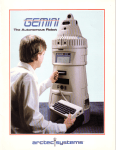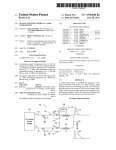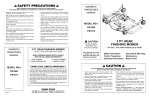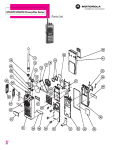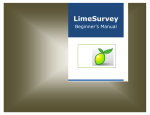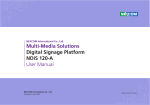Download New Product - IEEE Computer Society
Transcript
Editor: Richard Eckhouse Moco, evv ammmomas ro uc __ _ _ Scituate, MA Compmail Personal robot features built-in software Arctec systems announced Gemini, an autonomous personal robot that has a 100K built-in artifical intelligence system software. Three onboard computers and one remote communications computer let Gemini sense its environment, navigate, speak, and understand spoken commands simultaneously. Gemini comes with a floating-point Basic language enhanced with robotcontrolling commands. A 40-character by 8-line LCD display and cordless remote keyboard turn Gemini into a personal computer with 56K user RAM. It also has a schedule program that nonprogrammers use to make Gemini perform various tasks at specified times. Built-in text-to-speech software lets Gemini teach its command vocabulary to as many as three people. A Gemini robot equipped with Basic, the voice command language Vocol, and smoke detector costs $6995. Options include a 128K endless wafer tape drive for $180, an infrared motion sensor for $120, and a barometer for $85. For more information, contact Arctec Systems, 910 Red Branch Rd., Columbia, MD 21045; (301) 730-1237. Reader Service Number 20 a Security program protects PC United Software Security announced PrivacyPlus, a security system designed for employees who use personal computers. The system requires only two commands: Lock and Unlock. Encryption options include USS's Fast algorithm, the National Bureau of Standards's DES algorithm, multiple passwords, password suppression, and file hiding. Inc. 91 Surfside Road, PO Box A The Gemini robcot navigates, speaks, and responds to com mands from as many as three people. IIt comes with floatingpoint Basic, 561iK user RAM, a voicecommand Ian guage, and a task- 02055 r.eckhouse ROM BIOS available for IBM PC-AT compatibles Phoenix Software Associates Ltd. has announced ROM BIOS software compatible with IBM PC-ATs for the OEM market. The software will be licensed to manufacturers of IBM compatibles as part of a package for systems software compatibility. The package also includes a PC-AT DOS-compatible version of MS-DOS, the GW Basic language configured to resemble IBM's BasicA, and ROM software for an AT-compatible 8042 keyboard controller chip interface. The software has been shipped to beta test sites. The package is available to OEMs for unlimited-use licensing for $440,000. Each component of the package may be licensed separately. The AT ROM BIOS costs $200,000; the MS-DOS version, $60,000; the utilities, $60,000; the GW Basic version, $100,000; and the 8042 chip support, $20,000. For more information, contact Phoenix Software Associates Ltd., 1420 Providence Hwy., Ste. 101, Norwood, MA 02062; (617) 769-7020. scheduling Drogr,am. PrivacyPlus can be expanded to support the LazerLock authentication system, a portable hardware password generator using optical technology. The system runs on IBM PCs and all compatibles using MS-DOS or PC-DOS. Users can selectively protect data, text, and programs on both floppy and hard disks. A special feature secures electronic mail messages. +: Reader Service Number 21 PrivacyPlus costs $159 per copy, with discounts for quantity orders. Corporate and site licensing agreements are also available. Demo disks are available for $20. For more information, contact United Software Security, 6867 Elm St., McLean, VA 22101; (703) 556-0007. Reader Service Number 22 Gem environment licensed to Atari, ACT/Apricot Digital Research has announced it licensed its Gem graphics environment manager operating system extension and desktop application to Atari, Britain's Applied Computer Techniques, and ACT's US affiliate, Apricot. 92 The Gem environment provides a user interface similar to Apple's Macintosh. Gem uses a pictorial representation of a desk's surface and icons such as disks, wastebaskets, and folders. Gem is available on Atari's ST line and all of Apricot's business computers. The Atari STs run on a proprietary operating system developed by Atari and Digital Research. Apricot uses MS-DOS. For more information, contact Digital Research, Box DRI, Monterey, CA 94303; (408) 649-3896. Reader Service Number 23 IEEE SOFTWARE DunsPlus, Framework top integrated software survey A comparative test of 15 integrated software packages for the IBM PC rated the $1700 DunsPlus and the $695 Framework packages as the best overall. The Software Digest comparison involved six experts, a panel of 12 users, and 5000 hours of testing over three months. On a scale of 0.0 to 10.0, DunsPlus and Framework both rated scores of 7.0. The Enable package followed with a score of 6.8. Symphony and Smart Software System tied for third place with overall ratings of 6.6. Jack2 and T/Maker had the lowest scores, 4.8 and 4.7, respectively. In between, with overall scores from 6.4 to 5.0, were Integrated7, Electric Desk, Goldengate, Open Access, Aura, SeriesOnePlus, Decision Manager, and Corporate MBA. In addition to overall ratings, the comparison also scored packages on several particular attributes. In the ease of learning category, Framework and Integrated tied for first with scores of 7.7. Framework topped the ease of use category with a rating of 7.8. Framework and DunsPlus tied for best error-handling, Enable led the performance category, and Enable was judged most versatile with a score of 8.3-although Smart Software System closely trailed with a score of 8.2 in that category. Enable and Framework had the best word-processing functions, the comparison found. None of the programs scored well for database functions. DunsPlus and Framework scored highest, with respective scores of 6.6 and 6.3. In the spreadsheet category, Symphony and DunsPlus (incorporating Lotus 1-2-3) tied with ratings of 8.0. For more information, contact Software Digest, One Wynnewood Rd., Wynnewood, PA 19096; (215) 649-7000. Reader Service Number 24 Unix System V available for 80286 microprocessor AT&T's Unix System V version 2.0 Microport is a spinoff from Digital operating system has been released for use Research, which developed the System with Intel's 80286 microprocessor, the V/286 port under contract to Intel. AT&T will market the source-code companies announced. The System V/286 joins the MS-DOS, product for $43,000 for the initial host 286 Xenix, and iRMX operating systems system and $16,000 for each additional host. Microport Systems will market a available on the 80286 microprocessor. binary version of its System V/286 version The 80286's on-chip memory manage- for the Intel 286/310 system. ment and protection eliminate complex For more information on System reprogramming of the Unix kernel when V/286, contact Intel Corp., Literature System V is transported from one Dept. W-19, 3065 Bowers Ave., Santa 80286-based computer system to another. Clara, CA 95051; (408) 987-5084. For Several independent vendors support more information on Unix, contact the 80286 with their enhanced versions of AT&T, Customer Information Center, System V/286. These include UnixPlus + PO Box 19901, Indianapolis, IN 46219. from Unisoft Systems of Monterey, For more information on Microport's California; IN/ix from Interactive Sys- System V/286 version, contact Microport tems of Santa Monica, California; and Systems, 60 Garden Ct., Monterey, CA System V/286 Release 2.0 from Microport 93942. Reader Service Number 25 Systems, also of Monterey. System sends graphics to slide producer over phone Integrated Software Systems Corp. said it will distribute free to users of its graphics software a device interface that enables ISSCO-generated graphics to be transmitted by modem to Mathematical Applications Group Inc.'s slide-production facilities. Graphics created by ISSCO's Disspla, Tell-a-Graf, and Tellaplan software can be downloaded from a host computer to a PC, and the slide-design data can be sent over phone lines to MAGI production centers. Finished presentation slides are ready within 24 hours. May 1985 The new software includes errorcorrecting transmission protocol that assures files sent over data communications lines arrive at MAGI in the proper format, the companies said. Before the device interface was created, magnetic tapes containing graphics files had to be shipped to MAGI for production; that option is still available. For more information, contact Integrated Software Systems Corp., 10505 Sorrento Valley Rd., San Diego, CA 92121; (619) 452-0170. Reader Service Number 26 New Product J?eviews An account of One-Write Plus A number of my friends have broken loose and started their own companies. While trained as engineers, they soon take to the business world of budgets and balance sheets, payroll and invoices, cash flow and job cost accounting. Having given considerable thought to transforming their ideas into products, they have not given much time to the issue of accounting for their day-to-day business transactions. A few plunge into their spreadsheets and come up with some unique templates that satisfy immediate needs. At some point, usually around the start of a new fiscal year, they realize their plight and it becomes necessary to throw out the baby with the bath water, and take the plunge into the uncharted world of serious accounting software. We all have to bear in mind that running a small business doesn't allow for much time to spend on paperwork (such as payroll, invoices, and purchase orders)-or, for that matter, on accountants. What each of us wants and needs is a simple-to-use system running on a microcomputer that handles the daily paperwork and doesn't demand a lot of learning time to get it going. Enter the one-write system where you write a check once and it is entered into your cash ledger while debited and credited against the proper accounts, such as payroll, materials, insurance, and the like. (For those unfamiliar with the concept, this is called "double entry" accounting.) If you're like me, when you order your checks from the bank you will probably get an offer from them for a manual onewrite system. Or it may be that your accountant starts the business off that way. In either case, the goal of such a system is to minimize paperwork for you and your accountant. However, while a manual system is a worksaver, it doesn't do much to help you keep track of your business so you actually know how much you spend each month on materials, whether you made your tax deposit, and what your cash flow is. To handle these questions you have to go to a computerized system that offers the familiarity of a manual system with its double-entry accounting while enhancing management control through such things as journals and financial reports. Uncontrolled accounting. In my own case, I started a small company with the usual three-up checkbook and Multiplan. 93 Each month I would transfer the checks I wrote and the deposits I made to the spreadsheet so that I would know what I had spent and how much money I had taken in. When the numbers of checks and deposits was small everything worked reasonably well, although I was rarely upto-date in posting the checks. After a few years I migrated to a one-write system that ran on my PC. The system produced computer checks, immediate results, a minimum of reports, and absolutely no control. I could delete checks or change whom they were paid to as well as the amount of the check. The only way I could handle two cash accounts (such as a money market account) was to create a fictitious expense account-that I sometimes added to and other times deducted from-to transfer to my checking account. I'm not complaining; the software was free and was much more convenient than the old manual method. Having seen a better way to do things, I started a search for new accounting products that would continue the automation I had begun. Such a system would keep my checkbook, print checks, and produce monthly, quarterly, and yearly statements of how well I was doing. It would follow good accounting practices, not like the system I was using, and would have the blessing of my accountant. Price was important as well. The total system would have to retail for under $1000. Interestingly, I had chosen the right time to go looking. Two products were recently introduced that nicely satisfied my requirements. This month I'll talk about the first one, aptly named OneWrite Plus, from Evergreen Software. In the next issue I'll tell you about the second system I came across that offers additional features generally found in much more expensive systems. System of choice. One-Write Plus represents the familiarity of a manual system and the sophistication of the professional accountants who developed it. It comes highly recommended by other accountants, and has become the system of choice for a friend who got me started on all of this, since he had recently formed an engineering start-up and needed a package to lessen the workload. After running some preliminaries that set up the system by naming some control accounts and their initial balances (for example, your checking and net worth accounts), you quickly migrate to the cash disbursement screen where you will spend most of your time. This screen displays a check that the user is to fill in. To the right of the check are the columns containing the various ledger accounts that the expenses are to be charged to. Only two columns can appear at any time so the user 94 moves between columns with the space and backspace keys. Accounts are numbered from 1000 to 9999. You can either start with the two sets of accounts that come with the software, or make up your own. Most users will start with the packaged set, modifying it to suit their particular needs as dictated by their accountants. As checks come in, they too are posted, except in this case it is to a cash receipts register. At some point when you decide it is time to go to the bank, you press a function key to make a deposit and it is automatically entered in the journal for you. Receipts, like cash disbursements, may be voided or edited. Fortunately, the control on editing is excellent so that you may not haphazardly munge up your well-maintained books. At the end of a month you convert your check and deposit entries into the doubleentry items in the general ledger. This isn't any more involved than telling the system to do so, unless you want to include accounts receivable or payable, as well as recurring journal entries (such as monthly rent payments). These journals allow you to use an accrual basis rather than a cash basis for your company, a feature not usually found in low-cost accounting Manual not needed. In all cases, screen prompts constantly guide the user through the program. A user's manual is really not needed. However, the one that comes with the software is one of the best I've ever seen. If one were to fault it for any reason it would be its too-cute approach. It is well written and well thought out. I found only two minor errors, and one annoying statement that occurred often at the beginning telling me to turn off my computer each time I finished a lesson. But I'm really grasping at straws to packages. call attention to this. End-of-the-month close, then, is really Other than simple operations, such as the process of recording and printing entering a payee's name, address, and general journal entries, posting all the dollar amount, the user needs only seven journals to the general ledger, and function keys, plus the spacebar and the generating financial reports that include a backspace key, to do everything. There check register and distribution report, are no commands and no cursor keys trial balance, balance sheet, and income used. The software locks the number keys statement. A business pulse report is also into a dedicated keypad. I found the need available and provides you with a cashto enter 10000 for $100 a bit annoying, but flow analysis. There are many other I think that has to do with my engineering reports as well. laziness that says 100. is enough. The best way to get started with OneThe user can have up to three checking accounts, with the balances automatically Write Plus is to start working with your maintained by the system. As I mentioned accountant several months before the earlier, this is handy for those of us that year's end to set up the chart of accounts keep at a minimum a checking account you will use. At the end of your fiscal year and money-market account. Oh yes, I've your accountant will then be able to give neglected to mention that checks need you the starting, or trial, balances to be not be computer-generated. You can write entered when you set up the system. The and enter manually produced checks package is so complete that all of this information is contained in a separate easily. booklet you give to your accountant. One-Write Plus represents a good startDistribution across accounts. As each amount is entered, either to write a check ting place for the small businessperson or make a deposit, the amount must be who needs to automate the company debited from one account and credited to books. It is very well done, easy to use, another. Each entry must be "in balance" and comes with a money-back guarantee! so that the debits equal the credits. From Equally important is the 800 number that this you may deduce what I said earlier, really does work (I tried it) and will find namely that the amount of a check may be answers to those tough questions that distributed across several accounts. You your dealer can't help you with. You will select the proper account and the amount need an IBM PC or compatible with is automatically posted. If you change the 128K, any type of monitor, and at least amount and then select another account one double-sided, double-density disk for the remainder, the system automat- drive. The price is $295 from Evergreen Software, The Meeting Place, Amherst, ically knows how much to post. Another automatic feature is the gener- MA 03031. One final note, there are plans ation of account names. If you know the to augment the system with additional number of the account you can type it in modules for accounts receivable, accounts and the account will be lined up for you so payable, and payroll/persoinel. Thus you that you may immediately post it. This can start immediately with the base system same feature is used in other places, cut- and upgrade as your needs demand. ting down the number of keystrokes required to post an entry. --Richard Eckhouse IEEE SOFTWARE