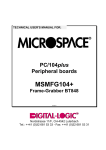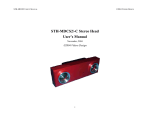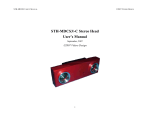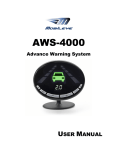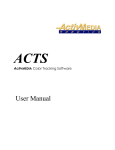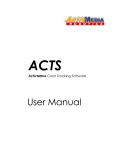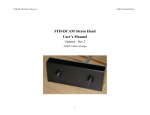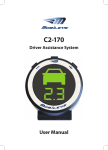Download STH-V3 User Manual
Transcript
? 2000 VIDERE DESIGN STH-V3 USER’S MANUAL Table of Contents Introduction...............................................................................................2 Quick Start................................................................................................3 STH-V3 Stereo Head User’s Manual Switches....................................................................................................4 Fast/Slow Auto Exposure and Auto Gain ...............................................4 Line Interlace Mode...............................................................................4 ? 2001 Videre Design Mounting the STH-V3...............................................................................8 Changing and Adjusting Lenses ................................................................9 Adjusting Lens Focus ............................................................................9 Inserting New Lenses ............................................................................9 Technical Specifications..........................................................................10 Video output........................................................................................10 Camera Modules..................................................................................10 Physical and Electrical.........................................................................10 Technical Support ...................................................................................11 1 ? 2000 VIDERE DESIGN STH-V3 USER’S MANUAL 1 Introduction The STH-V3 is a compact, low-power stereo head with a fixed baseline. It consists of two active-pixel CMOS camera modules mounted on a baseboard. A unique aspect of the STH-V3 is the ability to output a stereo image as a single line-interlaced video signal. Alternatively, two video signals can also be output, one from each camera. Each camera module is a complete monochrome CMOS camera with a resolution of 320x240 pixels (NTSC). The lenses can be changed, from very wide angle (2.1 mm) to long telephoto (25 mm). The STH-V3 is mounted in a lightweight, rigid plastic frame, so that it retains calibration, even in rugged environments. 2 ? 2000 VIDERE DESIGN STH-V3 USER’S MANUAL image. To see an image without interlacing, use the right camera video output. 2 Quick Start The STH-V3 comes assembled in a polycarbonate plastic frame. To set up and test the STH-V3, you will need the following: 1. Power supply (7-12 VDC unregulated @ 100 ma) with a 5.5/2.1 mm power plug. 2. Video cable (75? ) with an RCA plug. 3. Host computer with a working video capture card, or a TV monitor. Right video Interlaced or left video Power jack Refer to Figure 2-1, which shows a front view of the STH-V3. The correct orientation for the board connectors (power jack and camera outputs) is shown, that is, they should face up. There are three mounting holes on the bottom of the polycarbonate frame. The STH-V3 is shipped with interlace mode turned on (see Section 3.2). In this mode, the left/interlace video jack outputs interlaced video. The right video jack always outputs video from the right camera. Plug the power supply into the power jack. The red power indicator LED will glow if there is sufficient power. Plug one end of the video cable into the right camera output jack, and the other end into the video capture card or composite input on a TV monitor. The monitor or capture card must have 75 ? termination. Typically, this is the case. On some monitors, there is a switch for turning termination on and off. Start a suitable video viewer on the host computer, or turn on the TV monitor. You should see a black-and-white video with horizontal striping and “ghost” images. The ghost images are the superposition of images from the two cameras. If you block one of the camera lenses, you should see a striped picture without the ghosting. Figure 3-2 shows a typical Right lens Power LED Left lens Figure 2-1 Connectors in the center of the STH-V3. 3 ? 2000 VIDERE DESIGN STH-V3 USER’S MANUAL the video signal, which contains 240 lines, consists of 120 lines from each camera. The lines are interlaced, as follows: 3 Switches Line 1 2 3 4 … . The two switches (refer to Figure 3-1) control two functions: 1. Line Interlace Mode 2. Fast/slow Auto Exposure The top switch is for Line Interlace Mode, the bottom for Fast/Slow Auto Exposure. ON is to the right (looking at the switches from the back), OFF is to the left. The switches can be moved using a ballpoint pen or other instrument with a small tip. The switches may be changed at any time, even when the power is on. 3.1 If this video signal is displayed on a monitor, it will consist of two overlaid images, as if the stereo head had blurred vision (see Figure 3-2). You can get the same effect by holding your hand close to your eyes and defocusing them: you should see a double image of your hand, because stereo fusion won’t work at that close range unless your eyes are verged. Fast/Slow Auto Exposure and Auto Gain The line interlaced signal can be de-interlaced in the computer into separate left and right images. Each image will have only half its normal vertical resolution. Auto exposure and auto gain are always enabled on the STH-V3 imagers. Auto exposure varies the exposure time between 1/60 and 1/5000 of a second. In addition, auto gain can provide up to +18 dB of additional gain for low-light situations. The imagers automatically deal with changing light situations to provide a good image. The cameras on the STH-V3 are synchronized on a pixel clock basis, so that the video timing for the line interlaced signal is exactly that for a single NTSC camera. The line interlaced signal will not present any timing problems for a typical video capture card. The Fast/Slow switch determines the control speed of the AEC/AGC mechanism. In Fast mode (ON), the imager changes exposure and gain more quickly, which is appropriate for outdoor environments, in which strong lighting changes can occur quickly. Indoors, Slow mode (OFF) is better, since it provides for a smooth transition. 3.2 Camera left right left right Line Interlace Mode The top switch controls Line Interlace Mode. 3.2.1 Interlace Mode on If the switch is ON (right), Line Interlace Mode is on. In this mode, the left camera output connector has an interlaced video signal. Each field of Figure 3-1 Switches on the back of the STH-V3 board. 4 ? 2000 VIDERE DESIGN STH-V3 USER’S MANUAL The line interlaced signal, because it acts like a video signal from a single camera, is suitable for recording on a video recorder, or for transmitting by a wireless video transmitter. Because lines from each camera are put together in sync in a single signal, there is never any problem with genlocking or otherwise synchronizing two signals. 3.2.2 Interlace Mode off If the Line Interlace Mode switch is OFF (left), then line interlace is turned off, and separate video signals from each of the cameras appear at the left and right camera outputs. In this mode, each video output contains the full vertical resolution (240 lines per field) of each camera. The separate camera video signals are synchronized to within ? 10 ns. Figure 3-2 "Ghost" image produced in line-interlace mode(top), and the left and right images de-interlaced. 5 ? 2000 VIDERE DESIGN STH-V3 USER’S MANUAL 4 With version 2.2e of the capture software, the standard Linux bttv driver is used. This driver is part of most Linux distributions; we recommend a recent kernel, 2.4.7 or above. SVS expects the devices to be called /dev/video0 and /dev/video1 (if there are two). Installing the Framegrabber Card and Capture Software 4.2 Interface Library The STH-V3 connects to a host computer via a video cable. The host PC must have an analog capture card (framegrabber), and software to interface to the video stream from the camera. This interface software presents the video stream from the capture card as a set of stereo frames to the user program (see Figure 4-1). The STH-V3 comes with interface software for either MS Windows 98/2000 or Linux. The supported framegrabbers are shown in Table 4-1. The Imagenation PXC200 also comes in a PC104+ form factor for embedded systems. There are currently no good PCMCIA analog framegrabbers; the best one available is the VideoPort Pro, and it is only available for MS Windows. 4.1 To communicate with the low-level drivers, you must configure the correct user interface library. Refer to Table 4-1 for the interface library that corresponds to the installed framegrabber. All these libraries are in the bin/ directory. For MS Windows, copy the appropriate DLL file to svsgrab.dll, and the LIB file to svsgrab.lib. For Linux, copy the appropriate shared library file to libcap.so. 4.3 STH-V3 Software Framegrabber Hardware and Drivers The STH-V3 comes with interface software and several sample applications, including the capture application described in this manual. Before installing the software interface, the PC must be equipped with an analog video framegrabber. These are PCI cards for desktop machines. Insert the card into a free PCI slot with the computer power off, and start the computer. Under MS Windows, the New Hardware wizard will walk you through installation steps for the low-level drivers. You will need software drivers for the card; they are either included on a CD-ROM with the card, or can be found at the company’s website. For example, the PXC200 drivers can be downloaded from www.imagenation.com. To install the software under MS Windows, execute the file svscapXXX.exe, where XXX is the version number. The installation process will add the relevant interface and application software. 1394 video stream If you are installing the SVS software, refer to the SVS User Manual for installation instructions. It includes the capture utilities described here. NTSC/PAL PC Hardware Kernel Framegrabber driver SVS interface software To install the software under Linux, untar the file svscapXXX.tgz in a new directory, which will become the top-level directory of the software. You should also set the environment variable SVSDIR to this directory, and add bin/ to your LD_LIBRARY_PATH variable. To user program The directory structure for the software is: bin/ stcap(.exe) stdisp(.exe) svsgrab.dll/lib Figure 4-1 Host PC low-level software structure. 6 ? 2000 VIDERE DESIGN STH-V3 USER’S MANUAL libcap.so src/ flwin.cpp svs.h flwin.h samples/ stcap.cpp stdisp.cpp *.dsw, *.dsp, makefile that integrate stereo capture from the STH-V3. There are two applications. stcap(.exe) is a GUI-based application that allows the user to exercise the capture functions of the STH-V3. It is described in earlier sections of this document. stdisp(.exe) is a simple application that connects to the stereo head and displays stereo images. It can serve as a template for user programs Operating System Linux Framegrabber Library Matrox Meteor, Meteor RGB, Meteor PPB bttvcap.so Any Bt848-based card, e.g. bttvcap.so Intel Smart Video Recorder III Imagenation PXC2000 MS Windows 95/98/2000 MS Windows NT 4.0 Matrox Meteor, Meteor RGB, Meteor PPB svsmet.dll Matrox Meteor II svsmet2.dll Imagenation PXC200 svspxc.dll MRT VideoPort Pro PC card (single card only, slow) svsvpp.dll Matrox Meteor, Meteor RGB, Meteor PPB svsmet.dll Meteor II svsmet2.dll Imagenation PXC200 svspxc.dll Table 4-1 Framegrabbers and user interface libraries for SVS. 7 ? 2000 VIDERE DESIGN STH-V3 USER’S MANUAL 5 Mounting the STH-V3 The STH-V3 is mounted in a polycarbonate frame that holds the cameras rigidly with respect to each other. Mounting holes for the frame are located on the bottom (refer to Figure 5-1). There are three holes of 0.120” diameter. Figure 5-1 Mounting diagram (bottom of frame). 8 ? 2000 VIDERE DESIGN STH-V3 USER’S MANUAL 6 Changing and Adjusting Lenses The STH-V3 camera modules are equipped with plastic camera mounts for miniature lenses. The mounts accept lenses with threads that are 12 x 0.5 mm. Lenses are available from Videre Design. Whenever a lens is adjusted or replaced, the internal camera parameters can change, and the camera should be recalibrated. See the SVS documentation for details of the calibration process. 6.1 Adjusting Lens Focus The lenses on the camera modules have a large depth of field, and with the exception of very close views or very long focal lengths, seldom require refocusing. If you do need to refocus the lenses, put the unit into non-interlace mode (Section 3.2), and connect the appropriate camera output to a TV monitor or host PC. While observing the camera image, turn the lens top until the image is as sharp as possible. Lenses are held in place by friction. The threads on each lens are dabbed with a thick silicon grease to help keep them from moving. 6.2 Inserting New Lenses The lenses on a camera module can be removed by unscrewing them, and new ones inserted. Be careful when inserting the lenses not to cross-thread them, i.e., put them in at angle. Cross-threading can damage the plastic threads on the camera mounts. If the lenses wobble excessively when they are inserted, a small amount of high-density silicon grease (vacuum grease) can be used on the threads. 9 ? 2000 VIDERE DESIGN STH-V3 USER’S MANUAL S/N Ration >46 dB 7 Technical Specifications 7.1 Min Illumination 0.5 lux (f1.4) Video output Lenses 12 x 0.5 mm mount 3.6 mm F1.5 standard (50 deg FOV) Focal lengths from 2.1 to 12 mm available (78 to 7.8 deg FOV) Video Format NTSC Video Output RCA jacks, 75 ohm termination necessary 7.3 Physical and Electrical Modes Left and right video outputs, genlocked Line-interlaced single video output Dimensions 4.75" (W) x 1.75" (H) x 0.6" (D) Resolution 320 x 240, dual output NTSC 320 x 120, line-interlaced output NTSC Stereo Baseline 8.5 mm Controls Power 150 mW @ 7-13 V, 2.5 mm jack dual/interlace mode, fast/slow AEC+AGC Weight 7.2 Camera Modules 5 Oz. with lenses Environmental -10C to 55C, 0-95% humidity Sensor 1/3" CMOS, active pixels Pixel Elements 384(H) x 288(V) Pixel Pitch 9.1 (H) x 8.7 (V) um Auto Shutter 1/60 to 1/5000 sec. Auto Gain +18 dB 10 ? 2000 VIDERE DESIGN STH-V3 USER’S MANUAL 8 Technical Support For technical support, please contact Videre Design by email or FAX. Videre Design 865 College Avenue Menlo Park, CA 94025 Fax: +1 650 323-3646 Email: [email protected] Technical information about stereo algorithms and stereo calibration can be found at www.ai.sri.com/~konolige/svs . 11