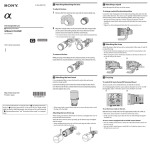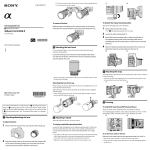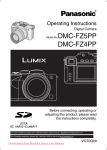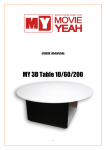Download User manual - Two Old Guys Astrogear
Transcript
The TOGA Intervalometer from TWO OLD GUYS ASTROGEAR The TOGA Intervalometer (TOGA IV) is a fullfunctioned exposure management tool for astro-photographers or terrestrial photographers who do multiple exposure projects. This manual will help you to get started using the TOGA IV to it's fullest potential. Before you start you will have to put a battery into your unit (sorry, batteries not included... shipping you know). The battery door is on the back of the unit. Press on the down arrow symbol and slide the door to the rear. You can now insert a standard 9v battery into the battery holder.. Next you'll need a suitable cable. Canon Rebel series and Pentax DSLR cameras require a 3.5mm stereo to 2.5mm stereo cable wired straight through. Other cameras may require the modification of an inexpensive cable remote. See more at the end of this document. Once you have a battery and a cable you are ready to enter the realm of 'doing nothing'. You can sit back and enjoy the vistas of the night sky while the TOGA IV takes care of all your exposures (telescope, mount and auto-guider sold separately). The Two Old Guys can be reached at [email protected] or [email protected] All text and graphics Copyright © 2011, Two Old Guys Astrogear PHYSICAL DESCRIPTION The TOGA IV's enclosure is a rubber-sided high-impact plastic unit which measures 4.75” x 3.1” x 1.3”. It is light enough to either hang from a telescope mount or tripod and can be operated with one hand, even in gloves. The power switch and camera connector are located on the top of the unit. On the front are the 2 x 8 character LCD display with red backlight ( we don't want to kill your night vision) which is covered by a clear plastic plate for protection. Below the display are the FOCUS and START/STOP buttons and then a standard diamond. The buttons all provide tactile feedback. On the rear of the unit is the access door to the battery compartment. BATTERY INSTALLATION When you insert a battery take the time to ensure that you have it installed correctly. Forcing a battery in with reversed polarity may damage the unit and void your warranty. FIRMWARE Your TOGA IV shipped with the latest firmware, but from time to time as new camera models appear new firmware for the TOGA IV may be available. Contact the Two Old Guys should you need the new utility. WARRANTY The TOGA IV carries a full one year parts and labour warranty. If your problem is no t something the Two Old Guys can fix via email just ship us your unit (no RMAs.. we hate red tape) and we'll fix it and return it to you shipping paid. TOGA IV AT A GLANCE POWER REQUIREMENT 9v battery. Alkaline, LiON, NiMH or suitable AC adapter providing 8-12V (not provided). PROCESSOR 8-bit RISC microprocessor running at 16MHz. DISPLAY 2 line x 8 character LCD with red backlight adjustable for brightness and contrast. ENCLOSURE High-impact plastic with rubberized sides and integral battery compartment (9v battery). Dimensions 4.75” x 3.1” x 1.3” EXPOSURE Exposure length 1 second to 12 hours Between exposure delay 1 second to 12 hours Number of exposures 1-999 or 'continuous' SPECIAL FUNCTIONS HDR Sequencing Shutter Lag Adjust Mirror Lockup Canon Non-canon Prefocus Self-timer Awake time Two or three programmed sequences Up to 200ms Double-press with 1-9 second settle 2 second for self-timer 1 – 9 seconds 1 second to 12 hours 0 – 5 minutes PRESETS 10 user programmable preset 'slots' Stored values Exposure time Delay time Number of exposures MLU on/off with settle Prefocus time Camera type (Canon/Non-canon) Selftimer Awake Time One dedicated preset slot holds last used values The TOGA IV automatically stores the last set values in a special slot which is recalled on the next startup of the unit. CAMERA CONNECTOR 3.5mm stereo phone plug IV-OPTION CONNECTOR (IV+ Only) 6 pin mini-DIN STARTING UP THE TOGA IV To turn on the TOGA IV insert a 9v battery and flip the switch on the top. Ensure that the battery is installed correctly. On power up the TOGA IV displays a welcome screen with the current firmware version that has been installed. This screen serves to inform you that the unit has powered up correctly. Then the unit indicates whether it has auto-save values to load after which it will display it's main menu, or, IV READY, along with the mode that the unit is currently in; MANUAL or AUTO. This is your cue to either start an automatic exposure sequence or to use the unit as a manual remote control. Note: Some of the display text shown in the graphics may be from a previous firmware version. MODE SELECTION At the main menu screen you can use the UP and DOWN buttons to cycle through the TOGA IV's two modes. MANUAL and AUTO. Pressing the FOCUS or START/STOP button when the mode selection is displayed will allow you to proceed into the programming menus. MANUAL MODE In MANUAL MODE (bootup mode) the TOGA IV acts like a 'dumb' remote shutter release. When IV READY is displayed pressing the FOCUS button will enable your camera's auto-focus and exposure metering systems while pressing the START/STOP button will activate the shutter. If your camera is in 'bulb' mode holding the START/STOP button down will keep the shutter open for as long as you hold the button down. A handy counter will tell you how many seconds you have held the shutter open. If MODE MANUAL is displayed the manual mode menu is available to you by pressing the START/STOP button. This will allow you to adjust the brightness and contrast of the display for your conditions. When either the BRIGHTNESS or CONTRAST menu items are displayed press the UP or DOWN buttons to adjust the value. When you are done hold the START/STOP button down for longer than ½ second to return to IV READY. AUTOMATIC MODE Automatic mode is the heart and soul of the TOGA IV. When IV READY is displayed press the UP or DOWN button until MODE AUTO is displayed. Then press and release the START/STOP button to access the AUTOMATIC MENU. As with Manual Mode pressing Focus will move to the previous menu item. The first item you will be presented with is the EXPOSURE LENGTH menu item. This allows you to set an exposure length of up to 12 hours. One of the digits will have an underscore below it. This is the digit you are currently working with. Pressing the UP button will increase the value while pressing DOWN will decrease it. You can't set a value of 00:00:00. Move the underscore to another digit by pressing the LEFT or RIGHT buttons. This allows you to set the full range of exposure values. While in any menu item press START/STOP to proceed to the next or FOCUS to back up to the previous menu item. When you are finished press the START/STOP button to display the next menu item which is DELAY. DELAY allows you to program the time between exposures and also is programmable up to 12 hours. This menu item is navigated as EXPOSURE LENGTH above. This value is also used in the SELFTIMER mode (discussed later) to set the number of seconds to wait before tripping the shutter after START/STOP is pressed. When you have set the delay time to your liking again press the START/STOP button to display the next menu item, or, NUMBER OF EXPOSURES. This allows you to schedule up to 999 exposures. Of course, your memory card may not hold that many. Setting the number of exposures is as above. SPECIAL FUNCTIONS MIRROR LOCK UP After you have programmed the exposure length, delay time and number of exposures you can now program special functions. Pressing START/STOP while in the NUMBER OF EXPOSURES menu item will bring up the MIRROR LOCKUP item. This allows you to have the TOGA IV lock up your mirror prior to opening the shutter to reduce induced vibration. There are two modes to this menu item depending upon the camera you use. Canon cameras use a 'double press' method where the first press locks up the mirror and the second press trips the shutter. Other cameras use a two-second self-timer scheme. The TOGA IV can use either and it is set by the CAMERA menu item (see below). If you don't have a Canon then the TOGA IV will use the '2 second self-timer' that many cameras use for MLU and add 2 seconds to your exposure times. If you are using a Canon then you program the 'settle' time after the mirror locks up to any value from 1 to 9 seconds before the shutter is tripped. In any mode other than CANON you can only ON and OFF. The camera will be expected to lock up the mirror in it's 2 second timer function. IThe TOGA IV displays MLU for the first two seconds of the lengthened exposure. In CANON mode the TOGA IV will display OFF when MLU is not enabled. Pressing the UP or DOWN buttons allows you to cycle through the settle times from 1 to 9 seconds. On starting an exposure the TOGA IV displays MIRRORUP when the mirror is locked up and MLU REST for the duration of the programmed settle time. PREFOCUS After programming mirror lockup you can now press START/STOP to program how long you want the camera to try to focus or set enable it's auto-exposure system. This is the PREFOCUS menu item. While not very useful for astrophotographers this allows terrestrial photographers to have the TOGA IV adjust focus and exposure for each shot should light levels change. The TOGA IV will allow you to program from 1 to 9 seconds of 'prefocus' time should conditions dictate that the camera hunts for a while before settling into a correct focus and exposure. Pressing the UP and DOWN buttons will cycle through the allowable values. Before each exposure the TOGA IV will display PREFOCUS for the set time. If you are happy with the prefocus time you have set press START/STOP to utilize the programmed in self-timer. The TOGA IV will display SELFTIME and pressing the UP or DOWN buttons will toggle it to either enable or disable the feature. Unlike the system in your camera the TOGA IV self-timer uses your programmed delay time (see above). You can now set your TOGA IV to wait up to 9999 seconds before tripping the shutter. To use it as a single-shot timer set the exposure as needed and number of exposures to 1. Then set SELFTIME to ON and take the exposure. Of course, you can set all the MLU and PREFOCUS parameters. SELFTIMER, CAMERA TYPE AND POWER SAVING The CAMERA menu item allows you to set the type of camera you are using. This only has several values: CANON, PENTAX, SONY, NIKON, MINOLTA, and OTHER. These determine how your TOGA IV will handle mirror lockup and shutter requests.. This value is stored in the TOGA IV so that the next time you use the unit it will remember what camera type you have. Values are toggled using the UP and DOWN buttons. The next two menu items are BRIGHTNESS and CONTRAST and are set using the method described in the MANUAL MODE section of this document. The final configuration menu item is provided to set the 'awake time' of the TOGA IV. This controls how many minutes after the last keypress the display will stay awake before turning off the backlight to save power. Pressing the START/STOP button after setting the contrast will display WAKETIME WT 2 Min. Two minutes is the default. Use the UP and DOWN buttons to cycle through the values. SAVING AND LOADING PRESETS When you have set your values in the TOGA IV will prompt you if you wish to store them. There are ten 'slots' in the TOGA IV where you can store your favourite settings. TOGA IV's SAVE menu will display SAVE? <> YES/NO and you can toggle using the UP and DOWN buttons. If you wish to save toggle the display until it shows YES and then press either LEFT or RIGHT. You will now be shown the SLOT SELECTION which will display PRESET0x. Use the UP or DOWN buttons to select the slot, 1 through 10, and then again press the LEFT or RIGHT button to save the setting. The TOGA IV will then display SETTING SAVED and return you to the IV READY screen. If no settings have been changed the TOGA IV will, instead of showing you the save settings item will show you the LOAD FM item which allows you to retrieve a previously stored set. Cycle through the slots using the UP or DOWN buttons and load the values using the LEFT or RIGHT buttons. If there are valid settings in the slot the TOGA IV will display SETTINGS LOADED. If there is nothing stored the TOGA IV will display LOAD ERROR. PAUSING OR HALTING AN EXPOSURE SEQUENCE While the TOGA IV is in the midst of an exposure sequence you can either pause the sequence or halt it. Pressing the FOCUS button while between exposures will effect a pause and the unit will display SEQUENCE PAUSED. Pressing the FOCUS button while the shutter is open will cause the unit to display PAUSESET and once the current exposure is complete the unit will display SEQUENCE PAUSED and await input. Should you want to pause a running sequence during an exposure, when PAUSESET is displayed press the FOCUS button again. Pressing the START/STOP button will restart the sequence at the next exposure number. While a sequence is in progress you can halt the sequence at any time by pressing the START/STOP button. Restarting the sequence after this will reset the number of exposures to 0. You are now ready to use your TOGA IV. Enjoy and thank you from the Two Old Guys. Programming an HDR sequence set High-dynamic range imaging usually uses a set of three 'bracketed' images which are combined to produce one image that has more data than each of the three originals. To do this with the TOGA first program and store the exposure values that you wish to use in any of the preset slots available. Then while in AUTO mode move through the menu items to select HDR SEQUENCING and enter the numbers of the preset slots you wish to shoot. This is done by using the UP/DOWN arrows to set the slot needed. If only selecting two leave the last one at 00. Programming in shutter lag adjustment There is in all cameras some 'lag' between pressing the button and the opening of the shutter. While this isn't an issue with most imaging, in striving for accuracy we at TOGA have added this adjustment. Program shutter lag by selecting that menu item in AUTO mode and using the UP/DOWN buttons to set the value you wish from 0 to 200ms in 10ms steps. To determine the best connect your camera to the software that came with it and shoot 3 second shots with the cap on. If the shutter lag is set too low the exposures might say 2 seconds. The value where it changes from 2 seconds to 3 seconds is the correct value to use. TOGA IV CABLES Canon Rebel (300/350/400/450) and Pentax These cameras use a 2.5mm stereo plug for remote cable function. The TOGA IV has a 3.5mm stereo plug for shutter control. Therefore you need to build a 3.5mm to 2.5mm stereo patch cable. The wiring is straight through tip->tip, ring->ring and sleeve->sleeve. Purchase a 3.5mm patch cord from your favourite cable outlet (RS etc.) along with some 2.5mm inline plugs. Cut one connector off and strip the cables. You can then use your multimeter or ohm-meter to determine which wire goes where and solder the 2.5mm plug onto the end of the cable. Nikon The Nikon DSLRs (check which models) use a proprietary Nikon plug. Cables are available from TOGA at a small cost. Other Nikon cameras use a similar remote but with a different connector to the camera, these can be modified in the same manner. Canon 10D, 20D... Cables using the proprietary Canon N3 connector are available from TOGA at a small cost. Modifying a remote This method can be used on virtually any digital camera that uses either a 2-wire or 3-wire remote. Some cameras use two wires and measure a difference in voltage to determine whether to trip the shutter or to auto-focus but most use 3 wires and just short the wire needed for the function. We can determine what you need if you send us your remote. Compatible cameras Nikon • • • • • D1, D1X, D1H D2, D2Xs, D2H D3 D70, D80 D100 (battery grip required), D200, D300 Fuji • • These use the same connector as the Nikon D1 etc. S3 Pro S5 Pro Kodak • This uses the same connector as the Nikon D1 etc. DCS Pro Canon • • 300D, 350D (XT), 400D (XTi), 450D (XSi) 1D, 5D, 10D, 20D, 20Da, 30D, 40D Pentax DSLR • These cameras use the same connector as the Canon Rebel Series All models Sony/Minolta These cameras are compatible but need a custom cable built. This can be done by us or by you. Ask when you order. Should you wish the Two Old Guys to do the modifications for you we'll gladly modify your remote for you if you ship it to us. A Canon Rebel/Pentax cable can be provided for $15.00 when you purchase your TOGA IV. Modification of a remote is $30 plus return shipping. Nikon and Canon N3 cables are available for $30.