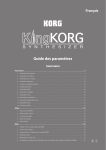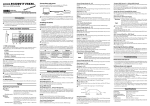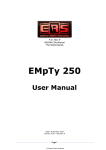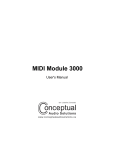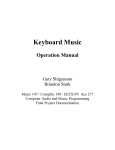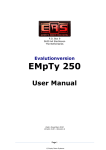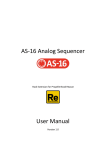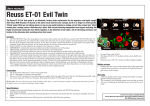Download user manual - fabriziopoce
Transcript
MTribe MIDI control and editor surface for the Korg Monotribe (MIDI mod kit, such as MIDITribe I/O, required) Mtribe is available as M4L, Max and standalone for both MAC and Windows OS. MTribe: the Feature List (more than a control surface) MTribe feature list: Requires a mod kit to enable MIDI communication to the Monotribe (i.e. MIDItribe I/O) Supports MIDI IN/OUT integration for notes, control changes (CC) and program changes Supports and maps all native Monotribe MIDI controls: VCA Pitch (notes and bending), Volume and Envelope Shape LFO target, mode, wave, rate and intensity amount Adds LFO key tracking for modulating intensity based on incoming pitch Adds LFO auto follower for producing additional modulation (three modes) Adds a glide mode (bending pitch according to playing direction) Adds XY Pad for controlling two parameters at once (including reset and spring mode) Adds Preset Randomizers (VCA, LFO, modulation, glide) Adds Preset load/save capabilities for storing and recalling presets Provides editing capabilities (copy, paste, name preset) Provides a simple way to a store settings not manual Supports Program Changes On standalone an additional control interface can be used for dynamic GUI mapping MTribe: as a standalone MIDI control and editor interface MIDI and Audio: standalone Mtribe MIDI IN used to accept MIDI from a midi controller or MIDI input port. MIDI OUT used to communicate to the Monotribe using a MIDI output port. Passes all MIDI CC transparently to the Monotribe (plus its own controls) Additional control interface (CTRL IN) can be used for dynamic GUI mapping Audio is not controlled anyhow by the MTribe device. MTribe: as an Ableton Live (Max for Live) MIDI device MIDI and Audio: Ableton Live (Max for Live) device: It is a MIDI device and uses MIDI IN and OUT integrated in Ableton Live. Requires the Ableton Live “External Instrument” device to send MIDI OUT to the Monotribe (synth part received on ch 1) and to integrate its audio feed in Live. All MTribe controls support Live automation (Clip and Arrangement view envelopes) All MIDI CC are passed to the Monotribe transparently Live's preset management is also supported (all parameters store and automated) MTribe: native parameters controlled via MIDI output CC controls mapped on MTribe: Pitch Notes: MIDI notes Pitch Bend: MIDI pitch bend VCA Volume: MIDI CC 7 (or 11) VCA EG Shape: MIDI CC 80 LFO Target: MIDI CC 81 LFO Mode: MIDI CC 82 LFO Wave: MIDI CC 83 LFO Rate: MIDI CC 16 LFO Intensity: MIDI CC 1/mod wheel Not available (on the Monotribe): VCF (Cutoff and Peak) VCO Wave (saw, tri, square) Ribbon (Octave/Range) MTribe: some additional control for pitch bending / gliding Additional Pitch/Glide/Keyboard control: Pitch bend (wheel) range can be restricted to specific range of semitones (normally would be -7/+12, making manual tremolo (+/- 1/2 semitones easier) by the Pitch “range” slider. Pitch bend can be statically set for transpose functions (Pitch “bend” encoder). Ribbon like small keyboard can be use to create pitch shifts while playing. Glide done algorythmically via MIDI notes and pitch bending. Glide has a “ON/OFF” toggle and the glide time in milleseconds “Note off” strip toggle: the Monotribe synth part has a natively raw (poor) gating implementation, so that when notes overlap the note off generates a click. To remove the audible click the MTribe allows (optionally) the note off messages to be removed. The “Note off” little toggle activates/removes this option. The little button underneath can be used to manually clear all notes, if required. “Velocity off” strip toggle: the Monotribe (since updated 2.0 OS) supports note velocity. The toggle allows you to remove velocity support (all notes sent with velocity = 100). MTribe: LFO keyboard tracking for LFO intensity Additional keyboard tracking for LFO intensity modulation: This is a feature not available on the Monotribe itself and it is emulated via MIDI CC If LFO is set in 1shot/square emulates efficiently VCF cutoff keyboard tracking The “key-amount” defines the amount of effect on the LFO intensity If OFF the actual LFO intensity parameter is used as absolute value on the entire keyboard If ON the actual LFO intensity parameter is used as reference point and modulated If ON incoming pitch lower than 24 (C1) decreses the intensity, higher increases it The “key inv” toggle inverts the effect (low pitch increases intensity and vice versa) If ON the actual LFO intensity parameter can still be tweaked meaninfully (moves reference point) MTribe: a new modulation, LFO “auto” tuning/tracking Additional LFO modulation based pitch tracking: A form of PWM implementation actually not available on the Monotribe itself (done via MIDI) With LFO “auto” toggle set ON, the Mtribe tracks the MIDI note input and uses this to auto tune the LFO to match the harmonics of the oscillator with the ones of the LFO. This creates FAT overtones and is a (simplistic) form of Pulse Width Modulation. Note: in LFO “auto” mode the LFO is transparently set to “fast” and rate is tuned automatically. Therefore any action on the LFO rate, mode or target will be not in tune. On the other hand, LFO intensity and wave can be still used with effective results! Three LFO auto mode has three tracking modes: Mode 1 (LFO rates in the spectrum medium/low portion) Mode 2 (LFO rates in the spectrum medium portion) Mode 3 (LFO rates in the spectrum medium/high portion) As the resolution of Monotribe's LFO rate becomes less precise as the rate advances, LFO auto tracking mode 1 has the most stable pitch results. MTribe: Performance and Controls, XY PAD and automation XY PAD: Modulates two parameter at once. Possible parameters for X and Y: VCA level LFO rate LFO intensity LFO auto modes Pitch bending Glide time Spring mode Ableton envelopes.... Monotribe's supported controls can be automated in Live Also preset selection can be automated MTribe: Section Randomizers (VCA, LFO, pitch) Additional parameter randomizers: For each section a randomizer button is available. If you come short of ideas or improvise... Actions: rand_vca: random VCA EG shape selection rand_trgt: random LFO target selection rand_lfo: random LFO configuration for mode, wave, rate and intensity rand_bend: random pitch bending (range and bend encoder) rand_mod: random LFO “auto” mode settings (OFF, mode1, mode2 or mode 3) MTribe: Preset load/save/write and preset selection (1) We have a computer, we have memories, we have presets! Banks can be loaded and saved (created). Each Bank can contain up to 127 presets. All device parameters are included in a preset. Preset change can be automated in Live as a clip envelope and by MIDI program change. In Live (M4L version only) Live's native preset management is also supported. MTribe: Preset load/save/write and preset selection (2) Editing possibilities include: Tweaks are retained when changing preset/program number, while not automatically saved to Preset Bank File (requires explicit save action). Tweaks can be saved on a new file or overwriting an existing (loaded) one. All parameters will be recalled and sent to the Monotribe via MIDI In M4L the bank file can be stored as part of the live set (requires you to save the preset bank). Of course parameters can be saved and recalled using Live's native parameter preset mode. A preset can be copied in memory, allowing a paste action. This way it easy to create variations of a preset. Besides the parameter positions, you can include a preset name using the box under the preset selection menu. MTribe: Preset load/save/write and preset selection (3) The Monotribe does not support MIDI control for some parameters (ah, Korg please give us the VCF please!). Anyway to keep track of the setting the following are included in the preset as fake parameters: VCO shape / waveform (saw/tri/square) VCO noise amount (0% – 100%) VCF cutoff value (0% – 100%) VCF peak value (0% – 100%) Note: MTribe's default settings are actually optimized for tweaking starting from a configuration with VCO shape = square, VCO noise at 0% and VCF cutoff and peak at 50%. With LFO mode “1shot” the LFO intensity actually modulates the VCF!