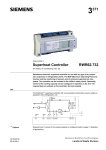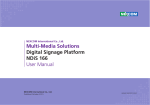Download profibd
Transcript
Citect for Windows Driver Specification Extract PROFIBD Driver Author Date Comment Matthew Dalton 20/3/97 Original Driver Design Specification Contents 3. TARGET DEVICE(S) AND PROTOCOL 3.1 Introduction 4 3.2 Device Manufacturer 4 3.3 Device Definition 4 3.4 Communications Method 4 3.5 Communications/Hardware Configuration 5 3.5.1 Wiring Diagrams 5 3.5.2 I/O Device Settings 5 3.5.3 Software Setup (NT 4.0 only) 5 3.6 Special Requirements 6 3.6.1 Windows NT 4.0 version 6 3.6.2 Windows 95 version 6 3.7 Maximum Request Length 5. 4 USER INTERFACE 7 8 5.1 Introduction 8 5.2 Driver Name 8 5.3 Boards Form 8 5.3.1 Board Type 8 5.3.2 Address 8 5.3.3 IO Port 8 5.3.4 IRQ 8 5.3.5 Special Opt 8 5.4 Ports Form 8 5.4.1 Port Number 8 5.4.2 Baud Rate 8 5.4.3 Data Bits 9 5.4.4 Stop Bits 9 5.4.5 Parity 9 5.4.6 Special Opt 9 5.5 IO Devices Form 9 5.5.1 Protocol 9 5.5.2 Address 9 5.6 Pulldown lists Help 9 5.7 IO Device Variable Types 10 5.8 PROFIBD.DBF 11 PROFIBD.DOC 2 Driver Design Specification 5.9 Parameters and INI options 8. 11 5.9.1 Standard Parameters 11 5.9.2 Driver Specific Parameters 12 5.10 Driver Specific Errors 15 5.11 Driver Error Help 15 5.12 Debug Messages 15 5.13 Special Debugging Information 15 5.14 Stats Special Counters 16 5.15 Hints and Tips 16 REFERENCES 8.1 References PROFIBD.DOC 17 17 3 Driver Design Specification 3. 3.1 Target Device(s) and Protocol Introduction This section defines the types of I/O Devices that are targeted by this driver. 3.2 Device Manufacturer This is a generic driver for IODevice’s which support Profibus at FMS level. Examples of such IODevices are S5, S7 and Weidmuller. PROFIBUS-FMS is the general-purpose solution for communication tasks at the cell level. Powerful FMS services open up a wide range of applications and provide great flexibility. PROFIBUS-FMS can also be used for extensive and complex communication tasks. 3.3 Device Definition The PROFIBD driver is designed to communicate to devices which support Profibus at the FMS level. Since it is a upgrade version of PROFI driver, it supports all the devices which PROFI driver does. PROFIBUS specifies the technical and functional characteristics of a serial fieldbus system with which decentralized digital controllers can be networked together from the field level to the cell level. PROFIBUS distinguishes between master devices and slave devices. Master devices determine the data communication on the bus. A master can send messages without an external request when it holds the bus access rights (the token). Masters are also called active stations in the PROFIBUS protocol. Slave devices are peripherial devices. Typical slave devices include input/output devices, valves, drives and measuring transmitters. They do not have bus access rights and they can only acknowledge received messages or send messages to the master when requested to do so. Slaves are also called passive stations. Since they only require a small portion of the bus protocol, their implementation is particularly economical. 3.4 Communications Method Profibus is a token ring network running over a RS485 physical connection. The PROFIBUS network corresponds to the German process and Fieldbus standard PROFIBUS DIN 19245. In PROFIBUSFMS, layers 1, 2 and 7 are defined. The application layer consists of FMS (Fieldbus Message Specification) and LLI (Lower Layer Interface). FMS contains the application protocol and provides the user with a wide selection of powerful communication services. LLI implements the various communication relationships and provides FMS with device-independent access to layer 2. Layer 2 (FDL, Fieldbus Data Link) implements bus access control and data security. RS 485 transmission technology or fiber optics are available for transmission for PROFIBUS-FMS. RS 485 transmission is the transmission technology most frequently used by PROFIBUS. This transmission technology is often referred to as H2. Its application area includes all areas in which high transmission speed and simple inexpensive installation are required. Twisted pair shielded copper cable with one conductor pair is used. The RS 485 transmission technology is very easy to handle. Installation of the twisted pair cable does not require expert knowledge. The bus structure permits addition and removal of stations or step-bystep commissioning of the system without influencing the other stations. Later expansions have no effect on stations which are already in operation. PROFIBD.DOC 4 Driver Design Specification Transmission speeds between 9.6 kbit/sec and 12 Mbit/sec can be selected. One unique transmission speed is selected for all devices on the bus when the system is commissioned. Network topology Linear bus, active bus termination on both ends, stub lines only permitted for baud rates of <= 500 kbit/sec. Shielding may be omitted depending on the environmental conditions (EMC). 32 stations are allowed in each segment without repeaters, up to 127 stations with repeaters. Fiber optic conductors can be used for PROFIBUS for applications in environments with very high electromagnetic interference and to increase the maximum distance for high transmission speeds. Two types of conductors are available. Inexpensive plastic fiber conductors for distances <= 50 m or glass fiber conductors for distances <= 1 km. Many vendors offer special bus plug connectors with integrated conversion of RS 485 signals to fiber optic conductors and vice versa. This provides a very simple method of switching between RS 485 transmission and fiber optic transmission within one system. See PROFIBUS guideline 2.022 for the specification of the PROFIBUS-FO transmission technique. 3.5 Communications/Hardware Configuration 3.5.1 Wiring Diagrams 3.5.2 I/O Device Settings See manual associated with specific device for detailed configuration information 3.5.3 Software Setup (NT 4.0 only) The NT software for the PROFIboard card consists of a setup program which installs the Softing drivers required. To setup the PROFIBoard: 1. Start by installing the hardware card into the PC. 2. Logg on with Administrator rights. 3. Insert the “PROFIBoard NT” diskette into your diskette driver, if you have downloaded the files from the Internet jump to point 5. 4. From the Start menu select “Run… ” 5. Type “A:\Install” or if you have the installation files on your harddisk, type in the path and the filename to that location. 6. Click “OK” PROFIBD.DOC 5 Driver Design Specification Note! If you are unsure about the cards settings, choose “AutoConfig” during the installation. After installation, make sure that the Softing PROFIboard is enabled in the Windows Control Panel / Devices: If you need to change the cards’IO area, you may change the 8 dip switches on the card. The DIP switch have the following values: Switch Value 1 200hex 2 100hex 3 80hex 4 40hex 5 20hex 6 10hex 7 8hex 8 4hex Default is (10010000) = 240hex. The event log (viewed with the Event Viewer) will tell you what address and interrupt the PROFIboard is set to. Make sure to copy the PAPI50.DLL file from the installation directory (defaults to \Program Files\Profibus\Profiboard\PAPI\DLL) to the Citect\Bin directory. 3.6 Special Requirements A Softing PROFIboard card is required to be installed in the Citect computer. The card is then physically connected to the PROFIBUS network on which target PLCs resides. This driver will only work on Windows NT 4.0 The client will need to purchase the ProfiBOARD and the software from Softing GmbH or Ci Technologies. 3.6.1 Windows NT 4.0 version Ordering information from Softing: Hardware: PB-IF-03 Software: PROFI-DMK-NT (ver 5.11A) 3.6.2 Windows 95 version A Windows 95 version of the PROFIBD driver is not available. PROFIBD.DOC 6 Driver Design Specification 3.7 Maximum Request Length 2048 bits PROFIBD.DOC 7 Driver Design Specification 5. 5.1 User Interface Introduction This section defines how the user will see the driver. This relates directly to how the Citect forms need to be filled out and any special INI options. For the kernel, the debug trace messages and the Stats.Special counters are documented. 5.2 Driver Name PROFIBD 5.3 Boards Form 5.3.1 Board Type PROFIBD 5.3.2 Address 0xD000 or 0xE000 Note! This value is sometimes referred to the same as above but with 4 zero’s, for example 0xD0000. As the last zero is always a zero a common practise is to simply drop the last zero which gives 0xD000. This value is found in one of the events in the event viewer for the PROFIBoard, look at the source “PROFIbrd”. 5.3.3 IO Port Use the value which has been set on the Softing card. See section 3.5.3 for details on the DIP switches. e.g.: 0x240 5.3.4 IRQ Not Used 5.3.5 Special Opt Not Used 5.4 Ports Form 5.4.1 Port Number Not Used 5.4.2 Baud Rate 9.6 Kbit/s - 12Mbit/s (select one according to the specific devices) Transmission Rate Citect Entry 9.6 Kbit/s 9600 19.2 Kbit/s 19200 93.75 Kbit/s 93750 187.5 Kbit/s 187500 500 Kbit/s 500000 1.5 Mbit/s 1500000 3 Mbit/s 3000000 PROFIBD.DOC 8 Driver Design Specification 6 Mbit/s 12 Mbit/s 5.4.3 6000000 12000000 Data Bits Not used 5.4.4 Stop Bits Not used 5.4.5 Parity Not used 5.4.6 Special Opt Not used 5.5 IO Devices Form 5.5.1 Protocol PROFIBD 5.5.2 Address Local_sap Remote_address Remote_Seg Remote_lsap Name_Of_Device e.g 128 1 255 4 WEIDMULLER where 128 local sap (lsap) 1 remote address (raddr) 255 remote segment (rseg) 4 remote sap (rlsap) WEIDMULLER name of the section heading in Citect.ini under where all the parameters related to WEIDMULLER will be put) 5.6 Pulldown lists Help TYPE DATA BOARDTYPE PROFIBD PROTOCOL PROFIBD FILTER ADDRESS PROFIBD IOPORT PROFIBD PROFIBD.DOC 9 Driver Design Specification 5.7 IO Device Variable Types IO Device Type Citect data type Citect type INTEGER arrays <index>[/<sub index>[.bit]] DIGITAL, INT, LONG, REAL, BYTE, STRING READ/WRITE B B<index>[/<sub index>[.bit]] BYTE READ/WRITE R R<index>[/<sub index>[.bit]] REAL READ/WRITE L L<index>[/<sub index>[.bit]] LONG READ/WRITE BWR BWR<index> REAL Block Write Array Native BWL BWL<index> LONG Block Write Array Native BW BW<index> INTEGER Block Write Array Native SL SL<index> STRING String with size set by read length S S<len>:<index> STRING String with size set by user S32TM S32TM<index> STRING 32 bit Profibus time/date format. S48DIF S48DIF<index> STRING Format- HH:MM:SS.MSMSMS e.g. 12:34:56.000 48 bit Profibus time difference S48DT S48DT<index> STRING Format- HH:MM:SS.MSMSMS e.g. 33:33:33.000 48 bit Profibus date only format S48TMDT S48TMDT<index> STRING Format- DD:MM:YYYY e.g. 10:11:1999 48 bit Profibus time date format STRING FormatD:MM:YYYY HH:MM:SS.MSMSMS e.g. 10:11:1999 12:34:56.000 48 bit Unigyr date only format (16bit) SU48DT SU48DT<index> data Description/Special Usage/Limitations/ Valid Ranges FormatEither Yearless date (DD.MM) or DD:MM:YYYY HH:MM:SS.MSMSMS or DD:MM:YYYY 32 bit Profibus time/date format (without milliseconds). SU32TM S32TM<index> STRING SU48DIF S48DIF<index> STRING Format- HH:MM:SS e.g. 12:34:56 48 bit Profibus time difference milliseconds) (without SU48TMDT S48TMDT<index> STRING Format- HH:MM:SS e.g. 33:33:33 48 bit Profibus time date format milliseconds) (without FormatD:MM:YYYY HH:MM:SS e.g. 10:11:1999 12:34:56 Where: <index> A valid variable index <sub index> index of the array element required (1 to 255) <bit> Bit specifier for DIGITAL variables <len> Wite length to specify in the protocol request when writing this type to the PLC PROFIBD.DOC 10 Driver Design Specification 5.8 PROFIBD.DBF TEMPLATE %F[.%u(0,0,15)] %F/%U(0,1,255)[.%u(0,0,15 )] B%F[.%u(0,0,15)] UNIT_TYPE 0x00000 0x10000 RAW_TYPE 1 1 BIT_WIDTH 16 16 LOW 0 0 HIGH 0 0 COMMENT Simple variables Array variables 0x20000 8 8 0 0 B%F/%U(0,1,255)[.%u(0,0, 15)] R%F 0x30000 8 8 0 0 Simple Native Byte Array Native Byte 0x00000 2 32 0 0 R%F/%U(0,1,255) L%F 0x10000 0x00000 2 4 32 32 0 0 0 0 L%F/%U(0,1,255) BWR%F/%U(0,1,255) 0x10000 0x50000 4 2 32 32 0 0 0 0 BWL%F/%U(0,1,255) 0x50000 4 32 0 0 BW%F/%U(0,1,255) 0x50000 1 16 0 0 SL%F 0x60000 7 1024 0 0 S32TM%F 0x70000 7 200 0 0 S48DIF%F 0x80000 7 200 0 0 S48DT%F 0x90000 7 200 0 0 S48TMDT%F 0xA0000 7 200 0 0 S%<24(0,1,256):%F 0xB0000 7 1024 0 0 SU48DT%F 0xC0000 7 200 0 0 SU32TM%F 0xD0000 7 200 0 0 SU48DIF%F 0xE0000 7 200 0 0 SU48TMDT%F 0xF0000 7 200 0 0 5.9 Parameters and INI options 5.9.1 Standard Parameters Block Delay MaxPending Polltime Timeout Retry WatchTime PROFIBD.DOC Simple Native Real Array Native Real Simple Native Long Array Native Long Block Write Array Native Block Write Array Native Block Write Array Native String with size set by read length 32 bit Profibus time/date format 48 bit Profibus time difference 48 bit Profibus date only format 48 bit Profibus time date format String with size set by user 48 bit Unigyr date only format 32 bit Profibus time/date format without milleseconds 48 bit Profibus time difference without milleseconds 48 bit Profibus time date format without milleseconds 128 0 4 10 ms 4000 ms 2 30 11 Driver Design Specification 5.9.2 Driver Specific Parameters [PROFIBD] window Local_Address Local_Segment Tsl Min_Tsdr Max_Tsdr Tqui Tset Ttr G In_Ring_Desired Hsa Max_Retry_Limit Poll_Sap Symbol_Length Ass_Abt_Ci [<unit>] Display the profibus debug window Address of this station on the PROFIBUS network Segment for this station on the PROFIBUS network Slot Time Minimum Station Delay Time Maximum Station Delay Time Quiet Time Setup Time Desired Target Rotation Time Gap update factor This station must be in the token ring Highest station Address on the PROFIBUS network Number of Retries performed Sap used for poll list processing Max length of connection names Timeout for associate and abort Services in 10ms intervals Max_Rcc Max_Sac Max_Rac Ci (<unit> = Name_of_Device field from IODevice | address), one topic per IODevice Number of outstanding reuqest a unit can handle. This must be less than or equal to Max_Scc and greater than 0 A Valid index to read as a test of the comms link. Used for Citect redundency. “MMAC” master async, or “MSAC” slave async depending if the device is a master (token holder) on the PROFIBUS networkor not. Max number of confirmed requests sent. The PROFIB driver reuqires at least one of these ie Max_Scc = 1. Max number of confirmed indications received. Max number of unconfirmed requests sent. Max number of unconfirmed indications received. Control interval, time (x 10ms) Citect requires 0 ie no checks made. Max_Pdu_Snd_High Max_Pdu_Snd_Low Sent PDU sizes must be less than or equal to the destination device receive PDU sizes. Max_Pdu_Rcv_High Max_Pdu_Rcv_Low Receive PDU sizes must be greater than or equal to the destination devices send PDU sizes. Feature_Support_0 Feature_Support_1 Feature_Support_2 These relate to the services supported by the destination device as a server. Citect requires support for READ and WRITE services. The device is a server and Citect the client. (NOTE! Entered as DECIMAL values, not HEX) Feature_Support_3 Feature_Support_4 Feature_Support_5 These relate to the services supported by the destination device as a client. Citect does not support any services as a server. Therefore the client services required are all normally disabled (set to zero). (NOTE! Entered as DECIMAL values, not HEX) MaxOutStanding TestIndex Conn_Type Max_Scc BUS PARAMETERS 1. Range of Values The following figure lists all Bus Parameters with their definition and the range of value. PARAMTER RANGE OF VALUE DESCRIPTION loc_add loc_segm baud_rate PROFIBD.DOC 0..126 0..63 255 0 local station address local segment address no segment address 9.6 Kbit/s 12 Driver Design Specification medium_red tsl min_tsdr max_tsdr tqui tset ttr g in_ring_desired hsa max_retry_limit ident 19.2 Kbit/s 93.75 Kbit/s 187.5 Kbit/s 500 Kbit/s 1.5 Mbit/s 3 Mbit/s 6 Mbit/s 12 Mbit/s no bus redundancy slot time min station delay time max station delay time quiet time setup time target rotation time gap update factor passive station active station highest station address max retry limit FDL ident string 1 2 3 4 6 7 8 9 0 37..16383 11..1023 35..1023 0..127 1..479 256..16777215 1.255 0 255 1..126 0..7 2. Recommended Bus Parameters for FMS Operation For FMS-operation the PROFIBUS Nutzer Organization (PNO) recommends baudrates up to 500 Kbit/s with following values: baudrate (Kbit/s) tsl min_tsdr max_tsdr tset tqui ttr g hsa max_retry_limit 9.6 100 30 50 5 22 10000 1 126 1 19.2 200 60 100 10 22 15000 1 126 1 93.75 500 125 250 15 22 30000 1 126 1 187.5 1500 250 500 25 22 50000 1 126 1 500 3000 500 1000 50 22 100000 1 126 1 1500 - 3. COMMUNICATION RELATIONSHIP LIST (CRL) The Communication Relationship List (CRL) contains the specific description of all network communication relationships of FAL, independent the time of use. The CRL is structured as a CRL header and CRL entries. The CRL header and each CRL entry are identified by the Communication Reference (CR). 4. CRL Header The CRL header consists of attributes which define the whole CRL. The following figure shows the parameter with their definition, the range of value and the defined constants. PARAMETER nr_of_entries poll_sap symbol_length ass_abt_ci vfd_pointer_supported PROFIBD.DOC RANGE OF VALUE 0..128 0,2..61 128 0.32 1..4294967295 0 DEFINE 0..MAX_COMREF DEFAULT_SAP 0..CRL_SYMBOL PB_FALSE DESCRIPTION number of CRL entries poll list SAP length of CRL symbol ASS/ABT control interval one VFD supported 13 Driver Design Specification 255 PB_TRUE multiple VFDs supported 5. CRL Entry The CRL entry contains the complete description of the station’s communication relationships. The following figure lists the parameters with their definition, the range of value of value and the defined constants. PARAMETER loc_lsap rem_add rem_segm rem_lsap conn_type LLI_sap multiplier conn_attr max_scc max_rcc max_sac max_rac ci max_pdu_snd _high max_pdu_snd _low Max_pdu_rcv_ high Max_pdu_rcv_ low Feature_supp Sumbol Vfd_pointer Extension RANGE OF VALUE 0..62 63 128 0..124 127 255 0..63 255 0..62 63 128 255 (see below) 0 1 0..255 (see below) 0..20 0..20 0..20 0..20 0..232-1 0..241 0..241 0..241 0..241 16-1 0..2 DEFINE DESCRITION local SAP BRCT_SAP DEFAULT_SAP GLOBAL_ADDR ALL remote station address used for Broadcast remote segment address NO_SEGMENT remote SAP BRCT_SAP DEFAULT_SAP ALL (see below) FMS_SAP FM7_SAP (see below) connection type LLI SAP for FMS LLI SAP for FM7 multiplier on cyclic connections connection attribtue max send confirmed counter max receive confirmed counter max send acknowledge counter max received acknowledge counter control intervall max FMS/FM7 PDU length send high max FMS/FM7 PDU length send low max FMS/FM7 PDU length receive high max FMS/FM7 PDU length receive low supported FMS/FM7 features symbolic name vfd number extention CITECT.INI example for a single Weidmuller system (Note! Multiple IODevices require unique entries in the CITECT.INI) [profibd] debugstr=* all window=1 LOCAL_ADDRESS=3 LOCAL_SEGMENT=255 POLL_SAP=128 LOG=1 [WEIDMULLER] MaxOutstanding=1 TestIndex=40 conn_type="MSAC" PROFIBD.DOC 14 Driver Design Specification Max_pdu_snd_high=0 Max_pdu_snd_low=49 Max_pdu_rcv_high=0 Max_pdu_rcv_low=241 Ci=0 5.10 Driver Specific Errors See section 5.12 5.11 Driver Error Help NONE 5.12 Debug Messages Driver Errors format: 0xAAIIRRRR where AA - Area ERROR_OTHER ERROR_TIMEOUT ERROR_REC ERROR_SND ERROR_FM7_NEG ERROR_FM7_ABORT ERROR_FM7_EVENT ERROR_FMS_NEG ERROR_INITIATE ERROR_ABORT ERROR_UNKNOWN_SERVICE II - Instance of the code Instance Id codes: USR LLI_USR LLI FDL / FMA2 0x00 0x01 0x02 0x03 0x04 0x05 0x06 0x07 0x08 0x09 0x0a 0 1 2 3 RRRR -Reason for Error Too many to be listed here, see manual for the detailed information. 5.13 Special Debugging Information The Profibus Debug Window This window is an important aid in debugging connections to a device. To activate the window set the following Citect INI parameter: [PROFIBD] window=1 The output displays the services requested from the lower level PROFIBUS interface and the responses. Many of the PROFIBUS network and connection parameters are displayed so that they can be checked as the driver attempts to make a connection. Error information is also displayed. The debugging window supports the key command D to toggle the display on / off. And the key L to toggle logging the same output to a file as described below. PROFIBD.DOC 15 Driver Design Specification The information from the debug window can be logged to file. This is only recommended for testing as it may make Citect unstable. To log to file: n Create an empty text file called PROFIBD.LOG in a directory called C:\WINDOWS. n Add the entry [PROFIBD]LOG=1 to the Citect INI file. n Start Citect 5.14 Stats Special Counters NONE 5.15 Hints and Tips i) On the PROFIBoard there is a small green lamp which should go on when Citect runtime starts up and it should go off when Citect runtime is shutdown. ii) If you get no errors in the Event Log at startup but Citect “hangs” when it tries to initialize the card you may have a hardware conflict. Remove all other hardware’s in the PC and try again. iii) Installation Hints for RS 485 Transmission All devices are connected in a bus structure (i.e., line). Up to 32 stations (master or slaves) can be connected in one segment. The bus is terminated by an active bus terminator at the beginning and end of each segment. To ensure error-free operation, both bus terminations must always be powered. Many vendors have designed a switchable bus termination in their devices or plug connectors. When more than 32 stations are used, repeaters (line amplifiers) must be used to connect the individual bus segments. The maximum cable length depends on the transmission speed. See the table below. The specified cable length can be increased by the use of repeaters. The Use of more than 3 repeaters in series is not recommended. Baud rate (kbit/sec) 9.6 19.2 93.75 187.5 500 1500 12000 Distance/segment 1200 m 1200 m 1200 m 1000 m 400 m 200 m 100 m When connecting the stations, make sure that the data lines are not twisted. Use of shielded data lines is absolutely essential to the achievement of high system immunity in environments with high electromagnetic emissions (e.g., automobile manufacturing). Shielding is used to improve electromagnetic compatibility (EMC). The shield braiding and, if present, the shield foil should be connected to protective ground on both sides and with good conductivity via shield clamps covering as large an area as possible. In addition, it is recommended that the data lines be kept separate from all high-voltage cables. Stub lines should be avoided for data transmission speeds of more than 500 kbit/sec. Plug connectors available on the market permit the incoming data cable and the outgoing data cable to be connected directly in the plug connector. This means that stub lines do not have to be used, and the bus plug connector can be connected and disconnected at all times without interrupting data communication with the other stations. PROFIBD.DOC 16 Driver Design Specification 8. 8.1 References References PROFIBUS Application Program Interface User Manual Version 5.0 Rev. 03 31/1/96 Softing GmbH PROFIBD.DOC 17