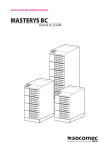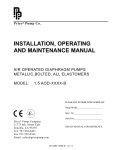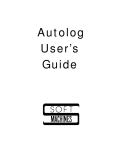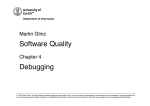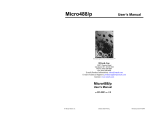Download 595-2271-01_ETA-3400.. - Chicago Classic Computing
Transcript
tor the
/OUTPUT
MEMOR~~CESSORY
ND INPUT
for the
ET-3400 Trainer
del ETA-
Mo
3400
59s-2211-01
HEATH COMPANY PHONE DIRECTORY
The following telephone numbers are direct lines to the departments listed:
Kit orders and delivery information ...................... (616) 982-3411
Credit ............................................... (616) 982-3561
Replacement Parts .................................... (616) 982-3571
Technical Assistance Phone Numbers
8:00 A.M. to 12 P.M. and 1:00 P.M. to 4:30 P.M., EST, Weekdays Only
R / C, Audio, and Electronic Organs ..................... (616) 982-3310
Amateur Radio ....................................... (616) 982-3296
Test Equipment, Weather Instruments and
Home Clocks ....................................... (616) 982-3315
Television ............................................ (616) 982-3307
Aircraft, Marine, Security, Scanners, Automotive,
Appliances and General Products ..................... (616) 982-3496
Computer Hardware ................................... (616) 982-3309
Computer Software ................................... (616) 982-3860
Heath Craft Wood Works .............................. (616) 982-3423
YOUR HEATHKIT 90-DAY LIMITED WARRANTY
Consumer Protection Plan for Heathkit Consumer Products
Welcome to the Heath family. We believe you will en1oy assembling your kit and will be pleased with its
performance. Please read this Consumer Protection Plan carefully. It is a "LIMITED WARRANTY"' as
defined in the U.S. Consumer Product Warranty and Federal Trade Commission Improvement Act. This
warranty gives you specific legal rights. and you may also have other rights which vary from state to state.
Heath's Responsibility
PARTS - Replacements for factory defective parts will be supplied tree for 90 days from date of purchase. Replacement parts are
warranted for the remaining portion of the original warranty period. You can obtain warranty parts direct from Heath Company by writing
or telephoning us at (616) 982-3571. And we will pay shipping charges to get those parts to you ... anywhere in the world.
SERVICE LABOR - For a period of 90 days from the date of purchase. any malfunction caused by defective parts or error in design will
be corrected at no charge to you. You must deliver the unit at your expense to the Heath factory, any Heathkit Electronic Center (units of
Veritechnology Electronics Corporation). or any of our authorized overseas distributors.
TECHNICAL CONSULTATION - You will receive free consultation on any problem you might encounter in the assembly or use of your
Heathkit product. Just drop us a line or give us a call. Sorry. we cannot accept collect calls.
NOT COVERED - The correction of assembly errors. adjustments. calibration. and damage due to misuse. abuse. or negligence are
not covered by the warranty. Use of corrosive solder and/or the unauthorized modification of the product or of any furnished component
will void this warranty in its entirety. This warranty does not include reimbursement for inconvenience. loss of use. customer assembly,
set-up time. or unauthorized service.
This warranty covers only Heath products and is not extended to other equipment or components that a customer uses in conjunction with
our products.
SUCH REPAIR AND REPLACEMENT SHALL BE THE SOLE REMEDY OF THE CUSTOMER AND THERE SHALL BE NO LIABILITY
ON THE PART OF HEATH FOR ANY SPECIAL. INDIRECT, INCIDENTAL OR CONSEQUENTIAL DAMAGES, INCLUDING BUT NOT
LIMITED TO ANY LOSS OF BUSINESS OR PROFITS. WHETHER OR NOT FORSEEABLE.
Some states do not allow the exclusion or limitation of incidental or consequential damages, so the above limitation or exclusion may not
apply to you.
Owner's Responsibility
EFFECTIVE WARRANTY DATE - Warranty begins on the date of first consumer purchase. You must supply a copy of your proof of
purchase when you request warranty service or parts.
J
ASSEMBLY - Before seeking warranty service. you should complete the assembly by carefully following the manual instructions.
Heathkit service agencies cannot complete assembly and adjustments that are customer's responsibility.
ACCESSORY EQUIPMENT - Performance malfunctions involving other non-Heath accessory equipment, (antennas, audio components. computer peripherals and software. etc.) are not covered by this warranty and are the owner's responsibility.
SHIPPING UNITS -
Follow the packing instructions published in the assembly manuals. Damage due to inadequate packing cannot be
repaired under warranty.
If you are not satisfied with our service (warranty or otherwise) or our products. write directly to our Director of
Customer Service. Heath Company. Benton Harbor Ml 49022. He will make certain your problems receive
immediate. personal attention.
I
~~~~M~~~~~~
SOFTWARE REFERENCE MANUAL
for the
MEMORY AND INPUT/OUTPUT
ACCESSORY
for the ET-3400 Trainer
Model ETA-3400
595-2271-01
Copyright
HEATH COMPANY
BENTON HARBOR, MICHIGAN 49022
© 1979
Heath Company
All Rights Reserved
Printed in the United States of America
2
TABLE OF CONTENTS
Introduction . . . . . . . . . . . . . . . . . . . . . . . . . . . . . . . . . . . . . . . . . . . . . . . . . . . . . . . . . . 3
Heath/Wintek Fantom II Monitor . . . . . . . . . . . . . . . . . . . . . . . . . . . . . . . . . . . . . . . 4
Symbols ................................................ .......... 5
Using the Monitor ................................................ 6
Display IAlter Register Contents . . . . . . . . . . . . . . . . . . . . . . . . . . . . . . . . . . . . 7
Display/Alter Memory Contents .................................... 9
Display Program Instructions . . . . . . . . . . . . . . . . . . . . . . . . . . . . . . . . . . . . . 11
Block Memory Transfer .......................................... 12
Program Execution Control . . . . . . . . . . . . . . . . . . . . . . . . . . . . . . . . . . . . . . . 13
Program Storage and Retrieval .................................... 18
Using a Teletypewriter .................................... ~ . . . . . . 20
Sample Program . . . . . . . . . . . . . . . . . . . . . . . . . . . . . . . . . . . . . . . . . . . . . . . . . 22
Monitor Command Summary . . . . . . . . . . . . . . . . . . . . . . . . . . . . . . . . . . . . . 23
Heath/Pittman Tiny BASIC . . . . . . . . . . . . . . . . . . . . . . . . . . . . . . . . . . . . . . . . . . .
Editing Commands . . . . . . . . . . . . . . . . . . . . . . . . . . . . . . . . . . . . . . . . . . . . . . .
Using Tiny BASIC ...............................................
Modes of Operation . . . . . . . . . . . . . . . . . . . . . . . . . . . . . . . . . . . . . . . . . . . . . .
Instructions ................................................ .....
Mathematical Expressions ........................................
Tiny BASIC Re-Initialization (Warm Start) .........................
Functions . . . . . . . . . . . . . . . . . . . . . . . . . . . . . . . . . . . . . . . . . . . . . . . . . . . . . . .
Sample USR Programs ...........................................
26
Appendixes . . . . . . . . . . . . . . . . . . . . . . . . . . . . . . . . . . . . . . . . . . . . . . . . . . . . . . . . .
Appendix A - Memory Map .....................................
Appendix B - Tiny BASIC Error Message Summary ...............
Appendix C - Heath/Wintek Monitor Listing ......................
Appendix D - Excerpts from "Kilobaud" .........................
40
40
41
43
27
28
29
30
32
33
34
36
75
INDEX ................................................ .............. 95
3
INTRODUCTION
This Manual describes the operation of your ET-3400/ETA-3400 microcomputer
system. The major operational features of the system are explained in the sections titled "Heath/Wintek FANTOM II Monitor" and "Heath/Pittman Tiny
BASIC." The keyboard commands, "Monitor Listing," sample programs, and
memory maps are also included, as well as several article reprints from
"Kilobaud" magazine that will help you more fully enjoy your ET-3400/ET A3400 Microcomputer System.
The Microcomputer system easily interfaces to a video terminal and a cassette
recorder. The increase in memory size and software support gives you a more
flexible, general-purpose computer system, while the trainer itself still remains
functional and useful. The following list summarizes the main features.
•
The ETA-3400 uses an independent power supply.
•
The system supports 1024 (1K) bytes of read/write random-access
memory. This is expandable to 4K.
•
A 2K ROM MONITOR.
•
A 2K ROM Tiny BASIC interpreter.
•
Expanded 1/0 support:
Audio cassette mass storage;
Video terminal.
4
HEATH/WINTEK FANTOM II
MONITOR
This Monitor consists of a group of individual computer programs linked together that operate as a single supervisory systems controller. These programs
are permanently located in a ZK ROM (2048 bytes of Read-Only-Memory) on the
ETA-3400 circuit board. FANTOM II schedules and verifies the operation of
peripheral computer components. You use the Monitor to build, test, execute,
store, and retrieve computer programs written in machine code.
The Monitor provides you with a means of communicating between the microprocessor, the terminal, and a cassette.You select a Monitor command by pressing
a key on the console terminal associated with the particular command. This
information is processed by the Monitor, which then directs the computer to the
routine that performs the operation. Control is returned to the Monitor after the
operation is completed.
This section of the Manual describes the function, operation and features of
F ANTOM II. Some of the major features are:
•
Display/ Alter register contents.
•
Display/Alter memory contents.
•
Display Program Instructions
•
Program Execution Control.
•
Program Storage and Retrieval.
NOTE: A knowledge of the Motorola 6800 microprocessor and common programming techniques is essential for understanding the FANTOM II Monitor.
The HEATH EE-3401 microprocessor course provides this knowledge.
5
SYMBOLS
This Manual uses symbols to describe some terms. Frequently used symbols and
their meaning are listed below. In examples of keyboard dialogue, monitor and
program output are underlined.
MICROPROCESSOR
A
Accumulator or register A. The 8-bit arithmetical or logical section of the computer that processes data.
B
Accumulator or register B. An 8-bit register similar to register A.
C
The condition code register. A 6-bit register that indicates the
nature or result of an instruction.
P
The program counter. A 16-bit register that sequentially counts
each program instruction.
S
The stack pointer. A 16-bit register that records the last address of
an entry onto the stack.
X
The index register. This 16-bit register permits automatic program modification of an instruction address without destroying
the address contained in memory. The index register is frequently
used as a memory pointer.
TERMINAL
ESC
The ESCape key. Press this key to return control to the Monitor.
BRK
The BReaK key. Press this key once to return control to the
Monitor. Press it twice to return control to the ET-3400 trainer.
CTRL
The control key. When it is used in conjunction with another key,
it creates a special function. For instance, if you hold CTRL and
press P, the contents of the program counter will be displayed.
The carriage return, or return key, on your video terminal.
PROMPT CHARACTERS
MON>
The FANTOM II Monitor prompt character. It indicates that your
system is functioning and ready to accept a Command.
Tiny BASIC prompt character.
6
USING THE MONITOR
POWER UP and MASTER RESET
When power is first applied to the ET-3400/ET A-3400 Microcomputer System,
you should press the RESET key on the ET-3400 keypad. The display will then
show CPU UP, and the next keypad entry will be interpreted as a command. Use
the RESET key to initialize the system or escape from a malfunctioning program.
When you wish to use F ANTOM II, after pressing the RESET key, press the DO
(D) key on your trainer and enter the hexadecimal starting address 1400. This
command causes FANTOM II to print the prompt characters (MON> )* on the
video terminal. This tells you that the system Monitor is functioning and is
waiting for a command. For instance, the following sequence will initialize the
Monitor, examine the contents of several memory locations, and return control
to the ET-3400 microcomputer.
•
Apply power to the microcomputer system.
•
Press RESET on the ET-3400 keypad.
•
Press DO on the keypad and enter hexadecimal address 1400.
•
Look for the prompt character ( MON> ) on your terminal.
•
Type M ( Memory ) on the terminal keyboard and enter the address
1400 followed by a carriage return.
•
The video display responds by printing the address and the memory
contents. (1400 OF)
•
Enter several carriage returns and observe the display. You will notice
that, for each carriage return, a sequential memory location and its
corresponding data is shown.
•
Press the ESCape or BReaK key on your terminal. The prompt character
reappears and control is returned to the monitor.
•
Press the BReaK key a second time and control is returned to the
Trainer.
uThroughout this Manual, the computer output has been underlined to set it off from the user response.
7
DISPLAY/ALTER REGISTER CONTENTS
DISPLAY REGISTERS
The ET-3400/ETA-3400 Microcomputer System manipulates all data through its
registers. You can examine the contents of a single register or all the registers by
selecting the appropriate command. When you use the correct format, displaying the contents of a selected register is simple. For instance, pressing Rafter the
prompt character displays the contents of all microprocessor registers. In this
and subsequent examples, unless specified, the data shown is only given as an
example. You should expect to get different displays.
MON> R C=DB B=DB A=DB X=OBOB P=1401 S=OOD2 CE 1000
MON>
In this example, you can see that the condition code register was set to hexadecimal integer DB. The A and B registers equal OB, while the index register X was set
to DBDB. The program counter f.~) displays the address of the next instruction to
be executed and~ is the current address of the stack pointer. Finally, the next
instruction that would be executed if the program were run is CE 1000. This
information, when displayed on the video screen, is useful for correcting program errors.
The two most significant bits of the 8-bit RAM location that hold the condition
code are neglected by the system hardware. In the example, DB (1101 1011)
shows the status of the condition codes. By pressing CTRL/C and entering a
different value, you can change the status of register C.
DISPLAY/ALTER REGISTERS
The Monitor also lets you display or change the contents of individual registers,
except the stack pointer. To display the contents of a register (other than the stack
pointer), press the CTRL key on the terminal, and then select and press the key
that corresponds to the register name. When you wish to change the contents of a
register, enter the new value after displaying the original contents. The following examples show you how to display and alter the contents of each microprocessor register.
For instance, to display the program counter, simultaneously press the CTRL
and the P keys. A return causes the Monitor to complete the command and
display the prompts.
M.Ql:t: CTRL/P P=1401
.M.QB2
§
8
In the next example, the contents of register A are first displayed and then
altered. Press CTRL/ A to display the current contents of register A. Enter a new
hexadecimal value, for instance lB, and a carriage return. The return signals the
Monitor to execute the command, and the displayed prompt character indicates
a successful completion of the command. You can then press CTRL/ A and verify
that the register contents were changed.
MON> CTRL/ A A=NN 1B §
MON> CTRL/ A A=1B §
MON>
The Monitor uses the same format to display or alter the contents of each
microprocess or register. In all subsequent examples, NN or NNNN represents a
random hexadecimal value. The list summarizes the usage ofregister commands
available to you through the Monitor.
MON>
MON>
MON>
MON>
MON>
MON>
MON>
CTRL/A
CTRL/B
CTRL/C
CTRL/P
CTRL/X
R C=DO
(Display A)
A=1B §
(Alter B to read 12)
B=NN 12 §
(Alter c to read DD)
C=NN DO §
P=NNNN 1234 §> ( p = 1234
( x = 5678
X=NNNN 5678 §
B=12 A=1B X=5678 P=1234 S=NNNN "'
*You can neither alter the stack pointer, nor predict its value, with the FANTOM II Monitor. Also, machine
instructions or data will be output after the stack pointer address is printed.
9
DISPLAY/ALTER MEMORY CONTENTS
JJISPLA Y MEMORY
The F ANTOM II Monitor can access individual or sequential memory locations.
This feature allows you to rapidly examine and correct program instructions or
data. To display an area of memory on the video terminal, type D {display) and
specify the range of the memory locations. The following example shows you
how to display the contents of 16 sequential memory cells from address 1400
thru 140F. Because the area shown in the example is part of the Monitor, you
should obtain the same results.
MON> D 1400 , 140F §
1400 OF CE 10 00 6F 01 6F 03 86 01 A7 DO 86 7F A7 02
MON>
The Monitor responds to the carriage return by typing the starting address and
listing the memory contents. The address of each line displayed is always the
first four-digit number, followed by the contents of the next sixteen sequential
memory locations.
DISPLAY/ALTER MEMORY
Use the M (Memory) command when you wish to examine or alter the contents of
an individual or a sequence of memory locations. For instance, as shown below,
type an M after the prompt character and the address 1400. FANTOM II responds
by printing the address and the memory contents (OF) after you press the carriage
return. To proceed to the next location, press the carriage return again. FANTOM
II responds by printing an address and its contents. To exit the display mode and
return to the Monitor, press ESC or BRK.
The following example shows you how to examine the contents of ROM memory
locations. You can compare the data with the "Heath/Wintek Monitor Listing,"
("Appendix C," Page 37) and/or examine additional locations. This feature
provides a quick method of searching for useful Monitor or Tiny BASIC subroutines.
MON>
1400
1401
1402
1403
1404
MON>
M 1400 §
OF §
CE §!
10 1§>
OD §!
6F ESC
10
You may use the same procedure to modify memory contents that you use to
change register contents. In the next example, use the M command to alter the
contents of several hexadecimal locations between 100 and 105. The procedure
always gives you an option of changing or not changing the program data. You
will not alter memory contents if you press a carriage return after the data is
displayed.
MON> M 100 §>
0100 NN A §)
0101 NN DB §
0102 NN c §
0103 NN OD '§
0104 NN E §)
0105 NN BRK
MON>
The previous example features free-format hexadecimal input. This means you
do not h3ve to enter leading zeros. For example, at location 0104 we entered the
value E rather than OE. Free-format allows you to correct or modify a bad entry
simply by typing extra digits. For instance, assume that, in the previous example, you incorrectly entered 109 after the M command. Enter the address 0100
before the carriage return to correct the mistake. For example:
MON> M 1090100 §
0100 NN ESC
MON>
Since a maximum of four digits is all that are needed for an address, only the last
four are retained. Similarly, if only two digits are expected, then only two will be
retained.
11
DISPLAY PROGRAM INSTRUCTIONS
The F ANTOM II Monitor offers an important extra feature. You may use the
Instruction (I) command to display program instructions. The format is similar to
the memory display instruction except that the Monitor prints a single microprocessor instruction per line rather than the contents of each memory cell. An
instruction can be one, two, or three bytes. A carriage return, as with the M
command, causes FANTOM II to display the next sequential instruction. The I
command allows data changes using the same procedure as the M command.
However, only the last byte of an instruction can be altered.
The next example displays the first four Monitor program instructions.
1400 §
OF §
CE 1000 §
6F 01 §
6F 03 BRK
MON> I
1400
14Q1
1404
1406
MON>
When the data in the first byte of an instruction address memory location is not a
machine instruction, the Monitor prints a DATA=NN message. The next instruction following the DATA=NN statement is printed after the carriage return. For
instance, the command sequence:
MON> I 1ADD '§)
1ADD DATA=45 §
1ADE DATA=15 §
1ADF 39 ESC
MON>
produces the DAT A= NN message until the Monitor encounters a valid machine
instruction. In this example, the Monitor recognizes the integer (39H) as a
machine instruction.
12
BLOCK MEMORY TRANSFER
The Monitor features a command that allows you to move the contents of a block
of memory from one location to another. The SLIDE memory command simply
copies one section of memory to another.
To use the SLIDE memory command, you must determine the parameters of the
block of memory to be moved. These parameters include a hexadecimal starting
address of both the source and destination of the memory block to be moved. In
addition, a hexadecimal count of the number of memory cells to be transferred is
also required. Press and hold the CTRL key on the keyboard while pressing the S
key to initiate the SLIDE command after you determine the program parameters.
FANTOM II prompts you with the keyword SLIDE.You respond to this keyword
by typing the starting address of the origin and destination, followed by the
count and a carriage return.
The SLIDE command in the next example transfers thirty-two (decimal} bytes of
data from ROM into low memory. The starting address of data to be moved is
1400 and the data will be moved to an area of memory starting at location 200.
The display (D) command only verifies the data manipulation before and after
the SLIDE command is executed.
MON>
020D
0210
MON>
14DD
1410
MON>
MON>
D20D
021D
D 200, 21F ~
NN NN NN NN NN NN NN NN NN
NN NN NN NN NN NN NN NN NN
D 1400,141F ~
OF CE 10 DO 6F 01 6F D3 86
C6 04 E7 D1 E7 D3 A7 DO 09
CTRL/S SLIDE 1400, 2DD, 20 §
D 2DO, 21F ~
OF CE 10 DO 6F 01 6F 03 86
C6 D4 E7 01 E7 03 A7 DO 09
NN NN NN NN NN NN NN
NN NN NN NN NN NN NN
Di A7 DD 86 7F A7 02
A6 DD 63 DD 43 D1 00
D1 A7 OD 86 7F A7 02
A6 DD 63 DD 43 A1 OD
13
PROGRAM EXECUTION CONTROL
F ANTOM II gives you two options when you execute a machine language
program. With the first option, you execute the complete program by entering
the GO (G) command and a starting address. The second option allows you to
execute a program segment with the S or E command. It is primarily used for
detecting errors in program logic.
EXECUTING A PROGRAM
The ETA-3400 Microcomputer Accessory contains a machine language program
(Tiny BASIC). We will use this routine to show program execution with the GO
command, G. The G command and a program starting address causes the system
to fetch the operational code in the memory location specified. Program execution begins from this location and continues until your program returns control
to the FANTOM II Monitor, or the RESET key is pressed on the ET-3400. To run
Tiny BASIC, enter:
MON> G 1COO §
HTB1 G 1COO
~10 REM HTB 1 IS PRINTED OVER MON> §>
__;_20 PRINT "HEATH TINY BASIC IS RUNNING" §>
_;_30 END §
~RUN§
HEATH TINY BASIC IS RUNNING
_:_BYE§
MON>
NOTE: Tiny BASIC writes over the MON> prompt with the HTB1 letters and then
issues a carriage return. The prompt character(:) signifies that Tiny BASIC is in
the command mode and waiting for an instruction.
Using the Tiny BASIC firmware is only one example of program execution. For
another example, you should enter the program shown at the top of Page 14
using the M command. This routine prints a message on your video terminal.
The format is similar to the listing printed in "Appendix C," and it illustrates a
format that you might encounter in some computer magazines. The JSR (Jump to
SubRoutine) mnemonic at hexadecimal location 100 is translated to machine
code instructions BD 1618. BD is the machine equivalent of JSR and 1618 is the
starting address of a Monitor subroutine that prints a character string. Likewise,
FCB is a pseudo-mnemonic that reserves a block of memory for your character
string (i.e. the message).
14
0100
0103
0106
0109
01DB
BD 1618
ODOA48
454C4C
4FOO
BD 1400
MSG JSR
FCB
FCB
FCB
JSR
OUTIS
OD,OA,48
45,4C,4C
4F,OO
MAIN
;OUTPUT CHARACTERS
;INSERT ASCII MSG.
;CR,LF,HELLO,O
;RETURN TO MONITOR
Machine language program to print a message on your video terminal.
The following operational sequence uses the Monitor to enter the machine code,
check the accuracy of the instructions, and execute the program.
MON>
0100
0101
0102
0103
( ...
{ ...
( ...
( ...
( ...
Enter machine code ... )
JSR ... )
High byte address .... )
Low byte address ..... )
Sequentially enter
)
data from the
machine
code
until complete.
( ... JSR MAIN ............ )
M 100 §
NN BD '@
NN 16 '@
NN 18 ·~
NN OD §)
010D NN DO '@
01DE NN ESC
MON>
The display instruction (I) lets you sequentially verify the accuracy of your work.
MON> I 100 ,~
0100 BD 1618
~
0108 BD 1400 ESC
MON>
The program is ready for execution. Use the Go (G) instruction to run your
program from address 100.
MON> G 100 §
~
The computer prints a friendly greeting on the display when you execute the
program.
15
WARNING
Al ways originate your programs at or above hexadecimal
location 100 because Tiny BASIC and FANTOM II frequently use the low memory as a buffer. "Appendix A"
contains a memory map of the RAM locations that the
firmware uses.
EXECUTING A PROGRAM SEGMENT
Isolating and correcting program errors is another function of program execution control. This function is commonly referred to as breakpointing. For a more
complete discussion on breakpointing, refer to the operation section of the
ET-3400 Microprocessor Trainer Manual. The Monitor supports breakpointing
techniques by providing you with both single STEP (S) and multiple step
EXECUTE (E) commands. A third technique lets you enter breakpoint addresses
into a table and then use the GO command to execute a program segment.
Assume that, in the previous example, machine instruction BD 1618 was incorrectly entered to read BD 1600. The simple method to detect this error is to set
the program counter to address 100 and step through each instruction, comparing the computer activity with the results expected from your algorithm.
The single STEP command requires that you define the initial program parameters and preset any registers to their initial status. For this example, only the
program counter is affected and must be preset to the starting address of the
program (i.e. 100). Use the command to display/alter the program counter to read
hexadecimal integer 100. Type S after presetting the initial parameters to execute a single instruction. The Monitor responds by executing the instruction
located at the program address contained in the program counter, and then
printing the contents of each CPU register on the terminal.
CTRL/P P=NNNN 100 '§
MON> R C=NN B=NN A=NN X=NNNN P=0100 S=NNNN
MON> S C=NN B=NN A=NN X=NNNN P=160D S=NNNN
MON>
~
16
Analysis of the program data displayed on your terminal, when compared with
the algorithm (i.e. see Chart 1), shows an incorrect address for the JSR mnemonic.
Once the initial parameters have been defined, you may continuously single step
through a program by typing S.
A better technique for debugging large programs is to use the EXECUTE (E}
multiple step command. The EXECUTE command is similar to the STEP command, except control is returned to the Monitor only after a specified number of
steps have been executed. The step count is a hexadecimal integer. For example,
the following sequence would execute 18 program steps, and then display the
registers in the same format as the STEP command.
MON> CTRL/P P=NNNN 100 §
MON> E 12 §
C=NN B=NN A=NN X=NNNN P=NNNN S=NNNN NN NN *
MON>
Breakpointing is another technique for isolating errors in your program. A
breakpoint in your program interrupts the normal program execution and lets
you test or analyze program parameters. Type H to set a breakpoint (Haltpoint),
followed by the address and a carriage return.
For instance,
would set a breakpoint in the table that would halt your program at address 10B.
*NOTE: Be extremely careful when you are using ROM subroutines and the S, E, and H commands.
In this example, it is not possible to accurately predict the program results because the FANTOM II
Monitor and the ET-3400 Monitor share RAM locations. Occasionally, this sharing causes unpredictable results.
17
When you wish to examine the status of the breakpoint table, simply type
CTRL/H. This command displays the contents of the breakpoint table. The
Monitor forbids the entering of additional breakpoints into the table until one of
the entries is cleared. A cleared table entry is displayed as FFFF.
MON> CTRL/H 01DB FFFF FFFF FFFF
MON>
The only way to delete a breakpoint from the table is to use the CLEAR (C)
command. To remove a breakpoint, type C and the address. For instance:
MON> C 1DB §
MON>
would remove the breakpoint 10B from the table.
A maximum of four breakpoints (Haltpoints) is permissible in the table. An
attempt to set more than four breakpoints would return the following message:
ERROR!
Al ways place a haltpoint at a RAM location containing an operation code. Use
the G command to execute the program until the haltpoint is reached. After it
encounters a haltpoint address, the Monitor prints the current status of the
microprocessor registers. You may examine or alter the contents of memory or
registers before proceeding with program execution.
18
PROGRAM STORAGE AND RETRIEVAL
The ET A-3400 Microcomputer Accessory lets you choose either of two different
methods for controlling a cassette magnetic tape recorder. The simpler method
allows you to use a recorder and the ET-3400 keypad. The other method lets you
use a recorder and console terminal to store data. The advantage to the second
method is the optional increase in speed with which you can LOAD or DUMP
your routine. Either method lets you create and use an inexpensive library of
computer routines. The information you store on cassette tape uses the Kansas
City Standard (KCS) format with a five second leader and trailer.
The method you choose to LOAD or DUMP a magnetic tape is optional. However,
using a console lets you select different baud rates to transfer data between
cassette tape and computer memory. A baud rate is the measure (bits per second)
of the speed of transmission of data pulses. We recommend that you use 300
baud. The important thing about baud rates is that they be the same for each
device when you are reading or writing information between devices. For your
convenience, always write the baud rate on the cassette label next to the program
name.
CASSETTE USAGE WITH A CONSOLE TERMINAL
To use the Tape (T) command, press CTRL/T after the Monitor prompt character.
This command causes the terminal to print a T after which you specify the baud
rate* (1 to 8). A colon (:) separates the baud rate from the program starting
address, and a comma is used between the starting and ending address of the
memory block to be recorded. Prepare the cassette by installing and rewinding a
tape before typing a carriage return. Always allow the recorder to attain a normal
operating speed by waiting several seconds before hitting the return key. For
instance, assume you wish to save sample program number one on Page (22).
MON> CTRL/T
MON>
.'.!'.1: 100, 126 §
This command writes the data from memory locations 100 through 126 to
cassette tape at 2400 baud. When the data is completely written, program control
is returned to the Monitor and the FANTOM II prompt character reappears. To
specify 300 baud, type 8 rather than 1.
;,Any integer can be used to specify a baud rate. However, the common rates use: 300 for TB; 600 for
T4; 1200 for T2; and 2400 for Tl.
19
Because 300 baud is the recommended rate, the Monitor lets you select and type
T rather than CTRL/T when writing data. With this feature, you may standardize
all your tapes at 300 baud and, in so doing, be able to use either the keypad or the
terminal to LOAD your tapes. For example, the following two commands are
equivalent:
MON> CTRL/T ,1.8: 100, 126 §J
or
MON> T 100 , 126 §l
The LOAD (L) command allows you to read data from a cassette tape into
memory. The baud rate with which the tape was written must agree with the
baud rate at which you wish to read the data. If the baud rates do not agree or you
find a tape error, possibly due to dirt on the recorder heads, a tape error message
will be generated. To use the load command, type L followed by the integer code
(1 to 8) that indicates the selected baud rate. For example:
.M.Q1i2:.
L 1 @
MON>
would load a tape written at 2400 baud. A tape written at 300 baud can be read by
either an "LB" or "L" command.
ET-3400 CASSETTE USAGE
You may use the ET-3400 keypad to save a block of memory on cassette tape. This
routine prompts you for the first and last address of the memory block to be
recorded. To execute the cassette dump routine from the keypad, use the DO
function to transfer control to address 1A8F. The following two prompts are
printed on the ET-3400 displays:
____ Fr.
- ___ La.
You respond to the prompts by entering the first (Fr.) and last (La.) address of the
block of memory to be saved on cassette tape. Before you enter the last digit,
activate the cassette recorder by pressing the record button on the cassette. For
instance, assume you wish to save sample program number one on Page 22.
•
Press DO (D) on the ET-3400 keypad and enter address 1A8F.
•
Enter the first address (0100) of the memory block to be transferred after
the ____ Fr. prompt.
20
•
Enter the first three digits of the last address (012) after the ____ La.
prompt.
•
Install and rewind a magnetic tape. Then press the Record button. Be
sure the leader passes the recording head.
•
Enter the last digit (6) of the address. When the memory block is
recorded, the ET-3400 displays will print CPU UP.
The ET-3400 cassette LOAD routine, located in the Monitor from address 1ABC
through 1AD4, reads a block of memory data from cassette tape into computer
memory. The routine proceeds until the last record is found or until a tape error
occurs. An error can be caused by many diverse problems such as, dirt on the
tape or tape heads, an incorrect baud rate, etc. If an error is found the ET-3400
display prints:
Error
If no error is found, the CPU UP message is printed after the data is completely
loaded. Don't forget to turn off the recorder at this point. The following procedure transfers binary data from a cassette tape into computer memory:
•
Press the DO (D) key on the trainer and enter the first three digits of the
cassette loader routine, 1AB_ .
•
Install and rewind the cassette tape.
•
Press the PLAY button on the recorder and enter the last digit (C) on the
keypad.
•
Wait for the message (CPU UP or Error) to be printed on the displays.
USING A TELETYPEWRITER
Two commands let you Punch/List formatted absolute binary tapes using the
Motorola MIKBUG* format. The tape format is shown in Figure 1. When you
want to load or store binary data from a teletypewriter, use the L or P monitor
commands. For instance, to transfer binary data from a paper tape to memory,
enter the following command from your console:
MON> LO
NOTE: Always activate the teletypewriter before you enter any monitor commands.
*Registered Trademark, Motorola Inc.
21
To Print/Punch a formatted binary tape, enter the P command followed by a
beginning and ending address. FANTOM II responds by outputting the data. The
next example displays the sixteen bytes of memory from hexadecimal location
1400 to 140 F.
MON> P 1400, 140F'§
S11314000FCE10006F016FD3861A700867FA7022D
S9
MON>
Figure 1 is a breakdown of the Motorola MIKBUG* format. Use the information
only to decode programs stored in the MIKBUG* format.
-00Frame
4
5
~
0
j
;:::
10
~
I
0A
(CRJ
(LFI
!NULL)
53
s
cc
CC
Start·of.record
Type of Record
Byre Count I two frames one byte)
}
Address/Size
}
Data
l
>
"'
0
Formau1ng for priMer
readab1 I ity, ignored
by leader
}
u
3
3
Leader (Nulls)
00
l
'."
}
}
N
ChPCk'SU''l
Frames 3 through N are hexadec•mal d1g•ts l1n 7·b1t ASCII) which are convertPd
to BCD. Two BCD d•g•ts are combined to make one 8·b1t byte
Thr· checksum 15 the onr·s comrilF'rllP.nt of the s.ummat1on of 8·b1t bytes
cc
cc
R1•corrl
1 Start of Record
2 Type of Re co rd
3
By re Count
4
5
6 Addn ss S1 Zf-'
1
---22_
___]Q_
31
---1L
30
30
9
10
Data
_s_
_2]_
_s_
_§}_
_0_
31
1
_lQ_
12
34
31
~
-1L
1100
30
44-D
39
~
30
ffE]-9E-
32
30
0000
30
___]!_
48 11
03
30
31
0000
:; "" EE
~
30
15
31
30
___l_L
34
___lL
cc 39
End·of F ·le
Record
31
Data
Flecord
30
HP,Hter
Frame
--1L
98
46
(Chelksurnl
32
AB
FC
43
~ChPl kSlJrll~
48
N Checksum
Figure 1
Courtesy of Motorola Semiconductor Products Inc.
22
A SAMPLE PROGRAM
The sample program provides you with a routine to test the operation of your
ETA-3400 Microcomputer Accessory. You can use the routine to gain proficiency with the FANTOM II Monitor. The routine is a duplicate (with minor
changes) of a program listed in the ET-3400 Manual.
0100
0103
0105
0107
0109
0108
OlDD
DlDE
0111
0114
0115
0117
0118
0119
0118
011D
011F
0122
0124
8D
86
20
D6
CB
D7
48
8D
CE
09
26
16
FC8C START
01
07
SAME
Fl
10
Fl
FE3A OUT
2FOO
WAIT
FD
5D
26
86
DE
8C
26
BD
EC
01
FD
C10F
EA
1400
JSR
LDA
BRA
LDA
ADD
STA
ASL
JSR
LDX
DEX
BNE
TAB
TST
BNE
LDA
LDX
CPX
BNE
JSR
A
B
B
B
A
RED IS
$01
OUT
DIGADD+l
$10
DIGADD+l
OUT CH
$2F'DO
WAIT
B
A
SAME
$01
DI GADD
$C10F
OUT
MAIN
Use FANT OM II when you enter, verify, and execute the sample program. When
the program is running, the LED display on the ET-3400 Trainer will sequentially turn each segment on and off and then return to the monitor.
23
MONITOR COMMAND SUMMARY
REGISTER
COMMAND
R
CTRL/P
CTRL/X
CTRL/A
CTRL/B
CTRL/C
FUNCTION
Display all the registers.
Display/alter the program counter.
Display Ialter the index register.
Display/alter accumulator A
Display/alter accumulator B
Display/alter the condition codes.
MEMORY
COMMAND
FUNCTION
D addrl, ... ,addrN
Display an area of memory on your console starting from location addrl through addrN.
M addr1
Display/Alter sequential memory location starting from addrl.
I addr1
Display sequential program instructi ans starting
from memory location addr1.
CTRL/S addr1, addr2,cnt
Transfer a block of memory contents starting
from location addr1 to the memory location
starting at addr2. The hexadecimal integer count
(cnt<=FF ) is the number of bytes to be transferred.
24
PROGRAM EXECUTION CONTROL
FUNCTION
COMMAND
G addrl
Run the program starting from location addrl.
S addrl
Execute a single program instruction from location addrl.
E cnt
Using the present value of the program counter
as a starting value, execute a series of instructions. (cnt<=FF )
H addrl
Insert a single haltpoint address into the breakpoint table.
C addrl
Remove a single haltpoint address from the
breakpoint table.
CTRL/H
Examine the status of the breakpoint table.
INPUT/OUTPUT OPERATIONS
COMMAND
FUNCTION
T addrl, ... ,addrN
Write the memory contents from location addrl
through addrN to a cassette tape at 300 baud.
CTRL/T # ,addrl ,addrN
Write the memory contents from location addrl
through addrN to a cassette tape. The symbol
"#" refers to an integer value representing the
desired output baud rate.
L
Read a cassette tape into memory at 300 baud.
L #
Read a cassette tape into memory. The symbol
"#" refers to an integer value representing the
desired output baud rate.
25
ET-3400 USAGE
COMMAND
D 1ABF
----Fr
La
FUNCTION
Start the cassette and:
enter the first address
enter the last address
Start the cassette and the monitor routine that
reads a cassette tape.
D 1ABC
TELETYPEWRITER
COMMAND
FUNCTION
P addrl ,addrN
Punches a tape using the MIKBUG* format.
LO
Reads a paper tape that was created with the
MIKBUG format.
26
HEATH/PITTMAN TINY BASIC
Tiny BASIC is a subset of BASICrr that allows you to easily create your own
computer programs. For instance, a program to balance your checkbook is easy
to write using Tiny BASIC. The People's Computer Company (PCC), a nonprofit
corporation in Menlo Park, Ca., conceived the idea of a compact computer
language designed to teach programming skills. The implementation of Tiny
BASIC follows the philosophy of the original idea.
In keeping with the "small is good" philosophy, Heath/Pittman Tiny BASIC
employs a two-level interpreter approach with its consequent reduction in
speed. The Heath Tiny BASIC firmware is permanently located in your computer
system. The obvious advantage to this arrangement is the protection from a
runaway program given to the Tiny BASIC interpreter. Also, you do not need to
load the interpreter from cassette every time BASIC is used.
The following pages describe the function, operation, and features of Tiny
BASIC. Some of the major features are:
•
Integer Arithmetic (16-bit)
•
Twenty six Variables (A, B, ... ,Z)
•
Fifteen BASIC statements:
LET
RUN
END
BYE
•
ff
LOAD
SAVE
GOTO
LIST
FUNCTIONS:
INPUT
PRINT
GOSUB
CLEAR
REM
IF (THEN)
RETURN
Random (RND)
User (USR)
BASIC is a registered trademark of the Trustees of Dartmouth College.
27
EDITING COMMANDS
Tiny BASIC lets you modify a program by inserting, changing, or deleting lines
in the program. You can insert lines by typing a line with a line number that is
not currently in the program. You can change lines by typing a new line with the
same line number, and you can delete lines by typing a line number followed
immediately by a carriage return.
Two control characters also permit you to edit a line as you enter it. Hold the
control (CTRL) key down and then press a U or H to delete either a complete line
of text or a single character, respectively.
CTRL/U
This command deletes the current line.
CTRL/H
This command deletes the previous character.
28
USING TINY BASIC
Heath Tiny BASIC employs several F ANTOM II Monitor subroutines. Therefore,
you must always initialize the Monitor and use the Monitor command (G) to start
BASIC. This causes Tiny BASIC to execute a CLEAR command. BASIC then
prints a prompt character (:) on your terminal, indicating that the system
firmware is functioning and ;-waiting a command. The entry to Tiny BASIC is at
lCOO, so you must use "G lCOO" to start it.
For example, the following program prints a message on your terminal several
times. The procedure to implement this program requires that you initialize the
FANTOM II Monitor, start the Tiny BASIC interpreter, create and execute a
BASIC program, and finally return control to the monitor.
•
Initialize the FANTOM II monitor by entering "DO 1400 §".
•
Type "G 1COO §" on your console. This is the Tiny BASIC starting
address.
•
Enter the following program statements after the prompt (
ter.
) charac-
.:_100 LET I=O
_;_200 PRINT "HEATH TINY BASIC"
_;_300 I=I+1
~400
IF I<5 GOTO 200
_:_ 500 END
•
Type "RUN §". The program prints
HEATH TINY BASIC
five times on your display, and then outputs a prompt character.
•
Type "BYE '§)" . System control is then returned to the monitor.
The BReaK key is used to interrupt the execution of a Tiny BASIC program. This
is particularly valuable if a program is in an infinite loop. You may stop it by
pressing the BReaK key and holding it until Tiny BASIC responds
" ! 0 AT NNN" . Thes error message tells you that the BreaK key was pressed and
line NNN is the next line to be executed. To continue running your program, you
may type "GOTO NNN".
NOTE: When your program is at an INPUT statement, the BreaK key is disabled.
You must either respond to the INPUT request with data or use a "MASTER
RESET" from the ET-3400 keypad to regain system control.
29
MODES OF OPERATION
You can use either the COMMAND mode or the PROGRAM mode when working
with Tiny BASIC. An instruction in the COMMAND mode does not have a line
number and is immediately executed after the carriage return. An instruction in
the PROGRAM mode has a line number and will not execute until a RUN
command is given. For example, the following two statements perform the same
operation. However, the second statement will not be executed until you type
RUN '§ on the keyboard.
: PRINT "TESTING THE ETA-3400 ACCESSORY"
@J
~10 PRINT "TESTING THE ETA-3400 ACCESSORY"
~
The important thing to remember about the modes of operation is: The COMMAND mode primarily assists you in detecting and debugging program errors,
whereas the PROGRAM mode collects statements that will eventually become
your finished computer program.
All Tiny BASIC instructions are valid in either mode. However, some of the
instructions only make sense in one of the modes. For this reason, RUN and LIST
should not be used in the PROGRAM mode. Also, END and RETURN should not
be used in the COMMAND mode.
All instructions function the same in either mode except for INPUT and GOTO.
In COMMAND mode, the data that is to be INPUTted must be on the same line.
Thus,
:INPUT X,5,Y,7
will cause the variable X to be set to 5 and Y to be set to 7. In addition, in the
COMMAND mode, a GOTO will not be accepted until the program has been
started with a RUN command at least once.
30
INSTRUCTIONS
A list of the instructions that Tiny BASIC recognizes is given below. It assumes
that you are familiar with programming in the BASIC language. If you are not
comfortable using BASIC, a course such as "BASIC Programming," Heath Model
EC-1100, will help you to become proficient with BASIC.
INSTRUCTION FORM
DESCRIPTION
REM (text)
The remark (REM) is a nonexecutable statement,
used only for commentary.
LET Var= Exp
or
Var= Exp
This instruction assigns the value of the expresion to the variable. Variable values are not preset. Therefore, always assign an initial value to a
variable before using it.
INPUT Varl, ... ,VarN
This instruction allows you to read data from the
keyboard and assign values to the variables.
PRINT "message";Arg
or
PR Argl, ... ,ArgN
The message or value of the argument is printed
on the console terminal. Messages may be
numbers or letters and are enclosed within quotations. If a comma is used between items in the
PRINT list, items are printed in fields that start in
columns 1, 8, 16, 32, and so on. If semicolons are
used between the items, no space is left between
them when they are printed.
GOTONNN
The program is unconditionally transferred to
the statement numbered NNN and execution
continues.
GOSUB NNN
The go-to-subroutine (GOSUB) instruction
transfers program execution to the statement
number. When the RETURN instruction is encountered in the subroutine, program execution
returns to the statement following GOSUB.
RETURN
Once program control is transferred to a subroutine, program execution continues until program control encounters a RETURN statement. A
subroutine must always be terminated with a
RETURN statement.
31
IF Expl rel Exp2
THEN Stmt
If the test "Expl rel Exp2" is true, the statement
after the "THEN" is executed. This statement
can be any Tiny BASIC statement. The ''THEN
Stmt" part can be replaced by
GOTONNN
Tiny BASIC recognizes the relational operators:
<><=>=<>><
RUN
This instruction starts the program at the statement with the lowest statement number.
END
When the interpreter encounters an END statement in your program, it stops program execution and returns control to the command mode.
LIST
LIST NNN
LIST NNN1,NNN2
The LIST instruction writes the entire buffer
contents to your terminal. The LIST instruction
followed by an argument writes either a single
program statement or the range of statements
between the arguments. (( NNN1 < NNN2 ))
CLEAR
The interpreter removes all program statements
from the buffer when it encounters a CLEAR
instruction.
BYE
Executing a BYE instruction causes the interpreter to exit BASIC and return to the FANTOM II
Monitor. The exit does not clear the buffer and
you can return to BASIC with the buffer contents
intact by using a warm start (see Page 33).
SAVE
The SA VE instruction directs ·Tiny BASIC to
write the buffer contents at 300 baud to a cassette
tape.
LOAD
The LOAD instruction reads a cassette tape at
300 baud and transfers a previously saved computer program into the buffer.
32
MATHEMATICAL EXPRESSIONS
A mathematical expression is the combination of one or more constants, variables, and functions connected by arithmetical operators. For instance, the Tiny
BASIC statement: LET A = 5+6/3-2*2 contains a mathematical expression.
NUMERICAL CONST ANTS
All constants in Tiny BASIC are evaluated as 16-bit signed integers. An integer
constant is written without a decimal point, using the decimal digits zero
through nine. Unless they are preceded by a negative sign, integer constants are
assumed to be positive.
VARIABLES
A variable is any capital letter (A-Z). The letter is a symbol for a numeric value
capable of changing during program execution. The value of this variable can
range from -32768 to 32767. "Appendix A" contains the address of each of the
26 variables used by Tiny BASIC.
OPERATORS
Tiny BASIC uses four arithmetical operators; addition ( +), subtraction (-),
multiplication(*) , and division(/). The statement LET A = 5+6/3-2*2 is an
example of a mathematical expression using these operators. Tiny BASIC processes these operators in the same fashion that you would use to solve an
algebraic.expressi on. For example, Tiny BASIC first evaluates 6/3 and 2*2 and
then evaluates the expression to A=5+2-4 and sets the variable A equal to 3.
Because Tiny BASIC evaluates multiplication and division before addition and
subtraction, you must be careful when writing any mathematical expression. If
you are not certrin of the order of operations, use parentheses to force the order
you wish. Evaluation always proceeds from left to right, except that arguments
enclosed within parentheses are evaluated first.
Tiny BASIC also uses two unary ( + or - ) operators. These operators denote
whether an expression is positive or negative. The expression LET A = 5- (-3)
causes the variable A to equal eight.
33
TINY BASIC RE-INITIALIZATION (Warm Start)
Tiny BASIC, in conjunction with the FANTOM II Monitor, allows you to exit
Tiny BASIC and then re-enter it without clearing program statements and variables. In particular, the warm start re-entry preserves any remaining program
and sets your memory limits. You can also reserve a block of memory by
changing the high or low memory address ("Appendix A, Tiny BASIC Memory
Map") and combine a BASIC program with a routine written in machine code.
The warm start is used after you have left Tiny BASIC by typing "BYE" or by
pressing RESET on the ET-3400 Trainer. From the FANTOM II Monitor, when
you have the "MON>" prompt, type "B" to do a warm start of Tiny BASIC.
34
FUNCTIONS
You may use either of two intrinsic functions in Tiny BASIC. The random (RND)
function allows you to generate a positive pseudo-random integer. The user
(USR) function is actually a call to a machine language subroutine that you have
previously written. You can use either function in the COMMAND or PROGRAM
mode.
THE RND FUNCTION
The RaNDom function selects a positive pseudo-random integer between zero
and one less than the argument. The argument is an integer or variable between 1
and 32767. For instance, the following statement, when inserted in the sample
program, causes the computer to store a random integer between zero and eight
in the variable J.
LET J = RND(9)
THE USR FUNCTION
If a subroutine is written in Tiny BASIC, you simply use the GOSUB and
RETURN commands to call and return from the subroutine. This is no problem.
But suppose you wish to call a machine language subroutine from a program
written in Tiny BASIC. This is the purpose of the USR function.
The USR function also permits you to call two routines in the Tiny BASIC
interpreter. These two are commonly called PEEK and POKE, but they are not
part of Tiny BASIC's vocabulary. You must implement the USR function to call
the PEEK and POKE interpreter subroutines. These two routines let you get at
nearly every feature of your microcomputer. As the name implies, you can
examine the contents of selected memory locations with the PEEK routine. The
POKE routine lets you enter data into memory locations.
First, how do machine language subroutines work? A subroutine is called with a
JSR instruction. This pushes the return address onto the stack and jumps to the
subroutine whose address is in the JSR instruction. When the subroutine has
finished its operation, it executes the RTS instruction, which retrieves that
address from the stack, returning control to the program that called it.
Depending on what function the subroutine is to perform, data may be passed to
the subroutine by the calling program in one or more of the CPU registers and
results may be passed back from the subroutine to the main program in the same
way. The registers contain either addresses or more data. In some cases, the
subroutine has no need to pass data back and forth, so the contents of the
registers may be ignored.
35
The USR function may be called with one, two, or three arguments. These
arguments are enclosed by parentheses, separated by a comma, and may be
constants, variables, or expressions. The first of these is always the address of the
subroutine to be called. The second and third arguments allow you to pass data
through the CPU registers. The value of the second argument is placed in the
index register while registers A and B contain the third argument. The forms of
the USR statement are:
A = USR (sa)
A = USR (sa, x)
A = USR (sa, x, r)
The starting address (sa) and the index register (x) are 16-bit arguments. The
third argument (r) is also 16 bits, but must be split between two registers. The
most significant 8 bits of the third argument go into the B register, while the least
significant bits are placed in the A register. However, it is important to realize
that the three arguments in the USR function are decimal expressions and not the
hexadecimal expressions that are normally associated with machine language
programs. Any valid combination of numbers, variables, or expressions can be
used as arguments.
The value returned by a USR function is a 16-bit number that is split between the
A and B registers. The most significant byte is in the B register, and the least
significant byte is in the A register. If your BASIC program does not use a
returned value (such as POKE), the USR does not have to set up one. However, if
the USR is supposed to return a value (such as PEEK), you must set up the value
in the machine language of the USR.
The sample program on the next page shows you how to implement the USR
function. The program accesses the Tiny BASIC interpreter subroutines "POKE"
and "PEEK", which permit you to alter or examine the contents of memory
locations. The program lets you store fifteen integer variables into an array that
occupies the lowest memory in your computer system.
The program uses a simple loop to input and store data in memory locations zero
through fourteen. After running the program, use the BYE command to exit Tiny
BASIC and return to the Monitor. You can then examine the memory locations
and verify that the program stores data in memory. By using a warm start, you
can return to your Tiny BASIC program without deleting program statements.
The program accesses two machine language subroutines. PEEK and POKE.
PEEK is permanently programmed into ROM starting at hexadecimal memory
locations 1C14 (7188) and POKE is at location 1C18 (7192).
36
SAMPLE USR PROGRAMS
10
11
12
13
14
15
16
17
18
20
21
22
23
24
30
31
32
33
34
40
41
42
43
50
51
52
53
54
55
56
57
58
60
62
64
70
REM THIS PROGRAM IS AN ADAPTATION OF A ROUTINE
REM PUBLISHED BY TOM PITTMAN FOR KILOBAUD MAGAZINE.
REM HEATH HAS OBTAINED PERMISSION FROM KILOBAUD TO
REM REPRINT SEVERAL ARTICLES AT THE END OF THIS
REM MANUAL ABOUT TINY BASIC. THESE ARTICLES PRESENT
REM AN INFORMATIVE DISCUSSION ON TINY BASIC.
REM
REM
REM
REM LET "L" REPRESENT THE VARIABLE FOR THE
REM ADDRESS OF THE INDEX REGISTER.
REM
LET L=O
REM
REM LET "J" REPRESENT THE VARIABLE DATA THAT
REM WILL BE STORED IN ARRAY MEMORY LOCATIONS 0-15.
REM
INPUT J
REM
REM "POKE" THE VARIABLE "J" INTO LOCATION "L"
REM
LET J=USR(7192,L,J)
REM
REM USE THE "PEEK"COMMAND TO WRITE DATA FROM
REM ARRAY LOCATION "L" INTO VARIABLE "N", THEN
REM USE A PRINT STATEMENT TO VERIFY THAT THE DATA
REM WAS CORRECTLY STORED.
REM
LET N=USR(7188,L)
REM
PRINT "INTEGER ,N, IS LOCATED AT ADDRESS ",L
REM
REM INCREMENT INDEX REGISTER AND TEST FOR END OF ARRAY.
LET L=L+1
IF L<15 GOTO 30
END
11
11
37
In the next example, the USR function lets you call two separate machine
language subroutines. A listing of these routines is provided in Figures 1A and
1B. The first routine, "LEDOFF", turns off the ET-3400 LED display, while the
other routine, "LEDON", lights various LED segments. Both routines use accumulators A and B to pass a value from the USR function to the BASIC program.
BD FE50
OD DODD
ODO DOD
80
86 44
oooc 5F
DODD 39
DODO
DDD3
OD06
0009
DOOA
LEDO FF
JSR
FCB
FCB
FCB
LDAA
CLRB
RTS
OUTST1
0,0,0
0,0,0
8D
#$44
Figure lA
0100
0103
0106
0109
010C
CE C16F
BD FE50
3E5B05
47158D
86 AA
010E 5F
010F 39
LEDON
LDX
JSR
FCB
FCB
LDAA
CLRB
DG6ADD
OUTST1
3E, 58,05
47, 15, SD
#/AA
RTS
Figure lB
The USR function requires that you either reserve an area of memory for machine
code by adjusting the low memory address of BASIC user space upward, or you
use the available bytes in low memory.* Both methods are featured in this
example.
trNQTE: See "Appendix A" for a complete memory map. Always use caution when you are
working in memory locations below 100H for subroutines. This area is generally used by BASIC
and the Monitors to store program variables. This example only shows you that areas of memory
are available. However, the accepted procedure is to reserve an area of memory above address 100y
for your programs.
38
Use the following procedure to adjust BASIC's low memory limit. For example,
the "LEDON" subroutine requires sixteen bytes of memory. Therefore, add the
number of program bytes to the constant 0100H and insert the result in memory
locations 20n and 21H. Replacing these values changes the low memory limit in
BASIC.
0100
+ 10
0110
Tiny BASIC low memory address.
Number of program bytes needed.
New low memory address.
Reserve memory locations OlOOH through OlOFH for the program by using the
following procedure. First, enter BASIC from the monitor. This will initialize the
interpreter, and you will be able to set the new low memory limit by exiting
BASIC and replacing the value with your new low memory limit. For example:
MON> G 1CDO
HTB1:
BYE
MON> M 20 '§)
0020 01 §
0021 00 10 §
0022 NN ECS
MON>
Now use the Phantom II Monitor to enter the machine code from Figure 1A and
1B. The two subroutines are almost identical because they call another subroutine f0UTST1) located in the ET-3400 monitor. This routine outputs data to
the LED displays. The major difference between the routines is in the program
data. Changing this data changes the display.
Observe that the program statement, LOX DG5ADD, is missing from the LEDO FF
routine. The operand, DG6ADD, corresponds to Hexadecimal value C16F, which
is the address of the left-most digit on your ET-3400 Trainer. This value must be
in the index register before the USR program inserts this value f49519 10 =C16Fh)
into the index register for the second program.
'The machine language subroutines performs one additional operation before
returning to BASIC. The hexadecimal value entered into accumulators A and Bis
returned to the USR variable fi.e. A=USRfO)). When the return from subroutine
instruction is executed, these values are converted to a decimal equivalent and
stored in variable A. The value stored in this variable determines the on/off delay
time of the LED display. Changing the value in the accumulators lets you alter
this delay time.
39
Al ways use a warm start to reenter BASIC after you adjust the memory limits and
enter the machine code. If you do not use a warm start, BASIC will reinitialize the
available memory and write over any program that you may have in memory.
That is:
MON> B '§>
Enter the following BASIC program statements after you adjust the low memory
boundry and enter your machine language subroutines.
10 K=5
20 PR " OBSERVE ET-3400 DISPLAY"
30 A=USR(256)
40 GOSUB 100
50 A=USR(D,49519)
60 GOSUB 100
70 K=K-1
80 IF K>D GOTO 30
90 END
100 A=A-1
110 IF A>O GOTO 100
120 RETURN
The LED display on the ET-3400 will display a message when you run the
program. Program statement 30 calls the machine language routine that prints
the "USr Fnc." message. After lighting the display, the program returns to
BASIC and enters the time delay subroutine.
Program statement 50 calls the routine that turns off the LED display. Note that
the decimal value, 49519, is equivalent to the hexadecimal value C16F. Setting
the index register in the calling program reduces the memory requirements in
the subroutine.
The starting address of each routine is supplied in decimal as the first argument
in the USR function. If the address is not included, the program will never be
executed. If the address is wrong, the jump will be to the wrong place in memory
and unpredictable results will occur.
40
APPENDIXES
APPENDIX A
Tiny Basic Memory Map
LOCATION
0000-000F
0010-00lF
0020-0021
0022-0023
0024-0025
0026-0027
0028-002F
0030-007F
0080-0081
0082-00B5
OOB6-00C7
0100-0FFF
lCOO
1C03
1C06
1C09
lCOC
lCOF
1C10
1C11
1C12
1C13
1C14
1C18
SIGNIFICANCE
Not used by Tiny BASIC.
Temporaries.
Lowest address of user program space.
Highest address of user program space.
Program end + stack reserve.
Top of GOSUB stack.
Interpreter parameters.
Input line buffer and Computation stack.
Random Number generator workspace.
Variables: A,B, ... ,Z
Interpreter temporaries.
Tiny BASIC user program space.
Cold start entry point.
Warm start entry point.
Character input routine.
Character output routine.
Break test.
Backspace code.
Line cancel code.
Pad character.
Tape mode enable flag. (HEX 80 = enabled)
Spare stack size.
Subroutine (PEEK) to read one byte from RAM to B and A.
(address in X)
Subroutine (POKE) to store A and B into RAM at address in X.
41
APPENDIX B
Tiny Basic Error Message Summary
NUMBER
MEANING
0
8
9
Break during execution.
Memory overflow; line not inserted.
Line number 0 is not allowed.
RUN with no program in memory.
LET is missing a variable name.
LET is missing an =.
Improper syntax in LET.
LET is not followed by END.
Improper syntax in GOTO.
No line to GOTO.
Misspelled GOTO.
Misspelled GOSUB.
Misspelled GOSUB.
GOSUB invalid. Subroutine does not exist.
PRINT not followed by END.
Missing close quote in PRINT string.
Colon in PRINT is not at end of statement.
PRINT not followed by END.
IF not followed by END.
INPUT syntax bad - expects variable name.
INPUT syntax bad - expects comma.
INPUT not followed by END.
RETURN syntax is bad.
RETURN has no matching GOSUB.
GOSUB not followed by END.
13
18
20
23
25
34
37
39
40
41
46
59
62
73
75
95
104
123
124
132
133
134
139
154
158
164
183
188
211
224
226
232
233
234
253
259
266
267
275
284
287
288
290
293
296
298
303
304
306
330
363
365
END syntax bad.
Cannot list line number 0.
LIST not followed by END statement.
LIST syntax error - expects comma.
REM not followed by END.
Memory overflow, too many GOSUB'S.
Expression too complex.
Divide by zero.
Memory overflow.
Expression too complex.
Expression too complex using RND.
Expression too complex in direct evaluation.
Expression too complex - simplify.
RND(O) not allowed.
Expression too complex.
Expression too complex for RND.
USR expects ( before argument.
USR expects ) after argument.
Expression too complex.
Expression too complex for USR.
Expression too complex.
Syntax error in expression - expects value.
Syntax error - missing ) .
Memory overflow - CHECK USR function.
Expression too complex in USR.
Memory overflow.
Syntax error.
Syntax error - check IF/THEN.
Missing statement. Type keyword.
Misspelled statement. Type keyword.
43
APPENDIX C
Heath/Winte k Monitor Listing
44
HEATH KEYBOARfl MONITOr~
RAM AND CHARACTERS DEFINED
***
*
0000
000[1
HEATH/WINTEK TERMINAL MONITOR SYSTEM
BY JIM WILSON FOR WINTEK CORPORATION
COPYRIGHT 1978 BY WINTFK CORP.
ALL RIGHTS RESERVED
*
*
**
CONDITIONAL ASSEMBLIES
DEF.:UG
[QlJ
**
CHARACTER DEFINITIONS
0
OflH
SPACE
ECW
EQU
EQU
**
PIA DEFINITION
ORG
RMB
RMB
RMB
$l000
TERM
TERM.C
TAF'E
TAF'E.C
RMB
1
**
EXTEW,h'1LS
FE6B
SS TEP
FEFC
SWIVE1
OF'TAB
FQU
ECW
EQU
REDI~>
EQU
OFCBCH
DISPLAY EQU
OUTBYT EQU
OFD7BH
OOOA
0020
1000
1000
1001
1002
1003
FF76
FCBC
FD7B
FE20
FD43
FD25
CF<
L.F
OAH
l.
1
1
OFE6BH
OFEFCH
OFF76H
OFE20H
BKSF'
ECW
OFD4:~H
EQU
FC86
PROMPT
OUTS TA
EC~U
OFD25H
OFC86H
FE52
OUT SH~
EC~U
OFF~'.i2H
**
f\AM TEMF'Of\f':)R I ES
oocc
oocc
OOCD
OOCE
OOCF
OODl
OOE4
0004
OOE4
OOEC
OOEE
OOFO
OOF2
OOF4
OOF4
OOF7
USE RC
LJSERB
USER A
USERX
USERF'
NBR
BKTIH..
TO
Tl
fl I GADD
USERS
T?
SYSSWI
UIRQ
[IEBUG CODE OFF
DRG
RMB
RMB
RMB
RMB
RMB
1
CON DX
1
1
ACCUMULf:1TORS
2
2
ORG
OE4H
INDEX
f' + c +
EQU
RMB
RMB
RMB
RMB
RMB
ECW
RMB
RMB
OCCH
4
2*NBR
2
'i
.:..
2
2
*3
3
COT.IFS
FOUR BREAKPOINTS AL.LOWED
45
HEATH KEYBOARII MONITOR
RAM AND CHARACTERS DErINED
OOFA
OOF[I
USWI
UNMI
FFFF
1400
**
*
*
*
**
*
*
*
1400
1401.
1404
1406
1408
140t-i
140C
140£
1410
141.2
1414
1416
OF
MAIN
RMB
RMB
3
3
IF
ELSE
ORG
END IF
flEBUG-1
MAIN MONITOR LOOP
1>
2)
3)
4)
LDX
6F 01
6F 03
CLR
B6 01
A? 00
86 7F
A7 02
C6 04
E7 01
L.flA
STA
L..[IA
STA
L[IA
A6 00
141B
63 00
141[1
141.E
1420
1422
1424
43
Al 00
26 F6
63 00
86 1.5
09
142t!\
09
1427
4A
=&:TERM
1, x
3,x
Cl.R
A
A
A
t01111111B
H
t4
1 'x
3,x
o,x
*
NOW FINfl MEMORY EXTENT
MAIN!
DEX
LDA A
COM
COM A
CMf' A
BNE
COM
MAIN2
DEX
DEC A
BNE
TXS
LDA A
LDX
CPX
BEQ
LflA B
1.428
26 FC
142A
142B
l.42[1
142F
35
1432
27 09
1434
1436
Cl> FF
30
1437
E7 OA
1439
143A
08
4A
DEC A
143B
26 FA
BNE
86
u
2,x
LDA A
oc
EE 08
SC 14 4C
STA
INX
B
I DL..E MARKING!!
o,x
o,x
o,x
MAIN1
o,x
RESTORE GOOD BYTE
t4*NBR+5
GO TO MONITOR GRAVEYARD
MAIN2
:1:2*NBR+4
2*NBR,X
:f:MAIN5
MAIN4
:UFF
TSX
MAIN3
TERMINAL Pl A
IN CASE IRREGULAR ENTRY
o,x
A
STA B
STA B
STA A
A7 00
1418
1.419
FEELS OUT MEMORY
SEARCHES FOR PAST INCARNATIONS
A> CL.EARS BREAKPOINTS JF REINCARNATED
B> CLEARS BREAKPOINT TABLE OTHERWISE
SENDS F'f\OMf'T 'MON>"
ACCEPTS COMMAND CHARACTERS ANfl ,JUMPS
TO Af'PROPF~ I ATE HANflL.ER
~>EI
CE 10 00
E7 03
$1400
2*NBR+2,X
MAIN3
RETURN ADDRESS IF ANY
IS RE-I NCAF<NATI ON
46
HEATH KEYBOARD MONITOR
MAIN - MAIN MONITOR LOOP
Al 00
25 F9
26 [12
LDA A
f'UL B
PUL B
TSX
LDX
STA B
DEC A
BNE
CLC
INS
INS
BCC
JSR
FCB
JSR
FCB
TST
BPL
JSR
LDX
INX
INX
INX
CMf' A
BCS
BNE
36
F'SH A
143[1
86 04
1.43F
1440
1441
1442
1444
1446
1447
1449
144A
144B
144C
144E
1451
33
33
l4~H<
BD
145E
1.466
1469
146B
146E
1471
1472
1473
1474
1476
1478
147A
147B
147£
147F
1481
1482
1484
1485
1487
1488
148A
148B
MAIN4
MAIN44
30
EE oc
E7 00
4A
26 F6
oc
31
31
24 on
MAIN5
I<D lb 18
45
16 18
OD OA 4[1
0[1
7[1
OA
1.0 00
2A FB
BD 18 E1
CE 19 EF
OB
08
MAIN6
MAIN66
MAIN?
08
BD
32
C6
37
C6
37
E6
37
E6
JSR
Pl.IL A
L..DA B
f'SH B
L.DA B
F'SH f{
18 63
4C
14
l..DA B
B
B
B
B
02
F'SH
LDA
F'SH
CLR
LDX
RTS
01
37
5F
148C
DE F2
148E
39
***
**
*
148F
1492
1494
1496
1498
149B
149D
149E
Bf1 16 25
24 04
A7 07
E7 06
BD FE 6B
GO
30
EE
oc
CLEAR BREAKPOINTS
2*NBR+4,X
o,x
MAIN44
NO ERROR MF.SSAGE
MAIN6
NO
ERROR
OUTIS
CR, LF, ,. ERF\OR ! ,. , 7' 0
OUTIS
CR,LF,,.MON> ,. , 0
TERM
MAIN66
INPUT COMMAND
INCH
tCMDTAB-3
o,x
MAIN?
MAINS
ILLEGAi..
COMMAND
OUTSF'
t-MAIN5/256*256+MAIN5
tMAIN5/Z56
2,x
1,x
USERS
GO - GO TO USER CODE
ENTRY:
EXIT:
USES:
JSR
BCC
STA A
STA B
G01
,JSR
G02
LDA B
TSX
LitX
C6 04
tNBR
<X> - USERS
UPON I{f\EAKF'O I NT
ALL,TO,T1rT2
AHV
G01
7,x
6,X
SSTEF'
:f:NBR
NO
OPTIONAL
ADDRESS
STEP PAST BKf'T
COPY IN BREAKPOINTS
2*NBR+4,X
47
HEATH KEYBOARD MONITOR
GO - GO TO USER CODE
14AO
14A2
14A3
14A4
14A6
14A8
14A9
14AB
A6
36
36
86
A7
5A
26
J.4AD
14AE
14BO
14B2
14B4
14B6
14B7
14B9
14BB
14BD
14BE
14CO
14C2
14C3
14C4
14C5
14C6
1.4C8
14CA
14CC
14CE
1401
l.4[14
14[16
30
A6
26
6A
E6
4A
14[17
14(18
14[19
l.4DB
14[1[1
14DE
14EO
14E3
14E6
14£8
14EB
14ED
14FO
00
LDA
PSH
PSH
LDA
STA
DEC
BNE
BRA
3F
00
F2
20 3E
G03
02
05
G033
A7 06
9F F2
9E EC
36
86 04
97 EC
32
30
08
G04
OB
Al 0[1
26 19
E1 oc
26 15
Bfl 16 18
OD OA 00
86 04
o,x
A
A
A
t$3F
o,x
Ee
G02
GCl7
TSX
LDA A
06
05
A
A
BNE
DEC
LitA
DEC
STA
STS
LDS
PSH
LDA
STA
PUL
TSX
INX
INX
CMP
B
6,X
G033
s,x
5,x
A
A
6,X
USERS
TO
DECREMENT USER PC
A
A
A
A
=l=NBR
TO
SEARCH TABLE FOR HIT
A
BNE
CMf' B
BNE
2*NBR+s,x
G05
2*NBR+4,X
G05
OUTIS
CR,LF,O
t-NBR
NO HIT HERE
EE
oc
E7
4A
00
.JSR
FCB
LDA
PUL
PUL
TSX
LDX
STA
26 F6
7E 15 53
BNE
JMP
G04-4
REGS
G05
DEC
BNE
TO
G04
*
SWI NOT MONITORS so INTERPRET
JSR
STS
SSTEF'
G07
L.DX
tG03
SWIVE1
G044
33
33
30
OP CODE INTO B
2*NBR+4,X
B
o,x
DEC A
7A 00 EC
26 DC
BD
9F
CE
7E
A
B
B
FE 6B
[C
14 AD
FE FC
JMP
TO
DISPLAY REGISTERS
STEF' PAST SWI
48
HEATH KEYBOARD MONITOR
BKF'T - INSERT BREAl\POINT
**
*
**
*
14F3
14F4
l4F6
14F8
.14F9
14FA
14FC
14FE
BKF'T
30
86 FF
Cl> 04
08
08
Al 04
Bl'(P1
ENTRY:
NONE
"C" SET IF TABLf
ALL,TO
USES:
TSX
L[IA A
LOA B
1503
26 F3
BNE
1. 50~)
OD
SEC
1~rn6
39
RTS
1507
BD
l~'.iOA
24 04
A7 05
E? 04
oc
39
Bl\P2
16 25
1516
86 04
97 EC
B[t 16
l~H9
2~.=;
1512
1.~514
LOOK FOR EMPTY
4,x
BKF'2
~;, x
BKF'3
A
A
BEQ
27 05
1~:j11
tNBR
BNE
CMf'
5A
1510
:UFF
INX
CMP
2b 04
Al 05
Bl<f' 3
JSR
AHV
GET
BCC
ST f ~ A
Bl\P4
NO
~:;, x
4,x
STA B
BKF'4
CL.C
RTS
***
CLEc:'.if~
-
*
*
*
ENTRY:
( x)
-··
EXIT:
,.C·'
f:)ET
USES!
AL.L,TO
CLCAR
l... DA A
.JSR
tNBR
TO
AHV
BCS
CL El
STA A
04
7,x
LflA B
6,X
1~'i1F
CLE1
1520
08
CLE2
l '.:':i;.~ 1
1522
(l1
1 ~j24
26 04
l~.)26
152F
El 04
27 07
7A 00 EC
26 Fl
OD
1~)30
39
1528
l~i2A
152[1
OB
1531.
C6 FF
1533
E7 04
E7 05
l53~'j
1. ~.'.137
oc
TSX
INX
INX
CMP
o~;
CL..E3
(:,
~i'
x
CLE3
BNE
CMF' B
4,x
BEQ
CL.E4
DEC
TO
CL.E2
BNE
BF~EAl<F'D
IF NOT FOUNT.I
GFT LOCATION
NO VALID HEX
USER PC FOR DEFAULT
SE1-iF\CH TABLE
NOT FOUNT.I
FOUND
RTS
LDA B
STA B
STA B
CLC
'v'f"~L..UE
tJSERS
SEC
CL.E4
I NT
ENTF~Y
Cl.. F f':-rf~ BREAt\F'O I NT ENTPY
LflA A
1~.)111
STJ:LI.. HOPE
FULL! !
E6 06
30
B
IS EMF'TY
BKF'l
A6 07
.1. ~7il
SF'flT
EMPTY
NOT
DEC B
6
2~:.;
FlJL.L
INX
1~)02
l.!:50E
INSERT BREAKPOINT INTO TABLE
EXIT!
1500
1 ~'.iOC
-
BKf'T
UFF
4,x
5,x
CLE AF~ ENTRY
49
HEATH KEYBOARD MONITOR
BKPT -- INSEFn BREAKPOINT
1.~j38
ras
39
**
**
*
*
1539
BD 16
153C
153E
1 ~~j40
'") t:'
EXEC
09
Bi> 01
20 05
.;.. ... J
EX ECO
1.542
36
1.543
1.546
1.547
1.548
BD
1 ~i4A
BD 16
0[1 OA
1.54D
r;.1::-
.;...J
FE
32
JSR
BCS
EXEC!
GET COUNT
AHV
L[1A A
u
BRA
EXE Cl
SSTEF'
SAVE COUNT
STFP CODE
EXE CO
MORE STEPS
F'SH (.1
FE
l8
00
6B
DEC A
BNE
JSR
FCB
26 Ffl
OU TIS
CR,LF,O
STEP - STEP USER CODE
ENH:Y:
NONE
REGISTERS PRINTED
EXIT!
USES: ALL,TO,TlrT2
SSTEP
STEP
**
*
*
*
*
ENH~Y:
EXIT!
USES:
NONE
REGISTFRS PRINTED
AL.L,TO
5F
l.5~i4
DE f':'>
CLF\ B
L[IX
1 ~)56
155B
86 43
LDA A
:f: ... c
BSF~
REGS1
1.~;5~,
8[1 26
8i> 42
L[IA A
t" B ~
1 ~:i~)C
BD 24
BSR
l~=i5F
86 41
8[1 20
L..DA
86 58
8[1 1B
86 50
8[1 18
86 53
09
LflA A
f.-'X-'
BSR
REGS2
1562
1564
l
~j66
1568
156A
1::16c
156[1
156F
1572
1~:;74
F<EGS
DF EC
CE 00 EB
8[1
oc
DE F2
STEP USER CODF
REGS - DISPLAY ALL USER REGISTERS
1~)53
1560
DEFAULT COUNT
f'LJL.. t-i
EXEC1
4A
BD
USES:
NONE
REG I STE"F<S PRINTED
ALLrTo,n,T2
ENTRY:
EXIT:
JSR
l>B
**
*
*
*
*
l550
EXEC - PROCESS MULTIPLE SJNGLE STEP
USERS
/
REGS3
A
BSR
:f: I A I
REGS3
l..DA A
f:
r~sR
LDA A
REGS3
i 'S,.
DEX
STX
LflX
:H0-1
BSR
LDX
IF' I
TO
REGS!
USERS
50
KEYBOARD MONITOR
HEGISTEF< DISPLAY COMMANDS
HEATH
1 ~:i76
1578
1 ~;?A
157C
8[1 63
1~'.i?E
oc
157F
39
1580
1581
08
5C
BD 18 65
1.582
1585
LDX
STX
LDA A
BSf<
CLC
RTS
EE 06
DF EC
A6 00
86
REGS!
REGS2
fi:EGS3
3[1
15B7
BD 18 65
158A
20 67
**
**
**
*
INX
INC B
JSR
LDA A
JSR
BRA
ENTRY:
DUTCH
TYPIN2
(X)
REGA
OB
F~EGf1
INX
INX
BB 40
m::Gc
INX
8[1 E~1
ADD A
BSR
F:EGS1
37
BD 16 25
PSH B
,JSR
AHV
F.cCC
MFM4
BSR
F~EGl
1·wr
15AO
5A
15A1
1.5A3
15A4
27 08
l~iA6
STA A
CMF' A
o,x
o,x
15A8
Al 00
27 01
BEQ
REG2
1 ~)f.H~
OD
SEC
15AB
39
1~59E
REG!
09
(..17
00
F:EG2
***
*
**
15AC
5A
MEM
TBA
PUL B
DEC B
BEQ
DEX
DISPLACE t\EG NtiMF
OUTPUT WJTH Nf~ME
:1=$40
24 2F
8[1 05
l7
33
159C
- USER SF'
-· 0
INX
INX
INC B
159A
.r :::: ,,
ALL.,TO
F\EGX
1.597
OUTPUT REGISTER NAME
f.
OPTIONAL REPLACEMENT VALUE STORED
5C
08
1596
OUT CH
USES:
OB
1592
1.594
TYPE INSTRUCTION
EXIT:
08
Ofl
158F
l ~i90
1591.
TYf'INO
USERPC
o,x
(B)
l58C
158E
<X>
F:EGISTEF\'. DISPLAY COMMi:'=)NflS
l~WD
F~EGf'
-
6,X
TO
f\EG2
RTS
MFM -·· DISPLAY MEMORY BYTES
ENH~Y:
(B)
(X)
USES!
DEC B
-· 0
-
ALL,TO
USER
s. F'.
51
HEATH KEYBOAf<[I MONITOR
MEM - DISPLAY MEMORY OR INSTRUCTION
**
*
*
*
*
INST
15AD
37
1~:.iAE
EE 06
8[1 73
1.5BO
15B2
l.5B4
15B5
15B6
15IG'
24 07
37
30
EE 00
31.
1~.iBA
31
15BB
15BC
15Bfl
15BF
ENTRY:
USES:
PSH
oc
MEM1
33
MEM2
DISPLAY INSTRUCTIONS
= 0
<X> -·· USER
ALL,TO
(B)
BSR
BCC
f'SH A
f'SH u
TSX
LDX
INS
INS
CL.C
f'UL B
o,x
MEM3
REG1
MEM5
BCC
8[1 r-:>
BSR
BCS
:1.~=;c4
25 OA
08
8[1 08
15C6
37
15C7
8[1 5C
BSF~
AHV
15C9
23 F1
BLS
MEM2
MEM3
1~;cB
oc
MEM4
15CC
15CD
33
39
MEM~i
GET USER f'. c.
6rX
AHV
MEM1
24 05
15C1
1::.;c3
INX
BSR
f'SH B
SAVE
Gf T F:EF'LACEMENT VALUE
CLC
f'UL B
PTS
***
**
*
TYPINS -· TYf'E INSTRUCTION IN HEX
TYF'INS
ENTRY:
( x)
EXIT:
<X>
USES:
ALL
o,x
-··
:l ~j[l5
OD OA 00
15[18
1.5DB
CE 00 EC
l..DX
=HO
8[1 2[1
OUT4HS
1~mn
32
5D
BSR
f'UL A
TST B
BMI
A6 00
36
DF EC
1 ~rn:~
8[1 43
1 ~5DE
15DF
15E1.
15E3
15E4
15E6
15E7
15E9
2B OE
8[1
66
TYPINO
BSR
DEC El
BPL
INC B
BSR
5f~l
2A 09
5C
8[1 2F
44 41 54
15EF
DE
EC
TYf'IN1
FCB
LitX
15F1
BD 19
Ci 01
TYf'IN2
BSR
CMf'
15F:~
TYPE THE flATA
MODE FLAG
TYF'INS
l.[I() A
PSH A
STX
BSR
FCB
15CE
15[10
1. 5[11
s. F'.
B
LDX
36
15B9
-
INST
B
AD[IRF.:SS OF INSTRUCTION
ADDRESS OF NEXT INST.
OF' CODE
ONTO STACK
TO
OUT IS
CR,LF,O
TYPIN1
BYTCNT
ONE BYTE ONLY
TYf'IN1
IS VALID INST.
RESTORE <B>
OUTIS
'DATA=',O
TO
OUT2HS
t1
52
HEATH KEYBOARfl MONITOR
MEM ··- DISPLAY MEMORY Or< INSTRUCTION
15F~i
1~)f7
15F9
2B
..
,.,.:../
13
20 OF
**
*
*
*
*
NONE
BREAKPOINT TABLE PRINTED
ALL
ft I SB
LflA B
:f:6
DISB1
TSX
INX
DEC B
BNf:
flISB1
:l=NBR
DISB2
5A
LDA B
BSR
DEC B
26 FB
BNE
DISB2
C6 06
1~iFE
08
1~=.iFF
~5A
1600
1.602
26 FC
C6 04
8II 04
30
l60C
lt'>OE
8D 05
8[1 03
37
5F
16l3
BD 17 E4
33
39
Ud.6
1617
OFFSET INTO
HlBLE
OUT4HS
OUT4HS, OUT2HS -- OUTPUT HEX AND SPACES
ENTRY:
(X)
--
ADDF<ESS
EXIT:
USES:
x LJF'DATED
x,A,c
OUT4HS
Cll.IT2HS
BSR
BSR
JMF'
THB
THB
OU TSP
**
*
*
**
THB - TYPE HEX BYTE
ENTRY!
THB
F'SH
H
CLF~
B
7[ 1.8 63
161.1
1612
ENTRY:
RTS
39
**
**
*
*
160A
DISB -· DJ SPLAY BREAKPOINTS
EXIT:
USES:
15FB
1.5FD
1.604
1606
1607
1609
HHH
OUT2HS
OUT4HS
BMI
BEO
BRA
20
EXIT:
USES:
,JSR
( x)
··-
PAST
BYTE CS)
TYPE HEX BYTE
ADflRESS
x INCF<fMENTED
x ,;~,c
OF BYTE
PAST BYTE
OCH
f'UL B
THB1
RTS
**
*
**
*
*
*
*
OUT IS -· OUTPUT IMBEDDED STRING
CALLING CONVENTION:
Ol.ITIS
JSR
;STRINw,o
<NEXT INST>
EXIT: TO NEXT INSTRUCTION
FCB
USES!
fi,
x
53
HEATH KEYBOARD MONITOR
MEM - DISPLAY MEMORY OR INSTRUCTION
1618
1619
161B
161C
OUT IS
30
EE 00
31
31
1.61D
37
1.61E
161F
1622
1623
SF
B[I 17 C3
33
6E 00
**
*
**
*
**
*
162~j
1626
1629
1i>2B
162C
162[1
1 l.>2E
5F
BD 18
24 1 [I
A3
3b
1.62F
48
59
AHV
-
ENTRY:
EXIT:
USES:
AHV
AHVD
CLR H
AHVl.
BCC
PSH A
37
48
59
1630
1631.
1632
1633
1634
1635
163t>
TSX
LflX
INS
INS
PSH B
CLR B
JSR
PUL B
JMF'
JS~;
ASL
ROL
ASL
ROL
ASL.
48
59
48
59
37
36
f'SH B
f'SH A
18 A3
HD
BCC
33
lB
33
f'UL B
ABA
f'UL F<
INS
INS
B,A,C
IHD
AHV3
GET FIRST DJ GIT
NOT HEX
31.
AHV2
DISCART.I 01..D VALUE
INS
INS
PUL
SKIP LATEST VAL.LIE
B
F'UL A
SEC
AHV3
THIS NOT HEX
AHVl
BFM
31.
33
32
OD
MAKE WAY FOR NF.::XT DIGIT
IHD
AHV2
JSR
31
20 ES
39
NONE
(BA> -· ACCUMULATED HEX VALUE OR
<A> = ASCII IF NO HEX
'C' SET FOR VAL.ID HEX
,. z, SET FOf~ TERMINATOR CR
B
A
FWL B
ASL.. A
f\OL. B
31
ACCUMULATE HEX VALUE
A
24 07
1643
1644
1645
1646
1647
1648
o,x
A
B
1.637
1641
OAS
F'SH B
l.63A
1i>3C
163D
l.63E
li>3F
:1.640
o,x
RTS
54
~~EATH
BYTCNT
KEYBOARD MONITOR
- COUNT INSTRUCTION BYTES
**
**
**
BYTCNT
-
ENTRY:
(A)
EXIT:
<B)
l.670
1672
1674
1676
167B
1679
167A
BYTCNT
36
16
CE FF 75
08
co 08
24 FB
A6 00
46
5C
BYT1
f'SH A
TAB
LDX
INX
SUB B
tOPTAB-1
BCC
BYT1
OrX
f.:OR A
26 FC
INC B
BNE
32
F'UI.. A
BYT2
BYT7
t$30
BYT3
BCS
25 if
81 30
CMP A
BCC
CMP A
24 04
81 20
24 14
81 60
25 11
81 Bii
27
ta
LDA A
BYT2
BYT3
oc
CHECK FOR BRANCH
:1:$20
BCC
CMP A
BCS
CMP A
BEG
BYT6
1$8[1
BYT5
AND A
:f:$B[I
CMf' A
BEQ
=HBC
IS BRANCH
BYT~:;
f.$60
IS ONF BYTE
IS BSR
84 BD
81 BC
27 04
84 30
81 30
("'.> FF
5C
5C
flYT4
BYT5
BYT6
CMP A
SBC fl
INC B
INC B
39
BYT7
RTS
**
*
COF'Y
*
*
**
EXIT:
NONE
BLOCK MOVED
USES:
ALL
COM~if":tND
SYNTAX: <CNTL-)D <FROM>r<TO>r<COUNT>
JSR
OUT IS
16 18
COPY
-
ENTRY:
167B
BD
H>7E
53 4C 49
BD 1.6 25
FCB
24 19
BCC
36
37
F'SH A
F'SH B
~JSR
f.$30
=UFF
COF'Y
JSR
AHV
BCC
COf'2
36
37
F'SH A
PSH B
16
'")C-
.::.....J
MEMORY ELSEklHERE
_,SLIDE
AHV
COP3
24 10
BD
IS x OR SP IMM.
CHF.CI-\ FOR THREE BYTES
BYT4
1$30
AND A
*
U'>85
1688
168A
168B
1t'>8C
168F
1691
1692
-· Of'COflE
-
Odr2 OR 3
'C' CLEAR IF REL. ATIVE ADDRF.:SSING
"Z" SET IF IL.LEGAL.
*
1649
164A
164B
164E
l.64F
1651
1653
1655
1656
1657
1659
165A
165C
165E
1660
1662
166-4
1666
1668
166A
166C
166E
COUNT INSTRUCTION BYTES
I
,
0
GET *FROM*
NO HEX
GET *TO*
NO HFX
55
HEATH KEYBOARD MONITOR
COPY - COPY MEMORY ELSEWHERE
1693
1696
1698
1699
169A
169[1
169E
169F
16AO
16A1
16A2
16A3
16A4
16A5
16AB
l6AA
16AC
16AD
16AE
16AF
16B2
16B4
16B6
16B8
16BB
16BD
16BF
16C1
16C2
16C4
16C6
16C9
16CA
16CB
16CE
16fl1
16D4
16D5
16[17
16[19
16DA
16DC
16DD
16DF
16E2
16E4
16E5
JSR
BCC
PSH A
f'SH B
JSR
CL..C
RTS
BU 16 25
24 07
36
37
BD 19 6D
oc
39
31
31
31
31
COP1
OD
COP3
COP2
39
BD 16 25
25 02
86 08
16
34
34
BD 18 DE
**
*
**
*
LOAD
L.OAOO
LOAO
LOAl
84 7F
81 53
26 F7
BD 18
LOAD
81 39
27 36
34
81 31
ENTRY:
EXIT:
USES:
JSR
BCS
L.DA A
TAB
DES
DES
JSR
AND A
CMP (1
2{)
E9
BNE
B7
Cl 6F
STA
CLR
TSX
JSR
JSR
JSR
TSX
LDX
STA
PUL
SUB
f'SH
LDA
JSR
STA
4F
30
BD 18 C2
BD 18 c-:1
BD 18 C2
30
EE 01
EC
[17
33
co
03
37
[16
BD
[17
33
5A
-
JSR
AND A
CMP A
BEQ
IIES
CMP A
[IE
LOA2
EC
18 C2
EC
GET *COUNT*
NO HEX
MOVE
MOVE DATA
NO ERRORS
INS
INS
INS
INS
SEC
RTS
BNE
84 ?F
AHV
COPl
A
LOAD DfHA INTO MEMORY
NONE
'c SET IF ERROR
I
ALL,TO
f-tHV
LOAOO
GET OPTIONAL PARAMETERS
18
DEFAULT TO CASSETTE
ICT
17FH
:J .ts
SCRATCHPAD ON STACK
INPUT CASSETTE/TERM
I
LOA!
!CT
:f:7FH
t 9.1
l.OA4
JS EOF
J'l'
LOA1
OC16FH
NOT START-OF-··RECORD
TURN ON [I. p.
J
A
JHB
IHB
COUNT
ADDRESS
(~
BYTES>
IHB
1,x
B
GET FWA OF BUFFER
TO
B
B
t3
f{
fC
B
PLIL B
DEC B
TO
IHB
TO
ACCOUNT 3 BYTES
56
HEATH KEYBOARD MONITOR
LOAD - FROM TAPE OR TERMINAL.
16E6
16E8
26 F4
7F Ct 6F
16EB
[16
l.6ED
16FO
ll>F3
16F4
:l.6F6
16F7
l.6F8
l.6F9
CE 00
BD 18
EC
EC
C2
4C
27 B9
LOA3
LDA4
OD
31
31
39
**
*
*
*
*
*
*
*
*
*
*
*
*
*
BB
l6FF
1.702
1703
40
BD rn
BD 16
1b
C4 7F
1705
20 03
l6FA
16FC
1707
CB 09
BNE
CL.R
LOA2
OC16FH
L.DA B
TO
LDX
.JSR
INC A
BEQ
:f:TO
IHB
TURN
LOA1
SEC
INS
INS
RTS
TIME CRITICAL ROUTIN~S ! ! ! ! !
ONLY SOFTWARE
SINCE CASSETTE I/O IS DONE USING
/ B Jl,. MlJf.;1 BE Cf\LLED
TI MING LOOPS, THE ROUTINE
EVERY 208 US. CRITICAL TIMES IN THESE ROUTINES
ARE LISTED IN THE COMMENT FIELDS OF CERTAIN
INSTRUCTIONS IN THE FORM ·NNN us·. THESE TIMES
REPRESENT THE TIME REMAINING BEFORE THE NEXT
FU'.TllRN FROM 'BIT.... THE TIME INCLUIH-::S HIE
LABELED INSTRUCTION AND INCLUDES THE EXECUTION
OF THE 'RTS' AT THE END OF 'BIT .... SOME
ROUTINES HAVE •NNN US USEDR AS A COMMENT
ON THEIR LAST STATEMENT. THIS REPRFSENTS
THE TIME EXPIRED SINCE THE LAST RETURN
FROM 'BIT' INCLUDING THE LABLED INSTRUCTION.
**
**
*
*
*
*
HIGH SF'EED LOAD
CTL..T
6~)
ACCEPTS ADD IT I ONAL BIT /TEL. L.. F'AF\AMETEF\
"~
COMMAND
ENH~Y:
( fd
USES:
ALL,ro,1 1,r2
ADD A
JSR
DUTCH
..Jsr.;:
TAB
AND B
BRA
'")C"
.:. .J
OF'F [I ( p.
-
on ;;;: o
DISPl.ACF TO f'R INTI NG
ECHO TO USEF~
U40
AHV
=U7F
f'TAF'
F~ECOR[I
MEMORY
**
*
**
RCRD
ENTRY:
USES!
ALL.,To,r 1,r2
RCRD
ADD B
t9
<B >
--
0
D?HA
IN
I
KCS-'
FORMAT
57
HEATH KEYBOAF<D MONITOR
PUNCH - PUNCH MEMORY
1709
170A
170B
170C
170F
1711
1713
1715
:t.7:1.8
171A
171C
171E
1720
1722
l.724
1726
1728
**
**
*
5A
A7 03
E7 02
Bit 16
A7 05
E? 04
A6 05
E6 04
EE 02
DF EE
97 F5
{17 F4
1733
1735
1736
1738
1739
86
TOrT1rT2
f'TAF' - PUNCH TO TAPE
ENTRY:
EXIT:
USES:
'")r:
.:....J
'"> r_A-"-'
PTAF'l
PUNCH
JSR
BCC
STA
STA
JSR
STA
STA
L[IA
LDA
LDX
STX
STA
STA
PUL
A
B
A
B
FD
37
[16
F4
5,x
4,x
5,x
4,x
2,x
A
Tl
T2+1
T2
B
B
E:NTRY:
USES:
GET LWA, FWA
- WRITE LOADER FILE TO TF.RMINAL OR CASSETTE
( T1)
CT2>
- FWA BYTES TO PUNCH
LWA BYTES TO f'UNCH
CASSETTE TERMINAL FLAG:
(B) >· 0 THEN TO CASSETTE
USING CB) CELLS PER BH
(B) - 0 THEN TO TERMINAL
(B) < 0 THEN TO TERMINAL WITH
IMBEDDEII SPACES AND NO S1rETC.
AL..L,TOrTl
<B>
-··
-··
B
JSR
LDA A
I•RA
26
2,x
B
A
BD 1.8 27
86 07
20 02
f'NCHO
PNCH1
AHV
f'TAf'l
3,x
AHV
PUNCH
TST
CASSETTE/TERMINAL FLAG
ACCUMULATE HEX
USE DEFAULT
STORE FWA
B
BL.F
04
DEFAULT VALUES ON STACK
BELOW RETUF<N Af.IDRESS
, c, SET FOR ERROR
ALL, TO, T1 , T2
TSX
2F 07
4A
0
**
*
*
*
*
*
**
*
*
*
**
**
**
*
5D
on
USES:
DEC B
33
1729
172A
172C
172F
1731
-
ENTRY:
PSH
Bit J.6
24 OB
RAW MEMORY f.IUMF' 16 BYTES f'ER LINE
DUMP
F'TAf'
30
37
-
[IUMf'
F'NCHO
OLT
t7
f'NCH1
LDA A
DEC A
t4
I~NE
PNCH1
f'SH B
LDA B
T2
OUTPUT LEADER
186
us
SAVE FLAG; 160 us
<BA> = END; 156 us
58
HEATH KEYBOARD MONITOR
PUNCH - PUNCH MEMORY
173.B
173[1
173F
1741
1743
1745
1747
1748
174A
l74C
174E
174F
l.751
1753
1755
1758
1759
175B
17~.iE
1760
1763
96 F5
90 f.F
[12 EE
'")C"
58
81
C2
33
24
20
OF
00
.:....J
02
03
86 OF
01
97 EC
f'NCH2
F'NCH3
ED
17 B6
03
17
A
T2+1
A
B
T1+1
A
B
co
63
CE 00 EE
8[1
PNCH35
B
f'NCH2
f'NCH3
A
t15
STA
ADii
STA
LDX
TST
Bf'L
L[IX
BSR
LDX
A
TO
t4
TO+l
f:S1STR
A
A
2A F9
43
177C
36
F'SH A
177D
177E
1780
1.781
1783
1784
1785
1787
1789
178C
178[1
178E
1790
1792
1794
1795
O:J.
NOF'
l.DA A
DEC A
01
1765
17t>6
1768
1769
176B
l76C
176[1
176F
1770
1772
1774
1776
1779
177B
5[1
2B 03
09
A5
01
01
8[1
01
26
DE
00
f'NCH5
75
F9
EE
SD 62
7A 00 EC
F'NCH6
86 07
4A
f'NCH7
BNE
PUL A
TST B
BMI
BSR
26 FD
32
5[1
2B 02
8[1 6E
B6 10 00
43
f'NCH35
tCRSTR
OAS
tT0+2
Tl
OSH
TO
f'NCH6
26 FD
PNCH8
LDA A
DEC A
BNE
CYCLE NUTH IN'
182
us
17
f'NCH7
PNCH75
NO
CHECKSUM
OHB
F'SH B
4A
,.1
f'NCH5
37
1798
1799
(A) -· CHECKSUM
182 us
T1
PNC HO
,,,;.. .I(.,.
OllTF'lJT ASCII STRING
OCH
'")'")
49
DF EE
DF EE
9F
OB
BYTE COUNT
114 us
C"
STX
BHI
INX
F'NCH75
COUNTER
o,x
TERM
86 06
RESTORE FLAG
AT LEAST FlJI_ L f<ECORD
f'NCH5
LDA A
COM A
f"<OL A
STX
1796
<BA> - END - CUR RF.NT
DONE;
144 us
140 us
B
CLR A
NOf'
TST B
BMI
DEX
BIT A
NOP
NOP
BSR
NOP
BNE
LIIX
BSR
DEC
Bf'L
COM A
4F
l.764
Tl
f'NCH9
t15
to
NOF'
8B 04
97
CE
5[1
2A
CE
LDA
SUB
SBC
BCS
CMF'
SBC
f'UL
BCC
BRA
LDA
T1
t6
f'NCH8
NOT DONE; NO BREAK
59
HEATH KEYBOAf<D MONI TOF\
PUNCH - PUNCH MEMORY
179B
179C
179[1
179F
17AO
17A2
17A5
17A6
17A8
l.7AA
17AB
17AD
17AF
17BO
17B2
17B4
17B5
l7B6
17BB
17CO
33
f'NCH9
01
86 03
4A
26 FD
CE 17 BB
PUL B
NOP
LDA A
F'NCHA
DEC A
BNE
LDX
TST B
BMI
5[1
2B 0[1
8[1 19
BSR
5[1
27
86
4A
26
8[1
oc
08
13
f'NCH.B
FD
73
39
f'NCHC
OD OA 53
OD OA 53
0[1 OA 00
S9STR
CRSTR
S:l.STR
***
*
*
*
**
17C3
17C5
17C6
17C8
17C9
17CB
17CC
17CE
17DO
17[11
17D3
17[15
17[16
A6 00
OAS
08
8[1 49
01
OAS1
86 10
OAS2
4A
26
A6
08
6[1
26
08
-
ENTRY:
EXIT:
USES:
L.f1A A
INX
BSR
NOP
LDA A
*
**
**
AB 00
OSH
f'NCHC
OAS
RETURN
PNCHC
U9
NOT CASSFTff:
f'NCHfi
OLT
NO ERRORS
OUTPUT ASCII STRING
( x) - ADDRESS OF snnNG IN FORM:
,.STRING,.,O
- CASSETTE/TERM FL.AG
x POINTS PAST FND OF STRING ZEF:O
XdhC
o,x
97
OAB
88 us
:1:16
208
us
us
DEC A
OAS2
LDA A
INX
TST
BNE
INX
BRA
00
f'NCHA
tS9STR
(B)
.BNE
Fl
t3
cr~,LF,o
FD
20 39
36
OAS
us
CR, L.F, / S 1. " , 0
CR, LF, '89,. , 0
FCB
FCB
FCB
00
**
*
17[18
17DA
TST B
BEQ
LDA A
DEC A
BNE
BSR
CLC
RTS
:140
OSH
-
FNTRY:
o,x
o,x
ClASl
NOT LAST f<YTF.:
DAB
OUTPUT LAST AND RETUF:N
OUTPUT Of'T IONAL SPACE WITH HEX BYTE
-- ADDRESS OF BYTE
CHECKSUM
(B) ... CASSETTE/TERMINAL FLAG
CX) INCREMENTEfl, <A> UPDATED
(X)
(A)
EXIT!
USES:
ADD A
F'SH A
-
x,A,c
o,x
174 us
60
HEATH l'\E YBOAR[I MONITOR
OUTPUT ROUTINES
1. 7DB
86 05
171:1[1
17[1[
5[1
17EO
2A 09
BD 18
17E3
32
17E4
17E6
17E7
17E9
17EA
17EB
17ED
17EF
17F1
17F2
17F3
17F6
17F7
17F8
17F9
17FA
17FB
17FC
17FE
1800
180:1.
1803
1804
1806
1B08
180A
180C
180[1
180F
LDA A
TST B
Bf'L
JSR
f'UL A
63
15
- OUTPUT AND CHECKSUM HEX BYTE
**
*
*
*
*
*
**
OCH
USES:
x,A,c
OCH
ADit A
F'SH A
LDA A
o,x
01
OCHO
4A
OCH1
NOF'
DEC A
AB 00
36
86 06
BC 00 FO
39
OF
OA
24 02
20 03
84
81.
OHB
tT1t2
16
us
USF:fl
- OUTPUT HEX BYTE
OHB
F'SH
L.SR
L.SR
LSR
LSR
BSR
LflA
DEC
BNE
FD
us
o,x
*
32
:174
OCH1
USES: ArC
OHB1
--
:1:6
OHB
8[1 08
86 12
26
EXIT:
-·· ADf1RESS OF BYTE
CHECKSUM
CASSETTE/TERMINAL FLAG
( x) I NCREMENlED, <A> UF'DATED
'Z' S[T IF END OF HE A DH: INFO
(B)
***
**
44
44
44
44
4A
<X>
(A)
LDA A
BSR
F'UL A
INX
CF'X
RTS
08
36
ENH~Y:
BNE
26 FD
A6 00
8[1 06
32
NO Sf'ACE
OUTF'lJT SF'ACE
OCHO
OUTSF'
ENTRY!
(A)
(B)
-··
BYTE
CASSETTE
FLAG
TEF~MINAL
112 us
A
A
A
A
A
OHB2
A
A
us
208
us
OHB1
f'Ul. fi
OHB2
AND A
=UF
CMF' A
BCC
110
BRA
01
OHB3
SB 07
BB 30
OHB4
OHB3
OHB4
NOf'
ADD A
ADD A
=17
:1:$30
IS A
--
F
61
HEATH KEYBOARD MONITOR
OUTPUT ROUTINES
***
*
*
*
*
1811
1812
1814
1815
1817
1.818
1.819
181A
181C
18111
1.81E
1820
1822
1823
1824
1825
5(1
2F 51
ENTRY:
TST B
BLE
OUT CH
ENTRY:
USES!
20 10
BRA
36
BD 13
37
C6 6E
17
8[1 06
01
4A
26 FA
33
32
OL.T
c
BIT1
ENTRY:
EXIT:
USES:
BIT
8 CYCLE PSEUDO-NOP
BIT
TRAIL.Er~
NONE
5 SECONflS MARIO NG
c
78
BIT1
:1:110
TBA
BIT
NOP
DEC A
BNE
f'UL B
f'UL A
200 us
208 us
OCB1
BIT
SEC
BSR
START BIH 74 us
72 us
208 us
STOF' BIT
OLT - OUTPUT LEADFR
f'SH A
BSR
f'SH B
L.[IA B
OLH
CELLS/BIT COUNT
CHARACTER
CLC
32
08
09
OD
(.[{)
(A)
f'SH A
***
**
*
80 us
DCB -· OUTPUT CASSETTE BYTE
SEC
f\OR A
BSR
NOP
LSR A
BNE
BSR
F'UL A
INX
DEX
OCBl
<A> -· ASCII
<B> - CASSETTE"/TF.:RMINAL FLAG
<A> f'RESERVH1
c
BSR
~- /
OUTPUT ASCII BYTE
EXIT:
USES:
3c>
1827
l.836
OCB
'">7
-
OD
46
BD 1B
01
44
26 F?"-t
8(1 15
1828
1829
l.82B
182C
182E
182F
1831
1832
1833
1835
**
**
*
*
oc
SD
OAB
OAB
OL..T:I
WF~ITTEN
us
62
HEATH KEYBOARD MONITOR
OUTPUT ROUTINES
**
**
*
*
BIT
BIT
-
OUTPUT 'C' TO CASSETTE
= CELL/BIT COUNT
'C' = BIT
ENTRY:
(B)
USES:
c EXCF.PT
36
183E
183F
1841
1842
1843
1845
1846
l.848
1849
36
86 01
BIT1
f'SH A
LDA A
37
SC
BIT3
f'SH B
86 1 [I
BIT4
$BC
t29
4A
BIT~:;
FCB
LDA A
DEC A
BNE
BIT5
01
Ol.
20 03
26 FD
4C
8[1 1.0
86 l.E
64 us
u
3 CYCLE. SKIP
INC A
BSR
FLIP
t30
43 us
184[1
4A
26 FD
1850
07
1851
84 01
ANfl A
t1
1.853
8[1 07
BSR
DEC B
BNE
FLIP1
1.85~:)
5A
26
1858
1859
185A
33
32
39
BIT6
EB
1863
01
BB 10
MASK TO CARRY
BIT4
F'UL A
--·-·- ALL. TIMES REFERENCED HERE
RTS
**
*
*
*
FLIP
FLIF'
FLI F' 1
o·'
,:..
NOf'
EOR A
STA A
Fas
B""'
/
10 02
39
86 20
BIT6
f'UL B
*
l.85B
l85C
185F
1862
us
182 us
BIT3
184E
tB:-=i6
I
t21
LDA A
DEC A
BNE
Tf'A
l84B
c
192
PSH A
LDA A
NOP
NOP
BRA
1837
1838
183A
183B
183C
86 15
I
-·
F.NTRY:
USES:
FLIP CASSETTE BIT
- 0 THEN NO FLIF'
(A) -· 1 THEN FLIP
A,C FXCEF'T .' c
(A)
I
35 us
TAPE
TAPE
24 us
**
*
*
**
OUTSF' -· OUTPUT SPACE TO TERMINAL
USES:
A,C
OUT SP
LDA A
f:'
ENTRY:
EXIT:
NONE
<A>
/'
-
! ! !
63
HEATH KEYBOARD MONITOR
OUTPUT ROUTINES
**
*
*
*
*
1865
1866
1867
1869
186A
186C
186[1
186F
1870
1871
1873
1874
1876
187B
1B79
187A
187C
187E
187F
1880
1882
18B4
1886
!BBB
18B9
188A
188.B
188[1
1890
1891
1893
1894
1896
1897
1898
189A
18S'C
189Il
OUT CH
36
37
8[1 21.
on
Bii 32
oc
8[1 2F
OD
46
SD 2B
OUTC1
44
26 FB
SD 26
33
32
ENTRY:
EXIT:
USES:
-
OUTf'UT CHARACTF.R TO TERMINAL
<A> -- CHARACTEF<
<A> PRESERVED UNLESS -·LF···
c
F'SH A
f'SH B
BSR
SEC
BSR
CLC
BSR
SEC
ROR A
BSR
LSR A
BRD
WOB
START BIT
WOB
WOB
IcNE
OUTC1
BSR
f'UL B
WOB
CMF' A
BNE
8[1 E3
8[1 El
Bii [IF
[III
32
39
OUTC2
**
*
**
*
*
*
BRD
CLR A
BSR
BSR
It SR
BSR
f'UL. A
RTS
BR[I
-
f.«,C
LSR A
27 06
I•EQ
BRD1
<B)
:11
TERM
BAU[I RATE DIVISOR
(COMF'ENSATET.I FOR 5*13 EXT Rf~
EXECUTION TIME! ! )
llO BAUD
BAUD SWITCH DATA
AS~~UME
t1110B
MASK TO SWITHCES
BRD2
IS 1.10
ROR B
4A
26 FC
DF.C A
BNE
BRii1
05
SUB B
t5
BRD2
OUTPUT FILL CHfiRACTF:R
BAUD RATE DETERMINATION
USES:
44
5l>
DUTCH
DUTCH
OUT CH
DUTCH
NONE
f'SH A
LDA B
LflA f~
COM A
AND A
36
39
WAIH OUTPUT STOF'
tLF
OUTC2
ENTRY:
EXIT:
C6 01
It6 10 00
43
84 OE
32
WAIT -· OUTPUT BIT
PSH A
4F
co
BAUD RATE DE TF.F\11 J NF:.
STOf' BIT
PUL A
81 OA
26 OB
36
Bii
OUT CH
F'llL A
RiS
EXECUTION COMPENSATION
64
HEATH KEYBOARD MONITOR
OUTPUT ROUTINES
**
**
*
*
*
189E
189F
1BA1
WOF.:
37
72
20 68
8[1
**
*
*
*
*
*
*
*
18A3
l8A5
8[1 3C
18A7
27 FA
81
1BA9
80 30
18AB
25
l.BAD
Bl OA
18AF
l8B1
18B3
25 10
oc
81 06
25 08
BB 11
BB 30
81 OD
l.8BD
18BE
39
18C1
<B> - DELAY COUNT
EXIT!
USES!
( B >'
c
f'SH
BSR
BRA
B
DLB
IHI!
- INPUT HEX DIGIT FROM TERMINAL
ENTRY:
DELAY ONE BIT
NONE
<A)
; c ,.
;z
J'
HEX VALUE IF VAL.ID
ASCII OTHERWISE
SET IF HEX
SET IF CR
USES:
ArC
BSR
CMf' A
INCH
tSf'ACE
IHD
SUB
J GNOF..:E SPACES
- ASCII TO HEX TRANSLATOR
<A> ·- ASCII
EXIT, USES: SEE •I H[I •
ENTF~Y:
A
CMF'
:f: ·' 0
I
NOT HEX
ASH1
BCS
A
uo
BCS
SUB A
ASH3
f.'A'-'O_,
CMF' A
16
ASH2
BCS
ADD
**
*
*
**
*
*
BIT
"C' PRE' SERVED
WIB1
EXIT!
ASH
ASH2
ASH3
-
'C"
ASH
ASH1
Hil
ENTRY:
**
*
*
*
oc
80 F6
39
- WAIT AND OUTf'UT
BEQ
BO 11
l.8B5
18B7
18B9
18BB
1BBF
nm
20
WOB
f.~
ADD A
CMF' A
CLC
RTS
SUB
A
t'A"-"O_,
IS HEX
[IISPLACE BACK
t'O"
tCR
t-10
RTS
IHB
-
ENTRY!
EXIT:
INF'UT HEX BYTE
<B>
= CASSETTE/TERMINAL FLAG
(IC)
PRESERVED
<X> = ADDRESS
<A> - CHECKSUM
Ar x Uf'DATED
65
HEATH KEYBOARD MONITOR
INPUT ROUTINES
18C2
18C3
18C5
18C7
18C9
18CA
18CB
18CC
18Cit
18CF
18[11
18[13
18[15·
18Il7
18[19
18DA
1BDC
l.8Ilfl
18DE
18IIF
36
IHB
19
84 7F
SD EO
8[1
48
48
48
48
97 EC
8[1 OD
84 7F
8[1 [14
9B EC
A7 00
32
AB 00
5[1
2E 54
IHB2
1.8E5
18E6
18E7
18EB
1.SEB
18Eit
18EF
18F1
18F2
18F4
18F6
18F7
18F9
18FB
18Fit
37
BD A6
17
16
54
5C
7D 10 00
2B FB
arr 15
25 F7
1900
1902
33
A
A
A
A
TO
ICT
t7FH
ASH
TO
HEX
PL.ACE JN MEMORY
--
CASSETTE/TERMINAL FL.AG
CHARACTER
IS CASSETTE
INCH - INPUT TERMINAL CHARACTER
ENTRYt
EXIT:
**
l.ISE·s:
INCH
f'SH B
BSR
TBA
TAB
LSR B
INC B
TST
BM!
BSR
BCS
TAB
L.ftA A
BSR
ROR A
BCC
BSR
BCS
INC
INC4
-
ICT - INPUT FROM CASSETTE OR TERMINAL
ICC
INC3
ASCII
INX
RTS
TST B
BGT
INC2
INPUT CASSETTE/TERMINAL
o,x
o,x
ICT
46
24 FB
8[1 09
25 03
7C 10 00
84 7F
A
A
CB>
<A>
A,C
INC1
ASCII - HEX
'AA"
ENTRY:
EXIT:
USES:
16
86
80
8[1 OE
A
SAVE CHE"CKSUM
INPUT CASSETTE/TERMINAL
ICT
t7FH
ASH
**
**
*
*
**
*
*
18E1
18E2
18E4
A
ADD A
08
39
F'SH
BSR
AND
BSR
ASL
ASL
ASL
ASL.
STA
BSR
AND
BSR
ADD
STA
F'UL
AND
f'UL
A
B
NONE
<A>
A1C
CHARACTER
BRD
BAUD RATE DETERMINE
TERM
INC2
WIB
INC2
WAIT FOR SPACING
WAIT, INPUT START
WAS NOISE
:l:BOH
WIB
WAIH INPUT BIT
INC3
WIB
INC4
TERM
f$7F
GET STOP
NO FRAME ERROR
SEND STOP BIT
MASK TO SEVEN BITS
66
HEATH KEYBOARD MONITOR
INPUT ROUTINES
1903
1904
1905
1907
1909
190B
190[1
1910
1911
1912
RTS
39
37
SD
oc
CB 80
co 80
C9 00
F7 10 00
56
33
19l~)
1917
l9l.8
l9l.A
l91C
191[
191F
1921
1922
1924
192~)
1927
1928
-·· WAIT AND
ENTRY:
EXIT:
USES:
WIB
f'SH fC
I(SR
ADii El
SUB B
WIB1
ADC B
STA B
ROR B
C5 FE
26 11
DLB
27 o-:>
C6 38
CB 31
36
86 12
4A
DLBl.
c
--
flE"L..AY
BIT
COUNT
WAIT ONE BIT TIME
DLB
f:BOH
tBOH
to
COPY BIT INTO L.SB
TERM
RESTORE SMASHED
/c /
-
ENTF~Y:
EXIT:
USES:
BIT
B
DEC B
BEO
LDA B
EOR B
IIELAY ONE BIT AND R[Tl.IRN <TERM)
<B)
(B>
c
- DELAY CONSTANT
- <TERM> • AND. 1:1.111110
IN
B
B
EXCEPT 'C'
tOFEH
Itl. B4
NOT 110 BAUD
flLBl
110 FULL :F.IIT TIME
f:56
t49
f'SH A
Dl. B2
fll. B3
26 FD
5A
26 F8
32
BC 19 13
DL B
BNE
5fi
DL..B4
LDA A
DEC A
BNE
DEC B
U8
BNE
Pl.IL A
CF'X
DLB2
192B
192C
01
1.92[1
26 F9
F6 10 00
FE
AND B
5A
C4
'C'
RTS
NOf'
DEC B
BNE"
L.DA B
192F
1932
1934
<In
INPUT BIT
f'UL B
39
**
*
*
*
*
1913
WIB
**
*
*
*
*
39
DLB3
DLB
r::·
.J
CYCLE
NUTH IN
I
DLB4
TERM
l$FE
RTS
**
**
**
*
**
ICC
- INPUT CASSETTE CHARACTER
GETS BITS FROM CASSETTE IN SERIAL FASHION
EACH BIT CONSISTS OF SEVERAL 'CELLS'
EACH CELL IS EITHER 1/2 CYCLE OF 1200HZ
1 CYCLE OF 2400HZ
OR
AT 8 CELLS/BIT THE" ROUTINE IS KCS"
COMf'A TI BLE
I
67
HEATH KEYBOARD MONITOR
INPUT ROUTINES
*
*
**
1935
1936
1937
1939
193B
193C
193E
193F
1941
1.942
1943
1945
1946
26 FB
1.948
,.'),.:.
1949
194A
194B
194[1
194E
194F
1951
1952
1954
1955
1956
33
37
54
SD
lE
ENTRY:
(If)
EXIT:
(A)
*
USES:
'C'
A,C
ICC
f'SH I{
LSR B
ICCl
BSR
TNC
T f~}l\E
BCS
ItEC B
Bf'L.
f'Ul. B
LDA A
f'SH B
f'SH A
BSR
DEC B
BNE
f'UL. A
f'UL E<
ROR A
BCS
f'SH B
f'SH A
BSR
DEC B
ICCl
NOT START BIT
ICCl
NOT ENOUGH CE:"L.L S
401111111.B
PRESET ASSEMBLY
TNC
Tf'-11\F NEXT CELL
25 FC
5A
2A F9
33
86 7F
37
36
SD 12
ICC2
ICC3
5A
.....
)
46
'")I:'
.:....J
F4
37
36
SD 06
ICC4
5A
26 FB
32
33
39
19~)7
B6 10 02
8[1
02
24
OE
l.95F
5F
1960
1961
1964
1966
1969
5C
B6 10 02
C1 1 [I
196B
33
37
Bl.
TNC
TNC2
....,-., FA
.:...
~
NEXT CELL.
ICC3
ICC2
TNC
GFT STOP BIT
f'UL A
F'UL B
Fns
TNC1
10 O'=>
-
ICC·4
BNE
**
*
*
*
*
*
*
*
*
*
*
195A
l 9~.)C
195£
PER BIT
CHARACTER
STOP BIT
= CELLS
TNC
-
T Al'\E
NEXT CELL
WAITS FOR 1.12 CYCL[ OF :1.200 HZ DR
1 CYCLE: OF 2400 HZ
STRUCTURE ASSUF~ES EXIT AT END OF
ZERO CELL..
ENTRY:
NONE
EXIT!
CELL VALUE
<A> -- NEW CASSETTE Dfi T f)
A,C
USES!
L Df'~ A
BSR
BCC
F'SH B
CLR B
INC B
CMP A
BEQ
LDA A
CMF' B
F'UL B
·' c,
TAPE
TNC1
lNC3
TAPE
TNC2
TAPE
129
WAS 7.ERO
NO
TRt~NS
IT ION
68
HEATH KEYBOARD MONITOR
INPUT ROUTINES
196C
39
TNC3
RTS
**
*
**
*
**
*
MOVF.
EXIT:
USES:
f\ETURN ((), fj)
<2,S>
COUNT
(4,S)
TO
(6,S)
FROM
CLEANED
STACK
ALL
TSX
LDX
BEQ
2,x
MOV4
NO MOVE
5,x
**( F.IA)ALTERNATE
-·· TO
4,x
7,x
<BA)
196II
196E
1970
1972
1973
30
EE 02
27 74
MO'v'E
30
MOVE A
197~j
E6 04
AO 07
E2 06
1977
l.979
197B
197[1
197F
1980
A6 05
25 24
26 03
4It
27 64
86 FF
16
MOVl
36
37
AB
E9
36
37
AB
E9
A7
E7
33
ENTRY:
TSX
LDA A
LDA B
SUB A
SBC B
BCS
*
*
1982
1984
1985
1986
1987
1989
198B
198C
198[1
198F
1991
1993
1995
1996
1997
1999
199B
199[1
199F
-
03
02
E7 06
20 OE
*
MOV4
DISPLACEMENT
HAVE MOVE UF' -- MUST STAFn
TO AVOID CONFLICT
l..flA A
TAB
f'SH A
f'SH B
ADD A
ADC B
f'SH A
f'SH B
MOV2
<BA> -- COUNT -· 1
~i' x
4,x
TO
4F
CLR A
SUB A
TO + COUNT ·- :I
s,x
4rX
FROM -·· FROM
·f COUNT .•. 1
7,x
7,x
(., ,x
HAVE MOVE DOWN
AO 03
-1
2,x
MOV3
19A7
37
-
3,x
BRA
L.DA A
TOP
DELTA
6rX
CLR
t~T
()
<BA> -·· ·-1
t-1.
ADC B
STA A
STA B
86 01
ENTF.:Y
TO - FRUM
TST A
BEQ
19A1
19A3
19A4
19A5
19A6
5F
3l>
-
<> 0
6,X
IS MOVE DOWN
F'UL B
F'UL A
Afl[I A
32
CHECK COUNT
MOV2
MOV1
ADC B
STA A
STA f~
AB 07
E9 06
A7 07
STACK>
BNE
AitD A
05
04
05
04
REENTRANT MOVE MEMORY
-
MAY START AT TOP
11
DEL. Tl~
3,x
<BA>
-· 1
B
PSH A
F'SH B
-· COUNT
**
69
HEATH KEYBOARD MONITOR
MOVE - MOVE SUBROUTINE
19A9
19AB
19AD
E2
02
SBC B
STA A
STA B
A7 03
E7 02
*
19AF
19BO
19B2
19B4
19B5
19B7
19B9
19BA
19BC
19BE
19CO
l.9C2
19C4
19C6
19C8
19CA
19CC
1.9CE
l. 9[10
19(12
19[14
l. 9[16
19[18
19DA
19DC
19DE
19EO
30
30
STA A
STA B
l.DA A
LflA B
ADD A
ADC B
STA A
STA B
E7 06
L.DA A
L.DA B
ADD A
ADC B
STA fi
STA B
E6 00
AB 05
E9 04
A7 05
04
26 CF
E7
BNE
TST A
BNE
INS
INS
TSX
4[1
26
3l.
31
30
19E6
19E8
19E9
19EA
19EB
19EC
19ED
AflD A
ADC B
A6 01
l.9E1
cc
EE 00
31
31
31
31
19EE
31
31
31
19EF
:l.9FO
3l.
6E 00
TSX
LDA A
TSX
LDX
STA A
TSX
LDA A
LflA B
A6 01
E6 00
AB 09
E9 08
A7 09
E7 08
A6 01
E6 00
AB 07
£9 06
A7 07
MOV4
2,x
ACTUAL MOVE LOOF'
L[IX
30
EE 06
A7 00
:1.9E3
19E4
19E5
MOV3
EE 08
A6 00
2,x
3,x
LDX
INS
INS
INS
INS
INS
INS
INS
INS
JMP
COUNT
- COUNT
FOLL.Olt.18
s,x
o,x
6,x
o,x
:I., x
o,x
BUMP
*FF~DM*
9,x
a,x
9,x
a,x
1, x
o,x
7,x
6,x
7,x
6,X
1, x
o,x
BUMP *TO*
BUMP *COUNT*
5,x
4,x
!:i,
x
4,x
MOV3
COUNT <> 0
MOV3
DISCARD DELTA
o,x
o,x
70
HEATH l\EYBOt'~F\11
TABLES
MONIHJF~
19F2
54
19F3
17 07
19F5
53
**
COMMANfl
Tt1BLF
CMDTAB
FCB
FDB
,. T,.
F~Cf~).)
STEP
l
15 :=;o
FCE:
Ff1B
19F8
19F9
5;?.
15 53
FCf.1
·' F~
FDH
REGS
19FB
50
17 OA
FCB
19FC
F [If!
·' F' ;
F'TAF'
19FE
19FF
4J.1
FC~
·'M-'
15 f'-iC
FDB
MFM
1A01
4C
FCB
1A02
if., A!:-i
FflH
··L--·
LOliJJ
1A04
1A05
49
FLH
FDB
INST
1A07
1A08
4F;
1AOA
1AOB
47
FCD
-' G,..
14 8F"
FflB
GD
1AOD
45
FCB
i['
:l.t"-lOE
:I
39
Ff.ID
EX[C
1A10
44
:LA11
1/' 09
FCB
FDB
DUMP
1A:L3
Hd.4
43
FCf:
.-·c'
l:-:_i
:i. :~
FDB
CL.EAF~
1A16
1A17
4')
1C 03
FCB
FDf.:
lC(HH
1A19
F--CH
l.AH-l
18
15 SE
FDB
IX·' --40H
F'.EGX
1A1C
1.AHI
14
16 FA
FCB
.-· T,, -40H
FDB
CTU
1A1F
1A20
1.3
16 7B
FCI:
f JJB
1A22
1A23
10
F"CB
15 8C
FDB
'P,.····40H
RE:Gf'
l.t125
OB
1A26
l~i
FCft
Fflf.I
DJBB
14
~.::_;
F:~
FB
RFCORl.1
L1..:~T1-;
J's/
19F6
15 AD
f~F'E
DISPLAY USER RfGIS1ER8
I
,. I -·
f·'UNCI~
·r 0
n1:::;F'l..{1"·,·
F'1'.-tF'FR Tt1PF:
Ml::i·i()l"•.'Y
(
H .·
FCB
I
Ff.If:
f:l<P'I
dl.11. TI Pl...E
01. IMF'
' (I ,
,. B ,.
.-·~)I
--40H
COPY
.- H . ··· 40H
~;:,TEP
Ml'::hOl~Y
GO TO :r::,::1E JC
Wt"if.:H r:; ·r.:·:11< T r. i··l Ti:.: '1"
DI nF'I .. .-:·~ Y :f Nfll.'. X
(f'..!~:;
r)
71
HEATH KEYBOARfl MONITOR
TABLES
1A28
1A29
03
FCB
"C "··-40H
15 92
F-DB
REGC
1A2B
1A2C
02
15 91
FCB
FflB
REGF.:
1A2E
1A2F
() l.
FCB
·' t-1 ,. ···40H
15 90
FT.IB
REGA
1A31
1A32
00
FCB
,.@"-40H
FC 00
FDB
$F COO
***
*
**
*
*
*
MT~>T
ENTF<Y !
1A3B
1ft39
6F 00
1A3B
1A3C
1A3E
1A40
09
26 FB
6F ()()
9F EE
1A42
1A45
SE 00 EB
f3[1 FT HC
LDf;;
...JSR
lA48
CE 00 EE
1..
1A4B
C6 0''.)
1A4[1
1A~:iO
BI.I FT.I ?B
4F
CLR A
1A51
5A
1A~'.i2
Bfl FE
1A55
36
1A5t>
.BD FD 43
.JS~<
1A59
1A5A
32
f'UL A
MONITOR
MEMORY DIAGNOSTIC:
UJr.1 IN ,. f:iDDR ' F IFL..fl ON I_ [[If:;
CURRENT TE~·n F'{t TTEf-\'.N IN ,. Df:1TA . .
NONE
~jf'l_f·i '([[I
SFI
r·rop
flSF\
FHH1 TOP OF
T >'.f)
MFl-IOr~Y
·i·op
~)T{:iCI<
f tl
MTS2
CLE tif~
1:il_L
HOPE THJH J f)
F\E~>E: T
LDA B
·1 :1.
:f:T0-1
Fi: F J.1 :l ~;
:l:l J
t·-:>
JSF°\
DTGF'LAY
OUTPUT
OUTBYT
OUlf'UT f'1HTEf<N
HKBF'
Bf'1CI< '.: :;p,:·l(::t:
INS
0
o,x
CLR
I.1EX
BNE
o,x
CLR
STS
~l(j
M'f !33
nx
DEC B
JSR
f'SH
flE EF
Al 00
CMf· A
BNE
INC
flEX
00 Fl
03
! !
I SPI. f::1 YB
LWf~
f'CHJNLI
MTS6
r: ,~d u Jf:.; i:: '
=l=fl l fjAflD+ 1
SKIP
o,x
LI.1X
Cf'X
:~: l () .- l
:f:-1
MTS4
CE 00 DF
BC FF FF
;-.?6 EC
BNF
4C
20 flF
INC A
1A73
flF
l)J!~Pl_AYb
Tl
MTS5
1{~68
MTS6
{)(.If.I} I
(), x
Cf"'X
BNE
1A6B
1A6E
1A70
1A7l
MTS5
[I
MEl'i()PY
f-~
LDX
MTS4
13
00
EE
"f(J 01.. [I
EXJT
Ft1TLEI1 f"':iDDRESS/F'ATTFR N fJ l
PROCESSOR Hf'-.1.. ., [D
um:~; t ,:ii_ L., TO, T 1, fl I Gf:ifl[I
35
31
26
6C
09
SC
26
DI SPL..i:~ Y (i {1CC (·
EX I Ti
11~3'?
1A5C
1A5E
1A60
1A62
1A63
1A66
-
lJJfiPU:•Y~)
OF
Bfl 45'
f1TS2
)) I ~:>r·LAY B ACC.
"B"-40H
1A34
H135
MTST
f.IJSPLAY CfJNJIX
BRA
MTS3
STX
T1
~?;
CONT{~M
l i'H·i lF.J)
AREA
72
HEATH KEYf<OARD MONITOR
MEMORY II I AGNOSTIC
1A75
1A78
1A7B
1A7C
1A7F
1A80
1A81
FFFF
1A84
1A86
1A87
1A89
1A8B
1A8D
1A8E
1A8F
1A91
1A93
1A96
1A97
1A9A
1A9C
1A9F
1AA1
1AA4
JSR
LDX
INC
JSR
f.ill FC BC
CE 00 EE
5C
BD
F)) 7B
RESET ft I SF'LA YS
IT!
B
DISPLAY
lJ/tX
3E
3b
CF
r.:Enrn
Fl OP
UHF~Y:
NONE
EXIT:
USES:
x
FTOF'
f'SH A
LflX
:f. TEF"<M
10 ()()
81.. 55
FT01
09
-· FIND MEMOF<Y
**
*
*
**
*
**
A7 00
Al ()(>
26 F9
))OlJN f'FWM 1000H UNTIL FI NJ.I~)
MUWF<Y
SE:f~f<CHEB
(3(}()))
UJ1~
( x)
DEBUG-1
LDA A
=11:~)!:.jH
DEX
32
CMP f"=I
l<NE
PUL A
39
RTS
MEMORY
TOP OF
IF
ENflIF
f>TA t-i
TEST
hFMCIF~Y
+:l
p~:, T TFl:~N
o,x
o,x
r·rcH
***
**
CCD - CONSOLF.
*
USES:
CCII
8[1 4:.-?
LDfi H
f:SR
:i;B
IN.PIA
8E 00 F.H
LDS
=H0--1
C6 08
TUF'
Cf°-\~; ~31::..
ENTRY: fWNE
EXIT: ·ro u:.n MON.1
r ·r [
DUMF'
TOF~
ALL, T 0, l 1 ,, ·r 2
:rnn,~uzi:.
F' :( ,:-i
F'SH E:
37
BD
FC 86
47 85
CE 0() EE
C6 02
BD FC BC
.JSr~
OUTSTA
FCB
LDX
47H,
f T:I
LD.C~
)::
,JBr~
Ic[I
FD
;~5
JSf~
l.f:1A7
If [I
FC 86
1i:-~AA
OE
FD
JSE:
FCB
1AAC
1AAF
HD
o~:)IHBOH
, FF;:
I
;I:')
RED IS
PROMPT
F\E~)FT )) 1 !3F'Lf"'1 "{S
PF<OMF'T FWf'.1
F<Er>f:T
ounnA
·' L(~ ·'
.mr~
LDX
IT2
1AB2
FC BC
CE 00 F4
Bir Ffl 25
OEH,7DHtBOH
RED IS
JSR
PF<OMPT
PROMPT L.W?\
1A[t5
33
PUL B
1AB6
1AB9
HD 17
7E FC
PUNCH
$FCOO
EXIT TO MDNJTOR
29
00
J~:;R
CCD1
JMF'
))I~>F'LftYS
73
HEATH KEYBOARD MONITOR
LED MONITOR TAF'f. f"'ROC E: f>S OF\ B
**
**
*
*
1AI<C
1ABE
1ACO
1AC2
1AC3
1AC4
1AC7
1AC9
lACC
1ACF
1AD4
CCL
1AD8
H~DA
:LADC
1A[IE
1AEO
1AE1
1AE3
1AE5
1AE7
EX:cf i
lJ!>EB ~
NONE
HJ CfJNSOLE MONITOR IF
ALL, TO, HIGHEST MEMOHY
ENTRY:
L.l'IA B
=H1
8[1
15
i::sr.:
8[1
}::E
BSR
IN.PIA
FTOP
C6 08
35
31
TXb
BD 16 AD
.Jfjf~
FC BC
BD FE 52
Bfl
()~:i
.Jm~
CE :i.O 00
6F 01
6F 0:3
86 80
A7 00
IN.PIA
43
A/ 02
86 04
A7 03
IN. F' If~
1AFB
1AFD
1BOO
1B03
1B1D
10 00
C6 04
F7 1 () 01
BD 16 18
OD OA 54
20 El
NOl'.\Mt~L
·-
F~ETURN
PRINT ERROR
1·
ME~>SAGE
:l DH, 05H+80H
:fNJTif.)LJ7E F' 1.-.;
FOR LED MON:C ., Of\
I N J l J fl L :( J.. F: Ui~3SETTE SIDE FOF;: I. Ut:1n (Jr< DUMP
AND SET ( TEF::M) so TH~·~T .~ l:IF<Et-'-lK IS NOT
SENSEfl.
LXI"ri
NONE
NONE
USES:
f~H
LDX
tTE f~M
CLR
CLR
1,x
3,x
LI.IA A
STA A
o,x
COM A
STA f"i
Uh'1 A
14
ENH~Y ~
=~
X
:l (;(>OOOOOB
~~,
:i:N·ro
x
DDR
INITIALIZE
u·~sBE'f
3,x
Slf1 t1
RT~">
39
86 () 1
LOAl'I MEMOln
4F"H,, O~iH,, (>~,H
FCB
WAI
05
l.
LON
1AF6
1AF8
IN :( TI i• L'.( 7-E PIA
MEMORY TOP
FIND
LOAO
CC[l1
RFJ.HS
OUTSTR
BCC
.JSR
24 FO
4F
3E
ntJCE~>B
:CNB
**
**
*
**
*
*
*
1AD~5
CCL. ... CONSOLE CASSETTE LOAD
**
*
*
*
lTST - TERM I NM ..
llf:>T
L[IA A
B7
TTSO
f NTF<Y
EXIT:
~
NONF:
NEVEF\
:1;1
STf~
{~
·rERM
LlJA
B
t4
STA f<
Tf:F\M. C
,Hrn
OU TIS
FCB
CR , I.. F ,
BRl1
T[~3TER
·r T!>O
~
., H :rn
ff)
A TERMINAL·TEST,.,O
TE
74
HEATH KEYBOARD MONITOR
TERMINAL TEST
1B1F
STATEMENTS =1632
FREE BYTES =16823
NO ERRORS DETECTED
END
75
APPENDIX D
Excerpts from "Kilobaud"
The following magazine articles have been reproduced with permission from
Kilobaud. They provide entertaining and educational material that enables you
to more fully appreciate and enjoy your ETA-3400 microcomputer accessory.
The programs will not necessarily run as is on your computer accessory, but with
some modifications you can run the programs.
76
Ron Anderson
3540 Sturbridge Ct.
Ann Arbor Ml 48105
ME THINK A MOMENT ... "
and that is what seems to be
happening.
I've made my Hunt the
Hurkle game a little more
interesting for a first-time
player by including a random
1 out of 15 chance of seeming confusion on the part of
the computer. The result is
that instead of the normal
THE HURKLE IS HIDING
message, the printout is as
shown in Example 3.
Tiny Basic
I
ssue #1 of Kilobaud contained an article by Tom
Pittman describing his Tiny
BASIC. As a very optimistic
owner of a new K IM-1, and
with a SWTP CT-1024 TV
terminal on order, I sent my
order off to Tom's ltty Bitty
Computer Company, and
soon my Tiny BASIC listing
arrived. Lacking the terminal,
I spent a Saturday loading
Tiny by_ hand with the hex
keyboard and verifying it.
When the last kit of the TV
terminal arrived, I loaded
Tiny. A close reading of the
instructions indicated that I
ways to save memory:
THE HURDLE IS HIKING
NO, THAT'S NOT RIGHT
THE HIDEL IS HURKING.
NOW WAIT A MINUTE!
THE BURKLE IS HIDING.
1. PR I NT may be abbreviated PR in all cases. For
example:
At the bargain price of $5
I didn't expect a ful I course
in BASIC programming. But
there are some features that
are not obvious and could be
expanded upon for those of
us who are rank beginners.
First, here are a couple of
time)
time)
time)
time)
100 IF A
<o A=-A
4. Tiny has no ON N GOTO
statement (see Example 1).
Example 3.
tions extends to more than
one full page, it is lost before
it can be read. This would
also be a problem with a
scrolling display, particularly
if the TVT is running at 1200
baud. The program can contain a "pause for read" which
can be implemented easily at
Here the program resumes
its regular course.
Last but not least, Tiny
BASIC lacks any kind of
string manipulation. It is
possible to get around this by
using Y and N for Yes and No
responses as shown in Example 4.
50 PR"WANT TO PLAY AGAIN";
60 Y=l
70 N=O
80 INPUT R
85 REMARK R FOR RESPONSE
90 IF R=l GOTO 10
100 PR"THANKS FOR PLAYING. HOPE YOU ENJOYED IT"
999 END
Example 1.
It was not hard to begin
programming some of the
simpler games from Basic
Computer Games published
by Digital Equipment Corp.
As limited as it is, using
only 21/2K of memory (I had
added an Econoram 4K
expansion to my KIM), a
great deal can be done with it
that is not obvious on first
glance.
random
random
random
random
50 PR"HI THERE!"
2. Tiny needs no spaces in
the program statements. A
Iisting is hard to read without
them, but it is better than
running out of memory.
3. Tiny has no absolute value
function. This can be implemented easily as follows:
150 ON N GOTO (100,110,120,130)
had to insert some 1/0 jump
addresses. This done, Tiny
ran with nothing more than
operator problems.
(pause
(pause
(pause
(pause
The following allows the
same results:
Example 4.
60 GOTO lOO+lO*N
This is particularly useful
in implementing a game like
Bombers (see Basic Computer
Games). Here the player is
given a multiple choice, and
the number he enters (N)
determines a branch in the
program.
My TV typewriter is the
kind that "pages"; when the
the desired point.
100 T=O
105 T=T+l
110IFT<150 GOTO 105
The T less-than number may
be adjusted for a suitable
time delay. These steps may
be a subroutine, and T may
be randomized by Example 2.
110 IF T <(RND(150)+10) GOTO 105
115 RETURN
Example 2.
screen fills, it "flips" a page
and starts to fill it from the
top. If output such as instruc-
The delay loop is used to
add interest to a game, where
the computer outputs "LET
Kilobaud, December 1977
A little ingenuity allows
many tricks in Tiny BASIC.
Use a little imagination, and
it can be great fun.
I started out in this hobby
with full intentions never to
waste time playing games
with my computer. Obviously
I've changed my mind. The
reason is that programming
games seems to be a very
good way to learn all the
tricks and non-tricks of programming in BASIC. I still
intend to do a lot of machine
language programming, but I
can't imagine a way to learn
BASIC faster than by using it
to program a game. Thanks,
Tom Pittman, for Tiny
BASIC. It really works. •
77
Along with pointing out the
differences between Tiny
BASIC and standard BASIC,
Tom offers here some comments and opinions on
BASIC and structured programming. Interestingly, his
manuscript is one of the few
we've received which was prepared using a text editor (a
Model 37 TTY driven by a
T ·, ny 8 8SIC
e
COSMAC 1802 microprocessor). It would seem that more
of us (including myself)
should be at this stage by
now. - John.
· ·· a mini-language
Tom Pittman
PO Box 23189
San Jose CA 95153
•
for your micro
I
f you have an Altair or
lMSAI computer or any
8080-based system, you have
your choice of several versions of BASIC. There are
rumors of BASIC for 6800
and 6502 within the next few
months. But these require
memory - probably more
than you have with your low
budget machine.
The alternative is Tiny
BASIC. The language is a
stripped down version of
regular BASIC, with integer
variables only - no strings, no
arrays, and a Iim ited set of
statement types. It was first
proposed by Bob Albrecht,
the "dragon" of Peoples
Computer Company (PCC) in
Menlo Park, as a language for
tea ch ing programming to
children. The PCC newspaper
ran a series of articles {largely
written by Dennis Allison)
entitled "Build Your Own
BASIC," suggesting how Tiny
BASIC might be implemented
in a microprocessor. The
important portions of these
articles have been reprinted in
Dr. Dobb's Journal of Computer Calisthenics and Orthodontia, published by PCC and
available in most computer
stores.
BASIC
Before we get into Tiny
BASIC, let us look at high
level languages in general and
BAS IC in particular.
When you program in machine language, each command, or statement, represents one operation from the
machine's point of view.
When we think of a single
concept like, "A is the sum of
B and C," a machine language
program to perform this operation may take several operations, such as:
LDA
LDA
B
C
STO
A
A high level language, on
the other hand, lets you put a
single human idea into a
single program statement, for
instance:
LETA
J-l•C
BASIC is one of a class of
"algebraic" languages in that
it permits the representation
of algebraic formulae as part
of the Ia ngu age. Other Iang ua ges in th is class are
FORTRAN and ALGOL.
COBOL does not generally
fall in this class (except for
the "super" versions).
Of critical importance to
all algebraic languages is the
concept of an expression. An
expression is the programming language notation for
what we might think of as
"the right-hand side of a formula." Alternatively, we can
think of an expression as "a
way of expressing the value
of some number which the
computer is to compute."
An expression may consist
of a single number, a single
variable name (all variables
are referred to by name in
high level languages), a single
function call (discussed in
detail later), or some combination of these, separated by
operators and possibly
grouped by parentheses. For
this discussion, when we refer
Kilobaud, January 1977
to an operator, we mean one
of the four functions found
on a cheap pocket calculator:
addition symbolized by"+";
subtraction by" - "; multiplication by " * " (we do not
use "X" because that would
be confused with the name of
the variable "X"); and
division by "I". (The usual
symbol for division does not
appear on most typewriter
and computer keyboards.)
Thus,
A-B
C-0
becomes, in computerese,
(,\ - ill
(C - UJ
Here the parentheses are used
to indicate priority of operations. Normally multiplication and division are performed first, then addition
and subtraction. Without the
parentheses the expression,
A-B
C-0
would be understood by the
high level language as,
a -
~
d
78
Photo courtesy of Electronic Product Associates, Inc., 1157 Vega Street, San Diego CA 92110.
which is not the same at all.
In BASIC, when an expression is encountered, it is
evaluated. That is, the values
of the variables are fetched,
the numbers are converted (if
necessary). the tu nc t ions are
called, and the operations are
performed. The evaluation of
an expression always results
in a number which is defined
to be the value of that expression.
The first example which
we discussed showed a simple
BASIC statement,
IYT ,\
K1 (
This is called an assignment
statement, because it assigns
the value of the expression
"B + C" to the variable A. Al I
algebraic high level languages
have some form of assignment statement. They are
characterized by the fact that
when the computer processes
an assignment statement, a
single named variable is given
a new value. The new value
may not necessarily be
different from the old; for
example:
u:r
1\-fi
This is also a val id assignment
statement, even though
nothing changes. Assignment
statements are also used to
put initial values into variables, for instance:
Control Structures
One of the important characteristics dist i n g u ish i ng
different high level languages
is the control structure
afforded to the programmer.
The control structure is determined by the various permitted control statements,
which alter the flow of program execution. Normally
program execution advances
from statement to statement
in sequence, although there
are however, circumstances in
which this sequence is
altered. The most common
control structure allows one
set of operations to be per-
formed if a certain condition
is true, and another, if it is
false. In "structured programming" th is is referred to as
the "IF ... THEN ... ELSE"
construct; its general form is
"IF condition is true, THEN
do something, ELSE do some
other thing." The tu 11 generality of this control structure
is not directly available in
BASIC, but, as we shal I see,
this is only a minor inconvenience.
Standard BASIC uses the
IF ... THEN construct, and
makes it work something 1ike
a conditional GOTO:
!F A> 3 THEN l!O
If the value of the variable A
is greater than three, then
(GOTO) line 120, otherwise
continue with the next statement in sequence. Actually,
the condition to be tested
consists of a comparison
between two expressions,
using any of the comparison
operators which are given in
Fig. 1.
In each case, if the comparison of the two expressions
evaluates as true, the implied
GOTO is taken; otherwise the
next statement in sequence is
executed. In Tiny BASIC the
syntax is slightly different.
Instead of a statement number, a whole statement
follows the THEN part of the
IF ". .. THEN. The comparison above, in Tiny BASIC,
would be:
IF A>J THEN GOTO 120
But we could
write:
also validly
IF A<=J THEN LET A=A+lO
or some such. Note that th is
is not valid in standard
BASIC.
The GOTO construct has
been the subject of controversy in the last few years. A
strong case has been made for
''GOTO-less programming"
which uses only certain other
control structures to achieve
structured programs which
are more readable and less
79
gram the INPUT statement is
used.
Equality (the comparison is true
if the two expressions are equal)
>
Greater than
<
Less than
<
Less or Equal (not ·Greater)
>
Greater or Equal
<>
Not Equal
INPUT A,
B, C
will request three numbers
from the input keyboard. The
more popular versions of
Tiny BASIC have an extra
capability here beyond standard BASIC, in that the operator can type in numbers and
whole expressions. Thus, if in
response to the INPUT request above, the operator
types
1+2. 1''(4+5), R-A
Fig. 1. Comparison Operators.
prone to errors. I believe that
both good and incomprehensible programs are possible
regardless of the control
structures used or not used,
but I seem to be in a minority
at this time. Suffice to say
that BASIC is not conducive
to structured programming in
the technical sense of the
term.
Standard BASIC has one
control structure which has
been omitted from Tiny
BASIC. This is the FOR ...
NEXT loop. Normally, if a
program requires some sequence to be performed
thirteen times, the following
program steps might be used:
10 FOR l=l TO l 3
20 ...
30 NEXT I
Statement 20 would be executed 13 times, with the
variable I containing successively the values, 1, 2, 3 ...
12, 13. In Tiny BASIC the
same operation is a little
more verbose:
10 l.ET T-L
)0
30 LET I=l= l
t,Q IF 1<=13 THEN GOTO 20
but, as you can see, nothing is
lost in program capability.
digit precision in standard
BASIC, which also gives you
fractional numbers (sometimes called "floating
p o i n t " ) . . R egu Ia r BAS IC
allows arrays, or variables
with multiple values distinguished by "subscripts," and
strings, which are variables
with text information for
values instead of numbers. We
wit I see presently how these
deficiencies in Tiny BASIC
can be overcome.
Input/Output
Thus far we have said
nothing about input and output, how to see the answers
the computer has calculated,
or how to put in starting
v a I u es. These needs are
accommodated in BASIC by
the PRINT and INPUT statements. Numbers are printed
(in decimal, for us humans to
read) at the user terminal by
the PRINT statement:
PRINT A, B
+ C
This prints two numbers; the
first is the value of the variable A, and the second is the
value of the expression B+C.
In general, the PRINT statement evaluates and prints
expressions. It is perfectly
valid to write
PRINT 1, 123,
Data Structures
Standard BASIC also has
some data structures which
have not been carried over
into Tiny BASIC. The only
data structure in Tiny BASIC
is the integer number, which
is further limited to 16 binary
bits for a value in the range of
-32768 to +32767. Compare
this precision with the six
0-0
although we know in advance
what will be displayed on the
terminal. To make our output
more readable, BASIC permits the program to print out
text labels on the data.
PRINT "THE SUM OF 1 + 2 IS",
3 + 2
will display the line:
the variable A will receive the
value 3, B will receive the
value 27, and C will receive
the value 24 = 27-3. Therefore, a program in Tiny
BASIC, which permits no
text strings, can display and
accept as input I imited text
information:
10 LET Y= 1
20 LET N=O
30 PRINT "PLEASE ANSWER Y OR N";
40 INPUT A
50 IF A=Y THEN GOTO 100
60 IF A=N THEN GOTO 120
70 GOTO JO
This little program asks for an
answer, which should be
either the letter "Y" or the
letter "N" (or their equiva·
lents, the numbers 1 or 0,
respectively). If the operator
types anything else, the request is repeated. Obviously,
this technique will not work
for something like a person's
name where any letters of the
alphabet in any sequence
must be expected, but it is
certainly an improvement
over no alphabetic input at
all.
A generalized text output
capability in Tiny BASIC
depends on another characteristic peculiar to Tiny
BASIC and not shared by
standard. That is the fact that
the line number in a GOTO
or GOSUB statement is not
limited to numbers only, but
may itself be any valid expression which evaluates to a
line number. The program
which is shown in Fig. 2
prints A, B, or C, depending
on whether the variable N has
the value 1, 2, or 3. Note
that, if N is out of range,
nothing is printed.
THE SUM OF 1 + 2 IS 5
To feed new numbers
from the terminal to the pro-
The USR Function
What about the fact that
there are no arrays? Let us
turn to the USR function for
a way to store and retrieve
blocks of data. The remarks
which follow apply only to
my version of Tiny BASIC
and are unique in that
respect.
The USR function is invoked with one, two, or three
arguments (expressions
separated by commas with in
the parentheses). The first (or
only) argument is evaluated
to the binary address of a
machine language subroutine
somewhere in the computer
memory. The USR function
does a machine language subroutine cal I (JSR instruction)
to that address. The user is
obliged to be sure that there
is in fact a subroutine at that
address. If there is not, Tiny
BASIC (and thus your computer) will execute whatever
is there. The second and third
arguments, if present, will be
loaded into the CPU registers
before jumping to this subroutine. On exit, any answer
the subroutine produces may
be left in the CPU accumulator, and it becomes the value
of the function. Two machine
language routines are already
provided with the BASIC
Interpreter; if S is the address
of the beginning of the interpreter,
USR(S + 20, M)
has as its value the byte
stored in memory at the
address in the variable M
(that is, the contents of the
second argument is evaluated
to a memory address). Also,
USR(S
+ 24, M, B)
stores the low order 8 bits of
the value of B into the
memory location addressed
by M. The return value of this
function is meaningless.
Consider the standard
BASIC program in Fig. 3(a)
to input ten numbers and
print the largest as compared
to the Tiny BASIC program
in Fig. 3(b).
I have used this example
for two reasons: First, it
shows how the USA function
may be used to simulate the
operation of arrays. Second,
it is typical of many of the
applications commonly ad-
80
IF N>O THEN IF N<4 THl::N GOSUB 20+(N '" 10)
RETURN
PRINT "A"
RETURN
PRINT "B"
RETURN
PRINT "C"
55 RETURN
10
20
30
35
40
45
50
to argue for arrays; however,
neither real nor simulated
arrays are required for th is
program! Here is the same
program, with no arrays:
10 Ll::T 1~1
20 LET L~O
30 INPUT V
40 IF L<V THEN LET L~V
)0 LET l~I+l
60 IF 1<~10 THEN GOTO 30
90 l'RlNT I.
Summary
Tiny BASIC is not a super
language. But, it also does not
require a super computer to
run. I've given here only a
cursory examination of the
power of Tiny BASIC. A full
description of Tiny BASIC
may be found in the ltty
Bitty Computers Tiny BASIC
User's Manual. This comes
with a hex paper tape of the
program and is available for
$5 from: ltty Bitty Computers, PO Box 23189, San
Jose CA 95153.
There are different versions for each of the following systems, so be sure to
specify which system you are
running:
M6800 with MIKBUG,
EX BUG, or home brew (Executes in 0100-08FF); AMI
Proto board (Executes in
EOOO-E7FF); SPHERE
(Executes in 0200-09FF);
6502 with KIM, TIM or
homebrew (Executes in
Fig. 2. Program to Print A,
C, depending on the
B,
value of N.
or
0200-0AFF); JOLT (Executes in 1000-1 BF F); APPLE
(Executes in 0300-0B FF);
Kl M-2 4K RAM (executes in
2000-28FF).
Although few people have
paper tape systems, we are
unable to provide the program on audio cassette. But if
you request it, we will supply
a hexadecimal listing of the
program instead of tape
which you can key in and
then can save on cassette for
future use.
If you have a small 8080
system, there are several
widely differing versions of
Tiny BASIC in the public
LO FOR l~l TO 10
20 INPUT V(l)
lO NEXT I
Fig. 3. Programs to input ten numbers and print the largest.
(a) Standard BASIC; (b) Tiny BASIC.
40 LET L~V(l)
)0 FDR I<' TO 10
60 IF L>~V(l) THEN 80
10 LF.T L~V (T)
80 :\EXT l
90 PRINT L
domain. Most of them have
been published in Dr. Dobb's
Journal, which is $10 per
year from: People's Computer Company, PO Box 310,
Menlo Park CA 94025. This
journal has also published a
number of games which run
in Tiny BASIC.
One final comment. Tiny
BASIC was originally conceived as "free software" by
the people at PCC. The 6800
and 6502 versions described
in this article are not free;
they are proprietary and
copyrighted. Software is my
only source of income, and, if
I cannot make it from programs like Tiny BASIC, I
won't write them. Please
respect the labor of those of
us who are trying to make
quality software available to
you: pay for the programs
you use.•
10 LET I~l
:JO INPUT V
25 LET V=USR(S=24, I,V)
30 LET l=I+l
35 IF 1<=10 THEN GOTO 20
40 LET L=USR ( S+20, l)
50 LET 1=2
60 IF L<USR(S+20,I) THEN LET L=USR(S+20,l)
80 LET I=I+l
90 PRINT L
81
Tiny BASIC Shortcuts
Bitty Computers, PO Box
23189, San Jose CA 95153.)
These are not significant
handicaps if you're estimating
the effect of several alternatives. Round numbers are
usually acceptable if you only
want to get on base in some
specific ball park (cliches are
fun once in a while).
Byte-saving Tips
Tom Pittman's Tiny BAS/Cs (6502, 1802, etc) are somewhat limited
in capabilities. This is the first of several articles discussing
methods to expand those capabilities.
Charles R. Carpenter
2228 Montclair Place
Carrollton TX 75006
riting small but useful
programs in Tiny BASIC
(to paraphrase Tom Pittman) is
a practical reality. Getting the
most out of your programs is
easier if you work with the inter-
W
prater's limitations. The utility
program in Fig. 1 shows how to
work with some of these limitations. This program is titled
"Loans," but it could be any
comparison of WHAT-IF alternatives. Here's what we'll be
working with (and without):
• Decimal numbers not allowed.
• Number range limited from
-32768 to + 32767.
72 characters maximum on
Input lines.
• Implied statements and abbreviations to save bytes of
memory.
(Note: Tom Pittman now has an
experimenter's manual available that explains many of
these features and how to work
with them. They are not as simple as my approach. The
manual is available from ltty
•
:LIST
10 REM TINY BASIC FOR KIM-I
II REM 6502 V.lK BY T. PITTMAN.
12 REM
13 REM PROGRAMMED BY:
14 REM C.R. (CHUCK) CARPENTER W5USJ
15 REM 2228 MONTCLAIR PL
16 REM CARROLL TON TX 75006
17 REM
18 REM THESE PROGRAMS ILLUSTRATE BYTE SAVING
19 REM TECHNIQUES IN LIMITED MEMORY SYSTEMS.
20 REM THE FIRST PROGRAM USED 492 BYTES. THE
21 REM OTHER USED 410 BYTES. AN INCREASE
22 REM (OR SAVING) OF 82 BYTES. IMPLIED
23 REM STATEMENTS AND ABBREVIATIONS ARE
24 REM THE REASON.
25 PR
26 PR
100 PRINT"LOANS : HOW MANY -"
110 INPUT N
115 PRINT
120 LET A=O
130 PRINT" INPUT: PRINCIPAL IN HUNDREDS (P)"
140 PRINT"
RATE IN PERCENT (R)"
150 PRINT"
TIME IN YEARS (T)"
160 PRINT"
PAYMENTS IN MONTHS (X)"
170 INPUT P,R,T,X
190 LET I= P*T*R
200 LET 0 = lOO*P + I
210 LET M =0/X
220
230
240
250
260
270
280
290
300
310
320
360
370
380
390
Saving bytes of memory is a
practical approach if your computer has limited memory (I
have 1250 bytes of free space
now). Let's talk about the
memory-saving part first.
Fig. 1 is an example of a program with no statement shortcuts; Fig. 2 uses all the implied
and abbreviated statements
possible in this Tiny BASIC interpreter. Memory in Fig. 1 is
492 bytes, an average of 17
bytes per line, while Fig. 2 uses
410 bytes for an average of 14
bytes per line. REM comments
were added later and used 470
bytes.
Using implied statements
causes the program to run
LET A= A+ I
PRINT
PRINT"LOAN NUMBER -";A;""
PRINT"INTEREST IS $";1
PRINT
PRINT"MONEY OWED IS $";0
PRINT
PRINT"PAYMENTS ARE $";M
PRINT
LET N = N - 1
IF N>O THEN GOTO 170
PRINT
PRINT"DONE"
PRINT
END
:I =0
:I I= r +2
:2 GOSUB l
:RUN
1226 AT 1
:END
:PRINT"THERE ARE ";!;" BYTES LEFT"
THERE ARE 288 BYTES LEFT
Fig. 1. First program version using no shortcuts to write the program or save bytes. This program uses 492 bytes, exclusive of the REM
statements. REM statements use 470 bytes. The short routine above illustrates how Tiny BASIC finds the number of bytes of free
space remaining. The user's manual tells how to do it.
Kilobaud, June 1978
82
slower, but the increase in program lines is worth the loss of
speed (if speed is your concern
then Tiny BASIC may not be for
you, anyway). Memory saving
wasn't really necessary for this
short program; but in a 100-line
program over 200 bytes could
be saved (12 to 15 lines' worth).
Such significant savings allow
you to write longer programs.
The programs are still small,
but even a few more lines make
them more useful. And that's
what we're trying to do. Bytes
could be saved in a few more
places, such as the spaces in
the print input, lines 130
through 160, but in the interest
of clarity, 1 left them alone.
Decimal Values
Calculations involving
decimal numbers can be handled several ways. Anytime a
percentage or a calculation
resulting in a fraction occurs, a
decimal number results.
Dollars and cents are decimal
numbers, too. Tiny BASIC truncates decimal numbers down
to the next lower whole number. If the number is less than
one, the result is zero. (For this
reason, accountants would
probably not want to use Tiny
BASIC.)
Lines 130 through 180 are the
input lines tor this program. I
used principal in hundreds and
rate in percent to avoid decimal
percentage entry and to pre·
vent dividing percent by 100 (to
get back to a decimal percent·
age). The math comes out right
when it's printed out in line 250.
I then multiplied the total loan
value by 100 in line 200 to make
the right amount print in lines
270 and 290.
Principal input in hundreds
also helps avoid the number·
limitation problem. Keeping the
numbers to be operated on
small limits precision but
keeps the multiplication results in range. Adding a statement in a print line to multiply
(or divide, etc.) by some factor
will put the answer back in the
right magnitude. This is sort of
like using engineering notation
with a slide rule. The difference
is the tack of decimal numbers.
An input-line limitation of 72
characters restricts the
amount of data you can input.
Two character spaces are used
by the prompting question
mark and following space. This
reduces actual data input to 70
characters, including the required commas between the
data entries . With the loan
amount in hundreds, I was able
to input values for six loans instead of five. To overcome the
limited data-Input situation,
write programs that will perform calculations, hold the
results and return for more
data. I've done this on some
data-processing routines with
good results.
There's another way to accommodate more data than the
line will hold. Simply input as
many loan numbers (or WHAT·
IFs) as needed in line 100. When
the program has used the data
entered, it will ask for more until the number of N entries is
reached in line 320. Question
marks will show up each time
LOANS : HOW MANY ?6
INPUT: PRINCIPAL IN HUNDREDS (P)
RA TE IN PERCENT (R)
TIME IN YEARS (T)
PAYMENTS IN MONTHS (X)
? 40, 10,3,36,40, 12,4,48,40, 18,5,60,50, 10,3,36,50, l
2,4,48,50, 18,5,60
LOAN NUMBER - I
INTEREST IS $1200
MONEY OWED IS $5200
PAYMENTS ARE $144
LOAN NUMBER - 2
INTEREST IS $1920
MONEY OWED IS $5920
PAYMENTS ARE $123
:LIST
100
110
115
120
130
140
150
160
165
170
190
200
210
220
230
240
250
260
270
280
290
300
310
320
360
370
380
390
PR "LOANS : HOW MANY -"
INPUT N
PR
A =0
PR"INPUT: PRINCIPAL IN HUNDREDS (P)"
RATE IN PERCENT (R)"
PR"
TIME IN YEARS (T)"
PR"
PAYMENTS IN MONTHS (X)"
PR"
PR
INPUT P,R,T,X
I= P"'P'R
0= lOO"'P +I
M=O/X
A=A+ I
PR
PR"LOAN NUMBER - ";A;""
PR"INTEREST IS $";1
PR
PR"MONEY OWED IS $";0
PR
PR"PA YMENTS ARE $";M
PR
N=N-1
IF N>O GOTO 170
PR
PR"DONE"
PR
END
Fig. 2. Second program version using implied statements and
abbreviations to save bytes. This version uses 410 bytes.
LOAN NUMBER - 3
INTEREST IS $3600
MONEY OWED IS $7600
PAYMENTS ARE $126
LOAN NUMBER - 4
INTEREST IS $1500
MONEY OWED IS $6500
PAYMENTS ARE $180
LOAN NUMBER - 5
INTEREST IS $2400
MONEY OWED IS $7400
PAYMENTS ARE $154
LOAN NUMBER - 6
INTEREST IS $4500
MONEY OWED IS $9500
PAYMENTS ARE $158
DONE
Fig. 3. Sample run. Simple interest calculations of two different
loan values at three rates.
83
From Fig. 3
From Fig. 5
Simple Int
Compound Int
Interest%
Years
Amount
Equiv-Int%
Years
Amount
3
4
5
$5200.00
5920.00
7600.00
11
15
26
3
4
5
$5320.00
6400.00
9200.00
1. 10
2. 12
3. 18
Mult
1. 1.331
2. 1.574
3. 2.288
Actual Loan Value
Difference
+ $ 4.00
$5324.00
$6296.00
$9152.00
-
+
104.00
48.00
Fig. 4. For a loan of $4000.
LOANS : HOW MANY ?3
INPUT: PRINCIPAL IN HUNDREDS (P)
RATE IN PERCENT (R)
TIME IN YEARS (T)
PAYMENTS IN MONTHS (X)
?40, 11,3,36,40, 15,4,48,40,26,5,60
LOAN NUMBER - 1
INTEREST IS $1320
MONEY OWED IS $5320
PAYMENTS ARE $147
line 170 runs out of data and
Ii ne 320 is stil I greater than
zero.
This program only calculates
simple interest loans. Compound-interest calculations require decimal numbers and
raising numbers to some
power. The multiplier for compounding over n periods is
(1 + l)n, where I is the interest
expressed as a decimal and n is
the number of years (or
periods).
You can use this multiplier to
calculate the approximate
equivalent while percentage
over the term of the loan. Your
calculated answer will result in
a much more realistic loan
evaluation. I made some of
these calculations, and Fig. 4
has some examples.
In the program itself, there
are no unusual or unique programming techniques. There
are two counting loops-one
starting at line 110 and the
other at line 120. Whatever
value is input for N is
decremented in line 310 until
the data sets, input in line 170,
are used up. The counter that
starts in line 120 numbers the
printed output each time a pass
through the program is completed.
I tried to use N to do both, but
could not without using more
program lines. Otherwise, this
is simply a fundamental program with input between lines
100 and 170, cal cu lat ions between lines 190 and 220 and output between lines 240 and 290.
LOAN NUMBER - 2
INTEREST IS $2400
MONEY OWED IS $6400
PAYMENTS ARE $133
LOAN NUMBER - 3
INTEREST IS $5200
MONEY OWED IS $9200
PAYMENTS ARE $153
DONE
Fig. 5. Loan value two, rerun to show the effect of compound interest on the total loan value. Compare the results with the simple interest qalculation.
Summary
It is easy to save bytes of
memory if you remember to use
implied statements and statement abbreviations. The user's
manual for Tiny BASIC shows
what is, and is not, allowed.
Both the decimal number and
number range limitation can be
handled by using software
math techniques (multipliers,
dividers, engineering notation,
etc.). Line input characters
limited to 70 (72 with prompting
question mark and space) can
also be handled by programming techniques.
Remember, if you input more
than a total of 72 characters in
a single line, the program will
stop. Nothing more will happen
until you reset your system. If
you have to reset and want ta
save the program already ir\
memory, then reenter the interpreter at the soft entry point.
The Tiny BASIC user's manual
explains how to do this, too. A
program does not have to be
big to be useful.•
84 Charles R. Carpenter
2228 Montclair Place
Carrollton TX 75006
Not So Tiny
Perhaps after running this series we won't be calling it Tiny anymore!
KIM-1 and KIM-2 in redwood enclosure, ACT-1 TVT, Te/par Printer, Computerist power supply, Radio
Shack recorders.
P
:IIST
10 RFM ORllilNAL VERSION
11 REM
100 FOR Y= I TO 10
llOLETC=O
120FORX=I T050
130 LET F=c INT(2*RND(l))
140 IF F =I THEN 180
150 PRINT "T";
160 CiOTO 200
170 REM C COUNTS NO OF HEADS
180 LET C=C+ I
190 PRINT "H";
200 NEXT X
210 PRINT
";C;" OUT OF 50 FLIPS"
220 PRINT "HEADS
230 NEXT Y
240 END
Listing 1.
rograms written in Tiny
BASIC and other small interpreters can be useful and
fun. First, some changes in programming techniques and
philosophy are needed, though,
because there are fewer
statements and commands in
small interpreters.
One basic and very useful
programming tool is the loop.
Several articles have been written about the power and use of
loops properly written and executed in a program. Usually in
larger BASICs, these loops are
written with FOR-NEXT
statements. In Tiny BASIC, the
equivalent statements are LET,
IF ... THEN GOTO.
To illustrate the conversion
of FOR-NEXT statements to
LET, IF ... THEN GOTO
statements, I have used the
program in Listing 1. Th is is a
coin-flipping routine with one
counting loop inside another.
The outside loop resides between lines 100 and 230; the inside loop is between lines 120
and 230. Lines 10 and 11 are my
comment and are not part of
the original program. It is not
possible to run this program on
my system because the Tiny
BASIC interpreter would not
recognize line 100 and would
stop.
Listing 2 is my version rewritten in Tiny BASIC. I have added
a couple of features, such as
the INPUT N line, which lets
you select N sets of 50 flips.
Also, I like to see DONE (or
something) at the end of a program. This way I know the program didn't quit in the middle (if
the algorithm was right, anyway). Otherwise, Tiny BASIC
used two more program lines
than the larger BASIC version.
In my program, the two main
loops comparable to the sample program are started with r
LET statement. The outside
loop is between lines 110 and
250 and controls the number of
passes of 50 flips set in line
100. The inside loop is between
lines 130 and 210 and controls
the number of flips set in line
210. As I stated there are two
additional lines-the counters
for the two loops. The loop
.counter in line 200 increments
by one on each pass through
the program until it reaches the
values in line 210. Incrementing
the I loop (in line 240) by one occurs until the value in line 250 is
reached. In this case, I is compared to N, the value input in
line 100. The value of N lets the
user select how many sets of 50
flips are to be run by the program before it ends.
Coin flipping, counting and
printing are handled ln lines
140 to 190. Line 140 randomizes
the number 2 (1 is added so
there are no zeros). If the random number is 1, it becomes;
"head" and passes to the head
counter in line 180. The head
counter increments by one and
prints an H, then increments
the X loop by one. If X is less
Reprinted with permission of Kilobaud Magazine.
85
than the limiting value (50), the
program returns to the flip
routine at line 140 and starts
through again.
If F does not equal 1 in line
150, the value becomes a "tail,"
a Tis printed, Xis incremented
(by jumping to line 200) and
compared to the limiting value.
This time~ if 50 flips have occurred, the program falls
through to the print statement
in line 230. Heads (C) counted in
line 180 are printed out and the
program tests the relationships
in lines 240 and 250. When I >
N, the program prints DONE
and ends.
Tiny BASIC, even though
small in size, has power enough
to produce significant programs. Applications are limited
only by your imagination and
user space in your computer's
memory. In addition to some
tricks using imp I ied statements
and commands to save
memory, I have written programs to plot a graph, do simple graphics, do some limited
data processing and simulate
assembly processes in a small
manufacturing company.
I plan to try several potential
capabilities that include use of
the USR function to save and
load from a cassette tape. I
would like to share my ideas
with anyone interested, and I
believe Kilobaud wou Id be happy to publish programs for the
development of a Tiny BASIC
software library.•
:LIST
10 REM TINY BASIC FOR KIM-I
I I REM 6502 V.IK BY T. PITTMAN.
12 REM
13 REM PROGRAMED BY:
I4 REM C. R. (CHUCK) CARPENTER W5USJ
15 REM 2228 MONTCLAIR PL.
16 REM CARROLLTON, TX. 75006
17 REM
18 REM FLIPS A COIN 'N' TIMES 50 AS SELECTED
19 REM IN LINE 100, THEN PRINTS THE NUMBER OF
20 REM HEADS IN EACH 50 FLIPS.
21 PR
22 PR
100 INPUT N
110 LET I= I
120 LET C =0
130 LET X =I
140 LET F = (RND(2) +I)
150 IF F =I GOTO 180
160 PRINT "T";
170 GOTO 200
I 80 LET C = C + 1
190 PRINT "H";
200 LET X = X + 1
210 IF X< = 50 GOTO 140
220 PRINT
230 PRINT "HEADS ";C;" OUT OF 50 FLIPS"
240 LET I = I + I
250 IF I<= N GOTO 120
260 PRINT
270 PRINT "DONE"
280 END
:RUN
? 5
HTTHTTTHHTHHTTT THHHHHHTHHHTHT HHTTTHHTTHHTTTH HTHTTH
HEADS 26 OUT OF 50 FLIPS
HHTHHHTHHHHHTT HTTHHTTHHTHHTTT THHTHHHTHTHTHTT TTTHHH
HEADS 28 OUT OF 50 FLIPS
TTHHTTTHHHHTTTH HTHHHHHTHTTHTHH THHTHHHTHHTHTTT TTHHH
HEADS 28 OUT OF 50 FLIPS
THTHHHHTTTTHTTT TTHTTTTHHHTHTHT HHHHHHTTTTHTHHH THTHH
HEADS 25 OUT OF 50 FLIPS
TTHTTHHTTTTTTTTH TTHTHTTTTHTTTHTT HHHTTHTHHTHTHTH THT
HEADS 18 OUT OF 50 FLIPS
DONE
Listing 2.
86
Tiny BASIC:
Still Going Strong!
Marc I. Lea vey, M. D.
4006 Win/ee Road
Randallstow n MD 21133
fter assembling a home
computer system, one
of the first things hobbyists
want to do is demonstrat e to
their friends and neighbors
what their new machines can
Unfortunat ely, those
do.
things we love to do, Ii ke
A
machine-lan guage subroutines
or vectored interrupts, don't
come across wel I to "outFurthermo re,
wo r Id er s."
most of the games or educational programs avai Iable require BASIC with string capa·
bility. This implies eight to
ten kilo bytes of read-write
memory, usually more than
beginning systems have.
Fortunately , a language,
10 REM BATNUM [TINY BASIC]
20 REM VER 1. 2 - 13 AUG 77
30 REM MARC I. LEA VEY, M.D.
40 REM *HOME UP, ERASE, PRINT HEAD*
50 PR "",''BATTLE OF NUMBERS"
60 PR
70 PR "HOW MANY OBJECTS IN"
80 PR "THE PILE";
90 INPUT P
100 IF P <=O GOTO 70
110 PR "WHAT IS THE MINIMUM YOU"
120 PR "CAN TAKE";
130 INPUT A
140 IF A> 0 GOTO 180
150 PR "YOU HAVE TO TAKE AT"
160 PR "LEAST 1 EACH TIME!"
170 GOTO 110
180 PR "WHAT IS THE MAXIMUM"
190 PR "YOU CAN TAKE";
200 INPUT B
210 IF B >=A GOTO 250
220 PR "THE MINIMUM CAN'T BE"
230 PR "LARGER THAN THE MAXIMUM! "
240 GOTO 110
250 W=l
260 L=O
270 PR "DO YOU WIN OR LOSE BY TAKING"
280 PR "THE LAST OBJECT (W OR L)";
290 INPUT Z
300 IF Z=l GOTO 320
310 L=A
320 T=A+B
330 Y=l
340 N=O
350 PR "DO YOU WANT TO GO FIRST";
360 INPUT Z
370 IF Z=l GOTO 600
380 IF P > B GOTO 410
390 IF P <=A GOTO 540
400 lF L=O GOTO 540
410 R=P-T*(P/T)
Tiny BASIC, exists that fits
comfortabl y in the 4K gener·
ally available in a minimal
system. Versions are available
for most popular CPU's from
ltty Bitty Computers of San
Jose CA. Although Tiny
BASIC does not have strings,
FOR-NEXT loops or several
other features of "standard"
BASIC, it is still a useful
language.
As an aid to those needing
software to implement on a
"Tiny" system, I present
three game programs. Extensive personal research (I cornered my wife) demonstrat ed
the appeal of these games to
non-compu ter-oriented (i.e.,
normal) people. Each will run
in a Tiny BASIC-equ ipped
computer with 4K of memory. Although I used the
SWTP M-68, programs should
be interchange able with any
Tiny BASIC.
Remember , these programs are written in Tiny
BASIC. Although with minor
modificatio ns, as in the RND
function, they will run in
standard BASIC, they will
not be efficient. String handling and FOR-NEXT loops
could simplify and speed up
these programs, but then they
wouldn't be Tiny BASIC.
Enough introductio n. On
to the programs.
Battle of Numbers
of Numbers, fre-
Battle
IF R >=A GOTO 450
IF R=O GOTO 450
R=A
IF R=L GOTO 500
C=R-L
IF C > 0 GOTO 510
C=C+B
GOTO 510
C=A+RND(B -A+l)
PR "I TAKE ";C
P=P-C
GOTO 600
PR ""
IF L=O GOTO 580
PR "I TAKE" ;P;"AND LOSE! [LUCKY!]"
GO TO 770
PR "I TAKE";P;"A ND WIN!!"
GO TO 770
PR""
PR "THERE ARE";P;"OB JECTS."
PR "HOW MANY DO YOU TAKE";
INPUT H
IF H <A GOTO 660
IF H <=B GOTO 700
IF H <> P GOTO 680
IF P <A GOTO 720
PR "YOU MAY TAKE FROM";A;" TO":B
GO TO 620
P=P-H
0 GOTO 380
IF P
IF L=O GOTO 750
73-0 PR ">>You LOSE!<<"
740 GOTO 770
750 PR"** YOU WIN!**"
760 GOTO 770
770 PR ""
780 PR "ANOTHER MATCH";
790 INPUT Z
800 IF Z=l GOTO 10
999 END
420
430
440
450
460
470
480
490
500
510
520
530
540
550
560
570
580
590
600
610
620
630
640
650
660
670
680
690
700
710
720
>
BA TNUM program listing.
Reprinted with permission of Kilobaud
M~azine.
q uently abbreviated BATN UM, is one of the oldest
number games. In it, a pile of
objects is established and
items are removed until the
game ends.
In the computer version,
the size of the starting pile,
minimum and maximum
number per turn and win or
lose on the last token are all
determined by the player.
The computer will go first or
give you the option. It is a
challenging game, and, with
the proper strategy, you can
win it.
As with all listings in this
article, BATN UM is fairly
self-explanatory, but a few
points bear mentioning. Tiny
BASIC allows PR for PR INT;
a 11 other commands are
spelled out. The statement
PR "" contains control characters used for homing the
cursor and clearing the screen
or I ine. Although Tiny has no
string inputs, single-letter
variables may be input at
INPUT statements. Thus the
87
sequency
100
200
300
400
Y=l
N=O
PR "ANOTHER GAME";
INPUT Z
could be answered by Y or N,
and the variable Z would
equal 1 for yes or 0 for no.
Kind of a pseudo-string.
Bagels
The second Iisting shows
the Bagels program, which
also has been around in various forms for some. time. The
theory of th is game is that
the computer selects a random number with three different digits. It then requests
a guess from you. After first
checking for other than three
digits or double digits, the
computer responds three
ways (shown in Example 1).
Thus, if the comp.uter's
number was 439 and you
guessed 497, it would respond: PICO FERMI, showing two correct digits - one
in the right place and one in
the wrong. PICOs come out
I HAVE A NUMBER
GUESS? 111
NO DOUBLE NUMBERS!
GUESS? 234
BAGELS!
GUESS? 123
BAGELS!
GUESS? 5678
THREE DIGITS, PLEASE!
GUESS? 567
PICO
GUESS? 890
PICO FERMI
GUESS? 590
FERMI
GUESS? 690
FERMI FERMI
YOU MUST BE NEW AT THIS GAME!
THE FIRST NUMBER IS 6
GUESS? 691
FERMI FERMI
GUESS? 698
CORRECT! IN 10 GUESSES!
TRY ANOTHER? Y
I HAVE A NUMBER
GUESS? 123
BAGELS!
GUESS? 456
PICO PICO
GUESS? 789
PICO
GUESS? 457
PICO PICO
GUESS? 458
PICO PICO PICO
GUESS? 845
CORRECT! IN 6 GUESSES!
TRY ANOTHER? N
Bagels run.
HOW MANY OBJECTS IN
THE PILE? 21
WHAT IS THE MINIMUM YOU
CAN TAKE? 3
WHAT IS THE MAXIMUM
YOU CAN TAKE? 1
THE MINIMUM CAN'T BE
LARGER THAN THE MAXIMUM!
WHAT IS THE MINIMUM YOU
CAN TAKE? 1
WHAT IS THE MAXIMUM
YOU CAN TAKE? 3
DO YOU WIN OR LOSE BY TAK ING
THE LAST OB.JECT (W OR L)? L
DO YOU WANT TO GO FIRST? N
I TAKE 2
THERE ARE 19 OBJECTS.
HOW MANY DO YOU TAKE? 3
I TAKE 2
THERE ARE 14 OBJECTS.
HOW MANY DO YOU TAKE? 2
I TAKE 2
THERE ARE 10 OB,JECTS.
HOW MANY DO YOU TAKE? 2
I TAKE 2
THERE ARE 6 OBJECTS.
HOW MANY DO YOU TAKE? 2
I TAKE 2
THERE ARE 2 OBJECTS.
HOW MANY DO YOU TAKE? 1
I TAKE 1 AND LOSE! [LUCKY!l
ANOTHER MATCH? N
BATNUMrun.
BAGELS= No digit correct
PICO = Correct digit in wrong place
FERMI = Correct digit in correct place
Example 1.
Bagels program listing.
10 REM BAGELS< TINY BASIC>
20 REM VER 2.0 - 31 AUG 77
30 REM MARC I. LEAVEY, M.D.
50 Y=l
60 N=O
70 PR"";
100 X=lOO+RND(900)
120 W=X
130 X=W/100
140 Y=(W-X*l00)/10
150Z=(W-X*100-Y* 10)
200 IF X=Y GOTO 100
210 IFY=ZGOTO 100
220 IFX=ZGOTO 100
290 PR"I HAVE A NUMBER"
300 G=O
310 G=G+l
312 IF G=9 PR "YOU MUST BE NEW AT THIS GAME!"
313 IF G=9 PR "THE FIRST NUMBER IS ";X
314 IF G=14 PR "I CAN'T BELIEVE IT!"
315 IF G=14 PR "THE FIRST TWO NUMBERS ARE";X;Y
320 PR "GUESS";
330 INPUT D
340 IF D=W GOTO 900
344 IF G=18 PR "I GIVE UP!"
346 IF G=18 PR "THE NUMBER WAS ";W
348 IF G=18 GOTO 920
350 IF D < 100 GOTO 950
360 IF D >999 GOTO 950
370 A=D/100
380 B=(D-lOO*A)/10
88
390 C=(D-100* A-lO*B)
400 IF A=B GOTO 850
410 IF A=C GOTO 850
420 IF B=C GOTO 850
430 F=O
440 P=O
450 IF A=X THEN F=F+l
460 IF A=Y THEN P=P+l
470 IF A=Z THEN P=P+l
480 IF B=X THEN P=P+l
490 IF B=Y THEN F=F+l
500 IF B=Z THEN P=P+l
510 IF C=X THEN P=P+l
520 IF C=Y THEN P=P+l
530 IF C=Z THEN F=F+l
540 IF P+F=O PR "BAG ELS!";
550 IF P=O GOTO 600
560 P=P-1
570 PR "PICO ";
580 GOTO 550
600 IF F=O GOTO 640
610 F=F-1
620 PR "FERMI";
630 GOTO 600
640 PR
650 GOTO 310
850 PR "NO DOUBLE NUMBERS!"
860 GOTO 310
900 PR
910 PR "CORRECT! IN";G;"GUESSES!"
920 PR "TRY ANOTHER";
930 INPUT Z
940 IF Z=Y GOTO 10
945 GOTO 999
950 PR "THREE DIGITS, PLEASE!"
960 GOTO 310
999 END
10 REM LUNAR LANDER LTINY BASICl
20 REM VER 3.0 - 3(J AUG 77
30 REM MARC I. LEAVEY, M.D.
40 PR "","LUNAR LANDER"
50 PR
55 PR
60 PR "TRY TO LAND THE LEM ON THE"
65 PR
70 PR "SURFACE OF THE MOON BY ENTERING"
75 PR
80 PR "FUEL BURN RATES WHEN REQUESTED."
85 PR
90PR"GOOD LUCK!"
~)2 1=50
94 r=I-1
GOTO 94
96 IF I
100 F=l00+RND(75)
110 V=RND(50)-100
120 D=400+RND(200)
130 <i=l+RND(8)
200 GOSUB 600
210 GOSUB 700
0 GOTO 240
220 ff F
230 R=O
235 GOTO 250
240 GO SUB 7 fJO
F THEN B=F
250 IF B
255F=F-B
260 C=B-G
270 D=D+V+C/2
280 V=V+C
0 GOTO 200
400 IF D
410 IF D <-1 GOTO 500
4 20 GOTO 530
500 GOSlJB 660
510 GOTO 800
530 GOSUB 900
540 GOTO 800
600 PR"";
610 S=l2-D/40
G15 lF S <=o GOTO 650
620 PR ""
630 S=S-1
0 GOTO 6:W
640 IF S
>o
>
>
>
>
before FERMls, so their order is of no help in determining the correct sequence.
This program demonstrates a few useful techniques. The sequence from
lines 100 to 220 breaks the
three-digit number W down
to three integers: X, Y and Z.
They are then checked for
duplicate digits; if one is
found, another number is selected. Similar statements at
lines 370 to 390 break the
guess D down to integers A, B
and C. Comparisons between
A, B and C, and X, Y and Z
increment the PICO and
FERMI flags (P and F, respectively). These flags are used in
a pseudo FOR-NEXT loop to
print the PICO and FERM I.
If neither is set (P+F=O),
BAGELS gets printed. A
guess counter (G) is also tallied in to offer the player
some form of feedback.
Lunar Lander
Another popular game is
the simulated landing of a
spacecraft on the moon. Versions have been published in
all major books and tnagaz ines, including Kilobaud.
The object is quite simple:
Land your lunar excursion
module (LEM) without crashing. In this program, constants for fuel, velocity,
height and gravity are ran·
domized at each play. This
adds a degree of difficulty
because the same strategy
does not always work.
The loop at lines 92 to 96
counts to 50, giving the
player a chance to read the
introduction. Subroutine 600
produces a line feed and line
erase for each 40 feet or so
below 500 feet. This makes
the LEM, which is drawn by
lines 700 to 720, descend the
screen as the game progresses.
650 RETURN
660 PR""
665 PR "CRASH","CRASH","CRASH"
670 PR"*****","*****","*****"
675 PR
680 PR "IMPACT VELOCITY:";V
685 PR "LEM BURIED";-D;"FEET"
690 PR
695 GOTO 1010
700 PR "0","FUEL:";F
710 PR"[ #J ","SPEED: ";V
720 PR" - ","HEIGHT: ";D;
730 RETURN
750 PR" BURN:";
760 INPUT B
770 RETURN
800 PR
810 PR "ANOTHER GAME";
820 Y=l
830 INPUT A
840 IF A=Y GOTO 100
850 END
9 00 PR""
910 PR
920 PR "LEM ON SURFACE OF THE MOON"
930 IF V <-5 GOTO 1000
935 PR
940 PR "C 0 N G R A T U L A T I 0 N S ! "
945 PR
950 PR "","PERFECT LANDING!"
955 PR
960 PR"TOUCHDOWN VELOCITY: ";V
970 PR"FUEL REMAINING: ";1''
980 RETURN
1000 PR "EXCESSIVE SPEED ON IMPACT!"
1005 PR
1010 IF F=O GOTO 1050
1020 PR F;" UNITS OF FUEL REMAINING"
1030 PR "PRODUCED EXPLOSION COVERING"
1040 PR 100*RND(F+3);"SQ MILES OF LUNAR SURFACE"
1050 PR
1060 PR "LEM DEST R 0 YE D !"
1070 PR"****** YOU BLEW IT!******"
1080 RETURN
Lunar Lander program listing.
89
In the sample run, this routine has been bypassed since
it makes little sense on hard
copy. It does add some flavor
to the CRT version, though.
I hope the reader will be
able to introduce his or her
acquaintances to the world of
personal computers by implementing these simple programs. Comments or questions are welcome; readers
interested rn Tiny BASIC
should write (I have no connect ion with IBC): Itty Bi tty
Computers, P.O. BOX 23189,
San Jose CA 95153. (A selfaddressed stamped envelope
should accompany requests
for replies.) •
TRY TO LAND THE LEM ON THE
SURFACE OF THE MOON BY ENTERING
FUEL BURN RATES WHEN REQUESTED.
GOOD LUCK!
0
[#)
/-\
0
[#)
/-\
0
[#J
/-\
0
c#1
/-\
0
c#1
/-\
0
c#1
/-\
FUEL:
SPEED:
HEIGHT:
111
-84
431
FUEL:
SPEED:
HEIGHT:
106
-80
349
FUEL:
SPEED:
HEIGHT:
103
-78
270
FUEL:
SPEED:
HEIGHT:
103
-79
192
FUEL:
SPEED:
.HEIGHT:
103
-80
113
BURN:
6
FUEL:
SPEED:
HEIGHT:
97
-75
35
BURN:
12
CRASH
BURN:
5
CRASH
CRASH
*****
IMPACT VELOCITY: -64
LEM BURIED 35 FEET
BURN:
3
85 UNITS OF FUEL REMAINING
PRODUCED EXPLOSION COVERING
300 SQ MILES OF LUNAR SURFACE
BURN:
0
LEM DESTROYED!
******YOU BLEW IT!******
BURN:
?
0
ANOTHER GAME? N
Lunar Lander run.
90
James L. Barnard
4 781 Melbourne Rd.
Baltimore MD 21229
Match Pennies:
A Game That Learns
H
ere is a program that
demonstrates a computer's ability to show adaptive
(artificial) intelligence and pattern recognition. The program
is in the form of a simple pennymatching game and is planned
as follows.
The computer guesses
whether you are going to pick
heads or tails. If it guesses correctly, it will subtract a point
from your score. If it is wrong,
your score is increased by a
point.
To perform this task, the
computer must decide whether
to pick heads or tails. In the program, I have established
criteria for making this decision. The computer has to keep
a record of the human's
previous plays. It will then look
up in this record previous plays
that match the situation with
which it is now presented. Using earlier results, it now has a
basis to make a decision on
whether to play heads or tails.
Here's an outline of this
basic concept:
1. Situation memory (16 cells)
2. Situation comparer
3. Input data (heads or tails)
4. Decision maker
5. Decision output (heads or
tails)
6. Win/lose detector
7. Scorekeeper (from human's
view)
The implementation of the
outline has a different appearance. The program is written in Pittman Tiny BASIC. To
set up the situation memory, I
selected 16 variables. These
act as 16 memory cells, each to
contain a 0 = heads or a 1 =
tails. The 16 cells are addressed by a memory address
register that represents the last
four human plays (head, tail,
head, tail, etc.). This address
(situation) register is contained
in four variables. As a new play
is generated, the play that occurred four plays ago is shifted
out and each play is shifted one
position, with the present play
being shifted in as the least
significant part of the address
(situation) register. Thus, the
address (situation) register is
at all times a representation of
the last four human plays.
The computer uses this address register to compute a cell
number (address). This is done
by giving each of the four plays
contained in the address
register a value (power of 2).
The oldest play, if it was a tail
( = 1), is represented by 8; next,
if it was a tail, by 4, and so on
until the latest play equals 1.
These are then added to compile a number (0-15). This corresponds to a cell number. The
program stores the human's
latest play (input data - heads
= O; tails = 1) in the cell whose
cell number is computed from
the address register. This tells
the computer that the human
played H, T, H, T, for example,
and then played heads again.
The next part of the program
shifts the latest play into the
address register. It then compares the latest play to the variable V (computer's guess from
the end of the last play) to determine if the guess is a match
or not. Depending on the results of the comparison, the human's score is incremented or
decremented, and the human is
shown the results. Then the
computer (using the latest shift
address register value) looks
up the cell number and gets the
human's play the last time this
situation occurred. This is then
used for computer's next guess
(variable V).
Fig. 1 is a flowchart of the entire program and shows the
four main parts of the program's main loop:
1. Store (present data with last
situation).
2. Shift (to get latest situation).
3. Check Win/Lose.
4. Fetch guess (based on latest
situation).
At first, the program will tend
to make the computer appear
dumb. This is because the
memory cells and address
register are initialized with data
that is not derived from data
lOMPuTf
GU[ 55 l[L L
NO
FROM SE QUE
COUNTER
~Cf
L00KJP
PRINT
GUE.SS
C.OMPUT£F(S
GuESS
STORE CfLL
NO
~ROM srou~NCf
COUNTER
STOH£
10
15
20
25
LETH = 0
LETT= 1
PRINT "TYPE HEADS OR TAILS (HORT)"
INPUT X
lf\lf-'UT
AT Cf LL NO
SEQUE_NC.E.
COUNTER
)
SH If
T
Example 1.
Fig. 1. Flowchart.
Reprinted with permission of Kilobaud Magazine.
adapts to different patterns of
play. The program uses a littleknown aspect of Pittman Tiny
BASIC: that a variable may be
set to a given value and an input requested. The letter of the
preset variable may then be
typed, and the input will be
the human is presently playing.
As soon as the memory contains data acquired from playing, the computer adapts and
seems to get progressively
more intelligent.
The chart in Table 1 shows
how the program gradually
Game
No.
0
1
2
3
4
5
6
7
8
9
10
11
12
13
14
15
16
17
18
19
20
21
22
23
24
25
26
27
28
29
30
31
32
33
34
35
36
37
38
39
40
41
42
43
44
45
46
47
48
49
50
51
52
53
Computer's
Play
T
T
H
H
H
H
H
H
H
H
H
H
H
H
T
T
H
H
H
H
H
T
H
H
H
H
T
T
H
T
H
T
H
H
H
T
H
H
H
H
H
H
T
H
H
T
H
H
T
H
T
T
T
H
Human's
Play
H
H
H
H
H
T
T
H
H
T
T
H
H
T
T
H
T
H
T
H
T
T
T
T
T
T
H
Win/Lose
w
w
L
L
L
L
w
w
L
L
w
w
L
L
L
L
L
w
L
w
L
L
w
w
w
w
L
w
H
L
H
w
H
H
H
H
T
H
H
H
T
H
H
H
T
T
T
H
T
T
T
H
T
T
T
H
L
w
L
L
w
w
L
L
w
L
L
L
L
w
w
w
w
w
L
L
L
L
L
L
equal to the preset value, as in
Example 1. If a player types H,
the value of X will be O; if he
types T, the value of X will be 1.
So, try your luck playing the
computer at matching pennies.
Remember, it may sucker you
at first. You may think that the
Wrote
Cell No.
H·O
H-1
"H-3
H-7
H-15
T-15
T-14
H-12
H-9
T-3
T-6
H-12
H-9
T-3
T-6
H-12
T-9
H-2
T-5
H-10
T-5
T-10
T-4
T-8
T-0
T-0
H-0
H-1
H-3
H-7
H-15
H-15
H-15
T-15
H-14
H-13
H-11
T-7
H-14
H-13
H-11
T-7
T-14
T-12
H-8
T-1
T-2
T-4
H-8
T-1
T-2
T-4
H-8
Read
Cell No.
H-1
H-3
H-7
H-15
H-15
H-14
H-12
H-9
H-3
H-6
H-12
H-9
T-3
T-6
H-12
H-9
H-2
H-5
H-10
T-5
H-10
H-4
H-8
H-0
T-0
T-0
H-1
T-3
H-7
T-15
H-15
H-15
H-15
T-14
H-13
H-11
H-7
H-14
H-13
H-11
T-7
H-14
H-12
T-8
H-1
H-2
T-4
H-8
T-1
T-2
T-4
H-8
T-1
Game
Total
0
1
0
-1
-2
-3
·2
-1
-2
·3
-2
-1
-2
-3
-4
-5
-6
-5
-6
-5
-6
-7
-6
-5
-4
-3
-4
-3
-4
-3
-4
-3
-4
-5
-4
-3
-4
-5
-4
-5
-6
-7
-8
-7
-6
-5
-4
-3
-4
-5
-6
-7
-8
-9
computer cheats, so I have ineluded a PEEK command in the
program. If you type 2 instead
of H or T, the computer will
show you its next guess. It is
not fair to "peek" every time as
you may cause the program to
have a nervous breakdown.•
Read from Comment
Game No.
Reset
8
H, H Pattern
5
3
H, H, T, T Pattern
8
9
10
11
12
13
H, T Pattern
T, T Pattern
14
4
6
31
32
33
7
30
35
36
37
38
39
16
24
28
18
23
45
49
47
48
49
50
H, H Pattern
H, H, H, T Pattern
H, T, T, T Pattern
•Reset State
(initialization)
Table 1. Penny-match game.
91
92
50 PR"MATCH PENNIES WlTH THE COMPUTER!"
60 PR"IF THE COMPUTER GUESSES THE SAME AS YOU PICK"
70 PR"THEN THE COMPUTER WINS AND THE HUMAN LOSES!"
86 PR"TYPE YOUR FAVORITE NUMBER(0-100)"
87 INPUT X
100 GOSUB 600
105 PR"HEADS OR TAILS(H ORT)"
110 INPUT X
120 IF X = 2 GOSUB 210
130 IF X>l GOTO 105
140 GOSUB 300
150 GOSUB 400
160 GOSUB 215
170 IF X=V PR"HUMAN LOSES!"
175 IF X=V W=W-1
180 IF X<>V W=W+ l
185 IF X<>V PR"HUMAN WINS!"
190 PR"YOUR SCORE IS ";W
195 GOSUB 500
200 GOTO 105
210 PR"YOU PEEKED!! -- NOT FAIR!"
215 PR"THE COMPUTER GUESSED";
220 IF V = 0 PR "HEADS"
225 IF V = 1 PR "TAILS"
230 RETURN
300 Y = (8•A) + (4•B) + (2•C) + D
305 IF Y=O F=X
310JFY=lG=X
315 IF Y=2 E=X
320 IF Y = 3 I = X
325 IF Y = 4 J = X
330 IF Y = 5 K = X
335 IF Y = 6 L = X
340 IF Y = 7 M = X
345 IF Y = 8 N = X
350 IF Y = 9 0 = X
355 IF Y = 10 P = X
360 IF Y = 11 Q = X
365 IF Y = 12 R = X
370 IF Y = 13 S = X
375 IF Y = 14 Z = X
380 IF Y= 15 U=X
390 RETURN
400 D =C
405C=B
410 B =A
Program listing.
415 A=X
420 RETURN
500 Y = (B•A) + (4•B) + (2•C) + D
505 IF Y = 0 V = F
5lOIFY=lV=G
515IFY=2V=E
520 IF Y = 3 V = I
525 IF Y = 4 V = J
530 IF Y = 5 V = K
535 IF Y=6 V=L
540 IF Y = 7 V = M
545 IF Y = 8 V = N
550 IF Y = 9 V = 0
555IFY=10 V=P
560 IF Y = 11 V = Q
565IFY=l2V=R
570 IF Y = 13 V = S
575 IF Y= 14 V=Z
580 IF Y = 15 V = U
590 RETURN
600 A=O
605 B=O
610 C=O
615 D=O
617 E=O
620 F=O
625 G=O
630 H =0
635 I =0
640 J =0
645 K=O
650 L=O
655 M =0
660 N =0
665 0=0
670
675
680
685
687
690
692
695
696
697
P=O
Q =0
R=O
s =0
T= l
u =0
v =0
w =0
Z=O
RETURN
93
Gregory L. Oliver
P.O. Box 184
Euless Tx 76039
Why Not Trig Functions
For Your 4K BASIC?
A
while back, a neighbor's
kid was looking through
y copy of 101 Basic Computer
uames and asked if he could
play Gunner. "No," I replied,
"my computer can't do this line
with SIN(X) in it." So he settled
for Lunar Lander. While he was
occupied, I wondered if it was
possible to simulate this and
other math functions, included
in 8K BASIC but missing in my
100 REM artillery game by G.L. Oliver
I IO REM demonstrates 4K SIN(X) subroutine
200 Let T = 50000 - INT (RND (0) *45000)
205 REM T is distance to target
210 Let A= 0
215 REM A is shot count
220 Input X
230 If X<90 then go to 260
240 Print "Bad Angle"
250 Go to 220
260 If X< I then go to 240
270 Let X = X * 2
280 Gosub 1000
290 Let A = A + I
300 Let H = T - INT (50000*X)
3 IO If H<IOO then go to 350
320 Print "Over By"; H; "Yards"
330 Go to 370
350 If H<-100 then go to 400
360 Print "Under By"; H; "Yards"
370 If A<5 then go to 220
380 Print "You Got Hit!"
390 Go to 500
400 Print "Got Him In"; A; "Shots"
410 Print H; "Yards"
500 Print "Try Again? (I = Yes; 0 =No)";
510 Input A
520 If A = I then go to 200
530 Stop
Program B.
4K version. They weren't called
often, but used up lots of pro·
gramming space whether needed or not. So, why not just have
subroutines to add only when
necessary?
I recalled from calculus
classes that any function can
be approximated by a series
equation, a method using successive iterations-ideal for a
computer. After a lot of
research and some trial and error, I had subroutines to
calculate SIN(X), COS(X),
TAN(X), EXP(X) and LOG(X).
Since they're all based on the
same principle, let's use SIN(X)
to demonstrate.
In 4K BASIC, you can approximate the sine of X by following
the function in Example
1-provided that X is in radians, and xn/n! is less than
some predetermined value,
such as 1E-7.
I chose this value to compare
with the 8K version. Actually,
you could speed things up by
SIN(X)
stopping at 1E-4. This is more
than enough accuracy for most
games. For those of you unfamiliar with the term n! (called
factorial), it is defined as the
multiplication of all integers
(whole numbers) from one ton.
3! equals 6, 5! equals 120 and 7!
equals 5040.
You can see that xn1n ! very
quickly becomes smaller and
smaller. This is called converging, because the more terms
you add, the closer you get to
the actual answer.
Here's the procedure for finding SIN(X):
1. Convert X in degrees to R in
radians.
2. Set X equal to R.
3. Set S equal to R.
4. Set counter N equal to 1.
5. Add 2 to N.
6. Convert term R to ( - R).(S *
S)/[ - N • (N - 1)).
7. Add R to X.
8. If the absolute value of R is
= X -X3+ X53!
5!
'£! + ... + K_n
7!
n!
Example 1.
Reprinted with permission of Kilobaud Magazine.
94
less than 1 x 10 - 7, you are
done and should return with
X equal to SIN (X).
9. Otherw ise, go back to step 5.
Fig. 1 is the flowch art for this
proce dure, and Progr am A
comp leted
the
show s
subro utine. As to applic ation, I
freely chang ed and simpli fied
the Gunn er progr am to
demo nstrat e my subro utine
(see Program 2).
Now that we have SI N(X),
how about COS(X)? All you
need to do is add 90 degrees to
the angle, and then use the
same subro utine you use for
SIN(X). Believe me. So, that
gives us SIN(X) and COS(X).
INITIALIZ [ VARIABLE. S
Ro X 1N RADIANS
PERFORM
1TtRAT1QN
"J=!'.+2
R = (-R) • lX
'* X) I
[ N • (N- fJ]
1000 Let R = X "'.01754293
IO 10 Let X = R .
1020 Let S = R
1030 Let N = 1
1040 Let N = N + 2
1050 Let R = - R "' S "' S/{N • (N - 1))
1060 Let S = X + R
1070 If ABS (R) <lE-7 then return
1080 Go to 1040
Progra m A.
Fig. 1. Flowc hart.
TAN(X) is just SIN(X) divide d by
COS(X). It may take a bit longer
to calcul ate since you have to
call the same subro utine twice
and juggle a few numbers; but
look at the space you save!
That was the reason for using
4K to begin with.
You save a lot of space -as I
stated earlie r-but what are
you giving up? Time, of course.
It takes about a secon d for
angles less than 90 degrees,
and maybe two secon ds when
you are up to 360 degrees. So
what! You now have 4K extra of
progra mmab le memo ry.•
95
INDEX
Appendix
Appendix
Appendix
Appendix
D, Excerpts from Kilobaud, 75
A, Memory Map, 40
B, Error MSG Summary, 41
C, Monitor Listing, 43
Block Memory Transfer, 12
Display Memory, 9
Display Program Instructions, 11
Display Registers, 7
Display/Alter Memory, 9
Display/Alter Memory Contents, 9
Display/Alter Register Contents. 7
Display/Alter Registers, 7
Edi ting Commands, 2 7
ET-3400 Cassette Usage, 19
Executing a Program, 13
Executing a Program Segment, 15
FANTOM II Monitor, 4
Functions, 34
Mathematical Expressions, 32
Modes of Operation, 29
Numerical Constants, 32
Operators, 3 2
Power Up and Master Reset, 6
Program Execution Control, 13
Program Storage and Retrieval, 18
Sample Program, 22
Symbols, 5
The RND Function, 34
The USR Function, 34
Tiny BASIC Instructions, 30
Tiny BASIC Re-Initialization (Warm Start), 33
HEATH/PITTMA N Tiny BASIC, 26
Using an ASR 33, 21
Using the MONITOR, 6
Using Tiny BASIC, 28
Introduction -
Variables, 32
FANTOM II, 3
CUSTOMER SERVICE
REPLACEMENT PARTS
Also include switch positions, connections to other units,
operating procedures, voltage readings, and any other information you think might be helpful.
Please provide complete information when you request replacements from either the factory or Heath Electronic Centers. Be certain to include the HEATH part number exactly as it
appears in the parts list.
Please do not send parts for testing, unless this is specifically requesJed by our Consultants.
ORDERING FROM THE FACTORY
Hints: Telephone traffic is lightest at midweek - please be
sure your Manual and notes are on hand when you call.
Print all of the information requested on the parts order form
furnished with this product and mail it to Heath. For telephone
orders (parts only) dial 616 982-3571. If you are unable to
locate an order form, write us a letter or card including:
• Heath part number.
•Model number.
• Date of purchase.
• Location purchased or invoice number.
• Nature of the defect.
• Your payment or authorization for COD shipment of parts
not covered by warranty.
Mail letters to:
Heath Company
Benton Harbor
Ml 49022
Attn: Parts Replacement
Retain original parts until you receive replacements.
Parts that should be returned to the factory will be listed
on your packing slip.
OBTAINING REPLACEMENTS FROM
HEATH ELECTRONIC CENTERS
For your convenience, "over the counter" replacement parts
are available from the Heath Electronic Centers listed in your
catalog. Be sure to bring in the original part and purchase
invoice when you request a warranty replacement from a
Heath Electronic Center.
TECHNICAL CONSULTATION
Need help with your kit? -Self-Service?- Construction? Operation?- Call or write for assistance. you'll find our Technical Consultants eager to help with just about any technical
problem except "customizing" for unique applications.
The effectiveness of our consultation service depends on the
information you furnish. Be sure to tell us:
•The Model number and Series number from the blue and
white label.
•The date of purchase.
• An exact description of the difficulty.
• Everything you have done in attempting to correct the problem.
Heathkit Electronic Center facilities are also available for telephone or "walk-in" personal assistance.
REPAIR SERVICE
Service facilities are available, if they are needed, to repair
your completed kit. (Kits that have been modified, soldered
with paste flux or acid core solder, cannot be accepted for
repair.)
If it is convenient, personally deliver your kit to a Heathkit
Electronic Center. For warranty parts replacement, supply a copy of the invoice or sales slip.
If you prefer to ship your kit to the factory, attach a letter
containing the following information directly to the unit:
• Your name and address.
• Date of purchase and invoice number.
• Copies of all correspondence relevant to the service of the
kit.
• A brief description of the difficulty.
• Authorization to return your kit COD for the service and
shipping charges. (This will reduce the possibility of delay.)
Check the equipment to see that all screws and parts are
secured. (Do not include any wooden cabinets or color television picture tubes, as these are easily damaged in shipment.
Do not include the kit Manual.) Place the equipment in a strong
carton with at least THREE INCHES of resilient packing material (shredded paper, excelsior, etc.) on all sides. Use additional packing material where there are protrusions (contra!
sticks, large knobs, etc.). If the unit weighs over 15 lbs., place
this carton in another one with 3/4" of packing material between the two.
Seal the carton with reinforced gummed tape, tie it with a
strong cord, and mark it "Fragile" on at least two sides. Remember, the carrier will not accept liability for shipping damage if the unit is insufficiently packed. Ship by prepaid express,
United Parcel Service, or insured Parcel Post to:
Heath Company
Service Department
Benton Harbor, Michigan 49022
HE·ATH
COMPANY
•
BENTON
HARBOR,
MICHIGAN
THE WORLD'S l'INEST ELECTRONIC EQUIPMENT IN KIT FOlllll
LITHO IN U.S.A.