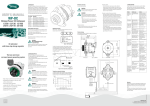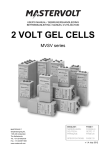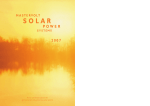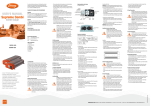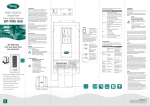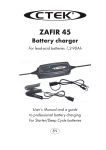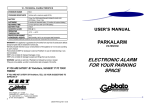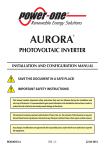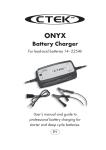Download DC PowerCube Series User Manual
Transcript
1. GENERAL INSTRUCTION Thanks for choosing our product. This manual contains important safety and operation instructions. Read this manual before use. USER MANUAL Whisper Power DC-PowerCube Diesel powered battery charger High power: 4.5 kW / 150A (24V) 4.5 kW / 80A (48V) diesel battery charging The DC PowerCube needs to be installed by a professional installer. Check the next points prior to installation: - The voltage of the battery system is equal to the nominal input voltage range of the DC PowerCube. - Use short connection cables to connect the DC PowerCube to the battery and ensure a secure connection. - The DC PowerCube WAS NOT designed to use in any life retaining equipment. 2. SAFETY INSTRUCTION As dangerous voltages and high temperature exists within the DC PowerCube, only qualified and authorized maintenance personnel are permitted to open and repair it. This manual contains information concerning the installation and operation of the DC PowerCube. All relevant parts of the manual should be read prior to commencing the installation. Please follow the local stipulation meantime. Any operation against safety requirement or against design, manufacture, safety standard are out of the manufacturer warranty. 3. GENERAL PRECAUTIONS - Do not expose the DC PowerCube to dust, rain, snow or liquids of any type, it is designed for indoor use only. DO NOT block ventilation, otherwise the DC PowerCube will overheat. - To avoid fire and electric shock, make sure all cables have correct thickness and being connected well. - Please do not put any inflammable goods near to DC PowerCube. - Never place unit directly above batteries, gases from a battery will corrode and damage the DC PowerCube. - Do not place batteries above the DC PowerCube. Precaution regarding battery operation - Use plenty of fresh water to clean in case battery acid contacts skin, clothing, or eyes and consult with doctor as soon as possible. - The battery may generate flammable gas during charging. NEVER smoke or allow a spark or flame in vicinity of a battery. - Do not put the metal tool on the battery, sparks and short circuit might lead to explosion. - Remove all personal metal items such as rings, bracelets, necklaces, and watches while working with batteries. Batteries can cause short-circuit current high enough to make metal melt, and could cause severe burns. 4. GENERAL DESCRIPTION The DC PowerCube is a battery charger with dual input: 1-phase AC-input from the Grid/shore and a 3-phase AC input suitable for a variable speed permanent magnet generator. With AC input available from the grid or generator, or combined, the batteries are charged in a fast and efficient way. 5. BATTERY CHARGER The DC PowerCube is a high performance, high quality battery charger. The battery charger is equipped with the latest charging algorithm to ensure the optimal charging of your batteries. - High Power battery charging when connected to grid AC input - 2nd DC output to charge auxiliary battery (20 A, 3+ step charge algorithm) - Wide input voltage range (when connected to grid power 90-264VAC, 45-65Hz) - 3-step charge characteristic with temperature sensor - Fully automatic, in diesel mode: variable speed regulation with automatic switch-off - Suitable to charge open lead acid, GEL, AGM and Li-Ion batteries - For commercial and recreational applications 3-step Fully automatic mode The DC PowerCube can be programmed to be fully automatic with a diesel generator. In case the grid AC input connection fails to keep the batteries fully charged, the diesel generator can be started to charge the batteries fast and efficient. When the batteries are full, the diesel can be automatically switched off. Wide range inputs The DC PowerCube has two wide range inputs, ready to charge the batteries any place all over the world, and suitable to work from a variable speed generator. Regardless of the input voltage of either source, the DC PowerCube is given a maximal input current, and will charge the batteries as fast as possible without overloading the inputs. Multi stage charger Fitted with the 3+ step charging algorithm, the charger of the DC PowerCube is designed to charge batteries fast. This charge algorithm guarantees the optimal charging for batteries. Battery temperature compensation Battery temperature compensation is very important for correct charging, the charge voltage must be adjusted according to the actual battery temperature to ensure that batteries are fully charged. All charging voltages recommended by battery manufacturers are in fact ONLY applied at 25ºC. The WP-BTS (battery temperature sensor) supplied with the DC PowerCube measures the temperature of the battery and automatically adjusts the charge voltage at a compensation rate of -5mV/ºC/cell. In case the WP-BTS is not present, the DC PowerCube will use 25ºC as a default setting. Maximal charger current On the front panel of the DC PowerCube the maximal charging current can be adjusted on the fly. With this function the charging current can be adjusted from 5%, 25%, 50%, 75% or 100%. Where 100% is the maximal allowed charging current. (see programmable parameters) Multi battery chemicals available Commonly encountered battery chemicals include Lithium-ION, AGM, GEL, Open lead acid and traction. The voltage required for a proper charging of different battery varies. The battery type can be selected in the connection compartment by a dip switch setting. Slave charger The DC PowerCube features a 12V slave charger to charge a small battery. The output is a 20A slave charge output and is also equipped with the 3+ step charging algorithm. The slave charger is standard configured to stop charging when no AC inputs are available. With a dip switch the ‘cont. slave’ function can be selected. Then the slave charger will use the service battery to charge the slave battery (this function switches automatically off when the service battery is drained to 26.5V (24/150) or 53V (48/80)). Manual Equalization Over a period of time, the cells in a flooded battery can develop uneven chemical states. This will result in a weak cell which in turn can reduce the overall capacity of battery. To improve the life and performance of non sealed flooded battery, the DC PowerCube includes a manual equalization program that can be used, if recommended by battery manufacturer, to equalize this battery. For details, please refer to chapter 10. This charging program can ONLY being applied to flooded battery. As a protection, the equalization mode will automatically be disabled if you select either GEL, AGM or Lithium-ION as battery type. 7. BEFORE INSTALLATION Before the installation, you need to set total 4 parameters. Loose the screws to the connection box and you will see the central panel where you set the following parameters: - Battery type - Slave charger behavior - Charger behavior -Equalization Location Please install the DC PowerCube in a dry, clean and good ventilated location. Working temperature -10-55ºC Storage temperature -40-70ºC Relative Humidity 0-95%, non-condensing Cooling Forced air General advice Ensure that the DC PowerCube has the correct DC voltage for your battery system. Install the DC PowerCube as close to the batteries as possible reducing the voltage drop on cable for the better performance of the equipment. We recommend connecting a DC fuse corresponding to the conductor between battery and DC PowerCube, which will offer protection to the battery cable. A B C Battery Type The battery type can be selected with the dipswitch 1-5. Slave charger behavior When the DC PowerCube has no input from the mains or the PM generator, the charging current to the main battery connection will be zero. The slave charger also will stop charging. By switching DIP switch number 6 ON, the slave charger is continuously switched on, powering the slave charger output from either the AC inputs or from the service battery. The slave charger is automatically switched off when the service battery reaches 26.5V. (switch on at 27V, values can be changed by USB and WhisperPower software) Charge algorithm Standard the DC PowerCube uses the 3+ step charging algorithm. If in some application the charging algorithm should be changed to continuously float, this can be switched on by DIP switch number 7. The charging algorithm is explained in chapter 11. Equalization By toggling dipswitch 8 to OFF-ON-OFF, the equalization program is set for your flooded battery. Please refer to chapter 10 for details of performing equalization charging. 8. CONNECTIONS In the next figures the connections of the DC PowerCube are given. D E F G H I J A Voltage sense B Battery temperature sensor C Remote control panel D Whisper Connect (CAN) E USB connection F DIP switch 1-8 G Free programmable output nr 1 (30V - 1A) H Free programmable output nr 2 (30V - 1A) I Free programmable input nr 1 J Free programmable input nr 2 Voltage sense The voltage sense can be used to compensate cable losses or the voltage loss which is introduced when battery isolators (e.g. diode blocks) are used. DC PowerCube Recommended fuse 24/150 200A 48/80 125A INSTALLATION AND CONNECTION For the safety of the installer, cut off the power before installation Mount the DC PowerCube The DC PowerCube has to be installed vertically on the wall. Choose a flat surface and with 4 x M8 bolts to fix the unit securely. In mobile applications, keep the vibration as small as possible. Keep proper ventilation space around the DC PowerCube: 200mm to the wall, floor and other equipment. Battery temperature sensor The WP-BTS should be placed on the service batteries. Remote control panel The WP-RCP is standard delivered with the DC PowerCube. USB connection The USB connection can be used to update the software of the DC PowerCube or to change parameters. (e.g. charging voltages, PM generator parameters, and so on) DIP switches These are already explained in chapter 7 Free programmable outputs nr 1 and 2 - These two outputs are two potential free relay outputs. The maximal voltage and current allowed is (30V, 1A). - Output number 1 is standard configured as “ON” in case AC input is present. - Output number 2 is standard configured as “ON” when a failure condition is true. (e.g. overtemperature, OVP, missing fase PM generator input, and so on) - Changing the behavior of these outputs can be done by USB. Short circuit protection Both charger outputs (main + slave) are protected against short circuit. In case of a short circuit, the output will be current limited. Battery temperature protection During charging, the DC PowerCube keeps monitoring the battery temperature and will stop charging at -20º degrees Celsius or +55º Celsius. At too high or too low temperature, the output will be set to a safe level of 23.0 or 46.0 Volt (Respectively for the 24V or 48V DC PowerCube). Battery connection The battery connection has two M10 bolts to connect the plus and minus of the battery. The slave charger has a S+ connection, the minus is common with the service battery. If all DIP switches are set to OFF, these parameters can be programmed by the USB computer interface. 6. PROTECTIONS The equipment is being protected against many failures through hardware and software making it a robust and reliable equipment. Overheat protection In case a too high internal temperature is detected, the DC PowerCube will derate the output current, up to a complete switch off. After cooling down, the DC PowerCube automatically resumes charging. Grid AC input The grid input also has a 3 wire connection (L, N, and PE). The input voltage range for the AC input is 90-264VAC. A B C D E A PM generator input B Grid AC input C Main charger output (minus) D Main charger output (plus) E Slave charger output 12V (plus) PM generator input - The PM generator input is a 3 phase connection with 3 wires. - The neutral cannot be connected. - The input voltage range for the AC input is 90-300VAC. Exceeding this voltage range will damage the DC PowerCube and warranty will be void. Free programmable inputs nr 1 and 2 - The two inputs have to be connected to a potential free contact. Standard behavior of input number 1, contact “closed” is DC PowerCube disabled. Standard behavior of input number 2, contact “closed” is PM input disabled. - Changing the behavior of these inputs can be done by USB. 9. INSTALLATION Material list The unit is packed with following materials. Please confirm the series number on the DC PowerCube is the same to that on the carton box. - DC PowerCube - WP-BTS - WhisperPower battery temperature sensor - WP-RCP - WhisperPower remote control panel with 5m cable - User manual DC Power- AC wiring Generator DC wiring Cube 230V 24/150 2.5mm2 2.5mm2 50-90mm2 48/80 2.5mm2 2.5mm2 35-50mm2 WhisperPower BV Kelvinlaan 82, 9207 JB Drachten, The Netherlands, Tel: +31 (0) 512 571 550, Fax: +31 (0) 512 571 599, [email protected], www.whisperpower.com Check battery voltage matches the model you are going to install, the wrong battery could destroy equipment and is out of warranty. Check the polarity of DC input. Reverse polarity causes permanent damage on equipment and warranty will be void. CONNECTING THE AC CABLE AC input cable mains: pull through the AC input cable through the gland and connect it to the AC input connector. Connectors are marked as “L”-line, “N”-neutral and “PE”-earth. Make sure it is tightly screwed. AC input cable generator: pull through the AC output cable through the cable gland and connect it to the AC output connector. Connector are marked as “L”line, “N”-neutral and “PE”-earth. Make sure it is tightly screwed. Check if the voltage on the AC inputs is the correct voltage window before connecting, too high input voltage will damage the DC PowerCube permanently. Check the AC inputs after connection. Wrong connection will damage the DC PowerCube permanently. OPERATION With the switch the unit can be switched to “on” or to “grid only”. When the unit is switched “on”, the DC PowerCube will start charging in case AC-input is present. With the “grid only” the DC PowerCube will only charge from the grid, but will not use the PM generator input to charge the batteries. Charging status The charging state can be checked with the charging status bar. The lights indicate in which charging state the charger is operating. Switch on charger Switch on the AC input power. The DC PowerCube automatically starts charging. The “AC grid present” and the “Bulk” LED will illuminate. Connecting the accessories cable Connect the battery temperature sensor and the remote control panel through the corresponding cable gland. Install the temperature sensor Please glue the temperature sensor, which was plugged into WP-BTS socket at central panel, on the side of battery or in the same room and secure the attachment. Battery Charging When the AC-input is present, the charger will start working. The DC-load bar indicates the charging current, from 5 to 100%. In the right bar the charging status can be seen. Input current limit By pressing the AC current limit button for 3 seconds: the AC input current can be limited. The selectable values are 4A, 8A, 10A, 12A and 16A. Generator input current limit By pressing the GEN current limit button for 3 seconds: the current drawn from the PM generator can be controlled from 20%, 40%, 60%, 80% and 100%. 100% is the maximal current that the PM generator can deliver, or the maximum current that the DC PowerCube can draw. The PM generator parameters can be set using the USB connection. Charging current By pressing the DC charge limit button for 3 seconds the maximal charging current can be set from 5%, 20%, 50%, 75% to 100% When the remote control is mounted on the dashboard, the back cover can be used as drill guide. 3-step Over a period of time, the cells in a flooded battery can develop uneven chemical states. This will result in a weak cell which in turn can reduce the overall capacity of battery. To improve the life and performance of non sealed flooded battery, DC PowerCube features a manual equalization program that can be used. Through the dipswitch at central panel, you can initiate the desulphation program manually. After you choose this program, the charger will start an ordinary charging cycle, afterwards of which it will raise the voltage to 15.5V/31V/62V on purpose. All leds from Bulk to Float will start flashing indicating the equalization is in progress. After 30 minutes, the DC PowerCube will switch from the equalization mode to charging mode. Check electrolyte level and refill battery with distilled water if necessary. During equalization, the battery generates potentially flammable gases. Follow the battery safety precautions listed in this guide. Ventilate the area around the battery thoroughly and ensure that there are no sources of flame or sparks in the vicinity. Turn off or disconnect all loads on the battery during equalization. The voltage applied to the battery may be above the safe levels for some loads. Connecting the slave charger S+ Connect the S+ output of the slave charger output to the positive (+) terminal of the starter battery. The minus (-) terminal of the starter battery should be connected to the minus (-) terminal of the main battery connection. Install the WP-RCP The remote control panel could be mounted either on, or in the dashboard. The cutout for mounting in the dashboard is: 10. EQUALIZATION It is strongly recommended to read this section carefully before you set the de-sulphation charging and DO NOT leave battery unattended while performing de-sulphation. Always check if your battery supplier recommended desulphation charging. Only start when it is suitable. At a maximum of once a month, for heavily used flooded batteries, you may wish to equalize your battery. Flooded battery with light service only need to be equalized every 2-3 months. Equalization can damage your batteries if it is not performed properly. Always check battery fluid before and after equalization. Fill batteries only with distilled water. Battery manufacturers recommendations on equalization vary. Always follow the battery manufacturer instructions so batteries are properly equalized. 12. TROUBLE SHOOTING Problem 13. SPECIFICATION Model name WP-DC PowerCube WP-DC PowerCube 24/150 48/80 Model number 60202002 Possible cause Solution The ambient temperature is too high Place the DC PowerCube in a colder environment, or reduce the load The ventilation is blocked Place the DC PowerCube on a better position or remove the blocking structure Nominal battery voltage 24 VDC 48 VDC Output current The DC PowerCube does not charge from the grid 0-150A (short circuit protected) 0-80A (short circuit protected) AC-input is out of input range Check AC input voltage and frequency Output voltage 26.5/28.5 VDC 53.0/57.0 VDC Recommended battery capacity: 300 to 1500 Ah 200 to 800 Ah The DC PowerCube does not charge from the PM generator Charge characteristic 3+ step charge characteristic AC-input is out of input range Check AC input voltage and frequency Slave charger 12V-20A (3+ step charge characteristic) short circuit protected Use the USB connection to set the correct PM generator parameters Grid input voltage range 90-264VAC (45-65Hz) (3 wire connection) Grid input current Adjustable, from 2A to 16A Power factor (cos phi) > 0.9 PM generator input range 80-300VAC (30-500Hz) (3 wire connection) PM input current Adjustable, from 2A to 14.5A Power factor (cos phi) > 0.85 The overtemp light burns RPM of the engine The PM generator does not corparameters are respond with RPM incorrect on DC PowerCube 60202003 Battery charger General specifications Input specifications Power Factor Correction (PFC) EN 61000-3-2 Product: 60202002 60202003 WP-DC-PowerCube 24/150 WP-DC-PowerCube 48/80 Is in conformity with the following provisions of the EC 2004/108/EC (EMC directive). The following harmonized standards have been applied: Generic emission standard: EN61000-6-3: 2007 Generic immunity standard: EN61000-6-1: 2007 2006/95/EC (Safety directive), with the following standard: Low voltage standard: EN60950: 2000 Drachten, R. ter Heide, C.E.O. Whisper Power B.V. Technical specifications Temperature compensation -30 mV/°C Supported battery types Open and sealed lead acid: GEL / Traction / AGM / Spiral and Lithium-ion -60 mV/°C Battery leakage current <5mA per battery Charge voltages Bulk, Absorption, Float Charge voltage AGM / GEL at 25°C 28.80 VDC, 28.50 VDC, 27.20 VDC 57.60 VDC, 57.00 VDC, 54.40 VDC Charge voltage Traction at 25°C 29.20 VDC, 28.90 VDC, 26.50 VDC 58.40 VDC, 57.80 VDC, 53.00 VDC Charge voltage Open lead acid at 25°C 28.50 VDC, 28.50 VDC, 26.50 VDC 57.00 VDC, 57.00 VDC, 53.00 VDC Charge voltage Lithium ION at 25°C 28.80 VDC, 28.60 VDC, 28.00 VDC 57.60 VDC, 57.20 VDC, 56.00 VDC Return current from absorption to float 6% of Imax 6% of Imax Power Cube charging status on/off Digital output (relay, two-way contact) Failure condition present Digital output (relay, two-way contact) DC PowerCube disabled Digital input (potential free input, closed is disabled) PM input disabled Digital input (potential free input, closed is disabled) Conformity Directive EMC 2004/108/EC : EN 61000-6-1, EN 61000-6-3, EN 55014, EN 55022, EN 61000-3-2, 62040-2 Low voltage directive 2006/95/EC: EN 620401-1, EN 50091-2, EN 60950-1 ONLY PERFORM EQUALIZATION TO FLOODED LEAD-ACID BATTERIES. DO NOT EQUALIZE GEL, AGM OR LI-ION BATTERIES. Protections 11. 3+STEP CHARGING ALGORITHM Over temperature protection Yes, derating above 40°C, shutdown at high temperatures. (with automatic restart after cooling down) Overvoltage protection (manual restart needed) 36 VDC +/- 0.5 VDC Ingress Protection index IP21 The DC PowerCube is fitted with the multi stage charging algorithm (IUoUo), with this algorithm the batteries are charged in a fast and safe way, resulting in a longer lifetime of the batteries. The charging states are represented by the different indication lights in the charging status bar on the DC PowerCube. When the DC PowerCube is charging, the bulk light will always illuminate. The 20-40% indicator will illuminate when the charging voltage is higher than 13.25V. When the charger reaches the bulk voltage 14.25V (depending on the battery type), the charger will go into the absorption mode. When the charging current drops below the return amps (6% of the Ah setting), the 60-80% indicator will illuminate. After 15 minutes, the charger will go into the float mode. When the battery drops below 12.8V, the charger will switch from float to bulk mode again. 14. EC DECLARATION OF CONFORMITY We Whisper Power BV, Kelvinlaan 82, 9207 JB Drachten, The Netherlands, hereby declare that: 68 VDC +/- 0.5 VDC Mechanical specifications Main battery connection 2 x M10 studs Slave battery connection 1 x M5 stud Earth grounding lug 1 x M6 stud AC grid input 3 x M3 screw terminal block PM grid input 3 x M3 screw terminal block Remote control panel RJ12 Battery temperature sensor RJ12 Whisper Connect CANbus RJ45 Voltage sense Phoenix MSTB 2.5/2-ST-5.08 Digital outputs 6 x fastons (6.3x0.8) Digital inputs 4 x fastons (6.3x0.8) Dimension hxwxl [mm] 575x221x316 Operating temperature range -20 - 55°C (derating above 40°C) Relative humidity in operation up to 95% without condensation Ventilation Combined cooling (convection and forced (variable speed)) Weight 26 kg Acoustic level <52dB Warranty 2 years Accessories Battery temperature sensor and remote control panel 26 kg WhisperPower BV Kelvinlaan 82, 9207 JB Drachten, The Netherlands, Tel: +31 (0) 512 571 550, Fax: +31 (0) 512 571 599, [email protected], www.whisperpower.com 05022013ManualPowerCube Connecting DC cable Pull through the DC cables through the cable gland, clamping the cable terminal on cable. Secure the battery cable on DC+ and DC- terminals respectively making sure it is tightly screwed. Drilling dimensions WhisperPower BV Kelvinlaan 82, 9207 JB Drachten, The Netherlands, Tel: +31 (0) 512 571 550, Fax: +31 (0) 512 571 599, [email protected], www.whisperpower.com 05022013ManualPowerCube WhisperPower BV Kelvinlaan 82, 9207 JB Drachten, The Netherlands, Tel: +31 (0) 512 571 550, Fax: +31 (0) 512 571 599, [email protected], www.whisperpower.com