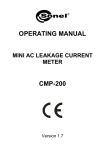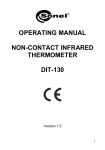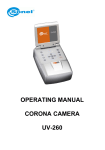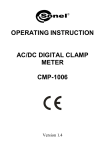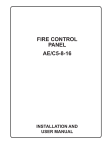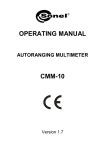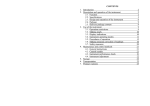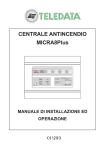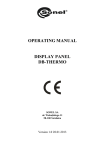Download User Manuals
Transcript
OPERATING MANUAL RESISTANCE CALIBRATOR SRP-50k0-5T0 SONEL SA ul. Wokulskiego 11 58-100 Świdnica, Poland Version 1.10 14.12.2013 CONTENTS 1 INTRODUCTION ........................................................................................................................................ 4 2 SAFETY...................................................................................................................................................... 4 3 INTENDED USE.......................................................................................................................................... 5 4 DESIGN AND OPERATING PRINCIPLE......................................................................................................... 5 4.1 4.2 5 TERMINALS AND BUTTONS ............................................................................................................................. 5 KEYPAD BACKLIGHT COLOURS ......................................................................................................................... 6 OPERATION OF THE CALIBRATOR ............................................................................................................. 6 5.1 5.2 5.3 5.4 5.5 SWITCHING ON ............................................................................................................................................ 6 MANUAL SETTING OF THE REQUIRED RESISTANCE VALUE ...................................................................................... 7 AUTOMATIC MEASUREMENTS ......................................................................................................................... 8 ADDITIONAL FUNCTIONS ................................................................................................................................ 9 SLEEP MODE................................................................................................................................................ 9 6 GENERAL RECOMMENDATION ................................................................................................................. 9 7 SRP CONTROL SOFTWARE....................................................................................................................... 10 7.1 ABOUT THE SOFTWARE ................................................................................................................................ 10 7.2 FUNCTIONS ............................................................................................................................................... 10 7.3 INSTALLALING AND RUNNING THE SOFTWARE ................................................................................................... 10 7.4 MANUAL MODE ......................................................................................................................................... 10 7.5 CALIBRATION PROGRAMS ............................................................................................................................. 12 7.5.1 Save the calibration program to disc............................................................................................. 13 7.5.2 Opening a calibration program file ............................................................................................... 13 7.5.3 Uploading the calibration program to the calibrator memory ..................................................... 13 7.5.4 Reading the calibration program from the calibrator memory..................................................... 13 7.5.5 Erasing the calibration program in the calibrator memory........................................................... 14 7.6 SERVICE MODE........................................................................................................................................... 14 7.7 TOP MENU ................................................................................................................................................ 14 7.7.1 "File" menu.................................................................................................................................... 14 7.7.2 "Settings" Menu ............................................................................................................................ 15 7.7.3 "Help" menu .................................................................................................................................. 15 7.8 CALIBRATOR SOFTWARE UPDATE ................................................................................................................... 16 8 CLEANING AND MAINTENANCE .............................................................................................................. 16 9 STORAGE ................................................................................................................................................ 16 10 DISMANTLING AND DISPOSAL ............................................................................................................ 17 11 TRANSPORT ........................................................................................................................................ 17 12 CALIBRATOR CHECK ............................................................................................................................ 17 13 TECHNICAL SPECIFICATIONS ............................................................................................................... 17 13.1 13.2 BASIC DATA........................................................................................................................................... 17 ADDITIONAL DATA .................................................................................................................................. 17 14 EQUIPMENT........................................................................................................................................ 17 15 MANUFACTURER ................................................................................................................................ 19 2 OPERATING MANUAL SRP-50k0-5T0 version 1.10 NOTE! In connection with continuous product improvement and increase of its technical parameters and performance, there may be slight design changes, not reflected in this edition of the manual. NOTE! Before using, leave the calibrator in normal climatic conditions consistent with the instrument specifications for at least 12 hours. NOTE! When connecting the calibrator to the mains make sure it can be easily disconnected. NOTE! Failure to comply with the instructions contained in this manual may result in electrocution, fire or serious damage of the instrument. OPERATING MANUAL SRP-50k0-5T0 version 1.10 3 1 Introduction This Manual contains information on the design and use of the SRP-50k0-5T0 resistance calibrators, their operating limitations and safety measures when using them. The Manual is intended for the staff using the calibrators as well as the support personnel. Symbols shown on the instrument: Read the manual before using the instrument. Strictly comply with the safety rules and manufacturer's recommendations. Alternating current Operational earthing terminal Warning, dangerous voltage 2 Safety NOTE! Read the manual carefully before using the instrument. The instrument should be used only by the staff who have received adequate training in handling electrical equipment. Connect the calibrator only to the sockets with earthing pins! NOTE! Always connect the instrument to the mains using the cable with earthing. Observe the following rules to avoid accidents or instrument damage: Use the calibrator solely for the purposes described in this manual, Before connecting the calibrator to the mains, make sure the power cable is intact, Store the unit in a dry place with the humidity not exceeding the value given in the manual, Do not use the calibrator with visible mechanical damage, When replacing the fuse, make sure that the instrument is disconnected from the mains. The replacement fuse must conform to the description given in this manual, • When working with the calibrator, use appropriate test probes. • Before measurement, make sure the leads are connected to respective measuring terminals. • Do not apply higher voltage to the terminals than specified in the manual. • • • • • 4 OPERATING MANUAL SRP-50k0-5T0 version 1.10 NOTE! The instrument may be repaired solely by the manufacturer. Tampering with the instrument may result in electrocution, fire or dangerous accident. When performing the measurements, the following elements must be isolated from the workplace: • live electrical equipment, • metal structures, • materials collecting static potential, • moving people. Resistance set by the calibrator can be electrically powered by an external direct voltage up to 5000V. 3 Intended use The calibrator is a source of high resistance, used as a standard in tests of analogue and digital insulation resistance meters. The resistance generated by the calibrator can be maintained for a long time under external direct voltage up to 5000V, provided that the current in the measuring circuit does not exceed 3mA. The required resistance is set by the user using the calibrator's touch keypad or via an external PC applications. The required value is set automatically thanks to the switching of a precise resistance matrix. The controlling processor calculates the required combination of resistors, ensuring adequate resistance precision. 4 Design and operating principle The calibrator consists of a two-way matrix of standard resistors with the function of intelligent resistors' switching. A step-by-step method is used to obtain the required resistance value. The switching algorithm is controlled by a microprocessor and the current state of the matrix depends on the resistance value. 4.1 Terminals and buttons Fig. 1. Front panel of the SRP-50k0-5T0 calibrator 1 – terminals to connect an insulation resistance meter, 2 – operational earthing, 3 – resistance range selection – MΩ, 4 – resistance range selection – GΩ, 5 – resistance range selection – TΩ, 6 – programs switching or activating an additional keyboard, 7 – START the measurement, 8 – STOP the measurement, 9 – decimal comma, 10 – keyboard, OPERATING MANUAL SRP-50k0-5T0 version 1.10 5 11 - USB port. Fig. 2 Rear panel of the calibrator 1 – power ON/OFF switch 2 – fuse (F 3.15 А) 3 – socket for the power cable (230V ~), 4 – cooling fans, 5 – earthing terminal. 4.2 Keypad backlight colours Keyboard backlight is available in three colours: • Green - calibrator is ready for operation and no resistance is set at the measuring terminals, • Red - resistance is set at the terminals or a wrong button has been pressed during the operation (the backlight turns red for a brief moment), • Blue - confirmation that a keyboard button has been pressed (in case of a correct function). This signalling can be disabled. 5 Operation of the calibrator 5.1 Switching on Connect the calibrator to the mains using the supplied cable. Turn on the calibrator using the switch 1 on the rear panel (see Figure 2). Connect the tested meter to the measuring circuit (see Figure 3). The calibrator is in standby mode, no resistance values are set (see Figure 4). 6 OPERATING MANUAL SRP-50k0-5T0 version 1.10 Figure 3 Connecting the meter to the calibrator. Figure 4 Calibrator display after turning on 5.2 Manual setting of the required resistance value Start the calibrator. The default range is МΩ. Select the appropriate range using the buttons 3 4 5 . Enter the desired resistance value on the keypad 10 (take the selected range into account). To delete the entered value, use the button 6 To erase the last digit, the display must shown the appears in the manual resistance setting mode. symbol (BACKSPACE). This symbol Press the 7 START to set the required resistance values on the measuring terminals. The word START disappears from the display and the keypad turns from green to red. Press the 8 STOP button to end the measurement. The keypad backlight colour changes from red to green. Note: The resistance value on the measuring terminals (after pressing the START button) can be changed during the measurement procedure). Enter a new value from the keypad and press 7 START. If you do not press 7 START after entering a new value, the previous resistance value will remain at the calibrator's terminals. A new resistance value can be set on all ranges. In order to avoid additional unspecified measurement error: • avoid twisting electrical leads connecting the calibrator with the tested device, • the calibrator terminals and sockets must be clean, OPERATING MANUAL SRP-50k0-5T0 version 1.10 7 • ensure a reliable connection between the test probes of the tested device and the calibrator terminals. 5.3 Automatic measurements Start the calibrator. The default range is МΩ. Press the 6 button sign will change to The Use the buttons 3 to switch the calibrator into the program selection mode. . 4 to select the required program. 5 After selecting the program, the display shows the name of the program and initial input voltage. Press the button 6 to change the mode. Keep pressing the button 6 to switch between modes as in the table below: MODE NUMBER 1 2 3 4 MODE F1 key F2 key F3 key manual auto auto auto MΩ PROGRAM 1 PROGRAM 4 PROGRAM 7 TΩ PROGRAM 3 PROGRAM 6 PROGRAM 9 5 auto PROGRAM 10 GΩ PROGRAM 2 PROGRAM 5 PROGRAM 8 language selection - Back to MODE 1 Press 7 START to activate the selected calibration program. The calibrator generates a set of resistance values on output terminals 1 . During this procedure, after measuring a given resistance value, press 7 START to switch the calibrator to the next resistance value. The END message is displayed when the program is completed. Press 8 STOP to select another program or Press 7 START to repeat the same program Pressing 8 STOP at any time during the program execution immediately interrupts the procedure and returns the calibrator to the program selection mode. Note: The calibrator can store up to 10 different calibration procedures. Programs are edited and installed by means of the included software. The calibrator programming is described later in this manual. 8 OPERATING MANUAL SRP-50k0-5T0 version 1.10 5.4 Additional functions A set of additional functions may depend on the calibrator firmware. The firmware version can be read in the left-hand bottom corner of the display when the calibrator is on. Selecting the individual functions: Start the calibrator. Press the button 6 The sign will change to . Use the buttons to: Turn off the sound and button beep tones. Turn on the sound and button beep tones. Reduce the display brightness. Increase the display brightness. 5.5 Sleep mode If for 10 minutes (this period is programmable) the keypad is not touched or the PC software does not send any commands, the calibrator goes into sleep mode and the display is off. Briefly pressing any button or a software command restores the calibrator to standby mode and the display turns on. 6 General recommendation Calibrator technical maintenance is carried out to ensure its full effectiveness and readiness for use. The following shall be checked during the maintenance: • integrity of seals, • completeness of the calibrator • absence of external mechanical damage, • cleanliness of connectors, sockets and terminals, • condition of test leads and contacts. NOTE! Never put the calibrator on the front or rear panel, as this can damage the control and power cable socket. • • The users are allowed to perform the following calibrator maintenance activities: replacement of a blown fuse (F 3.15 A), calibrator cleaning. OPERATING MANUAL SRP-50k0-5T0 version 1.10 9 NOTE! Before replacing the fuse disconnect the calibrator from the mains. Any other maintenance activities must be performed solely by the SONEL S.A. Service Dept. 7 SRP Control Software 7.1 About the software The SRP software is used to connect the SRP-50k0-5T0 calibrator with a PC. The program is easy to use and is a useful tool in the process of testing the devices by means of the calibrator. The calibrator should be connected to a computer via the USB port. 7.2 Functions • • • • • • remote control of the calibrator, create and save the automatic programs to check the tested devices, set the keypad lock and time to sleep mode, change the display brightness and keypad tones, software language selection, calibrator software update from the PC via the USB interface. 7.3 Installing and running the software The SRP software does not need to be installed on your computer. Run the SRP.exe from the hard disk or other storage medium. Synchronization of the current calibration status with the software will begin Immediately after running the program. After starting, the program is ready to work. Minimum PC requirements: • Windows XP or later, • 1 GHz processor, • 512 MB memory, • free USB port, keyboard, mouse, monitor. 7.4 Manual mode The program allows you to set the required resistance value, using the virtual keyboard or using a standard PC keyboard. To do this: Connect the calibrator to your computer via a USB cable. Start the calibrator and run the program. Go to the MANUAL tab. 10 OPERATING MANUAL SRP-50k0-5T0 version 1.10 Figure 5 Manual mode screen After turning on, the calibrator automatically goes to the MΩ range. To set the required range, use the buttons or the F1, F2, F3 keys on the PC keyboard. Enter the resistance value using the numeric keypad or computer keyboard (take the appropriate range into account). To delete the entered value, press the The display information field shows the button. (BACKSPACE) symbol. Press START to set the typed resistance value. Resistance at the terminals can be changed freely in all ranges. Press START to set the newly entered resistance value. Press STOP to disconnect the resistance value. Note: List of common buttons (PC / calibrator): Calibrator keypad Computer keyboard 0 – 9, ",” 0 – 9, ”,” F1 F2 F3 SHIFT START OPERATING MANUAL SRP-50k0-5T0 ENTER version 1.10 11 7.5 TUNING function This feature is designed to smoothly adjust a resistance up or down. The main objective of this function is the ability to verify the analog insulation testers in accordance to russian standard: GOST 8.409-81. The TUNING function is available only when is an active connection with the calibrator. Firstly should be set the resistance in manual mode, before performing tuning of resistance. Fine adjustment of resistance. Coarse adjustment of resistance. Saving result to the table of values. X Deleting a selected resistance value from a table of values. Deleting an entire table of values. Saving table to a CSV file. 7.6 Calibration programs The “Programming” allows you to create, modify and save the calibration programs. The calibration program is a set of resistance values which, one after the other, are set at the calibrator terminals. Press START to activate each successive value. Calibration programs can be stored in the calibrator memory and the computer's hard disk. Figure 6 Calibration programs screen. 12 OPERATING MANUAL SRP-50k0-5T0 version 1.10 Fields: Device – text field (up to 10 characters) to enter the device name. It is also the name of the calibration program and is constantly displayed during the program operation. Required field. "U" – numeric field (the value is limited to 5000) to enter and display the calibrator test voltage; the field is used to enter values by the user. The field is not required. If the field is blank, the ”Add U” button is not active. "R" – numeric field which specifies the value of resistance provided by the calibrator. Required field; at least one value. Possible values of the “R” field: Resistance range [Ω] 50…950k 0.05 ... 999.95 M 0.001 ... 999.999 G 0.0001 ... 5.0000 T Resolution [Ω] 50k 0.05 M 0,001G 0.0001 T Buttons: Add U – in the “Program” menu: add extra value menus. You can add maximum of five "U” menus. "+” – in the “Program” menu: add a line to enter the resistance; you can add maximum 59 lines for a single voltage value. "-" – in the ”Program” menu: remove the line to enter the resistance. "Save" – in the “File” menu: save the calibration program to disk. "Open”– in the “File” menu: open the calibration program file from the disk. "Save" – in the “Programming” menu: upload the calibration program to the calibrator. "Read" – in the “Programming” menu: read the calibration program from the calibrator. "Erase”– in the “Programming” menu: erase the calibration program in the calibrator. 7.6.1 Save the calibration program to disk To save the calibration program to your hard disk, click “Save” in the “File” menu or use the top menu in accordance with subsection 7.7.1. In the opened window, select the folder and file for saving. 7.6.2 Opening a calibration program file Use the “Open” option to select and open to edit a calibration program previously saved to hard disk. You can also use a toolbar in accordance with 7.7.1. 7.6.3 Uploading the calibration program to the calibrator memory In order to save the program in the calibrator memory, use the P1…P10 options to select the program number. Then press “Save” in the “Programming” menu or use the top menu in accordance with 7.7.1. Uploading the program from the disk will cause the loss of the currently edited program on your computer. 7.6.4 Reading the calibration program from the calibrator memory To read a program previously stored in the calibrator memory, select the program number P1…P10 and then press “Read” in the “Programming” menu. Uploading the program from the calibrator memory will cause the loss of the currently edited program on your computer. OPERATING MANUAL SRP-50k0-5T0 version 1.10 13 7.6.5 Erasing the calibration program in the calibrator memory To erase the stored program, select its number P1…P10, and then press “Erase” in the “Programming” menu. Deletion of the program should be further confirmed in the confirmation window. 7.7 Service mode The “Service” tab is used to enter the calibrator service mode. The service mode is password protected. NOTE! The service mode is solely for diagnostic purposes at the manufacturer's service department. 7.8 Top menu 7.8.1 "File" menu Figure 7 "File" menu. Open Save – open the calibration program file. – save the calibration program to the computer disk Figure 8 Uploading the calibration program to the calibrator Programming – upload the program to the calibrator memory under a selected number. This option is available only if the “Programming” tab is active. Exit – exit the SRP program. 14 OPERATING MANUAL SRP-50k0-5T0 version 1.10 7.8.2 "Settings" Menu Figure 9 "Settings" menu Language – software language selection. Available languages: Russian and English. Keyboard lock – calibrator keylock. When the keypad is locked, the calibrator is controlled from the computer only. Figure 10 Locking the keypad. Sleep mode – setting the time to sleep mode. To exit the sleep mode, press any button on the calibrator keypad or in the SRP software. Figure 11 Setting the time to sleep mode. Firmware update – updating the calibrator firmware. Updates can be downloaded from the manufacturer's website. 7.8.3 "Help" menu Figure 13 "Help" menu Version – displays: calibrator firmware version, computer software version, calibrator serial number and type. Open help – display the SRP software help. OPERATING MANUAL SRP-50k0-5T0 version 1.10 15 7.9 Calibrator software update Figure 12 Calibrator firmware update. To update the firmware: Turn on the calibrator, run the software on your computer, connect the calibrator to the computer via the USB port. From the "Settings" menu, select "Firmware update". Click "Browse" in the opened window and then select the update file (*.sfw). Click "Apply"; the calibrator goes to update readiness state. Disconnect the USB cable from the calibrator. Press ”5” on the calibrator keypad. The calibrator goes to the "UPDATE MODE" and the appropriate message is shown on the display. Connect the USB cable and wait until the update process is complete (about 30 seconds). When the update is finished, turn off the calibrator with the main switch and disconnect the USB cable. 8 Cleaning and maintenance NOTE! Apply solely the maintenance methods specified by the manufacturer in this manual. The calibrator enclosure may be cleaned with a soft, damp cloth using all-purpose detergents. Do not use any solvents or cleaning agents which might scratch the enclosure (powders, pastes, etc.). The test leads should be cleaned with water and detergents, and then wiped dry. The calibrator electronic system does not require maintenance. 9 Storage Observe the following recommendations when storing the instrument: • Disconnect all the leads from the calibrator. • Clean thoroughly the calibrator and all its accessories. 16 OPERATING MANUAL SRP-50k0-5T0 version 1.10 • Wind the long test leads onto the reels. 10 Dismantling and Disposal Used electrical and electronic equipment should be collected selectively, i.e. it must not be placed with another kinds of waste. Used electronic equipment should be sent to a collection point in accordance with the Used Electrical and Electronic Equipment Act. Do not dismantle any elements before the equipment is sent to a collection point. Observe the local regulations concerning disposal of packagings and used batteries. 11 Transport In its original packaging, the calibrator can be transported using all modes of transport. The transport distance is not limited. During transport, the instrument must be protected against precipitation and ingress of dust. Handle with care. 12 Calibrator check It is advised to check the calibrator every 12 months. 13 Technical specifications 13.1 Basic data Resistance range [Ω] Resolution [Ω] 0.05 ... 999.95 M 0.001 ... 999.999 G 0.0001 ... 5.0000 T 0.05 M 0.001 G 0.0001 T Measurement uncertainty 1.5% 1.5% 1.5% 13.2 Additional data • • • • • • • • • • • • supply voltage maximum power consumption: maximum current in the measuring circuit: maximum operating voltage: long-term stability of resistors: max. operating altitude: dimensions weight: operating temperature range: relative humidity: storage temperature range in the original packaging: at relative humidity <80% at relative humidity from 50% to 80% at relative humidity <80% storage temperature range without packaging: at relative humidity <80% 100 ... 240V AC (50/60Hz) 75VА 3mА 5000V DC <1% 2000m 540 х 450 х 200mm approx. 15kg +10…+30ºС 25…60% -20…+31ºС -20…+40ºС -20…+60ºС +10…+30ºС 14 Equipment • • • calibrator SRP-50k0-5T0 - 1 pc power cable - 1 pc CD with the SRP software - 1 pc OPERATING MANUAL SRP-50k0-5T0 version 1.10 17 • • • • • 18 1.8 m test lead with 5kV banana plugs, blue – 1 pc 1.8 m test lead with 5kV banana plugs, red – 1 pc 2.2 m shield cable with banana plugs, black – 1 pc operating manual – 1 pc calibration certificate – 1 pc OPERATING MANUAL SRP-50k0-5T0 version 1.10 15 Manufacturer Manufacturer and provider of warranty and post-warranty service: SONEL SA ul. Wokulskiego 11 58-100 Swidnica, Poland Tel: (+48 74) 858 38 60 (Sales) fax (+48 74) 858 38 09 e-mail: [email protected] internet: www.sonel.pl NOTE Service repairs must be performed solely by the manufacturer. Made in Russia. OPERATING MANUAL SRP-50k0-5T0 version 1.10 19