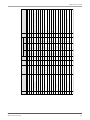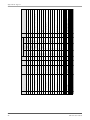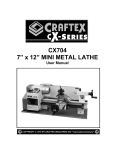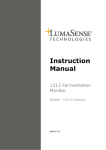Download APP 541
Transcript
User manual Esc Autamatic Pump Pilot APP 541 OK Reset APP 541 Table of Contents Table of Contents Read This First.........................................................................................................................................3 Read This First......................................................................................................................................3 Shortguides.............................................................................................................................................5 Shortguides.......................................................................................................................................... 5 Front Panel.............................................................................................................................................. 8 Front Panel........................................................................................................................................... 8 Configure Basics.................................................................................................................................. 11 Configuration Startup....................................................................................................................... 11 Configure I/O-module Communication.........................................................................................11 Configure Analogue Level Sensor.................................................................................................. 12 Start, Stop, High and Low Levels.....................................................................................................12 Configure I/O....................................................................................................................................... 14 Configure General Purpose Inputs................................................................................................. 14 Other Inputs....................................................................................................................................... 15 Configure Outputs............................................................................................................................ 16 Other Outputs................................................................................................................................... 17 Extra Options With Three Pumps or Less.......................................................................................17 Extended Configuration......................................................................................................................20 Trim Level Control.............................................................................................................................20 Configure Pump Control..................................................................................................................20 Trim Pump Control............................................................................................................................21 Configure Extra Functions................................................................................................................23 Configure Communication................................................................................................................. 24 Systems...............................................................................................................................................24 Configuration.....................................................................................................................................25 Configure Alarm Handling..................................................................................................................29 About Alarms..................................................................................................................................... 29 General............................................................................................................................................... 29 Alarms Sent to SCADA System........................................................................................................30 Alarms Sent to SMS Receivers......................................................................................................... 30 Special Alarms................................................................................................................................... 31 Measure Flow Rate and Capacity.......................................................................................................33 Estimate Pump Capacity.................................................................................................................. 33 Estimate Overflow Flow and Volume............................................................................................. 33 Read Operational Data........................................................................................................................36 Read Operational Data.....................................................................................................................36 Monitor Status and Alarms................................................................................................................. 38 Monitor Status on Front Panel......................................................................................................... 38 Monitor Alarms in the RTU............................................................................................................... 40 Monitor Alarms Sent as SMS............................................................................................................41 Special Alarms................................................................................................................................... 41 APP 541 User manual 1 Table of Contents Miscellaneous....................................................................................................................................... 43 Change Between Automatic, Manual and Blocked Mode...........................................................43 Troubleshooting................................................................................................................................43 Appendix A: RTU Descriptions...........................................................................................................45 List of Alarms .....................................................................................................................................45 List of Menus ..................................................................................................................................... 47 Appendix B: Tag List............................................................................................................................60 Appendix B: Tag List.........................................................................................................................60 Appendix C: SCADA Systems............................................................................................................ 66 Flygt SCADA System (Aquaview) ................................................................................................... 66 Other SCADA Systems..................................................................................................................... 68 2 APP 541 User manual Read This First Read This First Read This First This manual is applicable to the following versions • Hardware:APP 541 • Operator panel: AFH1801 Rev 1.02 or later • I/O-module: AHH1801 Rev 1.02 or later • Com-module: TMX1801 Rev 1.00 or later • System Software: 2.73 or later • Application: 1.44 or later Introduction Before starting to use APP 541, read this chapter carefully. It contains general information on documentation, safety and guarantee. Product Overview APP 541 is a pump controller that consists of an I/O module and an operator panel. APP 541 can use a PSTN, GSM, GPRS or radio modem to communicate with a SCADA system, for example AquaView. A special communication module is available for this purpose. Safety rules for the owner/operator • All government regulations, local health and safety directives must be observed. • All danger due to electricity must be avoided. Guarantee • Modifications or changes to the unit/installation should be done only after consulting Xylem. • Genuine spare parts and accessories authorized by the manufacturer are essential for compliance with the terms of the guarantee. The use of other parts may invalidate the guarantee. This manual • In this manual, APP 541 is generally referred to as the RTU. • In order to avoid repetition of information, the manual describes how one pump P1, should be read or entered. • If a second pump or more pumps, are included in the installation, these instructions must be repeated for each additional pump. Symbols used NOTICE: • Special information about a function. • Information concerning the Central system. • Information about alarms. Terminology The table below describes the terms and abbreviations that are used in this manual. APP 541 User manual Abbreviation Full Term Description CS Central System Used in menus. The term means SCADA system. 3 Read This First 4 Abbreviation Full Term Description RTU Remote Terminal Unit Unit for supervising and controlling a pump station, for example APP 541. SCADA Supervisory Control And Data Acquisition PC based system aiming to create an overview; the operator can monitor process information and influence and change the process values. The system allows logging, trending and remote commands as well as presenting process data as significant digits, staples, curves, trends, or as symbols varying in colors and sizes. APP 541 User manual Shortguides Shortguides Shortguides Front panel 4 5 6 7 8 3 2 1 Esc OK Rese t 9 Autamatic Pump Pilo t 1. 2. 3. 4. 5. 6. 7. 8. 9. APP 541 Display Power LED Push buttons High level LED Pump status LED Relay status LED Alarm status LED Reset Remote alarm On/Off Push buttons Esc Escape: Exit a menu without saving any changes. Exit a sub-menu. Left arrow: Go back. Move the cursor to the left, while editing a value. Up arrow: Scroll backwards one menu at a time. Edit a value. OK Right arrow: Advance. Move the cursor to the right, while editing a value. Down arrow: Advance one menu at a time. Edit a value. OK: Display the first menu in a sub-menu group. Save a specified value. Remote alarm On/Off: When remote is on, alarms are transmitted to CS/SMS. Reset Reset: Acknowledge a new alarm. It is not removed from the alarm log. View pump running hours and number of starts 1. Display the Operating data (7_) menu, and press OK. 2. Repeat for P1 Start counter (7_1), and P1 Run hour (7_2) to P4 Start counter (7_3) and P4 Run hour (7_4) respectively. View and delete alarms 1. Display the Alarm log (1) menu and press OK. 2. Browse the log by repeatedly pressing the Down button. APP 541 User manual 5 Shortguides 3. Scroll to the required alarm and press OK.Result: A "Delete alarm?" message appears and “Current” is displayed. 4. Choose between "Current" and "All" by pressing the Down button and then OK. Result: The alarm is cleared and the text "Log cleared" message is displayed. Change a parameter value, for example a level setpoint 1. Display the Level (2_) menu and press OK. 2. Select the menu you want to change (Start / Stop level 1–4 or High / Low level). Press OK. 3. Select a new parameter value or alternative. Press OK. Show installation and service menus To show menus that are used only during installation or service, select “Yes” in the Show more menus menu (18). The backlight is switched off when the display has been idle for ten minutes. Menu reference chart Legend (Flygt default settings): Always shown: Normally hidden: Shown depending on configuration: 6 APP 541 User manual Shortguides (Reference: For a detailed menu list, refer to Appendix A). APP 541 User manual 7 Front Panel Front Panel Front Panel Illustration: Front panel Esc Rese t OK Autamatic Pump Pilo t APP 541 LEDs on front panel Power LED High level LED Communication status LED Pump status LED Alarm status LED Relay status LED (Reference: “Monitor Status on Front Panel” for an explanation of LED functions). Push buttons on front panel The push buttons are used to browse menus, and edit parameter values. Each menu has an indicator, for example "20". • The indicator is shown for 3 seconds only. • An underscore after the last number indicates a submenu, for example "2_". (Reference: “List of Menus” for a complete list of menus). Viewing a menu Use the Up arrow to scroll backwards one menu at a time. Use Down arrow to advance one menu at a time. OK 8 Press OK to display the first menu in a submenu group. APP 541 User manual Front Panel Esc Press ESC to return to the last menu shown in the previous menu group. Changing a parameter Display the relevant menu as described above, and then: OK Press OK. Either: A flashing cursor appears, or The text "Read only" is displayed. If the value is numerical, move cursor to relevant position. Advance with the Right arrow Move backwards with the Left arrow. To select a higher value, press the Up arrow. To select a lower value press the Down arrow. For text menus, the next available alternative is displayed instead of a value. OK Esc Press OK to save the specified value. Press Escape to exit the menu without saving. When you save a value, the result is displayed: Valu e sto re d Low value (xx) High value (yy) Value has been saved. Value is below permissible range (xx). Enter a higher value. Value is above permissible range (yy). Enter a lower value. Show installation and service menus To show menus that are used only during installation or service: • Select "Yes" in the Show more menus menu (18). • If the password function is in use, enter the password instead. APP 541 User manual 9 Front Panel NOTICE: When the display has been idle for ten minutes: Backlight is switched off. Only default menus are shown. Miscellaneous buttons Shift between remote and local alarm handling. (Reference: “Disable Alarms Temporarily”). Reset Acknowledge a new alarm. It is not removed from the alarm log. (Reference: “Monitor and Erase Alarms in the Alarm Log”). Language The display language is changed in the Language menu (20_). Look for the symbol. It is shown in the top-left corner of the Language menu. To show parameter values in U.S. units, select the language "English US". 10 APP 541 User manual Configure Basics Configure Basics Configuration Startup To show parameter values in U.S. units, make sure the language "English US" is selected in the Language (20) menu. To access to the configuration menus: • Select "Yes" in the Show more menus menu (18). • If the password function is in use, enter the password instead. Configure I/O-module Communication Communication between the I/O-module and the operator panel must be set up. Before using this function • Obtain MAC address. (Reference: Bar code on I/O-module housing). • If the I/O-module is connected to an intranet, obtain two consecutive IP-addresses from the network administrator. Bar code with MAC address The MAC address is the last 9 digits of the bar code. Example: Bar code 10.255.240.017 MAC address 255.240.017 Type of communication The operator panel and I/O-module can be connected in two ways: • Local network: direct connection with cable. • Intranet: both modules are connected to an intranet. Types of IP addresses The RTU uses two consecutive IP addresses: • First address is called BaseIPaddress. It is used by the operator panel. • Second address is derived from the first. It is used by the I/O-module. Local network In this case, the default Base IP address is sufficient. If desired, any of the following free addresses can be used instead: • 10.0.0.0 to 10.255.255.255 • 172.16.0.0 to 172.31.255.255 • 192.168.0.0 to 192.168.255.255 Configure I/O module communication Specify the MAC address in the I/O-module MAC addr. menu (17_6_2). 1. If necessary, specify the first of the two consecutive IP addresses in the Base IP address menu (17_6_1). Keep in mind: If the modules form a local network, the default Base IP address is sufficient. 2. If necessary, specify a new IP communication timeout in the IP timeout menu (17_6_3). Keep in mind: the default value is appropriate for most installations. APP 541 User manual 11 Configure Basics Configure Analogue Level Sensor An analogue level sensor can detect the sump level. Before using this function Obtain data on maximum sensor range. (Reference: Sensor documentation). Zero-level When the sump level is below the sensor range, the RTU should show "0.00" or some other acceptable value as sump level. Since value are rounded, it is not necessary to have exactly "0.00". For example, "0.01" can be acceptable as zero-level. Sensor calibration It may be necessary to trim the zero-level. Example: If the displayed zero-level is -0.20, required offset is 0.20. Configure analogue level sensor 1. Specify the maximum sensor range in the Sensor range menu (2_12). 2. Raise the sensor out of the liquid. 3. Level menu (2_) should read "0.0". If not, specify the offset in the Sensor calibration menu (2_13). (This is usually the distance between the sump bottom and the sensor). 4. Lower the sensor into its proper location. Related configuration Configure also analogue levels. (Reference: “Start, Stop, High and Low Levels”. Start, Stop, High and Low Levels The specified levels determine when a pump normally starts and stops. Illustration: Type of levels 10 8 6 4 2 9 7 5 3 1 1. Low level 2. Stop level 1 3. Stop level 2 4. Stop level 3 5. Stop level 4 6. Start level 1 7. Start level 2 8. Start level 3 9. Start level 4 10. High level Function: Analogue levels 12 APP 541 User manual Configure Basics If sump level... Then... exceeds High level limit high level alarm is generated exceeds a Start level one pump is started drops below a Stop level one pump is stopped drops below Low level limit the following takes place: All pumps are temporarily blocked Low level alarm is generated Configure analogue levels Specify the lowest start level in the Start level 1 menu (2_1). 1. Specify the lowest stop level in the Stop level 1 menu (2_2). 2. If there is a second pump, specify Start/Stop level 2. 3. Specify alarm limits in: • High level menu (2_9). • Low level menu (2_10). Disable a pump 1. Set a start level to "0". 2. Set the corresponding stop level to "0". Disable low level block Set low level alarm limit to "0". APP 541 User manual 13 Configure I/O Configure I/O Configure General Purpose Inputs General purpose input 1–8 can be connected to several types of external equipment. Types of functions Function Description Px auto (P1 - P4 auto) General purpose input 5–8 can be assigned as automatic mode input for pump 1–4. Blocking When the input is activated: • All pumps are blocked. They remain blocked as long as the blocking signal remains active. • A blocking alarm is generated. External alarm General purpose input 1–8 can be assigned as Alarm input 1–8. When an input is activated, the corresponding external alarm is generated. For example, "Alarm input 3". High level When the input is activated: • Available pumps are started. • A high level alarm is generated. Low level float When the input is activated: • Pumps are temporarily blocked until start conditions are fulfilled • A low level alarm is generated. Px manual (P1 – P4 manual) General purpose input 1–4 can be assigned as manual mode input for pump 1–4. Overflow The input from the overflow sensor is used to: • Measure number of overflows, and major overflows. • Measure accumulated overflow time. • Estimate overflow flow and volume. Personnel The input is connected to a selector switch, usually a light switch in the pump station. When flipped, the personnel alarm function is activated. Power failure The input is connected to a device supervising mains power supply. When the input is activated: • Mains error alarm is generated. • All pumps are blocked. Rain meter Used to measure rain fall. Px Spare alarm When the input is activated, a spare alarm is generated. (P1 – P4 Spare alarm) High temp. Px (High temp. P1 - P4) The thermal contact for a pump is normally closed. When opened: • The pump is blocked. It remains blocked as long as the thermal contact remains open. • A high temperature alarm is generated. Exception: EX-mode In EX-mode, General purpose input 1–4 are automatically assigned as manual mode inputs for pump 1–4. (Reference: “EX-classified Environment”). Exception: Three pumps or less 14 APP 541 User manual Configure I/O The inputs for pump 4 are assigned automatically as inputs for high and low level switches. (Reference: “Extra Options With Three Pumps or Less”.) Menus to use Function gen.input 1–8 menus (17_5_1 – 17_5_8). Related configuration • Automatic and manual mode is further described. • External alarms can have local alarm texts. • If a high level switch is used, configure the high level runtime. • Manual mode is further described. • If used, configure the personnel alarm. • Optionally, configure overflow calculations. • If used, configure the rain meter. Other Inputs Automatic/Manual Mode for a Pump An external device can be used to switch between automatic, manual and blocked mode for a pump. Example: manual-0-auto switch. Before using this function • Optionally, configure a General purpose input as manual mode input. • Optionally, configure a General purpose input as automatic mode input. Input configurations Manual input Auto input Pump state Active Passive Running Passive Active Controlled automatically Passive Passive Blocked Both inputs are used: Only a manual mode input is used: Active Not connected Running Passive Not connected Controlled automatically Only an automatic mode input is used: Not connected Active Controlled automatically Not connected Passive Blocked Not connected Controlled automatically No inputs are used: Not connected Motor Protection A pump can use motor protection. Before using this function This function requires that the motor protection is connected to the Motor protector input for the pump. Function: Motor protection APP 541 User manual 15 Configure I/O When the input is activated: • Pump is blocked. • A tripped motor protection alarm is generated. Related configuration A tripped motor protection can be reset. (See Reference). Feedback from Pump Relay When the RTU tries to start a pump by activating its pump relay, the relay can provide feedback. Before using this function The pump relay has to be connected to the Start feedback input for the pump. Function: No feedback from pump relay Phase Description 1 RTU tries to start a pump.Result: RTU receives no feedback. 2 There is no idle pump. Result: RTU: • Generates a No response alarm. • Keeps the first pump set to run. There is another idle pump. Result: RTU: • Generates a No response alarm. • Blocks the first pump. • Tries to start the next idle pump. Power Failure The power supply is supervised by the I/O-module. Types of I/O modules There are two types of I/O modules. They have different power supplies: • 24 V, or • 230 V. This type may have a 24 V battery backup. Types of alarms. Condition Generated alarm 230 V power supply fails. Mains error 24 V power supply is low or dead. Low 24 V supply 24 V battery is low. Low 24 V supply Considerations If a 230 V unit is supplied only through the 24 V battery backup supply, the 230 V fail signal must be inverted in order to avoid the mains error alarm. (Reference: “Troubleshooting”). Configure Outputs Common Alarm Output When an alarm is generated, alarm equipment such as a lamp or a siren can be turned on as well. Before using this function This function requires that the alarm equipment is connected to the common alarm output. Function: Common alarm output 16 APP 541 User manual Configure I/O The output is affected by selected alarms. When an alarm is: • Not acknowledged, the output is active. • Acknowledged, the output is passive. Configure Common alarm output 1. Select continuous or intermittent output in the Common alarm menu (17_4_1). 2. Specify alarms that will activate the output in the Com. alarm activ. 1–4 menus (17_4_2 –17_4_5). For each alarm that can activate the output, select: • 1 to enable the condition. • 0 to disable the condition. Other Outputs Emergency Operation If the RTU fails, an emergency operation circuit can take control of the pumps. Before using this function This function requires that the Emergency operation output is connected to an emergency operation circuit. (Reference: Installation manual). Extra Options With Three Pumps or Less Function: Three pumps or less Some terminals on the MIO 501 I/O board can be used for other purposes: • Terminals 40–41 are automatically re-configured as a Low level switch input. • Terminals 42–43 are automatically re-configured as a High level switch input. • Terminals 17–18 can be used as: • Flushing valve output, • General output, or • Output for motor protection reset. Specify number of pumps Specify the number of pumps in the pump station in the Number of pumps menu (17_1) Related configuration • There is no need to use General purpose inputs for high and low level switches. • Terminals 17–18 on the MIO 501 I/O board can be re-configured. (Reference: Sections below). Flushing Valve A flushing valve can be used to clean the pump sump. Before using this function • Configure the RTU to use three pumps or less. • This function requires that terminals 17–18 on the MIO 501 I/O board are connected to the flushing valve. Function: Flushing valve After a number of pump cycles, the flushing valve is opened a specified time. Configure flushing valve Select “Flushing valve” in the Function output 4 menu (17_7_1). 1. Specify the number of pump cycles between each flushing in the Flushing interval menu (13_17). 2. Specify how long time to flush in the Flushing time menu (13_18). Disable flushing APP 541 User manual 17 Configure I/O Set Flushing time to "0". General Output Terminals 17–18 on the MIO 501 I/O board can be used as general output. Before using this function Configure the RTU to use three pumps or less. Function: General output The General output is affected by selected conditions. When: • At least one condition is true, the output is active. • All conditions are false, the output is passive. Conditions that can affect a General output Condition Description Power failure There is a mains power failure. High level The sump level is high. P1 failure Pump 1 is blocked by a pump failure. P1 blocked Pump 1 is blocked. .. .. P3 blocked Pump 3 is blocked. Pump failures The following pump failures can block a pump: • High temperature • Tripped motor protection • Exceeded max run time (results in a temporary block) Configure the General output 1. Select “General output” in the Function output 4 menu (17_7_1). 2. Specify conditions in the Output. 4 config menu (17_7_2). Select: • 1 to enable a condition. • 0 to disable a condition. Reset Motor Protection A tripped motor protection can be reset. Before using this function • Configure the RTU to use three pumps or less. • This function requires that terminals 17–18 on the MIO 501 I/O board are connected to the reset input in the motor protection. Type of reset • RTU can try to reset the motor protection automatically, or • Personnel can try to reset the motor protection manually. Function: Automatic reset 1. RTU waits three minutes for the protection to cool. 2. RTU tries to reset the motor protection once.Result: The table shows possible results. 18 If reset... Then... is successful. pump can now restart. APP 541 User manual Configure I/O If reset... Then... is successful, but the motor protection is tripped again the following pump cycle. no further reset attempts are made. Pump remains blocked. fails. pump remains blocked. Configure motor protection reset 1. Select “Motorprotect. reset” in the Function output 4 menu (17_7_1). 2. In the Auto reset menu (16_3), select: • "Yes" to enable automatic reset. • "No" to disable automatic reset. APP 541 User manual 19 Extended Configuration Extended Configuration Trim Level Control Pump Stop Delay It may not be possible to install a level sensor or switches low enough in the sump. Thus, the sump is not emptied completely when the last running pump is stopped. Function: Stop delay time 1. Sump level drops below the normal stop level for the last running pump. Result: Timer is started. 2. Timer exceeds the stop delay time. Result: The last running pump is stopped. Configure stop delay • To delay the pump stop, specify the time in the Stop delay time menu (13_5). • To disable the stop delay, enter "0" as Stop delay time. High Level Runtime A high level switch is a backup used to start the pumps during a high sump level. Before using this function Configure a General purpose input as high level switch input. Function: High level runtime Phase Description 1 Sump level exceeds the high level switch. Result: Available pumps are started. A high level alarm is generated. 2 Sump level drops below the high level switch. Result: Timer starts. 3 Timer exceeds the high level run time. Result: Pumps are stopped. The sump level drops below a low level switch. Result: • Pumps are stopped, • Remaining high level run time is skipped. Specify high level runtime Specify the runtime in the High level run time menu (13_15) Configure Pump Control EX-classified Environment NOTICE: This function should be enabled when the RTU is used in an EX-classified environment. Function: EX-mode When no liquid is detected in the sump, all pumps are blocked. The starting method will not matter, that is, any manual start attempt, maintenance run, or remote start command will be blocked. 20 APP 541 User manual Extended Configuration Configure EX-mode • To enable EX-mode, select "On" in the EX mode menu (16_2). • To disable EX-mode, select "Off". Related configuration EX-mode affects General purpose inputs. Trim Pump Control Delay a Pump Start The RTU can delay the start of a pump. Type of start delay Start delay Condition Delay for next pump Minimum pump stop time A pump has stopped. 5 seconds Time between starts A pump has started. Configurable Power failure Power supply has been restored after a power failure. 10 seconds Specify time between pump starts Specify the time in the Time betw. starts, P1 – P4 menus (13_9 –-13_12). Limit Pump Operation The RTU can limit: • Number of pumps running at the same time. • Maximum time any pump is allowed to run continuously. Example: The maximum runtime is useful to stop a clogged pump from running too long. Function: Maximum number of running pumps When the maximum number of pumps are running at the same time, no idle pump is allowed to start. Function: Maximum runtime When a pump has run longer than the maximum run time: • Pump is temporarily stopped. • Maximum runtime alarm is generated. Considerations: Maximum runtime To avoid a flooded pump sump, the maximum runtime must exceed one pump cycle. Consider that the following can add time to a pump cycle: • High level runtime. (Reference: see page14). • Stop delay. (Reference: see page14). Limit pump operation 1. Specify maximum number of running pumps in the Max. no. run. pumps menu (13_6). 2. Specify maximum runtime for pumps in the Max. run time menu (13_14). Disable runtime limit Set maximum runtime to "0". Maintenance run A pump that stands still for a long time can be run automatically with regular intervals. This is useful to keep the mechanical seals in the pump in shape. Function: Maintenance run APP 541 User manual 21 Extended Configuration When a pump has been standing still for a specified number of hours, the RTU starts the pump for a maintenance run. Configure maintenance run 1. Specify the time between each maintenance run in the Auto start interval menu (13_13). 2. Specify the pump run time during a maintenance run in the Auto start time menu (13_14). Disable maintenance run Set auto start time to "0". Operating Sequence If a pump always start at the lowest sump level, this pump will normally run more than the other pumps. Function: Pump alternation • Pumps part of the alternation change start levels while standing still after a complete pump cycle. • Pumps not part of the alternation always start at the same start level. When a pump cannot start, the next alternating pump will start. Example: Pump is shut off or faults. Number of alternating pumps Number of alternating pumps Alternates Pump 1? AlternatesPump 2? Alternates Pump 3? Alternates Pump 4? 2 Yes Yes No No 3 Yes Yes Yes No 4 Yes Yes Yes Yes Example: Three alternating pumps The table shows when pumps start during different pump cycles: S tart level Pump cycle 1 Pump cycle 2 Pump cycle 3 1 Pump 1 Pump 2 Pump 3 2 Pump 2 Pump 3 Pump 1 3 Pump 3 Pump 1 Pump 2 4 Pump 4 Pump 4 Pump 4 Example: Pump 2 faults with three alternating pumps The table shows when pumps start if Pump 2 faults: Start level Pump cycle 1 Pump cycle 2 Pump cycle 3 1 Pump 1 Pump 3 Pump 1 2 Pump 3 Pump 1 Pump 3 3 No pump No pump No pump 4 Pump 4 Pump 4 Pump 4 Configure pump alternation 1. Select "On" in the Pump alternation menu (13_7). 2. Specify number of alternating pumps in the Alternating pumps menu (13_8). Disable pump alternation 22 APP 541 User manual Extended Configuration Set pump alternation to "Off". Configure Extra Functions Current Measurement The RTU can measure pump currents. Before using this function This function requires that a current transformer is connected to the current transformer input. (Reference: Installation manual). Types of currents Each pump has its own current, but they are measured in pairs: • Pump 1 and pump 3 currents • Pump 2 and pump 4 currents Function: Current alarm limits When the current: • Exceeds High current limit, a high current alarm is generated. • Drops below Low current limit, a low current alarm is generated. Current factor If two currents in a measured pair have different maximum currents, it is necessary to specify the factor between them. Example: Maximum current for pump 1 (5,5 A), is divided by the maximum current for pump 3 (8 A). The current factor is 0,63. Configure current measurement: 1. Specify high current alarm limit for pump 1 in the P1 high current menu (3_1). 2. Specify low current alarm limit for pump 1 in theP1 low current menu (3_2). 3. Repeat Step 1–2 for each additional pump. 4. Specify the current transformer rating for pump 1/pump 3 in the P1/P3 Current range menu (3_3). 5. Specify the current factor between pump 1 and pump 3 in the Current factor P1/P3 menu (3_4). Keep in mind: Only necessary when the maximum pump currents are different. 6. Repeat step 4–5 for the other pair of pumps. Disable alarm limit Set the alarm limit to "0". Rain Measurement The RTU can measure the rain fall based on pulses from a rain meter. Before using this function • Configure a General purpose input as rain meter input. • Obtain scale factor for rain meter. (Reference: Rain meter documentation). Function: Rain alarm limits When the average rain fall during: • 5 minutes exceeds its rain alarm limit, a high rain 5 min alarm is generated. • 24 hours exceeds its rain alarm limit, a high rain 24 h alarm is generated. Configure rain measurement: 1. Specify the scale factor for the rain meter in the Rain scale menu (9_3). Example: if the rain meter is specified to give 1.2 mm/pulse, enter 1.2 as scale factor. 2. Specify the rain alarm limit for a 5 minute period in the Rain alarm 5min menu (9_1). 3. Specify the rain alarm limit for a 24 hour period in the Rain alarm 24h menu (9_2). APP 541 User manual 23 Configure Communication Configure Communication Systems Direct communication with the SCADA system In this system the RTU communicates directly with the SCADA (central) system. A modem, a radio or a signal cable is used for the transmission of information between the units in the system. Either the factory settings or the first user profile of the modem (profile 0) can be used. In the first case no special configuration of the modem is required but in the second case the user profile has to be configured prior to use with the RTU. Communication via MTC-COM In this system the RTU communicates with the SCADA system, via the communication unit, MTC-COM. A modem, a radio or a signal cable is used for the transmission of information between the units in the system. Prior to use with the RTU the first user profile of the modem (profile 0) has to be configured. NOTICE: The factory settings of the modem cannot be used in this case. Modems Communication is possible using PSTN, GSM, GPRS, or radio modem. The modem can either use factory settings or user profile 0, which must then be preconfigured. Example: Configuring a TD-33 modem To configure the modem: 1. Start Windows Hyperterminal program. 2. Select and configure the COM port to which the modem is connected: • Bits per second: 9600 (or another speed you want to use) • Data bits: 8 • Parity: Use the same setting as in the modem (none, even, or odd). • Stop bits: 1 • Flow control: Hardware 3. Type "AT&F" and press Enter.The modem will answer "OK". 4. Type in the initialization string: E.g. AT&F E0V0 &K3 &D2\\N3 %E0 S36=3 S0=0 and press Enter. NOTICE: The initialization string must be permanently stored in the modem. Either: • Append "&W" to the initialization string, or • Type "AT&W" after entering the initialization string. 24 APP 541 User manual Configure Communication Configuration Fixed line FDX (Full Duplex) Communication using a fixed line modem, radio modem, or directly to a PC. Menu Values Description Communication COM1 (15_10) RS232 FDX Normally, FDX can be used if the SCADA system has not specially been set-up to use HDX. Speed COM1 (15_13) 1200-115200 bps Set this value to the same as the port baudrate in the SCADA system. Parity COM1 (15_14) None, Even or Odd Use the same setting as in the communication equipment. Protocol COM1 (15_15) AquaCom polled fixed Modbus fixed Comli fixed Max buffer size (15_24) 120-4000 If your radio has a limited buffer or there are disturbances decrease this value. e.g. 200. Station number / id (15_1) 001–899 In the SCADA system, the station number is a unique number for the RTU. When fixed communication is used, the station number and fixed line id both have the same value in Aquaview. Fixed line HDX (Half Duplex) Communication using a fixed line modem, radio modem, or directly to a PC. Menu Values Description Communication COM1 (15_10) RS232 HDX Will work with normal settings in the SCADA system. Speed COM1 (15_13) 1200-115200 bps Set this value to the same as the port baudrate in the SCADA system. Parity COM1 (15_14) None, Even or Odd Use the same setting as in the communication equipment. Protocol COM1 (15_15) AquaCom polled fixed Modbus fixed Comli fixed RTS delay COM1 (15_17) 25-1000 ms Low delay means faster communication. Use higher value if required by the radio, i.e. if there are problems with the communication. Max buffer size (15_24) 120-4000 If your radio has a limited buffer or there are disturbances decrease this value. e.g. 200. Station number / id (15_1) 001–899 In the SCADA system, the station number is a unique number for the RTU. When fixed communication is used, the station number and fixed line id both have the same value in Aquaview. GPRS modem Communication using a GPRS modem APP 541 User manual 25 Configure Communication Menu Values Description Communication COM1 (15_10) GPRS The RTU will make all necessary initialization of the modem. There is no need for any manual modem configuration. Speed COM1 (15_13) 19200 bps The default speed used by the modem after a power on reset. Make sure not to configure the modem using the "AT&F" command, since this will set the speed to 115200. Parity COM1 (15_14) None, Even or Odd Use the same setting as in the communication equipment. Protocol COM1 (15_15) AquaCom unpolled fix CS IP address (15_18) Enter the IP address to the SCADA system. CS IP port (15_19) Enter the IP port of the SCADA system. Access point 1 (15_20) Enter the access point name. It describes the telephone provider, for example internet.<some telephone company name\>.net. If the name is longer than 20 characters, the name can be split in two. Enter the first piece in the Access point 1 menu, and the second piece in the Access point 2 menu. Access point 2 (15_21) Station number / 001–899 id (15_1) In the SCADA system, the station number is a unique number for the RTU. NOTICE: If you connect a terminal to the service port in the RTU, you can specify the access point name with the command setcomdata. Format: setcomdata <access point name\> Telephone modem Communication using a Hayes compatible telephone modem, or GSM modem. (Reference: Observe the limitations for combinations of modems and their configuration strings as described in the Modem Configuration manual). Menu Values Communication (15_1 Hayes modem COM1 0) GSM/Hayes predef. 26 Description Select Hayes modem when using TD33 for communication directly to the SCADA system. In all other cases configure the modem using a PC and select GSM/Hayes predefined. Select this option if an MTC-COM is included in the system. Speed COM1 (15_1 1200-115200 bps If your modem supports autobauding, set this as high as possible to 3) get the best communication performances. Otherwise set this value to the same as the value used in the preconfiguration of the modem. Parity COM1 (15_1 None, Even or 4) Odd Use the same setting as in the communication equipment. APP 541 User manual Configure Communication Menu Values Description Protocol COM1 (15_1 AquaCom dialled 5) Modbus dialled Comli dialled Station number / id (15_1 001–899 ) In the SCADA system, the station number is a unique number for the RTU. Telephone no. CS/SMS (15_3 ) Enter the telephone number to the SCADA system or MTC-COM. GSM modem Communication using a GSM or telephone modem. (Reference: Observe the limitations for combinations of modems and their configuration strings as described in the Modem Configuration manual). Menu Values Communication (15_1 GSM/Hayes COM1 0) predef. Description Configure the modem using a PC and select GSM/Hayes predefined. Speed COM1 (15_1 1200-115200 bps If your modem supports autobauding, set this as high as possible to 3) get the best communication performances. Otherwise set this value to the same as the value used in the pre-configuration of the modem. Parity COM1 (15_1 None, Even or 4) Odd Protocol COM1 (15_1 AquaCom dialled 5) Modbus dialled Comli dialled Station number / id (15_1 001–899 ) In the SCADA system, the station number is a unique number for the RTU. Telephone no. CS/SMS (15_3 ) Enter the telephone number to the SMS recipient, i.e. the personnel. Use the same setting as in the communication equipment. User modem Communication using a GSM modem or a telephone modem when you want the RTU to configure the modem. (Reference: Observe the limitations for combinations of modems and their configuration strings as described in the Modem Configuration manual). Menu Values Communication COM1 (15_10) User modem Modem init 1 (15_11) Description Enter the initialization string for the modem. The string can be split in two. Enter the first piece in the Modem init 1 menu, and the second piece in the Modem init 2 menu. Note! See “Systems” on page17. Modem init 2 (15_12) Speed COM1 (15_13) APP 541 User manual 1200-115200 bps If your modem supports autobauding, set this as high as possible to get the best communication performances. Otherwise set this value to the same as the value used in the initialization string for the modem. 27 Configure Communication Menu Values Description Parity COM1 (15_14) None, Even or Odd Use the same setting as in the communication equipment. Protocol COM1 (15_15) AquaCom dialled Modbus dialled Comli dialled Station number / id (15_1) 001–899 Telephone no. CS/SMS (15_3) In the SCADA system, the station number is a unique number for the RTU. Enter the telephone number to the SCADA system or MTC-COM. NOTICE: If you connect a terminal to the service port in the RTU, you can specify the modem initialization with the command setcomdata. Format: setcomdata <modem init\> GSM modem and SMS Communication using a GSM modem. The RTU can be monitored by the SCADA system in this configuration. However, alarms are sent directly to cell phones as SMS. (Reference: Observe the limitations for combinations of modems and their configuration strings as described in the Modem Configuration manual). 28 Menu Values Description Communication COM1 (15_10) GSM/Hayes predef. Configure the modem using a PC and select GSM/Hayes predefined. Speed COM1 (15_13) 1200-115200 bps If your modem supports autobauding, set this as high as possible to get the best communication performances. Otherwise set this value to the same as the value used in the preconfiguration of the modem. Parity COM1 (15_14) None, Even or Odd Use the same setting as in the communication equipment. Protocol COM1 (15_15) AquaCom/SMS Station name (15_2) Enter a name that will be sent in the SMS alarm message. Telephone no. CS/SMS (15_3) Enter the first telephone number to the SMS recipient, i.e. the personnel. Telephone no. SMS 2 (15_4) Telephone number to SMS receiver. The telephone number is required for alarm handling to more than one SMS receiver. Only applicable when alarm handling using SMS is selected. .. .. Telephone no. SMS 5 (15_7) Telephone number to SMS receiver. The telephone number is required for alarm handling to more than one SMS receiver. Only applicable when alarm handling using SMS is selected. APP 541 User manual Configure Alarm Handling Configure Alarm Handling About Alarms When an alarm is generated, the alarm is: • Indicated on the RTU front panel, and • Listed in the RTU alarm log. If the RTU is equipped for communication, the alarm is sent to: • SCADA system, or • SMS receivers. General Alarm Delay Alarm generation can be delayed. Before using this function To delay a mains error alarm, the RTU has to be connected to a 24 V battery backup that can supply the RTU during the delay time. Restriction: Mains power failure • The pumps are blocked directly at mains power failure. This block is not delayed. • The maximum delay for a mains error alarm is 960 minutes. Function: Alarm delay When the alarm condition is fulfilled longer time than the alarm delay, the alarm is generated. Configure alarm delays 1. Specify general delay in the General alarm delay menu (14_1). 2. Specify delays for: • Mains error alarms in the Pow.fail alarm delay menu (14_2). • Low level alarms in the Low level alarm delay menu (14_3). • Blocking alarms in the Blocking alarm delay menu (14_4). Alarm Priority The alarm priority determines what happens with the alarm. Function: Alarm priorities APP 541 User manual Priority Description A Alarm is sent to: SCADA system, or SMS receivers B Same as for priority A. C Alarm is only local in the RTU. D Alarm is sent to: SCADA system according to its D-alarm time frame, or SMS receivers according to the D-alarm time frame in the RTU. F Alarm is not recorded. H For future use. 29 Configure Alarm Handling Configurealarm priorities Select priorities in the Alarm priority 1–4 menus (14_11 – 14_14). Alarm Texts and Alarm Codes for External Alarms Alarm texts for external alarms are used in: • RTU alarm log, and • Alarms sent to SMS receivers. Alarm codes for external alarms are only used when alarms are sent to a SCADA system. Before using this function Configure General purpose inputs as external alarm inputs. Considerations: Alarm texts • Extended ASCII characters can be used. Example: öøé. • If the first character is left blank, the standard alarm text is used. Example: "Alarm Input 1". Function: Alarm codes 1. An alarm is sent to the SCADA system. The alarm contains an alarm code. 2. SCADA system uses the alarm text that corresponds to the alarm code. Keep in mind: Alarm texts in the SCADA system may differ from the alarm texts in the RTU. Configure alarm texts 1. Specify alarm texts in the Alarm text input 1–8 menus (14_15_1 –14_15_8). 2. Specify alarm code in the Alarm code input 1–8 menus (14_16_1 –14_16_8). Keep in mind: Only relevant when alarms are sent to a SCADA system. Alarms Sent to SCADA System The RTU can send alarms to a SCADA system. Function: Sending fails Phase Description 1 RTU sends an alarm to the SCADA system. 2 Result: Sending fails. Example: SCADA system is busy or do not reply. 3 RTU waits one minute before the next attempt. 4 After each successive failure, the RTU waits one minute longer than before until 10 attempts have failed. 5 The RTU waits three hours before recommencing the dialing sequence. Alarms Sent to SMS Receivers Alarm Acknowledgement The RTU can send SMS with alarms to one recipient at a time or to all at once. Function: Alarm acknowledgement time 30 Phase Description 1 RTU sends an SMS with an alarm to a recipient. 2 Result: RTU receives an acknowledgement within specified time. Result: RTU receives no acknowledgement within specified time. APP 541 User manual Configure Alarm Handling Phase Description 3 No more SMS are sent. RTU tries to sends the SMS to the next recipient. NOTICE: If all numbers have been dialled, but no alarm acknowledgement has been received, the specific alarm will not be sent again. Function: No alarm acknowledgement time When the acknowledge request is disabled, SMS alarms are sent to all listed phone numbers. Configure SMS alarm acknowledgement • Specify acknowledgement time in the SMS Acknowledge time menu (15_8). • To disable acknowledge requests, set acknowledgement time to "0". Passive Alarms When alarms become passive, SMS can be sent out. Specify passive alarm handling • To send out SMS with passive alarms, select "Yes" in the SMS P-alarm menu (15_9). • To disable SMS with passive alarms, select "No". Time Frame for Sending D-alarms Function: D-alarm time frame SMS with D-alarms are sent only during a specified time frame. If the alarm occurs at any other time, the RTU will wait until the D-alarm time frame begins and then send the alarm. Function: No D-alarm time frame If the D-alarm time frame is disabled, D-alarms are treated as A-alarms. Configure time frame 1. Specify when to start sending SMS in the D-alarm start time menu (14_9). 2. Specify when to stop sending SMS in the D-alarm end time menu (14_10). Disable time frame Set both start and end times to "0". Special Alarms Personnel Alarm The personnel alarm is used when work of any kind is carried out in a pump station, and alerts to the risk that an accident may occur. Before using this function Configure a General purpose input as personnel alarm input. Restriction NOTICE: The personnel alarm always has alarm priority A and cannot be prevented from being sent. Function: Personnel alarm APP 541 User manual 31 Configure Alarm Handling Phase Description 1 The input is activated by a selector switch, usually a light switch in the pump station. Result: Work time begins. 2 The input has been activated longer than the Work time. Result: Common alarm outputs are activated. Warning time begins. 3 Personnel acknowledge their presence within the Warning time. Result: • Work time is restarted. • Common alarm outputs are set to passive. No acknowledge is received within the Warning time. Result: Personnel alarm is generated. Configure the personnel alarm: 1. Enter a time in the Work time menu (14_5). 2. Enter a time in the Warning time menu (14_6). 32 APP 541 User manual Measure Flow Rate and Capacity Measure Flow Rate and Capacity Estimate Pump Capacity The RTU can estimate the pump capacity. This estimation is useful since capacity changes may indicate pump problems, such as a clogged pump. Before using this function • Obtain data on nominal capacities for all pumps. (Reference: Pump documentation). Restriction The pump capacity can only be estimated under certain circumstances. Thus it may take a while for the estimations to be updated. Types of capacities Capacity Description Nominal capacity The flow a pump is designed to handle. Calculated capacity Pump capacity can diverge from the nominal capacity. Over time, the RTU can estimate the pump capacity. Capacity divergence How much the calculated capacity is allowed to diverge from the nominal capacity. Upper/Lower level capacities Pump capacity is estimated between these two limits. Function: Calculated capacity When the calculated capacity: • Exceeds nominal capacity + capacity divergence, a high capacity alarm is generated. • Drops below nominal capacity - capacity divergence, a low capacity alarm is generated. Configure capacity calculations 1. Specify a sump level in the Upper level capacity menu (12_5_1). Keep in mind. Enter a level below the lowest pump start level. 2. Specify a sump level in the Lower level capacity menu (12_5_2). Keep in mind. Enter a level above the highest pump stop level, and below the upper level capacity. 3. Specify nominal capacity for pump 1 in the Nominal capacity P1 menu (12_1_1). 4. Specify capacity divergence for pump 1 in the Capacity div. P1 menu (12_1_2). 5. Repeat step 3–4 for any other pump. 6. Specify sump area in the Area menu (11_1). Disable capacity calculations Set both upper and lower level capacities to "0". Estimate Overflow Flow and Volume The RTU can estimate the overflow flow and volume. Before configuring the function Optionally, configure a General purpose input as overflow input. Types of overflow monitoring Overflow calculations starts when: • Overflow activates the overflow sensor, or • Sump level exceeds a specified overflow level. Keep in mind: Overflow level is only relevant if an analogue level sensor is used. APP 541 User manual 33 Measure Flow Rate and Capacity Types of weir Overflow calculations are based on: • Rectangular spillway, • V-shaped spillway, or • Any type of spillway where the overflow flows are known for 2–10 sump levels. Disable overflow calculations Select "No" in the Weir select menu (8_1). Details: Rectangular Weir (Reference for general information and requirements: “Estimate Overflow Flow and Volume”). Illustration: Rectangular spillway 1 1. Weir width Configure rectangular weir 1. Select "Rectangular" in the Weir select menu (8_1). 2. Specify a sump level in the Overflow level menu (8_2). Keep in mind. Enter "0" to only use the overflow sensor to trigger calculations. 3. Specify the weir discharge coefficient in the Discharge coeff. menu (8_3). Reference: Spillway supplier.Example: A typical value is 0.62. 4. Specify a width in the Weir width menu (8_5). Details: V-shaped Weir (Reference for general information and requirements: “Estimate Overflow Flow and Volume”). Illustration: V-shaped spillway 1 2 1. 2. Weir width Overflow range Configure v-shaped spillway 1. Select "V-notch" in the Weir select menu (8_1). 2. Specify a sump level in the Overflow level menu (8_2). Keep in mind. Enter "0" to only use the overflow sensor to trigger calculations. 3. Specify the weir discharge coefficient in the Discharge coeff. menu (8_3). Reference: Spillway supplier.Example. A typical value is 0.58. 4. Specify a range in the Overflow range menu (8_4) 5. Specify a width in the Weir width menu (8_5). 34 APP 541 User manual Measure Flow Rate and Capacity Details: Any Weir with 2–10 Known Overflow Flows (Reference for general information and requirements: “Estimate Overflow Flow and Volume”). Considerations For accurate estimations: • Levels should be uniformly distributed within the overflow range. • Top-most level should be the maximum overflow flow. • The more known overflow flows, the greater the accuracy. Example: Two known overflow flows • Overflow 2 are the flow at top of the overflow range. • Overflow 1 are the flow at 1/2 of the overflow range. 2 3 1 1. 2. 3. Overflow 1: 72.6 l/s Overflow 2: 138.6 l/s Overflow range Example: Five known overflow flows • Overflow 5 are the flow at top of the overflow range. • Overflow 4 are the flow at 4/5 of the overflow range. • ... • Overflow 1 are the flow at 1/5 of the overflow range. 5 4 3 2 1 6 1. 2. 3. 4. 5. 6. Overflow 1: 13.8 l/s Overflow 2: 38.6 l/s Overflow 3: 94 l/s Overflow 4: 128.2 l/s Overflow 5: 138.6 l/s Overflow range Specify a weir manually 1. Select "Manual" in the Weir select menu (8_1). 2. Specify a sump level in the Overflow level menu (8_2). Keep in mind. Enter "0" to only use the overflow sensor to trigger calculations. 3. Specify a range in the Overflow range menu (8_4). 4. Specify overflow 1 in the Overflow segment 1 menu (8_6). 5. Repeat Step 4 for any other known overflow flow. Keep in mind. Enter "0" not to use a level. APP 541 User manual 35 Read Operational Data Read Operational Data Read Operational Data Available Functions Functions that may be available are described below. Whether a function is available or not, depends on previous installation and configuration. Menus to use Menu name No. Description Level 2_ Sump level No P1 current – P4 current 3_– 6_ Current for Pump 1–4. No P1 start counter 7_1 Total number of starts for pump 1. Yes P1 run hour 7_2 Total runtime for pump 1. Yes .. Comment Value can be reset? .. P4 run hour 7_8 Total runtime for pump 4. Yes Overflow flow 8_16 Estimated overflow flow. No Overflow volume 8_17 Estimated overflow volume. Yes Overflow count 8_18 Number of overflows Yes No. of major overfl. 8_19 Number of major overflows Overflow time 8_20 Total overflow time Yes Rain 9_ Daily rain value No Free flow 10_1 Estimated free flow. Pumped volume 10_2 Estimated volume pumped away from sump. Yes Sump volume 10_3 Estimated volume remaining in sump. Yes Calc. capacity P1 – P4 12_1 – 12_4 Capacity for Pump 1–4. No An overflow is also a major overflow Yes when no other overflow has occurred for the last 24 hours. The free flow is also called the inflow, and is the flow into the sump. No Reset operational data 1. View the relevant operation menu. Example: P1 start counter menu. 2. Press OK. Result: Menu window shows "Reset value? No". 36 APP 541 User manual Read Operational Data 3. Press the Up arrow. Result: Menu window shows "Reset value? Yes". 4. Press OK. Result: Data is reset. APP 541 User manual 37 Monitor Status and Alarms Monitor Status and Alarms Monitor Status on Front Panel The status is shown with LEDS on the RTU front panel. Illustration: LEDs on the front panel 1 2 3 4 5 Esc Rese t OK 6 Autamatic Pump Pilo t APP 541 1. Power LED 2. High level LED 3. Pump status LED 4. Relay status LED 5. Alarm status LED 6. Communication LED Monitor Status LED Description Comments Power supply is on. Green Possible causes: Power supply is off Fuse is blown. Off Sump level is high. Sump level exceeds: High level switch, or High level alarm limit for analogue sensor There is feedback from the pump relay. The pump is running. There is a pump fault. Possible causes: High temperature in pump Motor protection has tripped. Red Green Red 38 APP 541 User manual Monitor Status and Alarms LED Description Comments RTU has set the pump to run. The pump relay is activated. Pump is blocked. Possible causes: 230 V mains power failure Pump start is delayed after a power failure. Pump is blocked. Possible causes: External blocking signal is active. External Manual-0-Auto switch is set to blocked. (Ex-classified environment) No liquid is detect in the sump. Remote block from SCADA system. Sump level is low. New alarm has occurred. The alarm is not acknowledged. An alarm remains active. The alarm is acknowledged. Green Flashingred Red Flashingred No active alarms Off An alarm is being sent to: SCADA system, or SMS receivers. Flashing green RTU is set to send alarms to: SCADA system, or SMS receivers. Green No alarm is sent outside the RTU. Off APP 541 User manual 39 Monitor Status and Alarms Monitor Alarms in the RTU Acknowledge/Silence an Alarm When a new alarm is generated, the common alarm output may be turned on. Example: • Siren • Lamp When the alarm is acknowledged, the output is silenced as well. The alarm is not removed from the alarm log. Acknowledge a new alarm Press Reset. Monitor and Erase Alarms in the Alarm Log The last 100 alarms are listed in the Alarm log. Restriction Only passive alarms can be deleted from the Alarm log. Example: Mains error alarm has become passive Text in alarm log: "Mains error 09/12/07 6:45A PB" Structure: Alarm in alarm log Field Text in example Comment Alarm text Mains error Date 6:45A Time 06:45 Legend: • A is AM • P is PM Alarm type P Legend: (A) is active alarm (P) is passive alarm Alarm priority B A, B, C or D Open the alarm log 1. Display the Alarm log menu (1). Result: The number of alarms in the alarm log are also shown in the menu window. 2. Press OK. Result: The first alarm is displayed in the menu window. Navigate the Alarm log Press the Up or Down arrow. Delete alarms 1. When an alarm is displayed in the menu window, press OK. Result: The text "Delete alarm?" is displayed. 2. Press the Up or Down arrow to select either: • "Current" – only the current alarm will be deleted. • "All" – all alarms will be deleted. 3. Press OK. Result: The text "Log cleared" is displayed. Close the Alarm log Press Esc. 40 APP 541 User manual Monitor Status and Alarms Disable Alarms Temporarily When working in a pump station, you can temporarily prevent new alarms from being sent. Example: Avoid false alarms during sump cleaning. Function: Remote alarm handling Alarm handling Description Local New alarms are not sent, but buffered in the RTU. Clear (buffer) The following takes place: 1. Alarm buffer is cleared. 2. Alarm handling is set to Remote. Remote Any alarm is sent. Temporarily disable sending alarms 1. Select "Local" in the Transmit alarm menu (14_7). 2. When ready, set Transmit alarm to: • "Clear", or • "Remote" Monitor Alarms Sent as SMS The RTU can send alarms to SMS receivers. Example: Mains error alarm has become passive SMS text: 1 - Elm St. PS 14 2007-09-12 06:45 B Mains error (P) Structure: Alarm sent as SMS Field Text in example Station number 1 Station name Elm St. PS 14 Date 2007-09-12 Time 06:45 Alarm priority B Alarm text Mains error Alarm type (P) Comment Legend: (A) is active alarm (P) is passive alarm Acknowledge alarm • Make a telephone call to the RTU, or • Reply to the SMS Keep in mind: No text is required. Special Alarms Acknowledge Presence The personnel alarm function is activated by a selector switch, usually a light switch in the pump station. Function: Personnel alarm APP 541 User manual 41 Monitor Status and Alarms When the alarm indications are turned on, you have to acknowledge your presence within a Warning time. Acknowledge presence • Press Reset on the RTU front panel, or • Flip the selector switch twice. Example: Switch the lights off and on. Motor Protection You can try to reset a tripped motor protection manually. Reset motor protection manually • Press Reset on the RTU front panel, or • Use remote control from the SCADA system. Keep in mind: Reset can only be done when the pumps are stopped. 42 APP 541 User manual Miscellaneous Miscellaneous Change Between Automatic, Manual and Blocked Mode Normally, the RTU controls the pumps. Function: Manual control You can override the automatic control, and manually: • Block a pump, or • Start and run a pump. When ready, you can return control to the RTU. Types of manual control You can control a pump manually with: • Menu in the RTU, or • External switch used to switch between automatic, manual and blocked mode (if installed). Example: Manual-0-Auto switch. Menus to use P1 state – P4 state menus (13_1 – 13_4) Change pump state To block a pump manually: • Set the pump state to "Blocked", or • Set the switch to blocked mode. To start and run a pump manually: • Set the pump state to "Manual", or • Set the switch to manual mode. To return control to the RTU: 1. Set the pump state to "Auto", and 2. Set the switch to automatic mode. Troubleshooting Types of troubleshooting • View status of digital inputs. • Invert digital inputs from normally open to normally closed, or vice versa. • Run diagnostic program • Reset RTU default settings. Exception: MAC-address remains the same. Function: Diagnostic program • When a program is run, normal pump control operation is deactivated. • After 10 minutes the RTU will automatically revert to normal operation. APP 541 User manual Menu value Function Result Off None The RTU is in normal operation. 10 Digital inputs The states of the digital inputs are displayede.g. 1001100100000000 11 LED output Common alarm output Flashes at 1 second interval. 43 Miscellaneous Menu value Function Result 20 Analogue input Shows the raw input values (0-16383). 24 P1 current input Shows the raw input values (0-16383). This starts P1. 25 P2 current input Shows the raw input values (0-16383). This starts P2. View status of digital inputs View the Status inputs menu (17_2): • 0 = passive • 1 = active Invert inputs For an input in the Invert inputs menu (17_3), select: • "1" to invert the input. • "0" for no inversion. (Default state). Run a diagnostic program Select the program in the Diagnostic program menu (17_8). Reset RTU to default settings 1. Select "Yes" in the Flygt default menu (17_9). Result: RTU restarts, and the text "Restart" is shown in the display. 2. Wait until the restart is complete, and the text have disappeared. 44 APP 541 User manual Appendix A: RTU Descriptions Appendix A: RTU Descriptions List of Alarms Alarm Code Default priority Local text SCADA System Text Description 1 A High level High level High level in pump sump. Alarm from the level sensor. 2 C Low level Low level Low level in pump sump. Alarm from the level sensor. 3 B Mains error Mains error The main power has been disrupted or the phase sequence is incorrect or one phase is missing. 4 A High level float High level float The level in the sump reaches the high level switch. The pumps will be started. 5 A Pers. alarm Personal alarm Personal alarm warning time has run out without reset. Personnel in danger! 11 B Tripped motor P1 Tripped motor protector The Pump 1 has a tripped motor protection. The pump is blocked by this P1 alarm. 12 B Tripped motor P2 Tripped motor protector The Pump 2 has a tripped motor protection. The pump is blocked by this P2 alarm. 13 B Tripped motor P3 Tripped motor protector The Pump 3 has a tripped motor protection. The pump is blocked by this P3 alarm. 14 B Tripped motor P4 Tripped motor protector The Pump 4 has a tripped motor protection. The pump is blocked by this P4 alarm. 15 B High current P1 High current P1 16 C Low current P1 Low current P1 Low current pump 1. Alarm from the analogue current measurement. 17 B High current P2 High current pump 2. Alarm from the analogue current measurement. 18 C Low current P2 Low current P2 Low current pump 2. Alarm from the analogue current measurement. 19 B High current P3 High current pump 3. Alarm from the analogue current measurement. 20 B Low current P3 Low current P3 Low current pump 3. Alarm from the analogue current measurement. 21 B High current P4 High current pump 4. Alarm from the analogue current measurement. 22 B Low current P4 Low current P4 Low current pump 4. Alarm from the analogue current measurement. 27 C Setpoint changed At least one menu has been changed on the local display. The alarm reverts when new set points are sent to the RTU. 30 C No response P1 No response P1 There is no response signal from pump 1. The pump has probably not started despite activation of the power relay. 31 C No response P2 No response P2 There is no response signal from pump 2. The pump has probably not started despite activation of the power relay. 32 B No response P3 No response P3 There is no response signal from pump 3. The pump has probably not started despite activation of the power relay. APP 541 User manual High current P2 High current P3 High current P4 Setpoint changed High current pump 1. Alarm from the analogue current measurement. 45 Appendix A: RTU Descriptions Alarm Code Default priority Local text 33 B No response P4 No response P4 There is no response signal from pump 4. The pump has probably not started despite activation of the power relay. 34 A Overflow Overflow Overflowing. The station is now overflowing. 35 A High temp. P1 High temperature P1 High temperature in pump 1. 36 A High temp. P2 High temperature P2 High temperature in pump 2. 37 B High temp. P3 High temperature P3 High temperature in pump 3. 38 B High temp. P4 High temperature P4 High temperature in pump 4. 40 C Low level float Low level float Low level float. The pumps will be stopped. 41 C Inval.setpoints Invalid setpoints The level setpoints are incorrect. The specified setpoints for Start, Stop or High level is either outside the calibration range or they are mutually not corresponding, i.e. the high level setpoint is lower than the start level setpoint. 81 C Alarm input 1 Alarm digital input 1 Alarm from digital input 1. The alarm is user defined. 82 C Alarm input 2 Alarm digital input 2 Alarm from digital input 2. The alarm is user defined. 83 C Alarm input 3 Alarm digital input 3 Alarm from digital input 3. The alarm is user defined. 84 C Alarm input 4 Alarm digital input 4 Alarm from digital input 4. The alarm is user defined. 85 C Alarm input 5 Alarm digital input 5 Alarm from digital input 5. The alarm is user defined. 86 C Alarm input 6 Alarm digital input 6 Alarm from digital input 6. The alarm is user defined. 87 C Alarm input 7 Alarm digital input 7 Alarm from digital input 7. The alarm is user defined. 88 B Alarm input 8 Alarm digital input 8 Alarm from digital input 8. The alarm is user defined. 8214 B Low 24V Supply Low 24V external supply Low 24V supply. 8378 A Blocked Blocked All the pumps have been blocked. 8460 C P1 Spare alarm P1 Spare alarm P1 spare alarm. 8461 C P2 Spare alarm P2 Spare alarm P2 spare alarm. 8462 B P3 Spare alarm P3 Spare alarm P3 spare alarm. 8463 B P4 Spare alarm P4 Spare alarm P4 spare alarm. 8484 B P1 max run time P1 max run time The pump 1 has exceeded the maximum allowed run time. The pump is blocked by this alarm.See also the Max run time set-point. 8485 B P2 max run time P2 max run time The pump 2 has exceeded the maximum allowed run time.See also the Max run time set-point. 8486 B P3 max run time P3 max run time The pump 3 has exceeded the maximum allowed run time. The pump is blocked by this alarm.See also the Max run time set-point. 8487 B P4 max run time P4 max run time The pump 4 has exceeded the maximum allowed run time. The pump is blocked by this alarm.See also the Max run time set-point. 8505 C Sensor Fault Sensor Fault An error in the analogue sensor has been detected. The measured level is outside the sensor range. 46 SCADA System Text Description APP 541 User manual Appendix A: RTU Descriptions Alarm Code Default priority Local text SCADA System Text Description 8510 B High capacity P1 High capacity P1 The RTU has calculated a capacity higher than the high capacity alarm level for pump 1. 8511 B High capacity P2 High capacity P2 The RTU has calculated a capacity higher than the high capacity alarm level for pump 2. 8512 B High capacity P3 High capacity P3 The RTU has calculated a capacity higher than the high capacity alarm level for pump 3. 8513 B High capacity P4 High capacity P4 The RTU has calculated a capacity higher than the high capacity alarm level for pump 4. 8514 B Low capacity P1 Low capacity P1 The RTU has calculated a capacity lower than the low capacity alarm level for pump 1. 8515 B Low capacity P2 Low capacity P2 The RTU has calculated a capacity lower than the low capacity alarm level for pump 2. 8516 B Low capacity P3 Low capacity P3 The RTU has calculated a capacity lower than the low capacity alarm level for pump 3. 8517 B Low capacity P4 Low capacity P4 The RTU has calculated a capacity lower than the low capacity alarm level for pump 4. 8538 B I/O-mod not resp I/O-module(s) not responding Communication problem with I/O-module. The I/O-module is not responding. 8539 C Wrong I/Omodule Wrong type of I/Omodule Communication problems with I/O units. Wrong unit type. 8602 B High level +pfail High level +pumpfailure The level is high and in the same time there is a failure on at least one pump 8606 B P1 switched off P1 switched off Pump 1 is switched off. i.e. not in auto mode 8607 B P2 switched off P2 switched off Pump 2 is switched off. i.e. not in auto mode 8608 B P3 switched off P3 switched off Pump 3 is switched off. i.e. not in auto mode 8609 B P4 switched off P4 switched off Pump 4 is switched off. i.e. not in auto mode 8615 B Failure 2 pumps Failure on two pumps There are failures on 2 or more pumps 8630 B Testcall ! Testcall ! A test alarm is sent in order to verify that the RTU and its communication are working properly. The alarm is sent at a regular interval, which is configurable. 8652 C High rain 5 min High rainfall 5 min The RTU has calculated a rainfall higher than the rain alarm limit for 5 minutes. 8653 C High rain 24 h High rainfall 24 h The RTU has calculated a rainfall higher than the rain alarm limit for 24 hours. List of Menus No. Menu name Specification Description 1 Alarm log Writable Alarm log. 2 Level ft Read only Level indication. APP 541 User manual 47 Appendix A: RTU Descriptions No. Menu name Specification Description 2_1 Start level 1 ft WritableCentral System TextStart level 1 (ft) Start level for first pump. 2_2 Stop level 1 ft WritableCentral System TextStop level 1 (ft) Stop level for first pump. 2_3 Start level 2 ft WritableCentral System TextStart level 2 (ft) Start level for second pump. 2_4 Stop level 2 ft WritableCentral System TextStop level 2 (ft) Stop level for second pump. 2_5 Start level 3ft WritableCentral System TextStart level 3 (ft) Start level for third pump. 2_6 Stop level 3 ft WritableCentral System TextStop level 3 (ft) Stop level for third pump. 2_7 Start level 4 ft WritableCentral System TextStart level 4 (ft) Start level for fourth pump. 2_8 Stop level 4 ft WritableCentral System TextStop level 4 (ft) Stop level for fourth pump. 2_9 High level ft WritableCentral System TextHigh level (ft) High level alarm limit. 2_10 Low level ft WritableCentral System TextLow level (ft) Low level alarm limit.0 - disables the function 2_11 Random start range ft WritableCentral System TextRandom start range (ft) Random start range 2_12 Sensor range ft WritableCentral System TextSensor range (ft) Sensor range. 2_13 Sensor calibration ft WritableCentral System TextSensor calibration (ft) Sensor calibration offset. 3 P1 current A Read only Measured current for first pump. 3_1 P1 high current A WritableCentral System TextP1 high High current alarm limit for first pump. current (A) 3_2 P1 low current A WritableCentral System TextP1 low current (A) Low current alarm limit for first pump. 3_3 P1/P3 Current range A Writable Current transformer range for pump 1 3_4 Current factor P1/P3 Writable Current factor for P1 versus P3. Used when P1 and P3 are difference sizes. Default is 1.0 4 P2 Current A Read only Measured current for second pump. 4_1 P2 high current A WritableCentral System TextP2 high High current alarm limit for second pump. current (A) 4_2 P2 low current A WritableCentral System TextP2 low current (A) Low current alarm limit for second pump. 4_3 Current range P2/P4 A Writable Current transformer range for pump 2 and 4 48 APP 541 User manual Appendix A: RTU Descriptions No. Menu name Specification Description 4_4 Current factor P2/P4 Writable Current factor for P2 and P4. Used when P2 and P4 are difference sizes. Default is 1.0 5 P3 current A Read only Measured current for pump 3. 5_1 P3 high current A WritableCentral System TextP3 high High current alarm limit for pump 3. current (A) 5_2 P3 low current A WritableCentral System TextP3 low current (A) Low current alarm limit for pump 3. 6 P4 current A Read only Measured current for pump 4. 6_1 P4 high current A WritableCentral System TextP4 high High current alarm limit for pump 4. current (A) 6_2 P4 low current A WritableCentral System TextP4 low current (A) Low current alarm limit for pump 4. 7 Operating data Read only Menu group for operating data 7_1 P1 start counter Writable Number of start for first pump. 7_2 P1 run hour h:min Writable Run hour for first pump. 7_3 P2 start counter Writable Number of starts for second pump. 7_4 P2 run hour h:min Writable Run hour for second pump. 7_5 P3 start counter Writable Number of start for third pump. 7_6 P3 run hour h:min Writable Run hour for third pump. 7_7 P4 start counter Writable Number of start for fourth pump. 7_8 P4 run hour h:min Writable Run hour for fourth pump. 8 Overflow... Read only Menu group for overflow 8_1 Weir select Writable Alternative0 = No1 = Rectangular 2 = V-notch3 = ManualCentral System TextWeir select Chose between different weir types:(0 = No, 1 = Rectangular, 2 = VNotch and 3 = Manual) 8_2 Overflow level ft WritableCentral System TextOverflow level (ft) Overflow level alarm limit.0 - disables the function 8_3 Discharge coeff. WritableCentral System TextDischarge coefficient Discharge coefficient used by the rectangular and v-notch calculation method to calculate overflow flow and overflow volume. 8_4 Overflow range ft WritableCentral System TextOverflow range (ft) Overflow range (in ft) used by the v-notch and manual calculation method to calculate overflow flow and overflow volume. NOTE! This is the maximum overflow level relative to the overflow zero level. 8_5 Weir width ft WritableCentral System TextWeir width (ft) Weir width (in ft) used by the rectangular and v-notch calculation method to calculate overflow flow and overflow volume. 8_6 Overflow segment 1 GPM WritableCentral System TextOverflow segment 1 (GPM) Overflow segment 1 used by the manual calculation method to calculate overflow flow and overflow volume. 8_7 Overflow segment 2 GPM WritableCentral System TextOverflow segment 2 (GPM) Overflow segment 2 used by the manual calculation method to calculate overflow flow and overflow volume. 8_8 Overflow segment 3 GPM WritableCentral System TextOverflow segment 3 (GPM) Overflow segment 3 used by the manual calculation method to calculate overflow flow and overflow volume. APP 541 User manual 49 Appendix A: RTU Descriptions No. Menu name Specification Description 8_9 Overflow segment 4 GPM WritableCentral System TextOverflow segment 4 (GPM) Overflow segment 4 used by the manual calculation method to calculate overflow flow and overflow volume. 8_10 Overflow segment 5 GPM WritableCentral System TextOverflow segment 5 (GPM) Overflow segment 5 used by the manual calculation method to calculate overflow flow and overflow volume. 8_11 Overflow segment 6 GPM WritableCentral System TextOverflow segment 6 (GPM) Overflow segment 6 used by the manual calculation method to calculate overflow flow and overflow volume. 8_12 Overflow segment 7 GPM WritableCentral System TextOverflow segment 7 (GPM) Overflow segment 7 used by the manual calculation method to calculate overflow flow and overflow volume. 8_13 Overflow segment 8 GPM WritableCentral System TextOverflow segment 8 (GPM) Overflow segment 8 used by the manual calculation method to calculate overflow flow and overflow volume. 8_14 Overflow segment 9 GPM WritableCentral System TextOverflow segment 9 (GPM) Overflow segment 9 used by the manual calculation method to calculate overflow flow and overflow volume. 8_15 Overflow segment 10 WritableCentral System GPM TextOverflow segment 10 (GPM) Overflow segment 10 used by the manual calculation method to calculate overflow flow and overflow volume. 8_16 Overflow flow GPM Read only Overflow flow 8_17 Overflow volume gal Read only Overflow volume 8_18 Overflow count Writable Number of overflows. 8_19 No. of major overfl. Writable No. of major overfl. 8_20 Overflow time h:min Writable Overflow time. 9 Rain inch Writable Rain daily value. 9_1 Rain alarm 5min inch/5min Writable Rain limit for 5 minute period. 9_2 Rain alarm 24h inch/24h Writable Rain alarm limit for 24 hours. 9_3 Rain scale inch/pulse Writable Rain meter scale factor. 10 Flows and volumes Read only Flows and volumes 10_1 Free flowGPM Read only Free flow 10_2 Pumped volume gal Read only Pumped volume 10_3 Sump volume gal Read only Sump volume 11 Sump form Read only Sump form 11_1 Area ft2 WritableCentral System TextArea (ft2) This is the area that is used in the capacity calculations. 12 Capacity Read only Capacity 12_1 Calc. capacity P1GPM Read only Calc. capacity P1 12_1_1 Nominal capacity P1GPM WritableCentral System TextNominal capacity P1 (GPM) Enter the nominal capacity of P1. Used for capacity alarms. 12_1_2 Capacity div. P1GPM WritableCentral System TextCapacity divergation limit P1 (GPM) Divergation limit for high and low capacity alarms. Uses nominal capacity +/- this channel. 50 APP 541 User manual Appendix A: RTU Descriptions No. Menu name Specification 12_2 Calc. capacity P2GPM Read only Description Calc. capacity P2 12_2_1 Nominal capacity P2GPM WritableCentral System TextNominal capacity P2 (GPM) Enter the nominal capacity of P2. Used for capacity alarms. 12_2_2 Capacity div. P2GPM WritableCentral System TextCapacity divergation limit P2 (GPM) Divergation limit for high and low capacity alarms. Uses nominal capacity +/- this channel. 12_3 Calc. capacity P3GPM Read only Calc. capacity P3 12_3_1 Nominal capacity P3GPM WritableCentral System TextNominal capacity P3 (GPM) Enter the nominal capacity of P3. Used for capacity alarms. 12_3_2 Capacity div. P3GPM WritableCentral System TextCapacity divergation limit P3 (GPM) Divergation limit for high and low capacity alarms. Uses nominal capacity +/- this channel. 12_4 Calc. capacity P4GPM Read only Calc. capacity P4 12_4_1 Nominal capacity P4GPM WritableCentral System TextNominal capacity P4 (GPM) Enter the nominal capacity of P4. Used for capacity alarms. 12_4_2 Capacity div. P4GPM WritableCentral System TextCapacity divergation limit P4 (GPM) Divergation limit for high and low capacity alarms. Uses nominal capacity +/- this channel. 12_5 Read only Capacity calculation WritableCentral System TextUpper level capacity (ft) Upper level for capacity calculation. Has to be below the lowest start level. Capacity calculation 12_5_1 Upper level capacity ft 12_5_2 Lower level capacity ft WritableCentral System TextLower level capacity (ft) Lower level for capacity calculation. Has to be higher than the stop level. 13 Pump control... Read only Menu group for pump control 13_1 P1 state Writable Alternative0 = Auto 1 = Blocked Program controlled automatic or blocked state for first pump. 13_2 P2 State Writable Alternative0 = Auto 1 = Blocked Program controlled automatic or blocked state for second pump. 13_3 P3 state Writable Alternative0 = Auto¨ 1 = Blocked Program controlled automatic or blocked state for third pump. 13_4 P4 state Writable Alternative0 = Auto 1 = Blocked Program controlled automatic or blocked state for fourth pump. 13_5 Stop delay time min:s WritableCentral System TextStop delay time (min:s) Delays stopping of the pump by the preset time. Applicable to stop level 1 only 13_6 Max. no. run. pumps WritableCentral System TextMax. number of running pumps Specifies the maximum number of pumps running at the same time 13_7 Pump alternation Writable Alternative0 = Off 1 = OnCentral System TextPump alternation The Alternation menu specifies the pump operating sequence. 13_8 Alternating pumps WritableCentral System TextNumber of alternating pumps Specifies the number of pump to use in the alternation. APP 541 User manual 51 Appendix A: RTU Descriptions No. Menu name Specification Description 13_9 Time betw.starts, P1 min:s WritableCentral System TextTime between starts, P1 (min:s) Delay between two pump starts, counted from when P1 started. 13_10 Time betw.starts, P2 min:s WritableCentral System TextTime between starts, P2 (min:s) Delay between two pump starts, counted from when P2 started. 13_11 Time betw.starts, P3 min:s WritableCentral System TextTime between starts, P3 (min:s) Delay between two pump starts, counted from when P3 started. 13_12 Time betw.starts, P4 min:s WritableCentral System TextTime between starts, P4 (min:s) Delay between two pump starts, counted from when P4 started. 13_13 Auto start intrvl. h WritableCentral System TextAuto start intrvl. (h) If a pump has not been started within the set interval, the function will start the pump for a maintenance run, The running time is set in the Auto start time menu. 13_14 Auto start time min:s WritableCentral System TextAuto start time (min:s) The running time when started by the auto start function.0 - disables the function. 13_15 High level run time min:s WritableCentral System TextHigh level run time (min:s) Backup control activated when there is a level sensor failure. The high level switch activates the start of a pump (or two), which will then run for the period set in this menu. 13_16 Max. run time min:s WritableCentral System TextMax. run time (min:s) The maximum time the pumps are allowed to run continuously. 0 disables the function. 13_17 Flushing interval h Writable Enter the number of pump cycles between each flushing 13_18 Flushing time min:s Writable Enter the time for which the flushing valve will be open0 - disables the function. 14 Alarm setup... Read only Menu group for alarm 14_1 General alarm delay min:s WritableCentral System TextGeneral Delays the recording of an alarm. Used for all alarms except power alarm delay (min:s) failure alarm and low level. 14_2 Pow.fail alarm delay min WritableCentral System TextPower failure alarm delay (min) The delay of a Power failure alarm before it is recorded. 14_3 Low lev. alarm delay min:s WritableCentral System TextLow level alarm delay (min:s) The delay of a Low level alarm before it is recorded. 14_4 Blocking alarm delay WritableCentral System min TextBlocking alarm delay (min) The time the blocking signal must be active before an alarm is generated. 14_5 Work time min Writable Work time before an acknowledge is required from the personnel. 14_6 Warning time min Writable Warning time, during which an acknowledge from personnel is requested, before the personnel alarm is sent. 14_7 Transmit alarm Writable Alternative0 = Local1 = Remote2 = ClearCentral System TextTransmit alarm Alarm transmission.0 - Local. Alarms are not transmitted.1 - Remote. Alarms are transmitted to the Central system/SMS receiver.2 - Clear. Clears the alarm buffer and changes to Remote. 14_8 Auto remote mode min:s Writable The time after which the controller will revert to remote alarming mode.0 - disables the function. 14_9 D-alarm start time Writable Interval0 - 0 The start time for dialling out alarms with priority D. 14_10 D-alarm end time Writable Interval0 - 0 The stop time for dialing out alarms with priority D. 52 APP 541 User manual Appendix A: RTU Descriptions No. Menu name Specification 14_11 Alarm priority 1 Writable Alternative1 = Mains Alarm priorities. error2 = Low 24V Supply3 = Sensor Fault4 = Inval.setpoints5 = Blocked6 = High level float7 = High level8 = Low level float9 = Low level10 = High level+pfail11 = Failure 2 pumps12 = Tripped motor P113 = Tripped motor P214 = Tripped motor P315 = Tripped motor P416 = No response P117 = No response P218 = No response P319 = No response P4 14_12 Alarm priority 2 Writable Alternative1 = High Alarm priorities. Continuation. current P12 = High current P23 = High current P34 = High current P45 = Low current P16 = Low current P27 = Low current P38 = Low current P49 = P1 max run time10 = P2 max run time11 = P3 max run time12 = P4 max run time13 = P1 switched off14 = P2 switched off15 = P3 switched off16 = P4 switched off17 = High temp. P118 = High temp. P219 = High temp. P320 = High temp. P4 14_13 Alarm priority 3 Writable Alternative1 = P1 Spare Alarm priorities. Continuation. alarm2 = P2 Spare alarm3 = P3 Spare alarm4 = P4 Spare alarm5 = Alarm input 16 = Alarm input 27 = Alarm input 38 = Alarm input 49 = Alarm input 510 = Alarm input 611 = Alarm input 712 = Alarm input 813 = High capacity P114 = High capacity P215 = High capacity P316 = High capacity P417 = Low capacity P118 = Low capacity P219 = Low capacity P320 = Low capacity P4 14_14 Alarm priority 4 Writable Alternative1 = Pers. Alarm priorities. Continuation. alarm2 = Overflow3 = High rain 5 min4 = High rain 24 h5 = Testcall ! 6 = I/O-mod not resp7 = Wrong I/O-module8 = Setpoint changed 14_15 Alarm texts... Read only Menu group for alarm texts 14_15_ Alarm text input 1 1 WritableCentral System TextAlarm text input 1 Alarm text to use for general input 1. 14_15_ Alarm text input 2 2 WritableCentral System TextAlarm text input 2 Alarm text to use for general input 2. 14_15_ Alarm text input 3 3 WritableCentral System TextAlarm text input 3 Alarm text to use for general input 3. 14_15_ Alarm text input 4 4 WritableCentral System TextAlarm text input 4 Alarm text to use for general input 4. 14_15_ Alarm text input 5 5 WritableCentral System TextAlarm text input 5 Alarm text to use for general input 5. APP 541 User manual Description 53 Appendix A: RTU Descriptions No. Specification Description 14_15_ Alarm text input 6 6 WritableCentral System TextAlarm text input 6 Alarm text to use for general input 6. 14_15_ Alarm text input 7 7 WritableCentral System TextAlarm text input 7 Alarm text to use for general input 7. 14_15_ Alarm text input 8 8 WritableCentral System TextAlarm text input 8 Alarm text to use for general input 8. 14_16 Read only Menu group for alarm code filter 14_16_ Alarm code input 1 1 Writable Alternative alarm code to use for general input 1 14_16_ Alarm code input 2 2 Writable Alternative alarm code to use for general input 2 14_16_ Alarm code input 3 3 Writable Alternative alarm code to use for general input 3 14_16_ Alarm code input 4 4 Writable Alternative alarm code to use for general input 4 14_16_ Alarm code input 5 5 Writable Alternative alarm code to use for general input 5 14_16_ Alarm code input 6 6 Writable Alternative alarm code to use for general input 6 14_16_ Alarm code input 7 7 Writable Alternative alarm code to use for general input 7 14_16_ Alarm code input 8 8 Writable Alternative alarm code to use for general input 8 14_17 Read only Menu group for test alarm 14_17_ Test alarm 1 intervaldays Writable Test alarm interval. How often the test alarm shall be sent. 14_17_ Test alarm time 2 Writable Test alarm time. The time of the day, at which the test alarm is sent. 14_17_ Test alarm state 3 Writable Alternative0 = Off1 = On Manual activation of the test alarm.Also reflects the current state of the test alarm. 15 Communication... (Card not installed) Read only Menu group for communication with the Central system/SMS. 15_1 Station number / id Writable The unique number of the station within the system. 15_2 Station name WritableCentral System TextStation Enter the station name. This name will be used in SMS calls to a GSM name telephone. 15_3 Telephone no. CS/SMS WritableCentral System TextTelephone number to Central system / SMS 15_4 Telephone no. SMS 2 WritableCentral System TextTelephone SMS 2 Telephone number to SMS receiver. The telephone number is required for alarm handling to more than one SMS receiver.Only applicable when alarm handling using SMS is selected. 15_5 Telephone no. SMS 3 WritableCentral System TextTelephone SMS 3 Telephone number to SMS receiver. The telephone number is required for alarm handling to more than one SMS receiver.Only applicable when alarm handling using SMS is selected. 54 Menu name Alarm code filter... Test alarm... Telephone number to central system or SMS receiver. T=Tone dial. The telephone number is required for alarm handling to the central system or SMS receiver. APP 541 User manual Appendix A: RTU Descriptions No. Menu name 15_6 Telephone no. SMS 4 WritableCentral System TextTelephone SMS 4 Telephone number to SMS receiver. The telephone number is required for alarm handling to more than one SMS receiver.Only applicable when alarm handling using SMS is selected. 15_7 Telephone no. SMS 5 WritableCentral System TextTelephone SMS 5 Telephone number to SMS receiver. The telephone number is required for alarm handling to more than one SMS receiver.Only applicable when alarm handling using SMS is selected. 15_8 SMS Acknowledge time min WritableCentral System TextSMS Acknowledge time (min) The time the RTU waits for an acknowledge re-calling or SMS before sending the SMS alarm to the next telephone number in the list.0 disables the function. I.e. the SMS is send directly to all valid telephone numbers.Only applicable when alarm handling using SMS is selected. 15_9 SMS P-alarm Writable Alternative0 = No1 = Send SMS on deactivation of an alarm.Only applicable when alarm YesCentral System TextSMS P-alarm handling using SMS is selected. 15_10 Communication COM1 Writable Alternative0 = None1 = Hayes modem2 = GSM/Hayes predefined3 = RS232 HDX4 = RS232 FDX5 = User modem6 = GPRS Type of communication to use for the communication with the Central System/SMS. 15_11 Modem init 1 Writable Initialization string for the modem. (part 1)Applies only when 'User modem' is selected as communication. 15_12 Modem init 2 Writable Initialization string for the modem. (part 2)Applies only when 'User modem' is selected as communication. 15_13 Speed COM1bps Writable Alternative0 = 12001 = 24002 = 48003 = 96004 = 192005 = 384006 = 576007 = 115200 Speed to use for the communication with the Central System. 15_14 Parity COM1 Writable Alternative0 = None1 = Even2 = Odd Parity COM1 15_15 Protocol COM1 Writable Alternative0 = AquaCom Choice of transmission protocol to use for the communication with the polled fixed1 = AquaCom dialled2 Central System/SMS. = AquaCom/SMS3 = Modbus fixed4 = Modbus dialled5 = Comli fixed6 = Comli dialled7 = AquaCom unpolled fix 15_16 RTS delay COM1 ms Writable Delay for the RTS signal (request to send) in the communication with the Central System. Only in choice of RS 232 HDX. 15_17 CS IP address Writable The IP address to the Central System.Applies to communication with GPRS only 15_18 CS IP port Writable The IP port of the Central systemApplies to communication with GPRS only 15_19 Access point name 1 Writable Access point name. (part 1)Applies to communication with GPRS only 15_20 Access point name 2 Writable Access point name. (part 2)Applies to communication with GPRS only 15_21 Max buffer sizebytes Writable Limits the data size when collecting trend. 16 General... Read only Menu group for general set-points 16_1 Date and time Writable Setting of date and time. APP 541 User manual Specification Description 55 Appendix A: RTU Descriptions No. Menu name Specification Description 16_2 EX mode Writable Alternative0 = Off1 = On When EX-mode is on, the pumps are not allowed to start unless water can be detected in the sump. The function is used primarily in explosive environment 16_3 Auto reset Writable Alternative0 = No1 = Automatic reset of the motor protection in the case of an overcurrent YesCentral System TextTripped auto failure.0 - No. Inactivated function. The RTU blocks the pump.1 - Yes. reset Activated function. The RTU will make a second attempt to start the pump.This function is only available when 'digital output 4' is configured as 'motor protection reset' 16_4 Trend resolution min Writable Trend resolutionThe granularity with which the trend data is stored and transmitted to the Central System.1 minute or 5 minute periods. 16_5 System version Read only The RTU system version. Please have this number ready when calling Flygt support. 16_6 APP 541 version Read only The RTU program version. Please have this number ready when calling Flygt support. 16_7 Program mode Writable Alternative0 = Run1 = Remote COM1 Run - The RTU is in normal operation controlling the pumps.Remote The controller is waiting for a remote connection to be established, in order to perform some management activity. E.g. loading a new application program. 16_8 New password Writable Activates the service password, which prevents unauthorized access to service menus.The password is disable by the value 0000. 17 I/O setup... Read only Menu group for I/O setup 17_1 Number of pumps Writable Specifies the number of pumps connected in the station. 17_2 Status inputs Writable Alternative1 = 24V fail2 = Status of the digital inputs. 230V fail3 = P1 trip4 = P1 resp5 = P2 trip6 = P2 resp7 = P3 trip8 = P3 resp9 = P4 trip10 = P4 resp11 = General input 112 = General input 213 = General input 314 = General input 415 = General input 516 = General input 617 = General input 718 = General input 8 17_3 Invert inputs Writable Alternative1 = 24V fail2 = Inversion of digital inputs.Inverts an input from being NO (normally 230V fail3 = P1 trip4 = P1 resp5 = open) to NC (normally closed).0 - not inverted1 - inverted P2 trip6 = P2 resp7 = P3 trip8 = P3 resp9 = P4 trip10 = P4 resp11 = General input 112 = General input 213 = General input 314 = General input 415 = General input 516 = General input 617 = General input 718 = General input 8 17_4 Common alarm... Read only Menu group for common alarm output Writable Alternative0 = Continuous1 = Intermittent Type of common alarm output.Continuous or pulsating. 17_4_1 Common alarm 56 APP 541 User manual Appendix A: RTU Descriptions No. Menu name Specification Description 17_4_2 Com. alarm activ. 1 Writable Alternative1 = Mains Selects which alarms that activates the common alarm output. (part 1) error2 = Low 24V Supply3 = Sensor Fault4 = Inval.setpoints5 = Blocked6 = High level float7 = High level8 = Low level float9 = Low level10 = High level+pfail11 = Failure 2 pumps12 = Tripped motor P113 = Tripped motor P214 = Tripped motor P315 = Tripped motor P416 = No response P117 = No response P218 = No response P319 = No response P4 17_4_3 Com. alarm activ. 2 Writable Alternative1 = High Selects which alarms that activates the common alarm output. (part 2) current P12 = High current P23 = High current P34 = High current P45 = Low current P16 = Low current P27 = Low current P38 = Low current P49 = P1 max run time10 = P2 max run time11 = P3 max run time12 = P4 max run time13 = P1 switched off14 = P2 switched off15 = P3 switched off16 = P4 switched off17 = High temp. P118 = High temp. P219 = High temp. P320 = High temp. P4 17_4_4 Com. alarm activ. 3 Writable Alternative1 = P1 Spare Selects which alarms that activates the common alarm output. (part 3) alarm2 = P2 Spare alarm3 = P3 Spare alarm4 = P4 Spare alarm5 = Alarm input 16 = Alarm input 27 = Alarm input 38 = Alarm input 49 = Alarm input 510 = Alarm input 611 = Alarm input 712 = Alarm input 813 = High capacity P114 = High capacity P215 = High capacity P316 = High capacity P417 = Low capacity P118 = Low capacity P219 = Low capacity P320 = Low capacity P4 17_4_5 Com. alarm activ. 4 Writable Alternative1 = Pers. Selects which alarms that activates the common alarm output. (part 4) alarm2 = Overflow3 = High rain 5 min4 = High rain 24 h5 = Testcall ! 6 = I/O-mod not resp7 = Wrong I/O-module8 = Setpoint changed 17_5 Read only General inputs... 17_5_1 Function gen.input 1 Writable Alternative0 = None1 = P1 manual2 = Power failure3 = External alarm4 = Blocking5 = Personnel6 = Rain meter7 = Overflow8 = Low level float9 = High level float10 = High temp. P111 = P1 Spare alarmCentral System TextFunction general input 1 APP 541 User manual Menu group for general inputs Select function for general input 1.Default is 'High temp. P1' 57 Appendix A: RTU Descriptions No. Menu name Specification Description 17_5_2 Function gen.input 2 Writable Alternative0 = None1 = P2 manual2 = Power failure3 = External alarm4 = Blocking5 = Personnel6 = Rain meter7 = Overflow8 = Low level float9 = High level float10 = High temp. P211 = P2 Spare alarmCentral System TextFunction general input 2 Select function for general input 2.Default is 'High temp. P2' 17_5_3 Function gen.input 3 Writable Alternative0 = None1 = P3 manual2 = Power failure3 = External alarm4 = Blocking5 = Personnel6 = Rain meter7 = Overflow8 = Low level float9 = High level float10 = High temp. P311 = P3 Spare alarmCentral System TextFunction general input 3 Select function for general input 3.Default is 'High temp. P3' 17_5_4 Function gen.input 4 Writable Alternative0 = None1 = P4 manual2 = Power failure3 = External alarm4 = Blocking5 = Personnel6 = Rain meter7 = Overflow8 = Low level float9 = High level float10 = High temp. P411 = P4 Spare alarmCentral System TextFunction general input 4 Select function for general input 4.Default is 'High temp. P4' 17_5_5 Function gen.input 5 Writable Alternative0 = None1 = P1 auto2 = Power failure3 = External alarm4 = Blocking5 = Personnel6 = Rain meter7 = Overflow8 = Low level float9 = High level float10 = High temp. P111 = P1 Spare alarmCentral System TextFunction general input 5 Select function for general input 5.Default is 'Overflow' 17_5_6 Function gen.input 6 Writable Alternative0 = None1 = P2 auto2 = Power failure3 = External alarm4 = Blocking5 = Personnel6 = Rain meter7 = Overflow8 = Low level float9 = High level float10 = High temp. P211 = P2 Spare alarmCentral System TextFunction general input 6 Select function for general input 6.Default is 'Power failure' 17_5_7 Function gen.input 7 Writable Alternative0 = None1 = P3 auto2 = Power failure3 = External alarm4 = Blocking5 = Personnel6 = Rain meter7 = Overflow8 = Low level float9 = High level float10 = High temp. P311 = P3 Spare alarmCentral System TextFunction general input 7 Select function for general input 7.Default is 'Low level float' 58 APP 541 User manual Appendix A: RTU Descriptions No. Menu name Specification Description 17_5_8 Function gen.input 8 Writable Alternative0 = None1 = P4 auto2 = Power failure3 = External alarm4 = Blocking5 = Personnel6 = Rain meter7 = Overflow8 = Low level float9 = High level float10 = High temp. P411 = P4 Spare alarmCentral System TextFunction general input 8 Select function for general input 8.Default is 'High level float' 17_6 Read only Menu group for I/O-module 17_6_1 Base IP address Writable Base IP address for the RTU and the I/O-module.2 consecutive addresses are required. The first address is used by the RTU. The second address is used by the I/O-module and does not have to be entered. 17_6_2 I/O-mod. MAC address Writable The MAC address of the I/O-module 17_6_3 IP timeout Writable The timeout for the IP communication with the I/O-module. 17_6_4 I/O module type Read only Type of I/O-module. 17_6_5 I/O-module version Writable I/O-module version. The value is fetch from the I/O-module 17_7 Read only Menu group for Outputs 17_7_1 Function output 4 Writable Alternative0 = Motorprotect. reset1 = Sprinkler2 = General output Select if the outputs is to be used as motor protection reset or general purpose outputs. 17_7_2 Output 4 config. Writable Alternative1 = Power failure2 = High level3 = P1 failure4 = P1 blocked5 = P2 failure6 = P2 blocked7 = P3 failure8 = P3 blocked Select which signals that shall activate the output 4.Applies only if general purpose outputs have been selected. 17_8 Diagnostic program Writable Alternative0 = Off1 = 1-39 Diagnostic program for test of the RTU 17_9 Flygt default Writable Alternative0 = No1 = Yes Resets all settings to default. 18 Show more menus Writable Alternative0 = No1 = Yes Shows hidden menus 19 Show more menus (password) Writable Shows hidden menus when password function is enabled. Enter password! 20 ¤ Language Writable Alternative0 = English1 = Select display language. Deutsch2 = Nederlands3 = Français4 = Dansk5 = Svenska6 = Norsk7 = Español8 = Magyar9 = Suomi10 = Italiano11 = PycckNN12 = Polski13 = English US I/O-module... Outputs... APP 541 User manual 59 60 P1_StopLeve l P1_StartLeve l 11 1 P1_StartUpTim e P1_StartCountDail y 36 11 2 P1_RunTimeDail y 34 11 3 P1_HighCurren t P1_LowCurren t P1_Curren t 6 121 OF1_ActiveTimeTota l 56 123 OF1_ActiveCountTota l 58 SIGNED INT UNSIGNED INT SIGNED INT UNSIGNED INT UNSIGNED INT -9999 5 -9999 0 0 0 0 UNSIGNED INT 0 0 0 UNSIGNED INT UNSIGNED INT UNSIGNED INT UNSIGNED INT SIGNED INT LEV1_Value 1 - 9999 0 UNSIGNED INT 0 UNSIGNED INT LEV1_Rang e 92 LEV1_LowAlarmDelay 102 -9999 SIGNED INT -9999 SIGNED INT -9999 LEV1_HighAlarmLimit 98 0 UNSIGNED INT 0 LEV1_CalibLeve l 93 0 0 0 0 Ra w min SIGNED INT ANA3_Input 298 UNSIGNED INT UNSIGNED INT UNSIGNED INT UNSIGNED INT Type UNSIGNED INT ANA2_Input 297 LEV1_LowAlarmLimit ANA1_Input 296 LEV1_Pe rcen t ALR_Mode 208 2 ALR_DigitalAlarmDelay 207 101 Object nam e Addr 9999 60 9999 6553 5 6553 5 9999 9999 9999 6553 5 6553 5 9999 9999 100 9999 600 9999 9999 6553 5 6553 5 6553 5 2 600 Ra w ma x SI US SI US SI US SI US SI US SI US SI US SI US SI US SI US SI US SI US SI US SI US SI US SI US SI US SI US SI US SI US SI US SI Unit sys te m Multiply by … 1 1 1 1 1 1 1 1 1 1 0,0 1 0,0328 1 0,0 1 0,0328 1 1 1 0,0 1 0,0328 1 1 1 0,0 1 0,0328 1 0,0 1 0,0328 1 1 1 60 60 0,1 0,1 0,1 0,1 0,1 0,1 60 60 1 1 0,0 1 0,0328 1 1 1 0,0 1 S ca le m feet s se c m s se c A A A A A A s se c m feet m feet m feet m feet s se c m feet s se c …to get unit P1 start up block 5.0 - 60.0 second s Stop condition 1. RW Start condition 1. Run time in minutes of pump 1 in the present day . Number of starts on pump 1 in the present day . Low current alarm limit pump 1. High current alarm limit pump 1. Current pump 1. Total time in minutes of overflowing. Total number of overflows. Level in meters . Measure range for the level sensor . Level in percent . Low level alarm limit. Low level alarm delay . High level alarm limit. Ca libration leve l (offse t whe n to get zer o level). Raw value from the analog input 3. Raw value from the analog input 2. Alarm distribution mode: 0 = local, 1 = remote and 2 = clear . Raw value from the analog input 1. Alarm delay . Descriptio n RW RW R R RW RW R R R R RW R RW RW RW RW R R R RW RW RW Appendix B: Tag List Appendix B: Tag List Appendix B: Tag List APP 541 User manual APP 541 User manual UNSIGNED INT UNSIGNED INT P2_LowCurren t P2_RunTimeDail y P2_StartCountDail y P2_StartLeve l P2_StartUpTim e 143 38 40 131 133 132 P4_LowCurren t P4_RunTimeDail y P4_StartCountDail y 183 46 48 P3_StartUpTim e 155 P4_HighCurren t P3_StartLeve l 181 UNSIGNED INT P3_StartCountDail y 44 151 P3_StopLeve l UNSIGNED INT P3_RunTimeDail y 42 P4_Curren t 0 UNSIGNED INT P3_LowCurren t 163 12 0 UNSIGNED INT P3_HighCurren t 152 0 UNSIGNED INT P3_Curren t 10 161 UNSIGNED INT UNSIGNED INT UNSIGNED INT UNSIGNED INT UNSIGNED INT SIGNED INT UNSIGNED INT SIGNED INT -9999 SIGNED INT P2_StopLeve l 0 0 0 0 0 -9999 5 -9999 0 0 5 -9999 0 0 0 UNSIGNED INT SIGNED INT UNSIGNED INT 0 UNSIGNED INT P2_HighCurren t 141 0 Ra w min UNSIGNED INT P2_Curren t 8 Type Object nam e Addr 6553 5 6553 5 9999 9999 9999 9999 60 9999 6553 5 6553 5 9999 9999 9999 9999 60 9999 6553 5 6553 5 9999 9999 9999 Ra w ma x US SI US SI US SI US SI US SI US SI US SI US SI US SI US SI US SI US SI US SI US SI US SI US SI US SI US SI US SI US SI US SI US Unit sys te m Multiply by … 0,0328 1 0,1 0,1 0,1 0,1 0,1 0,1 60 60 1 1 0,0 1 0,0328 1 1 1 0,0 1 0,0328 1 0,1 0,1 0,1 0,1 0,1 0,1 60 60 1 1 0,0 1 0,0328 1 1 1 0,0 1 0,0328 1 0,1 0,1 0,1 0,1 0,1 0,1 60 60 1 1 S ca le m feet s se c m feet A A A A A A s se c m feet s se c m feet A A A A A A s se c feet A A A A A A s se c …to get unit R Run time in minutes of pump 4 in the present day . Number of starts on pump 4 in the present day . Low current alarm limit pump 4. RW R High current alarm limit pump 4. RW Stop condition 3. Current pump 4. R P3 start up block 5.0 - 60.0 second s Start condition 3. Run time in minutes of pump 3 in the present day . Number of starts on pump 3 in the present day . Low current alarm limit pump 3. High current alarm limit pump 3. Current pump 3. RW RW RW R R RW RW R Stop condition 2. P2 start up block 5.0 - 60.0 second s RW RW Start condition 2. Run time in minutes of pump 2 in the present day . Number of starts on pump 2 in the present day . Low current alarm limit pump 2. High current alarm limit pump 2. Current pump 2. Descriptio n RW R R RW RW R RW Appendix B: Tag List 61 62 SYS_PlantN o D01_Active D01_Alarm D02_Active D02_Alarm D03_Active D03_Alarm D04_Active D04_Alarm D05_Active 100 101 106 107 11 2 11 3 11 8 11 9 124 SYS_Languag e 225 SYS_Versio n SYS_AppVerAq v 584 UNSIGNED INT S1_StopDela y 196 226 295 UNSIGNED INT 0 0 0 0 0 0 0 0 0 0 DIGITAL DIGITAL DIGITAL DIGITAL DIGITAL DIGITAL DIGITAL DIGITAL DIGITAL 0 0 0 0 0 0 0 0 1 UNSIGNED INT UNSIGNED INT UNSIGNED INT UNSIGNED INT UNSIGNED INT UNSIGNED INT UNSIGNED INT UNSIGNED INT S1_MinRunFloatHigh 200 0 UNSIGNED INT 204 S1_HourRunInterva l 50 0 0 0 UNSIGNED INT UNSIGNED INT S1_MaxRunTim e S1_AlternationTyp e 192 202 S1_AllowedPumpToRu n 53 UNSIGNED INT S1_HourRunTim e RAIN_PulsCountDail y 217 -9999 SIGNED INT S1_MaxAltPump s PF_AlarmDela y 172 5 -9999 Ra w min UNSIGNED INT SIGNED INT 201 P4_StopLeve l 175 Type 198 P4_StartLeve l P4_StartUpTim e 171 Object nam e Addr 1 1 1 1 1 1 1 1 1 6553 5 6553 5 12 6553 5 600 3000 3000 10 120 200 3 10 9999 600 9999 60 9999 Ra w ma x SI US SI US SI US SI US SI US SI US SI US SI US SI US SI US SI US SI US SI US SI US SI US SI US SI US Unit sys te m Multiply by … 0,0 1 0,0328 1 1 1 0,0 1 0,0328 1 1 1 0,000 1 0,0000328 1 1 1 1 1 360 0 360 0 1 1 1 1 1 1 1 1 1 1 1 1 1 1 1 1 1 1 S ca le s se c s se c s se c s se c s se c m feet s se c m feet s se c m feet …to get unit Number of allowed pump to run. RW R R R R R R R R R R R RW Digital input 1 is active . Alarm on digital input 1 is Digital input 2 is active . Alarm on digital input 2 is Digital input 3 is active . Alarm on digital input 3 is Digital input 4 is active . Alarm on digital input 4 is Digital input 5 is active . System version . Plant iden tifie r numbe r Chosen language . active . active . active . active . Stop delay . Version of the AquaView application . RW High level float minimum run time sump . R RW RW Max Run time, Max: 50 min ( 30000) . Max alternating pumps . RW RW Force d pump star t '96' - interval 1 - 200 hour, hours . Force d pump star t '96' -hour, run time. RW Alternation type . The puls counter's value in the present day . R RW Power failure alarm delay . Stop condition 4. P4 start up block 5.0 - 60.0 second s Start condition 4. Descriptio n RW RW RW RW RW Appendix B: Tag List APP 541 User manual APP 541 User manual Object nam e D05_Alarm D06_Active D06_Alarm D07_Active D07_Alarm D08_Active D08_Alarm D09_Active D10_Active D11_Active D12_Active D13_Active D14_Active D15_Active D16_Active LEV1_DigHighAlarm LEV1_DigLowAlarm LEV1_HighAlarm LEV1_HiLevPxFailAlarm LEV1_LowAlarm LEV1_Sens orAlarm O01_Active O02_Active O03_Active O04_Active O05_Active O06_Active OF1_Alar m P1 _Bloc ke d P1_Erro r P1_ErrorResponseAlar m P1_HighCurrentAlar m P1_LowCurrentAlar m P1_MaxRunAlarm P1_RemoteRu n P1_Respons e P1_Run P1_SwitchOffAlarm P1_ThermAlarm P1_TripAlarm P2 _Bloc ke d Addr 125 130 131 136 137 142 143 148 154 160 166 172 178 184 190 5 6 2 11 4 10 201 202 203 204 205 206 99 15 14 22 20 21 26 18 13 12 27 23 19 31 0 0 0 0 0 0 0 0 0 0 0 0 0 0 0 0 0 0 0 0 0 0 0 0 0 0 0 0 0 0 0 0 0 0 0 0 0 0 0 0 0 DIGITAL DIGITAL DIGITAL DIGITAL DIGITAL DIGITAL DIGITAL DIGITAL DIGITAL DIGITAL DIGITAL DIGITAL DIGITAL DIGITAL DIGITAL DIGITAL DIGITAL DIGITAL DIGITAL DIGITAL DIGITAL DIGITAL DIGITAL DIGITAL DIGITAL DIGITAL DIGITAL DIGITAL DIGITAL DIGITAL DIGITAL DIGITAL DIGITAL DIGITAL DIGITAL DIGITAL DIGITAL DIGITAL DIGITAL DIGITAL DIGITAL Ra w min Type 1 1 1 1 1 1 1 1 1 1 1 1 1 1 1 1 1 1 1 1 1 1 1 1 1 1 1 1 1 1 1 1 1 1 1 1 1 1 1 1 1 Ra w ma x Unit sys te m Multiply by … S ca le …to get unit R R R R R R R R R R R R R R R RW R R R R R R R R R R R R R R R R R R R R R R R R R RW Alarm on digital input 5 is active . Digital input 6 is active . Alarm on digital input 6 is active . Digital input 7 is active . Alarm on digital input 7 is active . Digital input 8 is active . Alarm on digital input 8 is active . Digital input 9 is active . Digital input 1 0 isactive. Digital input 1 1 isactive. Digital input 1 2 isactive. Digital input 1 3 isactive. Digital input 1 4 isactive. Digital input 1 5 isactive. Digital input 1 6 isactive. Digital high level sensor alarm after delay. Low level float alarm . High level alarm is active. The level is high and in the same time there is a failure on at least one pump . Low le ve l alar m is act ive . Sensor failure alarm . Digital output 1 is ac tive. Digital outpu t 2 isactive. Digital outpu t 3 isactive. Digital outpu t 4 isactive. Digital outpu t 5is active. Digital outpu t 6 isactive. Overflow alarm is active . Pump 1 is blocked . Pump 1 has an error. No responce alarm is active on pump 1. High current ala rm is ac tive on pu mp 1. Low current alarm is active on pump 1. Max run alarm is active on pump 1. Manual or remote start of pump 1. Responce from pump 1. Pump 1 is runn ing. Pump 1 is switched off. i.e. not in auto mode . High temperature alarm is active on pump 1. Tripped alarm on pump 1. Pump 2 is blocked . Descriptio n Appendix B: Tag List 63 64 Object nam e P2_Erro r P2_ErrorResponseAlar m P2_HighCurrentAlar m P2_LowCurrentAlar m P2_MaxRunAlarm P2_RemoteRu n P2_Respons e P2_Run P2_SwitchOffAlarm P2_ThermAlarm P2_TripAlarm P3 _Bloc ke d P3_Erro r P3_ErrorResponseAlar m P3_HighCurrentAlar m P3_LowCurrentAlar m P3_MaxRunAlarm P3_RemoteRu n P3_Respons e P3_Run P3_SwitchOffAlarm P3_ThermAlarm P3_TripAlarm P4 _Bloc ke d P4_Erro r P4_ErrorResponseAlar m P4_HighCurrentAlar m P4_LowCurrentAlar m P4_MaxRunAlarm P4_RemoteRu n P4_Respons e P4_Run P4_SwitchOffAlarm P4_ThermAlarm P4_TripAlarm PALR_PersonnelAlar m PF_Alarm RAIN_24hAlarm RAIN_5minAlarm S1_2PumpFailAlar m S1_Alternatio n S1_AutoResetEnabl e Addr 30 38 36 37 42 34 29 28 43 39 35 47 46 54 52 53 58 50 45 44 59 55 51 63 62 70 68 69 74 66 61 60 75 71 67 87 88 91 90 81 80 79 Ra w min 0 0 0 0 0 0 0 0 0 0 0 0 0 0 0 0 0 0 0 0 0 0 0 0 0 0 0 0 0 0 0 0 0 0 0 0 0 0 0 0 0 0 Type DIGITAL DIGITAL DIGITAL DIGITAL DIGITAL DIGITAL DIGITAL DIGITAL DIGITAL DIGITAL DIGITAL DIGITAL DIGITAL DIGITAL DIGITAL DIGITAL DIGITAL DIGITAL DIGITAL DIGITAL DIGITAL DIGITAL DIGITAL DIGITAL DIGITAL DIGITAL DIGITAL DIGITAL DIGITAL DIGITAL DIGITAL DIGITAL DIGITAL DIGITAL DIGITAL DIGITAL DIGITAL DIGITAL DIGITAL DIGITAL DIGITAL DIGITAL 1 1 1 1 1 1 1 1 1 1 1 1 1 1 1 1 1 1 1 1 1 1 1 1 1 1 1 1 1 1 1 1 1 1 1 1 1 1 1 1 1 1 Ra w ma x Unit sys te m Multiply by … S ca le …to get unit R R R R R RW R R R R R R R R R R R RW R R R R R R R R R R R RW R R R R R R R R R R R RW RW Pump 2 has an error. No responce alarm is active on pump 2. High current ala rm is ac tive on pu mp 2. Low current alarm is active on pump 2. Max run alarm is active on pump 2. Manual or remote start of pump 2. Responce from pump 2. Pump 2 is runn ing. Pump 2 is switched off. i.e. not in auto mode . High temperature alarm is active on pump 2. Tripped alarm on pump 2. Pump 3 is blocked . Pump 3 has an error. No responce alarm is active on pump 3. High current ala rm is ac tive on pu mp 3. Low current alarm is active on pump 3. Max run alarm is active on pump 3. Manual or remote start of pump 3. Responce from pump 3. Pump 3 is runn ing. Pump 3 is switched off. i.e. not in auto mode . High temperature alarm is active on pump 3. Tripped alarm on pump 3. Pump 4 is blocked . Pump 4 has an error. No responce alarm is active on pump 4. High current ala rm is ac tive on pu mp 4. Low current alarm is active on pump 4. Max run alarm is active on pump 4. Manual or remote start of pump 4. Responce from pump 4. Pump 4 is runn ing. Pump 4 is switched off. i.e. not in auto mode . High temperature alarm is active on pump 4. Tripped alarm on pump 4. Personnel alarm . Power failure alarm is active . The 24 h rain alarm is active . The 5 min rain alarm is active . There are failures on 2 or more pump s Alternation off/on. Over current auto reset function enable . Descriptio n Appendix B: Tag List APP 541 User manual APP 541 User manual Type DIGITAL DIGITAL DIGITAL DIGITAL DIGITAL Object nam e S1_RemoteBlock S1_RemoteReset oAuto S1 _Re vertT SYS_ParamErrorAlar m TSTALR_ActiveAlarm Addr 77 78 200 97 85 0 0 0 0 0 Ra w min 1 1 1 1 1 Ra w ma x Unit sys te m Multiply by … S ca le …to get unit RW RW RW R R RW P1/P2 Remote block pump . Remote reset (resets alarms and pump errors) . Revert to automatic control of the pumps . Parameter error alarm. Tes t -alarm is active . Descriptio n Appendix B: Tag List 65 Appendix C: SCADA Systems Appendix C: SCADA Systems Flygt SCADA System (Aquaview) The figure below shows an example of the AquaView status view. 1 2 3 4 5 26 6 7 8 9 10 11 12 13 25 14 30 29 28 27 24 15 23 22 21 16 20 19 1. 2. 3. 4. 5. 6. 7. 8. 9. 10. 11. 12. 13. 14. 15. 16. 17. 18. 19. 20. 66 18 17 Free flow P1 pump status P1 relay status Pumped volume Level RTU info Overflow time Overflow count Overflow flow Overflow volume Max level High level Start level Stop level Low level Alarm handling (local/remote) P1 capacity P1 current P1 starts P1 run time APP 541 User manual Appendix C: SCADA Systems 21. Overflow 22. Leakage 23. Response err. 24. High temp. 25. Max runtime 26. Tripped 27. Low level 28. High level 29. Power failure 30. Active alarms Status View The status view shows: • Momentary status of the station • Daily operating data, and • List of active alarms Remote Control The RTU can be controlled remotely: 1. Right-click in the status view to display a dialog box for remote control. 2. The RTU reverts to the automatic mode within 30 seconds after the modem has hung up. Example: Object P1 • F1 = Start pump 1. • F2 = Stop and block pumps. • F3 = Return control to automatic. • F4 = Reset unit. RTU information To show version information, click RTU info. Setpoints How to use setpoints: • Setpoint values can be fetched and sent in random order. Keep in mind: Maximum is 500 transmitted characters. • Alarm code filter can be fetched and sent in random order. • Alarm priorities can be fetched and sent in random order. NOTICE: Fetching alarm code filter or alarm priorities requires at least AquaView 1.23.01. Report The report data consists of daily data divided into time segments: • 12:00 AM - 6:00 AM • 6:00 AM - 9:00 AM • 9:00 AM - 4:00 PM • 4:00 PM - 12:00 AM Available data is listed in the table below. The RTU stores this data for 31 days. Text1 Text2 Text3 Description Run time P1 h:min Running time pump 1. ... APP 541 User manual ... 67 Appendix C: SCADA Systems Text1 Text2 Text3 Description Run time P4 h:min Running time pump 4. Overflow time h:min Overflow time. Starts P1 Number of starts pump 1. ... Starts ... P4 Rain Number of starts pump 4. inch Rain. Overflow count Number of overflows. Major overflow count Major overflow count Overflow volume gal Overflow volume Pumped volume gal Pumped volume Trend The trend data consist of historical data with selectable sample resolution (1 or 5 minute average). Available data is listed in the table below. The RTU stores this data for 4 days. Text1 Text2 Level Current P1 Text3 Description ft Level A P1 current. (Maximum value in period). ... ... Current P4 a P4 current. (Maximum value in period). Rain P1 inch Rain. 5 minute running average. Calculated cap. P1 GPM Calculated capacity P1 ... ... Calculated cap. P4 GPM Calculated capacity P4 Overflow Level ft Overflow level Overflow Height ft Overflow height l/s Free flow (inflow) Free flow To set trend resolution in the RTU: • Enter the preferred resolution in the Trend resolution menu (16_4). • Keep in mind: Use the same trend resolution in the RTU as in AquaView. Other SCADA Systems The figure on next page shows a status view example using Citect. Communication Methods The RTU supports several communication methods for communicating with other SCADA systems: 68 APP 541 User manual Appendix C: SCADA Systems Protocol Connection type Comli Fixed Comli Dialled Modbus Fixed Modbus Dialled Aquacom Fixed Aquacom Dialled Aquacom Dialled + SMS Alarms (Reference: Open Manual for further information on protocols). Status View The status view can show, for example: • Momentary status of the station • Daily operating data, and • List of active alarms Additional parameters, alarms, and values supported by the RTU can be added to the status view.(Reference: “Appendix B: Tag List”). Remote Control The following functions can be controlled remotely: Start P1 Start Pump 1/Stop Pump 1 Start P2 Start Pump 2/Stop Pump 2 Block Block all pumps Reset Reset motor protection Resume to auto Functions will no longer be controlled remotely Keep in mind: If communication to the RTU is lost, the pump will return to automatic mode after 30 seconds. 11 10 9 8 7 6 5 4 12 13 14 15 16 17 18 19 20 21 22 23 24 3 2 1 APP 541 User manual 69 Appendix C: SCADA Systems 1. 2. 3. 4. 5. 6. 7. 8. 9. 10. 11. 12. 13. 14. 15. 16. 17. 18. 19. 20. 21. 22. 23. 24. Current Starts daily Run time daily Response error High temp Max run time Tripped High level Power fail Modem Connection Alarm list Level Pump status Relay status Level range High level Start level 4 Start level 3 Start level 2 Start level 1 Stop level 4 Stop level 3 Stop level 2 Stop level 1 Dialled Alarm Handling When an alarm is triggered in the RTU, it will call the SCADA system in order to be polled by the SCADA system for the alarm list. For the SCADA system to recognize which RTU that is making the call, a caller id is sent to the SCADA system. Structure: Caller id The caller id is generated automatically by the RTU. • Syntax: FLYGT_<protocol\>_<station number\> • Example 1: If the protocol is Modbus and the station number is 31, the RTU generates the Caller id: FLYGT_MODBUS_31 • Example 2: If the station number is changed from 31 to 32, the RTU generates a new Caller id: FLYGT_MODBUS_32 Function: Alarm call The table below shows an outgoing alarm call from the RTU to the SCADA system. Phase RTU 1 Alarm is generated. 2 Calls the SCADA system. 3 Sends its caller id. Caller id field in the SCADA system must correspond to the caller id sent from the RTU. 4 If caller id is not supported by the SCADA system, it will request a PLC_ID from the RTU. 5 Polls the RTU for active alarms. 6 70 SCADA system Acknowledges the alarms. APP 541 User manual Appendix C: SCADA Systems Phase RTU SCADA system 7 Terminates the connection. NOTICE: To prevent the RTU from sending alarms not included in the SCADA system, change the alarm priority to "C" for relevant alarms in the RTU. Max Buffer Size (Advanced Settings) The information provided below is intended for integration purposes and should be used together with the Open manual. The Scada system must not exceed the Max buffer size in the RTU when requesting registers or other data. Protocol Max No. of registers in one reply Max No. of digital I/O in one reply. Modbus 47 760 Comli(*) 32 512 Keep in mind: The max reply Buffer Size is 100 bytes. (*) The limitation is in Comli, where the data bytes are limited to 64. When a GSM modem is used, GSM-network delays may cause the SCADA system to timeout. To solve this: • Increase the timeout setting in the SCADA system, or • Decrease the number of registers/IO in each request. APP 541 User manual 71 Xylem |’zīləm| 1) The tissue in plants that brings water upward from the roots 2) A leading global water technology company We're 12,000 people unified in a common purpose: creating innovative solutions to meet our world's water needs. Developing new technologies that will improve the way water is used, conserved, and re-used in the future is central to our work. We move, treat, analyze, and return water to the environment, and we help people use water efficiently, in their homes, buildings, factories and farms. In more than 150 countries, we have strong, long-standing relationships with customers who know us for our powerful combination of leading product brands and applications expertise, backed by a legacy of innovation. For more information on how Xylem can help you, go to xyleminc.com Xylem Water Solutions AB Gesällvägen 33 174 87 Sundbyberg Sweden Tel. +46-8-475 60 00 Fax +46-8-475 69 00 http://tpi.xyleminc.com Visit our Web site for the latest version of this document and more information The original instruction is in English. All non-English instructions are translations of the original instruction. © 2011 Xylem Inc 896809_2.2_en.US_2012-10_USER_APP541