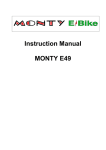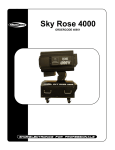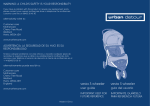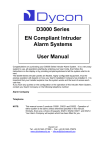Download Soundmate 3 - Pro Lighting
Transcript
Soundmate 3 ORDERCODE D3212 Congratulations! You have bought a great, innovative product from DAP Audio. The DAP Audio Soundmate 3 brings excitement to any venue. Whether you want simple plug-&-play action or a sophisticated show, this product provides the effect you need. You can rely on DAP Audio, for more excellent audio products. We design and manufacture professional audio equipment for the entertainment industry. New products are being launched regularly. We work hard to keep you, our customer, satisfied. For more information: [email protected] You can get some of the best quality, best priced products on the market from DAP Audio. So next time, turn to DAP Audio for more great audio equipment. Always get the best -- with DAP Audio ! Thank you! DAP Audio DAP Audio Soundmate 3™ Product Guide Warning..…...................................................................................………………………………………….. Safety-instructions………………………………………………………………………………………….…. Operating Determinations……………………………………………………………………………………. 2 2 3 Description..…..............................................................................……….………………………………… Features………………………………………………………………………………….………………….…. Overview…………………………………………………………………………………………………..…… 4 4 4 Set Up and Operation.....................................................................……..………………………………… 6 Product Specifications.................................................................……………….…….…………………. 7 Set Up Possibilities............................….......................................………..………….…….…………….. 10 1 WARNING CAUTION! Keep this system away from rain and moisture! FOR YOUR OWN SAFETY, PLEASE READ THIS USER MANUAL CAREFULLY BEFORE YOUR INITIAL START-UP! SAFETY INSTRUCTIONS Every person involved with the installation, operation and maintenance of this system have to: be qualified follow the instructions of this manual CAUTION! Be careful with your operations. With a dangerous voltage you can suffer a dangerous electric shock when touching the wires! Before you initial start-up, please make sure that there is no damage caused by transportation. Should there be any, consult your dealer and do not use the system. To maintain perfect condition and to ensure a safe operation, it is absolutely necessary for the user to follow the safety instructions and warning notes written in this manual. Please consider that damages caused by manual modifications to the system are not subject to warranty. This system contains no user-serviceable parts. Refer servicing to qualified technicians only. IMPORTANT: The manufacturer will not accept liability for any resulting damages caused by the non-observance of this manual or any unauthorized modification to the system. • • • • • • • • • • • • • • Never let the power-cord come into contact with other cables! Handle the power-cord and all connections with the mains with particular caution! Never remove warning or informative labels from the unit. Never use anything to cover the ground contact. Do not insert objects into air vents. Do not connect this system to a dimmerpack. Do not switch the system on and off in short intervals, as this would reduce the system’s life. Only use system indoor, avoid contact with water or other liquids. Avoid flames and do not put close to flammable liquids or gases. Always disconnect power from the mains, when system is not used. Only handle the power-cord by the plug. Never pull out the plug by tugging the power-cord. Make sure you don’t use the wrong kind of cables or defective cables. Make sure that the signals into the mixer are balanced, otherwise hum could be created. Make sure you use DI boxes to balance unbalanced signals; All incoming signals should be clear Make sure that there is sufficient room on all sides of the system for air circulation Make sure that the available voltage is not higher than stated on the rear panel. 2 • • • • • • Make sure that the power-cord is never crimped or damaged. Check the system and the power-cord from time to time. Prevent distortion! Make sure that all components connected to the Soundmate have sufficient power ratings. Otherwise distortion will be generated because the components are operated at their limits. Avoid ground loops! Always be sure to connect the power amps from the Soundmate cabinets and the mixing console to the same electrical circuit to ensure the same phase! If system is dropped or struck, disconnect mains power supply immediately. Have a qualified engineer inspect for safety before operating. If the system has been exposed to drastic temperature fluctuation (e.g. after transportation), do not switch it on immediately. The arising condensation water might damage your system. Leave the system switched off until it has reached room temperature. Repairs, servicing and electric connection must be carried out by a qualified technician. OPERATING DETERMINATIONS This system is not designed for permanent operation. Consistent operation breaks will ensure that the system will serve you for a long time without defects. If this system is operated in any other way, than the one described in this manual, the product may suffer damages and the warranty becomes void. Any other operation may lead to dangers like short-circuit, burns, electric shock, etc. You endanger your own safety and the safety of others! Improper installation can cause serious damage to people and property ! 3 Description of the device Features Soundmate 3 is a fullrange active system with : • 4 subwoofers 15” 300 watt • 2 mid/high (fullrange) 2” CD horn + 12” satellite speakers 300 Watt. • 4 x 1,5 m XLR - cable • 1 carrying bag cables • 4 rain / dustcovers Overview Satellite 1 2 3 4 5 6 7 8 1 2 3 4 5 6 7 8 Switch Satellite / Fullrange Ground lift Signal Through Signal Input Volume / Gain IEC power connector Power Switch Fuse F6A 4 Overview Subwoofer 9 10 11 12 13 14 15 9 10 11 12 13 14 15 Ground lift Signal Through Signal Input Volume / Gain IEC power connector Power Switch Fuse F6A 5 Set Up and Operation The DAP SoundMate systems are expanding in a unstopable manner. In addition to the already existing SoundMate 1 & 2, we present to you the SoundMate 3 ! Every day more users find their way to these amazing active soundsystems, which are powerfull, versatile and last but not least affordable! This system is the biggest active set so far and is designed for live acts and bigger playback situations. One system holds 2 fullrange active “towers” each containing 3 speaker enclosures: 1 fullrange and 2 basscabinets. Both subwoofers and tops are equipped with mounting collars, making it easy, if desired, to operate the top as a stand-alone system when mounted on a speaker stand. The amplifier-section is built-in. Each subwoofer consists of 2 separate power-amplifiers, bridged together. Each top unit consists of 2 separate power-amplifiers, 1 for the midrange speaker and 1 for the HF driver. Further built-in are the electric Linkwitz Riley crossovers, frequency response correction circuits, breaker circuitry. The satellite The Soundmate 3 satellite is designed to produce a full spectrum of sound. The satellite is equipped with a 12” LF loudspeaker and 2” HF driver with a horn with a dispersion of 60˚x40˚. The built-in amplifiers deliver 300W pure sound. The satellite/full-range switch allows you to select between those 2 modes in order to use the cabinet as mid/high range cabinet or as a full-range and stand-alone cabinet. The subwoofer Feel the bass with this 15” basscabinet. The cabinet is powered through a powerfull 300W amplifier. The castors makes the unit easy to move and thanks to this feature it is a real roadproof system and is it even suitable to carry a satellite cabinet. It’s easy to set up; All you have to do is set up the system components, connect the signal-carrying cables and power cords and you're ready to roll. The set comes with ALL necessary accessories: cables and even dust-/raincovers!!! Linking Satellites / Subwoofers Connect the cables coming from the mixer to the balanced INPUT socket of any component. Link the units as shown on page 10. Connect a standard XLR microphone cable from the first unit's THROUGH output socket to the second unit's INPUT socket. Repeat this process to link subsequent units. Repeat this for each stack. Make sure that when using multiple tops, they are placed with a proper projection angle. Do not supply power before all components of the system are set up and connected properly. Make sure that the Soundmate system is always the last component, which is switched on! When shutting down, the Soundmate should be the first system, which is switched off. 6 Below you will find a short description of the features from the SoundMate 3 : Satellite / fullrange switch (1) This switch allows you to use the Soundmate 3 topcabinet in 2 different modes. Either as a topcabinet for use in small venues or rehearsel rooms, or in combination with the Soundmate 3 bass cabinets for more powerfull sound. If you choose to operate the top without subwoofers, set the SATELLITE / FULLRANGE switch to "Full-range", so that the entire frequency range including the bass frequencies will be produced by the satellite. Set the SATELLITE / FULLRANGE switch to Satellite. The Subwoofer from the Soundmate system amplifies the low-end frequencies in standard set-up. All frequencies below 120Hz will be filtered out in the satellite. Ground Lift (2+9) When this button is pressed, it separates the signal ground from the chassis ground, enabling you to eliminate potential ground loops or low-frequency hum. Through (3+10) This parallel output allows you to connect more satellites or bass-cabinets together as well to connect other systems such as monitor power amplifiers, individual components etc. Input (4+11) The input equipped with 3 pole XLR chassis connector is electronically balanced to accept the (line) signal from any mixing console. Volume / Gain (5+12) This allows you to adjust the audio level. Mains Socket (6+13) Plug one end of the electric mains power cord into the IEC socket on the unit. Then plug the other end of the cord into a proper electric power supply socket. Make sure that the available voltage is not higher than stated on the rear panel. Before plugging the unit in, always make sure that the power supply matches the product specification voltage. Do not attempt to operate a 120V specification product on 230V power, or vice versa Mains Switch (7+14) Do not supply power before the whole system is set up and connected properly. Fuse (8+15) An external fuse protects your system for any damage caused by electrical faillures. 7 Specifications Inputs Subwoofer Line IN Connector XLR plug female Input design electronically balanced & floating Inp. impedance 47 kΩ Sensitivity 0 dB Satellite Line IN Connector XLR plug female Input design electronically balanced & floating Inp. impedance 47 kΩ Sensitivity 0 dB Outputs Subwoofer Parallel Out Connector: XLR socket male Satellite Parallel Out Connector: XLR socket male Active Crossover Crossover Subwoofer / Satellite freq. 130 Hz Roll off 24 dB/ Octave MONITOR Full range or extra satellite Subsonic Filter: 20 Hz / 12 dB / Octave Amplifiers Power output Subwoofer 300 W / 8 Ω at 1% THD Power output per Satellite 150 W / 4 Ω at 1% THD Power output per Monitor 150 W / 4 Ω at 1% THD Speakers Subwoofer Specifications Driver 1x 15" Nominal impedance 8 Ω Power handling nom. 300 W RMS Power handling progr 600 W Sensitivity 1W/1m axial 98dB (fullspace) Max. Sound pressure 119dB at 3% harmonic distortion (fullspace/ 1m) Amplifier power 300W RMS 8 Ω Dimensions (WXDXH) 450 x 620 (755 incl. wheels) x 660 mm Weight 48 Kg Satellites Titanium Monitor Driver 2" with CD-Horn 60°x40° 1x 12" speaker Nominal impedance 8 Ω 8 Power handling nom. 200 W RMS Power handling progr. 400 W Frequency response 100Hz - 18 kHz, ±3dB Crossover frequency 3kHz (passive) Sensitivity 1W/1m axial 98dB (fullspace) Max. Sound pressure 119dB at 3% harmonic distortion (fullspace/ 1m) Amplifier power 150W RMS 4 Ω Dimensions (WXDXH) 390 x 450 x 660 mm Weight 36,4 Kg Included 4x 1,5 m Speakon - cable 1 carrying bag for cables 4 rain / dustcovers 9 Soundmate 3 Standard SET UP 2x Soundmate 3 SET UP SATELLITE SATELLITE FULLRANGE Ground Lift On Off On Off On Off Through Input MIN MAX Volume MIN MAX Ground Lift Ground Lift Ground Lift On Off On Off On Off Through Through Input Input Input Volume Volume Volume MAX MIN MAX MIN MAX Ground Lift Ground Lift Ground Lift On Off On Off On Off Through From Mixer To satellite Through Input MAX Through Input Input Volume MIN Input Volume MAX Through From Mixer To satellite Through Input Volume MIN FULLRANGE Ground Lift Through MIN SATELLITE FULLRANGE Ground Lift Volume MIN MAX Volume MIN MAX 10 Soundmate 3 Standard SET UP 2x Soundmate 3 SET UP