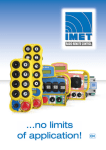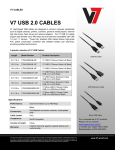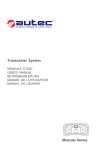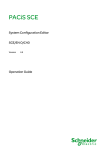Download Viz Datapool Release Notes New in 2.11.6
Transcript
Viz Datapool Release Notes
New in 2.11.6
New Features
•
DataImage - A new option was added to set a default image for the case that the specified image does not
exist.
•
DataCountdown - A new option was added to define an offset from now to the target time.
•
DataObject, DataStructure - Adding a DataObject plugin, will remove the DataStructure plugin, if on the
same container.
•
DataPool (scene plugin) (just for Viz3) – While sending a DP command via the shared memory, the
convention of double quotation marks (""..."") is replaced by a double apostrophes (''...'').
•
DataPool Lib - Adding the DP macro SCENE_FULL_NAME in addition to SCENE_FULLNAME.
Bug Fixes
•
Several Plugins - More sanity checks were added to avoid crashes in some situations.
•
DataPool Lib - Making sure that the DP initialize is not taking place in a loop. (This fix was required
because of the different behavior in Viz 3.)
•
DataSelector - Two issues connected to the dissolve option was fixed. One is the remote container, and
one is using floating number as the DP variable.
•
DataScaling - The DP will never set a negative scale values. It caused a problem in Viz 3.
•
DataGraphPoint - Interpolation parameters are working also in the case of only X.
•
DataParameterTracker - The option Always Update was always On, regardless of the plugin setting.
•
DataTimer - Improving the time calculation. There was a problem crossing the day edge around 24:00.
•
DataMouseSensor - A typo in the plugin cause a problem in Viz 3.
•
DataCountdown - The variable Sign was not defined while the time was exactly equal to the target time.
New in 2.11
New Plugins (just for Viz 3)
•
DataViz3Script – This plugin, on changing the related DP variable, will invoke a predefined Viz 3 scripting
subroutine or function with the updated value of the DP variable or with a DP expression as an argument.
In the case of a function, it is also possible to take the returned value, and assigned it back to the same or
different DP variable.
•
DataSHM – This plugin, on changing the related DP variable, will use it or a DP expression to update a
(string type) shared memory entry.
•
DataSHMTracker – This plugin is tracking a (string type) shared memory entry. On a change of the entry,
the plugin will use the updated value to update the related DP variable.
New Features
•
DataPool (scene plugin) (just for Viz3) – A new option was added to track a specific key, i.e.
“DP_COMMAND”, in the 3 different types of Viz3 shared memory (Scene, Global, and Distributed). On a
change, the updated value will be interpreted as one of 3 possible DP commands, i.e. Set, Copy, and Link,
based on the string prefix. For a copy command the prefix have to be “DP_COPY “, for a link command the
prefix have to be “DP_LINK “, and for a set command the prefix have to be either “DP_SET “ or neither
from the above.
Action parameter (all plugins using this field) –
•
A new option to set a DP variable with the Viz answer to a certain command. An example will be
Var1==0 MAIN VERSION;.
•
It is now possible to use $(THIS_SCENE) instead of $(SCENE).
DataPool Library –
•
It is now possible to define the folder of the DP configuration files in the DataPool.ini file. The line in the
ini file should be something like ConfigurationFolder=K:/.
•
Some improvements were made to the DP printouts in the Viz console.
DataMaterialTable –
•
A new option was added to Auto Load the color table file on loading the scene.
•
A new option was added to have a separate Material Table for each scene.
•
DataParamTracker, DataObjectTracker - Now the option of Object Container is working also with
DataStructure. Before just DataObject was supported.
•
DataCounter – Is now supporting to update both Local and Global variables.
Bug Fixes
•
DataLUImage – A crash was fixed for Viz 3.
•
DataMath, DataMathObject – The internal representation of numbers was changed from float to double,
enable handling wider range of numbers and accuracy
•
DataObject, DataArray – An immediate registration of the sub containers was added in the case that the
DP variable name was changed via a dispatcher callback. (Before, this registration took place just on the
next rendered frame.)
DataPool Library –
•
A DP variable name $(CONTAINER) is now unique based on the Viz container Id. Previously
$(CONTAINER) was the container name which is now the case for the variable name $(CONTNAME).
•
More sanity checks and error printouts were added while reading the "*.dp" files.
•
DataArray – A crash was fixed in a very special situation of using in the DataPool.ini file the Extra Types
option.
•
DataSystem – The “No Wait” option is now working similar to the “Wait” option.
•
DataTimer – The standard DP field name was added to the plugin GUI, in order to enable the DP macros
like $(PARENT) in the Data Timer action.
•
DataMathObject – The option Misc / TC was improved to manage also with partial definition of the time
code (without the hours for example).
•
DataHyperLInk – A bug was fixed that cause the option of Search Children to fail in Viz3.
•
DataPool (scene plugin) – Adding a redraw command in few more cases.
•
DataScreen – The use of the plugin SDK was replaced by using the external command protocol.
New in 2.10.0
New Features
•
DataSelector – The option to dissolve between the selected objects was added.
DataParameter –
•
The option to control a scene plugin parameter was added.
•
•
The option to invoke a push button press was added
DataText – Added the option to convert the data string to upper case, lower case, etc. (this feature
currently supports only the very basic list of letter ‘a’-‘z’ and ‘A’-‘Z’. No support for UTF-8 strings).
DataKeyFrame –
•
•
The option Reset KeyFrame is now working properly. This option makes it easier for the user to get a
smooth animation from the previous sent value. If it is defined (the Reset KeyFrame), on an update of
the DP value, the previous update will be set to the reset keyframe, and the director will also jump to it,
After doing this, the user can send Start command to the director and get the smooth transition from the
previous value.
•
Updated plugin editor UI – the parameters “Data Contains Keyframe Time” and Data Contains
Keyframe Value” were removed. Received data will always reference the keyframe value. To update
keyframe time, use the DataKeyTime plugin.
DataMaterial – A material path prefix parameter was added.
DataTime – Four new variables were added:
•
<Prefix>_RELDAY and <Prefix>_RELDAYNAME – These values represent relative day number and
relative day name. The values of <Prefix>_RELDAY are integer 0, 1, -1, 2, -3, etc. The values of
<Prefix>_ RELDAYNAME are Yesterday, Today, Tomorrow (like relative days -1, 0, 1) and any day
name (Sunday, Monday, etc.).
•
<Prefix>_HOURS_SHORT – show 12 hours clock time.
•
<Prefix>_AMPM – used with <Prefix>_HOUR_SHORT to display AM or PM.
•
DataImage – Adding a check if the image exists in the Viz database or the disk, before trying to change the
image. (This fix avoids getting white texture for wrong image names.)
•
DataObjectTracker, DataParameterTracker – Adding more options for the Object Container.
•
DataTable – Added the option to set the object type in Data Table remotely, via Viz command.
•
DataObject, DataArray – A new dispatcher option was added, retrieving a list of the active DP fields
“controlled” by the plugins.
Bug Fixes
•
DataParameter - The interpolation parameters are working now for both Geometry and Function plugins.
•
DataPool plugin – The default value of "Update DataPool On Load" was changed to false.
DataPool Library –
•
Added sanity checks to avoid crashes that happened especially with transition logic scenes.
•
A refresh call was added to all plugins, improving behavior while copying an existing sub tree (design)
which includes DataPool plugins.
•
The macros $(HOSTNAME) and $(HOSTIP) were fixed.
•
Handling of DataPool plugins inside merged objects was improved (especially objects which are loaded
on the fly by using Data3DObject).
•
DataClock – The variable HOURS_SHORT is now 12, 1, 2 …, 11 and not 0, 1, 2 …, 11.
•
DataCondition - The precision parameter is used in simple comparisons (=) of numbers.
•
DataFeedback – In Viz3, the plugin will check if the scene is in the renderer or in the editor (not just
loaded).
•
DataAnim – The minimum and maximum values, of integer and float variables, were increased.
•
DataObject, DataArray – Fixed a problem with changing the Field Name after copying a design object.
New in 2.9.4
New Features
•
DataMath, DataMathObject – Added the option to set the decimal places for floating numbers.
DataCountdown –
•
A new variable was added for tenth of a second
•
An option to stop the variables update on time was added
Bug Fixes
•
Viz Datapool (scene plugin) – The size of the DataOutput field was increased to be 64K.
•
DataClick – Some debug printouts were removed.
New in 2.9.4.Beta1
New Features
•
Viz Datapool Configuration files (.dp) – Added the option to read Viz Datapool configuration (*.dp) files
from disk, while the Viz is running.
NOTE: This feature was added specifically for 24/7 users, where Viz is running constantly. It is not advised to use this
feature in standard Viz environments, where the recommended workflow is still to restart the Viz after changing the
Viz Datapool configuration files.
Bug Fixes
•
The printout mechanism of all Viz Datapool plugins was changed. This change was required to support Viz
in preview mode, when running without a console.
New in 2.9.3.Beta7
New Features
•
DataMathObject – added the option ABS (for absolute value) to the MATH section.
•
DataKeyTime – added the option to set the length / duration of a pause point.
Bug Fixes
•
DataMathObject – improved handling of the case where the second argument is a number.
•
DataKeyTime – improved handling of the case where the DP variable is defining the time in frames.
New in 2.9.3.Beta6
Bug Fixes
•
DataNumber – The number 0 will be displayed always as a positive number (without any sign symbol).
•
DataParameter – buffer size was increased from 4K to 64K.
New in 2.9.3.Beta5
Bug Fixes
•
DataImage – A blank image name (or an image name containing only blank characters) is ignored (a blank
image name caused Viz 3 to crash).
New in 2.9.3.Beta4
Bug Fixes
•
Improved validity checks for the maximum length of a DP variable (which is 99 characters).
•
DataObjectTracker – If the destination field name included the “/” character, it would have been truncated.
This bug was fixed in general, for all similar situations in Viz Datapool plugins.
•
DataGraphPoint – Fixed a compatibility issue with the remote container mechanism, in a special case
scenario where the remote container is assigned by another plugin or by an external application (For
example, this is the case in the storm path scenes of the Viz Weather). This bug was fixed in general, for
all Viz Datapool plugins.
New in 2.9.3.Beta3
New Features
•
DataText – added the option to replace the sub string “n” with the Windows End-of-Line characters (ASCII
13 & 10). This option is also supported, and might be very useful, in the strings defined in DP conversion
table.
•
DataParameter – a different function is used for updating geometry objects, using the send_command
function, resulting in immediate update in the renderer.
Buffer size was increased to 4K (previously 1K). Action parameter (all plugins using this field) – buffer size was
increase from 2K to 8K.
Bug Fixes
•
DataParamTracker - while tracing a Viz text value, all excessive End-of-Line characters at the end of the
string are removed.
The default value of the parameter name is “text” which is commonly used in the plugin.
•
Improved stability when clearing DP objects memory.
•
Added validity checks to DataImage and Data3DObject plugins.
•
DataFeedback – changed the default settings for reading the TCP response messages to OFF, for better
backward compatibility. The parameter can be turned on from the plugin GUI.
New in 2.9.2
New Features
•
Viz Datapool scene plugin is added automatically to the scene when any data pool plugin is added to the
scene hierarchy.
•
DataNumber plugin - standard interpolation parameters (Data Min, Data Max, Value Min. Value Max)
were added.
DataMathObject - Two options were added to the Misc section:
•
TC - Convert a time code string to seconds.
•
Length - Calculate the length (as a string) of a Viz Datapool variable.
NOTE: In both options, the second argument defines an offset (positive or negative) to the result.
Bug Fixes
•
DataMaterial – when an invalid material name is used, the container will keep the current material (instead
of using a default material).
New in 2.9.1.BETA1
Bug Fixes
•
DataMathObject, DataCondition, DataAction, DataActionTable - Additional protection was added to
avoid a loop caused by changing the same variable which is the trigger variable. For example, the following
phrase in DataCondition is valid: if ( A > 100 ) then A = “BIG” else A = “small”.
•
DataActionTable - comparison of the DP variable to the different cases is now ignoring the end-of-line
character at the end of the string.
New in 2.9.1.BETA0
General
•
The development environment of this Viz Datapool version was changed from VC7 to VC8. Requires Viz
version is Viz 2.8PL3 (or later versions).
•
The documentation (User manual and the Scene Design Tutorial) was updated to include the new features
of this version.
NOTE: Scene Design Tutorial is not part of the Viz Datapool installer. To use the scene design tutorial, import the
tutorial archive to Viz and copy the document to your machine.
New Features
Use Other Container – The use other container option was improved and extended enabling the user to
set relative container links. Current options are Parent, Grand Parent, Great Grand Parent and Remote
(Remote option maintains backwards compatibility).
Conversion Tables – An additional token was added: __DEFAULT__. This token can be used in any of
the conversion tables as a default conversion value, i.e. any value not found in the table will be converted
to the default value.
An environment variable “DP_OBJECTS_DIR” was added, defining the folder of the DP_ConvTables.csv
file.
DataTime - The offset option in is now available for both modes: machine time mode and Viz Datapool
variable time mode.
DataFeedback – Added the option to add the EOL character to the end of the TCP message (this is
important, for example, when sending commands to the MSE). In addition, the returned TCP messages (if
any) are read and ignored (this option can be important, preventing the sending socket from being
blocked).
DataClock - the option to control the leading zeros in the seconds, minutes, and hours variables was
added.
Data3DObject - The character “n” was removed from the data string (as updated previously in the
DataImage plugin).
Bug Fixes
•
Conversion Table - The EOL characters are removed from the converted values.
•
DataText – fixed bug in the last trim option of Choose Bytes.
•
DataGraphPoint – enabled the use of “Use Other Container” parameter options.
•
DataTime – enabled the option of setting the time, using a Viz Datapool variable, in milliseconds.
•
DataHyperLink - Switching to VC8 fixed a problem in the search children option, which did not work.
•
DataTable - fixed a bug causing viz to crash in case of an empty config.dp file.
•
Updated the “info” field in several plugins.
New in 2.9.0.BETA2
Bug fixes
•
DataImage – Geometry rebuild was added to solve a problem with image containers containing only
geometry but no image.
•
Improved implementation of the Conversion Tables.
New in 2.9.0.BETA1
New features
•
A new reference option to the Parent container (similar to the remote container option) was added. This
option is valid when using design objects (even a merged one) that will be added to the scene on the fly.
This option enhances the remote container option and retains a direct link between the containers. The
Parent Container option should be preferred when possible.
DataText – Advanced text manipulation was added for trimming incoming data. Four trim options are
implemented:
•
Remove prefix – remove all characters from the beginning of the string to the defined delimiting
substring (including).
•
Remove suffix – remove all characters from defined delimiting substring (including) to the end of the
string.
•
Split data using delimiter Y and select sub string number X.
•
Select a simple range of bytes X-Y.
NOTE: When using more than one trim option the AND operator is used, i.e., if all options are used the following
result will be used: Remove prefix AND remove suffix AND split data AND select substring number X AND select
bytes number X-Y.
•
A general conversion file, containing conversion tables was added to be used with low level Viz Datapool
plugins. The tables are defined in one file DP_ConvTable.csv, located in the Viz folder (As the name
indicates, the file can be edited with Excel or any text editor).
•
DataMathObject - New Boolean functions were added: XOR, NOT, NOR and NAND. To support the
additional options, the GUI was changed and it can be expanded to reveal all options.
•
DataDevice - A new option was added to read the DP dump file automatically, when starting Viz.
Bug fixes
•
DataInRange - Updating range description in editing mode (Viz Artist).
•
Remote container option used with a copied container with Viz Datapool plugin.
•
DataClock – reference count of relevant Viz Datapool Variables
•
DataCountDown – reference count of relevant Viz Datapool Variables
•
DataHyperlink - bug fix/work around, when the field name is a member of a Data Object.
•
Viz Datapool dump file format was modified. The dump file can be written to disk and loaded with the
DataDevice plugin.
New in 2.8.BETA2
Bug fixes
•
DataImage – Viz3 would crash in some cases when a prefix was not defined. - “n” characters added by viz
are removed now from the image name.
•
DataInRangege – When changing range description the UI would not refresh.
New in 2.8.BETA1
New features
•
DataInRange plugin was added. The plugin compares a field name with a set of value ranges defined by
the user, and assigns a defined value to the output field according to the comparison result.
•
A new configuration option was added – From version 2.8.Beta1 the user can define the scope of Viz
Datapool management. Up to this version, Viz Datapool management scope was Viz, i.e. all variables and
values were defined in Viz and when changing scenes the same variables were used for all loaded scenes.
If a file named Viz Datapool.ini, containing the line MultiViz Datapool = 1, is found in Viz directory then a
separate Viz Datapool segment will be assigned to each scene loaded to Viz.
NOTE: This is a major change effecting the way Viz and Viz Datapool work. If you are already using Viz
Datapool Onair, and you want to use this feature, Please test the scene behavior intensively before using it
Onair. * Memory management was improved in several Viz Datapool plugins. * In DataKeyTime, the option to
set the time of Stop/Tag/Pause points and Action Key Frames was added. * In DataParamTracker, the option
to update data field only when the parameter changes was added. * In DataCondition :
•
•
When comparing strings, an end-of-line character at the end of the string is ignored.
•
The Do Once on condition change was added.
In DataHyperlink, the option to specify the mouse button (left, middle or right) was added for each
dragging mode (position, rotation, and scaling).
•
In DataObjectTracker and DataParameterTracker, a data filed defined in a Viz Datapool object can be
used as the output data field.
In DataNumber :
•
Added a Prefix and Suffix parameters.
•
Added absolute mode for negative numbers.
•
Auxiliary variables, starting with a # character, are not affected in a DataCopy.The display of DP object
variables was improved.
•
In dp config files, the option to use comments was added. A comment starts with // and ends by the
end-of-line.
•
In DataKeyFrame, the default format was changed from XYZ to X. Labeling was modified.
•
In DataInteractive, the number of actions was increased to 50.
•
Info with the variable names was added to DataClock, DataTime, DataCountdown.
Bug fixes
•
DataCopy – Change Notifications.
•
Data3DObject –optimizing object changes.
•
DataGraphPoint - Viz 3 plugin initialization.
New in 2.7.2
New features
•
DataTime plugin usage and variables definition was changed. The scope of the variables updated by the
plugin can be set to local or global, and the config.dp file should be updated accordingly.
The user has to define explicitly if global or local variables should be updated by the plugin.
NOTE: This change is breaking compatibility and might require changes in existing scenes and Viz Datapool
configuration files.
•
New plugin was added - DataMathObject. This plugin is an enhanced version of the old DataMath plugin and it
enables the user to perform mathematical calculations using Viz Datapool object variables (DataMath will only
work with simple Viz Datapool variables).
•
DataObjectTracker - the option “Update Always” was added. This option will cause DataObjectTracker to send
an update every field drawn by Viz.
Viz Datapool – Three improvements were made:
•
A configurable command delimiter option (default delimiter is “;”). If a different delimiter is used, the command
has to start with a special sequence defining the new delimiter.
•
A copy or link command can be sent to the Viz Datapool plugin using a “C” or “L” header. When one of these
headers is used all the following assignments will be processed as copy or link commands.
•
The dispatcher token handling was improved (Note that both “Data” and “DATA” are supported).
Bug fixes
•
DataFeedBack is active only when the scene is currently loaded to the renderer. Other scenes residing in
memory will not send DataFeedBack messages.
•
DataMaterialGradient – Viz 3 version did not work correctly and a few minor bugs fixed.
•
Fixed bug in interpolation parameters, in case the difference between min and max values is zero or
very small.
•
DataGraph – fixed bug in calculation of Max value.
•
DataMinMax – fixed bug in calculation of Max value.
New in 2.7.0
New features
•
Viz 3 support – a set of Viz Datapool plugins for Viz 3 is introduced.
•
New DataCenter Plugin – controlling the container’s axis.
•
Linked DP variables - Changes in the source variable will be reflected in the target variable as well. This
option is possible for objects as well. Some care has to be taken when setting the DP variables. This option
as the Copy option is available from the DP scene plugin, DP device plugin, and from the DP actions (see
below). This option is already implemented in a few tickers where it was required to change the values on
the fly (even if the stock is displayed).
•
The DataDevice plugin includes a new option to dump the DP content into a file, and to read a dump file
into memory. Note that when creating a dump file, the full content of the DP memory is saved, BUT, when
reading a file, the file content is appended to the DP memory content.
•
In a DP action field it is possible to a copy or link Viz Datapool variables by specifying the letters C (Copy)
or L (Link) at the beginning of the action (e.g. C Var1=Var2;L A=b;).
•
It is possible to send copy and link commands via the UDP socket.
•
The option to copy a container was added to DataGeom. Previously only a geometry object could be
copied.
•
Improved and enhanced interactivity was implemented in the interactivity plugins DataHyperlink, DataClick,
DataManipulate, and DataInteractive.
•
Adding to DataMath new options of Min, Max, and Average.
•
Adding an Incremental option to DataPosition, DataRotation and DataScale.
Bug fixes
•
Avoiding some side effect while parsing a DP action.
•
The total number of structures is unlimited (was limited to a 100).
•
In DataCondition the Else action is hidden unless the Else button is pressed.
•
Fixing the dispatcher calls of the Viz Datapool scene plugin.
•
Fixing bug in the DataSelector, related to the “First Container Is” option.
New in 2.6.1
New features
•
Data3DObject: only load new geometry if the geometry name was changed.
New in 2.6.0
New features
•
DataManipulate: added single button mode for touch screen support (instead of 3 separate buttons for
move/rot/scale)
•
DataSystem: option to have New process run in no wait mode.
•
DataLookup plugin - searches for values in tables / arrays etc...
•
DataClock added LOCAL_TIME variable.
•
DataTime, added LOCAL_TIME as the input.
Bug fixes
•
DataGraph: Corrected problem with trying to attach to target container while point ID smaller than 1.
•
DataClick: SubContainer Enter/leave actions improved.
•
DataFeedback: Not opening 2 TCP sockets for each client.
•
Socket closing includes shutdown.
DataHyperlink: Manipulating an object used to cause animation deletion, now fixed.
•
Fixed crash when DataHyperLink’s function is disabled.
•
DataManipulate: Same as hyperlink (for animation deletion).
•
DataTime: All combination of source and target fields are possible
•
1 - Reading from global writing to local (under DataObject/Array).
•
2 – From local to global.
•
3 – From local to local.
•
4 – From Global to Global.
•
Leading zeros works.
•
DataParamTracker: Fixed bug when tracking geometry plugins.
•
DataActionTable: fixed bug of having actions happen only when the value is not the one happening.
New in 2.5.7
•
No new features in this version.
•
Bug fix in UDP interface.
New in 2.5.6
•
DataTime
•
•
Added a “Reset” button. Pressing this button will force DataTime to update all the output time fields (DAY,
MONTH, HOUR etc.).
DataMath
•
The second argument can now be a number. Argument that begins with +, - or digit is considered a number
•
Added a decrement operation (--)
New in 2.5
New Plugins
•
DataParamTracker – tracks a plugin parameter and copies its value every frame into the output Viz
Datapool field
•
DataTexture – controls texture attributes such as mapping, transformation etc.
•
Clamp – all the plugins that have data to viz mapping on the incoming values, now have a clamp button.
Setting the clamp mode will clamp the incoming value to the data min/max range.
•
Notify only when value change – whenever a field value is set, the Viz Datapool notifies all the data
plugins that use this field and calls their OnChange function. This happens also if the field was set to the
same values. Selecting the “Notify only when value change” mode will notify the data plugins only if the
field value was actually change. The default behavior remains as it was.
•
Remote container – all the data plugins that operate on their container can not operate on another
container instead. A new radio-button was added to select which container will be operated on. Selecting
the “Other” option will open a container placeholder. Once a container is dragged into this placeholder or if
one of the other options is selected, the data plugin will operate on the remote container only. Using this
capability it is possible to control several parameters or keyframes of the same container.
•
UDP Multicast – Viz Datapool now supports multicast communication
New in 2.4.1
New Plugins
•
DataKeyTime - control the time of a keyframe in seconds or frames
•
DataAnim - animates an integer or float Viz Datapool field. The animation is done using an integer or float
parameter in the plugin. This parameter is animated by viz using animation keyframes. The value of the
animated parameter is copied every frame into the ourput Viz Datapool field
DataTime – treats the field value as time and splits it into time fields. The source field value can contain
one of
•
Seconds since 1/1/1970
•
Minutes since 1/1/1970
•
Mili-seconds since 12:00 on the same day.
This plugin, together with DataAnim, can be used to create progress bars
New in 2.4
New Plugins
•
DataAlpha – controls the Alpha value
•
DataKey – controls the key on/off parameter of the Key object
•
Updated icons
•
UDP socket fixed.
New since 2.3.4
Bug Fixes
•
Fixed problems with initialization of hierarchies (DataObject, DataStructure, etc..)
•
Added new macros for DataAction, DataCondition, ...
•
$(PARENT)
•
$(CONTAINER)
•
$(FIELD_DATA)
•
$(FIELD_PATH)
New Plugins
•
DataCountDown (to have countdown clocks)
•
DataScreen (to control the screen coordinates transformations newly introduced in VIZ)
•
Fixed a parser problem that solves trouble in SJIS.
•
Added a new parameter to DataKeyFrame to specify what value of the key frame you're changing. For
example, if you're doing bars you have to control the Y axis alone. However the keyframe has 3 values for
X Y and Z. So now you can specify that your incoming data will control only the Y axis and then the X and
Z are untouched.
•
Fixed a bug in the UDP stuff. Now the port number can be changed.