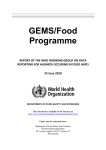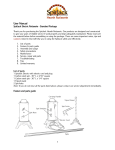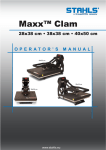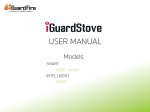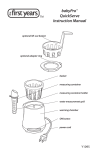Download User Manual - Pantelligent
Transcript
User Manual Last updated: Sept 3rd, 2015 Thanks for purchasing Pantelligent! The Pantelligent smart frying pan is simple to use and easy to care for, and this guide will help you get started so you can quickly enjoy your first delicious meals cooked by our intelligent cooking system! If you read through this guide and have unanswered questions, we are happy to help! Please contact us via: https://www.pantelligent.com/support/ Contents: 1. QuickStart Guide 2. Certifications and Safety Approvals 3. Indemnification 4. Operational Safety 5. Compatibility 6. Setup 7. Operation 8. Care & Cleaning 9. Batteries 10. Troubleshooting 11. Warranty 12. Disposal 13. Contact Us Page 1 of 20 Pantelligent User Manual 1. QuickStart Guide Note: Please read this entire manual before using Pantelligent. It contains important product safety, use, and care information. Here’s the quickest way to enjoy your first meal cooked with Pantelligent: A. Purchase 1 salmon fillet (refrigerated, not frozen), plus oil, butter, salt, and pepper. B. Install the Pantelligent app on your smartphone. C. Clean the cooking surface of the pan with dish soap, water, and a soft sponge. D. Test the smartphone to Pantelligent connection: a. Launch Pantelligent app. b. Tap topleft menu button to open side menu, and click “Freestyle Mode”. c. Hold your phone to the side of Pantelligent’s handle. In a few seconds, the phone will connect to the pan. Congratulations! Your phone and pan are communicating successfully! d. Exit freestyle mode. E. Start the intelligent salmon recipe: a. Launch Pantelligent app. b. Tap topleft menu button to open the main menu, and click “Recipes”. c. Select “Simple Salmon”, and read recipe prep steps. d. As instructed, add salt & pepper to salmon fillet, and oil and butter to pan. e. Tap “Start Cooking!”. Carefully measure the thickest part of the salmon and enter the thickness when prompted. f. Hold your phone to the side of Pantelligent’s handle. In a few seconds, the phone will connect to the pan. Page 2 of 20 Pantelligent User Manual g. When instructed, turn on your stove, and heat the pan to the indicated temperature. h. If you don’t hear auditory alerts for each step, check the volume on your smartphone. i. Continue to follow all instructions. Do not put the salmon in until instructed by the app. j. The Pantelligent app will provide onscreen and audio feedback for you to adjust your stove, but you should follow along with the live temperature graph, adjusting the heat level to match the ideal temperature curve as shown. This will become easier with practice as you gain a feel for your stove. k. The app will indicate when to flip, and when you’re finished. F. Enjoy your meal! If you accurately gauged the salmon’s thickness, and stayed close to the target temperature lines, this will probably be some of the best salmon you’ve ever eaten! G. Post a photo of your delicious meal and tag it with: #Pantelligent H. When you’re all done, hand wash the pan using warm water, soap, and sponge. Page 3 of 20 Pantelligent User Manual 2. Certifications and Safety Information FCC Compliance Statement This device complies with part 15 of the FCC Rules. Operation is subject to the following two conditions: (1) This device may not cause harmful interference, and (2) this device must accept any interference received, including interference that may cause undesired operation. FCC Warning: Changes or modifications not expressly approved by the party responsible for compliance could void the user’s authority to operate the equipment. Note: This equipment has been tested and found to comply with the limits for a Class B digital device, pursuant to part 15 of the FCC Rules. These limits are designed to provide reasonable protection against harmful interference in a residential installation. This equipment generates, uses and can radiate radio frequency energy and, if not installed and used in accordance with the instructions, may cause harmful interference to radio communications. However, there is no guarantee that interference will not occur in a particular installation. If this equipment does cause harmful interference to radio or television reception, which can be determined by turning the equipment off and on, the user is encouraged to try to correct the interference by one or more of the following measures: ● Reorient or relocate the receiving antenna. ● Increase the separation between the equipment and receiver. ● Connect the equipment into an outlet on a circuit different from that to which the receiver is connected. ● Consult the dealer or an experienced radio/TV technician for help. This device meets the FCC and IC requirements for RF exposure in public or uncontrolled environments. Page 4 of 20 Pantelligent User Manual CE Declaration of Conformity We, CircuitLab Inc. 265 Sobrante Way, Suite M, Sunnyvale, CA 94086 declare under our sole responsibility that the product Pantelligent, Model P1, to which this declaration relates is in conformity with the following standard(s) or other normative document(s) Article 3.1 a Safety EN 609501:2006 Article 3.1 a EMC EN 301 48901:V1.9.2 EN 301 48917:V2.2.1 Article 3.2 Radio EN 300 328:V1.9.1 following the provisions of the R&TTE Directive 99/CE/05 Sunnyvale, USA. September 2, 2015 Humberto Evans, CEO Page 5 of 20 Pantelligent User Manual 3. Indemnification INDEMNIFICATION. By operating this product, the Operator hereby takes full responsibility for any risks associated with its use, and agrees to fully protect, defend, and indemnify Pantelligent, its parent company, divisions, subsidiaries, and affiliated business entities, and their respective employees, agents, officers, and directors (together, "Supplier") from and hold them harmless against all liability, losses, damages, costs, or expenses of any nature, including without limitation, reasonable attorney's fees, which they may at any time suffer, incur, or be required to pay resulting from or arising out of (i) any ordinary kitchen or cooking hazards that may be present in the normal operation of the product, including but not limited to those described in this document; (ii) any claim of injury, illness, or death resulting from consuming raw or undercooked meats, poultry, seafood, shellfish, eggs, or other ingredients, whether or not cooked as specified by the product; (iii) any claim of injury, illness, or death resulting from any cooking instruction whether or not as specified by the product; (iiiv) any hazards from the use or misuse of the product; (v) any claim that the product is defective, negligently designed or manufactured in any manner, or otherwise determined to be the cause of injury or death to persons, or damage to property, or both; (vi) any claim that the product or the manufacture, sale, or labeling of the product fails to comply with any governmental requirement, or the labeling on any product, or on or within the packaging for any product (including any instructions or warnings), is inadequate in any manner; (vii) any claim that the product should have been recalled pursuant to any governmental requirement; (viii) Supplier’s negligence or willful misconduct in supplying the product; or (ix) any injuries, losses, or damages (compensatory, direct, incidental, consequential or otherwise) of any kind arising in connection with or as a result of possession or use of the product. In no event will Supplier be liable for any direct, special, incidental, exemplary, punitive, or consequential damages arising out of or in connection with use of the product, whether such liability arises from any claim based upon contract, warranty, tort (including negligence), strict liability or otherwise, and whether or not the the operator has been advised of the possibility of such loss or damage. If you do not consent to this indemnification, you may return the unused product for refund during the normal return period. Page 6 of 20 Pantelligent User Manual 4. Operational Safety Please read all instructions before operating the device. ● COOKING INVOLVES HEAT, FLAME, SHARP KNIVES AND OTHER SHARP OBJECTS, HOT OILS AND LIQUIDS, AND OTHER DANGERS. Be aware of these and other ordinary and extraordinary kitchen hazards, and always cook safely. ● PANTELLIGENT IS NOT A SAFETY DEVICE. Pantelligent is not omniscient; it can only sense pan temperature. Pantelligent is not a substitute for the operator’s general awareness and monitoring of the cooking process. ● CONSUMING RAW OR UNDERCOOKED MEATS, POULTRY, SEAFOOD, SHELLFISH, OR EGGS MAY INCREASE YOUR RISK OF FOODBORNE ILLNESS. Pantelligent is only a tool, and Pantelligent alone can not guarantee the safety of cooked foods given the unknown input ingredients, unknown input ingredient temperatures, unknown input dimensions, unknown quantities, and unknown operator adherence to our specified time and temperature profiles. It is up to you to determine, via visual inspection, touch and feel, and other cooking experience, whether the resulting food is safe to eat. Consult the USDA (America), EFSA (Europe), or your local government food safety department for safe cooking recommendations. ● Always supervise children in the kitchen. Pantelligent should not be used by children or other persons not comfortable with the hazards of a kitchen environment. ● Do not touch hot surfaces of Pantelligent, including the pan cooking surface, the underside, and the flameguard between the pan and handle. Use the handle, gripping firmly towards the midrear of the handle. The handle is designed to remain cool during normal operation. ● Keep the pan centered on the burner. Only the flat bottom surface of the pan should receive heat from the stovetop. Keep the handle away from open flames. ● Clean hot surfaces with caution. Do not burn yourself while cleaning the pan. ● Use caution when lifting or moving the pan when hot or when its contents are hot. Be sure you have a firm grip, and that you will not hit anything as you move the pan. ● Do not overfill the pan. It may spill, bubble over, or otherwise lead to hot contents leaving the pan. Page 7 of 20 Pantelligent User Manual ● ● ● ● Do not expose the handle to direct flame. Position the handle to extend away from the burners of the stovetop. Do not put Pantelligent in the oven. The electronics and batteries within the handle may cause damage at elevated temperatures. Do not use Pantelligent for other than its intended use. Do not disassemble. The only userserviceable operation is to remove the battery cap from the end of the handle to replace the batteries. The pan and sensor assembly is not repairable and should not be disassembled. Page 8 of 20 Pantelligent User Manual 5. Compatibility Smartphones and Operating Systems: Pantelligent’s app requires your smartphone and operating system to support Bluetooth Low Energy. ● Pantelligent is compatible with certain Apple smartphone devices when running iOS 7.0 or above. (Includes iPhone 4S and newer, iPod Touch 5th Gen and newer, iPad 3rd Gen and newer including Air and Mini.) ● Pantelligent is compatible with certain Android smartphone devices when running Android 4.3 or above. (Includes Samsung Galaxy S3 and above, Motorola Moto E/G/X, HTC M8, LG G3, and most other Androidbased phones when running Android 4.3 and above.) For more information, see the Troubleshooting section of this document. Heat Sources: Pantelligent does not have any builtin heating elements. Pantelligent itself does not actuate or control the heating of your cooktop. Pantelligent is designed for operation on a normal range or cooktop, just like any “nonsmart” frying pan. ● Pantelligent is compatible with all gas, electric resistive, and electric radiant ranges and cooktops. ● Pantelligent is not compatible with electric inductive ranges and cooktops. ● Pantelligent is not compatible with use inside an oven or broiler. The electronics in Pantelligent’s handle are kept cool in normal stovetop operation. The electronics and battery would be permanently damaged at oven or broiler temperatures. Please also see the Care and Cleaning section of this manual for information about compatibility with kitchen utensils and cleaning methods. Page 9 of 20 Pantelligent User Manual 6. Setup Gently rinse the cooking surface of the pan with dish soap, water, and a soft sponge before using it for the first time. Install the Pantelligent app on your smartphone. Test the smartphone to Pantelligent connection. To do so, first launch the Pantelligent app. Click topleft menu button to open side menu, and then click “Freestyle Mode”. Hold your phone directly to the side of Pantelligent’s handle. In a few seconds, the phone will connect to the pan. Congratulations! Your phone and pan are communicating successfully! If you are unable to connect, please see the Troubleshooting section of this manual. Page 10 of 20 Pantelligent User Manual 7. Operation Pantelligent’s app has two primary modes of operation: Recipe Mode and Freestyle Mode , which are described below. (Additionally, there is a Record Recipe Mode and a Debug Mode , but these are intended for expert users or to aid the Pantelligent customer service staff to assist you if needed.) Note: the appearance of the app may have changed since this manual was produced, or the app may appear different on your mobile device. Recipe Mode: In Recipe Mode, Pantelligent’s app guides you to making a meal by following a prespecified recipe. Using live temperature data from the pan, the intelligent recipes can automatically adjust and provide cooking feedback to you in real time. A. First, select a recipe from the recipe book. B. Then, read the ingredients and preparation steps. Make sure you have all supplies available. C. Scroll down and follow all “Before you start” instructions. This generally includes any chopping, cleaning, adding oil to the pan, or other precooking steps. Don’t skip any! D. Scroll to the very bottom and tap the “Start Cooking” button. E. For some recipes, the app may ask you one or more questions, such as how thick a piece of meat is. Use the onscreen ruler, which changes as you tap the +/ buttons, to accurately gauge the thickness as prompted. (Don’t just guess at the thickness! This is important for optimal cooking results.) Tap the arrow in the upper right to proceed. F. When prompted, connect to your Pantelligent smart pan by holding your phone directly to the side of the pan’s handle. In a few seconds, the phone and pan will connect and start transmitting temperature data. Once connected, you can move the phone to anywhere within signal range (approx. 30 ft.). G. The top of the screen will display a live temperature graph, with the temperature in red, and the target temperature in green. Your objective is to control the stove to keep the actual temperature (red line) as close as possible to the target temperature (green line) by varying the heat knob on your stove. If the temperature is too high, turn the stove Page 11 of 20 Pantelligent User Manual H. I. J. K. L. down. If it’s too low, turn the stove up. With practice, you will gain a feel for your stove and for the recipe this gets much easier! The recipe will display instructions under the “Current Steps” heading, which you should perform immediately when prompted. Optionally, tap the checkbox to the left side of the step to indicate that you’ve performed the action. The recipe will also display instructions in the future under the “Upcoming Steps” heading. Do not do these until they move into the “Current Steps” box. If you do, you will confuse the intelligent recipe system and your food may not come out as desired. As each step occurs, you will be prompted both by the onscreen instructions, and by auditory announcements. If you don’t hear the audio, please check the volume on your mobile device. You may place the app into the background and you will still receive alerts. However, because it is harder to keep track of the temperature, we recommend you keep the app in the foreground when possible. When your recipe is finished, the app will alert you. Be sure to turn off the stove. Follow any final plating or other instructions as prompted. If you’d like, you may take a photo to celebrate a delicious meal. Enjoy! Page 12 of 20 Pantelligent User Manual Freestyle Mode: In Freestyle Mode, you can use the temperature information from your Pantelligent smart pan to cook and experiment as you like, without following a preprogrammed recipe. A. Tap topleft menu button to open the Pantelligent app’s side menu, and then tap “Freestyle Mode”. B. When prompted, to connect to your Pantelligent smart pan, hold your phone directly to the side of the pan’s handle. In a few seconds, the phone and pan will connect and start transmitting temperature data. Once connected, you can move the phone to anywhere within signal range (approx. 30 ft.). C. The live temperature of the pan will be shown in a graph, as well as shown numerically on screen. You can use this to monitor the temperature as you cook. D. At the bottom of the screen there are toggle switches to enable temperature monitoring, as well as to enable a timer. E. If the temperature monitoring is enabled, you can choose a target temperature using the slider, and the app will provide onscreen and auditory alerts to help you maintain the Page 13 of 20 Pantelligent User Manual target temperature. F. If the timer is enabled, it will count up from zero, and can be cleared by tapping the time. G. You may place the app into the background, but you will only receive alerts if you have enabled temperature monitoring. Otherwise, the app may disconnect and the pan may go to sleep. (Note that this behavior is different from Recipe Mode.) However, because it is harder to keep track of the temperature, we recommend you keep the app in the foreground when possible. H. When finished, simply tap the “X” in the topright of the screen to close Freestyle Mode. Page 14 of 20 Pantelligent User Manual 8. Care & Cleaning Utensils: ● Pantelligent is compatible with silicone, nylon, wood, or other cooking utensils that do not scratch the nonstick surface. ● Pantelligent is not compatible with metal utensils. These can scratch the nonstick surface and diminish the working life of the pan. Oven: ● Pantelligent is not compatible with use inside an oven or broiler. The electronics in Pantelligent’s handle are kept cool in normal stovetop operation. The electronics and battery would be permanently damaged at oven temperatures. Cleaning: ● Pantelligent is compatible with dish soap, warm water, and a soft sponge. ● Pantelligent is compatible with occasional splashes to the handle, and will protect the electronics from damage. However, the handle should not be submerged. ● Pantelligent is not compatible with steel wool, abrasive pads, aggressive chemicals or other harsh cleaners that may attack the surface. As with any nonstick coating, these can diminish the working life of the pan. ● Pantelligent is not compatible with dishwashers. As with any nonstick coating, the harsh detergents can diminish the working life of the pan. The high temperatures of heated dry mode can harm the batteries and electronics contained within the handle. Please note that ordinary wear and tear, minor imperfections, discoloration, and slight color variations may occur as a result of the ordinary use and cleaning of Pantelligent, and are not covered by our Warranty. Please also note that scratches or other signs of improper cleaning or use are not covered by our One Year Limited Warranty. Page 15 of 20 Pantelligent User Manual 9. Batteries Pantelligent contains two AAA batteries in the handle. These batteries will last more than a year under typical use conditions. If you use the Pantelligent app frequently, our app will track your battery state of charge, and will automatically warn you if the batteries are becoming low. However, if you don’t use the Pantelligent app frequently, the batteries may die before you see a warning. To replace the batteries, use a Phillips screwdriver to remove the two screws holding the battery cap to the end of the handle. Replace with 2 fresh AAA batteries in the orientation indicated by the label within the battery compartment. Pantelligent comes with 2 AAA Energizer Ultimate Lithium L92 batteries. We recommend you replace the batteries with the same kind, but any 2 new AAA battery will work. Visually confirm that the gasket is seated in the groove in the battery cap. Remount the battery cap with the screws provided. If you have any issues with battery replacement, or to check whether the electronics are properly receiving power, see the Troubleshooting section of this manual. Page 16 of 20 Pantelligent User Manual 10. Troubleshooting If you are unable to connect to your Pantelligent pan, and the app remains stuck at “0 pans in range”, this quick list covers the most common causes of connection issues: ● Do you have the latest Pantelligent app installed? ● Do you have Bluetooth enabled on your smartphone? ● Does your phone and OS support Bluetooth Low Energy devices? ● Does the pan have fullycharged batteries installed? ● Are the batteries installed in the correct direction? ● Is the battery cap screwed firmly against the handle? For more indepth troubleshooting, we have created a separate Troubleshooting Connection Issues guide, which is a selfhelp document that walks you through how to verify any issues with software or with the pan. You can find the Troubleshooting Connection Issues guide at: https://www.pantelligent.com/troubleshooting/ Page 17 of 20 Pantelligent User Manual 11. Warranty For more information about the One Year Limited Warranty on your Pantelligent pan, please visit: https://www.pantelligent.com/legal/warranty/ Page 18 of 20 Pantelligent User Manual 12. Disposal After a long and productive life of service in cooking you great meals, we hope that your Pantelligent pan is disposed of in an environmentally friendly manner. Waste electrical products should not be disposed of with household waste. Please recycle where facilities exist. Check with your Local Authority or retailer for recycling advice. Page 19 of 20 Pantelligent User Manual 13. Contact Us If you work through this guide and have unanswered questions, we are happy to help! Please contact us via: https://www.pantelligent.com/support/ Enjoy your meal! Page 20 of 20