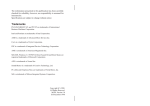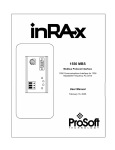Download USER MANUAL - ProSoft Technology
Transcript
3100/3150 – MDA-4 MDA Scientific CM4 Master Module Revision 1.0 USER MANUAL May 1997 ProSoft Technology, Inc. 9801 Camino Media Suite 105 Bakersfield, CA 93311 [email protected] http://www.prosoft-technology.com Please Read This Notice Successful application of the MDA-4 module requires a reasonable working knowledge of the Allen-Bradley PLC/SLC hardware and the application in which the combination is to be used. For this reason, it is important that those responsible for implementing the MDA-4 satisfy themselves that the combination will meet the needs of the application without exposing personnel or equipment to unsafe or inappropriate working conditions. This manual is provided to assist the user. Every attempt has been made to assure that the information provided is accurate and a true reflection of the product's installation requirements. In order to assure a complete understanding of the operation of the product, the user should read all applicable Allen-Bradley documentation on the operation of the A-B hardware. Under no conditions will ProSoft Technology, Inc. be responsible or liable for indirect or consequential damages resulting from the use or application of the product. Reproduction of the contents of this manual, in whole or in part, without written permission from ProSoft Technology, Inc. is prohibited. Information in this manual is subject to change without notice and does not represent a commitment on the part of ProSoft Technology, Inc. Improvements and/or changes in this manual or the product may be made at any time. These changes will be made periodically to correct technical inaccuracies or typographical errors. ProSoft Technology, Inc. 1997 Quick Start Guide Quick Start Implementation Guide Integration of the 3100/3150-MDA-4 module into a PLC/SLC application is easier if a series of steps are followed. In order to assist the first time users of our products in getting operational quickly, we have come up with this stepby-step implementation guide. First Time Users Although the following steps are to assist you in implementing the module, we recommend that you attempt to experiment with the example logic provided on disk with the module or available off our FTP site before laying out your application. This step will allow you to gain insight into how the module works prior to making decisions that will impact the long term success of the installation. Starting with one of the ladder logic programs provided on disk with the module, complete the following steps: If hand entering the ladder logic by hand for the SLC, remember the following: Configure the slot as follows: Other ID Code xxxxx Input File Length 8 Output File Length 8 Scanned Input File Length 8 Scanned Output File Length 8 M0 File Length 64 M1 File Length 64 a) b) Starting with one of the ladder logic programs provided on disk with the MDA-4 complete the following steps: PLC 5 MDA4 SLC 5/03 MDA4_503 (See Appendix for SLC programming tips) Edit the ladder logic provided on disk as needed for the application Verify rack and slot location in program Modify ladder instruction addresses as needed c) Setup the Communication Configuration parameters Determine each port’s communication configuration requirements d) Setup the Polling List for each port e) Identify the jumper requirements (See Appendix) f) Make up the communication cables g) Place processor into the run mode h) Monitor the data table for the Data and Error Status values i Product Revision History Product Revision History 06/01/97 Revision 1.0 Initial release of product ii Table of Contents Table of Contents Implementation Guide Revision History 1 i ii Product Specifications ......................................................................................................... 1 1.1 Operating Specifications............................................................................................... 1 1.2 Hardware Specifications ............................................................................................... 1 2 Writing Data to the Module .................................................................................................. 2 2.1 Block Transferring Data to the Module .......................................................................... 2 2.1.1 Communications Configuration [ BTW Block ID 255 ] ............................................ 2 2.1.2 Writing Control Block to Module[ BTW Block ID 0 and 1 ] ...................................... 5 3 Reading From the Module ................................................................................................... 8 3.1 Transferring data from the module................................................................................ 8 3.1.1 The Read Data Block Structure.............................................................................. 8 3.2 Reading Data from the Module[ BTR Block ID 0 and 59 ].............................................. 9 3.2.1 The Slave Data Block Structure ............................................................................. 9 3.2.2 Alarm Data Block Structure.................................................................................. 13 3.2.3 Product Information Data Structure...................................................................... 13 4 Protocol Commands .......................................................................................................... 15 4.1 MDA-4 Read Data Commands.................................................................................... 15 4.1.1 0x30 – Get System Information ........................................................................... 15 4.1.2 0x31 – Get Unit Status......................................................................................... 15 4.1.3 0x36 – Get Alarm History..................................................................................... 15 4.1.4 0x37 – Get Current Point Status .......................................................................... 15 4.1.5 0x35 – Get Point Configuration ............................................................................ 15 4.2 MDA-4 Write and Control Commands......................................................................... 15 4.2.1 0x51 – Reset Faults or Alarms ............................................................................. 15 4.2.2 0x53 – Lock Keyboard ......................................................................................... 15 4.2.3 0x60 – End Point Lock-on .................................................................................... 15 4.2.3 0x61 – Start Point Lock-on................................................................................... 16 5 Diagnostics & Troubleshooting........................................................................................... 17 5.1 3100 PLC Platform ..................................................................................................... 17 5.2 3150 SLC Platform ..................................................................................................... 18 5.3 Troubleshooting .......................................................................................................... 19 6 Cable Connections............................................................................................................. 21 Appendix .................................................................................................................................. 22 A Support, Service and Warranty.......................................................................................... 22 B Jumper Configurations....................................................................................................... 24 C SLC Programming Considerations ..................................................................................... 26 D Example Ladder Logic ....................................................................................................... 27 Product Specifications 1 Product Specifications The 3100/3150-MDA-4 (“MDA Scientific CM4 Master Module”) product family allows Allen-Bradley 1771 and 1746 I/O compatible processors to easily interface as a host with MDA Scientific CM4 gas monitoring hardware (See 3100/3150-MDA-16 for a System 16 solution). 1.1 Operating Specifications The MDA-4 product includes the following standard features: • Two fully configurable serial ports, each capable of supporting the CM4 Master functionality • Supports up to x CM4 units per serial port • Support movement of binary, integer, ASCII, and floating point data types • Memory mapping will be pre-defined in the module to ease implementation in the ladder program • RS-485 connection from each port directly to the CM4 units • Software configuration (From processor ladder logic) Slave Addr : 0 to 31 Command : Select command to be executed Char Size : 8 bits (fixed) Parity : None (fixed) Stop Bit : 1 (fixed) Baud Rate : 300 TO 9,600 RTS to TxD : 50 ms (fixed) Timeout : 1 second Polling Rate : 1 second (fixed) • Response time The protocol drivers are written in Assembly and in a compiled higher level language. As such, the interrupt capabilities of the hardware are fully utilized to minimize delays, and to optimize the product's performance • Supported CM4 command codes: Read Comands 0x30 Get System Information 0x31 Get Unit Status 0x36 Get Alarm History 0x37 Get Current Point Status • • 1.2 Hardware Specifications • • • • 1 Write Commands 0x51 Reset Fault or Alarm 0x52 Set Key-Code 0x53 Lock Keyboard 0x60 End Point Lock-On 0x61 Start Point Lock-On Operating Mode returned to ladder processor Error Codes returned to the ladder processor Backplane Current Load : 3100 : 0.65 A 3150 : 0.15 A at 5 V 0.04 A at 24 V Operating Temperature : 0 to 60 °C Storage Temperature : -40 to 85 °C Connections : 3100 : 2 - DB25 Female Connectors 3150 : 2 - DB9 Male Connectors Writing Data to the Module 2 Writing Data to the Module Data transfers between the processor and the ProSoft Technology module occur using the Block Transfer commands, in the case of the PLC, and M0/M1 data transfer commands, in the case of the SLC. These commands transfer up to 64 physical registers per transfer. The logical data length changes depending on the data transfer function. The following discussion details the data structures used to transfer the different types of data between the ProSoft Technology module and the processor. The term 'Block Transfer' is used generically in the following discussion to depict the transfer of data blocks between the processor and the ProSoft Technology module. Although a true Block Transfer function does not exist in the SLC, we have implemented a pseudo-block transfer command in order to assure data integrity at the block level. Examples of the PLC and SLC ladder logic are included in Appendix A. In order for the ProSoft Technology module to function, the PLC must be in the RUN mode, or in the REM RUN mode. If in any other mode (Fault/PGM), the block transfers between the PLC and the module will stop, and communications will halt until block transfers resume. 2.1 Block Transferring Data to the Module Data transfer to the module from the processor is executed through the Block Transfer Write function. The different types of data which are transferred require slightly different data block structures, but the basic data structure is: Word 0 Name BTW Block ID 1 to 63 Data Description A block page identifier code. This code is used by the ProSoft module to determine what to do with the data block. Valid codes are: BTW Code Description 0-1 Command Control and Data 255 Module Communication Configuration The data to be written to the module. The structure of the data is dependent on the Block ID code. The following sections provide details on the different structures. Although the full physical 64 words of the data buffer may not be used, the BTW and M0 lengths must be configured for 64 words, otherwise module operation will be unpredictable. 2.1.1 Communications Configuration [ BTW Block ID 255 ] The ProSoft Technology firmware communication parameters must be configured at least once when the card is first powered up, and any time thereafter when the parameters must be changed. 2 Writing Data to the Module Power Up On power up, the module enters into a logical loop waiting to receive configuration data from the processor. While waiting, the module sets the second word of the BTR buffer (the BTW Block ID) to 255, telling the processor that the module must be configured before anything else will be done. The module will continuously perform block transfers until the communications configuration parameters block is received. Upon receipt, the module will begin execution of the command list if present, or begin looking for the command list from the processor. Changing parameters during operation Changing values in the configuration table can be done at any time. The module does not accept any of the changes until the ‘re-configuration’ process is initiated. This can be accomplished in several ways, including: 1. Cycle power to the rack 2. Press the reset pushbutton on the module ( 3100 only) 3. Move 255 into BTW Block ID position (See example logic when B3/0 is set) During this process, the ‘CFG’ LED will toggle, giving a visual indication that the module has received the configuration block. Transferring the Communications Configuration Parameters to the module will force a reset of the communication port, as well as dropping DTR for 200 ms pulses to reset any attached hardware. The configuration data block structure which must be transferred from the processor to the module is as follows: BTW Buffer Example Data Addr 0 3 1 2 3 4 5 6 7 8 9 10 N7:0 N7:1 N7:2 N7:3 N7:4 N7:5 N7:6 N7:7 N7:8 N7:9 11 12 13 14 15 16 17 18 19 20 N7:10 N7:11 N7:12 N7:13 N7:14 N7:15 N7:16 N7:17 N7:18 N7:19 Name BTW Block ID Port / Module Configuration Baud Rate – Port 1 Baud Rate – Port 2 Number of Active Slaves Spare Spare Spare Spare Spare Spare Spare Pollling List / Port Select Slave 1 Slave 2 Slave 3 Slave 4 Slave 5 Slave 6 Slave 7 Slave 8 Slave 9 Slave 10 Writing Data to the Module The structure of the Port and Module Configuration Data block, and the meaning of each of the configuration parameters is outlined in the following table. Data Addr N7:0 N7:1 Name Baud Rate – Port 1 Baud Rate - Port 2 Description The baud rate at which the port is to operate. The available configurations are as follows: Value Baud Rate 0 300 Baud 1 600 Baud 2 1200 Baud 3 2400 Baud 4 4800 Baud 5 9600 Baud N7:2 Number of Active Slaves This value should represent the total number of slaves which this module will be polling between the two ports. The module will support up to 10 CM4 units between the two ports. If not all 10 slots are being used, the operation of the module can be optimized by accurately selecting the number of slaves. The optimization comes primarity from reduced number of data block transfers. Valid values range from 0 to 10. If 0 is configured the module assumes that all 10 slots are active. The Polling List / Port Select data structure for the module is outlined in the following table. These configuration values are used to select the slave address for each of the 10 possible slaves (i.e., what device addresses to poll for data), and to select which port to poll the slave address on. Data Addr N7:10 N7:11 N7:12 N7:13 N7:14 N7:15 N7:16 N7:17 N7:18 N7:19 Name Slave Address – Low Byte Port Select – High Byte Description This is a high byte / low byte type of selection. The Port Select byte (high byte) is configured as follows: Value Description 0 Port 1 selected 1 Port 2 selected The Slave Address byte (low byte) is configured as follows: Value Description 0 Inactive – (Master Address) 1-255 Slave Device Address Example : N7:10 N7:11 3 257 Poll Slave #3 on Port 1 Poll Slave #1 on Port 2 = 256( Port 2 )+ Slave Address 4 Writing Data to the Module 2.1.2 Writing Control Block to Module[ BTW Block ID 0 and 1 ] The BTW Block ID 0 and 1 blocks are used to transfer Command Control/Data information to the module for the 10 possible slaves. This data is used by the module to determine which Read and Write protocol commands to execute, as well as what data values to write to the slave. The following tables show how the data for all 10 slaves is moved up into the module. The example ladder logic in the Appendix also shows by example the ladder logic needed to implement this functionality. BTW Buffer 0 1 to 10 11 to 20 21 to 30 31 to 40 41 to 50 BTW Buffer 0 1 to 10 11 to 20 21 to 30 31 to 40 41 to 50 5 Example Data Addr N9:0 To N9:9 N9:10 To N9:19 N9:20 To N9:29 N9:30 To N9:39 N9:40 To N9:49 Example Data Addr N9:50 To N9:59 N9:60 To N9:69 N9:70 To N9:79 N9:80 To N9:89 N9:90 To N9:99 Name BTW Block ID = 0 Slave #1 Command Block Slave #2 Command Block Slave #3 Command Block Slave #4 Command Block Slave #5 Command Block Name BTW Block ID = 1 Slave #6 Command Block Slave #7 Command Block Slave #8 Command Block Slave #9 Command Block Slave #10 Command Block Writing Data to the Module Data Addr N9:0 N9:10 N9:20 N9:30 N9:40 N9:50 N9:60 N9:70 N9:80 N9:90 Name Read Command Enable Bits Slaves 1 to 10 Description This register is a bit mapped set of enable bits that will allow the application programmer to control the execution of the read commands, and therefore the relative update timing. Bit Description 0 Get System Information – 0x30 1 Get Unit Status – 0x31 2 Get Point #1 Status – 0x37 3 Get Point #2 Status – 0x37 4 Get Point #3 Status – 0x37 5 Get Point #4 Status – 0x37 6 Get Alarm History – 0x36 7 Get Point Cfg #1 – 0x35 8 Get Point Cfg #2 – 0x35 9 Get Point Cfg #3 – 0x35 10 Get Point Cfg #4 – 0x35 N9:1 N9:11 N9:21 N9:31 N9:41 N9:51 N9:61 N9:71 N9:81 N9:91 Write Command Enable Bits Slaves 1 to 10 This register is a bit mapped set of enable bits that will allow the application programmer to control the execution of the write commands to a slave. Bit Description 0 Alarm/Fault Reset – 0x51 1 Lock Keyboard – 0x53 2 Start Point #1 Lock – 0x61 3 Start Point #2 Lock – 0x61 4 Start Point #3 Lock – 0x61 5 Start Point #4 Lock – 0x61 6 End Point Lock – 0x60 N9:2 N9:12 N9:22 N9:32 N9:42 N9:52 N9:62 N9:72 N9:82 N9:92 Alarm/Fault Reset Selection Slaves 1 to 10 This register is a bit mapped set of bits that will allow the application programmer to control which point alarms are cleared and if the faults are to be cleared. Bit Description 0 Point 1 Alarms 1 Point 2 Alarms 2 Point 3 Alarms 3 Point 4 Alarms 4 Faults N9:3 N9:13 N9:23 N9:33 N9:43 N9:53 N9:63 N9:73 N9:83 N9:93 Lock Keyboard Command Slaves 1 to 10 This register is a bit mapped set of enable bits that will allow the application programmer to control the locking/unlocking of the keyboard. This selection is used in conjunction with the configurable keycode parameter in the next register. Bit Description 0 0 = Unlocked 1 = Locked N9:4 N9:14 N9:24 N9:34 N9:44 N9:54 N9:64 N9:74 N9:84 N9:94 Lock Keyboard Keycode Slaves 1 to 10 This register is a bit mapped set of enable bits that will allow the application programmer to control the execution of the write commands to a slave. Value Description 0 to 9999 Keycode entry sent to CM4 6 Writing Data to the Module The following diagram shows the relative positioning of the data structure in the example ladder logic. Note that any data file can be used in an application. Simply changing the mapping of the COP commands in the example ladder logic will account for any file selection. Alarm Read Write Fault Cmd Cmd Reset Lock Keyboard Enable Enable Select Cmd Keycode 7 0 1 2 3 4 5 6 7 8 9 N9:0 0 0 0 0 0 0 0 0 0 0 Slave #1 Command Control N9:10 0 0 0 0 0 0 0 0 0 0 Slave #2 Command Control N9:20 0 0 0 0 0 0 0 0 0 0 Slave #3 Command Control N9:30 0 0 0 0 0 0 0 0 0 0 Slave #4 Command Control N9:40 0 0 0 0 0 0 0 0 0 0 Slave #5 Command Control N9:50 0 0 0 0 0 0 0 0 0 0 Slave #6 Command Control N9:60 0 0 0 0 0 0 0 0 0 0 Slave #7 Command Control N9:70 0 0 0 0 0 0 0 0 0 0 Slave #8 Command Control N9:80 0 0 0 0 0 0 0 0 0 0 Slave #9 Command Control N9:90 0 0 0 0 0 0 0 0 0 0 Slave #10 Command Control Reading from the Module 3 Reading From the Module This section provides reference level details on the transfer of data from the PLC/SLC processor to the module. 3.1 Transferring data from the module When the Master port driver reads data from a slave the resulting data is placed into the ProSoft module’s data space. This data space is broken down into ten(10) 300 word data blocks, with each 300 word block representing the data from one(1) slave. The following diagram shows this structure: Word 0 Slave 1 Slave 2 Slave 3 Slave 4 Slave 5 Slave 6 Slave 7 Slave 8 Slave 9 Slave 10 299 In order to get this data into the PLC/SLC, the blocks are broken down into 50 word ‘pages’ and transferred to the ladder logic across the backplane using the standard BTR or M1 instructions. The following sections detail the structure of this data and the mechanism by which all of the data is transferred. Although the full physical 64 words of the data buffer may not be used, the BTR and M1 lengths must be configured for a length of 64 words, otherwise module operation will be unpredictable 3.1.1 The Read Data Block Structure The BTR buffer definition is: Word 0 Name BTR Block ID Description The ladder logic uses this value to determine the contents of the data portion of the BTR buffer. With some conditional testing in ladder logic, the data from the module can be placed into the PLC/SLC data table. BTR Buffer Word 0 1 2 3 4 : : : 63 BTR Block ID BTW Block ID BTW Buffer Word 0 1 2 3 4 : : : 63 BTW Block ID The relationship between the BTR Block ID number and the register table can be put into an equation: Starting Register Address = Block ID Number * 50 Valid codes are between 0 and 59 (Each slave will consume up to 6 blocks). 8 Reading from the Module (Continued) Word 1 Name BTW Block ID Description The module returns this value to the processor to be used to enable the movement of Command data to the module. The BTW Block ID number is developed by the module. Valid codes are: BTW Code 0-1 255 2 to 51 3.2 Data Description Command Data Module Configuration This data will contain data received from the slaves. The values will be 16 bit register values, and should be placed into integer files. Note that the user application ladder logic controls the placement and use of the data registers. Reading Data from the Module[ BTR Block ID 0 and 59 ] In order to understand the movement of data from the module to the ladder memory, it is important to understand the building of the memory map in the module. Shown earlier in the diagram above is that fact that the module stores the Slave Data in individual 300 word blocks. The transfer of this data is accomplished by breaking each of the 300 word blocks down into six(6) 50 words blocks. These individual 50 word blocks are ‘paged’ across the backplane within the BTR Buffer structure discussed above. Using the BTR Block ID number, the ladder logic is able to determine where to place the data in the ladder logic memory. The following diagram shows the Slave #1 Data block broken down into its 50 word blocks, and the corresponding BTR Block ID number for each of the blocks. Slave#1 Word 0 Block 0 Block 1 Each block represents 50 words of the Slave Data structure Block2 Block3 Block4 299 Block 5 The following table shows the BTR Block ID numbering for all 10 slaves: 3.2.1 Words Slave 1 Slave 2 Slave 3 Slave 4 Slave 5 Slave 6 Slave 7 Slave 8 Slave 9 Slave 10 0 to 49 50 to 99 100 to 149 150 to 199 200 to 249 250 to 299 0 1 2 3 4 5 6 7 8 9 10 11 12 13 14 15 16 17 18 19 20 21 22 23 24 25 26 27 28 29 30 31 32 33 34 35 36 37 38 39 40 41 42 43 44 45 46 47 48 49 50 51 52 53 54 55 56 57 58 59 The Slave Data Block Structure The data structure for each slave is predefined and was developed during the development of the module. As discussed above, the individual slave data is stored in a 300 word data block. The structure of the data block is as follows: 9 Reading from the Module Data Addr Offset 0 Name Communication Counter Description This value represents a 0 to 32767 rollover counter that increments each time communication with the slave occurs. Incrementing is independent of the command executed. This register is used to indicate that status of communications between the module and the particular slave. A non-zero number indicates the type of communicatoin problem which is occuring. This value is not latched and will therefore clear to 0 on the first successful communications. The values which can be expected in the field are: Value Description 0 All OK 1 TBD 2 TBD 3 Error in Response 8 Timeout Error 16 Module Config Error 254 Checksum Error 255 TX Fail (Verify RTS/CTS jumper) 1 Communicaton Status Error 2 Read Command Done Bits These bits indicate the execution of the particular command. The module will clear the bits immediately after the block transfer to assure that they are not held on. Value Description 0 Get System Information – 0X30 1 Get Unit Status – 0x31 2 Get Point #1 Status – 0x37 3 Get Point #2 Status – 0x37 4 Get Point #3 Status – 0x37 5 Get Point #4 Status – 0x37 6 Get Alarm History – 0x36 7 Get Point Cfg #1 – 0x35 8 Get Point Cfg #2 – 0x35 9 Get Point Cfg #3 – 0x35 10 Get Point Cfg #4 – 0x35 3 Write Command Done Bits These bits indicate the execution of the particular write command. The module will clear its bit image immediately after the block transfer to assure that they are cleared during the subsequent block transfers. Value Description 0 Alarm/Fault Reset – 0x51 1 Lock Keyboard – 0x53 2 Start Point #1 Lock – 0x61 3 Start Point #2 Lock – 0x61 4 Start Point #3 Lock – 0x61 5 Start Point #4 Lock – 0x61 6 End Point Lock – 0x60 4 5 6 7 8 9 Alarm Reset Status Lock Keyboard Status End Point Lock-on Results Start Point Lock-on Results Spare Spare Value returned from a 0x51 Value returned from a 0x53 Value returned from a 0x60 Value returned from a 0x61 10 Reading from the Module Data Addr Offset 10 11 12 11 Name Description Month Day Year Date returned from the instrument during the last execute read command. Each read command returns the date, so these registers should continuously be getting updated by the CM4. 13 14 15 Hour Minute Second Time returned from the instrument during the last execute read command. Each read command returns the time, so these registers should continuously be getting updated by the CM4. 16 Number of Alarms Value returned from a 0x36 – Get Alarm History command. 17 18 19 20 21 22 23 24 25 26 27 28 29 30 31 32 33 34 35 36 37 38 39 40 41 42 43 44 45 46 47 48 49 50 51 52 53 54 55 56 57 58 59 60 61 62 63 64 65 66 Spare Spare Spare Serial Num software rev VIP Prom csum msb Prom csum lsb Status - read verified General Status Flash Mem remaining Chemcassette windows remaining Chemcassette days remaining Internal Filter Days in Use External Filter Days in Use Flow Rate Point 1 Flow Rate Point 2 Flow Rate Point 3 Flow Rate Point 4 Status - Optics Cal and Maint Status Spare Spare Spare MDA Gas Abbrev MDA Gas Abbrev MDA Gas Abbrev Format code Flow Rate - Current Flow TWA Start Data TWA Start Time TWA End Date TWA End Time TWA Concentration Last Concentration Alarm Status Point Status Point Cfg Status Alarm Level 1 Alarm Level 2 Spare Spare Spare Spare MDA Gas Abbrev MDA Gas Abbrev MDA Gas Abbrev Format code Flow Rate - Current Flow TWA Start Data TWA Start Time Optics in High byte and Maintenance in Low byte Pt 1 Pt 1 Pt 1 Pt 1 Pt 1 Pt 1 Pt 1 Pt 1 Pt 1 Pt 1 Pt 1 Pt 1 Pt 1 Pt 1 Pt 1 Pt 1 Pt 1 Pt 1 Pt 1 Pt 1 Pt 2 Pt 2 Pt 2 Pt 2 Pt 2 Pt 2 Pt 2 Reading from the Module 67 68 69 70 71 72 73 74 75 76 77 78 79 80 81 82 83 84 85 86 87 88 89 90 91 92 93 94 95 96 97 98 99 100 101 102 103 104 105 106 107 108 109 110 111 112 113 114 115 116 117 118 119 TWA End Date TWA End Time TWA Concentration Last Concentration Alarm Status Point Status Point Cfg Status Alarm Level 1 Alarm Level 2 Spare Spare Spare Spare MDA Gas Abbrev MDA Gas Abbrev MDA Gas Abbrev Format code Flow Rate - Current Flow TWA Start Data TWA Start Time TWA End Date TWA End Time TWA Concentration Last Concentration Alarm Status Point Status Point Cfg Status Alarm Level 1 Alarm Level 2 Spare Spare Spare Spare MDA Gas Abbrev MDA Gas Abbrev MDA Gas Abbrev Format code Flow Rate - Current Flow TWA Start Data TWA Start Time TWA End Date TWA End Time TWA Concentration Last Concentration Alarm Status Point Status Point Cfg Status Alarm Level 1 Alarm Level 2 Spare Spare Spare Spare Pt 2 Pt 2 Pt 2 Pt 2 Pt 2 Pt 2 Pt 2 Pt 2 Pt 2 Pt 2 Pt 2 Pt 2 Pt 2 Pt 3 Pt 3 Pt 3 Pt 3 Pt 3 Pt 3 Pt 3 Pt 3 Pt 3 Pt 3 Pt 3 Pt 3 Pt 3 Pt 3 Pt 3 Pt 3 Pt 3 Pt 3 Pt 3 Pt 3 Pt 4 Pt 4 Pt 4 Pt 4 Pt 4 Pt 4 Pt 4 Pt 4 Pt 4 Pt 4 Pt 4 Pt 4 Pt 4 Pt 4 Pt 4 Pt 4 Pt 4 Pt 4 Pt 4 Pt 4 120 130 140 150 160 170 180 190 200 Alarm 1 Alarm 2 Alarm 3 Alarm 4 Alarm 5 Alarm 6 Alarm 7 Alarm 8 Alarm 9 See Alarm Data block structure below See Alarm Data block structure below See Alarm Data block structure below See Alarm Data block structure below See Alarm Data block structure below See Alarm Data block structure below See Alarm Data block structure below See Alarm Data block structure below See Alarm Data block structure below 12 Reading from the Module 210 220 230 240 250 260 270 280 to 289 290 to 299 3.2.2 Alarm 10 Alarm 11 Alarm 12 Alarm 13 Alarm 14 Alarm 15 Alarm 16 Spare See Alarm Data block structure below See Alarm Data block structure below See Alarm Data block structure below See Alarm Data block structure below See Alarm Data block structure below See Alarm Data block structure below See Alarm Data block structure below Product Information Structure This data is only returned for Slave #1. See below for structure. Alarm Data Block Structure Up to 16 Alarm Data Blocks are returned from each CM4. The Alarm Data has been turned into a 10 word structure to allow viewing in the PLC/SLC data table to be easier. The structure of this data is as follows: Note that the Alarm Data structure is shown only for Alarm #1. This structure repeats itself 16 times on 10 words offsets. Data Addr Offset 120 Date Stamp MDA format Date field (2 bytes packed with MDY) 121 Time Stamp MDA format Time field (2 bytes packed with HMS) 122 123 124 125 Gas Abbreviation Name Point Number 126 Format Code 127 Concentration 128 Alarm Level Description Point number in alarm. Value 0 1 2 3 Alarm level: Value 0 1 129 3.2.3 Description Point #1 Point #2 Point #3 Point #4 Description Level 1 Level 2 Spare Product Information Data Structure Product revision information which may be useful during debuging and troubleshooting in the future is included in this data structure. This data block is only returned with the data from slave #1. Therefore it will be returned at the tail end of BTR Block ID 5. If all 300 words are being read from the unit, this data will automatically be included. 13 Reading from the Module Data Addr Offset 290 291 Name Description Product Name These two words represent the product name of the module in an ASCII representation. In the case of the 3750 product, the letters ‘ MDA4‘ should be displayed when placing the programming software in the ASCII data representation mode. 292 293 Product Revision These two words represent the product revision level of the firmware in an ASCII representation. An example of the data displayed would be ‘1.00’ when placing the programming software in the ASCII data representation mode. 294 Product Operating System This word represents the module’s internal operating system revision level in an ASCII representation. 295 Product Run Number This number represents the ‘batch’ number that your particular chip belongs to in an ASCII representation. 14 Protocol Commands 4 Protocol Commands The ProSoft Technology MDA-4 module Master driver supports several commands from the MDA-4 Command set. 4.1 MDA-4 Read Data Commands The MDA-4 module supports a command subset of the Protocol Specification consisting primarily of the commands required to intialize and read data from several units. The following sections detail the different commands supported by the module. 4.1.1 0x30 – Get System Information This command requests information about the slave system only and the software revision currently in use. 4.1.2 0x31 – Get Unit Status This command requests the current conditoin or status of the salve. This command allows the master to inquire about the general operating condition of the system. 4.1.3 0x36 – Get Alarm History This command queries the unit for any alarms. The unit saves only the 16 most recent alarms regardless of point. The alarms can all be on one point or there can be alarsm from several points. 4.1.4 0x37 – Get Current Point Status The command queries an individual point for its current status. 4.1.5 0x35 – Get Point Configuration The command queries an individual point for its current configuration. 4.2 MDA-4 Write and Control Commands The MDA-4 module supports a command subset of the Protocol Specification consisting primarily of the commands required to intialize and read data from several units. The following sections detail the different 4.2.1 0x51 – Reset Faults or Alarms This command allows a remote reset of any faults or alarm conditions. 4.2.2 0x53 – Lock Keyboard This command allows the ladder program to lock out the keyboard. The keyboard can be disabled, preventing unauthorized user intervention by enabling the keypad lock out and sending a valid key code. 4.2.3 0x60 – End Point Lock-on This command unlocks the unit from a single pont lock-on to all other points that are enabled. When this command is issued, a new TWA start for all points. 15 Protocol Commands 4.2.3 0x61 – Start Point Lock-on This command locks the unit to one specific pont. When this command is issued, all other points are disabled and locked-on point continues to moniotr for concentration and TWA. 16 Diagnostics and Troubleshooting 5 Diagnostics & Troubleshooting Several hardware diagnostics capabilities have been implemented using the LED indicator lights on the front of the module. The following sections explain the meaning of the individual LEDs for both the PLC and the SLC platforms. 5.1 3100 PLC Platform The following table documents the LEDs for the 3100-MDA-4 module. ProSoft CIM Card ACTIVE CFG ERR1 TXD1 RXD1 ProSoft CIM ACT A-B DB/B ACT ¡¡ ¡¡ ¡¡ ¡¡ ¡¡ Color Green FLT BPLN ERR2 TXD2 RXD2 Status Blink (Fast) On Blink ( 1/Sec) Off FLT FLT Red Off On CFG DH485 Green Off Blink On BPLN BTLO Red Off On ERR1 ERR2 LED1 LED2 Amber Off Blink On 17 Indication Normal state : The module is operating normally and successfully Block Transferring with the PLC The module is receiving power from the backplane, but there may be some other problem Indicates the module has somehow entered the Basic Programming Mode. Verify jumper JW4 (DB/B only) configuration. If all are correct, then contact the factory The module is attempting to Block Transfer with the PLC and has failed. The PLC may be in the PGM mode or may be faulted Normal State : No system problems are detected during background diagnostics A system problem was detected during background diagnostics. Please contact factory for technical support Normal state : No configuration related activity is occurring at this time This light blinks every time a Module Configuration block (ID = 255) is received from the processor ladder logic The light is on continuously whenever a configuration error is detected. The error could be in the Port Configuration data or in the System Configuration data. See Section 4 for details Normal State : When this light is off and the ACT light is blinking quickly, the module is actively Block Transferring data with the PLC Indicates that Block Transfers between the PLC and the module have failed.( Not activated in the initial release of the product) Normal State : When the error LED is off and the related port is actively transferring data, there are no communication errors Periodic communication errors are occurring during data communications. This LED will stay on under several conditions: • CTS input is not being satisfied • Port Configuration Error • System Configuration Error • Unsuccessful comm on MDA-4 slave • Recurring error condition on MDA-4 master Diagnostics and Troubleshooting Tx1 Tx2 Rx1 Rx2 5.2 PT1X PT2X PT1R PT2R Green Blink The port is transmitting data. Green Blink The port is receiving data 3150 SLC Platform The following table documents the LEDs for the 3150-MDA-4 module. 3150-MDA-4 COMMUNICATIONS LED Name ACT Color Green Status Blink (Fast) On Blink ( 1/Sec) Off FLT Red Off On CFG Green Off Blink On BPLN Red Off On ERR1 ERR2 Amber Off Blink On TxRx1 TxRx2 Green Blink ACT FAULT CFG BPLN PRT1 ERR1 PRT2 ERR2 Indication Normal state : The module is operating normally and successfully Block Transferring with the SLC The module is receiving power from the backplane, but there may be some other problem Indicates the module has somehow entered the Basic Programming Mode. Verify jumper JW3 (BAS only) configuration. If all are correct, then contact the factory The module is attempting to Block Transfer with the SLC and has failed. The SLC may be in the PGM mode or may be faulted (Not in initial release) Normal State : No system problems are detected during background diagnostics A system problem was detected during background diagnostics. Please contact factory for technical support Normal state : No configuration related activity is occurring at this time This light blinks every time a Module Configuration block (ID = 255) is received from the processor ladder logic The light is on continuously whenever a configuration error is detected. The error could be in the Port Configuration data or in the System Configuration data. See Section 4 for details Normal State : When this light is off and the ACT light is blinking quickly, the module is actively Block Transferring data with the SLC Indicates that Block Transfers between the SLC and the module have failed Normal State : When the error LED is off and the related port is actively transferring data, there are no communication errors Periodic communication errors are occurring during data communications. See Section 4 to determine the error condition This LED will stay on under several conditions: • CTS input is not being satisfied • Port Configuration Error • System Configuration Error • Unsuccessful comm on MDA-4 slave • Recurring error condition on MDA-4 master The port is communicating, either transmitting or receiving data 18 Diagnostics and Troubleshooting 5.3 Troubleshooting In order to assist in the troubleshooting of the module, the following tables have been put together to assist you. Please use the following to help in using the module, but if you have additional questions or problems please do not hesitate to contact us. The entries in this section have been placed in the order in which the problems would most likely occur after powering up the module. Problem Description BPLN light is on (SLC) Steps to take The BPLN light comes on when the module does not think that the SLC is in the run mode (i.e., SLC is in PGM or is Faulted). If the SLC is running then verify the following: • Verify the SLC Status File to be sure the slot is enabled • The Transfer Enable/Done Bits (I/O Bits 0 for the slot with the module) must be controlled by the ladder logic. See Section 2.x for details or the example ladder logic in the Appendix. • If the ladder logic for the module is in a subroutine file verify that there is a JSR command calling the SBR CFG light does not clear after power up (no ERR LED) The 255 BTW Block ID number is not being detected by the module. This could be due to a Block Transfer failure (PLC) or to an error in the ladder logic preventing the 255 value from being moved to the BTW buffer CFG light does not clear after power up (w/ ERR LED) If the BPLN light has been cleared, then several of the Port and System configuration values are value checked by the module to be sure that legal entries have been entered in the data table. Verify the Error Status Table for an indication of a configuration error. CFG light toggles Under normal conditions, the CFG LED will clear immediately after receipt. If the CFG light toggles, this usually indicates that the logic condition which places the 255 Block ID value in the BTW buffer is not being cleared. Check the ladder logic to be sure that the condition moving the 255 value is not held true. Module is not transmitting Presuming that the processor is in run, verify the following: • CTS input is not satisfied (check RTS/CTS jumper) • Check Error Status codes for 255 code. If so see next problem • If in slave mode, verify the slave address being requested from the Host • If in master mode, verify the command list configuration and that the Command List is being moved into the module (i.e., check the Command Block Cnt and associated ladder logic) Error Code 255 in Status Table This is caused by only one thing, a missing CTS input on the port. If a cable is connected to the port, then verify that a jumper has been installed between the RTS and CTS pins. If so then there may be a hardware problem. Overwriting data blocks This condition normally occurs when it is forgotten that the BTW Block ID value is being manipulated by the module, and that it always starts at 0. Please verify that the configuration of the module (Read and Write Block Counts) is not causing data from the PLC/SLC to overwrite data being returned from the module. A simple method for verifying this is to perform a histogram on the BTW Block ID register. Under several circumstances data swapping in the module has occurred. This swapping has always been associated with the 8/16 pt jumper on the back of the card. Please verify that the jumper is in the 8pt position Data swapping is occurring (3100 only) 19 Diagnostics and Troubleshooting Problem Description New configuration values are not being accepted by the module Steps to take In order for new values to be moved to the module a Block Transfer Write with a Block ID of 255 must be transmitted to the module. The ‘User Config Bit’ in the example logic accomplishes this. In the example logic the bit must either be set in the data table manually or the module must be powered down/reset. In order to download the configuration upon transitioning from PGM to RUN, simply add a run to set the ‘User Config Bit’ based on the First Scan Status Bit (S1:1/15) Error Codes being returned in locations with no commands (Master Configuration) RX1 or RX2 on continuously (3100 only) Be sure that the Command Block Count configuration value is setup correctly. There should be one branch of logic in the Write Rung corresponding to each Command Block to be written (i.e., a Command Block Count of 2 should have two branches of logic to handle BTW Block IDs 80 and 81. If the Command Block Count configuration value exceeds the number of branches in logic, the Command List is inadvertently being duplicated. To resolve the issue, either add more branches of logic or reduce the Command Block Count value to match the number of BTW logic branches. The TX and RX LEDs on the module are tied to the hardware state of the ports (i.e., are not controlled directly by firmware). When the RX LED is on continuously is normally indicates that the polarity of the cable connection to the port is swapped. This is particularly true in RS-485 and RS-422 modes. 20 Cable Connections 6 Cable Connections The following diagrams show the connection requirements for the ports on the 3100 and 3150 modules. 3100 Module RS-485/2-Wire Connection The jumper on the module must be set in the RS-485 position for all 2wire applications 3100-MCM DB-25 Pin Female RS-485 Port TxRxD+ 14 Pin 2 - B TxRxD- 25 Pin 3 - A RTS 4 CTS 5 GND 7 RTS-CTS jumper must be installed for card to communicate 3150 Module RS-485/2-Wire Connection The jumper on the module must be set in the RS-485 position for all 2wire applications 3150-MCM DB-9 Pin Male RS-485 Device TxRxD+ 9 Pin 2 - B TxRxD- 1 Pin 3 - A RTS 7 CTS 8 GND 5 RTS-CTS jumper must be installed for card to communicate RS-485 and RS-422 Tip If communication in the RS-422/RS-485 mode does not work at first, despite all attempts, try switching termination polarities. Some manufacturers interpret +/- and A/B polarities differently. 21 Support, Service and Warranty Appendix A Support, Service and Warranty Technical Support ProSoft Technology survives on its ability to provide meaningful support to its customers. Should any questions or problems arise, please feel free to contact us at: Factory/Technical Support ProSoft Technology, Inc. 9801 Camino Media, Suite 105 Bakersfield, CA 93311 (661) 664-7208 (800) 326-7066 (661) 664-7233 (fax) E-mail address: [email protected] Web Site : http://www.prosoft-technology.com Before calling for support, please prepare yourself for the call. In order to provide the best and quickest support possible, we will most likely ask for the following information (you may wish to fax it to us prior to calling): 1. 2. 3. 4. 5. Product Version Number Configuration Information Communication Configuration Master Command List Jumper positions System hierarchy Physical connection information RS-232, 422 or 485 Cable configuration Module Operation Block Transfers operation LED patterns An after-hours answering system (on the Bakersfield number) allows pager access to one of our technical and/or application support engineers at all times to answer any questions you have. Module Service and Repair The MCM card is an electronic product, designed and manufactured to function under somewhat adverse conditions. As with any product, through age, misapplication, or any one of many possible problems, the card may require repair. When purchased from ProSoft Technology, the module has a one year parts and labor warranty according to the limits specified in the warranty. Replacement and/or returns should be directed to the distributor from whom the product was purchased. If you need to return the card for repair, it is first necessary to obtain an RMA number from ProSoft Technology. Please call the factory for this number and display the number prominently on the outside of the shipping carton used to return the card. General Warranty Policy ProSoft Technology, Inc. (Hereinafter referred to as ProSoft) warrants that the Product shall conform to and perform in accordance with published technical specifications and the accompanying written materials, and shall be free of defects in materials and workmanship, for the period of time herein indicated, such warranty period commencing upon receipt of the Product. 22 Support, Service and Warranty This warranty is limited to the repair and/or replacement, at ProSoft's election, of defective or nonconforming Product, and ProSoft shall not be responsible for the failure of the Product to perform specified functions, or any other non-conformance caused by or attributable to: (a) any misapplication of misuse of the Product; (b) failure of Customer to adhere to any of ProSoft's specifications or instructions; (c) neglect of, abuse of, or accident to, the Product; or (d) any associated or complementary equipment or software not furnished by ProSoft. Limited warranty service may be obtained by delivering the Product to ProSoft and providing proof of purchase or receipt date. Customer agrees to insure the Product or assume the risk of loss or damage in transit, to prepay shipping charges to ProSoft, and to use the original shipping container or equivalent. Contact ProSoft Customer Service for further information. Limitation of Liability EXCEPT AS EXPRESSLY PROVIDED HEREIN, PROSOFT MAKES NO WARRANT OF ANY KIND, EXPRESSED OR IMPLIED, WITH RESPECT TO ANY EQUIPMENT, PARTS OR SERVICES PROVIDED PURSUANT TO THIS AGREEMENT, INCLUDING BUT NOT LIMITED TO THE IMPLIED WARRANTIES OF MERCHANT ABILITY AND FITNESS FOR A PARTICULAR PURPOSE. NEITHER PROSOFT OR ITS DEALER SHALL BE LIABLE FOR ANY OTHER DAMAGES, INCLUDING BUT NOT LIMITED TO DIRECT, INDIRECT, INCIDENTAL, SPECIAL OR CONSEQUENTIAL DAMAGES, WHETHER IN AN ACTION IN CONTRACT OR TORT (INCLUDING NEGLIGENCE AND STRICT LIABILITY), SUCH AS, BUT NOT LIMITED TO, LOSS OF ANTICIPATED PROFITS OR BENEFITS RESULTING FROM, OR ARISING OUT OF, OR IN CONNECTION WITH THE USE OR FURNISHING OF EQUIPMENT, PARTS OR SERVICES HEREUNDER OR THE PERFORMANCE, USE OR INABILITY TO USE THE SAME, EVEN IF PROSOFT OR ITS DEALER'S TOTAL LIABILITY EXCEED THE PRICE PAID FOR THE PRODUCT. Where directed by State Law, some of the above exclusions or limitations may not be applicable in some states. This warranty provides specific legal rights; other rights that vary from state to state may also exist. This warranty shall not be applicable to the extent that any provisions of this warranty is prohibited by any Federal, State or Municipal Law that cannot be preempted. Hardware Product Warranty Details Warranty Period : ProSoft warranties hardware product for a period of one (1) year. Warranty Procedure : Upon return of the hardware Product ProSoft will, at its option, repair or replace Product at no additional charge, freight prepaid, except as set forth below. Repair parts and replacement Product will be furnished on an exchange basis and will be either reconditioned or new. All replaced Product and parts become the property of ProSoft. If ProSoft determines that the Product is not under warranty, it will, at the Customer's option, repair the Product using current ProSoft standard rates for parts and labor, and return the Product freight collect. 23 Jumper Configurations B Jumper Configurations Hardware Overview When purchasing the MDA-4 product, there are two choices. These choices are as follows: ProSoft Cat Num PLC SLC 3100 3150 Description Module provided by ProSoft When purchasing the module from ProSoft Technology, many of the jumper configurations will have been factory set. When purchasing the firmware from ProSoft Technology and the AllenBradley module from another source, particular attention must be paid to hardware configuration. Module Jumper Configurations The following section details the available jumper configurations for the 1771 and 1746 platform solutions. As needed, differences between the module based solutions and the firmware based solutions are highlighted. 3100 for the 1771 Platform Following are the jumper positions for the ProSoft Technology 3100-MDA-4 module: Jumper JW1 JW2 JW3 JW4 JW5 JW6 JW7 JW8 JW9 3100 N/A N/A N/A Not Used 8 Pt Not Used Enabled As Needed As Needed JW5 Backplane 8/16 point The module should be operated in the 8 pt mode only. 8 Point JW7 Battery Enable / Disable Enabled This jumper should be placed in the Enabled position when the module is powered up. Although not critical to the operation of the module, this will back up some data registers in the module during a power failure or reset. JW8/9 RS Configuration for Port 1 and 2 See options on module The default from factory is RS-232, but all options are supported by the MDA-4 firmware 3150 for the 1746 Platform Following are the jumper positions for the ProSoft Technology 3150-MDA-4 module: Jumper JW1 JW2 JW3 JW4 3150-MDA-4 As Needed – See Below As Needed – See Below N/A N/A 24 Jumper Configurations JW1/2 RS configuration for port 1 and 2 The default from factory is RS-232, but all options are supported by the MDA-4 firmware. Communication Port Jumper Settings for 3150 Modules - JW1 & JW2 RS-232 RS-422 4-wire RS-485 2-wire RS-232 RS-422 4-wire RS-485 2-wire 25 SLC Programming Considerations C SLC Programming Considerations The 3150-MDA-4 is also very easy to get operational. In order to implement the sample logic, the user must make sure that the correct processor and rack size match up. Also, should it be necessary to re-locate the MDA-4 module, the user should be certain to configure the correct slot as a 1746-BAS 5/02 Configuration. When initially setting up the SLC program file, or when moving the module from one slot to another, the user must configure the slot to accept the MDA-4 module. It is important that the slot containing the ProSoft module be configured as follows: 1746-BAS module or enter 13106 for the module ID code Configure the M0/M1 files for 64 words Configure I/O for 8 words The following is a step by step on how to configure these files using Allen-Bradley APS software. ICOM software users should follow similar steps. From the Main Menu: 1) Select the correct processor program and F3 for Offline programming 2) F1 for Processor Functions 3) F1 for Change Processor Modify the processor here if necessary (Note the MDA-4 will only work with 5/02 or greater processors 4) F5 for Configure I/O Select 1746-BAS module for SLC 5/02 or greater, or enter 13106 for module code 5) F9 for SPIO Config when the correct slot is highlighted 6) F5 Advanced Setup 7) F5 for M0 file length - type in 64 and Enter 8) F6 for M1 file length - type in 64 and Enter Esc out and save configuration 26 Example Ladder Logic D Example Ladder Logic Overview The following ladder logic provides an example for the ladder logic necessary to integrate the 3100-MDA-4 and the 3150-MDA-4 modules into their respective processor platforms. This logic can be incorporated directly as is, or if desired modified as needed for the application. Data Files The examples use the same memory map for both of the platforms, with the exception of the actual block transfer data and control files. The memory map for the example application has been detailed in the attached data table listing. In this example application, the following configuration and data table layout is used (Note that the application programmer may select any PLC data files (Integer) if the files used in the example are not available): (Note that the data file listings that are included in this manual do not reflect actual values collected from the CM4 instruments.) Word 0 Slave 1 Slave 2 Slave 3 Block0 Block6 Block12 Block1 Block7 Block13 Block2 Block8 Block14 Block3 Block9 Block15 Block4 Block10 Block16 Block5 Block11 Block17 299 N10 27 N11 N12 Example Ladder Logic Example PLC Ladder Logic Program Listing Report Sat May 31, 1997 PLC-5/25 File MDA4 Page 1 Rung 2:0 Rung 2:0 BT READ AND REGISTER TRANSFER FROM MODULE DECODING BT READ from module. This rung of logic is responsible for transferring data from the module into the PLC data table. The paging is controlled by the BTR Block ID number(word 0 in Data file). See manual for complete explanation. | BT READ | | BT WRITE |BT READ FROM | | ENABLE |ENABLE MODULE | | N7:300 N7:400 +BTR--------------------+ | +----]/[--------]/[----------+--------------------------------+BLOCK TRANSFER READ +-(EN)+-+ | 15 15 | |Rack 00| | | | | |Group 0+-(DN)| | | | |Module 0| | | | | |Control block N7:400+-(ER)| | | | |Data file N7:410| | | | | |Length 64| | | | | |Continuous N| | | | | +-----------------------+ | | | | DECODE TRANSFER | | | | BT READ BTR BLOCK | | | | BLOCK ID ID VALUE | | | |+LIM---------------+ +MOV---------------+ | | | ++LIMIT TEST (CIRC) +++MOVE ++--------------------+ | | ||Low limit 0|||Source N7:410|| | | | || ||| 1|| | | | ||Test N7:410|||Destination N7:409|| | | | || 1||| 50|| | | | ||High limit 5||+------------------+| | | | || || INTEGER | | | | |+------------------+| FILE | | | | | | NUMBER | | | | | |+MOV---------------+| | | | | ++MOVE ++ | | | | |Source 10| | | | | | | | | | | |Destination N7:408| | | | | | 0| | | | | +------------------+ | | | | DECODE NORMALIZE | | | | BT READ TO 0-5 | | | | BLOCK ID RANGE | | | |+LIM---------------+ +SUB---------------+ | | | ++LIMIT TEST (CIRC) +++SUBTRACT ++--------------------+ | | ||Low limit 6|||Source A N7:410|| | | | || ||| 1|| | | | ||Test N7:410|||Source B 6|| | | | || 1||| || | | | ||High limit 11|||Destination N7:409|| | | | || ||| 50|| | | | |+------------------+|+------------------+| | | | | | INTEGER | | | | | | FILE | | | | | | NUMBER | | | | | |+MOV---------------+| | | | | ++MOVE ++ | | | | |Source 11| | | | | | | | | | | |Destination N7:408| | | | | | 0| | | | | +------------------+ | | | vvv vvv| 28 Example Ladder Logic Example PLC Ladder Logic Program Listing Report | | | | | | | | | | | | | | | | | | | | | | | | | | | | | | | | | | | | | | | | | | | | | | | | | | | | | | | | | | | | | | | | | | | | 29 Sat May 31, 1997 Page 2 Rung 2:0 ^^^ ^^^| | DECODE NORMALIZE | | | BT READ TO 0-5 | | | BLOCK ID RANGE | | |+LIM---------------+ +SUB---------------+ | | ++LIMIT TEST (CIRC) +++SUBTRACT ++--------------------+ | ||Low limit 12|||Source A N7:410|| | | || ||| 1|| | | ||Test N7:410|||Source B 12|| | | || 1||| || | | ||High limit 17|||Destination N7:409|| | | || ||| 50|| | | |+------------------+|+------------------+| | | | | INTEGER | | | | | FILE | | | | | NUMBER | | | | |+MOV---------------+| | | | ++MOVE ++ | | | |Source 12| | | | | | | | | |Destination N7:408| | | | | 0| | | | +------------------+ | | | DECODE CALC | | | BT READ OFFSET | | | BLOCK ID POINTER | | |+LIM---------------+ +CPT---------------+ | | ++LIMIT TEST (CIRC) ++--------------------+COMPUTE +++ | ||Low limit 0|| |Destination N7:409||| | || || | 50||| | ||Test N7:410|| |Expression ||| | || 1|| |N7:409 * 50 ||| | ||High limit 60|| +------------------+|| | || || PERFORM || | |+------------------+| TRANSFER || | | | TO DATA || | | | FILE || | | |+FAL------------------------------+ || | | ++FILE ARITH/LOGICAL +-(EN)+| | | |Control R6:0| | | | |Length 50+-(DN) | | | |Position 0| | | | |Mode ALL+-(ER) | | | |Destination #N[N7:408][N7:409]| | | | | 0| | | | |Expression | | | | |#N7:412 | | | | +---------------------------------+ | | | ENCODES | | | BT WRITE | | | BLOCK ID | | | +MOV---------------+| | +------------------------------------------+MOVE ++ | | |Source N7:411|| | | | 1|| | | |Destination N7:310|| | | | 0|| | | +------------------+| | |USER CFG ENCODES | | |DOWNLOAD BT WRITE | | |SELECT BLOCK ID | | | B3 +MOV---------------+| | +---] [------------------------------------+MOVE ++ | 0 |Source 255| | | | | |Destination N7:310| | | 0| | +------------------+ | PLC-5/25 File MDA4 Example Ladder Logic Example PLC Ladder Logic Sat May 31, 1997 Page 3 Rung 2:1 This rung calls a subroutine that toggles the Enable bits on the writes based on the done bit being received. | N7:400 +JSR---------------+ | +--] [-------------------------------------------------------------------+JUMP TO SUBROUTINE+-+ | 13 |Prog file number 3| | | |Input parameter | | | |Return parameter | | | +------------------+ | Rung 2:2 WRITES DATA,COMMAND LIST OR CONFIGURATION BLOCK TO MODULE This rung is responsible for transferring data to the module. This data includes the command blocks (0 and 1) and the configuration block (255). | DECODE WRITE TO | | BT READ |BT WRITE BT WRITE BT WRITE | | ENABLE |ENABLE BLOCK BUFFER | | N7:400 N7:300 +EQU---------------+ +COP--------------------+ | +----]/[--------]/[-------------------------++EQUAL +--+COPY FILE ++-+ | 15 15 ||Source A N7:310| |Source #N9:0|| | | || 0| |Destination #N7:311|| | | ||Source B 0| |Length 50|| | | || | +-----------------------+| | | |+------------------+ | | | | DECODE WRITE TO | | | | BT WRITE BT WRITE | | | | BLOCK BUFFER | | | |+EQU---------------+ +COP--------------------+| | | ++EQUAL +--+COPY FILE ++ | | ||Source A N7:310| |Source #N9:50|| | | || 0| |Destination #N7:311|| | | ||Source B 1| |Length 50|| | | || | +-----------------------+| | | |+------------------+ | | | | DECODE WRITE TO | | | | BT WRITE BT WRITE | | | | BLOCK BUFFER | | | |+EQU---------------+ +COP--------------------+ | | | ++EQUAL +++COPY FILE +++ | | ||Source A N7:310|||Source #N7:0||| | | || 0|||Destination #N7:311||| | | ||Source B 255|||Length 30||| | | || ||+-----------------------+|| | | |+------------------+| USER CFG || | | | | DOWNLOAD || | | | | SELECT || | | | | B3 || | | | +------------------(U)----+| | | | 0 | | | | BT WRITE | | | | TO MODULE | | | | +BTW--------------------+ | | | +-----------------+BLOCK TRANSFER WRITE +-(EN)+ | | |Rack 00| | | |Group 0+-(DN) | | |Module 0| | | |Control block N7:300+-(ER) | | |Data file N7:310| | | |Length 64| | | |Continuous N| | | +-----------------------+ | Rung 2:3 | | +-----------------------------------------------[END OF FILE]---------------------------------+ | | Rung 3:0 | | +-----------------------------------------------[END OF FILE]---------------------------------+ | | 30 Example Ladder Logic Example PLC Ladder Logic Data Table Report PLC-5/25 Sat May 31, 1997 Data Table File MDA4 File N7:0 Address N7:0 N7:10 N7:20 N7:30 0 1 2 5 257 0 0 5 257 0 0 1 257 0 0 3 0 1 2 4 5 6 0 0 0 0 7 3 0 0 0 0 0 0 0 0 0 0 0 4 768 0 0 0 0 0 0 0 0 0 5 0 0 0 0 0 0 0 0 0 0 3 4 0 0 0 1997 6 40 -1 -32296 -16334 152 121 132 18761 129 153 0 0 0 18761 129 122 0 0 0 18761 129 131 0 0 0 18761 129 135 0 0 0 0 0 0 0 0 0 0 0 0 0 0 0 0 0 0 0 0 0 0 0 0 0 0 0 0 0 0 0 0 0 0 0 0 0 0 0 0 0 0 0 0 0 0 0 0 0 0 0 0 0 0 12590 12336 12594 5 6 0 28 0 135 8898 0 8898 0 8898 0 8898 0 0 0 0 0 0 0 0 0 0 0 0 0 0 0 0 0 0 12338 1 0 24257 0 2624 0 2624 0 2624 0 2624 0 0 0 0 0 0 0 0 0 0 0 0 0 0 0 0 0 0 0 8 0 0 0 0 9 0 0 0 0 0 0 0 0 File N9:0 Address N9:0 N9:10 N9:20 N9:30 N9:40 N9:50 N9:60 N9:70 N9:80 N9:90 File N10:0 Address N10:0 N10:10 N10:20 N10:30 N10:40 N10:50 N10:60 N10:70 N10:80 N10:90 N10:100 N10:110 N10:120 N10:130 N10:140 N10:150 N10:160 N10:170 N10:180 N10:190 N10:200 N10:210 N10:220 N10:230 N10:240 N10:250 N10:260 N10:270 N10:280 N10:290 31 63 63 63 0 0 0 0 0 0 0 0 3864 6 1211 -1 20040 0 20040 0 20040 0 20040 0 0 0 0 0 0 0 0 0 0 0 0 0 0 0 0 0 0 19780 0 0 0 0 0 0 0 0 0 0 1 0 2 516 -1 13101 0 13101 0 13101 0 13101 0 0 0 0 0 0 0 0 0 0 0 0 0 0 0 0 0 0 16692 3 31 0 0 0 0 0 0 0 0 0 2 6 0 0 0 0 0 0 0 0 0 0 7 0 0 0 0 0 0 0 0 0 0 8 0 0 0 0 0 0 0 0 0 0 7 0 0 -1 0 8898 0 8898 0 8898 0 8898 0 0 0 0 0 0 0 0 0 0 0 0 0 0 0 0 0 0 0 9 0 0 0 0 0 0 0 0 0 0 8 0 0 0 0 3356 0 3356 0 3356 0 3356 0 0 0 0 0 0 0 0 0 0 0 0 0 0 0 0 0 0 0 0 0 0 0 0 0 0 0 0 9 0 0 0 0 0 0 0 0 0 0 0 0 0 0 0 0 0 0 0 0 0 0 0 0 0 0 0 0 0 0 Example Ladder Logic File N11:0 Address N11:0 N11:10 N11:20 N11:30 N11:40 N11:50 N11:60 N11:70 N11:80 N11:90 N11:100 N11:110 N11:120 N11:130 N11:140 N11:150 N11:160 N11:170 N11:180 N11:190 N11:200 N11:210 N11:220 N11:230 N11:240 N11:250 N11:260 N11:270 N11:280 N11:290 0 1751 6 1211 -1 20040 0 20040 0 20040 0 20040 0 0 0 0 0 0 0 0 0 0 0 0 0 0 0 0 0 0 0 File N12:0 Address N12:0 N12:10 N12:20 N12:30 N12:40 N12:50 N12:60 N12:70 N12:80 N12:90 N12:100 N12:110 N12:120 N12:130 N12:140 N12:150 N12:160 N12:170 N12:180 N12:190 N12:200 N12:210 N12:220 N12:230 N12:240 N12:250 N12:260 N12:270 N12:280 N12:290 0 1740 6 1211 -1 20040 0 20040 0 20040 0 20040 0 0 0 0 0 0 0 0 0 0 0 0 0 0 0 0 0 0 0 1 0 2 516 -1 13101 0 13101 0 13101 0 13101 0 0 0 0 0 0 0 0 0 0 0 0 0 0 0 0 0 0 0 1 0 2 516 -1 13101 0 13101 0 13101 0 13101 0 0 0 0 0 0 0 0 0 0 0 0 0 0 0 0 0 0 0 2 3 4 0 12 0 1997 6 40 -1 -32296 -16334 153 121 132 18761 129 152 0 0 0 18761 129 121 0 0 0 18761 129 131 0 0 0 18761 129 135 0 0 0 0 0 0 0 0 0 0 0 0 0 0 0 0 0 0 0 0 0 0 0 0 0 0 0 0 0 0 0 0 0 0 0 0 0 0 0 0 0 0 0 0 0 0 0 0 0 0 0 0 0 0 0 0 0 2 3 4 0 0 0 1997 6 40 -1 -32296 -16334 152 123 131 18761 129 154 0 0 0 18761 129 122 0 0 0 18761 129 131 0 0 0 18761 129 133 0 0 0 0 0 0 0 0 0 0 0 0 0 0 0 0 0 0 0 0 0 0 0 0 0 0 0 0 0 0 0 0 0 0 0 0 0 0 0 0 0 0 0 0 0 0 0 0 0 0 0 0 0 0 0 0 0 5 0 29 0 134 8898 0 8898 0 8898 0 8898 0 0 0 0 0 0 0 0 0 0 0 0 0 0 0 0 0 0 0 5 0 27 0 135 8898 0 8898 0 8898 0 8898 0 0 0 0 0 0 0 0 0 0 0 0 0 0 0 0 0 0 0 6 0 0 24257 0 2624 0 2624 0 2624 0 2624 0 0 0 0 0 0 0 0 0 0 0 0 0 0 0 0 0 0 0 6 0 0 24257 0 2624 0 2624 0 2624 0 2624 0 0 0 0 0 0 0 0 0 0 0 0 0 0 0 0 0 0 0 7 0 0 -1 0 8898 0 8898 0 8898 0 8898 0 0 0 0 0 0 0 0 0 0 0 0 0 0 0 0 0 0 0 7 0 0 -1 0 8898 0 8898 0 8898 0 8898 0 0 0 0 0 0 0 0 0 0 0 0 0 0 0 0 0 0 0 8 9 0 0 0 0 3357 0 3357 0 3354 0 3354 0 0 0 0 0 0 0 0 0 0 0 0 0 0 0 0 0 0 0 8 0 0 0 0 3355 0 3355 0 3355 0 3355 0 0 0 0 0 0 0 0 0 0 0 0 0 0 0 0 0 0 0 0 0 0 0 0 0 0 0 0 0 0 0 0 0 0 0 0 0 0 0 0 0 0 0 0 0 0 0 0 0 9 0 0 0 0 0 0 0 0 0 0 0 0 0 0 0 0 0 0 0 0 0 0 0 0 0 0 0 0 0 0 32