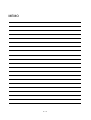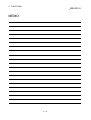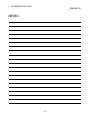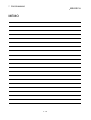Download Model AJ71DN91/A1SJ71DN91 DeviceNet Master
Transcript
Model AJ71DN91/A1SJ71DN91 DeviceNet Master Module , User s Manual MODEL AJ71DN91-U-S-E MODEL CODE 13JL69 Model AJ71DN91/A1SJ71DN91 DeviceNet Master Module , User s Manual SH(NA)-4004-C(0107)MEE HEAD OFFICE : 1-8-12, OFFICE TOWER Z 14F HARUMI CHUO-KU 104-6212,JAPAN NAGOYA WORKS : 1-14 , YADA-MINAMI 5 , HIGASHI-KU, NAGOYA , JAPAN When exported from Japan, this manual does not require application to the Ministry of Economy, Trade and Industry for service transaction permission. Specifications subject to change without notice. Mitsubishi Programmable Controller • SAFETY PRECAUTIONS • (Read these precautions before using.) Before using this product, read this manual and the relevant manuals introduced in this manual carefully and handle the product correctly with full attention to safety. Note that these precautions apply only to this product. Refer to the user's manual of the CPU module for the PLC system safety precautions. In this manual, the safety instructions are ranked as "DANGER" and "CAUTION". DANGER Indicates that incorrect handling may cause hazardous conditions, resulting in death or severe injury. ! CAUTION Indicates that incorrect handling may cause hazardous conditions, resulting in medium or slight personal injury or physical damage. ! Note that failure to observe the ! CAUTION level instructions may lead to serious results depending on the circumstances. Be sure to observe the instructions of both levels to ensure personal safety. Please keep this manual in an accessible place and be sure to forward it to the end user. [Design Precautions] ! DANGER • If a communication error occurs in the network of the DeviceNet, the communication error station enters the state shown below. (1) The master station (AJ71DN91, A1SJ71DN91) holds the data that was input from a slave station before the occurrence of a communication error. (2) Whether the output signal of the slave station goes OFF or is retained depends on the slave station specifications or the parameter setting at the master station. Create the interlock circuit on a sequence program which uses the communication state of the slave stations so that the system operation is secured. At the same time, a safety system must be provided outside the slave station. ! CAUTION • Do not bundle the control wires and communication cables with the main circuit or power wires, or install them close to each other. They should be installed at least 100 mm (3.94 in.) away from each other. Failure to do so may generate noise that may cause malfunctions. A-1 [Installation Precautions] ! CAUTION • Use the PLC in the operating environment that meets the general specifications given in the manual. Using the PLC in any other operating environment may cause an electric shock, fire or malfunction, or may damage or degrade the product. • Insert the module fixing tab into the fixing hole in the base unit until it stops. Then, securely mount the module with the fixing hole as a supporting point. If the module is not installed properly, it may cause the module to malfunction, fail or fall off. Secure the module with screws especially when it is used in an environment where constant vibrations or strong impact may be expected. Be sure to tighten the screws using the specified torque. If the screws are loose, it may cause the module to malfunction or fall off. If the screws are tightened excessively, it may damage the screws and/or the module, and cause the module to malfunction or fall off. • Before mounting or dismounting the module, make sure to shut off all phases of the external power supply. Failure to do so may damage the product. • Do not directly touch the conducting parts and electronic parts of the module. This may cause the module to malfunction or fail. [Wiring Precautions] ! DANGER • Switch off all phases of the power supply outside the PC before starting installing or wiring work. If all phases are not switched off, there will be a danger of electric shock or damage to the product. ! CAUTION • Always earth the FG terminal to the protective earth conductor. Failure to do so may cause a malfunction. • Tighten the terminal screws with the specified torque. If the terminal screws are loose, it could result in short circuits or erroneous operation. Tightening the terminal screws too far may cause damages to the screws or the module, resulting in fallout, short circuits, or malfunction. • Make sure that no foreign matter such as chips or wire offcuts gets inside the module. It will cause fire, failure, or malfunction. • The communication cables and power cables connected to the unit must be enclosed in a duct or fixed with clamps. Failure to do this can result in malfunction due to damage to the unit or cables or defective cable contact caused by looseness or movement of the cables or accidental pulling on the cables. • When disconnecting a communication cable and power cable from the unit, do not pull on the cable itself. If the cable has a connector, pull on the connector to disconnect it from the unit. If the cable has no connector, loosen the screw where the cable attaches to the unit before disconnecting the cable. Pulling on a cable while it is connected to the unit can damage the unit or cable, or cause malfunctions due to defective cable contact. Always turn off all external power supply phases before touching any terminals. Failure to do this may result in malfunction. A-2 [Setup and Maintenance Precautions] ! CAUTION • Do not touch the terminals while the power is on. Doing so may cause malfunctions. • Always turn off all external power supply phases before cleaning or tightening the terminal screws. Failure to do this may result in malfunction. If the screws are loose, it may cause the module to short-circuit, malfunction or fall off. If the screws are tightened excessively, it may damage the screws and cause the module to short circuit, malfunction or fall off. • Do not disassemble or modify any module. This will cause failure, malfunction, injuries, or fire. • Always turn off all external power supply phases before mounting or dismounting the unit. Failure to do this may result in malfunction or damage to the unit. • Before handling the module, always touch grounded metal, etc. to discharge static electricity from the human body. Failure to do so can cause the module to fail or malfunction. [Disposal Precautions] ! CAUTION • To dispose of this product, treat it as an industrial waste. A-3 REVISIONS * The manual number is given on the bottom left of the back cover. Print Date * Manual Number Oct., 1998 SH (NA) -4004-A First edition Oct., 1999 Correction Section 1.2.1, 2.1.3, 2.2.1, 2.2.2, 2.2.3, 3.1, 3.2, 3.4.2, 5.6.1, 7.2, 7.3, 7.4, 7.5.1, 7.6, 8.2.2, 8.3.1, APPENDICES, APP2, APP3 Addition Section 4.1.1 SH (NA) -4004-C Correction Section 1.2.1, 2.1.3, 3.4.2, 5.3, 5.5, APPENDICES1.1, APP1.2 Jul., 2001 Jul., 2004 Revision SH (NA) -4004-B SH (NA) -4004-D Correction Safty Precautions, Section 1.2.3 (2), 2.2.3, 3.1, 3.2, 3.3.2, 4.2, Chapter 7 Addition Section 1.2.3 (2) (d), 4.2.4, 4.2.5 Japanese Manual Version SH-3312-D This manual confers no industrial property rights or any rights of any other kind, nor does it confer any patent licenses. Mitsubishi Electric Corporation cannot be held responsible for any problems involving industrial property rights which may occur as a result of using the contents noted in this manual. 1998 MITSUBISHI ELECTRIC CORPORATION A-4 INTRODUCTION Thank you for purchasing the Mitsubishi MELSEC-A-series. Before using the equipment, please read the manual carefully to develop full familiarity with the functions and performance of MELSEC-A-series you have purchased, so as to ensure correct use. Please forward a copy of this manual to the end user. CONTENTS SAFETY PRECAUTIONS..............................................................................................................................A- 1 REVISIONS ....................................................................................................................................................A- 4 1. OUTLINE 1- 1 to 1- 10 1.1 Features .................................................................................................................................................. 11.2 Communication Outline .......................................................................................................................... 11.2.1 Network configuration ...................................................................................................................... 11.2.2 Outline of parameter settings........................................................................................................... 11.2.3 Outline of DN91 - slave station communication .............................................................................. 12. SYSTEM CONFIGURATION 1 3 3 5 5 2- 1 to 2- 6 2.1 Overall Configuration .............................................................................................................................. 22.1.1 A typical system configuration that connects with a trunk line........................................................ 22.1.2 A typical system configuration that connects with a drop line ........................................................ 22.1.3 System configuration with a DeviceNet master unit ....................................................................... 22.2 Applicable Systems................................................................................................................................. 22.2.1 Mountable CPUs and number of units ............................................................................................ 22.2.2 Important points about the system configuration ............................................................................ 22.2.3 Operating environment of the configuration software (parameter setting tool).............................. 22.3 Products Connectable to a Slave Station............................................................................................... 23. SPECIFICATIONS 1 1 1 2 3 3 4 5 6 3- 1 to 3- 28 3.1 General Specifications ............................................................................................................................ 3- 1 3.2 Performance Specifications .................................................................................................................... 3- 2 3.2.1 Maximum transfer distance of a trunk line that contains both thick and thin cables...................... 3- 2 3.3 PLC CPU I/O Signals.............................................................................................................................. 3- 3 3.3.1 Table of I/O signals .......................................................................................................................... 3- 3 3.3.2 I/O signal details ............................................................................................................................... 3- 5 3.4 Buffer Memory......................................................................................................................................... 3- 9 3.4.1 Buffer memory table......................................................................................................................... 3- 9 3.4.2 Details of the buffer memory........................................................................................................... 3- 10 A-5 4. FUNCTIONS 4- 1 to 4- 12 4.1 I/O Communication Functions ................................................................................................................ 4- 1 4.1.1 Overview of each connection type.................................................................................................... 4- 3 4.2 Message Communication Functions ...................................................................................................... 4- 7 4.2.1 Get attribute...................................................................................................................................... 4- 7 4.2.2 Set attribute ...................................................................................................................................... 4- 8 4.2.3 Read communication error information ........................................................................................... 4- 9 4.2.4 Reset................................................................................................................................................ 4- 10 4.2.5 Compatibility with common service codes of DeviceNet specification (Release 2.0)................... 4- 11 5. SETTINGS AND PROCEDURES BEFORE OPERATION 5- 1 to 5- 10 5.1 Settings and Procedures ........................................................................................................................ 55.1.1 DN91 start-up procedure when setting parameters with a sequence program ............................. 55.1.2 DN91 start-up when setting parameters with the configuration software....................................... 55.2 Mounting and Installation........................................................................................................................ 55.2.1 Handling instructions........................................................................................................................ 55.2.2 Installation environment ................................................................................................................... 55.3 Nomenclature.......................................................................................................................................... 55.4 LED Displays and Indicator Descriptions ............................................................................................... 55.5 Connecting Communication Cable to DN91 .......................................................................................... 55.6 Instructions for Connecting the Network Power Supply ........................................................................ 55.6.1 Network power supply unit installation position............................................................................... 55.6.2 Calculating network power supply unit installation position and current capacity.......................... 56. PARAMETER SETTINGS 1 1 2 3 3 3 4 5 6 7 7 8 6- 1 to 6- 8 6.1 Setting Parameter ................................................................................................................................... 66.2 Important Points about the Parameter Settings..................................................................................... 66.3 Setting with a Sequence Program.......................................................................................................... 66.4 Setting Parameters with the Configuration Software (Parameter Setting Tool) ................................... 66.4.1 Setting configuration......................................................................................................................... 66.4.2 Setting master parameters............................................................................................................... 66.4.3 Setting bus parameters .................................................................................................................... 66.4.4 Set the device (slave station) parameters ....................................................................................... 67. PROGRAMMING 1 2 2 3 3 4 5 6 7- 1 to 7- 10 7.1 Important Points about Programming .................................................................................................... 77.2 System Configuration.............................................................................................................................. 77.3 Setting Parameters with a Sequence Program...................................................................................... 77.4 I/O Communication with Slave Stations ................................................................................................. 77.5 Message Communication ....................................................................................................................... 77.5.1 Message communication - reading.................................................................................................. 77.5.2 Message communication - writing ................................................................................................... 77.6 Acquiring Error Information..................................................................................................................... 7A-6 1 2 4 6 7 7 8 9 8. TROUBLESHOOTING 8- 1 to 8- 12 8.1 Troubleshooting Tables .......................................................................................................................... 8- 2 8.1.1 Troubleshooting by symptom type................................................................................................... 8- 2 8.1.2 Problems due to incorrect parameter settings ................................................................................ 8- 5 8.2 Troubleshooting Using LED Indications ................................................................................................. 8- 5 8.2.1 Errors caused by the master unit..................................................................................................... 8- 5 8.2.2 Errors caused by incorrect parameter settings or abnormal network ............................................ 8- 6 8.3 Troubleshooting Using Error Codes ....................................................................................................... 8- 8 8.3.1 Communication error codes............................................................................................................. 8- 8 8.3.2 Execution error codes for message communication...................................................................... 8- 11 APPENDICES APP- 1 to APP- 4 APPENDIX 1 External View.....................................................................................................................APP1.1 AJ71DN91 ......................................................................................................................................APP1.2 A1SJ71DN91..................................................................................................................................APPAPPENDIX 2 Parameter Setting Sheet...................................................................................................APPAPPENDIX 3 List of Communication Parameter with Each Maker’s Slave Station ..............................APP- A-7 1 1 2 3 4 MEMO A-8 1 OUTLINE MELSEC-A 1. OUTLINE 1 This manual gives information including the specifications and descriptions of parts of the AJ71DN91/A1SJ71DN91 DeviceNet Master Unit (hereafter AJ71DN91, A1SJ71DN91, or DN91), which is used in combination with the MELSEC-A/QnA Series PLC CPU. DN91 is the DeviceNet master station which controls the DeviceNet devices. See the DeviceNet Specifications (Release 2.0) Volume 1 and Volume 2 for details about the DeviceNet Specifications. DeviceNet is a registered trademark of the Open DeviceNet Vendor Association, Inc. POINT While it is considered connectable with most commercially available Device-Net products, we cannot guarantee the connectivity with products of other manufacturers. 1.1 Features This section describes the features of DN91. (1) Conforms to the DeviceNet specifications (Release 2.0). (2) DN91 operates as the DeviceNet master station to permit I/O and message communications with the DeviceNet slave stations. (3) Each master unit can communicate with up to 63 slave stations. (4) The communication method for I/O communication can be selected independently for each slave station from the following four methods prescribed for DeviceNet: polling, bit strobe, change of state, and cyclic. However, only one communication method can be selected for each slave station. DN91 Polling Change of state DeviceNet network Bit strobe Slave station 1 Slave station 2 Cyclic Slave station 3 Slave station 4 (5) I/O communication permits communication of 256 bytes of inputs (2048 points) and 256 bytes of outputs (2048 points) in the edit mode. (6) Each message communication can communicate 240-byte message data. (7) Any of the following two methods may be used to set the DN91 parameters: • Use TO command of the sequence program to set the parameters. • Use the configuration software to set the parameters. (Refer to the Section 2.2.3 for the configuration software.) 1-1 1 OUTLINE MELSEC-A REMARK When a network analyzer is connected to monitor the DeviceNet network, DN91 is recognized as a product of the Hilscher company. 1-2 1 OUTLINE MELSEC-A 1.2 Communication Outline 1.2.1 Network configuration The DN91-based DeviceNet network is configured as shown below. Master station Drop line Network power supply unit (24 VDC) Termination resistance (121 , 1/4W) Slave station Trunk line Slave station Tap Termination resistance (121 , 1/4W) Power tap Slave station Slave station Drop line (branch) Slave station 1) Up to 64 units can be connected including the master station (DN91) and slave stations. 2) The positions of the master station and slave stations are not fixed. They can be arranged at any position on the network. 3) The network comprises trunk lines and drop lines. A termination resistance must be connected to each end of a trunk line. 4) A network power supply must be connected to supply power to the network communication circuits in each station. 5) Prepare the termination resistances on the user side. 1-3 1 OUTLINE MELSEC-A (1) Network Specifications This section describes the network specifications of a DeviceNet using DN91. (a) Communication Speed The communication speed can be selected as 125, 250, or 500 kbaud using a sequence program or a configuration software. The maximum cable length depends on the communication speed. See 3.2 Performance Specifications for details. (b) Network Power Supply Methods The following methods are available to supply network power to each station: 1) Connect a dedicated power tap to the trunk line cable and connect a network power supply unit to it. 2) Supply power from the network power supply unit through network cables to each station. REMARK Contact ODVA or the ODVA Japan office for inquiries about the following devices required for the DeviceNet network configuration: • Network power supply unit • Power tap • Tap • Termination resistance • Cable Contact Details for ODVA Open DeviceNet Vender Association, Inc. Address 20423 State Road 7 - Suite 499 - Boca Raton, FL 33498 U.S.A. TEL.+1-954-340-5412 FAX.+1-954-340-5413 or +1-561-477-6621 ODVA Japan Office Address The Japan Chapter of ODVA Kyoto Research Park 17, Chudoji Minami-Machi, Shimogyo Kyoto 600-8813 Japan TEL.075-315-9175 FAX.075-315-2898 1-4 1 OUTLINE MELSEC-A 1.2.2 Outline of parameter settings Parameter setting is required in advance to communicate with slave stations. The parameters include DeviceNet communication speed, station number (MAC ID) of DN91, the number of I/O points of slave stations etc. They are set in any of the following methods and stored in separate areas of E2PROM inside DN91. • Use the sequence program. • Use the configuration software. 1.2.3 Outline of DN91 - slave station communication Communication between the DN91 and slave stations is outlined below. (1) Outline of I/O Communication I/O communication is a function to communicate I/O data with slave stations. An outline of I/O communication is shown below. See 4.1 I/O Communication Functions for details. PLC CPU DN91 Slave station Buffer memory Device FROM Input data area (Up to 2048 points) Input X, Y, M, D, R Output data area (Up to 2048 points) TO Output The following four I/O communication methods are available: 1) Bit strobe 2) Polling 3) Change of state 4) Cyclic One of these four communication methods can be chosen to match the specification of each slave station. 1-5 1 OUTLINE MELSEC-A (2) Outline of Message Communication The message communication functions read/write attribute data from/to the specified slave station, read communication error information from that slave station, and reset its class/instance. An outline of message communication is shown below. See 4.2 Message Communication Functions for details. (a) Reading attributes PLC CPU DN91 Device D, R Slave station Class Message communication command area TO Instance Attribute Attribute Instance Attribute Device Message communication result area FROM D, R Message communication data area (Up to 240 byte) FROM Class Instance Attribute Instance Attribute Attribute Attribute 1-6 1 OUTLINE MELSEC-A (b) Writing attributes PLC CPU Device DN91 Message communication command area TO D, R Message communication data area (Up to 240 byte) TO Device D, R Slave station Class Instance Attribute Attribute Class Message communication result area FROM Instance Attribute Instance Attribute Attribute Class Instance Attribute Attribute Instance Attribute 1-7 1 OUTLINE MELSEC-A (c) Reading communication error information PLC CPU Device DN91 Message communication command area TO D, R I/O Communication Slave station Class 1 Instance Attribute Attribute Instance Slave information storage area Device Attribute Attribute FROM Message communication result area Attribute D, R FROM Message communication data area (Up to 240 byte) Class Instance Attribute Attribute Attribute Instance Attribute : Stores the status of each slave station during I/O communication. 1-8 1 OUTLINE MELSEC-A (d) Reset PLC CPU DN91 Device D, R Slave station Class Message communication command area TO Instance Attribute Attribute Instance Attribute Device D, R Message communication result area FROM Class Instance Attribute Instance Attribute Attribute Attribute 1-9 1 OUTLINE MELSEC-A MEMO 1 - 10 2 SYSTEM CONFIGURATION MELSEC-A 2. SYSTEM CONFIGURATION This section describes the system configuration on DeviceNet. 2.1 Overall Configuration 2 A master station can communicate with up to 63 slave stations. Each station is connected via a tap on the trunk line or is directly connected to the trunk line. The system configuration using AJ71DN91/A1SJ71DN91 as the master station is described below. 2.1.1 A typical system configuration that connects with a trunk line Slave stations: max. 63 stations Termination resistance Slave station Slave station Tap Power supply: 24 VDC Trunk line Master station DeviceNet master unit AJ71DN91/A1SJ71DN91 2.1.2 A typical system configuration that connects with a drop line Trunk line Termination resistance Slave station Slave station Tap Power supply: 24 VDC Drop line Master station 2-1 DeviceNet master unit AJ71DN91/A1SJ71DN91 Slave stations: max. 63 stations 2 SYSTEM CONFIGURATION MELSEC-A 2.1.3 System configuration with a DeviceNet master unit DeviceNet network A1 S CPU RUN ERROR L.CLR RESET STOP RUN RESET CPU Trunk line or drop line PULL 2 PLC CPU A1SJ71DN91 RUN L.RUN MS NS DeviceNet RS-232-C Main base DeviceNet master unit AJ71DN91/A1SJ71DN91 RS-232C cross-cable Extension Cable Extension base Configuration unit 1 1: PC/AT-compatible computer + configuration software 2: Use the area enclosed by the broken line only when making parameter setting on the configuration software. 2-2 2 SYSTEM CONFIGURATION MELSEC-A 2.2 Applicable Systems This section describes important points regarding which PLC CPUs can be used and the system configuration. 2.2.1 Mountable CPUs and number of units Table 2.1 shows which PLC CPUs can be mounted and the number of units. Table 2.1 Mountable CPUs and Number of Units Number of Mountable Units Mounting Position A1SJ71DN91 A0J2CPU AJ71DN91 Cannot be used A0J2HCPU A1SCPU(S1) A1SHCPU A1SJCPU(S3) A1SJHCPU(S8) A1SCPUC24-R2 A2SCPU(S1) No restriction A2SHCPU(S1) A2USCPU(S1) A2USHCPU-S1 A2ASCPU(S1/S30) Q2ASCPU(S1) Q2ASHCPU(S1) A1CPU PLC CPU No restriction A2CPU(S1) A3CPU A1NCPU A2NCPU(S1) A3NCPU A3MCPU A3HCPU Cannot be used A2ACPU(S1) A3ACPU A2UCPU(S1) A3UCPU A4UCPU Q2ACPU(S1) Q3ACPU Q4ACPU Q4ARCPU MELSECNET remote I/O station MELSECNET/B remote I/O station Data link and network AJ72LP25 AJ72BR15 MELSECNET/10 remote I/O station 2-3 A1SJ72QLP25 AJ72QLP25 A1SJ72QBR15 AJ72QBR15 Cannot be used Cannot be used 2 SYSTEM CONFIGURATION MELSEC-A 2.2.2 Important points about the system configuration This section gives some important points about configuration of a DeviceNet network system. (1) Maximum Number of Units Units up to the number of CPU I/Os may be installed. The DN91 uses 32 I/O points and one slot. (2) Applicable Base Units The DN91 can be mounted in any main base unit or extension base unit slot, with the following exceptions. (a) Avoid mounting the DN91 in an extension base unit with no power supply (A5 B, A1S5 B extension base unit) as the power supply capacity may be insufficient. If the DN91 is mounted in this type of unit, select the power supply unit and extension cable with due consideration to the current capacity of the power supply unit and the voltage drop in the extension cable. See the user's manual of your PLC CPU for details. (b) The DN91 cannot be mounted in the final slot of the A3CPU(P21/R21) expansion 7th stage. (3) Cannot Be Mounted in MELSECNET(II), MELSECNET/B or MELSECNET/10 Remote I/O Station The DN91 cannot be mounted in a MELSECNET(II), MELSECNET/B or MELSECNET/10 remote I/O station. (4) Cautions When Connecting Wiring To avoid noise interference, separate DeviceNet communication cables, power cables, and I/O unit signal cables. (5) No Remote Operation from Another Node It is not enabled to read, write, or monitor the sequence program of the PLC CPU, which contains the DN91, and the data of slave stations via nodes on the DeviceNet. 2-4 2 SYSTEM CONFIGURATION MELSEC-A 2.2.3 Operating environment of the configuration software (parameter setting tool) This section describes the operating environment when setting DN91 parameters with the configuration software. The configuration software is a peripheral device which installs the following configuration software in a personal computer to allocate communication data for each slave station to the DeviceNet master station. (1) Configuration Software SyCon Ver. 2.0.6.2 or later (Include DLL file Ver. 2.5.0.1 or later.) Connect the DN91 and personal computer with the RS-232C cross-cable. (2) Operating Environment of the Configuration Software The operating environment is shown below. Table 2.2 Operating Environment Item Personal computer Environment PC/AT compatible personal computer CPU Intel 486 processor, or above OS Microsoft Microsoft Microsoft R R R R Windows 95 Operating System Windows NT Workstation Operating System Version 3.51 Windows NT Workstation Operating System Version 4.0 Free disk space 10 Mbyte min. RAM 16 Mbyte min. R R Display resolution 800 x 600 dot, min. External storage CD-ROM drive (for installation only) (3) RS-232C Cross-cable The wiring connections of the RS-232C cross-cable which links the PC/ATcompatible personal computer and DN91 are shown below. A(1S)D53DN15Dsub female connector (9 pin) PC/AT-compatible PC Dsub female connectors (9 pin) Signal Name Pin Number Pin Number Signal Name - 1 1 DCD RD 2 2 RxD SD 3 3 TxD DTR 4 4 DTR SG 5 5 GND - 6 6 DSR RS 7 7 RTS CS 8 8 CTS - 9 9 RI • Shielded cable is recommended. indicates that no connection is needed but it is recommended to make a • connection to eliminate specific orientation. 2-5 2 SYSTEM CONFIGURATION MELSEC-A REMARK Configurator suppliers are listed below. • USA Hilscher North America Inc. HQ Cantera Center 4320 Winfield Road Warrenville USA-60565 Illinois TEL: +1-630-836-8677 FAX: +1-630-836-8010 • Germany Hilscher Gesellschaft fur Systemautomation mbH Rheinstrasse 15 D-65795 Hattersheim Germany TEL: +49-6190-9907-0 FAX: +49-6190-9907-50 • Japan-Representative Office Euro-Far East Co., Ltd. Lilas Nogizaka Bldg. #901 Minami Aoyama 1-15-18 Minato-ku Tokyo 107-0062-Japan TEL: +81-3-3470-8769 FAX: +81-3-3478-8648 2.3 Products Connectable to a Slave Station While it is considered connectable with most commercially available DeviceNet products, we cannot guarantee the connectivity with products of other manufacturers. 2-6 3 SPECIFICATIONS MELSEC-A 3. SPECIFICATIONS 3.1 General Specifications Table 3.1 shows the general specifications of the DN91. Table 3.1 General Specifications Item Specification Operating ambient temperature 0 to 55 °C Operating ambient humidity 10 to 90 %RH, no condensation 3 Storage ambient temperature - 20 to 75 °C Storage ambient humidity 10 to 90 %RH, no condensation Conforming to JIS B3502, IEC61131-2 3 Vibration resistance Shock resistance Intermittent vibrations Continuous vibrations Frequency Acceleration Amplitude 10 to 57 Hz — 0.075 mm 57 to 150 Hz 9.8 m/s2 — Frequency Acceleration Amplitude 10 to 57 Hz — 0.035 mm 57 to 150 Hz 4.9 m/s2 — 10 in X, Y, and Z directions (80 minutes) Conforming to JIS B 3502, IEC 61131-2 (147 m/s2, 3 times in 3 directions) Operating environment No corrosive gas Operating altitude 2000 m max. Installation position In control box Over-voltage category 1 Degree of contamination Number of Sweeps II max. 2 max. 2 1: Indicates the position of the distribution board to which the device is assumed to be connected between the public power network and the position of the machine in the factory. Category II is applicable to devices supplied by power from fixed plant. For devices rated up to 300 V, surge-voltage resistance is 2500 V. 2: Indicator showing the degree of generation of conducting material in the device operating environment. A degree of contamination of 2 indicates that only non-conducting contamination occurs. However, temporary conductivity may arise in this environment due to accidental condensation. 3: JIS (Japanese Industrial Standard) 3-1 3 SPECIFICATIONS MELSEC-A 3.2 Performance Specifications Table 3.2 shows the general specifications of the DN91. Table 3.2 Performance Specifications Item Specification By node type Group 2 dedicated client Settable station numbers 0 to 63 Communication data volume Communication specification Maximum number of slave stations to communicate with 63 Send I/O communi- Recation ceive 2048 points (256 bytes) 2 2048 points (256 bytes) 2 Message Send communi- Recation ceive 240 bytes 240 bytes Communication speed Max. cable length 1 Select 125 kbaud, 250 kbaud, or 500 kbaud Trunk Line Max. Transfer Distance Communication Speed Thick Cable 125 kbaud 500 m 250 kbaud 250 m 500 kbaud 100 m Drop Line Thin Cable Thick Cable/Thin Cable Combination Max. 100 m See 3.2.1 6m Total 156 m 78 m 39 m Amperage consumption (mA) required on the network 26.5 Number of E2PROM write times Number of occupied I/Os Max. 100 thousand times Special 32 points Internal current consumption at 5 VDC (A) 0.24 weight (kg) A1SJ71DN91: 0.23, AJ71DN91: 0.43 1: See the DeviceNet Specifications (Release 2.0) Volume 1 and Volume 2 for details about the maximum cable lengths. 2: Up to 255 bytes can be transferred per slave station. 3.2.1 Maximum transfer distance of a trunk line that contains both thick and thin cables This section shows the maximum transfer distances for thick cable/thin cable combinations. Communication Speed Trunk Line Max. Transfer Distance with a Thick Cable/Thin Cable Combination 125 kbaud (Thick cable length + 5) 250 kbaud (Thick cable length + 2.5) 500 kbaud Thick cable length 3-2 thin cable length thin cable length thin cable length 500 m 250 m 100 m 3 SPECIFICATIONS MELSEC-A 3.3 PLC CPU I/O Signals This section describes the I/O signals for the DN91 PLC CPU. 3.3.1 Table of I/O signals Table 3.3 shows the table of DN91 I/O signals. The letter "n" in the table represents the leading I/O number of DN91. It is determined by the position installed and the unit installed before DN91. <Example> If the DN91 head I/O number is "X/Y30" Xn0 to X(n+1)F X30 to X4F Yn0 to Y(n+1)F Y30 to Y4F Table 3.3 Table of I/O Signals DN91 Input Number PLC CPU PLC CPU Signal Name Output Number Xn0 Watchdog timer error Yn0 Xn1 Refreshing Yn1 Xn2 Message communication complete Yn2 Xn3 Error set signal Yn3 Xn4 Slave down signal Yn4 Xn5 Message communication error signal Yn5 Xn6 Parameter being set Yn6 Xn7 Parameter setting complete Yn7 Xn8 Yn8 Xn9 Yn9 XnA XnB Unusable YnA Unusable YnB XnC YnC XnD YnD XnE YnE XnF DN91 Signal Name Unit ready YnF X(n+1)0 Y(n+1)0 Unusable X(n+1)1 Y(n+1)1 Refresh request X(n+1)2 Y(n+1)2 Message communication request X(n+1)3 Y(n+1)3 Error reset request X(n+1)4 Y(n+1)4 X(n+1)5 Y(n+1)5 X(n+1)6 Y(n+1)6 X(n+1)7 Y(n+1)7 Unusable X(n+1)8 Unusable Parameter set request Y(n+1)8 X(n+1)9 Y(n+1)9 X(n+1)A Y(n+1)A X(n+1)B Y(n+1)B X(n+1)C Y(n+1)C X(n+1)D Y(n+1)D X(n+1)E Y(n+1)E X(n+1)F Y(n+1)F 3-3 Unusable 3 SPECIFICATIONS MELSEC-A Important The output signals designated as "unusable" in Table 3.3 are reserved for system use and are not available to the user. Normal operation cannot be guaranteed if the user operates one of these output signals (that is, turns the signal ON or OFF). 3-4 3 SPECIFICATIONS MELSEC-A 3.3.2 I/O signal details This section explains the I/O signal ON/OFF timing and conditions. (1) Watchdog timer error: Xn0 Turns ON if an error occurs in DN91. OFF: Unit normal ON : Unit abnormal Watchdog timer error (Xn0) Unit ready (XnF) (2) Refreshing: Xn1, Refresh request: Y(n+1)1 These signals determine whether the data in the input data area and output data area of the buffer memory is used to refresh the network. Refresh is conducted if the status of the master communication status area in buffer memory is "operation in progress." (a) To start the data refresh, turn ON refresh request (Y(n+1)1) with a sequence program. (b) When refresh request (Y(n+1)1) is turned ON, the refresh operation starts and refreshing (Xn1) turns ON automatically. (c) To stop the data refresh, turn OFF refresh request Y(n+1)1 with a sequence program. (d) The data refreshing is interrupted with "Refreshing" signal (Xn1) turned OFF automatically and "OFF" or 0 data transmitted to all slave stations. Refreshing the input data area still continues. Refresh request (Y(n+1)1) Refreshing (Xn1) 3-5 3 SPECIFICATIONS MELSEC-A (3) Message communication complete : Xn2 Message communication error signal: Xn5 Message communication request : Y(n+1)2 These signals are used for message communication. Message communication is conducted if the status of the master communication status area in buffer memory is "operation in progress." (a) Follow the procedure below to conduct message communication. 1) Write the message communication data to the message communication command area in buffer memory. 2) Turn ON message communication request (Y(n+1)2) with a sequence program. (Set the interval of turning ON the message communication request at 100 ms or over.) (b) The message communication completes with the results written onto the "Message communication results" area, and the message communication complete (Xn2) turns ON. (c) Check the results of the message communication through the message communication error signal (Xn5). (d) After reading the communication data with FROM command, the sequence program is used to turn OFF the message communication request (Y(n+1)2). The message communication complete (Xn2) and message communication error signal (Xn5) automatically turns OFF. Message communication request (Y(n+1)2) Message communication complete (Xn2) Error involved Message communication error signal (Xn5) FROM/TO No error Write message communication data (TO instruction) (For data send only) Write message communication command (TO instruction) Read message communication results (FROM instruction) Read message communication data (FROM instruction) (For data receive only) (4) Error set signal: Xn3, Error reset request: Y(n+1)3 These signals are used to notify an error and reset error codes. (a) If an error occurs, error information is stored in the error information area in buffer memory and the error set signal (Xn3) turns ON. The error set signal automatically turns OFF when the cause of the error is removed. (b) Once the cause of error is removed, turning ON the error-resetting request (Y(n+1)3) with the sequence program clears the error code set on the "error information" area. Error reset request (Y(n+1)3) Error set signal (Xn3) Read error information (FROM instruction) FROM/TO 3-6 3 SPECIFICATIONS MELSEC-A (5) Slave down signal: Xn4 This signal indicates whether any slave station has stopped communication. (a) This signal turns ON if any slave station for which parameters are set stops communication. OFF: All stations communicating normally ON : Abnormal communication at a station Which station has stopped communication can be confirmed from the station communication status area at addresses 01BCH to 01BFH of the buffer memory. (b) This signal automatically turns OFF when the slave station communication restarts. (6) Parameter-being-set : Xn6 Parameter set complete: Xn7 Parameter set request : Y(n+1)7 These signals are used to set parameters with a sequence program. Set the parameters when the refreshing (Xn1) signal is OFF. (a) Follow the procedure below to write parameters. 1) Write the parameters to the parameter set area in buffer memory. 2) Turn on parameter set request (Y(n+1)7) with a sequence program. (b) Once the write request is received and the parameter analysis completes normally, parameter-writing action gets executed with the parameter-being-set (Xn6) turned ON. (c) Parameter set complete (Xn7) automatically turns ON when the parameter write operation is complete. Communication with other slave stations is disabled while parameters are being set. Parameter set complete (Xn7) automatically turns OFF when parameter set request (Y(n+1)7) turns OFF. Refresh request (Y(n+1)1) Refreshing (Xn1) Parameter set request (Y(n+1)7) Parameter being set (Xn6) Parameter set complete (Xn7) Write parameter data TO instruction 3-7 3 SPECIFICATIONS MELSEC-A POINTS (1) If refreshing (Xn1) is ON when parameter set request (Y(n+1)7) turns ON, parameter set complete (Xn7) does not turn ON. First, turn OFF refresh request (Y(n+1)1) and confirm that refreshing (Xn1) is OFF before turning parameter set request (Y(n+1)7) OFF and back ON. (2) If parameter set request (Y(n+1)7) is ON when refresh request (Y(n+1)1) turns ON, refreshing (Xn1) does not turn ON. First, turn OFF parameter set request (Y(n+1)7), then reset refresh request (Y(n+1)1) and turn it back ON. (3) Parameter data flows as shown below. Parameter data TO instruction Buffer memory Y(n+1)7 ON E 2PROM CPU reset Buffer memory Since E2PROM has a restriction on the number of write times, execute the parameter set request (Y(n+1)7) only when parameters are created newly or changed. (7) Unit ready: XnF This signal indicates whether the unit is able to operate. It turns ON automatically when unit operation is enabled. 3-8 3 SPECIFICATIONS MELSEC-A 3.4 Buffer Memory Buffer data is used for data communication between DN91 and the PLC CPU. It is used for reading and writing of DN91 buffer memory data and for the PLC CPU FROM/TO instructions. The buffer memory returns to zero (0) when powered OFF or when the PLC CPU reset. If the parameters are set by the sequence program, however, the "Parameter" area is initialized with the parameters that are already set. 3.4.1 Buffer memory table The buffer memory table is shown in Table 3.4. Table 3.4 Buffer Memory Table Address Hexadecimal 0000H to 007FH 0080H to 00FFH 0100H to 010FH 0110H to 011FH 0120H to 012FH 0130H to 01A7H 01A8H to 01A9H 01AAH to 01AFH 01B0H Item Decimal 0 to 127 Input data 128 to 255 Output data 256 to 271 Not used Message communication 272 to 287 command Message communication 288 to 303 result Message communication 304 to 423 data 424 to 425 Model display 426 to 431 Not used Master communication 432 status 01B1H 433 Error information 01B2H 434 Bus error counter 01B3H 435 01B4H to 01B7H 436 to 439 01B8H to 01BBH 440 to 443 01BCH to 01BFH 444 to 447 01C0H to 01C3H 448 to 451 01C4H to 01C7H 452 to 455 01C8H to 01CBH 456 to 459 01CCH to 01CFH 460 to 463 01D0H to 01D3H 464 to 467 Bus-off counter Configuration status of each station Not used Communication status of each station Not used Error status of each station Not used Down-station detection disabled setting Not used 01D4H to 03CFH 468 to 975 Parameter Contents Stores input data from each slave station. Stores output data for each slave station. — Stores request data for message communication. Stores result data from message communication. Stores communication data for message communication. Setting is "DN91" in ASCII code — Stores the DN91 status Upper byte: Error code Lower byte: Stores station number where the error occurred. Stores the number of error detections for communication data. Stores the number of communication errors. Indicates whether parameters are set for each slave station. — Indicates whether each station is conducting I/O communication — Indicates whether an error has occurred for each station. — Sets whether a down slave station is reflected in the slave down signal (Xn4). — Area to set parameters with a sequence program. 3-9 Write Enabled/ See Page Disabled by CPU Disabled Enabled — 3.4.2 (1) 3.4.2 (2) — Enabled 3.4.2 (3) Disabled 3.4.2 (4) Enabled 3.4.2 (5) Disabled — — Disabled 3.4.2 (6) Disabled 3.4.2 (7) Disabled 3.4.2 (8) Disabled 3.4.2 (9) Disabled 3.4.2 (10) — — Disabled 3.4.2 (11) — — Disabled 3.4.2 (12) — — Enabled 3.4.2 (13) — — Enabled 3.4.2 (14) 3 SPECIFICATIONS MELSEC-A 3.4.2 Details of the buffer memory This section describes details about the items listed in Table 3.4. (1) Input Data (Addresses: 0000H to 007FH/0 to 127) Data received from each slave station is saved. The order of the data differs according to whether the parameters were set by a sequence program or by the configuration software. (a) Parameters set by a sequence program If the parameters were set by a sequence program, the data is saved as a series of words of a slave station. In the case of double-word data, the data is saved as the lower word followed by the upper word. If an odd number of byte input modules is available, one byte of free area must be inserted in order to arrange the data as a series of words. A bit input module and a byte input module are handled equally. See the example below. <Example> Station 1 - Byte input modules = 3 Word input modules = 2 Double-word input modules = 2 Station 2 - Byte input modules = 1 Station 3 - Byte input modules = 1 Buffer memory address 0000H Byte module No. 2 0001H Free Byte module No. 1 Byte module No. 3 0002H Word module No. 1 0003H Word module No. 2 0004H 0005H 0006H 0007H 0008H 0009H Double-word module No. 1, lower word Double-word module No. 1, upper word Double-word module No. 2, lower word Double-word module No. 2, upper word Byte module No. 1 Byte module No. 1 With an odd number of byte input modules, insert one byte of free area. Station 1 input data Station 2 input data Station 3 input data Word input module : numeric data represented by bits 9 to 16 Double-word input module: numeric data represented by bits 17 to- 32 Byte input module : numeric data represented by ON/OFF data or bits 1 to 8 3 - 10 3 SPECIFICATIONS MELSEC-A (b) Parameters set by configuration software The buffer memory address at which the input data for each station is stored is shown in the diagram below. The address is displayed for the Customized I/O data, I. Addr item on the screen. The memory address is determined by the value of the Customized I/O data, I. Addr item in the diagram above and the addressing mode set from the configuration software Master Setting screen. See the example below. <Example> Consider the case where the Customized I/O data, I. Addr item is set as follows: Data Type I. Addr BYTE 0 …1) BYTE 2 …2) WORD 3 …3) WORD 5 …4) 1) If the addressing mode is byte addressing The setting screen appears as: and the relationship between the buffer memory address and I. Addr is shown in the diagram below. 0000H 1) 0001H 3 0002H 5 0003H 3 - 11 2 2) 4 3) 6 4) 3 SPECIFICATIONS MELSEC-A 2) If the addressing mode is word addressing The setting screen appears as: and the relationship between the buffer memory address and I. Addr is a 1:1 correspondence, as shown in the diagram below. 0 1) 0002H 2 2) 0003H 3 3) 5 4) 0000H 0001H 0004H 0005H See the Configuration Software Manual for details about the configuration software. (2) Output Data (Addresses : 0080H to 00FFH/128 to 255) Data sent to each slave station is written with the TO instruction. As in the case of the input data, the data order differs according to whether the parameters were set by a sequence program or by the configuration software. (a) Parameters set by a sequence program If the parameters were set by a sequence program, the data is saved as a series of words of a slave station. In the case of double-word data, the data is saved as the lower word followed by the upper word. If an odd number of byte input modules is available, one byte of free area must be inserted in order to arrange the data as a series of words. See the example below. <Example> Station 1 - Byte output modules = 3 Word output modules = 2 Double-word output modules = 2 Station 2 - Byte output modules = 1 Station 3 - Byte output modules = 1 Buffer memory address 0080H Byte module No. 2 0081H Free Byte module No. 1 Byte module No. 3 0082H Word module No. 1 0083H Word module No. 2 0084H 0085H 0086H 0087H 0088H 0089H 3 - 12 Double-word module No. 1, lower word Double-word module No. 1, upper word Double-word module No. 2, lower word Double-word module No. 2, upper word Byte module No. 1 Byte module No. 1 With an odd number of byte input modules, insert one byte of free area. Station 1 output data Station 2 output data Station 3 output data 3 SPECIFICATIONS MELSEC-A (b) Parameters set by configuration software The buffer memory address at which the output data for each station is stored is displayed for the Customized I/O data, O. Addr item on the configuration software screen. The memory address is determined by the value of the Customized I/O data, O. Addr item on the configuration software screen and the addressing mode set from the configuration software Master Setting screen. See the example below. <Example> Consider the case where the Customized I/O data, O. Addr item is set as follows: Data Type O. Addr BYTE 0 …1) BYTE 2 …2) WORD 3 …3) WORD 5 …4) 1) If the addressing mode is byte addressing The setting screen appears as: and the relationship between the buffer memory address and O. Addr is shown in the diagram below. 0 0080H 0081H 3 0082H 5 0083H 2 1) 2) 4 3) 6 4) 2) If the addressing mode is word addressing The setting screen appears as: and the relationship between the buffer memory address and O. Addr is a 1:1 correspondence, as shown in the diagram below. 0080H 0 1) 0082H 2 2) 0083H 3 3) 5 4) 0081H 0084H 0085H 3 - 13 3 SPECIFICATIONS MELSEC-A (3) Message Communication Commands (Addresses - 0110H to 011FH/272 to 287) TO command is used to write the message communication command. (a) Reading Attribute Data from a Slave Station 1) Set the command data in the message communication command area using the TO instruction. 2) Turn ON message communication request (Y(n+1)2) with a sequence program. 3) Message communication complete (Xn2) automatically turns ON when the message communication completes. 4) Check the message communication error signal (Xn5) to see if the message communication has been normally completed. 5) The read attribute data is saved in the message communication data area. Table 3.5 shows the data that should be set by a sequence program. Table 3.5 Set Data for Get Attribute Buffer Memory Address (Hexadecimal) Item 0110H Command number 0111H Slave station number (slave MAC ID), class ID 0112H Instance ID 0113H Attribute ID Contents 0101H = Get Attribute Lower byte: Slave station number to read attribute data (MAC ID) Upper byte: Object class ID to read attribute data Object instance ID to read attribute data Lower byte: Object attribute ID to read attribute data Upper byte: Always set to 0 (b) Writing Attribute Data to a Slave Station 1) Set the command data in the message communication command area using the TO instruction. 2) Set the attribute data to be written in the message communication data area using the TO instruction. 3) Turn ON message communication request (Y(n+1)2) with a sequence program. 4) Message communication complete (Xn2) automatically turns ON when the message communication completes. 5) Check the message communication error signal (Xn5) to see if the message communication has been normally completed. Table 3.6 shows the data that should be set by a sequence program. Table 3.6 Set Data for Set Attribute Buffer Memory Address (Hexadecimal) 0110H 0111H 0112H 0113H Item Command number Slave station number (slave MAC ID), class ID Instance ID Attribute ID, data length 3 - 14 Contents 0102H = Set Attribute Lower byte: Slave station number (MAC ID) Upper byte: Object class ID Object instance ID Lower byte: Object attribute ID Upper byte: Byte length of attribute data to be written 1 to 240 (1H to F0H) 3 SPECIFICATIONS MELSEC-A (c) Reading error information from a slave station 1) Set the command data in the message communication command area using the TO instruction. 2) Turn ON message communication request (Y(n+1)2) with a sequence program. 3) Once reading action completes, the message communication complete (Xn2) automatically turns ON. 4) The read attribute data is saved in the message communication data area. Table 3.7 shows the set data to read communication error information Table 3.7 Set Data To Read Communication Error Information Buffer Memory Address (Hexadecimal) Item Contents 0110H Command number 0111H Slave station number (slave MAC ID) 0001H = Read Communication Error Information Lower byte: Slave station number to read error information (MAC ID) Upper byte: Always set to 0 (d) When resetting: Table 3.8 Reset Setting Data Buffer Memory Address (Hexadecimal) 0110H 0111H 0112H Item Contents Command number Slave station number (slave MAC ID), class ID Instance ID 0120H = Reset Lower byte: slave station number (MAC ID) Upper byte: object class ID Object instance ID (4) Message Communication Results (Addresses - 0120H to 012FH/288 to 303) When the message communication commands are used, the process result is set in the DN91 message communication result area and message communication complete (Xn2) turns ON. The process results can be read with a FROM instruction in a sequence program. The process results are stored as shown in the table below. See 8.3.2 Message Communication Execution Error Codes for details about the buffer memory address 0121H execution error code. Table 3.9 Get Attribute Result Data Buffer Memory Address (Hexadecimal) Item 0120H Command number 0121H Execution error code 0122H 0123H 0124H Slave station number (slave MAC ID), class ID Instance ID Attribute ID, data length 3 - 15 Contents 0101H = Get Attribute Normal completion: 0000H Error : Execution error code Lower byte: Slave station number (MAC ID) Upper byte: Object class ID Object instance ID Lower byte: Object attribute ID Upper byte: Number of bytes 1 to 240 (1H to F0H) of read attribute data 3 SPECIFICATIONS MELSEC-A Table 3.10 Set Attribute Result Data Buffer Memory Address (Hexadecimal) 0120H Item Contents Command number 0102H = Set Attribute 0121H Execution error code Normal completion: 0000H Error : Execution error code 0112H Slave station number (slave MAC ID), class ID Lower byte: Slave station number (MAC ID) Upper byte: Object class ID 0123H Instance ID Instance ID 0124H Attribute ID Lower byte: Object attribute ID to write attribute data Upper byte: Number of bytes of attribute data (1 to 240) Table 3.11 Result Data for Reading Communication Error Information Buffer Memory Address (Hexadecimal) 0120H 0121H Item Contents Command number 0001H = Read Communication Error Information Execution error code Normal completion: 0000H Error : Execution error code Table 3.12 Reset Setting Data Buffer Memory Address (Hexadecimal) 0120H Item Contents Command number 0120H = Reset 0121H Execution error code Normal completion: 0000H Error : Execution error code 0122H Slave station number (slave MAC ID), class ID Lower byte: slave station number (MAC ID) Upper byte: object class ID 0123H Instance ID Object instance ID (5) Message Communication Data (Addresses - 0130H to 01A7H/304 to 423) The message communication data area is used for the following applications. (a) Get Attribute Data The attribute data read through the message communication is stored as a byte string. Second byte First byte Fourth byte Third byte Sixth byte Fifth byte ... Read attribute data ... ................. 0130H 01A7H 3 - 16 3 SPECIFICATIONS MELSEC-A (b) Set Attribute Data Attribute data to be written via message communication is written as a byte string. Second byte First byte Fourth byte Third byte Sixth byte Fifth byte ... Write attribute data ... ................. 0130H 01A7H (c) Read Communication Error Information Stores read communication error information. The data set at each address is shown in Table 3.13. Table 3.13 Set Data for Read Communication Error Information Buffer Memory Address (Hexadecimal) Item 0130H Slave status 0131H Unusable Contents Indicates whether the slave station has parameters set and whether it responded. (See 1).) ——— Communication error codes Stores the same error code as the upper byte of buffer memory address 01B1H. See 8.3.1 Communication Error Codes for details about the error codes. 0133H General error codes Stores the DeviceNet general error code that has been sent from a slave station. Valid only when the communication error code is 35 (0023H). (Refer to 2).) 1 0134H Additional error codes Stores the additional error codes sent by the slave stations. 2 0135H Number of heartbeat timeouts Stores the number of times the DN91 detected a slave station down. 0132H 1: See the slave station manual for details about the actual problems and remedies. 2: See the slave station manual for a description of each error code. 3 - 17 3 SPECIFICATIONS MELSEC-A 1) Slave status The problem at a slave station is notified by turning bits ON and OFF, as shown in the diagram below. 0130H Bit 15 to bit 8 Bit 7 Bit 6 Bit 5 Bit 4 Bit 3 Bit 2 Bit 1 Bit 0 No response from slave station Used by the system Slave station refused written attribute data I/O data size set in parameters differs from the actual size. Set as reserved station in the parameters These problems have occurred if the response bit is ON. 3 - 18 3 SPECIFICATIONS MELSEC-A 2) Table 3.14 shows the DeviceNet general error codes Table 3.14 Table of DeviceNet General Error Codes Error Code Hexadecimal Decimal Error Name 0000H to 0001H 0 to 1 Reserved 0002H 2 0003H to 0007H 3 to 7 0008H 8 Service not supported 0009H 000AH 9 10 Invalid attribute value Reserved 000BH 11 Already in requested mode/state 000CH 12 Object state conflict 000DH 13 Reserved 000EH 14 Attribute not settable 000FH 15 Privilege violation 0010H 16 Device state conflict 0011H 0012H 0013H 0014H 0015H 0016H 0017H 17 18 19 20 21 22 23 Reply data too large Reserved Not enough data Attribute not supported Too much data Object does not exist Reserved 0018H 24 No stored attribute data 0019H 25 Store operation failure 001AH to 001EH 26 to 30 001FH 31 Vendor specific error 0020H 32 Invalid parameter 0021H to 0027H 33 to 39 Future extensions 0028H 40 Invalid Member ID 0029H 41 Member not settable 002AH to 00CFH 42 to 207 Reserved 00D0H to 00FFH 208 to 255 Reserved for Object Class and service errors Resource unavailable Reserved Reserved Description Reserved by DeviceNet. The requested service could not be run as the required resource was not free. Reserved by DeviceNet. The requested service is not supported. Or, the requested service is undefined in the designated object class or instance. Abnormal attribute data in the requested service. Reserved by DeviceNet. The designated object is already transferred to the requested mode or status. The designated object was not in a status to execute the requested service. Reserved by DeviceNet. An unchangeable attribute was designated for the requested setting service. The service request destination has no access rights. The designated device was not in a status to execute the requested service. The response data length exceeded the processable data length. Reserved by DeviceNet. The requested service did not supply sufficient data for processing. The requested service designated an undefined attribute. The requested service included invalid data. The requested service designated an unmounted object. Reserved by DeviceNet. The object attribute data was not saved before the service was requested. The object attribute data was not saved due a problem during the save processing. Reserved by DeviceNet. An error specific to a vendor occurred. The "Additional error code" area (0134H) of the error response shows the specific error. The error code is used only when any of the error codes shown in this table or within the object class definition does not correspond to the relevant error. A parameter problem occurred with the requested service. This code is used if the parameter does not meet the requirements in this specification of DeviceNet or the important conditions defined in the application object specifications. Reserved by DeviceNet. The member ID of the requested service designated an unmounted class, instance, or attribute. An unchangeable member was designated for the requested setting service. Reserved by DeviceNet. Error codes in this range are used to represent errors unique to object classes. The codes of the range are used only when any of the error codes shown in this table do not correctly explain the error that has occurred. "DeviceNet general error code" area (0133H) may be explained in further detail using the "Additional error code" area (0134H). 3 - 19 3 SPECIFICATIONS MELSEC-A (6) Master Communication Status (Address 01B0H/432) The master communication status is shown by the upper and lower bytes, as shown below. (a) Upper Byte This byte shows the DN91 I/O communication status. It contains a value indicating the communication status, as shown in Table 3.15. Table 3.15 I/O Communication Statuses Value Name Operation 0000H OFFLINE Initializing 0040H STOP I/O communication stopped 0080H CLEAR Resetting output data for all slave stations after 0 data was sent. 00C0H OPERATE Conducting I/O communication When powering ON, after normal completion of self-diagnosis and parameter check, the state automatically advances from "OFFLINE" to "OPERATE". When Refreshing (Xn1) is ON, "0" data is sent to reset the output data of slave stations. While setting parameters, the state advances from "OPERATE", "CLEAR", "STOP", and to "OFFLINE". OFFLINE STOP CLEAR OPERATE (b) Lower Byte Indicates the communication status of the network. The bits turn ON/OFF according to the communication status, as shown in the diagram below. Bit 7 Bit 6 Bit 5 Bit 4 Bit 3 Bit 2 Bit 1 Bit 0 Abnormal communication with a station Since communication with a slave station failed, output to all slave stations has been turned OFF. Parameter error Always OFF Severe network problems. Communication cannot continue. The bit turns ON when the corresponding problem occurs. 3 - 20 3 SPECIFICATIONS MELSEC-A (7) Error Information (Address 01B1H/433) Stores the detected communication error code. (a) The error information is stored in the error information area when an error occurs. The error set signal (Xn3) turns ON. (b) The data in the "Error information" area is cleared by turning ON the error reset request (Y(n+1)3) through the sequence program. (c) The error information is stored as the error code in the upper byte and the station number in the lower byte, as described below. 1) Upper Byte This byte stores the error codes. See 8.3.1 Communication Error Codes for details. 2) Lower Byte This byte stores the station number (MAC ID) of the station where the error occurred. FEH, FFH (254, 255): Host station (DN91) 0H to 3FH (0 to 63) : Station number (MAC ID) of the slave station where the error occurred REMARK If an error occurs in multiple stations, the error for the station with the lowest station number (MAC ID) is stored. (8) Bus Error Counter (Address 01B2H/434) Stores the number of times the invalid frame count of CAN chip (DeviceNet communication chip) exceeded 96. Any increase in the value indicates the instability of communication. (9) Bus-off Counter (Address 01B3H/435) Stores the number of times DN91moved into the state of Bus-off. Any increase in the value indicates the instability of communication. (10) Station Configuration Status (Address 01B4H to 01B7H/436 to 439) Stores the parameter setting status for each slave station. • If a bit is ON, the parameters are set. • If a bit is OFF, the parameters are not set. The buffer memory addresses and the station number corresponding to each bit are shown in Table 3.16. Table 3.16 Station Number Corresponding to Each Bit in the Station Configuration Status Buffer Memory Address Station Number Corresponding to Each Bit (Hexadecimal) Bit 15 Bit 14 … 01B4H Station 15 Station 14 … Station 1 Station 0 01B5H Station 31 Station 30 … Station 17 Station 16 01B6H Station 47 Station 46 … Station 33 Station 32 01B7H Station 63 Station 62 … Station 49 Station 48 3 - 21 Bit 1 Bit 0 3 SPECIFICATIONS MELSEC-A (11) Station Communication Status (Address 01BCH to 01BFH/444 to 447) Stores whether or not I/O communication is normal for each slave station. • If a bit is ON, I/O communication • If a bit is OFF, I/O communication interrupted The buffer memory addresses and the station number corresponding to each bit are shown in Table 3.17. Table 3.17 Station Number Corresponding to Each Bit in the Station Communication Status Buffer Memory Address Station Number Corresponding to Each Bit (Hexadecimal) Bit 15 Bit 14 … Bit 1 Bit 0 01BCH Station 15 Station 14 … Station 1 Station 0 01BDH Station 31 Station 30 … Station 17 Station 16 01BEH Station 47 Station 46 … Station 33 Station 32 01BFH Station 63 Station 62 … Station 49 Station 48 (12) Station Problem Status (Address 01C4H to 01C7H/452 to 455) Stores whether or not a communication error has occurred for each slave station. • If a bit is ON, problem information exists • If a bit is OFF, no problem information exists Follow the procedure below to turn OFF a bit. (a) Read the communication error information for the station, using the buffer memory message communication area. (For information on reading communication error information, see 3.4.2 (3) Message Communication Commands, (4) Message Communication Results, and (5) Message Communication Data.) (b) When Read Communication Error Information is executed, the corresponding bit automatically turns OFF. The buffer memory addresses and the station number corresponding to each bit are shown in Table 3.18. Table 3.18 Station Number Corresponding to Each Bit in the Station Problem Status Buffer Memory Address Station Number Corresponding to Each Bit (Hexadecimal) Bit 15 Bit 14 … Bit 1 Bit 0 01C4H Station 15 Station 14 … Station 1 Station 0 01C5H Station 31 Station 30 … Station 17 Station 16 01C6H Station 47 Station 46 … Station 33 Station 32 01C7H Station 63 Station 62 … Station 49 Station 48 3 - 22 3 SPECIFICATIONS MELSEC-A (13) Down-station Detection Disabled Setting (Address 01CCH to 01CFH/460 to 463) This setting determines whether the down status of a slave station shown in the Station Communication Status (Address 01BCH to 01BFH/444 to 447) is reflected in the slave down signals (Xn4). • If a bit is ON, the corresponding slave down signal (Xn4) does not turn ON when a slave station is down. • If a bit is OFF, the corresponding slave down signal (Xn4) does turn ON when a slave station is down. The buffer memory addresses and the station number corresponding to each bit are shown in Table 3.19. Table 3.19 Station Number Corresponding to Each Bit for the Down-station Detection Disabled Settings Buffer Memory Address Station Number Corresponding to Each Bit (Hexadecimal) Bit 15 Bit 14 … Bit 1 Bit 0 01CCH Station 15 Station 14 … Station 1 Station 0 01CDH Station 31 Station 30 … Station 17 Station 16 01CEH Station 47 Station 46 … Station 33 Station 32 01CFH Station 63 Station 62 … Station 49 Station 48 POINT Turn ON the relevant bit for prohibition of faulty station detection with stations designated as reserved in parameter settings. If the bit is left OFF, any reserved station will be recognized faulty. 3 - 23 3 SPECIFICATIONS MELSEC-A (14) Parameters (Address 01D4H to 03CFH/468 to 975) Used to set parameters via the sequence program. The parameters set by a sequence program are written to E2PROM. Once parameters have been set, they do not require setting again until changes are made to the parameters. After DN91 is turned ON, if the E2PROM contains valid parameters, the parameters from E2PROM are stored in the parameter area Follow the procedure below to write new parameters. (a) Set parameters in the parameter area, as shown in Table 3.20. (b) Turn ON the parameter set request (Y(n+1)7) with a sequence program. (c) The set parameters are written. Table 3.20 Parameter Set Data Buffer Memory Address (16 hex) Item Contents 01D4H Host station (MAC ID) Stores the station number (MAC ID) of DN91 in a range from 0000H to 0003H. Setting parameters with this value set at FFFFH invalidates the parameters that have been set by the sequence program. 01D5H Baud rate Select the baud rate: 1 = 500 kbaud, 2 = 250 kbaud, 3 = 125 kbaud 01D6H, 01D7H Not used — Station number and message group of the first slave station Lower byte: Station number (MAC ID) of first slave station 0 to 63 Upper byte: 01H Station that supports UCMM and uses the message group 3. 02H Station that supports UCMM and uses the message group 2. 03H Station that supports UCMM and uses the message group 1. 04H Station that does not support UCMM. (Dedicated server of group 2) 80H Reserved station Connection type for the first slave station Select the connection type for I/O communication: 0001H = polling, 0002H = bit strobe, 0004H = change of state, 0008H = cyclic 01DAH Number of byte modules for the first slave station Lower byte: Number of input byte modules Upper byte: Number of output byte modules (8 points of bit modules are calculated as one byte module.) Set in hexadecimal. Example: Set 0A0AH when there are 10 bytes of input byte modules and 10 bytes of output byte modules. 01DBH Number of word modules for the first slave station Lower byte: Number of input word modules Upper byte: Number of output word modules Set in hexadecimal. 01DCH Number of double-word modules for the first slave station Lower byte: Number of input double-word modules Upper byte: Number of output double-word modules Set in hexadecimal. Expected packet rate for the first slave station (EXPECTED PACKET RATE) Sets the expected packet rate at the slave station. Setting = 0000H (default) 500 ms Setting 0000H The value (setting - 1) is the communication watchdog timer setting (ms). The setting will vary depending on the connection type. Refer to Table 3.21 for further details of the setting. 01D8H 01D9H 01DDH 3 - 24 3 SPECIFICATIONS Buffer Memory Address (16 hex) MELSEC-A Item Contents Watchdog timeout action for the first slave station (WATCHDOG TIMEOUT ACTION) Slave station watchdog timeout action Set value = 0000H (default value) Equal to TIMEOUT below. Set value = 0001H: TIMEOUT Connection enters timeout status. Can only be reset by the operator stopping and restarting communication. Set value = 0002H: AUTO DELETE Connection is automatically deleted. Communication stops and automatically restarts. Outputs are cleared to 0. Set value = 0003H: AUTO RESET Communication is continued with the connection maintained. Outputs are not cleared to 0. First Slave Station Production Inhibit Time Sets the production inhibit time. Setting = 0000H (default) 10 ms Setting 0000H The value (setting - 1) is the minimum transmission interval (ms). The setting will vary depending on the connection type. Refer to Table 3.21 for further details of the setting. 01E0H to 01E7H Setting for the second slave station Same as with the first slave station 01E8H to 01EFH Setting for the third slave station Same as with the first slave station 01F0H to 01F7H Setting for the 4th slave station Same as with the first slave station 01F8H to 01FFH Setting for the 5th slave station Same as with the first slave station 0200H to 0207H Setting for the 6th slave station Same as with the first slave station 0208H to 020FH Setting for the 7th slave station Same as with the first slave station Same as with the first slave station 01DEH 01DFH 0210H to 0217H Setting for the 8th slave station 0218H to 021FH Setting for the 9th slave station Same as with the first slave station 0220H to 0227H Setting for the 10th slave station Same as with the first slave station 0228H to 022FH Setting for the 11th slave station Same as with the first slave station 0230H to 0237H Setting for the 12th slave station Same as with the first slave station 0238H to 023FH Setting for the 13th slave station Same as with the first slave station 0240H to 0247H Setting for the 14th slave station Same as with the first slave station 0248H to 024FH Setting for the 15th slave station Same as with the first slave station 0250H to 0257H Setting for the 16th slave station Same as with the first slave station 0258H to 025FH Setting for the 17th slave station Same as with the first slave station 0260H to 0267H Setting for the 18th slave station Same as with the first slave station 0268H to 026FH Setting for the 19th slave station Same as with the first slave station 0270H to 0277H Setting for the 20th slave station Same as with the first slave station 0278H to 027FH Setting for the 21st slave station Same as with the first slave station 0280H to 0287H Setting for the 22nd slave station Same as with the first slave station 0288H to 028FH Setting for the 23rd slave station Same as with the first slave station 0290H to 0297H Setting for the 24th slave station Same as with the first slave station 0298H to 029FH Setting for the 25th slave station Same as with the first slave station 02A0H to 02A7H Setting for the 26th slave station Same as with the first slave station 02A8H to 02AFH Setting for the 27th slave station Same as with the first slave station 02B0H to 02B7H Setting for the 28th slave station Same as with the first slave station 02B8H to 02BFH Setting for the 29th slave station Same as with the first slave station 02C0H to 02C7H Setting for the 30th slave station Same as with the first slave station 02C8H to 02CFH Setting for the 31st slave station Same as with the first slave station 02D0H to 02D7H Setting for the 32nd slave station Same as with the first slave station 3 - 25 3 SPECIFICATIONS MELSEC-A Buffer Memory Address (16 hex) Item 02D8H to 02DFH Setting for the 33rd slave station Same as with the first slave station 02E0H to 02E7H Setting for the 34th slave station Same as with the first slave station 02E8H to 02EFH Setting for the 35th slave station Same as with the first slave station 02F0H to 02F7H Setting for the 36th slave station Same as with the first slave station 02F8H to 02FFH Setting for the 37th slave station Same as with the first slave station 0300H to 0307H Setting for the 38th slave station Same as with the first slave station 0308H to 030FH Setting for the 39th slave station Same as with the first slave station 0310H to 0317H Setting for the 40th slave station Same as with the first slave station 0318H to 031FH Setting for the 41st slave station Same as with the first slave station 0320H to 0327H Setting for the 42nd slave station Same as with the first slave station 0328H to 032FH Setting for the 43rd slave station Same as with the first slave station 0330H to 0337H Setting for the 44th slave station Same as with the first slave station 0338H to 033FH Setting for the 45th slave station Same as with the first slave station 0340H to 0347H Setting for the 46th slave station Same as with the first slave station 0348H to 034FH Setting for the 47th slave station Same as with the first slave station 0350H to 0357H Setting for the 48th slave station Same as with the first slave station 0358H to 035FH Setting for the 49th slave station Same as with the first slave station 0360H to 0367H Setting for the 50th slave station Same as with the first slave station 0368H to 036FH Setting for the 51st slave station Same as with the first slave station 0370H to 0377H Setting for the 52nd slave station Same as with the first slave station 0378H to 037FH Setting for the 53rd slave station Same as with the first slave station 0380H to 0387H Setting for the 54th slave station Same as with the first slave station 0388H to 038FH Setting for the 55th slave station Same as with the first slave station 0390H to 0397H Setting for the 56th slave station Same as with the first slave station 0398H to 039FH Setting for the 57th slave station Same as with the first slave station 03A0H to 03A7H Setting for the 58th slave station Same as with the first slave station 03A8H to 03AFH Setting for the 59th slave station Same as with the first slave station 03B0H to 03B7H Setting for the 60th slave station Same as with the first slave station Contents 03B8H to 03BFH Setting for the 61st slave station Same as with the first slave station 03C0H to 03C7H Setting for the 62nd slave station Same as with the first slave station 03C8H to 03CFH Setting for the 63rd slave station Same as with the first slave station POINTS (1) Parameter data flows as shown below. TO Parameter instruction data Buffer memory Y(n+1)7 ON E 2PROM CPU reset Buffer memory Since E2PROM has a restriction on the number of write times, execute the parameter set request (Y(n+1)7) only when parameters are created newly or changed. (2) When creating parameters, write "0" to the unnecessary parameter area. The previous data remaining there may cause an error. 3 - 26 3 SPECIFICATIONS MELSEC-A Table 3.21 Details of Expected Packet Rate and Production Inhibit Time Expected Packet Rate Production Inhibit Time (1) Set the communication watchdog timer value for a slave station. Any interruption of communication between the master and slave stations for the time setting, the slave station executes the action designated by the Watchdog Timeout Action. Polling (1) Set the minimum transmission interval, or the minimum time a slave can get the transmission data ready. The master station sends the polling request at this interval. (2) When the expected packet rate setting 1, or the expected packet rate 0 ms, it must be the Expected packet rate the Production inhibit time. (3) When the setting value = 1, or when the Expected packet rate = 0 ms, the Watchdog timer monitoring is disabled. (1) Set the communication watchdog timer value for a slave station. Any interruption of communication between the master and slave stations for the time setting, the slave station executes the action designated by the Watchdog Timeout Action. Bit strobe Change of state Cyclic (1) Set the minimum transmission interval, or the minimum time a slave can get the transmission data ready. The master station sends the polling request at this interval. (2) When the expected packet rate setting 1, or the expected packet rate 0 ms, it must be the Expected packet rate the Production inhibit time. (3) When the setting value = 1, or when the Expected packet rate = 0 ms, the Watchdog timer monitoring is disabled. (3) This value must be the same for all bit strobe connections. (1) Always set the value = 1 or, in other word, set the expected packet rate = 0 ms. (1) Always set the value = 1, or set the production inhibit time = 0 ms. (1) Designate the data transmission interval from a slave station to the master station. (1) Designate the data transmission interval from the master station to slave stations. (2) When the expected packet rate setting 1, or the expected packet rate 0 ms, it must be the Expected packet rate the Production inhibit time. (3) The setting value = 1 or the Expected packet rate = 0 ms is prohibited. 3 - 27 (3) The setting value = 1 or the Production inhibit time = 0 ms is prohibited. 3 SPECIFICATIONS MELSEC-A MEMO 3 - 28 4 FUNCTIONS MELSEC-A 4. FUNCTIONS This section describes the functions. The DN91 offers the following two types of functions. Proper parameter setting is required in advance. • I/O communication functions (see Section 4.1) • message communication functions (see Section 4.2) 4.1 I/O Communication Functions The I/O communication functions conduct I/O data communication with the slave stations. The I/O communication functions allow the communication type to be set to match the slave station specification. Four connection types are available: polling, bit strobe, change of state, and cyclic. The connection type can be set using parameters. PLC CPU DN91 1) Slave station Parameter set SET Y(n+1)7 Xn7 Parameter set complete 2) SET Y(n+1)1 Refresh request Refresh command Refreshing 0000H 4) FROM 3) Iinput data area Xn1 Refreshing Input 007FH 5) 0080H TO 6) Output data area Xn1 Refreshing Output 00FFH [Parameter Set] 1) Write parameters onto the "Parameter" area of the buffer memory, and turn ON the parameter setting request (Y(n+1)1) via the sequence program to set the parameters. When the parameters are successfully written, the Parameter Setting Complete (Xn7) automatically turns ON. Once the parameters are set, no subsequent parameter setting is required as long as no change in the parameters is necessary. When setting the parameters via the configuration software, do not use the sequence program to set the parameters. 4-1 4 4 FUNCTIONS MELSEC-A [Refresh] 2) Communication with the slave stations starts when the refresh request signal (Y(n+1)1) turns ON. [Input Data] 3) The input status of each slave station is automatically stored in the input data area of the DN91 buffer memory. 4) The input statuses stored in the input data area of the buffer memory are read to the PLC CPU using sequence program FROM instruction. [Output Data] 5) The ON/OFF information output to the slave stations is written to the output data area of the buffer memory using the sequence program TO instruction. 6) The ON/OFF information stored in the output data area of the buffer memory is automatically output to the slave stations. 4-2 4 FUNCTIONS MELSEC-A 4.1.1 Overview of each connection type This section provides the overview of the connection types for I/O communications. (1) Polling As shown below, polling communication is a communication system where the following communications 1) to 6) with slave stations are repeated, and a connection to make this communication is a polling connection. 1) The master station sends output data. 2) 1) triggers the slave station to send input data. 3) The master station sends output data. 4) 3) triggers the slave station to send input data. 5) The master station sends output data. 6) 5) triggers the slave station to send input data. Master station 1) 4) 6) 5) 3) 2) Slave stations 4-3 4 FUNCTIONS MELSEC-A (2) Bit strobe As shown below, bit strobe communication is a communication system where the following communications 1) to 4) with slave stations are repeated, and a connection to make this communication is a bit strobe connection. 1) The master station sends a maximum of 1 bit output information to each slave station simultaneously. 2) Transmission in 1) triggers the slave station to send input data. 3) Transmission in 1) triggers the slave station to send input data. 4) Transmission in 1) triggers the slave station to send input data. Master station 4) 2) 1) 3) Slave stations 4-4 4 FUNCTIONS MELSEC-A (3) Change of state As shown below, change-of-state communication is a communication system where the following communications 1) and 2) with slave stations are made with changes in I/O data, and a connection to make this communication is a change-ofstate connection. Data is not sent if there is no change in I/O data. 1) If the output data of the master station changes, the master station sends that data to the slave station. 2) If the input data of the slave station changes, the slave station sends that data to the master station. Change-of-state communication does not have the concept of network scans. To specify change-of-state communication, the production disable time and expected packet rate must be set to 0ms. Master station 1) 2) Slave stations 4-5 4 FUNCTIONS MELSEC-A (4) Cyclic As shown below, cyclic communication is a communication system where the following communications 1) and 2) with slave stations are repeated periodically, and a connection to make this communication is a cyclic connection. 1) The master station sends its data to the slave station. 2) The slave station sends its data to the master station. The cycle of cyclic communication can be specified for each slave station. Specify the cycle of cyclic communication in the following parameter items. Cycle of transmission from master station: Production disable time Cycle of transmission from slave station : Expected packet rate Cyclic communication does not have the concept of network scans. Master station 1) 2) Slave stations 4-6 4 FUNCTIONS MELSEC-A 4.2 Message Communication Functions The message communication functions read/write attribute data from/to the specified slave station, read communication error information from that slave station, and reset its class/instance. 4.2.1 Get attribute PLC CPU DN91 0110H 1) TO 2) Class Instance 011FH Message communication request 2) SET Y(n+1)2 Message communication command area Slave station (MAC ID) Attribute Attribute Instance Attribute 0120H 6) FROM Xn2 Xn5 012FH 0130H 4) FROM Xn2 Xn5 Message communication result area Message communication data area 01A7H Message communication complete 3) Class Instance Attribute Instance Attribute 5) Attribute Message communication complete Attribute 1) Set "Get Attribute" in the buffer memory message communication command area using the sequence program TO instruction. 2) Turn ON message communication request (Y(n+1)2) with a sequence program to send the data set in the buffer memory message communication command area to the slave stations and start message communication. 3) DN91 receives data from the slave stations and processes it as follows: • The slave station special data set in the message communication command area is stored in the message communication data area of the buffer memory. • The result of processing the message communication is stored in the message communication results area of buffer memory. 4) When the process result is stored in the message communication results area of buffer memory, message communication ends and the message communication complete (Xn2) signal automatically turns ON. 5) When the slave station data ends normally in the buffer memory message communication area, it is read to the PC CPU using the sequence program FROM instruction. 6) When the Message communication error signal (Xn5) turns ON, the contents of the "Message communication result" area are read by the FROM instruction to identify the error cause. 4-7 4 FUNCTIONS MELSEC-A 4.2.2 Set attribute PLC CPU DN91 1) TO 2) TO 3) SET Y(n+1)2 0110H 011FH 0130H Message communication command area Xn2 Xn5 Following processes 3) Class Instance Attribute Message communication data area 01A7H Message communication request 0120H Message communication result area 5) Slave station (MAC ID) Attribute Class 4) Instance Attribute 012FH Message communication complete Instance Attribute 6) Attribute Message communication complete Class Instance Attribute Attribute Instance Attribute 1) Set "Set Attribute" in the buffer memory message communication command area using the sequence program TO instruction. 2) Set the data to be written in the buffer memory message communication data area using the sequence program TO instruction. 3) Turn ON message communication request (Y(n+1)2) to write the data stored in the buffer memory message communication data area to the special area of the slave station set by the message communication command area. 4) When the write operation is complete, the message communication result is stored in the message communication results area of buffer memory. 5) When the process result is stored in the message communication results area of buffer memory, message communication ends and the message communication complete (Xn2) signal automatically turns ON. 6) When the Message communication error signal (Xn5) turns ON, the contents of the "Message communication result" area are read by the FROM instruction to identify the error cause. 4-8 4 FUNCTIONS MELSEC-A 4.2.3 Read communication error information PLC CPU DN91 0110H 1) TO 011FH Message communication command area Slave information storage area 0120H 5) Xn2 Xn5 012FH 0130H 01A7H FROM Xn2 Xn5 Class 1 Attribute Attribute Instance 2) Attribute Attribute Message communication result area Message communication data area Message communication complete 3) Slave station (MAC ID) Instance Message communication request 2) SET Y(n+1)2 FROM I/O Communication Attribute Class Instance Attribute Attribute Attribute 4) Message communication complete Instance Attribute : Stores the status of each slave station during I/O communication. 1) "Read Communication Error Information" is set in the buffer memory "Message communication command" area by the TO instruction in the sequence program. 2) When Message communication request (Y(n+1)2) is turned ON in the sequence program, the error information of the relevant slave station accumulated in the DN91 is read and processed as described below. • The error information of the slave station set in the "Message communication command" area is stored into the buffer memory "Message communication data" area. • The message communication processing result is stored into the buffer memory "Message communication result" area. 3) When the processing result is stored into the buffer memory "Message communication result" area, Message communication complete (Xn2) turns ON automatically. 4) The slave station communication error information stored in the buffer memory "Message communication data" area is read to the PLC CPU by the FROM instruction in the sequence program. 5) When the Message communication error signal (Xn5) turns ON, the contents of the "Message communication result" area are read by the FROM instruction to identify the error cause. 4-9 4 FUNCTIONS MELSEC-A 4.2.4 Reset PLC CPU DN91 1) 0110H TO 2) SET Y(n+1)2 Message communication command area Slave station (MAC ID) 2) Class Instance 011FH Message communication request Attribute Attribute Instance Attribute 0120H 012FH Message communication complete 4) FROM Xn2 Xn5 Message communication result area 5) 3) Class Instance Attribute Instance Attribute Attribute Attribute 1) "Reset" is set in the buffer memory "Message communication command" area by the TO instruction in the sequence program. 2) When Message communication request (Y(n+1)2) is turned ON in the sequence program, the slave station is requested to reset the class/instance specified in the buffer memory "Message communication command" area. 3) When the slave station finishes reset processing, the message communication result is stored into the buffer memory "Message communication result" area. 4) When the processing result is stored into the buffer memory "Message communication result" area, message communication is completed and Message communication complete (Xn2) turns ON automatically. 5) When the Message communication error signal (Xn5) turns ON, the contents of the "Message communication result" area are read by the FROM instruction to identify the error cause. 4 - 10 4 FUNCTIONS MELSEC-A 4.2.5 Compatibility with common service codes of DeviceNet specification (Release 2.0) The following table indicates the compatibility between the commands that can be sent by the DN91 through message communication and the common service codes of the DeviceNet specification (Release 2.0). Any other common service codes of the DeviceNet specification (Release 2.0) and the slave-specific service codes cannot be sent. Message communication command of DN91 Common service code of DeviceNet Description Command No. specification (Release 2.0) Get Attribute Single (Read attribute) 0101H 0EH Set Attribute Single (Write attribute) 0102H 10H Read Communication Error Information 0001H — Reset (Reset) 0201H 05H : Being a DN91-specific command, Read Communication Error Information is incompatible with the common service codes of the DeviceNet specification (Release 2.0). 4 - 11 4 FUNCTIONS MELSEC-A MEMO 4 - 12 5 SETTINGS AND PROCEDURES BEFORE OPERATION MELSEC-A 5. SETTINGS AND PROCEDURES BEFORE OPERATION This section describes the procedure before start-up of a system using DN91. 5.1 Settings and Procedures 5.1.1 DN91 start-up procedure when setting parameters with a sequence program Start Develop a parameter-setting sequence program. Refer to Section 6.3 and Section 7. Mount DN91 on the base unit, and power ON the unit. (Set the CPU key switch to STOP, and do not connect the DeviceNet cable.) Write the parameter-setting sequence program. Modify the parameter-setting sequence program. 5 Set the CPU key switch to RUN. (Parameter setting completes.) NO Parameter setting successfully completed? YES Set the CPU key switch to STOP, and turn OFF the power. Connect the DeviceNet cable. Power ON the DeviceNet network and slave stations. Power ON the unit. (Set the CPU key switch to STOP.) Set the CPU key switch to RUN. Modify the parameter-setting sequence program. Set the CPU key switch to STOP. NO "Communication error code" area = 0? (Monitor the buffer memory to check it.) YES Develop a control sequence program Write the control sequence program onto the PLC CPU. Set the CPU key switch to RUN. Operates normally? YES Operation 5-1 NO Modify the control sequence program. 5 SETTINGS AND PROCEDURES BEFORE OPERATION MELSEC-A 5.1.2 DN91 start-up when setting parameters with the configuration software Start Obtain EDS file for the slave station used from the manufacturer of the station. Copy the EDS file onto the EDS storage folder of the configuration software. (If, for example, the software is installed in the folder "Program Files" of drive C, copy the file onto C:/Program Files/Hilscher GmbH/SyCon/Fieldbus/DEVNet/EDS.) Prepare parameters with the configuration software. Refer to Section 6.4. Mount DN91 on the base unit, and power ON the unit. (Set the CPU key switch to STOP, and do not connect the DeviceNet cable.) Write the parameters onto DN91. Power OFF the unit. Connect the DeviceNet network cable. Power ON the DeviceNet network and slave stations. Power ON the unit. (Set the CPU key switch to STOP.) Write the parameters onto DN91. Modify the parameters with the configuration software. NO "Communication error code" area = 0? (Monitor the buffer memory to check it.) YES Develop a control sequence program. Write the control sequence program onto the PLC CPU. Set the CPU key switch to RUN. NO Operates normally? YES Operation 5-2 Modify the control sequence program. 5 SETTINGS AND PROCEDURES BEFORE OPERATION MELSEC-A 5.2 Mounting and Installation This section describes handling instructions of the DN91 unit between unpacking and installation and the unit installation environment. For details about the DN91 unit mounting and installation, see the users manual for the PLC CPU being used. 5.2.1 Handling instructions This section describes handling instructions related to the DN91. (1) The unit casing and terminal block are made of plastic. Do not drop the unit or apply strong shocks to it. (2) Do not remove the printed circuit board from the unit casing. This can cause faults. (3) During wiring operations, take care that no wiring offcuts or other foreign matter gets inside the unit. Clean out any foreign matter that does get inside the unit. (4) Tighten the unit mounting screws and terminal screws in the torque ranges specified below. Type of Screw Tightening Torque Range A1SJ71DN91 Module mounting screw 78 to 118 N · cm DeviceNet Connector screw 35.3 to 48.0 N · cm DeviceNet Connector wire screw 60.8 to 82.3 N · cm 5.2.2 Installation environment Do not mount an A Series PLC under in the following environments: (1) Locations where the ambient temperature is outside the range 0 to 55 °C. (2) Locations where the ambient humidity is outside the range 10 to 90 %. (3) Locations where condensation occurs due to sudden temperature fluctuations. (4) Locations where corrosive or flammable gases exist. (5) Locations with a high level of conductive dust or iron filings, oil mist, salt, or organic solvent. (6) Locations exposed to direct sunlight. (7) Locations subject to strong electric or magnetic fields. (8) Locations where vibrations or shocks are directly transmitted to the unit. 5-3 5 SETTINGS AND PROCEDURES BEFORE OPERATION MELSEC-A 5.3 Nomenclature This section describes the AJ71DN91 and A1SJ71DN91 parts. AJ71DN91 AJ71DN91 DeviceNet connector RUN L.RUN MS NS DeviceNet RS-232-C RS-232C connector A1SJ71DN91 DeviceNet connector A1SJ71DN91 RUN L.RUN MS NS DeviceNet RS-232-C RS-232C connector 5-4 5 SETTINGS AND PROCEDURES BEFORE OPERATION MELSEC-A 5.4 LED Displays and Indicator Descriptions This section describes the names of the LEDs at the top of the AJ71DN91 and A1SJ71DN91 front panel and provides indicator descriptions. LED Name RUN Color Description Red Normal operation display LED Display Status Lit Normal operation Not lit Unit error detected AJ71DN91 No power supply Parameters being loaded Flashing Unit error detected Lit Communicating Parameters being loaded L.RUN Red RUN L.RUN MS NS MS A1SJ71DN91 RUN L.RUN MS NS NS Communication status display Not lit Communication stopped Flashing (periodic) Preparing for communication Flashing (random) Communication parameter error Green Module status display Lit DeviceNet interface unit operating normally Flashing Parameter error Red Module status display Not used Green Network status display Lit Communication enabled with online slave stations Flashing Communication not enabled with on-line slave stations Lit Duplicate MAC ID error Flashing There is a connection that has timed out. Red Network status display 5-5 Bus-off error occurred 5 SETTINGS AND PROCEDURES BEFORE OPERATION MELSEC-A 5.5 Connecting Communication Cable to DN91 (1) Connecting communication cables This section describes how to connect the communication cable to the DN91. V+ (Red) CAN_H (White) Shield (drain wire) CAN_L (blue) V- (black) The DN91 DeviceNet connector is shown in the diagram above. The upper of the connector is color-coded with the corresponding cable lead colors. Connect the communication cable, ensuring that each cable lead color matches the marking on the connector. (2) Grounding the network DeviceNet network is to be grounded at a single point. And select a point for grounding in the vicinity of the center of the network. Connect a cable shield (drain wire) to the ground of the power supply unit for Class-D (Class-3) grounding. If the network contains multiple power supply units, ground a unit that is positioned near the center of the network and do not ground at any other positions. When using multiple power supply units, use power taps. Power tap (near the center of the network) Power tap Power tap V+ CAN_H Shield (drain wire) CAN_L V- FG V+ V- Power supply unit FG V+ V- Power supply unit 5-6 FG V+ V- Power supply unit 5 SETTINGS AND PROCEDURES BEFORE OPERATION MELSEC-A 5.6 Instructions for Connecting the Network Power Supply This sections describes the instructions for connecting the network power supply. 5.6.1 Network power supply unit installation position Follow the procedure below to determine the position to install the network power supply unit. 1) Calculate the current consumption of the stations required on the network. 2) Measure the total length of the network. 3) Refer to Tables 5.1 and 5.2 to determine the maximum current capacity corresponding to the network length and type of cable used. 4) If the current value calculated at step 1) is less than the current value calculated at step 3), any of the network power supply unit installation positions described in Section 5.6.2 can be used. 5) If the current value calculated at step 1) exceeds the current value calculated at step 3), refer to Section 5.6.2 to determine whether the network power supply unit can be installed near the center of the network to supply power to all stations. 6) If the results from step 5) indicate that power cannot be supplied to all stations, increase the number of network power supply units. Table 5.1 Maximum Current Capacity That May Be Supplied to the Master/Slave Stations According to the Network Length of Thick Cable Network length (m) Maximum current (A) 0 25 50 100 150 200 250 300 350 400 450 500 8.00 8.00 5.42 2.93 2.01 1.53 1.23 1.03 0.89 0.78 0.69 0.63 Table 5.2 Maximum Current Capacity That May Be Supplied to the Master/Slave Stations According to the Network Length of Thin Cable Network length (m) Maximum current (A) 0 10 20 30 40 50 60 70 80 90 100 3.00 3.00 3.00 2.06 1.57 1.26 1.06 0.91 0.80 0.71 0.64 POINT Use a network power supply unit with a current capacity exceeding the required total current consumption. If the current capacity is insufficient, multiple power supplies may be used. When using multiple power supplies, however, use power supply taps. 5-7 5 SETTINGS AND PROCEDURES BEFORE OPERATION MELSEC-A 5.6.2 Calculating network power supply unit installation position and current capacity This section describes the calculating network power supply unit installation position and current capacity. (1) Network power supply unit connected to an end of the network The current capacity is calculated as shown below when the network power supply unit is connected to the end of a thick-cable network with a total length of 200 m. Network power supply unit Termination resistance Termination resistance Master station Slave station Slave station Slave station Slave station 0.1A 0.15A 0.05A 0.25A 0.1A 200m Total power supply distance = 200 m Total current capacity = 0.1 A + 0.15 A + 0.05 A + 0.25 A + 0.1 A = 0.65 A Max. current capacity of 200 m of thick cable (from Table 5.1) = 1.53 A Therefore, this configuration allows power supply to all stations. (2) Network power supply unit connected to the center of the network The current capacity is calculated as shown below when the network power supply unit is connected at the center of a thick-cable network. In this case, the network power supply unit can supply twice the current compared to when it is connected to the end of the network. Network power supply unit Termination resistance Termination resistance Master station Slave station Slave station Slave station Slave station Slave station 0.1A 0.25A 0.2A 0.15A 0.25A 0.15A 120m 120m Power supply distance left of the network power supply unit = power supply distance right of the network power supply unit = 120 m Total current capacity to the left = 0.1 A + 0.25 A + 0.2 A = 0.55 A Total current capacity to the right = 0.15 A + 0.25 A + 0.15 A = 0.55 A Max. current capacity of 120 m of thick cable (from Table 5.1) = approx. 2.56 A (Linearly interpolated between 100 m and 150 m.) Therefore, this configuration allows power supply to all stations. 5-8 5 SETTINGS AND PROCEDURES BEFORE OPERATION MELSEC-A (3) Remedy for Insufficient Network Power Supply Current Capacity If the network power supply unit is connected to a thick-cable network, as shown below. Network power supply unit Termination resistance Termination resistance Master station Slave station Slave station Slave station Slave station Slave station 1.1A 1.25A 0.5A 0.25A 0.25A 0.85A 120m 120m Power supply distance left of the network power supply unit = power supply distance right of the network power supply unit = 120 m Total current capacity to the left = 1.1 A + 1.25 A + 0.5 A = 2.85 A Total current capacity to the right = 0.25 A + 0.25 A + 0.85 A = 1.35 A Max. current capacity of 120 m of thick cable (from Table 5.1) = approx. 2.56 A (Linearly interpolated between 100 m and 150 m.) In this configuration, the current capacity to the left of the network power supply unit is insufficient. If this type of situation occurs, move the network power supply unit in the direction of insufficient current capacity (to the left in the diagram above). Network power supply unit Termination resistance Termination resistance Master station Slave station Slave station Slave station Slave station Slave station 1.1A 1.25A 0.5A 0.25A 0.25A 0.85A 100m 140m Total power supply distance left of the network power supply unit = 100 m Total power supply distance right of the network power supply unit = 140 m Total current capacity to the left = 1.1 A + 1.25 A = 2.35 A Total current capacity to the right = 0.5 A + 0.25 A + 0.25 A + 0.85 A = 1.85 A Max. current capacity of 100 m of thick cable (from Table 5.1) = approx. 2.93 A Max. current capacity of 140 m of thick cable (from Table 5.1) = approx. 2.19 A (Linearly interpolated between 100 m and 150 m.) As a result of shifting the network power supply unit in the direction of insufficient current capacity, it is able to supply power to all stations. 5-9 5 SETTINGS AND PROCEDURES BEFORE OPERATION MELSEC-A (4) Mixed Trunk Line and Drop Line The current capacity is calculated as shown below when the network power supply unit is connected to a network with 200 m of thick-cable trunk line and 6 m of thincable drop line. Network power supply unit Termination resistance Termination resistance Master station Slave station Slave station Slave station 1.0A 0.15A 0.05A 0.25A Slave station 0.1A 200m Thick-cable power supply distance = 200 m Drop line power supply distance = 6 m Total current capacity = 0.5 A + 0.15 A + 0.05 A + 0.25 A + 0.1 A = 1.05 A Max. current capacity of 200 m of thick cable (from Table 5.1) = 1.53 A Max. current capacity of 6 m of drop line (from Table 5.3) = 0.75 A Total current of devices connected to drop line = 0.1 A Therefore, this configuration allows power supply to all stations. Table 5.3 Maximum Current Capacity Corresponding to the Drop Line Length Drop line length (m) 0.30 0.90 1.50 2.25 3.00 4.50 6.00 Max. current (A) 3.00 3.00 3.00 2.00 1.50 1.00 0.75 5 - 10 6 PARAMETER SETTINGS MELSEC-A 6. PARAMETER SETTINGS This section describes the parameter settings required for DN91 operation. The following two methods are available to set the parameters: Parameters that have been set are stored in separate areas on E2PROM within DN91. Once the parameters are set, no subsequent parameter setting is required as long as no change in the parameters is necessary. • Setting with a sequence program (see Section 6.3) • Setting with the configuration software (see Section 6.4) 6.1 Settings Parameter The parameters may be set by the following two methods: • Use TO command of the sequence program to set the parameters. • Use the configuration software to set the parameters. The following discusses the parameter-setting methods. (1) Parameter setting by the sequence program The sequence program-based parameter setting includes the following contents: 1) Host station number (MAC ID of the host station) 2) Baud rate 3) Station number of the n-th unit 4) Connection type of the n-th slave station 5) Number of byte modules for the n-th slave station 6) Number of word modules for the n-th slave station 7) Number of double-word modules for the n-th slave station 8) Expected packet rate for the n-th slave station 9) Watchdog timeout action for the n-th slave station 10) Production inhibit time for the n-th slave station The setting of above-shown items 3) to 10) may be done for 63 units. To construct a network of DeviceNet that contains DN91 as the master, setting station numbers (MAC IDs) is required for DN91 and slave stations. Station numbers available for them are 0 to 63, and any numbers may be used for DN91 and slave stations as long as they do not mutually overlap. Refer to the operation manual of the slave station for the procedure of setting station numbers (MAC IDs) of the slave stations. For the procedure and details of setting parameters through the sequence program, refer to Section 7.3 "Setting Parameters with a Sequence Program" and 3.4.2 (14) "Buffer Memory". (2) Parameter setting by the configuration software The Configuration software-based parameter setting includes the following contents: 1) Setting configuration 2) Master parameter setting 3) Bus parameter setting 4) Device (slave) parameter setting For the procedure and details of setting parameters with the configuration software, refer to Section 6.4 "Setting Parameters with the Configuration Software". 6-1 6 6 PARAMETER SETTINGS MELSEC-A 6.2 Important Points about the Parameter Settings Setting the address mode to the byte address using the configuration software may result in the division of a word data into upper and lower bytes and may be stored in separate addresses of the buffer memory. For that reason, data processing by the sequence program may be required. REMARK See the slave station manual for details about the slave station data transfer specifications. 6.3 Setting with a Sequence Program See the following sections for the methods of setting parameters with a sequence program: 3.3.2 (6) I/O Signal Details, 3.4.2 (14) Parameters, 7.3 Setting Parameters with a Sequence Program. POINTS Avoid any setting that validates both parameter setting procedures of using the sequence program and of using configuration software. 1) Setting parameters with the sequence program erases the parameter settings that have been set with the configuration software. 2) When using the configuration software to set the parameters, follow the setting procedure as shown below: • Set the parameters, referring to 6.4 Setting Parameters with the Configuration Software. • To invalidate the settings that have been set with the sequence program, use the sequence program to write FFFFH onto the host station number (01D4H) of the buffer memory and turn ON the parameter-setting request (Y(n+1)7). 6-2 6 PARAMETER SETTINGS MELSEC-A 6.4 Setting Parameters with the Configuration Software (Parameter Setting Tool) This system gives an outline of the setting method using the configuration software. While the following explanations are based on screens of SyCon Ver. 2.0.6.2, the screen hierarchy and items of the setting are subject to change due to potential changes in the specifications of the configuration software. Refer to the operation manual of the configuration software for the latest information. The following four steps are required to set the DN91 parameters: 1) Set configuration 2) Set master parameters 3) Set bus parameters 4) Set device (slave) parameters 6.4.1 Setting configuration Set the DeviceNet network configuration on the screen below. To set the master on the above screen, choose COM-DNM as shown below. 6-3 6 PARAMETER SETTINGS MELSEC-A 6.4.2 Setting master parameters Set the master parameters on the screen below. Set the items as follows: 1) Startup behavior after system initialization Select "Controlled release of the communication by the application program." 2) User program monitoring This is the time to monitor whether the DN91 is operating normally (units: 1 msec). Set a value of 30 msec, or higher. 3) Addressing mode Select byte addressing or word addressing as the addressing mode. 4) Storage format Designate the data format of the word data. Select "Little Endian." 5) Handshake of the process data Select buffered or device controlled. 6) Hardware parameter Select "8 kB dual-port memory." 6-4 6 PARAMETER SETTINGS MELSEC-A 6.4.3 Setting bus parameters Set the bus parameters on the screen below. Set the items as follows: 1) Baudrate Select one of the following baud rate settings: • 125 Kbit/s (125 kbaud) • 250 Kbit/s (250 kbaud) • 500 Kbit/s (500 kbaud) 2) MAC ID Master Set the DN91 station number as a value from 0 to 63. 3) Heartbeat Timeout Set the interval for checking any existence of slave stations. 4) Auto clear mode on Set to turn OFF, or not, output to all stations in case an error occurs with any single station. 6-5 6 PARAMETER SETTINGS MELSEC-A 6.4.4 Set the device (slave station) parameters Set the slave station parameters on the screen below. Set the items as follows: 1) MAC ID Set the slave station number as a value from 0 to 63. 2) Description Enter a name for the slave station. 3) Activate device in actual configuration Set whether the station is an actively communicating station or a reserved station. • Checked : Actively communicating station • Not checked: Reserved station 4) Actual chosen IO connection Select the I/O data communication type: Polling, bit strobe, change of state, or cyclic. 5) UCMM check Set if a slave station has the UCMM functionality or not. If it does, also set the message group that is used for message communication. 6) Fragmented Timeout Set the time for waiting for the acknowledgement of receipt from a slave station for the case of divided message transmission and receipt. 7) Expected packet rate Set the expected packet rate. See 3.4.2(14) Parameters for details about the settings. 8) Production inhibit time Set the production inhibit time. See 3.4.2(14) Parameters for details about the settings. 6-6 6 PARAMETER SETTINGS MELSEC-A 9) Watchdog timeout action Set the action on a watchdog timeout. See 3.4.2(14) Parameters for details about the settings. 10) Configured I/O connection data and its offset address Set the I/O module configuration. Also, set I. Addr and O. Addr to the DN91 buffer memory address allocated to the I/O module I/O data. 6-7 6 PARAMETER SETTINGS MELSEC-A MEMO 6-8 7 PROGRAMMING MELSEC-A 7. PROGRAMMING This section describes how to create programs. When diverting the program example introduced in this chapter to the actual system, fully check that there are no problems in the controllability of the system. 7.1 Important Points about Programming Follow the points below when creating a program. (1) Creating a Slave Station I/O Communication Program • Place the I/O communication reading program at the beginning of the sequence program. • Place the I/O communication writing program at the end of the sequence program. Refresh processing request, I/O communication read program I/O communication write program (2) Read received data and write send data when no unit error has occurred and the unit is in ready status. Unit error X0 Unit ready X0F Communication program 7 (3) Create a program to detect the communication status of each station and apply an interlock. Also, create processing programs to handle faults. Unit error X0 Slave communication status Unit ready X0F FROM H0 H1BC K4MO K4 M0 Station number 0 error processing program M1 Station number 1 error processing program M0 Station number 0 normal processing program M1 Station number 1 normal processing program (4) In case parameter setting has been done previously with the sequence program, the settings are stored in the buffer memory when powered ON. To set the parameters from the scratch, clear the "Parameter" area of the buffer memory to zero (0). 7-1 7 PROGRAMMING MELSEC-A 7.2 System Configuration The program described in this section is based on the system described below. 1) DN91 is set to station number 1, the first remote I/O is set to station number 4, and the second remote I/O is set to station number 3. 2) Bit strobe communication is made between the DN91 and the remote I/O of station number 4, and polling communication is made between the DN91 and the remote I/O of station number 3. 3) Input data is assigned from X100 to X10F and output data is assigned from Y100 to Y10F. Remote I/O : Inputs X100 to X10F Remote I/O : Outputs Y100 to Y10F 4) The communication status of each station is stored in M4 and M3. 5) If an error occurs, the error information is read to D500, the station number where the error occurred to D501, and the error code to D502. 6) Message communication write attribute data is set in D30 to D39. 7) DN91 is mounted in slot 0 of the main base unit. A(1S)J71DN91 station number 1 Bit strobe Polling Station number 4 Rockwell Automation Japan Flex I/O DeviceNet adapter + 16-point input (1794ADN + IB16) X100 to X10F Y100 to Y10F M4, M3 D500 D501 D502 D30 : Input data : Output data : Communication status of each station : Error information : Station number where error occurred : Error code : Write attribute data Station number 3 Rockwell Automation Japan Flex I/O DeviceNet adapter + 16-point output (1794ADN + OB16) : The Flex I/O DeviceNet adaptor of Rockwell Automation Japan has 2-byte input data as a status. Both IB16 and OB16 have 2-byte input data and 2-byte output data. 7-2 7 PROGRAMMING MELSEC-A The relationship between the PLC CPU, master station buffer memory, first slave station (remote I/O), and second slave station (remote I/O) is shown below. PLC CPU DN91 master station Remote I/O (station number 4) 16-point input Input data X10F to X100 0000H Station number 4 status Status 0001H Station number 4 input I15 to 00 0002H Station number 3 status Input 15 to input 00 0003H Station number 3 input Dummy output Remote I/O (station number 3) 16-point output Output data Y10F to Y100 TO Status 0080H Station number 4 output Dummy input 0081H Station number 3 output O15 to O00 Output 15 to output 00 7-3 7 PROGRAMMING MELSEC-A 7.3 Setting Parameters with a Sequence Program This section describes a sample sequence program to set parameters. Parameter set command X0 Parameter set command X0 X7 X0F X0F X1 X1 X7 X7 Y17 MOVP H1 D0 Set host station to 1. MOVP K1 D1 Set baud rate to 500 kbaud. MOVP H104 D4 Set first slave station to station number 4 and message group to 1. MOVP H2 D5 Connection to sensor Set connection type to bit strobe. MOVP H204 D6 Input byte module = 4 Output byte module = 2 MOVP H0 D7 Input word module = 0 Output word module = 0 MOVP H0 D8 Input double-word module = 0 Output double-word module = 0 MOVP K1 D9 Expected packet rate Default = 500 ms MOVP H0 D10 Watchdog timeout action default = TIMEOUT MOVP K0 D11 Production inhibit time Default = 10 ms MOVP H103 D12 Set second slave station (remote I/O) to 3. MOVP H1 D13 Set to polling the connection type for the second slave station. MOVP H204 D14 Input byte module = 4 Output byte module = 2 MOVP H0 D15 Input word module = 0 Output word module = 0 MOVP H0 D16 Input double-word module = 0 Output double-word module = 0 MOVP K501 D17 Expected packet rate = 500ms MOVP H2 D18 Watchdog timeout action = Auto erase MOVP K21 D19 Production inhibit time = 20 ms Y17 TOP H0 H1D8 K0 K504 Clear slave station parameter area. TOP H0 H1D4 D0 K20 Write parameter data to the buffer memory parameter area. SET Y17 Set parameter set request. RST Y17 Reset parameter set request. Y17 RST Parameter set command 7-4 7 PROGRAMMING MELSEC-A The relationship between PLC CPU and master station buffer memory and the meaning of buffer memory data is shown below. PLC CPU D0 Buffer memory TO 01D4H H1 Stores host station number 1 K1 Stores baud rate = 500 kbaud D1 01D5H D2 01D6H Unused D3 01D7H Unused D4 01D8H H104 D5 01D9H H2 D6 01DAH H204 Stores input/output byte modules of first slave station D7 01DBH H0 Stores input/output word modules of first slave station D8 01DCH H0 Stores input/output double-word modules of first slave station D9 01DDH K0 Set expected packet rate of first slave station to default value D10 01DEH H0 Stores watchdog timeout action type of first slave station = TIMEOUT D11 01DFH K0 Set production inhibited time of first slave station to default value D12 01E0H H103 D13 01E1H H1 Stores connection type of second slave station = polling D14 01E2H H204 Stores input/output byte modules of second slave station D15 01E3H H0 Stores input/output word modules of second slave station D16 01E4H H0 Stores input/output double-word modules of second slave station D17 01E5H K501 D18 01E6H H2 Stores watchdog timeout action type of second slave station = AUTO DELETE D19 01E7H K21 Stores production inhibited time of second slave station = 20 ms Stores station number of first slave station = 4 Stores connection type of first slave station = bit strobe Stores station number of second slave station = 3 Stores expected packet rate of second slave station = 500 ms POINT (1) Parameter data flows as shown below. Parameter data TO instruction Buffer memory Y(n+1)7 ON E 2PROM CPU reset Buffer memory Since E2PROM has a restriction on the number of write times, execute the parameter set request (Y(n+1)7) only when parameters are created newly or changed. (2) When creating parameters, write "0" to the unnecessary parameter area. The previous data remaining there may cause an error. 7-5 7 PROGRAMMING MELSEC-A 7.4 I/O Communication with Slave Stations This section describes a sample sequence program to conduct I/O communication. Parameter setting program (see Section 7.3) Parameter setting program Parameter request program Refresh command X0 X0F TOP H0 H80 K4Y100 K1 Y11 X0F X1 FROM H0 Output data initial value setting Refresh request H1BC K4M0 K4 Read communication status H1 K4X100 K1 Read input data M4 Station number 4 error processing program X0F X1 FROM H0 M4 X100 Station number 4 input data processing program X101 M3 Station number 3 fault processing program M3 Y100 Y102 Y103 Station number 3 output data processing program Y105 Y107 X0F X1 M3 TO H0 7-6 H81 K4Y100 K1 Write output data 7 PROGRAMMING MELSEC-A 7.5 Message Communication This section describes a sample sequence program to conduct message communication. For the broken line area where the class ID, instance ID and attribute ID change with the actually accessed area and slave station, refer to the slave station manual. 7.5.1 Message communication - reading The following sample program represents a case of reading attributes of expected packet rate for the polling connection from the station number 3. Read attributes Writing X0 X0F X2 Y12 TOP Reading X2 H0 MOVP H101 D0 Set attribute read command MOVP H0503 D1 Station number 3 slave station Class ID =5 MOVP K2 D2 Instance ID = 2 MOVP K9 D3 Attribute ID = 9 D0 K4 Write request data to buffer memory H110 SET Reading SET Y12 Set message communication request K5 Read result from buffer memory D14 Calculate read length of received data Y12 FROMP H0 <> K0 D11 = K0 D11 H120 D10 Error processing program DECP /P D14 K2 INCP MOVP FROMP H0 7-7 H130 D14 D14 D14 Z D20 K0Z Read received data RST Y12 Reset message communication request RST Reading RST Read attributes 7 PROGRAMMING MELSEC-A 7.5.2 Message communication - writing The following sample program represents a case of writing attributes of expected packet rate for the polling connection from the station number 3. Write attributes Reading K1000 D30 Set onto D30 the data to be written. D30 K1 Write send data to buffer memory MOVP H102 D0 Set attribute write command MOVP H0503 D1 Station number 3 slave station Class ID = 5 MOVP K2 D2 Instance ID = 2 MOVP H209 D3 Send data byte length=2 Attribute ID =9 D0 K4 Write request data to buffer memory MOV TOP Write attributes Reading X0 X0F X2 X2 H130 Y12 TOP Writing H0 H0 H110 SET Writing SET Y12 Set message communication request K6 Read result from buffer memory RST Y12 Reset message communication request RST Writing RST Write attributes Y12 FROMP H0 <> K0 D11 H120 D10 Error processing program 7-8 7 PROGRAMMING MELSEC-A 7.6 Acquiring Error Information This section describes a sample sequence program to acquire error information. X3 H1B1 D500 K1 Read error information WANDP HOFF D500 D501 Station number generating error MOVP D500 D502 Error information SFRP D502 K8 Error code SET Y13 Set error reset request RST Y13 Reset error reset request FROMP H0 Error reset Y13 X3 POINT The error code and the station number which detected the error code are stored into buffer memory 01B1H as shown below. 01B1H Upper byte Lower byte Station number where error was detected Error code For details, refer to Section 8.3.1. 7-9 7 PROGRAMMING MELSEC-A MEMO 7 - 10 8 TROUBLESHOOTING MELSEC-A 8. TROUBLESHOOTING This section describes errors which may occur when using a DN91 master unit and the troubleshooting procedures. This section is divided into the following sub-sections. Section 8.1 Troubleshooting Tables Determine the appropriate remedy from the symptom of the problem. Section 8.2 Troubleshooting using LED Indications Determine the appropriate remedy from the LED indicator status. Section 8.3 Troubleshooting using Error Codes Determine the appropriate remedy from the error codes. The timing to check the error codes and the reference buffer memory are shown below. Timing to Check Error Codes Error Codes to Check Remedy When the error set signal (Xn3) turns ON Communication error code (01B1H, upper byte) Take remedial actions in accordance with Section 8.3.1 "Communication error codes". When the message communication complete signal (Xn2) turns ON. Error code (0121H) after conducting message communication. See 8.3.2 Execution Error Codes for Message Communication. 8 8-1 8 TROUBLESHOOTING MELSEC-A 8.1 Troubleshooting Tables Determine the appropriate remedy from the symptom of the problem. 8.1.1 Troubleshooting by symptom type Refer to the following tables to determine the appropriate remedy for the symptom. Symptom Check Item Remedy No Communication With Any Slave Station Is communication cable connected to the DN91 DeviceNet interface connector? Are cable locking screws fully tightened? Check that the communication cable is correctly connected, referring to 5.5 Connecting Communication Cable to DN91. Correctly connect the cable. Is the network power supply connected? Is the power turned ON? Turn ON the network power supply. Is the network power supply capacity sufficient? Replace with a power supply of larger capacity. Add a power supply. Reduce the network load. No Communication With Any Slave Station Is the position where the network power supply is connected OK? Determine whether the network power supply is connected to a suitable position, referring to 5.6 Instructions for Connecting the Network Power Supply. Change the position where the network power supply is connected. Does any slave station have the same station number as the DN91? Set the station numbers to avoid duplication. Is refresh request (Y(n+1)1) ON? Turn ON refresh request (Y(n+1)1) with a sequence program. Is a termination resistance correctly connected to each end of the network? Check if termination resistances are connected and if they are connected correctly. Is the same baud rate set for each station? Make sure that the same baud rate is set for each station. Does the cable length exceed the permitted limit? Check the cable length restrictions appropriate for the cable thickness and baud rate, referring to 3.2 Performance Specifications. Reduce the cable length. Reduce the baud rate. If thin cable is used in the trunk line, replace it with thick cable. Check the parameter settings. See 8.1.2 Problems Due to Incorrect Parameter Settings Check the error codes. See 8.3 Troubleshooting using Error Codes. Remedy for error code 8-2 8 TROUBLESHOOTING Symptom MELSEC-A Check Item Is the power supply connected to that station? Is the network power supply capacity sufficient? Is the position where the network power supply is connected OK? Determine whether the network power supply is connected to a suitable position, referring to 5.6 Instructions for Connecting the Network Power Supply. Is the communication cable correctly connected to that slave unit (no discontinuity)? No Communication With Slave Stations After A Certain Station Are the slave stations set in the parameters? Is a termination resistance correctly connected to each end of the network? Is the same baud rate set for each station? Does the cable length exceed the permitted limit? Check the cable length restrictions appropriate for the cable thickness and baud rate, referring to 3.2 Performance Specifications. Check the parameter settings. Check the error codes. See 8.3 Troubleshooting using Error Codes. Is the power supply connected to that station? Is the network power supply capacity sufficient? No Communication With A Certain Station Is the position where the network power supply is connected OK? Determine whether the network power supply is connected to a suitable position, referring to 5.6 Instructions for Connecting the Network Power Supply. Is the communication cable correctly connected to that slave unit? Is the slave station set in the parameters? Is the slave station set as a reserved station in the parameters? Does any slave station have the same station number as another slaves station? Station number in the parameters differs from the station number of the actual slave station. Do the I/O data length and I/O communication connection type in the parameters match those of the actual station? 8-3 Remedy Turn ON the slave station power supply. Replace with a power supply of larger capacity. Add a power supply. Reduce the network load. Change the position where the network power supply is connected. Correctly connect the cable. Set the slave stations in the parameters. If a station is set as a reserved station, change the parameter setting to actively communicating station. Check if termination resistances are connected and if they are connected correctly. Make sure that the same baud rate is set for each station. Reduce the cable length. Reduce the baud rate. If thin cable is used in the trunk line, replace it with thick cable. See 8.1.2 Problems Due to Incorrect Parameter Settings Take the remedy described for the error code. Turn ON the slave station power supply. Replace with a power supply of larger capacity. Add a power supply. Reduce the network load. Change the position where the network power supply is connected. Correctly connect the cable. Set the slave station in the parameters. Change the slave station from a reserved station to an actively communicating station. Set the station numbers to avoid duplication. Set the station number in the parameters to match the station number of the actual slave station. Set the I/O data length and I/O communication connection type in the parameters to match those of the actual station. 8 TROUBLESHOOTING Symptom No Communication With A Certain Station Cannot Read Message Communication Cannot Write Message Communication Cannot Read Message Communication Errors A Communication Error Occurs when DeviceNet is Started Up MELSEC-A Check Item Remedy Is the correct I/O data area referred to in buffer memory? Check that the I/O data area is correct, referring to 3.4.2 Details of the Buffer Memory. Set the correct reference area. Is the correct baud rate set for the slave station? Make the baud rate setting match the baud rate setting at the slave station. Is a termination resistance correctly connected to each end of the network? Check if termination resistances are connected and if they are connected correctly. Does the cable length exceed the permitted limit? Check the cable length restrictions appropriate for the cable thickness and baud rate, referring to 3.2 Performance Specifications. Reduce the cable length. Reduce the baud rate. If thin cable is used in the trunk line, replace it with thick cable. Check the parameter settings. See 8.1.2 Problems Due to Incorrect Parameter Settings Check the error codes. See 8.3 Troubleshooting using Error Codes. Take the remedy described for the error code. Is Get Attribute (0101H) stored in the message communication command area of buffer memory? Also, are the correct station number of the slave station, class ID, instance ID, and attribute ID stored in the message communication command area of buffer memory? Modify the sequence program to store the correct values. Is message communication write processing or message communication error read processing conducted at the same time as the message communication read program is executed? Modify the sequence program so that these are executed at different times. Is Set Attribute (0102H) stored in the message communication command area of buffer memory? Also, are the correct station number of the slave station, class ID, instance ID, and attribute ID stored in the message communication command area of buffer memory? Modify the sequence program to store the correct values. Is message communication read processing or message communication error read processing conducted at the same time as the message communication write program is executed? Modify the sequence program so that these are executed at different times. Is Read Communication Error Information (0001H) stored in the message communication command area of buffer memory? Also, is the correct station number of the slave station stored in the message communication command area? Modify the sequence program to store the correct values. Is message communication read processing or message communication write processing conducted at the same time as the message communication error read program is executed? Modify the sequence program so that these are executed at different times. Are parameters set by the configuration software and parameters set by the sequence program both valid? Disable one set of parameters, referring to 6.2 Setting with a Sequence Program. 8-4 8 TROUBLESHOOTING MELSEC-A 8.1.2 Problems due to incorrect parameter settings Refer to the following tables to determine the appropriate remedy for problems arising due to incorrect parameters or an incorrect sequence program. Symptom Check Item Remedy Parameters Cannot be Set by Sequence Program (Parameter set complete (Xn7) does not turn ON after parameter set request (Y(n+1)7) turns ON.) Is refresh request (Y(n+1)1) ON before parameter set request (Y(n+1)7) turns ON? Also, is refresh request (Y(n+1)1) ON before parameter set complete (Xn7) turns ON? Ensure refresh request (Y(n+1)1) does not turn ON between parameter set request (Y(n+1)7) turning ON and parameter set complete (Xn7) turning ON. Parameter settings made by the sequence program are ignored. Is FFFFH stored in the host station number storage area of buffer memory? Store a station number from 0 to 63 in the host station number storage area of buffer memory. Have parameter settings made by the sequence program been disabled? Set FFFFH as the host station number in buffer memory with the sequence program. Have the parameter settings made by the configuration software been disabled using the configuration software settings? Change the parameter settings, referring to 6.3 Setting Parameters with the Configuration Software. Parameter settings made by the configuration software are ignored. 8.2 Troubleshooting Using LED Indications Determine the cause of the error from the LED indicator status and take the appropriate remedy. 8.2.1 Errors caused by the master unit RUN LED L.RUN LED MS LED NS LED Green Green — — — — Status Check Item Remedy Normal operation None None PC power supply is not turned ON. Is PC power supply turned ON? Turn ON the power supply. Correctly mounted in base unit? Correctly mount in base unit. Is DN91 unit defective? Repair or replace the DN91 unit. Error is caused by another unit. Is another unit (including the base unit) defective? Repair or replace the unit. Abnormal DN91 unit Is DN91 unit defective? Repair or replace the DN91 unit. Wait and see DN91 unit is defective if flashing continues. Repair or replace the DN91 unit. Abnormal DN91 unit Parameters being loaded : Lit 8-5 : not lit : Flashing r: Flashing (random) — : Undetermined 8 TROUBLESHOOTING MELSEC-A 8.2.2 Errors caused by incorrect parameter settings or abnormal network RUN LED L.RUN LED r — MS LED NS LED Green Green — — Status Check item Remedy — — Normal Communication stopped Are parameters set? Set parameters. — — Communication ready Wait and see Continuation of the flickering status indicates a parameter error or a connection fault of the termination resistor. Correct the corresponding parameter value or check the connection of the termination resistor. — — Parameter error Check the parameters. Correct the parameters. — Parameter error Check the parameters. Correct the parameters. Wrong connection type for a slave station? Correct the parameters. Green Is the slave station power turned Turn ON the slave station power. ON? Green Red Timeout occurred at a connection. Is the same baud rate set for all slave stations? Set the same baud rate for all slave stations. Is a termination resistance connected? Connect a termination resistance. Is the communication cable correctly connected? Correctly connect the communication cable. Does the total cable length exceed the permitted limit? Reduce the baud rate. Reduce the total cable length. Does the drop line length or total Reduce the baud rate. drop line length exceed the Reduce the drop line length or permitted limit? total drop line length. Is the network power supply correctly connected? Correctly connect the network power supply. Increase the network power supply capacity. Is the network power supply capacity sufficient? Change the position of the network power supply. Is the production inhibit time set too short in the parameters? Is the expected packet rate set too short in the parameters? Correct the parameters. Incorrect slave I/O data length in the parameters? : Lit 8-6 : not lit : Flashing r: Flashing (random) — : Undetermined 8 TROUBLESHOOTING RUN LED L.RUN LED MS LED NS LED MELSEC-A Status Duplicate station number error Green Red Bus-off error Check item Remedy Is a station number used for more than one station? Correct the station numbers. Is the same baud rate set for all stations? Set the same baud rate for all stations. Is a termination resistance connected? Connect a termination resistance. Is the communication cable correctly connected? Correctly connect the communication cable. Reduce the baud rate. Does the total cable length exceed the permitted limit? Is the network power supply capacity sufficient? Reduce the total cable length. Wrong connection type for a slave station? Increase the network power supply capacity. Change the position of the network power supply. Correct the parameters. Is the slave station power turned Turn ON the slave station power. ON? Green Green Online communication not established Is the same baud rate set for all stations? Set the same baud rate for all stations. Is a termination resistance connected? Connect a termination resistance. Is the communication cable correctly connected? Correctly connect the communication cable. Does the total cable length exceed the permitted limit? Reduce the baud rate. Reduce the total cable length. Does the drop line length or total Reduce the baud rate. drop line length exceed the Reduce the drop line length or permitted limit? total drop line length. Is the network power supply correctly connected? Correctly connect the network power supply. Increase the network power supply capacity. Is the network power supply capacity sufficient? Change the position of the network power supply. Is the production inhibit time set too short in the parameters? Is the expected packet rate set too short in the parameters? Correct the parameters. Incorrect slave I/O data length in the parameters? : Lit 8-7 : not lit : Flashing r: Flashing (random) — : Undetermined 8 TROUBLESHOOTING MELSEC-A 8.3 Troubleshooting Using Error Codes Determine the problem and the appropriate remedy from the error codes. Error codes include communication error codes and execution error codes for message communication. (1) Check the details of the communication error codes by turning on the error reset signal (Xn3) to read the error codes. (2) Check the details of the message communication execution error codes by turning ON the message communication complete signal (Xn2) to read the error codes. 8.3.1 Communication error codes Error information is stored at address 01B1H in buffer memory. It is separated into an upper byte and a lower byte. Upper byte: Error code Lower byte: Station number where error was detected Buffer memory 01B1H Upper byte Lower byte Station number where error was detected Error code (1) In case the error-detected station number (lower byte of the error data) is FFH: Error Code Error Detected 35 H DN91 Baud rate setting is out of range. • Properly set the baud rate. 36 H DN91 Host station number (MAC ID) is out of range. • Set the host station number in a range of 0 to 63. 39 H DN91 There are two or more stations in the network that have the same station number (MAC ID). • Set station numbers to avoid duplication. D2 H DN91 No configuration software-based parameters are set. • Set the parameters with the configuration software. (When the parameters are set with the sequence program, the error code has no significance.) Details Remedy 8-8 8 TROUBLESHOOTING MELSEC-A (2) In case the error-detected station number (lower byte of the error data) is FEH: Error Code Error Detected Details 01 H DN91 Host station number (MAC ID) in the buffer memory is out of range. • Set the host station number within 0000H to 0003H or FFFFH. 02 H DN91 Baud rate in the buffer memory setting is out of range. • Set the value within 1 to 3. 03 H DN91 Lower byte of the slave station in the buffer memory setting is out of range. • Set within 0 to 63. 04 H DN91 Upper byte of the slave station in the buffer memory setting is out of range. • Set at 01H or 80H. 05 H DN91 Connection type in the buffer memory setting is out of range. • Set one of 0001H, 0002H, 0004H, and 0008H. 06 H DN91 There is a slave station set in the buffer memory having the same station number as with the host station. • Set the station numbers to avoid any overlap among all stations. 07 H DN91 No slave station is set. • Set at least one slave station. 08 H DN91 Total length of all input data for all slave stations is too large. • Keep the total length of 256 bytes or less for all slave stations. 09 H DN91 Total length of all output data for all slave stations is too large. • Keep the total length of 256 bytes or less for all slave stations. 0A H DN91 Watchdog timeout action value in the parameters is illegal. • Set one of 0000H, 0001H, 0002H, and 0003H. 0B H DN91 Expected packet rate in the buffer memory is smaller than the production inhibit time. • Set the value of Expected packet rate >= Production inhibit time. 0C H DN91 E PROM check-sum error. Remedy • Rewrite the parameters. • Avoid powering OFF or resetting in the midst of writing the parameters. 2 8-9 8 TROUBLESHOOTING MELSEC-A (3) In case the error-detected station number (lower byte of the error information) is any value other than FFH and FEH: Error Code Error Detected 01 H DN91 Details Remedy A fault has been detected with the network after communication being started. • Check if cables are properly connected. 1E H DN91 The slave station did not respond. • Inspect the state of the network and slave stations closely: Are MAC IDs and baud rate properly set? Any faulty slave stations? Any missing terminal resistance? etc. 20 H Slave station The slave station responded with an error that is not defined. • Read the communication error information, and take remedial actions thereupon. 23 H Slave station The slave station responded with an error when establishing a connection. • Read the communication error information, and take remedial actions thereupon. 24 H DN91 Input data size of the parameters differs from the size of the actual slave station • Refer to the operation manual of the slave station, and set a proper input data size. 25 H DN91 Output data size of the parameters differs from the size of the actual slave station. • Refer to the operation manual of the slave station, and set a proper output data size. 26 H DN91 Received response data for the function that is not supported by DN91. • Refer to the operation manual of the slave station, and avoid sending from the slave station any function that is not supported by DN91. • Inspect the state of the network and slave stations closely as for any missing terminal resistance. 27 H Slave station The connection is already in the designated mode. • Inspect the state of the network and slave stations closely as for any missing terminal resistance. 28 H DN91 Unexpected illegal data has been received when establishing a connection. • Inspect the state of the network and slave stations closely as for any missing terminal resistance. 29 H Slave station Connection is already established with the slave station. • Wait and observe for a while, and if the connection is not established, reset the slave station. 2A H DN91 Polling response data length differs from the length of data that has been read from the slave station when establishing a connection. • Inspect the state of the network and slave stations closely as for any missing terminal resistance. 2B H DN91 The first division data has been received twice during divided receipt of polling response. • Inspect the state of the network and slave stations closely as for any missing terminal resistance. 2C H DN91 Division data number that has been received is not what is expected during divided receipt of polling response. • Inspect the state of the network and slave stations closely as for any missing terminal resistance. 2D H DN91 Intermediate or the last data has been received before receiving the first division data during divided receipt of polling response. • Inspect the state of the network and slave stations closely as for any missing terminal resistance. Two or more station numbers of the same MAC ID have been detected in the parameters. • The parameters contain two or more slave stations having the same station number. Correct the station numbers. • The parameters contain slave station(s) of the same station number as the host station number. 3B H DN91 45 H DN91 O-address in the parameters exceeds 255. • Set the O-address at 255 or less. 46 H DN91 I-address in the parameters exceeds 255. • Set the I-address at 255 or less. 47 H DN91 Illegal connection type is designated. • Check if the connection type value is correct. DN91 The value of the expected packet rate is less than that of the production inhibit time. • Set the expected packet rate value greater than that of the production inhibit time. 49 H 8 - 10 8 TROUBLESHOOTING MELSEC-A 8.3.2 Execution error codes for message communication The execution error codes are stored at address 0121H in buffer memory. Normal completion : 0000H Faulty : Execution error code Buffer memory 0121H Normal completion : 0000H Faulty : Execution error code (1) Reading communication error information Error Code Error Detected 161 DN91 Details Remedy Designated slave station number is outside the range 0 to 63. • Designate from 0 to 63. (2) Reading/writing attributes Error Code Error Detected 2 Slave station 8 9 11 12 14 Slave station Slave station Slave station Slave station Slave station Details Remedy The required resources could not be used for the object to execute a requested service. • Refer to the slave station manual to determine the conditions for the slave station to notify this error, and take the appropriate remedy. The requested service was not mounted or was not defined for this object class or instance. • Check if the designated station number, class ID, instance ID, and attribute ID are correct. • Refer to the slave station manual to determine the conditions for the slave station to notify this error, and take the appropriate remedy. Invalid attribute data was detected. • Check if the designated station number, class ID, instance ID, and attribute ID are correct. • Refer to the slave station manual to determine the conditions for the slave station to notify this error, and take the appropriate remedy. The object is already in the mode or status requested by the service. • Check if the designated station number, class ID, instance ID, and attribute ID are correct. • Use Get Attribute to confirm the current status. • Refer to the slave station manual to determine the conditions for the slave station to notify this error, and take the appropriate remedy. The object cannot execute the requested service in the current mode or status. • Check if the designated station number, class ID, instance ID, and attribute ID are correct. • Use Get Attribute to confirm the current status. • Refer to the slave station manual to determine the conditions for the slave station to notify this error, and take the appropriate remedy. A request was received to change a protected attribute. • Check if the designated station number, class ID, instance ID, and attribute ID are correct. • Refer to the slave station manual to determine the conditions for the slave station to notify this error, and take the appropriate remedy. 8 - 11 8 TROUBLESHOOTING Error Code 15 Error Detected Slave station MELSEC-A Details Remedy The enabled/privilege check failed • Check if the designated station number, class ID, instance ID, and attribute ID are correct. • Refer to the slave station manual to determine the conditions for the slave station to notify this error, and take the appropriate remedy. 16 Slave station The requested service cannot be executed in the current device status. • Check if the designated station number, class ID, instance ID, and attribute ID are correct. • Refer to the slave station manual to determine the conditions for the slave station to notify this error, and take the appropriate remedy. 17 DN91 The slave station did not respond. • Investigate overall status of network and slave station. Is the slave station down, or the termination resistance disconnected, for example? Insufficient data supplied after the designated operations were conducted. • Check if the designated station number, class ID, instance ID, and attribute ID are correct. • For Set Attribute, check if the designated data is insufficient and the data length is correct. • Refer to the slave station manual to determine the conditions for the slave station to notify this error, and take the appropriate remedy. 19 Slave station 20 Slave station The designated attribute is not supported. • Check if the designated station number, class ID, instance ID, and attribute ID are correct. • Refer to the slave station manual to determine the conditions for the slave station to notify this error, and take the appropriate remedy. 21 Slave station The service supplied more data than expected. • Set the data returned by the slave station to 240 bytes maximum. 22 Slave station The designated object does not exist in the slave station. • Check if the designated station number, class ID, instance ID, and attribute ID are correct. • Refer to the slave station manual to determine the conditions for the slave station to notify this error, and take the appropriate remedy. 50 DN91 Incorrect response data format. • Investigate overall status of network and slave station. Is the termination resistance disconnected, for example? 55 DN91 Designated slave station number is outside the range 0 to 63. • Designate from 0 to 63. 57 DN91 Incorrect sequence during packet receipt. • Investigate overall status of network and slave station. Is the termination resistance disconnected, for example? 200 DN91 No parameters set for the designated slave station. • Designate a slave station with set parameters. 257 DN91 Data length set in buffer memory exceeds 241. • Set the data length 240 or less. 258 DN91 Incorrect value was set in command number of buffer memory message communication command area. • Set the command number at one of 0001H, 0101H, and 0102H. 8 - 12 APPENDICES MELSEC-A APPENDICES APPENDIX 1 External View 1.1 AJ71DN91 AJ71DN91 RUN L.RUN MS NS 250 (9.84) DeviceNet 4.2 (0.17) 106 (4.17) RS-232-C 37.5 (1.48) Unit : mm (inch) APP APP - 1 APPENDICES MELSEC-A 1.2 A1SJ71DN91 A1SJ71DN91 RUN L.RUN MS NS 130 (5.12) DeviceNet RS-232-C 6.5 (0.26) 34.5 (1.36) 93.6 (3.69) Unit : mm (inch) APP - 2 APPENDICES MELSEC-A APPENDIX 2 Parameter Setting Sheet Item Setting Range Buffer Memory Address Host station number (host station MAC ID) 0000H to 003FH (0 to 63) 01D4H Baud rate 1 to 3 01D5H Station number and message group of th station Connection type of th slave station Number of byte module points in th slave station Number of word module points in th slave station Number of double-word module points in th slave station Expected packet rate for th slave station Upper byte: 01H to 04H or 80H 01D8H + ( -1) x 8 Comments Station numer of DN91. 1: 500kbaud 2: 250kbaud 3: 125kbaud 01H: Station that supports UCMM and uses the message group 3. 02H: Station that supports UCMM and uses the message group 2. 03H: Station that supports UCMM and uses the message group 1. 04H: Station that does not support UCMM (Server dedicated to group 2) 80H: Reserved station Lower byte: 00H to 3FH (0 to 63) Station number of nth slave station 0001H, 0002H, 0004H, 0008H 01D9H + ( -1) x 8 Connection type for I/O communication 0001H: Polling 0002H: Bit strobe 0004H: Change of state 0008H: Cyclic 01DAH + ( -1)x 8 Units: Bytes (for both) 01DBH + ( -1) x 8 Units: Words (for both) 01DCH + ( -1)x 8 Units: Double-words (for both) 01DDH + ( -1) x 8 Set the communication watchdog timer value for the slave station. Sets the slave station communication watchdog timer. If the communication between the master station and the first slave station ceases during this set time, the first slave station takes the action designated in buffer memory address 01DEH. If set value = 0000H (default value), setting = 500 ms If set value ≠ 0000H, communication watchdog timer setting = (set value - 1) ms Upper byte: Number of output byte modules Lower byte: Number of input byte modules Upper word: Number of output word modules Lower word: Number of input word modules Upper double-word: Number of output double-word modules Lower double-word: Number of input double-word modules Communication watchdog timer value for slave station (ms) th Slave Station Watchdog Timeout Actions 0000H, 0001H, 0002H, 0003H 01DEH + ( -1) x 8 th Slave Station Production Inhibit Time Slave station minimum send interval (ms) 01DFH + ( -1) x 8 Slave station watchdog timeout action Set value = 0000H (default value) Set value = 0001H: TIMEOUT Set value = 0002H: AUTO DELETE Set value = 0003H: AUTO RESET The slave station minimum send interval sets the minimum time that the slave station can prepare the data to send. The master station sends polling requests and bit strobe requests to the slave station during this interval. If set value = 0000H (default value), setting = 10 ms If set value ≠ 0000H, minimum send interval = (set value - 1) ms Notes:1) = 1 to 63 2) Copy this sheet for use when setting the parameters. APP - 3 Set Value APPENDICES MELSEC-A APPENDIX 3 List of Communication Parameter with Each Maker’s Slave Station Examples of parameter setting for communicating with each maker’s slave station are listed below. Contact each maker for inquires about the details of parameter setting. Set Value (in brackets set value when parameters are set with a sequence program is indicated) Maker Name Type Name Connection Type Number of Byte Modules Number of Word Modules Number of Double Word Modules Output Input Output Input Output Input Mitsubishi Electric Corporation FR-A5ND 1794ADN Rockwell Automation Japan OMRON Corporation A500 series inverter Polling DeviceNet (H1) option Flex I/O DeviceNet adapter 04H 04H 00H 00H 00H 00H Expected Watchdog Production Inhibit Timeout Packet UCMM Time Action Rate 1000 ms (K1001) Polling (H1) 1000 ms (K1001) Bit strobe (H2) 1000 ms (K1001) Change of state (H4) 00H 02H 00H 00H 00H 00H Cyclic (H8) Remark 0 ms (H0) Timeout (H1) 10 ms (K11) Message Group Yes 3 Yes 3 10 ms (K11) Timeout (H1) 30 ms (K31) 10 ms (K11) 0 ms (H0) 25 ms (K26) 1794-IB16 Flex I/O input modules — 02H 02H 00H 00H 00H 00H — — — — — 1794-OB16 Flex I/O output modules — 02H 02H 00H 00H 00H 00H — — — — — DRT1-ID08 Polling CompuBus/D (H1)/ 8 points input Bit strobe (H2) 00H 01H 00H 00H 00H 00H 1000 ms (K1001) Timeout (H1) 10 ms (K11) No — DRT1-ID16 Polling CompuBus/D (H1)/ 16 points Bit strobe input (H2) 00H 02H 00H 00H 00H 00H 1000 ms (K1001) Timeout (H1) 10 ms (K11) No — CompuBus/D Polling DRT1-OD08 8 points (H1) output 01H 00H 00H 00H 00H 00H 1000 ms (K1001) Timeout (H1) 10 ms (K11) No — CompuBus/D Polling DRT1-OD16 16 points (H1) output 02H 00H 00H 00H 00H 00H 1000 ms (K1001) Timeout (H1) 10 ms (K11) No — Polling CompoBus/D (H1)/ 4 points DRT1-AD04 Bit strobe analog input (H2) 00H 00H 00H 04H 00H 00H 1000 ms (K1001) Timeout (H1) 10 ms (K11) No — CompoBus/D 2 points DRT1-DA02 Polling (H1) analog output 00H 00H 02H 00H 00H 00H 1000 ms (K1001) Timeout (H1) 10 ms (K11) No — DeviceNet 16 points digital input DeviceNet 16 points Izumi Electric digital output Co., Ltd. DeviceNet 8 points digital input/8 points digital output SX5DSBN16S Polling (H1) 00H 02H 00H 00H 00H 00H 1000 ms (K1001) Timeout (H1) 10 ms (K11) No — SX5DSBT16K Polling (H1) 02H 00H 00H 00H 00H 00H 1000 ms (K1001) Timeout (H1) 10 ms (K11) No — SX5DSBM16K Polling (H1) 01H 01H 00H 00H 00H 00H 1000 ms (K1001) Timeout (H1) 10 ms (K11) No — APP - 4 WARRANTY Please confirm the following product warranty details before using this product. 1. Gratis Warranty Term and Gratis Warranty Range If any faults or defects (hereinafter "Failure") found to be the responsibility of Mitsubishi occurs during use of the product within the gratis warranty term, the product shall be repaired at no cost via the sales representative or Mitsubishi Service Company. However, if repairs are required onsite at domestic or overseas location, expenses to send an engineer will be solely at the customer’s discretion. Mitsubishi shall not be held responsible for any re-commissioning, maintenance, or testing onsite that involves replacement of the failed module. [Gratis Warranty Term] The gratis warranty term of the product shall be for one year after the date of purchase or delivery to a designated place. Note that after manufacture and shipment from Mitsubishi, the maximum distribution period shall be six (6) months, and the longest gratis warranty term after manufacturing shall be eighteen (18) months. The gratis warranty term of repair parts shall not exceed the gratis warranty term before repairs. [Gratis Warranty Range] (1) The range shall be limited to normal use within the usage state, usage methods and usage environment, etc., which follow the conditions and precautions, etc., given in the instruction manual, user's manual and caution labels on the product. (2) Even within the gratis warranty term, repairs shall be charged for in the following cases. 1. Failure occurring from inappropriate storage or handling, carelessness or negligence by the user. Failure caused by the user's hardware or software design. 2. Failure caused by unapproved modifications, etc., to the product by the user. 3. When the Mitsubishi product is assembled into a user's device, Failure that could have been avoided if functions or structures, judged as necessary in the legal safety measures the user's device is subject to or as necessary by industry standards, had been provided. 4. Failure that could have been avoided if consumable parts (battery, backlight, fuse, etc.) designated in the instruction manual had been correctly serviced or replaced. 5. Failure caused by external irresistible forces such as fires or abnormal voltages, and Failure caused by force majeure such as earthquakes, lightning, wind and water damage. 6. Failure caused by reasons unpredictable by scientific technology standards at time of shipment from Mitsubishi. 7. Any other failure found not to be the responsibility of Mitsubishi or that admitted not to be so by the user. 2. Onerous repair term after discontinuation of production (1) Mitsubishi shall accept onerous product repairs for seven (7) years after production of the product is discontinued. Discontinuation of production shall be notified with Mitsubishi Technical Bulletins, etc. (2) Product supply (including repair parts) is not available after production is discontinued. 3. Overseas service Overseas, repairs shall be accepted by Mitsubishi's local overseas FA Center. Note that the repair conditions at each FA Center may differ. 4. Exclusion of loss in opportunity and secondary loss from warranty liability Regardless of the gratis warranty term, Mitsubishi shall not be liable for compensation of damages caused by any cause found not to be the responsibility of Mitsubishi, loss in opportunity, lost profits incurred to the user by Failures of Mitsubishi products, special damages and secondary damages whether foreseeable or not , compensation for accidents, and compensation for damages to products other than Mitsubishi products, replacement by the user, maintenance of on-site equipment, start-up test run and other tasks. 5. Changes in product specifications The specifications given in the catalogs, manuals or technical documents are subject to change without prior notice. 6. Product application (1) In using the Mitsubishi MELSEC programmable logic controller, the usage conditions shall be that the application will not lead to a major accident even if any problem or fault should occur in the programmable logic controller device, and that backup and fail-safe functions are systematically provided outside of the device for any problem or fault. (2) The Mitsubishi programmable logic controller has been designed and manufactured for applications in general industries, etc. Thus, applications in which the public could be affected such as in nuclear power plants and other power plants operated by respective power companies, and applications in which a special quality assurance system is required, such as for Railway companies or Public service purposes shall be excluded from the programmable logic controller applications. In addition, applications in which human life or property that could be greatly affected, such as in aircraft, medical applications, incineration and fuel devices, manned transportation, equipment for recreation and amusement, and safety devices, shall also be excluded from the programmable logic controller range of applications. However, in certain cases, some applications may be possible, providing the user consults their local Mitsubishi representative outlining the special requirements of the project, and providing that all parties concerned agree to the special circumstances, solely at the users discretion. Microsoft, Windows, Windows NT are registered trademarks of Microsoft Corporation in the United States and other countries. Adobe and Acrobat are registered trademarks of Adobe Systems Incorporation. Pentium and Celeron are trademarks of Intel Corporation in the United States and other countries. Ethernet is a trademark of Xerox Co., Ltd. in the United States. Other company names and product names used in this document are trademarks or registered trademarks of respective owners. Model AJ71DN91/A1SJ71DN91 DeviceNet Master Module , User s Manual MODEL AJ71DN91-U-S-E MODEL CODE 13JL69 Model AJ71DN91/A1SJ71DN91 DeviceNet Master Module , User s Manual SH(NA)-4004-D(0407)MEE HEAD OFFICE : 1-8-12, OFFICE TOWER Z 14F HARUMI CHUO-KU 104-6212,JAPAN NAGOYA WORKS : 1-14 , YADA-MINAMI 5-CHOME , HIGASHI-KU, NAGOYA , JAPAN When exported from Japan, this manual does not require application to the Ministry of Economy, Trade and Industry for service transaction permission. Specifications subject to change without notice. Mitsubishi Programmable Logic Controller