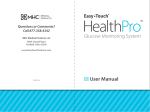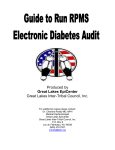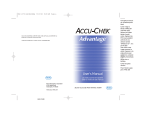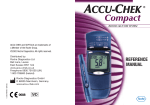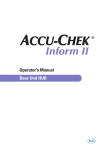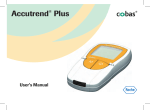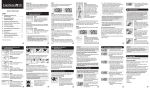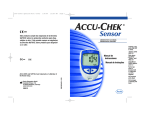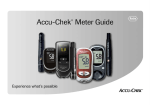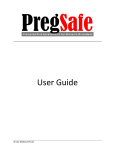Download Untitled
Transcript
361-11264 CMPCT Manual (Eng) 8/8/02 3:45 PM Page 2 FRONT INSIDE COVER- Blank Important Tips • Store full test drum in the original vial with See page 25. the cap tightly sealed until ready to use. Once removed from the vial, test drum can be used for 90 days or until the use-by date printed on the vial label, whichever comes first. • Keep the vial until the test drum is empty See page 52. and removed from the meter. When performing a quality control test, you will need to refer to the expected values printed on the vial label. The expected values are also located on the control value insert. • The meter is factory set with the beeper See page 32. turned on. We recommend that you always leave the beeper turned on. • The meter automatically advances a test See page 25. strip from the test drum when the TEST button is pressed. Do not puncture the aluminum foil or remove a test strip directly from the test drum. • Holding the meter in an upright position, See pages 48 gently touch and hold blood drop or control and 60. solution to the black notch on the front edge of the test strip. Do not pull your finger away until the is displayed and the beep is heard. • Do not reuse a test strip that has been See page 51. completely released from the meter. • Wait until the current test drum loaded See page 25. in the meter is empty before opening the test drum compartment. Inside Front Cover = BLANK FIRST TEXT PAGE Rule at top of pages throughout print: PMS 3288 Bold Headings throughout print: PMS 3288 Bullets Print PMS 3288 1/2 pt Rules print: PMS 3288 throughout 361-11264 CMPCT Manual (Eng) 8/8/02 3:45 PM Page 2 Table of Contents Welcome. . . . . . . . . . . . . . . . . . . . . . . . . . . . . . . . . . 3 Where To Find Help. . . . . . . . . . . . . . . . . . . . . . . . . . 5 About This Manual . . . . . . . . . . . . . . . . . . . . . . . . . . 6 Getting Started . . . . . . . . . . . . . . . . . . . . . . . . . . . . 13 About your Accu-Chek Compact™ System . . . . . . 14 About your Meter. . . . . . . . . . . . . . . . . . . . . . . . 15 About the Test Drum . . . . . . . . . . . . . . . . . . . . . 18 Changing the Batteries. . . . . . . . . . . . . . . . . . . . 21 Installing the Test Drum . . . . . . . . . . . . . . . . . . . 25 Removing the Test Drum . . . . . . . . . . . . . . . . . . 30 Setting the Beeper, Year, Time, and Date . . . . . . . 32 Control Testing . . . . . . . . . . . . . . . . . . . . . . . . . . . . 42 What is Control Testing?. . . . . . . . . . . . . . . . . . . 42 When Should I Check My Accu-Chek Compact™ System? . . . . . . . . . . . . . 42 Gathering Supplies . . . . . . . . . . . . . . . . . . . . . . 43 Running a Control Test. . . . . . . . . . . . . . . . . . . . 44 Understanding Your Control Results . . . . . . . . . . 52 Blood Sugar Testing . . . . . . . . . . . . . . . . . . . . . . . . 54 Gathering Supplies . . . . . . . . . . . . . . . . . . . . . . 54 Testing Conditions . . . . . . . . . . . . . . . . . . . . . . . 55 Getting a Good Drop of Blood . . . . . . . . . . . . . . . 56 Running a Blood Test . . . . . . . . . . . . . . . . . . . . . 58 Understanding Your Test Results . . . . . . . . . . . . . 64 1 Content Section Headings print PMS 3288 Page Numbers at Bottom of Page Print: PMS 3288 throughout 361-11264 CMPCT Manual (Eng) 8/8/02 3:45 PM Page 4 Welcome Other Information . . . . . . . . . . . . . . . . . . . . . . . . . . 71 Memory . . . . . . . . . . . . . . . . . . . . . . . . . . . . . . 71 Storing Results. . . . . . . . . . . . . . . . . . . . . . . . 71 Reviewing Stored Results . . . . . . . . . . . . . . . . 72 Mean Value, Highest Value, Lowest Value . . . . . 76 Transferring Data. . . . . . . . . . . . . . . . . . . . . . . . 81 Caring for Your Meter. . . . . . . . . . . . . . . . . . . . . 86 Storage and Handling . . . . . . . . . . . . . . . . . . . 86 Cleaning the Meter and Optics . . . . . . . . . . . . 88 Troubleshooting Guide . . . . . . . . . . . . . . . . . . . . 92 Product Limitations . . . . . . . . . . . . . . . . . . . . . 106 Product Specifications . . . . . . . . . . . . . . . . . . . 106 Product Safety Information . . . . . . . . . . . . . . . . 107 Additional Supplies . . . . . . . . . . . . . . . . . . . . . 108 Warranty . . . . . . . . . . . . . . . . . . . . . . . . . . . . . 109 Accu-Chek Compact™ Limited 3-Year Warranty . . . . . . . . . . . . . . . . 109 Non-Warranty Service Policy . . . . . . . . . . . . . 110 Warranty and Service Instructions . . . . . . . . . 110 References . . . . . . . . . . . . . . . . . . . . . . . . . . . 112 Patent Information . . . . . . . . . . . . . . . . . . . . . . 112 Thank you for selecting the Accu-Chek Compact™ meter. The key benefits of this meter over other blood glucose meters are: 2 3 1. No more individual strip handling: • Test strips are now loaded in a test drum, with each test drum containing 17 test strips. • When the test drum is inserted, the meter automatically moves the test drum to the correct position and reads the code on the test drum. 2. Automatic strip delivery and ejection: • Simply press the TEST button and a test strip advances from the test drum. • Gently touch the front edge of the test strip to the drop of blood on your fingertip. The strip will draw up the blood automatically. • Once a test is done and you have received your blood sugar result, the strip is ejected easily. 3. Automatic coding: • The meter codes itself by reading the barcode on the label of the test drum when the test drum is inserted. Content Section Headings print PMS 3288 361-11264 CMPCT Manual (Eng) 8/8/02 3:45 PM Page 6 The Accu-Chek Compact™ meter automatically stores blood glucose test results. It can store up to 100 blood glucose values with time and date. Results can be transferred to a computer if you wish. It’s as easy as that - no other steps are required! With the Accu-Chek Compact™ meter, you have all you need to monitor your blood sugar wherever you are, whatever you are doing - quickly and simply. Before you begin testing, please read this manual thoroughly. It provides all the information you need to use the Accu-Chek Compact™ meter. Remember to return the enclosed warranty card. This ensures that you receive any updates on your Accu-Chek Compact™ meter. 4 Where to Find Help Accu-Chek Customer Care is available to answer your questions 24 hours a day. We offer assistance in Spanish and many other languages. Call 1-800-858-8072. SM Screened boxes behind text print: 10% of PMS 3288 Image prints as B/W Halftone MEM SET 5 361-11264 CMPCT Manual (Eng) 8/8/02 3:45 PM Page 8 About This Manual This manual is set up into the following sections: Section Title Content 1 Getting Started Learn the system’s parts and features, install batteries, install test drum, and set beeper/time/date 13 2 Control Testing Run control tests and understand results 42 3 Blood Sugar Testing Run blood sugar test and understand results 54 4 Other Information Reference memory results, caring for your meter, transfer data, and troubleshooting guide 71 6 Page 7 1/2 Point Rules Print PMS 3288 throughout 361-11264 CMPCT Manual (Eng) 8/8/02 3:45 PM Page 10 • Some pages in this manual have a single column that may contain text, and/or pictures: (example page) 8 • Any text that appears in the light teal shaded box with any of these symbols is important information that should be read carefully: Warning! This symbol warns of a situation that may pose a risk to your health (e.g., you may calculate the wrong insulin dose). Caution! This symbol indicates that your meter is at risk of being damaged (e.g. through improper cleaning), or that there may be a problem during testing. Important! This symbol highlights important information that will help you get the most out of your meter. 9 Screened boxes behind text print 10% of PMS 3288 throughout 361-11264 CMPCT Manual (Eng) 8/8/02 3:45 PM Page 12 • Other pages in this manual have three columns: ❶ This column has pictures or introductory information about the section. ❸ ❷ This column tells you what action to perform. 1. Press the button. TEST This column shows what the meter displays AFTER the action is completed and/or may give details about the action. On the display you will see “ ”, followed by the display segment test and then the date line. Numerical bullets print PMS 3288 throughout Hand and Meter Icons Print: PMS 3288 throughout Sample screen displays print as B/W line art and halftones Page 10 image Prints as B/W halftone 10 11 361-11264 CMPCT Manual (Eng) 8/8/02 3:45 PM Page 14 Getting Started 1. Learn the system parts and features Getting Started Follow these four important steps before using the meter for the first time: 2. Install batteries 3. Install test drum 4. Run controls The results that appear on the meter display throughout this manual are for illustration purposes only. You may expect to see different results on your own Accu-Chek Compact™ meter. 12 13 Section Tabs Print PMS 3288 with reverse type throughout 361-11264 CMPCT Manual (Eng) 8/8/02 3:45 PM Page 16 About Your Meter Front of Meter ❶ Display – Shows blood sugar results, messages, and results stored in memory. ❹ SET MEM ❺ ❷ TEST Button – Press this button to perform a test, to eject a test strip at the end of a test, or to turn the meter off. At the completion of a test, pressing this button will eject the strip. ❸ Test Strip Slot – Test strip sticks out of the meter here. ❶ ❹ MEM Button – Press this button to review values in memory. ❺ SET Button – Press this button to set the Time/Date/Beeper. ❷ ❸ 14 15 Getting Started About Your Accu-Chek Compact™ System Directional Rules from numerical bullets Print PMS 3288 throughout 361-11264 CMPCT Manual (Eng) 8/8/02 3:45 PM Page 18 ❻ Release Button – Slide this button toward the display window to open the test drum compartment. Back of Meter ❼ ❼ Battery Cover – Slide cover off to replace batteries. ❽ View Window – Displays the number of strips remaining. Top Side of Meter ❻ ❽ ❾ Infrared (IR) Interface Window – Used to transfer data from the meter to a computer. ❾ 16 17 Getting Started Right Side of Meter 361-11264 CMPCT Manual (Eng) 8/8/02 3:45 PM Page 20 The Accu-Chek Compact™ meter does not use individual test strips. The Accu-Chek Compact™ test strips are contained in a test drum. Each test drum holds 17 test strips. Each test drum has a barcode printed along its label. When you insert the test drum, your meter reads this barcode (the meter will not display a code number). Therefore, you do not need to code your meter as the meter codes itself automatically when it reads the barcode on the test drum. A test strip advances automatically from the test drum when the TEST button is pressed. ❷ Test Drum – Barcode on label is read by the meter so coding is not necessary. ❸ Test strip – Touch drop of blood or control solution here at the black notch on the front end of the test strip. ❸ ❶ ❷ 18 19 Getting Started ❶ Drum vial – Label shows acceptable ranges for glucose control solutions. About the Test Drum 361-11264 CMPCT Manual (Eng) 8/8/02 3:45 PM Page 22 Your meter is shipped with two 1.5 volt (AAA) alkaline batteries that need to be installed before testing. Battery life will vary depending on usage, so always keep spares on hand. The meter saves battery power by automatically turning off after five minutes of nonuse. When a blood sugar test is finished, the meter turns off automatically after 60 seconds. When battery power is low, the battery symbol will appear. This indicates that there is enough power to finish testing with the current test drum loaded in the meter. When this test drum is empty, change the batteries and the test drum at the same time. When you replace the batteries, any blood sugar results you have in memory will be retained (together with additional test information such as test date and display messages). Time and date will need to be reset when batteries are replaced. When replacing batteries, always replace both at the same time and make sure both batteries are the same brand. 20 21 Getting Started Changing the Batteries 361-11264 CMPCT Manual (Eng) 8/8/02 3:45 PM Page 24 Changing the Batteries The battery cover is on a hinge. 2. Remove the old batteries, if applicable. Insert two new 1.5 volt AAA batteries. Be sure to insert the batteries so that the + and – ends match the marks in the battery compartment. 3. Slide the battery cover back in place until it snaps. After you replace the batteries, you need to reset the time and date. We recommend you wait until the current test drum is empty before replacing the batteries. Otherwise, it may take the meter a long time to advance to the next test strip, and the use-by date warning may also be incorrect (see page 25). 22 23 Getting Started 1. If the meter is on, press the TEST button to turn it off. With the meter turned off, slide the battery cover to unlock and then open the battery compartment on the back of the meter. 361-11264 CMPCT Manual (Eng) 8/8/02 3:45 PM Page 26 General Information Handle the test drums with care! Once you remove a test drum from its vial, you have 90 days to use up all the test strips. Do not open the test drum compartment until all of the strips have been used. Whenever the test drum compartment is opened and closed, or when the batteries are replaced, the meter thinks a new test drum has been inserted and resets the 90-day countdown. The 90-day use-by period no longer has any significance (see page 100). If a partly used test drum is removed from the meter and reinserted, the message “CTRL” flashes in the display, indicating that a control test should be performed. Perform a control test (see Running a Control Test, on page 44) to ensure that the strips are still usable. The display indicating the 90-day useby period (flashing test drum symbol and date) is still invalid, however. If you use an expired test drum, you may obtain incorrect blood sugar results. 24 25 Getting Started Installing the Test Drum 361-11264 CMPCT Manual (Eng) 8/8/02 3:45 PM Page 28 Installing the Test Drum 2. Remove a new test drum from the vial. 3. Insert the new test drum by sliding it onto the plastic post located inside the test drum compartment. 26 Wait for the motor to stop before you open the meter. Keep the vial until the test drum is empty and removed from the meter. When performing a quality control test, you will need to refer to the expected values printed on the vial label. The test drum can only be inserted in one direction. 27 Getting Started 1. If the meter is on, press the TEST button to turn it off. With the meter turned off, slide the release button toward the display to open the test drum compartment. 361-11264 CMPCT Manual (Eng) 8/8/02 3:45 PM Page 30 Installing the Test Drum The meter automatically moves the test drum to the correct position and reads the code on the test drum. A dot appears in the view window on the back of the meter. When you perform a blood sugar test, the meter counts the number of test strips that have been used and displays the number of strips remaining. When all the strips have been used, the dot reappears in the view window, and “End” and the test drum symbol flash on the display, indicating that the test drum is empty. 28 29 Getting Started 4. Close the test drum compartment in the direction of the arrow. 361-11264 CMPCT Manual (Eng) 8/8/02 3:45 PM Page 32 Removing the Test Drum Getting Started 1. Slide the release button toward the display window to open the test drum compartment. Hold the meter upright. The empty test drum drops out. 30 31 361-11264 CMPCT Manual (Eng) 8/8/02 3:45 PM Page 34 General Information The Accu-Chek Compact™ meter allows you to set the beeper, year, time, and date. Beeper The Accu-Chek Compact™ meter is factory set with the beeper turned on. We recommend that you always leave the beeper turned on. The meter beeps to announce that it is starting to test and to confirm that the test strip has received a sufficient amount of blood or control solution for the test. It also beeps when it displays a message on the display screen. Year The Accu-Chek Compact™ meter allows you to set the year. The year is not displayed during testing or review of blood sugar results. It is still important, however, because February 29 in a leap year will only be recognized when the year is properly set. The current year setting is also needed to clearly identify your blood sugar results if you transfer them from your meter’s memory to a computer. 32 Time and Date If you have a new meter or you have just replaced the batteries, the date will be reset to 01.01.2000, and the time to 00:00 hours. Setting the time and date is an optional feature. If you do not set the time and date, your results will not be affected. However, prior to testing and each time you replace the batteries, the time and date should be reset if you plan to review your memory to check when a test was done or if you plan to download the results into a software program. If you do not set the date and time, these fields will be filled with zeroes during testing. Your blood sugar results saved in memory will be numbered consecutively. However, only blood sugar results that are saved with the date and time will be included in the statistical display (average, minimum, and maximum values). See Memory on page 76. You may choose between the 12-hour format (0-12 o’clock with a.m. or p.m.) and the military 24-hour format (0-24). When the 12-hour format is selected, the date is displayed with the month first, followed by the day. When the 24-hour format is selected, the date is displayed with the day first, followed by the month. 33 Getting Started Setting the Beeper, Year, Time, and Date 361-11264 CMPCT Manual (Eng) 8/8/02 3:45 PM Page 36 Setting the Beeper, Year, Time, and Date After the SET button is pressed, the meter turns on without advancing a test strip from the test drum. The meter is factory set with the beeper turned on. We recommend that you always leave the beeper turned on. 2. Press the MEM button to turn the beeper on or off. 34 3. Press the SET button again. The last two numbers of the year field flash. 4. Press the MEM button to change the year. The meter scrolls upwards through the year values. If you hold the MEM button down, the meter fast-scrolls to 2032 and begins again at 2000. 35 Getting Started 1. If the meter is on, press the TEST button to turn it off. With the meter turned off, press the SET button. 361-11264 CMPCT Manual (Eng) 8/8/02 3:45 PM Page 38 Setting the Beeper, Year, Time, and Date Getting Started 5. Press the SET button until 12h appears. 6. Press MEM to change between the 12-hour and 24-hour time format. The 24-hour time format is also known as military time. 7. Press the SET button. The hour field flashes. 8. Press the MEM button to select the correct hour. You may hold the MEM button down to scroll forward quickly. The AM or PM will not appear until after the hour has been selected. 9. Press the SET button. 36 The minutes field flashes. 37 361-11264 CMPCT Manual (Eng) 8/8/02 3:45 PM Page 40 Setting the Beeper, Year, Time, and Date 11. Press the SET button. At this point, the AM or PM designation will appear. The month field flashes. This occurs if in the 12hour format; the day field will flash if in the 24-hour format. 12. Press the MEM button to select the correct month. 13. Press the SET button. The day field flashes. This occurs if in the 12hour format; the month field will flash if in the 24-hour format. 38 39 Getting Started 10. Press the MEM button to select the correct minutes. 361-11264 CMPCT Manual (Eng) 8/8/02 3:45 PM Page 42 Setting the Beeper, Year, Time, and Date 15. Press the TEST button to turn the meter off. The current settings are saved automatically. You may leave this setting mode at any time by pressing the TEST button to turn the meter off. The settings you have entered will be saved. 40 41 Getting Started 14. Press the MEM button to select the correct day. 361-11264 CMPCT Manual (Eng) 8/8/02 3:45 PM Page 44 Control Testing What is Control Testing? Control testing is a way for you to check that your meter and strips are working correctly. The control test is done the same way you would perform a blood sugar test, only you use the control solution instead of blood. Why should I run a Control Test? There are a number of factors that can affect the ability of your Accu-Chek Compact meter and strips to give a correct reading. Damage to your system (meter and strips) can occur if handled, stored, or used improperly. If damaged, there is a possibility that the results you get from your system will be incorrect. The control solution contains a known amount of sugar. If you run a control test and the results fall within the acceptable range, then you can feel assured that your meter and strips are working correctly. When should I check my Accu-Chek Compact™ System? 42 Gathering Supplies Note: The Accu-Chek Compact™ Care Kit is packaged with one level of control solution. When purchased at the store, control solutions are packaged with two levels per box. To do a control check, you will need the following items: • Accu-Chek Compact™ Meter • Accu-Chek Compact™ Control Solution(s) Control values are located on the label of the test drum vial and on the control value insert found in the box that contains the test drums. • Accu-Chek Compact™ Test Drum Use only Accu-Chek Compact™ test drums with the Accu-Chek Compact™ meter. It is important that you use the right glucose control solutions for your Accu-Chek Compact™ Test Drum. When you open a new bottle of control solution, write the date on the label. Opened bottles of control solution are good for three months or until the expiration date, whichever comes first. 43 Control Testing • Before using your meter to test blood sugar for the first time. • When you want to check the way you are performing your blood sugar test. • When you open a new test drum vial. • If the meter is dropped or damaged. • If the meter flashes CTRL, indicating that a control test is required. • After you have cleaned the meter. • If you leave the cap off the test drum vial. • If your result does not agree with how you feel. • If you have repeated a test and the blood sugar result is still lower or higher than expected. • When you want to check the performance of the meter and test drum together. 361-11264 CMPCT Manual (Eng) 8/8/02 3:45 PM Page 46 Running a Control Test 1. Open the display cover and gather your supplies. 2. Press the button. TEST You have five minutes in which to perform the test. After five minutes, the meter will shut off and the entire test procedure will need to be repeated. On the display, you will see “ ”, followed by the display segment test and then the date line. Make sure that no segments are missing from any of the 8 8 8 characters at power-on (in the display segment test). If a segment is missing, please do not run any more blood tests. Call Accu-Chek Customer Care at 1-800-858-8072. SM 44 Control Testing 3. Wait for the test strip to advance from the meter. The flashing hand symbol and blood drop symbol appears and the meter beeps. 45 361-11264 CMPCT Manual (Eng) 8/8/02 3:45 PM Page 48 Running a Control Test 4. Press the SET button. CTRL is displayed and will be stored in memory along with the result so it is flagged as a control test result in memory. Be sure to press the SET button before running a control. If you don’t, then the meter will think you’ve run a blood test. This will result in confusing information for your health care provider. Results of control checks that are flagged with “CTRL” are not used in statistical calculations (average, minimum, and maximum values). If they are not flagged, they will be included in statistical calculations. 5. Invert the control bottle and squeeze until a hanging droplet of solution appears. Control Testing 46 47 361-11264 CMPCT Manual (Eng) 8/8/02 3:45 PM Page 50 Running a Control Test 6. Hold the meter so the test strip points downward at a slight angle. 7. Gently touch and hold the droplet to the front edge of the test strip on the black notch. The test starts as soon as the test strip has the correct amount of solution. If the beep signal is turned on, the meter will beep when the test begins. Do not pull the bottle away until the is displayed and the meter beeps. The on the display gradually disappears while the test is being performed. The test result appears and is stored in the memory automatically. ▲ EXAMPLE Control Testing 48 49 361-11264 CMPCT Manual (Eng) 8/8/02 3:46 PM Page 52 Running a Control Test 8. Holding the meter straight up and down, press the TEST button to turn off the meter and release the used test strip. You may repeat the procedure using a different level of control solution. Do not open the test drum compartment when the motor is running. The Accu-Chek Compact™ meter turns off automatically after five minutes of nonuse. After a blood sugar result has been displayed, the meter turns off automatically after 60 seconds. If the display goes blank before the test strip is released, press the TEST button to release the strip and turn the meter off. 9. Dispose of the used test strip. Retain the vial in which the test drum came until you have used up the last test strips. When you perform a control test, you will need to refer to the list of expected values printed on the test drum vial label. 50 51 Control Testing Do not reuse a test strip that has been completely released from the meter. 361-11264 CMPCT Manual (Eng) 8/8/02 3:46 PM Page 54 If the result is not within the acceptable range: Understanding Your Control Results Both the Accu-Chek Compact™ test drum vial label and the control value insert indicate the acceptable ranges for Low Level and High Level control solutions. The result displayed on your meter should fall within the acceptable range for the level of solution you used. • Check the expiration date of the test drum and control solutions. If the test drum or control solutions are expired, dispose of them promptly. • Make sure that the 90-day use-by period for the test drum has not been exceeded. • Make sure that you used the correct control solution. • Make sure that the optical system is clean. ACCU-CHEK Compact ™ Control Range for Lot Control Target Range Hi Lo 0000000(50) (example) • Make sure that you performed the test within the correct temperature range +50° F to +104° F (+10° C to +40° C). • Make sure that the cap was placed tightly on the test drum vial and control solutions. The test drums and control solutions can be damaged when they are not capped and stored properly. • Make sure that you followed the testing steps exactly. • Repeat the control test with a new test strip. • You can feel confident that your test drum and meter are working properly. If the result is still not within the acceptable range, your blood sugar results may not be reliable. Contact AccuChek Customer Care for help at 1-800-858-8072, 24 hours a day. 52 SM 53 Control Testing If the result is within the acceptable range: 361-11264 CMPCT Manual (Eng) 8/8/02 3:46 PM Page 56 Blood Sugar Testing Gathering Supplies To begin testing, you will need the following items: • Accu-Chek Compact™ Meter • Accu-Chek Compact™ Test Drum • Lancet • Lancet Device (optional) • Cotton Balls (optional) 54 Blood Sugar Testing • Alcohol Wipes (optional) Testing Conditions To obtain reliable blood sugar results, ensure the following conditions are met: Temperature range The test must be carried out at a temperature between +50° F and +104° F (+10° C and +40° C) because all chemical reactions are affected by temperature. If the test is performed at a temperature outside this range, the result may be incorrect. Do not make treatment decisions based on such results. At ambient temperatures outside this range, the meter turns off automatically or error messages or values are displayed together with the thermometer symbol. (See page 94.) Do not artificially heat or cool the meter. Humidity Relative humidity must be below 85%. A sudden change in temperature can cause moisture to condense on or inside the meter. If this happens, do not turn the meter on. Wait until it is thoroughly dry again. Make sure that the meter returns to room temperature slowly. Electromagnetic fields Very strong electromagnetic fields may affect the meter’s performance. Such electromagnetic fields can occur in the open near transmitters (CB radio, radio, television) in the household near electrical equipment (microwave ovens, poorly suppressed electrical equipment), and particularly near mobile phones. If this happens, the error message “Err” is displayed. Move to a different location and repeat the test. 55 361-11264 CMPCT Manual (Eng) 8/8/02 3:46 PM Page 58 Getting a Good Drop of Blood 1. Prepare lancet device. Follow manufacturer’s instructions. Do not reuse disposable lancets. 2. Wash hands in warm, soapy water. Rinse and dry completely. Warm fingers to increase blood flow. Health Care Professionals: Follow the infection control procedures appropriate for your facility. 4. Grasp finger near area to be pricked and squeeze for three seconds. 5. Keeping hand down, prick side of fingertip and squeeze gently until you get a drop of blood. 56 Be careful not to squeeze the finger too hard. 57 Blood Sugar Testing 3. Let arm hang down at side briefly to allow blood flow to fingertip. If you use an alcohol wipe to clean your finger, make sure finger is completely dry before proceeding. 361-11264 CMPCT Manual (Eng) 8/8/02 3:46 PM Page 60 Running a Blood Test 1. Open the display cover and gather your supplies. 2. Press the button. TEST Make sure that no segments are missing from any of the 8 8 8 characters at power-on (in the display segment test). If a segment is missing, please do not run any more blood tests. Call AccuChek Customer Care at 1-800-858-8072. SM 3. Wait for the test strip to advance from the meter. The flashing hand symbol and blood drop symbol appear and the meter beeps. 58 59 Blood Sugar Testing You have five minutes in which to perform the test. After five minutes, the meter will shut off and the entire test procedure will need to be repeated. On the display, you will see “ ”, followed by the display segment test and then the date line. 361-11264 CMPCT Manual (Eng) 8/8/02 3:46 PM Page 62 Running a Blood Test 4. Use the lancet device to obtain a small drop of blood resting on the side of your finger. 5. Hold the meter so the test strip points downward at a slight angle. Do not pull your finger away until the is displayed and the meter beeps. Do not bend the test strip or an error message will be displayed. The test starts as soon as the test strip has the correct amount of blood. If the beep signal is turned on, the meter will beep when the test begins. ▲ EXAMPLE The on the display gradually disappears while the test is being performed. The meter beeps and the test result appears. The result is stored in the memory automatically. 60 61 Blood Sugar Testing 6. Gently touch and hold the black notch on the front edge of the test strip to the blood drop. The blood is drawn into the test strip automatically. 361-11264 CMPCT Manual (Eng) 8/8/02 3:46 PM Page 64 Running a Blood Test 7. Holding the meter straight up and down, press the TEST button to turn the meter off and release the test strip. Do not open the test drum compartment when the motor is running. The Accu-Chek Compact™ meter turns off automatically after five minutes of nonuse. After a blood sugar result has been displayed, the meter turns off automatically after 60 seconds. 8. Dispose of the used test strip. Place the lancet in a puncture proof container with a lid, such as a sharps container or a coffee can. Retain the vial in which the test drum came until you have used up the last test strips. When you perform a control test, you will need to refer to the list of expected values printed on the test drum vial label. Do not reuse a test strip that has been completely released from the meter. 62 63 Blood Sugar Testing If the display goes blank before the test strip is released, press the TEST button to release the strip and turn the meter off. 361-11264 CMPCT Manual (Eng) 8/8/02 3:46 PM Page 66 Understanding Your Test Results What’s Normal? The normal fasting adult blood sugar range for a nondiabetic is 70 - 105 mg/dL1. One or two hours after meals, normal blood sugar levels should be less than 140 mg/dL2. Your doctor will determine the range that is appropriate for you. Unusual Test Results AND... THEN... your blood sugar result is within the “normal” range, you experience symptoms of high or low blood sugar, run a control test with your control solutions (see page 42, Control Testing ). If the control result is within the acceptable range, review the proper testing procedure and repeat your blood test. If your blood sugar result still does not reflect the way you feel, contact your doctor. 64 65 Blood Sugar Testing IF... 361-11264 CMPCT Manual (Eng) 8/8/02 3:46 PM Page 68 AND... THEN... your blood sugar result seems unusually high or low, does not reflect the way you feel, check the following: • Was the meter properly cleaned? • Was the test drum vial cap tightly sealed? • Was the test drum used for more than 90 days after opening? • Was the test drum used after the expiration date? (use-by date found on the vial) • Was the test drum stored in extreme temperatures such as in the car in very cold or hot weather? run a control test with your control solutions (see page 42, Control Testing). If the control result is within the acceptable range, review the proper testing procedure and repeat your blood test. If your blood sugar result still does not reflect the way you feel, contact your doctor. you get a low blood sugar result or LO is displayed (blood sugar result is lower than the low end of the system's reading range – refer to your test drum package insert for more information), you also experience symptoms of low blood sugar: sweating, trembling, blurred vision, rapid heart beat, tingling or numbness around the mouth or fingertips, contact your doctor immediately. 66 Blood Sugar Testing IF... “If..., and..., then...” Print PMS 3288 throughout 67 361-11264 CMPCT Manual (Eng) 8/8/02 3:46 PM Page 70 AND... THEN... you get a low blood sugar result or LO is displayed (blood sugar result is lower than the low end of the system's reading range refer to your test drum package insert for more information), symptoms are absent, run a control test with your control solutions (see page 42, Control Testing). If the control result is within the acceptable range, review the proper testing procedure and repeat your blood sugar test. If LO still appears for your blood sugar test result, follow your doctor’s instructions. If the control result is not within the acceptable range, turn to page 53. your blood sugar result is above 240 mg/dL, this has occurred for several days, check urine ketone levels with Chemstrip® K or Chemstrip® uGK Test Strips. Contact your doctor. you get a high blood sugar result or HI is displayed (blood sugar result is higher than 600 mg/dL – refer to your test drum package insert for more information), you also experience symptoms of high blood sugar: fatigue, increased appetite or thirst, frequent urination, blurred vision, headache or achiness, contact your doctor immediately. HI is displayed (blood sugar result is higher than 600 mg/dL, meter is dirty, or strips may be expired or damaged by improper storage), symptoms are absent, check that the test drum has not expired or been damaged, then retest. If HI still appears, run a control test with your control solutions (see page 42, Control Testing). If the control result is within the acceptable range, review the proper testing procedure and repeat your blood sugar test. If HI still appears for your blood sugar result, follow your doctor’s instructions. If the control result is not within the acceptable range, turn to page 53. 68 69 Blood Sugar Testing IF... 361-11264 CMPCT Manual (Eng) 8/8/02 3:46 PM Page 72 Other Information Storing Results The Accu-Chek Compact™ meter stores up to 100 results with date and time. When the meter has 100 results in the memory, the oldest result will be deleted automatically and the next test result is stored as the first result. IF... THEN... any important information (e.g. the thermometer symbol ) is displayed during the test, the meter will store this information together with that result in memory. Further information on the safety warnings may be found in the Troubleshooting Guide starting on page 92. the meter displays a result of LO or HI, the meter will store these in the memory like all other results. They will not be included in test result averages. the time, date and symbol appears when reviewing results in memory, the test drum used to obtained the stored result was not usable (more than 90 days old). Results stored in memory will not be lost when you replace the batteries. 70 71 Other Information Memory 361-11264 CMPCT Manual (Eng) 8/8/02 3:46 PM Page 74 Memory 1. Open the display cover. After the MEM button is pressed, the meter then turns on without advancing a test strip. 2. If the meter is on, press the TEST button to turn it off. With the meter turned off, press the MEM button. Make sure that no segments are missing from any of the 8 8 8 characters at power-on (in the display segment test). If a segment is missing, please do not run any more blood tests. Call Accu-Chek Customer Care at 1-800-858-8072. SM ▲ EXAMPLE Wait for the most recent result and MEMO to be displayed at the bottom of the screen. 3. Press the SET button to move towards the “oldest” result stored. ▲ EXAMPLE 72 73 Other Information Reviewing Stored Results 361-11264 CMPCT Manual (Eng) 8/8/02 3:46 PM Page 76 Memory You can hold down the buttons to scroll through your results more quickly. ▲ EXAMPLE 5. Press the TEST button to turn the meter off. 74 75 Other Information 4. Press the MEM button to scroll forward to the “newest” result again. 361-11264 CMPCT Manual (Eng) 8/8/02 3:46 PM Page 78 Memory Other Information Average (Mean) Value, Highest Value, Lowest Value 1. Open the display cover. Your meter can display the highest and lowest blood sugar results and the average of current test results. Statistics are based on the results stored for the last seven days, as long as they were saved with date and time. 2. If the meter is on, press the TEST button to turn it off. With the meter turned off, press the MEM button. 76 After the MEM button is pressed, the meter then turns on without advancing a test strip. 77 361-11264 CMPCT Manual (Eng) 8/8/02 3:46 PM Page 80 Memory ▲ EXAMPLE 3. Press the MEM and SET buttons at the same time. The average result and the letter “A” are displayed. ▲ EXAMPLE 4. Press the MEM button by itself. The highest measured result is displayed with date and time. ▲ EXAMPLE 5. Press the MEM button again. The lowest measured result is displayed with date and time. ▲ EXAMPLE 6. Press the TEST button to turn the meter off. 78 This will not advance a test strip. 79 Other Information Wait for the most recent result and MEMO to be displayed. 361-11264 CMPCT Manual (Eng) 8/8/02 3:46 PM Page 82 The blood sugar results stored in your meter can be downloaded to a computer. This way you can track long-term trends in your blood sugar values. To download stored blood sugar results to a computer, you need an Accu-Chek™ infrared cable (not included) and: • Accu-Chek Compass™ software (Cat. No. 3134008) The Accu-Chek™ infrared cable is available from Customer Service at 1-800-428-5076 (Cat. No. 3183408). 80 81 Other Information Transferring Data 361-11264 CMPCT Manual (Eng) 8/8/02 3:46 PM Page 84 Transferring Data Other Information 1. Install the software according to the manufacturer's instructions. 2. Initiate the software and read the manufacturer’s instructions regarding information download. Make sure the software is ready to accept data from the meter. 3. Locate the infrared (IR) interface window on the top side of the AccuChek Compact™ meter. (See pages 16-17.) 4. Locate the IR window on the infrared cable. 5. Position the infrared cable within four inches (10 cm) of the meter and point the two IR windows toward one another. 6. Open the display cover. 82 83 361-11264 CMPCT Manual (Eng) 8/8/02 3:46 PM Page 86 Transferring Data The meter turns on without advancing a test strip from the test drum and displays two arrows. Two arrows flash on the display while the meter automatically downloads all stored blood sugar results to your computer. If there is only a small amount of data, the arrows may not flash on the display. The download is complete within just a few seconds and the meter turns off automatically. A message is displayed on the computer indicating that the data transfer is complete. Refer to the software user’s manual for the specific message displayed. • If the data transmission did not occur or was incomplete, the meter turns off automatically after five minutes. • To make the most of the download feature, you must set the year, date, and time in your meter. 84 85 Other Information 7. With the meter turned OFF, press the SET and MEM buttons at the same time and release. 361-11264 CMPCT Manual (Eng) 8/8/02 3:46 PM Page 88 Storage and Handling Please refer to the test drum package insert for the storage temperature for the test drums. Protect the meter from extremes in temperature and humidity (the amount of dampness in the air). Avoid storing in rooms such as kitchens, bathrooms, and laundry areas. If the test drum is in the meter, follow the temperature storage directions found in the test drum package insert. When the batteries and test drum are inserted, do not store the meter above +86° F (+30° C). (See page 106.) At temperatures at or above +122° F (+50° C), the batteries could leak and damage the meter. Store the meter in a dry place to keep it in good condition. If the meter is dropped, perform a control check with Accu-Chek Compact™ Control Solutions before doing a blood sugar test to ensure proper operation. The Accu-Chek Compact™ carrying case protects your meter, keeps it free from dust, and stores supplies. 86 87 Other Information Caring for Your Meter 361-11264 CMPCT Manual (Eng) 8/8/02 3:46 PM Page 90 Cleaning the meter and optics If the outside of your meter or the display are dirty, wipe them off with a slightly dampened cloth. If blood has entered the test strip guide or if the message “OFF” is displayed, clean the meter as follows: Do not use cleaning agents that contain acetic acid (vinegar) or scouring agents because they can damage the display and the measurement optics. To clean your meter: 1. Remove the front nose cover from the measurement optics by gently squeezing it from both sides and lifting it up and off. 2. Clean the measurement optics carefully by slightly dampening a cotton swab or a soft, lint-free cloth with water. The optics are located in the front center section of the meter where the test strip advances. 88 89 Other Information Caring For Your Meter 361-11264 CMPCT Manual (Eng) 8/8/02 3:46 PM Page 92 90 The cover must be snapped down completely or the strip won’t advance properly. 91 Other Information 3. Replace the cover by first setting it on top of the optics window. Snap down one side of the cover first and then snap down the other side. 361-11264 CMPCT Manual (Eng) 8/8/02 3:46 PM Page 94 The following are display messages and error messages that may appear on the meter’s display screen. Several messages may be displayed simultaneously. For example, a combination such as a thermometer, test drum symbol, blood sugar result, date, and “CTRL” flashing means that the temperature during measurement was not between +50° F to +104° F and the 90-day countdown period has ended. DISPLAY If you are unable to resolve a concern, please call Accu-Chek Customer Care at 1-800-858-8072, 24 hours a day, 365 days a year. Do not make treatment decisions based on an error message. SM “Display, Cause and Action” Print PMS 3288 throughout CAUSE ACTION a. Batteries are dead. a. Insert new batteries. b. Ambient temperature is too low. b. Move somewhere warmer and repeat test. c. Display is damaged. c. Call Accu-Chek Customer Care . d. Meter is defective. d. Call Accu-Chek Customer Care . Battery power is sufficient for several more tests. Continue testing until all the test strips in the current test drum have been used. Then, insert two new batteries (type AAA) and a new test drum. SM SM Meter will not turn on. 92 Other Information Troubleshooting Guide 93 361-11264 CMPCT Manual (Eng) 8/8/02 3:46 PM Page 96 DISPLAY ACTION Insufficient battery power – no further tests can be performed. Insert two new batteries (type AAA). The meter was exposed to temperatures below +14° F (-10° C) and the batteries are starting to freeze. Always store the meter above +14° F (-10° C). Temperature was outside the indicated range during testing. The displayed result may only be used for reference purposes. It is saved along with the thermometer symbol. The meter shuts off after three seconds. Clock has stopped. Clock is slow after the meter is turned on. To perform an accurate test, let the meter and test drum slowly cool down or warm up and repeat the test. The optimum measuring temperature is between +50° F (+10° C) and +104° F (+40° C). ▲ EXAMPLE It is too warm or too cold for the test, i.e. warmer than +104° F (+40° C) or colder than +50° F (+10° C). 94 No test result is displayed or saved. Let the meter and test drum slowly cool down or warm up and repeat the test. The optimum measuring temperature is between +50° F (+10° C) and +104° F (+40° C). 95 Other Information CAUSE 361-11264 CMPCT Manual (Eng) 8/8/02 3:46 PM Page 98 DISPLAY ACTION There was not enough blood on the test strip to start the test. Repeat the test with a larger drop of blood. The test drum in the meter is empty. Insert a new test drum. If the message is still displayed, call Accu-Chek Customer CareSM. The door was opened and closed with a partly used test drum inside or a partly used test drum was inserted. The meter cannot determine how long the test drum has been outside the meter or whether it is still usable. If you are certain that the 90-day use-by period has not been exceeded, you may continue to use the test drum. Perform a control check to verify that the test drum is not expired. The result of the control test will be stored in memory along with “CTRL”. The test drum symbol is displayed until a new test drum is inserted. A dot appears in the view window on the back of the meter. OR 96 If you do not perform a control test, the flashing test drum symbol and the flashing “CTRL” will appear with every new test until a new test drum is inserted. Until this point, all results will be stored along with the flashing test drum symbol and “CTRL”. 97 Other Information CAUSE 361-11264 CMPCT Manual (Eng) 8/8/02 3:46 PM Page 100 CAUSE ACTION “E - 2” flashes The bar code information stored in the meter is lost or unusable. Open the test drum compartment and close again. Make sure there is a test drum loaded in the meter. If not, call Accu-Chek Customer Care at 1-800-858-8072. SM The 90-day use-by counter will no longer be valid. Run a control test. There is no test drum in the meter. Insert a test drum. The bar code on the test drum is damaged. Discard old test drum and insert a new test drum. Make sure there is a test drum loaded in the meter. If not, call Accu-Chek Customer Care at 1-800-858-8072. SM The 90-day use-by period has been exceeded. The test strips in the test drum are not usable. Discard old test drum and insert a new test drum. OR appears during testing. 98 99 Other Information DISPLAY 361-11264 CMPCT Manual (Eng) 8/8/02 3:46 PM Page 102 DISPLAY ACTION a. A test error has occurred. a. Repeat the test. b. There is electromagnetic interference. b. Move away from possible sources of interference. Such electromagnetic fields can occur in the open near transmitters (CB radio, radio, television) in the household near electrical equipment (microwave ovens, poorly suppressed electrical equipment), and particularly near mobile phones. a. The test strip was forcibly removed during testing. a. Repeat the test, this time releasing the strip by using the TEST button. b. The strip was bent during contact with blood or controls, or during measurement. b. Repeat the test. c. Optic cover is not completely snapped on. c. Snap the cover on (see pages 88-90). The test strip is stuck in the guide. Pull the strip out of the meter. Carefully open the test drum compartment and remove the test drum. Reinsert the test drum. Close the test drum compartment. Keep the use-by period in mind when reusing the test drum because the 90-day use-by counter in the meter is no longer correct. 100 101 Other Information CAUSE 361-11264 CMPCT Manual (Eng) 8/8/02 3:46 PM Page 104 DISPLAY ACTION a. The test strip was touched against the blood drop too soon. a. Turn the meter off, then back on again. Repeat the test. Wait until the hand symbol has appeared in the display before touching the test strip against the blood drop or control solution drop. b. The optical system is dirty. b. Clean the optical system and repeat the test (see page 88, Cleaning the meter). c. The test strip is unusable. c. Repeat the test with a new test strip. d. The meter was turned off and on again. The strip is still in the meter. d. Hold the meter straight up and down and let the strip drop out. Or remove the strip manually, even if it takes a small amount of force. e. The test strip was forcibly removed during testing. e. Repeat the test, this time releasing the strip by means of the TEST button. f. The strip was bent during contact with blood or controls, or during measurement. f. Repeat the test with a new strip. g. The test strips are too old. g. Discard the old test drum. Insert a new test drum. The blood sugar result may be above the high end of the meter’s reading range. See Understanding Your Test Results on page 64 for more information. 102 103 Other Information CAUSE 361-11264 CMPCT Manual (Eng) 8/8/02 3:46 PM Page 106 DISPLAY ACTION The blood sugar result may be below the low end of the meter’s reading range. See Understanding Your Test Results on page 64 for more information. a. An error occurred while data was being downloaded. a. Download the data again and ensure that the meter is in download mode before initiating the software (see page 82, Transferring Data). b. A bright light source is too close to the download cable or the meter. b. Move the light source. c. Positioning and distance from the infrared (IR) cable is not correct. c. Move the two units to within four inches (10 cm). Make sure the two IR transmission windows are correctly positioned. d. A computer software error occurred. d. Read the manual for the download software and check that it is correctly installed. The meter is defective. Call Accu-Chek Customer Care at 1-800-858-8072. 104 SM 105 Other Information The computer displays a download-related error message and the Accu-Chek Compact™ meter is turned off or the download symbols do not appear. CAUSE 361-11264 CMPCT Manual (Eng) 8/8/02 3:46 PM Page 108 Please read the information packaged with your test drum regarding up-to-date product specifications and limitations. Product Specifications Display Digital LCD with symbols Automatic power-off After 60 seconds / 5 minutes (depending on testing status) Power supply Two 1.5 volt AAA alkaline batteries (do not use rechargeable) Battery life Approximately 500 tests Meter type Accu-Chek Compact™ Meter Interface Infrared interface Measuring range 10 - 600 mg/dL (0.6 - 33.3 mmol/L) LED/IRED Class I Sample size 3.5 µL Measuring time Approximately 15 seconds (depending on blood sugar level) System operating +50° F to +104° F conditions (+10° C to +40° C) Meter storage conditions With batteries and test drum: +36° F to +86° F (+2° C to +30° C) Product Safety Information Explanation of Symbols on Meter Label See Accompanying Documentation This product fulfills the requirements of Directive 89/336 EEC on electromagnetic compatibility. The Accu-Chek Compact meter has been Listed by Underwriter’s Laboratories Inc.® in accordance with UL 3101-1 and CAN/CSA C22.2 No. 1010-1. Relative humidity Less than 85% relative humidity operating range Memory capacity 100 blood glucose values with time and date Dimensions 4” x 2” x 1.2” (103 x 52 x 31 mm) Weight Approximately 4.2 oz. (120 g) with batteries and test drum 106 107 Other Information Product Limitations 361-11264 CMPCT Manual (Eng) 8/8/02 3:46 PM Page 110 Warranty The following supplies and accessories are available from your authorized Roche Diagnostics Diabetes Health Care Center, pharmacies, or your medical/surgical supply dealer: Test Drums Accu-Chek Compact™ Test Drums Cat. No. 3038106 Glucose Controls Accu-Chek Compact™ Control Solutions Cat. No. 3038459 Lancets Accu-Chek® Softclix® Lancet Device Cat. No. 957 Accu-Chek® Softclix® Lancets Cat. No. 971 (100/box) Accu-Chek® Softclix® Lancets Cat. No. 988 (200/box) 108 Accu-Chek Compact™ Limited Three-Year Warranty Roche Diagnostics warrants that your Accu-Chek Compact™ meter will be free from defects in material and workmanship for three years from the date of purchase. If, during this threeyear period, the meter does not work properly because of a defect in materials or workmanship, Roche Diagnostics will repair the meter or replace it with a new Accu-Chek Compact™ meter or equivalent product free of charge. The warranty of the repaired or replacement meter will expire on the date of the original warranty expiration or ninety (90) days after shipment of a replacement system, whichever period is longer. This warranty applies only to the original purchaser of the meter. This warranty does not apply to the performance of an AccuChek Compact™ meter that has been damaged by accident or has been altered, misused, tampered with or abused in any way. Roche Diagnostics will handle meters that show damage or abuse according to its Non-Warranty Service Policy, described on page 110. The purchaser’s exclusive remedy with respect to the Accu-Chek Compact™ meter shall be repair or replacement, at the option of Roche Diagnostics. In no event shall Roche Diagnostics be liable to the purchaser or any other person for any incidental, consequential, special or indirect, or punitive damages arising from or in any way connected with the purchase or operation of the meter or its parts. No warranty of merchantability or fitness for a particular purpose, if any is implied from the sale of the meter, shall extend for a longer duration than three (3) years from the date of purchase. 109 Other Information Additional Supplies 361-11264 CMPCT Manual (Eng) 8/8/02 3:46 PM Page 112 Non-Warranty Service Policy Roche Diagnostics’ Non-Warranty Service Policy applies to meters where the above warranty has not become effective, has become inapplicable, or has expired. Roche Diagnostics will repair or replace, at its option, meters returned to it for a service charge (not to exceed $35). Replacement will be with like or similar product. Replacement (or repaired) meters will be warranted for a period of ninety (90) days from shipment under a limited warranty providing for replacement of parts and labor at no charge. Warranty and Service Instructions All requests for return of Accu-Chek Compact™ meters under the above warranty or service policy must be made to AccuChek Customer Care by calling 1-800-858-8072. You will be mailed a return authorization label which must be affixed to your carton for shipping the system to Roche Diagnostics. Cartons received without this label will be returned to you at your expense. Customers experiencing difficulties should review the Troubleshooting Guide section found on page 92 of this manual. Further inquiries should be directed to Accu-Chek Customer Care at 1-800-858-8072. IMPORTANT – READ CAREFULLY BEFORE USE A RESTRICTED LICENSE LIMITS USE OF THE ACCU-CHEK COMPACT™ SYSTEM. The Accu-Chek Compact™ System (meter, including test drum and test strips) and its use are protected by US patent numbers 5,720,924; 5,863,800; 5,206,147; 5,334,508; 5,240,860; 5,382,523; 5,521,060; 6,036,919; 4,924,879; and Re. 35,803; and may be covered by one or more of the following Patents: 5,575,403; 5,738,244; 5,630,986; 5,632,410; 5,660,791; 5,810,199; and 5,510,266. A license to use the Accu-Chek Compact™ system is only granted when the Accu-Chek Compact™ meter is used with the Accu-Chek Compact™ test drums and test strips. Accu-Chek Compact™ test strips are provided with a specifically matched bar code on the associated test drum. These test drums and associated bar code are specifically manufactured for operation with the Accu-Chek Compact™ meter. Use of other test strips or test drums with unmatched bar codes or even with a matched bar code supplied by another manufacturer may prevent or impair the proper function of the Accu-Chek Compact™ system. SM SM Be sure to fill out and mail the warranty card that comes with the Accu-Chek Compact™ system. 110 Using the Accu-Chek Compact™ system indicates your acceptance of the restricted license to use the Accu-Chek Compact™ system only with Accu-Chek Compact™ test drums and test strips. If you do not agree to the terms and conditions of the restricted license, you may return, to the place of purchase, the unused Accu-Chek Compact™ system (or Accu-Chek Compact™ meter, if you only purchased a meter) for a full refund. If you have any questions, please call Accu-Chek Customer Care at 1-800-858-8072. SM Except where prohibited by statute, all warranties covering the Accu-Chek Compact™ system are voided by the use of the AccuChek Compact™ system with any test strips other than the AccuChek Compact™ test drums. 111 Other Information Some states do not allow limitations on how long an implied warranty will last or the exclusion of incidental or consequential damages, so the above limitation and exclusion may not apply to you. This warranty gives you specific legal rights, which vary from state to state. 361-11264 CMPCT Manual (Eng) 8/8/02 3:46 PM Page 114 References 1. Tietz, N.W., Textbook of Clinical Chemistry, p. 2190 (1994). 2. American Diabetes Association Position Statement, Diabetes Care, Vol. 19 (Suppl. 1), p. S4 (1996). Patent Information This product may be covered by one or more of the following U.S. Patents: 5,720,924; 5,863,800; 5,206,147; 5,334,508; 5,240,860; 5,382,523; 5,521,060; 6,036,919; 4,924,879; Re. 35,803. 5,575,403; 5,738,244; 5,630,986; 5,632,410; 5,660,791; 5,810,199; and 5,510,266. 112 INSERT/START Spanish Cover HERE (Signature pg. 115) 361-11264 CMPCT Manual (Eng) 8/8/02 3:46 PM Page 116 ACCU-CHEK, ACCU-CHEK COMPACT, ACCU-CHEK CUSTOMER CARE, CHEMSTRIP, and SOFTCLIX are trademarks of a member of the Roche Group. ©2001 Roche Diagnostics. All rights reserved. 052705400-0601 Roche Logo Prints: PMS 300 Distributed in the U.S.A. by: Roche Diagnostics Corporation 9115 Hague Road Indianapolis, IN 46256 Made in Germany www.accu-chek.com