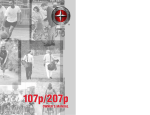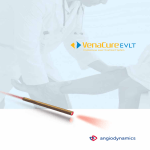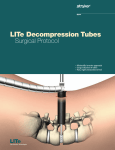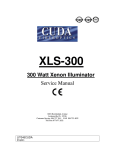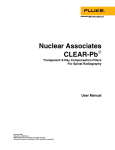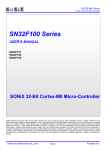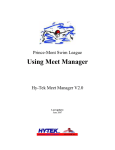Download Thompson Retractor User Manual - Thompson Surgical Instruments
Transcript
Thompson Retractor User Manual SET UP INSTRUCTIONS FOR ALL THOMPSON RETRACTORS THOMPSON RETRACTOR USER MANUAL TABLE OF CONTENTS: FRAMES S-Lock Quick Frame or Spine Frame.........................................................................................4 S-Lock Bilateral Frame..............................................................................................................5 S-Lock Hinged Ring Frame.......................................................................................................6 S-Lock Bilateral Cervical Spine Frame......................................................................................7 FRAME COMPONENTS Retractor Handle Attachment...................................................................................................8 S-Lock®.....................................................................................................................................8 Angling Retractor Handle Adjustment.....................................................................................8 Micro-Adjustable Retractor Handle Adjustment......................................................................8 Alternate Components Infinite Height Rail Clamp (IHRC)....................................................................................9 Lower Abdominal Bar.......................................................................................................9 ILLUMINATION Lite Wand Xe..........................................................................................................................10 Retractor Lite Xe.....................................................................................................................10 Mini Retractor Lite LED...........................................................................................................10 SPECIALTY SYSTEMS Central Cervical Access (CCA) Retractor System......................................................................11 MIS PLA® (Posterior Lumbar Access) System...................................................................12 - 15 Laparoscopic Holders......................................................................................................16 - 17 Bolling Mitral Valve Retractor................................................................................................18 Body Contouring System.......................................................................................................19 THOMPSON RETRACTOR TIPS AND TRICKS................................................................20 - 21 ANTERIOR CERVICAL SET UP TIPS AND TRICKS...........................................................22 - 23 DO’S AND DON’TS OF INSTRUMENT CLEANING AND STORAGE......................................... 24 THOMPSON RETRACTOR USER MANUAL 3 S-LOCK QUICK FRAME OR S-LOCK SPINE FRAME [also applies to non-s-lock] STEP 1 To secure the Elite II Rail Clamp to the table, be sure the jaws of the rail clamp are completely open by turning the knob at the top of the rail clamp. Once open, secure the rail clamp by placing the open rail clamp jaw over the sterile drape on either side of the table. CAUTION: Avoid compressing the patient’s body with frame components to prevent nerve damage. When necessary, use a wider OR table or add 2 1/2” to the width of the table by using our Rail Extender 41917. STEP 4 Lock the crossbar to the rail clamp by flipping the rail clamp cam joint handle into ‘locked’ position and grasping the rail clamp for leverage. STEP 2 To tighten the Elite II Rail Clamp to the table, turn the knob at the top of the rail clamp and utilize the attached two hanging handles for added leverage when needed. STEP 5 Insert the frame arms into the cam joints on the crossbar and position the frame arms over the patient’s body low and wide around the operating space. All cam joints should be in ‘unlocked’ position when inserting frame arms. COMPLETE FRAME SET UP - ABDOMINAL EXAMPLE For retractor handles and blades, see page 8. STEP 3 Insert the crossbar into the rail clamp and position the crossbar approximately 3 to 5 cm above the patient. Prior to inserting the crossbar, the cam joint on rail clamp needs to be fully open by flipping handle out into the ‘unlocked’ position. STEP 6 With the frame arm positioned, flip the cam joint handle into ‘locked’ position. To secure each arm, grasp the frame components for leverage. COMPLETE FRAME SET UP - CERVICAL EXAMPLE For retractor handles and blades, see page 8. For additional anterior cervical tips and tricks, see pages 22 - 23. ADDITIONAL SUGGESTED SET UPS For complete selection of suggested set ups, see the Thompson Surgical Atlas. WE RECOMMEND RELAXING TENSION ON RETRACTORS EVERY 20 MINUTES TO ENSURE PROPER BLOOD FLOW. 4 THOMPSON RETRACTOR USER MANUAL S-LOCK BILATERAL FRAME [also applies to non-s-lock] STEP 1 Attach the Elite II Rail Clamp to one side of table, as shown on page 4, Steps 1 and 2. Repeat on opposite side of table with second Elite II Rail Clamp. 2 3 5 STEP 2 Insert the bilateral crossbar into the top cam joint of the rail clamp, making sure cam joints are fully open (‘unlocked’ position) on either side of the OR table. Adjust the bilateral crossbar’s height 8 to 10 cm (3 - 4") over the patient. STEP 3 Lock the bilateral crossbar to the rail clamp by flipping the rail clamp handle into the ‘locked’ position and grasping the rail clamp for leverage. A rigid crossbar may be used in place of the hinged bilateral crossbar. CAUTION: If patient is obese, avoid compressing the patient’s body. When necessary, use a wider OR table or add to the width of the table using a Rail Extender (41917). 4 STEP 4 Insert the angled arm into the bottom cam joint on the rail clamp and position around the incision. STEP 5 Lock the angled arms to the rail clamp by flipping the rail clamp handle into ‘locked’ position while grasping the rail clamp for leverage. Repeat with the second angled arm on opposite rail clamp if desired. STEP 6 Add retractors as needed. (See page 8.) ALTERNATE “STAGGERED” BILATERAL FRAME SET UP A B B A STEP 1 A Attach an Elite II Rail Clamp to the patient’s right side of the table. B Add a rail clamp to the opposite side at the patient’s thigh. STEP 2 A Position the upper abdominal angled arm in the rail clamp’s upper cam joint and secure it 8 to 10cm (3 - 4"), depending on desired elevation of the costal margin, above the patient’s chest. B Position the lower abdominal angled arm in the rail clamp’s lower cam joint and position it just above the patient’s pubic bone. B A STEP 3 A Place an angled arm in the top cam joint of the lower abdominal rail clamp. B Interconnect its distal end with that of the upper abdominal angled arm, using 1/2" x 1/2" cam joint (42110C). STEP 4 Add retractors as needed. (See page 8.) THOMPSON RETRACTOR USER MANUAL 5 S-LOCK HINGED RING FRAME [also applies to non-s-lock] UNILATERAL TABLE MOUNT STEP 1 Attach the Elite II Rail Clamp to one side of table, as shown on page 4, Steps 1 and 2. STEP 2 Insert the extension arm into the rail clamp cam joint and temporarily lock in place by flipping the rail clamp cam joint handle to the ‘locked’ position. CAUTION: If patient is obese, avoid compressing the patient’s body. When necessary, use a wider OR table or add to the width of the table using a Rail Extender (41917). BILATERAL TABLE MOUNT OPTION [not included in kit] If necessary, for increased ring stability and especially for larger exposures, such as liver transplant, utilize a second rail clamp mounted on the opposite side of the table with an additional extension arm. RING FRAME ASSEMBLY Select the appropriate sized ring frame based on the procedure size. SMALL, CIRCULAR RING: Mate the ring halves together so that the serrated faces meet each other. LARGE, OVAL RING: Mate the ring halves and extensions together so that the serrated faces meet each other. Rotate the 2 tightening screws clockwise to secure the ring halves together on each side. The ring may be secured in a hinged or flat position. Rotate the 4 tightening screws clockwise to secure the ring halves and ring extensions together. The ring may be secured in a hinged or flat position. NOTE: Screw must be completely tightened and serrated faces must be fully seated together to ensure a secure attachment. MOUNTING THE RING FRAME 5cm STEP 1 STEP 2 Use an assistant (if needed) to position ring frame 5cm (2") above the patient’s body, surrounding the incision site. Unlock the cam joint on the rail clamp to release the extension arm and slide the extension arm toward the ring frame. STEP 3 Wrap the latch cam joint jaws around the ring frame (shown far left) and secure by flipping the latch cam joint handle to the ‘locked’ position while grasping the extension arm for leverage (shown left). 6 THOMPSON RETRACTOR USER MANUAL STEP 4 Once ring and extension arm are in place, lock the cam joint on the rail clamp by flipping the rail clamp cam joint handle to the ‘locked’ position to secure. S-LOCK BILATERAL CERVICAL SPINE FRAME [also applies to non-s-lock] STEP 1 To secure the Elite II Rail Clamp to the table, be sure the jaws of the rail clamp are completely open by turning the knob at the top of the rail clamp. Once open, secure the rail clamp by placing the open rail clamp jaw over the sterile drape on either side of the table. CAUTION: If the patient is obese, avoid compressing the patient’s body. When necessary, use a wider OR table or add to the width of the table using our Rail Extender (41917). STEP 2 To tighten the Elite Rail Clamp to the table, turn the knob at the top of the rail clamp and utilize the attached two hanging handles for added leverage when needed. STEP 3 Repeat Steps 1 and 2 to attach the second Elite II Rail Clamp on opposite side of the table. STEP 4 Insert the angled arms into the open cam joint on both rail clamps parallel to the axis of the neck, 10-12cm (4 - 5") from the midline. NOTE: To facilitate downward lateral retraction, the arm on the surgeon’s side should be approximately 5cm (2") lower than its counterpart. STEP 5 Lock the angled arm in place by flipping the rail clamp cam joint handle into ‘locked’ position and grasping the rail clamp for leverage. THOMPSON RETRACTOR USER MANUAL 7 HANDLES AND BLADES RETRACTOR HANDLE ATTACHMENT STEP 1 Clip cam joint onto frame at any location. Handles are permanently mounted in the Cam II clip-on joints to create a one-piece handle. ALTERNATE STEPS 1 AND 2 Alternately, attach blade to handle first, use handle to position blade in site, then secure by clipping cam joint to frame. STEP 2 Position blade in site and attach handle to blade. STEP 3 Retract & lock in position. SPECIAL HANDLE AND BLADE FEATURES S-LOCK® All S-Lock blade and handle part numbers start with an ‘SL’ or ‘SO’ and are only compatible with other S-Lock blades and handles. push STEP 1: COMBINE S-LOCK BLADE AND HANDLE Swivel S-Lock handles have serrated faces that match up with serrations on S-Lock blades for precise blade placement. Insert S-Lock blade nipple into S-Lock handle by pushing button. Lock Swivel STEP 2: SWIVEL ALIGNS ON TISSUE Release button with handle on the “swivel” groove nipple setting and swivel to desired position. Ensure the button is fully extended out of the handle to secure. TIP: When in swivel position, nipple should be seated inside handle head, just below flush (as pictured). push STEP 3: LOCK WHEN SWIVEL IS NOT DESIRED Lock S-Lock blade in position on the “lock” groove nipple setting by pushing the button again and pressing straight down over the handle to engage the serrations. Ensure the button is fully extended out of the handle to secure. Locked STEP 4: RELEASING BLADES Press button in to disengage. TIP: To switch between two settings during use, unlock the handle or release retraction for ease of use. NOTE: Blades with ‘SO’ before part number swivel only and do not lock in any orientation. ‘SO’ blades must only be used with ‘SL’ handles. ANGLING RETRACTOR HANDLE ADJUSTMENT MICRO-ADJUSTABLE RETRACTOR HANDLE ADJUSTMENT Micro-Adjustable knob provides leverage and microadjustments for precise blade retraction. Blades may be angled or toed 35º in or out with fingers or wrench for low-profile Uncompromised Exposure. 8 THOMPSON RETRACTOR USER MANUAL Ratcheted handle makes for quick and easy blade adjustment without having to unlock cam joint. Rotating feature provides atraumatic alignment on anatomy and precise blade positioning. ALTERNATE COMPONENTS INFINITE HEIGHT RAIL CLAMP STEP 1 To secure the Infinite Height Rail Clamp to the table, be sure the jaws of the rail clamp are completely open by turning the knob toward the bottom of the rail clamp counter-clockwise. Once open, secure the rail clamp by placing the open rail clamp jaw over the sterile drape on either side of the table. Secure Knob Slide down CAUTION: Avoid compressing the patient’s body with frame components to prevent nerve damage. When necessary, use a wider OR table or add 2 1/2” to the width of the table by using our Rail Extender 41917. STEP 2 To tighten the Infinite Height Rail Clamp to the table, turn the knob toward the bottom of the rail clamp clockwise, utilizing the attached four hanging handles for added leverage when needed. Rotate to lock cam joint Rotate to loosen cam joint STEP 3 Starting with the height in the tallest setting, adjust rod to the desired height by rotating counter-clockwise to loosen the cam joint. Slide the post down to the desired height and tighten the knob clockwise to secure the setting. Tighten cam joint completely to lock. STEP 4 Add frame components to rail clamp cam joint(s). Do not attempt to adjust rail clamp height with frame components attached unless supporting the weight of the frame components with a hand. The post will not slide easily during height adjustments if this is not done. LOWER ABDOMINAL BAR BILATERAL USE STEP 1 A A B A Using an assistant, insert either end of the Lower Abdominal Bar in to the Elite II Rail Clamp cam joint (lower cam joint if using with a 2 cam jointed rail clamp) on either side of the patient. B Position the Lower Abdominal Bar around the incision, keeping the lateral sides low and wide. STEP 2 Secure the Lower Abdominal Bar by locking the cam joints on both Elite II Rail Clamps. UNILATERAL USE A A B STEP 1 A Using an assistant, insert either end of the Lower Abdominal Bar into the crossbar cam joints on either side of the patient. B Position and hold the Lower Abdominal Bar around the incision keeping the lateral sides low and wide. STEP 2 Secure the Lower Abdominal Bar in position by locking the cam joints on the crossbar. THOMPSON RETRACTOR USER MANUAL 9 ILLUMINATION PRODUCTS LITE WAND If using a Retractor Lite, skip these steps and begin with Step 4. STEP 1 Clip the Lite Wand cam joint anywhere on the retractor frame that will allow the distal end of the light to illuminate the incision. STEP 2 Secure the Lite Wand in place by locking the cam joint. STEP 3 Bend the gooseneck to position the distal end of the Lite Wand. NOTE: If deeper illumination is needed, continue to Steps 4 and 5. If not, skip to Step 6. RETRACTOR LITE AND LITE WAND If using a Retractor Lite, begin here. push STEP 4 STEP 5 Attach Lite Clip to distal end of Lite Wand or Retractor Lite, with the thin opening toward the back of the lite. While applying pressure to the blade for leverage, slide the lite and Lite Clip onto the desired blade. Push all the way onto blade to secure. push STEP 6 Plug Lite Wand or Retractor Lite cable into the appropriate light source and turn source on. NOTE: If using xenon light products, be sure that the bulb in your hospital’s xenon light source is properly functioning, is turned up all of the way, and doesn’t need to be replaced. A bulb that has been used over 700 hours can reduce light by up to 30%. Also, replacing bulbs with less expensive “off-brand” bulbs can cause light reductions in lighting accessories such as ours. Light sources should be Xenon only, 300W. Lastly, check to make sure your light source properly fits our Lite Wand Xe and Retractor Lite Xe plugins. An improper fit will reduce light emissions. We provide adapters for Olympus, Storz, and Wolf light sources if needed. MINI RETRACTOR LITE LED [cervical use only] STEP 3 STEP 1 Press distal end of Mini Retractor Lite (40002MRL) into Mini Lite Clip (40026MRL). Apply pressure to the rigid metal portion of the light only to avoid damaging cable. STEP 2 Slide Mini Lite Clip and Mini Retractor Lite on to retractor blade (clip is intended to be used with Thompson anterior cervical blades). Adjust clip so that the light emitting end of Mini Retractor Lite is unobstructed and points down blade face. STEP 4 Reduce cable tension to prevent clip from moving on the blade. P 10 THOMPSON RETRACTOR USER MANUAL Do not block light. Plug Mini Retractor Lite cable into LED Light Source (LLS-2000) and turn source on. OPTION S-Lock may be utilized to rotate blade without affecting clip position in most cases. If clip position is affected, move clip and light to a different blade. CENTRAL CERVICAL ACCESS (CCA) RETRACTOR SYSTEM For frame set up, see Bilateral Cervical Spine Frame, page 7. BLADE PLACEMENT AND HANDLE ATTACHMENT STEP 1 Use the Depth Gauge to select the appropriate blade length and attach the Manipulator Handle to the blade as shown. STEP 2 Holding the Manipulator Handle, place the first blade, driving the blade tip in to the anterior aspect of the spine. Use extreme caution at C6/C7 and in all areas where the patient’s vertebral artery runs more anteriorly. A Plunger Swivel B STEP 4 To secure the blade, attach an S-Lock® Hinge to the blade nipple. STEP 7 Retract the handle back and remove the manipulator handle. Secure the retraction by turning the Clip Clip knob to tighten the joint. Locked STEP 3 Attach a Clip-Clip Joint to the Angled Arm nearest to the blade placed in Step 2 as shown. STEP 5 A Insert the blade nipple into the handle by pushing the plunger. Release the plunger with the handle on the “Swivel”groove and swivel the blade to the desired position. B If desired, lock the blade in position by pushing the plunger again and pressing straight down over the handle. DO NOT use bone levers with non-hinged S-Lock handles. Bone levers may only be used with SL45003LH or SL42126LH. STEP 6 Attach the S-Lock® Hinged Handle to the Clip Clip Joint. The S-Lock® Hinged Handle will slide freely in the joint. STEP 8 Place an additional blade across from the first and add blades to the adjacent levels to be visualized. THOMPSON RETRACTOR USER MANUAL 11 MIS PLA® (POSTERIOR LUMBAR ACCESS) SYSTEM TABLE MOUNT B B 18-24" C A A STEP 1 A Attach the Elite II Rail Clamp jaw to the table rail 45 - 65cm (18-24”) away from the site of operation on either side of the table over the sterile drape. B To secure, turn the knob at the top of the rail clamp and utilize the attached hanging handles for added leverage when needed. TIP: Position so that the rail clamp will not interfere with imaging equipment. CAUTION: If patient is obese, avoid compressing patient’s body. When necessary, use a wider OR table or add to the width of the table using Rail Extender (41917). STEP 2 A Insert the Articulating Arm into the rail clamp cam joint. B Ensure the distal end of the arm can reach the site of operation with several inches of flexibility. C Rotate the arm out of the working area until ready to be used and lock to the rail clamp by flipping the rail clamp cam joint handle to the “locked” position, grasping the rail clamp for leverage. TIP: If a larger range of motion is needed, move the rail clamp closer to operation site. If arm is too close, move the rail clamp farther from the operation site. SEQUENTIAL DILATION STEP 3 A After the incision is made, insert the first dilator and sequentially add the next three dilators. B Take note of the depth marked on the dilator that is closest to the skin for blade length selection. TIP: Use caution holding dilators to avoid dropping. Do not use dilators if they are deformed or dented. A B ASSEMBLE THE MIS SPINE FRAME A B press pawl with finger C STEP 4 A Assemble the frame beginning by holding the rack with the toothed side facing away. B Slide the Left and Right Frame Arms on to the rack so that the buttons are pointing outward. C The left arm should be on the assembler’s left and the right arm should be on the assembler’s right. center line press STEP 5 A Select the Left and Right Caudal/Cephalad (C/C) Blade that corresponds with the depth noted in Step 3. Attach the blade marked “L” to the left frame arm by pressing the button on the arm and inserting the blade nipple into the arm, then releasing button to secure connection. B Repeat steps to attach the blade marked “R” to the right arm. 12 THOMPSON RETRACTOR USER MANUAL STEP 6 Press down the pawls located on each frame arm near the rack to slide the frame arms together. Center the arms on the rack for maximum retraction potential. TIP: Ensure the blades are touching to enable a close fit with the dilators. If blades are not aligned straight, check to make sure the frame arms are not angled. If the arms are angled, locate the angling nut in Step 12 and turn in the opposite direction until blades meet. MIS PLA® (POSTERIOR LUMBAR ACCESS) SYSTEM [continued] OBTAIN EXPOSURE B A C STEP 7 Slide the caudal/cephalad blades attached to the frame over the dilators and rotate the frame so that the frame rack runs parallel to the spine. TIP: Hold blades together at the neck during insertion over dilators for the smoothest step transition. TIP: Point the rack away from the surgeon for a larger working area. STEP 8 A Loosen the knurled knob on the distal end of the Articulating Arm. B Loosen the black knob (knob shown in step 9B) on the Articulating Arm and pull the distal end of the arm toward the frame rack. Unlock the cam joint on the rail clamp if needed. Insert the distal end of the arm over the end of the frame rack. C Tighten the knurled knob on the distal end of the arm to lock the frame to the table mount. TIP: Use an assistant to hold the frame and blades steady while attaching to the table mount. B A STEP 9 Hold frame in position while an assistant (A) locks the cam joint on the rail clamp then (B) tightens the black knob. STEP 10 Remove the dilators in one step by pulling up on the initial dilator. Use caution handing dilators to avoid dropping. TIP: If adjustments are needed, simply loosen the black knob to add flexibility to the arm. Reposition the frame and then re-tighten the black knob. TIP: If friction occurs between the dilators and the blades, hold the frame in position as the dilators are removed to prevent the frame from rising up. TIP: Arch the section of the arm with the black knob upwards to add counter pressure to the frame and to allow for easy access to the knob if adjustments are needed. STEP 11 Retract blades independently to the desired exposure by turning the nut closest to the frame rack labeled “OPEN” using the T-Handle. To reverse retraction, press the pawl located on the frame arm as done in Step 6. STEP 12 Angle blades independently to the desired exposure by turning the nut labeled “ANGLE” using the T-Handle. To reverse the angle, turn the T-Handle in the opposite direction. THOMPSON RETRACTOR USER MANUAL 13 MIS PLA® (POSTERIOR LUMBAR ACCESS) SYSTEM [continued] ADDING MEDIAL/LATERAL RETRACTION A B STEP 13 To prevent muscle creep, medial and lateral blades or hooks may be added. A If medial and lateral retraction is desired, place the L-Bar over the Frame Rack, outside of the Frame Arms and secure by turning the knob. B To add a lateral retractor, place the U-Bar Add-on on to the L-Bar rack by pressing the pawl on the U-Bar Add-on. STEP 14 Select the desired blade style/s for retraction in the medial and/or lateral direction in a depth that is 10-20mm longer than the depth used for the caudal/cephalad blades. A swivel or lock A Press the gold plunger on the handle. B B Insert the blade(s) in to the S-Lock Cam II Angling Handle(s) 1 In the first groove (1), the blade will be allowed to swivel. In the second groove (2), the blade will lock in position by mating with serrations on the handle. 2 tighten retract A STEP 15 Slide the 1/4" x 1/4" Side Clip Slide joint over the end of the L-Bar with the clip side of the joint and the knob on top as shown. TIP: Do not allow joint to slide off of the U or L-Bar. Tighten slightly to prevent it from sliding but do not tighten all the way down. 14 THOMPSON RETRACTOR USER MANUAL clip B STEP 16 A Insert the medial/lateral blade into the incision and retract handle back by hand. B Snap the handle into the clip joint and turn the knob with fingers or with T-Handle to tighten. TIP: If the handle does not easily snap in, the joint may need to be loosened first. MIS PLA® (POSTERIOR LUMBAR ACCESS) SYSTEM [continued] ADDING MEDIAL/LATERAL RETRACTION [continued] tighten retract retract A B C STEP 17 A To add a lateral retractor, attach the desired blade to the S-Lock Interchangeable Head. Insert the blade in to the incision and retract towards the U-Bar. B Snap the S-Lock Interchangeable Head on to the U-Bar. If it does not easily snap on, joint may need to be loosened with fingers or T-Handle. To lock, use the T-Handle to tighten the joint. C To retract the lateral blade, apply the T-handle to the U-Bar where it attaches to the L-Bar. STEP 18 To angle medial/lateral blades, use fingers to rotate the knurled portion of the handle or, if additional leverage is needed, apply the Angling Wrench to the hexed portion of the handle. REMOVAL To remove the retractor, begin by returning all blades to a straight up and down position by unangling all blades. Next, remove the medial and lateral retractors by loosening the joints, removing handles and blades, and sliding them off of the U or L-Bar. Carefully, return the caudal/cephlad blades to the start position by pressing the pawl so that the blades can be pushed together. Dismount the Articulating Arm from the frame and gently pull the frame and blades up to remove from the patient. MIS RETRACTOR LITE LED STEP 1 Insert the distal ends of the light into the blade channels. STEP 2 Swing the light ends back so that they hook under the frame arms securely. TIP: Do not pull on cable during this step, apply pressure to rigid, metal portion of distal end to avoid damaging cable. TIP: More or less pressure may be needed to secure the light ends under the frame arms, variations in pressure needed are normal. STEP 3 Plug light cable in to light source and turn light source on. REMOVAL DO NOT remove lights from blades without first turning the light source off. Please refer to MIS Retractor Lite LED IFU for all precautions. Gently apply pressure to unhook the light ends from the frame arms and slide light ends out of blade. THOMPSON RETRACTOR USER MANUAL 15 LAPAROSCOPIC ELITE II RAIL CLAMP SET UP STEP 1 To secure the Elite II Rail Clamp to the table, be sure the jaws of the rail clamp are completely open by turning the knob at the top of the rail clamp. Once open, secure the rail clamp by placing the open rail clamp jaw over the sterile drape on either side of the table. STEP 3 Insert the holder into the rail clamp and lock in place by flipping the rail clamp cam joint handle into the locked position while grasping the rail clamp for leverage. STEP 2 To tighten the Elite II Rail Clamp to the table, turn the knob at the top of the rail clamp and utilize the attached two hanging handles for added leverage when needed. CAUTION: If the patient is obese, avoid compressing the patient’s body. When necessary, use a wider OR table or add to the width of the table using our Rail Extender (41917). HOLDER ADJUSTMENT Follow the instructions for adjusting preferred holder LAPAROSCOPIC ARTICULATING ARM B A loosen C tighten STEP 1: RELEASE ARM TENSION Release the tension of the arm by turning the black knob counter-clockwise to loosen. STEP 2: ADJUST ARM POSITION Position the arm ensuring it will allow the scope or instrument to reach the incision. Lock into place by tightening the black knob. STEP 3: ADD AN ATTACHMENT A Turn the knurled knob on the distal end counter-clockwise to loosen. B Insert the attachment into the opening. C Turn knob clockwise to tighten. COMPLETE SET UP See ‘Attachments’ steps on page 17. FLEXIBLE LAPAROSCOPIC HOLDER B A loosen C tighten STEP 1: SECURE POSITION Position the arm ensuring it will allow the scope or instrument to reach the incision. Secure the position by tightening the universal joint. 16 STEP 2: ADJUST ARM TENSION Turn the hanging handle to adjust tension: counter-clockwise to loosen, clockwise to tighten. THOMPSON RETRACTOR USER MANUAL STEP 3: ADD AN ATTACHMENT A Turn the knurled knob on the distal end counter-clockwise to loosen. B Insert the attachment into the opening. C Turn knob clockwise to tighten. COMPLETE SET UP See ‘Attachments’ steps on page 17. NOTE: Always loosen arm tension before moving the scope or instrument. LAPAROSCOPIC [continued] HOLDER ADJUSTMENT [continued] Follow the instructions for adjusting preferred holder RIGID LAPAROSCOPIC HOLDER STEP 1: POSITION HEIGHT Adjust height by unlocking the cam joint and moving the holder up or down, then secure. STEP 2: POSITION DISTAL END Position the distal end of the holder and tighten the universal joint. STEP 3: ATTACH INSTRUMENT Loosen the joint on the distal end and insert laparoscopic instrument into the opening. Tighten the joint to secure. COMPLETE SET UP Shown with Nathanson Hook attached. ATTACHMENTS Follow the instructions for attachment of choice SCOPE GRIP AND BUSHING [Holds the scope tightly, and prevents rotation of angled scopes] STEP 1 Open the Scope Grip by turning the joint counterclockwise. STEP 2 Insert scope into bushing. STEP 3 Insert scope and bushing into Scope Grip. Position scope and turn the joint clockwise to tighten, securing in place. NOTE: To reposition scope, joint on holder may need to be loosened. SCOPE CLIP [Provides a less firm hold for quick in and out panning of flat scopes] STEP 1: INSERT SCOPE Insert scope into the Scope Clip and position. STEP 2: EASILY ADJUST Scope may be easily adjusted for in and out panning. NOTE: Scope Clip is reusable. DUO HEAD [Holds the laparoscopic instrument securely in place] STEP 1 Open the Duo Head by turning the joint counterclockwise. STEP 2 Insert laparoscopic instrument into one side of the Duo Head and position. STEP 3 Turn the joint clockwise to tighten, securing in place. THOMPSON RETRACTOR USER MANUAL 17 BOLLING MITRAL VALVE RETRACTOR T-Bar 8" (47201N) L-Bar 2" (47200N) L-Bar 2" (47200N) L-Bar 6" x 8" (47202N) STEP 1 With sternal spreader in place, determine where retractor blades will be needed. Select T- or L-Bar clamp(s) of choice to allow for mounting of retractor blades. (See examples above, other configurations are possible.) NOTE: Custom bar dimensions are available. STEP 2 Turn knurled knob on the clamp counter-clockwise to open, place over spreader, and turn knob clockwise to tighten until secure. STEP 3 Slide joint onto bar where retractors are needed. To avoid suture snags, position the knob toward the bottom of the bar as shown. Alternately, the knob may be positioned toward the top for easier access (inset photo). STEP 4 Select shortest retractor necessary for patient size. Three lengths are provided. 18 THOMPSON RETRACTOR USER MANUAL STEP 5 Insert retractor into joint, retract anatomy, and lock joint by turning knob clockwise. Repeat for additional retractors. BODY CONTOURING SYSTEM STEP 1 To secure the Elite II Rail Clamp to the table, be sure the jaws of the rail clamp are completely open by turning the knob at the top of the rail clamp. Once open, secure the rail clamp by placing the open rail clamp jaw over the sterile drape on either side of the table. CAUTION: Avoid compressing the patient’s body with frame components to prevent nerve damage. A B When necessary, use a wider OR table or add 2 1/2” to the width of the table by using our Rail Extender 41917. STEP 2 To tighten the Elite II Rail Clamp to the table, turn the knob at the top of the rail clamp and utilize the attached two hanging handles for added leverage when needed. STEP 3 A Insert the 90º grooved rod into the rail clamp with the grooved portion in the horizontal position. Prior to inserting the rod, the cam joint on rail clamp needs to be fully open by flipping handle out into the ‘unlocked’ position. B Lock the rod to the rail clamp by flipping the rail clamp cam joint handle into ‘locked’ position and grasping the rail clamp for leverage. STEP 4 B A A Slide the Towel Clip Cranks over the grooved rod. B For unilateral setup (pannus weighing less than 25lbs), skip step 5 and go to step 6. For bilateral setup (pannus weighing 25lbs or more), continue to step 5. C B B A STEP 5 A Repeat Steps 1 and 2 to attach the second Elite II Rail Clamp on the opposite side of the OR table. B Insert the straight arm into the Elite II Rail Clamp’s cam joint vertically and lock by flipping the rail clamp cam joint handle into the ‘locked’ position. C Insert the grooved rod into the straight arm cam joint and flip the cam joint handle to the ‘locked’ position to secure, grasping the straight arm for leverage. A STEP 6 A Attach perforating towel clips to pannus as needed and loop the finger rings over the Towel Clip Crank hooks. B Retract as needed by turning the Towel Clip Crank’s knobs clockwise. Add retractors as needed. CAUTION: Release retractors every 20 minutes to ensure proper blood flow. THOMPSON RETRACTOR USER MANUAL 19 THOMPSON RETRACTOR TIPS AND TRICKS ISSUE: “The crossbar sticks out and in the way” SOLUTION: The crossbar was designed for versatility, it can be raised and lowered while also being rotated. The key is to remember to rotate the crossbar so that if there is any excess length, it is pointing out of the way. Rotate the crossbar and point excess length out of the way, lower the crossbar height as needed ISSUE: “There is no room to add a handle or cam joint to the crossbar” SOLUTION: Rotate the cam joint handles out of the way so that they don’t block the crossbar before locking them down Handles or cam joints can be attached between the two cam joints as long as the cam joint handles are locked out of the way. ISSUE: “The retractor handle won’t reach far enough” SOLUTION: Attach the retractor handle cam joint so that the cam joint is on the inside of the frame. It will provide more reach. If this is still not enough room, move the angled arms closer to the operative site. The retractor handle might not be reaching far enough if the arms are too far apart, or if the retractor handle cam joint is attached on the outside of the frame. ISSUE: “The retractor handle sticks out in the working area” Retractor handle cam joints and the blades attached to the handles can rotate 360º so the handles do not have to lock back in the direction they are rectracting. If using S-Lock Technology blades and handles, the blade can be locked in any orientation to the handle so that it doesn’t swivel if the handle is rotated out of the way. 20 THOMPSON RETRACTOR USER MANUAL A A SOLUTION: A Rotate the handle so that it angles away from you before locking. Rotate the blade so that it still retracts in the desired position. B Utilize S-Lock blades and handles to prevent blade swivel. B B THOMPSON RETRACTOR TIPS AND TRICKS [continued] B A A LOW AND WIDE ISSUE: “There’s no room to retract further” SOLUTION: If the angled arms are set up too close, retraction space may be limited. Additionally, the handle cam joints can take up retraction space and the handle can reach maximum retraction early when it runs into the cam joint like the two bottom handles in the photo above. ISSUE: “The retractor is up too high and it feels like I’m working in a tunnel” If the angled arms and crossbar are positioned up too high, the handles will be forced to angle downward to reach the incision adding to the tunnel effect and causing the handles to stick up. The crossbar only needs to be about 5cm (2") off of the patient and the angled arms can go lower as long as they don’t touch the patient or block imaging. A Open up the angled arms to create a wider frame and point handles away from your working space. B For more retraction room, attach handle cam joints with the bulk on the outside of the arm. SOLUTION: Lower the crossbar (shown) and/or angled arms as necessary. The angle in the arm allows you to lower the arm while keeping a portion of it parallel to the ground for an even set up. Using angling handles will aid in lowering the overall profile as well. Alternately, the angled arms may be set up low and wide, see photo above. ISSUE: “It is difficult to remove the Micro-Adjustable Handle from the Retractor Frame” Micro-Adjustable Handles clip securely onto the frame and will not fall off. This may cause some difficulty when trying to un-clip the handle from the frame. SOLUTION: To easily remove clip on cam joints from arms, “pinch” the back of the cam joint using thumb and index finger. Gently lift up off of arm. THOMPSON RETRACTOR USER MANUAL 21 ANTERIOR CERVICAL SET UP TIPS AND TRICKS ELITE II RAIL CLAMP Placement: The rail clamp should be attached to the bed rail in line with the top of the patient’s head. TIP: If the rail clamp height is in the way, consider using the 11" rail clamp for a lower profile working area. Or utilize the Infinite Height Rail Clamp if sharing the frame for lumbar procedures (see next page). TIP: The rail clamp may be positioned on either side of the table if obstructing the surgeon or assistant’s movements. TIP: The rail clamp may be positioned at the patient’s shoulder if no rail space is available near the patient’s head, or if the rail clamp is more out of the way near the patient’s shoulder. Ensure the rail clamp will not interfere with imaging of the affected cervical levels. (See next page.) TIP: If no rail space is available near the patient’s head, but the rail clamp is desired near the patient’s head, utilize a rail extender (see next page). CROSSBAR Placement: The crossbar should be positioned 2-3 fingers, level, above the patients head. (See next page for an alternate set up that eliminates the crossbar.) TIP: If more space is needed above the patient, the crossbar may be rotated upward. TIP: When accessing uppermost cervical levels, an extension arm can be added to the crossbar to help facilitate the appropriate angles of retraction. TIP: The crossbar may also be placed over the patient’s chest depending on where the rail clamp is set up (see next page). ANGLED ARMS Placement: Position arms “low and wide” creating a low profile working area and ensuring enough distance for handle retraction. TIP: Keep arms level with the incision. Placing too low may interfere with imaging. TIP: The 18" Arms have 8" and 10" sides. For more “reach” place the 8" portion in the crossbar. TIP: When securing the arms to the crossbar, ensure the cam handle on the cam joint is in the same plane as the arms and not over the center of the crossbar taking up real-estate for the handles to be attached. HANDLES RADIOLUCENT BLADES Placement: Handles can be clipped on to the arms or the crossbar at any location. Placement: Blades may be positioned in the head and toe direction as well as medially and laterally. Blades may be positioned for 1-4 levels of exposure from upper to lower cervical regions. TIP: Use the S-Lock® feature to lock blades securely in place, while moving the retractor handle out of the way on the surgeon’s access side. TIP: Most often, the need for toothed blades is eliminated through the use of a table mount. Concave Medial / Lateral 35 - 80mm lengths TIP: Utilizing S-Lock® technology, blades are easily placed by locking the blade in place on the handle and using in the same manner as a handheld retractor to position. Once in place, the handle may be clipped onto the frame and secured. 22 THOMPSON RETRACTOR USER MANUAL Midline Mandible Left and Right blades Concave Tapered Medial / Lateral 35 - 70mm lengths Micro Microdiscectomy 35 - 60mm lengths Odontoid Odontoid / Longitudinal Cephalad 20mm x 90mm Longitudinal Longitudinal 30 - 70mm lengths Malleable Longitudinal Cephalad Multiple sizes available ALTERNATE PRODUCT SOLUTIONS FOR ANTERIOR CERVICAL 13-22" Infinite Height Rail Clamp 18" Elite II Rail Clamp 11" Elite II Rail Clamp ALTERNATE RAIL CLAMP PLACEMENT INFINITE HEIGHT RAIL CLAMP 11" ELITE II RAIL CLAMP The rail clamp may also be placed at the patient’s chest level as an alternate to the standard anterior cervical frame set up. The rail clamp and crossbar are positioned at the patient’s chest, with the angled arms attached toward the head, low and wide. An alternate option to the Elite II Rail Clamp, the Infinite Height Rail Clamp can easily be adjusted to any height between 13" and 22" and can be utilized with the spine frame for any exposure. For an even lower profile, you may choose to use the 11" Elite II Rail Clamp. BILATERAL CERVICAL SPINE FRAME RAIL EXTENDER JACKSON FRAME ADAPTER If a lower profile, bilateral option is preferred, the Bilateral Cervical Spine Frame may be used. Dual 11" Elite II Rail Clamps, our smallest Elites ever, offer a low profile bilateral frame to increase frame stability, increase working space, and reduce frame set up time. If the OR table rail does not extend past the patient’s head, a rail extender may be needed. The rail extender attaches to the OR table rail and adds length to the rail where needed. The rail clamp can then be secured to the rail extender. If using a Jackson spine table, the Jackson Frame Adapter may be connected to the table to add a standard bed rail to attach the Thompson frame. See page 7. THOMPSON RETRACTOR USER MANUAL 23 DO’S AND DON’TS OF INSTRUMENT CLEANING, STORAGE, AND INSPECTION DO DO NOT Check that all parts have been properly cleaned and sterilized and that no unacceptable stains or residues are present on parts. Use parts with residue—call Thompson if you have questions on staining or residues. Always pre-clean instruments before placing into sterilizer. Sterilize instruments without pre-cleaning; blood/debris can embed and cross-contaminate. Use low to average pH products/cleaning agents. Use distilled water when soaking instruments Use high pH products or those containing chloride; will strip protective layer on metal and cause rust. Always ensure instruments are completely dry before storing. Use saline when soaking instruments Always store instruments in clean condition; in a dry & sterile environment. Store instruments wet or semi-dry; will stain and corrode the metal. Protect instruments when storing; wrap instruments or use instrument case trays. Store instruments dirty; debris can contaminate and rust the metal. Always keep instrument handles UNLOCKED (open) when not in use. LOCK instrument handles down when not in use; will damage/collapse cam joints. Only LOCK down cam joint handles when rods are present or in place. Always UNLOCK (open) handles before adjusting rods or disassembling equipment. Ensure cam joint holes have smooth inner surface, free of scratches or burs, before inserting rods. Ensure rod surfaces are smooth, free of gouges/scoring, before placing into cam joint holes. Carefully align screw knobs to smoothly tighten/engage threads. (Keep threads clean and lubricated.) Always depress blade handle release button while attaching/ detaching blades. 24 THOMPSON RETRACTOR USER MANUAL LOCK handles without rods in place; will collapse/distort settings. Adjust rods while cam joint handles are LOCKED down; twisting/force will damage both pieces. Insert rods into damaged cam joint holes (force fit); will damage both pieces. Insert damaged rods into cam joint holes; will damage both pieces. Screw down knobs with threads misaligned; will strip/ cross threads (dirty threads will jam knobs). Pull blades from handles without depressing handle release button; will damage blade & nipple. Rev B 121515 trumeng1215 10170 East Cherry Bend Road Traverse City, Michigan 49684 phone: 231.922.0177 fax: 231.922.0174 thompsonsurgical.com EC REP Emergo Europe Molenstraat 15 2513 BH, The Hague THE NETHERLANDS 0297 © 2015 Thompson Surgical Instruments, Inc. Traverse City, Michigan. ® S-Lock® , PLA®, and the “T Circle” logomark are Registered Trademarks of Thompson Surgical Instruments, Inc. Patents: US4971038, US5025780, US5888197, US5897087, US5902233, US5984865, US6033363, US6416465, US6511423, US7338442, US7749163, US8257255, US8360971, US8617064. Other patents pending. The MIS Retractor Lite LED (40002MIS), Mini Lite Wand LED (40020LE) and LED Light Source (LLS-2000) are manufactured by Sunoptic Technologies® and distributed by Thompson Surgical Instruments. Made in the USA