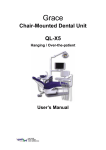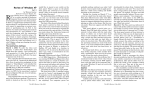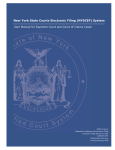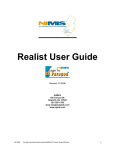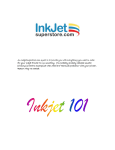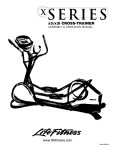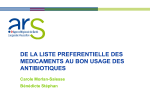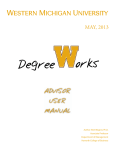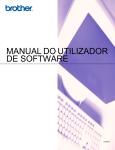Download User Feedback – Inkjet Printer Print Head Clog Problem - Nippon-ink
Transcript
User Feedback – Inkjet Printer Print Head Clog Problem Nippon-ink unable to provide any legal advice but User can seek more information from CASE (Consumer Association of Singapore) and MTI (Ministry of Trade & Industries) for clarification, verification, investigation, action and/or confirmation in Singapore. The following information were gathered and extracted from the respective webs stated in the URL link for User reference and self-explanatory. In case any of the URL link was removed, replace, updated, changes, modify and/or lose at whatsoever reason are beyond our control. The purpose of this information is to let the User understand the products and it rights. This helps to prevent any misunderstanding and conflict from one-sided information due to misrepresentation, misleading and/or misinterpretation. User can have better information before deciding and making it final decision at it owns discretion, responsibility and full liability. Print Head Clog Problem 1) The Contract Agreement is between the Buyer (User) and the Seller (Manufacturer, Distributors, Agents, Representatives and/or Retailers). While Nippon-ink sell inkjet cartridges and our limited warranty is on cartridges unless proven with supporting proof and evidences that the inkjet cartridges damaged the machine. 2) Printer Manufacturer designs the print head to clean using ink inside the inkjet cartridge to purge out the dirt from the print head. In such situation if the cleaning is not effective and/or failure to perform. Is this the problem of the inkjet cartridge? Can User blame the inkjet cartridge as “Faulty”? Even when User 100% using Original cartridges it still encounter clog and blockage in print head, Why? 3) The dirt been accumulated from Paper Media used and depend on it environment condition. Once dirt mixed with ink and dried up it hardens. Worst, if User did not do any periodic maintenance to purge and clean regularly. Result in serious clog and blockage that unable to allow the ink to flow through during printing process. For minor clog, using new cartridges and let it soak for more than 1 day might help to soften and purge out the dirt. Hopefully it can purge out effectively during the next cleaning process otherwise print head need replacement and/or repair. 4) Fix Print Head built-in inside the Printer – Most of the Brother and Epson Inkjet Printer had built-in print head. Message extracted from Wikipedia (Quoted) – “The idea is that because the head need not be replaced every time the ink runs out, consumable costs can be made lower and the head itself can be more precise than a cheap disposable one, typically requiring no calibration”. (Unquote) Once the print head damage with serious clog and blockage, it not economical to repair as it much more cheaper and convenient to replace by new inkjet printer. 5) Disposable Print Head mounted on the Cartridge – Message extracted from Wikipedia (Quoted) – “This adds to the cost of consumables and makes it more difficult to manufacture a high-precision head at a reasonable cost, but also means that a damaged or clogged print head is only a minor problem: the user can simply buy a new cartridge” (Unquote). Like Dell, HP, Canon (certain models), Lexmark, Samsung etc. 6) Inkjet Printer Cleaning Mechanism – Message extracted from Wikipedia (Quoted) – “The primary cause of inkjet printing problems is due to ink drying on the printhead's nozzles, causing the pigments and dyes to dry out and form a solid block of hardened mass that plugs the microscopic ink passageways. Most printers attempt to prevent this drying from occurring by covering the printhead nozzles with a rubber cap when the printer is not in use. Abrupt power losses, or unplugging the printer before it has capped the printhead, can cause the printhead to be left in an uncapped state. Even when the head is capped, this seal is not perfect, and over a period of several weeks the moisture (or other solvent) can still seep out, causing the ink to dry and harden. Once ink begins to collect and harden, the drop volume can be affected, drop trajectory can change, or the nozzle can completely fail to jet ink. To combat this drying, nearly all inkjet printers include a mechanism to reapply moisture to the printhead. Typically there is no separate supply of pure ink-free solvent available to do this job, and so instead the ink itself is used to remoisten the printhead. The printer attempts to fire all nozzles at once, and as the ink sprays out, some of it wicks across the printhead to the dry channels and partially softens the hardened ink. After spraying, a rubber wiper blade is swept across the printhead to spread the moisture evenly across the printhead, and the jets are again all fired to dislodge any ink clumps blocking the channels. The ink consumed in the cleaning process needs to be collected to prevent ink from leaking in the printer. The collection area is called the spittoon, and in Hewlett Packard printers this is an open plastic tray underneath the cleaning/wiping station. In Epson printers, there is typically a large absorption pad in a pan underneath the paper feed platen. For printers several years old, it is common for the dried ink in the spittoon to form a pile that can stack up and touch the printheads, jamming the printer. Some larger professional printers using solvent inks may employ a replaceable plastic receptacle to contain waste ink and solvent which must be emptied or replaced when full. The frequent cleaning conducted by some printers can consume quite a bit of ink and has a great impact on cost-per-page determinations.”(Unquote) Message extracted from PCW Print, by Kirk Steers dated Jan 30, 2006 1:00 AM (Quoted) – “Ensure that the small ink nozzles on your printheads are clear of dried ink. The most common cause of clogs is underuse, so print a page once a week to keep the nozzles clean. Many inkjet printers have a cleaning program in their settings that can handle partially clogged nozzles. Unfortunately these programs are ink profligates, so use them judiciously. If running the program once doesn't help, print another page to eliminate excess ink before you run the program again. (Note that many inkjets automatically clear the nozzles when you turn the machines on.) (Unquote) – Information extracted from URL: https://www.pcworld.com/article/124168/hardware_tips_get_more_work_from_your_inkjet_for_less_mon ey.html 7) Inkjet Cartridge Ink unable to use up Totally or Fully – Message extracted from Wikipedia (Quoted) – “Many "intelligent" ink cartridges contain a microchip that communicates the estimated ink level to the printer; this may cause the printer to display an error message, or incorrectly inform the user that the ink cartridge is empty. In some cases, these messages can be ignored, but some inkjet printers will refuse to print with a cartridge that declares itself empty, to prevent consumers from refilling cartridges. For example, Epson embeds a chip which prevents printing when the chip claims the cartridge is empty, although a researcher who over-rode the system found that in one case he could print up to 38% more good quality pages, even though the chip stated that the cartridge was empty. The microchips monitor usage and report the ink remaining to the printer. Some manufacturers also impose "expiration dates". When the chip reports that the cartridge is empty (or out of date) the printer stops printing. Even if the cartridge is refilled, the microchip will indicate to the printer that the cartridge is depleted. For many models (especially from Canon), the 'empty' status can be overridden by entering a 'service code' (or sometimes simply by pressing the 'start' button again). For some printers, special circuit "flashers" are available that reset the quantity of remaining ink to the maximum. Some manufacturers, most notably Epson and Hewlett Packard, have been accused of indicating that a cartridge is depleted while a substantial amount of ink remains. A 2007 study found that most printers waste a significant quantity of ink when they declare a cartridge to be empty. Single-ink cartridges were found to have on average 20% of their ink remaining, though actual figures range from 9% to 64% of the cartridge's total ink capacity, depending on the brand and model of printer. This problem is further compounded with the use of one-piece multi-ink cartridges, which are declared empty as soon as one color runs low. Of great annoyance to many users are those printers that will refuse to print documents requiring only black ink, just because one or more of the color ink cartridges is depleted. Particularly for printers not used frequently, there are additional costs due to ink wastage in cleaning required with intermittent use, and possible replacement of cartridges which are clogged due to lack of use although not empty”. (Unquote). Information extracted from URL (Inclusive item 4, 5 & 6): http://en.wikipedia.org/wiki/Inkjet_printer#cite_note-21 Message extracted from Lawyers & Settlement.com (Quoted) - “The appeal came in response to a settlement between consumers and Epson America, Inc. (EAI) involving early shutdown of Epson's ink cartridges. Plaintiffs alleged that Epson InkJet cartridges were specifically designed to indicate that they are "empty" when in fact ink still remains in the cartridge. When the cartridge indicates that it is empty the printer function is suspended and will not work again until a full cartridge is inserted. Epson is not the only company to come under fire for printers that shut down before the cartridge is actually empty. Other companies include Hewlett Packard (HP), Lexmark, Canon, Dell, and Brother. In 2002, Lexmark faced a class action lawsuit claiming that they forced consumers to use only their ink. Other problems with inkjet printers include a "killer chip" that prevents re-manufacturers from making compatible cartridges and expiry dates on cartridges requiring that they be replaced even if they have never been used”. (Unquote) Information extracted from URL: http://www.lawyersandsettlements.com/articles/defective-products/inkjet-delay-00558.html 8) Inkjet Printer may unnecessarily shutting down before the ink cartridge is “Empty” – Message extracted from PCWorld, by Steve Bass dated Jul 22, 2008 1:00 AM, (Quoted) - "I'm out of ink. Feed me." That was what my Brother 640CW multifunction printer demanded recently. I checked and there was still enough fluid in its cartridge for goodness knows how many more pages. I examined all three allegedly empty cartridges--cyan, yellow, and magenta. From the top to bottom, they measured 1 1/8 inches. There was still roughly 1/4 inch of fluid at the bottom of each one. That's about a fifth of the cartridge's capacity, so my loss in ink was roughly $2.25 per cartridge. (Unquote) Brother’s explanation and replied to the above problem stated by the User (Quoted) - "To address your specific question regarding ink volume, the rated yield for each cartridge follows the industry standard of that period which was based on 5% page coverage. So regardless of what small ink volume you may see remaining in an ink cartridge when it needs to be replaced, we guarantee that the ink volume that was provided and 'used' meets this industry standard calculation. Any additional ink volume left in a cartridge at that time was not put into the rated yield calculation that is guaranteed by Brother. "Importantly, there is a technical and performance reason for why the small amount of ink is remaining in a cartridge that is identified as 'empty.' As mentioned in the User Manual, 'even though the machine informs you that an ink cartridge is empty, there will be a small amount of ink remaining in the ink cartridge. It is necessary to keep some ink in the ink cartridge to prevent air from drying out and damaging the print head assembly.' By doing so, the machine is protected and consistent print quality is ensured to satisfy the consumer. In effect, remaining ink should not be viewed as waste, but as Brother's affirmative action to provide ongoing high quality output and performance of the machine." (Unquote) – Information extracted from URL: https://www.pcworld.com/article/148707/printer_ink_how_do_you_define_empty.html Message extracted from PCWorld, by Rosemary Haworth dated Jun 16, 2007 4:00 am (Quoted) – “As much as 60 percent of the ink contained in a typical inkjet cartridge is wasted, when printers ask users to throw away half-full cartridges, according to research commissioned by Epson. The printer company commissioned research laboratory TUV Rheinland to measure how much ink is used up and how much remains in an inkjet cartridge when the printer claims it's out of ink. The study revealed vast amounts of wastage: no matter which printer you choose, around half the ink you pay for goes unused. On average, inkjet printers provide an ink efficiency of just 58 percent when used for photo printing purposes and 47 percent when used for printing business documents such as presentations. Research company TUV Rheinland performed comparative tests on eight different printers from well-known brands such as HP, Canon, Brother, Lexmark, Epson and Kodak. The Kodak EasyShare model that was included in the test proved to have an ink efficiency level of just 40 percent. By contrast, models made by Epson and one HP inkjet, were shown to have efficiency levels of around 80 percent. The printers that scored particularly poorly were multi-ink cartridge models. This category included printers in which colors are supplied in a single unit of cyan, magenta and yellow as well as six-color printers that have a five-color ink cartridge. The printers each printed as many sample pages as possible until one of the colors was exhausted. The residual amount of ink that was unused was then recorded. TUV Rheinland's Hartmut Mueller-Gerbes explained that tests were carried out separately for photo printing and for business printing. The sample photo prints used were chosen at random by a focus group while a typical PowerPoint presentation was used as the sample document for the business-focused efficiency test. Here, explained Mueller-Gerbes, one color tends to dominate as a presentation will have a particular color theme "such as the light magenta used in our example or the light cyan used in my presentation." Because of this, business printing tends to drain one color faster than any other and the printer alerts the user that replenishment ink is needed. Epson commissioned the tests to measure the environmental impact of ink waste and to back up its assertion that it's less wasteful -- as well as cheaper -- to use a printer that has individual color tanks. Epson sells inkjet printers only that have separate ink cartridges for each color. This means that when one color runs out, the consumer can replace a single cartridge, rather than having to replace all the colors when only one has been used up, as is the case with multiink cartridges. The weight of the inkjet cartridges was taken before and after the tests to ascertain how much ink was in it. They also compared with the weight of an empty cartridge to arrive at a figure for the ink on its own. The cartridges were chemically cleaned to ensure the weight of the cartridge alone was factored in. However, as conference attendees were quick to point out, the tests Epson commissioned did not measure the cost to the consumer, the number of pages each printer was able to produce before running out of color and did not factor in the amount of ink used up by the cleaning cycle that printers routinely perform. This last factor is something industry experts believe accounts for a significant amount of ink waste”. Information extracted from URL: https://www.pcworld.com/article/132969/study_over_half_of_inkjet_printer_ink_is_thrown_away.html 9) Number of Pages – Currently the number of pages base on ISO / IEC FCD 24711 and 24712 Test Suit comparison criteria as the International Standard Operating Procedure & Guideline. 10) Example on the Original Epson 73 N and 141 N Series - the ink inside the cartridge was not fully filled. For better understanding and more detail information please refer to the pictures shown below for your reference and self-explanatory. User can open up the cartridge after used for confirmation. Original Epson 73 N Series Cartridge Original Epson 141 N Series Cartridge 11) Nippon-ink introduce Refillable Inkjet Cartridges for Use on Brother’s, Canon’s and Epson’s Printer & Model – the purpose and intention is to Reduce Wastage; Reuse and Recycle the Cartridge through DIY (Do It Yourself) and Re-educate User on it Benefits and Advantages on using Nippon-ink cartridges. This help to Save the Earth, protect the environment and save cost for the User in a more User-Friendliness with peace and ease of mind in simplification manner. Why Pay More, You can Save! Support – Purchase – Use – Nippon-ink Cartridges! Thank – You! Disclaimer Clause: All Brand Name, Logo, Trademark, Part Number, Picture, Design, Patent, Copyright and Technology belong to the respective owners in charge. It use for descriptive, illustrative, comparative and explanation purpose only. All respective brands of empty cartridges are recycled, reuse and/or remanufacture by either End-User (DIY) or through Third Parties. Nippon-ink provides the Ink solution only. This is not genuine Original OEM cartridges and it does not belong to any brands like Brother, Canon, Dell, Epson, HP, Lexmark, Minolta, Ricoh, Panasonic, Samsung and Xerox etc. Nippon-ink is not related, associated, affiliated nor supported and/or endorsed by any of the brand names specify above. All other Rights reserved.