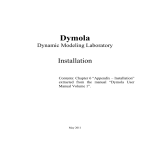Download ENPORT Model Builder: An Improved Tool for Multiport Modeling of
Transcript
Published in Proc. Intl. Conf. On Bond Graph Modeling 2001 SCS v.33, n.1, 152-157. ENPORT Model Builder: An Improved Tool for Multiport Modeling of Mechatronic Systems Michael K. Hales Ronald C. Rosenberg [email protected] Delphi Automotive Systems 3900 Holland Road Saginaw, MI 48601 [email protected] Michigan State University 2555 Engineering Building East Lansing, MI 48824 Keywords: Model Tools, Model Types, Software Tools Abstract Mathematical modeling based on multiport concepts is a powerful approach for simulation, analysis and design of mechatronic systems. Multiport concepts can be more fully exploited when they are embedded in a software environment. An effective modeling environment should not only support core ideas of multiport modeling, but should also be easy to use, flexible in design, customizable, and provide practical support for component libraries. The environment should be implemented so that the engineer does modeling of mechatronic systems in a manner congruent with his or her thinking. In this paper we present the results of an effort to design and implement a multiport modeling environment for mechatronic systems. many of the features described above have been realized. Additionally, several novel features have been incorporated into the environment, in cluding support of customizable, user-defined model types, methods for organizing and browsing the contents of a model type library, and tools for controlling access of classes of users to model information. The result is a fully functional modeling environment called ENPORT Model Builder. An overview of the design and implementation of this software is presented. INTRODUCTION Analytical tools are becoming increasingly important in industry. Mathematically-based tools are key to providing significant enhancements to product designs with decreased development lead time. Mathematical modeling of mechatronic systems is at the forefront of this trend. Companies are looking for methods that make investigation of the dynamic behavior of complex systems with components from multiple power domains as simple as possible. Multiport modeling is an excellent method for modeling the dynamic response of complex, mechatronic systems. One benefit of multiport modeling is the ability to develop a model at distinct abstraction levels. This concept was discussed by Top and Akkermans [1], further developed by Rosenberg et. al [2], and applied to the structure of a model library by Breunese et. al [3]. These concepts guide the model building process in a natural manner by letting an engineer focus on relevant information at the appropriate time. For example, when modeling a hydraulic line, the precise mathematical relationship that defines the pressure drop across a bend in the line need not be considered when making decisions about how to organize structure of a system that includes a pump and load. The power of these modeling concepts is enhanced when embedded in software. There are various classes of modeling software widely available and used today. The MATLAB/ Simulink environment [4] is a typical example of a simulation tool that is widely used in industry today. However, while providing may useful features, this tool has limited support for the modeling concepts referred to above. Otter and Cellier [5] discuss several limitation of block-diagram type of environments in general for physical systems modeling, including the requirement of representing equations in a fixed causal form and the lack of close correlation between a physical system and its model. Many other software tools have been developed that are more appropriate for modeling of mechatronic systems by directly supporting modeling paradigms that include combinations of power and signal connections. A representative list includes 20-Sim [6,7], Dymola [8], and MS1 [9]. These software packages provide many excellent tools. In this paper, we present the results of research, design and implementation efforts to produce a modeling environment that supports mechatronic design. The modeling environment is called ENPORT Model Builder, or MB. Several novel and unique features have been realized, including Templates for User-Defined Model Types, library organization and browsing tools, and controlled access to selected model properties. In Section 2 the general properties of the environment are discussed. Section 3 presents the design and implementation of User-Defined Model Types. The functionality of a library of model types is discussed in Section 4. The concepts of controlled access and their implementation are given in Section 5. Conclusions and statements of future work are given in Section 6. GENERAL FEATURES In order to make the MB environment easy to use and accessible to a general user, the design is based on a common Windows architecture. The environment supports standard features such as an event-driven Graphical User’s Interface, top-level drop-down menus, toolbars, and scrollable, resizable windows. Whenever possible, elements of the design, such as the menu structure, were chosen to mirror typical windows applications. In addition to supporting common features of Windows-based applications, MB also supports common mu ltiport modeling tools. The fundamental model building block is a General Multiport as discussed by Rosenberg et. al [2]. Some characteristics of a General Multiport are that it can represent a physical system, subsystem, process, or effect; it interacts with its environment through various types of interface structures called Ports; it supports hierarchical model structuring by defining Subsystem Components that can contain other Components; and it has display properties, such as an icon, that can be used in a graphical modeling environment. The standard bond graph elements form a subset of the modeling components that can be represented by a General Multiport; block diagram components form another useful subset. Figure 1 shows a representation of the MB environment and demonstrates several of the features discussed above. In this figure a set of pre-defined General Multiport mo deling Components appears on the left-hand side of the screen. Models are built by selecting Components from this list and placing them in a model window. The figure also shows the top-level representation of a model in the top right window labeled “Model1”. This window contains a model of a common closed-loop feedback system. The model is hierarchical, meaning that more detailed modeling information is found by ‘looking inside’ the contents of a Subsystem Component. As an example, the contents of the Subsystem Component labeled “Plant” are shown in the window labeled “Model1:Plant” on the lower righthand side of the screen. At some point in the model building process, specific mathematical relationships and parameter values need to be defined. MB provides an equation editor for specifying constitutive equations and parameter values. The editor accepts equations in acausal form, providing for flexible component definitions. MB defines a set of common, predefined functions (such as sin, integrate, etc.) and provides syntax checking. After a closed-system model is defined, and an automatic assignment of causality is made and checked, the system equations are generated. Symbolic equation manipulation is applied where needed. The current implementation of the MB environment formats system equations for solution in MATLAB. A companion application for solving the MB system equations is currently under development. Figure 1. The MB Environment. USER-DEFINED MODEL TYPES A powerful concept for storing engineering knowledge and reducing the model building effort involves reusing past mo deling efforts in current modeling tasks. One implementation of this idea is the use of User-Defined Model Types (UDMTs). A UDMT is a generalized model definition that can be specialized for a particular purpose. The type definition allows future modelers to take advantage of previous modeling efforts by automatically providing certain model details and reducing the required input to define a usable model. A good model type provides sufficient details to capture the attributes of a class of related mo dels, but is flexible enough so that multiple realizations that are substantially different from each other are possible. An analogous concept is a Pre-Defined Model Type (PDMT), supported by most modeling environments available today. A block diagram “Integral” block is common example of a PDMT. The model type definition specifies that the model can only be connected to signals and the output variable is the integral of the input variable. When a new model is being built and an integrator is needed, the user simply selects the integrator block from the list of available components. PDMTs are limited because the number of available types is fixed when the software development is completed. UDMTs provide greater user flexibility. The modeling environment can be specialized by defining a set of UDMTs that are the most useful to a particular individual. The concept of UDMT is not new and has been implemented in other software. Examples are MATLAB’s Sfunctions, Matrixx’s User-blocks [10], and 20-Sim’s model types. In the MB environment UDMTs are implemented and supported using Multiport Templates. A Multiport Template (hereafter referred to as a Template) is an organization of three sets of data: 1) General Multiport Definition - All information needed to support a definition of any instance of a General Multiport, 2) Constraints - A set of Constraints specify the manner in which an Component instance may be modified, and 3) Defaults - Default values define an initial configuration of a Component instance. A simple example will help to illustrate the use of the above information. Consider a Bond Graph, 1-Port C Component defined as a UDMT in the MB environment, illustrated in Figure 2. To support the commonly expected behavior of this component, the following information is needed in the Template: 1) General Multiport - The General Multiport Definition contains power ports, port variables, causality preference, mathematical equations, the equate, integration, multiply and divide operations, and an icon definition. 2) Constraints - When an instance is created, template constraints specify that a user cannot add or delete ports, the state equation cannot be modified, and the constitutive equation must specify a relationship between the port variable e and the energy variable q. Constraints are not enumerated at this level of interface. The manner in which component constraints are accessed is discussed below. 3) Defaults - The default equation is a linear constitutive equation. Figure 2. A Bond-Graph, 1-Port C Component. The Template data defined above allow for different variations of the C Component to be created, while preserving the fundamental properties of its definition. For example, the constraints ensure that the constitutive equation cannot be modified to represent a dissipation effects that are associated with an R Component. The use of constraints is a unique extension of the power of UDMT in the multiport modeling methodology. The Template data structure can be further exploited when deriving and organizing a set of new Templates. In the MB environment, when creating a new Template, the user must always start with an existing Template. A new template inherits constraints from the parent template. The user defines additional constraints to define a more specialized Template. This method produces a natural ordering among a set of Templates, as shown in Figure 3 (a). The possible configurations possible from a given Template are always a strict subset of the possible configurations of its parent Template, as shown in Figure 3 (b). Add Constraints General Multiport Template T1 T2 Template 3 General Multiport Template Template 1 Template 2 T3 (a) Derivation Tree (b) Possible Instance Configurations Figure 3. Derivation of Templates Consider again the Template for the Bond Graph 1-Port C Component. This Template could be used to define a more restrictive Component, a Bond Graph, Linear 1-Port C Component. For the most flexible definition of a new Template, a Ge neral Multiport Template is always available. The General Multiport Template is a special Template that has no constraints or defaults defined. For a more comprehensive treatment of the concept of Multiport Templates see Hales [11] and Hales and Rosenberg [12]. In the MB environment a “Template Wizard” supports the Template definition process. This tool simplifies Template creation by taking a user through a series of dialogs. A summary of the Template definition process is given below: 1) Select Parent Template - This step allows the user to select a Parent from a list of existing Templates. The General Multiport Template is always available as a parent Template. 2) Specify Template General Properties - General Template properties included defining whether the component supports model hierarchy or contains equations directly, how the icon representing component instances is displayed, a default label, and keywords associated with the Template. 3) Specify Power Port Properties - Constraints on the number, direction, power type, and causal properties of Power Ports are specified along with default values for each category. 4) Specify Signal Port Properties - Constraints on the number and direction of Signal Ports are specified. Default values for these categories are specified. 5) Specify Template Parameter Properties - A set of default parameters can be associated with a Template. Constraints can be given to limit the range of parameter values and to indicate whether or not the parameter can be deleted from a Component instance. 6) Specify Template Equation Properties - A set of default equations can be associated with a Template. Constraints can be given to limit equation editing to the right-hand side, limit an equation to be linear, algebraic and/or time invariant, and limit the list of variables that may be used in an equation. LIBRARY TOOLS The UDMT tools supported by MB help to create a flexible and customizable modeling environment. By allowing users to create and save sets of their own, personalized model types, MB can be tailored to meet individual styles and preferences. However, this additional power creates a need for dealing with a large number of UserDefined Model Types. When building a new model, finding a useful model type for a current modeling need by searching through a large, flat list, with only the comp onent name and icon as a reference, can be burdensome. A typical method for handling this issue is to classify and group similar models in a “library”. Often, this approach amounts to grouping a set of models in one location. While useful to some degree, using this organization scheme has several disadvantages. First, generally there are only three pieces of information that can be used to help locate a useful model: the library name, the model name, and the model icon. Second, although a large list of models is divided up into smaller groups, the contents of a single library can still become large. Third, there is only one way to locate a model: by finding it in its library. Multiple location paths are not possible. Fourth, the library organization reflects the thinking of the person who built the library, which may not be the same as that of users of the library. Many of these issues of library structure and organization and use were addressed by Breunese et. al. [3]. To assist the modeler in dealing with this issue, MB provides three additional methods for organizing and searching through a list of User-Defined Model Types. These methods are based on sorting - by keywords, by constraints, and by generation history. Sorting by Keywords When a user creates a new model type using a Multiport Template, a set of Keywords may be associated with the Template. Under standard conditions, the list of Templates available to the user includes all Templates that have been previously defined. However, this list can be reduced by specifying a set of Keyword Filters. The list of available keyword filters is automatically generated, based on the keywords that have been defined in all available Templates. After a user selects a subset of the available keyword filters and requests an update of the current list, only those Templates that have been defined with match- ing keywords are displayed. Figure 4 shows a MB list of components after applying the “Signal” keyword filter. Figure 4. Sorting by Keywords. There are several benefits to filtering by keyword. First, a set of Templates can be classified in multiple ways, not just placed in a single group. Second, it is possible to find a Template in a Library in multiple ways. Third, keyword associations are made according to the desires of an individual, further personalizing the modeling environment. Sorting by Constraints One limitation to using keywords as a searching device is that there is no automatic control over which keywords get associated with a Template. This situation has the potential to be misleading and frustrating, with searches leading to inappropriate Templates. To overcome these difficulties, the idea of using keywords as a filter was extended to using the Constraints that are associated with the Template. For Constraints that are sufficiently general, it is be possible to search a library for Templates that have that Constraint. For example, a library could be searched for Templates that have the Constraint that “No Power Ports are Allowed”, or for Templates with an “Only Algebraic Equations” constraint. This scheme has many of the same benefits discussed with the keyword method. An additional advantage to this idea is that the Constraints associated with a Template directly influence its functionality. This result means that it isn't possible to have a search that produces a poorly matched Template. That is, the Templates found as a result of a Constraint search are guaranteed to exhibit the behavior specified by the Constraints. Another advantage is that classifying models based on what Constraints are applied to them is a natural way to organize one's thinking about a set of models. One weakness of this scheme is that the list of Constraints on which to search is limited to the types of Constraints known to the system. Also, the Constraints are strictly limited to functionality; abstract classifications that are possible using Keywords are not possible. For these reasons, it is useful to support searching both by keywords and by Constraints. Sorting by Generation History A third classification scheme takes advantage of the Parent-Child relationship between two Templates (see Figure 3). This relationship sets up a natural ordering of Templates using a tree structure instead of a flat list. An example of this sorting method in the MB environment is shown in Figure 5. Figure 5. Sorting by Generation History. One benefit of this type of organization is the guidance given when searching for a component with a particular functionality. To understand this benefit, note that a derived Template is a specialization of a parent Template. Sorting by Generation History takes advantage of this fact. If a candidate model located in a library is too general, then a child Template can be sought that specializes the behavior in an appropriate way. Conversely, if a model found in the library is too restrictive, the parent model can be considered. Another benefit to this classification arises from the fact that the classification structure can be patterned after the thinking of the person building it. This is possible because the classification structure is not unique. For exa mple, consider the task of initializing an environment with a set of electrical components that only have Power Ports. One way to go about this task is to first define a Parent Template that adds the single constraint that all the power ports must be electrical. The next step might be to derive a new Template from this Parent Template and add a single Constraint specifying that there are no Signal Ports. An equally valid option for obtaining the same results would be first to define a Template with no Signal Ports and then to use this Template to derive one that adds the Constraint that all Ports are electrical. Both methods result in the nearly identical Templates; only the generation history is different. CONTROLLED ACCESS TO MODEL ATTRIBUTES A developing trend in industry is to outsource modeling efforts, and to increase the sharing of models between customers and suppliers. One of the concerns with this trend is the protection of proprietary information. A simple solution commonly used is to prevent access to the entire contents of a model, thus making the model a "black box." In this case, use of such a model is greatly restricted. Such an approach, while protecting the investment of the model provider, can be frustrating to engineers who use the model. Models may be difficult to use correctly due to a lack of understanding of model details. Additionally, if changes to the model become necessary due to design changes, the model provider must be employed to implement the change. The concerns described above were addressed in the design of the MB environment by supporting a concept termed Controlled Access. Instead of restricting access to an entire model file, a more sophisticated approach was used to control access to individual aspects of a model. Instead of simply "locking up" an entire model, only critical parts are protected. More flexibility is provided and greater utility from a model is possible. A detailed description of the controlled access features of MB can be found in Hales [11] and Hales and Rosenberg [13]. A condensed description follows. The current MB implementation provides for controlling access to three modeling structures, called AccessControllable Objects. These objects and the types of access values they may assume are shown in Table 1. A “None” access value for a particular component’s Equations means that the component’s equations cannot be viewed or modified; a “Read” value means that equations can be viewed, but not modified; a “Read/Modify” value means that Equations have no access restrictions. A Subsystem with a “None” access value means that the contents of the subsystem can not be view or modified; A “Open” value means that the contents of a subsystem can be examined, but not mo dified; a “Open/Modify” value means that there are no access restrictions. A Model File with a “None” access value means that a model cannot be opened in the MB environment; a “Load” value means that the Model File can be opened, but not modified; a “Load/Save” value means that there are not access restrictions. Table 1. Access-Controllable Objects and Values. Object Access Values Equations None Read Read/Modify Subsystem Contents None Open Open/Modify Model File None Load Load/Save To implement these ideas, the concepts of “Groups” and “Users”, patterned after the UNIX operating system [14], was introduced. At all times during a model building session, a variable defining the Current User exists. The Current User is a system parameter used to identify the person currently working in the modeling environment. The value of the Current User Variable can be changed at any time, which is equivalent to "logging off" and "logging on". Next, as shown in Figure 6, each Model File contains a set of Groups. Four groups appear in the current design: Owner, Group 1, Group 2, and World. In principle the number of groups is variable, but is considered fixed in the current design of MB. Associated with the first three groups is a unique list of Users; i.e., each User is a member of exactly one group. Group 2 Users can only read its equations, and that Word Users can neither read nor modify its equations. A User classified as an Owner always has complete access to all data in a model. In addition, an Owner can add and delete Users from any of the Groups. The sole restriction is that the Current User cannot be removed from the Owner List. If this option were available, then it would be possible for a Model to be permanently "locked up". Figure 7 shows the MB dialog used for specifying the members of the Owner, Group 1, and Group 2 Groups. This dialog can only be accessed if the Current User is a member of the Owner Group. The Group for which the Users are to be specified is selected from the list on the top of the dialog. Figure 7 indicates that the list of Users for Group 1 is currently being specified. The list of Users of the currently selected group appears in the bottom half of the display. Figure 7 also indicates that three Users currently belong to Group 1. Model File Group 1 Group 1 User 1 ... ... Owner User 1 Group 2 Owner User n World Group Group 2 User 1 ... Owner Group Group 1 User n Group 2 User n Figure 6. Organization of Groups and Users. Using this classification scheme, the Current User is always identified as belonging to exactly one Group. If the Current User is among the Users on the Owner list, then the Current User is considered an Owner. If the Current User is among the Users on the Group 1 list, then the Current User is consider a Group 1 User. If the Current User is not contained on any list, then the Current User is considered a World User. The functional purpose of the data structure above is to classify the Current User as a member of one of the Groups. When a new Model File is created, the Current User is automatically added to the list of Users of the Owner Group. The lists associated with the other Groups are initially empty. When an existing Model File is opened, then the Current User is identified as an Owner, Group 1, Group 2, or World User, depending on the user information stored with the model. Each access-controllable object maintains an independent set of access values for the Group 1, Group 2, and World Groups. For example, a Component can specify that Group 1 Users can read and modify its Equations, that Figure 7. Interface for Editing Group Members. During the model building process an Owner User can set the access values for any access-controllable object. Figure 8 shows the dialog for defining access settings for a Comp onent's Equations. On the left-hand side of the dialog the Group for which Access Values are to be set is selected. On the righthand side of the dialog the access values for the currently selected Group are specified. The current options shown in Figure 8 indicate that any user belonging to Group 1 can only view the Equations associated with the currently selected Core Component. Similar dialogs are available for specifying access settings for a Subsystem Component and a Model File. Figure 8. Restricted Access to Equations. CONCLUSIONS AND FUTURE WORK In this paper we have presented the results of the design and implementation of a Multiport Modeling environment for mechatronic systems. The environment is called ENPORT Model Builder, or MB. The modeling environment is an attempt to allow for models to be constructed in ways that are congruent with the ways in which engineers like to work. Additionally several novel features are supported, including Multiport Templates, filter-based library organization and browsing tools, and controlled access to Multiport Model properties. The result of this work is a functional environment that enhances the model building effort. System equations are formatted for solution in the MATLAB environment. An earlier version of MB was successfully used in an undergraduate mechatronics modeling course for mechanical engineering students at Michigan State University. Future development of the MB environment includes plans to make the software more robust, provide additional Graphical User Interface features, enhance the Template capabilities, and handle a larger class of modeling problems. A concurrent effort is being made to complete a complementary environment for numerically solving the system equations and displaying the solutions. REFERENCES [1] Top, J. Akkermans, H., 1993, "Layered Modeling of Physical Systems", DCS-Vol. 47, Automated Modeling for Design, pp.95-107. [2] Rosenberg, R., Hales, M., and Minor, M., 1996, “Engineering Icons for Multidisciplinary Systems”, Proceedings ASME Dynamic Systems and Control Division, DSC-Vol.58, 665-672. [3] Breunese, A.P.J., J.L. Top, J.F. Broenink, and J.M. Akkermans, 1998, ”Libraries of Reusable Models: Theory and Application", Simulation, 71:7, pp 7-22. [4] MathWorks, 1999, MATLAB 5.3 / Simulink 3.0, Natick, Massachusetts. [5] Otter, M. and F. Cellier, 1996, "Software for Modeling and Simulating Control Systems", The Control Handbook , CRC Press, Boca Raton, FL, pp. 415-428. [6] Broenink, J.F., 1999, "20-SIM Software for Hierarchical Bond-Graph/Block-Diagram Models", Simulation Practice and Theory, No. 7, pp. 481-492. [7] Controllab Products, 1999, 20-Sim Reference Manual, Version 3.0, Enschede, Netherlands. [8] Dynasim AB, 1999, Dymola - Dynamic Modeling Laboratory, [Online] Available http://www.dynasim.com/, November 16, 1999. [9] Lorenz, F. 1997, Modeling System 1, User Manual, Lorenz Simulation, Liege, Belgium. [10] Integrated Systems, Inc. 1994, SystemBuild User's Guide Version 4.0, Santa Clara, CA. [11] Hales, M.K., 1999, Computer Aided Engineering Tools for Structured Modeling of Mechatronic Systems, Ph.D. Dissertation, Michigan State University. [12] Hales, M. K. and R. Rosenberg, 2000, “Structured Modeling of Mechatronic Components Using Multiport Templates”, to appear, Proceedings, ASME IMECE 2000, Automated Modeling. [13] Hales, M. K. and R. Rosenberg, 2000, “A Plan For Controlled Access to Multiport Model Properties”, Proceedings, First IFAC Conference on Mechatronic Systems, Darmstatdt, Germany, September 2000, 699-704. [14] Stallings, W. (1998). Operating Systems: Internals and Design Principles, Prentice Hall, Upper Saddle River, NJ.