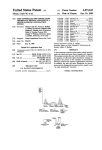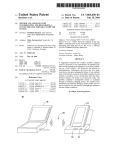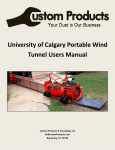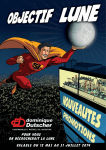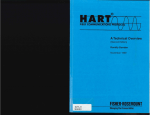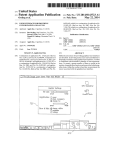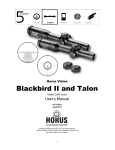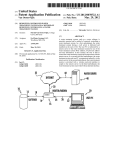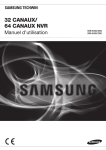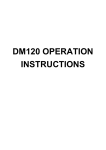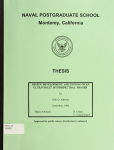Download Desktop digital video processing system
Transcript
. US005404316A Ulllted States P31161111 [19] [11] Patent Number: Klingler et a1. [45] [54] 5,191,645 3/1993 Carlucci et al. .................. .. 395/159 DESKTOP DIGITAL VIDEO PROCESSING Date of Patent: SYSTEM Clifton L Vaughan all Of Toledo . Oh1o [73] Assignee: ' ’ ’ P . , Digital Equipment Corp. Advanced Visualization Sys Spectra Group Ltd., Inc., Maumee, Ohio tem (AVS) User’s Guide, May, 1992, cover page, and pp. 1-5, 1-6, 1-7, 1-8, 1-9, 1-10, 1-11 and 1-12. _ [51] Adobe Premier product circular, rinted Oct. 1991. DiVa VideoShop product circular May 1992. Animation Production. Environment. (apE) Version 2.0 . . Appl. No.. 924,714 [22] Filed: Apr. 4, 1995 OTHER PUBLICATIONS [75] Inventors: Jo_seph w’ Klingler; Lee T‘ Andrews; [21] 5,404,316 User’s Manual, copyright 1990, Ohio State Umversity, Aug- 3, 1992 title page and pp. 8-9. Int. 01.6 ........................................... .. G06K 15/00 D- Ingalls at al- “Fab?k a visual Pmgmmming envimn' [52] U.S. c1. .................................. .. 364/514; 395/118; mm,” in 00115134 ’88 C°nf- PFOC» PP- 176-199 (1988) ~ 395/161 Field of Search .............. .. 364/514; 358/310, 311; P. E. Haeberh, ConMan: a vlsual programming lan guage for interactive graphics,” SIGGRAPH ’88 Conf [58] 395/100, 114’ 116413, 153457, 159’ 161 _ References Clted [56] Proc., Comput. Graph. 22(4) pp. 103-111 (1988). M. P. Stovsky et al., “Building interprocess communi cation models using STILE,” in Proc. Hawaii Int. Conf. U.S. PATENT DOCUMENTS Systems Sciences, vol. 2, 639-647, IEEE (1988). 3,617,626 11/1971 Bluth ................................. .. 358/311 Primary Examiner-Emanuel T_ Voeltz 4,533,133 3/1985 B'flfkel' et a1- - Assistant Examiner-Edward Pipala 1,223’ Attorney, Agent, or Firm-—Brooks & Kushman 523g‘ et al- - 4:675:755 6/1987 Baumeister et al. . 4,685,003 8/1987 W t1 (1 4,717,971 V1988 Sa$y:_1_ [57] . ABSTRACT . . . - . . . . A digital image processmg system mcludmg a micro 4,729,044 3/1988 Kiesel _ processor, random access memory, storage memory, 4,873,585 10/1989 Blanton er a1. . 4,937,685 6/1990 Barker et al. . input means, display means, and suitable logic to pro vide existing digital image processing operations in a 4,939,594 6/ 1990 MOXOH et a1- - conventional graphical user interface, such as a win gig“! et a1- , ’ en dows environment, which allows the user to implement _ . 4,949,193 8/1990 Kiesel ' . . . image PIOCCSSIIIg'OPQI‘aUOIIS on aselected'portion of a 4964004 10/1990 Barker movie without utilizmg a primitive special program 4i979j050 12/1990 Westland . ming language‘ 5,012,334 4/1991 5,119,474 6/ 1992 Beitel et a1. ....................... .. 395/154 Etta . _ 52 '54 55 5a File Edit Movie 50 a0 - s2 Filter 16 Claims, 13 Drawing Sheets 64 Mndows Show Player Player Size / VF Demo MovieIPlayer VF Demo Movie/Storyboard 2 E 5 US. Patent Apr. 4, 1995 Sheet 1 of 13 42 32 44 46 5,404,316' US. Patent Apr. 4, 1995 Source Movie 1 Sheet 2 of 13 Source Movie 2 Source Movie 3 Source Movie 4 I I I I Slice F _____ “I ------------ ~-I ---I I 5,404,316 I Warp Pan-Zoom I Selection I l I I l l II r r I I r v I I I l I I l \ II I \ // II I / i I Superimpose I i I l I __ __ - T _________ _ -I. ____________ _ _ I / I IIo / 236 \ \\ ' // // ‘ \ ~ ,/ I; / I __/ \\1 'II Composite \ I \i II / / I i / I concatenate in Storyboard i I 2???? US. Patent Apr. 4, 1995 52 ~54 56 5s - File Edit Movie 50 Combine 60 Sheet 3 of 13 62 Filter - 5,404,316 64 Windows Show Player Show Player Size 04.1 m / VF Demo Movie/Player VF Demo Movie/Storyboard 2 2E VF Demo e 2 2 e 3 2. e 4 ......".4....‘."...............; ......................................................... . US. Patent Apr. 4, 1995 Sheet 4 of 13 gig VF Demo Movie/Player §§ 115% 00:00:00.00 98100102 I] VF Demo Movie/Storyboard IIEEEIBI 2Scen 113 5,404,316 US. Patent Apr. 4, 1995 Sheet 5 of 13 5,404,316 98 100 102 126 127 128 129 130 132 134 124 125 112 1 15 US. Patent Apr. 4, 1995 Sheet 6 of 13 5,404,316 76 straightWoman towardspanning viewer. 90 degrees with video camera, from left to ScenelClipl' (Insert clip of man videotaping woman in Scene 1 Clip 1) Page 1 5% 7 US. Patent Apr. 4, 1995 Sheet 7 of 13 5,404,316 P?n Zoom Rotate Begin Tame ‘ 180 \\\\\\\ \\\\\\ s @Y $ \ 0,000 é OY O2 \\ \ OZ s 8 0.000 \\‘$ \\\\\\\\‘® Rotation Order: Select... 1 None Animate X I.. 0000 0.000 Prevlew @ 190 184 192 188 4174' US. Patent Apr. 4, 1995 Sheet 8 of 13 152 ) 5,404,316 154 % Pan Zoom Rotate ' / End Time GEE!» GD 0 55.000 @X 0.000 0.000 O‘Y 0.000 o2 0.000 0.000 \\\\\\\\\\“ Rotation Order3 Animate I we ( ( 197 i 190 188 1%? '9 Pan Zoom Rotate Frames Remaining: m Press *-. to stop. 29 / % A, 193 US. Patent Apr. 4, 1995 Sheet 9 of 13 5,404,316 Pan Zoom Rotate Preview :\\ ¥\\§ \\\\\\\\\ \ \\ 1m VF Beta 1.0.0b10f v | C» St; Eject Q _. D [I VF Scripting C3 VF Transitions D VF Warp Meshes ?/ 200 at Save Preview File as: S? i , PRZ.save @ Save default movie with settings. O Save current movie with settings. 0 Do not save movie with settings. I? J US. Patent Apr. 4, 1995 mm U 5,404,316 Sheet 10 of 13 Prede?ned PZR Selections Categories PZR Transformations Halt-size Roll by Roll Away 4204 // ( 207 209 ; 150 ‘* Pan Zoom Rotate Begin Time End Time M; o o 20.000 20.000 ‘20.000 20.000 OZ ms + Rotation Order: 2 ” 0.000 \\\\\\\\\\\\\\\\ X Y Z w] 4X w 202 [1% Stretch & Slide 1 Save... $1444 [ Cancel l OK i US. ‘Patent Apr. 4,1995 Sheet 11 of 13 w Begm TIme T 214 152 212 §ategory g Funhouse Mrrors 5,404,316 211 End Time ( 1 1 4 Effect i}. Concave \\ \\; \\\‘ \\§\* Stretch . Venical Horizontal Convex Small Bottom . o @c Defined 1 swm Meshes Small Mddle "5 0'" ‘0' R~\<1§\‘Q\\\\\\‘ _\\\\\\\¢\~ \\ Small Top gLDirectoryml If Savemw ( Preview? [Cancel] @ ) 218 %f% 15 20 US. Patent Apr. 4, 1995 _ Sheet 12 of 13 Flle Edit Movie Combine Color Filter \Mndews Scene 1 1 5 Art 1 I 234 $1} I” 1 5,404,316 Thu 2:27:21 PM US. Patent Apr. 4, 1995 Sheet 13 of 13 5,404,316 240 25;“ "'“ '?me View Demo zmmeview %_'E @EIEIEIEI IEIEHZJEIEI 1.0 2.0 3.0 4.0 lIIIIIIllllllIllIIIIIIIIIIIIIIIIIIIIIIllllIll 242 mm: ........... .. (71} 17 ..:> 1 5,404,316 2 sired scenes in a movie can be linked with correspond ing digital video image clips. DESKTOP DIGITAL VIDEO PROCESSING SYSTEM It is yet another object of the present invention to provide a digital video image processing system includ ing a display which organizes and exhibits each video TECHNICAL FIELD This invention relates generally to digital video image processing and, more particularly, to a system including an improved user interface for performing digital video image processing operations in real time on a general purpose desktop computer. clip in a two-dimensional array, providing a Storyboard View of the clips being incorporated into a movie. It is yet another object of the present inventionto provide a digital video image processing system having 10 an interface having a display including one or more selected clips from a plurality of clips being edited in a frame-by-frame display. BACKGROUND ART Digital image processing has been in use for many It is an object of the present invention to provide a digital video image processing system having an inter years for applications ranging from satellite imagery to machine vision. A variety of digital image processing techniques, such as compression, warping, mathemati face including a display which provides a view of a portion or all of the video movie being edited therein. It should be noted that the words “desktop” or “per cal morphology, and other image combining operations son ” computer as used herein are intended to refer to have been implemented in the digital domain. These any of the currently available general purpose single implementations, however, are often accomplished through the use of complex special purpose high speed digital hardware and/or machine speci?c software that user computers which may operate independently or network and may incorporate suitable software to per form word processing, graphics, database, and spread operates, and must be programmed, at a primitive level. sheet functions. It is, therefore, an object of the present invention to The words “video” or “movie” as used herein are create a digital image processing system which utilizes a 25 intended to refer to any electronic display of digital data general purpose desktop computer. sequences as images (and, optionally, sound). As used It is another object of the present invention to pro herein, a video or movie may include one or more vide a video digital image processing system including “clips” each of which are subsets of the movie. Each an interface which allows the user to employ complex clip is itself a movie comprising a sequence of one or image processing techniques to create and modify video more frames of images (and, optionally, sound). movies in a conventional desktop user environment. It is yet another object of the present invention to provide a digital video processing system which auto DISCLOSURE OF INVENTION In carrying out the above and other objects, the digi matically records the processing operations selected to tal image processing system of the present invention perform a particular video edit, so that variations in the 35 includes a microprocessor, random access memory, storage memory, such as magnetic disk, input means, editing process can be accomplished by recalling the display means, and suitable logic to provide existing digital image processing operations in a conventional original editing operations and reprocessing only those portions of the editing operations necessary to achieve a graphical user interface which allows the user to imple different desired result. 40 ment image processing techniques without utilizing a It is yet another object of the present invention to primitive special programming language. provide a digital video processing system which auto The image processing system of the present invention matically records the processing operation selected to may also include suitable logic for creating data flow perform a particular video edit, so that a movie can be graphs recording the image processing operations, and edited in draft quality and, when completed, completely reprocessed (on the system of the present invention or 45 associated parameters and inputs selected using the , interface, thereby allowing for easy modi?cation of a on a remote system) using higher resolution data. previously designed set of processing operations and It is yet another object of the present invention to reprocessing of one or more selected video movie clips provide a video digital image processing system includ ing an interface which allows for simple yet complete rotation, perspective and zooming of a selected clip. It is yet another object of the present invention to provide a video digital image processing system includ ing an interface which allows for quick modi?cation of a selected video clip to warp an image. ' It is yet another object of the present invention to provide an interface which allows the user to create his/her own library of effects which may be recalled on command to operate on a selected clip. It is yet another object of the present invention to provide a video digital image processing system includ ing an interface which allows the user to view abstract sample images which display the results of a particular operation. through recollection, alteration, and reprocessing of the stored data ?ow graphs relating to the selected clips. The video image processing system of the present invention also includes an interface capable of display ing one or more movie view windows. One movie view displays some or all of the clips of a selected movie 55 playing in real time. Another movie view is formatted as a two-dimensional array into which some or all of the clips of a selected movie may be arranged in a Story board View. A third movie view is formatted as one or more horizontal strips capable of showing each frame of g a selected clip in a Time line view to provide more precise display of those clips for frame-accurate editing. Another movie view is formatted as a conventional word processor ?le editor, and allows the user to view some or all of the clips of a movie with the associated It is yet another object of the present invention to 65 script in text form. These windows, known as the Player, Storyboard, provide a video digital image processing system which is integrated with conventional word processing pro Time, and Script Views respectively, together provide grams so that scripts corresponding to existing or de a complete composition and editing environment which 5,404,316 3 allow the user to organize and process movie clips into a desired end product. 4 FIG. 2 is a data?ow diagram for a representative movie processed using the present invention; ~ The Player View is in substantial part a frame-size FIG. 3 shows a typical multiple window display of window through which some or all of the clips of your the present invention in which the “Windows” menu is movie can be played. A Player View window includes pulled down; FIG. 4 illustrates the Player View window; standard controls to start and stop your movie, control FIG. 5 illustrates the Storyboard View window; the sound volume and make selections. FIG. 6 illustrates the Time View window; The Storyboard View window provides a two-di FIG. 7 illustrates the Script View window; mensional view of a selected movie including each of FIG. 8 illustrates a dialogue window generated dur the clips similar to the way a spreadsheet provides a 10 ing implementation of the Pan-Zoom-Rotate command; two-dimensional view of statistical data. Each cell of FIG. 9 illustrates a dialogue window including a the Storyboard array contains a movie clip. Each row begin and end frame preview of a Pan-Zoom-Rotate of the array represents a scene of the movie. This non operation on a selected clip; linear organization of movie clips provides a powerful FIG. 10 illustrates a processing window for the Pan way to edit movies without resorting to the more de Zoom-Rotate command; tailed display of a frame-by-frame view. FIG. 11 illustrates a clip preview window; The Time View provides a precise frame-by-frame FIG. 12 illustrates a save window generated during display of one or more clips of a movie for frame-accu rate editing. The Time View also contains one or more implementation of the Pan-Zoom-Rotate command; sound tracks associated with the displayed clips, for FIG. 13 illustrates a window including an animated view of a selected stored Pan-Zoom-Rotate operation; FIG. 14 illustrates another dialogue window for a similar editing. This view also may contain a track dis playing the process and inputs that created the clip. The Time View is particularly useful for specifying multiple Pan-Zoom-Rotate command; FIG. 15 illustrates dialogue window for the Warp command; input operations such as transition and composite when frame accurate alignment of the input movies is re quired. This linear view of video and audio material is also useful in making detailed editing decisions, because FIG. 16 is a screen illustrating an implementation of a three dimensional Storyboard; and FIG. 17 is a screen illustrating an implementation of an alternative embodiment of the Time View window. it displays both process information and scene informa tion so that the user can immediately see how process ing has been applied within a scene. In the preferred embodiment, the output of any image operations are automatically pasted in the Time View. In contrast, in the other movie views, the user is allowed to preview the output of the selected operation, but the output is BEST MODE FOR CARRYING OUT THE INVENTION Referring now to FIG. 1, the video image processing system of the present invention generally indicated as 30 includes a conventional desktop computer 32 includ ing a microprocessor 34, random access memory 36, storage memory 38, and suitable logic 40 to implement incorporated into the movie only upon command. The Script View window is a conventional word processor which allows the user to prepare, edit and the image processing operations in the visual program view the script associated with the movie. The text in ming environment as hereinafter described. The system the Script View window may be linked or cross 40 also includes a display 42, and one or more input de referenced with associated clips so that, by clicking on vices such as a conventional keyboard 44 and/or mouse a particular clip in the Player, Storyboard or Time 46. While the image processing system of the present Views, the system will search for the point in the script invention preferably utilizes an Apple Macintosh II associated with the selected clip and enter the Script series, having a Motorola 680X0 (68020, 68030, and View at that point. Selected clips may be cut and pasted 45 6804-0) series microprocessor, at least ?ve megabytes of from the other views into the script, just as other RAM, at least 80 megabytes of disk memory, a conven graphic or pictorial information is inserted into word tional keyboard with numeric keypad, and conventional processor style sheets. When in Script View, the user mouse or roller ball, other commercially available gen may double click on any clip to play that clip. eral purpose desktop computer hardware with similar The present invention also preferably accomplishes 50 color graphics capabilities may also be utilized for this many of the image processing techniques on selected , purpose. clips by progressively altering the frames of the desig Logic suitable for providing the image operations, nated clip on the basis of speci?ed parameters selected ?le utilities, and the visual programming interface here only for key frames. inafter described are preferably programmed in a Unix The present invention also provides a toolbox of 55 language such as “C”. Again, however, other similar digital image processing techniques including video general purpose programming languages may be uti editing, channel operations, ?ltering and 3-D trans lized to implement the logic and interface described forms for movies which can be de?ned, combined, and herein. previewed in a visual programming environment. Referring to FIG. 2, the system of the present inven These and other objects, features, and advantages of 60 tion preferably employs a data?ow architecture which the present invention are readily apparent from the enables the system to capture and reproduce all the following detailed description of the best mode for operations (or steps) in the creation of a movie. At each carrying out the invention, taken in connection with the step, the system must interact with the user via the accompanying drawings. interface described hereinafter to identify the one or BRIEF DESCRIPTION OF DRAWINGS FIG. 1 is a schematic of the system of the present invention; ' 65 more input movies, the key frame (preferably the ?rst frame and last frame of a clip), control parameters re quired for implementation of a selected operation. The system then implements the selected operation, gener 5 5,404,316 ates an output movie, and, if desired, saves that output movie as a new clip. As a result of the multiple input nature of each process the data?ow is capturing more than just a “list” of operations that is to be performed on a clip. Rather, it is capturing all of the movie edits and all of the combinations of clips. The interrelationship between the steps in the process is de?ned by the rela 6 therefore, very ef?cient in its use of computing re sources. It will also be appreciated by those skilled in the art that a movie can be edited using compressed image data which may also be at a lower frame rate and, once completed, the data?ow graph de?ning the process can be used to reprocess the entire movie using higher reso lution images as input. This reprocessing could occur tionship of the inputs and outputs of each of the steps. Thus, all aspects of movie making are captured in a data?ow structure which de?nes the inputs, parameters using high resolution digital image data as input for the required clips. Alternatively, the assembly and edit and output(s) for each step. Since each input (clip) is a . movie and each output is a movie, each step in the process is unrelated in time to the other steps except as the output movies from any one particular step are the original media as the input. The system of the present invention preferably uti required as input movies to any other particular step. lizes the digital image formatting compression functions 15 process can be implemented utilizing the data?ow graph for a movie on a different, remote system using It will be appreciated that a set of operations and of QuickTime'IM, a software package available from inputs could be de?ned and appear in the data?ow Apple Computer, Inc. MacStile TM, a software pack graph shown in FIG. 2 as a single operation. For exam age available from Software Originals, Inc. is also pref ple, if the Warp, Pan-Zoom, and Superimpose opera erably utilized to create the data?ow graphs utilized by tions shown at 236 were to be used with inputs other 20 the system. than Source Movie 1 and Source Movie 2, that combi Referring now to FIG. 3, the display 42 provides a nation of operations might be grouped as a single opera graphical user interface including a menu bar 50 con tion having two inputs (in place of Source Movie 1 and taining the names of each of the program menus 52-64. Source Movie 2) and one output. As with conventional graphical user interfaces (GUI’s), It will also be appreciated by those skilled in the art 25 the commands available under each of the menus 52-64 that the data?ow processing implemented by the system may be displayed by keystroke command, or by posi of the present invention is not limited simply to the video portion of a movie. There is no inherent data type limitation in the data?ow structure of the system of the present invention. As used herein, a movie may repre sent any sequence of dynamic media including video clicking to “pull down” the available commands. For example, by clicking on the Windows Menu 64, the various commands may be pulled down and invoked. data, audio data, control data (e.g. key frame parame ters as a function of Time), MIDI music data or tioning the arrow 66 over the desired menu name and Again, as with conventional pull down menu interfaces, the commands are invoked by holding the mouse button down and positioning the arrow 66 down the menu until SMPTE time code information. All of these different the desired command is highlighted, then releasing the media are time dependent, are part of the movie, and 35 mouse button. A desired command may also be invoked may be used as input in the data?ow process in the by striking the key combinations listed in the pull-down manner described herein. For example, control informa menu opposite the command. Consistent with conven tion may be used as input to a process to change the audio portion of a clip over Time. It should be noted that, from the movie data?ow tional GUI’s, the user may move from an active win diagram, individual diagrams for each media type may user may position the cursor on an icon associated with the desired window or action and “clic ” on the icon. be derived directly if so desired. Thus, it is possible to generate the data?ow graph of all parts that operated in some way on the video portion of a movie, or the audio I dow to another window by positioning the cursor to the other window and “clicking” on it. Alternatively, the Again, as with conventional GUI’s, the user may double click on a ?le to load the data in the ?le or, if the tile is portion of a movie, or the MIDI portion. 45 a program, run the program. For example, the user may Use of the data?ow architecture for the system of the position the cursor over the clip displayed in any of the present invention also provides for easy processing of a view windows and double click to play that clip. movie. After a movie (comprising one or more smaller individual movies or clips) has been completed using The display 42 may also include one or more of the movie views 70-76, from which the user can view and the interactive graphical user interface of the present 50 edit selected clips of a movie. It will be appreciated by invention, the data?ow graph corresponding to that those skilled in the art that each of the movie views interactive session of the type shown in FIG. 2 may be 70-76 provides a different perspective from which clips automatically created by the system and can be saved can be viewed, analyzed and modi?ed. For example, the by the system and/or displayed to the user. If a change Player View 70 offers a viewing screen for playing or is desired, the user may identify the particular opera 55 stopping an entire movie or selected clip therefrom. tion, revise the parameters, or one or more of the clip Referring to FIG. 4, the Player View 70 includes a inputs, for that operation, and re-execute that operation. movie controller 80 which provides quick access to the Once the operation generates a revised output, this controls for the viewing screen 78. By clicking on the output can be' automatically supplied wherever required sound button 82, the volume of the sound can be ad as a new input and those operations utilizing the new 60 justed. By clicking on the play button 84, the movie can input can be similarly reprocessed. This “trickle down” be started and stopped. By clicking on the slider 86, the process continues until all operations whose input has ‘ user can move to any frame in the movie or clip being changed have been reprocessed. displayed in the viewing screen 78. The play reverse 88 It will be appreciated by those skilled in the art that, and play forward 90 buttons can be activated to play the for any particular edit, only those operations whose 65 clip in the reverse or forward direction respectively for input has changed must be re-executed to generate the so long as the mouse button is held down. As with new, ?nal movie. By generating only the media that was conventional GUI’s, the sizing button 92 can be acti affected by the particular editing change, the system is, vated to resize the Player View 70. Similarly, the Player ‘- 7 5,404,316 . View 70 can be quickly toggled between a selected 8 of the clips comprising clip 232. By clicking on one of the clips in Storyboard View 234, the user could acti vate yet another Storyboard which similarly includes all of the clips which form the movie corresponding to the selected clip in Storyboard View 234. This hierar small and large size by clicking on the square 94 in the upper right corner of the window, and the window can be closed by clicking on the quit button 96 in the upper left corner of the window. The Player View 70 also preferably includes a series of icons 98-102, each representing a movie view. For chical structure could be augmented by providing a command which provides the data?ow graph identify example, clicking on the Storyboard View icon 100 will open the Storyboard View window 72. The Player View 70 may also include other informa ing the inputs and the operation required to create any selected clip. In this manner, the user can access the input data and speci?c parameters and operations at any tion such as the ?lename of the current movie, the screen size, and the location of the current frame dis level in the hierarchy of the evolution of any selected clip or movie. FIG. 6 illustrates another movie view, the Time plays. Referring now to FIG. 5, the Storyboard View 72 View window 74. The Time View 74 includes a hori includes a two dimensional Storyboard array 104 which 15 zontal strip 112 displaying the clip or clips of the movie provides a grid upon which the clips 106-110 of a movie are arranged. In the preferred embodiment, up to ?ve rows, labelled Scenes, and six columns, labelled Clips, along with up to eight additional horizontal sound bands displaying the audio data associated with the clips may be displayed on a full-sized conventional screen. In Time View window 74 displays eight frame displays shown in the framestrip 112. At full screen size, the addition, a conventional horizontal slider 112 and verti 20 116, each corresponding to one or more frames in the cal slider 114 may be positioned to scroll and pan over selected clips. By clicking on the time scale indicator the entire ?fty scene x ?fty clip grid. Each of the clips 115, the ratio of the number of frames per frame display may be moved, viewed, and edited in the Storyboard 116 can be adjusted from 1:1 to 1:128. Thus, the Time View by selecting a clip (clip 110 is selected in FIG. 4, View for a particularly long movie can be “condensed” as denoted by the double-dark border) and implement 25 so that each frame display 116 shows a representative ing any of the system commands, as further described one of a multiple number of frames in a sequence. Alter below. It will be appreciated by those skilled in the art natively, the frame display ratio can be set to one to one that the Storyboard View 72 provides a clip-by-clip so that every frame in the movie may be viewed and perspective that allows for easy rearrangement and edited. ‘ processing of clips in a movie. The Storyboard View 30 As with the Storyboard View 72, conventional hori also makes ef?cient use of available screen space when zontal and vertical sliders 113 and 114 are provided to working with a large number of clips. Storyboard View 72 is particularly useful when per allow display of each of the horizontal frame displays 120 and horizontal sound bands 118 regardless of the forming operations that require multiple clip input, such as the Arithmetic, Transition, Mix, Composite, and Merge commands found in the Combine Menu (de scribed hereinafter). As will be appreciated by those skilled in the art, in the case of multiple clip inputs, the Storyboard is acting as a video switcher, allowing the 35 selected Window size. As with the Storyboard View 72, once the Time View 74 is activated, a frame or group of frames may be selected for processing using the system commands ' described below. It should be noted that by clicking on the frame ruler 124 the frame display 116 can be quickly user to direct any particular set of clips to one of the 40 toggled between its current ratio setting (shown in FIG. multiple input operations. The power of this Storyboard 6 as 1:8) and 1:1. Thus, the single frame display can be architecture allows the user to ?rst operate on clips quickly and easily accessed for frame accurate selec with ?lters and segmentation tools, such as Slice (de tions. scribed hereinafter), then easily use the output of those It should be noted that, in addition to the Player operations as input to combining operations, such as 45 Storyboard, and Time View icons 98-102, a number of composite, with no need to explicitly save intermediate other icon buttons 126-134 are provided in the ribbon result clips beyond simply dragging those clips to a controller 74 for quick positioning and easy control of Storyboard. the marked media. The clip-to-clip buttons 126, 127 When the movie in a Storyboard View is played, it allow the user to position to the previous and next clip will be played in scene order then clip order. Thus, 50 boundary (indicated by the clip markers 138) respec referring again to FIG. 5, clip 106 will be played ?rst, then clip 108, then clip 110. FIG. 16 illustrates an alternative, three dimensional tively. One or more frames can be selected, as indicated by the selection bar 136 by clicking and dragging along the horizontal frame display strip 116. Portions of the hori zontal frame display strip 116 may also be selected by Storyboard View which may be implemented in the system of the present invention. The Storyboard for a 55 particular movie, such as “Art Master” may be opened using standard Macintosh TM selection methods. A in the manner described above. A clip 232 could then group of frames can be selected and played, in the also be selected as described above. In this alternative embodiment, a prede?ned command could then be acti vated which would open yet another Storyboard View 234 including each of the clips of another movie, which other movie corresponds to clip 232 in the “Art Mas ter” Storyboard. Player View 70, by activating the Play in Selection command under the movie menu, as hereinafter further described. Clip markers 138 identify the beginning and end points of each of the clips in the movie. Markers 138 may be added or removed by clicking on a frame and executing the insert or remove clip marker command As will be appreciated by those skilled in the art, the under the edit menu. alternative three dimensional Storyboard illustrated in 65 Thus, it will be appreciated by those skilled in the art FIG. 16 accommodates an n-deep hierarchy which links that the Time View window 74 provides for precise a particular clip from one Storyboard (for example, clip frame-by-frame and clip-by-clip identi?cation and edit 232) to another Storyboard View (234) including each ing of a movie, with immediate access to the alternate 5,404,316 10 perspectives of the Player View 70, Storyboard View 72 or Script View 76 by activating the appropriate icon - The program menus and their associated commands are summarized below: or menu command. File-All system documents are managed through It should be noted that, though each of FIGS. 3-18 the File Menu. These documents may include digital illustrate individual windows, these windows would 5 image ?les, audio ?les, or text (script) ?les. The digital appear on a display along with the menu bar 50 as image ?les may be compressed, and are formatted in shown in FIG. 2, so that all of the available commands are available through a series of clicks of the mouse 46. It should also be noted that standard MacintoshTM conventional QuickTimeTM , PICT or PICS formats. Sound ?les are kept in AIFF format. The File Menu may include conventional ?le man selection and basic editing methods (such as Cut/ Copy/Paste) are utilized by the system of the present invention. Thus, movies may be freely moved between or within the Player, Storyboard and Time Views. Drag and Drop is supported for Preview windows, and within the Storyboard View to move movies easily 15 agement commands such as “New” for opening a new movie ?le, “Open” and “Open As” for opening existing ?les, “Close” for closing the currently active window, “Save” and “Save As” for saving the current version of a movie. The File Menu also preferably includes a “Print To Video” command which clears the computer display to provide a menu and icon-free environment FIG. 17 illustrates an alternative Time View Window (for example, a solid blue background) over which a 240 which may be implemented in the system of the selected clip or movie is displayed so that the user can present invention. In this alternative Time View, the output the information displayed on the screen directly horizontal strip 112 displays a selected clip or clips of a 20 to tape. The File Menu also includes a “Preferences” movie in the same manner as described above in con command which allows the user to set certain program nection with FIG. 6. In addition, one or more clips defaults, and a “Quit” command which allows the user 242-246 corresponding to the input to the operation to exit the system. while processing. that produced the selected clip at 112 may also be dis Edit-The Edit Menu preferably includes commands played, along with an identi?cation of the operation, at 25 which are used to move selected portions of media 248. In this manner, the user may view the preceding operation that resulted in the creation of the selected clip on a frame-by-frame basis to determine whether, between movies. Both sound and video media may be moved with these operations. Edit commands include “Undo” which cancels the effects of the last command for example, alteration of the input and/or parameters selected, “Cut” which removes the media (sound, video for that operation, and reprocessing, is desirable. It 30 or both) of the current selection from the current movie should be noted that, as with the hierarchical structure and places it in the clipboard, “Copy” which places a of the three dimensional Storyboard illustrated in FIG. duplicate of the selected media into the clipboard, 16, the system of the present invention could be imple “Paste” which places media from the clipboard into a mented to allow the user to click on one of the input movie at the current location of the cursor, “Paste Re clips 242-246 to obtain yet another Time View Window 35 place” which performs the same operation as “Paste”, showing that input clip as the selected clip at 112, and except that the media is pasted over, and replaces, the further showing the input clip or clips and associated clip located at the current location, and “Clear” which operation which yielded the selected clip. removes media from a movie without saving it to the Referring to FIG. 7, the Script View 76 links selected frames or clips from the movie with a script by activat ing a commercially available word processing program, clipboard. It should be noted that, as used herein, the such as WordPerfect TM or Microsoft Word TM for the clipboard is a conventional editing clipboard provided by the Apple Macintosh System, or an analogous work area which temporarily holds data that is being cut, MacintoshTM. The text of the script can be input or copied, or pasted during editing operations. edited just as any document might be prepared in using The Edit Menu also preferably includes “Select All” the word processing program. Thus, the top portion of 45 which selects all of the media in the current movie from the Script View 76 includes the menu bar 140 and asso ciated programming guides such as the rule 142 from the word processing program. For those programs the ?rst to the last frame, “Select None” which turns off any existing selection, “Set Track Volume” which al lows for the volume of the track to be set whenever an insertion point is set in one of the soundtracks in the which allow importation of graphics into documents, a clip 106 can be imported into the document. For those 50 Time View, and “Insert/Remove Clip Marker” which word processing programs that are Apple ® Quickti me® aware, a clip can be played directly from the Script View by double clicking the mouse 46 on the , inserts or deletes a marker at the selected position of a clip in the Time View. Movie—The Movie Menu contains commands which image. de?ne a movie, control the playback of the movie, and The system 30 also cross-references those portions of 55 provide other detailed information about the current the script which are marked (for example, Scene 1, Clip movie. Particular commands that may be implemented 1 at 144 with the corresponding clip), so that if, for in the Movie Menu include “Crop” which creates a new example, the user was working in the Storyboard View movie from a selected portion of the input movie, “Re window 72 and activated the clip at Scene 1, Clip 1 and size” which makes a new movie of a speci?ed new size then activated the Script View window 76, the window from a selected portion of the current movie, and “Re would open with the script positioned in the window at compress” which compresses the selected media ac Scene 1, Clip 1. Conversely, if the Script View is active cording to one or more conventional compression at, for example, Scene 1, Clip 2 and the Player View 70 schemes. is activated, the viewing screen 78 would display Scene The Movie Menus also contains “Set Duration” 1, Clip 2. It will be appreciated by those skilled in the art 65 which changes the overall length of the selection in the that this integration of the scripting of the movie with current movie, “Vary Speed” which changes the dura the video and audio portions, greatly aids in the efficient tion of each frame in the current selection according to organization and assembly of the movie. a selected speed factor, thereby producing a new movie 11 5,404,316 that runs either faster or slower than the original, and “Play In Selection” which determines whether a se lected portion or all of the current movie plays when ever the play button in the movie controller is clicked. 12 The Color Menu also preferably includes the “Edges” command which ?nds edges in a movie by locating changes in adjacent pixel values. These edges are assigned the color de?ned by the edge color buttons in the dialogue and are multiplied by the slider setting to The Movie Menu also includes “Loop” which, if set, plays the movie repeatedly from beginning to end when the play button is clicked, “Loop Back And Forth” which, when activated, plays the current movie for control brightness. The Color Menu also preferably includes the “Nega tive” command, which extracts one or more selected ward from the current frame to the end of the movie, then in reverse to the beginning of the movie and re channels from each frame of the clip. peats the loop continuously whenever the play button is clicked, and “Get Info” which provides detailed infor on the Color Menu are “Pallet” and “Custom Pallet”. Pallet colorizes a black and white channel or remaps the mation about the current movie. Combine—The Combine Menu includes commands which combine or overlay selected portions of a movie in various ways. These commands may include “Transi tion” which performs a selected one of various conven colors in a color movie using a 256-color pallet. Because there are 256 allowable pixel values in a charmel, rang Two other commands which are preferably included ing from 0 (black) to 255 (white), each can be assigned a speci?c color using a pallet. A variety of pallets are provided from which a beginning and end pallet may be selected. ‘ tional selected transitions between two identi?ed adja cent clips, “Blend” which mixes selected portions of two clips together, “Chroma Key” which allows the This process creates a color movie from a single 20 user to select a color band in a clip (within a speci?ed channel. If you specify different pallets for begin and End Times, the system creates a new color pallet for tolerance), which selected color band will be rendered each frame of the clip. These pallets will very smoothly transparent and through which a background clip will from the beginning of the clip to the end, exhibiting a be seen. Combine also includes “Composite” which slow color transition when the clip is played. overlays (on a pixel-by-pixel basis) a foreground clip on 25 The Custom Pallet command remaps the colors in a a background clip using a third clip (called an “alpha clip using a 256-color pallet in the same manner as the channel mask” or “matte”) to provide the information pallet command. However, Custom Pallet allows you to about how the ?rst and second clips should be mixed, create the pallet interactively by specifying a single and “Mix” which performs algebraic additions of two color for each end of the pallet. The remainder of the selected inputs. 30 pallet is created for you by interpolation. Custom Pallet The Combine Menu also includes the “Arithmetic” allows for two different custom pallets, for the begin command which performs standard addition, subtrac ning and the end of the clip respectively. Pallets are tion and multiplication operations between two selected then created for the intervening frames by interpolation clips. These operations are performed on a frame-by so that the colors in the ?nal clip change slowly from frame basis and on a pixel-by-pixel basis within each 35 the begin pallet to the end pallet. frame pair. Filter-The Filter Menu provides access to a variety The Combine Menu also includes the “Logical” com of commands which change the appearance of a movie, mand which combines movies using the logical “and”, taking a single clip as input, operating on its video por tion, and outputting a new, modi?ed clip. particularly ‘useful for creating alpha channel masks 40 Commands accessed via the Filter Menu include from multiple black and white channel input movies. It “Pan Zoom” which changes the position of the video “or” and “exclusive or” (“XOr”). This command is can also be used on color movies for color modi?cation plane in two dimensions and to zoom up or away from and unusual image composites. a movie. The Combine Menu also includes a “Merge” com The Filter Menu also includes the “PZR” or “Pan mand which combines three channels into a single color 45 Zoom-Rotate” command which may be used to change movie. The three channels may represent either the the position of the video plane in three dimensions. In RGB model or the HSV model. addition to the pan and zoom capabilities, PZR also The Combine Menu also includes the “Replace” rotates the plane of the image above any of the X, Y or command which allows for selective replacement of Z axes. The PZR command will be discussed hereinaf any one channel in a color movie. ter in further detail. Color—The Color Menu provides commands which operate independently on each of the color channels for each frame of the selected clip. Two color models are The Filter Menu also includes the “Warp” command which stretches the image in a selected clip as if they supported, the RGB model, containing Red, Green and Blue channels used by the Apple Macintosh ® operat ing system and the HSV model containing Hue, Satura tion and Value (or intensity) channels often used by artists. The Color Menu includes the “Extract Channel” command, which removes a speci?ed channel from a were on a ?at rubber sheet. This command is also de 55 scribed hereinafter in further detail. The Filter Menu also preferably includes “Slice” which replaces a range of values in a channel with a speci?ed constant. This command allows you to seg ment objects from an input movie by specifying the range of values they contain. As will be appreciated by those skilled in the art, the default values of zero outside range and two hundred ?fty-?ve inside range of the slice values will create a binary mask of the selected range which may then be used as an alpha channel mask mand, which provides time varying control over the an other combine operations. This command is also color balance of a selected clip. 65 useful for modifying the color information in a clip. The Color Menu also preferably includes the “Cycle” Another command which is preferably included in command which adds a constant to each pixel value in the Filter Menu is “Threshold”. Threshold clips a chan a selected channel of the input movie. nel at a speci?ed value. All pixels below that value are color clip and stores it as an 8-bit movie, which may then be displayed and used as a black and white clip. The Color Menu also includes the “Balance” com