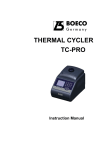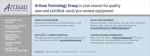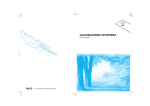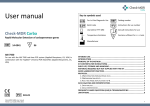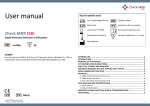Download User Manual
Transcript
User Manual 2 NucliSens EasyQ Incubator has bioMérieux article number 285204. This number can be found at the back of the instrument. This User Manual has bioMérieux article number 45685205. This User Manual is revision 3 and replaces the revision 2 User Manual. The information in this manual is of proprietary nature. No part of this publication can be reproduced, stored in a retrieval system, translated, transcribed, or transmitted in any form or by any means without the prior written permission of bioMérieux bv. © Copyright 2001 bioMérieux bv. All rights reserved. bioMérieux bv. reserves the right to make changes to this manual without further notification. This manual is thought to be fully consistent with the product it describes. bioMérieux bv does not assume liability for the contents of this manual. If this appliance is not used according to the description in this User Manual, bioMérieux bv does not assume liability for any consequent effects. Any comments on this publication are appreciated. The manufacturer does not assume any responsibility for user modifications. Such modifications might change the EMC-behavior of the instrument. Any modification of this instrument by the user and any use of this instrument outside the description in the User Manual ends the warranty given by the manufacturer. Any repair or modification to this instrument by another person than an bioMérieux representative ends the warranty given by the manufacturer. bioMérieux bv. Boseind 15 P.O. Box 84 5280 AB Boxtel The Netherlands Phone +31 411 654321 Fax +31 411 654111 E-mail: [email protected] NucliSens EasyQ Incubator User Manual Revision 3 3 Table of Contents Page 1. INTRODUCTION 4 2. SYSTEM DESCRIPTION 5 3. WARNINGS 6 4. CONFORMANCE STATEMENT 7 5. INSTALLATION 7 6. OPERATING PROCEDURE 6.1 Operation 6.1.1 Introduction 6.1.2 Steps & Cycles of a Program 6.1.3 Self Test Check 6.1.4 Main Menu 6.1.5 Viewing an Existing Program 6.1.6 Running a Program 6.1.7 Run Screens 6.1.8 Hold & Pause Functions 6.2 Advanced Features 6.2.1 Clock 6.2.2 Alarm 6.2.3 Auto Power Failure Restart 6.2.4 Total Run Time /Maximum & Minimum Temperature 6.2.5 Run End Time Calculation 10 10 10 11 11 11 11 11 14 16 16 16 16 16 17 17 7. MAINTENANCE AND CLEANING 18 8. TECHNICAL SPECIFICATIONS 19 9. GLOSSARY 20 10. ADDRESSES NucliSens EasyQ Incubator User Manual Revision 3 21 4 1. INTRODUCTION How to use this User Manual Before you start installing and using this NucliSens EasyQ Incubator, read this User Manual completely. Consider this User Manual as an integral part of the NucliSens EasyQ Incubator. Keep this User Manual for the life of the NucliSens EasyQ Incubator; pass it to any subsequent holder of the instrument. Make sure that any revision or amendment of this User Manual is made available to the user of the NucliSens EasyQ Incubator. If you have questions about installing and using the NucliSens EasyQ Incubator, contact your local representative before you start installing and using the NucliSens EasyQ Incubator. For addresses see section 10. For every day use the sections 3 and 6 are relevant. If you have doubts about the correct performance of the NucliSens EasyQ Incubator, see section 8. Formatting and conventions In this User Manual the formatting of section headings is in BOLD CAPITALS, these section headings are numbered. Within sections there are subsections which headings are underlined and bold, but not numbered. In the section describing the Operating Procedure (section 5), the headings are in BOLD SMALL CAPS, the sub-headings are in Bold Italic. Both items are numbered. Notes are in plain text and are meant to draw the user’s attention to specific information. Warnings are given in bold and are indicated by the warning symbol: Names of controls and indicators are given in CAPS. NucliSens EasyQ Incubator User Manual Revision 3 5 2. SYSTEM DESCRIPTION Symbols In this User Manual and on the NucliSens EasyQ Incubator the following symbols are used. The meaning of each symbol is given. Caution, refer to accompanying documents Manufactured by bioMérieux bv. Consult instructions for use This instrument complies to all relevant European Directives. Arrow keys for navigation Fuse rating VA Power rating REF Article number SN Serial number Symbols used for the operation of the NucliSens EasyQ Incubator are explained in section 6. NucliSens EasyQ Incubator User Manual Revision 3 6 Basic theory and intended purpose of the instrument The intended purpose of the bioMérieux EasyQ Incubator is to control the temperature-time profile of a rack of 0.2 ml tubes. This version (285204) can hold either up to 96 x 0.2ml tubes or 1 x “V” well 96 well plate. The Heated Lid allows the EasyQ Incubator to be used for higher temperature protocols without the need for mineral oil overlays. Such vapor barriers are normally required to prevent evaporation of reaction constituents during thermal cycling. The EasyQ Incubator has a large display screen, which, in combination with its advanced software, allows protocols to be programmed and run with ease. The unit can store up to 10 programs each program is identified either by a name and a number. The EasyQ Incubator can be used for static temperature sample incubations, within a sample temperature range of ambient +10 °C-99 °C. The EasyQ Incubator can be run at an ambient operating temperature of +4 °C-30 °C. Possibilities of extensions, updates, optional modules and extras For the NucliSens EasyQ Incubator there are no extensions, updates, optional modules and extras available. If you have questions about extensions, updates, optional modules and extras, contact your local bioMérieux representative; for addresses see section 10. 3. WARNINGS The EasyQ Incubator has been designed for reliability and ease of maintenance. The EasyQ Incubator should only be used by suitably qualified and trained personnel. The unit should only be used for it’s intended purpose in accordance with the instructions and safety warnings contained in this manual. Refer to the installation instructions contained in this manual before connecting to the mains supply. THIS APPLIANCE MUST BE EARTHED The EasyQ Incubator is a class 1 appliance. To minimize the risk of electric shock, the unit must be connected to a protective earth via the supplied mains cord. Replacement fuses must be of the correct rated current, voltage and type. Do not operate the unit in an explosive environment. NucliSens EasyQ Incubator User Manual Revision 3 7 Do not operate the unit if it appears to have been damaged or if a liquid or foreign object has entered the enclosure. Disconnect from the mains supply and consult your bioMérieux bv. representative. Do not attempt to dismantle the unit. To avoid the risk of personal injury, and to ensure that the safety features of this unit are maintained, servicing should only be carried out by authorized personnel. Follow the site requirements as given in section 5. NB: 4. If the NucliSens Easy Q Incubator is not used as specified in this manual, the protection provided by the equipment may be impaired. CONFORMANCE STATEMENT This product is in conformance with the requirements of the applicable EU Council Directives. This product is in conformance with the requirements of the applicable UL and CSA standards. If you require the “declaration of conformity” document, please contact your local bioMérieux representative; for addresses see section 10. 5. INSTALLATION Unpacking and inspection for transport damage Please retain this packaging for future use; it is important that the NucliSens EasyQ Incubator is always transported in this packaging. bioMérieux bv. cannot accept responsibility for any damage incurred unless the instrument has been correctly packaged. The packaging consists of the following components: NucliSens EasyQ Incubator Power cables (110V & 240V) User Manual One tube mineral oil Heated Lid removable protective shield Pack of fuses and fuse labels Remove the EasyQ Incubator from the packaging and place on the bench; do not connect to the mains supply immediately. NucliSens EasyQ Incubator User Manual Revision 3 8 Check the voltage label on the rear of the EasyQ Incubator, if the voltage is incorrect contact your local service center immediately. Check for visible signs of damage. If damage is found, retain the packing material, request an inspection by the carrier and notify your supplier within three days. Connect the EasyQ Incubator to a suitable mains power supply (see section 8) via the cable provided. The voltage and power rating labels of the instrument are found on the rear of the unit above the power socket. Avoid connecting the unit to a circuit that may be subject to mains fluctuations such as that shared by Ultracentrifuges, freezers or refrigerators. Switch on the EasyQ Incubator at the power switch at the rear of the unit. When switched on the unit will complete a start up and self test routine. The self test routine checks the block thermistor, heating elements, the cooling fan and the Heated Lid. This takes approximately 2 minutes. This feature can be by-passed by pressing ‘CONTINUE’ whilst the NucliSens EasyQ Incubator screen is displayed. Since the block and lid will become hot during the self-test procedure, bioMérieux strongly recommends that the heated lid protective cover is placed onto the lid and that the operator is extremely careful when close to the block. This protective cover is to be used whenever the heated lid is used and the lid is open. Picture1: Use of Protective Cover If the start up procedure has been successful the Main Menu will be displayed. If a fault has been detected one of a series of error screens may be displayed. NucliSens EasyQ Incubator User Manual Revision 3 9 Site requirements The Heating Block should be used indoors and should not be located in direct sunlight or next to radiators or heaters. A normal laboratory bench close to a mains supply socket is quite suitable. The EasyQ Incubator is cooled by a fan and therefore should be situated with at least 15 cm clearance at the rear and 8 cm on either side of the unit. Do not place the EasyQ Incubator in direct sunlight or strong air currents, which may affect the performance of the unit. The EasyQ Incubator may be used in a cold room (down to 4°C). However, when removed it should be allowed to equilibrate for at least two hours before being switched on. If this is not done, there is a risk that condensation may form within the unit and cause a short circuit. The EasyQ Incubator can be run at an ambient operating temperature of +4 °C-30 °C. Storage conditions The EasyQ Incubator can be stored at an ambient temperature of –20°C+35°C. When the unit is removed from storage it should be left in its working environment for at least two hours before switching the unit on. This is to avoid condensation build up within the unit. End-of-life-treatment At the end of the life of the EasyQ Incubator it must be disinfected and decontaminated in accordance with section 7 of this manual. The EasyQ Incubator can then be disposed of in accordance with ISO 14000. NucliSens EasyQ Incubator User Manual Revision 3 10 6. OPERATING PROCEDURE Controls and indicators The EasyQ Incubator is very easy to operate. Whilst the software is designed to be intuitive, the following table gives a summary of the primary functions of each of the keys. ENTER MENU Key - NUMBER Keys - ARROW Keys - STOP Key CONTINUE Key - PAUSE Key MEMORY Key - Moving between program positions. Selecting program choices. Always moves to the Main Menu - can be utilized as an “escape” key. Used for entering parameters and selecting programs. Moving cursor between program positions and in Alphabetic naming of programs. Used for rapid scrolling through programs and for moving between run screens. Cancels instructions/operations. Used to delete programs. Used to progress from “hold”, “pause” or “selftest” instructions. Also used to access detailed editing functions. Pauses a cycling program at current step. Allows access to run the last program whilst the block is inactive. If viewing a program whilst block is active pressing memory returns to the active program. Each of these functions is discussed fully in the following sections. 6.1 OPERATION 6.1.1 Introduction The memory will hold up to 10 complete thermal cycling programs. The programs are identified on the screen by a number (01-10) and a name. Programs numbered 01-05 do not utilize the heated lid. Programs numbered 06-10 use the heated lid. To run a program you must select an existing program. The EasyQ Incubator interface also includes a number of advanced program features detailed in Section 6.2. NucliSens EasyQ Incubator User Manual Revision 3 11 6.1.2 Steps & Cycles of a Program The programs in the EasyQ Incubator are divided into ‘cycles’ and ‘steps’ when displayed on the screen. A cycle includes up to five steps where each step refers to the temperatures and times associated with a typical thermal cycling protocol. Each cycle can be repeated for up to 5 times, and a ‘hold’ added to the end of the program. The EasyQ Incubator can store 10 such programs which are labeled with a number and a name. 6.1.3 Self Test Check A screen will display “EasyQ Incubator going through a self check procedure”. For further details refer to Section 5 of this manual. 6.1.4 Main Menu After successful start up the first menu to be displayed is the ‘Main’ Menu. It is possible to return to this menu at any time by pressing ‘MENU’. The Main Menu displays the current date and time and the status of the block (active, inactive, interrupted or active resumed). RUN VIEW CLOCK Select ‘RUN’ to run an existing program. Select ‘VIEW to look at program. Select ‘CLOCK’ to alter the way the time and date are displayed and to set the date and time. * HOTLID display only appears if the machine is running a program that utilises the hotlid 6.1.5 Viewing an Existing Program It is possible to view existing programs without altering the information contained within them. 1. Select ‘VIEW’ from the Main Menu. 2. Use the ‘ENTER’ key and the program. 6.1.6 and arrows to move through the Running a Program You can run any stored program by selecting ‘RUN’ from the Main Menu. (Also see Figure 1.) 1. The EasyQ Incubator will display ’01 NAME’. Scroll through the various program numbers and names by using the and arrow keys. Press ‘ENTER’ to select the desired program number. NucliSens EasyQ Incubator User Manual Revision 3 12 2. Press ‘ENTER’ to begin the program. Once running the normal selection of three run screens are able to be displayed (see Figure 4). It is possible to scroll through these by using the and arrows. 3. Where a Heated Lid is used, the Lid will require 5-7 minutes to heat up from cold once a program run is started. The load samples screen will then be displayed. NB: In order to avoid reaction mixtures being kept at inappropriate temperatures during the heat up period it is advised that the program is run until the correct temperature has been achieved, pause the run and then add the reaction mixture. Figure 1: Running a program on the EasyQ Incubator without the Heated Lid DATE T IM E IN A C T IV E M A IN M E N U RUN V IE W <E N T E R > PRO G NO C LO C K M AIN M E N U scrolls th ro ugh p rogram nu mbe rs. <E N T E R > selects a pro gram to run. 01 N A M E P 1 <E N T E R > T O C O N T P R O G N O 01 S IM T U B E <E N T E R > T O C O N F IR M <E N T E R > R U N N IN G 01 SET TEMP TEMP R1 xx.x xx.x T IM E x:xx:xx or scro lls throug h run scree ns M E N U retu rn s to M ain M en u NucliSens EasyQ Incubator User Manual Revision 3 13 Figure 2: Running a program on the EasyQ Incubator with the Heated Lid DATE TIME INACTIVE MAIN MENU RUN VIEW <ENTER> CLK MAIN MENU scrolls through program numbers PROG NAME 01 NAME <ENTER> selects a program to run P1 <ENTER> TO CONT <ENTER> RUN PROG 01 SIM TUBE NAME <ENTER> TO CONFIRM <ENTER> HOTLID PREHEATING <STOP> TO ABORT RUNNING 01 NAME PAUSE: LOAD SAMPLES <ENTER> TO START RUN <STOP> TO STOP ALARM or scrolls through run screens MENU returns to Main Menu NucliSens EasyQ Incubator User Manual Revision 3 14 6.1.7 Run Screens On programs using a Heated Lid, screen 1 will alternate with a Heated Lid warning screen. This serves the dual purpose of a safety warning and confirming the correct function of the Heated Lid during the run. Figure 3: Hotlid warning screen RUNNING 01 HEATED LID ON **** WARNING **** PLATE TEMP > 100°C After a program has been activated the three run screens can be displayed by pressing the and arrows, scrolling through each screen in turn. A fourth screen becomes available if the run has been interrupted by a power failure (see Section 6.2). Figure 4: Main run screens displayed by the EasyQ Incubator SCREEN 1 RUNNING NAME SET xx.x TEMP TEMP R1 xx.x TIME x:xx:xx or or SCREEN 2 SCREEN 3 STEPS COMPLETED 01 RUNNING 01 NAME CYCLES COMPLETED 21 TIME CYCLES REMAINING 09 MAX 94.9 MIN 54.2 NOW 12 : 24 PROGRAM END 13 : 38 or R10 NucliSens EasyQ Incubator User Manual Revision 3 15 Screen 1 Screen 1 is the main run screen which displays the following information:• Program number and name. • Set (programmed) temperature. • Current (actual) temperature. • Time. Screen 2 Screen 2 displays the following information:• The current step of the running program. • The total number of cycles completed and remaining. • The maximum and minimum temperatures achieved during the run. Screen 3 Screen 3 displays the following information:• Program number and name • Time now. • The calculated run end time (an estimated value which is updated throughout the run). Power failure screen This additional screen appears if the run has been interrupted by a power failure or power fluctuation severe enough to affect the unit. (See advanced features for further information.) It contains the following information:• The duration of the power failure. • The stage in the run when the power failure occurred. End of run screen The EasyQ Incubator displays a further screen at the end of the run, this provides the following information:• The program name and number. • The total run time. • The maximum and minimum temperatures recorded during the run. Block idle screen If ‘BLOCK’ is pressed and there is no run in progress, the block idle screen is displayed. NucliSens EasyQ Incubator User Manual Revision 3 16 Error screens A number of error screens may be displayed if a fault has been detected in the unit. Always contact the bioMérieux BV. Service Department or your local supplier for advice before attempting to use the instrument further. 6.1.8 Hold & Pause Functions If the program being used has a ‘HOLD’ step at the end the EasyQ Incubator will keep the samples at this set temperature indefinitely. If a “Hold” is programmed at the last stage, pressing ‘CONTINUE’ will switch to the run summary screen. Extended “Hold” stages should not be used at the end of reactions using the Heated Lid, as the Heated Lid will remain switched on with potential for sample evaporation. Pressing ‘PAUSE’ during a program will stop the EasyQ Incubator at the target temperature for the step. Pressing ‘CONTINUE’ will continue the countdown for the step. 6.2 ADVANCED FEATURES The EasyQ Incubator includes a number of advanced features beyond the basic programming discussed previously. 6.2.1 Clock The time and date format of the clock display can be modified. To set the clock or alter the format select ‘CLOCK’ from the Main Menu. Use the keys to alter the format and press ‘ENTER’. Use the numeric and , keys to enter new time/date. Scroll to ‘SET’ and press ‘ENTER’ to save. 6.2.2 Alarm The EasyQ Incubator is equipped with an audible alarm which sounds at the end of the run. On programs using the heated lid, the alarm will also sound at the end of the Hotlid pre-heat cycle. It will sound intermittently for the first minute and then briefly until switched off. To silence the alarm press ‘STOP’ 6.2.3 Auto Power Failure Restart If there is a power interruption during a run the EasyQ Incubator will re-start automatically. The Main Menu screen will display ‘RESUMED’ to indicate the run was interrupted. An additional run screen will display the duration of the power failure and the exact stage in the run that it occurred. This information can be accessed by pressing ‘BLOCK’ and using the and arrow keys. If there are several breaks in the power supply, only the most recent interrupt is recorded. NucliSens EasyQ Incubator User Manual Revision 3 17 6.2.4 Total Run Time /Maximum & Minimum Temperature At the end of the run the EasyQ Incubator will display the maximum and minimum temperatures recorded during the run. The EasyQ Incubator will also display the total time that the run took including any ramp times and pause times. The specifications of the EasyQ Incubator dictate that, at temperatures above 50°C, the maximum temperature should not exceed 1.25 °C above the set temperature and the minimum not less than 1.25 °C below the set temperature. At temperatures below 50°C the maximum temperature should not exceed 0.75°C above the set temperature and the minimum not less than 0.75°C below the set temperature. 6.2.5 Run End Time Calculation During a run the EasyQ Incubator will display the calculated time of the completion of the run. This screen is displayed by scrolling through the run screens using the and arrows. Mode of control Using a simulated tube control method the EasyQ Incubator uses an algorithm to calculate the changing temperature. Figure 6: Mode of control used by the EasyQ Incubator Program 65°C 30 Secs 75 Temperature (°C) 70 65 60 55 50 45 40 0 5 10 15 20 25 30 35 40 45 50 55 60 65 70 75 80 85 90 Time (secs) Block Sample NucliSens EasyQ Incubator User Manual Revision 3 18 7. MAINTENANCE AND CLEANING General Cleaning The NucliSens EasyQ Incubator does not require any specific user maintenance. The instrument should be cleaned as follows. All surfaces of the EasyQ Incubator system and Heated Lid should be cleaned regularly with a soft cloth, hot water and a mild detergent. It is important to thoroughly dry all surfaces after cleaning. On no account should organic solvents be used in the cleaning of any of this equipment. Disconnect the instrument from the mains power supply when cleaning the instrument. Reconnect the instrument to the mains power supply only when the instrument is dry. Disinfection and Decontamination Procedure It is imperative that you follow the procedure below in the event of spillage of infectious agents or a solution containing amplicons on the surface of the Incubator. It is recommended that this procedure is also performed before relocating the Incubator from one laboratory to another. 1. In case of a spill, absorb the spill with disposable towels prior to cleaning and disinfection. 2. Switch off the Incubator and disconnect the power supply cables from the power source. 3. Clean the surface with a disposable damp towel using 5% Extran or other soap solution and subsequently rinse with a damp towel using water. 4. Disinfect the surfaces with disposable damp towels using 0.1% sodium hypochlorite solution. Always use disposable gloves and protecting clothing and operate in a well ventilated place when performing this procedure. Dispose of gloves and towels according to local regulations. 5. Clean the surfaces with a damp towel using water. NucliSens EasyQ Incubator User Manual Revision 3 19 8. TECHNICAL SPECIFICATIONS Description NucliSens EasyQ Incubator with 0.2 ml Block & Heated lid Catalogue N° 285204 Temperature Range Control precision Display resolution Block uniformity Control available Ambient +10°C-99°C ±1.0°C 0.1°C ±0.5°C Simulated tube control Heated lid operating temp 110 °C Block Block capacity 96 x 0.2ml tubes/ 1 OmniPlate 96 Standard Accessories Removable heated lid protective cover. Power Requirements 220/240V, 50/60Hz or 110/120V, 50/60Hz Maximum Power 160AV Input Fuse Rating 2 x 1.6A(T) 220V or 2 x 3.5A(T) 110V Programming No. of programs Max. no. of steps per stage Max. programmed dwell time Pause facility Temp. ramping Auto restart Run “end time” calculation Run end audible alarm File protection Alphanumeric program names Output Dimensions 10 5 9h 59 min 59 s Yes 1.0 °C/s Yes Yes Yes Yes Yes RS232 Width 190 mm Height 200 mm Depth Weight 280 mm 5.5 kg NucliSens EasyQ Incubator User Manual Revision 3 20 9. GLOSSARY Accuracy: the deviation of the average measured value relative to the required value EMC: Electro Magnetic Compatibility, levels of susceptibility and emission ensuring lack of mutual interference by electromagnetic effects. Resolution: the smallest increment with which a value can be changed NucliSens EasyQ Incubator User Manual Revision 3 21 10. ADDRESSES Should this instrument require service attention or if replacement parts are required, please contact your local bioMérieux representative. Please check our website, www.biomerieux.com, for up-to-date information regarding the address of your local bioMérieux representative. NucliSens EasyQ Incubator User Manual Revision 3