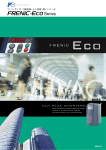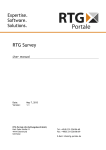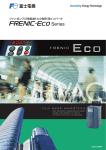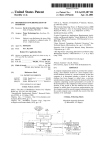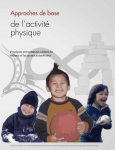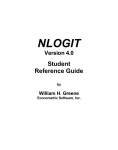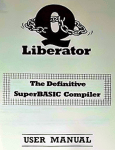Download Version 1.06 User Manual
Transcript
Version 1.06 User Manual Event Study Metrics Copyright © 2011 Event Study Metrics UG (haftungsbeschränkt) This software product, including program code and manual, is copyrighted, and all rights are reserved by Event Study Metrics UG (haftungsbeschränkt). Your rights to the software are governed by the accompanying software license agreement. Under the copyright law, this manual may not be copied, in whole or in part, without the prior written permission of Event Study Metrics UG (haftungsbeschränkt). Disclaimer Event Study Metrics UG (haftungsbeschränkt) assumes no responsibility for any errors that may appear in this manual or the Event Study Metrics software. The user assumes all responsibilities for the selection of the program to achieve intended result, and for the installation, use, and results obtained from the Event Study Metrics software. Trademarks Event Study Metrics is a registered trademark of Event Study Metrics UG (haftungsbeschränkt). Windows and Excel are registered trademarks of Microsoft Corporation. Other company and product names mentioned herein are trademarks of their respective companies. Mention of third-party products is for informational purposes only and constitutes neither an endorsement nor a recommendation. Event Study Metrics UG (haftungsbeschränkt) assumes no responsibility with regard to the performance or use of these products. Event Study Metrics UG (haftungsbeschränkt) Schornsberg 21 D-53332 Bornheim [email protected] www.eventstudymetrics.com May 30, 2014 Table of Contents Getting Started Installing Event Study Metrics ..............................................................................................1 Registering Event Study Metrics ..........................................................................................2 Updating Event Study Metrics ..............................................................................................3 Data Management The Event Study Metrics Workfile ........................................................................................5 Event List..............................................................................................................................6 Dataset ...............................................................................................................................11 Return Model ......................................................................................................................16 Regression Dataset (Event Study Metrics Plus) .................................................................20 Export Data ........................................................................................................................21 Analysis The ‘CAR’ Method ..............................................................................................................22 The ‘BHAR’ Method ............................................................................................................26 The ‘Calendar-Time Portfolio’ Method ................................................................................29 Event Study Metrics Plus The ‘Regression’ Analysis ..................................................................................................32 Ordinary Least Squares (OLS) Regression ........................................................................33 Editor ..................................................................................................................................38 Advanced Mode .................................................................................................................40 Advanced Mode: OLS Regression .....................................................................................41 Advanced Mode: Logistic Regression ................................................................................45 Advanced Mode: Summary Statistics .................................................................................48 Advanced Mode: Plotting Variables ....................................................................................50 Advanced Mode: Creating Variables ..................................................................................53 Advanced Mode: Deleting Variables...................................................................................55 Advanced Mode: Replacing Variables ................................................................................56 Advanced Mode: Renaming Variables ...............................................................................58 Table of Contents Advanced Mode: Mathematical Expressions ......................................................................59 Appendix Return Calculation ..............................................................................................................60 Abnormal Returns...............................................................................................................61 Normal Return Models........................................................................................................63 Constant Mean Return .......................................................................................................64 Market Return .....................................................................................................................65 Market Model ......................................................................................................................66 CAPM .................................................................................................................................68 Multifactor Models ..............................................................................................................69 Matched Firms (Portfolios) .................................................................................................70 Bonds (Matched Portfolios) ................................................................................................71 Calendar-Time Portfolio Regressions .................................................................................72 Time-Series t-Test ..............................................................................................................73 Cross-Sectional t-Test ........................................................................................................74 Standardized Residual Test ...............................................................................................75 Standardized Cross-Sectional Test ....................................................................................77 Corrado Rank Test .............................................................................................................79 Generalized Sign Test ........................................................................................................80 Skewness-Adjusted t-Test ..................................................................................................81 Error Codes ........................................................................................................................82 References References .........................................................................................................................78 Index Index...................................................................................................................................81 Getting Started Installing Event Study Metrics Event Study Metrics is either distributed on a single DVD-ROM or as a download version. Before you start the installation process, close all other applications. To install Event Study Metrics from a DVD-ROM, simply insert the disk into the drive. If the setup does not begin automatically, you will need to run Setup.exe from the disk’s root directory. For either method, you might need administrator privileges. The installation of the software is straightforward. You are advised to read the terms of the license before proceeding with the installation. Thereafter, you can specify the directory you wish to install your copy of Event Study Metrics. By default, Event Study Metrics will install to: \program files\event study metrics\ Once the installation process is complete, you can launch Event Study Metrics with a double click on the Event Study Metrics icon on the start menu. 2 GHz processor (dual core or more recommended) Minimum 1024 MB RAM, 50 MB free hard drive space System Windows XP (SP2 or above), Windows Vista, Windows 7/8 Requirements .NET Framework 3.5 SP1 (or higher) 1280 x 800 pixel display 1 Getting Started Registering Event Study Metrics The first time you run Event Study Metrics on your computer, you must register the program using the serial number printed on your license form. The registration is a one-time process of assigning a serial number to a specific computer and validating the license. If the copy of Event Study Metrics is not registered, the program will automatically display a registration form. You must fill in your name and the serial number, giving a company name is optional. If you are connected to the Internet, you can automatically validate your license by clicking on Submit. The option to register your product manually is recommended if you do not have an internet connection. You can display the information for manual registration by clicking on Mail. 2 Getting Started Updating Event Study Metrics Event Study Metrics provides an automatic update feature that checks for new updates. Whenever a new update is available, the program will display a message and offer the opportunity to install the latest version. You can enable/disable the automatic updates feature in the Auto Update Function section of the Settings form: You can either select the Settings Form feature from the Edit menu, or you can simply click on the Settings Form icon. 3 Getting Started Updating Event Study Metrics You may manually check for updates by selecting Update from the Help menu: 4 Data Management The Event Study Metrics Workfile The Event Study Metrics Workfile offers you the possibility to store and load the raw data, settings and results of your analysis into a single file. To create and setup up a new Event Study Metrics Workfile you can either select the New Workfile feature from the File menu, or you can simply click on the New Workfile icon: Click on the Save icon to save a copy of your Event Study Metrics Workfile on your hard disk drive. Alternatively, you can select the Save Workfile/Save Workfile As feature from the File menu. 5 Data Management Event List The Event List is the single tool to manage the sample of your research project independent of the type of study you may plan to conduct. At a minimum, you must enter an asset identifier ID, a company name, and an event date. The Date is the event date on which the event study is centered. Each Date should be a trading day that occurs in your Dataset. Otherwise, Event Study Metrics will display an error message. You may use the Event Date Check function from the Edit menu to check the validity of your event dates. The ID is used to match a unique security to each event. You are free to choose any format (e.g. ISIN, CUSIP) as long as the ID of the Event List corresponds to the security identifiers of your Dataset. Option: You can specify a Matched Firm. This allows you to apply the matched firms (portfolio) approach to estimate CARs and BHARs. 6 Data Management Event List Option: You can add a Weight to each event to apply an individual weighting scheme to your event study. Option: You can match each event to a specific Group. This allows you to create subsamples out of your overall sample, e.g. if you want to analyze CARs for different groups. The Import -> Event List feature from the File menu provides a simple way to import a sample from a comma-separated value file (.csv). Most spreadsheet or database programs allow you to store your data as a comma-separated value file (.csv). Any comma-separated value file (.csv) must satisfy the following requirements: • There is one event per line and the values are separated by a unique delimiter that can be chosen in the import dialogue within the Event Study Metrics software. • The first line contains the column headings. 7 Data Management Event List • The column order of the comma-separated value file (.csv) should be identical with the column order of Event List: 1st ID, 2nd company name, 3rd date, 4th ID matched firm, 5th company name matched firm, 6th Weight, 7th Group. Items 4 to 7 are optional items. Example: Your event list should only contain items 1 to 3 and the Group item. In that case your comma separated value file (.csv) needs to be organized as follows: 1st column ID, 2nd company name, 3rd date, 4th to 6th column ‘ blank’, 7th Group. 8 • The date format should correspond to one of the formats available in the import dialogue within the Event Study Metrics software. You are able to select among four most common date formats: MM/DD/YYYY (format 1), DD.MM.YYYY (format 2), YYYYMMDD (format 3), or YYYY-MM-DD (format 4). • A valid number is either of the form 1,000.00 (format 1) or 1.000,00 (format 2) that can be chosen in the import dialogue within the Event Study Metrics software. Data Management Event List Note: The Preview window (Source) in the import dialogue shows you how your original data is formatted. This allows you to check whether your data and the chosen settings in the import dialogue are correct. Once the data has been imported, the Event Study Metrics software will convert all datasets into a unitary format (the Date Format 1 and the Number Format 1). The Preview window (Target) in the import dialogue shows you how your data is ultimately formatted and used with the Event Study Metrics software. 9 Data Management Event List Note: If at least one of the comma-separated value file (.csv) preferences differs from the preferences selected in the import dialogue, the software will display an error message that will provide you with the specific error description. An additional explanation of the error codes is provided in the appendix of this document. An error message will also occur if an invalid preferences combination (e.g. the Date Format 1, the Number Format 2, and a comma (,) as the Delimiter) is chosen in the import dialogue. • A detailed manual on how to set up an Event List based on a “comma-separated value file” (.csv) can be found here: http://eventstudymetrics.com/wp-content/uploads/2014/02/ESM-IMPORTEvent-List-CSV-manual-1.06.pdf • A sample file can be found here: http://eventstudymetrics.com/wp-content/uploads/2014/06/Events.csv 10 Data Management Dataset The Dataset spreadsheet contains the asset pricing data of all sample firms. The Import -> Dataset feature from the File menu provides a simple way to import a sample from a comma-separated value (.csv) file created by any spreadsheet or database program: Your comma-separated value (.csv) file can contain the asset pricing data of all sample firms. Each column should exhibit a time series for an asset over the full sample period. You must denote missing values by NA or 11 Data Management Dataset N/A. The first column should contain the trading dates of the sample period. You do not need to specify the treatment of missing values when importing your data, but you may do so before conducting your study by selecting an option from the Missing Data section: These options have the following consequences in case necessary return data (i.e. observations within the estimation or event window) is missing: choosing • “Stop” will abort the current estimation and an error message is displayed. • “Ignore” will keep the asset, but the missing data point(s) (i.e. single- or multi-day return(s)) will be ignored. Estimates will be based on the remaining return data. Test statistics will be adjusted accordingly. You can either import a dataset based on price data or return data. You must specify the type of data in the Raw Data section: 12 Data Management Dataset If your dataset is relatively large (more than 50 MB) you might want to use the option large sample mode on the Settings form. In this mode the dataset is not displayed in the respective spreadsheet to obtain results much faster and bind less memory resources. Any comma-separated value (.csv) file must satisfy the following requirements: • Each line contains observations of a single point in time and the values are separated by a unique delimiter that can be chosen in the import dialogue within the Event Study Metrics software. Option: If you want to apply the matched firms (portfolios) approach, your dataset must contain the asset pricing data of all Matched Firms. • The first line contains the column headings (security identifiers). • The date format should correspond to one of the formats available in the import dialogue within the Event Study Metrics software. You are able to select among four most common date formats: MM/DD/YYYY (format 1), DD.MM.YYYY (format 2), YYYYMMDD (format 3), or YYYY-MM-DD (format 4). • A valid number is either of the form 1,000.00 (format 1) or 1.000,00 (format 2) that can be chosen in the import dialogue within the Event Study Metrics software. 13 Data Management Dataset Note: The Preview window (Source) in the import dialogue shows you how your original data is formatted. This allows you to check whether your data and the chosen settings in the import dialogue are correct. Once the data has been imported, the Event Study Metrics software will convert all datasets into a unitary format (the Date Format 1 and the Number Format 1). The Preview window (Target) in the import dialogue shows you how your data is ultimately formatted and used with the Event Study Metrics software. 14 Data Management Dataset Note: If at least one of the comma-separated value file (.csv) preferences differs from the preferences selected in the import dialogue, the software will display an error message that will provide you with the specific error description. An additional explanation of the error codes is provided in appendix of this document. An error message will also occur if an invalid preferences combination (e.g. the Date Format 1, the Number Format 2, and a comma (,) as the Delimiter) is chosen in the import dialogue. • A detailed manual on how to set up a Dataset based on a “comma-separated value file” (.csv) can be found here: http://eventstudymetrics.com/wp-content/uploads/2014/07/ESM-IMPORTDataset-CSV-manual.pdf • A sample file can be found here: http://eventstudymetrics.com/wp-content/uploads/2014/06/Dataset.csv 15 Data Management Return Model Depending on the type of study you plan to conduct, you can choose between different options for modeling the normal (i.e. expected) return. If you want to implement the market model, market adjusted return, the CAPM, or a multifactor model, you need to add the corresponding data to the Return Model spreadsheet. The Import -> Return Model feature from the File menu provides a simple way to import a sample from a comma-separated value file (.csv) created by any spreadsheet or database program: At least, your comma-separated value file (.csv) must contain the time series of your market index. The time series can either consist of index values, or it can consist of return data. You must specify the type of data in the Raw Data section (see Dataset). If your model is defined by excess returns, the second column must contain the corresponding interest rate. You must not use annualized rates, but rather rates that coincide with your individual data frequency. 16 Data Management Return Model The following columns can carry up to four factors. If you plan to implement a factor model, all data must be defined in terms of returns instead of prices. Additionally, you must select the return option in the Raw Data section. Any comma-separated value file (.csv) must satisfy the following requirements: • Each line contains observations of a single point in time and the values are separated by a unique delimiter that can be chosen in the import dialogue within the Event Study Metrics software. • The first line contains the column headings. • The date format should correspond to one of the formats available in the import dialogue within the Event Study Metrics software. You are able to select among four most common date formats: MM/DD/YYYY (format 1), DD.MM.YYYY (format 2), YYYYMMDD (format 3), or YYYY-MM-DD (format 4). • A valid number is either of the form 1,000.00 (format 1) or 1.000,00 (format 2) that can be chosen in the import dialogue within the Event Study Metrics software. 17 Data Management Return Model Note: The Preview window (Source) in the import dialogue shows you how your original data is formatted. This allows you to check whether your data and the chosen settings in the import dialogue are correct. Once the data has been imported, the Event Study Metrics software will convert all datasets into a unitary format (the Date Format 1 and the Number Format 1). The Preview window (Target) in the import dialogue shows you how your data is ultimately formatted and used with the Event Study Metrics software. 18 Data Management Return Model Note: If at least one of the comma-separated value file (.csv) preferences differs from the preferences selected in the import dialogue, the software will display an error message that will provide you with the specific error description. An additional explanation of the error codes is provided in appendix of this document. An error message will also occur if an invalid preferences combination (e.g. the Date Format 1, the Number Format 2, and a comma (,) as the Delimiter) is chosen in the import dialogue. • A detailed manual on how to set up a Return Model based on a “comma-separated value file” (.csv) can be found here: http://eventstudymetrics.com/wp-content/uploads/2014/02/ESM-IMPORTReturn-Model-CSV-manual-1.06.pdf 19 Data Management Regression Dataset (Event Study Metrics Plus) The Regression Dataset spreadsheet contains the observations for different variables in your dataset. The Import -> Regression Dataset feature from the File menu provides a simple way to import a sample from a comma-separated value (.csv) file created by any spreadsheet or database program: The software automatically denotes missing values by NA. 20 Data Management Export Data To use the data of your Event Study Metrics Workfile in any other program you can simply copy & paste the data from any arbitrary spreadsheet. You can change the sort order of most spreadsheets by simply clicking on the desired column heading. Furthermore, you can transpose your dataset while exporting by choosing the Transpose option on the Settings form. This can be helpful in case you want to open a large dataset in a spreadsheet program which only has a limited amount of columns. Additionally, the Export feature from the File menu provides a simple way to export a complete spreadsheet of your results to a comma-separated value file (.csv). 21 Analysis The ‘CAR’ Method A common method to analyze abnormal performance around a single event is the application of the cumulative abnormal return measure. Event Study Metrics offers a powerful and simple implementation of this method. All necessary controls are located in the CAR menu. For a detailed discussion of this method you may refer to Campbell, Lo and MacKinlay (1997), and the appendix of this document. The Event Window (Main) defines the period over which a possible influence of the event on the asset involved should be examined. When applying a typical event study, it is common to take account of multiple sub periods prior, during, and following the event. Event Study Metrics offers the simultaneous consideration of different sub periods that can be defined in Event Window (Sub). The Estimation Window defines the period used to estimate the Normal Return Model’s parameters where applicable. 22 Analysis The ‘CAR’ Method The start and the end of each time window are defined relative to the event date (event time). To specify the start and the end of each window, you can directly type in these values or use the up/down buttons. Event Study Metrics prohibits any overlap of the Estimation Window and the Event Window. Numerous approaches to estimate the normal return of a given asset have evolved since researchers have started conducting event studies. The most common models and estimation techniques are available in Event Study Metrics. You might select a particular model from the Normal Return Model menu. Where applicable, you can select an appropriate regression technique from the Estimation Method menu. Once all selections have been made, you can execute the event study analysis by clicking on the Run button. Depending on the sample size the execution can take up to several minutes. The window might freeze while the program is in execution mode, but will be accessible after all calculations have been made. 23 Analysis The ‘CAR’ Method The summarized results, intermediate calculation and sorting steps, and a graph are shown in the Results section. 24 Analysis The ‘CAR’ Method The Print feature from the File menu provides a simple way to print a summary report containing a table of summary statistics and a graph showing cumulative abnormal returns over the event window. To use the results in any other program you can simply copy & paste the data from any arbitrary spreadsheet or use the Export feature from the File menu. 25 Analysis The ‘BHAR’ Method A common method to analyze the long-term abnormal performance around a single event is the application of the buy-and-hold abnormal return measure. Event Study Metrics offers a powerful and simple implementation of this method. All necessary controls are located at the BHAR/CTIME menu. For a detailed discussion of this method you may refer to Lyon, Barber and Tsai (1999), and the appendix of this document. To start with your analysis, you might select the Buy / Hold option from the Method menu. The Event Window (Main) defines the period over which a possible influence of the event on the asset involved should be examined. Applying a typical event study, it is common to take account of multiple sub periods prior, during, and following the event. Event Study Metrics offers the simultaneous consideration of different sub periods that can be defined in Event Window (Sub). The start and the end of each window are defined relative to the event date (event time). 26 Analysis The ‘BHAR’ Method To specify the start and the end of each window, you can directly type in these values or use the up/down buttons. The two most common approaches (matched firms (portfolios), market return) to estimate the normal return of a given asset are available in Event Study Metrics. You may select a particular model from the Normal Return Model menu. By default, the cross-sectional average of buy-and-hold abnormal returns is calculated based on an equal weighting scheme. You may employ a value-weighted average by checking the Use Weights option in the Raw Data section. Event Study Metrics then calculates a value-weighted average based on your own weights as specified in the Event List. Once all selections have been made, you can execute the event study analysis by clicking on the Run button. Depending on the sample size the execution can take up to several minutes. The window might freeze while the program is in execution mode, but will be accessible after all calculations have been made. The summarized results, intermediate calculation and sorting steps, and a graph are shown in the Results section. The Print feature from the File menu provides a simple way to print a summary report containing a table of summary statistics and a graph showing buy-and-hold abnormal returns over the event window. 27 Analysis The ‘BHAR’ Method To use the results in any other program you can simply copy & paste the data from any arbitrary spreadsheet or use the Export feature from the File menu. 28 Analysis The ‘Calendar-Time Portfolio’ Method The Calendar-Time Portfolio method allows you to assess if event firms persistently earn abnormal returns. The general idea is to form a portfolio of event firms and to test if this portfolio exhibits any abnormal return not captured by common risk factors. Event Study Metrics offers a powerful and simple implementation of this method. All necessary controls are located at the BHAR/CTIME menu. For a detailed discussion of this method you may refer to Lyon, Barber and Tsai (1999), and the appendix of this document. To start with your analysis, select the Calendar-Time Portfolio option from the Method menu. The date each asset is added to the portfolio is defined by the Inclusion Date. Each asset remains in the portfolio until the Exclusion Date. Both dates are defined in days/months (as defined by the user) relative to the event date (event time). 29 Analysis The ‘Calendar-Time Portfolio’ Method You may employ the Fama-French three-factor model or a factor model that additionally contains the Carhart (1997) momentum factor to analyze returns of calendar-time portfolios from the Normal Return Model menu. Furthermore, you can select an appropriate regression technique from the Estimation Method menu. By default, Event Study Metric forms equal weighted portfolios. You might select the Use Weights option to form value weighted portfolios. Once all selections have been made, you can execute the event study analysis by clicking on the Run button. Depending on the sample size the execution can take up to several minutes. The window might freeze while the program is in execution mode, but will be accessible after all calculations have been made. The regression results, intermediate calculation, and sorting steps are shown in the Results section. 30 Analysis The ‘Calendar-Time Portfolio’ Method The Print feature from the File menu provides a simple way to print a summary report containing a table of summary statistics and a graph showing buy-and-hold abnormal returns over the event window. To use the results in any other program you can simply copy & paste the data from any arbitrary spreadsheet or use the Export feature from the File menu. 31 Event Study Metrics Plus The ‘Regression’ Analysis The Regression Section allows you to conduct cross-sectional regression analyses of abnormal returns subsequent to an event study. Furthermore, this section can be used as a stand-alone statistic program in order to conduct an arbitrary ordinary least squares (OLS) or logistic regression. In addition, summary statistics or graphical illustrations of your data are available within this section. The Regression Menu is a user interface, which allows you to conduct an OLS regression and edit your data with just a few clicks. The Advanced Mode, which can be activated by selecting the Advanced option, allows to conduct an OLS estimation complemented by distinct conditions. Furthermore, the following operations are available in in this mode: Logistic regression, Plotting variables, Summarize and Edit your data. 32 Event Study Metrics Plus Ordinary Least Squares (OLS) Regression Description: You are able to conduct an ordinary least squares (OLS) regression by selecting the variables for your estimation from the Regression Menu or you may use the ols command in the Advanced Mode. The Regression Menu allows a fast application of the OLS method with a few clicks: 1. Select your Independent Variables by picking a variable from the All Variables list and clicking the button. You are able to reject your selection by picking a variable from the Independent Variables list and clicking the button. 2. Select your Dependent Variable by clicking the Dependent Variable box and picking the preferred variable from the dropdown list. 33 Event Study Metrics Plus Ordinary Least Squares (OLS) Regression 3. By selecting Cluster by or Robust, you are able to add one of the two options to your estimation. These additional options are described below. Robust Cluster by 34 Reports Huber/White/Sandwich robust standard errors. Reports clustered standard errors allowing for . intragroup correlation. Groups are defined by You can use any numeric or non-numeric variable. Event Study Metrics Plus Ordinary Least Squares (OLS) Regression 4. Click the button to conduct the regression analysis. 35 Event Study Metrics Plus Ordinary Least Squares (OLS) Regression Example 1: The table shows the regression results for the dependent variable the independent variables 1 and 2. 36 and Event Study Metrics Plus Ordinary Least Squares (OLS) Regression Example 2: The table shows the regression results for the dependent variable and the independent variables 1 and 2. 3 (grouping variable) assigns each observation to a specific cluster. 37 Event Study Metrics Plus Editor Description: The Editor allows you to browse and to edit your data with a few clicks. In the Edit mode you are able to copy, cut and modify each observation in your dataset. In addition, the Editor allows you to delete variables and provides a variable filter. Using the Editor: 1. In order to enter the Editor, double-click on any value within the Regression Dataset. 38 Event Study Metrics Plus Editor 2. Removing checkmarks in the Variables list allows you to hide each variable. 3. The button allows you to enter distinct conditions in order to filter your data. 4. The button allows you to enter the Edit mode. In the Edit mode you are able to copy, paste, delete or modify the observations within your dataset. 5. In order to adopt the changes, click the button. 39 Event Study Metrics Plus Advanced Mode To enter the Advanced Mode select the Advanced option. In the Advanced Mode the output can be modified by setting distinct conditions. 40 Event Study Metrics Plus Advanced Mode: OLS Regression Description: You are able to conduct an ordinary least squares (OLS) regression by selecting the variables for your estimation from the Regression Menu or you may use the ols command in the Advanced Mode. Syntax: ; ; 41 Event Study Metrics Plus Advanced Mode: OLS Regression Options: robust Reports Huber/White/Sandwich robust standard errors. Reports clustered standard errors allowing for intragroup correlation. Groups are defined by X. You can use any numeric or non-numeric variable. Estimates the model without a constant. X) cl( noconstant Examples: 1 2 The table shows the regression results for the dependent variable and the independent variables 1 and 2. 42 Event Study Metrics Plus Advanced Mode: OLS Regression 1 2; 3 The table shows the regression results for the dependent variable and the independent variables 1 and 2. 3 (cluster variable) assigns each observation to a specific cluster. 1 2; 3 ; 3 5 43 Event Study Metrics Plus Advanced Mode: OLS Regression The table shows the regression results for the dependent variable 1 and 2. 3 (group variable) and the independent variables , 1 and specifies to which group each of the observations for 2 belongs. 3 5 determines that the estimation contains only the observations for group 5. 1 2; The table shows the results for the dependent variable as well as the 1 and 2 and reports Huber/White/ independent variables Sandwich robust standard errors. 44 Event Study Metrics Plus Advanced Mode: Logistic Regression Description: The logistic regression estimates the likelihood of an event arising. The dependent variable takes only two values (e.g. 0 and 1). You are able to conduct the logistic regression by using the logit command. The additional options are described below. Syntax: ! ; ; 45 Event Study Metrics Plus Advanced Mode: Logistic Regression Options: robust cl( Reports Huber/White/Sandwich robust standard errors. Reports clustered standard errors allowing for intragroup correlation. Groups are defined by X. You can use any numeric or non-numeric variable. Estimates the model without a constant. X) noconstant Examples: ! 1 2 3 The table shows the regression results for the dependent variable 1, 2, 3. (with values 0 or 1) and the independent variables 46 Event Study Metrics Plus Advanced Mode: Logistic Regression ! 1 2 3; The table shows the results for the dependent variable 1, or 1) as well as the independent variables reports Huber/White/Sandwich robust standard errors. (with values 0 2, 3 and 47 Event Study Metrics Plus Advanced Mode: Summary Statistics Description: The mean, median, standard deviation, minimum, maximum, and the number of observations for each variable are reported by using the sum command. Syntax: "# 48 ;; Event Study Metrics Plus Advanced Mode: Summary Statistics Examples: "# 1 2 "# 1 2; ; 3 3 4 10 The summary statistics for 1 and observations satisfying the condition that 2are reported only for the 3 equals 10. 49 Event Study Metrics Plus Advanced Mode: Plotting Variables Description: A plot visualizes the observations for a single variable or the relationship between two variables in your Dataset. Event Study Metrics offers the most common types of plots. By default, the chart is shown as a point plot. You may select your favored type by adding the options below. In addition, setting distinct conditions allows for subsample analyses. Syntax: & ! 50 1 2; ; Event Study Metrics Plus Advanced Mode: Plotting Variables Options: point line bar pie In the case of plotting a single variable, the chart is shown as an index plot, where the values of the variable on the y-axis are plotted against the corresponding observation numbers on the x-axis. In the case of plotting two variables, the chart shows the distribution of points, each having the corresponding values of one variable on the x-axis and of the other variable on the y-axis. Shows the graph where the data points are linked by lines. This kind of plot is usually used to present the frequency of data on a number line. Shows a chart with horizontal bars. For instance, a bar graph can be used to compare the values (xaxis) of different categories (y-axis). Shows how proportions of data, shown as pieshaped pieces, contribute to the data as a whole. 51 Event Study Metrics Plus Advanced Mode: Plotting Variables Examples: & ! 1 2 & ! 1 2; Scatter Plot: 1:values on the x-axis 2:values on the y-axis ; 11 1 Bar Chart: 1:values on the x-axis 2:values on the y-axis 1 1 1: only values less 1 than or equal to 1 for are shown. 52 Event Study Metrics Plus Advanced Mode: Creating Variables Description: To create a new variable you can use the gen command. The values of the new variable are specified by an expression. Event Study Metrics offers the possibility to apply mathematical operations within expressions. An overview of the provided mathematical operations is available in section Mathematical Expressions. You can also define custom values. In addition, conditions can be used. Syntax: 34 1 5 ;; 53 Event Study Metrics Plus Advanced Mode: Creating Variables Examples: 34 34 34 54 _ _ _ 7 7 7 18 2 _ 7 is generated as the sum of 1and 2. 9: 18 _ 7 contains only 9: values. You are able to edit each cell in the Editor by double-clicking the value. 2; ; 2 1 10 _ 7 is generated as the sum of 1 and 2. 2 1 10: values for 2, which are greater than or equal to 10 are not considered. Event Study Metrics Plus Advanced Mode: Deleting Variables Description: You can delete variables using the del command. Syntax: =3 1 Example: =3 _ 7 _ 7 is deleted. 55 Event Study Metrics Plus Advanced Mode: Replacing Variables Description: You can replace the contents of an existing variable by using the rep command. Event Study Metrics offers the possibility to apply mathematical operations within expressions. An overview of the provided mathematical operations is available in section Mathematical Expressions. You can also define custom values. In addition, conditions can be used. Syntax: >3& 56 1 5 ;; Event Study Metrics Plus Advanced Mode: Replacing Variables Examples: >3& 1 2^2 ∗ 2 >3& 1 2^2 ∗ 2; ; The values of 1 are replaced by the values of 2 squared and multiplied by 2. 11 1 The values of 1which are greater than or equal to 1 are replaced by the values of 2 squared and multiplied by 2. The other values are retained. 57 Event Study Metrics Plus Advanced Mode: Renaming Variables Description: Each variable may be renamed by using the rename command. Syntax: >34A#3 >34A#3 58 1 1 1_ _ 7 7 Example: 1 is renamed _ 7. Event Study Metrics Plus Advanced Mode: Mathematical Expressions sin(expression) Sine function cos(expression) Cosine function tan(expression) Tangent function arcsin(expression) Arcsin (inverse sine) function arccos(expression) Arccos (inverse cosine) function arctan(expression) Actan (inverse tangent) function sqrt(expression) Square root function max(expression1,expression2) Returns the maximum of expression1 and expression2 min(expression1,expression2) Returns the minimum of expression1 and expression2 log(expression) Logarithm to the base 10 function ln(expression) Natural logarithm to the base e function exp(expression) Exponential function round(expression) Round function abs(expression) Returns the absolute value of a number pos(expression) Transforms all values in positive values neg(expression) Transforms all values in negative values 59 Appendix Return Calculation Event Study Metrics automatically calculates returns if your Dataset contains prices. By default, Event Study Metrics calculates simple net returns: BC,E FC,E −1 FC,EGH If you want to apply a short-term event study based on the cumulative abnormal return measure, Event Study Metrics optionally calculates continuously compounded returns (log returns): C,E lnJ1 8 BC,E K JFC,E K − ln FC,EGH You can specify your preferred calculation method by selecting the corresponding option in the Return Calculation Method section. For further details on the properties of simple and continuously compounded return you may refer to section 1.4 of Campbell, Lo and MacKinlay (1997). 60 Appendix Abnormal Returns Abnormal Returns are the crucial measure to assess the impact of an event. The general idea of this measure is to isolate the effect of the event from other general movements of the market. The abnormal return of firm i and event date L is defined as the difference of the realized return and the expected return given the absence of the event: :BC,E BC,E − MNBC,E OΩC,E Q The expected return (henceforth referred to as normal return) is unconditional on the event but conditional on a separate information set. Dependent on the definition of the information set (e.g. past asset returns) and the functional form there exist various models for the normal return. Those models are extensively discussed in the following section. Event Study Metrics offers two different measures of aggregated abnormal returns that are commonly used in event study analyses: Cumulating abnormal returns across time yields the cumulative abnormal return measure: R:BC LH , LS EV T :BC,U UWEX The second measure, the buy-and-hold abnormal return, is defined as the difference between the realized buy-and-hold return and the normal buyand-hold return: YZ:BC LH , LS EV EV [J1 8 BC,U K − [J1 8 MNBC,U OΩC,U QK UWEX UWEX 61 Appendix Abnormal Returns Statistical test of abnormal returns are commonly based on the crossaverage of each measure. For cumulative abnormal returns the crosssectional average is: CAAR τH , τS a 1 T R:BC LH , LS N bWH Whereas, the mean buy-and hold abnormal return is: cccccccc YZ:B LH , LS a 1 T YZ:BC LH , LS N bWH For a detailed discussion of the difference between the two measures you may consult Barber and Lyon (1997) or Ritter (1991). 62 Appendix Normal Return Models A substantial feature of an event study is the choice of an appropriate normal return model. Some models contain parameters that need to be estimated (constant mean return model, market model, CAPM, and multifactor models). The time period over which parameters are estimated is commonly denoted as the estimation window. Since the normal return is the expected return in absence of the event, overlapping event and estimation windows should be avoided. Otherwise normal return model parameters are estimated from returns affected by the event. Event Study Metrics applies the common approach by restricting the estimation window to the time period prior to the event window. ( estimation window T0 L1 ]( event window ]( T1 0 T2 post event window ] T3 L2 By choosing the option Skip ‘near singular’ events on the Settings form all events are deleted automatically in case no regression parameters are obtained for the normal return model. 63 Appendix Constant Mean Return Assume that expected asset returns can differ by company, but are constant over time. Then the constant mean return model is: BC,E dC 8 eC,E with MNeC,E Q 0 and f:BNeC,E Q ghSi The parameter dC is estimated by the arithmetic average of estimationwindow returns: d̂ C lX 1 T BC,E kC CWlmnX where kC is the number of non-missing returns over the estimation window. Please note thatkC ≤ pH . Even though the constant mean return model is simple and highly restrictive compared to other models, Brown and Warner (1980, 1985) show that results based on this model do not systematically deviated from results based on more sophisticated models. Please note that Brown and Warner (1980, 1985) only analyze short-term event studies. The selection of the benchmark models is crucial when performing a long-term event study. 64 Appendix Market Return Abnormal returns are calculated by subtracting the contemporaneous return of a market index: :BC,E BC,E − Bq,E where Bq,E is the return of a market index (e.g. S&P 500). This model is can be viewed as a restricted market model with alpha equal to zero and beta equal to one for each stock (see MacKinlay (1997)). Since the parameters are predefined, a separate estimation window is not necessary. Thus, Event Study Metrics will ignore any settings specifying the estimation window when you select Market Return as normal return model. However, some of the reported test statistics require an estimation window. Therefore, Event Study Metrics also allows you to apply the market return model with an estimation window. The estimation window has no influence on the normal return measure itself, but is solely used to calculate test statistics. To apply this approach you need to select the Market Return Est option from the Normal Return Model menu. 65 Appendix Market Model The market model is based on the assumption of a constant and linear relation between individual asset returns and the return of a market index: BC,E rC 8 sC Bq,E 8 εb,u with MNεC,E Q 0 andf:BNεC,E Q gvSi Event Study Metrics estimates the model parameters by ordinary least squares regressions based on estimation-window observations. Alternatively, you may choose the Scholes/Williams option from the Estimation Method menu. Instead of ordinary least squares, Event Study Metrics will then apply the method proposed by Scholes and Williams (1977) to account for non-synchronous trading. Event Study Metrics calculates the market model parameters applying the Scholes/Williams approach by: … αb,yz βxb,yz |},~•€ •{ |} •{ | },~‚•ƒ { …† H•S„ H ‹X GH ‰∑ŒW‹ JBC,U K − m •S ˆX GS and ‹X GH βxb,yz ∑ŒW‹ JBq,U K• m •S where βxb,Ž•• ,βxb ,βxŽ‘•’ are the OLS estimates from the regression of Bq,EGH , Bq,E , and Bq,E•H on Bb,E and ρ”• is the first-order autocorrelation of Bq,E . Some financial databases use adjusted betas following Blume (1975). By choosing the option Blume Adjustment on the Settings form betas are adjusted according to Blume (1975): βxb,–Ž—˜‘ 66 0.33 8 0.67βxb Appendix Market Model Event Study Metrics offers a multi-country version of the market model. To apply this approach you need to specify a reference portfolio/index to each event. The Event List contains additional fields for each event that allow you to match a portfolio or index. Departing from the ordinary market model you can simply add the asset pricing data of your reference portfolios / indices to the Dataset. 67 Appendix CAPM According the capital asset pricing model, the expected excess return of asset i is given by: where œ ENBC − œQ is the risk-free return. rC 8 sC NBq − œ Q 8 εb,u Event Study Metrics estimates the model parameters of the capital asset pricing model by a time-series regression based on realized returns: JBC,E − œ,E K rC 8 sC JBq,E − œ,E K 8 εb,u withMNεC,E Q 0 and f:BNεC,E Q gvSi Please make sure that the time-series of risk-free returns is not annualized, but instead matches your data frequency. 68 Appendix Multifactor Models Event Study Metrics offers the possibility to apply a multifactor model to measure normal returns. You can choose a multifactor model based on three or four factors. The best known approach is the three factor model developed by Fama and French (1993). Based on their empirical findings they add two additional factors to the CAPM that should increase explanatory power of the model: JBC,E − œ,E K rC 8 sC,q JBq,E − œ,E K 8 sC,•qž ŸkYu 8 sC, q¡ Zkpu 8 εb,u where ŸkYu stands for ‘small minus big’ and Zkpu stands for ‘high minus low’. The ŸkYu factor should capture the excess return of small over big stocks (measured by market cap). The Zkpu factor should capture the excess return of stock with a high market-to-book ratio over stocks with a low market-to-book ratio. For a detailed description of the factors and the construction of the underlying portfolios you might refer to Fama and French (1993). You may obtain time-series data from Kenneth French’s website. A common extension of the three factor model is the four factor model that additionally contains the momentum factor k¢ku as introduced by Carhat (1997): JBC,E − œ,E K rC 8 sC,q JBq,E − 8sC, q¡ £k¤u œ,E K 8 8 εb,u sC,•qž ŸkYu 8 sC, q¡ Zkpu where k¢ku is a factor that should capture the excess return of past winning over past losing stocks. For a detailed description of the momentum factor and the construction of the underlying portfolios refer to Carhat (1997). 69 Appendix Matched Firms (Portfolios) Lyon, Barber and Tsai (1999) propose the use of a portfolio matched by size and market-to-book ratio as measure of normal returns for each event. They claim that this measure is free of the new listing and rebalancing bias and propose to draw statistical evidence applying a bootstrapped version of the skewness-adjusted t-test. However, the authors cast doubt whether this approach yields well-specified test statistic in non-random samples. To apply the matched firms (portfolio) approach you need to specify a reference firm (portfolio) to each event. The Event List contains additional fields for each event that allow you to match a firm (portfolio). Event Study Metric treats the asset pricing data of matched firms (portfolios) equal to the data of event firms. Therefore, you can simply add the asset pricing data of your matched firms to the common Dataset. Event Study Metrics will calculate abnormal returns by subtracting the contemporaneous return of the individually matched firm (portfolio): :BC,E BC,E − Bq¥i,E where Bq¥i,E is the contemporaneous return of the individually matched firm (portfolio). 70 Appendix Bonds (Matched Portfolios) Bessembinder et al. (2008) discuss different methods to measure abnormal bond performance. Since some firms might have multiple bonds outstanding, they propose to conduct a bond event study on firm-level portfolios. To apply this approach you need to select the Bonds (Matched Portfolios) option from the Normal Return Model menu. Event Study Metrics will then automatically create firm-level portfolios. Each portfolio consists of all assets that share the same event date and company name based on the entries of the Event List. Event Study Metrics allows you to utilize rating equivalent reference portfolios as measure of normal returns for each event. For a detailed discussion of feasible reference portfolios you may refer to Bessembinder et al. (2008). Event Study Metrics will calculate abnormal returns by subtracting the contemporaneous return of the individually matched firm (portfolio): :BC,E BC,E − Bq¥i,E where Bq¥i,E is the contemporaneous return of the individually matched firm (portfolio). Some of the reported test statistics require an estimation window. Event Study Metrics allows you to conduct the aforementioned matching approach with an estimation window. The estimation window has no influence on the normal return measure itself, but is solely used to calculate test statistics. To apply this approach you need to select the Bonds (Matched Portfolios) Est option from the Normal Return Model menu. 71 Appendix Calendar-Time Portfolio Regressions The Calendar-Time Portfolio method allows you to assess if event firms persistently earn abnormal returns. The general idea is to form a portfolio of event firms and to test if this portfolio exhibits any abnormal return not captured by common risk factors. Suppose you want to asses abnormal returns over a 3 year period. For each month in calendar-time the portfolio is constructed by all firms that had an event in the three year prior to the calendar month. By default, Event Study Metrics forms equal weighted portfolio. You may select the Use Weights option to form value weighted portfolios. You can employ the Fama-French three-factor model or a factor model that additionally contains the Carhart (1997) momentum factor to analyze returns of calendar-time portfolios. JBC,E − œ,E K rC 8 sC,q JBq,E − œ,E K 8 sC,•qž ŸkYu 8 sC, q¡ Zkpu 8 εb,u Under the null hypothesis of no abnormal return, the estimate of rC should be not statistically different from zero. Lyon, Barber and Tsai (1999) suggest the error term in calendar-time portfolio regressions may be heteroscedastic, since the number of securities varies over time. They propose to employ a weighted least squares regression, where the weighting factor is based on the number of assets in the portfolio. You may follow their proposal by selecting the WLS option from the Estimation Method menu. Additionally, Event Study Metrics reports t-statistics based on White (1980) robust standard errors. 72 Appendix Time-Series t-Test The time-series t-test is defined as: ¦UC§¨ CAAR U H τS − τH 8 1 S σ …ªª« U Under the null hypothesis, the cumulative average abnormal return is equal to zero. The statistic follows asymptotically the normal distribution. The variance estimator of this statistic is based on the time-series of abnormal returns from the estimation window: σ …Sªª«¬ 1 k−d ®¯U°±² T ŒW®¯U°i³ ®¯U°±² 1 T -AAR U − k ®¯U°i³ S ::BU ´ where k is the number of non-missing returns and freedom (e.g. market model 2). the degrees of To account for the fact that the event-window abnormal returns are an outof-sample prediction, the standard error is adjusted by the forecast-error. In the market model, the adjustment is: µ1 8 1 B§,E − Bc§,®¯U S 8 ®¯U°±² k ∑ B§,E − Bc§,®¯U ®¯U°i³ S 73 Appendix Cross-Sectional t-Test The cross-sectional t-test is defined as: CAAR τH , τS σ …¹ªª« u ,u ¦¶·¸¯¯ X V Under the null hypothesis, the cumulative average abnormal return is equal to zero. The variance estimator of this statistic is based on the cross-section of abnormal returns. S σ …¹ªª« uX ,uV a 1 TºCAR b τH , τS − CAAR τH , τS »S N N−d bWH Brown and Warner (1980) show that the cross-sectional t-test is robust to an event-induced variance increase. However, Boehmer, Musumeci and Poulson (1991) provide evidence that their standardized cross-sectional test (requiring an estimation window) exhibits a comparable size, but is more powerful. 74 Appendix Standardized Residual Test The standardized residual test, developed by Patell (1976), tests the null hypothesis that the cumulative average abnormal return is equal to zero. Under the assumption that abnormal returns are uncorrelated and variance is constant over time, each abnormal return is standardized by its estimated standard deviation: Ÿ:BC,E :BC,E Ÿ :BC The standard deviation is estimated from the time-series of abnormal returns of the estimation window: S g”¼½ i 1 kC − ®¯U°±² T J:BC,U K UW®¯U°i³ S where kC is the number of non-missing returns and the degrees of freedom (e.g. market model 2). To account for the fact that the eventwindow abnormal returns are an out-of-sample prediction, the standard error is adjusted by the forecast-error: Ÿ :BC g”¼½i µ1 8 1 B§,E − Bc§,®¯U S 8 ®¯U°±² kC ∑ B§,E − Bcq,®¯U ®¯U°i³ S As simple abnormal returns, the standardized version can be cumulated over time: RŸ:BC LH , LS EV T UWEX :BC,U Ÿ :BC 75 Appendix Standardized Residual Test Under the null hypothesis the distribution of Ÿ:BC is a Student’s tdistribution with kC − degrees of freedom (for a further discussion see Campbell, Lo and MacKinlay (1997) pp. 160). It directly follows that the expected value of RŸ:BC is zero and the standard deviation is: Ÿ RŸ:BC µ LS − LH 8 1 kC − kC − 2 The test statistic for the null hypothesis, that the cumulative average abnormal return is equal to zero, is: ¦¥¾U¨¿¿ 1 Á T √9 CWH RŸ:BC LH , LS Ÿ RŸ:BC The standardized residual test is robust to heteroscedastic event-window abnormal returns. By standardizing abnormal returns before forming portfolios, the standardized residuals test assigns a lower weight to abnormal returns of securities with large variances than a simple timeseries t-test. Boehmer, Musumeci and Poulson (1991) show that under the absence of an event-induced variance increase, the standardized residuals test is well specified and has appropriate power. If the variance of stock returns increases around the event date, the standardized residuals test rejects the null hypothesis too often. 76 Appendix Standardized Cross-Sectional Test Boehmer, Musumeci and Poulson (1991) combine the standardized residuals test with an empirical variance estimate based on the cross section of event-window abnormal returns to construct a test that is robust to event-induced variance increases of stock returns. Initially, abnormal returns are standardized as described in the previous section. Then the cross-sectional average of RŸ:BC LH , LS is calculated: Á 1 T RŸ:BC LH , LS 9 ccccccc RŸ:B LH , LS CWH The standard deviation of ccccccc RŸ:B LH , LS is estimated from the cross section of event-window abnormal returns: Ÿ ccccccc RŸ:B Á 1 ccccccc LH , LS »S  TºRŸ:BC LH , LS − RŸ:B 9 9−1 CWH The standardized cross-sectional test statistic for the null hypothesis that the cumulative average abnormal return is equal to zero is: ¦ž¸¨Ã§¨·¨U¾¿. ccccccc LH , LS RŸ:B ccccccc Ÿ RŸ:B Option: Event Study Metrics allows you to use an adjusted version of the standardized cross-sectional test following Kolari and Pynnönen (2010). 77 Appendix Standardized Cross-Sectional Test The adjusted standardized cross-sectional test statistic for the null hypothesis that the cumulative average abnormal return is equal to zero is: ¦ž¸¨Ã§¨·¨U¾¿.,¾ÄÅ. ¦ž¸¨Ã§¨·¨U¾¿. µ 18 1 − Æ̅ − 1 Æ̅ where Æ̅ denotes the average cross-correlation among abnormal returns. 78 Appendix Corrado Rank Test The non-parametric rank test proposed by Corrado (1985) tests the null hypothesis that the average abnormal return is equal to zero. Initially, abnormal returns are transformed into ranks. This is done asset by asset for the joint time period consisting of the estimation window and the event window: ÈC,E rank AR b,u Tied ranks are treated by the method of midranks (see Corrado (1985) footnote 5). Corrado and Zivney (1992) propose a uniform transformation of ranks to adjust for missing values: ÈC,E 1 8 kC Ub,u where Mb is the number of non-missing returns for each asset. The single day test statistic is defined as: T¹ÍÎΕ’Í 1 a TJUb,u − 0,5K /S U √N bWH The estimated standard deviation is defined as: S U aÓ 1 1  T T Ub,u − 0.5 ´ LH 8 LS u ÒNu bWH S where NŒ is the number of non-missing returns (cross-section) at τ t. A multiday version can be achieved by taking the average of single day statistics multiplied by the inverse of the square root of the period’s length. 79 Appendix Generalized Sign Test The generalized sign test proposed by Cowan (1992) is based on the ratio of positive cumulative abnormal returns p 0+ over the event window. Under the null hypothesis this ratio should not systematically deviate from the ratio of positive cumulative abnormal returns over the estimation window + . Since the ratio of positive cumulative abnormal returns is a binominal p est random variable, the follow test statistic is used: t GS = + p0+ - pest + + pest (1 - pest )/ N Under the null hypothesis that the average cumulative abnormal return is not statistically different from zero, the test statistic approximately follows a normal distribution. 80 Appendix Skewness-Adjusted t-Test Buy-and-hold abnormal returns are positively skewed (e.g. Barber and Lyon (1997)). The skewness-adjusted t-test, originally developed by Johnson (1978), is a transformed version of the usual t-test to eliminate the skewness bias. The test statistic for the null hypothesis that the mean buy-and-hold abnormal return is equal to zero is: where ¦•Ô¨ÕÖ¨¯¯G¼ÄÅׯU¨Ä Ÿ cccccccc ž ¼½ EX ,EV …ÜÝÞß Û , and Ù” 1 1 Ù”Ú √9 ØŸ 8 Ù”Ÿ S 8 3 69 à cccccccc ∑³ iáXºž ¼½i EX ,EV Gž ¼½ EX ,EV » à …ÜÝÞß ÁÛ Since √9Ÿ is the usual t-statistic the estimated standard deviation is defined by: g”ž ¼½ Á 1 cccccccc LH , LS »S  TºYZ:BC LH , LS − YZ:B 9−1 CWH Lyon, Barber and Tsai (1999) recommend the use of a bootstrapped version of the skewness-adjusted t-test that yields well-specified test statistics. You can enable the bootstrap in the Bootstrap section of the Settings form. Additionally, you can specify the number and size of resamples. Event Study Metrics will report bootstrapped p-values and critical values for the 5% significance level (two-sided). 81 Appendix Error Codes This error message is generated when Event Study Metrics can't create a new file. Ensure that enough Can't create file! disk space is available and you have the permission to write and create files in the desired direction. This error message is generated when the folder or File used by files within the folder are locked because they are another being used by Windows or another program running in program! Windows. Close any program that is using the file and try again. This error message is generated when an ID of the Can't find asset Event List is not contained in the Dataset. Delete the in dataset: event or add the related asset to your Dataset. This error message is generated when the event date Can't find date is not contained in the Dataset. Delete the event or in dataset: shift the event date to the next trading date. This error message is generated when a necessary Can't find value datapoint is not contained in the Dataset. Delete the for: event or select the Ignore option from the Missing Value section. Estimation This error message is generated when the Estimation window starts Window exceeds the length of the Dataset. Reduce before the first the length of the Estimation Window or expand the entry: length of the Dataset. This error message is generated when the Event Event window Window exceeds the length of the Dataset. Reduce ends after the the length of the Event Window or expand the length last entry: of the Dataset. This error message is generated when the date format of your raw data does not correspond to the date Invalid date format of your Workfile. Change the date format of format! your raw data or Workfile and try again. 82 Appendix Error Codes This error message is generated when the independent variables of a regression are perfectly collinear. This error message is generated when your Event No events! List is empty. Add some events and try again. No identifier is This error message is generated when no ID is specified! specified. Add an ID to the related event and try again. This error message is generated when your Return No model data! Model spreadsheet is empty. Import your model data and try again. This error message is generated when no Normal No model Return Model is selected. Select a model from the selected! Normal Return Model menu and try again. This error message is generated when you manually Not a valid date! enter a value that is not a valid date. Adjust your entry. This error message is generated when you click on Please select the Edit button without selecting an event to edit. entry to edit! Select an event from the Event List and click on Edit again. This error message is generated when then date Date format format of your raw data does not correspond to the must be date format of your Workfile. Change the date format dd.mm.yyyy! of your raw data or Workfile and try again. Near singular matrix: 83 References Barber, Brad M., and John D. Lyon. “Detecting Long-Run Abnormal Stock Returns. The Empirical Power And Specification of Test Statistics”, Journal of Financial Economics, 1997, 43(3), 341-372. Boehmer, Ekkehart, Jim Musumeci, and Anette B. Poulson. “Event-Study Methodology under Conditions of Event-Induced Variance”, Journal of Financial Economics, 1991, 30(2), 253-272. Bessembinder, Hendrik, Kahle, Kathleen M., Maxwell, William F., and Danielle Xu. “Measuring Abnormal Bond Performance“, Review of Financial Studies, 2009, 22(10), 4219-4258. Blume, Marshall E. “Betas and Their Regression Tendencies”, The Journal of Finance, 1975, 30(3), 785-795. Brown, Stephen J., and Jerold B. Warner. “Measuring Security Price Performance”, Journal of Financial Economics, 1980, 8(3), 205-258. Brown, Stephen J., and Jerold B. Warner. “Using Daily Stock Returns: The Case of Event Studies”, Journal of Financial Economics, 1985, 14(1), 3-31. Campell, John Y., Andrew W. Lo and A. Craig MacKinaly. “The econometrics of financial markets”, Princeton University Press, 1997, Princeton, New Jersey. Carhart, Mark M. “On Persistence in Mutual Fund Performance”, The Journal of Finance, 1997, 52(1), 57,82. Corrado, Charles J. “A Nonparametric Test for Abnormal Security-Price Performance in Event Studies”, Journal of Financial Economics, 1989, 23(2), 385-396. 84 References Corrado, Charles J. and T.L. Zivney. “The Specification and Power of the Sign Test in Event Study Hypothesis Tests Using Daily Stock Returns”, Journal of Financial and Quantitative Analysis, 1992, 465-478. Cowan, Arnold R. “Nonparametric Event Study Tests”, Review of Quantitative Finance and Accounting, 1992, 2 (Dec), 343-358. Fama, Eugene F. and Kenneth R. French. “Common Risk Factors in the Returns of Stocks and Bonds”, Journal of Financial Economics, 1993, 33(1), 3-56. Fama, Eugene F. “Market Efficiency, long-term returns and behavioral finance”, Journal of Financial Economics, 1998, 49, 283-307. Hall, Peter. “On the Removal of Skewness by Transformation”, Journal of the Royal Statistical Society, Series B, 1992, 54(1), 21-228. Johnson, Norman J. “Modified t tests and confidence intervals for asymmetrical populations”, Journal of the American Statistical Association, 1978, 73(363), 536-547. Kolari,J.W. and Pynnönen, S. “Event Study Testing with Cross-sectional Correlation of Abnormal Returns”, Review of Financial Studies, 2010, 23(11), 3996-4025. Lyon, John D., Brad M. Barber and Chih-Ling Tsai. “Improved Methods for Tests of Long-Run Abnormal Stock Returns”, The Journal of Finance, 1999, 54(1), 165-201. MacKinlay A. Craig. “Event Studies in Econometrics and Finance”, Journal of Econometric Literature, 1997, 35(1), 13-39. 85 References Patell, James M. “Corporate Forecasts of Earnings Per Share and Stock Price Behavior: Empirical Tests”, Journal of Accounting Research, 1976, 14(2), 246-274. Ritter, Jay R. “The long-run performance of initial public offerings”, The Journal of Finance, 1991, 46, 3-27. Scholes, Myron and Joseph T. Wiliams. “Estimating Betas from Nonsynchronous Data”, Journal of Financial Economics, 1977, 5(3), 309-327. White, Halbert. “A heteroscedasticity-consistent covariance matrix estimator and a direct test for heteroscedasticity”, Econometrica, 1980, 48, 817-838. 86 Index A Abnormal Returns...............................................................................................................61 Auto Update Function ...........................................................................................................3 B BHAR Method ....................................................................................................................26 Blume Adjustment ..............................................................................................................66 Boehmer et al. Test ................................................. See Standardized Cross-Sectional Test Bonds (Matched Portfolios) ................................................................................................71 Bootstrap ............................................................................................................................81 Buy-And-Hold Abnormal Return .........................................................................................61 C Calendar-Time Portfolio Method .........................................................................................29 Calendar-Time Portfolio Regressions .................................................................................72 CAPM .................................................................................................................................68 CAR Method .......................................................................................................................22 Carhart Momentum Factor ..................................................................................... 29, 69, 72 Constant Mean Return .......................................................................................................64 Continuously Compounded Return ....................................................................................60 Copy & Paste ................................................................................................... 21, 25, 28, 31 Corrado Rank Test .............................................................................................................79 Cross-Sectional t-Test ........................................................................................................74 Cumulating Abnormal Return .............................................................................................61 D Dataset ...............................................................................................................................11 E Estimation Window .............................................................................................................63 Event List..........................................................................................................................6, 7 Event Study Metrics Workfile............................................................................. See Workfile Event Window ....................................................................................................................63 Export Data ........................................................................................................................21 Index F Fama-French 3-Factor Model .............................................................................................69 G Generalized Sign Test ........................................................................................................80 Graph ...........................................................................................................................24, 27 Group ...................................................................................................................................7 I Installing Event Study Metrics ..............................................................................................1 L Large Sample Mode ...........................................................................................................13 Logistic Regression ............................................................................................................45 M Market Model ................................................................................................................66, 67 Market Return .....................................................................................................................65 Matched Firms (Portfolios) .................................................................................................70 Minimum System Requirements ...........................................................................................1 Multifactor Models ..............................................................................................................69 N Normal Return Models........................................................................................................63 O Ordinary Least Squares Regression.............................................................................33, 41 P Patell Test .......................................................................... See Standardized Residual Test Print ..............................................................................................................................25, 27 Index R Registering Event Study Metrics ..........................................................................................2 Regression Analysis ...........................................................................................................32 Return Calculation ..............................................................................................................60 Return Model ......................................................................................................................16 S Scholes/Williams Approach ................................................................................................66 Setup ....................................................................................................................................1 Simple Net Return ..............................................................................................................60 Skewness-Adjusted t-Test ...................................................................................... 81, 82, 83 Standardized Cross-Sectional Test ..............................................................................77, 78 Standardized Residual Test ...............................................................................................75 T Time-Series t-Test ..............................................................................................................73 transpose............................................................................................................................21 U Update ..............................................................................................................................3, 4 Use Weights .................................................................................................................30, 72 V Value Weighted Portfolios ............................................................................................30, 72 W Weighted Least Squares Regression .................................................................................72 White Robust Standard Errors ............................................................................................72 Workfile ................................................................................................................................5