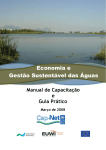Download ETNA Deliverable D7.1 (Plan for Validation of the TN portal) (PDF
Transcript
DELIVERABLE Project Acronym: ETNA Grant Agreement number: 270746 Project Title: European Thematic Network on Assistive Information and Communication Technologies D7.1 Plan for Validation of the TN portal Due date of delivery: 31.05.13 Actual submission date: 06.06.2013 Start date of project: 01.01.2011 Duration: 36 months Organisation name of lead contractor for this deliverable: Hogeschool Zuyd (HZ) Project co-funded by the European Commission within the ICT Policy Support Programme Dissemination Level P Public C Confidential, only for members of the consortium and the Commission Services ICT PSP – ETNA project (270746) X Deliverable D7.1, 06-06-2013 pg 1 / 23 Revision History Revision 1.0 1.1 1.2 1.3 1.4 Date Author Organization 05-08-2012 HZ 05-11-2012 21-02-2013 24-05-2013 06-06-2013 Description First Draft Second Draft Third Draft Fourth Draft Final Statement of originality This deliverable contains original unpublished work except where clearly indicated otherwise. Acknowledgement of previously published material and of the work of others has been made through appropriate citation, quotation or both. Authors Main authors Jeanne Heijkers, Gert Jan Gelderblom, HZ Contributors Students Hogeschool Zuyd / HZ: • Dori Mertens • Fabienne Bonten • Marjolein Oosterheert • Lisa Henning • Corinna Laufer • Laura Neubauer • Tamara Steffens Project co-ordination team (FDGCO) • Renzo Andrich • Sabrina Vincenti • Valerio Gower ICT PSP – ETNA project (270746) Deliverable D7.1, 06-06-2013 pg 2 / 23 Table of contents Executive Summary ............................................................................................................................ 4 Background ......................................................................................................................................... 5 Introduction ..................................................................................................................................... 5 Setting the stage for the development of the validation plan .......................................................... 6 Items to be validated........................................................................................................................ 6 Overall goal ..................................................................................................................................... 7 Method ................................................................................................................................................ 8 Results ............................................................................................................................................... 11 Usability measurement models ..................................................................................................... 11 Findings of the interviews to stakeholders .................................................................................... 13 Synthesis of findings from usability literature .............................................................................. 15 Conclusions ....................................................................................................................................... 19 Literature references .......................................................................................................................... 22 ICT PSP – ETNA project (270746) Deliverable D7.1, 06-06-2013 pg 3 / 23 Executive Summary This deliverable reports on the development of a plan for testing and validating the products of the ETNA project. This plan focuses on the first and the second release of the ETNA Information System respectively expected in February and July 2013 – in order to assess its effectiveness in meeting all stakeholders’ information needs and to work out recommendations for possible improvements to be implemented in the final release (expected end 2013). This work is part of Work package 7 “Field tests, validation and launch”; it will provide an important contribution to the technical and contents development work that has been carried out in the ETNA project so far. A first concept of the validation plan was outlined by the WP7 leader and discussed with the whole Consortium at the ETNA Workshop held in Linz, Austria, on July 9-10, 2012. An advanced concept was developed in the period from September 2012 until the end of January 2013 and presented at the following ETNA Workshop held in Milano, Italy, on February 21-11, 2013. After the first release of the ETNA portal became available in mid February, all details of the validation plan were defined, including the tools and the methods to be used, as reported in this deliverable. The test / validation activities are focused on the ETNA Information System, especially in relation to three components: the search interface, the data upload tool and the user rating and comments tool. In the first chapter the background and the goals for the development of the plan are detailed, including the components to be evaluated. In the second chapter the methods are explained that were applied in the process of designing the methodology for the validation plan. In the third chapter the results of the activities are described, providing insight into the considerations underlying the choice for the validation methodology. The chapter also gives insight on the concepts of usability, and on what methods have proved to be the most suitable for the validation exercise. In the final chapter, details of the validation plan are provided including the required tools and the time schedule. ICT PSP – ETNA project (270746) Deliverable D7.1, 06-06-2013 pg 4 / 23 Background Introduction The overall goal of the ETNA thematic network is to establish a European Web Portal offering information on assistive products based on ICT (information and communication technologies) and e-accessibility solutions which are available in Europe, and on related organizations and services. The Portal is being developed in collaboration with ATIS4All (Assistive Technologies and Inclusive Solutions for All) – another Thematic Network belonging to the same cluster. It will be composed of two main components: the information system – which is responsibility of the ETNA network – and the community – which is the responsibility of ATIS4all. In order to support the technical and contents development process, field tests have been planned for the first and the second release of the Portal, in order to assess its effectiveness in meeting all stakeholders’ information needs. This work is executed within Work package 7 “Field tests, validation and launch” and will consist of two steps. As a first step, a validation plan has been established, defining the tools and the methods to be used in the field tests, and the way in which the results will be processed. This plan is reported in this deliverable. Second, the field tests will be executed according to the instructions provided in this deliverable, and recommendations for improvement will be inferred based on the test results. The results of the tests and the recommendations will be reported in D7.3 (“Validation Report of the Thematic Network Portal”). The test activities will be chiefly focused on the ETNA Information System, whose development is responsibility of the ETNA Consortium, especially in relation to the search interface, the data upload tool and the user rating and comments tool. These components of the Portal are described in Deliverable D1.6 (“Search engine and interface 1st release”). In the project DoW (Description of Work) the test/validation activities had been originally planned in the last semester of the project (months 31-36). However, in the First Year Project Review (March 28, 2012) it was recommended to bring them forward, so that more time would be available to implement changes to the portal based on the field-tests findings. In response to this recommendation, the ETNA Consortium decided to start preparation of the validation in September 2012, so as to be ready for the field-tests right after the first release of the ETNA Information System. This was launched in mid February 2013; the second release is scheduled in July 2013; which means that the test activities will be mainly focused on the first release of the Portal and partly on the second one. In order to avoid the risk that possible critical issues encountered in the course of testing activities are made known too late, close interaction will be kept with FDCGO (responsible for the technical development) to promptly inform the technical developers and allow them to fix problems as soon as possible. As the ETNA Information System has not been developed from scratch, but evolving from the already-existing EASTIN system, the testing/validation activities will concentrate on the additional improvements introduced to this system by the ETNA project, rather than on the facilities that have been inherited from the EASTIN system without modification. Indeed the latter had been extensively validated in 2005 within the ICT PSP – ETNA project (270746) Deliverable D7.1, 06-06-2013 pg 5 / 23 previous eTEN EASTIN project. This means that all tests activities will focus on: • contents related to ICT products rather than on assistive products in general; • extra resources added to the already-existing EASTIN system, such as organisations (companies, projects, service providers) and additional information (ideas, literature etc.); • extra facilities, such as the data upload tool and the user rating/comment tool. Setting the stage for the development of the validation plan As stated before, it was recommended in Brussels at the 1st annual review of the ETNA project to have the validation earlier in the process. This was discussed within the Consortium and its management team. A first concept was prepared by the WP7 leader and presented at the ETNA Workshop held in Linz, Austria, on July 9-10, 2012, where the propositions made were discussed, and recommendations, ideas and comments from partners were taken into account. The timeframe was discussed within the management team and the partners from both the ETNA and the ATIS4all consortia. Regarding the timeframe, it was agreed that: • the actual start of the testing activities would only be possible after completion of the technical work for the first release of the ETNA information system; • as the idea was to involve students, the study schedules of Hogeschool Zuyd needs to be considered; • Sufficient time should be allocated to the partners involved in the field test, in order to be able to execute their evaluations time-wise. As a result, from September 2012 until the end of January 2013, a team of students and experts at Hogeschool Zuyd worked at the design of the field tests. This work and its results are explained in chapter 2 and 3. At the ETNA Workshop held in Milano, Italy, on February 21-22, 2013, a first draft of the validation methodology was presented. The content was discussed with the management team and all the partners. A final timeframe and the content for the field test was decided upon. The first release of the ETNA Information System became available in mid February 2013. It is accessible in test environment through the ETNA-project website. Items to be validated As decided at the workshop in Milano, February 2013, the items to be evaluated are: • The Web Portal with information on ICT-based Assistive Technology products available in Europe, and related information such as organizations, projects, literature etc. This means that only contents related to ICT-based assistive technology will be evaluated, rather than all contents provided by the databases of the existing EASTIN network. • The Upload tool, which gives authorised organisations the opportunity to directly upload their information resources. The upload tool is part of the first release of the ETNA Information System; however due to its different characteristics it will be treated with specific methods and timing (it is necessary that the upload tool is used first, so that there is information present in the database to be evaluated). ICT PSP – ETNA project (270746) Deliverable D7.1, 06-06-2013 pg 6 / 23 • The Rating and Comments tool is added to the system for generating a novel type of information produced by end end-users: while using the database, end-users can rate products in the database on the basis of their experience. This rating tool is a modification of the QUEST Instrument (Quebec User Evaluation of Satisfaction with Assistive Technology) (Demers et al, 2000). This tool is a new feature with specific characteristics, thus it will be validated by means of specific methods. Overall goal The goal of the work described in this deliverable is to develop a plan for validation along with the related methodologies, suitable for checking the extent to which the ETNA Information System is actually usable by the intended target groups (stakeholders) of the ETNA project; end-users, professionals, suppliers, researchers, policy makers. The following question needs to be answered: Which methodology will be suitable for measuring the usability and contents – in five months – regarding ICT/AT in the Web Portal for each stakeholder group? To answer this question, the following sub questions were formulated: 1) Which variables are suitable for validating usability of databases and which of these variables are applicable to the features of the ETNA Information system: a. According to the literature. b. In the opinion of stakeholder groups. 2) Which measurements/instruments/designs are described in the literature for measuring these variables? Which can be considered to be the more reliable and valid ones for validating the Portal? 3) Which measurements/instruments/designs can be found in the literature for measuring the usability of an upload tool? Which can be considered to be the more reliable and valid ones for the Portal? 4) Which measurements/instruments/designs can be found in the literature for measuring the usability of a rating tool? Which can be considered to be the more reliable and valid ones for the Portal? 5) How will the validation be executed in practice within the ETNA project? What are the contents of the plan, the timeframe, the methods and tools, and how might the results be analysed? ICT PSP – ETNA project (270746) Deliverable D7.1, 06-06-2013 pg 7 / 23 Method In this chapter the methods required for gathering data to answer the research questions are explained. In order to answer the first question, a suitable definition of usability for the ETNA validation had to be established, pinpointing the variables to be included in the validation. This was done through literature review (1a) and stakeholder consultation (1b). I In order to answer the second, third and fourth questions, literature reviews were carried out. In this chapter the details of the methodology are described for each research question. 1a) Which variables are suitable for validating usability of databases and which of these variables are applicable to the features of the Portal, according to the literature? An orientating literature search was performed by using the PICO method. The PICO method contains a search question with the different types of stakeholders (population), system-use/database (intervention) and usability (outcome). Concepts (sub-attributes) were extracted from the literature and results were sorted by quality. Three reviewers evaluated the findings in a final selection round. 1b) Which variables are suitable for validating usability of databases and which of these variables are applicable to the features of the TN database in the opinion of all stakeholder groups? Focus groups and semi-structured interviews were held, in order to answer the question above. The methodology of focus groups was chosen because consensus can be accomplished on the theme. However, a pre-condition is that there should be a certain level of homogeneity within a focus group (Lukassen & Olde Hartman, 2007). Homogeneity in this study was realized by executing focus group meetings for each stakeholder group, whereby consensus was accomplished within the individual stakeholder groups. Each group should consist of a minimum of 4 and a maximum of 9 participants (Nielsen, 1994; Barbour, 2007). In addition to focus group meetings, semistructured interviews were held to provide additional contributions, since a larger level of immersion can be realized on the specific theme, and because one should be able to delve deeper into the individual wishes and demands of the stakeholder (Kvale, 2007). Participants For the recruitment of participants, the stakeholders categorization provided by Deliverable 2.2 of the ETNA project, was used. Stakeholders are: end-users, professionals, suppliers and manufacturers, developers/researchers and policymakers. In addition to that, participants should be familiar with ICT-AT. Both suppliers and manufacturers were approached by email and were asked to participate in the research. Professionals were approached in the Netherlands via contacts at Hogeschool Zuyd (School of Occupational Therapy and School of Speech Therapy). In addition, flyers were distributed at central meeting points at Hogeschool Zuyd and in nursing centers. Social media, such as LinkedIn and Facebook, were used to discover organizations involved in ICT-AT. Researchers at several Dutch universities and knowledge institutes were approached to participate directly via email. Policy makers ICT PSP – ETNA project (270746) Deliverable D7.1, 06-06-2013 pg 8 / 23 were approached at micro-, meso- as well as macro level. For instance, municipality counselors and staff working with local and central government bodies were invited. Overall, approximately 330 stakeholders were approached. Data collection by means of focus groups and interviews Focus groups were held lasting approximately two hours, including the collection of individual viewpoints and the group-based categorization of all data. During the focus group, individual participants were asked which variables they thought relevant for assessing usability of the portal. The additional interviews held were semi structured and items were derived from the ISO 9241-11 Standard (which provides a definition of usability) and from Nielsen (1993). The interviews allowed for further delving into the subjective concepts and the aspects of user-centered design, as defined by Nielsen (1993). In total, six interviews and three focus groups were executed, either at the participants’ home or at Zuyd University (Table 1). Stakeholders End users Professionals Suppliers Policy makers Researchers/ Developers Focus group (N=10) ‐ 4 2 4 Interviews (N=8) 4 2 2 Table 1 Number and type of participants Data analysis focus groups and interviews Each interview and focus group was transcribed and analyzed as described in Baarda et al, (2005). After the interviews had been coded and peer reviewed among the several researchers, the information obtained was analyzed. Both variables from the literature and from the interviews/focus groups were defined nominal (descriptive value) and then merged. 2) Which measurements/instruments/designs are described in the literature for measuring these variables? Which can be considered to be the more reliable and valid ones for validating the Portal? A literature review was conducted. Inclusion criteria were applied, regarding the characteristics of the Portal and the stage of the project. These inclusion criteria were: cost effectiveness, applicability at any developmental stage, multi-usability and user centrality. Where the literature did not indicate a final choice, two experts in the field of usability were consulted. 3) Which measurements/instruments/designs can be found in the literature for measuring usability of an upload tool? Which can be considered to be the more reliable and valid ones for the Portal? A literature review was conducted, for which the following keywords were used: uploadtool, evaluation, usability, satisfaction, database, multilingual, online questionnaire. Besides these keywords, two PICO-questions were formed: First, “Are there any ICT PSP – ETNA project (270746) Deliverable D7.1, 06-06-2013 pg 9 / 23 instruments already available for satisfaction evaluation by using an upload-tool?” and second “Which are the most important aspects for users regarding the usability of an upload-tool?”. The keywords also were used as synonyms to find different meanings of one keyword. The keywords were used in English, Dutch and German. Literature was searched for in Google, PubMed and OT-seeker by using threads like “AND” or “OR”. 4) Which measurements/instruments/designs are found in the literature for measuring usability of a rating tool? Which can be considered to be the more reliable and valid ones for the Portal? The same procedure as for the upload tool was followed to find instruments measuring the usability of the rating tool. To find qualitative literature, the “PICO” question was formulated as follows: Is there any research done regarding the usability of a rating tool of an online database or are there any opinions from done surveys which describe how a rating tool can be made more handy and reliable? The search was executed with the following keywords in Pubmed, OT-Seeker and Google: evaluation online databases, rating tool for online databases and research rating tool. These words were combined with the following threads: evalu* AND "online database" AND research OR survey. Finally, the review of literature was performed in a multilingual way. The keywords were used in English, Dutch and German. Literature was reviewed in Google, PubMed and OTseeker by using threads like “AND” or “OR”. ICT PSP – ETNA project (270746) Deliverable D7.1, 06-06-2013 pg 10 / 23 Results Usability measurement models In the following section the findings are presented in relation to each research question. 1a) Which variables are suitable for validating usability of databases and which of these variables are applicable to the features of the Portal, according to the literature? 68 articles were found in the pre selection. During the second selection round, a closer examination of the content took place. After evaluation in the final selection round, 21 articles remained. In these 21 articles, 6 models were described, all defining usability in a different way. These models are reported by Eason, Poulson, ISO 9241-11, ISO 9126, Nielsen and Shackel. In general, usability is the extent to which a product or a system enables users to achieve specified goals. Usability is the ability of a product or system to effectively and efficiently fulfill the needs and specifications of users. Usability is essential for user satisfaction and user acceptance of a product or system. It is the measure of the quality of the user's experience when interacting with a product or system (Dumas & Redish, 1993; Guillemette, 1989; Nielsen 1993, 2012; Rosenbaum, 1989; Rubin, 1994; Shackel 1991). Each model defines usability by means of different concepts (sub attributes). The concepts of the Eason model (Eason, 1984) are: learning, ease of use, task match, frequency, openness, user knowledge and motivation. Shackel (1991) gives a definition of usability that could be used throughout the system development lifecycle. According to his description, the system must encompass the following criteria: effectiveness, learnability, flexibility and attitude (Madan, 2012). Since the models of Shackel and Eason are not user-centered and since their validity is not proven (Hartson, 2000), these models were found to be not suitable in this study. Userfit by Poulson (1996) is a process-oriented model, which is user-centered. This model describes usability with the following concepts: effectiveness, efficiency, safety, comfort and satisfaction. This model is more directed towards appliances. Userfit takes into account the social and physical environment of the user, but it focuses less on the system. This tool is not mentioned in the literature as a model which can be uniformly used. Furthermore, no quality indications on reliability and validity were found. Therefore this model was found not suitable for this study. According to Nielsen (1993), usability of a system is multi-faceted and consists of five properties: easy to learn, efficient to use, easy to remember, low error rate, and meets user satisfaction. This model is often used to uniformly evaluate different systems and is usercentered (Nielsen, 1993; Calì et al, 2011). This model was found to be suitable for this study. According to Sellito & Burgess (2005), usability is defined in ISO in terms of the results of using the product: effectiveness, efficiency and satisfaction. These are measures of the entire system (product, user, task and environment), not only of the product. ISO 9241-11 is a product-oriented model and is not user-centered (Barnum, 2010; Kunjavsky, 2010; Cho, Kim, Chung & Chung, 2006). ICT PSP – ETNA project (270746) Deliverable D7.1, 06-06-2013 pg 11 / 23 ISO 9241-11 is found to be a standardized model, which is qualitatively the most suitable and the most used. However, ISO 9241-11 is product-oriented and for the evaluation of the Portal it was important to include a user-centered view, considering the stakeholders. As a consequence, incorporating only this model to validate the Portal would not be suitable: a user-centered model should be used in conjunction with it. Both models (i.e., Nielsen and ISO 9241-11) decompose usability into subjective concepts (satisfaction) and objective concepts (effectiveness, efficiency, memorability, learnability and errors) (Nenonen et al., 2008; Poldma, 2009; Erhanùengel, 2010; Yengin, 2010). Subjective concepts are individually determined and objective concepts depend on the system. ISO 9241-11 and Nielsen (1993) refer to the concept user satisfaction as purely subjective, and therefore difficult to measure. The other concepts are attributable to the system (objective) and are more easily measurable. Table 2 provides an overview of the models ISO 9241-11 and Nielsen (1993) including the corresponding concepts, variables and the definition as described in the literature. In conclusion, the Nielsen model and the ISO 9241-11 are the most suitable models for measuring the usability of the TN database. The concepts of usability according to these models are: efficiency, effectiveness, satisfaction, memorability, learnability and errors. Variables of usability are: completion of a task, speed, ease, consistency, re-use level of effort, and first use level of effort (Table 2). Model Concepts Variables Definition ISO Efficiency Completion of a task Accuracy and completeness of the specified goal. Effectiveness Speed Reaching a target in het fastest way Ease Extent how easy information can be retrieved and how much time is required to retrieve the information Satisfaction (Subjective) Experience, in a specified context of use Nielsen Efficiency Speed Performance in time / high level of productivity Memorability Re use: Level of effort The user can predict what the system will do in any given situation Learnability First use: Level of effort The extent in which the person is able to use the system when re‐using the system Errors Completion of a task Any action that does not accomplish the desired goal Satisfaction (Subjective) Experience of the 4 other components Table 2 Overview of selected usability models and their concepts ICT PSP – ETNA project (270746) Deliverable D7.1, 06-06-2013 pg 12 / 23 Findings of the stakeholder interviews 1b) What are domains/variables for usability of databases and which domains/variables are applicable to the features of the Portal?: b. According to stakeholders In the following, the results of the focus groups and semi-structured interviews are described for each stakeholder group; an overview of the variables of usability mentioned by the stakeholders is shown in Figure 1. End users End users indicated that they need a clear instruction manual enabling successful use. The manual should be found on the homepage of the website and should consist of short stepby-step instruction. This enhances the usability of the site, as well as a clear structure. End-users mentioned a "pyramid", with some tabs of topics and subtopics leading towards more information without using too much text. They preferred navigation involving short texts and frequent mouse clicks instead of taking time to read large quantities of text. Specific information should be provided at each step. Many end-users highlight that speed is important. By providing a structured process, end-users would be able to work accurately and move quickly from A to B. Effective search is defined as the ability to enter keywords in the search bar. Quality information is defined as information that is up-to-date. When using a database, completeness may be important, but providing the latest products seems to be even more important. Finally, end-users would like to find information preferably in their native language. Professionals Professionals indicated that it is important to find an efficient way to search. In practice this means that they want to achieve the result as quickly as possible within a few mouse clicks. Possibilities to search should also be presented with several options; professionals would like to search by keywords, but would also like an advanced search. The system should have a filtering option, so that targets, properties, product name, theme, developers and suppliers can be filtered. When the results are displayed, the best match should always be presented on top. Information provided should be up-to-date and very broad. Information (especially on the AT ICT products) should include visual support. Professionals would like to see how a product is used. It is important, however, that there is no information overkill: limited information that comes to the point contributes to the efficiency of the use of the database. Professionals are willing to pay for a database if it provides useful information, and if advertising and other irrelevant information is avoided. Payment offers the possibility to register and registration offers several potential advantages like: a forum, a personal login page, a search history storage, a newsletter with personal preference settings , up to date in formation, to up-to-date information, new developments or products, relevant literature, the “top 3” most searched products, relevant product reviews. Professionals consider it important to have the possibility to trace suppliers of ICT AT within their region. In addition, it is considered to be important that products can be reviewed by users. Multilingualism is desirable, however technical terms should be correctly translated. Suppliers/manufacturers As well as the other stakeholder groups, suppliers mentioned instruction as an important variable. They would like to have instructions on how to use the website; more ICT PSP – ETNA project (270746) Deliverable D7.1, 06-06-2013 pg 13 / 23 specifically, on how the database search facility works in order for them to use the website as adequately as possible. They would be pleased if the search results were presented in the same way as they are presented when using Google. The results should be found quickly. Also the results should be shown clearly and the keywords must be written in bold in a brief caption. Too much text about the products should be avoided. Additional information should be obtained by clicking on certain resources. The situation in which errors appear and no results are found is perceived as very annoying. Accuracy is defined as the ability to find products quickly, say in no more than three clicks. According to suppliers, a good way of visualizing the results is to display information based on tabs or various columns. In their view, this means that there are no text blocks. In general, suppliers focused on the value of the information. The information provided should be complete: it should give a 100% response to the question. Suppliers indicated that up-to-date information is crucial for them. The very latest information on new product developments should be provided. As far as the search strategy is concerned, suppliers mention that they would like to search by keywords, by disability, by product and have more filter options (advanced search) such as e.g. gender, prognosis and age. Registration is considered important when dealing with sensitive information. Sensitive records should be associated to a username and password. There should be a possibility to be logged in as a company. In the preferred scenario, one could log in as a company, and then have a shortcut on the desktop to link to the database. Multilingualism is recommended when dealing with an international database. However, it is stated that it is important to correctly translate technical terms. If this cannot be guaranteed, the advice is not to translate these texts. In this case English is the most common international language. Suppliers stated that for instance Google translate is not accurate. Researchers Researchers indicated they want to search by means of a search question. Also, the ability to search according to the ICF classification is desired. Researchers want objective and accurate information from suppliers, without endless commercial descriptions about products and features. The system should be fast and efficient. This means that the structure of the database should be easy to remember, and information should be quickly retrieved. When results are found with a keyword, researchers want the database to come up with several options. The preferred language is English, with no translation needed. With respect to products, it is important to include user reviews (experiences). In addition, they would also like a description on how to use the product. Policy makers Policy makers mentioned that a logical structure is one of the most important aspects when using a database. According to policymakers, the characters should not be too small, not too much text on one page and the descriptions should be short. Furthermore, the structure should be associated to a logical lay-out. The structure of a database should offer an obvious and clear view, with a user manual explaining how to use it. Searching should be possible in different ways, namely from problem to solution, product-oriented, on manufacturer / supplier / importer, and with matching keywords. The International Classification of Functions (ICF) could be used to map all sorts of problems and hence to search from problem to solution. According to policymakers, the desirable language for an international database is English: other languages are not needed. Like other stakeholder groups, policy makers mentioned that product information should be up-todate and there should be an indication of availability of the products by region (e.g.: the Netherlands), preferably by an overview of suppliers. ICT PSP – ETNA project (270746) Deliverable D7.1, 06-06-2013 pg 14 / 23 100,00% 90,00% 80,00% 70,00% end users (N= 4) 60,00% 50,00% manufacturers/su 40,00% ppliers (N=2) 30,00% 20,00% policymakers 10,00% (N=2) 0,00% Figure 1: Overall outcomes of the interviews Synthesis of findings from the usability literature and focus interviews The variables found were divided into objective variables and subjective variables. The usability concepts found in the literature search are used as pillars to arrange the variables. Many variables were found in the literature and these correspond to variables mentioned by stakeholders. These variables are shown in Table 3 below. The ICT-AT context requires localization of these concepts and variables. Compared to a database with nonICT resources, a database of ICT resources requires different search paths. Therefore some variables mentioned by the stakeholders and/or found in literature are not adequate for this project. Hence, a choice has been made in the selection of the variables which don’t correspond to the concepts of ISO (1998) and Nielsen (1993). ISO (1998) for example, places “speed of the system” under effectiveness, while Nielsen (1994) puts it under efficiency. Since effectiveness is defined as the amount of effort needed to achieve the aim, and the speed contributes to the level of effort needed, speed is coupled to the effectiveness of the system. Learnability and memorability are mentioned by Nielsen (1994) as the level of effort needed, respectively for the first use and the re-use of the system. As this can be interpreted quite subjectively, components explicitly indicated by stakeholders are used. “Completion of a task”, as mentioned by Nielsen (1994) in connection with the concept “errors”, is especially associated with the number of error messages generated by the system. The variable under this concept is therefore only indicated as “low error rate”. Table 3 offers a combination of results found in the literature and the results obtained from the stakeholders. This overview presents concepts, variables and definitions, suitable for the features of this Portal. This information will be used to further define the ICT PSP – ETNA project (270746) Deliverable D7.1, 06-06-2013 pg 15 / 23 design of the field test. Concepts Variables Definitions Effectiveness Effort / expense contributed to the achievement of the purpose (product related) Speed (ISO) Performance measured in time, to get from A to B in het fastest way The ease of information retrieval and the amount of time required to do this In how far the retrieved information matches the original query Availability of filtering out irrelevant information Availability of the most recent settings and options Easy (ISO) Accuracy Filtering Up to date (database) Structural Efficiency Few resources are needed during standard use (process-related) Learnability The possibilities suggested to understand the operation of the system Memorability Memory from the system to easier use the system Errors The error messages from the system to prevent a task from being executed Satisfaction The wishes of the stakeholders that encourage the use of the system Options for hierarchical structuring, according to the sections defined by ISO in categorising ICT-AT Multilingual Availability of the textual information in the native language and in English Completeness In how far the information answers the original question Completion of task In how far a task can be completed, regardless which (ISO) manner or duration the performance has. Consistency System response predictability for the user in any given (Nielsen) situation Filtering The number of filters that can be used Search options Multiple search options are available; e.g. ICF coding, keywords, problem to solution, product type, product name manufacturer/supplier/importer. Display results Multiple options to display results Concreteness The option to adapt the information in a desired amount e.g. adjustment of character size, selection of specific information. Low number of The possibility of finding the desired result in the lowest clicks number of required navigation or selection actions Instructions / Availability of a spoken or written manual providing manuals adequate and simple instructions Registration Low error rate Up to date (content) Options to store relevant information, so that the user can quickly restart (storing sets of articles, making use of predefined user types which specific queries) The number of errors occurring while using the system Availability of the most recent information Table 3 Overview of selected concepts and variables, related to ICT-AT, that have been considered applicable for this Portal 2) Which measurements/instruments/designs are described in the literature for measuring usability of databases and which ones prove to be the more reliable and ICT PSP – ETNA project (270746) Deliverable D7.1, 06-06-2013 pg 16 / 23 valid ones to be suitable for the TN Portal? Literature shows that multiple research studies have been executed in order to select the best evaluation design for measuring usability of a database. However, there is no design which was proven to be the best (John and Marks, 1997; Abrain et al., 1999; Dillon, 2001). Nevertheless, it is important to point out that any kind of usability evaluation will improve the final version of the system, as long as its results provide appropriate feedback from which further improvements could be achieved (Granić, n.d.). Usually, multiple designs are needed in order to achieve the best results (Tashhakkori & Teddlie, 1998; Nielsen, 1993; Dillon, 2001; Carbonell & Stephanidis, 2003). Triangulation within an evaluation design is the most appropriate design to test usability (Dillon, 2001). Within usability research and within qualitative research (mainly) three types of techniques are discussed to evaluate a website on usability. These three classifications, 'inspection', 'testing' and 'inquiry' each have their own designs again (Nielsen, 1993; Ivory & Hearst, 2001). Subjective concepts are individually determined and objective concepts depend on the system. ISO (1998) and Nielsen (1993) refer to the concept ‘user satisfaction’ as purely subjective. The other concepts are attributable to the system (objective), and are measurable. The two categories “objective” and “subjective measurements” can be used to provide a user-centered view on a usability evaluation of a database. In order to test the usability of the TN Portal, both categories have to be taken into account. An analysis follows of which instruments from the three classifications fit the inclusion criteria, in relation to the objective measurements. “Heuristic Evaluation” (Nielsen, 1993) and “Scenario Based Approach” (Nielsen, 1994) are suitable inspection methods. Hartson (2000) mentions the heuristic evaluation as the most valid and reliable method of all evaluation methods. The scenario-based approach is more expensive, complicated and labor-intensive. Furthermore, there is not much evidence about the quality of this methodology because it is not often used. “Co-discovery learning” (Nielsen, 1993), “Performance measurement” (Nielsen, 1993; Soken et al, 1993) “Retrospective Testing” (Nielsen, 1993) and “Shadowing Design” (Nielsen, 1993) are suitable testing methods. According to Wilson & Blostein (1998) and Haller et al.(2000) co-discovery learning has proven to be a very valid and effective design tool. Both inspection designs in combinations with the co-discovery learning method are proven reliable (Hartson et al, 2000). Two instruments appear to be valid and reliable (Lewis, 1995) to measure subjective elements: they are the QUIS (Questionnaire Usability Instrument Satisfaction) and the PSSUQ (Post Study Satisfaction of Usability Questionnaire). After consulting with several experts in the field, it is concluded that the PSSUQ is the most suitable questionnaire. Conversely, no valid and/or reliable instrument for inquiry was found. All aspects as mentioned in table 2 are covered, except for up-to-date information. To cover this item as well, one item will be added, which measures the degree of satisfaction concerning up-to-date information. 3) Which measurements/instruments/designs can be found in the literature for measuring usability of an upload tool? Which can be considered to be the more reliable and valid ones for the Portal? No literature was found on suitable instruments or tools to evaluate the upload tool. This means that a research-tool has to be developed. The best way to investigate the usability of the upload-tool would be a survey. According ICT PSP – ETNA project (270746) Deliverable D7.1, 06-06-2013 pg 17 / 23 to Baarda (2005) a survey gives an overview or an inventory of different phenomena related to the research. It describes opinions, emotions, thoughts and experiences of participants with regard to a specific topic. 4) Which measurements/instruments/designs are described in literature for measuring usability of a rating tool? Which can be considered to be the more reliable and valid ones for the Portal? One article was found in Google and is about a kind of an online based evaluation ratingtool named “Gulliver” (Wright, 2004). This can be an example for a general evaluation tool, but this article is not convertible to our research question. In conclusion, no actual instruments or tools were found to evaluate the rating tool. This means that a research-tool had to be developed. Again, the best way to do research about the usability of the rating-tool would be a survey. An online questionnaire is found to be the most efficient way. ICT PSP – ETNA project (270746) Deliverable D7.1, 06-06-2013 pg 18 / 23 Conclusions This deliverable was intended to formulate a plan for the validation of the ETNA Information System, and to report on the work that has been done to achieve this plan. In this section the resulting plan is summarized. The answer to the overall research question: ‘Which methodology will be suitable for measuring the usability and content in 5 months regarding to ICT/AT in the TN Portal for each stakeholder group?’ can be synthesized as follows: ‘The most adequate and valid design to evaluate the TN Portal appears to be a combination of testing, inspection and inquiry.’ The heuristic evaluation to be used by experts appeared to be the most suitable inspection design, while the co-discovery learning method with use of heuristics by endusers appeared to be the most suitable testing design. No suitable inquiry design on objective measurement is found in literature. The PSSUQ (Post Study Satisfaction of Usability Questionnaire) appeared to be the most suitable inquiry method to measure subjective aspects on satisfaction. This questionnaire can be used in a testing environment as well as online. To measure whether information is found up to date, extra items should be added to the design. For the validation of the upload tool and the rating tool, an online questionnaire has been developed. In developing the questionnaires, the following points should be considered: When using surveys to carry out research, an average of all information and phenomena is made. Open questionnaires are used to get most information, reflections and experiences of people. The number of participants should be at least 10 (Baarda, 2005). Most of the questions should be semi-structured by using open-ended and closed-ended answers. Participants should get the chance to fill in the online questionnaire individually. Moreover the questions should relate to their own opinion and experiences. For the upload-tool the questions were structured along the lines of the already existing instruction manual for using the upload-tool. This instruction manual was modified for the use of the questionnaire. The survey was adjusted several times after having expert comments and a pilot test was conducted. For the rating-tool it was important that the validation should be about the use of the tool, and not about whether or not QUEST is a suitable validation instrument. All questions of this online questionnaire were based on the content questions of QUEST and on the usefulness of the rating-tool. In conclusion, the questions were structured along the lines of instruction manual for using the rating-tool. This instruction manual was altered for the use of the questionnaire. The survey was modified several times after having expert comments and a pilot test was conducted. 5) How will the validation be embedded into the ETNA project? What are the contents of the plan, the timeframe, the methods and tools, and how should the results be analyzed? The plan consists of three parts: ICT PSP – ETNA project (270746) Deliverable D7.1, 06-06-2013 pg 19 / 23 a method for the validation of the portal a plan for the validation of the upload tool, and a plan for the validation of the rating tool. Table 4 shows the validation timetable. Part 1 The Portal The heuristic evaluation (Annex 1) should be executed by at least 3 experts, preferably by different partners in different countries. The task oriented co-discovery learning (Annex 2) approach should be executed at least by 2 end-users for each stakeholder-group. Tasks should be about finding ICT-AT resources (as defined in deliverable 3.2) through the search engine. The tasks should cover all the modalities present in the system, i.e. different ways of searching and searching for different resources. It is preferred to have the test done in various countries, so as to address multilingualism. The PSSUQ (Annex 2) on satisfaction can be filled in by the end-users after finishing the co-discovery learning method. Because of the multilingualism of the system, the tests should be performed in different languages and in different countries. In order to do so, the tests and the instructions have to be translated into the native language. The inclusion criteria for the various stakeholders are: • Ability to perform two tasks at the same time • Knowledge about using a computer (minimum 1 hour per week) • People with any kinds of disabilities provided they are able to operate a common computer or bring along their own computer appropriately configured for their need; • Ability to concentrate on the required tasks for about 1,5 hours In order to be able to perform the testing, ICT-AT information on the different resources should be uploaded. ICT-AT products are available in the system, though not all the resources as defined in D3.2 are present in the system. Part 2 The upload tool It was decided by the management team that the upload tool will be evaluated by all 23 partners of the ETNA project, because information needs to be uploaded before the start of the validation of the search engine, as described in part 1. Each partner should upload one ICT Assistive Product, one ICT resource in the ‘Organizations’ section and one ICT resource in the ‘Associated Information’ section. The instruction manual is shown in Annex 3. The questionnaire is available online at the following address: http://www.enquetemaken.be/toonenquete.php?id=1394977 . In order to have valid information about satisfaction on the use of the system and the content, approximately 90 subjects within the widest possible range of stakeholders should evaluate the system by using the revised PSSUQ, linked as an online questionnaire. Therefore the questionnaire should be translated into all the native languages. Part 3 The rating tool For the rating tool, the management team decided that all partners would do the first ICT PSP – ETNA project (270746) Deliverable D7.1, 06-06-2013 pg 20 / 23 validation. As the Portal is still in a test environment, there is no ethical problem to rate a product and permission of suppliers or manufacturers was not needed. The instruction manual is shown in Annex 4. The partners will get a written instruction manual on how to rate a product. After the rating, they will fill in the online questionnaire, which includes 27 questions about their experiences, opinions and satisfaction about the rating tool. The questionnaire is available at the following address: http://www.enquetemaken.be/toonenquete.php?id=142120 Timeframe 2013 Action Instrument used Which partner February – March Use and evaluate upload tool Online questionnaire All partners March – April Use and evaluate web portal Heuristic evaluation experts Experts provided by 3 partners March – June Use and evaluate web portal Co‐discovery learning and PSSUQ of all stakeholder types 4 partners July – August Recommendations and 1st fine‐tuning Report Zuyd/FDCGO July ‐ September Use and evaluate web portal 2nd release Online questionnaire all end users (PSSUQ revised) Zuyd/FDCGO September Presentation results of validation and launch of 2nd release of portal At final ETNA workshop and AAATE congress in Vilamoura FDCGO/Zuyd October Validation report D7.3 Zuyd/FDCGO Table 4: Time schedule validation TN Portal ICT PSP – ETNA project (270746) Deliverable D7.1, 06-06-2013 pg 21 / 23 References Abrain, A. et al., (2003). Usability Meanings and Interpretations in ISO Standards. Software Quality Journal, 11, 323–336, 2003, Kluwer Academic Baarda, D. B., Goede de, M.P.M. & Teunissen, J. (2005). Basisboek Kwalitatief Onderzoek. Groningen/Houten: Wolters-Noordhoff Barnum, C. M.(2010)Usability Testing Essentials. Burlington, MA: Morgan Kaufmann Barbour, R.(2007)Doing Focus Groups. London, United Kingdom: SAGE Calí, D., Condorelli, A., Papa, S., Rata, M. & Zagarella, L. (2011) Improving intelligence through use of Natural Language Processing. A comparison between NLP interfaces and traditional visual GIS interfaces. Procedia Computer Science Volume 5, 2011, Pages 920–925 Carbonell, N. & Stephanidis, C.(2003): User Interfaces for all, LNCS 2615, pp. 1410152 Cho, H., Kim, K.I., Chung, M. & Chung, Y. (2006) Effective semantic Web services discovery using usability. Advanced Communication Technology, 2006. ICACT 2006. The 8th International Conference Volume: 3 Demers L, Weiss-Lambrou R, Ska B. (2000). Item analysis of the Quebec User Evaluation of Satisfaction with Assistive Technology (QUEST). Assistive Technology 2000; 12:96-105 Dillon, A. (2001) Usability evaluation. In W. Karwowski (ed.) Encyclopedia of Human Factors and Ergonomics, London: Taylor and Francis. Dumas, J.S., & Redish, J. C.(1993)A practical guide to usability testing revised edition. ISBN: 9781841500201. Portland, Oregon: Intellect Books. Erhanùengel (2010) Conducting preliminary steps to usability testing: investigating the website of Uluda University. Granić A., Glavinic, V. & Stankov, S. (n.d.) Usability Evaluation Methodology for Web-based Educational Systems . Faculty of Natural Sciences, Mathematics and Education, University of Split Nikole Tesle 12, 21000 Split, Croatia Guillemette, R.A.(1989) Usability in computer documentation design: conceptual and methodological considerations. IEEE Transactions on professional communication, 32 (4) Hartson, H.E., Andre, T.S. & Willis, R.C. (2000) Criteria for evaluating usability evaluation methods. Department of Computer Science, Department of Industrial and Systems Engineering, Virginia Tech, Blacksburg, VA ISO 9241-11: Guidance on Usability (1998) Retrieved from: http://www.usabilitynet.org/tools/r_international.htm John & Marks (1997) Tracking the effectiveness of usability evaluation methods. Behaviour & Information Technology, Kunjavsky, M. (2003) Observing the user experience: A practitioner’s guide to user research, Elsevier 1 edition April 22 2003. Kvale, S. (2007) Doing Interviews. London, United Kingdom: SAGE Lewis, J.R. (1995) IBM Computer Usability Satisfaction Questionnaires: Psychometric Evaluation and Instructions for Use. International Journal of Human-Computer Interaction Volume 7, Issue 1. DOI: ICT PSP – ETNA project (270746) Deliverable D7.1, 06-06-2013 pg 22 / 23 10.1080/10447319509526110 Lukassen, P. & Olde Hartman, T. (2007) Kwalitatief onderzoek praktische methode voor de medische praktijk. Houten, The Netherlands: Bohn, Stafleu en van Loghum Madan, A. & Dubey, S. K. (2012) Usability Evaluation Methods: A literature review. Noida, India: International Journal of Engineering Science and Technology (IJEST) ISSN : 0975-5462, Vol. 4 No.02 February 2012 Nenonen, S. & Storbacka, K. (2008)Business model design: conceptualizing networked value co-creation. The 2009 Naples Forum on Services: Service-Dominant Logic, Service Science, and Network Theory. Nielsen, J.(1994) Scenarios in discount usability engineering. In Carroll, J. M. (Ed.), Scenario Based Design: Envisioning Work and Technology. Nielsen, J. (1993) Usability engineering. San Francisco, CA: Morgan Kaufmann Nielsen, J. & Landauer, T.K.(1993) Usability Testing with 5 Users (Jakob Nielsen's Alertbox). useit.com. 13.03.2000.; in "A mathematical model of the finding of usability problems". Proceedings of ACM INTERCHI'93 Conference (Amsterdam, The Netherlands, 24-29 April 1993). Nielsen, J., Mack, R.L. , (1994)Usability Inspection Methods, Proceeding CHI '94 Conference Companion on Human Factors in Computing Systems Pages 413-414 ACM New York, NY, USA Poldma, T. & Butler-Kisber, L. (2009) The Power of Visual Approaches in Qualitative Inquiry: The Use of Collage Making and Concept Mapping in Experiential Research. Journal of research practice, Volume 6, Issue 2, 2010 Poulson, D., Ashby, M. & Richardson, S.(1996) User Fit. HUSAT Research Intitute. Leicestershire, United Kingdom: European Commission Rosenbaum, S.(1989) Usability evaluation vs. usability testing: when and why. IEEE transactions on professional communication. 32 (4) Rosenbaum, S. (1989) Selecting appropriate subjects for documentations for usability testing. Proceedings of the third international conference on human computer interaction. Boston, Massachusetts Schnelle W, Stoltz I. (1987) The metaplan method: communication tools for planning learning groups. Goethestrasse, Germany Sellito, C. & Burgess, S. (2005)Towards a weighted average framework for evaluating the quality of weblocated health information. Journal of Information Science 31 (4) p. 260–272. Shackel, B. (1991) Usability-context, framework, definition, design and evaluation. Human factors for informatics usability. UK, Cambridge University Press. Soken, B. (1993),Methods for Evaluating Usability . Section 5B Tashhakkori & Teddlie (1998), mixed methodology: combining qualitative and quantitative approaches. Sage, applied social research method series volume 46 Wang, Pierce, Madnick, & Fisher (2005), Information Quality, ISBN: 978-0-7656-1133-8 Wilson, C. & Blostein, J. (1998)Usability Techniques: Pros and Cons of Co-participation in Usability Studies. Reprinted from Usability Interface, Vol 4, No. 4, April 1998 Yengin, I. (2010) E-learning success model for instructors’ satisfactions in perspective of interaction and usability outcomes. USA ICT PSP – ETNA project (270746) Deliverable D7.1, 06-06-2013 pg 23 / 23 ANNEX 1 ICT PSP – ETNA project (270746) Annex 1 Heuristic evaluation questionnaire Heuristic Evaluation: a system checklist 1. Visibility of System Status The system should always keep user informed about what is going on, through appropriate feedback within reasonable time. # Review Checklist Yes No N/A Comments 1.1 Does every display begin with a title or header that describes screen contents? ☐ ☐ ☐ 1.2 Is there a consistent icon design scheme and stylistic treatment across the system? ☐ ☐ ☐ 1.3 Is a single, selected icon clearly visible when surrounded by unselected icons? ☐ ☐ ☐ 1.4 Do menu instructions, prompts, and error messages appear in the same place(s) on each menu? ☐ ☐ ☐ 1.5 In multipage data entry screens, is each page labelled to show its relation to others? ☐ ☐ ☐ 1.6 If overtype and insert mode are both available, is there a visible indication of which one the user is in? ☐ ☐ ☐ 1.7 If pop‐up windows are used to display error messages, do they allow the user to see the field in error? ☐ ☐ ☐ 1.8 Is there some form of system feedback for every operator action? ☐ ☐ ☐ 1.9 After the user completes an action (or group of actions), does the feedback indicate that the next group of actions can be started? ☐ ☐ ☐ 1.10 Is there visual feedback in menus or dialog boxes about which choices are selectable? ☐ ☐ ☐ 1.11 Is there visual feedback in menus or dialog boxes about which choice the cursor is on now? ☐ ☐ ☐ 1.12 If multiple options can be selected in a menu or dialog box, is there visual feedback about which options are already selected? ☐ ☐ ☐ 1.13 Is there visual feedback when objects are selected or moved? ☐ ☐ ☐ 1.14 Is the current status of an icon clearly indicated? ☐ ☐ ☐ Deliverable D7.1 - 06/06/2013 Annex 1 - pg 1/1 ANNEX 2 ICT PSP – ETNA project (270746) Annex 2 Instruction and questionnaire codiscovery learning method Instruction Manual Usability Evaluation of the ETNA database Team Zuyd Kenniskring Technologie in de zorg (The Netherlands, 2013) Index Introduction ....................................................................................................................................................... 2 Definition of stakeholders ................................................................................................................................. 3 Inclusion and exclusion criteria ......................................................................................................................... 4 Instruction Manual............................................................................................................................................. 5 Informed consent ............................................................................................................................................... 8 Pre-test questionnaire ........................................................................................................................................ 8 Co-discovery questions asked by participants during the performance .......................................................... 10 Task Instruction Plan ....................................................................................................................................... 12 Observation list................................................................................................................................................ 15 PSSUQ – The satisfaction questionnaire ......................................................................................................... 17 Checklist for researchers ................................................................................................................................. 20 Deliverable D7.1 - 06/06/2013 Annex 2 - pg 1/20 ICT PSP – ETNA project (270746) Introduction In this document you will find a manual with different parts of documents to evaluate the usability of the ETNA database. It is important to read all parts carefully to perform the evaluation in your own country. In this manual you will find the following documents: • Definition of stakeholders • Inclusion and exclusion criteria • Instruction Manual • Informed consent • Pre-test questionnaire • Co-discovery questions asked by participants during the performance • Task Instruction Plan • Observation list • PSSUQ – The satisfaction questionnaire • Checklist for researchers Deliverable D7.1 - 06/06/2013 Annex 2 - pg 2/20 ICT PSP – ETNA project (270746) Definition of stakeholders This definition is given in the Deliverable 2.2 of the ETNA-project. Stakeholders Description End users End-users look at the portal mainly from a costumer´s perspective. They need information about assistive technologies because of changes in their functions: they may have difficulties in executing activities, their functions may have decreased or their environmental context may have changed. Because of these changes a need to search for new assistive technologies arises. A similar need may arise by family members or caregivers, who are looking for new technology to ensure suitable assistance and to reorganize the families´ life. Professionals Professionals need to be familiar with assistive technology and keep themselves constantly up-to-date at the evolving market of assistive technologies. It is common that end-users ask professionals for support by selecting and choosing assistive technology, which is most appropriate to their needs. Not only for their own knowledge but also to give their clients an appropriate advice, they need to be up-to-date with the latest information. Manufacturers/Suppliers Manufacturers/Suppliers may need information on what is already available and which persons are other potential candidates for the products. They also need a detailed investigation of the business case, analysing the size and profile of the potential target population. Researchers/Developers To initiate and carry out a research the unsatisfied needs have to be emphasized. Developers need to know what the available resources for development are. They also need to weigh up their prototypes against other existing technologies in order to detect their strengths and weaknesses. Both researchers and developers need to exploit results and activate technology transfer processes. Policymakers In order to develop new strategies and initiatives, policy makers need a good knowledge of the ICT/AT environment. This includes on-going projects, market offers, involved stakeholders, good existing practices, possible deficiencies and new needs which occur within the current policy and the legislative framework. Deliverable D7.1 - 06/06/2013 Annex 2 - pg 3/20 ICT PSP – ETNA project (270746) Inclusion and exclusion criteria • • • • • • • • • • • • • • • • • The described “inclusion and exclusion criteria in general” apply to all kind of stakeholders named below. Inclusion in general for all stakeholders Multitasking: are able to perform two tasks at the same time Have knowledge about using a computer (minimum 1 hour per week) People with all kinds of disabilities can perform the usability evaluation as they are able to work with a common computer or they bring along their own computer including devices Stakeholders are able to concentrate to perform tasks for about 3 hours Exclusion in general for all stakeholders People with auditive disabilities which lead to problems in communication People with visual disabilities which lead to problems in making use of a computer People with several cognitive problems (are not able to follow instructions, are not able to maintain their concentration for about 3 hours) People with communicational deficits caused by aphasia, massive stutter or any other 1) To give more information about the stakeholders we look for, we will give you the following inclusion criteria: End-users (8x) With limitations in motor functions (2x) With cognitive limitations (2x) With visual limitations (if these problems are not prohibitive while using a common computer) (2x) Caregivers [looking for different kinds of aids for (family) members, who are not able to search on their own] (2x) Policymakers (2x) Knowledge about ICT Have to participate in a political or policymaking environment at this moment 2) Manufacturers/Suppliers (2x) Knowledge about current AT (ICT)-products and future possibilities, which is defined in the deliverable 2.2 (named above) 3) Researchers/Developers (2x) Preferably knowledge about the current situation in the field of researches and development AT 4) Professionals (2x) Have to have some knowledge on AT (assistive technology) Deliverable D7.1 - 06/06/2013 Annex 2 - pg 4/20 ICT PSP – ETNA project (270746) Instruction Manual Before starting the evaluation, there are five important components, the researcher have to consider: • • • • • • Translate all documents you give to the participants in your own language! Greet the participants Introduction about the questionnaire Orientation about the evaluation process Performance of the evaluation Debriefing with participant The researcher has the responsibility to make the participants feel as comfortable as possible during and after the test. Moreover, the researcher should be well prepared before the participant’s starts with the performance of the evaluation. Below, a further description of conducting the test is given. Step Task Plan test Description Requirements Arrange and prepare suitable A test lab has to be available for at least rooms three hours per session, and is large enough for the amount of participants, observers AND/OR researchers and the equipment which is necessary for conducting the test. Pencils, white paper Provide computers (pc/laptop) with internet connection per two participants For two participants, one computer is needed. Write down the operating system and version of the operating system used. Computers with internet connection Three recording device (optional)1 To record the participants and the screen while performing the tasks, we need three cameras, which record each participant through three different angles. Set up one video camera in front of the participants, one camera on the left side of the participants and one on the right. Three cameras Prepare participants folder Collect all papers of each participant in one folder. Code the participant as participant 1, participant 2, participant 3, etc. Folder for each participant Travel expenses declaration Depends on what is usual in your country 1 The recordings appeared to be very time consuming, to set up the recordings, to translate and to analyze. After a discussion with the coordinator it was decided to leave out the by the partners. Only in the Netherlands one camera registered the activities. Deliverable D7.1 - 06/06/2013 Annex 2 - pg 5/20 ICT PSP – ETNA project (270746) Participation fee Print all the appendix’ Advertise participants Looking for participants who fit best with the given definitions in deliverable (D.2.2) Design invitation Set dates Conduct usability test and institute Depends on what is usual in your country and institute It is mostly helpful when participants experience hospitality by offering something to drink and some food. Informed consent Pre-questionnaire Observation list Co-discovery questions Task instruction plan PSSUQ Participants have to match with the given definitions (see above). Preferably look for 2 policymakers, 2 manufacturers, 2 developers, 2 professionals and 10 end-users. Firstly look for stakeholders individually. Secondly design an invitation email for all participants: One for the end-users and one for the other stakeholders. An invitation in which goal and procedure of research, the time of testing for a total of 3 hours and dates is described. Also confirmation is asked to the appointment. Set multiple data (one week) where participants have the opportunity to participate within the stakeholder group. Setting up test environment Make sure that materials are available and functional. Install and put on the video recording devices. Welcome participants Introduce the research team. Explain the goal and the procedure of the whole evaluation. Fill in the Informed consent Before testing, an informed consent has to be Informed consent filled in by the participants in order to give permission for conducting test and use video. Check if there are further questions. Fill in the Pre-test questionnaire Everyone of the participants has to fill in the Pre-test pre-test questionnaire. questionnaire Check if there are further questions and if all topics are filled in by the participants. Explain the procedure of the Ask the user if they have any questions. task plan and co-discovery Explain the process of the “co-discovery method learning”. Pencil, Instruction plan, Questions of co-discovery method Performance of taskinstruction plan (1,5 hours in general, after 40 minutes the roles will be changed. During the change a fiveminute-break is given) Task-instruction plan Heuristic questions Deliverable D7.1 - 06/06/2013 Participants perform the task-instruction plan. While performing the task-instruction plan, one participant is performing the tasks, while the other is raising the heuristics questions. The second part of the evaluation, the other Annex 2 - pg 6/20 ICT PSP – ETNA project (270746) participant is performing the task while the first participant is also asked the same heuristic questions. The researcher will intervene when: Participants stagnate Participants have no longer equal input Participants pursue wrong goals While the participants switch the tasks a short break of 5 minutes is given. Participants are not allowed to talk about the performed tasks. Break of 15 minutes After performing the task-instruction plan, participants have a break. Observation lists The observers will need an observers list to monitor in uniform manner during the observation. Top findings (i.e. coffee, juice, cake and sandwiches) (i.e.coffee, juice, cake and sandwiches) Observation list The observer only fills in the observation forms and will note how many helps (and in which extend) the participants needed to perform the task on equal level. After the break, the participants and also the Pencil, white paper researcher are asked for: One top positive finding; One top negative finding One top surprise (aha moment) These findings are mentioned on a white sheet of paper. Questionnaire (PSSUQ) After the test, a questionnaire for measuring PSSUQ user satisfaction (PSSUQ) will be filled in. Check if there are further questions and if all topics are filled in by the participants. Closing Hand over participation gifts After conducting the test, thank and say and say good bye. good bye to the participant and hand over participation gifts. Send all documents and other results (video’s) to Netherlands Deliverable D7.1 - 06/06/2013 (some ideas: Book Vouchers Chocolate Wine Flowers) Translate when necessary and sent the documents. Written documents can be scanned or faxed. Annex 2 - pg 7/20 ICT PSP – ETNA project (270746) Informed consent Statement of agreement Please read this page carefully. In context of the ETNA project, we ask you to participate in evaluating a new database. By participating in this evaluation, you will help us to improve the usability of this database. We would like to ask you to perform different tasks. We are going to record and observe the entire performance of these tasks. Furthermore we will ask you to fill in the given questionnaires. By signing this form, you will give your permission for the ETNA project to be videotaped and for your given answers to be used. We will get important information to make the database more useful for all kinds of users. We will neither use your full name, nor share your personal data with third parties in any case! At this moment the database only exists in a test version and therefore has to be evaluated with your support. Any information about the ETNA project has to be treated with care and consideration. You may quit this evaluation at any time. If you agree, please sign here: Name ____________________________________________ Date ____________________________________________ Signature _______________________________________________________ Pretest questionnaire Deliverable D7.1 - 06/06/2013 Annex 2 - pg 8/20 ICT PSP – ETNA project (270746) I. Usability Participant Questionnaire Participant Information Name: ___________________________________________________ _______ Age: Email: ___________________________________________________ M/F What is your profession? ______________________________ II. Computer Experience What kind of computer do you use? Laptop Fixed computer Other _______________________ How many hours a day do you averagely work on a computer? < than 1 hour 1 – 3 hours 3 – 6 hours > than 6 hours Tablet Smartphone How many hours a day do you averagely make use of internet? < than 1 hour 1 – 3 hours 3 – 6 hours > than 6 hours What type of applications do you use? Word Processing (like Word) Database (like Access) Project Management (like MS Project) Multimedia-player (e.g. music, films) Spreadsheet (like Excel) Presentation (like PowerPoint) Desktop Publishing (like PageMaker) Other ____________________________ What do you use your computer for in general? Games and Pleasure Accounting/Finance Word Processing Programming Surf the internet Other ___________________________ Deliverable D7.1 - 06/06/2013 Graphics Data storage (i.e., data bases) Decision Support Answering E-Mails Social networks Annex 2 - pg 9/20 ICT PSP – ETNA project (270746) Codiscovery questions asked by participants during the performance Visibility of system status: The system should always keep users informed about what is going on, through appropriate feedback within reasonable time. • • Did you see what happened with the system? Where? Why did you look over there? Match between system and the real world: The system should speak the users' language, with words, phrases and concepts familiar to the user, rather than system-oriented terms. Follow real-world conventions, making information appear in a natural and logical order. • • Did you understand what the system said? Can you explain it to me? Do you see the logical order in this? Can you explain it to me? User control and freedom: Users often choose system functions by mistake and will need a clearly marked "emergency exit" to leave the unwanted state without having to go through an extended dialogue. Support undo and redo. • Can you explain to me how I get one step back of this screen? Consistency and standards: Users should not have to wonder whether different words, situations, or actions mean the same thing. Follow platform conventions. • Can you explain to me how you get from … (a) to … (b)? Error prevention: Even better than good error messages is a careful design which prevents a problem from occurring in the first place. Either eliminate error-prone conditions or check for them and present users with a confirmation option before they commit to the action. • • How can I get from … (a) to … (b) without errors? Can you explain it to me? If I do it like this, I get an error. What did I do wrong? Recognition rather than recall: Minimize the user's memory load by making objects, actions, and options visible. The user should not have to remember information from one part of the dialogue to another. Instructions for use of the system should be visible or easily retrievable whenever appropriate. • Are the objects easily visible and logically presented? Deliverable D7.1 - 06/06/2013 Annex 2 - pg 10/20 ICT PSP – ETNA project (270746) • Is it clear where I am going when I click on specific objects? Flexibility and efficiency of use: Accelerators -- unseen by the novice user -- may often speed up the interaction for the expert user such that the system can cater to both inexperienced and experienced users. Allow users to tailor frequent actions. • How can I use the system in the most efficient way? Aesthetic and minimalist design: Dialogues should not contain information which is irrelevant or rarely needed. Every extra unit of information in a dialogue competes with the relevant units of information and diminishes their relative visibility. • How do I get the most relevant information? Explain? Help users recognize, diagnose, and recover from errors: Error messages should be expressed in plain language (no codes), precisely indicate the problem, and constructively suggest a solution. • Do you understand this error message? Is it easy to understand? Help and documentation: Even though it is better if the system can be used without documentation, it may be necessary to provide help and documentation. Any such information should be easy to search, focused on the user's task, list concrete steps to be carried out, and not be too large. • • Where can I find the manuals of… (add product of subject)? Do you think this manual is understandable? Why? Deliverable D7.1 - 06/06/2013 Annex 2 - pg 11/20 ICT PSP – ETNA project (270746) Task Instruction Plan To be able to evaluate the usability of the ETNA database, the participants inter alia have to perform different tasks on the computer which are named below (see table). All kind of stakeholders have to perform the tasks which are named in the first table “for all kind of stakeholders”. The second table is only for the policy makers, manufacturers/suppliers, professionals, researchers/developers. During the performance of tasks the stakeholders can ask for support any time. Explanation of performance: Click on the following link to begin with the tasks: http://www.etna-project.eu/ and go to on click on the button “ETNA Search Engine trial version”. • • • • For the tasks named below, the stakeholders have to choose the following languages: Netherlands has to choose Æ DUTCH-Belgium Italy has to choose Æ Italian ITALY Spain has to choose Æ Spanish-SPAIN United Kingdom has to choose Æ English-UK The researchers have to translate each task in the language of their country. It is important to check if every “keyword” is available. Kind of stakeholder Where to find For all kind of stakeholders Products: Search by ISO codes Task to perform Search “ITECH ClearView PC 22” by ISO code “22.03.18”. Search “Infralight Swing Stethoset System” by ISO code “22.18.27”. Search with keywords Search “Humanware Communicator” (a face-to-face communication app for deaf-blind people) by using the keywords search Search “Voice Sense” (a portable note-taking devices for Braille) by using the keyword search Search by commercial name Search “Virginia” (a “face to face communication software”). Search “Powertel 49 Amplified Big Button Corded Phone” (a “Standard network telephone”). Deliverable D7.1 - 06/06/2013 Annex 2 - pg 12/20 ICT PSP – ETNA project (270746) Search by manufacturer’s name Search by manufacturer “NovaFlo” the product “Nova-flo” (a “environmental emergency alarm system”). Search by manufacturer “ITECH ApS” the product “Compact 4 HD” (a “character-reading machine”) Search by insert date Search for the newest software product, uploaded “yesterday”. Search for the oldest software product, uploaded “last week”. Search by ”search field“ (The Spanish partner doesn't have to perform this task) Search “Dragger” in the category “Input software” (ISO code 22.36.18). Search “JAWS Screen Reader” in the category “Special output software” (ISO code 22.39.12). Search by “Company name”: Search company “RehaDat” (“REHADAT Institut der deutschen Wirtschaft Köln”) Search by “Associated information” Search the newest fact sheet of “wheelchair accessories”. Search for the case study of “Andrea, 6 years old. Autonomy in daily life for a person with cerebral palsy (it)”. Info request Deliverable D7.1 - 06/06/2013 Find the possibility to write an email to a specific organisation (but do not write an email). Annex 2 - pg 13/20 ICT PSP – ETNA project (270746) Kind of Stakeholder Where to find Task to perform Policy makers Manufacturers/suppliers Professionals Researchers/developers Get in touch with other database users Search for a possibility to post a message to another user/ organization. Newest developments Search for the newest developments about “acoustic navigation”. Search for suppliers Search the suppliers of input software “B10MOUSE”. Reviews by end users Search for an end user review of “Saw 5”. Relevant literature Search for literature of… New researches Search for the newest research report. Deliverable D7.1 - 06/06/2013 Annex 2 - pg 14/20 ICT PSP – ETNA project (270746) Observation list Test person (number): Age: Experience: novice – beginner‐ competent – proficient – expert (classification clarified below) Type of stakeholder: end user – professional – manufacturer/supplier – researcher – policy maker Section Rate Is the person able to start using the system quickly Yes/No 1 – 2 – 3 – 4 – 5 (1‐does not need any help, 5‐ needs much help) Time to perform all tasks in minutes ………………min Number of errors Is the person able to recover from error? Independent: With help from the co‐discovery Deliverable D7.1 - 06/06/2013 Notes Annex 2 - pg 15/20 ICT PSP – ETNA project (270746) partner: With help from the researcher: Number of failed commands Purposefulness in performing the task? 1 – 2 – 3 – 4 – 5 (1‐less, 5‐ a lot) Which tasks could not be completed successfully and what is the reason for this? In which frame of 1 – 2 – 3 – 4 – 5 Deliverable D7.1 - 06/06/2013 Annex 2 - pg 16/20 ICT PSP – ETNA project (270746) mind is the user while performing the tasks? (1‐wel‐balanced, 5‐ stressed) General Observation of the user: ¾ Body language: ¾ Facial expression: ¾ Vocalization: PSSUQ – The satisfaction questionnaire (The Post-Study System Usability Questionnaire Items) Please read each statement carefully and indicate how strongly you agree or disagree with the statement by circling a number on the scale. If a statement does not apply to you, circle N/A. Please write comments to elaborate your answers. 1. Overall, I am satisfied with how easy it is to use this system. 2. It was simple to use this system. 3. I could effectively complete the tasks and scenarios using this system. 4. I was able to complete the tasks and scenarios quickly using this system. 5. I was able to efficiently complete the tasks and scenarios using this system. 6. I felt comfortable using this system. Deliverable D7.1 - 06/06/2013 Annex 2 - pg 17/20 ICT PSP – ETNA project (270746) 7. It was easy to learn to use this system. 8. I believe I could become productive quickly using this system. 9. The system gave error messages that clearly told me how to fix problems. 10. Whenever I made a mistake using the system, I could recover easily and quickly. 11. The information (such as on-line help, on-screen messages and other documentation) provided with this system was clear. 12. It was easy to find the information I needed. 13. The information provided for the system was easy to understand. 14. The information was effective in helping me complete the tasks and scenarios. 15. The organization of information on the system screens was clear. 16. The interface of this system was pleasant. 17. I liked using the interface of this system. Deliverable D7.1 - 06/06/2013 Annex 2 - pg 18/20 ICT PSP – ETNA project (270746) 18. This system has all the functions and capabilities I expect it to have. 19. Overall, I am satisfied with this system Deliverable D7.1 - 06/06/2013 Annex 2 - pg 19/20 ICT PSP – ETNA project (270746) Checklist for researchers Set up the location with all documents, video cameras, the folders of the participants and something to eat and to drink Greet participants and introduce development researchers and observers Explain the usability evaluation in general Let the participants read and sign the informed consent Let the participants fill in the pre-test questionnaire Ask the participants the general questions about their expectations regarding the usability evaluation Explain the co-discovery learning method and the process to the couples of stakeholders Check if there are any questions Explain the hardware setup to the participants Show the participants several help resources Set all video cameras on and start with the usability evaluation After … hours the participants´ roles change After completing the usability evaluation, there is time for a short brake (15 minutes) Ask the participants what the top-findings are Let the participants fill in the PSSUQ Thanks to the participants and hand out the presents Deliverable D7.1 - 06/06/2013 Annex 2 - pg 20/20 ANNEX 3 ICT PSP – ETNA project (270746) Instruction to test the Upload Tool The upload tool The Upload tool is a web based interface for entering/managing data in the EASTIN Central Database Will be used by: Information providers that are not willing to implement Web Services to connect their resources (Provider B) members of the Community willing to make information on resources they have found online (in Provider C and D websites) available through the ETNA system Image taken form Deliverable D 3.2 Deliverable D7.1 - 06/06/2013 Annex 3 - pg 1/10 ICT PSP – ETNA project (270746) www.etna-project.eu Go to: www.etna-project.eu Click on the button "ETNA search engine trial version". Upload Tool how it works 1. Log in using the following credentials: Username: U a fakeUser1 Password: aaa 2. Deliverable D7.1 - 06/06/2013 Go to the Upload tool page Annex 3 - pg 2/10 ICT PSP – ETNA project (270746) Upload tool The tool allows to enter: 1. Assistive Products – please upload at least one product 2. Organisations: Companies, Projects, Service providers – please upload at least one information source in one of the three categories above 3. Associated Information: Articles, Case descriptions, FAQs, Forums, Ideas, News, Regulations – please upload at least one information source in one of the seven categories above 4. Modify an existing product 4 -Please modify at least one of the products, you have uploaded 5. Delete an existing product - Please delete at least one of the products, you have uploaded (and put it back again) Assistive Products To enter a new product click on “New” To modify an existing product, select the product from the drop down list and click on “Modify” To delete an existing product, select the product from the drop down list and click on “Delete” Existing products are listed in alphabetical order of the manufacturer name and the commercial name Deliverable D7.1 - 06/06/2013 Annex 3 - pg 3/10 ICT PSP – ETNA project (270746) Product – basic data •Enter the basic data (Commercial name, description, primary ISO code….) •The “manufacturer” manufacturer field is not entered manually but selected from the list of existing “organisations”. •So if the manufacturer is not already present it must be entered in the organisation section •Fields marked with (*) are mandatory •At the end click next Optional ISO codes If needed you can add optional ISO codes by selecting l i them h in i the h drop d down d list li Deliverable D7.1 - 06/06/2013 Annex 3 - pg 4/10 ICT PSP – ETNA project (270746) Primary and secondary features •You can add features of the product checking the appropriate boxes or indicating the measurments •If a feature you want to add is not among the Primary features you can click on “expand expand secondary features button” button on the bottom of the page Don’t forget to click on the Save button at the end ☺ Deliverable D7.1 - 06/06/2013 Annex 3 - pg 5/10 ICT PSP – ETNA project (270746) Organisations Organisation is the term used to include: Companies, Projects and Service Providers To enter a new organisation click on “New” New To modify data of an existing organisation, select it from the drop down list and click on “Modify” To delete a data of an existing organisation, select it from the drop down list and click on “Delete” O ganisations are Organisations a e listed in alphabetical order of the type (i.e. Companies, Projects and Service Providers) and the name Organisation – basic data •Select the type of organisation among: Company, Project and Service Provider •Enter the basic data (name, Description, address….) •Fields marked with (*) are mandatory •At the end click next Deliverable D7.1 - 06/06/2013 Annex 3 - pg 6/10 ICT PSP – ETNA project (270746) ISO and ICF codes Enter the ISO and ICF codes to indicate the domains in which the organisation is involved Don’t forget to click on the Save button at the end ☺ Deliverable D7.1 - 06/06/2013 Annex 3 - pg 7/10 ICT PSP – ETNA project (270746) Associated information Associated information includes: Articles, Case descriptions, FAQs, Forums, Ideas, News, Regulation To enter an associated info click on “New” To modify data of an existing associated info, select it from the drop down list and click on “Modify” To delete data of an existing associated info, select it from the drop down list and click on “Delete” Associated info is listed in alphabetical order of the type (i.e. Articles, Case descriptions, FAQs, Forums, Ideas, News, Regulation) and the title Associated info - Basic data •Select the type of Associated info among: Articles, Case descriptions, FAQs, Forums, Ideas, News, Regulation •Enter the basic data for the associated info (title, author, …) Deliverable D7.1 - 06/06/2013 Annex 3 - pg 8/10 ICT PSP – ETNA project (270746) ISO and ICF codes Enter the ISO and ICF codes to indicate the domains of the associated information Don’t forget to click on the Save button at the end ☺ Deliverable D7.1 - 06/06/2013 Annex 3 - pg 9/10 ICT PSP – ETNA project (270746) Thank you for your help! Your feedback is very much appreciated Deliverable D7.1 - 06/06/2013 Annex 3 - pg 10/10 ANNEX 4 ICT PSP – ETNA project (270746) Instruction to test the Rating-Tool The Rating-Tool The Rating tool is a web based online questionnaire for evaluating/measuring q g g the use of products in the ETNA Database We would like all partners of the ETNAproject to use the rating tool at this point Feel free to sent it on to your own network, to have more participants use the rating tool Deliverable D7.1 - 06/06/2013 Annex 4 - pg 1/6 ICT PSP – ETNA project (270746) The Rating-Tool Please perform the following tasks: • • • • Use the product you already uploaded or another ICT-kind of product d you are familiar f ili with, i h present in i the h information i f i system Use the rating tool on the product, as mentioned above Look for other peoples ratings on products Fill in the online questionnaire ¾ The following sheets will show you how to perform the given tasks step by step (e.g.: HotSpots 2, a software for accessing the computer in scanning mode) Step 1 Go to: www.etna-project.eu Clickk on the Cli th button b tt "ETNA search engine trial version". Deliverable D7.1 - 06/06/2013 Annex 4 - pg 2/6 ICT PSP – ETNA project (270746) Step 2 1. Click on the button “Search by product a e name” 2. Look for: your product, e.g. “HotSpot” Step 3 Deliverable D7.1 - 06/06/2013 1. Click on i.e. “ACE Centre – HOTSPOT2” 2. Click on the button “Review this Product” Annex 4 - pg 3/6 ICT PSP – ETNA project (270746) Step 4 Please log in with Username: licolata1 Password: ETNA2013 Step 5 Within this tool there are 11 questions given: >10 of these questions are mandatory fields and have to be answered by choosing one of the given options >The last question is optional and open To complete the rating !! Visualization problems have been encountered click the button “Save” in the rating form when using Internet Explorer 10 10:: they can be solved by switching Internet Explorer 10 in Compatibility View mode Deliverable D7.1 - 06/06/2013 Annex 4 - pg 4/6 ICT PSP – ETNA project (270746) Step 6 go back to the rated product by clicking on the button at the bottom of the filled-in rated form please click on the button “Read the Reviews for this Product”. Step 7 You will see a screen similar to this. Here you are able to read the ratings done by other users. You have the option to click on: “see see statistics in more detail” Deliverable D7.1 - 06/06/2013 Annex 4 - pg 5/6 ICT PSP – ETNA project (270746) Step 9 Now, we would like to ask you to fill in the online questionnaire to give your opinion on the rating tool. you might g want to use the rating g tool a the TIP: y same time with the questionnaire. Use the link below to start the questionnaire: http://www.enquetemaken.be/toonenquete.php?id=142120 Thank you for your help! Your feedback is very much appreciated We will keep you up to date. Deliverable D7.1 - 06/06/2013 Annex 4 - pg 6/6